Compupal Group OSS100BT 1.0 Bluetooth Speaker User Manual user
Compupal Group Corporation 1.0 Bluetooth Speaker user
User Manual
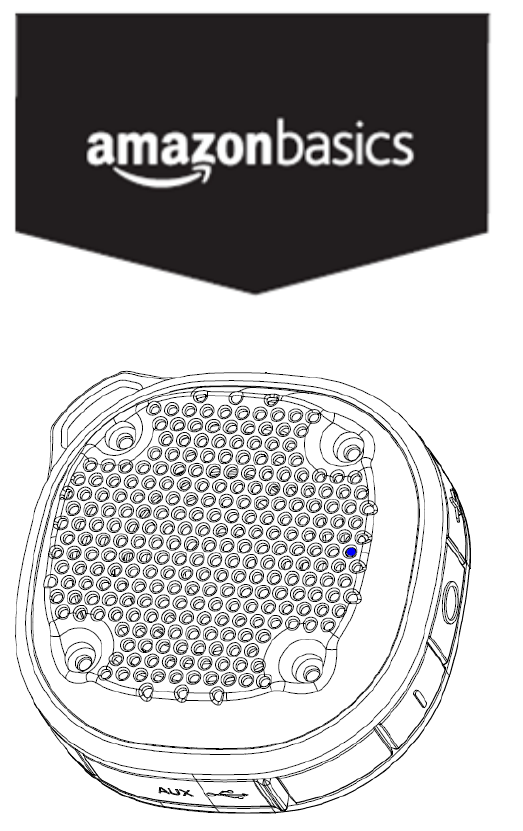
OperationInstructions
Step1:
Chargingthespeaker
1. PlugsmallendoftheUSBchargingcableintomicroUSBjackundertherubberUSBcover.
2. PlugtheotherendoftheUSBchargingcableintoanavailableUSBportonyourcomputerora
USBpoweradaptoronwall.
3. RedLEDisoninthefrontofthespeakerduringcharging.Whenfullcharged,theLEDwillgooff.
Note:Whenbatteryislow,thespeakerwillhaveawarningtoneandredLEDflashesslowly.
Step2:
PlaymusicthroughBluetooth

1. Shortpressthepowerbuttononthespeaker.BlueLEDisflashesslowlyinthefrontofthe
speaker.
2. Navigatetoyourdevice’sBluetoothsettings,turnonBluetooth,andthensearchforavailable
devices.
3. SelectParingNamefromalistofavailabledevicesonyourBluetoothdevice.TheBlueLEDturns
solidwhenyourdeviceispaired.
4. Choosethemusiconyourdevicetoplaythroughthespeaker.
5. Adjustspeakervolumethroughthe+andthe–buttonsontopofthespeaker.
6. Shortpresstopauseandplaymusic.
7. TodisconnectfromthepairedBluetoothdevice,turnoffBluetoothonyourdevice.
Note:
1) ThemaximumBluetoothrangeis33feet.
2) MakesurethevolumelevelonyourBluetoothdeviceisatleast50%.
3) Whenspeakeristurnedon,itwilltrytoconnectthelastpairedBluetoothdeviceautomatically
within10s.IfthelastpairedBluetoothdeviceisoutofrange,itwillautomaticallysearchfor
anotherdeviceforpairingandLEDflashesfast.
Step3:
UsingtheSpeakerphone
Whenpairedtoyourmobilephone:
1. Withacomingcall,shortpressthebuttontoanswerit.
2. Pressthe+orthe–buttontoincreaseordecreasethespeakerphonevolume.
3. Shortpressthebuttonagaintoendthephonecall.
4. Longpressthebuttontorejectanincomingcall.
5. ForAndroidusers:makesurethatthe“PhoneAudio”functionisactiveintheBluetoothsettings.
Step4:
PlaymusicthroughAUX
1. Shortpressthepowerbuttononthetopofthespeakertoturnonthespeaker.
2. Plugoneendofa3.5mmstereocable(notincluded)intoAUXjackonbackofthespeaker,the
blueLEDissolidon,theAUXhavethefirstprioritywillautomaticallychangetoAUXmodefrom
Bluetoothmode.
3. PlugtheotherendofthestereocableintoyourmusicplayersuchasMP3,PC,CDplayer,mobile
phonesetc.
4. Adjustspeakervolumethroughthe+andthe–buttonsontopofthespeaker.
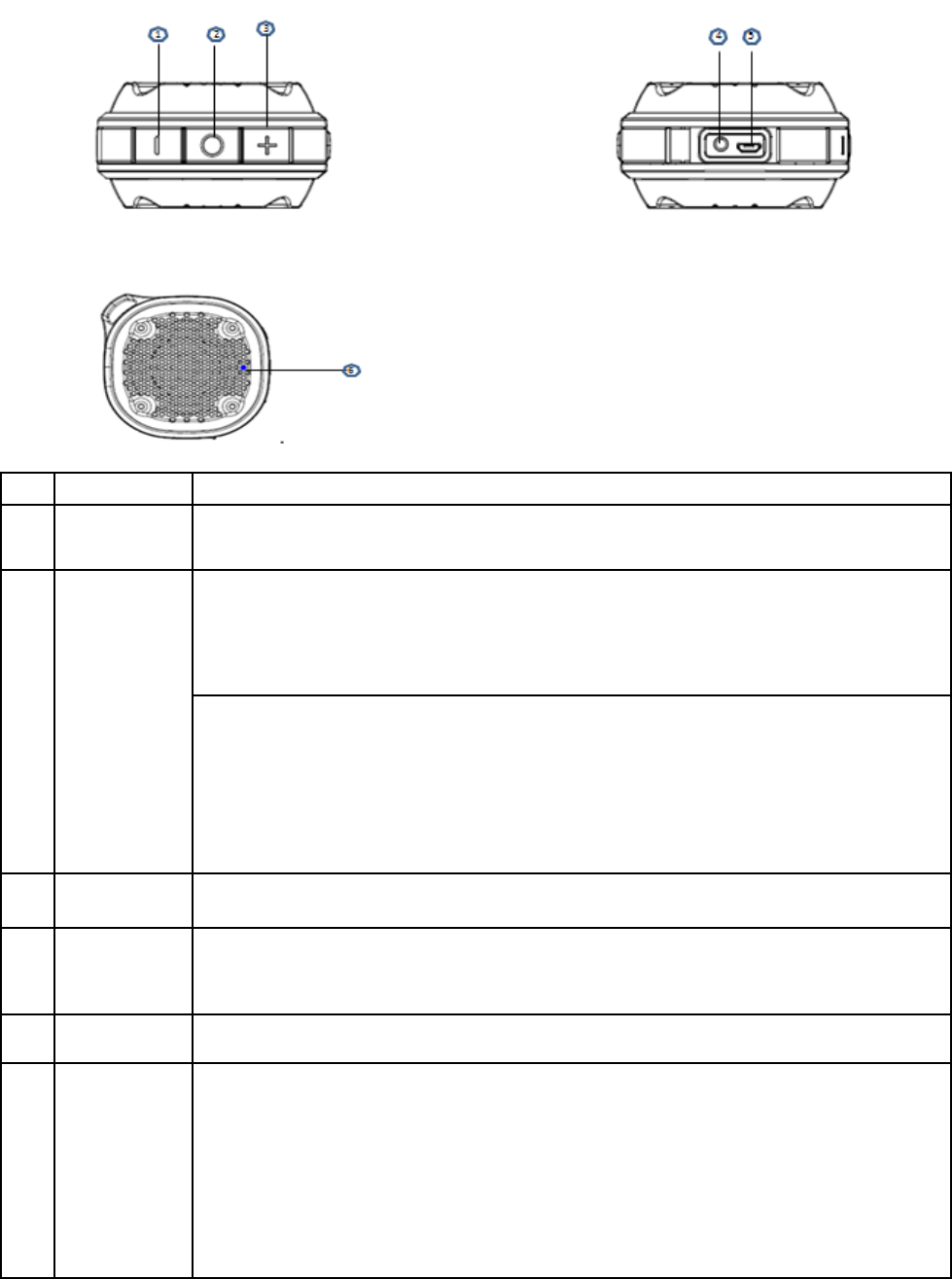
# ComponentDescription
1VolumedownShortpresstodecreasethevolumeandlongpresstogototheprevioussong;
2Power&
Multi‐function
1. Shortpressthepowerbuttontoturnonyourspeaker,theBluetoothLEDflashesblue
slowly;
2. Longpress(5s)thepowerbuttontoturnthespeakeroff,theLEDfastblinkingOFF.
1. Whenthephoneincoming,shortpressthebuttontoanswerthephonecall.
2. Toendacall,shortpressthebuttonagain.
3. Torejectacall,longpressthebutton.
NOTE:ForAndroidusers:makesurethatthe“PhoneAudio”functionisactiveinthe
Bluetoothsettings.
3VolumeupShortpresstoincreasethevolumeandlongpresstogotothenextsong.
4AUXINjackConnectanexternalsource,suchasanMP3player.
6USBjackPlugthesmallendofthechargingcableintothisjacktochargethespeaker.
7LED
Bluetoothinpairingmode:theblueLEDflashesfast.
SuccessfulBluetoothconnection:SolidblueLED.
AUXsignalmode:SolidblueLED.
Speakerturnedoff:LEDoff.
Whenspeakerbatteryislow,theredLEDflashesslowlywithawarningtone.
RedLEDisonwhilecharging.Afterchargingiscompleted,redLEDturnsoff.
CleaningandMaintenance
•Topreventfireorfunctionissue,pleaseturnoffyourBluetoothspeakerwhencleaning.
•ThefinishonyourBluetoothspeakermaybecleanedwithadustclothandcaredforasother
furniture.Usecautionwhencleaningandwipingtheplasticparts.
•IfyourBluetoothspeakerisnotusedforalongtime,pleasetrytochargeitbeforeusing.
FCCSTATEMENT
1.ThisdevicecomplieswithPart15oftheFCCRules.Operationissubjecttothefollowingtwo
conditions:
(1)Thisdevicemaynotcauseharmfulinterference.
(2)Thisdevicemustacceptanyinterferencereceived,includinginterferencethatmaycauseundesired
operation.
2.Changesormodificationsnotexpresslyapprovedbythepartyresponsibleforcompliancecould
voidtheuser'sauthoritytooperatetheequipment.
NOTE:ThisequipmenthasbeentestedandfoundtocomplywiththelimitsforaClassBdigitaldevice,
pursuanttoPart15oftheFCCRules.Theselimitsaredesignedtoprovidereasonableprotection
againstharmfulinterferenceinaresidentialinstallation.
Thisequipmentgeneratesusesandcanradiateradiofrequencyenergyand,ifnotinstalledandused
inaccordancewiththeinstructions,maycauseharmfulinterferencetoradiocommunications.
However,thereisnoguaranteethatinterferencewillnotoccurinaparticularinstallation.Ifthis
equipmentdoescauseharmfulinterferencetoradioortelevisionreception,whichcanbedetermined
byturningtheequipmentoffandon,theuserisencouragedtotrytocorrecttheinterferencebyone
ormoreofthefollowingmeasures:
Reorientorrelocatethereceivingantenna.
Increasetheseparationbetweentheequipmentandreceiver.
Connecttheequipmentintoanoutletonacircuitdifferentfromthattowhichthereceiveris
connected.
Consultthedealeroranexperiencedradio/TVtechnicianforhelp.
RFwarningstatement:
ThedevicehasbeenevaluatedtomeetgeneralRFexposurerequirement.Thedevicecanbeusedin
portableexposureconditionwithoutrestriction.
ICNOTICETOCANADIANUSERS
ThisdevicecomplieswithIndustryCanadalicense‐exemptRSSstandard(s).Operationissubjecttothe
followingtwoconditions:(1)Thisdevicemaynotcauseinterference,and(2)Thisdevicemustaccept
anyinterference,includinginterferencethatmaycauseundesiredoperationofthedevice.Thisdevice
complies
withRSS‐247ofIndustryCanada.Operationissubjecttotheconditionthatthisdevicedoesnotcause
harmfulinterference.ThisClassBdigitalapparatuscomplieswithCanadianICES‐003(Cetappareil
numériquedelaClasseBconformeàlanormeNMB‐003duCanada).
LeprésentappareilestconformeauxCNRd'IndustrieCanadaapplicablesauxappareilsradioexempts
delicence.L'exploitationestautoriséeauxdeuxconditionssuivantes:(1)l'appareilnedoitpas

produiredebrouillage,et(2)l'utilisateurdel'appareildoitacceptertoutbrouillageradioélectrique
subi,mêmesilebrouillageestsusceptibled'encompromettrelefonctionnement.
WEEE
Regulatoryinformation:DisposalofWasteElectricalandElectronicEquipment
(WEEE)TheWasteElectricalandElectronicEquipment(WEEE)Directiveaimstominimizetheimpact
ofelectricalandelectronicgoodsontheenvironment,byincreasingre‐useandrecyclingandby
reducingtheamountofWEEEgoingtolandfill.Thesymbolonthisproductoritspackagingsignifies
thatthisproductmustbedisposedseparatelyfromordinaryhouseholdwastesatitsendoflife.Be
awarethatthisisyourresponsibilitytodisposeofelectronicequipmentatrecyclingcentersinorder
toconservenaturalresources.
Eachcountryshouldhaveitscollectioncentersforelectricalandelectronicequipmentrecycling.For
informationaboutyourrecyclingdropoffarea,pleasecontactyourrelatedelectricalandelectronic
equipmentwastemanagementauthority,yourlocalcityoffice,oryourhouse‐holdwastedisposal
service.