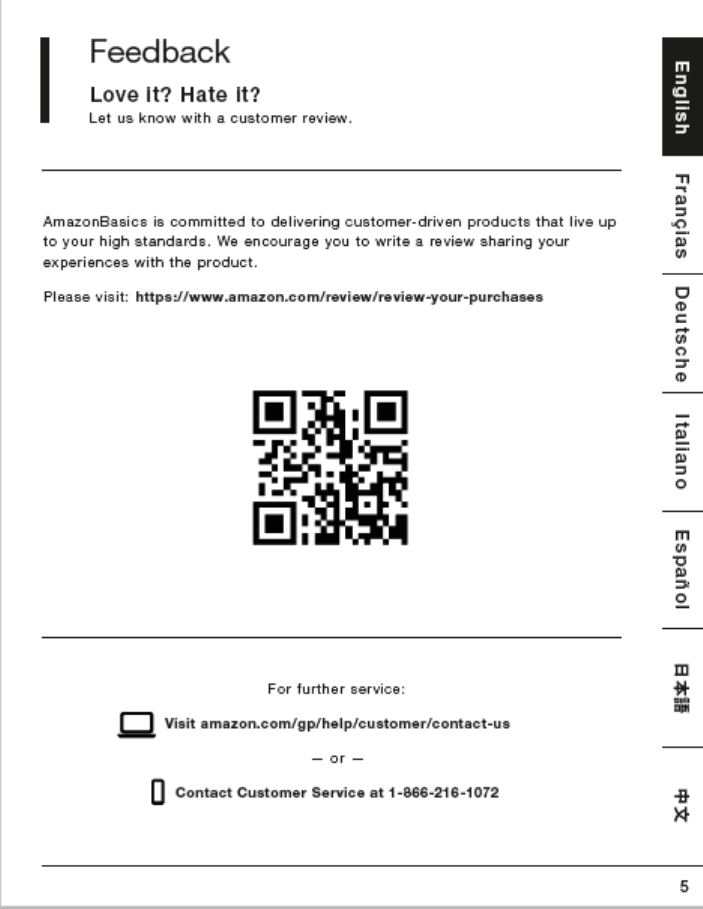Compupal Group RFH01 Over-Ear Wireless RF Headphones with Charging Dock User Manual
Compupal Group Corporation Over-Ear Wireless RF Headphones with Charging Dock Users Manual
Users Manual
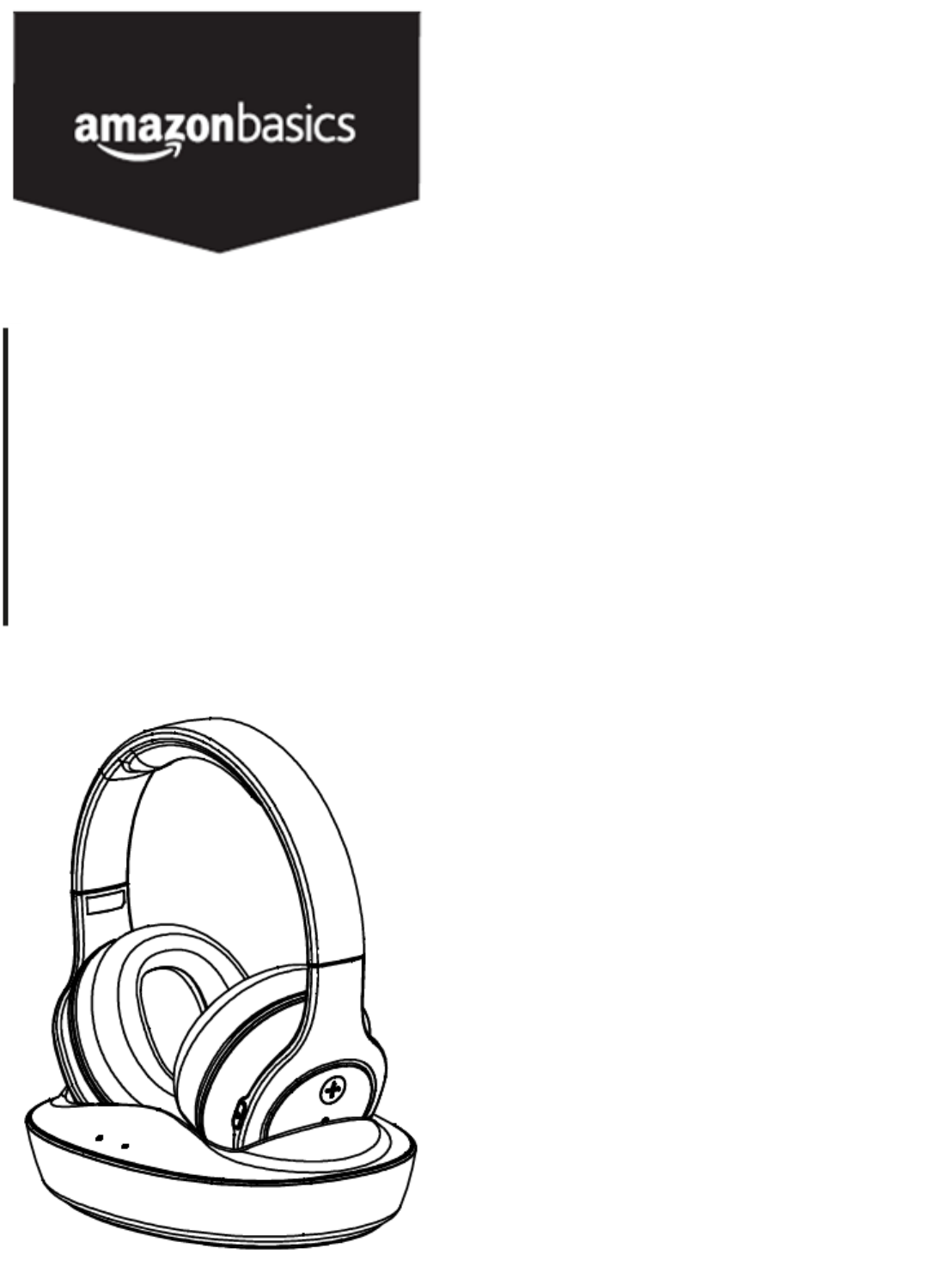
Over‐Ear Wireless RF Headphones with Charging Dock
Casque RF Sans Fil Avec Station De Charge
Kabelloser Over‐Ear Funk‐Kopfhörer Mit Ladestation
Cuffie Wireless RF Con Base Di Ricarica
AuricularesSupraauralesInalámbricosRFConBaseDeCarga
RF ワイヤレスヘッドホン充電スタンド付
罩耳式无线射频耳机,配有充电底座
B01GF4XZ24
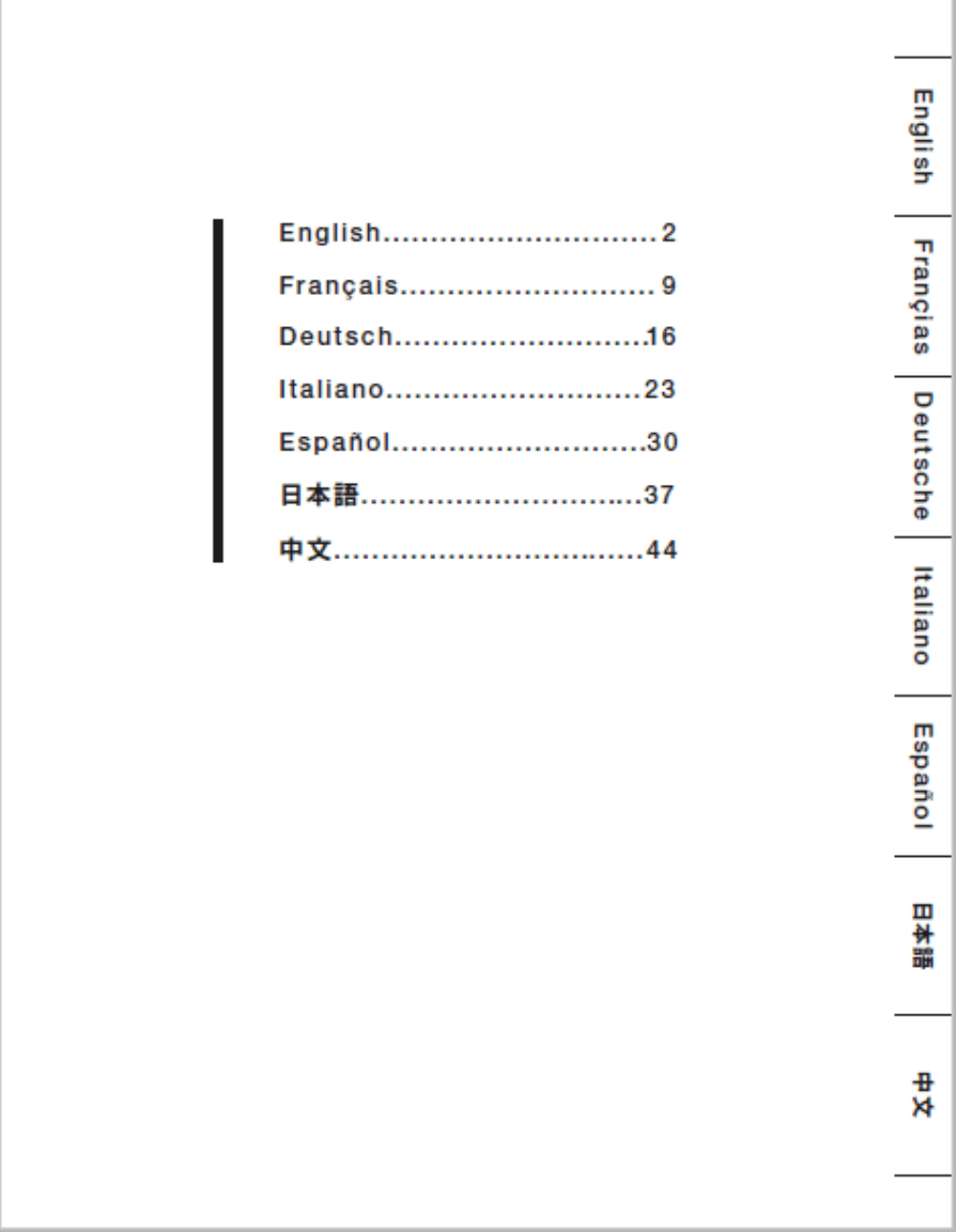
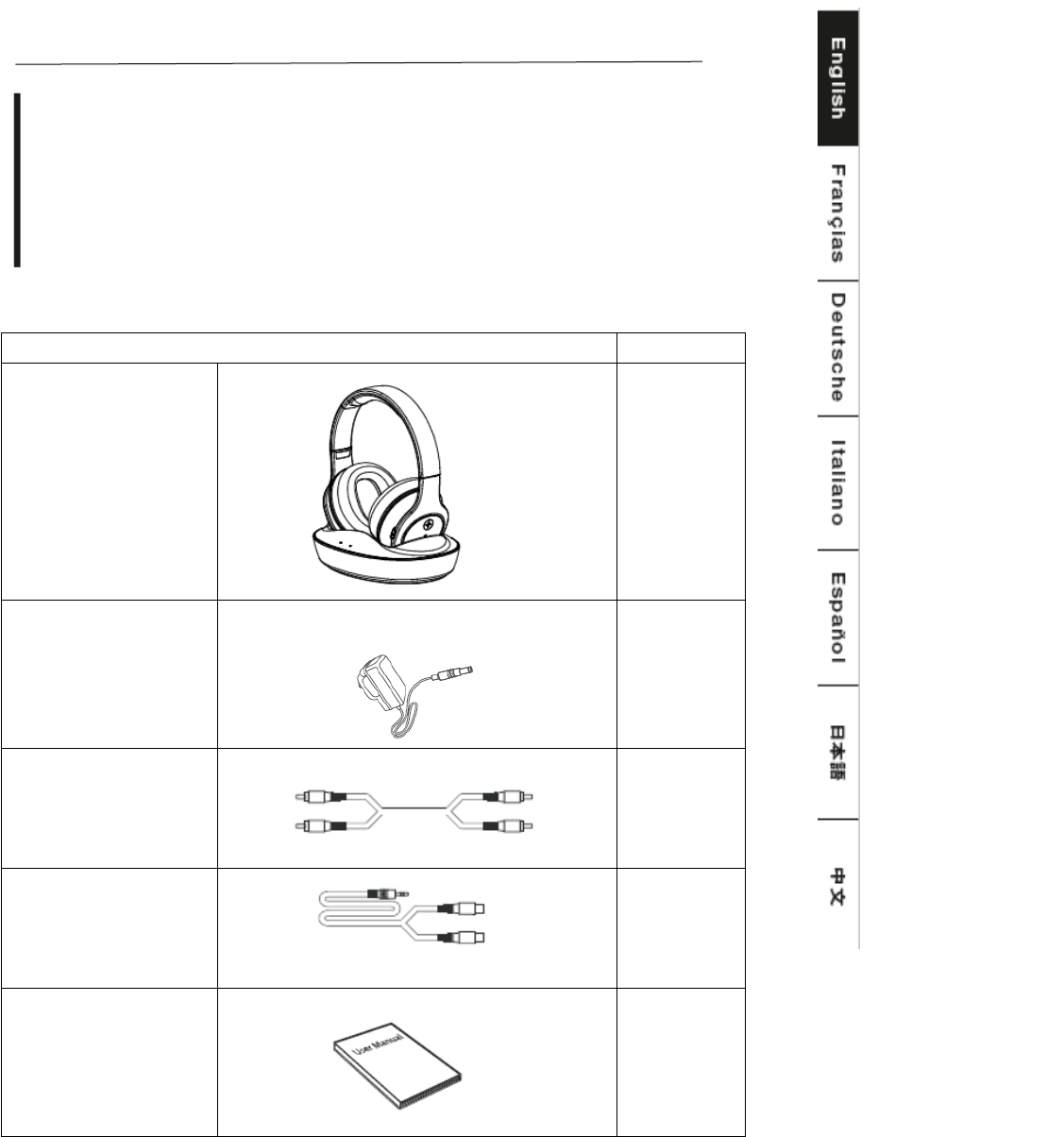
Welcome Guide ∙English
Part Qty
Over‐Ear Wireless RF
Headphones With
Charging Dock
1
Adapter 1
RCA audio cable 1
3.5mm‐to‐RCA adapter
cable
1
User manual 1
Over‐Ear Wireless RF Headphones with
Charging Dock
Contents:
2
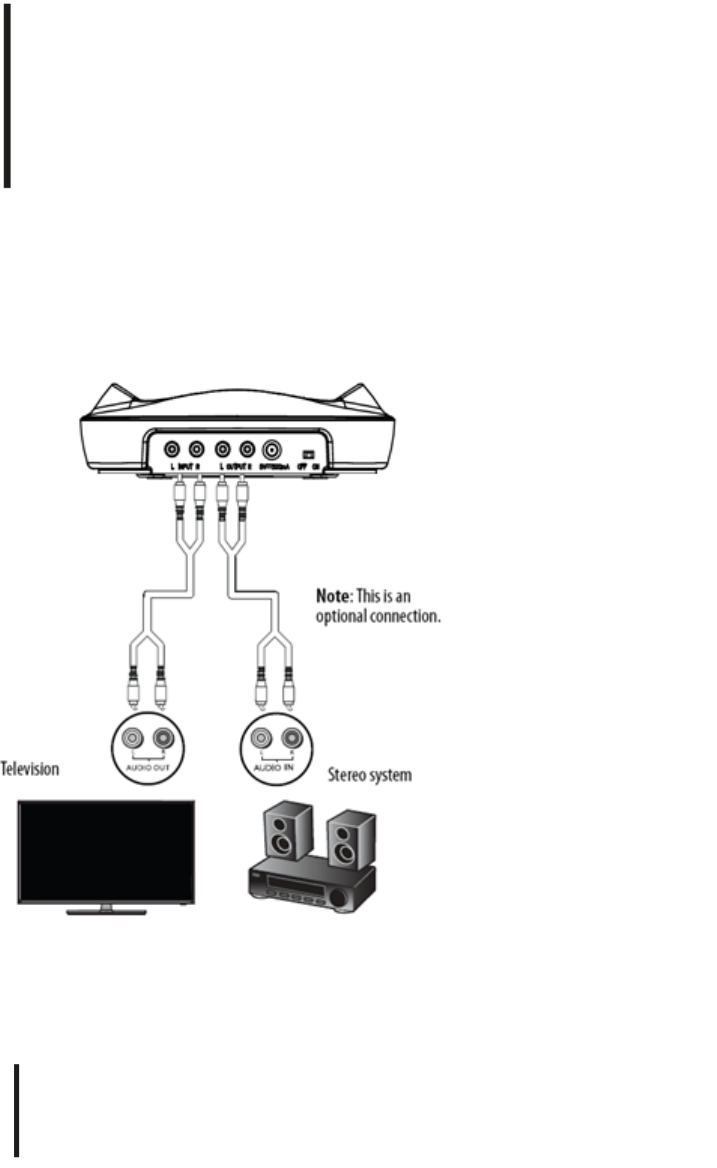
The following diagram shows a typical user installation.
In this example the charging dock is connected to the audio output of a TV and the audio input of a stereo system (optional). This
optional connection is helpful if your audio source component only has one audio output and you want to connect is to both the
charging dock and another component, like a stereo system.
Note: If your audio device does not have RCA outputs, you can use the 3.5 mm‐to‐RCA adapter (included) to make the connection
Your setup may differ from the example shown here.
1) Connect the AC adapter connector to the charging dock’s DC 5V jack.
2) Connect the AC adapter plug to an AC power outlet.
3) Turn the ON/OFF switch on the back of the charging dock to “ON”. The PAIRING indicator begins to blink (Blue).
Note:
1) To avoid risk of fire and to prevent damage, only use the AC adapter supplied with your wireless RF headphones. Make sure that the AC
power outlet matches the AC adapter’s 100‐240V before making the connection.
2) Plug the AC adapter into the power outlet only after all other connections are completed.
Setting your system
Step 1:
Connecting the headphones
Step 2:
Connecting the RCA adapter to the charging dock
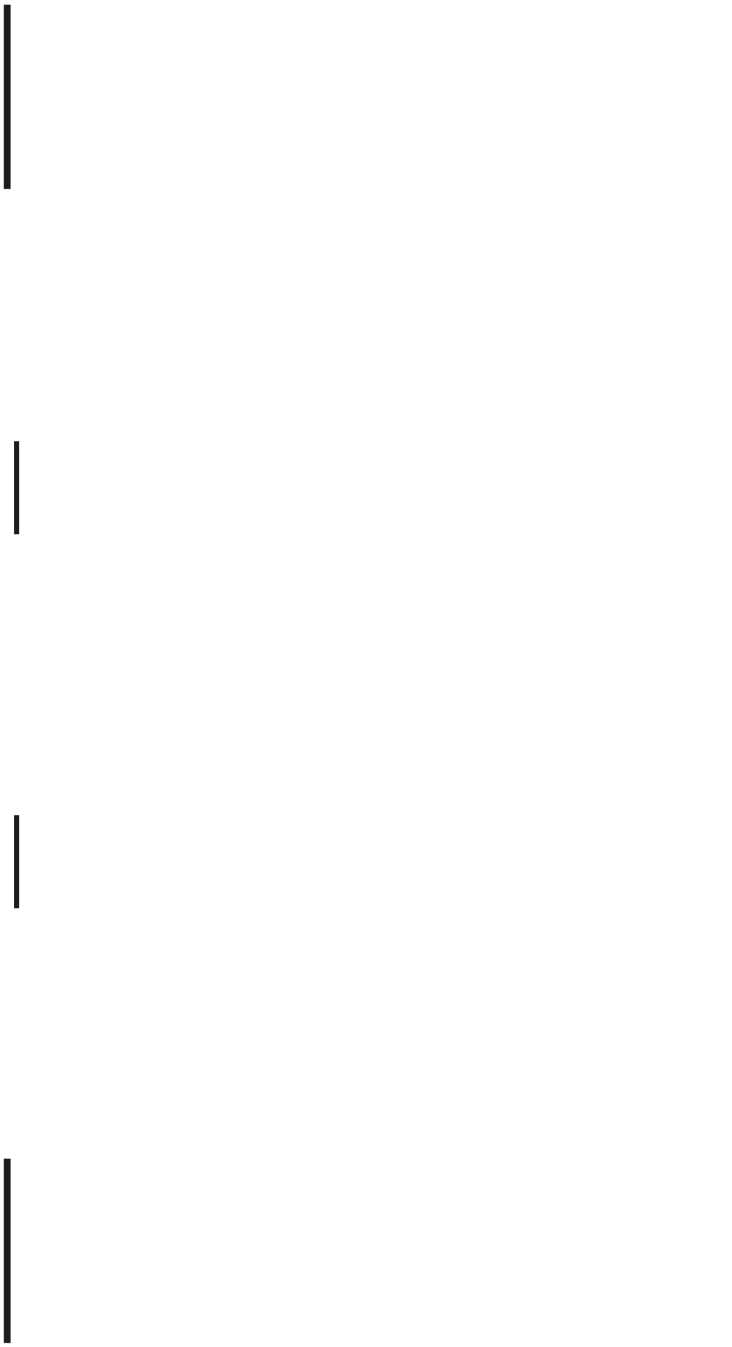
1. Slide the OFF/ON switch on the charging dock to ON.
2. Place the headphones onto the charging dock. Make sure that the headphone charging contacts and the dock charging pins
make contact when you put the headphones in the charging dock.
3. The docking station Charging indicator turns red to indicate the headphones are charging.
4. When the headphones are fully charged, the docking station Charging indicator turns green.
5. When the headphone battery charge is low, the Power/Pairing indicator on the headphones blinks red. The Power/Pairing
indicator on the headphones turns red 30 minutes prior to the battery being exhausted.
Turning on the system:
1. Slide the OFF/ON switch on the charging dock to ON. The Pairing indictor on charging dock blue blink.
2. Slide the power switch on the right earpiece to turn ON the headphones. The Power/Pairing indictors on the headphones
blue blink.
3. When the Power/Pairing indictors on the headphones and Pairing indictors on charging dock both light steadily blue, an
Actively link is established between headphone and docking station. The system is now to and ready to be used.
Notes: Auto‐pairing takes 5‐10 seconds.
1. Turn to the headphones and charging dock. Make sure that your charging dock and headphones are wirelessly paired.
2. Set the headphone volume level to the minimum.
3. Put your headphones on your head. Adjust the fit until you feel comfortable.
4. Turn on your audio source and begin playback. Depending on the audio source, you may need to turn up the volume on the
audio source.
5. Adjust the headphone volume to your normal listening level.
1. Press the power button on the right earpiece to turn OFF the headphones.
2. Slide the OFF/ON switch on the charging dock to OFF to turn off the system.
Using your system
Step 1:
Charging the headphones
Step 4:
Listening to your Wireless RF headphones
Step 2:
Using the headphones
Turning off the system
Turning off the system
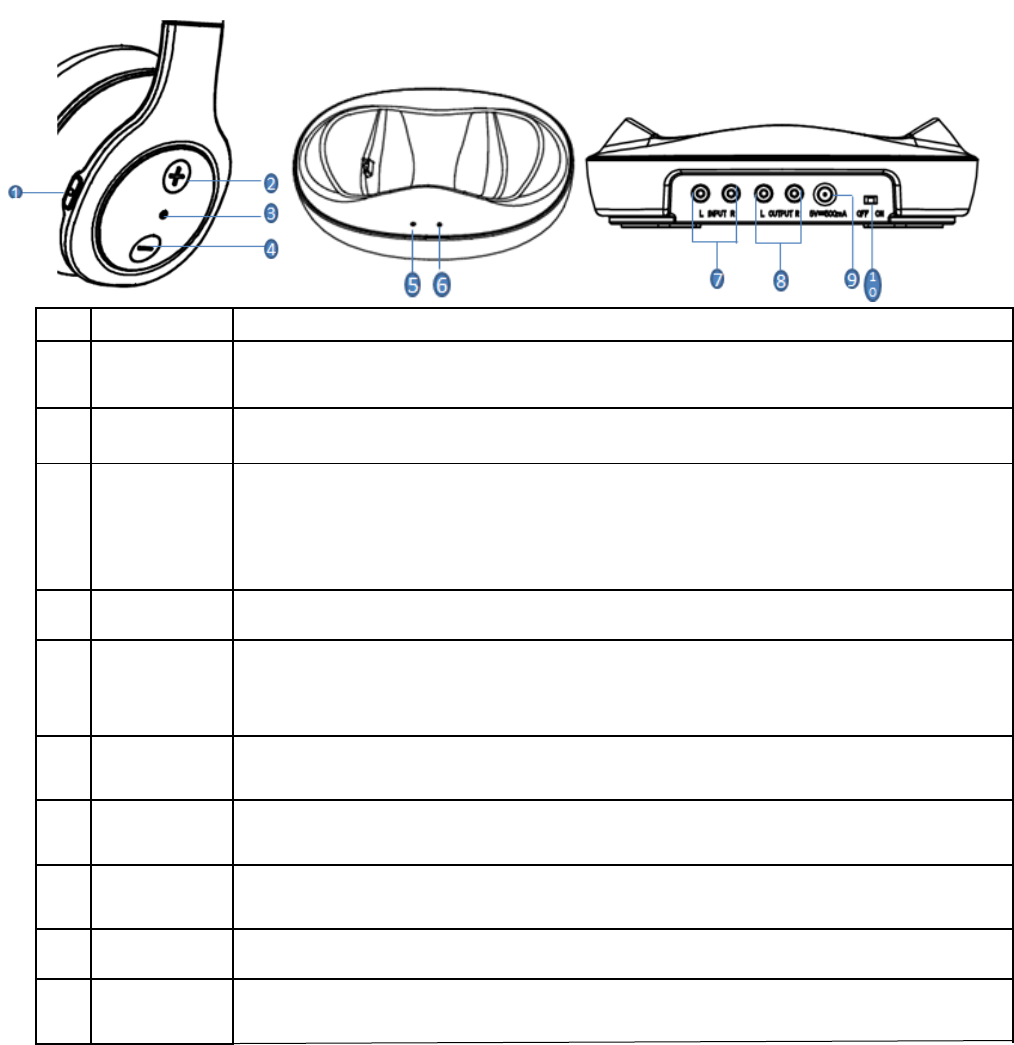
# Component Description
1Headphone
power button
Press and release to turn the headphones on, press and hold (more than two seconds) to
turn the headphones off.
2 Volume up Press to increase the volume
3
Power/Pairing
Indicator(Red/
blue)
Blue – lights steadily if the headphones and charging dock are paired;
Blue – lights if the headphones and charging dock are pairing;
Red – lights if the headphones batteries are exhausted(the light will turn to blinking red at
approximately 30 minutes before the batteries are dead)
4Volume down Press to decrease the volume
5Charging
indicator
Turn red when the headphones are charging;
Turn green when the headphones are charged;
Turn off when the headphones are removed from the charging dock.
6Pairing
indicator
Lights steadily blue if the headphones and charging dock are paired;
Blinking blue if the headphones and charging dock are pairing;
7INPUT Jack
(L and R) Connect a TV or other sound source to these jacks;
8OUTPUT Jack
(L and R)
Optical. Can be used if you need to connect this device to a stereo system or other audio
device
9DC 5V jack Connect the AC adapter to this jack;
10 Charging dock
Power switch Slid to ON/OFF the charging dock

Cleaning and Maintenance
• To prevent fire or function issue, please turn off your Bluetooth speaker when cleaning.
• The finish on your Bluetooth speaker may be cleaned with a dust cloth and cared for as other furniture. Use caution when
cleaning and wiping the plastic parts.
• If your Bluetooth speaker is not used for a long time, please try to charge it before using.
Charging Dock
•FCC Warning
This device complies with Part 15 of the FCC Rules. Operation of this product is subject to the following two conditions: (1)
this device may not cause harmful interference, and (2) this device must accept any interference received, including
interference that may cause undesired operation.
Changes or modifications not expressly approved by the party responsible for compliance with the FCC Rules could void the
user’s authority to operate this equipment.
Note: This equipment has been tested and found to comply within the limits for a class B digital device, pursuant to Part 15
of the FCC Rules. These limits are designed to provide reasonable protection against harmful interference in a residential
installation. This equipment generates, uses, and can radiate radio frequency energy and, if not installed and used in
accordance with the instructions, may cause harmful interference to radio communications.
However, there is no guarantee that interference will not occur in a particular installation.
If this equipment does cause harmful interference to radio or television reception, which can be determined by turning the
equipment off and on, the user is encouraged to try to correct the interference by one or more of the following measures:
-Reorient or relocate the receiving antenna.
-Increase the separation between the equipment and receiver.
-Connect the equipment into an outlet on a circuit different from that to which the receiver is connected.
-Consult the dealer or an experienced technician for help.
FCC CAUTION:
Any changes or modifications not expressly approved by the party responsible for compliance could void the user’s
authority to operate the equipment.
The equipment complies with FCC RF exposure limits set forth for an uncontrolled environment.
This equipment must be installed and operated with a separation distance of at least 20 cm from all persons.
•IC NOTICE TO CANADIAN USERS
This device complies with Industry Canada license‐exempt RSS standard(s). Operation is subject to the following two
conditions: (1) This device may not cause interference, and (2) This device must accept any interference, including
interference that may cause undesired operation of the device. This device complies
with RSS‐247 of Industry Canada. Operation is subject to the condition that this device does not cause harmful interference.
This Class B digital apparatus complies with Canadian ICES‐003 (Cet appareil numérique de la Classe B conforme à la norme
NMB‐003 du Canada).
Le présent appareil est conforme aux CNR d'Industrie Canada applicables aux appareils radio exempts de licence.
L'exploitation est autorisée aux deux conditions suivantes : (1) l'appareil ne doit pas produire de brouillage, et (2)
l'utilisateur de l'appareil doit accepter tout brouillage radioélectrique subi, même si le brouillage est susceptible d'en
compromettre le fonctionnement.

Wireless RF Headphones
•FCC Warning
This device complies with Part 15 of the FCC Rules. Operation of this product is subject to the following two conditions: (1)
this device may not cause harmful interference, and (2) this device must accept any interference received, including
interference that may cause undesired operation.
Changes or modifications not expressly approved by the party responsible for compliance with the FCC Rules could void the
user’s authority to operate this equipment.
Note: This equipment has been tested and found to comply within the limits for a class B digital device, pursuant to Part 15
of the FCC Rules. These limits are designed to provide reasonable protection against harmful interference in a residential
installation. This equipment generates, uses, and can radiate radio frequency energy and, if not installed and used in
accordance with the instructions, may cause harmful interference to radio communications.
However, there is no guarantee that interference will not occur in a particular installation.
If this equipment does cause harmful interference to radio or television reception, which can be determined by turning the
equipment off and on, the user is encouraged to try to correct the interference by one or more of the following measures:
-Reorient or relocate the receiving antenna.
-Increase the separation between the equipment and receiver.
-Connect the equipment into an outlet on a circuit different from that to which the receiver is connected.
-Consult the dealer or an experienced technician for help.
This device has been evaluated to meet general RF exposure requirement. The device can be used in portable exposure
condition without restriction.
•IC NOTICE TO CANADIAN USERS
This device complies with Industry Canada license‐exempt RSS standard(s). Operation is subject to the following two
conditions: (1) This device may not cause interference, and (2) This device must accept any interference, including
interference that may cause undesired operation of the device. This device complies
with RSS‐247 of Industry Canada. Operation is subject to the condition that this device does not cause harmful interference.
This Class B digital apparatus complies with Canadian ICES‐003 (Cet appareil numérique de la Classe B conforme à la norme
NMB‐003 du Canada).
Le présent appareil est conforme aux CNR d'Industrie Canada applicables aux appareils radio exempts de licence.
L'exploitation est autorisée aux deux conditions suivantes : (1) l'appareil ne doit pas produire de brouillage, et (2)
l'utilisateur de l'appareil doit accepter tout brouillage radioélectrique subi, même si le brouillage est susceptible d'en
compromettre le fonctionnement.
•WEEE
Regulatory information: Disposal of Waste Electrical and Electronic Equipment
(WEEE) The Waste Electrical and Electronic Equipment (WEEE) Directive aims to minimize the impact of electrical and
electronic goods on the environment, by increasing re‐use and recycling and by reducing the amount of WEEE going to
landfill. The symbol on this product or its packaging signifies that this product must be disposed separately from ordinary
household wastes at its end of life. Be aware that this is your responsibility to dispose of electronic equipment at recycling
centers in order to conserve natural resources.
Each country should have its collection centers for electrical and electronic equipment recycling. For information about your
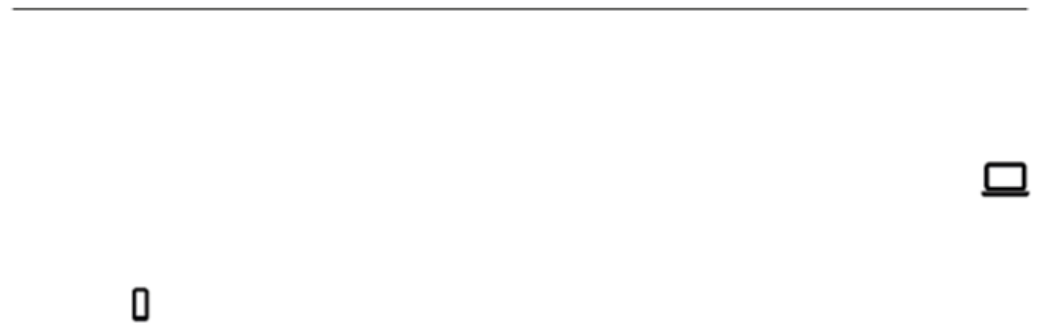
recycling drop off area, please contact your related electrical and electronic equipment waste management authority, your
local city office, or your house‐hold waste disposal service.
Warranty Information
To obtain a copy o
f
the warranty for this
product: Visit amazon.com/AmazonBasics/Warrant
y
Contact Customer Service at 1‐866‐216‐1072
‐or ‐