Conplex JVX57 2G Feature Phone User Manual ok
Conplex International Limited 2G Feature Phone ok
Conplex >
Users Manual
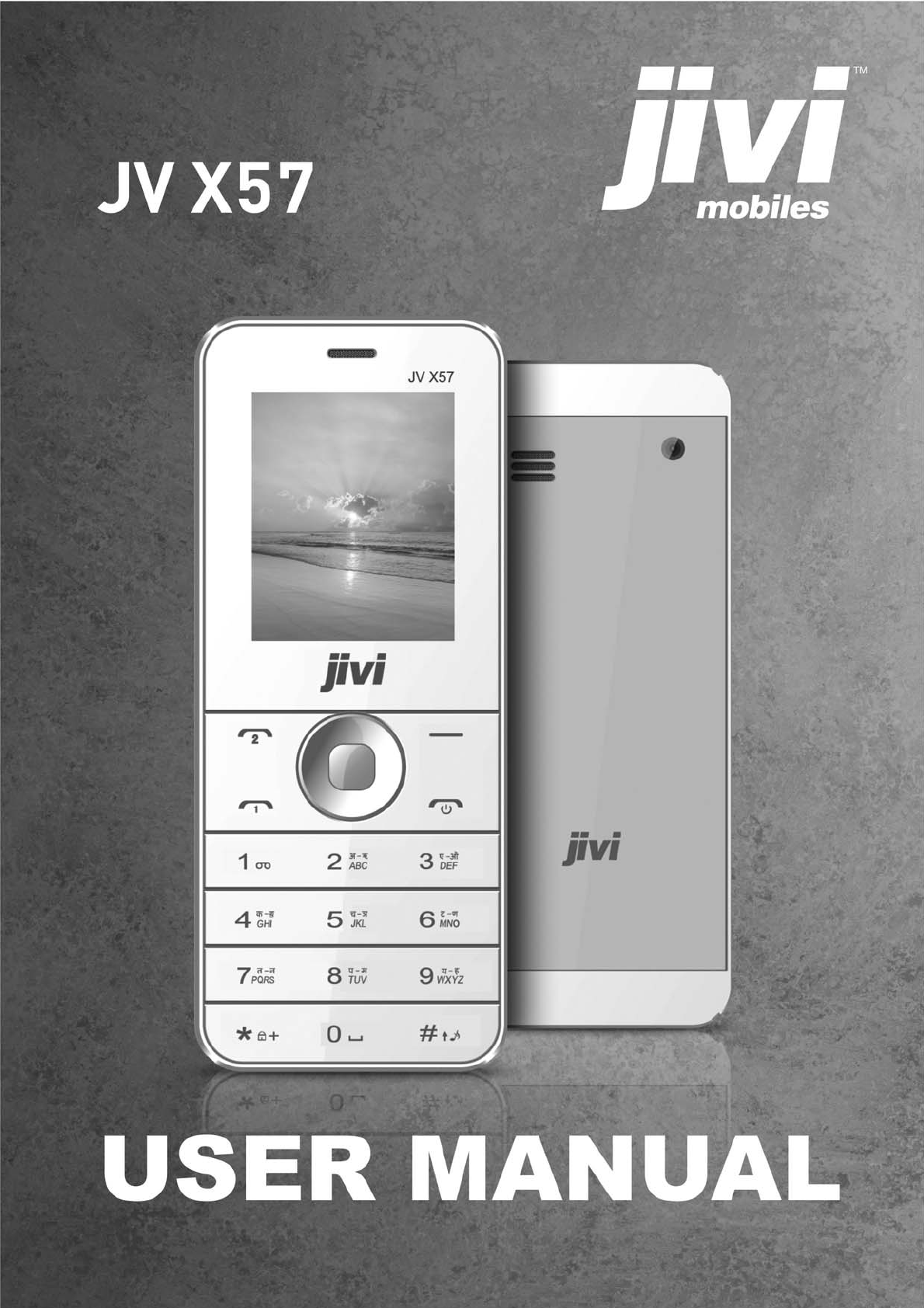
1
1
TableofContents
1GeneralInformation...............................................................3
1.1Generalnotices......................................................................3
1.2Noticeforphoneoperation...................................................3
1.3Noticeforuseofbattery........................................................5
2BeforeUse..............................................................................6
2.1SIMcard.................................................................................6
2.1.1InsertandpullouttheSIMcard.......................................6
2.2Battery...................................................................................7
2.3InstallandpulloutT‐flashcard..............................................7
3BasicDescription....................................................................8
3.1Callfunctions.........................................................................8
3.2.1Makeacall........................................................................8
3.1.2Answeracall.....................................................................9
3.1.3Rejectacall.......................................................................9
4MenuIntroduction...............................................................10
4.1Contactss.............................................................................10
4.2Message...............................................................................10
4.3Calllogs................................................................................10
4.4Settings................................................................................11
4.5Games..................................................................................11
4.6Multimedia..........................................................................11
4.6.1Camera...........................................................................11
4.6.2Imageviewer...............................................................11
4.6.3Videorecorder...............................................................11
4.6.4Videoplayer...................................................................11
4.6.5Audioplayer................................................................12
4.6.6FMradio.........................................................................12

2
4.6.7Soundrecorder...............................................................12
4.6.8Filemanger.......................................................................12
4.7Tools.....................................................................................12
4.8Bluetooth.............................................................................13
4.9Internent..............................................................................13
5Commonproblemsandsolutions..........................................13
5.1Whenthemobilephonedisplays“InsertSIM”?..................13
5.2CheckingandprecautionsofPIN,PIN2,PUK,PUK2and
password....................................................................................14
5.3Networkconnectionfails.....................................................14
5.4Youcan’tbeheard...............................................................14
5.5Can’tchargethebattery......................................................14
5.6Weaksignal..........................................................................15
5.7Can’tmakeacall..................................................................15
3
1GeneralInformation
1.1Generalnotices
YouhavetousebatteryandchargerappointedbytheJIVI,
otherwisetheliquidleakofbattery,superheat,detonationand
firemaybecaused.
Pleasedon’tbump,shakeorchuckyourmobilephone
violentlytopreventitfromfaultandfire.
Pleasedon’tplacebattery,mobilephoneandchargernearthe
microwave‐ovenorhigh‐voltageequipment.
Pleasedon’tusephoneattheflammabilityandexplosiveplace,
orelsethemalfunctionandfiremaybecaused.
Pleasedon’tplacephoneattheplaceofhightemperature,
abundanthumidityormassdust,orelsethemalfunctionmay
becaused.
Pleaseplacemobilephoneoutofkid’sreachtoprotectthem
fromhurtbyplayingitastoysbymistake.
Pleasedon’tplacemobilephoneaton‐evenorflabby
table‐boardtopreventitfrommalfunctionorbreakattributing
todropping.
1.2Noticeforphoneoperation
Pleasepoweroffyourmobilephoneinsomeplacessuchas:in
theplane,hospital,etc,wherethemobilephonemayaffect
theelectronicequipmentandmedicalinstrument,soplease
conformtotherelativeregulations.Tomakesureyourphone
won’tturnonautomatically,pleasecheckyouralarmclock
functioninyouralarmsetup.
Forradiowaveinterferencemaycauseelectronicequipment
4
malfunctionandsomeotherproblems,pleasedon’tusephone
neartheequipmentoffeeblesignalorhighprecision.
Especiallywhennexttothefollowingones:acousticon,
pacemaker,othermedicalelectronicequipment,firedetector,
automaticgateandsomeotherautomaticservomechanism.
Pleaseconsultlocalequipmentmanufacturerordistributorfor
mobilephone’seffecttopacemakerandothermedical
electronicequipment.
PleaseholdLCDsoftlyanddon’tusephonetobeatother
things,orelseitwillcauseLCD’sdilapidationandliquidleak,
whichmaycausetheblindnesswhentheliquidentersone’s
eyes,Ifso,pleaserinse(don’tmassageyoureyes)themwith
cleanwater,thenpromptlyseesthedoctor.
Pleasedon’tdisassembleorrefitmobilephone,orelsethe
break,creepage,andfaultmaybecaused.
Sometypeofmobilephonesmayaccidentallyaffectthe
electronicequipmentincar,ifso,pleasestopforyoursecurity.
Pleasedon’tpressthekeywithneedle,writingskillandsome
otherspeculatethings,otherwise,itwillcausemobilephone’s
damageormalfunction.
Pleasedon’tusephoneiftheantennahasbeenbroken,orelse
itwillhurtyou.
Theradiationwaveofphonemayeliminatetheinformation
storedinthesoftdisk,bankcardandcreditcardwhenthe
phoneissonearmagneticsubstances.
Keepstudandsomeothersmallmetalfarawayfromthe
headphone,forthespeakerwillpullthembecauseofits
magnetism,thushurtyouordamageyourmobilephone.
Keepyourphonefromdamp,waterorotherliquid,ifnot,
superheat,creepageandfaultmaybecaused.
5
1.3Noticeforuseofbattery
Don’tthrowbatteryintofire;otherwiseitwillinducefireand
explosion.
Don’tpressinforcewheninstallingbattery,Orelseitwill
induceliquidleak,superheatandfire.
Pleaseneithercausebatterytobeshortbywire,needleand
someothermetal,norblendthebatterywithnecklace,Orelse
itwillinduceliquidleak,superheatandfire.
Don’tsealbatteryend,Orelseitwillinduceliquidleak,
superheatandfire.
Blindnesswillbecausedwhentheliquidfrombatteryenters
one’seyes.Ifso,pleaserinse(don’tmassageyoureyes)them
withcleanwater,thenpromptlyseesthedoctor.
Pleasedon’tdismantleorrefitbattery,orelseitwillleadto
liquidleak,superheatexplosionorfire.
Pleasedon’tuseorplacebatteriesnearfireorheater,orelseit
willleadtoliquidleak,superheat,explosionorfire.
Pleasereplacenewbatteryiftemperaturerising,color
changingordistortionoccurduringtheprocessofoperation,
chargingorconservation.
Burnwillbecausedwhentheliquidfrombatteryentersone’s
skinorclothes.Ifso,pleaserinsethemwithcleanwater,then
promptlyseesthedoctor.
Pleasepromptlymovethebatteryawayfromfireifliquid
leakageoroddballodoroccurstopreventfromexplosionor
fire.
Pleasedon’tkeepthebatteryawayfromdamp.orelseitwill
leadtosuperheat,fumeanderosion.
Pleasedon’tuseorplacebatterywhenexposuretodirect
6
sunlightorhightemperature,orelseitwillinduceliquid
leakage,superheat,thusdecreasingperformanceand
shorteninglongevity.
Pleasedon’tchargemorethan24hourscontinually.
2BeforeUse
2.1SIMcard
Inordertousethemobilephone,youshouldinsertthevalid
SIMcard,whichisthekeytoentertheGSMnetwork.
Alltheinformationrelatedtothecreationoftheconnectionto
thenetworkandinitialcallrecordswillberecordedinthe
metalplaneareaoftheSIMcardaswellasthenames,
telephonenumbersandSMSstoredinthephonebookonthe
SIMcard.TheSIMcardcanbetakenoutfromyourmobile
phoneandcanbeplacedinanyoneoftheGSMmobile
phonesforuse(thenewmobilephonewillreadtheSIMcard
automatically).
*Note:Pleasedopoweroffyourmobilephonebeforepulling
outtheSIMcard.ItisforbiddentoinsertorpullouttheSIMcard
withthemobilephoneconnectedtotheexternalpowersupply;
otherwise,theSIMcardismostlikelytobedamaged.
2.1.1InsertandpullouttheSIMcard
Poweroffyourmobilephoneandthenremovethebatteryand
otherexternalpowersupply.
InserttheSIMcardintotheSIMcardslot,makesuretheSIMis
fixedaccurately.
WhenyouneedtopulloutyourSIMcard,pleasepoweroff
7
yourmobilephonefirstly,thenremovethebattery,openthe
SIMcardslotandthenpulloutyourSIMcard
*NOTICE:ThecardslotontheleftisSIM1card,theoneonthe
rightisSIM2card.
2.2Battery
Thebatterycanrunimmediatelyaftertakenapartforithas
chargedforabout50%volume;Inordertoreachtheoptimum
operation,pleasemakeuseunderthesituationoffully
chargingaftercompleteconsumption.Thenewbatteryshould
bechargedatleastfor14hours.Onlywhentheinitialbattery
isexhaustedthoroughly(theelectricityquantityrunsoutand
themobilephonecannotpoweron)canthebatterybefully
rechargedforuse,sodoesthesecondtimecharging.Only
whenrecycledforthreetimesinthisway,thebatteryworksin
thebestconditioneasily.
2.3InstallandpulloutT‐flashcard
ThismobilephonesupportsT‐flashcard,whichisakindof
multimediamemorycardusedtoincreasememoryofthemobile
phone.Itissosmallthatyoushouldtakecautionstoinstallorpull
itoutinordertoavoiddamage.Themethodtoinstall/pullout
T‐flashcardasthefollows:
1.InstalltheT‐flashcard:Poweroffthemobilephone,unlock
T‐flashcardslotcover,andsetT‐flashcardwiththemetalface
downwardtotheT‐flashcardslot.ThenlockT‐flashcard
protectioncover.
2.PullouttheT‐flashcard,poweroffthemobilephone,unlock
theT‐flashcardslot’sprotectioncover;takeouttheT‐flash.
Note:Themobilephonedoesnotsupporthot‐plugfunctionof
8
T‐FLASHin“poweron”mode.Onlywhenthemobilephoneis
poweredoffcanT‐FLASHbepulledout.
3BasicDescription
3.1Callfunctions
Youcandialorreceivecallifthesymbolofnetworksupplier
isdisplayedonthescreen(intensityofnetworksignalshownat
leftupcorner).Moveinsmallregionmayimprovecallingeffect,
whichishastoomuchwiththebarrier.
3.2.1Makeacall
Dialcall:
Inputtelephonenumbers,andthenpressthedialkeyto
makecall.Userightsoftkeytodeletenumberifmodificationis
needed.Thepictureofdialingwillappearsonthescreenduring
dialing,thencallstatusinformationwillappearsafterthepickup
ofphone,additionallytogetherwithaalertsound(network
supportneeded)ifitisopened.Ifyouwanttoendthecall,please
presstheendkey.IfthenumberdoesnotbelongtothePhone
BookList,thescreenofyourdeviceonlydisplaysthenumber.
Otherwise,thenamewouldbedisplayed.
Dialinternationalcall:
Pleasepress*keytwiceuntilprefix“+”ofinternationalcall
appearsonthescreen,whichwillallowyoutodialtoanycountry
withoutknowingofthelocalinternationalcallprefix(for
instance,0086forchina).
Firstlyenterprefix,thenenterthecountryareanumberand
completephonenumbers.Thecountryareanumberisin
9
accordancewithgeneralroutine,suchas49forGermany,44for
UK,46forSwedenandsoon.
Pleasedelete“0”beforecitynumber,whichisthesameas
dialinginternationalcall.
Forexample,pleasedialservicephoneofothercountriesas:
+8621114
+Countrycodeintegratedno.dialingkey
Emergencycall:
Youareabletomakeemergencycallintherangecoveredby
network(pleaserefertosignalintensitydisplayedinleftup
corner).Emergencycallwillbeshownonthescreenifyour
networksupplierdoesn’tprovideramblefunction.Emergencycall
canbemadewithoutSIMcardifyouareinthenetworkrange
3.1.2Answeracall
YoucanPressthecallkeytoreceivethecallwhencall
coming.Display“SIM1incomingcall”withthephonenumberor
nameifSIM1hasbeencalled.Display“SIM2incomingcall”with
thephonenumberornameifSIM2hasbeencalled.
Ifyousetanykeytoreceivethecall,youmayusetheanykey
toreceivecallbesidestheendkeyandtherightsoftkey.
Youalsocanpressthekeyintheearphonetoreceivecallsif
ithasbeenconnected.
3.1.3Rejectacall
Whenyoudonotwanttoansweracall,youcanpresstheend
keytoendthecall.

10
4MenuIntroduction
4.1Contactss
Youmaysavetheinformationofcontactsincludingnamesand
telephonenumbersintheContact,whichcansaveasmuchas
100entries.ThestorableentriesofSIMcarddependonthetype
ofthecard.
Youmayselecttoedit,delete,mark,copy,copyallcontactsand
etc.
4.2Message
IntoMessagecanbewritemessage\inbox\outbox\drafts\
sentboxoperation
4.3Calllogs
SIMcard1andSIMcard2Callhistoryincludecalllogs,missed
calls,dialedcalls,receivedcalls,Rejectedcall、deleteall、call
timers、GPRScounter
‐‐ Rejectedcalls:Theincomingcallofthecontactisinthegroup
blacklist.Andthecallhasnotcallinterface.Youcanviewthe
detailofthecallloginrejectedcalls.
‐‐Calltimer:Viewthetimeofthelastcall,receivedcalls,dialed
callsandallcalls.4.4Settings
Entersettingsmenufor:callsetting\phonesetting\display\
security/connections

11
4.4Settings
Entersettingsmenufor:callsetting\phonesetting\display
\security/Profiles/connections
4.5Games
Entergamescanbe:Sokoban
4.6Multimedia
4.6.1Camera
Intheoptionsofcamerainterface,Youmaysetshutter,shoot
mode,size,nightmode,Brightnese,contrast,Exposurebias,white
balance,Delay,effectsettings,storageandetc.youmayenterthe
photostoviewthephotos.Pressthemiddle(OK)keytotake
phone
4.6.2Imageviewer
Viewthepicturesinthememorycard.
4.6.3Videorecorder
Intheoptionsofthevideorecorderinterface,youmaysetshoot
mode,size,Brightnese,avoidcoruscate,effectsettings,youmay
enterthevideolisttoplaythevideo.Pressthemiddle(OK)keyor
0keytobeginrecording,Yourphonecanrecorder3GP,AVI
formatsfile
4.6.4Videoplayer
Enterthevideoplayertoplayingthevideofile.
AVIformatsfile.

12
4.6.5Audioplayer
Themusicplayerisusedtoplaymusicfilesinsupportedformats
inthecurrentplayer’slist.Youmayviewdetailsofthemusicfiles
andsetthecurrentmusicfileastheringsignalforincoming
4.6.6FMradio
Touchthemiddleiconcanturnon/offFMbroadcastandyoumay
presstheupdirectionkeytochangesearchtype.Presstheleft
andrightkeytochangethechannel.Pressthedowndirectionkey
tobeginrecording.Viapress*key,#keyorsidekeytoadjustthe
volume.
4.6.7Soundrecorder
Youcanrecordfileandplayit.
4.6.8Filemanger
Forthememorycard,youmayestablishadatafilefolder,change
thefoldername,deleteafolder,sequencethefilesandetc.
Useas:Forthemusicuseasincomingtone,Forthepictureuseas
wallpaper,Forthevideouseasscreensaver,poweron/off.
Rename:Changethenameofafile/filefolder.
Copyafile:Tocopyanyfileinthememorycard.
Mark:Tomarkthepictureormusicyouselected,ormarkall.
4.7Tools
Entertoolscanbe/Torch/Alarm/Calendar/Calculator/World
clock/Ebook

13
4.8Bluetooth
YoucanuseBluetoothtransmissionofdocumentsdirectly.
Searchequipmenttothetransfer,Inaccord‐dancewiththe
onscreeninstructionscanoperate,andacceptsdata,chooseto
receivethesame,documentwillbeautomaticallystoredinthe
directory.
OpenBluetooth:BluetoothSwitchedonoroff.
BluetoothVisibility:Youcansearchaudiodevice.
Paireddevice:Caninquirynewdevice
4.9Internent
SelectSIM/SIM2toenter:
Youcancheckbookmarks,orlocalpage
5Commonproblemsandsolutions
5.1Whenthemobilephonedisplays“InsertSIM”?
1.ContactbetweenSIMcardandmobilephoneisbadortheSIM
cardisnotinserted.
2.ChangetheSIMcardandtryagain.TheSIMcardmayhave
faultifthemobilephoneoperatesnormally.Pleasecontactyour
networkoperator.
3.IfthereisoxidationonthesurfaceofSIMcardorSIMcardslot
ofthemobilephone,pleasewipewithalcoholorcleancloth.
4.PleasecontactSalesServiceCenterorMaintenance
14
Departmentiftheabovemethodsareinvalid.
5.2CheckingandprecautionsofPIN,PIN2,PUK,PUK2and
password
1.Pleaseconsultlocalnetworkoperator.
2.TheSIMcardislockedifyouinputinvalidPINcodeforthree
timescontinuously.
3.PleaseconsultSIMcardoperatorforPUKcode.
5.3Networkconnectionfails
1.Thesignalsinyourlocalplaceareweakorhaveshielding.
Pleasemovetootherplacesandtryagain.
2.PleasecontactSalesServiceCenterorMaintenance
Departmenttodophonetest.
5.4Youcan’tbeheard
1.Makesurewhetheritisnetworkproblemandtryagain.
2.Thecommunicationlinesinsomeplacesarebad.Please
movetootherplacesandtryagain.
3.Thetrunklineofnetworkoperatorisbad.
4.PleasecontactSalesServiceCenterorMaintenance
Departmentiftheabovemethodsareinvalid.
5.5Can’tchargethebattery
1.Thecontactbetweenchargerandmobilephoneisbad.
Makesurewhethertheinstallationisproper.
2.Checkwhetherthebatteryisvalid.Thebattery
performancedropsafterseveralyears.
15
5.6Weaksignal
1.Ifthelocalnetworksignalsareunstable,thesignalsofthe
mobilephonereceiveswon’tbestable.Pleasemovetoother
placesandtryagain.
2. PleasecontactSalesServiceCenterorMaintenance
Departmentiftheabovemethodis
3. Invalid
5.7Can’tmakeacall
1.Thelocalnetworksignalsareweakandpleasemoveto
placeswithstrongsignalsandtryagain.
2.Localnetworkoperatorisbusy.Pleasetryagainlater.
3.CheckwhetherHideIDisenabled.Youcan’tmakeacallif
thelocalnetworkoperatordoesn’tsupportthisfunctionandyou
haveenabledit.
4.PleasecontactSalesServiceCenterorMaintenance
Departmentiftheabovemethodsareinvalid.
16
Warning:
Any Changes or modifications not expressly approved by the party responsible for compliance
could void the user's authority to operate the equipment.
This device complies with part 15 of the FCC Rules. Operation is subject to the following two
conditions: (1) This device may not cause harmful interference, and (2) this device must
accept any interference received, including interference that may cause undesired operation.
Note: This equipment has been tested and found to comply with the limits for a Class B digital
device, pursuant to part 15 of the FCC Rules. These limits are designed to provide
reasonable protection against harmful interference in a residential installation. This
equipment generates, uses and can radiate radio frequency energy and, if not installed and
used in accordance with the instructions, may cause harmful interference to radio
communications. However, there is no guarantee that interference will not occur in a
particular installation. If this equipment does cause harmful interference to radio or television
reception, which can be determined by turning the equipment off and on, the user is
encouraged to try to correct the interference by one or more of the following measures:
—Reorient or relocate the receiving antenna.
—Increase the separation between the equipment and receiver.
—Connect the equipment into an outlet on a circuit different from that to which the receiver is
connected.
—Consult the dealer or an experienced radio/TV technician for help.
SAR tests are conducted using standard operating positions accepted by the FCC with the
phone transmitting at its highest certified power level in all tested frequency bands, although
the SAR is determined at the highest certified power level, the actual SAR level of the phone
while operating can be well below the maximum value, in general, the closer you are to a
wireless base station antenna, the lower the power output.
Before a new model phone is a available for sale to the public, it must be tested and certified to
the FCC that it does not exceed the exposure limit established by the FCC, Tests for each
phone are performed in positions and locations (e.g. at the ear and worn on the body)as
required by the FCC.
For body worn operation, this model phone has been tested and meets the FCC RF exposure
guidelines when used with an accessory designated for this product or when used with an accessory that
contains no metal and keeping the mobile phone and its antenna at least 1.5 centimeters from your body
when transmitting.
Non-compliance with the above restrictions may result in violation of RF exposure guidelines.