Continental Automotive MVMRADIO Multiview Media (consists of Radio) User Manual Performance Specification
Continental Automotive GmbH Multiview Media (consists of Radio) Performance Specification
UserManual
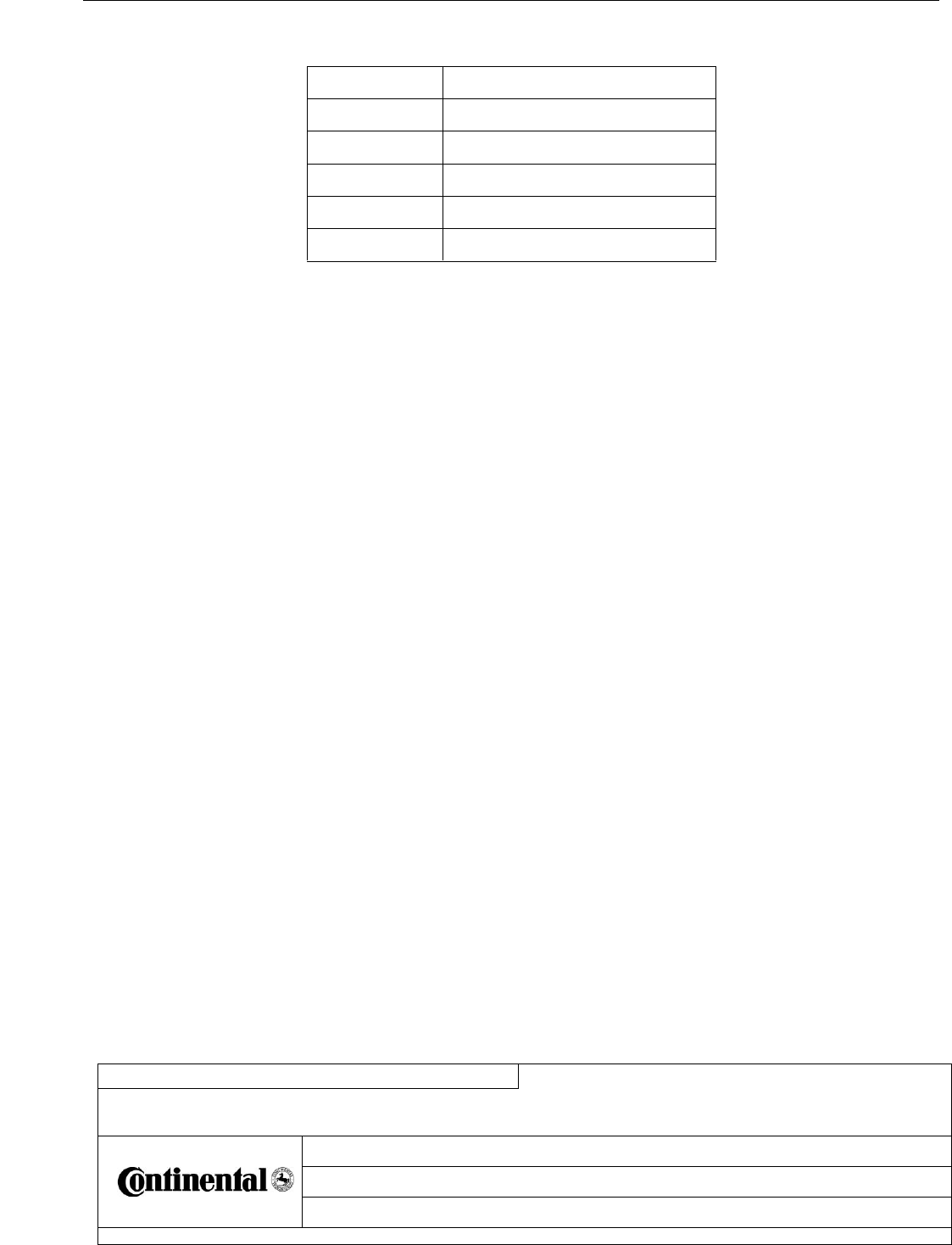
Functional Overview - BOBCAT DIS NGD
C o n f i d e n t i a l
Date
Department
Sign
Designed by
Wolfgang.weisser@continental-corporation.com
09.12.2016
I CVAM
Released by
xx-xx-xx
I CVAM
Designation
FunctionalOverview_RE_BOBCAT-DIS-NGD_V1.3.docx (V1.3)
Document key
Pages
1 of 21
Continental AG, Continental Automotive GmbH
Copyright ( C ) Continental AG 2008
A4 : 10097480 SPD 000 AC
Transmittal, reproduction, dissemination and/or editing of this document
as well as utilization of its contents and communication thereof to others
without express authorization are prohibited. Offenders will be held liable
for payment of damages. All rights created by patent grant or registration
of a utility model or design patent are reserved.
Project:
BOBCAT-DIS-NGD
Customer
BOBCAT
Author:
W. Weisser
Revision:
V1.3
Maturity:
initial
Status:
draft
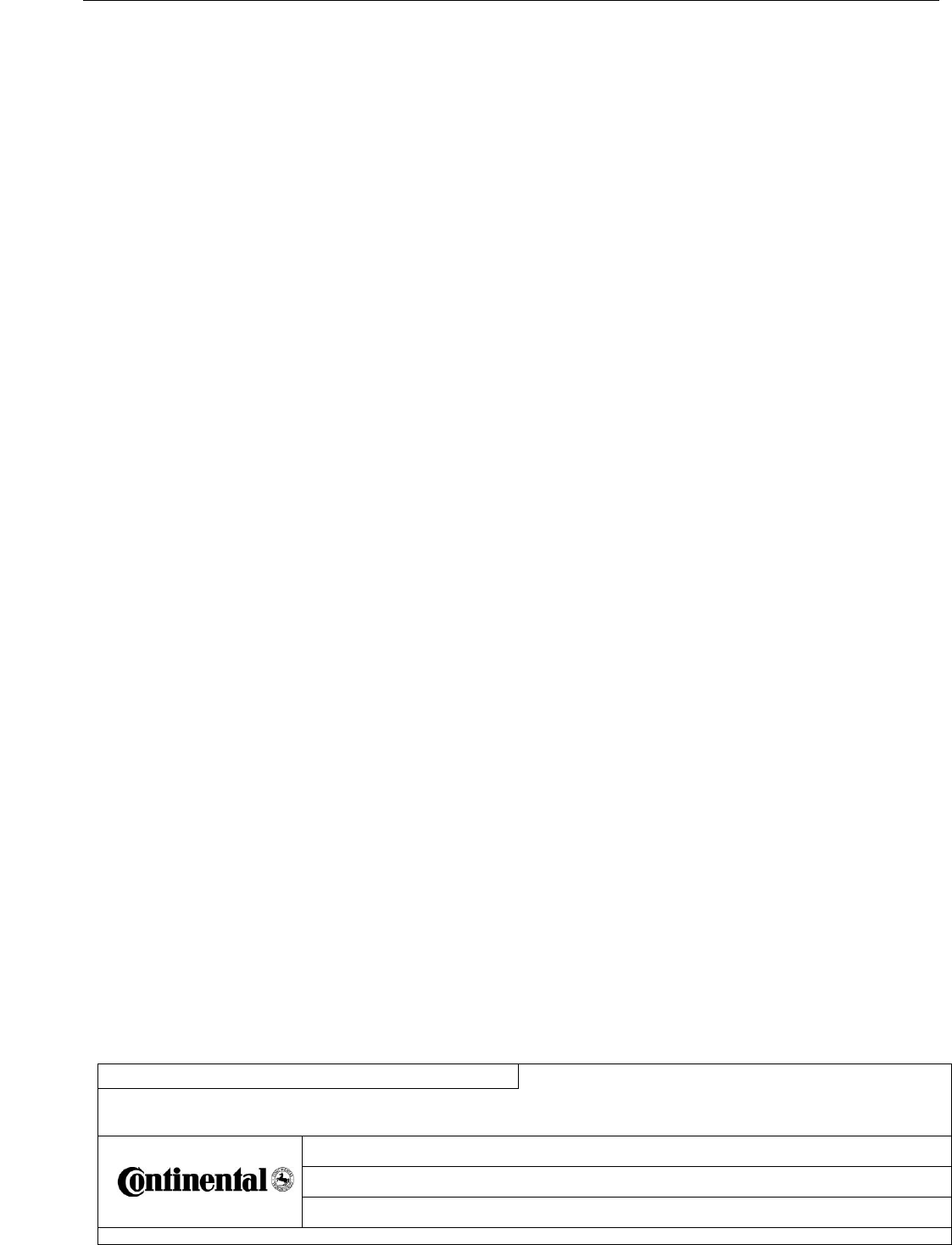
Fu nctional Over vie w - BOBCAT DIS NGD
C o n f i d e n t i a l
Date
Department
Sign
Designed by
Wolfgang.weisser@continental-corporation.com
09.12.2016
I CVAM
Released by
xx-xx-xx
I CVAM
Designation
FunctionalOverview_RE_BOBCAT-DIS-NGD_V1.3.docx (V1.3)
Document key
Pages
2 of 21
Continental AG, Continental Automotive GmbH
Copyright ( C ) Continental AG 2008
A4 : 10097480 SPD 000 AC
Transmittal, reproduction, dissemination and/or editing of this document
as well as utilization of its contents and communication thereof to others
without express authorization are prohibited. Offenders will be held liable
for payment of damages. All rights created by patent grant or registration
of a utility model or design patent are reserved.
1 Table of Contents
1 Table of Contents ......................................................................................................... 2
History ...................................................................................................................................... 4
2 Introduction ................................................................................................................... 5
2.1 Overview......................................................................................................................... 5
2.2 Vehicles / Application ..................................................................................................... 5
2.3 System Architecture / Design ......................................................................................... 6
2.4 System Overview ............................................................................................................ 7
2.5 Scope ............................................................................................................................. 8
3 Non-Functional Product Requirements ...................................................................... 9
3.1 Legal Requirements ....................................................................................................... 9
3.1.1 Open Source Software ................................................................................................ 9
3.1.2 Manual Requirements according 15.105 (according to FCC Rules) .......................... 9
3.1.3 RF Exposure Information according 2.1091 / 2.1093 / OET bulletin 65 (according to
Canadian Rules) ................................................................................................................... 10
3.1.4 Manual Requirements according 15.19 / RSS-GEN ................................................. 11
3.1.5 Manual Requirements according 15.21 .................................................................... 11
3.1.6 Certification Approval Signs Requirements ............................................................... 11
3.2 Design and implementation constraints ........................................................................ 12
4 Functional Product Requirements ............................................................................ 13
4.1 General Requirements ................................................................................................. 13
4.1.1 Third-party Application .............................................................................................. 13
4.1.2 Smartphone Interfacing ............................................................................................. 13
4.1.3 Telephony ................................................................................................................. 14
4.1.4 Virtual Gauges .......................................................................................................... 14
4.1.5 Steering Wheel Controls ........................................................................................... 14
4.1.6 Link to Vehicle CAN .................................................................................................. 14
4.1.7 Cameras requirements.............................................................................................. 14
4.1.8 Radio Functions ........................................................................................................ 14
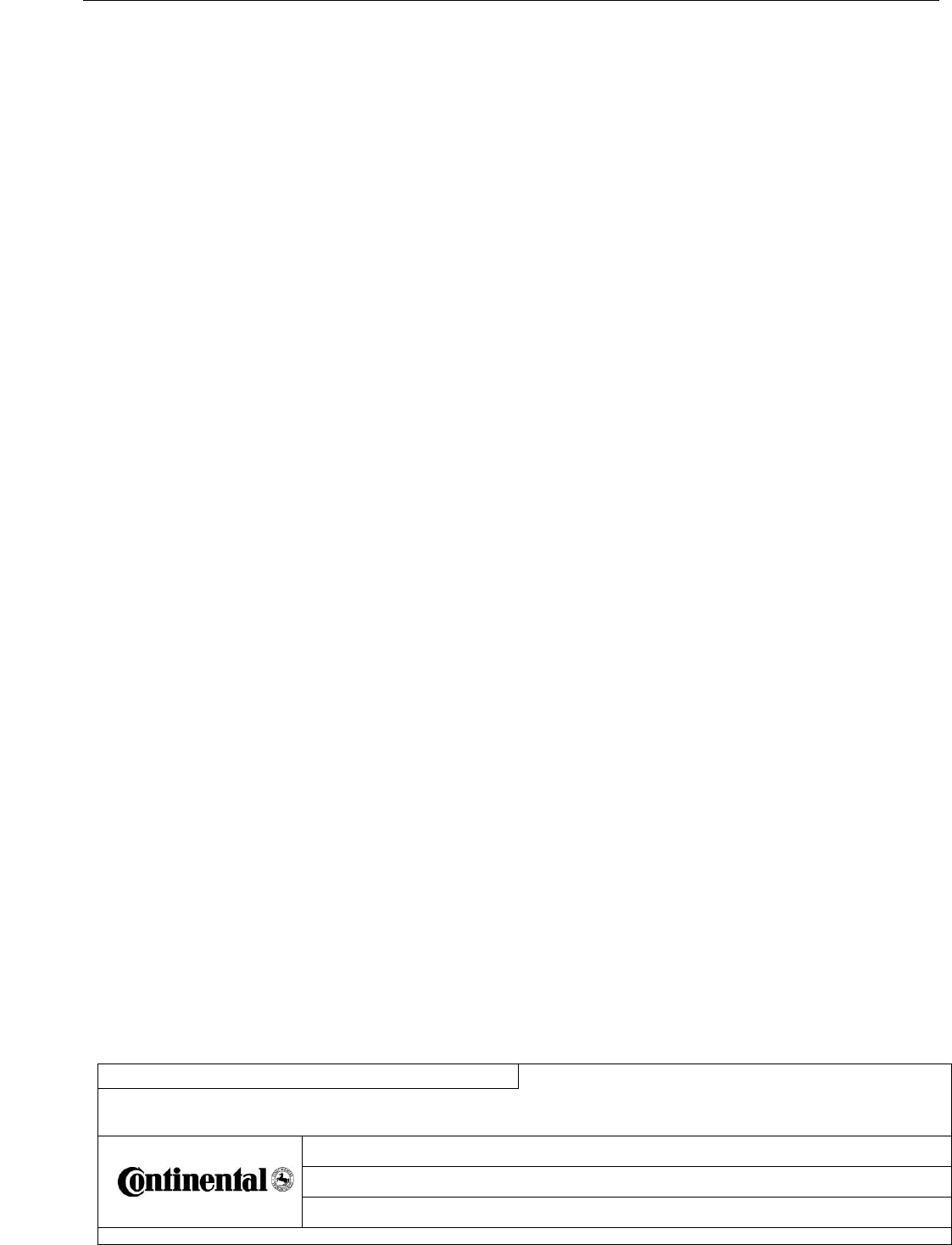
Fu nctional Over vie w - BOBCAT DIS NGD
C o n f i d e n t i a l
Date
Department
Sign
Designed by
Wolfgang.weisser@continental-corporation.com
09.12.2016
I CVAM
Released by
xx-xx-xx
I CVAM
Designation
FunctionalOverview_RE_BOBCAT-DIS-NGD_V1.3.docx (V1.3)
Document key
Pages
3 of 21
Continental AG, Continental Automotive GmbH
Copyright ( C ) Continental AG 2008
A4 : 10097480 SPD 000 AC
Transmittal, reproduction, dissemination and/or editing of this document
as well as utilization of its contents and communication thereof to others
without express authorization are prohibited. Offenders will be held liable
for payment of damages. All rights created by patent grant or registration
of a utility model or design patent are reserved.
4.1.9 Bluetooth Audio Streaming ....................................................................................... 15
4.1.10 USB Audio Media .................................................................................................. 15
4.1.11 IPod® Controls requirements ................................................................................ 15
4.2 Software Requirements ................................................................................................ 15
4.2.1 MONITOR ................................................................................................................. 15
4.2.2 RADIO....................................................................................................................... 15
4.2.3 DISPLAY CONTROLLER Subsystem – base software ............................................ 16
4.2.4 DISPLAY CONTROLLER Subsystem – MultiViu Media Reference Application ....... 21
4.3 SW deliverables ............................................................................................................ 21
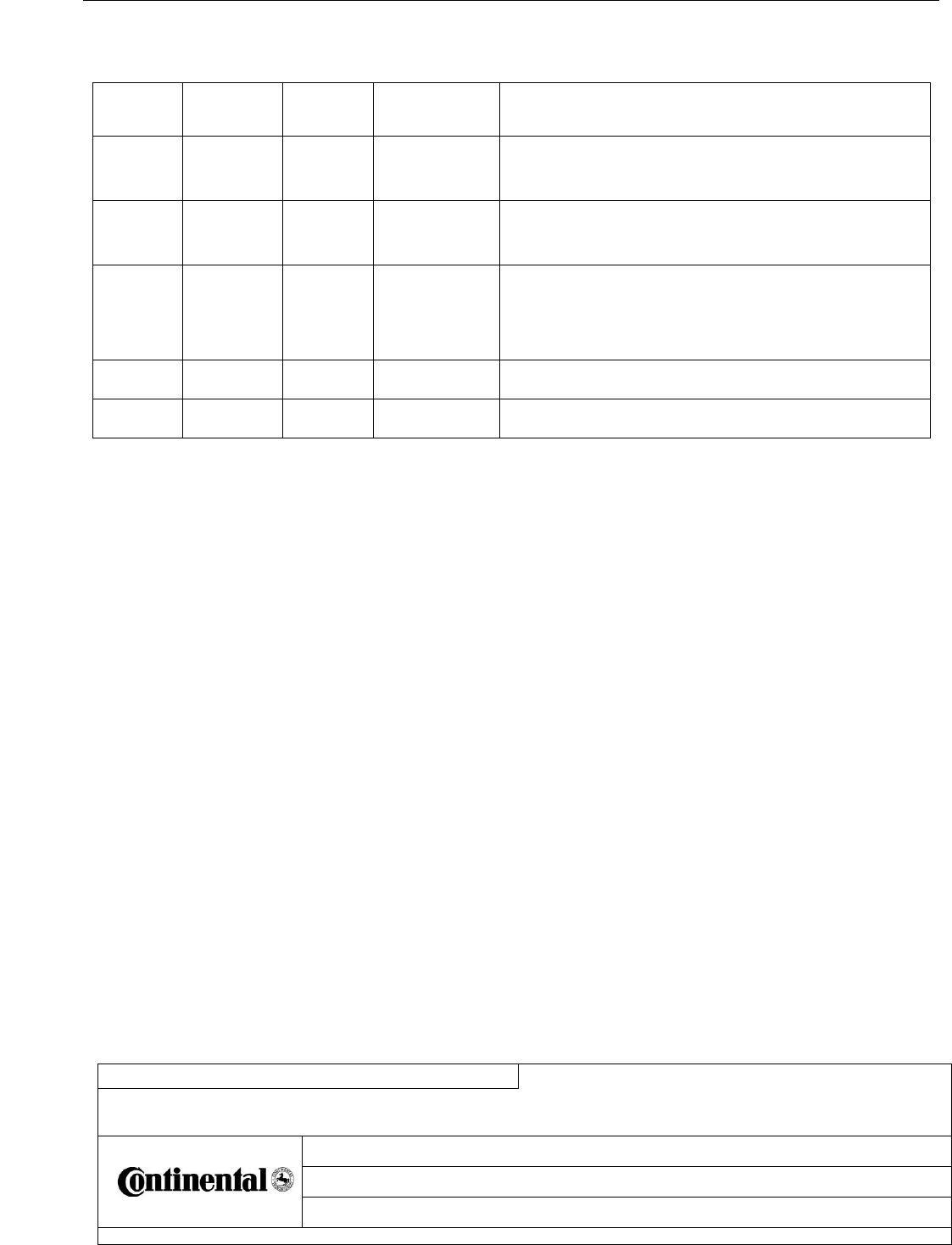
Fu nctional Over vie w - BOBCAT DIS NGD
C o n f i d e n t i a l
Date
Department
Sign
Designed by
Wolfgang.weisser@continental-corporation.com
09.12.2016
I CVAM
Released by
xx-xx-xx
I CVAM
Designation
FunctionalOverview_RE_BOBCAT-DIS-NGD_V1.3.docx (V1.3)
Document key
Pages
4 of 21
Continental AG, Continental Automotive GmbH
Copyright ( C ) Continental AG 2008
A4 : 10097480 SPD 000 AC
Transmittal, reproduction, dissemination and/or editing of this document
as well as utilization of its contents and communication thereof to others
without express authorization are prohibited. Offenders will be held liable
for payment of damages. All rights created by patent grant or registration
of a utility model or design patent are reserved.
History
Revision
Maturity
Date
Author,
Editor
Reason
1.1
Initial
20.11.16
W.Weisser
Initial revision, generated as extract from
Performance SPEC V3.3
1.2
Initial
29.11.16
W.Weisser
“Design and implementation constraints” chapter
from Performance SPEC V3.3 added
1.3
Initial
09.12.16
W.Weisser
“Design and implementation constraints” chapter
updated.
Legal Requirements subchapters added.
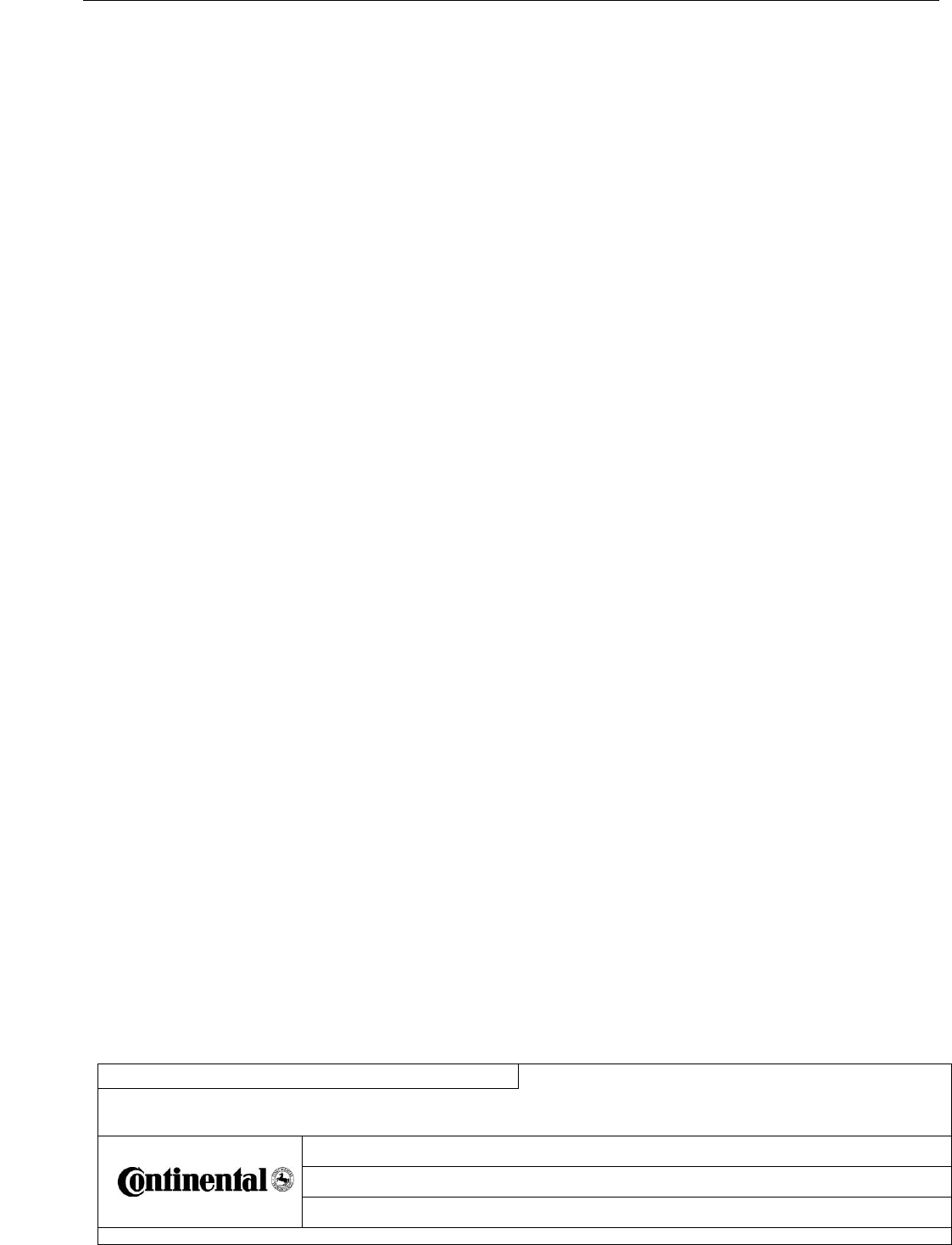
Fu nctional Over vie w - BOBCAT DIS NGD
C o n f i d e n t i a l
Date
Department
Sign
Designed by
Wolfgang.weisser@continental-corporation.com
09.12.2016
I CVAM
Released by
xx-xx-xx
I CVAM
Designation
FunctionalOverview_RE_BOBCAT-DIS-NGD_V1.3.docx (V1.3)
Document key
Pages
5 of 21
Continental AG, Continental Automotive GmbH
Copyright ( C ) Continental AG 2008
A4 : 10097480 SPD 000 AC
Transmittal, reproduction, dissemination and/or editing of this document
as well as utilization of its contents and communication thereof to others
without express authorization are prohibited. Offenders will be held liable
for payment of damages. All rights created by patent grant or registration
of a utility model or design patent are reserved.
2 Introduction
2.1 Overview
The BOBCAT Gen 5.5 DISPLAY ELECTRONICS is based on the CONTINENTAL MultiViu Media
platform.
The BOBCAT Gen 5.5 DISPLAY ELECTRONICS consists of three parts:
(1) a RADIO on which, all basic entertainment and audio related features are integrated
(2) a MONITOR, which provides the Human Machine Interface (HMI)
(3) a DISPLAY CONTROLLER, which controls both, the RADIO and MONITOR and offers a variety of
other features including possibilities to integrate 3rd party applications via smart phone applications.
2.2 Vehicles / Application
BOBCAT Gen 5.5 DISPLAY ELECTRONICS will be used on
Mini-Excavators (MEX)
Compact Loaders: skid steer, all wheel steer, track
BOBCAT Gen 5.5 DISPLAY ELECTRONICS might be used on
Work Machines: Toolcat
Telehandlers
There are vehicles with closed / open cabins.
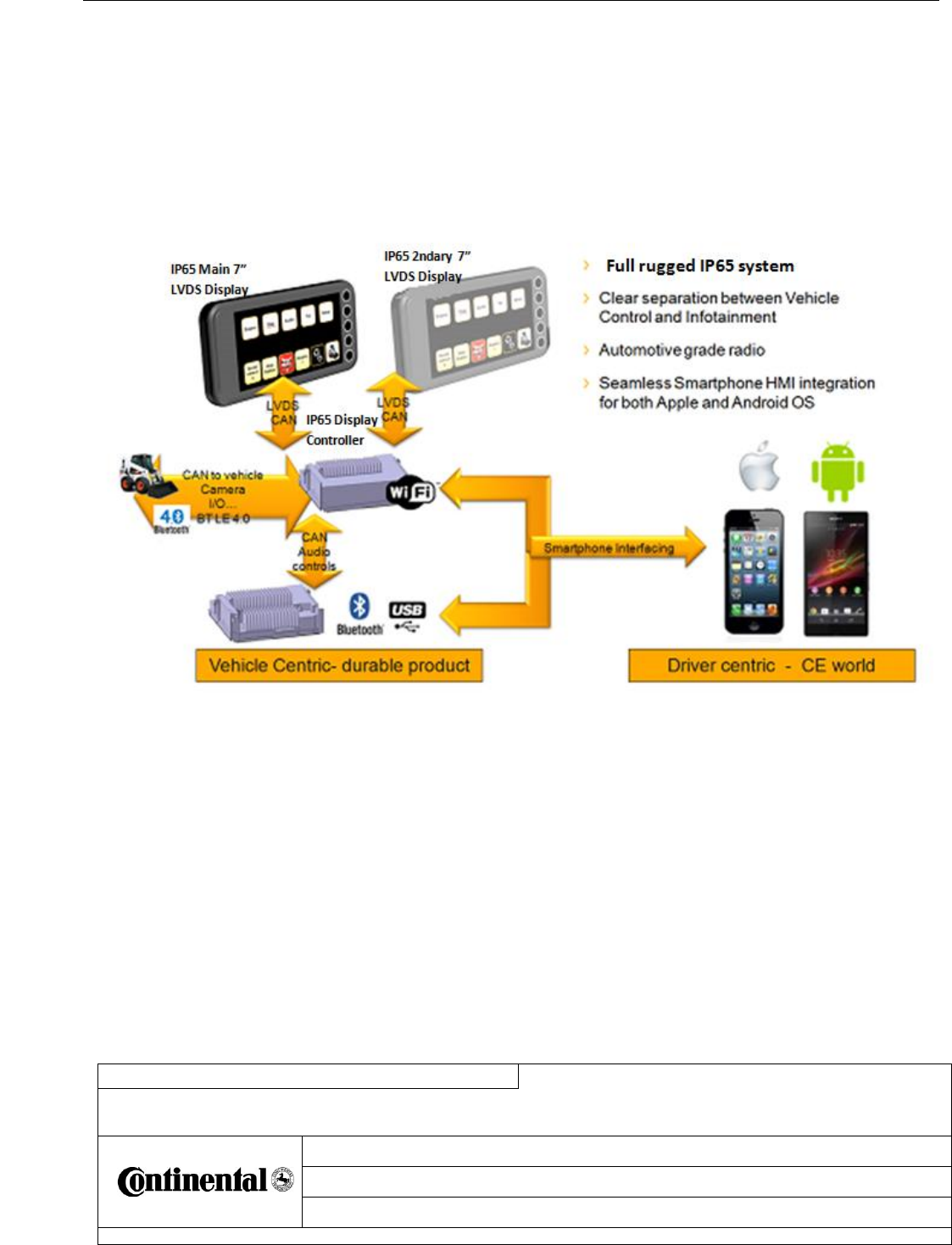
Fu nctional Over vie w - BOBCAT DIS NGD
C o n f i d e n t i a l
Date
Department
Sign
Designed by
Wolfgang.weisser@continental-corporation.com
09.12.2016
I CVAM
Released by
xx-xx-xx
I CVAM
Designation
FunctionalOverview_RE_BOBCAT-DIS-NGD_V1.3.docx (V1.3)
Document key
Pages
6 of 21
Continental AG, Continental Automotive GmbH
Copyright ( C ) Continental AG 2008
A4 : 10097480 SPD 000 AC
Transmittal, reproduction, dissemination and/or editing of this document
as well as utilization of its contents and communication thereof to others
without express authorization are prohibited. Offenders will be held liable
for payment of damages. All rights created by patent grant or registration
of a utility model or design patent are reserved.
2.3 System Architecture / Design
Illustration Picture only (including options).
Note: Options are defined in the Product Overview only.
Picture below shows the system approach and does not reflect any ECU design
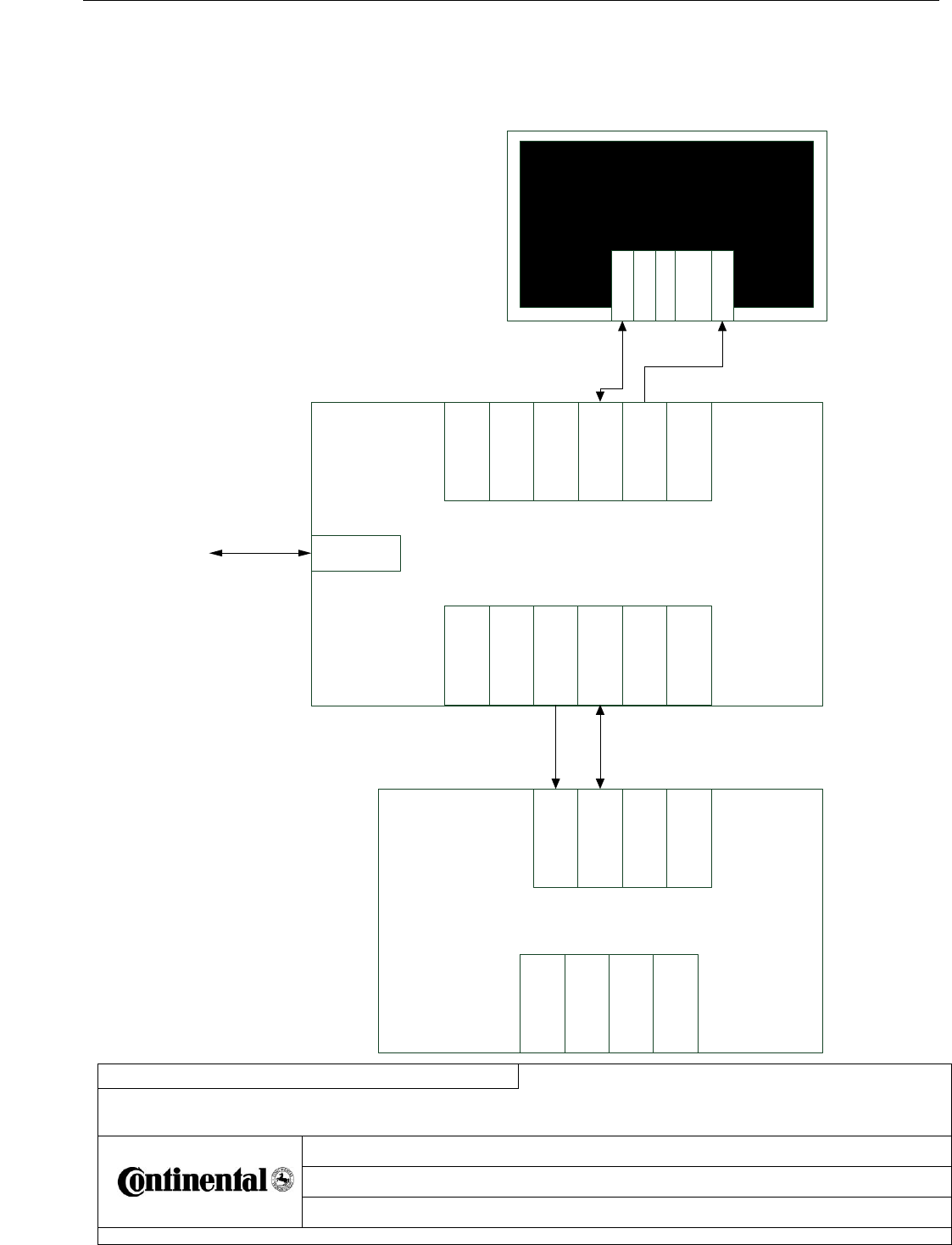
Fu nctional Over vie w - BOBCAT DIS NGD
C o n f i d e n t i a l
Date
Department
Sign
Designed by
Wolfgang.weisser@continental-corporation.com
09.12.2016
I CVAM
Released by
xx-xx-xx
I CVAM
Designation
FunctionalOverview_RE_BOBCAT-DIS-NGD_V1.3.docx (V1.3)
Document key
Pages
7 of 21
Continental AG, Continental Automotive GmbH
Copyright ( C ) Continental AG 2008
A4 : 10097480 SPD 000 AC
Transmittal, reproduction, dissemination and/or editing of this document
as well as utilization of its contents and communication thereof to others
without express authorization are prohibited. Offenders will be held liable
for payment of damages. All rights created by patent grant or registration
of a utility model or design patent are reserved.
2.4 System Overview
Illustration Picture only (including options):
Note: Options are defined in the Product Overview only.
Monitor
Digital IN
Touch panel
Ambient
Light sensor
CAN
Video IN
To vehicle Display Controller
Video Out 2
Video Out 1
CAN
Digital IN (5x)
Digital OUT (5x)
Analog IN
Vehicle CAN
Video IN 1
Video IN 2
3x CAN
Audio(Sterio) OUT
USB
BT/WiFi
Radio
AM/FM/WB
Mic (Mono)
Aux IN 1(Sterio)
Aux IN 2(Sterio)
3x CAN
USB
Speaker (2x)
BT
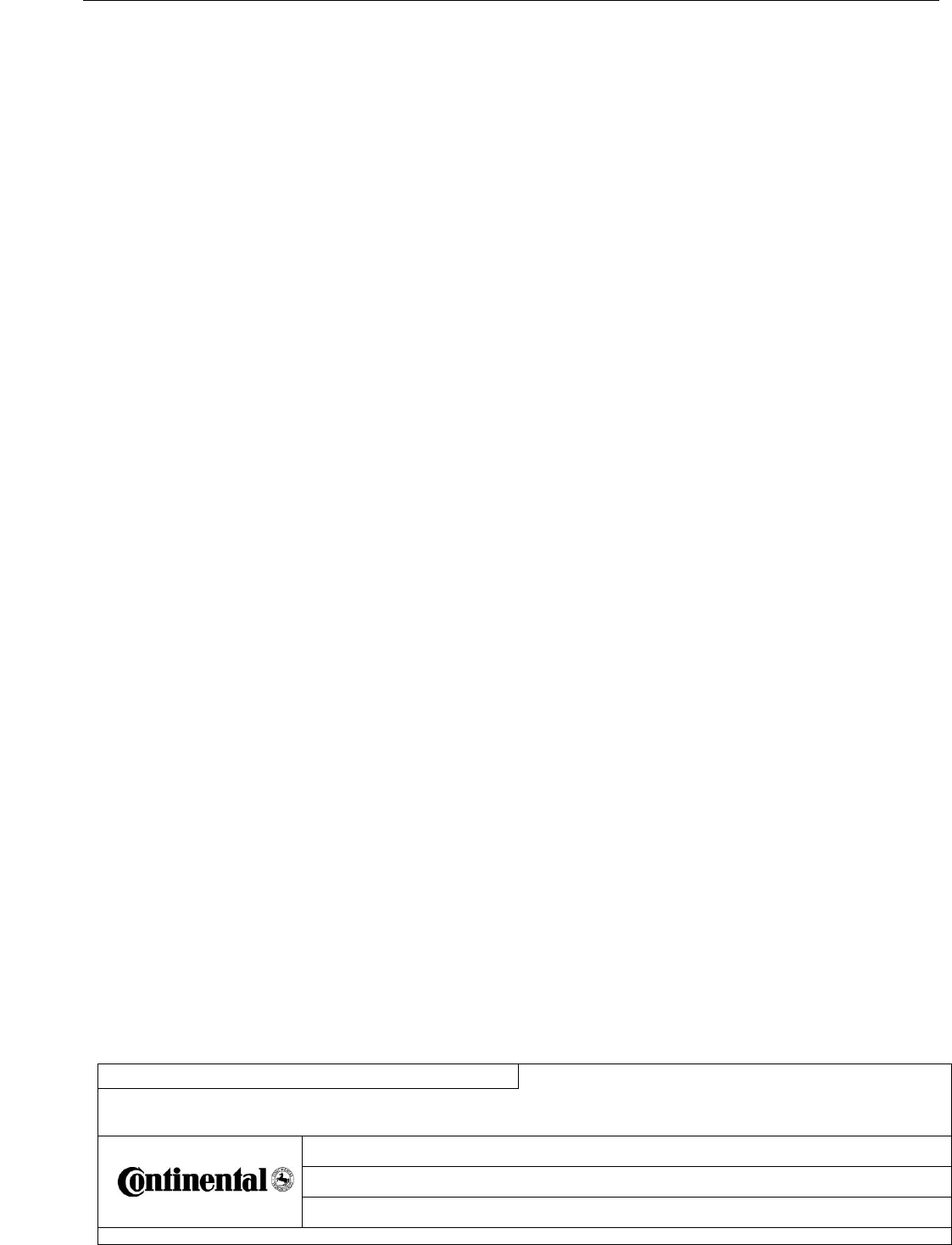
Fu nctional Over vie w - BOBCAT DIS NGD
C o n f i d e n t i a l
Date
Department
Sign
Designed by
Wolfgang.weisser@continental-corporation.com
09.12.2016
I CVAM
Released by
xx-xx-xx
I CVAM
Designation
FunctionalOverview_RE_BOBCAT-DIS-NGD_V1.3.docx (V1.3)
Document key
Pages
8 of 21
Continental AG, Continental Automotive GmbH
Copyright ( C ) Continental AG 2008
A4 : 10097480 SPD 000 AC
Transmittal, reproduction, dissemination and/or editing of this document
as well as utilization of its contents and communication thereof to others
without express authorization are prohibited. Offenders will be held liable
for payment of damages. All rights created by patent grant or registration
of a utility model or design patent are reserved.
2.5 Scope
This Performance Specification describes the requirements for the project BOBCAT Gen5.5 which is
based on the Continental platform MultiViu Media.
The SW application, HMI and Smartphone Apps will be defined and implemented by BOBCAT.
Both, SW application and HMI described in this document shall be understood as an example, which
describes the capabilities of the MultiViu Media system.
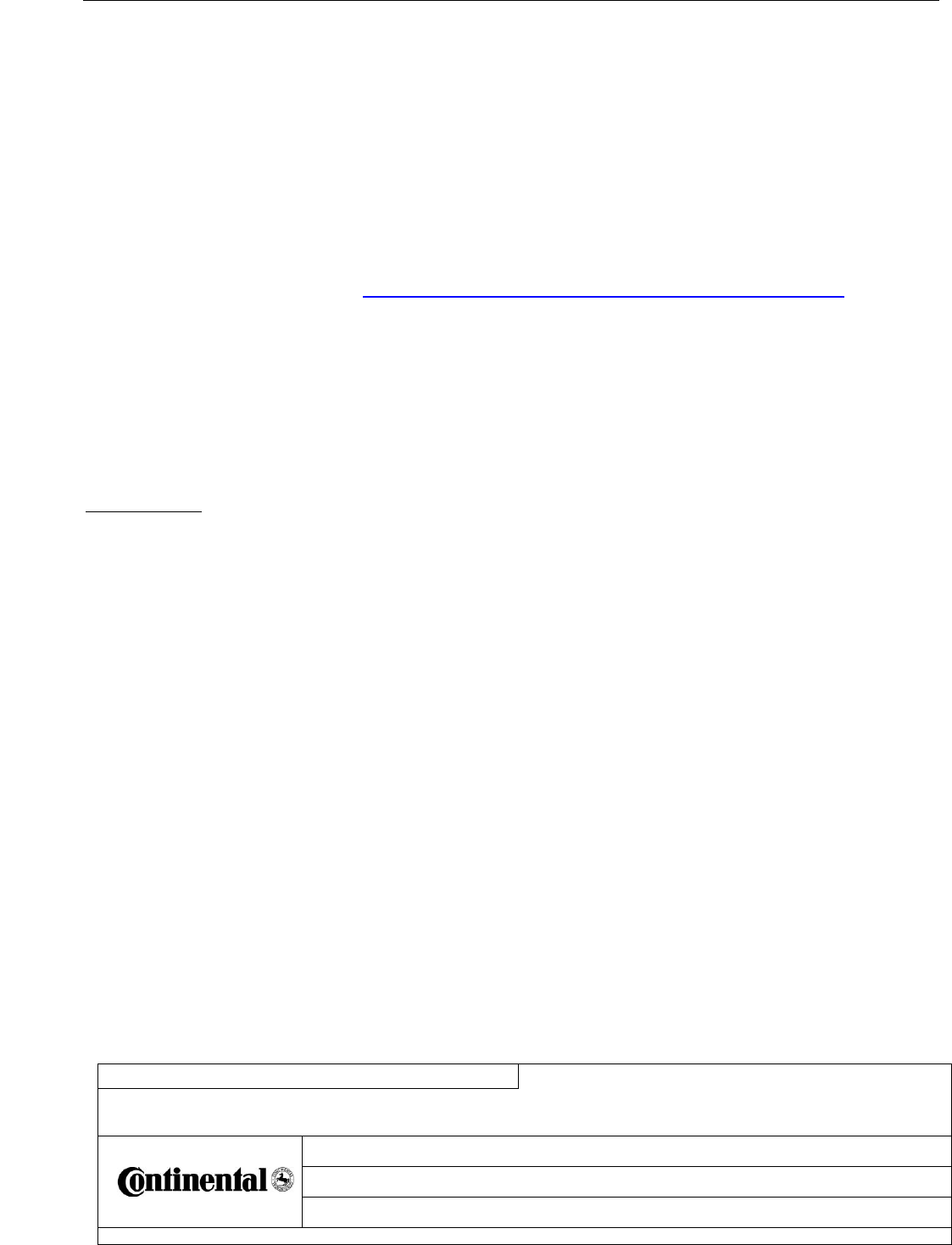
Fu nctional Over vie w - BOBCAT DIS NGD
C o n f i d e n t i a l
Date
Department
Sign
Designed by
Wolfgang.weisser@continental-corporation.com
09.12.2016
I CVAM
Released by
xx-xx-xx
I CVAM
Designation
FunctionalOverview_RE_BOBCAT-DIS-NGD_V1.3.docx (V1.3)
Document key
Pages
9 of 21
Continental AG, Continental Automotive GmbH
Copyright ( C ) Continental AG 2008
A4 : 10097480 SPD 000 AC
Transmittal, reproduction, dissemination and/or editing of this document
as well as utilization of its contents and communication thereof to others
without express authorization are prohibited. Offenders will be held liable
for payment of damages. All rights created by patent grant or registration
of a utility model or design patent are reserved.
3 Non-Functional Product Requirements
3.1 Legal Requirements
3.1.1 Open Source Software
Since the software uses 'Free Open Source Software', Bobcat is legally obligated to print the
following chapter in the vehicle end user manual:
"
This product uses Free Open Source Software.
For further information refer to http://www.opensourceautomotive.com/yqFEcvQnjc5j
"
Note: This webpage is maintained by Continental Automotive GmbH.
3.1.2 Manual Requirements according 15.105 (according to FCC Rules)
Definitions:
Digital device. (Previously defined as a computing device): An unintentional radiator
(device or system) that generates and uses timing signals or pulses at a rate in excess of
9,000 pulses (cycles) per second and uses digital techniques; inclusive of telephone
equipment that uses digital techniques or any device or system that generates and uses radio
frequency energy for the purpose of performing data processing functions, such as electronic
computations, operations, transformations, recording, filing, sorting, storage, retrieval, or
transfer. A radio frequency device that is specifically subject to an emanation requirement in
any other FCC Rule Part or an intentional radiator subject to Subpart C of this Part that
contains a digital device is not subject to the standards for digital devices,
Class A digital device: A digital device that is marketed for use in a commercial, industrial or
business environment, exclusive of a device which is marketed for use by the general public or
is intended to be used in the home.
Class B digital device: A digital device that is marketed for use in a residential environment
notwithstanding use in commercial, business and industrial environments. Examples of such
devices include, but are not limited to, personal computers, calculators, and similar electronic
devices that are marketed for use by the general public. Note: The responsible party may also
qualify a device intended to be marketed in a commercial, business or industrial environment
as a Class B device, and in fact is encouraged to do so, provided the device complies with the
technical specifications for a Class B digital device. In the event that a particular type of device
has been found to repeatedly cause harmful interference to radio communications, the
Commission may classify such a digital device as a Class B digital device, regardless of its
intended use.
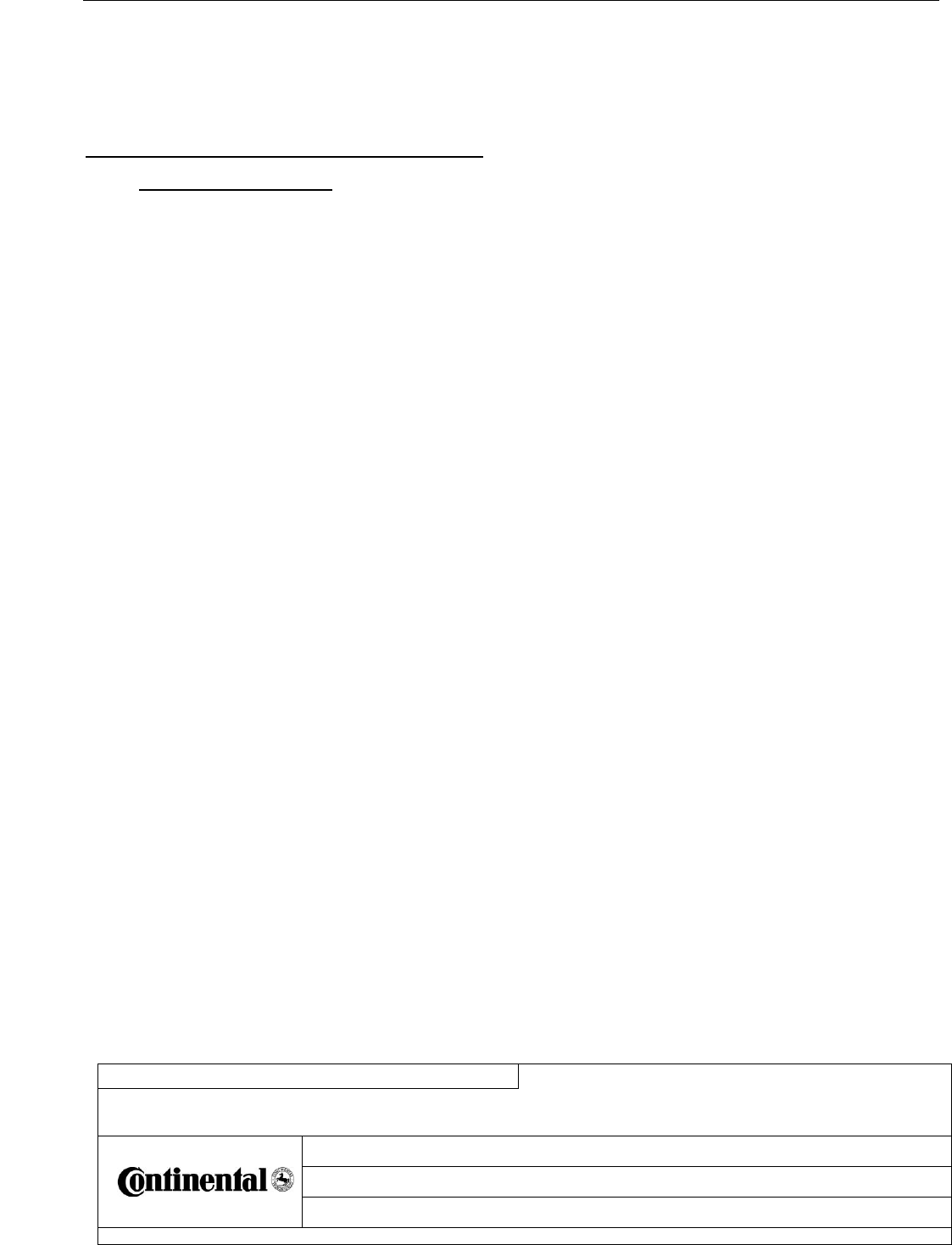
Fu nctional Over vie w - BOBCAT DIS NGD
C o n f i d e n t i a l
Date
Department
Sign
Designed by
Wolfgang.weisser@continental-corporation.com
09.12.2016
I CVAM
Released by
xx-xx-xx
I CVAM
Designation
FunctionalOverview_RE_BOBCAT-DIS-NGD_V1.3.docx (V1.3)
Document key
Pages
10 of 21
Continental AG, Continental Automotive GmbH
Copyright ( C ) Continental AG 2008
A4 : 10097480 SPD 000 AC
Transmittal, reproduction, dissemination and/or editing of this document
as well as utilization of its contents and communication thereof to others
without express authorization are prohibited. Offenders will be held liable
for payment of damages. All rights created by patent grant or registration
of a utility model or design patent are reserved.
Classification for Display Controller and Radio:
The Display Controller and Radio are classified as a Class A digital device.
Text for User Manual (cursive text below)
For a Class A digital device or peripheral, the instructions furnished the user shall include the
following or similar statement, placed in a prominent location in the text of the manual:
NOTE: This equipment has been tested and found to comply with the limits for a Class A
digital device, pursuant to Part 15 of the FCC Rules. These limits are designed to provide
reasonable protection against harmful interference when the equipment is operated in a
commercial environment. This equipment generates, uses, and can radiate radio frequency
energy and, if not installed and used in accordance with the instruction manual, may cause
harmful interference to radio communications. Operation of this equipment in a residential
area is likely to cause harmful interference in which case the user will be required to correct
the interference at his own expense.
3.1.3 RF Exposure Information according 2.1091 / 2.1093 / OET bulletin 65 (according to
Canadian Rules)
Definitions:
Mobile device:
A mobile device is defined as a transmitting device designed to be used in other than fixed
locations and to generally be used in such a way that a separation distance of at least 20
centimeters is normally maintained between the transmitter’s radiating structure(s) and the
body of the user or nearby persons. In this context, the term ‘‘fixed location’’ means that the
device is physically secured at one location and is not able to be easily moved to another
location.
Portable device:
For purposes of this section, a portable device is defined as a transmitting device designed to
be used so that the radiating structure(s) of the device is/are within 20 centimeters of the body
of the user.
Classification for Display Controller and Radio:
The Display Controller and Radio are classified as a mobile device.
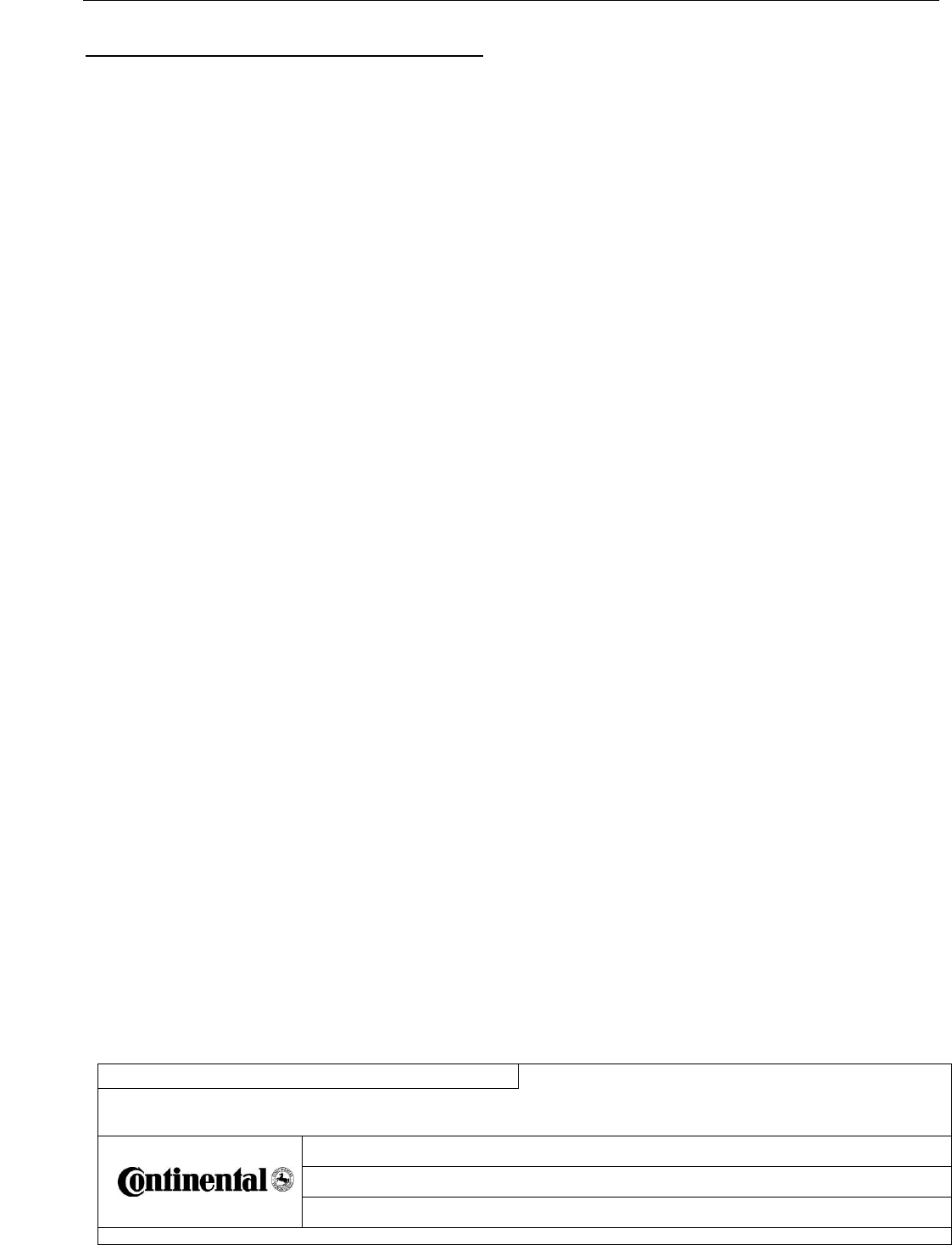
Fu nctional Over vie w - BOBCAT DIS NGD
C o n f i d e n t i a l
Date
Department
Sign
Designed by
Wolfgang.weisser@continental-corporation.com
09.12.2016
I CVAM
Released by
xx-xx-xx
I CVAM
Designation
FunctionalOverview_RE_BOBCAT-DIS-NGD_V1.3.docx (V1.3)
Document key
Pages
11 of 21
Continental AG, Continental Automotive GmbH
Copyright ( C ) Continental AG 2008
A4 : 10097480 SPD 000 AC
Transmittal, reproduction, dissemination and/or editing of this document
as well as utilization of its contents and communication thereof to others
without express authorization are prohibited. Offenders will be held liable
for payment of damages. All rights created by patent grant or registration
of a utility model or design patent are reserved.
Text for User Manual (cursive text below)
For a mobile device which intended use is at least 20 cm between human body and antenna:
(e.g. devices for use on desk, use on vehicles,…)
Radiofrequency radiation exposure Information:
This equipment complies with FCC radiation exposure limits set forth for an uncontrolled
environment. This equipment should be installed and operated with minimum distance of 20
cm between the radiator and your body.
This transmitter must not be co-located or operating in conjunction with any other antenna or
transmitter.
3.1.4 Manual Requirements according 15.19 / RSS-GEN
Below text shall be placed in a prominent location in the instruction manual or pamphlet
supplied to the user.
NOTICE:
This device complies with Part 15 of the FCC Rules [and with Industry Canada licence-exempt
RSS standard(s)].
Operation is subject to the following two conditions:
(1) this device may not cause harmful interference, and
(2) this device must accept any interference received, including interference that may
cause undesired operation
Le présent appareil est conforme aux CNR d'Industrie Canada applicables aux appareils radio
exempts de licence. L'exploitation est autorisée aux deux conditions suivantes:
(1) l'appareil ne doit pas produire de brouillage, et
(2) l'utilisateur de l'appareil doit accepter tout brouillage radioélectrique subi, même si
le brouillage est susceptible d'en compromettre le fonctionnement.
3.1.5 Manual Requirements according 15.21
NOTICE:
Changes or modifications made to this equipment not expressly approved by (Continental
Automotive GmbH) may void the FCC authorization to operate this equipment.
3.1.6 Certification Approval Signs Requirements
Specifications for the approval signs and the placement of additional information for the
Display Controller and the Radio are described in the document “01_Lists_pecifications
_approval signs _placement _different contries.docx”.
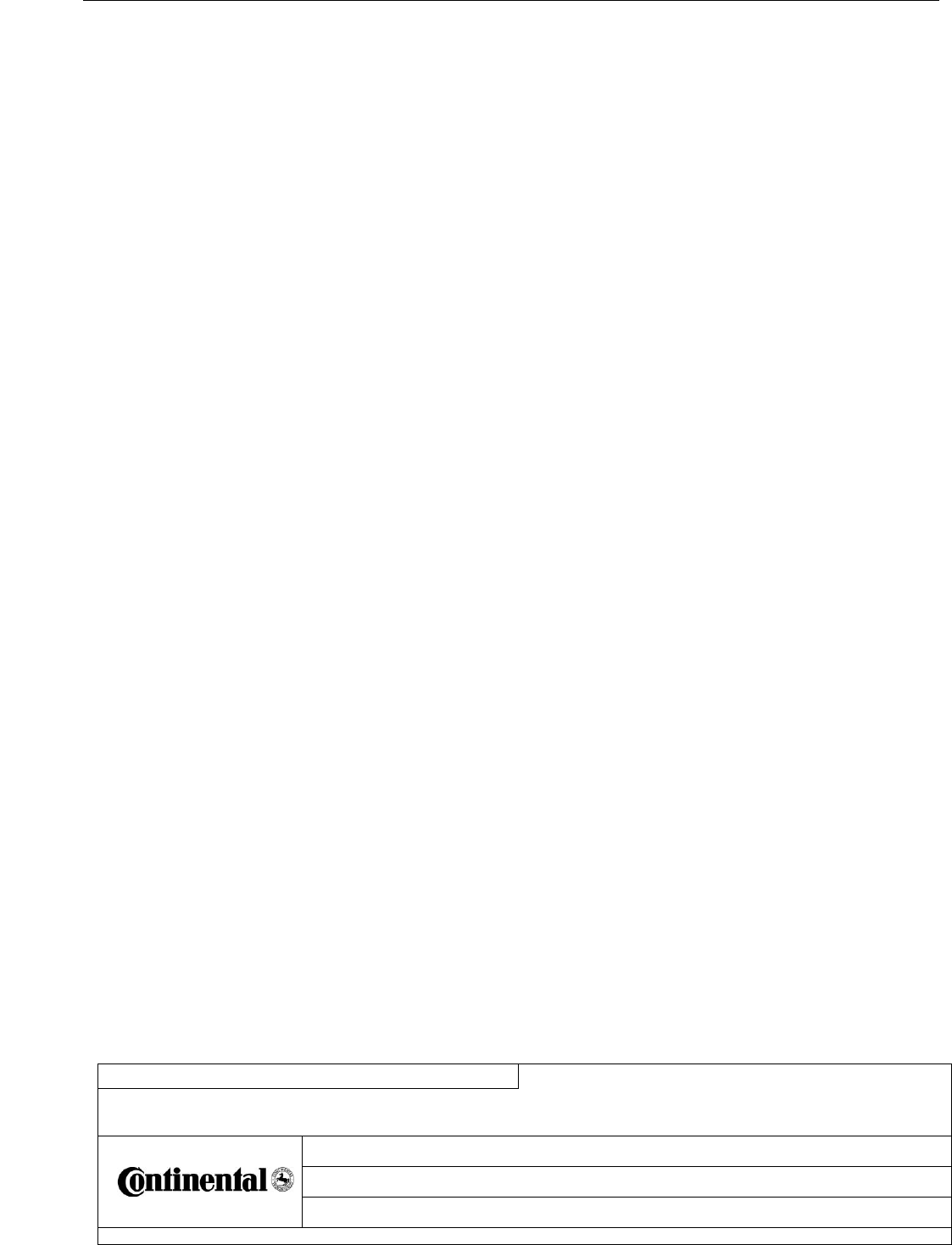
Fu nctional Over vie w - BOBCAT DIS NGD
C o n f i d e n t i a l
Date
Department
Sign
Designed by
Wolfgang.weisser@continental-corporation.com
09.12.2016
I CVAM
Released by
xx-xx-xx
I CVAM
Designation
FunctionalOverview_RE_BOBCAT-DIS-NGD_V1.3.docx (V1.3)
Document key
Pages
12 of 21
Continental AG, Continental Automotive GmbH
Copyright ( C ) Continental AG 2008
A4 : 10097480 SPD 000 AC
Transmittal, reproduction, dissemination and/or editing of this document
as well as utilization of its contents and communication thereof to others
without express authorization are prohibited. Offenders will be held liable
for payment of damages. All rights created by patent grant or registration
of a utility model or design patent are reserved.
3.2 Design and implementation constraints
Using the USB connectors on a mounted system requires a Cabin internal wiring to a driver accessible
area. (For firmware updates on the RADIO, and for firmware updates + Smartphone interfacing on/to
DISPLAY CONTROLLER).
The actual mounting position and surrounding parts may influence the units, as they have an effect on
the overall thermal performance of the component and the range of the Bluetooth and WLAN signals.
Metal or harnesses must not cover the antennas of the radio and Display Controller.
In the vehicle MEX the Display Controller is located on the right side under the seat.
In the vehicle MEX the Radio is located on the left side under the seat
In the vehicle loader the Radio is located on the front right side (floor area, Bobcat Radio
today) behind of the plastic cover.
In the vehicle loader the Display Controller is located on the front left side (floor area, near
the horn) behind of the plastic cover.
The MONITOR, DISPLAY CONTROLLER and RADIO shall be designed to be IP65 (MT0035) proof
when the harness is connected. If the harness is not connected, then IP40 shall be applicable.
All harness connectors must be IP65 (MT0035) proof.
In the vehicle the device must be mounted in a way that no water can remain on the connector side. A
drip loop has to be foreseen on the vehicle wiring.
No anti-theft protection for units implemented.
The separation distance between the human body and the DISPLAY CONTROLLER’s
radiating structure(s) and the human body and the RADIO’s radiating structure has to be at
least 20 centimeters.
TRM30 of DISPLAY CONTROLLER and RADIO have to be fused.
TRM15 of MONITOR has to be fused.
Note:
BOBCAT applies on the vehicles:
1 fast acting 25A fuse for TRM30 used for supplying the DISPLAY CONTROLLER’s
and the RADIO.
1 fast acting 25A fuse for TRM15 used for supplying the MONITOR.
BOBCAT’s fusing details were provided to the safety test lab and are part of the safety tests.
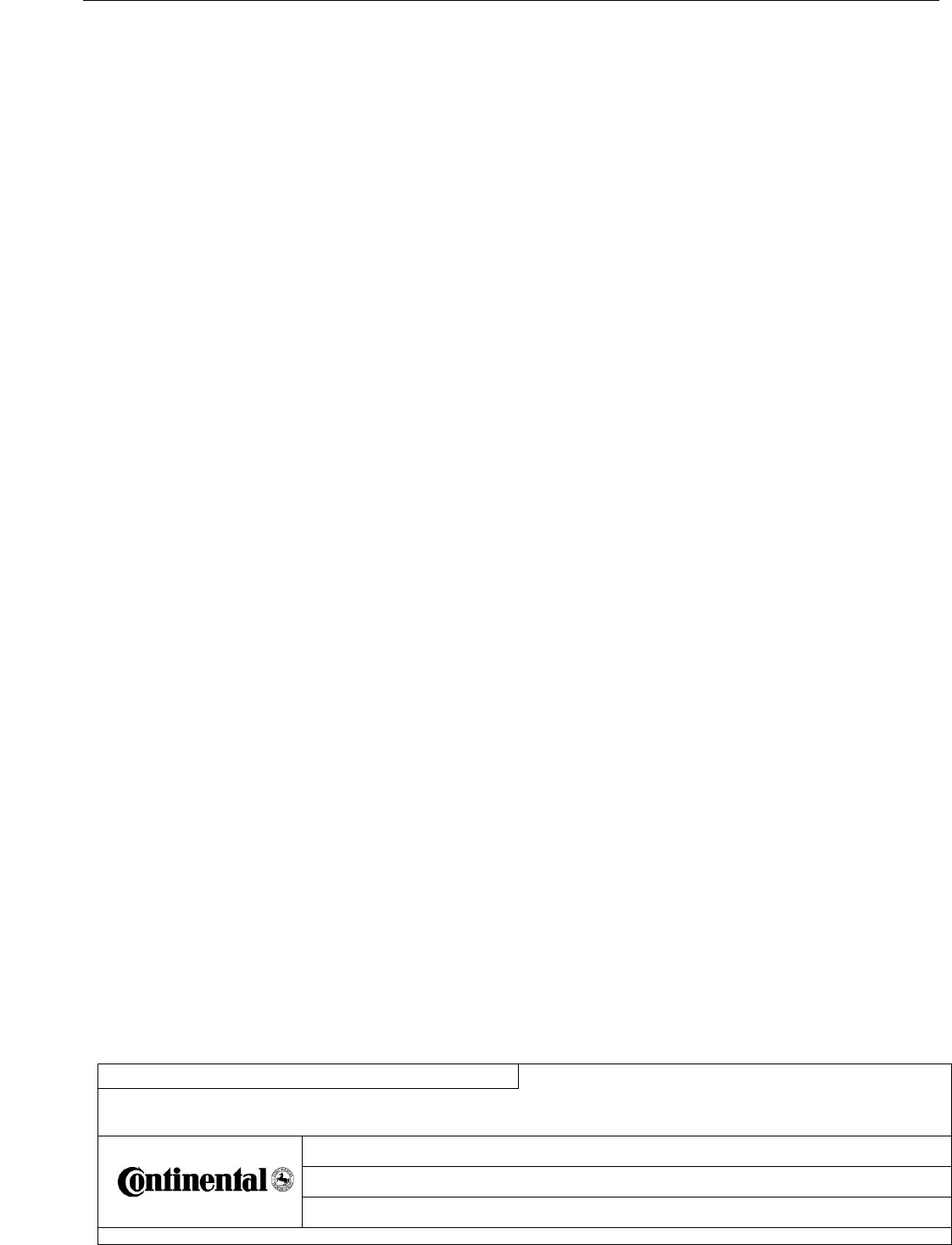
Fu nctional Over vie w - BOBCAT DIS NGD
C o n f i d e n t i a l
Date
Department
Sign
Designed by
Wolfgang.weisser@continental-corporation.com
09.12.2016
I CVAM
Released by
xx-xx-xx
I CVAM
Designation
FunctionalOverview_RE_BOBCAT-DIS-NGD_V1.3.docx (V1.3)
Document key
Pages
13 of 21
Continental AG, Continental Automotive GmbH
Copyright ( C ) Continental AG 2008
A4 : 10097480 SPD 000 AC
Transmittal, reproduction, dissemination and/or editing of this document
as well as utilization of its contents and communication thereof to others
without express authorization are prohibited. Offenders will be held liable
for payment of damages. All rights created by patent grant or registration
of a utility model or design patent are reserved.
4 Functional Product Requirements
The support of functions described in the following subchapters is based on the constraint, that the
option is available/selected on the specific hardware.
As already highlighted in “Scope”, the SW application, HMI and Smartphone Apps will be defined and
implemented by BOBCAT.
Therefore, all features which are described in the following paragraphs shall be understood as an
example, which describes the capabilities of the system.
4.1 General Requirements
The unit shall consist of the MONITOR, a DISPLAY CONTROLLER and a RADIO.
The MONITOR shall support capacitive touch screen.
The unit shall allow the update of the software of all 3 sub systems, MONITOR, DISPLAY
CONTROLLER and RADIO, in the field.
The software update shall be performed on the units as below.
Radio - via USB
Monitor - via CAN (Field update not part of update concept of display controller)
Display Controller - via Middleware API (The interface to transfer the update file is part of
Customer Application SW)
4.1.1 Third-party Application
Not applicable as BOBCAT is developing the applications.
4.1.2 Smartphone Interfacing
Apple iOS versions 8 and above and Android version 4 and above shall be supported.
The unit shall be connected to a Smartphone for Remote Control Mode.
The unit shall be connected to the Smartphone for Display Sync Mode.
The unit should be ready for Wi-Fi only (USB optional) connection for future usage.
In Remote Control Mode the unit acts as an interface to dedicated Smartphone apps to allow data
exchange with the DISPLAY CONTROLLER.
The Display Sync Mode shall allow to display dedicated apps running on the Smartphone and to
control them from the touch panel of the unit. Audio can be transferred to the RADIO.
The frame rate of Smartphone display content update in Display Sync Mode shall be at least 8 fps.
The unit shall offer an initial pairing method.
The unit shall offer access control for paired smart phones.
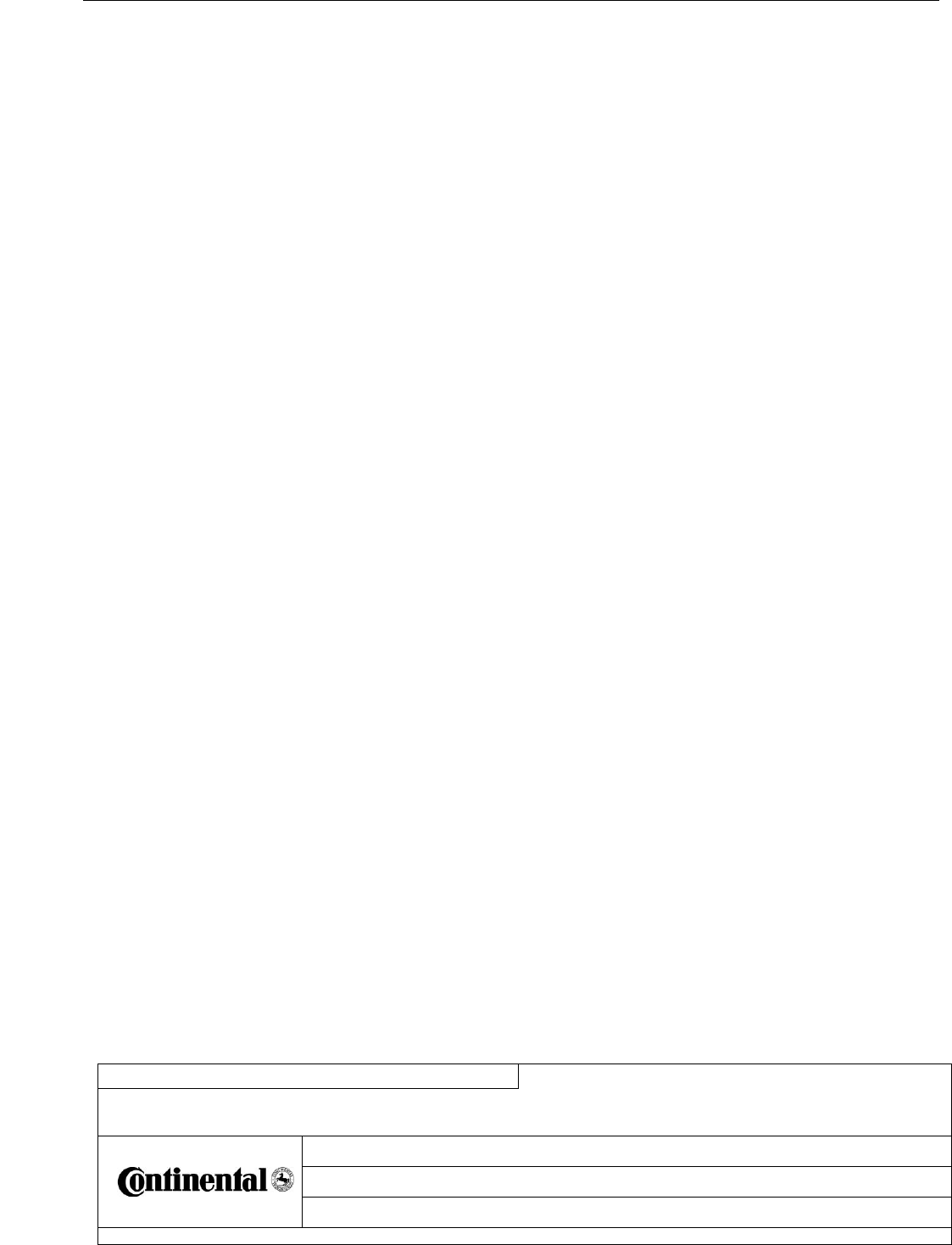
Fu nctional Over vie w - BOBCAT DIS NGD
C o n f i d e n t i a l
Date
Department
Sign
Designed by
Wolfgang.weisser@continental-corporation.com
09.12.2016
I CVAM
Released by
xx-xx-xx
I CVAM
Designation
FunctionalOverview_RE_BOBCAT-DIS-NGD_V1.3.docx (V1.3)
Document key
Pages
14 of 21
Continental AG, Continental Automotive GmbH
Copyright ( C ) Continental AG 2008
A4 : 10097480 SPD 000 AC
Transmittal, reproduction, dissemination and/or editing of this document
as well as utilization of its contents and communication thereof to others
without express authorization are prohibited. Offenders will be held liable
for payment of damages. All rights created by patent grant or registration
of a utility model or design patent are reserved.
4.1.3 Telephony
The unit shall be able to connect via Bluetooth to a mobile phone.
The unit shall be able to access the phonebook of the mobile phone.
The unit shall be able to display the phonebook entries of the mobile phone.
The unit shall be able to initiate a voice call via Bluetooth.
The unit shall use the vehicle's microphone and loudspeakers for voice call.
The phone call shall be initiated by selecting a phonebook entry or by manually entering a
phone number.
The unit shall provide echo and noise cancellation for hands free phone calls.
The unit should be able to use the Smartphone’s internal voice recognition system to
initiate a voice call (e.g. SIRI).
4.1.4 Virtual Gauges
The unit shall support the displaying of virtual gauges, connected to different input signals.
4.1.5 Steering Wheel Controls
Steering Wheel Control signals are received on CAN.
4.1.6 Link to Vehicle CAN
The unit shall be prepared to provide dedicated information on CAN.
The content and the amount of information is limited to the existing CAN interface.
4.1.7 Cameras requirements
The unit shall be able to display one out of two analogue camera streams, which represent different
views of the vehicle.
The unit shall be able to display automatically a certain camera view on top of the current HMI context
on defined driving situations. Appropriate commands will be sent via CAN.
A combined view like e.g. "bird view" will not be part of the system.
4.1.8 Radio Functions
The unit shall provide the user access to the available radio sources.
The unit shall provide the following radio bands: FM, AM and WB.
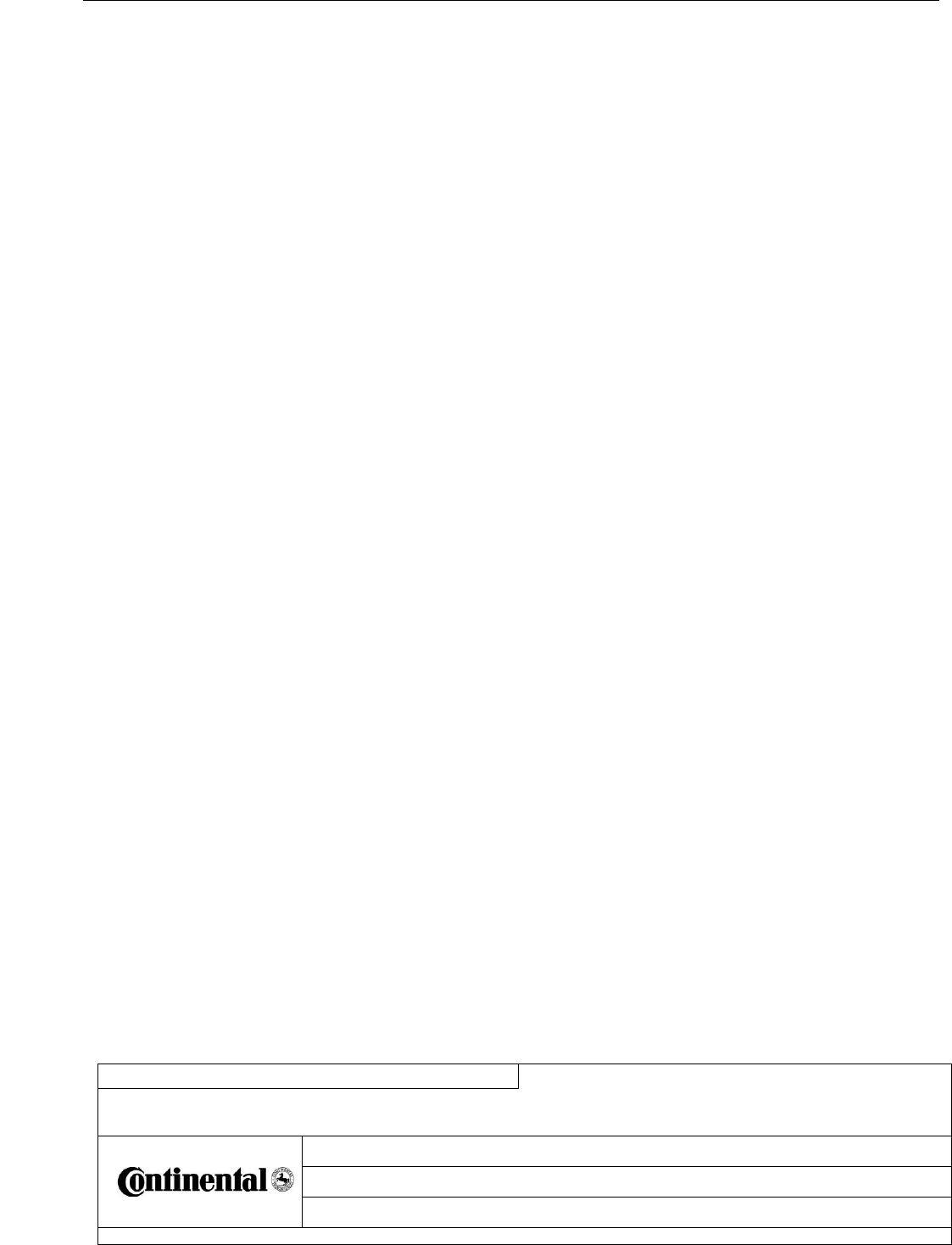
Fu nctional Over vie w - BOBCAT DIS NGD
C o n f i d e n t i a l
Date
Department
Sign
Designed by
Wolfgang.weisser@continental-corporation.com
09.12.2016
I CVAM
Released by
xx-xx-xx
I CVAM
Designation
FunctionalOverview_RE_BOBCAT-DIS-NGD_V1.3.docx (V1.3)
Document key
Pages
15 of 21
Continental AG, Continental Automotive GmbH
Copyright ( C ) Continental AG 2008
A4 : 10097480 SPD 000 AC
Transmittal, reproduction, dissemination and/or editing of this document
as well as utilization of its contents and communication thereof to others
without express authorization are prohibited. Offenders will be held liable
for payment of damages. All rights created by patent grant or registration
of a utility model or design patent are reserved.
4.1.9 Bluetooth Audio Streaming
The unit shall be able to support Bluetooth audio streaming from BT devices.
The unit shall be able to control Bluetooth audio players from BT devices.
4.1.10 USB Audio Media
The unit shall be able to play audio files stored on a USB stick connected to the RADIO.
The supported audio format shall be MP3, WMA and AAC.
4.1.11 IPod® Controls requirements
The unit shall allow the user to access and play iPod® information when an iPod® is connected to the
USB port of the RADIO.
4.2 Software Requirements
The following section describes the capabilities of the software for all three product subsystems.
4.2.1 MONITOR
The embedded software of the MONITOR manages the remote display and its communication to the
DISPLAY CONTROLLER in terms of
Touch event
Light sensor
display diagnosis status
4.2.2 RADIO
The RADIO shall have an interface to the DISPLAY CONTROLLER, which allows it to be completely
remotely controlled by the DISPLAY CONTROLLER.
The Interface shall allow e.g. the following actions:
controlling of all Bluetooth related functions, including pairing, hands free telephony,
phonebook access and media player control
controlling of all broadcast services
controlling of media player
controlling of volume and audio setup
controlling of audio mixing
Block diagram:
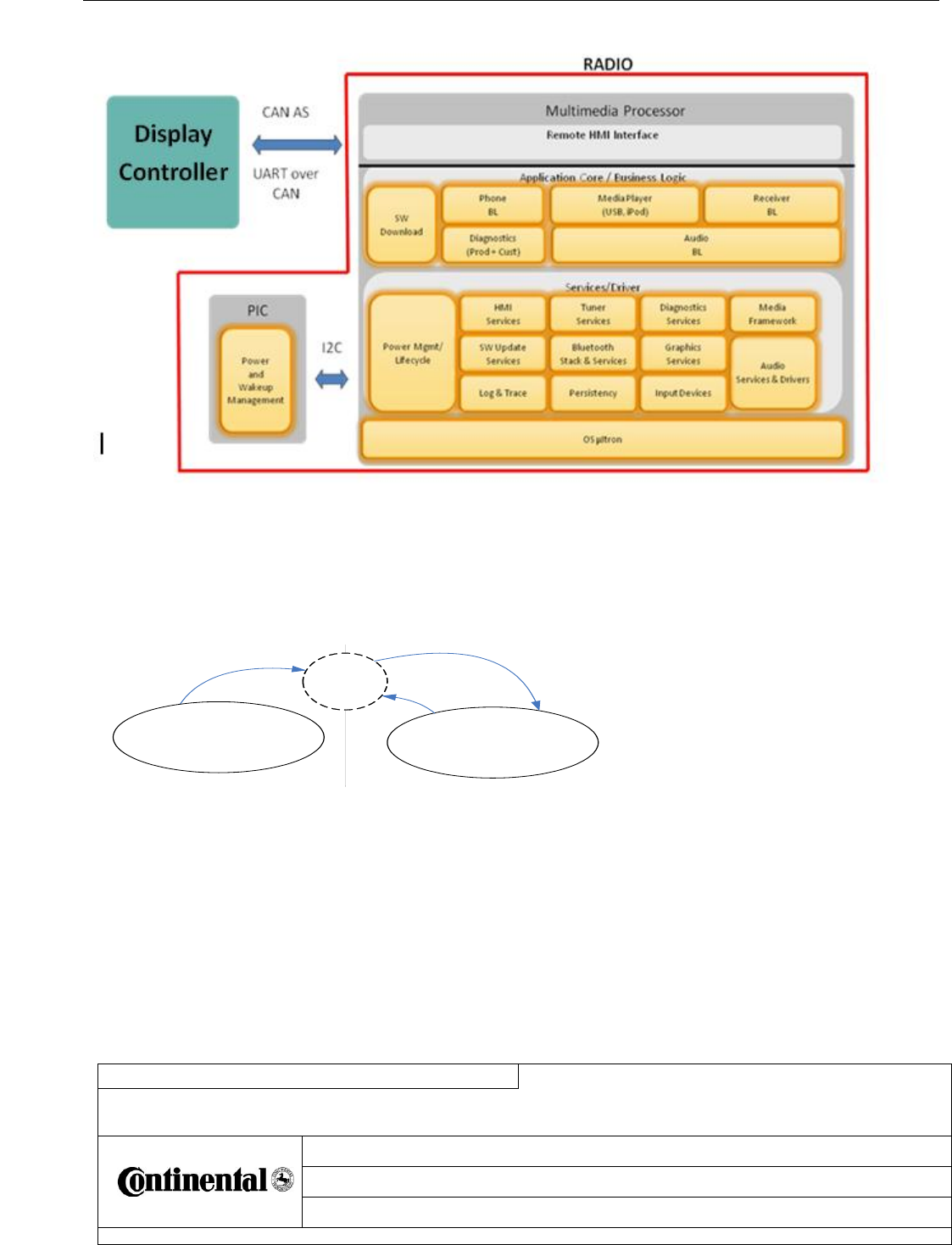
Fu nctional Over vie w - BOBCAT DIS NGD
C o n f i d e n t i a l
Date
Department
Sign
Designed by
Wolfgang.weisser@continental-corporation.com
09.12.2016
I CVAM
Released by
xx-xx-xx
I CVAM
Designation
FunctionalOverview_RE_BOBCAT-DIS-NGD_V1.3.docx (V1.3)
Document key
Pages
16 of 21
Continental AG, Continental Automotive GmbH
Copyright ( C ) Continental AG 2008
A4 : 10097480 SPD 000 AC
Transmittal, reproduction, dissemination and/or editing of this document
as well as utilization of its contents and communication thereof to others
without express authorization are prohibited. Offenders will be held liable
for payment of damages. All rights created by patent grant or registration
of a utility model or design patent are reserved.
The software of the RADIO has two main states and one transitional state which can be mapped onto
the system operating modes:
State chart
4.2.3 DISPLAY CONTROLLER Subsystem – base software
The DISPLAY CONTROLLER base software shall be Continental’s Linux Embedded Automotive
Platform (LEAP). On top there is a multimedia middleware component offering Qt signals and slots to
access all peripheral and system functionality. Qt version above 5.3 is used as the HMI framework.
Running
ACTIVE
Reset
/
Power
-
up
Booting
boot
re
-
boot
DISABLED
Not
-
Running
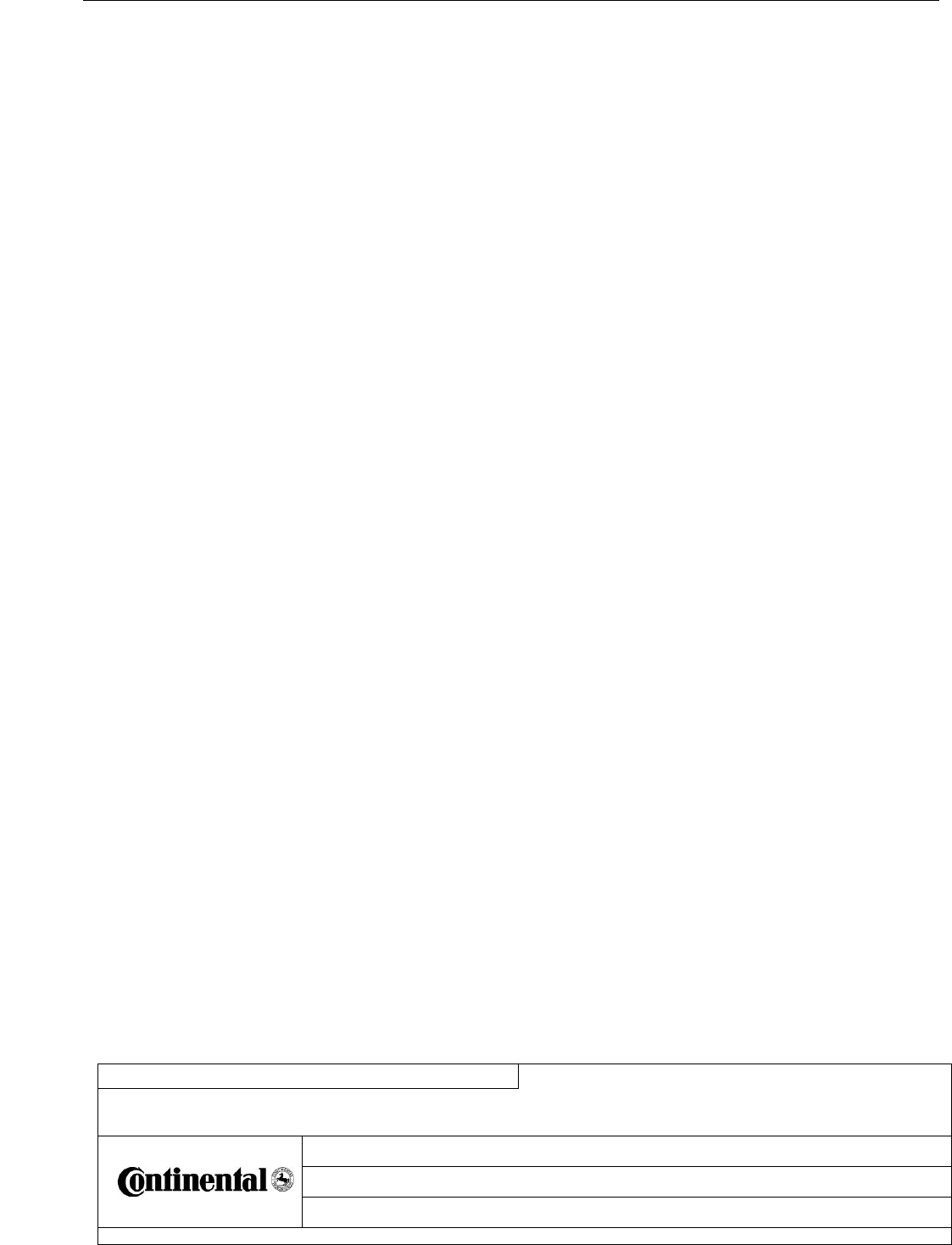
Fu nctional Over vie w - BOBCAT DIS NGD
C o n f i d e n t i a l
Date
Department
Sign
Designed by
Wolfgang.weisser@continental-corporation.com
09.12.2016
I CVAM
Released by
xx-xx-xx
I CVAM
Designation
FunctionalOverview_RE_BOBCAT-DIS-NGD_V1.3.docx (V1.3)
Document key
Pages
17 of 21
Continental AG, Continental Automotive GmbH
Copyright ( C ) Continental AG 2008
A4 : 10097480 SPD 000 AC
Transmittal, reproduction, dissemination and/or editing of this document
as well as utilization of its contents and communication thereof to others
without express authorization are prohibited. Offenders will be held liable
for payment of damages. All rights created by patent grant or registration
of a utility model or design patent are reserved.
The DISPLAY CONTROLLER base software provides high level hardware abstraction. All use cases,
including the control of the RADIO, shall be implemented by the DISPLAY CONTROLLER Qt based
application.
Diagnostic infrastructure for customer diagnostics shall be provided by the DISPLAY CONTROLLER
base software, diagnostic services shall be implemented within the application.
The DISPLAY CONTROLLER base software shall provide hardware abstractions for the following
peripherals:
Display
Touch screen
Bluetooth/Wi-Fi
USB
RADIO
Smartphone
CAN
Diagnostics
Software update
Flash memory / file system
UART and Audio out
Camera input
The software of the DISPLAY CONTROLLER shall be grouped into several layers from low level
hardware access up to high level application functionality. With the higher layers the hardware
abstraction and hardware independence of the software shall be increasing.
The DISPLAY CONTROLLER base software shall be copied from flash memory to RAM by the boot
loader and started there. After having booted the base software the application software shall be
started.
The figure below gives an overview of the DISPLAY CONTROLLER base software architecture of
LEAP and the platform reuse:
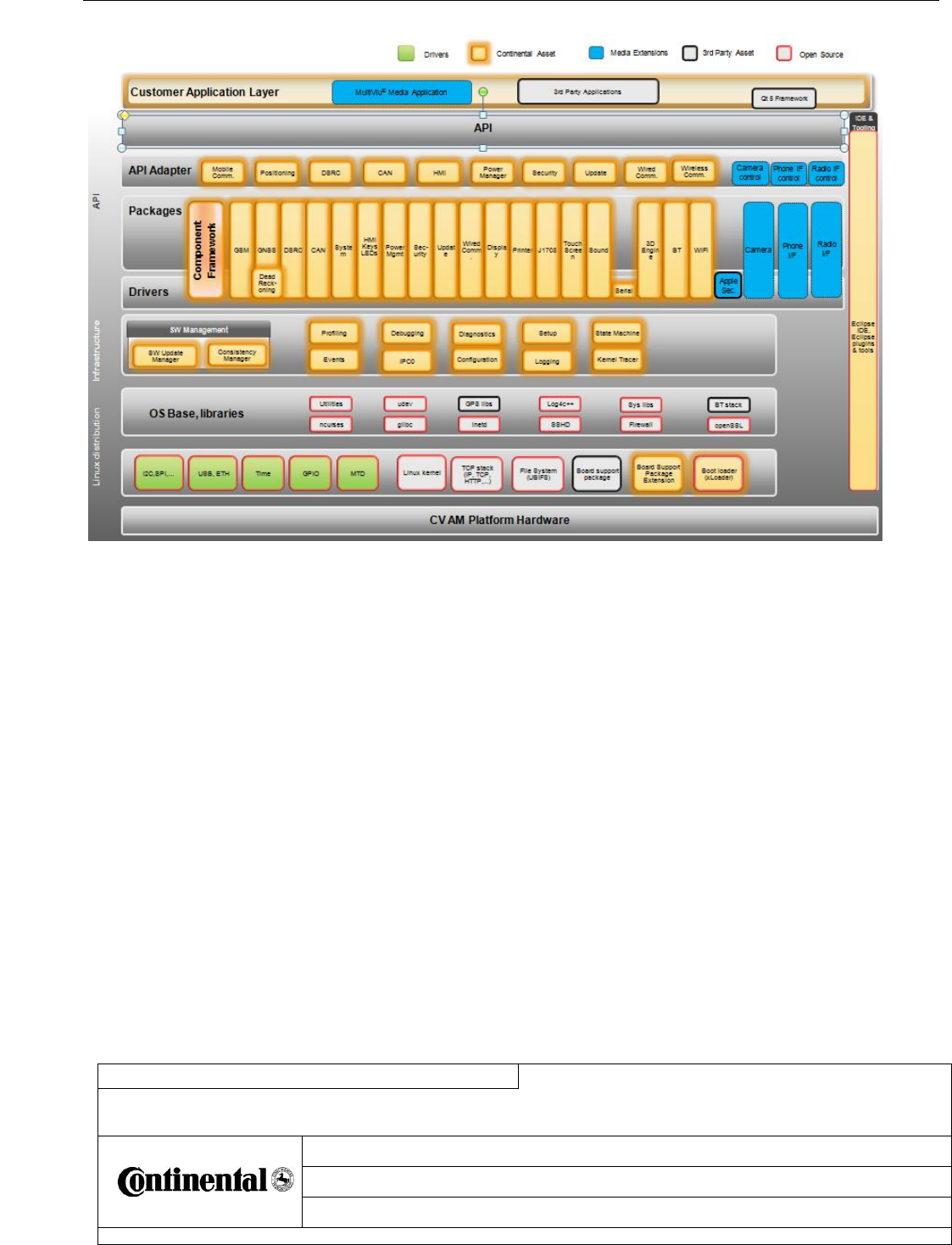
Fu nctional Over vie w - BOBCAT DIS NGD
C o n f i d e n t i a l
Date
Department
Sign
Designed by
Wolfgang.weisser@continental-corporation.com
09.12.2016
I CVAM
Released by
xx-xx-xx
I CVAM
Designation
FunctionalOverview_RE_BOBCAT-DIS-NGD_V1.3.docx (V1.3)
Document key
Pages
18 of 21
Continental AG, Continental Automotive GmbH
Copyright ( C ) Continental AG 2008
A4 : 10097480 SPD 000 AC
Transmittal, reproduction, dissemination and/or editing of this document
as well as utilization of its contents and communication thereof to others
without express authorization are prohibited. Offenders will be held liable
for payment of damages. All rights created by patent grant or registration
of a utility model or design patent are reserved.
The multimedia middleware component resides on top of LEAP provides Qt based signals and slots,
so that all features of the base SW can be used inside the Qt framework using QML. The architecture
of the middleware is shown in the following diagram:
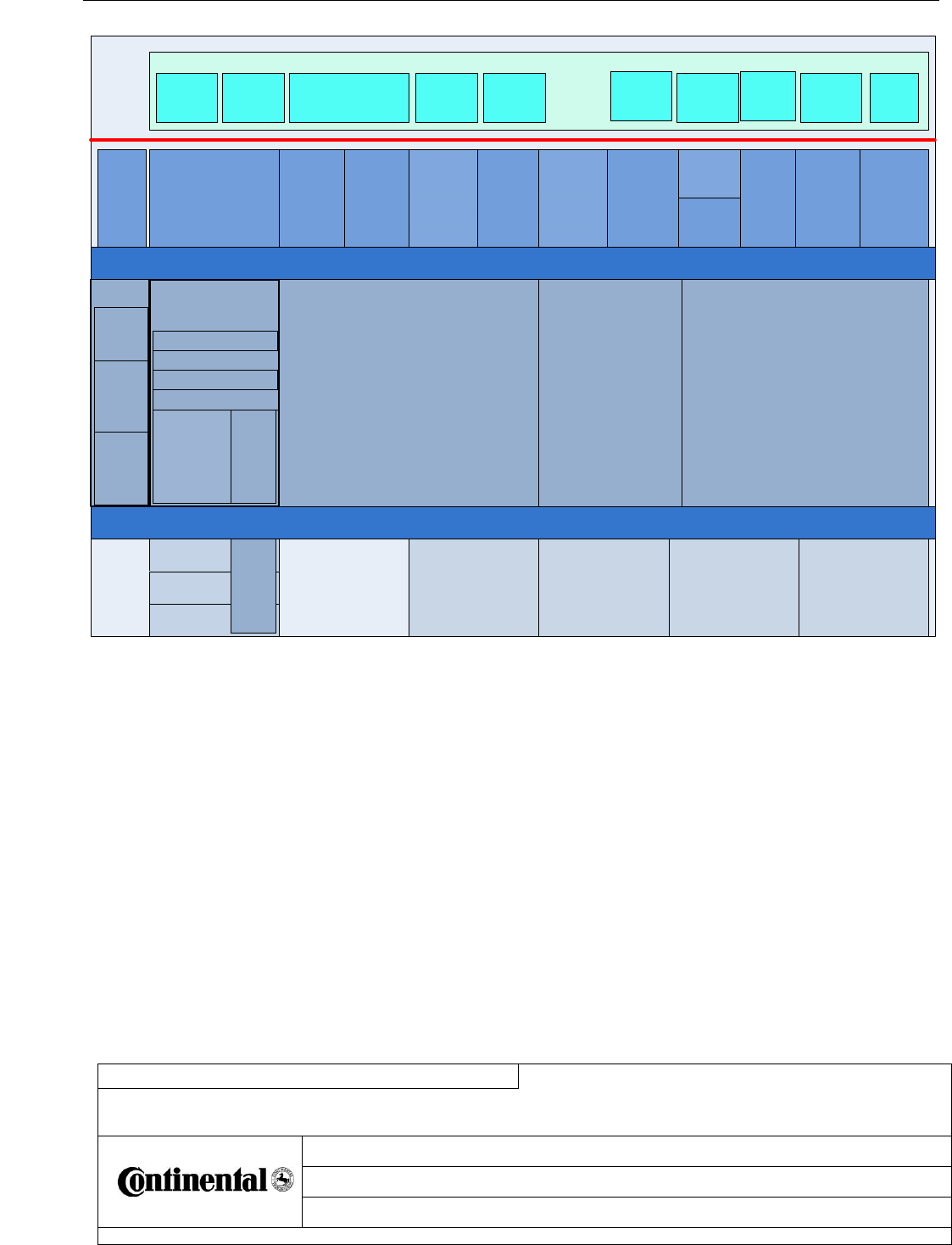
Fu nctional Over vie w - BOBCAT DIS NGD
C o n f i d e n t i a l
Date
Department
Sign
Designed by
Wolfgang.weisser@continental-corporation.com
09.12.2016
I CVAM
Released by
xx-xx-xx
I CVAM
Designation
FunctionalOverview_RE_BOBCAT-DIS-NGD_V1.3.docx (V1.3)
Document key
Pages
19 of 21
Continental AG, Continental Automotive GmbH
Copyright ( C ) Continental AG 2008
A4 : 10097480 SPD 000 AC
Transmittal, reproduction, dissemination and/or editing of this document
as well as utilization of its contents and communication thereof to others
without express authorization are prohibited. Offenders will be held liable
for payment of damages. All rights created by patent grant or registration
of a utility model or design patent are reserved.
LEAP
base system
CCSS
LEAP_API: Seriel interface
CCSS lower layer
USB
VideoInputUART
AU_Handler
TOUCH
QT FrameWork
Business Layer „Control Modules“
CCSS_Ctrl Radio_Ctrl Phone_Ctrl
QML Reference HMI Application
CAN
[Diag_Ctrl]
CAN_Handler
LEAP API
FrameWork
State_Han
dler
Vehicle
SIgnals
[VirtualGauges
_Ctrl]
Video_Ctrl Lang_CtrlMedia_Ctrl
Clock_Ctrl
[Unit_Ctrl]
Audio_Ctrl QML Init
Settings.Unit
Unit Setup.Langu
age
Navigation Connect Audio Phone Settings.Aud
io
Truck.Gaug
es Truck.Cam
era Tools
PowerMa
nager
States
Exception
_Handler
workaround
RealVNC library
Layer 5
Init
Message
Data
Application
Watchdog
_Handler
WIFI
Interface to QML Application Layer
4.2.3.1 Safety requirements
Error correcting code (ECC) mechanism shall be implemented for RAM access.
If a non correctable ECC fault is identified during RAM access, the following steps to be performed
Perform uC reset
Set error flag
Remain in fail safe state
Error correcting code (ECC) mechanism shall be implemented for Flash memory access.
If ECC fault is identified during Flash memory access, memory correction shall be performed for 1 bit
failures.
Monitoring of safety related code execution (PFM) shall be perfomed by BSW.
If PFM detects a failure, the following steps to be performed
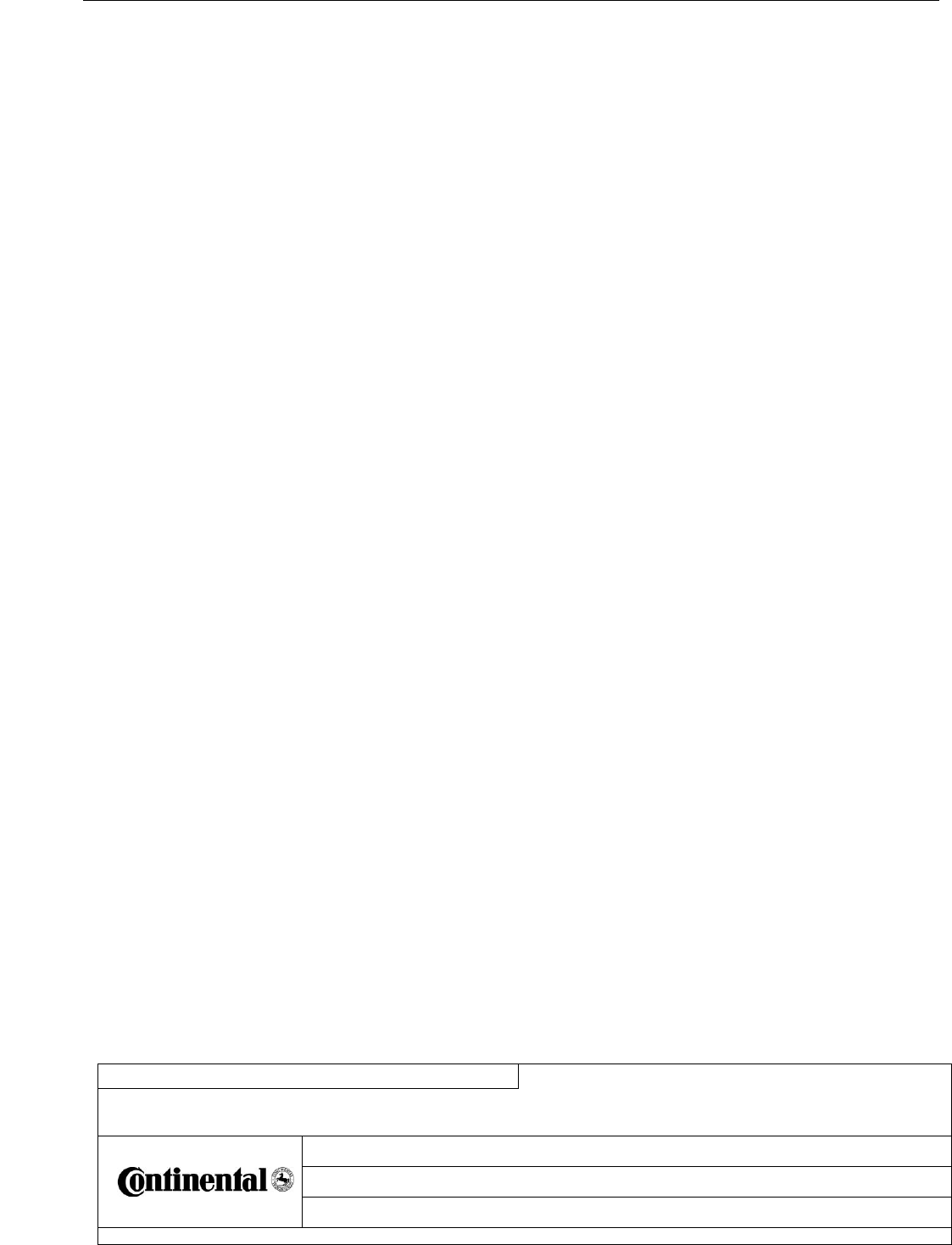
Fu nctional Over vie w - BOBCAT DIS NGD
C o n f i d e n t i a l
Date
Department
Sign
Designed by
Wolfgang.weisser@continental-corporation.com
09.12.2016
I CVAM
Released by
xx-xx-xx
I CVAM
Designation
FunctionalOverview_RE_BOBCAT-DIS-NGD_V1.3.docx (V1.3)
Document key
Pages
20 of 21
Continental AG, Continental Automotive GmbH
Copyright ( C ) Continental AG 2008
A4 : 10097480 SPD 000 AC
Transmittal, reproduction, dissemination and/or editing of this document
as well as utilization of its contents and communication thereof to others
without express authorization are prohibited. Offenders will be held liable
for payment of damages. All rights created by patent grant or registration
of a utility model or design patent are reserved.
Perform uC reset
Set error flag
Remain in fail safe state
Monitoring using internal watchdog shall be implemented in BSW.
If watchdog fault is detected, the following steps to be performed
Perform uC reset
Set error flag
Remain in fail safe state
If DI2 and DI5 is implemented as switched to GND, BSW shall be able to detect short to battery error
condition in the respective input pins.
BSW shall be able to control and detect the status of DO2 output pin.
When DI2/DI5 input pin is not active for at least 200mSec in normal operation state, Display controller
shall send 00(OFF) as the value for the corresponding input via vehicle CAN.
When DI2/DI5 input pin is active for at least 200mSec in normal operation state, Display controller shall
send 01(ON) as the value for the corresponding input via vehicle CAN.
If short to Battery error is detected in DI2/DI5 input, the corresponding CAN parameter value shall be
transmitted as 10(Error) via vehicle CAN.
If Display controller is in under voltage or over voltage state, the CAN parameter value of DI2 and DI5
shall be transmitted as 10(Error) via vehicle CAN.
If DO2 CAN parameter value is 00, DO2 output shall be disabled(inactive).
If DO2 CAN parameter value is 01, DO2 output shall be enabled(active).
If DO2 CAN parameter value is 11, DO2 output shall be retained as last value.
If Vehicle CAN bus communication is not available, the last state shall be retained.
If DO2 CAN parameter value is 10, DO2 output shall flash at the rate of 1 Hz.
When Display controller is in Under voltage, Over voltage state or fail safe state, DO2 output shall be
disabled(inactive) despite the value received via CAN.
Display controller shall transmit the status(01-ON, 00-OFF) of DO2 output via CAN based on output
sensing.
If DO2 output error is detected, DO2 status shall be transmitted as 10 via vehicle CAN.
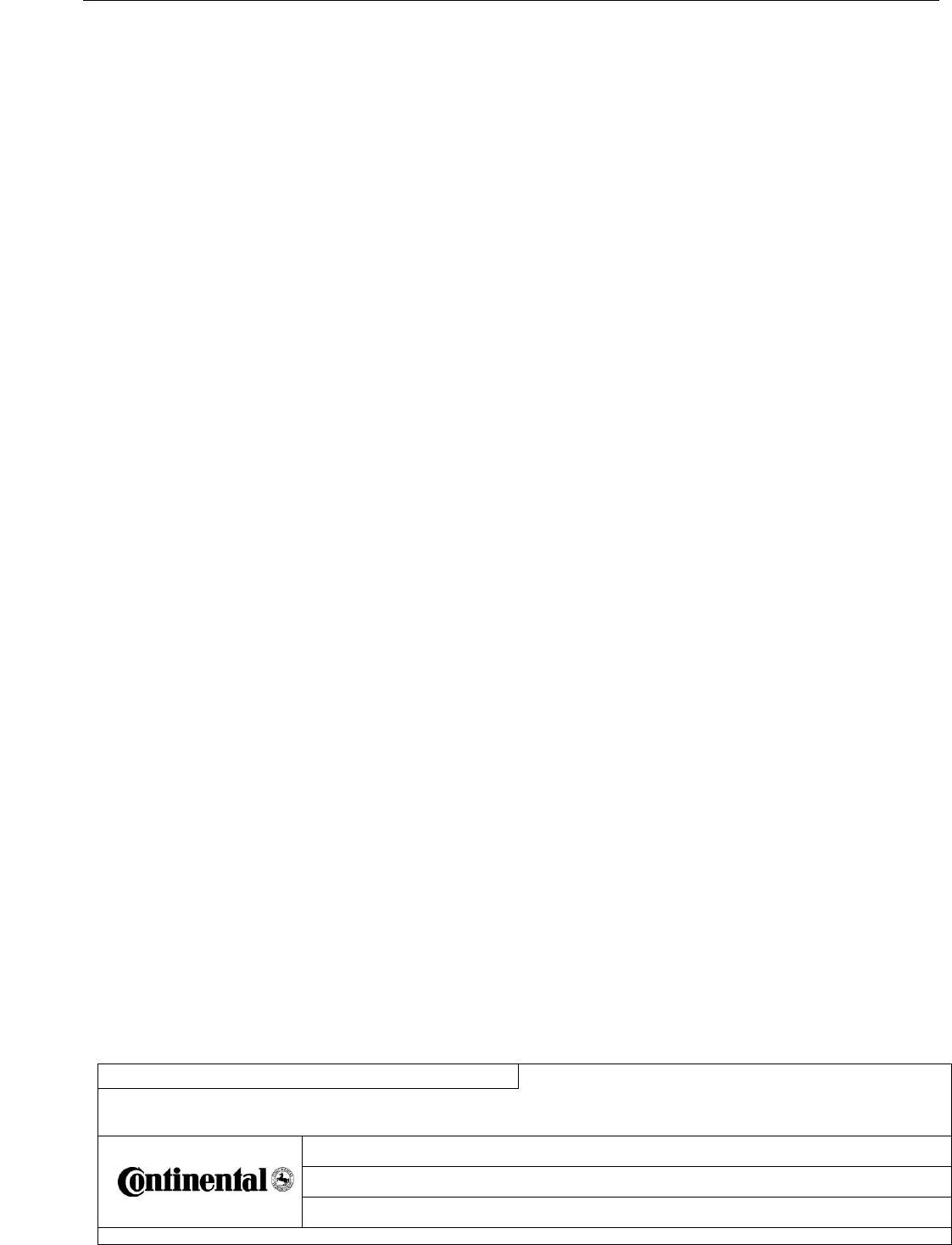
Fu nctional Over vie w - BOBCAT DIS NGD
C o n f i d e n t i a l
Date
Department
Sign
Designed by
Wolfgang.weisser@continental-corporation.com
09.12.2016
I CVAM
Released by
xx-xx-xx
I CVAM
Designation
FunctionalOverview_RE_BOBCAT-DIS-NGD_V1.3.docx (V1.3)
Document key
Pages
21 of 21
Continental AG, Continental Automotive GmbH
Copyright ( C ) Continental AG 2008
A4 : 10097480 SPD 000 AC
Transmittal, reproduction, dissemination and/or editing of this document
as well as utilization of its contents and communication thereof to others
without express authorization are prohibited. Offenders will be held liable
for payment of damages. All rights created by patent grant or registration
of a utility model or design patent are reserved.
4.2.4 DISPLAY CONTROLLER Subsystem – MultiViu Media Reference Application
MultiViu Media comes along with a reference implementation of an HMI using Qt 5 as a framework. Qt
5 offers a scripting language with JavaScript syntax. By this, HMI development can be performed clean
and efficiently as design and logic of the application can be controlled at one place. For optimized
performance Qt 5 is using OpenGL. So, the underlying HW acceleration is used.
The feature set of the reference application is covering the main functionality of the MultiViu Media
middleware for demonstration purposes.
4.3 SW deliverables
MultiViu Media will be delivered with:
Leap base SW and multimedia middleware as object libraries configured and integrated for
the project hardware
QML based reference application in source code
Target compiler
Tool to configure the CAN database.
Note: the build environment is Linux. Qt Creator is open source and can be used on
Linux/Windows/Mac.