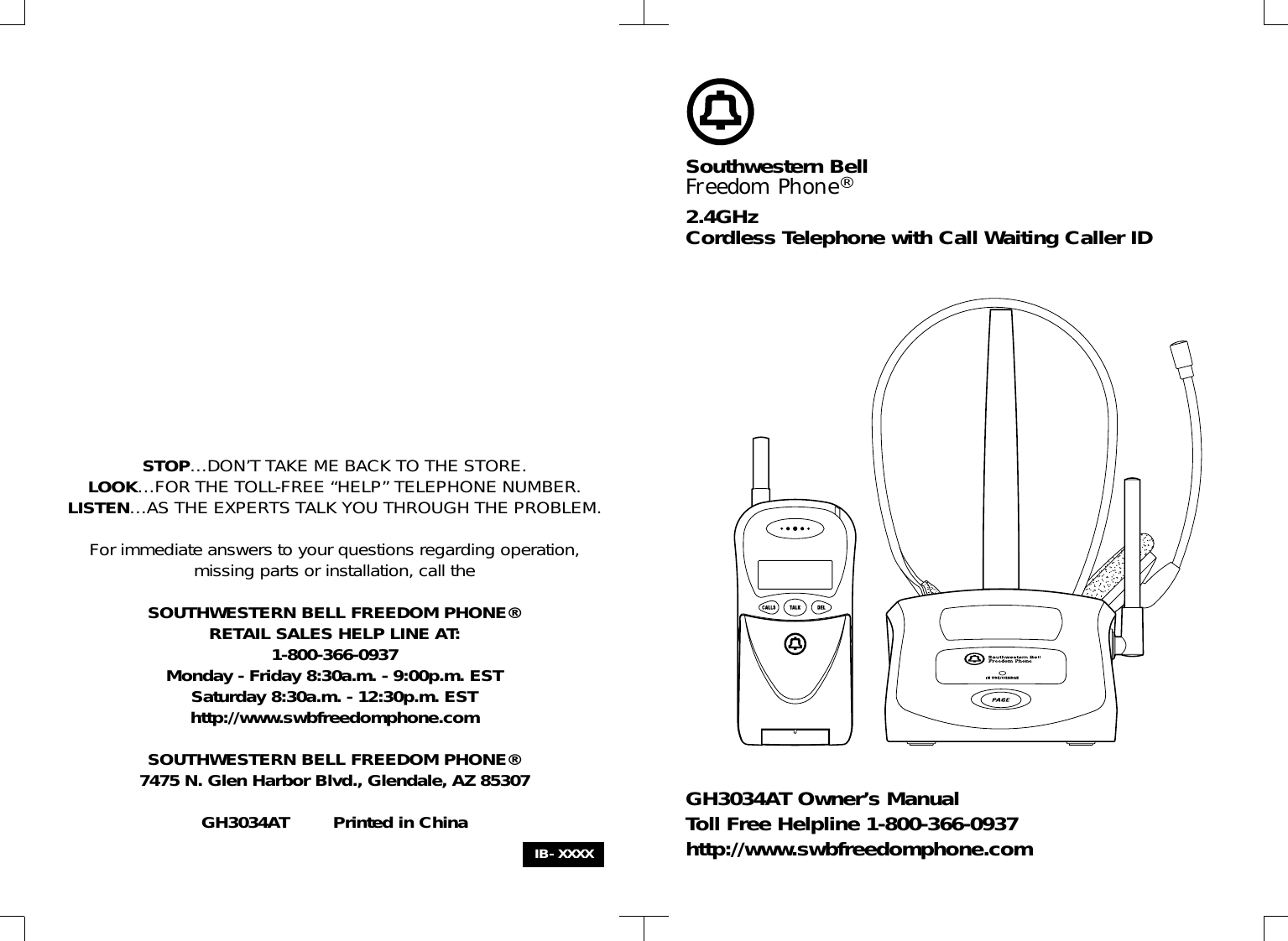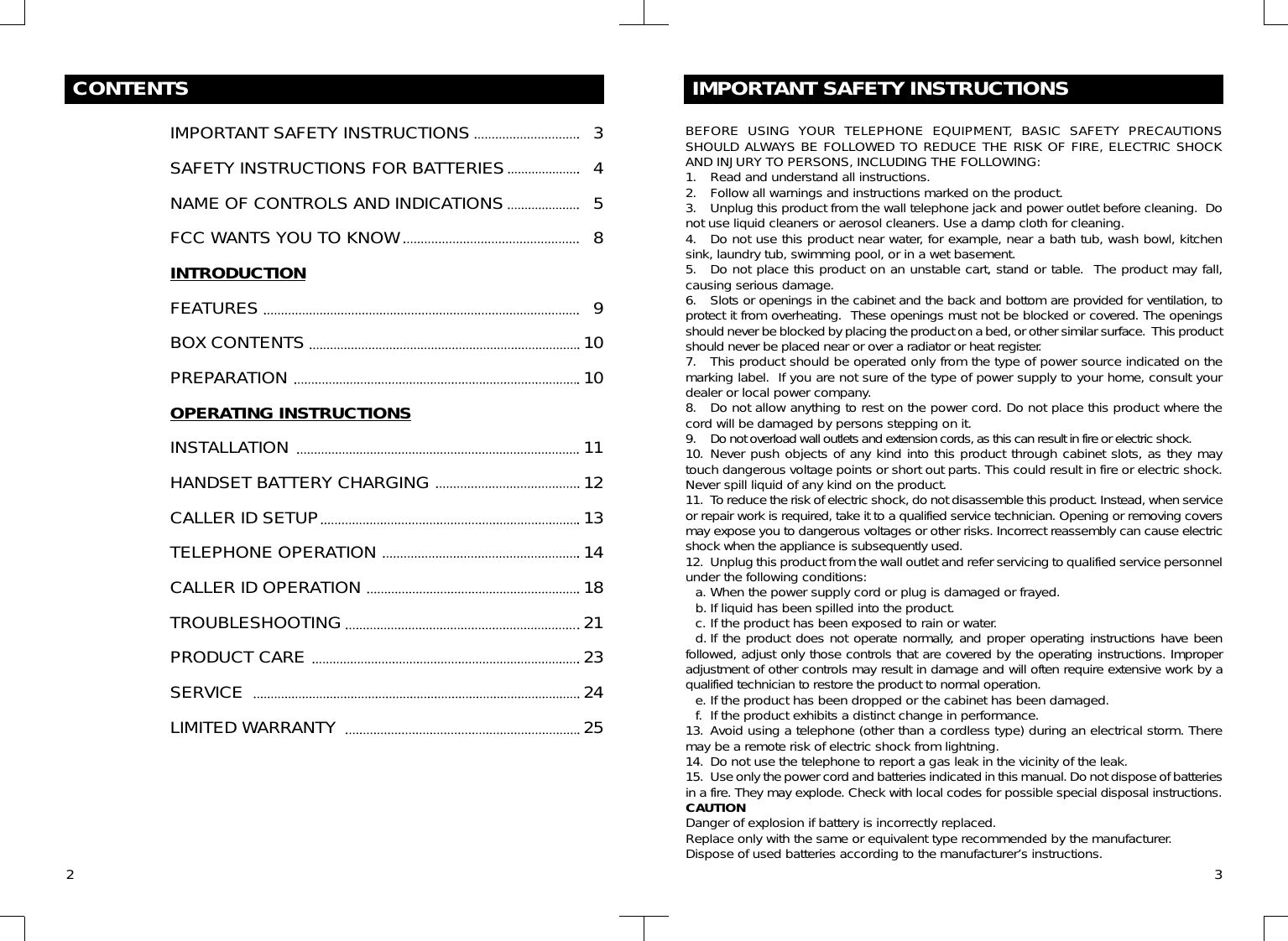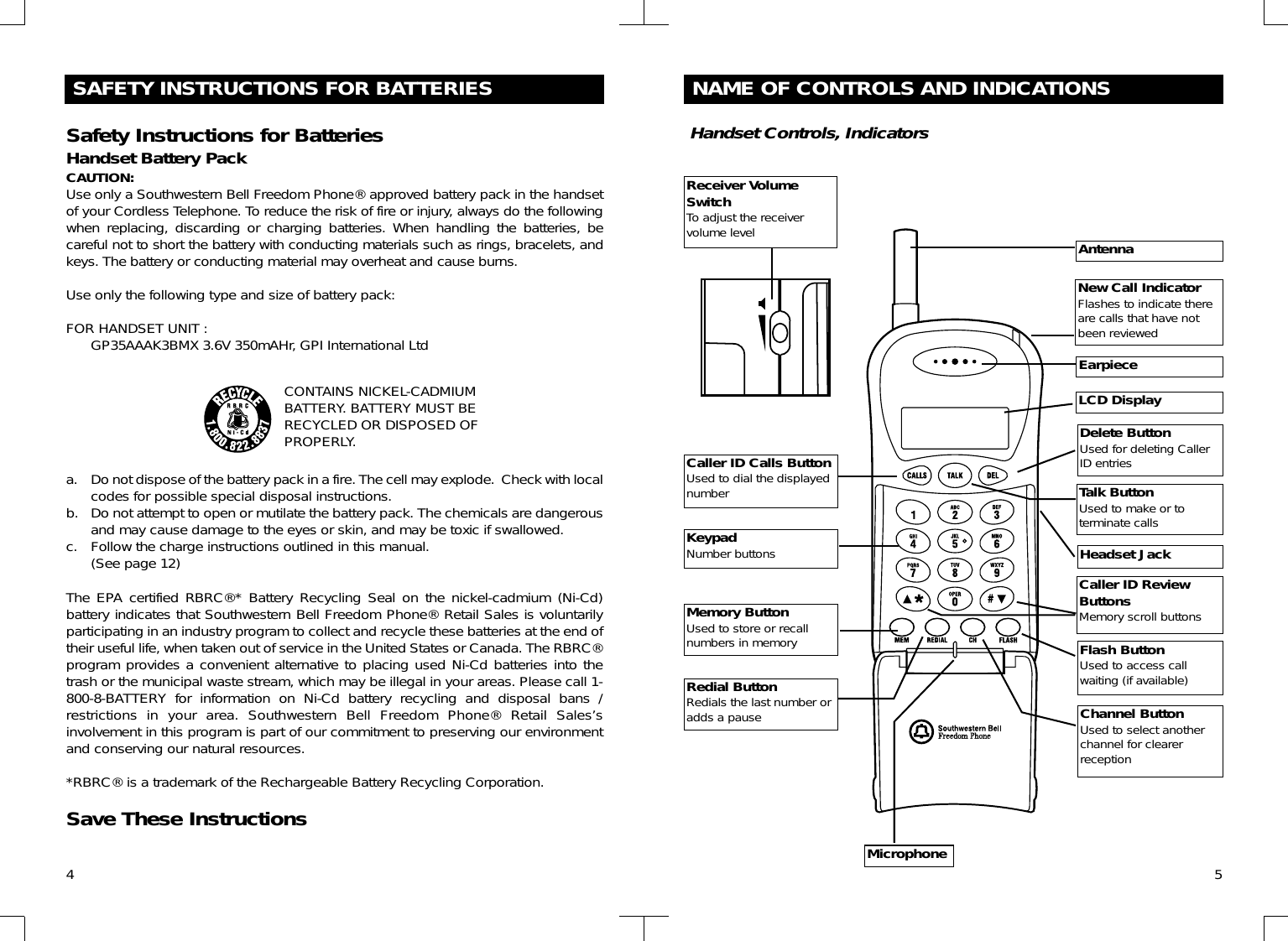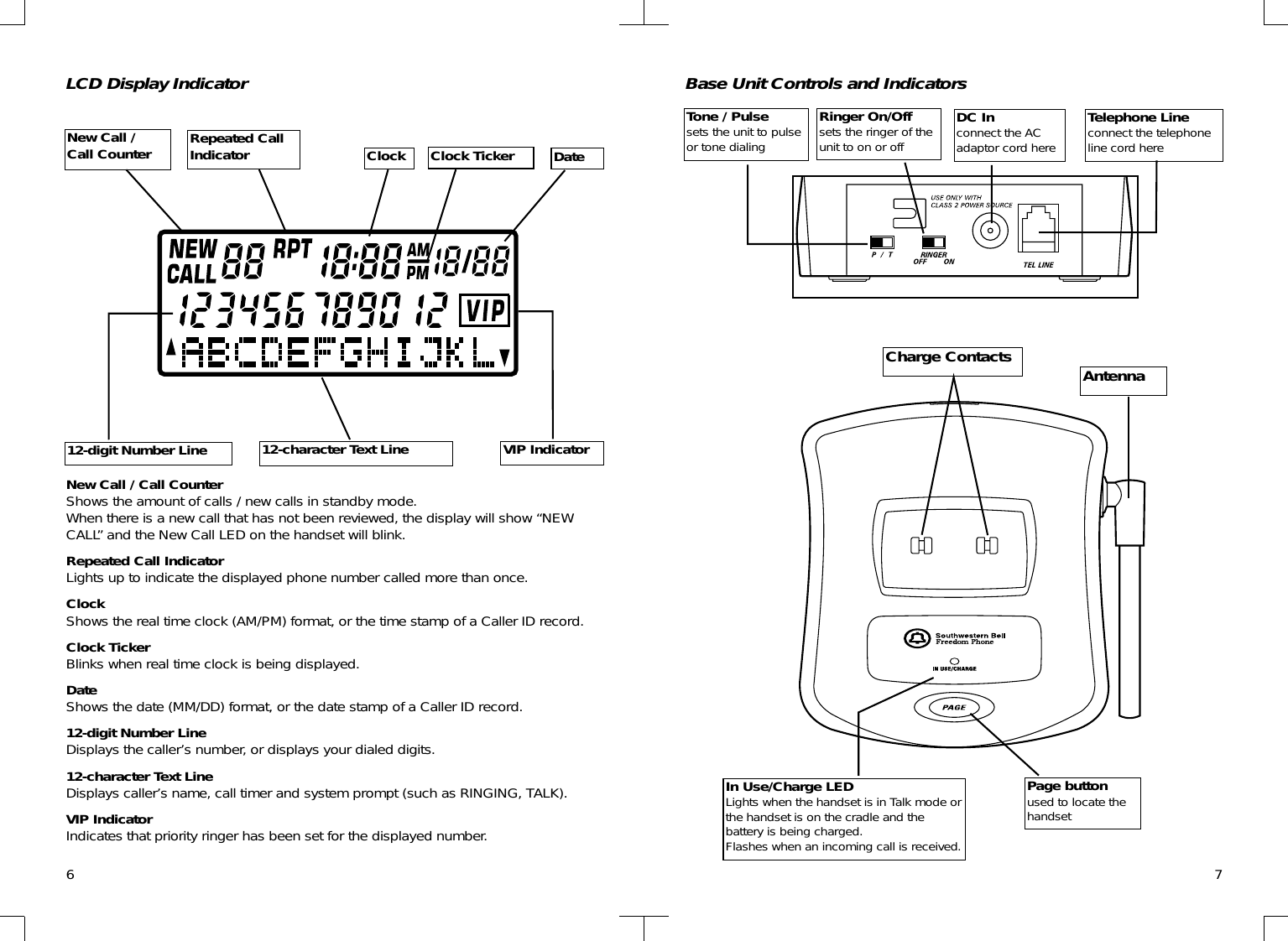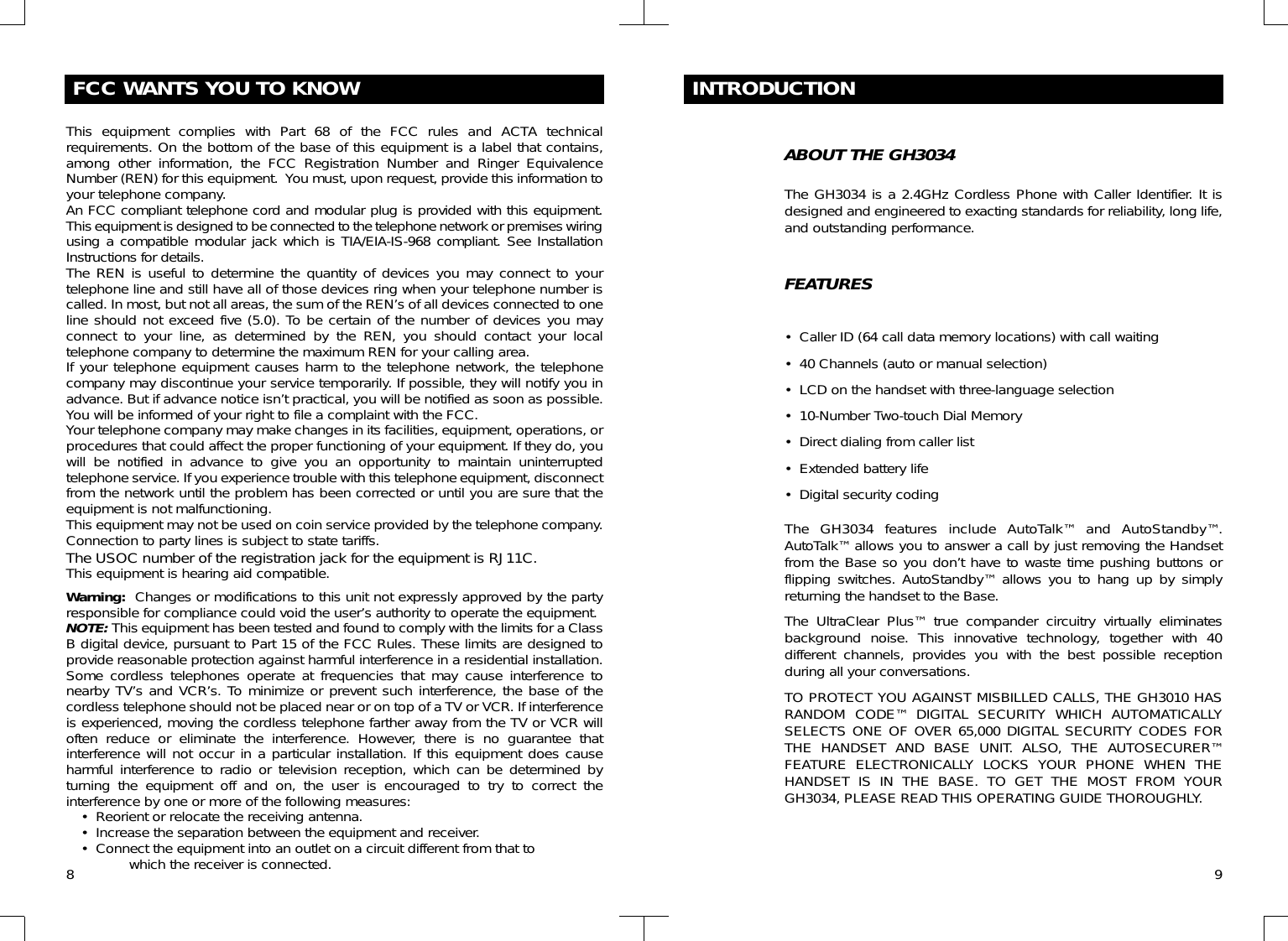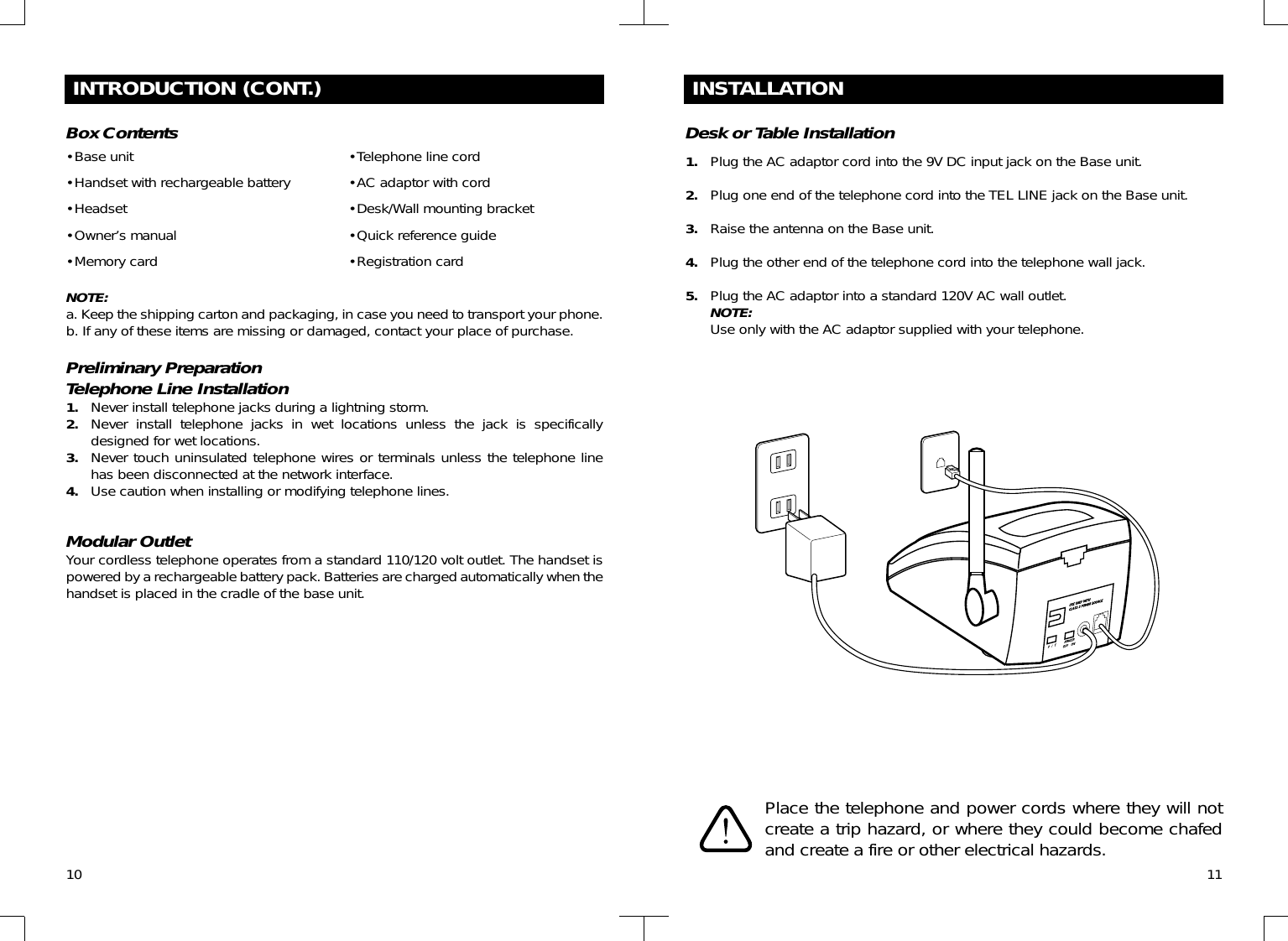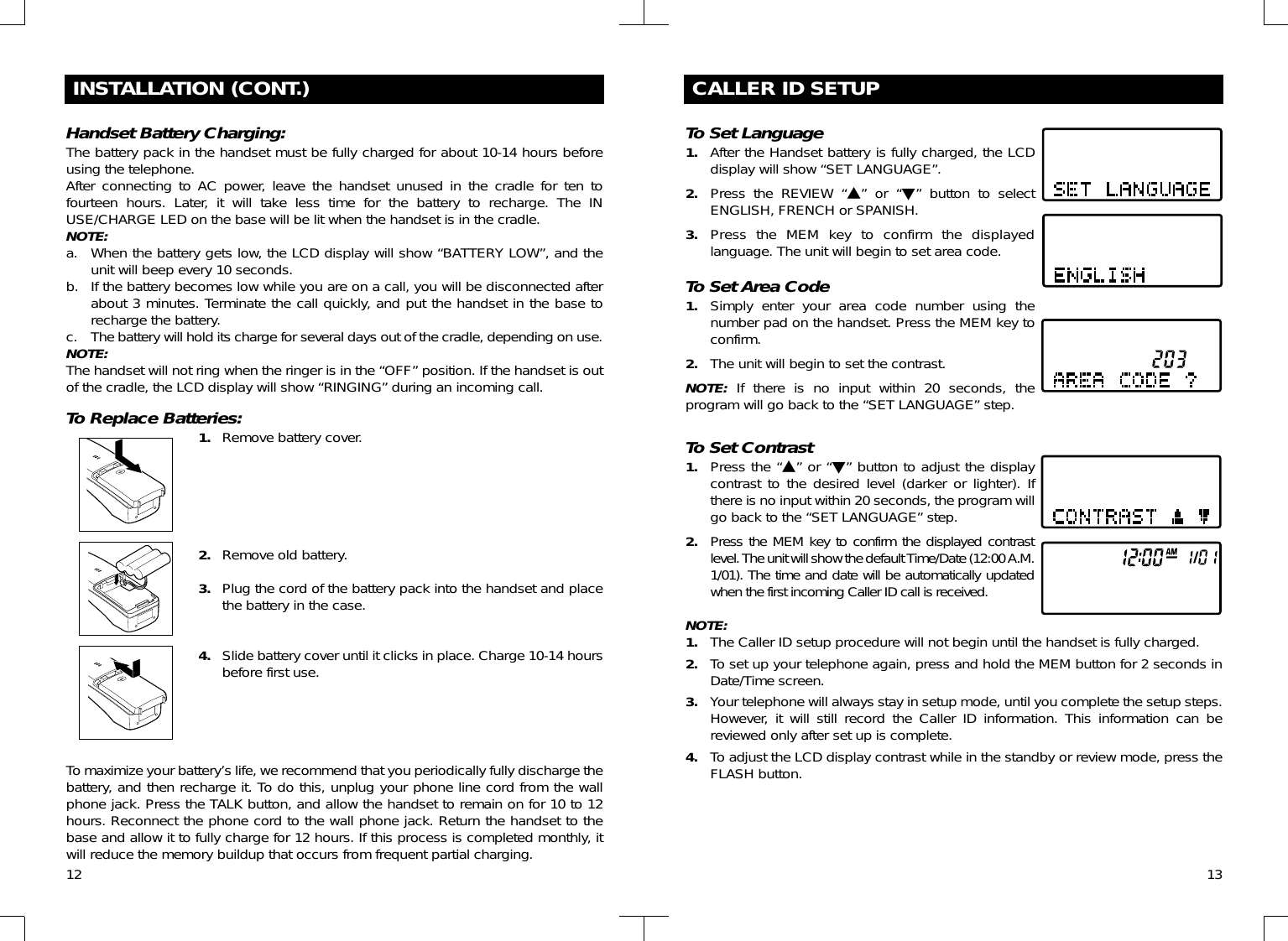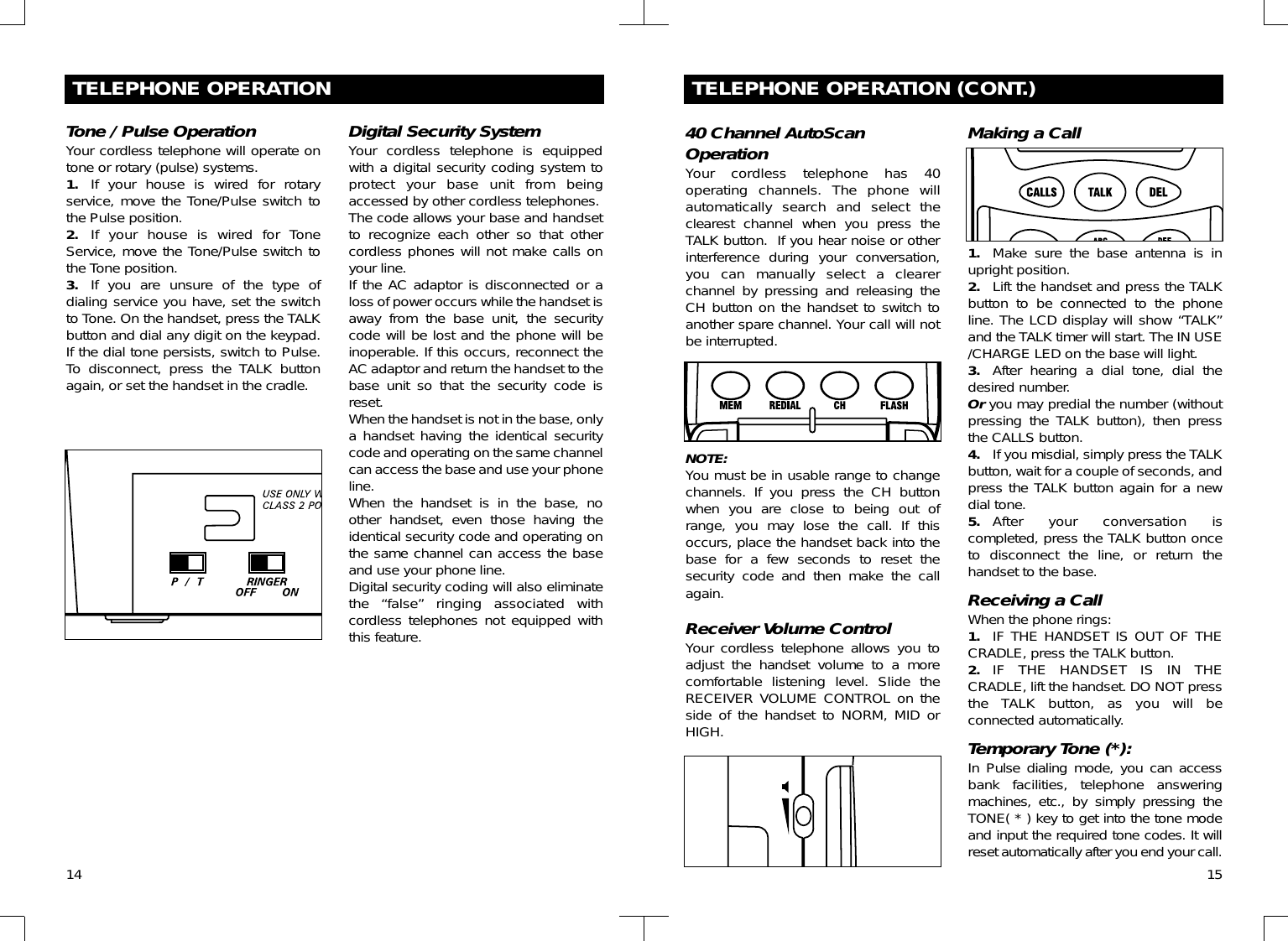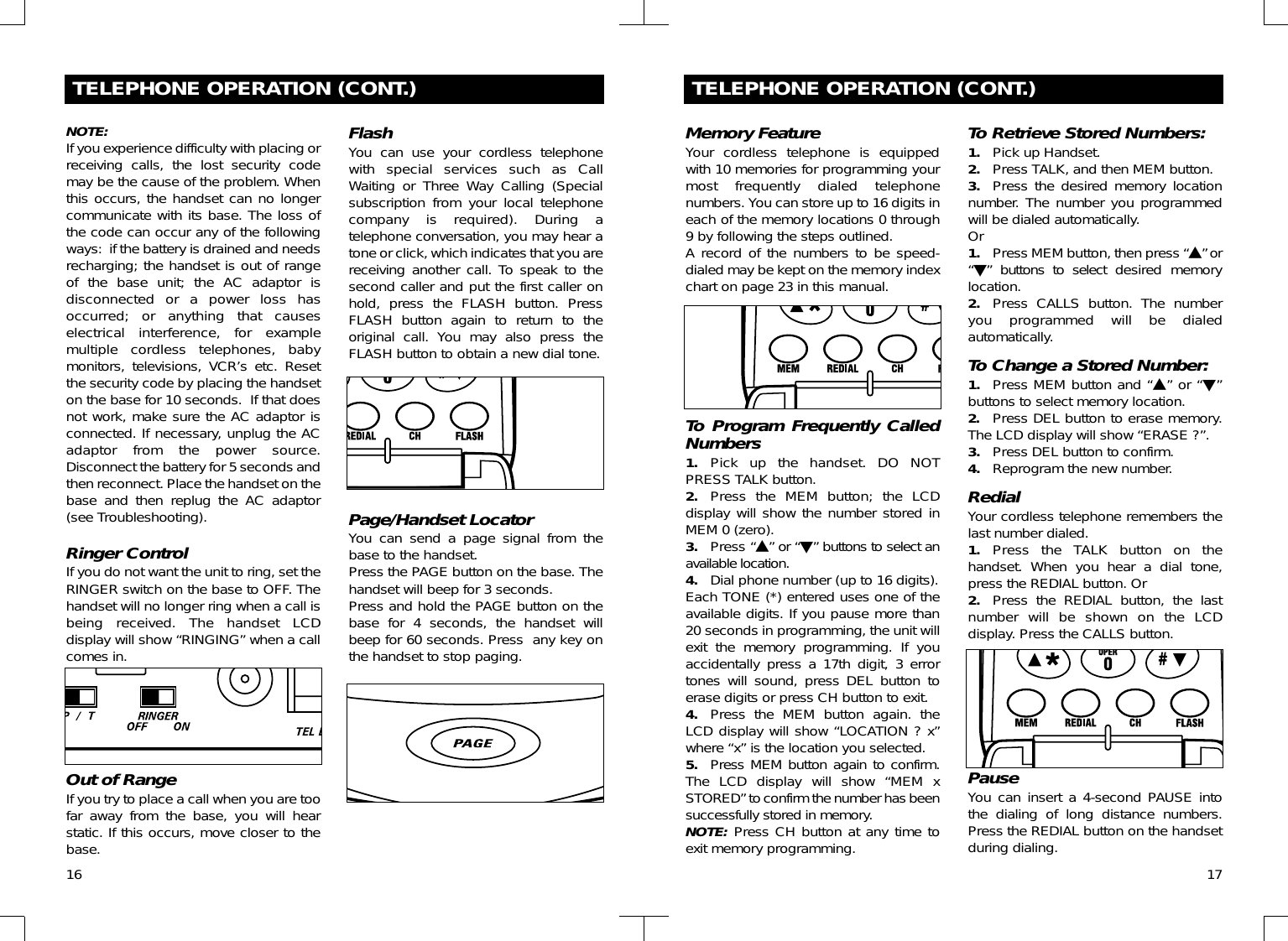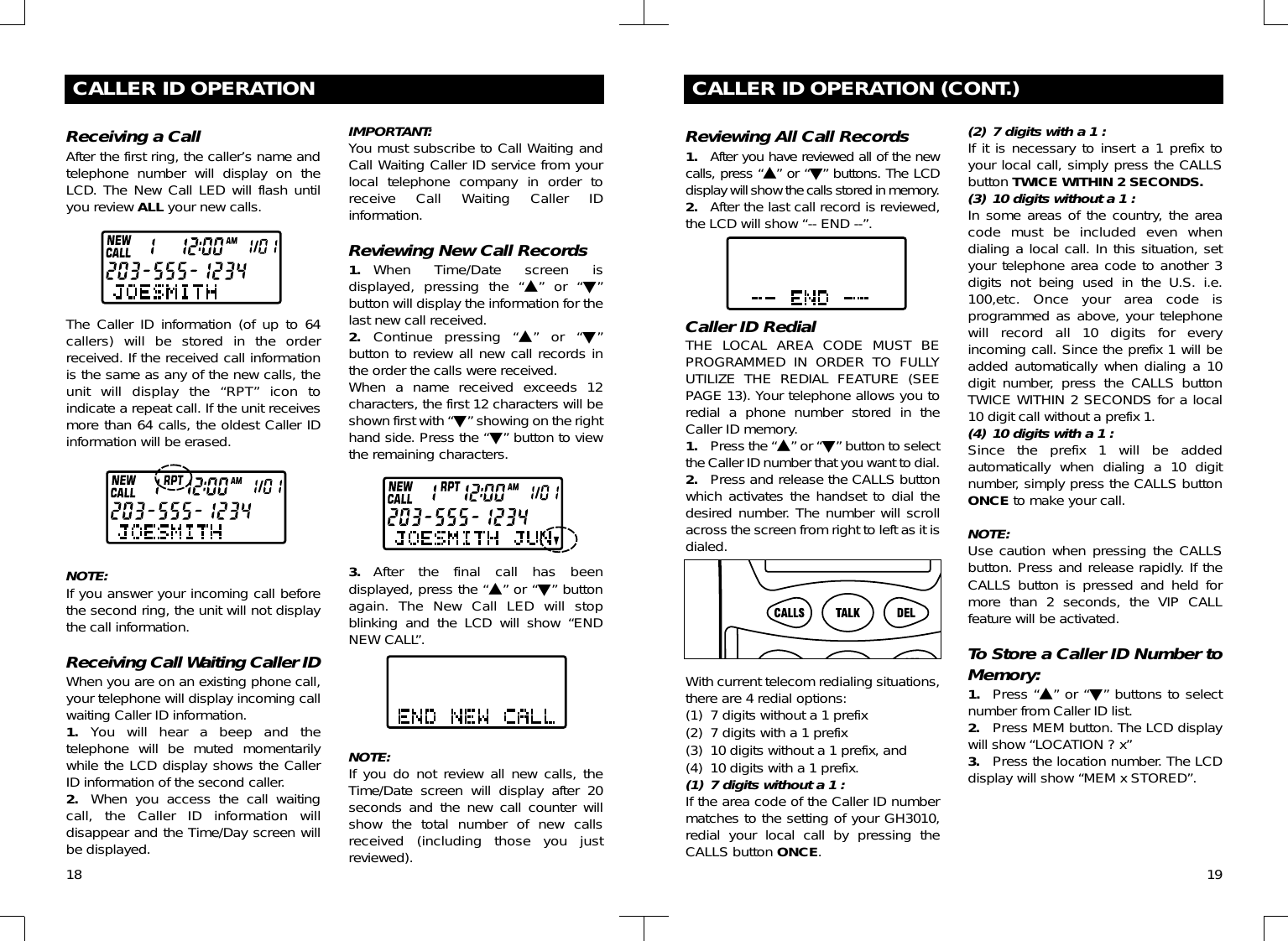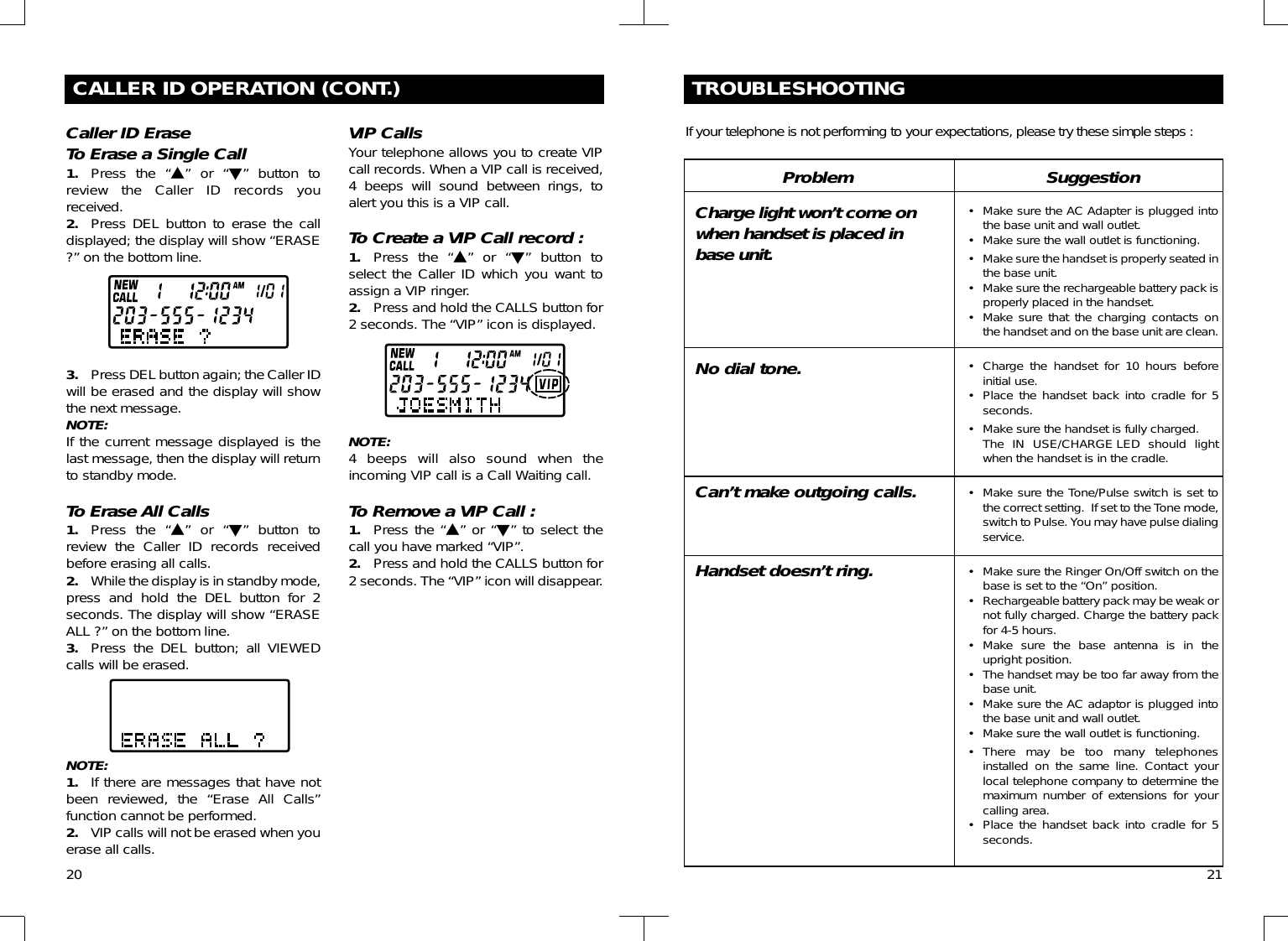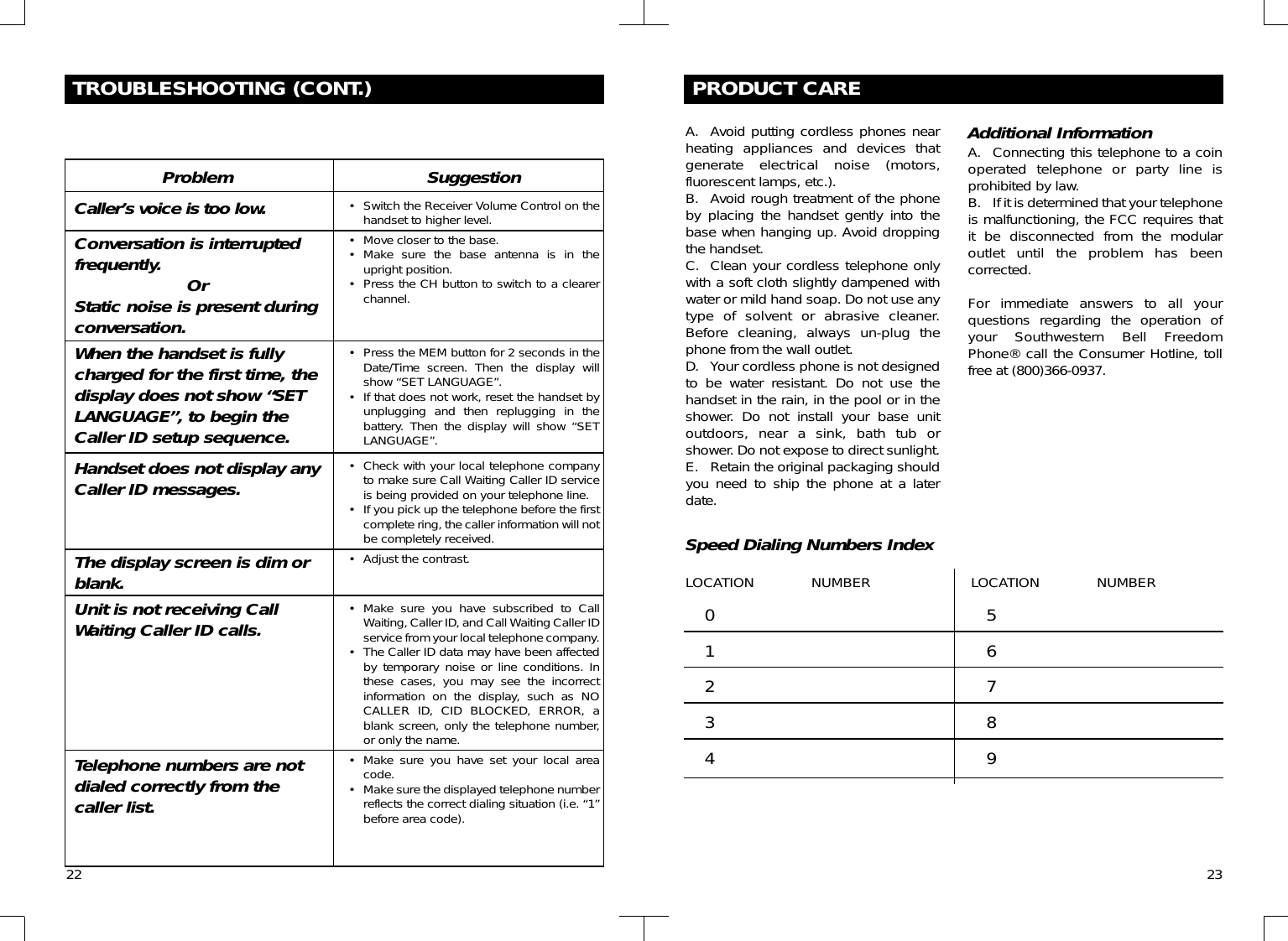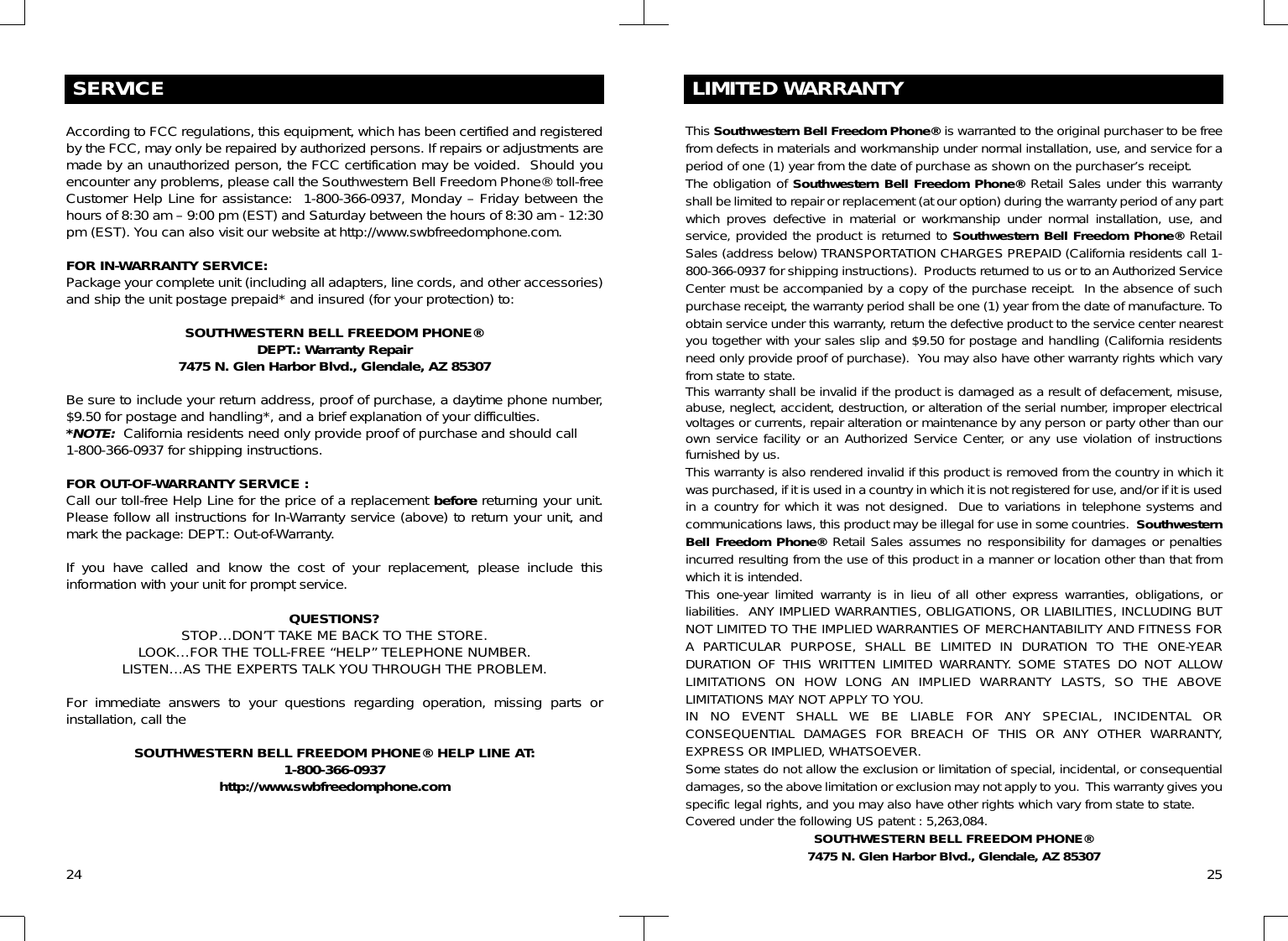Continental Conair GH3034AT 2.4 GHz 40 Channel Cordless Phone with Caller ID User Manual
Continental Conair Limited 2.4 GHz 40 Channel Cordless Phone with Caller ID Users Manual
Contents
- 1. Users Manual
- 2. FCC Warnings
- 3. User Manual
- 4. FCC information
Users Manual