Control4 H1 WT-100 Wireless Thermostat User Manual Exhibit 8
Control4 WT-100 Wireless Thermostat Exhibit 8
Control4 >
Exhibit 8
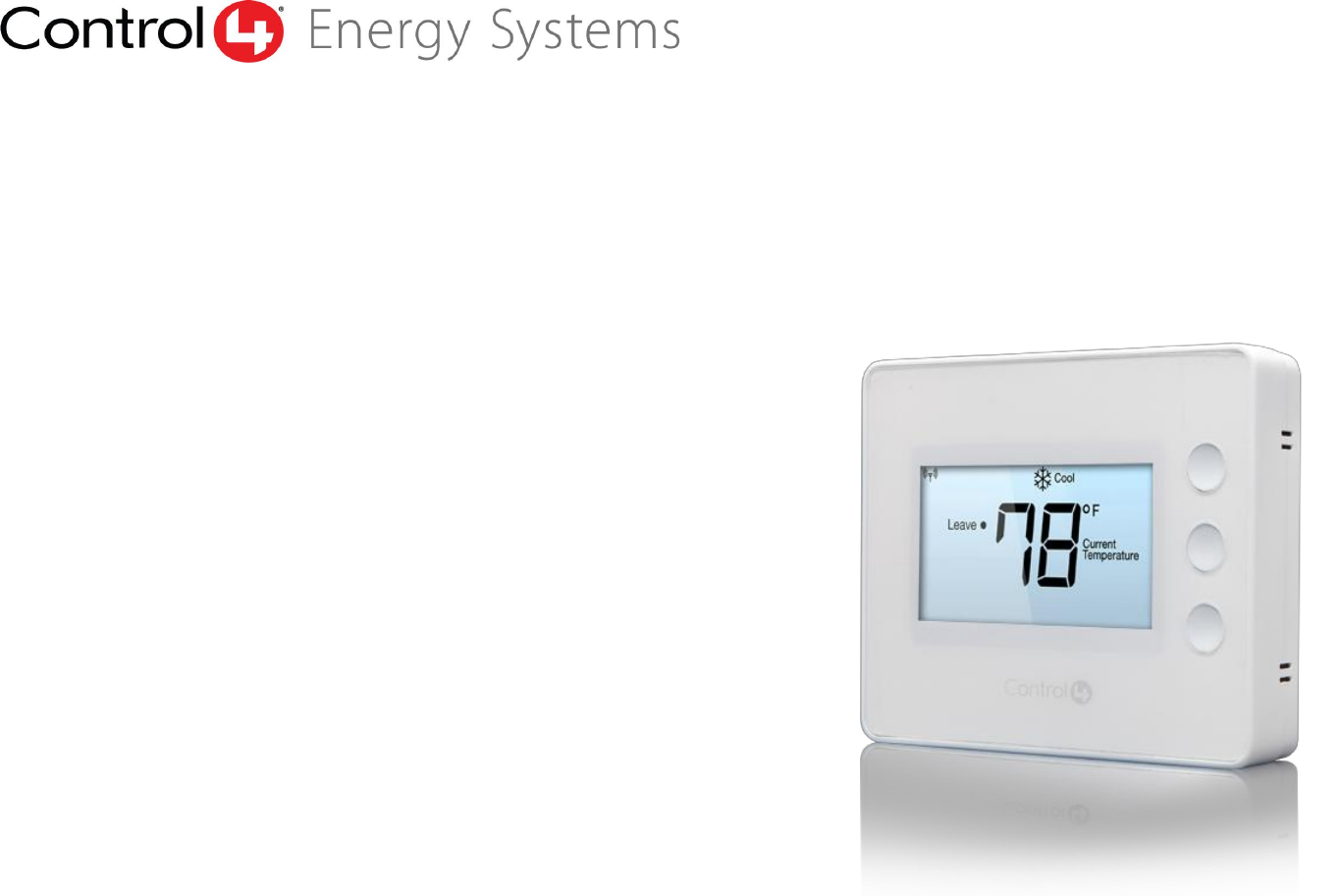
Control4 WT-100 Wireless Thermostat User Guide 1
WT-100 Wireless Thermostat
User Guide
Congratulations on receiving your new WT-100 Wireless Thermostat!
Your WT-100 thermostat works with your EC-100 Energy Controller to
help manage your home’s energy use.
About your WT-100 Thermostat
Your WT-100 thermostat is designed to display the current temperature,
mode (Heat, Cool, Fan, or Off), and program (Wake, Leave, Return, or Sleep).
You may also use the WT-100 to view or change your current set temperature,
or to change the mode.
Your EC-100 Energy Controller has all the features of the WT-100 thermostat.
The EC-100 Energy Controller should be used to make changes to the thermostat
program or current set temperature, set a vacation hold, and view electricity usage
and billing data.
Control4 WT-100 Wireless Thermostat User Guide 2
Contents
Overview ........................................................................................................................................................................................................................ 3
Terms ............................................................................................................................................................................................................................. 4
Viewing or Changing the Set Temperature .................................................................................................................................................................... 5
Changing the Mode ........................................................................................................................................................................................................ 6
Programming your Thermostat ..................................................................................................................................................................................... 7
Energy Events ................................................................................................................................................................................................................. 7
Regulatory Compliance .................................................................................................................................................................................................. 8
Recycling ........................................................................................................................................................................................................................ 9
Product Specifications.................................................................................................................................................................................................... 9
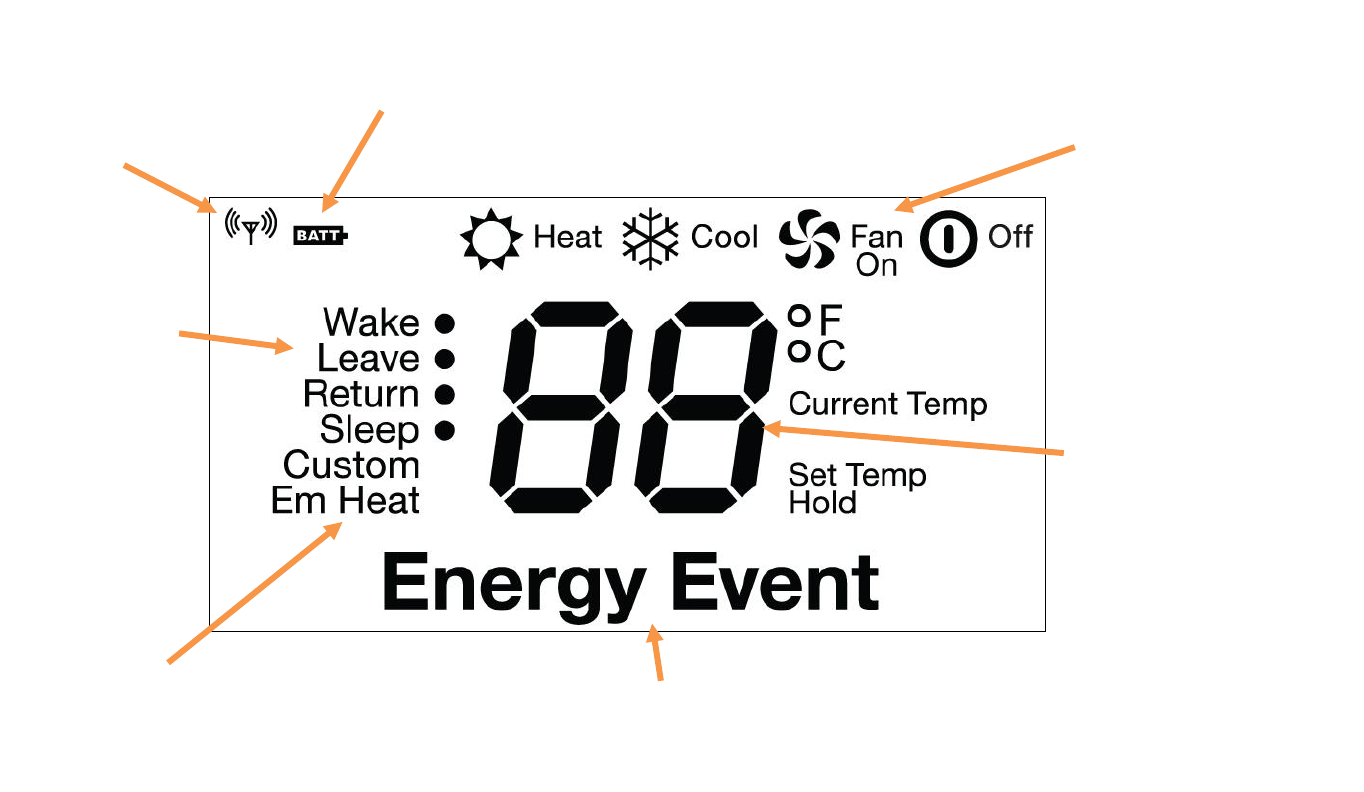
Control4 WT-100 Wireless Thermostat User Guide 3
Overview
Mode—Heat, Cool, Fan or Off
Battery—The battery icon will be displayed when the battery is
low and needs replacing. A low-battery notification will also be
displayed on the EC-100 Energy Controller.
Connectivity-Shows that the WT-100
thermostat is communicating with the
EC-100 Energy Controller.
Program Indicator—Shows
which pre-programmed time
period is in effect.
Energy Event—This message is displayed
during a utility-driven energy savings
event.
Emergency Heat—Em Heat is
displayed when emergency
(supllementatl) heat is on.
Current Temp/Set Temp—
Your home’s current
temperature is displayed
here.
To see the set temperature,
press either the Up or Down
button once to turn on the
backlight and once more to
view the set temperature.
Press a third time to adjust
the set temperature by one
degree.
Control4 WT-100 Wireless Thermostat User Guide 4
Terms
EC-100: Your EC-100 Energy Controller is table or counter top display that lets you view your home’s energy usage data and control your WT-100
thermostat.
WT-100: Your WT-100 thermostat communicates with the heating and air-conditioning (HVAC) systems in your home.
Set Temperature: Your set temperature is your desired temperature. You can program your desired temperatures for different times of day
using the programming feature on the EC-100 Energy Controller or manually adjust your set temperature on either the EC-100 Energy Controller
or WT-100 thermostat.
Hold: When you manually adjust your set temperature, your selection will automatically hold, or maintain your new set temperature, for two
hours. All holds are two hours except for Vacation hold, which will hold your Vacation set temperature until you cancel the Vacation hold.
Mode: The WT-100 can operate in four modes (Heat, Cool, Fan, and Off). In both Heat and Cool modes, the fan will run automatically when
needed. In Fan mode, the fan will run continuously without using your heating or air-conditioning.
Energy Event: An Energy Savings Event is a utility-driven demand response event which leads to a temporary adjustment of your thermostat set
temperature to reduce overall electricity consumption during peak periods of energy consumption.
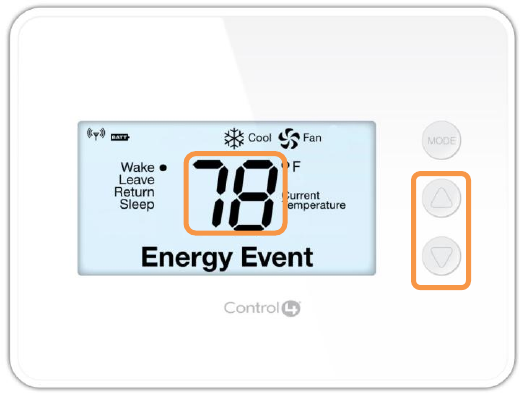
Control4 WT-100 Wireless Thermostat User Guide 5
Viewing or Changing the Set Temperature
Your home’s current temperature is displayed on the WT-100 thermostat.
Press either the Up or Down button twice (1st press turns on backlight) to temporarily
display the set temperature in place of the current, actual temperature.
Press the Up or Down button again to change the set temperature. Each press will change
the temperature by one degree.
Your new set temperature will be maintained for two hours.
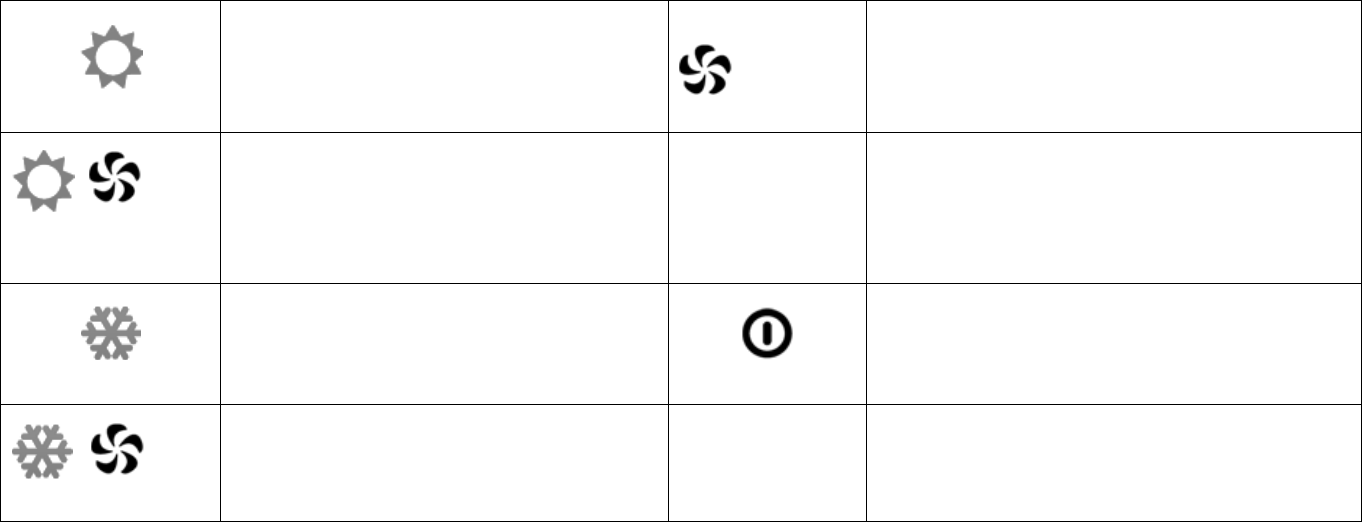
Control4 WT-100 Wireless Thermostat User Guide 6
Changing the Mode
The Mode icon indicates which system is current running: Heat, Cool, Fan or Off. Pressing the Mode/Off button will cycle through the modes.
To change the mode, press the Mode/Off button until your desired Mode is shown.
Heat - Thermostat is controlling the heater, Fan
is on Auto and the fan icon is displayed only
when the fan is running.
Fan - The fan is on and circulating air continuously.
Heat + Fan - Thermostat is controlling the
heater, Fan is on and circulating air
continuously.
Emergency Heat – When supplemental heat is
needed, the backup heat source will automatically
run and “Em Heat” will be displayed.
Cool - Thermostat is controlling the air-
conditioning, Fan is on Auto and the fan icon is
displayed only when the fan is running.
Off – All systems Off (Heat, Cool and Fan).
Cool + Fun - Thermostat is controlling the air-
conditioning, Fan is on and circulating air
continuously.
Fan
On
Fan
On
Fan
On
Em Heat
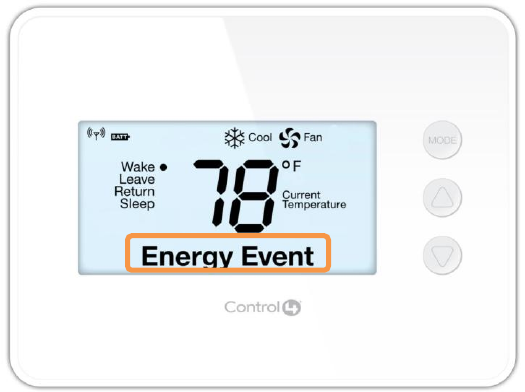
Control4 WT-100 Wireless Thermostat User Guide 7
Programming your Thermostat
Your thermostat is already programmed with Energy Star settings for schedule and temperatures. To customize your Wake, Leave, Return, and
Sleep settings, use your EC-100 Energy Controller (see EC-100 User Guide).
Energy Events
During an Energy Savings Event, the utility company controls your thermostat to
reduce overall electricity consumption. There are two types of Energy Savings
Events: voluntary and mandatory. All voluntary Energy Events may be overridden
by adjusting the set temperatures on either your EC-100 or WT-100 (pressing the
Up/Down buttons). Your WT-100 will display “Energy Event” message at the start
of an Energy Savings Event.

Control4 WT-100 Wireless Thermostat User Guide 8
Regulatory Compliance
FCC/Industry Canada
FCC ID: R33H1/Canadian ID: 7848A-H1
This device complies with Part 15 of the FCC Rules Sub-Part A and B and with Canada ICES-003 and RSS-Gen. Operation is subject to
the following two conditions: (1) this device may not cause harmful interference, and (2) this device must accept any interference
received, including interference that may cause undesired operation.
This equipment has been tested and found to comply with the limits for a Class B digital device, pursuant to Part 15 of the FCC Rules.
These limits are designed to provide reasonable protection against harmful interference in a residential installation. This equipment
generates, uses, and can radiate radio frequency energy and, if not installed and used in accordance with the instructions, may cause
harmful interference to radio communications. However, there is no guarantee that interference will not occur in a particular
installation. If this equipment does cause harmful interference to radio or television reception, which can be determined by turning
the equipment off and on, the user is encouraged to try to correct the interference by one or more of the following measures:
• Reorient or relocate the receiving antenna.
•Increase the separation between the equipment and receiver.
• Connect the equipment into an outlet on a circuit different from that to which the receiver is connected.
• Consult the dealer or an experienced radio/TV technician for help.
Australian/New Zealand Compliance
This product has been tested to the requirement of, and shown to be in compliance with, the following standard
• AS/NZS 4268:2003 + A1:2005 & A2:2006.
IMPORTANT! Any changes or modifications not expressly approved by the party responsible for compliance could void the
user’s authority to operate this equipment.
Control4 WT-100 Wireless Thermostat User Guide 9
Recycling
For information on recycling, please go to www.control4.com/recycling
Product Specifications
BUTTONS:
3
POWER:
Power consumption: xxW
Four AA batteries
DISPLAY:
Size: 3.25" viewable
Type: TN Transreflective "black and
white"
Backlight: White
SUPPORTED SYSTEMS:
Single transformer, single stage, 3, 4
and 5 wire HVAC systems
FUELS:
Natural Gas and Electric
SUPPORTED MODES:
Heat, Cool, Fan
RELAYS:
Five
TEMPERATURE ACCURACY:
+/- 1°
PROGRAMMABLE SCHEDULE:
7 day, 6 event per day
NETWORK:
ZigBee:
Standards: IEEE 802.15.4 (HA)
Wireless performance
Indoor: 100'
Outdoor: 300'
PHYSICAL:
Physical dimensions (approximate
W x H x D):
5" x 3.94" x .85"
Weight (approximate without
batteries):
.4lbs
ENVIRONMENTAL
Operational
32°F -104° F (0°C - 40° C)
Humidity
5% - 95% Non-Condensing
Storage
32° F -104° F (0° C - 40° C)
APPROVALS:
FCC, CE, Ctick
OpenHAN compliant when used
with EC-100