Controlled Entry Distributors FFIII318LI1 Remote Controller User Manual CC Firefly 3 TRAFIR3lll318LIPW2K
Controlled Entry Distributors, Inc. Remote Controller CC Firefly 3 TRAFIR3lll318LIPW2K
Users Manual
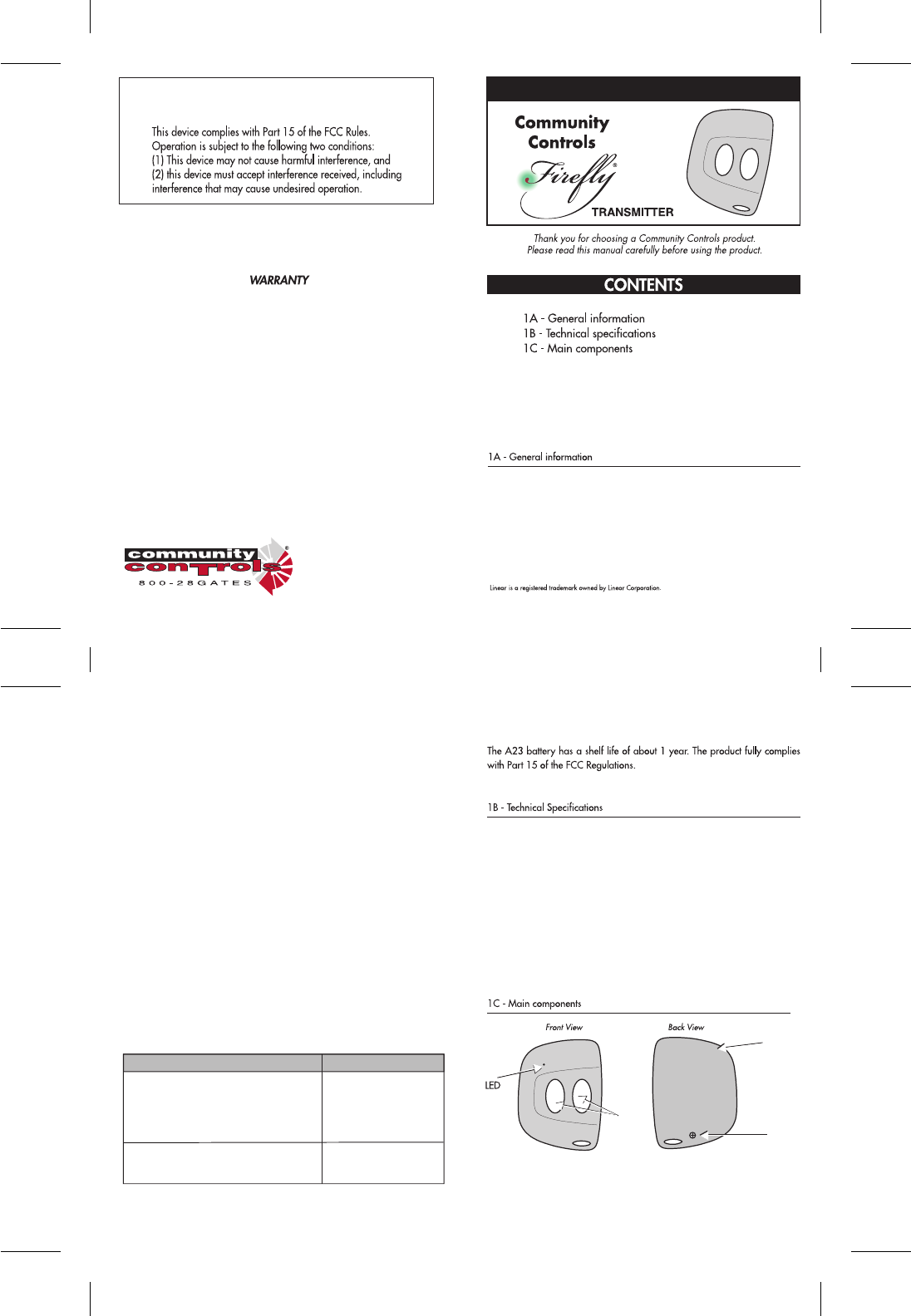
Black Case with Blue Buttons
Push
Buttons
Made in Taiwan. Copywrite © 2015 Community Controls.
The warranty period of Community Controls Firefly3™ transmitters is
twenty-four (24) months. This warranty shall begin on the date the
transmitter is manufactured. During the warranty period, the product will be
repaired or replaced (at the sole discretion of Community Controls) if the
product does not operate correctly due to a defective component. This
warranty does not extend to (a) the transmitter case, which can be damaged
by conditions outside the control of Community Controls, or (b) battery life
of the transmitter. This warranty is further limited by the following disclaimer
of warranty and liability:
EXCEPT AS SET FORTH ABOVE, COMMUNITY CONTROLS MAKES NO WARRANTIES REGARDING THE
GOODS, EXPRESS OR IMPLIED, INCLUDING WARRANTY OF MERCHANTABILITY OR WARRANTY OF FITNESS
FOR A PARTICULAR PURPOSE. BUYER MAKES NO RELIANCE ON ANY REPRESENTATION OF COMMUNITY
CONTROLS, EXPRESS OR IMPLIED, WITH REGARD TO THE GOODS AND ACCEPTS THEM “AS-IS/WHERE-IS”.
COMMUNITY CONTROLS SELLS THE GOODS TO BUYER ON CONDITION THAT COMMUNITY CONTROLS
WILL HAVE NO LIABILITY OF ANY KIND AS A RESULT OF THE SALE. BUYER AGREES THAT COMMUNITY
CONTROLS SHALL HAVE NO LIABILITY FOR DAMAGES OF ANY KIND, WHETHER DIRECT, INCIDENTAL OR
CONSEQUENTIAL DAMAGES, INCLUDING INJURIES TO PERSONS OR PROPERTY, TO BUYER, ITS
EMPLOYEES OR AGENTS, AS A RESULT OF THE SALE. BUYER ALSO AGREES TO HOLD COMMUNITY
CONTROLS HARMLESS FROM ANY CLAIMS BUYER, OR ANY THIRD PARTY, MAY HAVE AS A RESULT OF
BUYER’S USE OR DISPOSAL OF THE GOODS. BUYER HAS READ THIS DISCLAIMER AND AGREES WITH ITS
TERMS IN CONSIDERATION OF RECEIVING THE GOODS.
NOTICE
Any changes or modifications to Community Controls equipment not
expressly approved by Community Controls could void the manufacturer’s
warranty and could void the user’s authority to operate the equipment.
2500 South 3850 West, Suite A
Salt Lake City, UT 84120
(800) 284-2837
(866) 867-3637 Fax
www.communitycontrols.com
318 2 Btn FixedCode
3
Linear’s MegaCode® series of digital transmitters are wireless radio controls
designed for use with MegaCode format receivers. The MegaCode radio
format provides unparalleled security. Each transmitter is pre-set at the factory
to one of over 1,000,000 codes. The 318FixedCode is a two-button
transmitter that sends a unique code to a single device. The transmitter is
powered by one Type "23A 12V" batteries.
Operating frequency : 318MHz
Number of buttons : 2
Battery : 1 ea. 12V A23
Operating temperature : -20°F - 85°F
Overall dimensions : 2-1/8 x 1-9/16 x 1/2 inch
Weight: 1 oz.
2 - NUMBERING
2 - NUMBERING
1 - TRANSMITTER OVERVIEW
3 - PROGRAMMING
4 - OPERATION
5 - BATTERY ACCESS
To access the battery, remove the set screw. Next, place a flat object such as
a coin in the top corner notch of the case. Twist the object gently to open the
case. Attend to proper polarity when installing or replacing the battery. When
complete, squeeze the top and back cover gently together until the case is
completely closed, then replace and tighten the screw.
NOTE: Please dispose of the batteries properly according to local laws
and regulations. Test proper battery installation by verifying that the LED
illuminates when the button is pushed.
5 - BATTERY ACCESS
3 - PROGRAMMING
Each transmitter is manufactured and sold with a different factory-set serial number.
The transmitter must be programmed into your system memory.
Your own installer or reseller will provide you the necessary instructions for your
system.
4 - OPERATION
A - Firmly depress the button until the small red LED illuminates.
B - After the LED has illuminated, release the button.
If the device you are attempting to activate does not respond, repeat steps A and
B or consult section 7 ( Troubleshooting ) of this manual.
6 - TROUBLESHOOTING
6 - TROUBLESHOOTING
Fault
The system does not receive the transmitter signal
The transmitter led is OFF
The transmitter led is blinking
The operating range is reduced
The system does not receive the transmitter signal
The transmitter led is ON .
Solution
Replace the transmitter
battery
Check the power supply
of the receiver
Community Controls Firefly3
TM
Type: FIRlll318LIPW2K
FCC ID: SU7FFIII318LI1
Screw
Case
Notch