Controlled Entry Distributors GOBIO Biometric Transmitter User Manual SU7GOBIOv1 0 GB
Controlled Entry Distributors, Inc. Biometric Transmitter SU7GOBIOv1 0 GB
Users manual
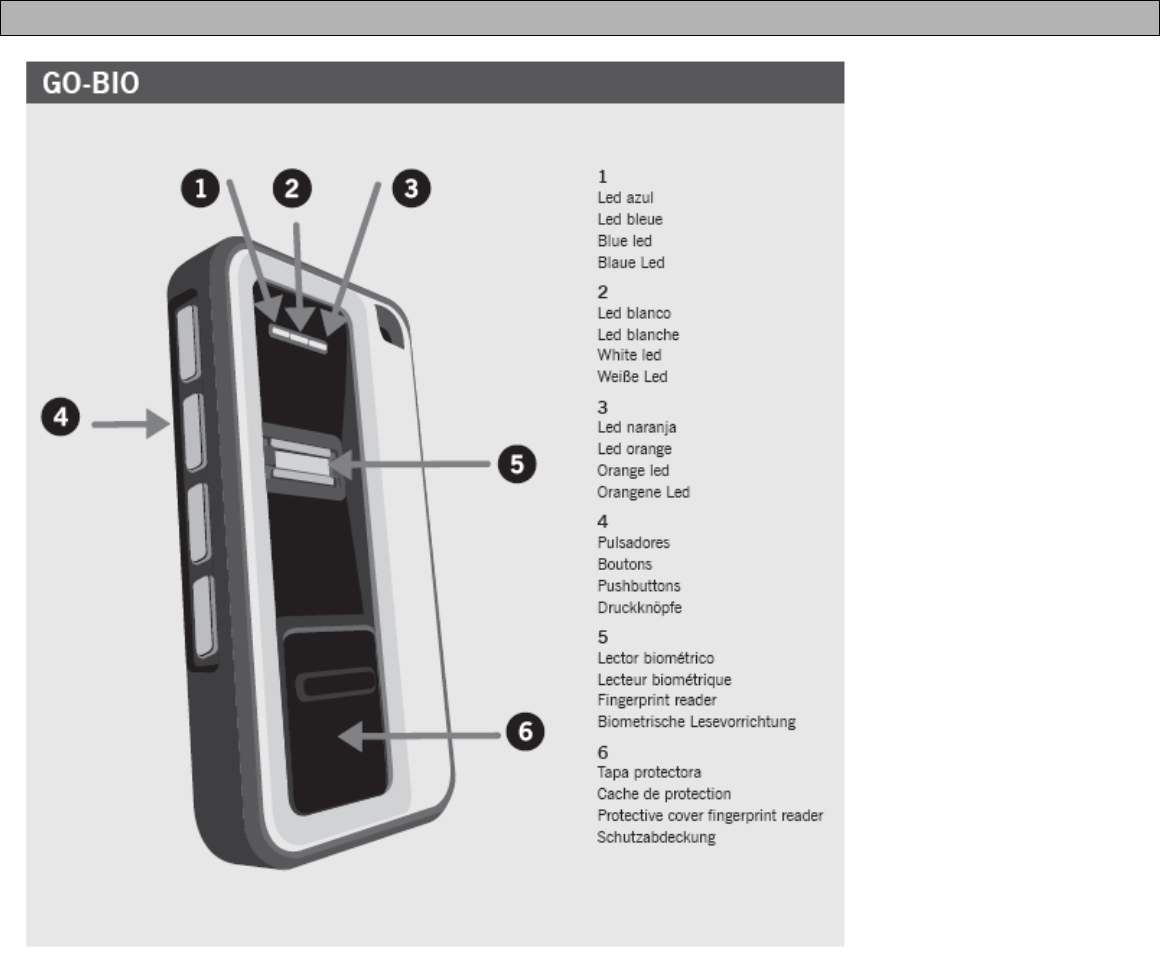
COD. SU7GOBIO/1.0
GOBIO
1
BIOMETRIC TRANSMITTER FOR OPERATING WITH MOTION RECEIVERS.
More information in www.jcm-tech.com
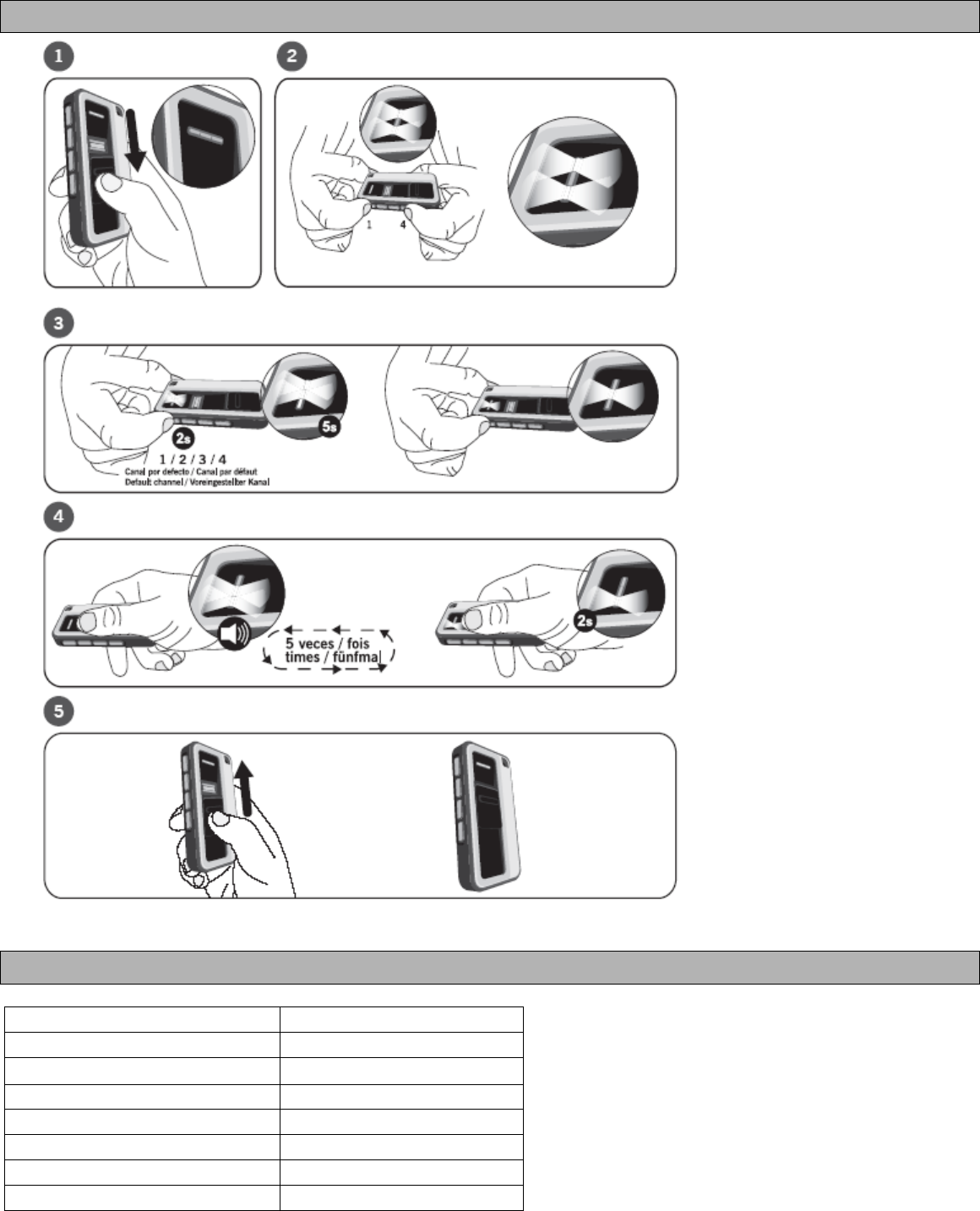
COD. SU7GOBIO/1.0
GOBIO
2
STARTING UP
TECHNICAL DATA
Operating frequency 868,35 MHz
Power supply 1,5Vdc (1 battery type AAA)
Consumption operating / standby 200mA / 40uA
Radiated power < 2,52uW
Memory Maximum 10 fingerprints
Operating temperature -20ºC to + 55ºC
Dimensions 76x41x15mm
Battery duration (approx) 1,5 years (with lithium battery)
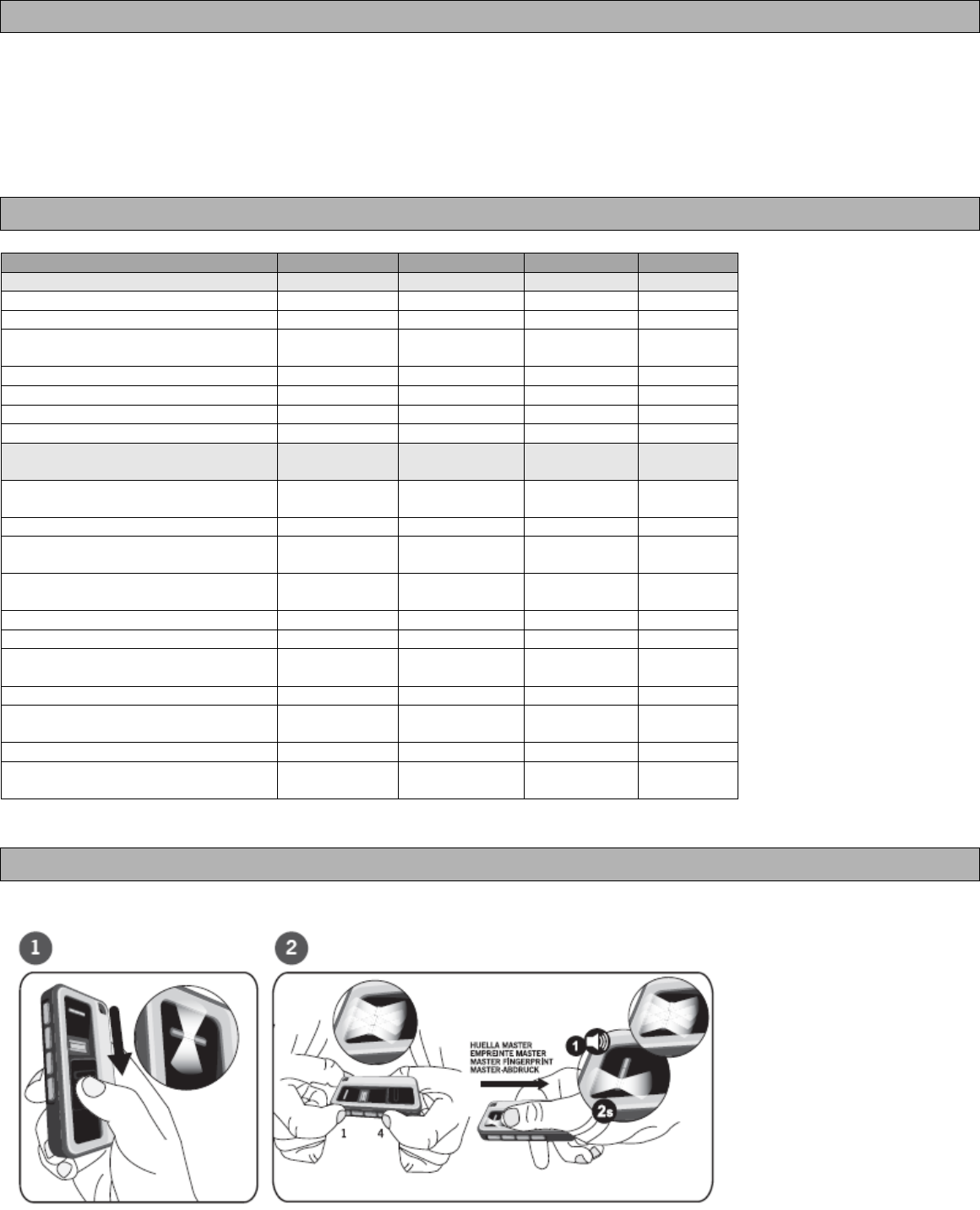
COD. SU7GOBIO/1.0
GOBIO
3
TERMINOLOGY
Default channel: the channel that will be send in biometric activation operating
Authorised channels: The authorised pushbuttons for each of the finger-prints, available in the pushbutton activation + biometric
validation operating
Master fingerprint: fingerprint that allows using operating and configuration modes
Not master fingerprint: fingerprint that only allows using the operating mode
LIGHT AND SOUND INDICATORS
Action Led Blue Led White Led Orange Buzzer
Operating mode
Biometric reader waiting a finger-print ON
Confirmation fingerprint reading ok ON 2 seconds 1 beep
Biometric reader waiting for a finger-
print in pushbutton mode
Flashing ON
Unrecognized fingerprint ON 2 beeps
Error in fingerprint reading Flashing 2 beeps
Low battery ON ON 4 beeps
Biometric reader damaged ON 1 long beep
Configuration mode (exclusive actions
in this mode)
Device in configuration mode waiting
for an action
Flashing Flashing Flashing
Device waiting for a finger-print Flashing ON Flashing
Confirmation fingerprint reading ok in
configuration mode
ON 2 seconds 1 beep
Device waiting for authorised channels
or fingerprints
ON ON
Erasing one fingerprint ON 5 beeps
Advise total reset Flashing 10 beeps
Total reset Flashing 10 fast
beeps
Memory full Flashing 10 beeps
Device in MASTER / NOT MASTER
configuration mode
ON ON
MASTER FINGERPRINT Configuration Flashing 1 beep
NOT MASTER FINGERPRINT
Configuration
ON 2 beeps
CONFIGURATION MODE
To enter in configuration mode, do the following stops:
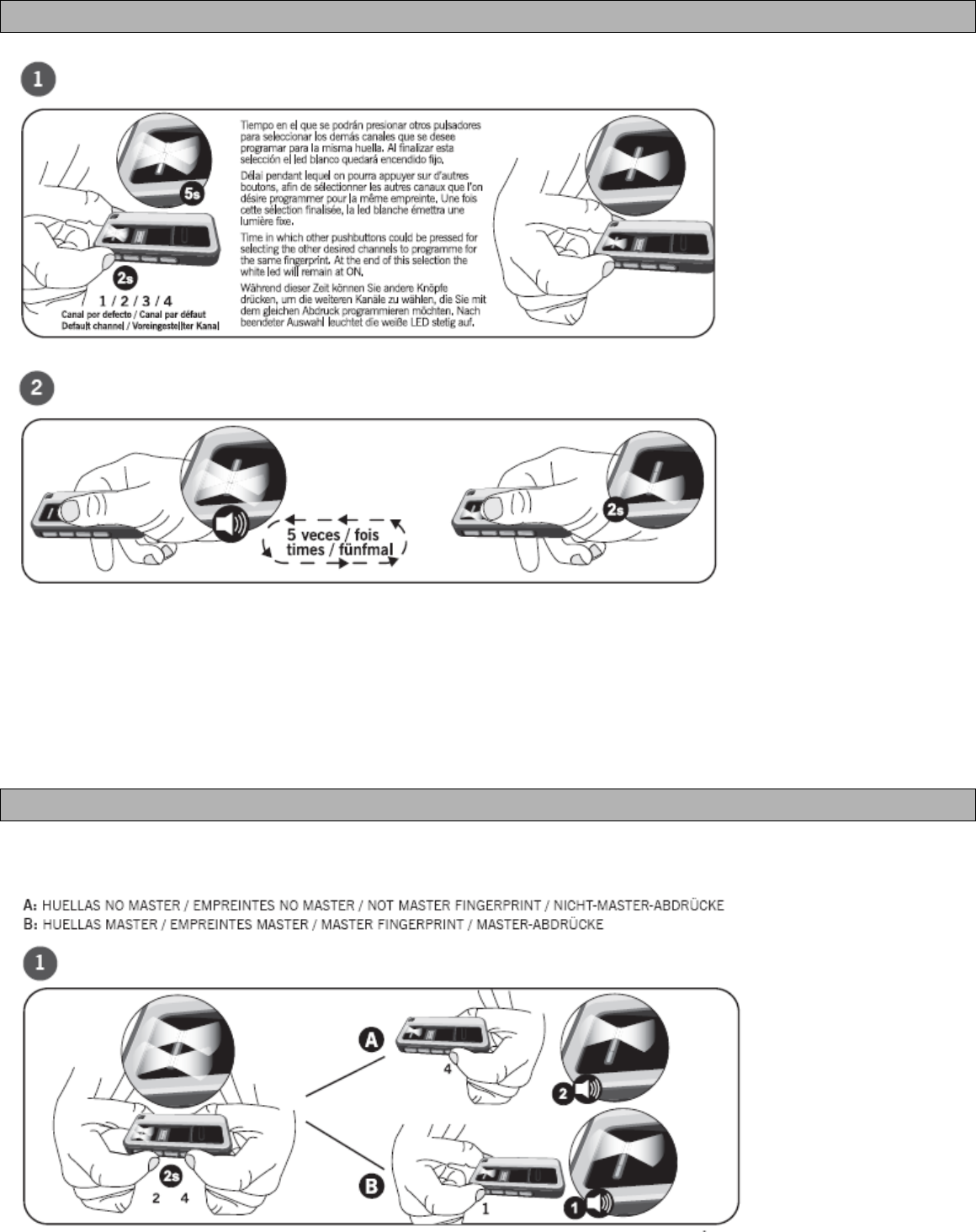
COD. SU7GOBIO/1.0
GOBIO
4
FINGERPRINT PROGRAMMING
First enter in configuration mode.
Pass the fingerprint to programme 5 times.
The equipment will remain in configuration mode.
This process must be repeated for all the desired fingerprints to programme.
The first channel selected will be used by default channel.
All the programmed fingerprints will be MASTER FINGERPRINTS by default. For the NOT MASTER FINGER-PRINTS
programming, see clause MASTER FINGERPRINTS / NOT MASTER FINGER-PRINTS CONFIGURATION.
Note: If a fingerprint reading is not ok, the orange led will flash and two jeeps will be heard.
MASTER FINGERPRINT / NOT MASTER FINGERPRINT CONFIGURATION
Being in configuration mode, the device must be configured as follows:
Once the device is configured, for the desired fingerprint programming follow the clause
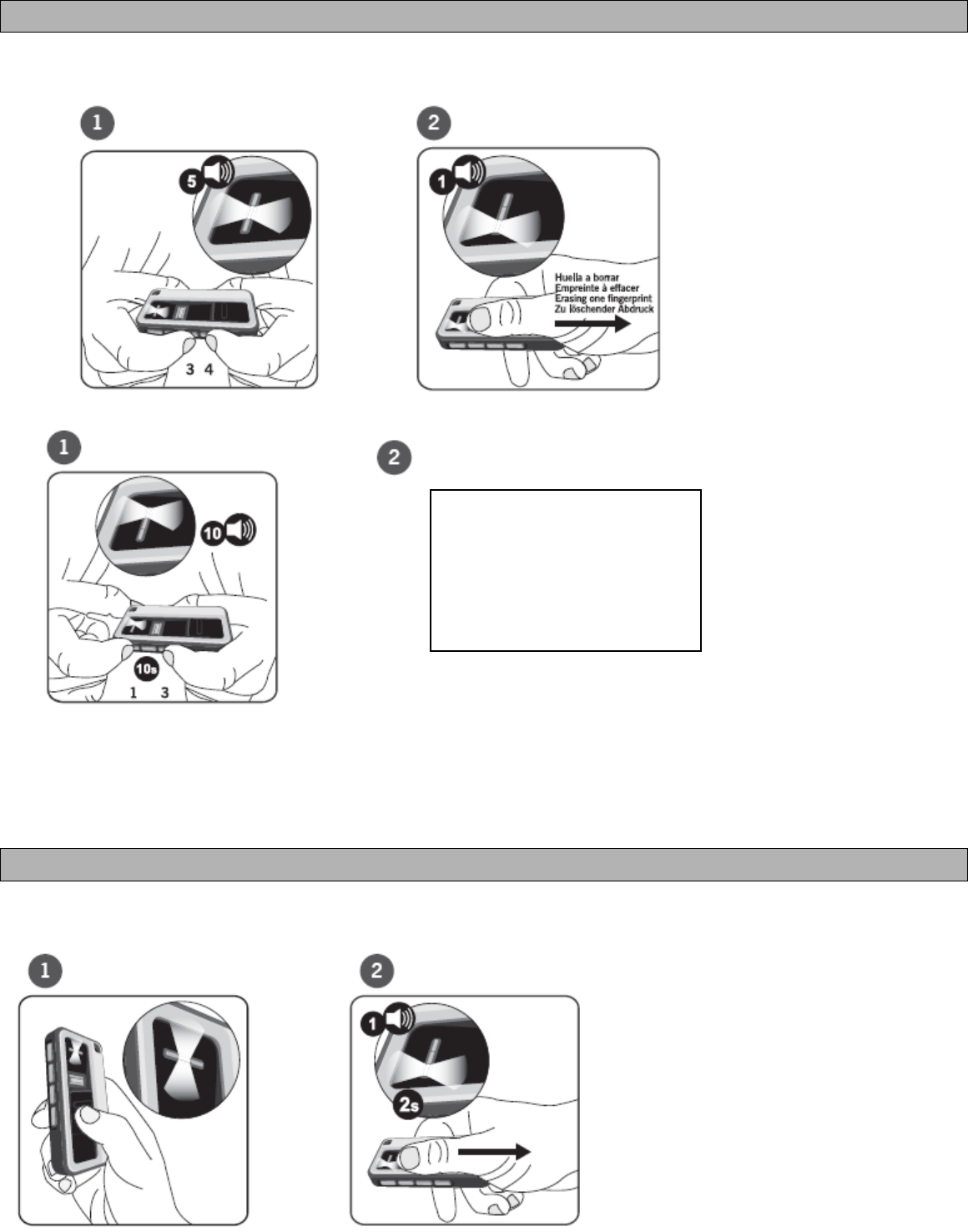
COD. SU7GOBIO/1.0
GOBIO
5
ERASING THE MEMORY
To erase the memory, the device must be in configuration mode.
A) ERASING ONE FINGERPRINT
B) TOTAL RESET
The equipment remains in configuration mode.
To exit configuration mode, wait 10 seconds without doing any action, or closet he protective cover, the device will exit
configuration mode, and the three leds will go off. Two beeps will be heard.
OPERATING MODE
Three operating modes:
A) BIOMETRIC ACTIVATION OPERATING:
Keep pressed the two
pushbuttons and a serial of
fast beeps will be heared,
indicating that the memory
has been totally erased.
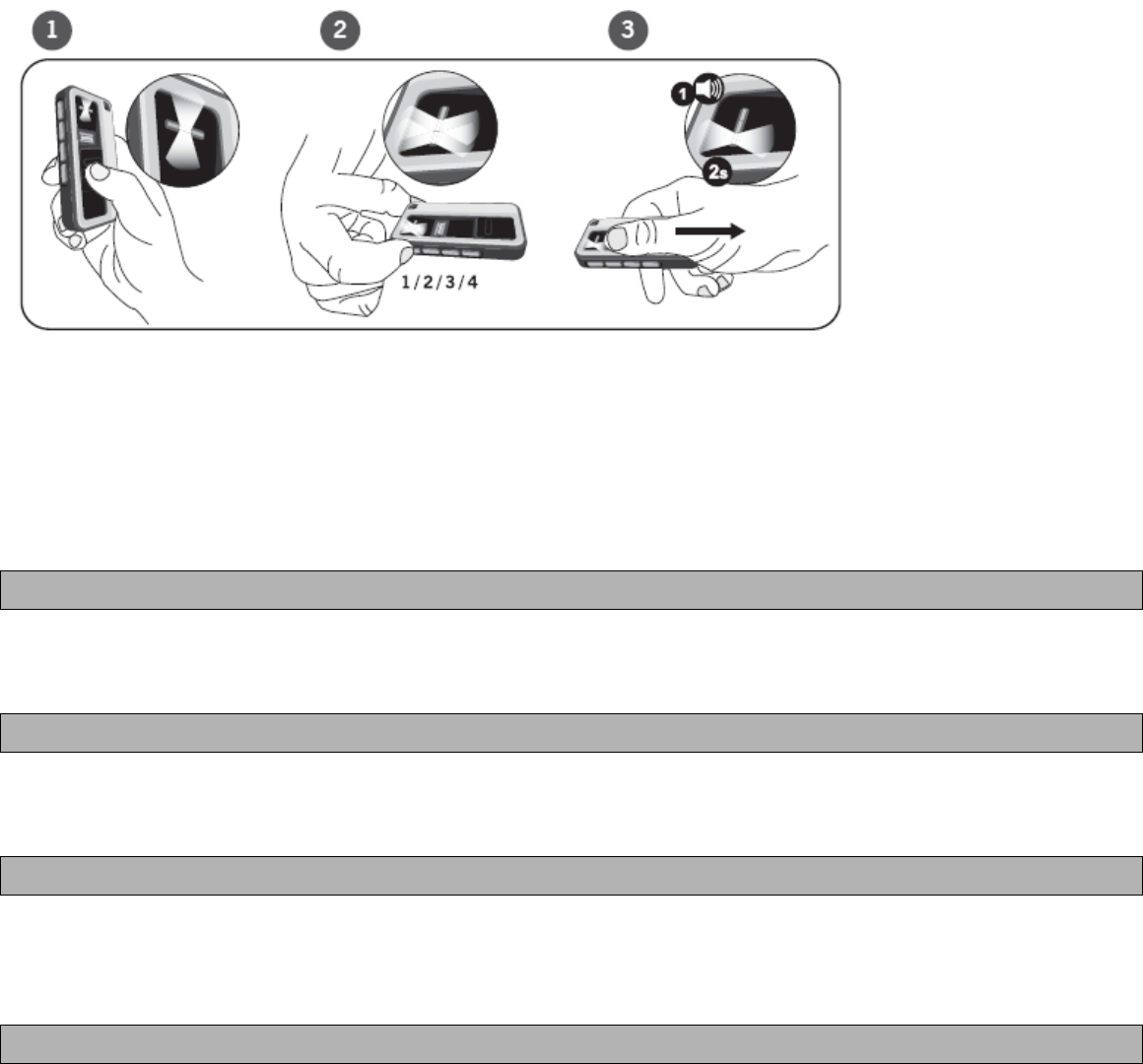
COD. SU7GOBIO/1.0
GOBIO
6
The default-programmed channel will be sending for the fingerprint used.
B) PUSHBUTTON ACTIVATION + BIOMETRIC VALIDATION OPERATING:
C) NORMAL TRANSMITTER OPERATING
If there are not fingerprints programmed in the device, this will operates as a normal transmitter pressing any of the
buttons.
If the fingerprint is not recognised, the orange led will be at ON and two beeps will be heard.
LOW BATTERY INDICATOR
At the time the protective cover is opened, the white and orange leds will be at ON and four beeps will be heard.
BIOMETRIC READER DAMAGED
At the time the protective cover is opened, the orange led will be at ON and one beep will be heard.
REPLACING THE BATTERY
Unscrew the screw in the rear part and replace the battery with the new one. Always use batteries of the same technical
data that ones supplied by the manufacturer to guarantee its durability.
RECOMMENDATIONS
How to pass the fingerprint correctly over the reader?
CORRECT
1. Make sure finger is clean and dry. Place finger flat above the sensor strip with the top knuckle above the sensor.
2. Swipe finger straight down keeping firm contact with the sensor. The swipe should be a slow, constant speed.
Special notes: Use the same finger for every swipe. It is important to swipe finger slowly and firmly as this is the reason
most swipes fall.
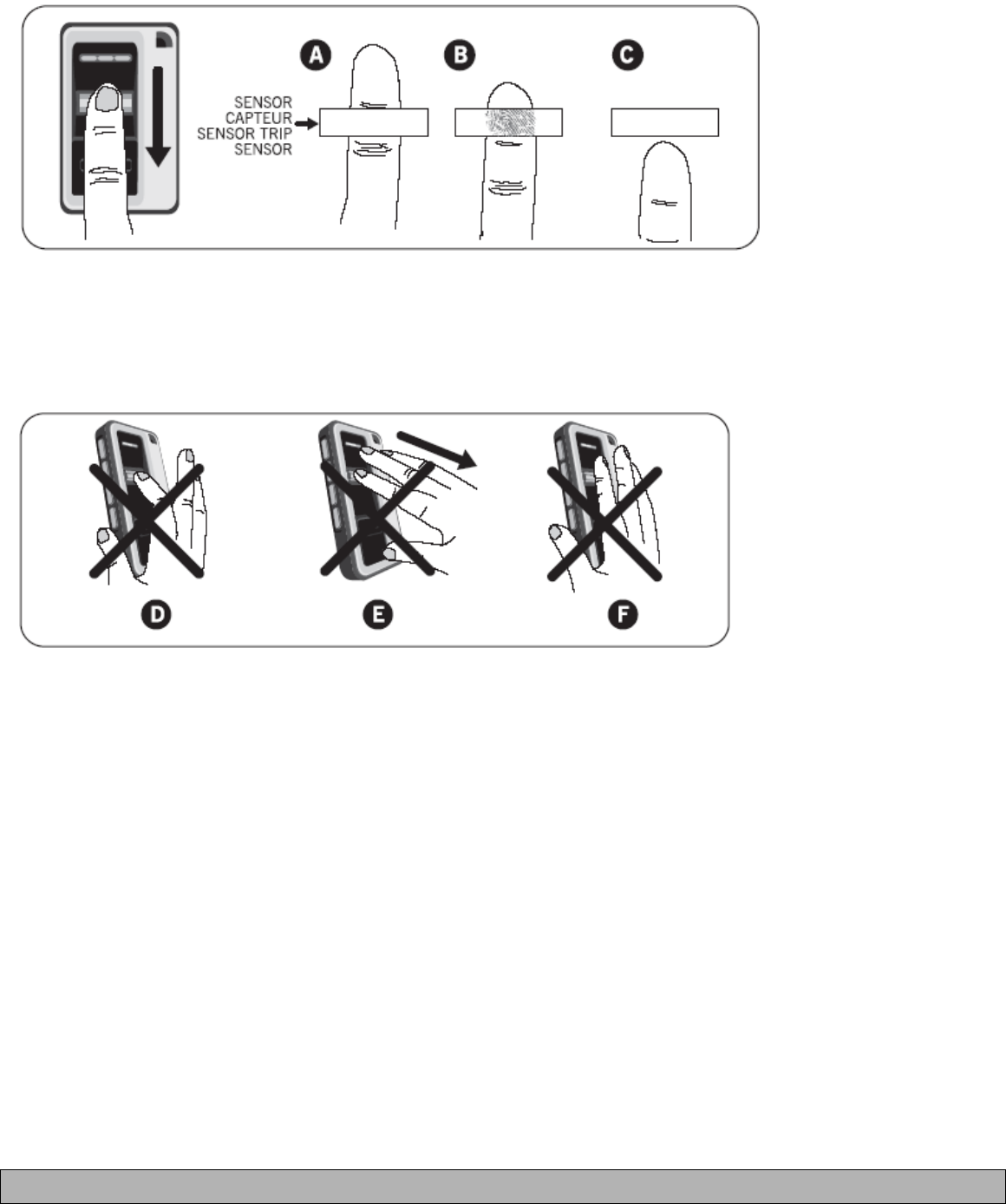
COD. SU7GOBIO/1.0
GOBIO
7
A: Start swipe with the top knuckle above the sensor strip.
B: Swipe finger straight down keeping firm contact with the sensor.
C: The scan should end at the tip of finger.
INCORRECT
D: Do not bend finger during swipe as this will only scan the tip of your finger.
E: Swipe fingerstraight down, not at an angle.
F: Swipe flat, not tilted or rolled to one side.
How to avoid damaging the biometric reader?
Keep always the protective cover closed when the transmitter is not used. Avoid scratching the surface when it is used.
For avoiding a bigger consumption of the biometric reader, keep always the protective cover closed when it is not used.
JCM TECHNOLOGIES, S.A. declares herewith that the product SU7GOBIO, complies with the requirements of the
1999/5/ CEE R&TTE Directive, insofar as the product is used correctly
This device complies with Part 15 of the FCC Rules. Operation is subject to the following two conditions: (1) This device
may not cause harmful interference, and (2) This device must accept interference received, including interference that
may cause undesired operation.
Changes or modifications not expressly approved by the party responsible for compliance could void the user’s authority
to operate the equipment.
CE DECLARATION OF CONFORMITY
See web www.jcm-tech.com