CooSpo Tech S7 Bluetooth Jump Rope User Manual Change ID
Shenzhen CooSpo Tech Co., Ltd Bluetooth Jump Rope Change ID
Change ID User Manual
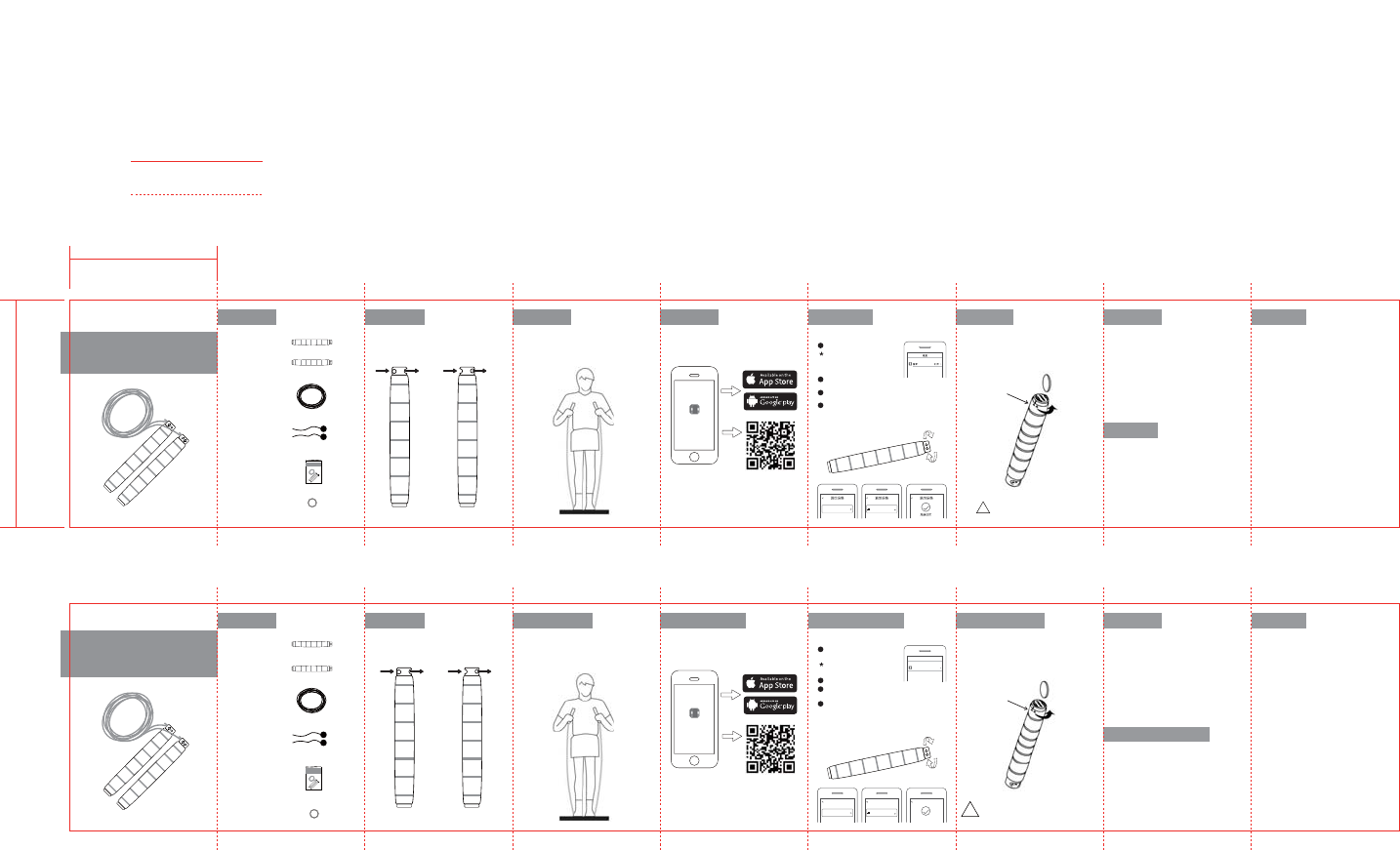
SR428霹僈⛼⚥薉
괃蒀⽀蒀⽪ⵘ
勞俱⯘Ꜥ晜紺
ⴗ絁
䫔絁
䩛厑"
⟄鄳Ⰶ$3歏寑
䩛厑#
絵
瀊絵ꂁꅾ
䘯鸟Ⰶ꡶
$3歏寑
ず姿㣟餕䧴鵶䱹♶珘㹁
ꅾ䩛劼霃㢊ꅾ倝鵶䱹騥絵կ
⡹〳腊㢅✵㣐ꆀ䔂捘涸歏煂雴〿梠㞯⚥鵯〳腊㼋荝靀
侨♶珘㹁 霼唬叅㔋ワ涸梠㞯䎇鵴猌䎁䪓彂կ
歏寑歏ꆀ⽰㼜署㽴霼䚉刿䰃歏寑կ
⚹➊⛎剣傞⠔鷍
䩛劼ⰻ㶸♶駈䒊雳䝠㹁劍幡椚䩛劼ⰻ㶸կ
䪮助霹僈
餓⟣㡮僈
Ӫ劥䩛ⱃ䨾鲿餴俱➑⣘罌կ䨾鶣❡ㅷ〳腊⠔㔔⚹欰❡㉁
涸䭯絯灇〄雦ⴢ罜剣䨾」⸓嫝✲⯓⨞ⴀ鸑デկ
Ӫ劥Ⱆ♧嚋♶㽠劥䩛ⱃ䧴Ⱖ䨾鶣❡ㅷ⡲ⴀ⟣⡦㡮僈♸
⥂霆կ
Ӫ劥Ⱆ♧嚋♶㼆⢪欽劥䩛ⱃ♸Ⱖ䨾鶣❡ㅷ䨾❡欰涸䧴
♸Ⱖ湱Ⱒ涸湬䱹䧴ꢂ䱹ծ䠑㢪䧴暵婋涸䰀㹲ծ䰀㣟♸餩欽
䪬䬐⟣⡦岁䖒餓⟣կ
覰暅騥絵䘯鸟Ⰶ꡶
晜劥
覰暅騥絵䘯鸟Ⰶ꡶
晜劥
騥絵鿈⟝ 㸝鄳絵㶩
㼜絵㶩➢尵剣⳾坵
涸㶰⚥瑬Ⰶ
㖈➢⳾坵㶰⚥瑬㔐勻
絵㶩䬘稒絵㶩կ
靈蒜絵㶩 ♴鲿"QQ
⿽膃䎇䭃驴满絵㶩կ
⿽䩛䳣满䩛厑䬘湬靈侮絵㶩䏞⢪䩛厑㥩㖈臥♴կ
霚騥Ⳝ妃⟄烁⥂嫦妃騥駟傞絵㶩腊㢿㥩鍘焥ⵌ㖑〳
㼆絵㶩䏞⨞䗎靈⢪Ⱖ鷓ざ荈䊹涸鵘⸓կ
➢"QQ㉁䏅䵂程騥絵䪪ⵌ+VNQ♴鲿䧴罏䪊䲽⟄♴
✳絶瀦㸝鄳"QQ
騥絵
鵶䱹"QQ 刿䰃歏寑
䩧䒓覰暅霃縨覰暅䩧䒓覰暅կ
䩧䒓"QQ岤ⱃ䎇涬꣣կ
鵳Ⰶ"QQ⚺곜挿ⴁ䊩♳錭涸㣢⫸叻霋կ
霃㢊⚥䗱幑⸈霃㢊覰暅騥絵䵂㼊霃㢊ず傞鲮⸓䩛
厑㕕⢪覰暅䒓㨤䊨⡲挿ⴁ䵂程ⵌ涸43999
荈⸓鵳遤ꂁ㼆ꂁ㼆䧭⸆た⿿㔐⚺곜㽠〳⟄䒓㨤雲絅✫կ
覰暅騥絵
痦♧妃鵶䱹"QQ
♶銳㽂霚㖈劥곜㼊䪪霃㢊䧴ꂁ㼆կ
1
2
4
3
43
䌢錛곿
㘗〿ぜ43
偽絁⠛鳕覰暅
偽絁⠛鳕騄猌碛
歏寑碫㘗$3꛵䩾歏寑
歏寑㣫ㄐ⚡剢
絵䏞碛
Ⱟ㺂䚍㸝⼾ ⟄♳禹絡 䎇⚂剣覰暅
J1IPOFTDT1MVT
J1PEUPVDI
J1BE"JSNJOJ
欽炽䋏䪍䒓䩛厑䏀鿈涸歏寑渷կ
》ⴀ傊歏寑䎇䪾倝歏寑鄳Ⰶ霼烁⥂ゎ叻䘋涸♧
劊♳կ
㼜歏寑꡶鄳㔐⚺劼歏寑꡶♳涸叻雵♸⚺劼♳涸叻雵㼆ⲥ
䪍稒歏寑渷կ
!傊歏寑霼䭽䨾㖈㖑涸岁錞姻烁㢅椚㢅縨
霼⺡雮⯄留䱹鍘歏寑⟄⯝〄欰⽭ꤗկ
NN
NN
Setup
Bluetooth on
Handle A *1
(CR2032 battery installed)
Handle B *1
Long Rope *1
Short Rope + Weight *2
Quick Instruction *1
CR2032 Battery *1
Bluetooth Jump Rope
Quick Instruction
Version: May 23 2016
Bluetooth Jump Rope
Quick Instruction
Version: May 23 2016
1. Choose the surface hole the
grooves to start reeving the
rope in.
2. Reeve the rope back in
through the hole with
grooves and tighten it.
the following QR code to install the App.
Turn on the Bluetooth: Setup -
Bluetooth - Turn on the Bluetooth
Open the App, register and log in.
#MVFUPPUI+VNQ3PQF
1
2
4
3
SR428-0000-88
6 FAQ
Battery type: CR2032
1 Open the battery door using a coin.
2 Take out the old battery and insert the new one;
battery door with a coin.
1 Stand on the rope with your feet as shown.
2 Hold the handles with both of your hands and pull the rope,
adjust the length so that the handles are positioned right under
your needs.
the device on this page.
Rope - Search device (and rotate the handle A twice). Select
What if......?
......Sync failed or connection is unstable?
3.The battery is running out, please change the battery
ӪThe product it describes are subject to change without prior
Ӫ
described herein.
Ӫ
costs or expenses, direct, indirect or incidental, consequential
or the products described herein.
Add Device Add Device Add Device
Succeed
!
local regulations.
Any android device with Bluetooth 4.0 and operation
S7 User Manual
FCC Warning
This device complies with Part 15 of the FCC Rules. Operation is subject to the following two
conditions:
(1) This device may not cause harmful interference, and (2) this device must accept any
interference received, including interference that may cause undesired operation.
NOTE: Any changes or modifications to this unit not expressly approved by the party responsible
for compliance could void the user's authority to operate the equipment.