Cooper Lighting T180AC Lighting Controller User Manual instruction manual
Cooper Lighting Lighting Controller instruction manual
Instruction Manual

RFM182 / RFM182W
Instruction Manual
How to operate your fixture
Step 1: Set both light fixtures (transmitter and twin Par receiver) to the same house code
by turning the dial on the bottom of the sensor head and the bottom of the receiver to the
same number. There are 16 different selections
Step 2: Move slide switch on bottom of sensor head to “TEST”. Set sensitivity knob to
medium (halfway).
Step 3: Turn on power to both fixtures.
Step 4: Aim sensor head toward desired detection area. Make sure sensor head is
positioned with the control switches facing towards the ground and at a 15º down angle.
Step 5: Walk across the detection zone at the farthest distance you wish your detector to
detect motion. Adjust sensitivity until you get desired results.
Step 6: Move slide switch to 4 MIN or 12 MIN (AUTO mode). At dusk your lights will
operate in the AUTO setting.
This device complies with Part 15 of the FCC Rules. Operation is subject to the following
two conditions: (1) This device may not cause harmful interference, and (2) this device
must accept any interference received, including interference that may cause undesired
operation. Under Part 15 of the FCC Rules, any changes or modifications to the motion
detector described in this instruction sheet that are not expressly approved by Cooper
Lighting could void the user’s authority to operate the equipment.
NOTE: This equipment has been tested and found to comply with the limits for a Class B
digital device, pursuant to part 15 of the FCC Rules. These limits are designed to provide
reasonable protection against harmful interference in a residential installation. This
equipment generates, uses and can radiate radio frequency energy and if not installed and
used in accordance with the instructions, may cause harmful interference to radio
communications. However, there is no guarantee that interference will not occur in a
particular installation. If this equipment does cause harmful interference to radio or
television reception, which can be determined by turning the equipment off and on, the
user is encouraged to try to correct the interference by one or more of the following
measures:
• Reorient or relocate the receiving antenna.
• Increase the separation between the equipment and receiver.
• Connect the equipment into an outlet on a circuit different from that to which the
receiver is connected.
• Consult the dealer or an experienced radio/TV technician for help.
Warning: FCC Regulations state that any unauthorized changes or modifications to this
equipment not expressly approved by the manufacturer could void the user's authorization to
operate this equipment.
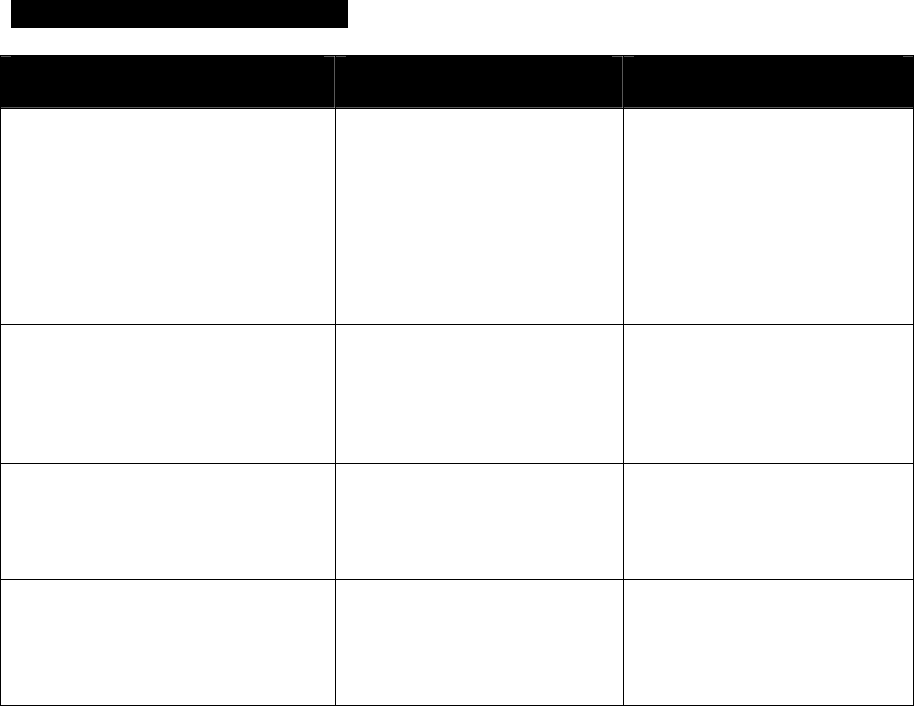
How to select your desired feature
Mode of Operation Slide switch position How to set power switch
Auto Setting
(motion activated)
Light fixture with motion sensor
detects motion and sends an ON signal
to receiver. Lights should turn off after
4 or 12 minutes after all motion stops.
The transmitter contains a daylight
sensor, which only allows lights to
come on at night.
4 MIN
Or
12 MIN
Keep the power on to both
fixtures
Dusk to Dawn Setting
(activated only at night)
Lights should stay on from dusk to
dawn and then reset to the auto setting
next dawn.
4 MIN
Or
12 MIN
Turn power on and off twice
within 3 seconds.
Standard Floodlight Setting
Lights should stay on continuously
both day and night (must be reset
manually).
TEST
Turn power on and off twice
within 3 seconds.
TEST Setting
Lights should turn on when the remote
sensor detects motion, both day and
night. Lights should turn off after 8
seconds after all motion has stopped.
TEST
Keep the power on to both
fixtures