Corning Optical Communication 1RXU REMOTE EXTENDER UNIT User Manual Installation
Corning Optical Communication Wireless REMOTE EXTENDER UNIT Installation
Contents
- 1. Installation User Manual
- 2. Draft User Manual
Installation User Manual
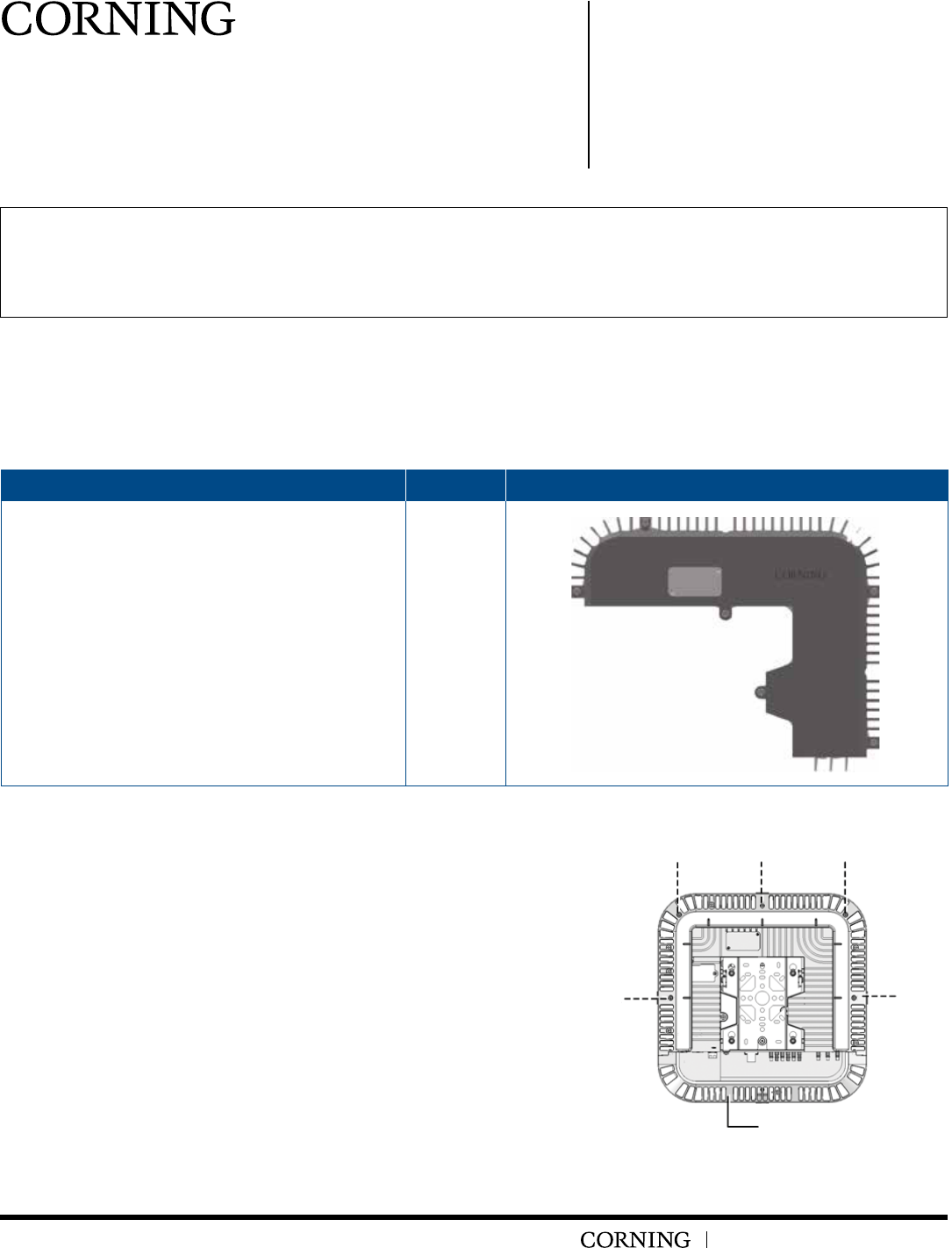
•
RxU
Remote Expansion Unit
Quick Installation Sheet
Corning ONE™ Wireless Platform CMA-261-AEN
QUICK INSTALLATION SHEET | CMA-261-AEN | JULY 2013 | PAGE 1 OF 2
GENERAL INFORMATION
1. RxU expands the RAU band support to two additional MIMO bands.
2. RxU is assembled in the RAU enclosure (hot pluggable).
Unit
1. PACKAGE CONTENTS
Check your package contents to verify that the items in the packing list are included:
Item Quantity Item
Remote Expansion Unit (RxU) 1
2. ASSEMbLE Rxu IN RAu ENCLOSuRE
Note: There is no need to disconnect the composite
cableberandDCwiresleadingfromthe
ceiling.
Step 1: Remove the screw securing the bracket safety
tab to the RAU (located above MGMT port).
Step 2: Slide the RAU back into wide end of bracket
screw holes so that it “clicks,” and remove unit.
Step 3: Unscrew(ve)screwssecuringtheRAU
enclosure cover and remove cover.
See Figure 1 for location of screws.
Figure 1. Removing RAU Enclosure Cover
ONE™ Wireless Platform
This document describes the installation procedure for the ONE™ Remote Expansion Unit (RxU).
Remove Front Flap
Remove Three Screws
Remove
Screw
Remove
Screw
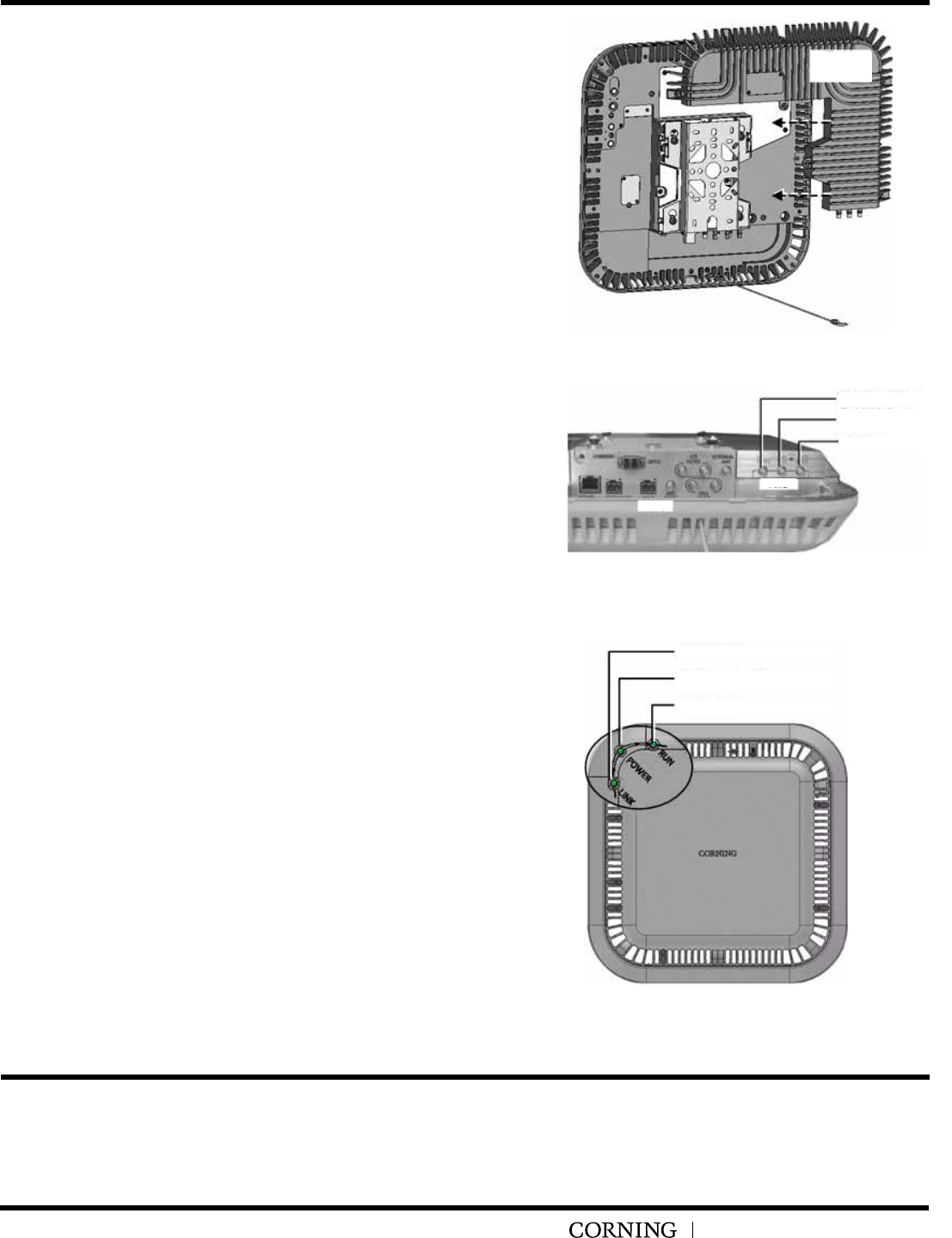
Step 3: Plug the RxU in to the right side of the RAU as
indicated in Figure 2. RxU and RAU interface
ports should face the same direction.
Step 4: Replace the cover except for the front panel
and screws, as shown in Figure 3
Figure 2. RxU Module Assembly
Figure 3. Assembled RxU Interfaces
Figure4.RAUEnclosureLEDS
3. RF CONNECTIONS
Ifrequiredbysiteplanner–connectthelterto
theRFlterconnectorsontheRxU.Referto
Figure3forlocationofRAUandRxUlter
connections.
5. VERIFY NORMAL OPERATION
Step 1: VerifythatLEDsonfrontcoverindicate
normal operation status:
• RUN–Blinkinggreen
• POWER–Steadygreen
• LINK–Steadygreen
RefertoFigure4forLEDs.
4. ASSEMbLE RAu FRONT ACCESS
PANEL AND REMOuNT
6. ASSEMbLE RAu FRONT ACCESS
PANEL AND REMOuNT
Corning MobileAccess, Inc. • 13221 Woodland Park Road, Suite 400 • Herndon, Virginia 20171 USA
866-436-9266 • FAX: 703-848-0280 • Tech Support Hotline: 410-553-2086 or 800-787-1266 • www.corning.com/mobileaccess
Corning MobileAccess reserves the right to improve, enhance and modify the features and specifications of Corning MobileAccess products without prior notification. ONE is a trademark of Corning
CableSystemsBrands,Inc.Allothertrademarksarethepropertiesoftheirrespectiveowners.CorningMobileAccessisISO9001certified.©2013CorningMobileAccess.Allrightsreserved.
Published in the USA. CMA-261-AEN / July 2013
QSG_GENII_RxU_709C012501_RevA00_19MAR13FINAL
RunLED
To External Filter
To External Filter
RxU
RxU
Module
RAU
To MIMO Service
Antenna
PowerLED
LinkLED
QUICK INSTALLATION SHEET | CMA-261-AEN | JULY 2013 | PAGE 2 OF 2
ONE™ Wireless Platform