Craftsman 113221770 User Manual 10 BENCH TOP TABLE SAW Manuals And Guides L0711528
CRAFTSMAN Saw Table Manual L0711528 CRAFTSMAN Saw Table Owner's Manual, CRAFTSMAN Saw Table installation guides
User Manual: Craftsman 113221770 113221770 CRAFTSMAN 10 BENCH TOP TABLE SAW - Manuals and Guides View the owners manual for your CRAFTSMAN 10 BENCH TOP TABLE SAW #113221770. Home:Tool Parts:Craftsman Parts:Craftsman 10 BENCH TOP TABLE SAW Manual
Open the PDF directly: View PDF ![]() .
.
Page Count: 44

F•
Save This Manual
For Future Reference
SEARS
owner's
manual
MODEL NO.
113,221770
I
Serial
Number
Model and serial numbers _I__RS
may be found at the rear of the
base.
You should record both model 1 0
and serial number in a safe
place for future use,
I
YOUR
SAFETY
READ ALL
INSTRUCTIONS
CAREFULLY
/CRA
iNCH BENCH
Part No, SP6048
TABLE SAW
AM
TOP
•assembly
•operating
°repair parts
Sears, Roebuck and Co., Hoffman Estates, IL 60179 U,S.A.
Printed in U.S.A, 6/97
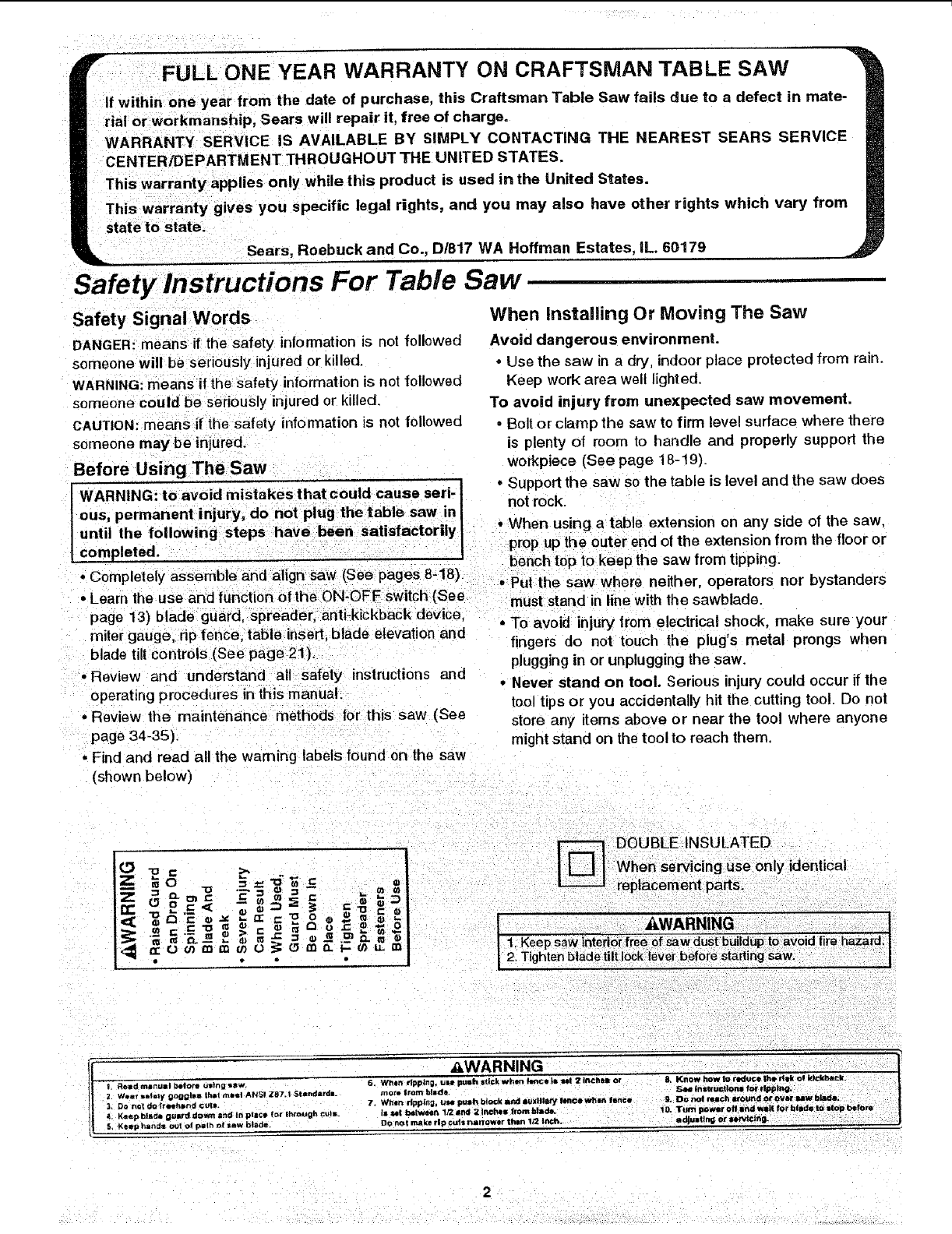
p* FULL ONE YEAR WARRANTY ON CRAFTSMAN TABLE SAW
If within one year from the date of purchase, this Craftsman Table Saw fails due to a defect in mate-
rial or workmanship, Sears will repair it, free of charge.
WARRANTY SERVICE IS AVAILABLE BY SIMPLY CONTACTING THE NEAREST SEARS SERVICE
CENTER/DEPARTMENT THROUGHOUT THE UNITED STATES.
This warranty applies only while this product is used in the United States.
This warranty gives you specific legal rights, and you may also have other rights which vary from
state to state.
Sears, Roebuck and Co., D/B17 WA Hoffman Estates, IL 60179
3afoty Instructions For Table Saw
Safety Signal Words
DANGER: means if the safety information is not followed
someone will be seriously injured or killed
WARNING:means if the safety information is not followed
someone could be seriously injured or killed.
CAUTION:means if the safety information is not followed
someone may be injured.
Before Using The Saw
WARNING: to avoid mistakes that could cause serf- I
ous, permanent injury, donor plug the table saw in _1
until the following steps have been satisfactorily I
completed. I
-Completely assemble and align saw (See pages 8-18)
• Learn the use and function of the ON-OFF switch (See
page 13) blade guard, spreader, anti-kickbackdevice,
miter gauge, rip fence, table insert, blade elevation and
blade tilt contro is (See page 21).
• Review and understand all safely instructions and
operating procedures inthis manual
• Review the maintenance methods for this saw (See
page 34-35).
• Find and read all the warning labels found on the saw
(shown below)
When installing Or Moving The Saw
Avoid dangerous environment.
• Use the saw in a dry, indoor place protected from rain.
Keep work area well lighted.
To avoid injury from unexpected saw movement.
•Bolt or clamp the saw to firm level surface where there
is plenty of morn to handle and properly support the
workpiece (See page 18-19).
•Support the saw so the table is level and the saw does
not rock.
• When using atable extension on any side of the saw,
prop up the outer end of the extension from the floor or
bench top to keep the saw from tipping.
• Put the saw where neither, operators nor bystanders
must stand in line with the sawblade.
•To avoid injury from electrical shock, make sure your
fingers de not touch the plug's metal prongs when
pluggingin or unplugging the saw.
•Never stand on tool. Serious injury could occur if the
tool tips or you accidentally hit the cutting tool. Do not
store any items above or near the tool where anyone
might stand on the tool to reach them.
u o_ mm u) L) _;(9 m_ t--0) u.m
• • ••
DOUBLE INSULATED
When servicing use only identical
replacement parts.
I
li....
[' R_ld m_rluot before u_ng _sw. 6. W_n ripping, ule pullh _ft=:kwhen fence h= eel 2/ncbol or &Know bow t_ reduc:e _e _l_k of k.Jckb_k.
2 W,_=_ •_l_zy goggl_ that me, el AN_I Z87.1Stond_rdt. mo_'e |tom blade.
t3. Do rmt @_ _re_hl=r_d € u_$. 7. Whin ripping, =Jim p_llh block and _xllll_ IMIoe whln Ilsnce
tl _. Keep Id_a guard down lad In pile• _=_r through _:uts. _$ t_| foefwee_ 1/21114 2 _ncilel_ |rom bl_,de.
_l 5, Ke_p hand_ _t o_ pi|b zsfs_w blade. DOno_ make rip _uf$ rmrz_wer thlm 1/2 WCI'_.

Before Each Use
inspect your saw.
=To avoid injury from accidental starting, turn the switch
off unplug the saw. and remove the switch key before
raising or removing the guard, changing the cutting
tool, changing the setup, or adjusting anything.
• Check for alignment of moving parts, binding of mov-
ing parts, breakage of parts, saw stability, and any
other conditions that may affect the way the saw
works.
•If any part is missing, bent or broken in any way, or any
electrical part does not work properly, turn the saw off
and unplug the saw.
•Replace damaged or missing parts before using the
saw again.
° Use the sawblade guard, spreader and anti-kickback
pawls for any thru-sawing (whenever the blade comes
through the top of the workpiece). Make sure the anti-
kickback pawls work properly. Make sure the spreader
is in line with sawblade (See page 10-11).
o Make sure all clamps and locks are tight and no parts
have any excessive play.
• Remove adjusting keys and wrenches. Form a habit of
checking for and removing keys and adjusting
wrenches from table top before turning it on.
To Avoid injury From Jams, Slips Or Thrown
Pieces (Kickbacks Or Throwbacks)
Inspect your blade.
•Choose the right blade or cutting accessory for the
material and the type ot cutting you plan to do,
•Never use grinding wheels, abrasive cutoff wheels.
friction wheels (metal cutting blades) wire wheels or
buffing wheels. They can fly apart explosively.
°Choose and inspect your cuttingtool carefully:
-To avoid cutting tool failure and thrown shrapnel
(broken pieces of blade), use only 10 inch or smaller
blades or other cutting tools marked for speeds of
5000 rpm or higher.
- Always use unbroken, balanced blades designed to
fit this saw's 5/8 inch arbor.
-When thru-sawing (making cuts where the blade
comes through the workpiece top), always use a 10
inch diameter blade. This keeps the spreader in ctos-
est to the blade.
- Do not over tighten arbor nut. Use arbor wrenches to
"snug" it securely.
- Use only sharp blades with propedy set teeth. Con-
sult a professional blade sharpener when in doubt.
- Keep blades clean of gum and resin.
• Never use the saw without the proper blade insert.
Inspect your work area.
• Keep work area clean.
•Cluttered areas and benches invite accidents. Floor
must not be slippery from wax or sawdust.
-To avoid bums or other fire damage, never use the
saw near flammable licluids, vapors or gases.
-To avoid injury, don't do layout, assembly, or setup
work on the table while blade Is spinning. It could cut
or throw anything hitting the blade.
Plan your work
oPlan ahead to protect your eyes, hands, face. ears.
Use The Right Tool. Don't force tool or attachment to
do a job it was not designed for.
Dress for safety
°Do not wear loose clothing, gloves neckties or jewelry
(rings, wrist watches). They can get caught and draw
you into moving parts.
• Wear nonslip footwear.
•Tie back long hair.
• Roll long sleeves above the elbow.
• Noise levels vary widely. To avoid possible hearing
damage, wear ear plugs or muffs when using table
saw for hours at a time
° Any power saw can throw foreign objects into the
eyes. This car result in permanent eye damage. Wear
safety goggles (not glasses) that comply with ANSI
Z87.1 (shown on package). Everyday eyeglasses have
only impact resistant lenses. They are not safety
glasses. Safety goggles are available at Sears retail
stores. Glasses or goggles not in compliance with
ANSI Z87.1 could seriously hurt you when they break.
WEAR YOUR
= For dusty operations, wear a dust mask along with
safety goggles.
Inspect your workpiece.
•Make sure there are no nails or foreign objects in the
part ol the workpiece to be cut.
° When cutting irregularly shaped workpleces, plan your
work so it will not slip and pinch the blade:
° A piece of molding for example, must lie flat or be held
by a fixture or jig that wil! not let it twist, rock or slip
while being cut. Use jigs or fixtures where needed to
prevent workpiece shifting.
• Use a different, better suited type of tool for work that
can't be made stable.
Plan your cut,
• To avoid kickbacks and throwbacks - when a part or atl
of the workpiece binds on the blade and is thrown wo-
lently back toward the front of the saw:
- Never cut freehand. Always use either a rip fence.
miter gauge or fixture to position and guide the work.
so it won't twist or bind on the blade and kickback.
- Make sure there's no debris between the workpiece
and its supports.

Safety Instructions for Table Saw (continued)
-Use extra caution with large, very small or awkward
workpieces:
• Use extra supports (tables, saw horses, blocks, etc.)
for any workpieces large enough to tip when not held
down to the table top. Never use another person as a
substitute for a table extension, or as additional sup-
port for a workplace that is longer or wider than the
basic saw table, or to help feed, support or pull lhe
workplace.
•Never confine the piece being cut off. that is, the piece
not against the fence, miter gauge or fixture. Never
hold it, clamp it, touch it, or use length stops against it,
It must be free to move. Jf confined, it could get
wedged against the blade and cause a kickback or
throwback.
• Never cut more than one workpiece at a time.
• Never turn your table saw "ON" before clearing every-
thing except the workplace and related support
devices off the table.
Plan the way you will push the workpiece through.
•Never pull the workplace through. Start and finish
the cut from the front of the table saw.
•Never put your fingers or hands in the path of the
sawblade or other cutting tool.
• Never reach in back of the cutting tool with either
hand to hold down, support the workpiece, remove
wood scraps, or for any other reason.
°Avoid hand positions where asudden slip could cause
fingers or hand to move into a sawblada or other cut-
ting tool.
•Oon't Overreach. Always keep good tooting and bal-
ance.
• Push the workplace against the rotation of the blade.
Never feed material into the cutting tool from the rear
ot the saw.
• Always push the workplace all the way past the saw-
blade.
•As much as possible, keep your face and body to one
side of the sawblade, out of line with a possible kick-
back or throwback.
• Make sure the top of the arbor or cutting too! turns
toward the front of the saw.
Keep children away.
• Keep all visitors a safe distance from the table saw.
+ Make sure bystanders are clear of the table saw and
workplace.
Don't force tool.
*Letthe blade reach full speed before cutting.
oIt will do the job better and safer at its designed rate.
-Feed the workpiece intothe saw only fast enough to let
the blade cut without bogging clown or binding.
Before freeing jammed material.
- Turn switch "OFF".
- Unplug the saw.
- Wait for all mov=ngparts to stop.
oCheck blade, spreader and fence for proper alignment
before starting again.
To avoid throwback of cut off pieces.
°Use the guard assembly.
To remove loose pieces beneath or trapped inside
the guard,
-Turn saw "OFF"
- Remove switch key.
= Wait for blade to stop before lifting the guard.
Before leaving the saw.
•Turn the saw off.
o Wait for blade to stop spinning.
-Unplug the saw.
oMake workshop chUd-proof.Lock the shop. Disconnect
master switches. Remove the yellow switch key, Store
it away from children and others not qualified to use
the tool
Additional Safety Instructions for
Rip Type Cuts
Before starting.
oNever use the miter gauge when ripping.
-Use a push stick whenever the fence is 2 or more
•Set the cutting tool as low as possible for the cut you're inches from the blade,
planning. *When thru-sawing, use an auxiliary fence and push
Avoid accidental starting, block whenever the fence must be between 1/2 and 2
-Make sure switch is "OFF" before plugging saw into a inches of the blade.
power outlet. •Never thru-saw rip cuts narrower than 1/2 inch. (See
Whenever Sawblade Is Spinning "Basic Saw Operations-Ripping and Bevel Ripping"
section.)
WARNING: Don't allow familiarity (gained from fre-
quent use of your table saw) cause a careless mis- !
take. Always remember that a careless fraction of a
second is enough to cause a severe injury.
•Before actually cutting with the saw, watch it while it
runs for a short while. If it makes an unfamiliar noise or
vibrates a lot, stop immediately. Turn the saw off.
Unplug the saw. Do not restart until finding and cor-
recting the problem.
•Never rip anything shorter than 10" long.
•When using apush stick or push block, the trailing end
ot the board must be square. A push stick or block
against an uneven end could slip off or push the work
away from the fence.
•A Featherboard can help guide the workpiece. (See
"Basic Saw Operation-Using Featherboards for Thru-
Sawing" section.)

•Alwaysuse featherboardsfor any nonthrurip type
cuts.
Make From 3/4" Thick Solid Wood
E_ 24"
Ko...Abou, ! l
4-1/2 _ 5 -"-I Featherboard
• To avoid kickbacks and slips into the blade make sure
the rip fence is parallel to the sawblade.
oBefore fhru-sawing, check the anti-kickback pawls.
(See "Basic Saw Operation - Using The Rip Fence."
The pawls must stop a kickback once it has started.
Replace or sharpen anti-kickback pawls when points
become dul!,
•Plastic and composition (like hardboard) materials may
be cut on your saw. However. since these are usually
quite hard and slippery, the anti-kickback pawls may
not stop a kickback. Therefore, be especially careful in
your setup and cutting procedures.
When thru-sawing.
oTo avoid kickbacks and slips into the blade, always
push forward on the section of the workpiece between
the sawbtade and the rip fence, Never push forward on
the piece being cut off.
Additional Safety Instructions For
Crosscut Type Cuts
Before starting.
• Never use the rip fence when crosscutting.
oAn auxilia_, wood facing attached to the miter gauge can
help prevent workpiece twisting and throwbacks. Attach it
to the holes provided. Make the facing long enough and
big enough to support your work. Make sure. however, it
will not interferewith the sawblade guard_
- Use jigs or fixtures to hetp hold any piece too small to
extend across the full length of the miter gauge face
during the cut. This lets you properly hold the miter
gauge and workpiece and helps keep your hands
away from the blade,
When cutting.
-To avoid blade contact, always hold the miler gauge as
shown in "Basic Saw Operations - Using The Miler Gauge
Glossary of Terms for Woodworking
Anti-Kickback Pawls (AKP)
Device which, when properly maintained, is designed to
stop the workpiece from being kicked back at the opera-
tor during ripping operation.
Arbor
The shaft on which a cutting tool is mounted.
Bevel Cut
An angle cutting operation made through the face of the
workpiece.
Compound Cut
A simultaneous bevel and miter crosscutting operation.
Crosscut
Acutting operation made across the width of the work-
piece.
Dado
A non thru cut which produces a square sided notch or
trough in the workpiece.
Featherboard
A device which can help guide workpieces during rip type
operation.
Freehand
Performing acut without the use of fence (guide), miter
gauge, fixture, hold down or other proper device to pre-
vent the workpiece from twistingduring the cutting opera-
tion. Twisting of the workpiece can cause it to be thrown.
Gum
Asticky, sap based residue from wood products.
Heel
Misalignment of the sawblade such that the blade is not
parallel to the miter gauge groove.
Kerr
The amount of material removed by the blade in a
through cut. Also the slot produced by the blade in a non-
through or padial cut
Kickback
An uncontrolled grabbing and throwing of the workp_ece
back toward the front of the saw,
Leading End
The end of the workpiece which, during arip type opera-
tion. is pushed into the cutting tool first.
Miter Cut
An angle cutting operation made across the width of the
workpiece.
Molding
A non through cut which produces aspecial shape in the
workpiece used for joining or decoration.
Push Stick
A device used to feed the workpiece through the saw
during narrow ripping type operations. The push stick
helps keep the operator's hands well away from the
blade.
Push Block
A device used for npping type operations too narrow to
a!low use of a push stick
Rabbet
A notch in the edge of aworkpiece.
Resin
A sticky, sap based substance that has hardened.
Revolutions Per Minute (RPM)
The number of turns completed by a spinning object in
one minute.

Glossary of Terms for Woodworking (continued)
Rip Cut
A cutting operation along the lenglh of the workpiece.
Sawblade Path
The area oi the workpiece or table top directly in line with
either the tmvetof the blade or the part of the workpiece
which will be, or has been cut by the blade.
Set
The distance that the tip of the sawblade tooth is bent (or
set) outward from the face of the blade.
Throw-Back
Throwing of pieces in a manner similar to akickback.
Thru-Sawing
Any cutting operation where the blade extends com-
pletely through lhe thickness of the workpiece.
Trailing End
The workpiece end last cut by the blade in a rippingoper-
ation.
Workpiece
The item on which the cutting operation is being per-
lormed. The surfaces of a workpiece are commonly
referred to as faces, ends, and edges.
Motor Specifications and Electrical Requirements
Power Supply and Motor Specifications
The AC motor used in this saw is a universal, nonrevers-
ible type having the following specifications:
Maximum Developed HP ........................................ 2-1/2
Voltage ...................................................................... 120
Amperes ...................................................................... 13
Hedz (Cycles) ............................................................ 60
Phase ................................................................... Single
RPM ......................................................................... 4700
Rotation of Shaft ................................ Counterclockwise
WARNING: To avoid electrical hazards, fire haz-
ards, or damage to the tool, use proper circuit pro-
tection. Yoursaw is wired at the factory for 120v
operation. Connect to a 120v, 15-amp branch cir-
worn or cut, or damaged in any way, have it
•replaced immediately.
Polarized Plug
Your unit has aplug that looks like the one shown below.
To reduce the risk of electrical shock, this appliance has
a polarized plug (one blade is wider than the other). This
plug will fit in apolarized outlet only one way. If the plug
does not fit fully in the outlet, reverse plug. If it still does
not fit, contact a qualified electrician to install the proper
outlet. Do not change the plug in any way.
WARNING: Damaged power cords can cause
shock or fires. If the power cord is worn, cut, or
damaged in any way, have it replaced immediately.
tion.
' e
IMPORTANT. To avoid motor damag ,this motor should
WARNING: Double insulation does not take the l be blown out or vacuumed frequently to keep sawdust
place of normal safety precautions when operating from interfering with normal motor ventilation,
this tool. ' 1, Connect this tool to a120v, 15-amp branch circuitWith
DANGER: To avoid electrocution:
1. Use only identical replacement parts when ser-
vicing a tool with double insulation. Servicing
should be performed by a qualified service tech-
nician.
2. Do not expose to rain, use in damp location or
where floor is wet.
This tool is intended for indoor residential use
only.
a15-amp time delay fuse or circuit breaker. Using the
'aes "c " " " "
2.1f the motor won t st rt,_tumth wit h OFF immedi-
ately. Unplug The Tool. Check the sawblade to make
sure it turns freely. If the blade is free. try to start the
motor again. If the motor still does not starl, refer to the
"Troubleshooting Chart" on page 35.
3. If the motor suddenly stalls while cutting wood, turn the
switch "OFF", unplug the tool, and tree the blade from
the wood. The motor may now be restarted and the cut
finished.
4. Fuses may "blow" or circuit breakers may trip fre-
quently if:

a.MotorIs Overloaded.Overloadingcanoccurif you 5.
feedtoo rapidlyor maketoomanystart!stopsin a
shorttime.
b.Voltagesnot morethan10%aboveor belowthe
nameplatevoltagecan handlenormalloads.For
heavyloads,however,thevoltageat motortermi-
nalsmustequalthevoltagespecifiedonnameplate.
Overload Protection
Your saw features a reset overload relay button. If the
motor stops running or fails to start (due to feed pres-
sure too fast, dull blade or low voltage), turn switch
"OFF", let the motor cool three to five minutes and
push the reset button, which resets the overload
device and allows you to turn the saw back on.
WARNING: The ON/OFF switch should be in the off
position, and the plug removed from the power
source while the cool down takes place to prevent
accidental starting when the reset button is
pushed, Overheating may be caused by misaligned
parts or dull blade, Inspect your saw for proper
setup before using it again,
Most motor troubles may be traced to Boose or #_c:or-
rect connections, overload, low voltage (such as sm_ll
size wire in the supply circuit) or h_ overly tong s,JpP{Y
circuit wire. Always check the connections, the load
and the supply circuit whenever motor doesn't work
well. Check wire sizes and length with the Wire S_ze
Chart.
Wire Size
NOTE: Make sure the proper extension cord is used _d
is in good condition.
The use of any extension cord wi!l cause some toss of
power, To keep this to a rninimum and to prevent over
heating and motor burnout, use the table to determine
the minimum wire size (A.W,G.) extension cord.
Extension Cord
Length
0-25
26-50
Table of Contents
Warranty ......................................................................... 2
Safety Instructions For Table Saw ............................... 2
Safety Signal Words: ................................................... 2
Before Using The Saw: ............................................... 2
When Installing Or Moving The Saw: ......................... 2
Before Each Use: ....................................................... 3
Whenever Sawblade Is Spinning: ............................... 4
Additional Safety Instructions for: ................................ 4
Rip Type Cuts .............................................................. 4
Before starting ............................................................. 4
Additional Safety Instructions For: ........................... _..5
Crosscut Type Cuts ..................................................... 5
Glossary of Terms for Woodworking .............................. 5
Motor Specifications and Elec{rical Requirements ........ 6
Power Supply and Motor Specifications ...................... 6
Double Insulation ........................................................ 6
Polarized Plug ............................................................. 6
Motor Safety Protection ............................................... 6
Overload Protection ..................................................... 7
Wire Size ..................................................................... 7
Table of Contents ........................................................... 7
Unpacking and Checking Contents ................................ 8
Tools Needed .............................................................. 8
Table of Loose Parts ................................................... 8
List of Loose Parts in the Box and Bags ..................... 9
Assembling Handle to Handwheel ................................. 9
Blade Guard Assembly ................................................ 10
Blade Guard Alignment ................................................ 11
Checking Anti-kickback Pawls .................................... 11
Rip Fence Assembly and Adjustment .......................... 12
Rip Fence Alignment .................................................... 12
Rip Fence Indicator Adjustment ................................... 13
Miter Gauge and indicator Adjustment ........................ 13
On-Off Switch ............................................................... 13
Blade Tilting Control and Lock Lever Adjustment ........ 14
Adjusting 90 and 45 Degree Positive Stops ................. 14
Adjusting Positive Stop at 90 Degrees ...................... 14
Adjusting Positive Stop at 45 Degrees ...................... 14
Blade Tilt Indicator Adjustment .................................... 15
Wire Sizes Required
(A.W.G,)
t10-120V
14
12
Checking Blade Parallel to the Miter Gauge Groove .. 15
Adjusting Blade Parallel to Miter Gauge Groove ......... 16
Removing Sawblade .................................................... 17
Installing Sawblade ...................................................... t 7
Mounting Table Saw to Workbench, Cabinet or Legsei 18
Workbench Mounting Using Hardware ..................... 18
Workbench Mounting Using "C" Clamps ................... 18
Cabinet or Legset Mounting Using Hardware ........... 18
Assembly ................................................................... 19
Getting to Know Your Table Saw ................................ 20
Work Feed Devices ...................................................... 22
Push Stick ................................................................. 22
Push Block ............................................................... 22
Auxiliary Fence ......................................................... 23
Safety Instructions for Basic Saw Operations .............. 24
Before Each Use: ...................................................... 24
Whenever Sawblade Is Spinning: ............................. 25;
Basic Saw Operations .................................................. 26
Additional Safety Instructions for Crosscutting .......... 26
Crosscutting ... ........... 26
Repetitive Crosscutting ............................................. 27
.............. 27
Miter Crosscutting .....................................
Bevel Crosscutting .................................................. 27
Compound Miter Crosscutting ................................... 28
Additional Safety Instructions for Rip Cuts ............... 28
Ripping .. ............................................... 29
Bevel Ripping ........................................................... 30
Resawing ................................................................... 31
Dadoing .......................................................................
Rabbeting .................................................................. 33
Ploughing or Molding ................................................. 33
Installation and Operation of Molding Head ................. 34
Maintaining Your Table Saw ..................................... 34
Maintenance .............................................................. 34
Lubrication ............................................ 35
Sears Recommends the Fol ow ng Accessor es ......... 35
......................................... 3_
Troubleshooting ..- .............37
Repair Parts ....................................................43
Notes ......................................................................

Unpacking and Checking Contents
Tools Needed
#2 Phillips Screwdriver
Medium Screwdriver
Adjustable Wrench
Combination Square
Combination Square must be true. Check its
accuracy as shown below.
Draw light line on board
alon edge
Select the straight edge of
3/4" thick board. This edge
must be perfectly straight,
/
NOTE: The square and
straight edge are used
to align the saw.
They must be accurate
if the saw is to be
aligned properly,
Should be gap or overlap
here when square is flipped
over in dotted position
Separate all parts lrom packing material and check each
one with the illustration and the list of Loose Parts to
make certain all items are accounted for, before discard-
ing any packing material.
wARNING: If any parts are missing, do not attempt I
to assemble the table saw, plug in the power cord !
or turn the switch on until the missing parts are
obtained and are installed correctly.
Table of Loose Parts
Item Description Qty
A Table Saw Assembly ....................................... 1
B Miter Gauge ..................................................... 1
C Blade Guard and Spreader .............................. 1
D Rip Fence (Without Handle) ............................ 1
E Owner's Manual ............................................... 1
F Bag ol Loose Parts ......................................... *
Apply a coal of automobile wax to the table. Wipe al
parts thoroughly with a clean, dry cloth. This will reduce
friction when pushing workpiece.
WARNING: For your own safety, never connect
plug to power source outlet until all assembly
steps are complete, and you have read and under-
stand the safety and operating instructions.
B
bag together and separate from contents of other bags.

List of Loose Parts in the Box and Bags
Hex Screw - 1/4-20 x 1/2" (2)
Carriage Bolt - 1/4-20 x 718" (1)
Hex Screw - 1/4-20 x 2-1/8" (1)
Flat Washer (1)
©
1/4" External Lockwasher 14)
Q
Nut Hex 5116-18 (1)
Shaft Wrench (1)
Handle (Rip Fence) (1)
Spreader Bracket (1)
Wing Nut 114-20 (1)
Arbor Wrench (1)
Knob (Handwheel) (1)
Spreader Support (1)
Assembling Handle to Handwheel
1. Thread screw into tapped hole in handwheel, as
shown.
2. When properly assembled, the knob will rotate freely
with only a small amount of play.
3. Lock nut against handwheel.
1/3_
Screw \ \
Nut Knob
Switch Key (1)
Handwheel

Blade Guard Assembly
1. From among the loose parts, locate the following hardware:
Hex Screw -
1/4-20 x 1t2" (2)
114"External Flat Washer (1)
Lockwas her (4)
Carriage Bolt - 1/4-20 x7/8" (1)
Wing Nut 1/4-20 (1)
0
Hex Screw - 114-20 x 2-1/8" (1)
0
Spreader Support I1) Spreader Bracket (1)
2. Position large recessed shoulder end of the
spreader support against end of pivot rod and fasten
to table using the 1/4-20x2-1/8" long hex screw and
1/4" external tooth Iockwasher.
/_ _asher 1/4"
_X Screw ,,
1/4-20 x 2-1/8
3. Position the spreader bracket to the spreader sup-
port as shown. The 1/4-20xl/2" screws and lock-
washers are to be assembled finger tight only at this
time.
.. Spreader
Support
Blade Guard
Bracket and Spreader
4. Insert the 1/4-20 x7/8" carriage bolt in the square
feature o1the spreader bracket as shown. Assemble
the flat washer first, then the 1/4 external Iockwasher
and the 1/4-20 wing nut on the carriage holt leaving
the wing nut loose at this time.
5. Assemble blade guard and spreader by positioning
the open slot in the spreader directly above the
shouldered part of the rivet attached to the spreader
bracket. Slide the spreader down between the
spreader bracket and the head of the rivet until either
the open slot sets on the rivet or the spreader sets Win
on the table top surface. Tighten wing nut.
NOTE: Both washers must be positioned between the
spreader and the wing nut.
Spreader
Shouldered
Lockwasher 114 Carriage Bolt
1/2-20x7/8
10

Blade Guard Alignment
IMPORTANT: To work properly, the spreader must
always be adjusted so the cut workpiece will pass on
either side of the spreader without binding or skewing to
the side.
NOTE: The spreader is thinner than the width of the
KERF by approximately six thicknesses of newspaper.
To check if alignment is proper, slide 3 thicknesses of
newspaper between straight edge and spreader.
Readjust if necessary.
1. Make two folds in a small piece (6" x6") of ordinary
newspaper making three thicknesses. The folded
paper will be used as a "spacing gauge".
2. Raise blade to maximum height and make sure blade
is in vertical position (straight up and down) or at "0_"
blade angle.
3. Lay apiece of straight flat wood or straight edge
against the sawblade. Insert folded paper between
spreader and wood strip.
4. Make sure the three hex screws are loose enough to
slide spreader bracket and to rotate spreader support.
5. Lift the anti-kickback pawl to clear the wood or straight
edge and hold the spreader tightly against the paper
and wood. Make sure the wood is against the saw-
blade. Tighten the three hex screws.
This will align the spreader in the middle of the cut
(KERF) made by sawblade.
NOTE: To remove the guard for non-through cuts, loosen
the wing nut and slide the guard upward off the soreader
bracket. Do not disturb the setting of the spreader sup-
port bracket.
When replacing the guard, slide the spreader down onto
the spreader support bracket with the washers directly
under the wing nut. Make sure the wing nut is tightened
securely. This lets you remove and replace the guard
without disturbing the spreader alignment.
Blade Guard
t/Arm
BladENewspaperL__Spreader
Straigh_---'c_-_-.-_J'_-_! 'J"_.._Snreader
Position flatwasher &!ockwasher
on this side of spreader
Space equals 3
thicknesses of
paper _Wood
\ J
Blade
/
/
/
/
/
Space equals 3
thicknesses of
Looking Down on Saw
paper
Checking Anti-kickback Pawls
1. Raise blade guard up to upright position.
2. Rotate both pawls up toward rear el spreader. Let
pawls go to make sure they return freely by spring
force to their normal position.
3. Slide asample workpiece under a pawl and pull it
toward the front of the saw. Repeat for both pawls.
4. The anti-kickback pawl should prevent the workpiece
from moving toward the front of the saw.
5. See page 33 for instructions on how to sharpen the
teeth of the anti-kickback pawls.
Anti-Kickback /
t°' i
,laise
Pawls
11

Rip Fence Assembly and Adjustment
WARNING: To prevent personal injury, always dis- I
connect plug from power source when making L
adjustments.
t_ Thread 5/16-18 nut all the way onto the fence locking
handle.
2. Thread rip fence locking handle into cam until tight.
Lock the nut against cam with wrench.
3. Place the rip fence on the table and lower the rip fence
locking handle until the rip fence is secure to front rail.
4. Check to see if rear clamp on the dp fence is loose, If
not, turn the rip fence adjustment screw counterclock-
wise until the rear clamp on the rip fen ce is loose with
the fence assembly locked to the front rail.
5. With fence assembly locked to front rail, turn the rip
fence adjustment screw clockwise until rear clamp is
snug.
6_Raise the rip fence locking handle.
7. Turn the rip fence adjustment screw clockwise an addi-
tional 1/2 turn.
8. Check the rip fence by applying moderate side pres-
sure to the rear of the fence assembly. If the rip fence
deflects easily raise the rip fence locking handle and
turn the rip fence adjustment screw clockwise another
1/4 turn.
9. Check rip fence again by applying moderate side pres-
sure to the rear of the fence assembly. If necessary
repeat step 8 until rip fence is secure.
NOTE: Overtightening the rip fence adjustment screw
may cause the rip fence to be loose on the front table rail.
Rip Fence Alignment
' WARNING: To prevent personal injury, always dis-
connect plug from power source when making
adjustments.
Q
Nut Hex 5/16-18 (1) Handle (Rip Fence) (1)
Rear Clamp
O
Miter Gauge Rip Fence
ICAUTION: The rip fence must be aligned parallel to
the blade to minimize the danger of kickback. For ....
convenience, the rip fence will be aligned parallel
to the miter gauge slot. The sawblade will be set or
adjusted parallel to the slot later.
1. Place the ri_
cent to the miter gauge groove.
2. Lower the rip fence locking handle to secure the rip
fence.
3. Check to see that the edge of the ri_
with the miter gauge groove
If the rip fence is not parallel:
oRaise the rip fence locking handle.
°Loosen the two hex head screws located on top of
the rip fence.
•Align the rip fence parallel to the miter gauge groove,
=Lower the rip fence locking handle.
-Tighten the two hex head screws previously loos-
ened.
Adjusting Screws
12

• Raise the rip fence rocking handle, move and return NOTE: To always obtain the best alignment of the rip
the rip fence adjacent to the miter gauge groove, fence, develop the habit ol holding the front casting on
lower the rip fence locking handle, the lence back against the table top while tightening the
• Repeat and recheck steps 8 and 9 in the "Rip Fence fence lock handle. Tighten the rip |ence tock handle
Assembly and Adjustment" section, securely to prevent rip fence movement while sawing.
• The rip fence should now be parallel to the miter
gauge groove, It not. repeat steps and recheck.
Rip Fence Indicator Adjustment ........
With the rip fence locked to the table measure the dis-
tance from the side of the rip fence to the nearest side of
the blade. The indicator should point to the same marking
on the scale. If it does not, loosen the screw holding the
indicator, move the indicator to the correct marking on
the scale and tighten the screw.
HINT: The rip fence indicator will need to be readjusted
whenever a thicker or thinner blade is installed. When
making critical cuts, make a trial cut on scrap wood rather
than relying on the rip scales.
Miter Gauge and Indicator
1. Check to make sure the miter gauge will slide
Scai____1_
Screw/
Adjustment
freely
through both entire table grooves before using it,
2. To adjust the miter gauge, loosen lock knob and set
the miter gauge body so the scale is at the 90' mark,
then tighten lock knob,
3. Make a cut on a piece of scrap wood. Check it with a
square to see if the piece ol wood was cut at 90°. If the
piece was not cut 90°. adjust the miter gauge body,
tighten lock knob and make additional cuts until you
are ceratin you have made a 90° cut.
4. Loosen the miter scale adjustment screw set the indi-
cator point on the 90° mark on the scale and tighten
screw,
On-Off Switch
ICAUTION: Before turning switch "ON", make sure I
the blade guard is correctly installed and operating I
properly.
The On-Off switch has a locking feature. This feature is
intended to prevent unauthorized and possible hazard-
ous use by children and others.
1_ insert key into switch.
2. To turn saw "ON", stand to either side of the blade.
never in line with it: insert finger under switch lever
and pull end of lever out.
-After turning switch "ON". always allow the blade to
come up to full speed before cutting.
-Do not cycle the motor switch on and off rapidly as
this may cause the sawblade to loosen. In the event
this should ever occur, allow the sawblade to come
to a complete stop, unplug saw and retighten the
arbor nut normally, not excessively.
-Never leave the saw while the power is "ON".
3. To turn saw "OFF", push lever in. Never leave the saw
until the cutting tool has come to a complete stop.
4. To lock switch in "OFF" position, hold switch in with
one hand and remove key with the other hand.
WARNING: For your own safety, lower blade or
other cutting tool below table surface. (If blade is
tilted, return it to vertical, 90 ° position). Always
lock the switch "OFF". When saw is not in use,
remove key and keep it in a safe place. Also, in the
event of a power failure (all of your lights go out)
turn switch off and lock it by removing the key.
This will prevent the saw from starting up again
when the power comes back on.
Switch Key
13

Blade Tilting Control and Lock Lever Adjustment
1. Loosen blade tilting lock lever and slide the elevation
handwheel until blade is at desired angle and tighten
blade tilt lock lever.
2. If blade lock lever interferes with some object before
blade tilting control mechanism is held tight or rigid,
pull lock lever out and rotate lock Fever counterclock-
wise to another position. Tighten lock lever. Recheck
for proper adjustment of blade tilt lock lever,
3. I1 lock lever won1 loosen enough so blade can be
tilted, pull lock lever out and rotate lever clockwise to
another position. Tighten blade lock lever,
EJevation Handwheel
Blade Tilt Lock Lever
Adjusting 90 and 45 Degree Positive Stops
Your saw is equipped with positive stops for last and
accurate positioning ol the sawblade at 90 and 45
degrees to the table. Always measure blade position
from the left side of the blade. Blade insert may not be
flush with table top.
IWARNING: To from source _vhen making I
prevent personal injury, ahvays dis- I
connect plug power
adjustments. !
Adjusting Positive Stop at 90 Degrees
1. Unplug the saw.
2. Turn elevation wheel clockwise and raise blade to
maximum height,
3. Loosen the blade tilt lock lever and push the elevation
wheel to the left as far as possible and tighten the
blade tilt lock lever
4. Place a combination square on the table with one end
of square against the blade as shown and checkto see
if the blade is 90 ° to the table.
5. If the blade is not 90° to the table, loosen the blade tilt
lock lever, loosen 90° adjustment screw (A) a few turns
and push the elevation wheel until the blade is 90 ° to
the table
6. Tighten blade tilt lock lever and tighten 90°adjustment
screw until it stops.
\\
Adjusting Positive Stop at 45 Degrees
1. Loosen the blade tilt lock lever and push elevation
wheel to the right as far as possible and tighten the
blade tilt lock lever.
2. Place a combination square on the table with one end
ol the square against the table as shown, and check to
see if the blade is 45° to the table,
3. It the blade is not 45 ° to the table loosen the blade tilt
lock lever, loosen 45 ° adjustment screw (B) a few turns
and push the elevation wheel until the blade is 45 ° to
the table.
4. Tighten blade tilt lock lever and tighten 45° adjustment
screw until it stops,
°" t
90 Adiustmen Screw (A)
Blade insert
45°Adjustment Screw (B)
/
/
/
14

Blade Tilt Indicator Adjustment
1. With 90° positive stop set and blade tilt control pushed
against this stop, loosen indicator screw, adjust indica-
tor pointer to "0" degrees and retighten indicator
screw.
NOTE: When making critical cuts. make a trial cut on
scrap wood rather than relying on the tilt scale or stops.
Indicator Pointer
Indicator Screw
Checking Blade Parallel to the Miter Gauge Groove
WARNING: To avoid injury from accidental start,
make sure switch is "OFF" and plug is not con-
nected to power source outlet.
The blade was adjusted parallel to the miter gauge
groove at the factory, in order to insure accurate cuts and
help prevent kickback, this adjustment should be
rechecked, If adjustment is necessary follow the steps
below.
WARNING: If the sawblade is NOT parallel with the
miter gauge groove, it is said to have "HEEL". This
condition can cause the workpiece to bind or move
away from the rip fence at the end of arip cut, pos-
sibly causing a kickback.
1, Unplug saw.
2. Turn elevation whee, and raise blade as high as it will
go.
3. Lift blade guard if already installed, to its highest posi-
tion.
4. Select a tooth on the front of sawblade that is set to the
right when viewing blade from the front of the saw. and
mark this tooth with a pencil
5. Place the base of a combination square against the left
edge of the right miter gauge groove, and extend the
sliding rule ol square so it just touches the marked
tooth.
6. Rotate blade and check the same marked blade tooth
at the rear of the saw table.
7. If the front and back measurements are not identicaL,
the mechanism must be adjusted to make the blade
PARALLEL to miter gauge groove,
/
/
Mark "X" on tooth
15

Adjusting Blade Parallel to Miter Gauge Groove --
WARNING: To avoid injury from accidental start,
make sure switch is "OFF" and plug is not con-
nected to power source outlet.
ICAUTION: Fold a piece of cardboard over the blade
I to protect your hand
NOTE: Always review the section "Checking Blade Par-
allel to the Miter Gauge Groove" before proceeding with
this section.
1. Should your saw require adjustment the alignment
screws must be loosened It you are unable to loosen
the alignment screws from the top using a #2 Phillips
screwdriver proceed as follows:
2. Unplug the saw.
3. Remove the table insert.
4. Remove the blade.
5. Turn saw upside down.
6. Locate the 4 nuts attached to the alignment screws
(A). Loosen these nuts 1/2 turn.
7. Turn saw right side up and install blade
8. Loosen 1/2 turn the four alignment screws (A) in the
top of table next to the sawblade. This will allow the
mechanism below the table to be shifted sideways.
9. Fold a piece of cardboard over the blade to protect
your hands.
10. Grasp the blade and the spreader support mecha-
nism and move it to either the right or left a small
amount as needed to make the square Iouch the
same amount front and rear. Tighten one screw.
11. Check with square to determine if marked tooth
touches square by the same amount at front and
rear.
If it does, alternately tighten the other three screws
slowty.
If it does not, loosen screws and move blade the
required amount.
NOTE: If adjustment cannot be achieved by loosening
the four alignmen! screws (A), loosen the two second-
ary alignment screws (B) only if it is absolutely neces-
sary to make this adjustment.
12. Recheck blade clearance to table and table insert to
Secondary
ALignment
Screws
Alignment
Screws
(A)
Cardboard
make sure blade does not hit at both 90 and 45
degree blade tilt.
13. If you cannot complete the alignment using alignment
screws (A), then proceed to secondary alignment
screws (B), if you cannot loosen secondary alignment
screws (B), remove blade and turn saw upside down,
Locate the 2 nuts that are attached to the secondary
alignment screws IB) and loosen nuts 1/2 turn.
14. Turn saw upright, reinstall blade and repeat steps 1
thru 5.
15. Once saw blade has been aligned, the screws need
only to be tightened from the top side
16. Reinstall the table insert and blade guard. Continue
the assembly procedure as outlined in your owners
manual.
16

Removing Sawblade
WARNING: To avoid injury from accidental start,
make sure switch is "OFF" and plug is not con-
nected to power source outlet.
1. Unplug the saw.
2. Remove blade guard and retain hardware,
3. Remove the phillips head screws from the blade insert.
4. Lift the blade insert noting that the formed edge is
toward the blade. Set insert aside.
5. Turn elevation handwheel clockwise to raise sawblade
as high as it will go.
6. Insert open end arbor shaft wrench over flal portions ol
motor spacer and closed end arbor nut wrench over
arbor nut. Position wrenches as shown holding your
hands well above blade.
7. Hold arbor wrench against table and loosen arbor nut
with arbor nut wrench by pulling it forward to you.
8. Slide sawblade off motor shaft.
Installing Sawblade
1. Unplug the saw.
2. Install sawblade onto shaft with the top blade teeth
pointing toward front of saw.
3_Install blade collar with hollow surface toward blade.
4. Install arbor nut.
5. To tighten arbor nut, hold arbor wrench against rear of
table, push arbor nut wrench towards rear of table,
NOTE: Arbor nut should just be snug. Do not overtighten.
6. Install blade insert in the table recess with its formed
edge toward the blade.
7. Insert screws through front and rear holes and tighten.
IMPORTANT: Do not attempt to run saw without blade
collar properly installed.
WARNING: To avoid injury from athrown work-
piece, blade parts, or blade contact, never operate
saw without the proper insert in place. Use the
sawblade insert when sawing. Use the dado/mold-
ing head insert when using a dado or molding
head. See page 34 for Sears recommended acces-
sories.
8. Re-install blade guard and tighten wingnut.
Loosen
Open End Arbor"_ "_-"_'_ Closed End
Shaft Wrench _)jArbor Nut
-- \ _-_ f/"...Wrench
Stop or=Table f'° _" d_i/ /-'Arbor Nut
J
Tighten
Closed End
;k_ Arbor Nut
ench
LBlade
_'-Insert
_r// ! Arbor Nut
Collar
Top Teeth Pointing "_._'_ '_--_"_
to Front of Saw
Formed Edge
\
\
17

Mounting Table Saw to Workbench, Cabinet or Legset --
WARNING: To avoid injury from accidental start,
make sure switch is "OFF" and plug is not con-
nected to power source outlet.
WARNING: To avoid injury from kickback or saw
movement the saw must be properly secured to a
sturdy workbench, cabinet or legset. Casters if
provided onthe cabinet or legset must be locked
during saw operation. If there is any tendency for
the saw to move or rock during operation, this
must be corrected immediately.
If table saw is to be used in a permanent location,
should be fastened securely to a firm supporting surface
such as a workbench, cabinet or tegset using the four
mounting' holes.
Workbench Mounting Using Hardware
When mounting table saw to a workbench and using a
vacuum hookup, holes should be drilled through the sup-
porting surface of the workbench using the dimensions
illustrated.
When mounting table saw without a vacuum hookup to
the base, an opening must be made in the workbench
using the dimensions illustrated, so the sawdust can fall
away from the Saw base area.
Workbench Mounting Using "C" Clamps
An alternative method of securing your table saw is to
fasten the saw base with "C" clamps.
1. Follow instructions for mounting to workbench, substi-
tuting "C" clamps in each recessed mounting screw
Iocalion.
2. Securely clamp saw to workbench using three or 10ur
"C" clamps, as shown.
Supporting surlace where saw is to be mounted should
be examined carefully after mounting to insure that no
rnovement can occur during use. If any tipping, sliding or
walking is noted, secure the workbench or cabinet before
operating the table saw.
--- Workbench Surface
................ m ...... i
I
I I 3/8" Dia!'
=,'Opening if
Vacuum
is not used
;o ---T
9/1_"
5_
!
_0_
I-_-- 16_9116"--------_1
(Front of Table Saw)
Diagram of Workbench Mounting Holes
"C" Clamps
(Front and Rear)
%__. _-_ _"C" Clamp
Recessed Mounting
Screw Location
Diagram of Clamping Table Saw to Workbench
Cabinet or Legset Mounting Using Hardware
When mounting table saw to a cabinet or legset and using
avacuum hookup, holes should be drilled through a 3/4"
thick plywood base using the dimensions illustrated.
When mounting table saw without a vacuum hookup to
the base, an opening must be made in the plywood base
using the dimensions illustrated, so the sawdust can fall
away from the saw base area.
IWARNING: Never clamp the table saw directly to a I
legset. The saw could fall. You could be badly cut. I
-- 20"1/2"'--"---_ I
3/8" Dia. "-" I"- 2-1/2"
2-7/16" ,
T T
. 21"
16 1/8"
Opening_
if vacuum|
is not |O
used l-._--- 16-9116" _ I-,=_--2"
(Front of Table Saw
Diagram of Cabinet Mounting Holes
18

1. From the loose parts find the following pads.
Item Description Qty
A Leg ................................................................................. 4
1 Top Front and Rear Brace (18" long) ............................ 2
2 Bottom Front and Rear Brace (22" long) ...................... 2
3 Top side brace (17-1/2" long) ........................................ 2
4 Bottom side brace (22-1/2" long) ................................... 2
5 Leg Pad ....................................................................... 4
6 Bag of Loose Parts Containing the Following:
Bolt carriage, 5/t 6-18 x 5/8" long .............................. 24
Hex Nuts, 5/16-18 ................................................. 28
Hex Head Screws. 5/16-18 x 2-1/2 .............................. 4
Lockwashers. 5/16 ..................................................... 4
5/16-18 x 5/8" Long
Bolt Carriage
© ©
5/16 In. External 5/16-18
Lockwasher Hex Nut
5/16-18 x 2-1/2"
Hex Head Screw
1
A
A
Front and Rear
3
Right and Left Sides
54
NOTE: Letter and number identifiers are stamped into parts.
WARNING: For your own safety, turn switch "OFF" and
remove plug from power source outlet before mounting
power tool onto leg set.
Assembly
1. Install one leg pad onto bottom of each leg.
2. Assemble front and rear sections first by inserting screws
through legs then through braces. Braces are always inside
of legs and top brace flanges. Shorter side of braces are
always up. Finger tighten screws and nuts as adjustment
may be necessary later. Assemble front and rear sections as
shown. Pay particular attention to the hole and screw pat-
terns as shown ......
3. Assemble side braces to front and rear sections of leg set
4. Hardware to mount the power tool to the leg set is supplied.
5. After the power tool is mounted to the leg set you may then
shift the leg set to adjust for a slightly unlevel floor. Then
securely tighten all hardware.
Front Side
W
Top
View
Use Outermost Holes for Table Saws
(Shaded Areas)
19

Getting to Know Your Table Saw
6 Blade Tilt
/1 1Blade Guard
/
/ /12 Table insert
/
10 Rip Fence
7 Handwheel /
_'4 Table
3 Miter Gauge
(stored position)
1 On-Off Switch
Overload
Protection
_"_ 5 Base
8 Blade Tilt Scale
Rip Fence Storage
Ejection Port
I Wrench
Storage
ge
on Non-thru Cuts
2O

1. On-Off Switch.
CAUTION: Before turning switch "ON", make sure
the blade guard is correctly installed and operating
properly.
.V=leOn-Off Switch has a locking feature. This feature is
intended to help prevent unauthorized and possible haz-
ardous use by children and others.
2. Overload Protection
Your saw features an overload relay reset button, If the
motor stops running or fails to start (due to feed pressure
too fast dull blade or low voltage), turn switch "OFF".
Unplug the saw. Let the motor cool three to five minutes
and push the reset button, which resets the overloaded
device and allows you to turn the saw back on.
IWARNING: The on/off switch should be in the off I
position, and the plug removed from the power I'
source while the cool down takes place to prevent I
accidental starting when the reset button is pushed.
3. Sawdust Ejection Port
Your table saw is equipped with a vacuum hookup. This
feature will allow you to attach any standard 2-1/2 inch
diameter wet/dry vacuum hose into the hole provided for
convenient sawdust removal,
IWARNING: Sawdust can clog motor. Motor could
ignite sawdust. Even if saw is connected to vac-
uum, blow out sawdust regularly.
_ Table
_ovides large working surface to support workpiece.
5. Base
Supports table. For additional stability, holes are pro-
vided in base to bolt the saw to a workbench or stand
6, Blade Tilt Lock Lever
Clamps the tilt mechanism alter the blade is adjusted to
desired position. Use handwheel as a lever to tilt blade.
7. Handwheel
Elevates or lowers the blade. Also used as a lever to tilt
the blade from 0 to 45 degrees.
8. Blade Tilt Scale
Shows the degree the blade is tilted,
9. Wrench Storage
Conveniently stores shaft and arbor nut wrenches,
10. Rip Fence
Exclusive self-aligning, quick-set rip fence can be easily
moved or locked in place by simply raising or lowering
lock handle. Holes are provided in the rip fence for
attaching a wood facing.
Select a piece of smooth straight wood approximately 3/4
inch thick, at least as along as the rip fence, and at least
7-1/2" wide (high) to permit clamping of leatherboards.
_ttach it to the fence with two round head #10 wood
brews 1-5/8" long.
WARNING: When positioning fence for maximum
rip, make sure end of fence head is even with the
edge of the table. Fence cannot be locked securely
beyond the edge of the table. The workpiece could
bind and kickback.
11. Blade Guard
Use the sawblade guard, spreader and anti-kickback
pawls for any thru-sawing (whenever the blade comes
through the top of the workpiece). Make sure the anti-
kickback pawls work properly. Make sure the spreader is
in line with sawblade.(See page 10-11)
To remove the guard for special operation, loosen wrng
nut and slide the spreader up. Do not disturb the setting
of the spreader bracket.
Whe_ replacing the guard, slide spreader down over tile
spreader bracket. Hand tighten wing nut securely.
12. Table insert
Is removable for removing or installing blade or other cut-
ting tools.
WARNING: For your own safety turn switch "OFF" I
and remove plug from power source before remov- t
ing insert.
To remove the insert.
A. Lower the blade below the table surface.
B. Raise blade guard.
C. Remove insertscrews and lift insertfrom pocket in table
WARNING: To avoid injury from a thrown workpiece,
blade parts, or blade contact, never operate saw with-
out the proper insert in place. Use the sawbiade
insert when sawing. Use the dado/molding head
insert when using a dado blade or moldin_l head.
13. Miter Gauge
Head can be locked in desired position for cross cutting
or mitering by tightening the lock knob. Always securely
lock it when in use
Notches are provided in the miter gauge for attaching an
auxiliary facing to make it easier to cut longer pieces. Be
sure facing does not interfere with the proper operation of
the sawblade guard.
Select a suitable piece of smooth straight wood. drill two
holes through it and attach it with screws.
NOTE: When bevel crosscutting, attach facing so that it
extends to the right of the miter gauge and use the miter
gauge in the groove to the right of the blade.
21

Work Feed Devices
Belore cutting any wood on your saw, study all of the
"Basic Saw Operations" found on pages 23 through 33.
As you learn new table saw woodworking techniques,
you'll see that many types of cuts need different support
and feeding devices, known as jigs or lixtures. They can
help you make cuts more accurately. By helping to
steady the workpiece and keep you away from the blade,
they can helpyou safely use your saw for certain cuts.
Many people custom build their own jigs and fixtures.
Jigs and fixtures are often designed for a particular cut_
You can use your table saw to easily make many jigs and
lixtures. To get you started we've included instructions
for some simple ones. After you have made a fe_- prac-
tice cuts. make up these jigs before starting any projects.
Make the push stick first.
Push Stick
Make the push stick using a piece of 1 x 2. (See drawings
top right for dimensions and shapes.)
Push Block
There are any number of ways to properly cut your work-
pieces to make apush block. The following steps describe
one way you can make a push block.
Making the base:
•Start with a piece of 3/8 inch plywood at least 5-5/8
inches wide or wider and 12 inches long or longer.
-Make two ripcuts. Perform the first ripcut along the
side making a 3/8" wide strip. Next ripcut the 3/8"
plywood to a width of 5-1/8".
•Crosscut the 3/8"plywood to 12" long,
-Crosscut a 2-1/2" piece off the 3/8" wide by 3/8" thick
strip and save this short piece for later.
•The next cuts will create the 3/8"by 9-1/2" notch in the
base. Mark the long edge of the board 2_1/2" from one
end. Make a crosscut into the edge on the mark, stop-
ping about 3/4" into the board. Set the saw and rip the
width to 4-3/4" along the same edge as the stopped
crosscut. Stop the ripcut where the two cuts intersect.
Turn off the saw and remove the base piece. The base
should now measure as shown.
Slightly Less Than Thickness
.,_3/4" Of Workpiece UpTo
NOTE: All dimensions in inches
Materialfor Push Block
_-_ At Least12" _,.
3/8"Thick Plywood
Base
At Least 12"
3/4" Thick Plywood
Handle
At Least
5-5/8"
At Least
5-518"
Cutting Out the Base
-,_--_ 2-1/2" (save)
_ 1
4 th Cut 1 st Cut
2 nd Cut
---_ 12"
3/8" 7
T
,.-I
Creating the Notch
I1 st Cut 2 nd Cut
I
I
Finished Base
=_ 12"
I-
3/8"
5-1_"
-I
these Edges
Must Be
Parallel
22

Makingthe handle:
*Miter crosscut a piece of 3/4 inch thick plywood to
shape and size shown:
NOTE: The mitered corners can be any size that looks
like the drawing (about t-1/2" by 1-1/2").
Putting it Together
•Using good quality woodworking glue, glue the 3/8" x
3/8" x 2-1/2" piece strip saved earlier to the base as
shown.
IMPORTANT: Do not use nails or screws. This is to pre-
vent dulling of the sawblade in the event you cut into the
push block.
-Position the handle at the center of the plywood base
as shown Fasten them together with glue and wood
screws.
IMPORTANT: Make sure the screw heads do not stick
out from the bottom of the base, they must be flush or
recessed. The bottom must be flat and smooth enough to
slide along the auxiliary fence you are now ready to
make.
Auxiliary Fence
Making the base:
° Start with a piece of 3/8 inch plywood at least 5-1/2
inches wide or wider and 16 inches long or longer.
•Cut the piece to shape and size shown:
Making the side:
o Start with a piece of 3/4 inch plywood at least 2-3/8
inches wide or wider and 16 inches long or longer,
oCut the piece to shape and size shown:
Putting it together:
°Put the pieces together, as shown:
iMPORTANT: Make sure the screw heads do not stick
out from the bottom of the base, they must be flush or
recessed. The bottom must be flat and smooth enough to
rest on the saw table without rocking.
J__
1-1r " /l__ .
1-1/2
12 =
S"
Glue only Join_
Flush Or Recessed 1_
Finished Push _ndle
_-3/8" Plywood Base
Cutting Out the Base
i'_ 16 _
3/8" Thick Plywood Base
Cutting Out the Side
I3/4" Thick Plywood Side 12-3/a"
I
I
I
1
f3/4" Plywood
Finished Auxiliary Fence .....__,.._
4-314 /f_
318" Plywood_
This Edge and //7 /
23

Safety Instructions for Basic Saw Operations
Before Each Use
Inspect your saw.
= To avoid injury from accidental starting, turn the switch
off. unptuq the saw. and remove the switch key before
raising or removing the guard, changing the cutting
tool. changing the setup, or adjusting anything.
- Check for alignment el moving parts, binding of mow
ing parts, breakage of pads. saw stability and any
othe{ conditions that may affect lhe way tile saw
works
, !I any part is missincL bent or brek_n in any way, or any
electrical part does no! work properly, lure the saw off
and unplug the saw
- Heptace darnaged or missing palls before using the
saw again.
- Use the sawblade guard, spreader and anti-kickback
pawls for any thru-sawing (whenever the blade comes
througl_ lhe lop of the workpieceL Make sure lhe anti-
kickback pawls work properly. Make sure the spreader
is in line with sawblade (See page 10-1 !).
,, Make sure all clamps and locks are tighl and no parts
have any excessive play.
- Remove adjusting keys and wrenches. Form a habit of
checking for and rernoviag keys and adjusting
wrenches from table top before turning it on.
To avoid injury from jams, slips or thrown
pieces (kickbacks or throwbacks)
Inspect your blade.
• Choose the r|ghI blade or cutting accessory for the
matenal and the type of cutting you plan to do.
-Never use grinding wheels, abrasive cutolf wheels.
friction wheels lrnetal cutting blades) wire wheels or
buffing wheels, lhey car_ fly apart explosively.
" Choose arid insuecl your cutting tool carelully:
]-o avoid cutting loci lailure and |brown shrapnel
(broken pieces of blade), use only 10 inch or smaller
blades or ether c|.Jtt|ngt iDOlS marked tar speeds of
5000 rprn or hiqher.
• Always use unbroken balanced blades designed to
fit this saw's 5/8 inch arbor.
-When thru-sawing (making cuts where the blade
coffees through lhe workplece top), always use a 10
inch diameter blade. [his keeps the spreader in clos-
est to the blade.
- Do not over tighten arbor nut. Use arbor wrenches to
"snug" it securely.
- Use only shard blades witl_ properly set teeth. Con-
sult a professional blade sharpener when in doubt.
- Keep blades clean of gum and resin.
• Never use the saw without the proper blade insert.
Inspect your work area.
• Keep work area clean.
°Cluttered areas and benches invite accidents. Floor
must not be slippeR/from wax or sawdust.
° To avoid bums or other fire damage, never use the
saw near flammable liquids, vapors or gases.
• To avoid injury, don't do layout, assembly, or setup
work on the table while blade is spinning. It could cut
or throw anything hitting the blade.
Plan your work,
-Plan ahead to protect your eyes. hands, face. ears.
•Use The Right Tool. Don't force tool or attachment to
do a job it was not designed for
Dress for safety.
• Do not wear loose clothing, gloves, neckties or jeweh¥
(rings, wrist watches}. ]hey can get caught and draw
you inlo mov|ng parts.
•Wear nonslip footwear.
• Tie back long hair_
• Roll long sleeves above the elbow.
• Noise levels vary widely. To avoid possible hearing
damage, wear ear plugs or muffs when using table
saw for hours at a time.
•Any power saw can throw foreign objects into the
eyes. I his can result in permanent eye damage. Wear
safety goggles tnot glasses) thal comply with ANSI
Z87.1 (shown on package). Everyday eyeglasses have
only impact resistant lenses. ]hey are not safety
glasses. Safely goggles are available at Sears retail
stores. Glasses or goggles not in compliance with
ANSI Z87.1 could seriously hurt you when they break.
• For dusty operalions, wear a dust mask along with
safety goggles.
Inspect your workpiece.
• Make sure there are no nails or foreign objects in the
part of the workpiece to be cut.
- When cutting irregularly shaped wo|kp|eces, plan your
work so it will nol slip and pinch the blade:
° A piece of molding for example, must lie flat or be held
by a fixture or jig that will not let it twist• rock or slip
while being cut. Use ]igs or fixtures where needed to
prevent workpiece shifting.
•Use adifferent, better suited type of tool for work that
can't be made stable.
24

Plan your cut.
,To avoid kickbacks and ti_rowbacks - when a part or all
of the workpiece brads on lt_e biade and is thrown vio-
lently back toward the front of the saw:
- Never cut freehand. Always use esther a rip fence,
miter gauge or fixture to position and guide the work,
so it won't twist or bind on the blade and kickback.
-Make sure there's no debris between the workpiece
and its supports
• Use extra cautJo_ with large, very" srnatl or awkward
workpieces:
° Use extra suppoMs (tables, saw horses, blocks, etc.)
for any workpieces large enough to tip when not held
down to the table top. Never use anothe_ person as a
substitute Iora table extension, or as additional sup-
pod for a workpiece that is longer or wider than tt_o
basic saw table, or to help feed, support or pull the
workpiece,
- Never confine the piece befflg cut off, thai is, the piece
not against the fence, miler gauge or fixture. Never
hoid it, clamp it, touch it, or use lenglh stops against iL
It must be free 1o r'nove. If confined, it could get
wedged against the blade and cause a kickback or
throwback,
,, Never cut more than one workpiece at a time.
- Never lure your table saw "ON" before clearing every-
thing except the workpiece and related support
devices off the table.
Plan the way you will push the workpiece through.
• Never pull the workpiece through. Start and Iinist_
the cut from the front el the table saw.
• Never put your fingers or hands in the path of the
sawblade or other cutting tool.
° Never reach in back of the cutting tool with either
hand to hold down, support the workpiece, remove
wood scraps, or for any other reason.
- Avoid hand positions where a sudden slip could cause
fingers or hand to move into a sawblade or other cut-
ting tool,
• Don't Overreach, Always keep good footing and bal-
ance.
• Push the workpiece against the rotation of the blade.
Never feed material into the cutting tool from the rear
of the saw.
Always push the workpiece all the way past the saw-
blade.
• As much as possible, keep your face and body to one
side of the sawbtade, out of line with a possible kick-
back or throwback.
•Set the cutting tool as low as possible for the cut you're
planning,
Avoid accidental starting.
,M_,_kesure switch is "OFF " before plugging saw into a
power ouiie_
Whenever Sawblade Is Spinning
IWARNING: Don't allow familiarity (gained from fre-]
qaent use of your table saw) cause a careless mis-|
take, Always remember that acareless fraction of a|
second is enough to cause a severe injury. |
•Before actually cutting with the saw, wa';ch it while it
runs for a short while. If it makes an u_fami_iar noise or
vibrates a lot, stop immediately. Turn the saw off.
Unplug lhe saw. Do not rested until finding and cor-
recting the problem
• Make sure the top ot the arbor or cutting tool turns
toward the front of the saw.
Keep children away
,, Kee l) all visitors a safe distance from the table saw.
,, Make sure bystanders are ciear of the tabie saw and
workpiece.
Don't force tool.
- Letthe blade reach lullspeed before cutting.
- it will do the job better and safer at its designed rate.
,, Feed the workpiece into the saw only fast enough to Iet
the blade cut without bogging down or binding.
Before freeing jammed material,
=Turn switch "OFF".
-Unplug the saw,
• Wait for all moving parts to stop,
- Check blade, spreader and lence for proper alignment
before starting again,
To avoid throwback of cut off pieces.
-Use the guard assembly,
To remove loose pieces beneath or trapped inside
the guard.
- Turn saw "OFF".
• Remove switch key,
•Wait for blade to stop before lilting the guard.
Before leaving the saw.
.Tum the saw off.
- Wait for blade to stop spinning.
- Unplug the saw.
- Make workshop child_proof. Lock the shop, Disconnect
master switches. Rernove the yellow switch key. Store
it away from children and others not qualified to use
the tool.
25

Basic Saw Operations
Using the Miter Gauge
The miter gauge is used when crosscutting, miter cutling,
bevel cutting, compound miter cutting, dadoing and when
rabbeting across the end of a narrow workplece.
I WARNING:' your own safety, always
For observe
the following safety precautions in addition to the
safety instructions of pages 2, 3, 4, 5, 23 & 24.
Additional Safety instructions for Crosscutting
Before Starting:
•Never use the rip fence when crosscutting.
An auxiliary wood facing attached to the miter gauge
can help prevent workpiece twisting and throwbacks.
Attach il to the holes provided. Make the facing long
enough and big enough te support your work. Make
sure, however, it will not interfere with the sawblade
guard.
• Use jigs or fixtures to help hold any piece too small to
extend across the full length of the miter gauge face
during the cut. This lets you properly hold the miter
gauge and workpiece and helps keep your hands
away lrem the blade.
° Use extra supports such as plywood clamped to a
sawhorse for workpieces that are long and heavy
enough to tip or that tend to raise the miter gage from
the groove in the table, never use another person as a
substitute for a support or to help feed or pull the work-
piece.
While cutting:
•To avoid blade contact, always hold the miter gauge
as shown in this section.
Crosscutting
A crosscut is known as cutting or shaping operation
made across the width of a workplece.
The graduations on the miter gauge provide accuracy for
average woodworking. In some cases where extreme
accuracy is required, when making angle cuts, for exaM-
pie, make a trial cut and then recheck it with am accurate
sq uare, or protractor.
If necessary, the miter gauge head can be swiveled
slightly to compensate for any inaccuracy.
NOTE: The space between the miter gauge bar and the
groove in the table is held to a minimum during manufac-
turing.
For maximum accuracy when using the miter gauge,
always favor one side of the groove in the table, in other
words, don't move the miter gauge lrom side to side
while cutting but keep one side of the bar riding against
one side of the groove.
NOTE: Glue a piece of sandpaper to the face of the miter
gauge head. This will help prevent the workpiece from
"creeping" while it is being cut.
IWARNING: To avoid blade contact or kickback, I
hold miter gauge properly.
When using the miler gauge in the left hand groove, hold
the workpiece firmly against gauge head with your left
hand, and grip the lock knob with your right hand.
When using the miter gauge in the right hand groove.
hold the workpiece with your right hand and the lock knob
with your left hand.
Miter gauge head is locked in position for crosscutting or
mitering by tightening the lock knob, Always lock it
securely when in use.
Holes are provided in the miter gauge for attaching an
auxiliary facing to make it easier to cut long pieces. Make
sure facing does not interfere with the proper operation of
the sawblade guard.
Select a suitable piece of smooth straight wood. drill two
holes through it and attach it with screws.
Plywood Clamped
to Sawhorse
\\\\
Always Support
Long Workpieces
26

Repetitive Crosscutting
Repetitive cutting is known as cutting a quantity of pieces
the same length without having to mark each piece.
•When making repetitive cuts from a long workpiece,
make sure it is supported.
WARNING: Never use the rip fence as a length stop
because the cutoff piece could bind between the
fence and the blade causing a kickback.
1. When making repetitive cuts, clamp a block of wood 3"
long to the table at desired length to act as a length
stop.
IWARNING: To avoid kickback from twisting the I
workpiece, when clamping the block, make sure
that the end of the block is well in front of the saw-
blade. Be sure it is clamped securely.
2. Slide the workpiece along the miter gauge until it
touches the block...hold the workpiece securely
against the miter gauge.
3. Make the cut...tum the saw off...rernove the piece after
the blade has stopped and before cutting the next piece.
Miter Crosscutting
Miter cutting is an angle cutting operation made across
the width of the workpiece. Follow the same procedure
as you would for crosscutting.
• Adjust the miter gauge to the desired angle, and lock it.
=The miter gauge may be used in either of the grooves
in the table. Make sure it is locked.
•When using the miter gauge in the left hand groove,
hold the workpiece firmly against the miter gauge head
with your left hand, and grip the lock knob with your
right hand.
•When using the miter gauge in the right hand groove,
hold the workpiece with your right hand and the lock
knob with your left hand.
Bevel Crosscutting
Bevel crosscutting is the same as crosscutting except
that the wood is also cut at an angle...ether than 90°with
the bottom flat side ot the wood.
-Adjust the blade Io the desired angle.
•Always use the miter gauge in the groove to the right
of the blade. It cannot be used in the groove to the left
because the blade guard will interfere. Hold the work-
piece with your right hand and the lock knob with your
left hand.
27

Basic Saw Operations (continued)
Compound Miter Crosscutting
Compound miter cutting is a combination of miter cutting
and bevel Crosscutting. The cut is made at an angle other
than 90° to both the edcle and the bottom fiat side of the
wood.
" Adjust the miter gauge and the blade to the desired
angle,..Make sure miter gauge is locked.
- Always usethe miter gauge in the groove to the right
of the blade. It cannot be used in the groove to the left
because the blade guard will interlere. Hold the work-
piece with yourright hand and the lock knob wilh your
left hand.
Using the Rip Fence
Additional Safety Instructions for Rip Cuts
Before starting:
o Never use the miter gauge when ripping
• Use a push stick whenever the fence is 2 or more
inches from the blade.
• When thru-sawing, use an auxiliary fence and push
block whenever the fence must be between 1/2 and 2
inches from the blade,
• Never thru-saw rip cuts narrower than 1/2 inch. (See
"Basic Saw Operations-Ripping and Bevel Ripping"
section)
•Never rip anything shorterthan 10" long.
• When using apush stick or push block, the trailing end
of the werkpiece must be square, A push stick or push
block against an uneven end could slip ofl or push the
workplace away from the fence
• A featherboard can help guide the workpiece, (see
"Basic Saw Operation-Using Featherboards for Thru-
Sawing." section)
°Always use featherboards for any non thru-sawtng rip
type cuts. (see "Basic Saw Operations-Using Feather-
boards for Non Thru-sawing" section')
•To avoid kickbacks and slips into the blade make sure
the rip fence is parallel to the sawblade
• Before thru-sawing, check the anti-kickback pawls, the
pawls must stop a kickback once it has started.
Replace or sharpen anti-kickback pawls when points
become dull.
•Ptastic and composition (like hardboard) materials may
be cut on your saw. However, since these are usually
quile hard and slippery, the anti-kickback pawls may
not stop a kickback. Therefore. be especially carelul in
your set-up and cutting procedures.
While Thru-sawing:
• To avoid kickbacks and slips into the blade, always
push forward on the section of the workpiece between
the sawblade and the rip fence. Never push forward on
the piece being cut off.
Ma ke From 314" Thick Solid Wood
,- 24"
Kerfs About !_=_
5/16" Apart _ _ .__
'I--_ L_ra,n
4-1/2 _5"-_ Featherboard
=1
8"
28

Ripping
Ripping is known as a cutting operation along the length
of the workpiece.
Position the fence to the desired width of rip and lock in
place.
Before starting to rip, be sure:
1. Rip fence is parallel to sawblade.
2. Spreader is properly aligned with sawblade.
3. Anti-kickback pawls are functioning properly.
When ripping long beards or large panels, always use a
work support. A simple support can be made by clamping
a piece of plywood to a sawhorse.
Always Support Long
Workpiece_ /
WARNING: To avoid kickback, push forward only I
on the part of the workpiece that will pass between I
the blade and the fence. I
Keep your hands out of the blade path.
Feed the workpiece by pushing forward only on the part
of the workpiece that will pass between the blade and the
fence.
Stop the thumb of your outside hand at the lront edge of
the table. Finish the cut with the appropriate push stick or
push block.
StoF
Here
Blade Path
Once the trailing end is on the table:
When "width of rip" is 2" or wider, use the push stick to
finishthe work all the way past the blade.
Width of Rip
29

Basic Saw Operations (continued)
When "width of rip" is narrower than 2", the push stick
cannot be used because the guard will interfere. Use the
auxiliary fence and push block for this ripping operation.
Attach auxiliary fence to rip fence with two "C" clamps.
Feed the workpiece by hand along the auxiliary fence
until the end is approximately 1" past the front edge of the
table, Continue to feed using the push block.
Hold the workpiece in position and install the push block
by sliding it on top of the auxiliary fence/work support.
This may raise the guard.
Auxiliary Work Support/Fence
I WARNING: To avoid injury from blade
con|a_t
never perform thru-saw cuts narrower than 112
wide.
Narrow strips thicker than the auxiliary fence/work sup-
eort may enter the guard and strike the baffle. Carefully
raise guard only enough to clear the workpiece. Use
push block to complete cut.
Push Block'
Baffle
\
Bevel Ripping
When bevel ripping material 6" or narrower, use fence on
the right side of the blade only. This will provide more
space between the fence and the sawbtade for use of a
push stick. If the fence is mounted to the left, the saw-
blade guard may interfere with proper use of a push stick.
3O

Using Featherboards for Thru-Sawing
Featherboards are not employed for thru-sawing opera-
t_ns when using the miter gauge.
_atherboards are used to keep the work in contact with
_e fence and table as shown, and to help stop kickbacks.
Add a 7-1/2" high flat lacing board to the full length of the
fence.
Mount featherboards to fence and table as shown.
IWARNING: Make sure the featherboard against the
edge presses only on the uncut portion (in front of
the blade). It might otherwise pinch the blade in the
kerr and cause a kickback.
Before starting the operation (turn switch "OFF" and
lower blade or cutter below table surface):
•Install featherboards so they exed pressure on the
workpiece; be positive they are securely attached.
•Make sure by trial that the teatherboards will stop a
kickback if one should occur before performing this
operation.
Before starting your cut:
° Slide the workpiece in between the featherboards the
same way you'll feed it in for the cut.
° Pull back on the workpiece, The piece should be
harder to pull back than it was to push forward.
° Adjust your featherboards and repeat the trial, as
needed.
_ ollow the applicable ripping instructions to make thecut.
Resawing
Resawing is a thru-sawing cut made by ripping a piece of
wood through its thickness.
WARNING: Do not attempt to resaw bowed or
warped material. It can't be properly supported, it
could kickback or bind.
NOTE: To resaw a piece of wood wider than 3". it will be
necessary to remove the blade guard and use the auxil-
iary fence/work support. (See "Workfeed Devices" on
page 2t-22).
Clamp the auxiliary fence/work support to the table so
that the workpiece will slide easily without binding
between the two fences and it will not tilt or move side-
ways.
Do not clamp directly to the bottom edge of the table
because the "swivel" of the clamp will not gdp properly.
Place a small block of wood between the bottom edge of
the table and the "C" clamp
WARNING: For your own safety
1. Do not "Backup" (reverse feeding) while resaw-
ing because this could cause a kickback.
2. Make first pass to a depth slightly more than
one half the width of the board; keep same face
of board against fence for second pass.
R
_/ARNING: For your own safety, install blade guard
immediately upon completion of the resawing
operation.
Work Supports
"C" Clamps
Auxiliary Fence
Small Block of Wood"
"C" Clamps
Featherboard
\ Featherboard
Front of Saw
Push Stick
Workpiece
\\Fence
31

Basic Saw Operations (continued),
Using Featherboards for Non Thru-
Sawing
Featherboards are not employed during non thru-sawing
operations when using the miter gauge,
Use featherboards for all other non thru-sawing opera-
tions (when sawblade guard must be removed). Feather-
boards are used to keep the work in contact with the
fence and table as shown and to stop kickbacks.
Add a 7-1/2" h _ghflat facing board to the full length of the
Iencm
Mount featherboards to fence and table as shown, so
that leading edges of featherboards will support work-
piece until cut is complete, and the workpiece has been
pushed completely past the cutter (sawblade. dado-
head. etc,) with a push stick, as in ripping,
Before slarting the operation (turn switch "OFF" and
lower blade or cutter below table surface):
-Install leatherboards so they exert pressure on the
workpiece: be positive they are secure.
• Make sure by trial the featherboards will stop a kick-
back if one should occur before performing this opera-
tion.
Before starting your cut:
-Slide the workpiece in between the featherboards the
same way you'll feed it in for the cut.
•Pulf back on the workpiece. The piece should be
harder to pull back than it was to push forward.
-Adjust your featherboards and repeat the trial, as
needed.
"C'" Clamps
Featherboard
"C" Clamp "C" Clamp
\/
/
Front of Saw
\• Featherboard
-Follow the applicable ripping instructions to make the
cut.
blade, blade guard, spreader and blade insert as
soon as the non thru-sawing operation is complete.
Dadoing
Instructions for operating the dado head are contained in
booklet furnished with the dado [lead
The arbor on the saw is only long enough so that the wid-
est cut that can be made is 9/16" wide. Saw Arbor ,_
It is not necessary to install the outside loose collar
before screwing on the arbor nut, Make sure the arbor
nut is tight and at least one thread on the arbor sticks out
past the nut.
Always use dado insert listed under recommended
accessories.
When using the dado head. it witl be necessary to
remove the blade guard and spreader. Use caution. Use
miter gauge, fence, featherboards or push sticks as
required.
tWARNING: For your own safety, always replace the
blade, blade guard, spreader and blade insert when
you are finished dadoing.
Back of Saw
Loose Collar
"Arbor Nut
Remove Sawblade and Install
Dado Head and Dado Insert
32

Rabbeting
Rabbeting is known as cutting out a section of the corner
of a piece of material, across an end or along ar] edge.
To make a rabbet requires cuts which do not go a]! the
way through the material. Therefore, the b_ade guard
must be removed.
1. Remove blade guard.
2. For rabbeting along an edge (long way of workpiece)
as shown, add facing fo rip fence approxir*natetY as
high as the workpiece is wide. Adjust rip fence and
blade to required dimensions; then make first Gilt with
board flat on table as you would with any rip (type) cut;
make second cut with workplace on edge. Follow all
precautions, safety instructions, and operational
instructions as for dpping, or rip type operations,
including featherboards and push stick, etc.
3. For rabbeting across an end, for workpiece 10-1/2"
and narrower, make the rabbet cut with the board flat
on the table. Using the miter gauge fitted with a faci_g,
follow the same procedures and instructions for cross
cutting making successive cuts across the width of the
workpiece to obtain the desired width of cut. Do not
use the rip fence for rabbeting across the end.
WARNING: For your own safety, install blade guard I
immediately upon completion of rabbeting operation. I
Some rabbet outs can a_so be made in one pass of th,e
workplace over the cutter using a dado head.
Ploughing or Molding
Ploughing is grooving with the grain the long way of the
workpiece, using the fence. Use featherboards and push
sticks as required.
Molding is shaping the workplace with the grain the long
way of the workpiece, using the fence. Use feather-
boards and push sticks as required.
WARNING: For your own safety, always replace the I
blade, blade guard, spreader and blade insert when I
you are finished. J
Rabbet
Second Cut
Rabbeting Along the Edge
Second Cut Etc.
First Cut
Rabbeting Across the End
Ploughing
Molding
First Cut
Rabbet
33

Installation and Operation of
To get fu!|arbor nut engagement with the arbor threads,
this saw requires a special molding head mounting
arrangement. Always arrange and mount the molting
head as shown. Instructions for assembling and operat-
ing the molding head are contained in a booklet furnished
with the molding head.
Follow molding head installation instructions for table
saws, except use the loose blade collar supplied with the
saw instead of the spacer washer supplied with the mold-
ing head. Do NOT use the spacer washer provided with
the molding head. Always position the bose blade collar
as shown.
Always use the moldfng insert listed under recom-
mended accessories.
When using the molding head it will be necessary to
remove the blade guard and spreader. Use caution. Use
miter gauge, fence, featherboards, or push sticks, etc.,
as required.
WARNING: For your own safety, always replace the
blade, blade guard, spreader and blade insert when
you are fin ished molding.
Molding Head
Back of Saw
BlaL:°_°ella Front of Saw
Molding Head Mou nting
Maintaining Your Table Saw
Maintenance
IWARNING: For your own safety, turn switch "OFF"
and remove plug from power source outlet before
maintaining or lubricating your saw.
• Do not allow sawdust to accumulate inside the saw.
Frequently blow out any dust that may accumulate
inside the saw cabinet and the motor.
•Clean your cutting tools with a gum and pitch remover.
• The cord and the tool should be wiped with a dry clean
cloth to prevent deterioration from oil and grease.
•A coat of automobile-type wax applied to the table will
help to keep the surface clean and allow workpieces to
slide more freely.
• If the power cord is worn, cut, or damaged in any way,
have it replaced immediately.
IMPORTANT: Certain cleaning agents and solvents can
damage plastic paris. Some of these are: gaso ne, car-
bon tetrachloride, chlorinated cleaning solvents, ammo-
nia and household detergents which contain ammonia.
Avoiding use of these and other types of cleaning agents
will minimize the possibility of damage. Use cleaners
suitable for prescription glasses or liquid dishwashing
detergent and water.
Anti-Kickback Pawls
IMake sure the teeth of the anti-kickback pawls are
always sharp. To sharpen:
1. Remove blade guard.
2. Rotate pawl toward rear el spreader so that teeth are
above top of spreader.
3. Hold spreader with left hand and place pawl over cor-
ner of workbench as shown.
4. Using a srnall round file. (smooth cut) sharpen the
teeth.
5. Reinstall blade guard.
nt,-Kmkback
should be attempted only by a trained repairman.
Contact the nearest Sears store for service. Use
only identical replacement parts. Any other parts
Imay create a hazard.
34

Lubrication
The saw motor bearings and gear case have been
packed at the factory with proper lubricant and require no
additional lubrication. The following parts should be oiled
occasionally with SAE no. 20 or no. 30 engine oil.
1. Elevation screw threads and pivot nut.
2. Elevation bracket pivot points.
3. Bearing points in blade guard, miter gauge and rip
fence assemblies (as shown by*).
Sears Recommends the Following Accessories
Item Cat. No.
Saw Bmades.................................................. See Catalog
Dado/Molding Head Insert ................................ 9-29971
5-5/8" Molding Head ..................................... See Catalog
6" Dado Set .................................................. See Catalog
WARNING: Do not use adjustable (wobble) type
dados or carbide tipped dado blades on this saw,
Maximum dado width is 9/16 inch.
Steel Leg Set ...................................................... 9-22235
Caster Set ........................................... 9-22222 9-22221
Sears may recommend other accessories not listed in
manual.
See your nearest Sears Store or Power and Hand Tool
Catalog for other accessories.
Do not use any accessory unless you have received
and read complete instructions for its use.
iWARNING: Use only accessories recommended for
this saw. Using other accessories may be danger-
ous,
35

Troubleshooting
WARNING: To avoid injury from accidental start, turn switch "OFF" and always remove plug from the power
source before trouble shooting.
TROUBLE I
I
Excessive vibration
Cannot make square cut
when crosscutting
Cut binds, burns or
stalls motor when rip-
ping.
Bevel cut not true 90 ° or
45°
Elevating ha ndwhee]
PROBABLE CAUSE
1. Blade out of balance.
1. Miter gauge not adjusted properly.
1. Dull blade or improper tooth set.
2. Warped board
hard to turn Iscrew.
12. Over tightening handwheel when
, raising blade.
Excessive blade wobble 1. Blade has excessive wobble.
(causes oversize kerr 2. Blade loose.
and unsmooth cut.)
Excessive noise 1. Motor
Motor starts slowly or 1. Circuit overloaded with lights
fa Is to deve op fu app lances and other motors.
power. NOTE: A low 2. Undersize wires or circuit too long.
voltage condition will I
cause the power output I
of the motorto decrease 3. General overloading of power
rapidly. For example, a company facility. (In some sections
reduction of 10% in volt- . of the country, demand for electri-
age causes a reduction ' cal powermayexceedthe capacity
of 19% in maximum of existing generating and distribu-
[power output of which tion systems.)
the motor is capable. 4. Incorrect fuses or circuit breakers
' in power line.
Motor overheats.
i
Motor stalls (resulting in
b!own fuses or tripped
circuit breakers.)
Frequent opening of
fuses or circuit breakers
Fence is hard to slide
REMEDY
1. Discard blade and use a different blade.
1. See "Adjustments" section "Miter gauge"
t. Sharpen or replace blade.
2. Make sure concave side is facing "down", feed
slowly.
3. Rip fence not parallel to blade. 3. See "Assembly" section, "Aligning Rip Fence."
4. Spreader out of alignment 4. See "Assembly" section, "Installing Blade Guard."
1. Stop screw not properly adjusted. 1. See "Adjustments" section, "Blade tilt, or square-
ness of blade to table."
1. Sawdust on threads of elevating 1. See "Maintenance and Lubrication" section.
2. Don't over tighten handwheel. Check to see if
Key No. 33 on page 38 is binding.
1. Replace blade.
2. See "Installing Sawblade" section.
1. Have motor checked by Sears Service Center.
1. Do not use other appliances or motors on the
same circuits when using the saw.
'2. Increase wire sizes, or reduce length of wiring.
See "Motor Specifications and Electrical
Requirements" section.
3. Request a voltage check from the power com-
pany.
4. Installcorrect fuses or circuit breakers.
5. Bad/worn brushes 5. Have brushes replaced by Sears Service Center.
1. Motor overloaded. 1. Do not cut so fast. Feed work slower into blade.
2. Improper cooling, (motor air circu- 2. Clean out sawdust to provide normal air circula-
lation restricted due to sawdust lion through molor. See "Maintenance and Lubri-
accumulating ns de of saw). cat on" sect on.
1. Voltage too low to permit motor to 1. Request voltage check from the power company.
reach operating speed.
2. Fuses or circuit breakers do not 2. Install proper size fuses or circuit breakers.
have sufficient capacity.
3. Feed rate too fast or dull blade. 3. Allow motor to cool and reset saw breaker.
1. Motor overloaded 1. Don't cut so fast. Feed work slower into blade.
2 Fuses or circuit breakers do not 2. Install proper size fuses or circuit breakers.
have sufficient capacity.
3. Feed rate too fast or dull blade. 3. Allow motor to cool and reset saw breaker.
1. Front fence rail surface is dry. 1. Apply a coat of paste wax to the top, front and-
• rear edge of the front fence rail surfaces.
36

Repair Parts ,,
Parts List for Craftsman 10" Bench Top Table Saw
Model No. 113.221770
Always Order by Part Number -Not Key Number
Figure 1
_i_ii+iiiii/,/
!
10
1D
11
17 _14 13
Key
No Part No.
1 823196
2 823091
3 STD54t025
4 STD551225
5 STD551012
6 823089
7 802612-13
8 823096
9 822450
10 823095
11 823098
12 STD541625
13 STD551025
14 823080
15 STD522505
16 822489
17 823079
18 STD522522
19 823090
20 STD522515
21 823088
Description
Guard
Rivet
Nut Hex t/4-20
Lockwasher, Ext. 1/4
Flatwasher, 17/64 x 7/16 x 1/32
Bumper Snap In
:t:Nut, Push 6ram
Spring Torsion
Pawl, Anti+kickback
Spacer
Spreader
Nut, Wing 1/4 20
Ffatwasher, 17/64 x 5/8 × 1/32
Bracket Asm., Spreader
Screw, Hex Hd 1/4+20 x 1/2
Bolt, Carriage I/4-20 x 7/8
Support Spreader
Screw, Hex Hd+ 1/4-20 x 2-1/4
Bracket, Guard
Screw Hex Hd !/4+20 x 1+1/2
Spacer
Standard Hardware Item - May be purchased loca!ly.
$If this part is removed, discard and replace with a new
push nut.
37
i II i

Repair Parts
Parts List for Craftsman 10" Bench Top Table Saw
Model No. 113.221770
Figure 2
42
4O
"6
J
36 /
28 27
26
13
22
15 16
18
/
38

Repair Paris ....
Parts List for Craftsman 10" Bench Top Table Saw
Model No. 113.221770
Always Order by Part Number -Not Key Number
Figure 2
Key
No. Part No. Description
1 817357-1
2 822497
3 822498
4 822487-1
5 823170
6 823023
7 823022
8 823046
9 STD852004
10 56-100002
11 823047
12 825803
13 STD551025
14 60545
15 823042
16 823041
17 823O44
18 823043
19 823086
20 823085
21 STD541031
22 823052
Screw, Ty "E" M4 x 16-12
Insert, Table
Nut, Speed M4 x 16
Screw, Cr-Special
Table
Scale R.H.
Scale L.H.
Clamp, Hale
Lockwasher, Ext. M4
Nut, Hex M4 x .7
Screw, Cr Flat Hd M3 x .5-7
Label, Trim Panel
Washer, 17/64 x5/8 x 1/32
Washer, Nylon
Nut, Locking
Knob, Bevel Lock
Spring, Compression
Bolt, Special
Screw FUlister Head
Knob
Nut, Hex 5/16-18
Handwheel, Elevation
Key
No. Part No.
23 813249-132
24 823053
25 823050
26 9-22255
27 822308
28 STD611007
29 823010
30 STD610807
31 823012
32 823048
33 823O94
34 823049
35 823172
36 823024
37 46-57680-3
38 822493
39 822487
40 823001
41 820816
42 820815
SP6048
Descriptfon
Pin, Roll
Rod, Screw
FD'IResetSwitct_, w/nut
1"Key, [ ockin 9
Switch, Locking
* Screw. ry "AB' #_0 x 3:4
Clamp, Cord
Screw, Pan Hd #8 x 3;'4
Box, Switch
Cord w/plug
Grommet
Foot, Rubber
Base
Outlet, Dust
Screw, M4 x .7-16
Screw, Hex Serr. Flat Hd
Screw, Cr-Speciat
Screw. Cr-Specla!
Wrench. Shaft
Wrench. Arbor Nut
Owners Manual tno! [llus
trated)
" Stanard Hardware Item - May be purchased locally
1"Stock item - May be secure through the hardware department ol most Sears retail stores.
WARNING: Service of double-insulated parts. In a double-insulated tool, two systems of insulation are pro-
vided instead of grounding. No grounding means is provided on a double-insulated tool nor should a means
for grounding be added. Servicing a double insulated took requires extreme care and knowledge of the sys-
tem, and should be done by a qualified service personnel. Replacement parts for a double4nsulated tool
must be identical to the parts they replace. Your double-insulated tool is marked with the works "'DOUBLE-
INSULATED" and the ['_ (square within a square).
39

Repair Parts
Parts List for Craftsman 10" Bench Top Table Saw
Model No. 113.221770
Figure 3
38
37 14
15
/16
/
35
34 /
33
19
I
I
28
27
25
29
30
31
j32
17
4O

Repair Parts
Parts List for Craftsman 10" Bench Top Table Saw
Model No. 113.221770
Always Order by Part Number - Not Key Number
Figure 3
Key Part No. Description
No.
1 821151-3
2 STD852005
3823O35
4 823105
5 813249-104
6 823037
7 823000
8 823034
9822499
10 822488
11 STD541010
12 STD551210
13 822489-1
14 802392-49
15 STD541025
16 STD551025
17 STD522532
18 823031
19 STD511003
20 823015
21 STD551131
22 805517
Screw, Hex Hd. M5 x .8-20
* Lockwasher, Ext. M5
Bracket, Pivot Rod
Screw, Serr Hd. 1/4-20 x 3/4
Pin, Roll 4 x 16
Spacer
Clamp, Rod Pivot Rear
Rod, Pivot
Clamp, Rod Pivot
Nut, Hex 1/4-20
* Nut, Hex 10-24
* Lockwasher, Ext. #10
Bolt, Carriage 1/4-20 x 1-1/4
Spacer
* Nut, Hex 1/4-20
* Washer, 17/64 x 5/8 x 1/32
* Screw, Hex Hd. 1/4-20 x 3-1/4
Plate, Deflector
* Screw, Pan Hd. t0-24 x3/8
Spring, Compression
* Lockwasher, Ext. 5/16
Screw, Pan Hd. 5/16-18 x 1/2
Key Part No.
No
23
24
25
26
27
28
29
30
31
32
33
34
35
36
37
38
39
40
41
42
43
44
823007
823005
823030
STD54!031
STD833016
STD852006
823018
823018-1
823019
808447-7
823017
823016
820632-1
823028
823026
9-32556
60547
820818
821733-290
823036
823029
823997
Description
Indicator, Blade Tilt
Bracket, Indicator Support
Spacer, 9.5 x 68.5
* Nut Hex 5/16-18
Screw, Hex Hd. M6 x 1-18
*Lockwasher, M6
Nut, He× Special 3/8-16 x 5/32
Nut, Hex Special 3/8-16 x 13/64
Washer, Fiber 10ram
Washer, Wave lOmm
Bar, Rocker
Spacer 6.2 x 16 x3.1
Ring, Retaining
Bracket, Motor
Motor (see Fig. 5)
t Blade, 10" Chisel Tooth
Collar Blade
Nut, Saw Arbor
Pin, Roll 8 x 90
Plate, Mounting
Screw, Cr. Pan Hd Shoulder
Screw Pan Hd. Shoulder
Figure 4
_2 Key
No.
1
2
3
4
5
6
7
8
Part No.
823065
60545
823068
823069
STD510802
823066
823198
823157
Description
,L.
Knob Miter Gauge
Washer, Nylon
Pad, Sliding
Screw, Flat Cr. Hd. Ty "T-F"
M4x 7x8
* Screw #8-32 x 1/4
Indicator, Miter Gauge
Bar, Miter Gauge
Body, Miter Gauge
*Standard Hardware Item -May be Purchased Locally
1 Stock Item - May be secured through the hardware department of most Sears Retail Stores
41

Repair Parts
Parts List for Craftsman 10" Bench Top Table Saw
Model No. 113.221770
Always Order by Part Number - Not Key Number
Figure 5
/
I
14 13
19 2f 22
18 23
\/i
17 23
4
/5
/
/
12 /10 7
11
o Pad No.
823069
10 STD510802
!1 823190
823189
Description No.
STD522505 * Screw, Hex Hd. 1/4-20 x 1/2
STD551225 *Lockwasher, 1/4 Ext
823181 Rear Sliding Pad
823180 Compression Spring
823179 i Rear Clamp
823178 Clamp Rod
823182 Fence
823187 Sliding Pad
Screw FI. Hal. Ty "T1_' M4 x 7-8
• Screw Cr. Pan #8-32 x 1/4
Front Spdng Clamp
Bracket Fence Cam
Key
NO.
13 823186
14 821733-107
15 STD541031
!6 823185
17 823191
18 823188
19 823193
21 823183
22 STD510802
23 823184
Part No. Description
Rip Fence Cam
Pin Roll 3 x 22
* Nut, Hex 5/16-18
Rip Fence Handle
Lever Pin
Cam Pin
Rear Clamp Screw
Rip Fence Housing
* Screw Cr. Pan #8-32 x 1/4
Rip Fence Indicator
Figure 6
2\
I
J'J 4
7%
5
----1
Key
No,
-- 823026
1 46_7477-3
2 821143
3821141
4 821139
5821140
6169123-15
Description
Motor (Complete)
* Screw Pan Hd M4 x
0.7-12
Cap End
Pad - Brush
Housing Brush
Brush
Relief - Strain
Standard Item - May be Purchased -
Locally
WARNING: Any attempt to repair or replace electrical
parts on this unit may create a hazard unless repair I
is done by a qualified service technician. Repair ser- I
Ivice is available through your nearest Sears Store. I
42

Repair Parts .... .......................
parts List for Craftsman 10" Bench Top Table Saw
Model No. 113.221770
Always Order by Part Number -Not Key Number
Figure 7
Key
No. Part No.
1 825778
2 825777
3 825774
4 STD533107
Description
Rail Top Side
Rail Top Front
Leg
*Bolt Carriage 5/16-18 x 5/8
5 825775 Rail Bottom Side
STD541031 * Nut Hex 5/16-18
• Standard Item - May be Purchased Locally
Key IPart No. Description
No. 1
I
71825776 ! Rail bottom Front
8 1825784 I Foot
Hardware For Mounting Tool
* Screw Hex Hd 5/16-18 x 2-1/2
9 f STD523125 t_ Nut Rex 5/16-18
10 ISTD541031
11 ISTD551031 t Washer 5/16-18 x 1/16
43

fi
f
MODEL NO.
113.221770
The model number of your table
saw is found at the rear of the
base.
When requesling service or
ordering parts, always provide
the following information:
• Product Type
-Model Number
*Part Number
• Part Description
10 iNCH BENCH TOP
TABLE SAW
For the repair or replacement parts you need
Call 7 am - 7 pro, 7 days a week
1-800-366-PART
(1-800-366-7278)
For i.-bome major brand repair service
Call 24 hoursaday, 7 days a week
1-800-4-REPAIR
(1-800-473-7247)
Forthe location of a
SearsRepair Service Center in yo.r area
Gall 24 hours a day, 7 days a week
t-800-488-11222
For i.formatio, on purchasinga Sears
Maintenance Agreementor to inquire
about an existingAgreement
Call 9 am - 5 pro,M0nday-Saturday
1-8OO-821-6655
SEARS
Amedca's Repair Speck_lists
%_ _.,, w,_ J
Sears, Roebuck and Co., Hoffman Estates, IL. 60179 U.S.A.
Part No. SP6048 Form No. SP6048 Printed in Taiwan 2/97