Craftsman Medium Duty Soldering Gun 100 140 Watt Owners Manual
2015-03-28
: Craftsman Craftsman-Medium-Duty-Soldering-Gun-100-140-Watt-Owners-Manual-660581 craftsman-medium-duty-soldering-gun-100-140-watt-owners-manual-660581 craftsman pdf
Open the PDF directly: View PDF ![]() .
.
Page Count: 2
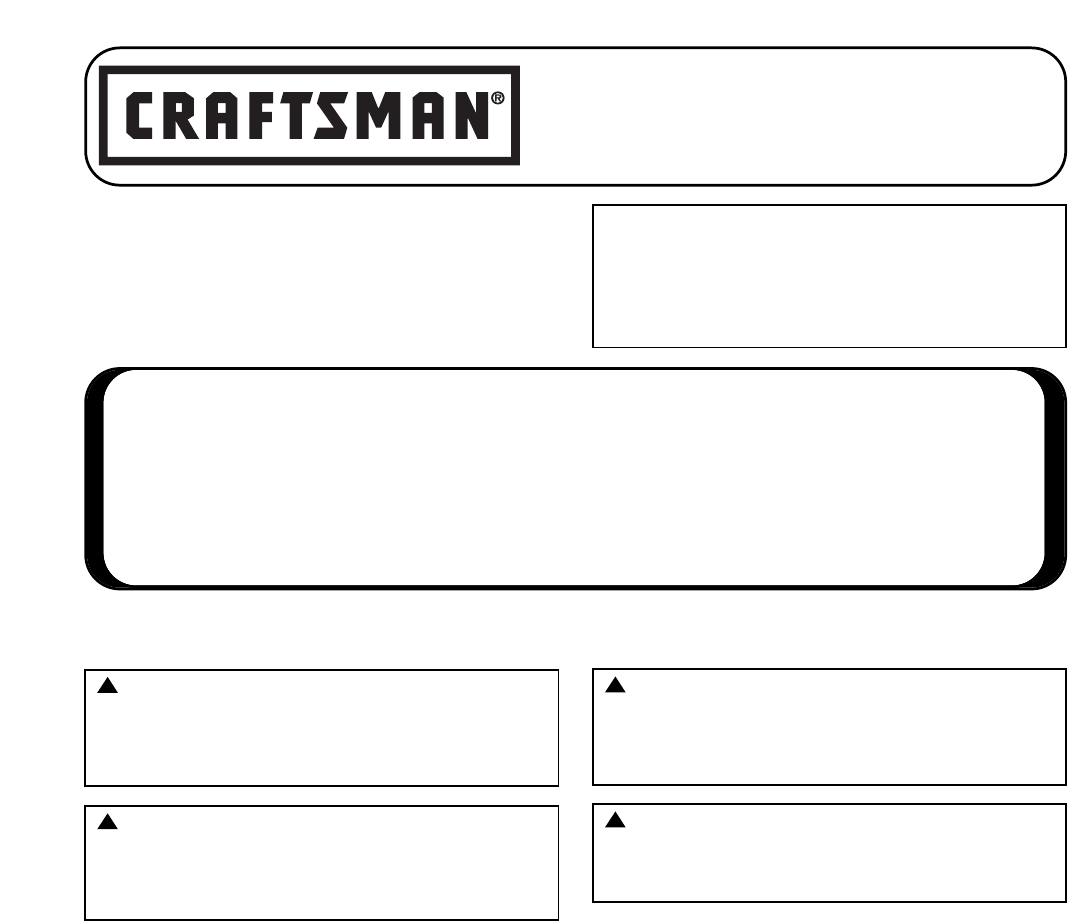
MODEL NUMBERS
OWNER’S MANUAL
ELECTRIC SOLDERING GUN
Craftsman One Year Full Warranty
If this Craftsman product fails due to a defect in material or workmanship within one year from the date
of purchase, return it to any Sears store or other Craftsman outlet in the United States for free
replacement.
This warranty applies for only 90 days from the date of purchase if this product is ever used for
commercial or rental purposes.
This warranty gives you specific legal rights, and you may also have other rights, which vary, from state
to state.
Sears, Roebuck and Co., Hoffman Estates, IL 60179
Model number may be found on
the soldering gun.
You should record the model number in a
safe place for future use.
SAFETY INSTRUCTIONS TO OPERATOR
SAFETY INSTRUCTIONS TO OPERATION AND MAINTENANCE
WARNING: Read and understand this owner’s
manual before using soldering gun. Unsafe
operation and improper maintenance can cause
burns to body or eyes, electric shock, health
issues, damage to the tool, fire, or explosion.
!WARNING: Some Craftsman Soldering Guns are
provided with solder. This solder may contain
metals or chemicals that may be toxic if inhaled.
Do not inhale dust, smoke, or fumes when
operating.
!
WARNING: To avoid injury, do not use tips
containing copper with following soldering guns:
54044, 54045, 54046 and 54047. Use only Craftsman
tips specified.
!
WARNING: Solder containing lead must never be
used for plumbing applications. This soldering gun
is not intended for plumbing connections and, if
used for this application, will likely result in poor
quality plumbing joints.
!
1. This appliance has a polarized plug (one blade is wider
than the other). To reduce the risk of electric shock, this
plug is intended to fit in a polarized outlet only one way.
If the plug does not fit fully in the outlet, reverse the plug.
If it still does not fit, contact a qualified electrician. Do not
modify the plug in any way.
2. Arrange a secure resting place on your worktable where
the tip will never contact a flammable surface, your body,
or the power cord. With a peak temperature of about
1000°F, the tip may remain hot for several minutes after
you release the trigger switch.
3. To reduce the risk of burns, remove excess hot molten
solder from the tip by wiping with a damp cloth, damp
sponge, or solder brush made for that purpose. Never
swing the gun.
4. To protect eyes from splatter, wear safety goggles
meeting requirements of ANSI Z87.1 (shown on safety
goggle package).
5. To reduce the risk of destroying the tool, observe the
20% “On” time duty cycle rating of a soldering gun. This
rating means a maximum of 1 minute of “On” time over
5 minutes total time. Never tie down the trigger switch.
6. To reduce the risk of respiratory, eye, or skin irritation,
keep your head out of the soldering fumes.
7. To reduce the risk of electrical shock, fire, injury, or
explosion, work only in surroundings that are dry, and are
free from flammable materials including vapors and liquids.
8. After use, unplug the power cord and let tip cool down.
Store soldering gun in a dry secure place, out of the
reach of children.
Part No. SP4906-8 Printed in Taiwan 08/09
Sears, Roebuck and Co., Hoffman Estates, IL 60179 U.S.A.
113.540440
113.540450
113.540460
113.540470
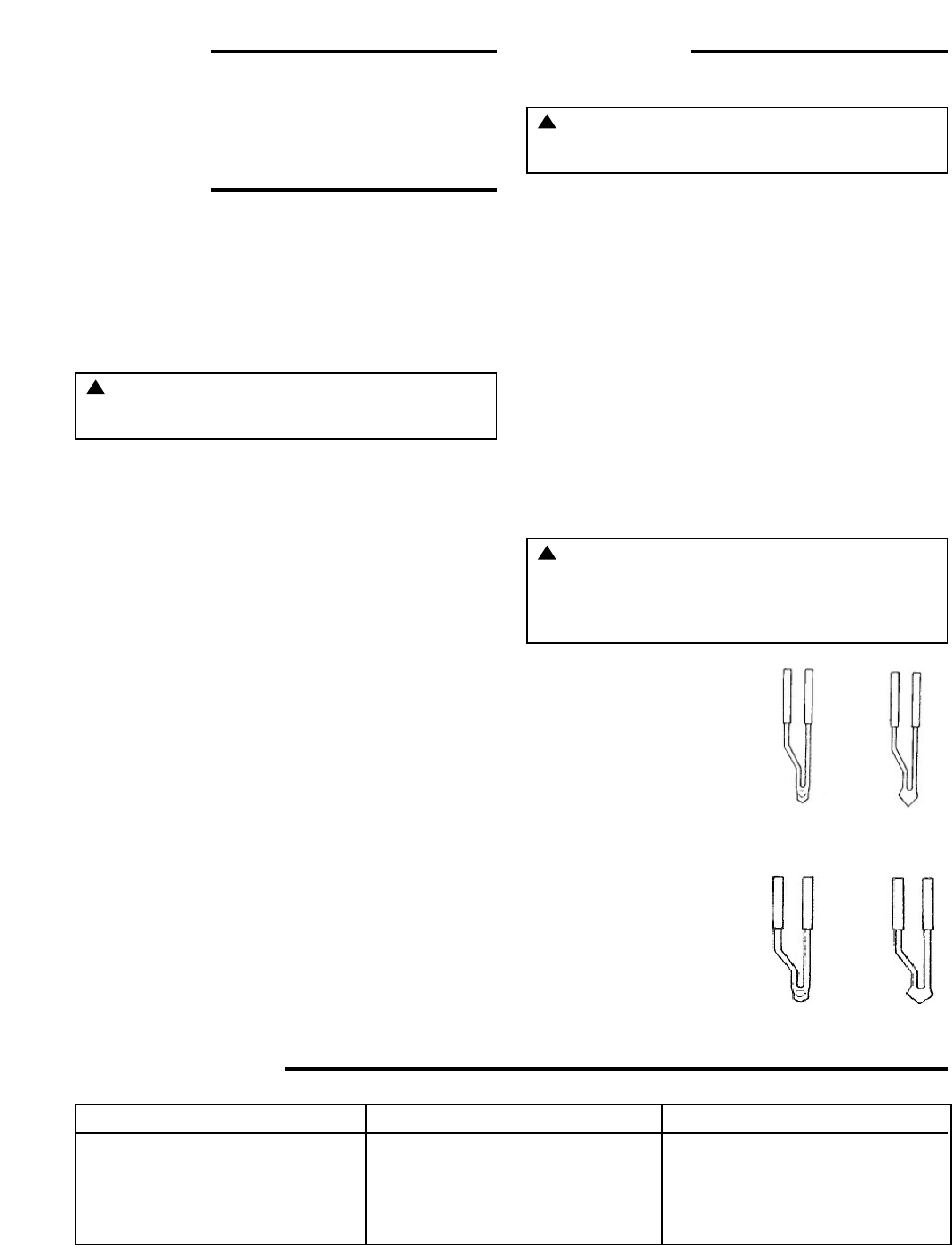
Assembly
1. Soldering Gun comes complete with solder tip(s).
2. Loosen screws located on the front of the soldering tool
using a #2 Phillips screwdriver.
3. Insert solder tip into openings and tighten down the screws.
Operation
Using Soldering Gun
1. Screws holding tip must always be snug for soldering gun
to function properly. Use a #2 Phillips screwdriver to tighten
screws when necessary. To avoid stripping screws, be
careful not to over-tighten.
2. Clean the surfaces to be soldered together to insure a good
bond. Use a wire brush or sandpaper to remove paint,
varnish, or rust. To remove oil or grease, use alcohol.
3. Select the proper solder type. Rosin core solder is
recommended for work on electrical items such as PC
boards, radio and TV kits, model railroads, etc. The rosin, or
flux, as it is sometimes called, helps clean the soldering
joint as the solder is being melted and helps in the bonding
process.
Another type of solder is ACID core solder. Do not use acid
core solder when soldering electrical connections. Damage
to electrical components may result. Acid core solder is
recommended when soldering some types of steel plates
together, but not for electrical connections.
4. For best results, tin the tip of the soldering gun with a
coating of rosin core solder. This is done by cleaning the tip
with steel wool, then pulling the trigger to heat the tip and
then applying a light coating of new solder to the tip. Excess
solder may be removed with a solder brush, damp sponge
or damp cloth.
5. When soldering, hold soldering gun tip to the two surfaces
(the “joint”) to be soldered at the same time. Pull trigger to
apply heat to the joint. It takes approximately 12 seconds for
the tip to reach soldering temperature. Apply solder to the
joint, NOT to the TIP, but close to the tip. When the surfaces
are sufficiently heated, the solder will flow into the joint. Do
not apply too much solder to the joint. Use just enough to
give strength and a good appearance.
6. Release trigger of gun and set soldering gun in a safe
position to cool.
IMPORTANT: Remember to use your soldering gun with a
20% duty cycle. Never use it continuously for more than
one minute without letting it cool for 4 minutes. Never tie
down the trigger expecting the tip to remain at peak
temperature for soldering. This will damage the tip and the
remainder of the soldering gun.
Maintenance
Taking Care of Your Soldering Gun
Keep tip screws snug. Periodically inspect the tip screws for
looseness and tighten when necessary. However, to avoid
stripping screws, do not over-tighten.
Keep the soldering tip clean. Use steel wool or very fine
sandpaper to clean.
Tin tip before using. Refer to Step 4 of
Operation
.
Changing Tip
1. Remove tip after loosening both screws holding tip.
2. Insert new tip and tighten screws. To avoid stripping screws,
do not over tighten.
NOTE: Soldering gun is not serviceable except to replace tips.
Some models are provided with a light. If the light burns out,
replace it with a 2.25V bulb (G.E. type 222X or equivalent).
The use of non-recommended tips may result in improper tip
temperatures and damage to the gun.
Replacement Tips Available through Sears Service Center
WARNING: To reduce the risk of fire, burns, or
toxic vapors, do not use solvents other than
alcohol for oil or grease removal.
!
WARNING: To avoid burns or electrical shock,
always unplug the soldering gun and allow to cool
before servicing.
!
WARNING: To reduce the risk of injury or
damage to soldering gun, do not use tips
containing copper with the following soldering
guns: 54044, 54045, 54046 and 54047. Use only the
specified Craftsman tips.
!
54024
Containing one each of the tips
at right, fits soldering guns:
54044
54045
54026
Containing one each of the tips
at right, fits soldering guns:
54046
54047
General
Purpose Tip
Tile Cutting
Tip
Troubleshooting
Trouble
Tip does not heat although unit is
plugged in and trigger is depressed.
Probable Cause
1. Tip screws are loose.
2. Tip cracked or broken.
3. Tip is dirty.
Action
Unplug gun from power receptacle
1. Tighten tip screws.
2. Replace with new tip.
3. Clean tip with steel wool or fine
sandpaper.