Crane Payment Innovations EASITRAXRB RFID System User Manual
MEI RFID System
Manual
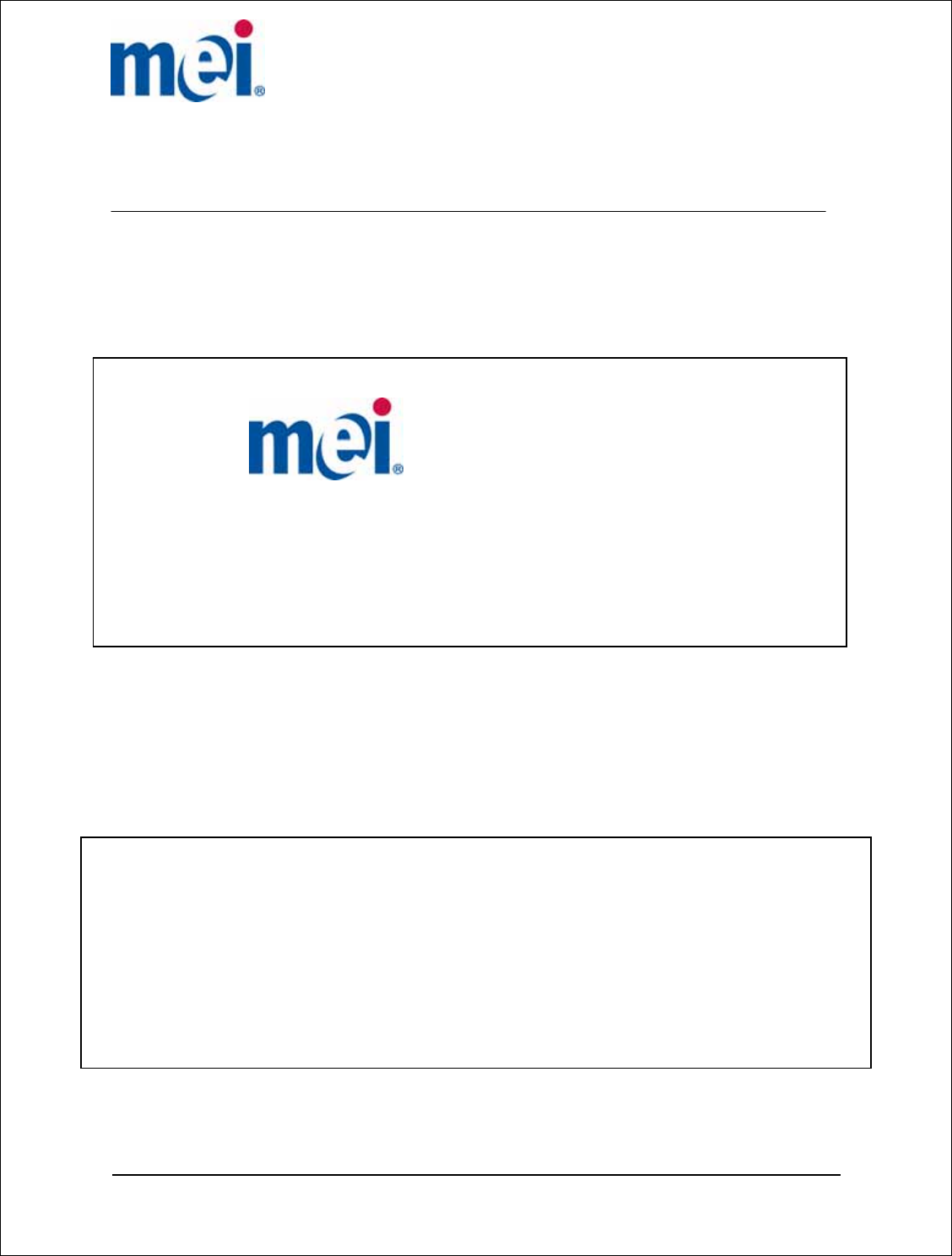
Copyright 2007 MEI Page 1 of 6
Installation Guide & Specifications 20105-00289XXXX-IG G1
E
Ea
as
si
it
tr
ra
ax
x
S
SC
C
R
Re
ea
ad
de
er
r
I
In
ns
st
ta
al
ll
la
at
ti
io
on
n
G
Gu
ui
id
de
e
&
&
S
Sp
pe
ec
ci
if
fi
ic
ca
at
ti
io
on
n
COPYRIGHT © 2007 MEI
The information contained here-in is the property of MEI and is not to be disclosed or used
without the prior written permission of MEI. This copyright extends to all the media in which
this information may be preserved including magnetic storage, punched card, paper tape,
computer printout or visual display.
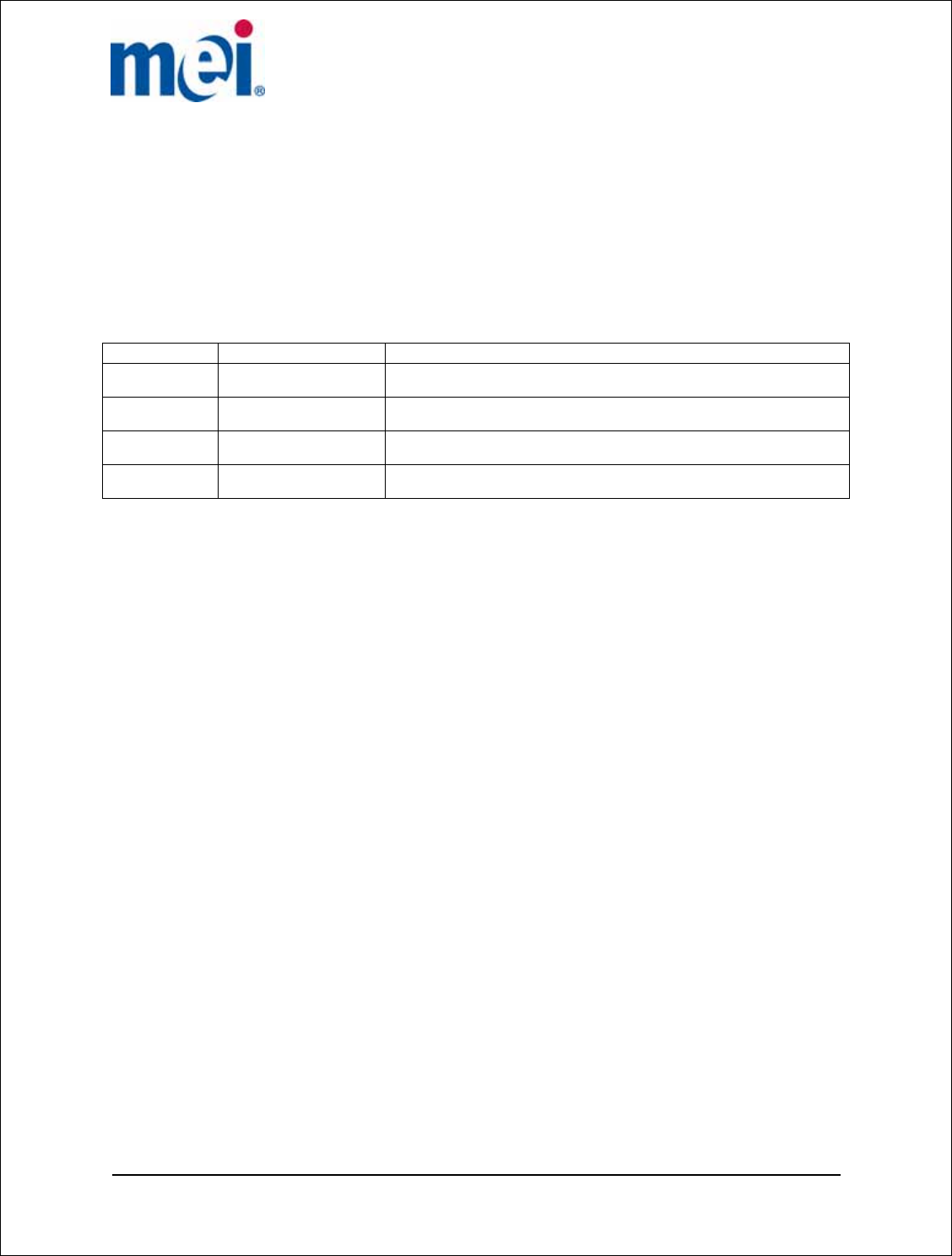
Copyright 2007 MEI Page 2 of 6
Installation Guide & Specifications 20105-00289XXXX-IG G1
Document Change History
Revision Date Change Description
G1 September 6, 2007 Initial Release
Published by: ©, mei 2007
All rights reserved.
mei ® logo is a registered trademark.
Except as permitted under the relevant local legislation, no part of this publication may be copied,
transmitted, transcribed or distributed in any form or by any means, or stored in a database or
retrieval system, or translated into any language (natural or computer) without the prior written
permission of MEI.
MEI reserves the right to change the market requirement specifications at any time. While every
effort has been made to ensure that the information in this publication is accurate, MEI disclaims
any liability for any direct or indirect losses (howsoever caused) arising out of use or reliance on
this information.
This document does not necessarily imply product availability.
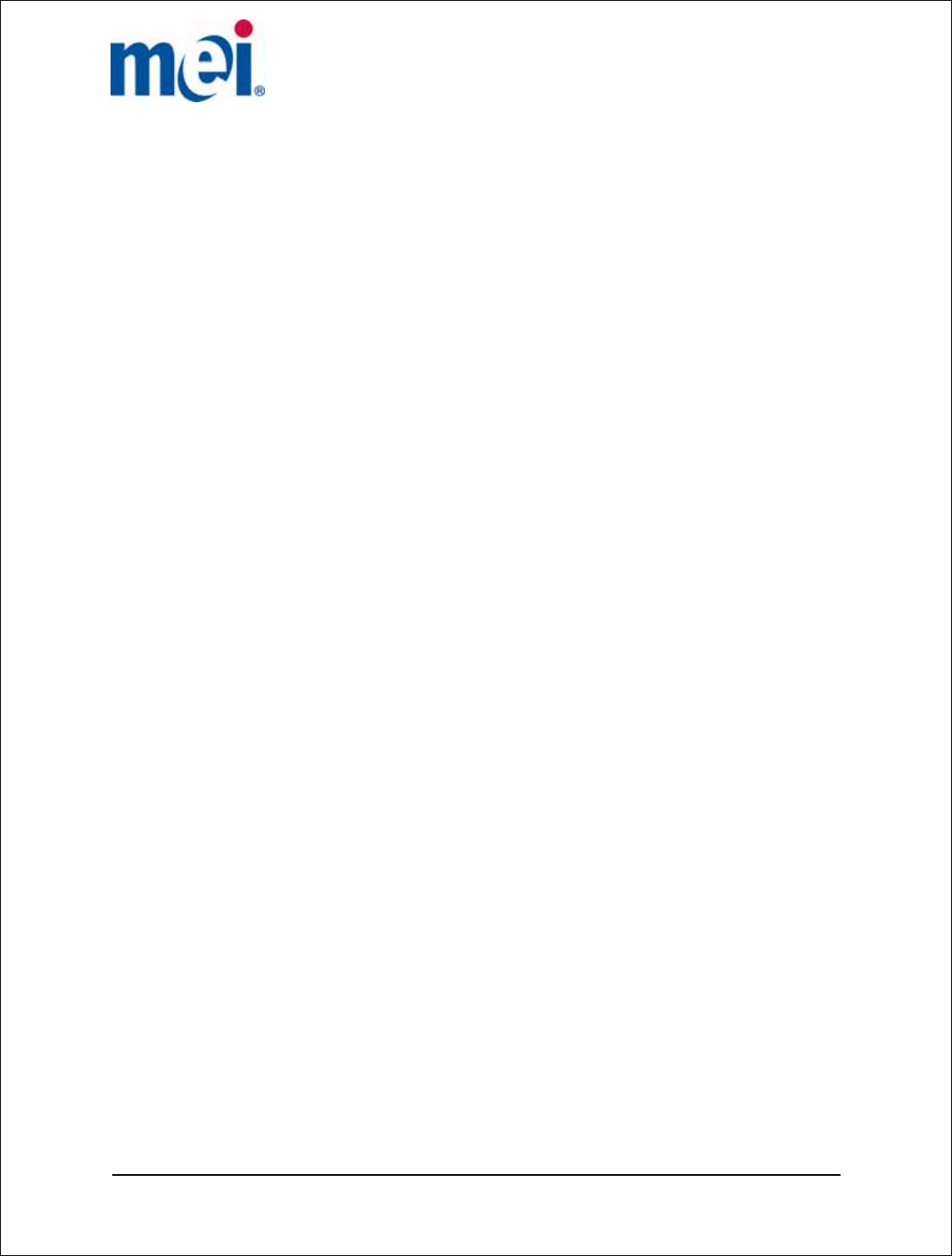
Copyright 2007 MEI Page 3 of 6
Installation Guide & Specifications 20105-00289XXXX-IG G1
MEI EASITRAX SC
READER INSTALLATION GUIDE & SPECIFICATION
20105-00289DCBA-IG Rev G1
Documentation:
The document below describes the installation and setup for the Easitrax SC
Reader base which is used with the MEI Easitrax SC Cashbox asset tracking
system. The Easitrax SC Reader base is typically used in a casino soft drop
accounting area in concert with a client personal computer running software to
interrogate the reader base for cashbox cassettes.
This part is regulated under FCC ID: QP8EASITRAXRB
CAUTION: Changes or modifications not expressly approved by the party
responsible for compliance for the EASITRAX SC READER base could void the
user’s authority to operate this equipment.
NOTE: This device complies with part 15 of the FCC rules. Operation is subject
to the following two conditions:
(1) This device may not cause harmful interference,
(2) This device must accept any interference received, including
interference that may cause undesired operation.
-----------------------------------------------------------------------------------------------------------
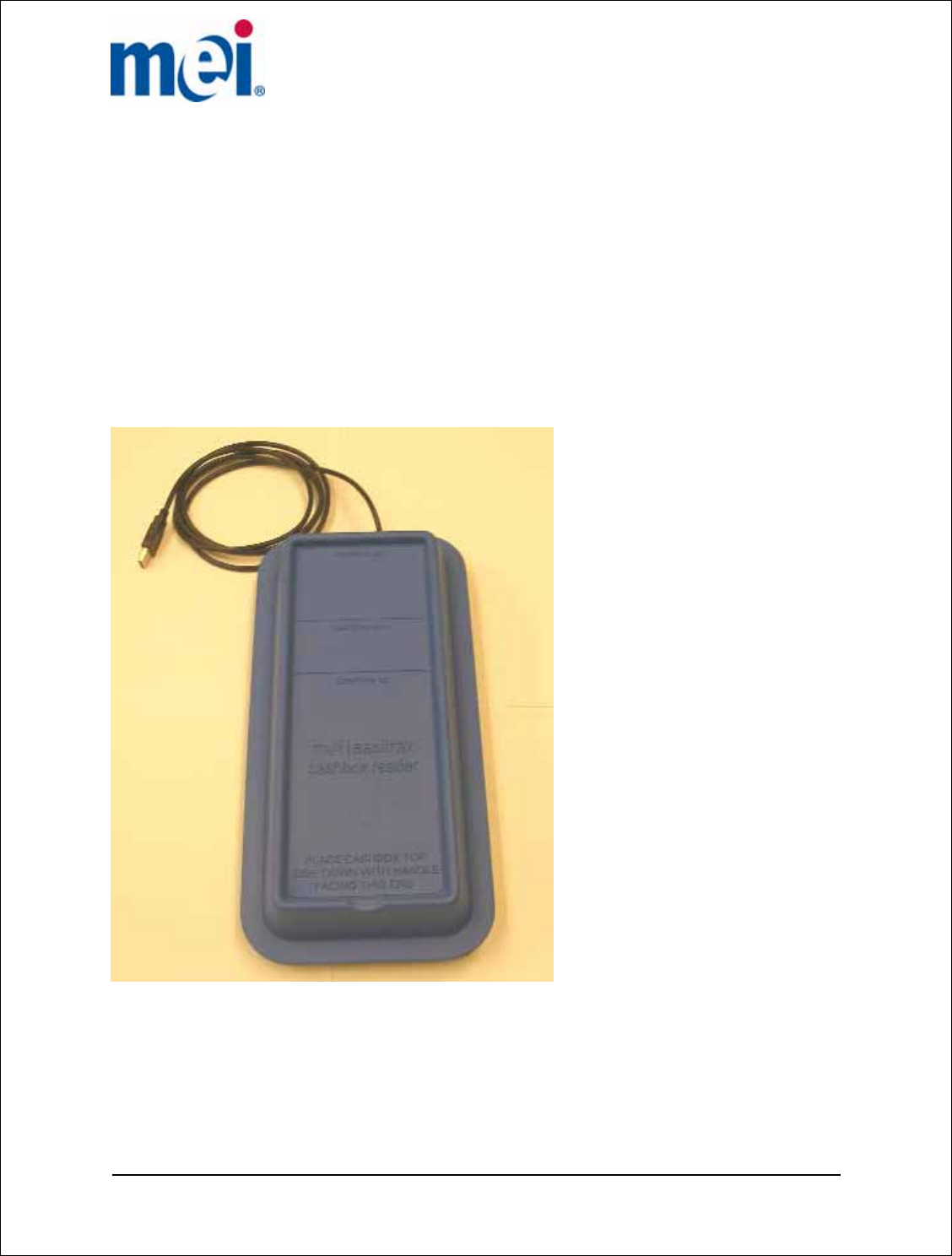
Copyright 2007 MEI Page 4 of 6
Installation Guide & Specifications 20105-00289XXXX-IG G1
Materials Included with the Reader base:
1 EASITRAX SC READER base with attached cable
2 INSTALLATION GUIDE
Setup:
Place Reader base in a secure area on table within 1 meter of personal
computer.
Ensure that the intended client device to be used with the Reader base has had
a version of the MEI reader software installed. This software allows the Reader
base to be recognized as a new USB device when the installation is completed
and is available from either MEI or from your currency counting equipment
provider.
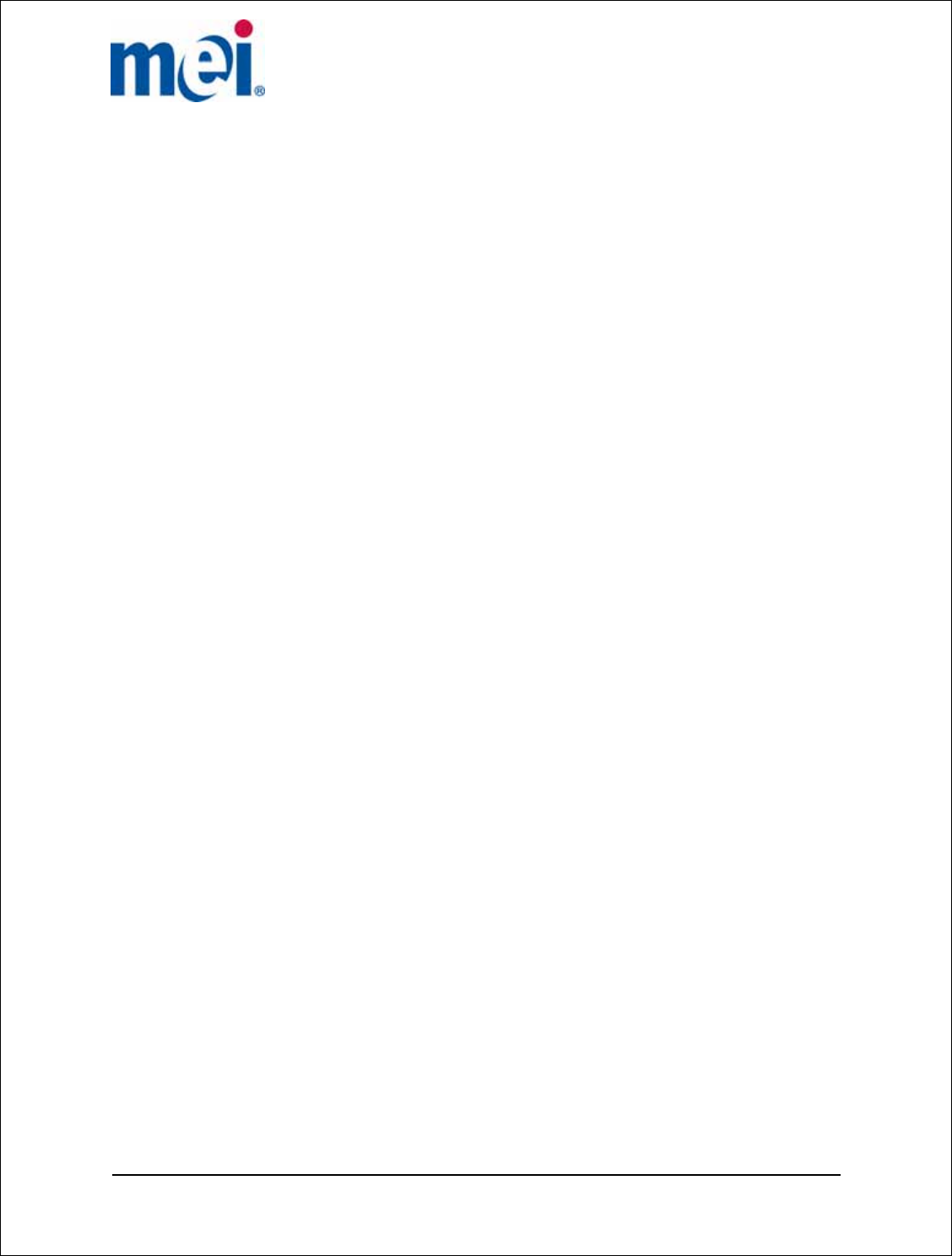
Copyright 2007 MEI Page 5 of 6
Installation Guide & Specifications 20105-00289XXXX-IG G1
Ensure that computer is fully powered off when first installing this equipment. If
the equipment is not powered off, do so now.
Route the cable attached to the reader base to the rear of the personal computer
such that you can attach the opposite end of the cable to the USB port on the
personal computer.
Note: If you are using more than one reader base, each base must be installed to
a separate USB connector.
Attach the cable as shown below to the personal computer such that the USB
connector is fully attached and latched if appropriate.
Note: The next generation of the EASITRAX SC READER base will be
compatible with USB connections and will not require keyboard connector pass
through to power the device.
Once the reader base cable is fully installed, you may power on the personal
computer and allow the computer to boot up.
The blue front panel LED on the Easitrax SC Reader base should light and go
through a brief power on test. Following this test only the blue power on indicator
LED should be illuminated.
The Easitrax SC Reader base is now ready for use with the back room
accounting software loaded on your PC by your currency sorter/counter vendor.
That software should allow you to read full cassettes and record identifying
information prior to removal of the cashbox from the reader base.
You may wish to test the system functionality by placing an unread cashbox
cassette onto the base following the instructions imprinted on the reader base.
Ensure that the cashbox handle is facing the front of the base and that the top
side of the cashbox cassette is placed nearest to the reader base. Using the
software, you may select from several different functions to verify that the reader
base will read both full and empty cashboxes.
Once you have verified the performance of the system, you are ready to begin
using your reader base in normal operation.
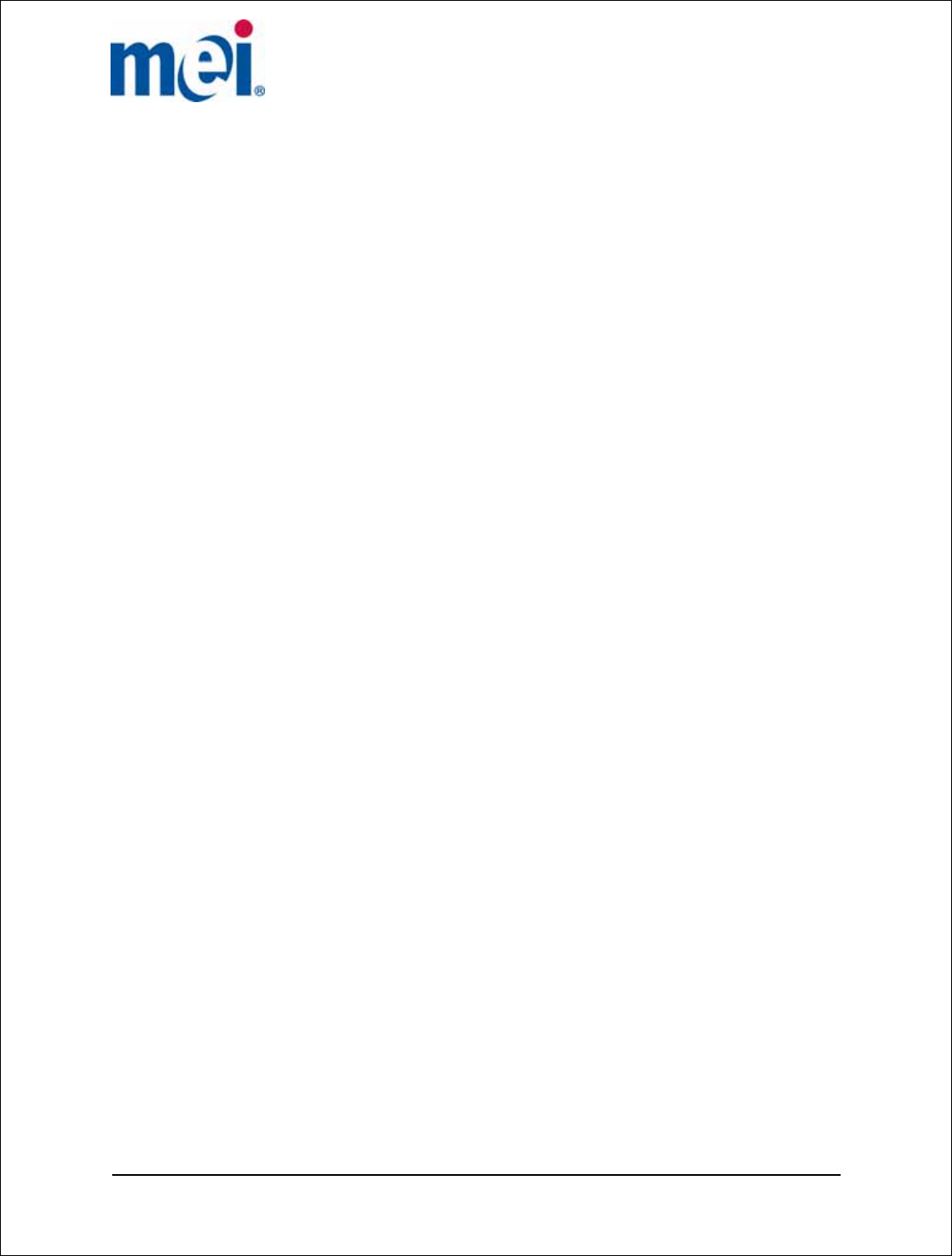
Copyright 2007 MEI Page 6 of 6
Installation Guide & Specifications 20105-00289XXXX-IG G1
Troubleshooting the reader base: In the event that the reader base does not
function as expected, please ensure that the cashbox cassette is properly placed
on the reader base, ensure that the usb cable is properly plugged into a USB port
on the rear of the client PC. Power down and repower the client PC and ensure
that the reader base is recognized and that the power on indicator blue led
comes on.
If you are still having problems, please contact MEI Customer Technical support
at 1-800-523-5146 or visit www.meigroup.com