Creative Labs MF8155 Creative D3XM User Manual 03MF815500002A Front 191012 ai
Creative Labs Inc Creative D3XM 03MF815500002A Front 191012 ai
Contents
- 1. user manual_Front
- 2. user manual_Back
user manual_Front
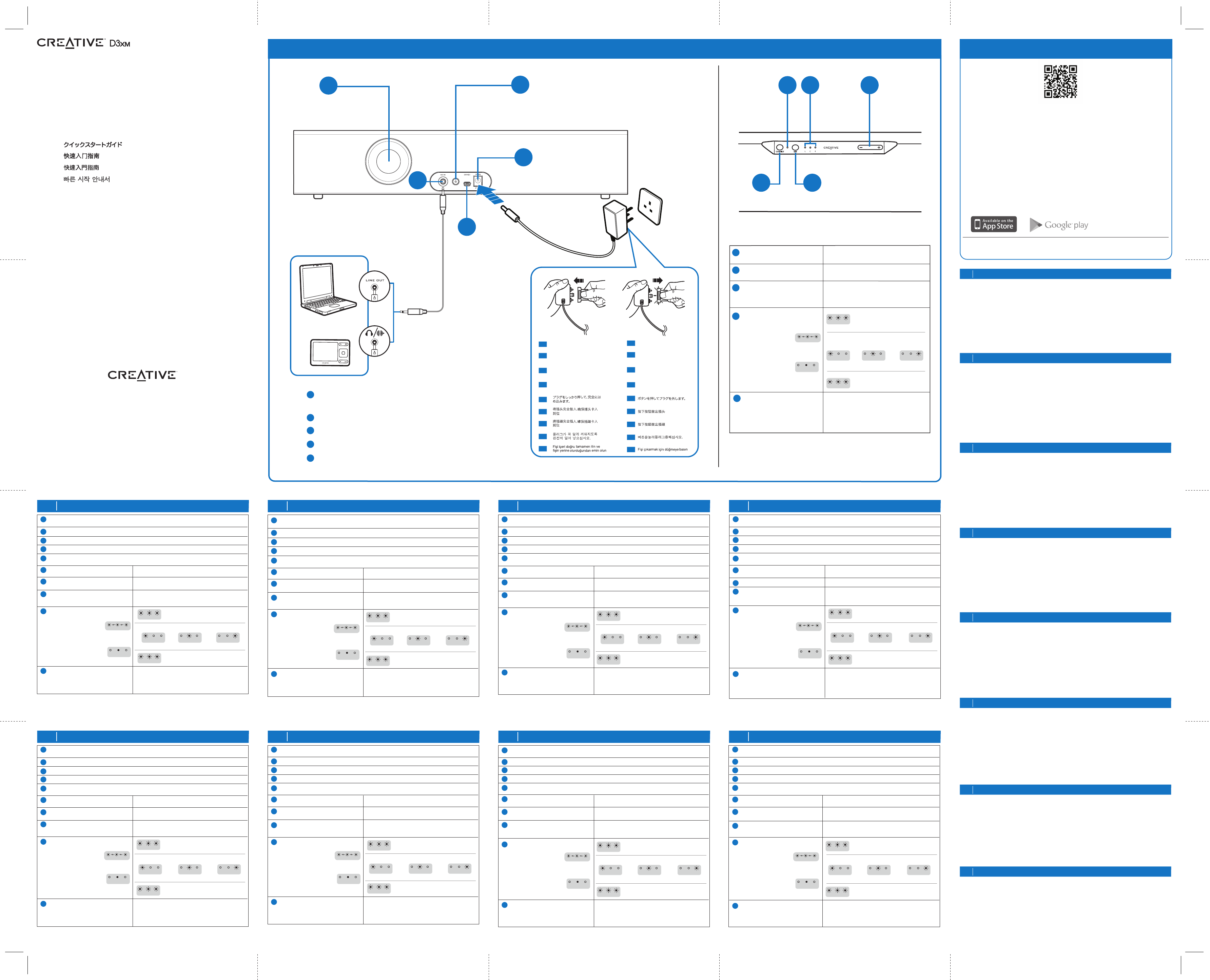
PN: 03MF815500002 Rev A
Model No.型号 MF8155
Signature Series S i g n a t u r e S e r i e s Product Overview / Connectivity diagram
CONNECT Button - Pair Bluetooth devices
- Cancel pairing process
- Page Bluetooth devices
- indicate current volume level
- indicate speaker on / standby status
Left Speaker Center Speaker Right Speaker
Multi channel mode
Blinking
(speaker linking process)
Party mode
LINK LED status indicator
Note:
● Running LED light
(The speaker is booting up.
Length of booting depends
on configuration.)
● Dimmed LED
(Linked speakers are in
networked standby mode)
Volume Button and
Volume status indicator
10
9
8
7
6
© 2012 All rights reserved. Creative and the Creative Logo are trademarks or registered trademarks of Creative Technology Ltd in
the United States and/or other countries. iPad, iPhone and iPod are trademarks of Apple, Inc., registered in the U.S. and other
countries. “Made for iPod” and made for iPhone” means that an electronic accessory has been designed to connect specifically to
iPod or iPhone respectively and has been certified by the developer to meet Apple performance standards. Apple is not
responsible for the operation of this device or its compliance with safety and regulatory standards. The Bluetooth® word mark and
logos are owned by the Bluetooth SIG, Inc. and any use of such marks by Creative Technology Ltd is under license. aptX is a
trademark of CSR plc. All other trademarks are the property of their respective owners and are hereby recognized as such. All
specifications are subject to change without notice. Use of this product is subject to a limited warranty. Actual contents may differ
slightly from those pictured.
Creative Central app
Download the Creative Central app to take full advantage of
your speaker.
Access features such as:
– Room Calibration
To experience how the speaker sounded in our labs, in your
environment
– Sound Mode
Dramatically improves the playback of different downloaded,
streaming or recorded materials
– Easy Modular Setup
Intuitive setup wizard helps you link additional speakers and
subwoofer easily.
For detailed product information, instructions or to find out more about our
speakers, visit www.creative.com/speakers
Quick Start Guide
EN.
FR.
Guide de démarrage rapide
ES.
Guía rápida
PT.
Guia de Início Rápido
JP.
CS.
CT.
TR.
Kullanim
KO.
FR Creative Central app
ES
Descargar la aplicación Creative Central para obtener todos los beneficios de su altavoz.
Funciones de acceso como:
– Calibración del espacio
Para experimentar como sonaba el altavoz en nuestros laboratorios, en su ambiente.
– Modos Sonido
Mejora significativamente la reproducción de diferentes materiales descargados, difundidos o
grabados.
– Fácil Configuración modular
El asistente de configuración intuitivo le ayuda a enlazar altavoces adicionales y el subwoofer
fácilmente.
Para obtener información detallada del producto, instrucciones o para más información sobre
nuestros altavoces, visite www.creative.com/speakers
Creative Central app
PT Creative Central app
CS Creative Central app
CT
下載 Creative Central 應用程式以充分利用您的喇叭。
存取功能,例如:
–房間校準
房間校準
在您的環境中體驗在實驗室才能實現的喇叭聲音效果。
–聲音模式
聲音模式
極大地提升下載、傳輸或錄製的多種內容播放效果。
–簡便組裝設定簡便組裝設定
直觀的設定精靈幫助您輕鬆連結其他喇叭和低音喇叭。
如要瞭解產品詳情、指示或有關喇叭的更多資訊,請訪問
www.creative.com/speakers
Creative Central app
KO
Creative Central app
TR Creative Central app
JP Creative Central app
JP 製品概要 / 接続図
- Rapidly blinking
(Pairing mode) - Steady Lit
(Bluetooth enabled)
CONNECT LED Status Indicator
LINK Button - Link speakers
- Cancel linking process
- Toggle multi channel or party mode
- Turn off / on link system
(not applicable for 1.0,1.1 configuration)
FR Présentation du produit / Diagramme de connectivité
6
7
8
9
10
3
2
1DC - IN
(Tous les voyants s'allument pendant quelques secondes une fois le D3xm sous tension. C'est tout à fait normal.)
Mise sous tension / Mise en veille / Bouton principal de réinitialisation
Aux - IN
4Tube de port de basses
5Service - utilisé uniquement pour la mise à niveau du firmware
(Consulter le site web www.creative.com/speakers pour plus d'informations)
Bouton / Pavé tactile CONNECT (connexion) - Couple les périphériques Bluetooth
- Annule le processus de couplage
- Affiche la page des périphériques Bluetooth
- indique le niveau de volume actuel
- indique l'état de marche / veille du haut parleur
Mode multi-canaux
Clignotement
(Processus de liaison des hauts-parleurs)
Mode party (fête)
Indicateur de volume
- Clignotement rapide
(Mode de couplage)
- Reste allumé
(Bluetooth activé)
Indicateur d'état CONNECT (connexion)
Bouton / Pavé tactile LINK (liaison) - Lie les haut-parleurs
- Annule le processus de liaison
- Permet de basculer en mode multi-canaux ou party
- Désactive / active le système de liaison
(ne s'applique pas à la configuration 1.0, 1.1)
Indicateur d'état LINK (liaison)
Remarque:
● Lumière du voyant activée
(Le haut-parleur est en cours de
démarrage La durée du démarrage
est fonction de la configuration.)
● Lumière du voyant grisée
(Les haut-parleurs liés sont en
mode veille réseau)
Haut-parleur droitHaut-parleur gauche Haut-parleur central
ES Información general del producto / Diagrama de conectividad
Altavoz derecho
6
7
8
9
10
3
2
1DC - IN
(Todos los LED se iluminarán durante unos segundos al conectar la alimentación al D3xm. Esto es normal.)
Botón Encendido / Suspensión / Reconfiguración maestra
Aux - IN
4Tubo del puerto graves
5Servicio - se utiliza sólo para actualizar el firmware
(Visite www.creative.com/speakers para más información)
Botón / almohadilla táctil CONNECT
(CONECTAR)
- Emparejar dispositivos Bluetooth
- Cancelar proceso de emparejamiento
- Llamar dispositivos Bluetooth
- indica el nivel del volumen actual
- indica gue el altavoz está encendido / modo de suspensión
Altavoz izquierdo Altavoz central
Modo multicanal
Parpadeando
(proceso de enlace del altavoz)
Modo fiesta
Indicador de estado del volumen
- Parpadea rápidamente
(Modo de emparejamiento)
- Encendido fijo
(Bluetooth habilitado)
Indicador LED de estado CONNECT
(CONECTAR)
Botón / almohadilla táctil LINK (ENLACE) - Enlazar altavoces
- Cancelar proceso de enlace
- Alternar entre multicanal o modo fiesta
- Apagar / encender sistema de enlace
(no aplicable para la configuración 1.0,1.1)
Indicador de estado del LED LINK (ENLACE)
Nota:
● Luz LED habilitada
(El altavoz está arrancando. La
duración del arranque depende
da la configuración.)
● LED atenuado
(Los altavoces enlazados están
en el modo de suspensión en red)
PT Descrição geral do produto / Diagrama de conectividade
Coluna direita
6
7
8
9
10
3
2
1Entrada CC
(Todos os LED's acendem durante alguns segundos quando é fornecida alimentação eléctrica à D3xm. É normal.)
Ligar / Modo de espera / Reinicialização
Aux -IN (ENTRADA AUXILIAR)
4Tubo de saída de graves
5Assistência - utilizado apenas para atualização do firmware
(Visite www.creative.com/speakers para mais informações)
Painel Táctil/Botão CONNECT (Ligar) - Emparelhar dispositivos Bluetooth
- Cancelar processo de emparelhamento
- Memorizar emparelhamento de dispositivos Bluetooth
- indica o nível de volume atual
- indica estado ligado / modo de espera
Coluna esquerda Coluna central
Modo multi-canal
A piscar
(processo de ligação das colunas)
Modo festa
Indicador do estado do volume
- Piscar rápido
(Modo de emparelhamento)
- Permanentemente aceso
(Bluetooth ativo)
Indicador do estado CONNECT LED
(Led de Ligação)
Painel Táctil/Botão LINK (Conexão) - Ligar colunas
- Cancelar processo de ligação
- Alternar modos multi-canal e festa
- Ligar/desligar sistema de ligação
(não aplicável às configurações 1.0 e 1.1)
Indicador do estado do LED LINK (Conexão)
Nota:
● LED de funcionamento
(As colunas estão a arrancar.
O tempo de arranque depende
da configuração.)
● LED com luz fraca
(As colunas ligadas estão em
modo de espera)
CT 產品概覽/連接示意圖產品概覽/連接示意圖
右喇叭
6
7
8
9
10
3
2
1 DC 輸入
(當電源加到 D3xm 上時,所有的 LED 將會亮起數秒。 這是正常現象。)
電源開啟/待命/主重設按鈕
輔助輸入
4低音倒相管
5服務 - 僅用於韌體升級
(詳情請訪問 www.creative.com/speakers
www.creative.com/speakers)
CONNECT(連接)觸控板/按鈕 - 配對 裝置
- 取消配對操作
- 初始化 裝置連接
- 顯示目前的音量級數
- 顯示喇叭開啟 / 待命狀態
左喇叭 中置喇叭
多聲道模式
閃爍
(喇叭連結過程)
派對模式
音量狀態指示
- 快速閃爍
(配對模式)
- 穩定亮起
( 已啟用)
CONNECT(連接)LED 狀態指示
LINK(連結)觸控板/按鈕 - 連結喇叭
- 取消連結操作
- 切換多聲道或派對模式
- 關閉 / 開啟連結系統
(不適用於 1.0、1.1 組態)
LINK(連結)LED 狀態指示
注意
注意:
● 亮起的 LED 指示燈
(喇叭正在啟動。 啟動時間取決
於組態。)
● 變暗的 LED
(已連結喇叭處於網路待命模式)
CS 产品概览/连接示意图产品概览/连接示意图
右音箱
6
7
8
9
10
3
2
1DC 输入
(D3xm 打开后,所有 LED 都将亮起数秒钟。 这属于正常现象。)
电源开启/待机/主复位按钮
辅助输入
4低音倒相管
5服务 - 仅用于固件升级
(访问 www.creative.com/speakers 获取更多信息)
CONNECT(连接)触摸板/按钮 - 配对 设备
- 取消配对操作
- 初始化 设备连接
- 显示当前音量级别
- 显示音箱开启 / 待机状态
左音箱 中置音箱
多声道模式
闪烁
(音箱链接过程)
聚会模式
音量状态指示灯
- 快速闪烁
(配对模式)
- 呈长亮状态
( 功能已启用)
CONNECT(连接)LED 状态指示灯
LINK(链接)触摸板/按钮 - 在音箱之间建立链接
- 取消建立链接操作
- 切换多声道或聚会模式
- 关闭 / 打开链接系统
(不适用于 1.0、1.1 配置)
LINK(链接)LED 状态指示灯
注意:
注意:
● 亮起的 LED 灯
(音箱正在启动。 启动时间
取决于配置。)
● 变暗的 LED
(已链接的音箱处于联网待机
模式)
KO 제품 개요/연결 그림제품 개요/연결 그림
오른쪽 스피커
6
7
8
9
10
3
2
1DC - 입력
(모든 LED는 메인 장치가 D3xm에 적용되면 몇 초동안 점등합니다. 이는 정상적인 현상입니다.)
전원 켜짐 / 대기 / 마스터 재설정 버튼
Aux - 입력
4저음 포트 튜브
5서비스 - 펌웨어 업그레이드 시에만 사용됨
(자세한 내용은 www.creative.com/speakers
www.creative.com/speakers 를 방문하여 확인하십시오)
CONNECT (연결) 터치 패드/버튼 - Bluetooth 장치 페어링
- 페어링 프로세스 취소
- Bluetooth 장치 호출
- 현재 볼륨 레벨을 표시합니다
- 스피커 켜짐/대기 상태를 표시합니다
왼쪽 스피커 중앙 스피커
멀티 채널 모드
깜박임
(스피커 연결 프로세스)
파티 모드
볼륨 상태 표시기
- 빠르게 깜박임
(페어링 모드)
- 점등 유지
(Bluetooth 사용)
CONNECT (연결) LED 상태 표시기
LINK 터치 패드/버튼 - 스피커 연결
- 연결 프로세스 취소
- 멀티 채널 또는 파티 모드 토글
- 연결 시스템 끄기/켜기
(1.0,1.1 구성은 해당되지 않음)
LINK LED 상태 표시기
참고:참고:
● LED 등 실행 중
(스피커가 부팅되고 있습니다.
부팅 시간은 구성에 따라
다릅니다.)
● 흐릿하게 점등된 LED
(연결된 스피커가 네트워크된
대기 모드에 있습니다)
TR Ürüne Genel Bakış / Bağlantı şeması
Sağ Hoparlör
6
7
8
9
10
3
2
1DC - IN
(Şebeke enerjisi D3xm'ye geldiğinde tüm LED'ler birkaç saniyeliğine yanar. Bu normaldir.)
Güç AÇIK / Bekleme / Ana sıfırlama düğmesi
Aux-in Girişi
4Bas bağlantı kablosu
5Servis - sadece ürün yazılımının yükseltilmesi için kullanılır
(Daha fazla bilgi için www.creative.com/speakers adresini ziyaret edin)
CONNECT (BAĞLAN) Dokunmatik Pedi /
Düğmesi
- Bluetooth aygıtlarını eşleştirir
- Eşleştirme işlemini iptal eder
- Bluetooth aygıtlarını gösterir
- mevcut ses seviyesini gösterir
- hoparlör açık/bekleme durumunu gösterir
Sol Hoparlör Orta Hoparlör
Çok kanallı mod
Yanıp sönen
(hoparlör bağlama işlemi)
Parti modu
Ses seviyesi durumu göstergesi
- Hızlı yanıp sönen
(Eşleştirme modu)
- Sabit Yanan
(Bluetooth etkin)
CONNECT (BAĞLAN) LED Durum
Göstergesi
LINK (BAĞLANTI) Dokunmatik Pedi /
Düğmesi
- Hoparlörleri bağlar
- Bağlama işlemini iptal eder
- Çok kanallı mod ile parti modu arasında geçiş yapılmasını sağlar
- Bağlantı sistemini kapatır / açar
(1.0 ve 1.1 yapılandırması için geçerli değildir)
LINK (BAĞLANTI) LED durum göstergesi
Not:
● Yanan LED ışık
(Hoparlör başlatılıyor.
Başlama süresinin uzunluğu
yapılandırmaya bağlıdır.)
● Soluk Yanan LED
(Bağlanan hoparlörler ağ
bağlantılı bekleme
modundadır)
6
7
8
9
10
3
2
1DC入力
(D3xmに電源を接続するとすべてのLEDが数秒間点灯します。これは正常な動作です。)
[電源オン/スタンバイ/マスターリセット] ボタン
AUX 入力
4バスポートチューブ
5サービス端子 − ファームウェアアップデートに使用します
(詳細は www.creative.com/speakers をご覧ください)
[CONNECT]タッチパッド / ボタン - Bluetooth デバイスとペアリングします
- ペアリング処理をキャンセルします
- ペアリング済みのデバイスを切り替えます
- 現在の音量レベルの表示
- スピーカーのステータス(オン/スタンバイ)を示します
左スピーカー 中央スピーカー
マルチチャンネルモード
点滅(スピーカーのリンク処理中)
パーティーモード
音量ステータスインジケータ
- 高速に点-滅(ペアリングモード) - 点灯(Bluetooth有効)
CONNECT LEDステータスインジケータ
[LINK]タッチパッド / ボタン - スピーカーをリンク
- リンク処理をキャンセルします
- マルチチャンネル / パーティーモードを切り替えます
- スピーカーのリンクシステムをオン/オフします
(1スピーカーおよび1.1リンク構成には適用されません)
LINK LED ステータスインジケータ
メモ
メモ:
● 循環して点滅
(スピーカーの起動中です。起動
時間はスピーカー構成によって変
化します。)
● 薄暗く点灯
(スピーカーがリンク済みの状態
でネットワークスタンバイモード
であることを表します。)
右スピーカー
Transfira a aplicação Creative Central e aproveite ao máximo as suas colunas.
Utilize funcionalidades como :
– Room Calibration
Tenha em sua casa a mesma experiência que nós no laboratório.
– Sound Modes
Melhoram de forma radical a reprodução de streams ou materiais gravados transferidos.
– Modular Setup
Um programa de configuração intuitivo que o ajuda a interligar mais colunas e subwoofers, com a
maior das facilidades.
Para informações técnicas sobre o produto, instruções, ou para saber mais acerca das suas
colunas, vá a www.creative.com/speakers
スピーカーをフルに活用するには、Creative Centralアプリをダウンロードして下さい。
次のような機能にアクセスできます:
‒ ルームキャリブレーション
室内の音響状態を計測し、最適なオーディオ再生が行えるようスピーカーの音響パフォーマンスを調整
‒ サウンドモード
ストリーミングやダウンロードミュージック、レコーディングメディアの再生を最適化
‒ 簡単モジュラーセットアップ
追加のスピーカーやサブウーファーとのリンク設定が簡単に行えるセットアップウィザード
詳細な製品情報ならびに注意事項について、あるいは当社スピーカーに関する詳しくお知りになりたい場
合は、www.creative.com/speakersをご覧ください。
下载 Creative Central 应用程序来充分使用您的音箱。
使用如下功能:
–房间校准房间校准
在您的环境中畅享在实验室里才能实现的音箱声音效果。
–声音模式
声音模式
极大地提升下载、传输或录制的多种内容的播放效果。
–简便模块化设置
简便模块化设置
直观的设置向导助您轻松地在其他音箱与低音炮之间建立链接。
要获得产品的详细信息与说明,或搜索更多的音箱产品,请访问
www.creative.com/speakers
Creative Central 앱을 다운로드하여 스피커를 충분히 이용하십시오.
다음과 같은 기능에 액세스 :
– 공간 보정공간 보정
실험실 환경에서 스피커가 어떻게 들리는지 경험해 보려면
– 사운드 모드
사운드 모드
다양한 다운로드, 스트리밍 또는 녹음한 자료의 재생을 크게향상시킵니다
– 쉬운 모듈식 설치
쉬운 모듈식 설치
직관적인 설치 마법사가 추가 스피커와 서브우퍼를 쉽게 연결할 수 있도록 도움을 줍니다.
자세한 제품 정보, 지시 사항 또는 스피커에 대해 자세히 알아보려면 www.creative.com/speakers
www.creative.com/speakers
를 방문하십시오.
Hoparlörünüzün tüm özelliklerinden faydalanabilmek için Creative Central uygulamasını indirin.
Aşağıdaki Özelliklere erişin:
– Room Calibration
Hoparlörden laboratuarlarımızda elde ettiğimiz sesi, siz kendi ortamınızda elde edin.
– Sound Modes
Farklı şekilde indirilen, yayınlanan veya kaydedilen öğelerin oynatılmasını büyük ölçüde geliştirir.
– Kolay Modular Setup
Kullanımı kolay kurulum sihirbazı, ek hoparlörleri ve subwoofer'ı kolayca bağlamanızı sağlar.
Ayrıntılı ürün bilgileri, talimatlar veya hoparlörler hakkında daha fazlasını öğrenmek için,
www.creative.com/speakers web sitesini ziyaret edin.
Téléchargez l'application Creative Central pour profiter pleinement de votre haut-parleur.
Découvrez les fonctionnalités telles que :
– Calibration acoustique
Permet d'apprécier la qualité du son dans nos laboratoires et dans votre environnement.
– Modes sons
Améliore considérablement la lecture de différents supports téléchargés, continus ou enregistrés.
– Configuration modulaire facile
L'assistant de configuration intuitif vous permet de relier facilement les hauts-parleurs et le
caisson de basses supplémentaires.
Pour obtenir des informations et des instructions détaillées sur les produits ou pour en savoir plus
sur nos haut-parleurs, consultez le site Web www.creative.com/speakers
Notes: ● For a 1.1 setup, the Creative D3xm will light up the Center Speaker LED
to indicate it is connected in a 1.1 setup.
●
The Link feature on this D3xm is only compatible with other Creative
D3xm speakers and Creative DSxm wireless subwoofer.
Remarques :
● Pour une configuration 1.1, le voyant du haut-parleur central du Creative D3xm s'allumera pour
indiquer qu'il est connecté dans une configuration 1.1.
● La fonction de liaison du D3xm est uniquement compatible avec les autres haut-parleurs Creative
D3xm et le caisson de basse Creative DSxm.
Notas : ● Para la instalación 1.1 , Creative D3xm iluminará el LED del altavoz central para indicar que está
conectado a una instalación 1.1 .
● La función de enlace en este D3xm solo es compatible con otros altavoces Creative D3xm y subwoofer
inalámbricos Creative DSxm.
Notas : ● Para uma configuração 1.1 , o Creative D3xm irá acender o LED da coluna central para indicar que está
ligado numa configuração 1.1 .
● A funcionalidade de conexão neste D3xm apenas é compatível com outras colunas Creative D3xm e
subwoofer sem fios Creative DSxm.
メモ : ● 1.1(1台のD3xmと1台のDSxm)セットアップの場合、Creative D3xmの中央スピーカーLEDが点灯します。
●
このD3xmのリンク機能は他のCreative D3xmスピーカーとCreative DSxmワイヤレスサブウーファーとだけ適合
します。
注意
注意: ● 针对 1.1(一个主音箱、一个低音炮)设置,Creative D3xm 将亮起中置音箱 LED,指示连接状态为 1.1 设置。
● 这款 D3xm 音箱的 Link 链接功能只兼容其他 Creative D3xm 音箱以及 Creative DSxm 无线低音炮。
注意
注意: ● 對於 1.1 組合,Creative D3xm 將會亮起中置喇叭 LED,表明它已按 1.1 組合連接。
● 此 D3xm 上的連結功能僅與其他 Creative D3xm 喇叭和 Creative DSxm 無線低音喇叭相容。
참고
참고: ● 1.1 또는 1.x 설치의 경우, Creative D3xm는 중앙 스피커 LED를 점등하여 1.1 또는 1.x 설치에 연결되었음을
표시합니다.
● 이 D3xm의 연결 기능은 다른 Creative D3xm 스피커와 Creative DSxm 무선 서브우퍼와만 호환 가능합니다.
Notlar : ● 1.1 kurulumu için, Creative D3xm, bir 1.1 kurulumuna bağlı olduğunu göstermek üzere Orta Hoparlör
LED'ini açacaktır.
● Bu D3xm'teki Bağlantı özelliği yalnızca diğer Creative D3xm hoparlörler ve Creative DSxm kablosuz
subwoofer ile uyumludur.
藍牙
藍牙
藍牙
藍牙
藍牙
藍牙
810
76
9
LCR
LCR
LCRLCR LCR
LCR
LC R
LCR
LCR
LCRLCR LCR
LCR
LCR
LCR
LCR
LCR LCR
LCR
LCR
LCR
LCRLCR LCR
LCR
LCR
LCR
LCRLCR LCR
LCR
LCR
LCR
LCRLCR LCR
LCR
LCR
LCR
LCRLCR LCR
LCR
LCR
LCR
LCRLCR LCR
LCR
LCR
LCR
LCRLCR LCR
LCR
1
2
3
4
5
DC - IN
1
Power ON / Standby / Master reset button
2
Service - used only for firmware upgrade
Visit www.creative.com/speakers for more information.
3
Bass port tube
4
Aux - IN
5
(All LEDs will light up for a few seconds when the mains
are supplied to the D3xm. This is normal.)
LC R
LC R LC R LC R
LC R
LC R
LC RLC R
Push the plug in fully and ensure
the plug snaps into place
EN
Enfoncezentièrement la prise pour
vous assurer qu’elle est correctement
en place
FR
Presione el conector adecuadamente
y asegúrese de que se coloque en su
sitio
ES
Empurre a ficha completamente e
certifique-se de que encaixa com
um clique
PT
JP
CS
CT
KO
Press button to detach the plug
EN
Appuyez sur le bouton pour
détacher la prise
FR
Pulse el botón para separar el
conector
ES
Prima o botão para libertar a
ficha
PT
JP
CS
CT
KO
TR TR