Crestron Electronics UCPPL Smart Business Phone User Manual DO Guide UC PHONE S PLUS and UC PHONE T PLUS
Crestron Electronics Inc Smart Business Phone DO Guide UC PHONE S PLUS and UC PHONE T PLUS
User Manual
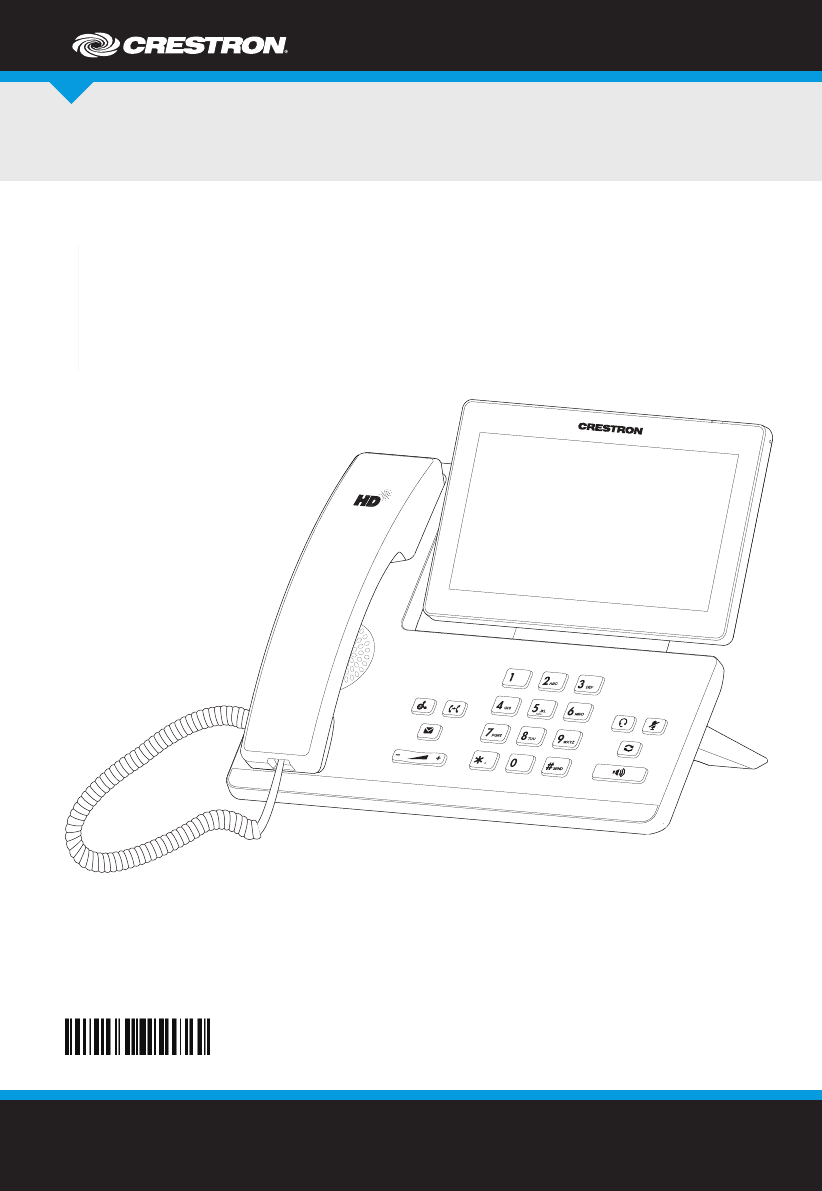
UC-PHONE-PLUS
Desk Phones for Skype® for Business & Microsoft Teams™ Software
DO GUIDE
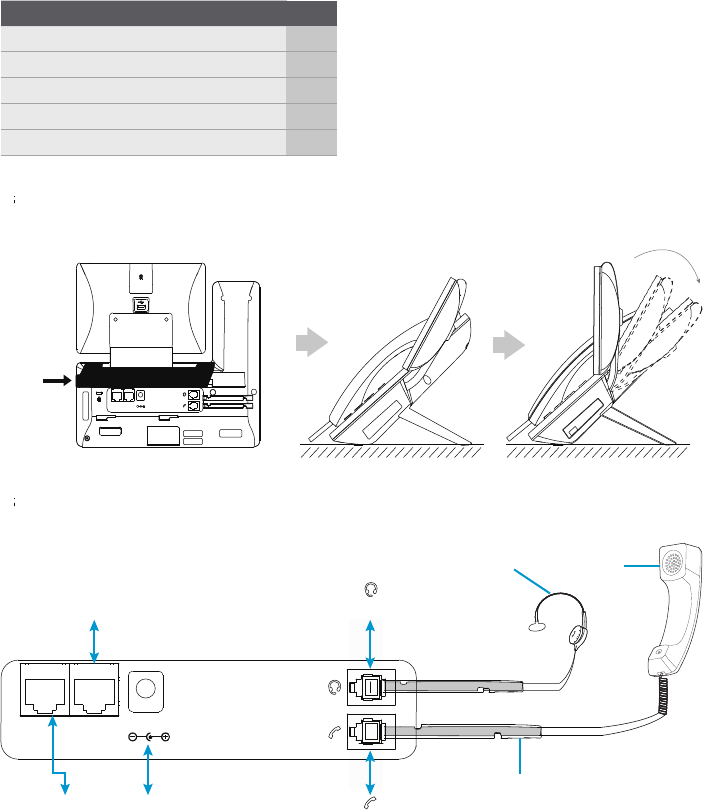
Attach the stand and adjust the angle of the touch screen as shown below.
DO Assemble the Device
DO Check the Box
ITEM
Cable, Ethernet, CAT5e, 6.6' (2 m)
Cord, Handset
Handset
Phone
Stand
QTY
1
1
1
1
1
Make the necessary connections as called out in the following diagrams.
NOTE: The USB port on the back of the display is not used.
DO Connect the Device
PC Internet
DC5V
Handset cord
HandsetHeadset
To headset (sold separately)
Internet:
To 802.3af compliant
PoE injector or switch via
included Ethernet cable
PC (Optional):
To PC LAN port
DC5V
Not used To handset cord
PUSH
PC Internet
DC5V

After the device is connected to the network and supplied with
power, it automatically begins the initialization process. After
startup, the phone is ready for use. You can congure the
phone via the web user interface or phone user interface. For
details, refer to UC-PHONE Supplementary Guide (Doc. 8368)
at www.crestron.com/manuals.
DO Use the Device
DO Learn More
Visit the website for additional information and the latest
rmware updates. To learn more about this product, use a QR
reader application on your mobile device to scan the QR
images.
UC-PHONE-T-PLUSUC-PHONE-S-PLUS
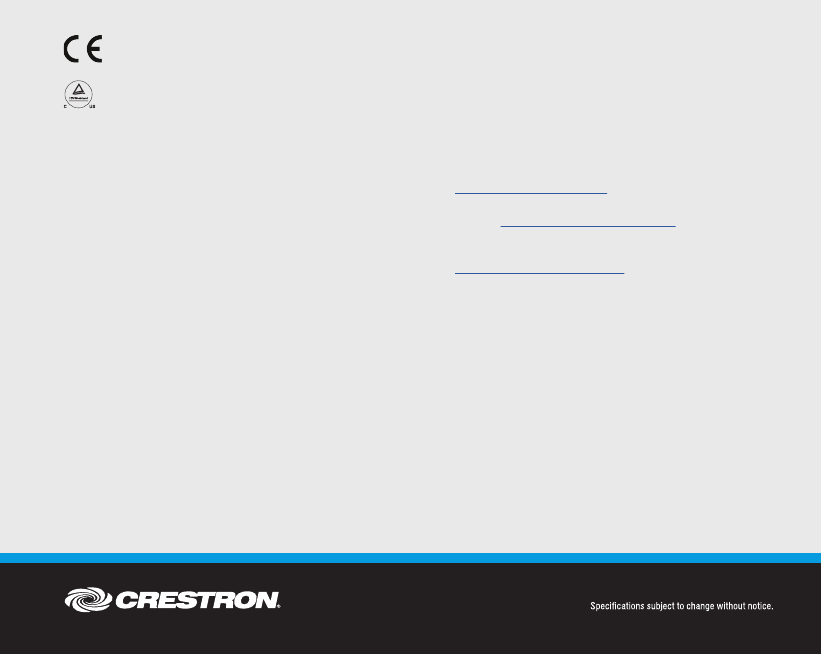
To change network settings or move Kaptivo to another board:
Go to kaptivo.com/setup in any browser and follow the online
instructions
1.
2.
As of the date of manufacture, the product has been
tested and found to comply with specications for CE
marking.
This product is Listed to applicable UL® Standards and
requirements tested by TUV.
Ce produit est homologué selon les normes et les
exigences UL applicables par TUV.
Federal Communications Commission (FCC)
Compliance Statement
This device complies with part 15 of the FCC Rules.
Operation is subject to the following conditions: (1) This
device may not cause harmful interference and (2) this
device must accept any interference received, including
interference that may cause undesired operation.
CAUTION: Changes or modications not expressly
approved by the manufacturer responsible for compliance
could void the user’s authority to operate the equipment.
NOTE: This equipment has been tested and found to
comply with the limits for a Class B digital device, pursuant
to part 15 of the FCC Rules. These limits are designed to
provide reasonable protection against harmful interference
in a residential installation. This equipment generates, uses
and can radiate radio frequency energy and, if not installed
and used in accordance with the instructions, may cause
harmful interference to radio communications. However,
there is no guarantee that interference will not occur in a
particular installation. If this equipment does cause harmful
interference to radio or television reception, which can be
determined by turning the equipment off and on, the user
is encouraged to try to correct the interference by one or
more of the following measures:
• Reorient or relocate the receiving antenna.
1.
2.
As of the date of manufacture, the product has been
tested and found to comply with specications for CE
marking.
This product is Listed to applicable UL® Standards and
requirements tested by TUV.
Ce produit est homologué selon les normes et les
exigences UL applicables par TUV.
Federal Communications Commission (FCC)
Compliance Statement
This device complies with part 15 of the FCC Rules.
Operation is subject to the following conditions: (1) This
device may not cause harmful interference and (2) this
device must accept any interference received, including
interference that may cause undesired operation.
CAUTION: Changes or modications not expressly
approved by the manufacturer responsible for compliance
could void the user’s authority to operate the equipment.
NOTE: This equipment has been tested and found to
comply with the limits for a Class B digital device, pursuant
to part 15 of the FCC Rules. These limits are designed to
provide reasonable protection against harmful interference
in a residential installation. This equipment generates, uses
and can radiate radio frequency energy and, if not installed
and used in accordance with the instructions, may cause
harmful interference to radio communications. However,
there is no guarantee that interference will not occur in a
particular installation. If this equipment does cause harmful
interference to radio or television reception, which can be
determined by turning the equipment off and on, the user
is encouraged to try to correct the interference by one or
more of the following measures:
• Reorient or relocate the receiving antenna.
• Increase the separation between the equipment and
receiver.
• Connect the equipment into an outlet on a circuit
different from that to which the receiver is
connected.
• Consult the dealer or an experienced radio/TV
technician for help.
Industry Canada (IC) Compliance Statement
CAN ICES-3 (B)/NMB-3(B)
The product warranty can be found at
www.crestron.com/warranty.
The specic patents that cover Crestron products are
listed at www.crestron.com/legal/patents.
Certain Crestron products contain open source software.
For specic information, please visit
www.crestron.com/opensource.
Crestron and the Crestron logo are either trademarks or
registered trademarks of Crestron Electronics, Inc. in the
United States and/or other countries. Skype and Microsoft
Teams are either trademarks or registered trademarks of
Microsoft Corporation in the United States and/or other
countries. UL is either a trademark or registered trademark
of Underwriters Laboratories, Inc. in the United States
and/or other countrieOther trademarks, registered
trademarks, and trade names may be used in this
document to refer to either the entities claiming the marks
and names or their products. Crestron disclaims any
proprietary interest in the marks and names of others.
Crestron is not responsible for errors in typography or
photography.
This document was written by the Technical Publications
department at Crestron.
©2018 Crestron Electronics, Inc.
DOC. 8359A (2052470) 08.18
Crestron Electronics
15 Volvo Drive, Rockleigh, NJ 07647
888.CRESTRON | www.crestron.com

www.yealink.com
Key Features and Benefits
The UC-PHONE-PLlUS is a simple-to-use smart business phone that provides an enriched HD audio and video calling experience for
business professionals. This all-new smart business phone enables productivity-enhancing visual communication with the ease of a
standard phone. Based on Android 5.1.1 operating system, the PHONE features a seven-inch adjustable multi-point touch screen,
integrated 5G Wi-Fi and Bluetooth 4.2, and it is coupled with a built-in web browser, calendar, recorder and more, which also supports
the installation of third-party applications for business customization. More than that, you can easily turn your smart business
phone into a video phone ready with an optional removable two-megapixel HD camera CAM50. Thanks to the DECT technology, if you
want to expand your horizons for busy environments, or, share one phone system with your small team by adding multiple handsets,
simply turn phone to the corded-cordless phone, and it will repay you up to 4 DECT handsets in total to meet your
daily demands. The Smart Business Phone strikes an exquisite balance between simplicity and sophistication, offering
an all-in-one communications solution for today's busy executives, managers and teleworkers.
HD Audio and HD Video
The phone includes the latest version of Yealink Optimal HD Voice technologies ,
including the Noise Proof Technology and now supports the Opus codec, which
helps maximize the acoustic performance of the phone’s handset, headset and especially the
speakerphone. And its hearing aid compatible (HAC) handset helps the person who is with
hearing loss to hear the voice more clearly. The optional dynamic, removable two-megapixel
HD camera CAM50 is specially designed for remarkable real-time face-to-face conversa-
tions, that you can connect into video conferences directly from your desk. Morever, you can
use the phone with the VC Desktop together to share content from your laptop.
A Better User Experience with Android Operating System
Based on Android 5.1.1, the phone features a built-in browser, email, calendar and
more. Administrators can easily install additional Android applications to improve collabora-
tion and productivity. Meanwhile, the Open the SDK (Software Development Kit) allows
the phone to deeply integrate with 3
rd party applications, providing richer phone features
and giving a better user experience.
Richer Interface for Easy Customization
The phone features Bluetooth 4.2 for pairing with headsets and mobile phones. It
also includes dual-port Gigabit Ethernet with PoE as well as built-in 5G Wi-Fi. The USB 2.0
port allows for media and storage via a USB flash drive and a direct wired/wireless USB
headset connection. The phone can also be paired with up to 3 color-screen
expansion modules.
Efficient Provisioning and Management
The phone supports the efficient Auto-Provisioning mechanism, including
phone deployment and application installation. Administrators can take advantage of
centralized deployment, management, updating and uninstallation to ensure application
standardization.
Easy Audio and Visual Communication
• 7 inch (1024 x 600) capacitive adjustable
touch screen
• 720p30 HD video (with CAM50)
• Runs Android 5.1.1
• The Noise Proof Technology
• The SDK (Software Development Kit)
• DoorPhone Features
(Preview, One-button Open, Monitoring)
• Built-in Bluetooth 4.2 for headsets and
pairing mobile devices
• Built-in 5G Wi-Fi (802.11b/g/n/ac)
• USB 2.0 port (2.0 compliant) for USB headset,
media and storage applications
• Opus Codec support
• Up to 16 VoIP accounts
• Up to 5-party audio conferencing
• Wall mountable
• Color-screen Expansion Module support
7-inch Multi-
touch Screen
Built-in
5G Wi-Fi
HD AudioAndroid OS
Built-in
Bluetooth
Opus Codec
USB 2.0
SDK
DoorPhone
Features
HD Video
Content Sharing
UC-PHONE-PLLLLLLlLLUS Specifications
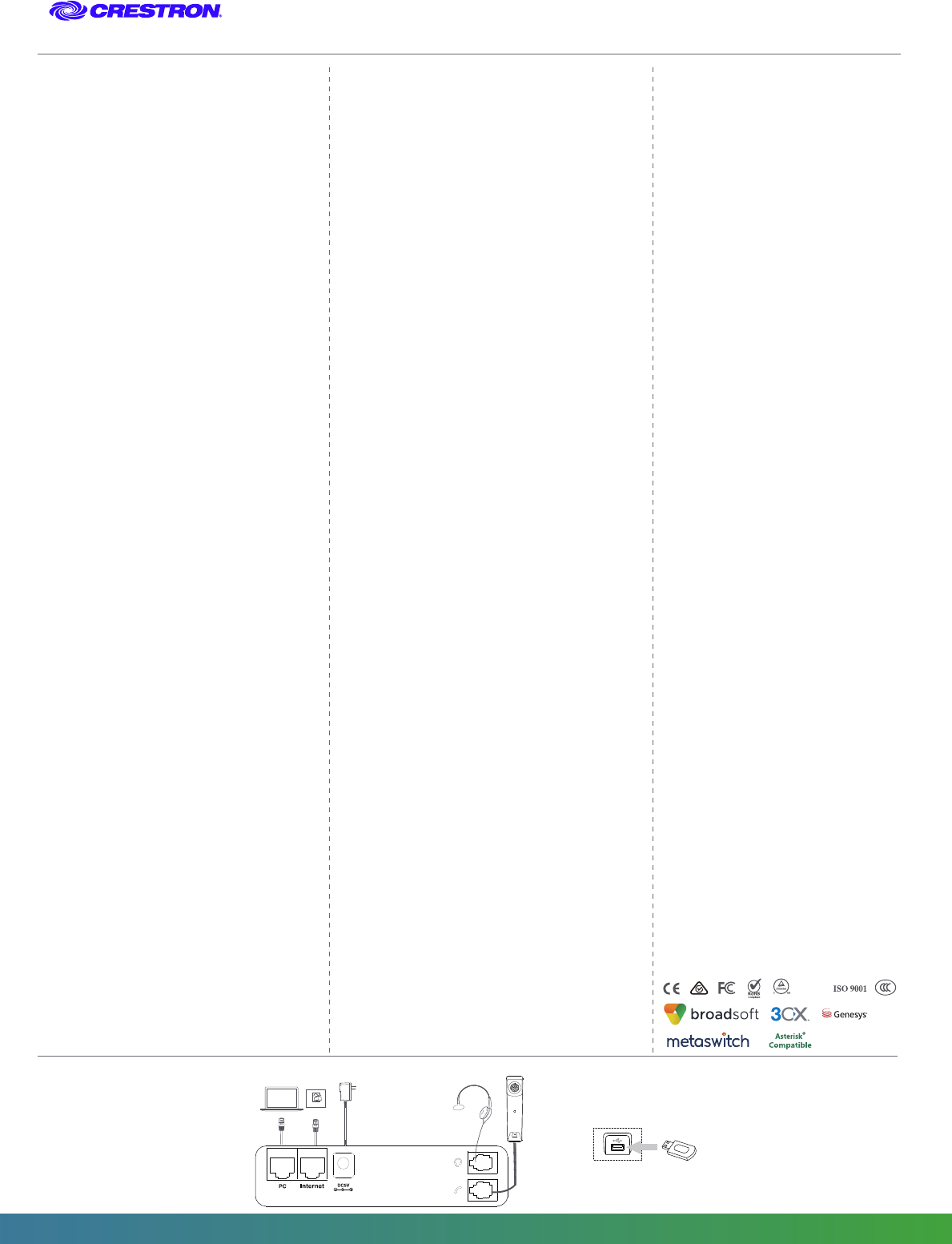
UC-PHONE-PLLLLLLlLLUS Specifications
Audio Features
• HD voice: HD handset, HD speaker
• Hearing aid compatible (HAC) handset
• Yealink Noise Proof Technology
• Audio codec: Opus, G.722, G.722.1, G.722.1C,
G.711 (A/µ), G.723, G.726, G.729AB, iLBC
• DTMF: In-band, Out-of-band (RFC 2833) and SIP INFO
• Full-duplex hands-free speakerphone with AEC
• VAD, CNG, AEC, PLC, AJB, AGC
Video Features*
• 720p@30fps HD video call
• Video codec: H.264 High Profile, H.264, VP8
• Video quality: 720P (1280x720)-30fps ( ≥ 512 kbps)
• Yealink CAM50 camera: 2 mega-pixel, plug and play,
adjustable, with privacy shutter and LED indicator
• Vertical tilt angle adjustable: 50°
• Field of view (FOV): 70.2°
• Self view (local video preview)
Display and Indicator
• LCD screen:
- 7" 1024 x 600 capacitive adjustable touch screen
- Vertical tilt angle adjustable: 48°
• 5 points multi-touch surface
• Screensaver and Wallpaper
• LED for call and message waiting indication
• Intuitive user interface with icons and soft keys
• Multilingual user interface
• Caller ID with name, number and photo
Android bundled Applications
• FileManager/Email/Calendar/Camera/Gallery/Recorder/
Calculator/Browser/Message
• Third party Android application support
Phone Features
• The SDK (Software Development Kit )
• 16 VoIP accounts
• Call hold, call forward
• Call waiting, call transfer
• One-touch speed dial, hotline
• Mute, DND
• Group listening, emergency call
• Redial, call return, auto answer
• Direct IP call without SIP proxy
• Ring tone select/import/delete
• Set date time manually or automatically
• Dial plan, action URL/URI
• RTCP-XR (RFC3611), VQ-RTCPXR (RFC6035)
• Five-party audio conferencing
• Data import/export via Bluetooth, email, etc.
• DoorPhone features:
Preview, One-button Open, Monitoring
Corded-Cordless Phone (via DECT Dongle DD10K)
• Up to 4 DECT cordless handsets
• Up to 4 concurrent calls
• Support W52H/W53H (OTA pending)/W56H/DD Phone
• Slave Handset for Master Deskset
IP-PBX Features
• Busy Lamp Field (BLF), Bridged Line Appearance (BLA)
• Anonymous call, anonymous call rejection
• Remote office, hot desking, intercom, paging
• Message Waiting Indicator (MWI)
• Voice mail, call park, call pickup, music on hold
• Call completion, call recording
Directory
• Local phonebook up to 1000 entries
• Black list
• XML/LDAP remote phonebook
• Smart dialing
• Phonebook search/import/export
• Call history: dialed/received/missed/forwarded
Feature keys
• 27 one-touch DSS keys
• 8 feature keys: hold, transfer, message, headset, mute, redial,
speakerphone, volume
• Illuminated mute/headset/hands-free speakerphone key
Interface
• Dual-port Gigabit Ethernet
• Power over Ethernet (IEEE 802.3af), class 3
• Built-in 5G Wi-Fi (802.11b/g/n/ac)
• Built-in Bluetooth 4.2 for
- Bluetooth headsets
- Pairing mobile devices
• 1 x USB 2.0 port (on the top of the phone) for:
- The CAM50 camera
• 1 x USB 2.0 port (on the rear of the phone) for:
- USB flash drive
- Wired/wireless USB headset
- Color-screen expansion modules
• 1 x Security lock port
• 1 x RJ9 (4P4C) handset port
• 1 x RJ9 (4P4C) headset port
• Supports up to 3 color-screen expansion modules
Management
• Configuration: browser/phone/auto provision
• Auto provision via FTP/TFTP/HTTP/HTTPS
for mass deployment
• Auto-provision with PnP, Zero-sp-touch, TR-069
• Phone lock for personal privacy protection
• Reset to factory, reboot
• Package tracing export, system log
• Only the administrator can install/uninstall apps
via auto-provisioning
• Setup Assistant wizard
Network and Security
• IPv4/IPv6
• SIP v1 (RFC2543), v2 (RFC3261)
• Call server redundancy supported
• NAT traversal: STUN mode
• Proxy mode and peer-to-peer SIP link mode
• IP assignment: static/DHCP/PPPoE
• HTTP/HTTPS web server
• Time and date synchronization using SNTP
• UDP/TCP/DNS-SRV (RFC 3263)
• QoS: 802.1p/Q tagging (VLAN), Layer 3 ToS DSCP
• SRTP
• Transport Layer Security (TLS)
• HTTPS certificate manager
• AES encryption for configuration file
• Adb encryption authenticated
• Digest authentication using MD5/MD5-sess
• OpenVPN, IEEE802.1X
Other Physical Features
• Color: Metallic Gray
• Wall mountable (optional)
• External Yealink AC adapter (optional):
AC 100~240V input and DC 5V/2A output
• Power consumption (PSU): 1.5W-4.5W
• Power consumption (PoE): 2.3W-6.0W
• Dimension (W*D*H*T):
259.4mm*220mm*215mm*42.6mm
• Operating humidity: 10~95%
• Operating temperature: -10~40°C (+14~104°F)
Package Features
• Package content:
- Yealink SIP-T58A IP phone
- Handset with handset cord
- Ethernet Cable (2m CAT5E FTP Cable)
- Stand
- Yealink CAM50 camera (Optional)
- Quick Start Guide
- Power Adapter (Optional)
• Qty/CTN: 5 PCS
• N.W/CTN: 9.3 kg
• G.W/CTN: 10.4 kg
• Giftbox size: 324 mm*293 mm*128 mm
• Carton Meas: 680 mm*303 mm*332 mm
PC
Internet USB 2.0
USB Flash Drive
*Note: If you want to realize all video features, you should buy a CAM50 camera seperately.
Compliance
REACH