User Manual

BT 460
Wireless Headphones

3

4
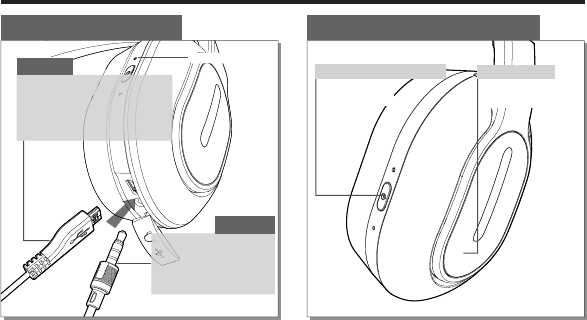
5
Red Light
Blue Light
Flashing Red Light
Use the supplied audio
cable to hard wire to your
music device.
Accepting a Call
ON: 2 Seconds
OFF: 2.5 Seconds
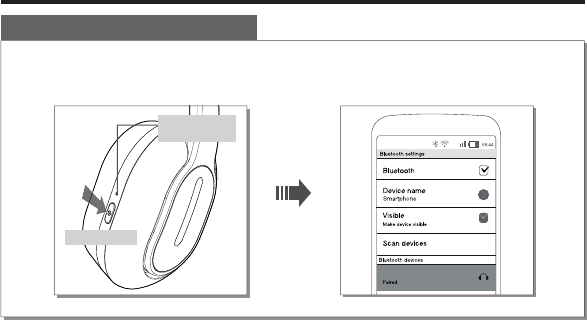
6
2. Within the ‘Bluetooth Device’ you want
to connect, search/select ‘BT 460’.
BT 460
1. With the BT 460 powered off , continually
press the Power button for 5 seconds.
Blue & Red light
alternately blinks
Press (5 Seconds)
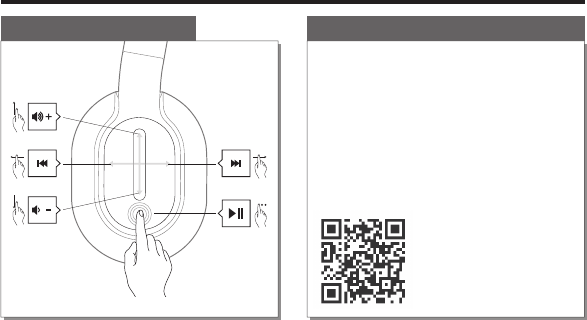
7
2X
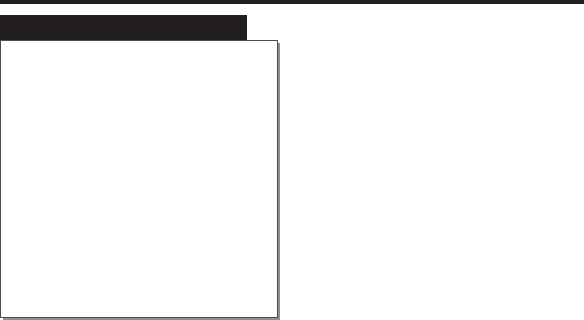
8

9
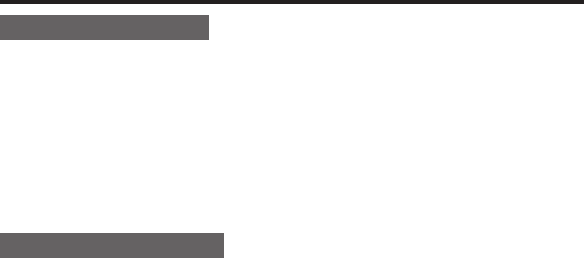
10
This device complies with Industry Canada license-except RSS standard(s). Operation is subject to the following
two conditions:

11

12
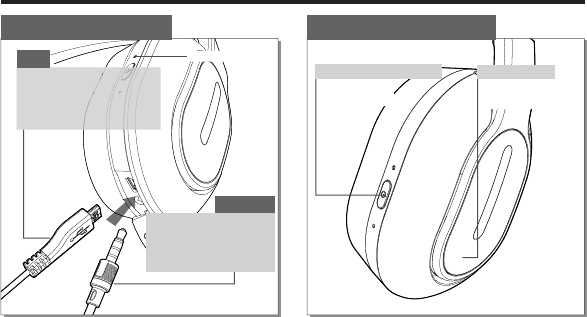
13
두번�터치:
통화
켜기: 2초
끄기: 2.5초
빨간색�불빛
파란색�불빛
빨간색�불빛�깜박임
음악�재생�기기에�유선�연결을
하시려면�제공된�오디오�케이
블을�사용하십시오.
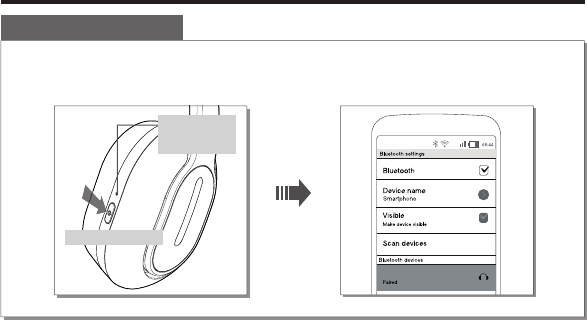
14
2. 디바이스�리스트에서 ‘BT 460’를�선택
하십시오.
BT 460
1.블루투스�전원이�꺼진�상태에서�전원�버튼을
5초간�누르십시오.
파란색�불빛과�빨간색
불빛이�교차�점멸
됩니다.
전원�버튼을 5초간�누르세요.
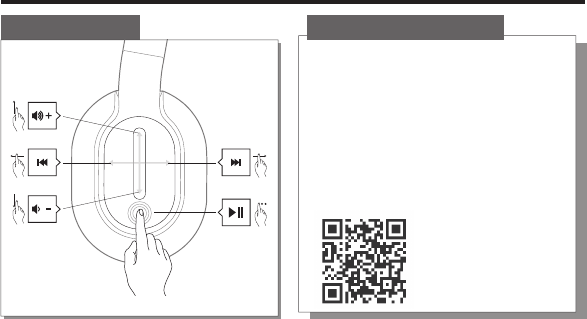
15
2X

16
B급 기기(가정용 방송통신기자재)
이 기기는 가정용(B급) 전자파적합기기로서 주로 가정에서 사용하는 것을 목적으로 하며, 모든
지역에서 사용할 수 있습니다.

17

18

19

2015 PHIATON Corporation
18662 MacArthur Blnd., STE 405
Irvine, California 92612 USA
www.phiaton.com
www.phiaton.co.kr