CyberTAN Technology T77N250 Vizio Tablet User Manual
CyberTAN Technology Inc. Vizio Tablet
User Manual

VMT100 - QUICK START GUIDE
VZO TABLET
VIZIO
VTAB1008

1
ChargerMicro USB CableVZO Tablet
Cleaning ClothThis Quick Start Guide
PACKAGE CONTENTS
Please take a moment to read the Important Safety Information on page 15.
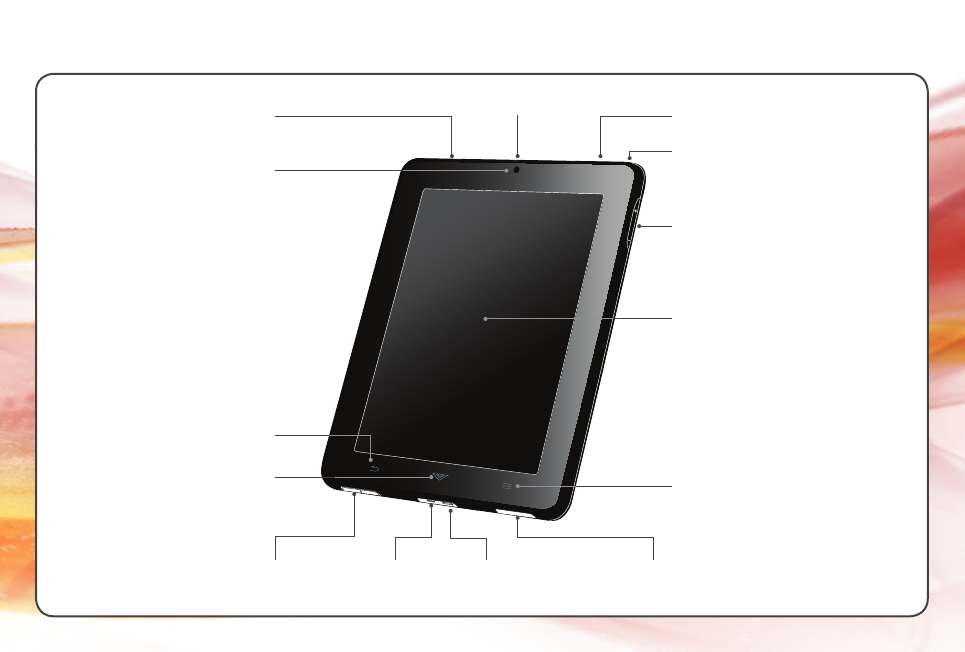
2
Volume Up/Down
Touch Screen
Menu Button
Home Button
Back Button
Camera
Mini USB PortHDMI Port SpeakerMicroSD Port
Power Button
Headphone Port
GETTING TO KNOW YOUR TABLET
SpeakerSpeaker
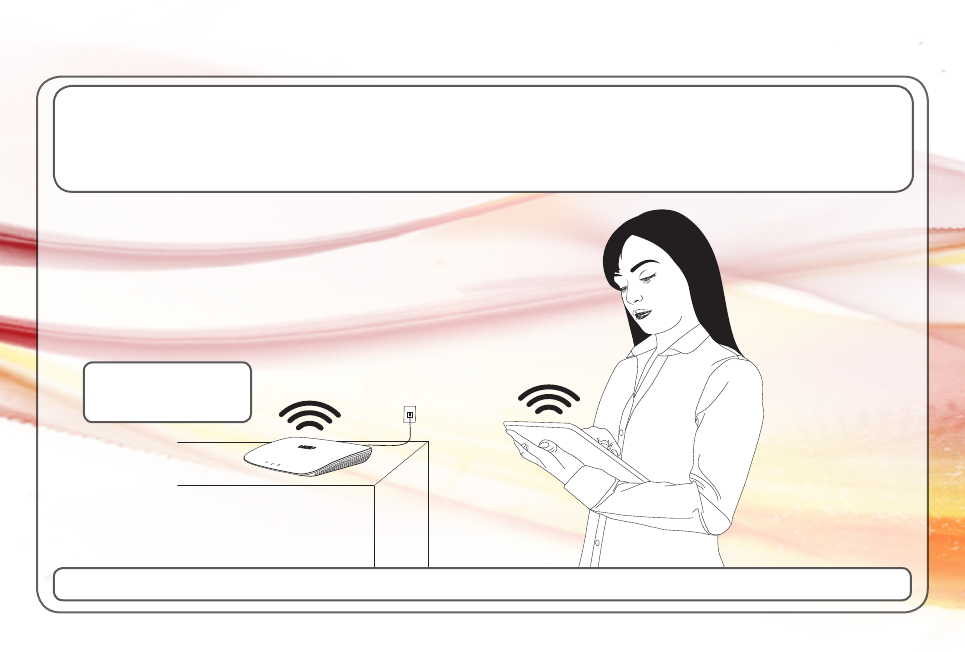
3
BEFORE YOU BEGIN
To use some of the best features of your new Tablet, you will need to connect to the Internet.
Don’t worry, it’s easy. The First-Time Setup in this Quick Start Guide will walk you through the process.
To connect your Tablet to the Internet, you must have an Internet connection and a wireless network.
Remember, you can always use your Tablet without an Internet connection, but some features will be unavailable.
High-Speed
Wireless Router

4
FIRST-TIME SETUP
The Setup Wizard starts automatically.
Tap Get Started.
2
Press and hold the Power button
for 1 second to turn the Tablet on.
1

5
Tap your preferred language,
then touch Next.
3Read about the basics. Slide your fingertip
along the screen to scroll. Tap Next.
4

6
To connect your Tablet to a wireless Internet
connection, tap the name of your network
(and enter your password, if needed).
5If your network is not listed, tap
Add Wi-Fi Network, then enter your
network name (and password, if needed).

7
Tap Add Account to create or log into a
Google or Gmail account. If you want to go
to the next step, tap Skip.
6Enter your First Name, Last Name,
and Email Address to register your
Tablet, then tap Next.
7

8
9To view the full user manual,
tap the User Manual icon.
The first-time setup is complete.
Tap Finished to go to the Home screen.
8

9
CHARGING THE TABLET
Connect the Mini USB Cable to
the Tablet and Charger as shown.
1
Connect the Charger
to an electrical outlet.
2
The symbol in the battery icon means the
Tablet is charging. When the battery icon
has five full bars, the Tablet is fully charged.
3

10
SLEEP MODE AND UNLOCKING THE TABLET
To wake the Tablet, press the Power button.
Unlock the Tablet by sliding your fingertip from one side of the screen to the other.
The Tablet screen will turn off automatically after 1 minute if it is not being used.
This is called sleep mode. You can also press the Power button to put the Tablet in sleep mode.
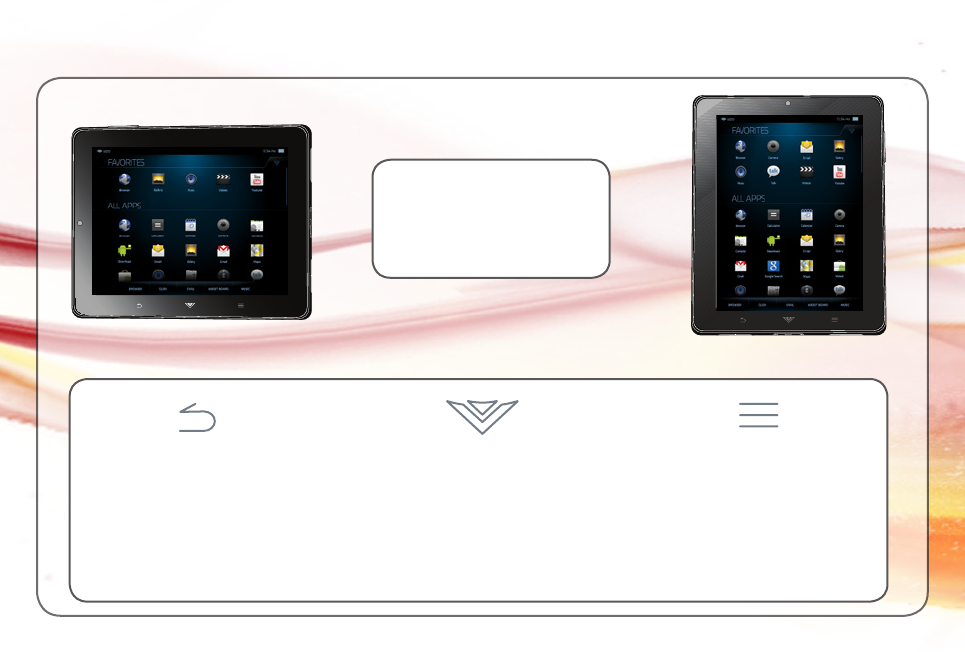
11
USING THE TOUCH-SENSITIVE BUTTONS
Your Tablet can be used in
portrait or landscape mode.
The buttons will light up
whichever way you hold it.
Landscape Portrait
Tap the BACK button to go
to the last screen you were
viewing. If the on-screen
keyboard is open, use BACK
to close it.
Tap the HOME button to
return to the Home screen.
Any App you were using
will continue to run in the
background.
Tap the MENU button to
open a menu with items that
affect the current screen or
App.

12
ADDING MORE APPS
Android Market offers quick, easy access to a wide
variety of applications developed specifically for
the Android platform. These have been created by
developers all around the world, and have been
rated by your fellow Android users.
To shop for new apps, select the Market icon from
the Home screen. You’ll see the following:
• Featured - Scroll through the icons at the top
to view featured apps
• Applications - Browse all applications or by
category
• Games - Browse all games or by category
• Search - Lets you search the Market for apps
• My downloads - View the apps that you’ve
already installed on your device
Remember, you will need an Internet connection
and a Google account to download new apps from
the Android Market.
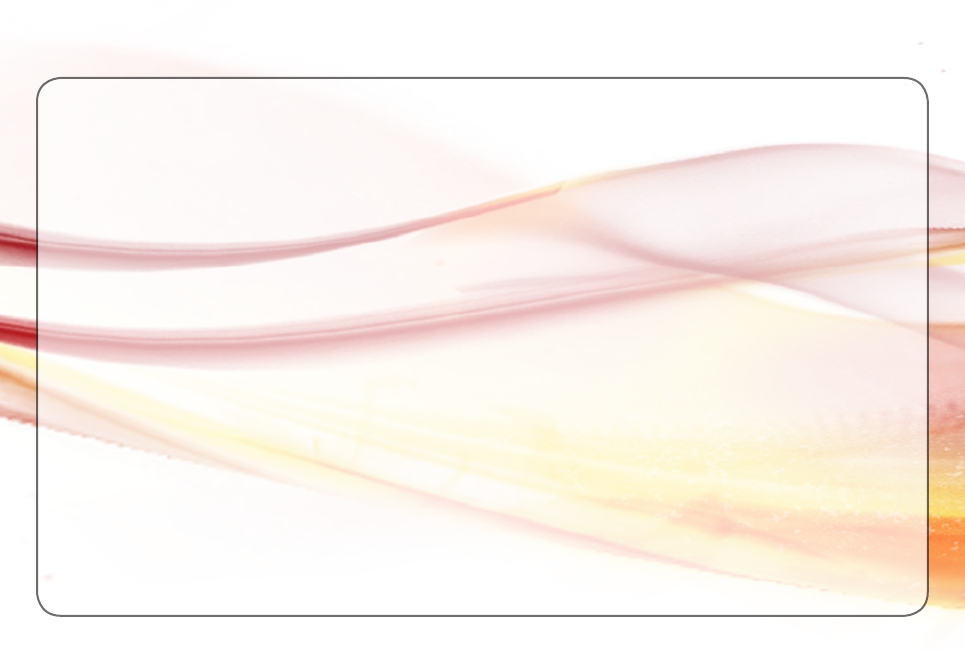
13
VIZIO RECOMMENDS
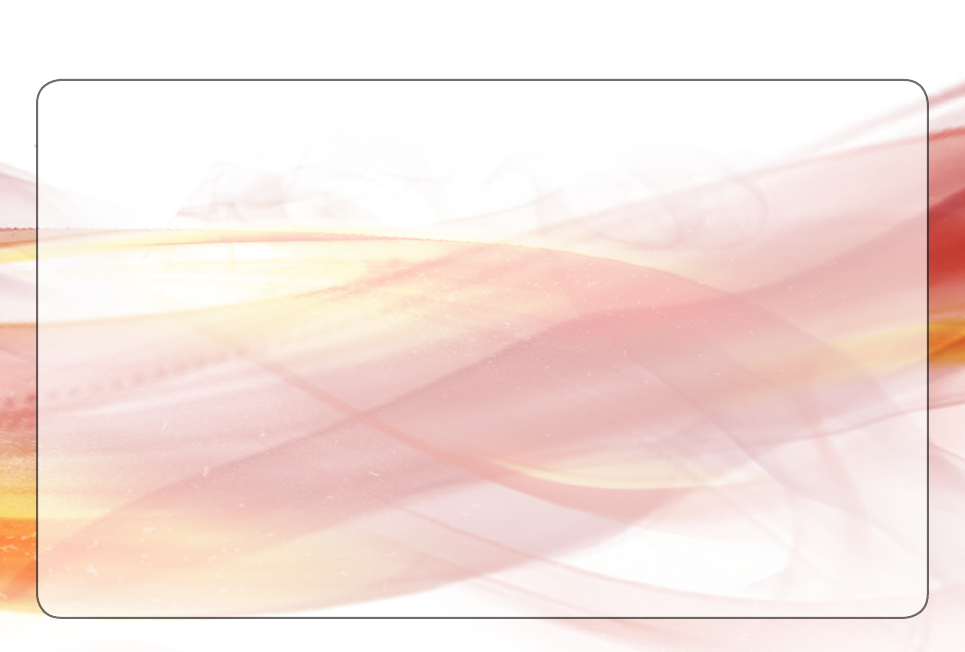
14
AVAILABLE AT VIZIO.COM
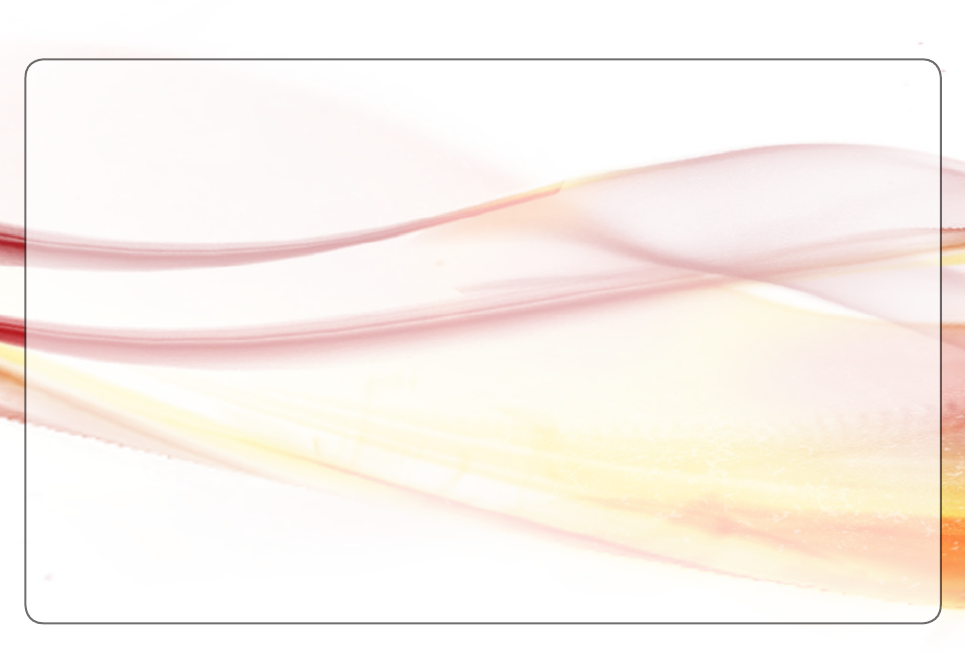
15
IMPORTANT SAFETY INFORMATION
Read all the safety information below before using your Tablet. For
additional information, read the User Manual available directly through
an application in your Tablet.
DRIVING SAFELY
Use of your Tablet while driving may cause distractions and may be
prohibited in some places. Always comply with local laws and regulations
when driving. Driving safely is your primary responsibility, but if using
your Tablet, NEVER type or read email or messages, navigate on the
web or perform any other activity that takes your attention from driving.
ALWAYS keep your eyes on the road and your hands on the wheel, use
voice-activated commands and focus on your driving.
SEIZURES/BLACKOUTS
Some people may be susceptible to epileptic seizures or strokes when
exposed to flashing lights such as when playing games or watching
video, even if those conditions have not been previously diagnosed.
If you or anyone in your family has a history of seizures or strokes,
or if you have any other reason to think you or someone under your
supervision may be susceptible to epileptic seizures or strokes, consult
a doctor before playing games or watching video. If you experience
headaches, blackouts, seizures, convulsion, eye or muscle twitching, loss
of awareness, involuntary movement, or disorientation stop using your
Tablet and consult a doctor. To reduce risk hold your Tablet at a distance
from your eyes, use it in a well-lit room, take frequent breaks and stop
if you are tired.
WARNING ABOUT HEARING DAMAGE
Exposure to loud sounds can damage your hearing causing hearing loss
and tinnitus (ringing or buzzing in the ears). With continued exposure to
loud noises, ears may become accustomed to the sound level, which
may result in permanent damage to hearing without any noticeable
discomfort.
Loud Sounds + Time = Hearing Loss
The more time you spend exposed to loud sounds, the more likely you are
to damage your hearing.
• Limittheamountoftimeyouspendusingheadphones,orearpieces.
• Donotturnupthevolumetoblockoutsurroundingnoise.
• Ifyoucan’thearpeoplespeaking,turndownthevolume.
If you experience a sensation of pressure or fullness in your ears, ringing
in your ears, or muffled speech or believe you may have experienced
noise induced hearing loss, you should have your hearing checked by
an ear doctor.
REPETITIVE MOTION
Repetitively performing actions such as pressing keys or typing, may
result in occasional discomfort in your hands, arms, shoulders, neck, or
other parts of your body. Take breaks often and if you continue to have
discomfort during or after such use, stop use and see a doctor.
GLASS PARTS
Your Tablet may contain glass parts. Dropping your Tablet on a hard
surface or a substantial impact to your Tablet could break this glass. If the
glass breaks, do not touch or attempt to remove it. Stop using your Tablet
until the glass is replaced by an authorized service center.
POTENTIALLY EXPLOSIVE ATMOSPHERES
When you are in an area with potentially explosive atmosphere turn off
your Tablet. Do not remove, install, or charge batteries to avoid creating
sparks that can cause an explosion or fire resulting in serious injury or
even death. Areas with potentially explosive atmospheres are often, but
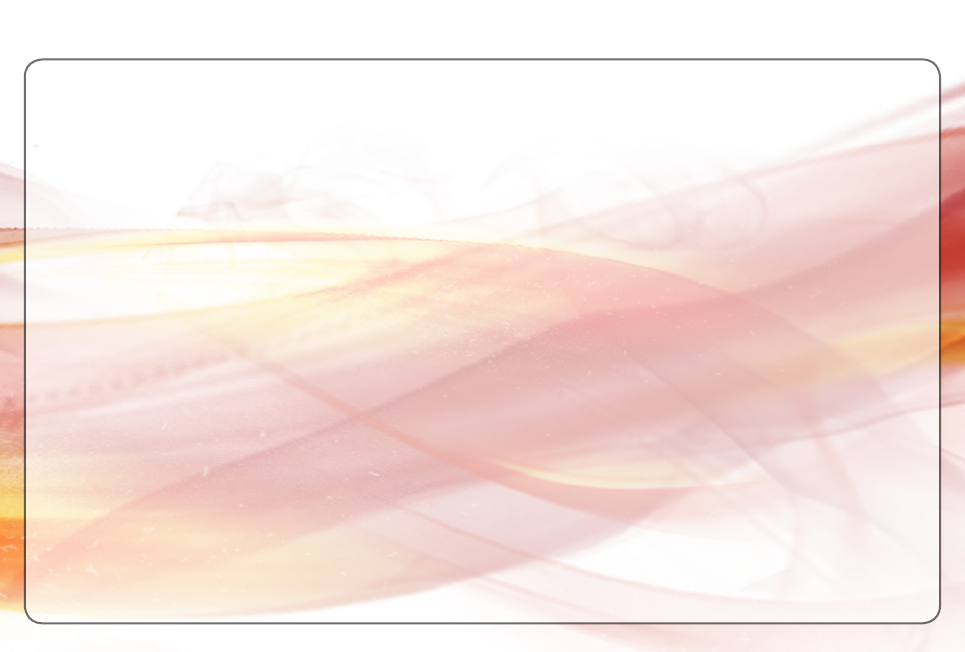
16
not always, clearly marked. Potential areas may include fueling areas,
fuel or chemical transfer or storage facilities, or areas where the air
contains chemicals or particles, such as grain dust, or metal powders,
or areas where you would normally be advised to turn off your engine.
CARE & MAINTENANCE
Do not use volatile solvents to clean this product. Such chemicals may
damage it. To clean product, gently wipe it with a clean, dry, soft cloth.
BATTERY USE & CHARGING
Disposal and Recycling - You must dispose of this product properly,
according to local laws and regulations. Because this product contains
electronic components and a battery, it must be disposed of separately
from household waste. Contact local authorities to learn about disposal
and recycling options.
RADIO FREQUENCY (RF) EXPOSURE
Your Tablet contains radio transmitters and receivers. The antenna on your
Tablet is around the perimeter. For optimal device performance, and to be
sure that human exposure to RF energy does not exceed the guidelines
set forth in the relevant standards, always follow these instructions and
precautions: place your Tablet with the antenna away from your body.
Your Tablet is designed to comply with local regulatory requirements
concerning exposure to RF energy. [For more information about your
Tablet compliance with the Specific Absorption Rates (SAR) limits set by
the FCC visit www.vizio.com.] For additional information from the FCC
about exposure to RF energy, see: www.fcc.gov/oet/rfsafety
The World Health Organization (WHO) notes that present scientific
information indicates that exposure to RF within the limits set by the
ICNIRP guidelines (from 0-300 GHz) does not produce any known adverse
health effect. Additional information can be found at www.who.int/emf
RF ENERGY INTERFERENCE/COMPATIBILITY
RF transmitting electronic equipment such as your Tablet is subject to,
and may cause, interference with other electronic equipment. Always
follow instructions to avoid interference problems and turn off your Tablet
in any location where posted notices instruct you to do so.
Aircraft
Turn off your Tablet whenever instructed to do so by airline staff. If your
Tablet has an airplane mode or similar feature, consult airline staff about
using it in flight.
Implantable Medical Devices
If you have an implantable medical device, such as a pacemaker or
defibrillator, consult with your doctor before using your Tablet.
Persons with implantable medical devices should observe the following
precautions:
• When your Tablet is ON, always keep it more than 15 centimeters
(6 inches) away from the implantable medical device.
•ImmediatelyturnyourTabletOFFifyouhaveanyreasontosuspectthat
interference is taking place.
Read and follow the directions from the manufacturer of your implantable
medical device. If you have any questions about using your Tablet with
your implantable medical device, consult with your doctor.
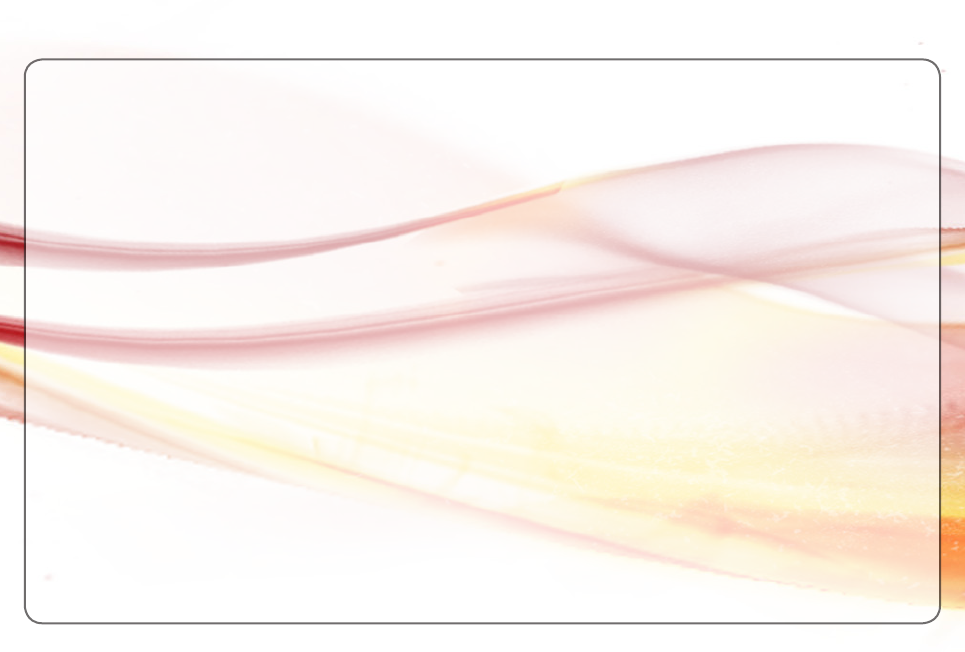
17
Federal Communication Commission Interference Statement
This equipment has been tested and found to comply with the limits for a
Class B digital device, pursuant to Part 15 of the FCC Rules. These limits
are designed to provide reasonable protection against harmful interference
in a residential installation. This equipment generates, uses and can radiate
radio frequency energy and, if not installed and used in accordance with
the instructions, may cause harmful interference to radio communications.
However, there is no guarantee that interference will not occur in a particular
installation. If this equipment does cause harmful interference to radio or
television reception, which can be determined by turning the equipment off
and on, the user is encouraged to try to correct the interference by one of the
following measures:
• Reorient or relocate the receiving antenna.
• Increase the separation between the equipment and receiver.
• Connect the equipment into an outlet on a circuit different from that to
which the receiver is connected.
• Consult the dealer or an experienced radio/TV technician for help.
FCC Caution: Any changes or modifications not expressly approved by the
party responsible for compliance could void the user’s authority to operate
this equipment.
FCC Compliance Statement
This device complies with Part 15 of the FCC Rules. Operation is subject to the
following two conditions: (1) This device may not cause harmful interference,
and (2) this device must accept any interference received, including
interference that may cause undesired operation.
IMPORTANT NOTE: Radiation Exposure Statement
The product complies with the US/Canada portable RF exposure limit set
forth for an uncontrolled environment and is safe for intended operation as
described in this manual. The further RF exposure reduction can be achieved
if the product can be kept as far as possible from the user body or set the
device to lower output power if such function is available. This transmitter
must not be co-located or operating in conjunction with any other antenna
or transmitter.
Products are often returned due to a technical problem rather than a
defective product. Our trained support personnel can often resolve the
problem over the phone. For more information on warranty service or repair
after the warranty period please contact our Support Department at the
number below.
Customer support and quality service are integral parts of VIZIO’s
commitment to service excellence. For technical assistance contact our
VIZIO Technical Support Department via email or phone. Please have your
VIZIO model number, serial number, and date of purchase available before
your call.
Phone:
Fax:
Email:
Web:
(877) 698-4946
(949) 585-9563
techsupport@vizio.com
www.vizio.com
Hours of operation:
Monday - Friday: 6 am to 9 pm (PST)
Saturday - Sunday: 8 am to 4pm (PST)
LEGAL/COMPLIANCE INFORMATION TECHNICAL SUPPORT
Industry Canada statement:
This device complies with RSS-210 of the Industry Canada Rules. Operation is
subject to the following two conditions: (1) This device may not cause harmful
interference, and (2) this device must accept any interference received,
including interference that may cause undesired operation.
Ce dispositif est conforme à la norme CNR-210 d'Industrie Canada applicable
aux appareils radio exempts de licence. Son fonctionnement est sujet aux deux
conditions suivantes: (1) le dispositif ne doit pas produire de brouillage
préjudiciable, et (2) ce dispositif doit accepter tout brouillage reçu, y compris un
brouillage susceptible de provoquer un fonctionnement indésirable.
IMPORTANT NOTE:
Radiation Exposure Statement:
The product comply with the US/Canada portable RF exposure limit set forth for
an uncontrolled environment and are safe for intended operation as described in
this manual. The further RF exposure reduction can be achieved if the product
can be kept as far as possible from the user body or set the device to lower
output power if such function is available.
NOTE IMPORTANTE:
Déclaration d'exposition aux radiations:
Le produit est conforme aux limites d'exposition pour les appareils portables RF
pour les Etats-Unis et le Canada établies pour un environnement non contrôlé.
Le produit est sûr pour un fonctionnement tel que décrit dans ce manuel. La
réduction aux expositions RF peut être augmentée si l'appareil peut être
conservé aussi loin que possible du corps de l'utilisateur ou que le dispositif est
réglé sur la puissance de sortie la plus faible si une telle fonction est disponible.
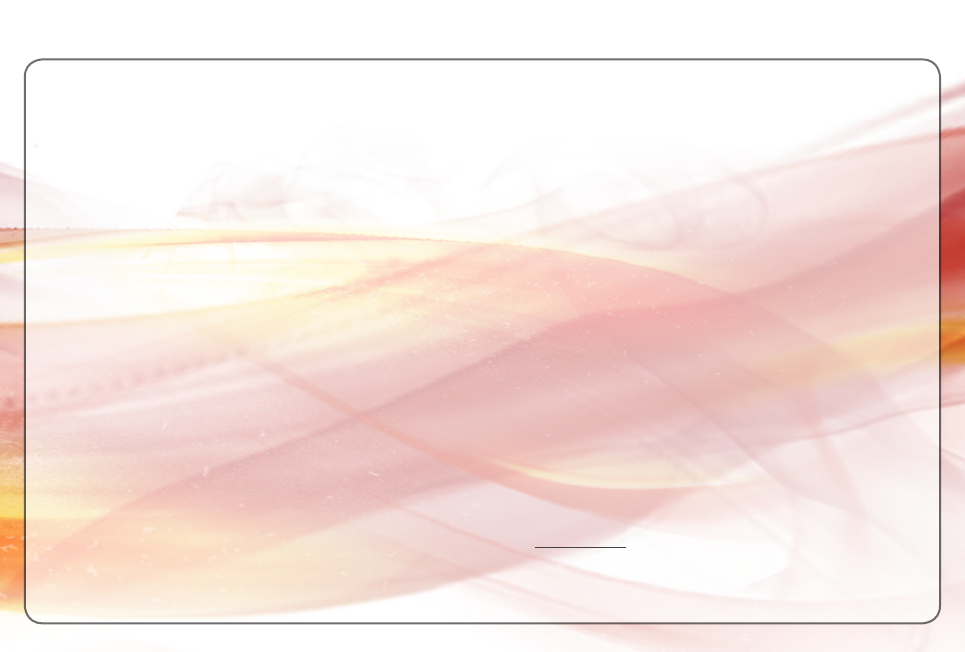
18
ON PARTS AND LABOR
Covers units purchased as new in United States and Puerto Rico Only
VIZIO provides a warranty to the original purchaser of a new Product
against defects in materials and workmanship for a period of one year of
non-commercial usage and ninety (90) days of commercial use. If a Product
covered by this warranty is determined to be defective within the warranty
period, VIZIO will either repair or replace the Product at its sole option and
discretion.
To obtain warranty service, contact VIZIO Technical Support via email:
TechSupport@VIZIO.com or via phone at 877 MY VIZIO (877.698.4946)
from 6:00AM to 9:00PM Monday through Friday and 8:00AM to 4:00PM
Saturday and Sunday, Pacific Time, or visit www.VIZIO.com. PRE-AUTHOR-
IZATION MUST BE OBTAINED BEFORE SENDING ANY PRODUCT TO A VIZIO
SERVICE CENTER. Proof of purchase in the form of a purchase receipt or
copy thereof is required to show that a Product is within the warranty
period.
Parts and Labor
There will be no charge for parts or labor during the warranty period.
Replacement parts and Products may be new or recertified at VIZIO’s
option and sole discretion. Replacement parts and Products are warranted
for the remaining portion of the original warranty or for ninety (90) days
from warranty service or replacement, whichever is greater.
Type of Service
Defective Products must be sent to a VIZIO service center to obtain
warranty service. VIZIO is not responsible for transportation costs to the
service center, but VIZIO will cover return shipping to the customer. PRE-
AUTHORIZATION IS REQUIRED BEFORE SENDING ANY PRODUCT TO A VIZIO
SERVICE CENTER FOR WARRANTY SERVICE.
Product returns to VIZIO’s service centers must utilize either the original
carton box and shipping material or packaging that affords an equal degree
of protection. VIZIO Technical Support will provide instructions for packing
and shipping the covered Product to the VIZIO service center.
Limitations and Exclusions
VIZIO’s one-year limited warranty only covers defects in materials and
workmanship. This warranty does not cover, for example: cosmetic
damage, normal wear and tear, improper operation, improper voltage
supply or power surges, signal issues, damages from shipping, acts of
God, any type of customer misuse, modifications or adjustments, as well
as installation and set-up issues or any repairs attempted by anyone other
than by a VIZIO authorized service center. Products with unreadable or
removed serial numbers, or requiring routine maintenance are not covered.
This one year limited warranty does not cover Products sold “AS IS”,
“FACTORY RECERTIFIED”, or by a non-authorized reseller.
THERE ARE NO EXPRESS WARRANTIES OTHER THAN THOSE LISTED OR
DESCRIBED ABOVE. ANY IMPLIED WARRANTIES, INCLUDING ANY IMPLIED
WARRANTY OF MERCHANTABILITY AND FITNESS FOR A PARTICULAR
PURPOSE, SHALL BE LIMITED IN DURATION TO THE PERIOD OF TIME SET
FORTH ABOVE. VIZIO’S TOTAL LIABILITY FOR ANY AND ALL LOSSES AND
DAMAGES RESULTING FROM ANY CAUSE WHATSOEVER INCLUDING VIZIO’S
NEGLIGENCE, ALLEGED DAMAGE, OR DEFECTIVE GOODS, WHETHER SUCH
DEFECTS ARE DISCOVERABLE OR LATENT, SHALL IN NO EVENT EXCEED THE
PURCHASE PRICE OF THE PRODUCT. VIZIO SHALL NOT BE RESPONSIBLE FOR
LOSS OF USE, LOSS OF INFORMATION OR DATA, COMMERCIAL LOSS, LOST
REVENUE OR LOST PROFITS, OR OTHER INCIDENTAL OR CONSEQUENTIAL
DAMAGES. SOME STATES DO NOT ALLOW LIMITATIONS ON HOW LONG
AN IMPLIED WARRANTY LASTS OR THE EXCLUSION OF INCIDENTAL OR
CONSEQUENTIAL DAMAGES, SO THE ABOVE LIMITATIONS OR EXCLUSIONS
MAY NOT APPLY TO YOU. THIS WARRANTY GIVES YOU SPECIFIC LEGAL
RIGHTS, AND YOU MAY ALSO HAVE OTHER RIGHTS, WHICH VARY FROM STATE
TO STATE. THIS WARRANTY IS SUBJECT TO CHANGE WITHOUT NOTICE.
CHECK www.VIZIO.com FOR THE MOST CURRENT VERSION.
LIMITED WARRANTY
