Cybersonic Power Toothbrush Users Manual 05 AMD 003 C1 C2
Power Toothbrush C1_C2_manual
Power Toothbrush to the manual 5d1bf599-2dba-4c8c-ae5e-03ae786ac3d5
2015-02-05
: Cybersonic Cybersonic-Power-Toothbrush-Users-Manual-535160 cybersonic-power-toothbrush-users-manual-535160 cybersonic pdf
Open the PDF directly: View PDF ![]() .
.
Page Count: 8
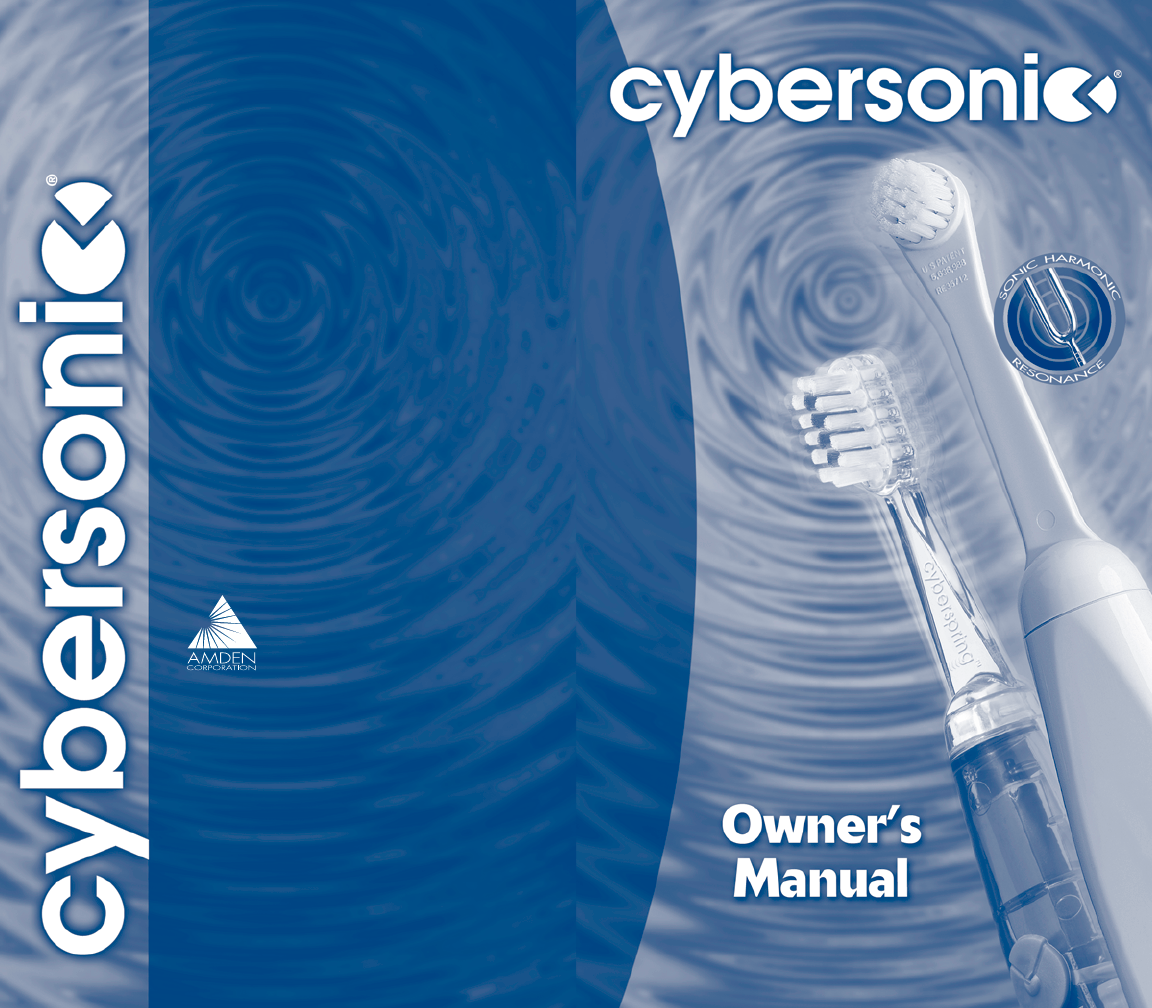
AMDEN CORPORATION
1111 Watson Center Rd., Suite B
Carson, CA 90745
1-800-774-7525
www.amdencorp.com
© 2005 Amden Corporation.
Cybersonic®, Cybersonic2®and Sonic White®are registered
trademarks of Amden Corporation.
40515
Complete Sonic Oral-Care
To A Higher Power.
• Cleans with gentle, yet powerful sonic
strokes per minute
• Attacks heavy plaque build-up and staining
• Reaches awkward areas with ease
• Flosser attachment with pre-strung floss
cartridges to make flossing easier
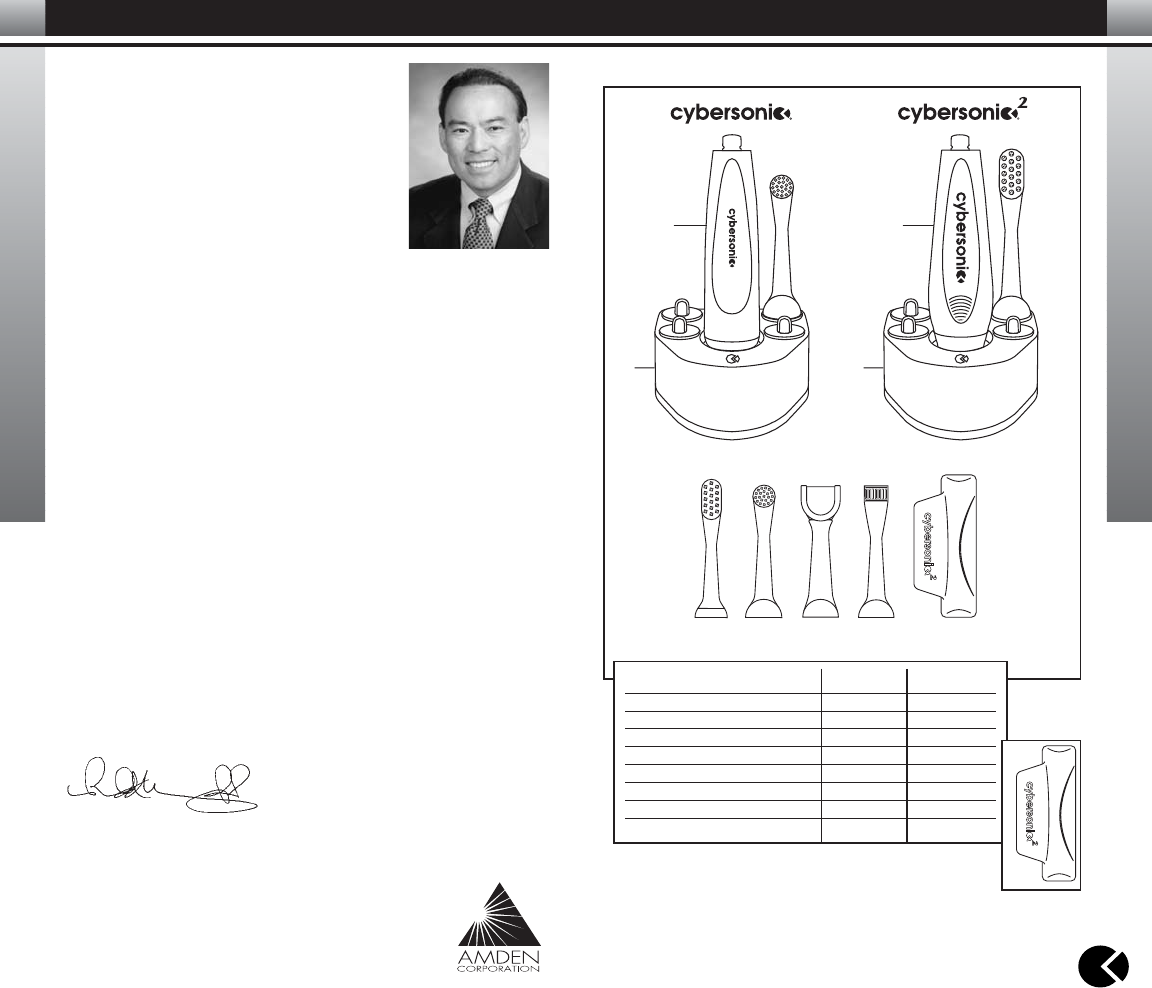
AA
BB
CD E F G*
®
®
Your Cybersonic®or Cybersonic2®System Includes:
CYBERSONIC®SYSTEM DIAGRAM
Cybersonic Cybersonic2
A Power Handle
✓✓
B Charging Stand
✓✓
C Cyberspring Brush Attachment –*
✓
D Sonic Round Brushing Attachment
✓
–*
E Sonic Flosser Attachment
✓✓
Pre-Strung Replacement Cartridge
✓✓
F Sonic Tongue Cleaning Attachment
✓✓
G Travel Case –* –*
Any of the attachments will fit both power handles of Cybersonic and Cybersonic2
oral care systems.
*Optional accessory.
CHAIRMAN’S MESSAGE
1
SMILE!
It Can Change
Your Life.
Thank you for choosing the Cybersonic®brand, the world’s first complete sonic
oral-care system. Your system comes with a sonic toothbrush, sonic power
flosser, sonic tongue cleaner and sonic one-step bleaching system for those
confident, refreshing and dazzling-white smiles. I am proud to say that
Cybersonic®and Cybersonic2®are the first and
only
“harmonic resonance” sonic
oral-care systems in the world today.
It may sound complicated, but actually Cybersonic®and Cybersonic2’s®
,
technology is so advanced...it’s simple. Each cleaning head is tuned, just like
a musical tuning fork, to respond to sonic energy by vibrating or “resonating”
back and forth, literally disintegrating plaque on contact!
Please invest the time to read these instructions and use your brush daily. If you
do, I believe it will change the way you feel, the way you smile, and quite
possibly, it will change your life. In order to make the most of your new
Cybersonic®or Cybersonic2®system, we’re ready to assist you or answer
any questions toll free at: 1-800-774-7525. Or, please e-mail us at:
custserv@sonictoothbrush.com
Sincerely,
Ronald K. Murayama, D.D.S.
Chairman & Founder
*Case only included
with C226
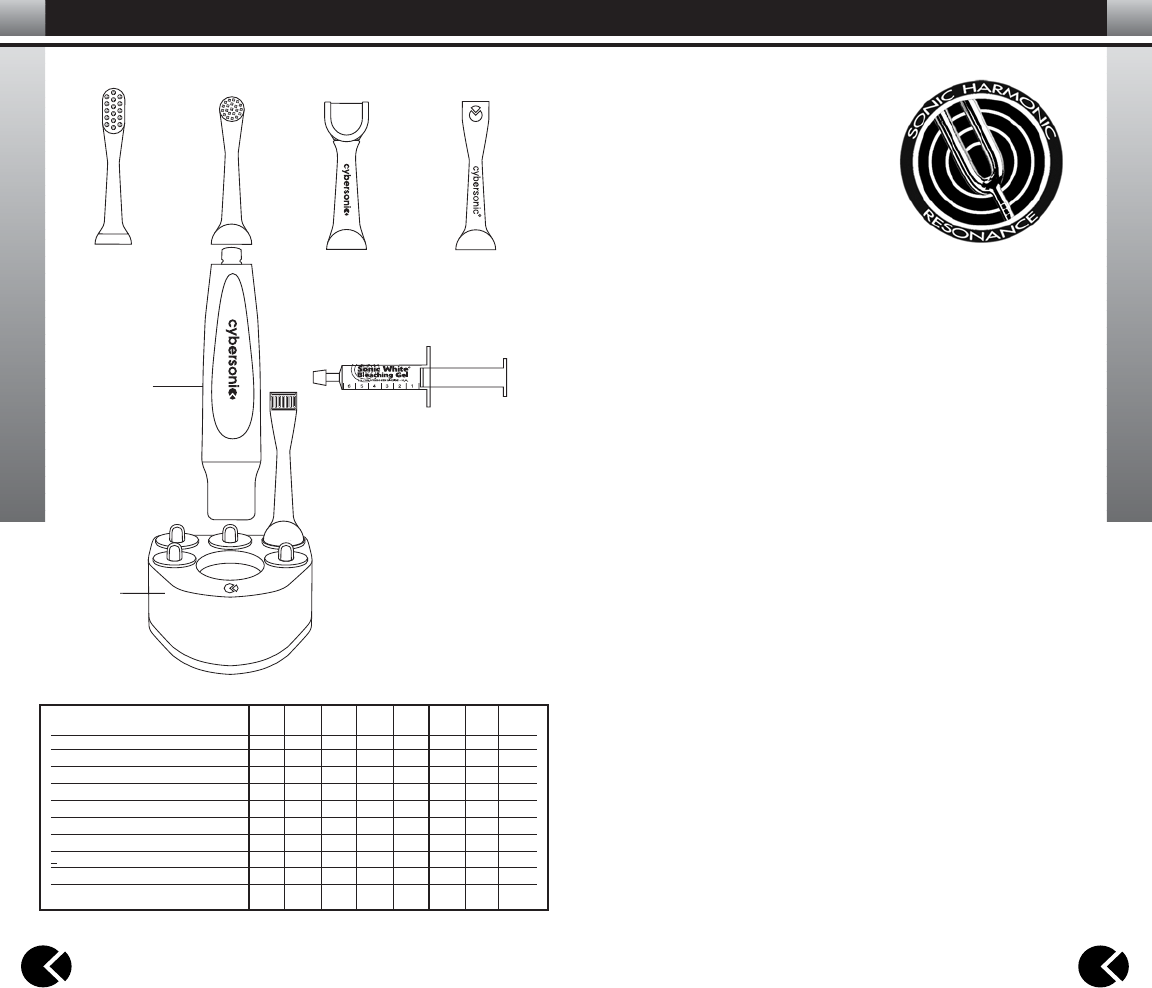
FEATURES
3
2
Sonic Brushing
Attachments
Sonic Power Flossing
Attachment and Pre-Strung
Replacement Cartridges
(not included with D/T300 series.)
Sonic Tongue
Cleaning Attachment
(not included with D/T300 series.)
Sonic White®
One-Step Bleaching Gel
(not included with most systems.
See chart below.)
Power
Handle
Charging
Stand
®
®
CYBERSONIC®SYSTEM DIAGRAM
Faster Speed
• Gentle sonic strokes reduces
brushing time to just one minute
• Patented sonic harmonic
resonance technology
• Attacks heavy plaque build-up and staining
• Takes sonic technology to the next power
Comfortable Bristles
• Cleans hard to reach areas with ease
• Safe end rounded Dupont®Nylon bristles
• Bristle colors help identify multiple users
• Brush head cap keeps bristles clean and sanitary
Power Handle
• Comfortable to hold
• Handle won’t slip out of wet hands
• Soft-touch on and off button
• Power light on Cybersonic2®indicates unit is charging
“Done-In-One™” Timer (Cybersonic2 Systems Only)
• Indicates one minute intervals with a gentle pause
• Timer starts and operates automatically when using system
Cybersonic & Cybersonic2
C201 C206 C216 C226 C266 D101 D104 D116 DT/300
SERIES
Cybersonic Power Handle 111111111
Charging Stand 111111111*
Sonic Brushing Attachment 112221222
Sonic Power Flossing Attachment 11222112–
Pre-Strung Replacement Floss Cartridge
30 30 45 45 45 30 30 30 –
Sonic Tongue Cleaning Attachment 11222112–
Sonic White One-Step Bleaching Gels ––44–––4–
ODental Cleansing Gel ––––––––1
Decorator Cup ––––––––1
Travel Case –––1–––––
* Dome charging stand
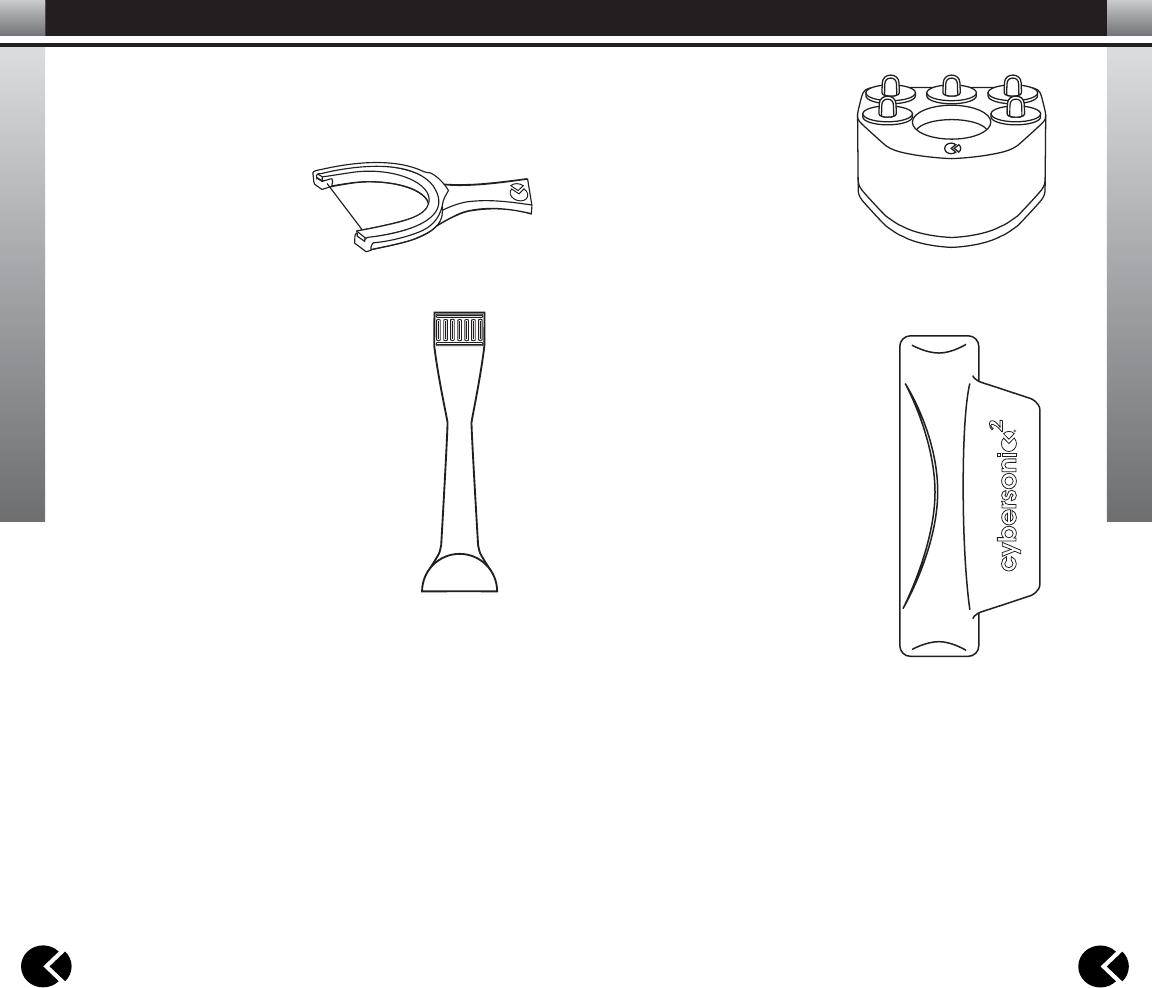
FEATURES
5
4
Power Flosser
• Makes it’s easy to floss every day
• Pre-strung replacement floss cartridges — simply use and discard
• Snaps on and off with ease
• Holds floss in the proper position
Tongue Cleaner
• Removes bad breath at the source
(especially the back of the tongue)
• Acts like a mini carpet cleaner
• Flat head minimizes gag reflex
• Freshens breath naturally without mints or gum
FEATURES
Charging Stand
• Small and compact base
• Easy to clean
• Hidden cord storage below base
• Drain hole keeps it sanitary
Storage Case (Optional Accessory)
• Ideal for traveling
• Stores accessories and power handle
• Quick-snap closure
• Multi-flosser compartments
• Easy to clean
• Easy to carry
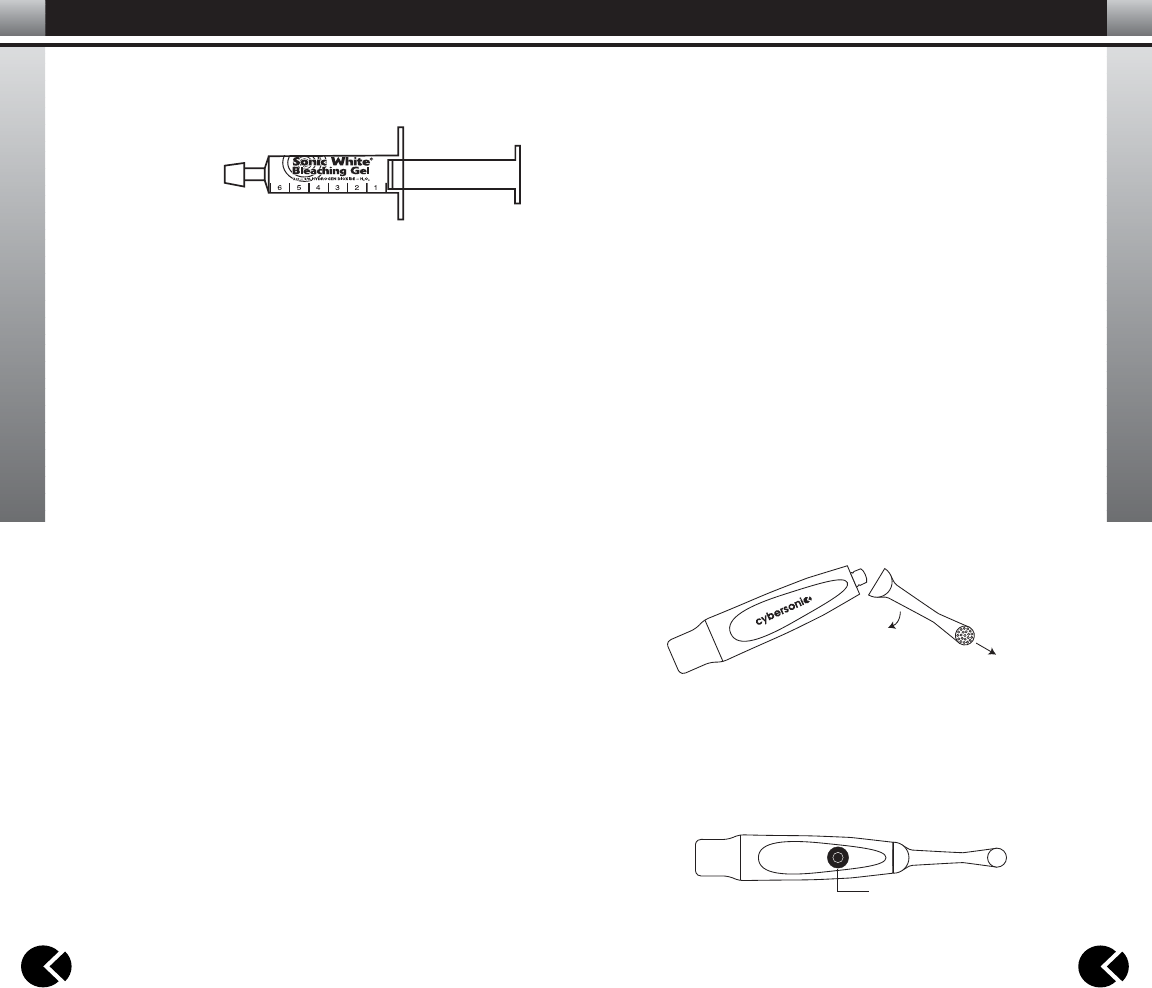
GETTING STARTED
7
6
FEATURES
Cybersonic®and Cybersonic2®is as easy to use as it is to maintain. Please
follow these simple instructions to get started and to ensure that your
system works properly and effectively for years to come. If this is your first
time using a power toothbrush, you’ll notice a little tingling “tickle”
sensation. This is normal and minimizes after continued use.
1. Charge The Power Handle 24 Hours.
Before using your system for the first time, it is very important to charge
the power handle (for at least 24 hours before for the first use). Failure to
do so could damage the battery system.
• Plug charger into outlet
• Place power handle into the stand, the charging indicator will illuminate
on Cybersonic2®units.
• Charging stand and power handle may warm slightly
After the initial charging period, you may begin using your system.
2. Install or Remove Attachment.
Select a cleaning attachment. Push straight onto the end of the power
handle until you hear a click. For optimum results, the face of the brush or
cleaning attachment should be on the same side as the ON/OFF button.
However, you may orient the attachment position anyway you feel
comfortable. Do not try to pull the attachment straight off. To remove,
push the attachment to the side while pulling at the same time.
3. Power On.
Locate the push button on the side of the power handle. Push this button to
power on and again to power off when you're finished cleaning.
The power turns off automatically when the power handle is placed into
the charging stand. The handle is designed so you can use it anyway that
feels comfortable in your hand.
Sonic White®One-Step Bleaching Gels
(Featured in select systems. See chart on page 2)
• Revolutionary one-step
bleaching system
• Brushes on just
like toothpaste.
• Kinetic energy stimulates the release of
oxygen — the active whitening ingredient
• The easiest way to a brighter, dazzling-white smile
• Ideal for maintaining professional whitening treatments at home
• 7.5% Hydrogen Dioxide
Note: One syringe contains a one-week treatment; six days on, one day off.
A one-week treatment is enough for normal yellowing or stains. Sonic White
is safe for daily use.
®
Pull and Bend for Removal
Power Button
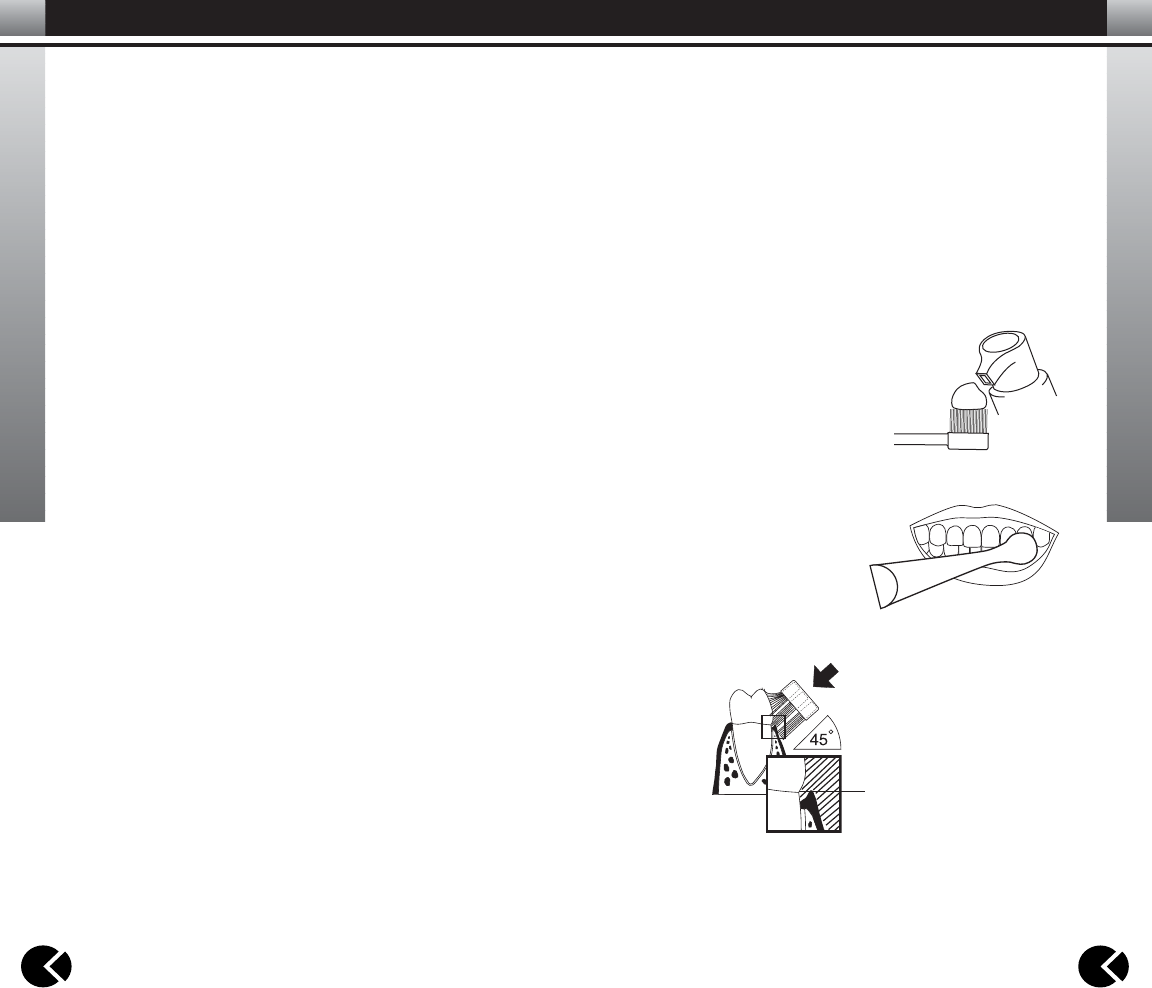
USING THE SYSTEM
9
8
Charging the Batteries
Keep the charging stand plugged in continuously. And for optimum
performance you should place the power handle back into the charging
stand after every use. You cannot overcharge the batteries. To extend battery
life, unplug the charging stand every other month. Plug the charger stand
back in after 48 hours or if the handle runs out of power.
Batteries should last three to five years depending on how frequently
you use the product.
Battery Disposal
We use a nickel-cadmium rechargeable battery. Please do not dispose of this
appliance in the household waste basket. Instead, dispose at a recycling center.
Cleaning the System
After every use, rinse and clean any toothpaste or residue from the attachments
and the easy-grip power handle. Take off the attachments and rinse parts
separately, then wipe them dry.
Replacing the Brush Attachments
We recommend replacing the brushing attachments every three months.
Replacement brushes may be purchased at your local retailer or by
calling: 1-800-774-7525.
GETTING STARTED
Using the System
The System is an advanced sonic oral-care system that disintegrates
plaque on contact and features a full range of attachments for complete
oral health. Follow the simple instructions below to begin using the
attachments properly.
Sonic Brushing Attachments
1. Place the Sonic brushing attachment onto the power handle.
Remove the brush head cap and apply toothpaste or gel if desired.
2. Using moderately firm pressure, place the bristles on your teeth.
Turn on the easy-grip power handle. Move
the brush head evenly over all surfaces of
your teeth. No extra scrubbing or brushing
motion is required in brushing your teeth
and gums. Just press firmly and the sonic
technology does the rest.
3. When brushing the sides of your teeth,
place the brush head at a 45° angle.
Apply firm pressure while moving
along the gum line. The “Hyper-Bass”
technology directs sonic cleaning
below the gum line. Spend at least
one minute brushing all surfaces
of your teeth.
Use Moderate-Firm
Pressure
Sonic Cleaning Gets
Below the Gum Line
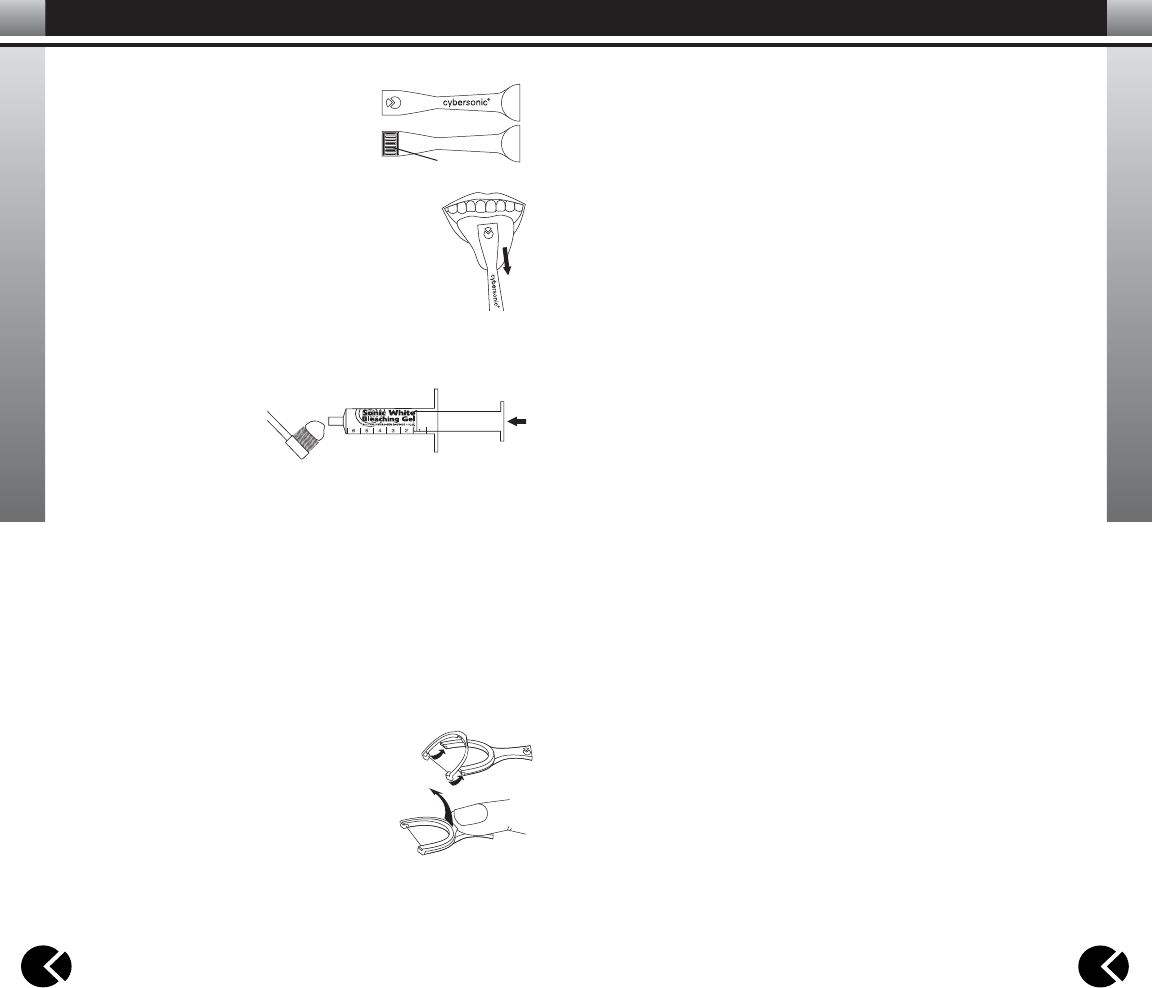
QUESTIONS & ANSWERS
11
10
USING THE SYSTEM
Commonly Asked Questions
Q. Will the system loosen crowns, fillings or other permanent dental work?
A. No, they are designed to be used for all dental work.
Q. How often should I replace my brush heads?
A. Dentists recommend changing every three months. Your brush may not
look worn but it is, and a worn brush does not clean well.
Q. Is it safe to use for a person with a pacemaker?
A. It is always advisable that a person with a special medical conditions,
including pacemakers, consult with a physician or pacemaker
manufacturer.
Q. Can I travel with my power toothbrush?
A. Yes. A fully charged brush will hold a charge for at least a week of
normal use, and the brush head cap keeps the bristles clean.
Q. Is it suitable for kids?
A. Yes. The original round brush is actually a perfect size for children.
You may start your kids using the system at the same age you would a
manual toothbrush. Parental supervision is always advised with a new
oral cleaning product.
Q. Why do I sometimes need to push the ON/OFF button more than once?
A. The electronic switch takes 1 second to re-set before it will respond to
another push. Simply wait 1 second before pushing the button again.
Q. How do I purchase replacement attachments?
A. Replacement attachments may be purchased at your local retailer or by
calling 1-800-774-7525. You may also access our web site at
www.amdencorp.com.
Tongue Cleaning Attachments
1. Place the sonic tongue cleaning attachment
onto the power handle and use with or
without paste/gel.
2. Place the tongue cleaner into your mouth and on
top of your tongue. Use light pressure and rub over
the top surface in back and forth motions. Pull or
scrape the residue out and expel.
Sonic White®One-Step Bleaching Gels
1. Apply the gel onto the brush head. Push the plunger in until it reaches the
first dosage marker. Each notch equals one day’s treatment
(replace end cap on syringe).
2. Spread an even film of gel
across your teeth and work the
gel using small circular motions.
Continue for one to two minutes for stubborn stains. Rinse and look for
results within one to three weeks.
*Contains no animal by-products. Deionized water, Hydrogen Dioxide 7.5%, Carbopol and Triethanolamine.
Note: One syringe contains a one-week treatment; six days on, one day off. A one-week treatment is enough for normal
yellowing or stains. Continue for additional one to two weeks for more stubborn stains. Sonic White is safe for daily use.
For best results, do not bleach teeth right after using a fluoride toothpaste or rinse. During normal use, minor gum or tooth
sensitivity may occur or white film or spots may appear, but are harmless and temporary. If you experience prolonged
sensitivity, pain or bleeding gums, stop use and consult your dentist.
Sonic Flosser Attachments Plus Pre-Strung
Replacement Heads
1. Place the flosser attachment onto the power handle. Then snap the
pre-strung replacement head into the flosser attachment.
2. Turn on the power handle. Insert floss between teeth.
For tight teeth, you may need to move the flosser
from side to side.
3. To clean between your teeth, slide the floss up
and down both sides of your teeth. Also floss
under the gum line.
4. To replace the used flossing head, place thumbnail under base and snap
upward and out.
5. Dispose of replacement heads after each use. Order replacements by
calling 1-800-774-7525.
Remove
Odor Causing
Elements &
Residue
(*6 Day Treatment, Skip Day 7 – No Treatment)
Sonic Agitation Ribs/Ridges
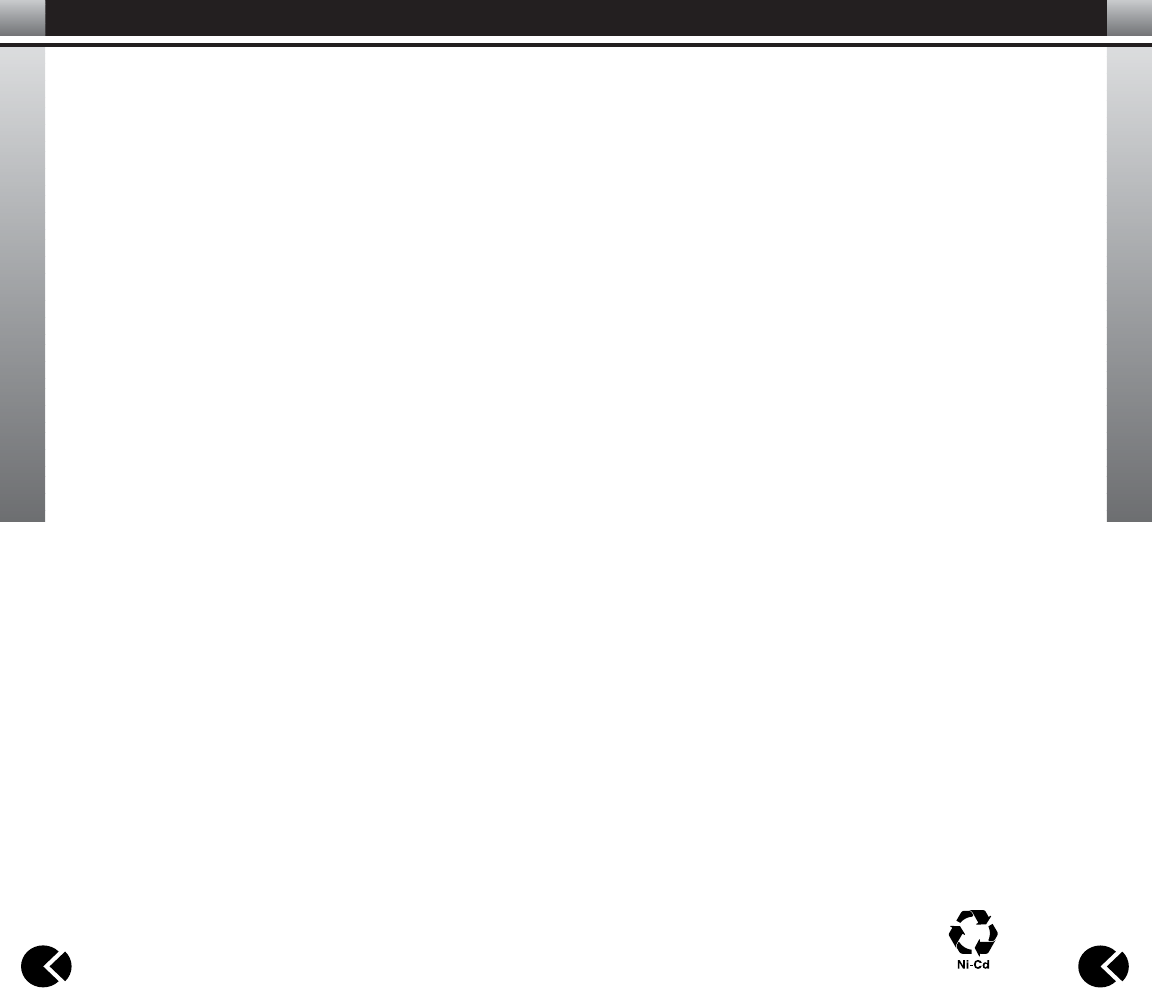
WARRANTY
13
12
PRECAUTIONS & WARNINGS
Important Safeguard Precautions!
Please Read Before Use.
Our toothbrushes have been carefully engineered for effectiveness and
safety. However, basic safety precautions should always be followed when
using any electrical product.
To reduce the risk of electrical shock, fire or injury:
• Avoid placing the charging stand where it might fall or be pulled into a tub,
shower, sink, or toilet.
• Do not use the system while bathing or showering.
• Do not reach for charger if submerged in water. Unplug the stand
immediately and drain the water source before retrieving it by the cord.
• Keep the cord away from heated surfaces.
• Do not use the system if the charging stand, cord, or plug are damaged or
have been immersed in water. Call Customer Service at 1-800-774-7525
for further instructions.
• Supervise children under 12 and disabled people when they are using
this electrical device.
Warnings
• Do not use toothpaste that contains baking soda as they will react with the
ABS plastics that your system is made from, causing cracks or breakage.
• Consult your dentist before using product if you’ve had periodontal
disease, dental abscesses, oral infections, oral pain, oral discomfort,
bleeding gums, loose teeth or toothaches.
• Consult your physician before use if you are a cardiac patient with a
pacemaker and have concerns. However, the system produces only a small
magnetic field in the power handle — no stronger than emitted by an
electric shaver.
• If you experience persistent pain, bleeding or discomfort during or after
use, consult your dentist.
• Not intended to replace regular dental check-ups or cleanings.
One Year Limited Warranty
(excludes toothbrush bristles and replacement floss cartridges)
The Cybersonic®and Cybersonic2®systems Limited Warranty covers
mechanical and/or electrical failures of the power system. Under warranty
terms and conditions, the system shall be repaired or replaced at the
manufacturer’s discretion. Defective system and proof of purchase must be
submitted along with warranty claims. This warranty does not cover:
• Brush heads
• Floss cartridges
• Damage caused by misuse, abuse, neglect or alterations
• Normal wear and tear, including chips, scratches, abrasions,
discolorations or fading
Warranty claims and proof of purchase should be forwarded to:
Amden Corporation
1111 Watson Center Rd., Suite B
Carson, CA 90745
1-800-774-7525
www.amdencorp.com
Product contains nickel-cadmium rechargeable
batteries. Must be recycled or disposed of properly.