User Manual.pdf

Wi-Fi Baby Camera
DCS-825L
Quick Installation Guide
Краткое руководство по установке
Guía de Instalación Rápida
Guia de Instalação Rápida
快速安裝指南
Petunjuk Pemasangan Cepat
クイックインストールガイド
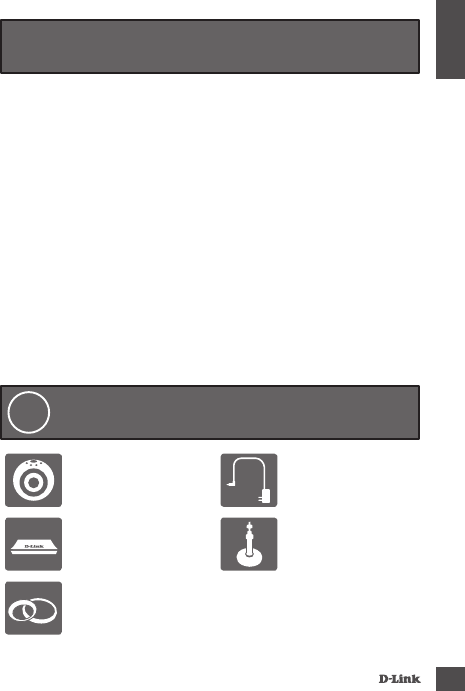
DCS-825L 1
English
• Please save this guide for future reference.
• Please read these instructions before using your product.
• Do not cover the ventilation holes.
• Do not cover this product with a blanket.
• Do not allow children to play with this product.
• Do not allow this product to get wet. Only use a dry cloth to clean it.
• Do not place this product near water or other liquids, such as near a
sink, shower, or bathtub.
• Do not attempt to open or disassemble this product.
• Cleaning: Clean the camera with a dry cloth only; do not allow
the camera to get wet. The sticky pad on the desktop base may be
cleaned with water and air dried(do not use a cloth to dry it); make
sure the base is completely dry before using it with the camera again.
Strangulation Hazard: Keep this product and any attached cords at
least 3 feet out of reach of a child. Keep any attached cords out of
your baby's crib/cot.
• This product is not a replacement for responsible adult supervision.
Before you get started...
Check to make sure your box has these items:
1
Wi-Fi Baby Camera
(DCS-825L) Power adapter
Desktop base Wall mount kit
Pink accent rings
If any of these items are missing from your packaging, contact your reseller.
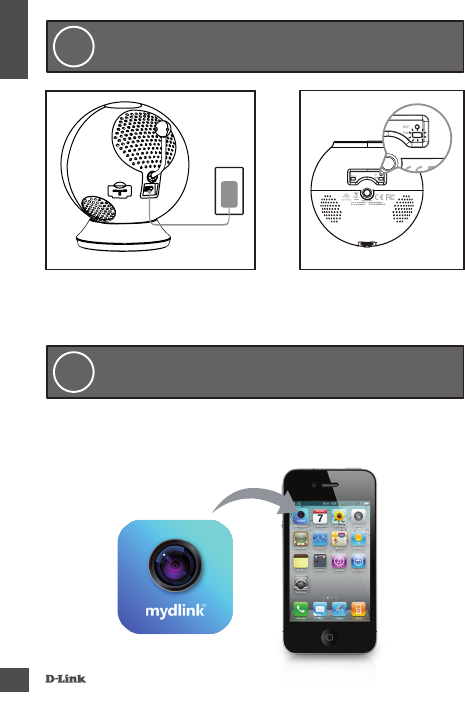
DCS-825L
2
English
You can use the included power adapter, or you can use a portable USB
battery(not included) that can supply 5 V / 2 A of power.
Plug in your camera, and wait until the Power
LED turns green.
2
Search for the free mydlink Baby Camera Monitor on the App Store or
Google Play, then download and run the app. The app will guide you step by
step through the setup process.
Download and run the free mydlink Baby
Camera Monitor app to set up your camera.
3
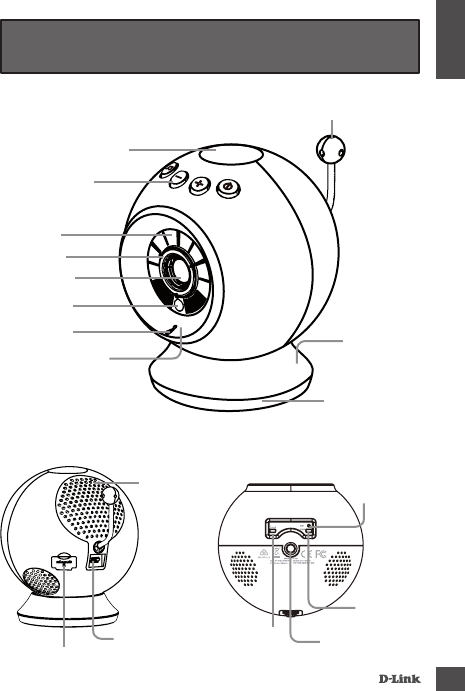
DCS-825L 3
English
Your Wi-Fi Baby Camera
Front View
Microphone
Focus Ring
Front Accent Ring
Temperature Sensor
Camera Base
Base Accent Ring
Light Sensor
Camera Lens
Night Vision
Lights (IR)
Lullaby/Volume/
Power Buttons
Temperature Indicator
Speaker
MicroSD Card Slot
MicroUSB
Power Port
Back View Bottom View
Cloud LED
Reset Button
Power LED
Mounting Point
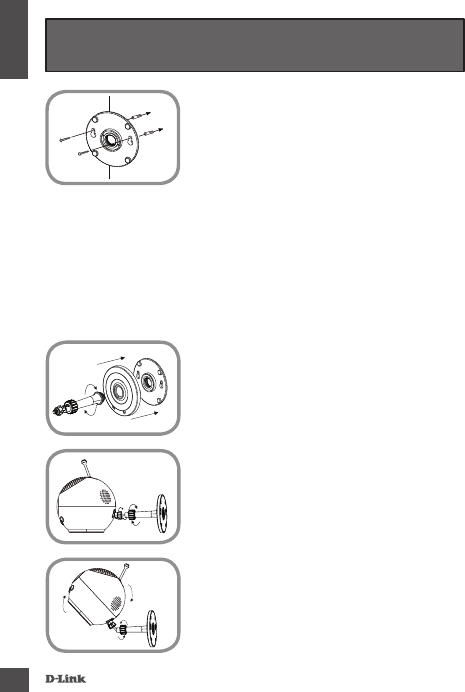
DCS-825L
4
English
Mounting your camera (optional)
• Place the mounting base where you want to
position the camera and use a pencil to mark
the holes.
• Use a 6mm drill bit to drill both holes at least
30mm deep.
• Use a mallet to insert the wall anchors into the
holes.
• Place the mounting base over the holes that
are in the wall.
• Make sure to align the mounting base holes
with the holes in the wall and then use the
supplied screws to attach the mounting base
to the surface of the wall.
• Place the base cover over the mounting base
and screw the camera stem into the mounting
base.
• Loosen the collar on the camera stem and
then screw the camera stem into the bottom
of the camera. Turn the securing wheel to
ensure the connection to the camera is snug.
• Adjust the angle of the camera as desired and
then tighten the collar on the camera stem to
lock it in place.

DCS-825L 5
English
The image is out of focus.
• You can turn the white focus ring on the front of the camera to adjust
the focus.
How do I change the accent rings?
• Rotate the accent ring counterclockwise, then lift it o. Put the new
accent ring on, then rotate it clockwise until it clicks into place.
How do I select a dierent lullaby?
• You can change the lullaby used in the mydlink Baby Camera Monitor
app.
There’s a white haze on my camera video when I use night vision mode.
• The night vision lights on the Wi-Fi Baby Camera may be reecting o a
nearby surface. Try repositioning and aiming the camera.
I started the mydlink Baby Camera Monitor app, but I can’t nd my
camera.
• Make sure your camera is turned on and receiving power.
• If you have set up your camera before, make sure your smartphone or
tablet is connected to the same router as your camera.
• If you are setting up a new camera or are using the camera away from
home, make sure your smartphone or tablet is connected to the camera’s
Wi-Fi network.
• The Wi-Fi network name should be [myBabyCam-XXXX], where XXXX is a
4-digit code (the last 4 digits of your camera’s MAC address).
• The WiFiPass is printed on a label on the bottom of your camera.
• You can also nd your camera’s Wi-Fi network details on a label attached
to the back of this guide.
• If you still can’t nd your camera, reset your camera by pressing its reset
button for 10 seconds while it is powered on.
Troubleshooting
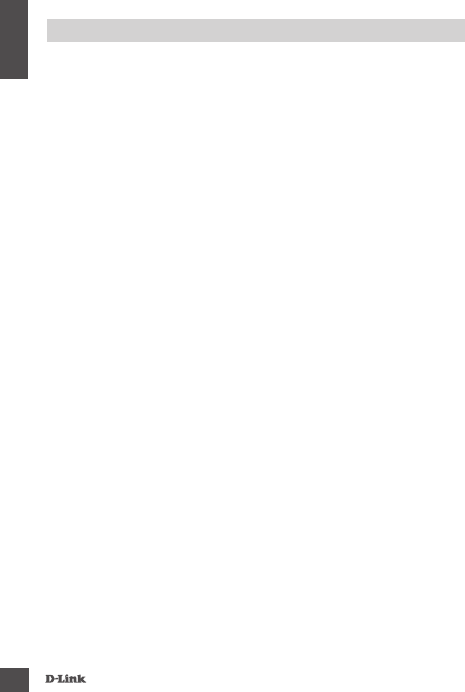
DCS-825L
6
English
TECHNICAL SUPPORT
Australia:
India:
Singapore, Thailand, Indonesia,
Malaysia, Philippines, Vietnam:
Korea:
New Zealand:
South Africa and Sub Sahara
Region:
Saudi Arabia (KSA):
D-Link Middle East - Dubai, U.A.E.
Egypt
Kingdom of Saudi Arabia
Pakistan
Tech Support for customers in
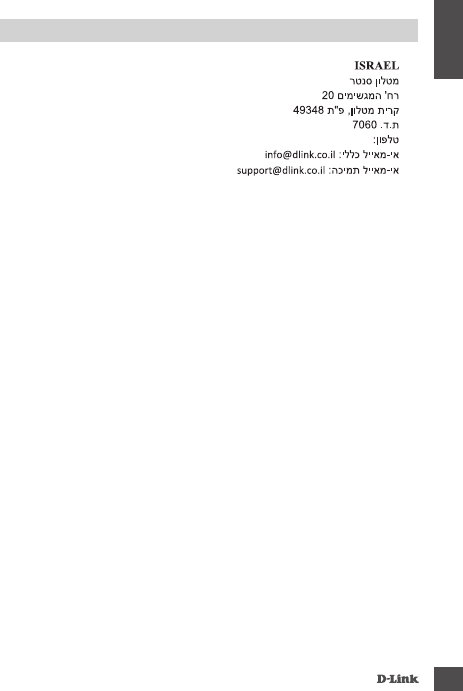
DCS-825L 7
English
TECHNICAL SUPPORT
Iran
Morocco
Lebanon RMA center
Bahrain
Kuwait:
Türkiye Merkez İrtibat Ofisi
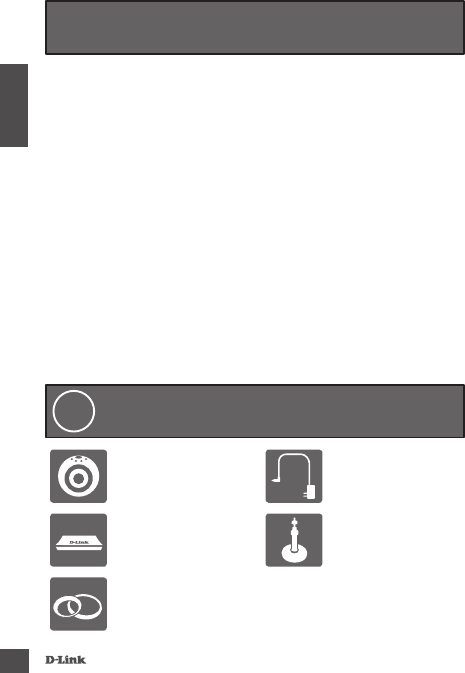
DCS-825L
8
Pyccкий
• Пожалуйста, сохраните данное руководство для использования в
дальнейшем.
• Пожалуйста, прочтите данные инструкции перед тем, как начать пользоваться
устройством.
• Не закрывайте вентиляционные отверстия.
• Не накрывайте данное устройство тканью.
• Не позволяйте детям играть с данным устройством.
• Не допускайте намокания данного устройства. Для очистки используйте
только сухую ткань.
• Не помещайте данное устройство рядом с водой или другими жидкостями, а
также рядом с раковиной, душем или ванной.
• Не пытайтесь вскрыть или разобрать данное устройство.
• Очистка: Для очистки камеры используйте только сухую ткань; не допускайте
намокания камеры. Липкий коврик в основании может быть очищен водой
и высушен на воздухе (не используйте ткань для этого); убедитесь, что
основание полностью высушено перед тем, как снова использовать его с
камерой.
• Опасность удушения: Поместите данное устройство и подключенные к нему
кабели не менее чем в 1 метре от ребенка. Разместите подключенные кабели
на некотором расстоянии от детской кровати.
• Данное устройство не предназначено для наблюдения за взрослыми людьми.
Перед началом работы…
Убедитесь, что в комплект поставки входит
следующее:
1
Камера Wi-Fi для
наблюдения за
ребенком (DCS-825L)
Адаптер питания
Основание Комплект
крепления к стене
Розовые
направляющие
кольца
Если что-либо из перечисленного отсутствует, обратитесь к поставщику.
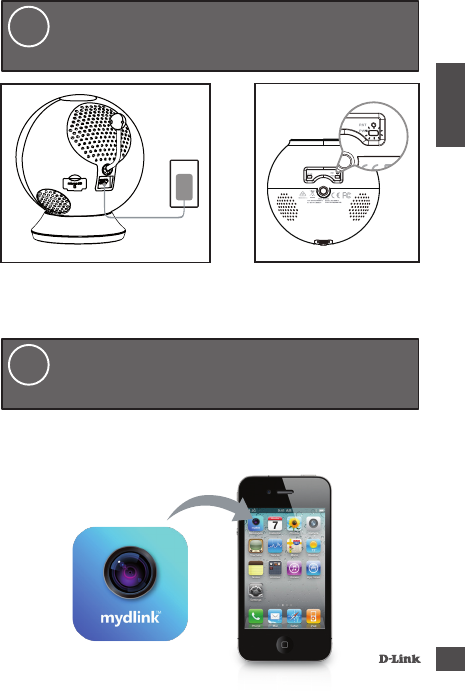
DCS-825L 9
Pyccкий
Можно использовать входящий в комплект поставки адаптер питания
или переносной USB-аккумулятор (не входит в комплект поставки),
который может обеспечить питание 5 В, 2 А.
Подключите камеру и подождите до тех
пор, пока индикатор питания не загорится
зеленым цветом.
2
Загрузите и запустите приложение, набрав “mydlink Baby Camera
Monitor” в поисковой строке App Store или Google Play. Приложение
поможет выполнить пошаговый процесс настройки.
Загрузите и запустите бесплатное
приложение mydlink Baby Camera Monitor,
чтобы настроить камеру.
3
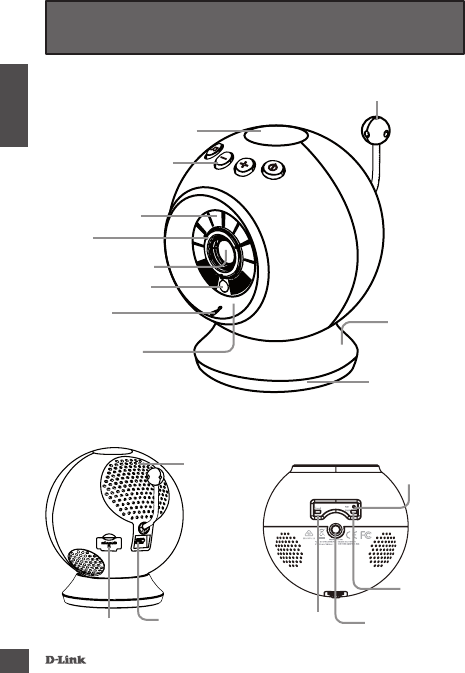
DCS-825L
10
Pyccкий
Камера Wi-Fi для наблюдения за ребенком
Вид спереди
Микрофон
Кольцо
фокусировки
Переднее
направляющее
кольцо
Температурный датчик
Основание
камеры
Направляющее
кольцо основания
Световой сенсор
Объектив камеры
Инфракрасные
светодиоды
Кнопки Колыбельная
мелодия/Громкость
звука/Питание
Индикатор температуры
Динамик
Слот для карты
Micro SD
Порт Micro USB
Вид сзади Вид снизу
Индикатор
Cloud
Кнопка сброса
настроек
Индикатор
питания
Точка
крепления
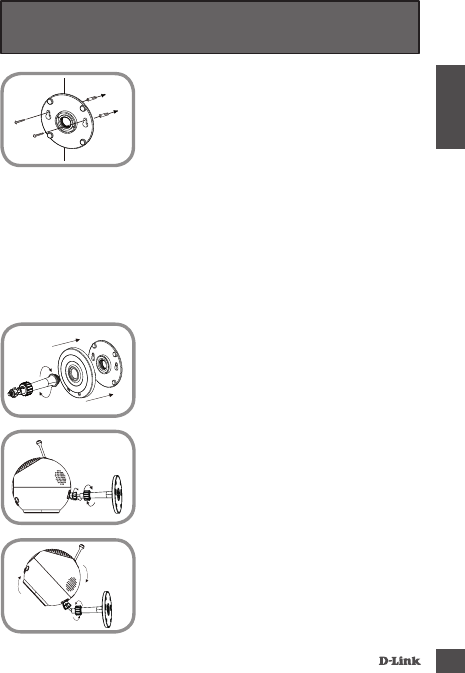
DCS-825L 11
Pyccкий
Монтаж камеры на стену (если необходимо)
• Поместите основание на то место, где
планируется установить камеру, и разметьте
карандашом отверстия для монтажа.
• Используйте сверло 6 мм, чтобы
просверлить два отверстия, глубиной, по
меньшей мере, 30 мм.
• Используйте молоток, чтобы вставить
анкеры в отверстия.
• Поместите основание поверх отверстий,
сделанных в стене.
• Убедитесь, что отверстия основания
совмещены с отверстиями в стене, и
используйте винты, чтобы прикрепить
основание к стене.
• Поместите крышку поверх основания и
вкрутите ножку камеры в основание.
• Ослабьте манжету на ножке камеры и
прикрутите ножку камеры к нижней части
камеры. Поверните фиксирующее колесо,
чтобы добиться плотного соединения с
камерой.
• Отрегулируйте положение камеры, а затем
затяните манжету на ножке камеры, чтобы
зафиксировать ее в требуемом положении.

DCS-825L
12
Pyccкий
Изображение находится не в фокусе.
• Можно повернуть белое кольцо фокусировки на передней части камеры,
чтобы отрегулировать фокус.
Как сменить направляющие кольца?
• Поверните направляющее кольцо против часовой стрелки и снимите его.
Наденьте новое направляющее кольцо и поворачивайте его по часовой
стрелке до тех пор, пока оно не встанет на место.
Как выбрать другую колыбельную мелодию?
• Колыбельную мелодию можно сменить с помощью приложения mydlink
Baby Camera Monitor.
На изображении с камеры наблюдается белая дымка при использовании
режима ночного видения.
• Возможно, свет от инфракрасных светодиодов на камере отражается от
близлежащей поверхности. Попробуйте изменить положение камеры.
Приложение mydlink Baby Camera Monitor запущено, но камера не
найдена.
• Убедитесь, что камера включена и получает питание.
• Если камера была ранее настроена, убедитесь, что смартфон или
планшетный ПК подключен к тому же маршрутизатору, что и камера.
• Если настраивается новая камера, или камера используется вдалеке от
дома, убедитесь, что смартфон или планшетный ПК подключен к сети Wi-Fi
камеры.
• Сеть Wi-Fi должна называться [myBabyCam-XXXX], где XXXX - 4-значный код
(последние 4 знака MAC-адреса камеры).
• Пароль Wi-Fi напечатан на этикетке в основании камеры.
• Также подробную информацию о сети Wi-Fi камеры можно найти на
этикетке, прикрепленной к обратной стороне данного руководства.
• Если камера до сих пор не найдена, сбросьте ее настройки, нажав кнопку
сброса на 10 секунд при включенном питании камеры.
Поиск и устранение неисправностей
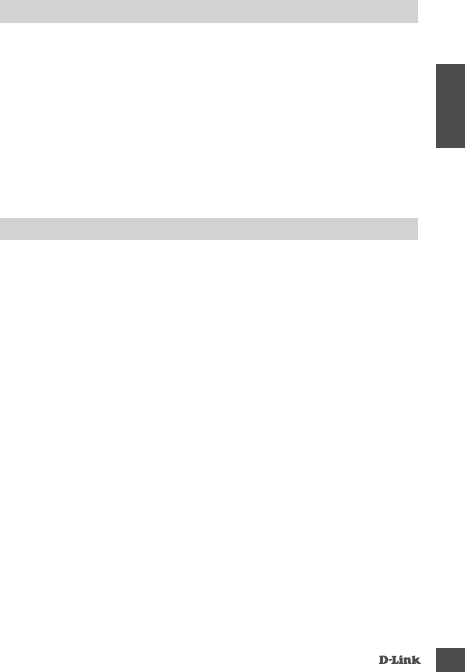
DCS-825L 13
Pyccкий
Техническая поддержка D-Link:
Техническая поддержка через Интернет:
Россия
Украина
Беларусь
Казахстан
Армения
Грузия
Lietuva
Eesti
Latvija
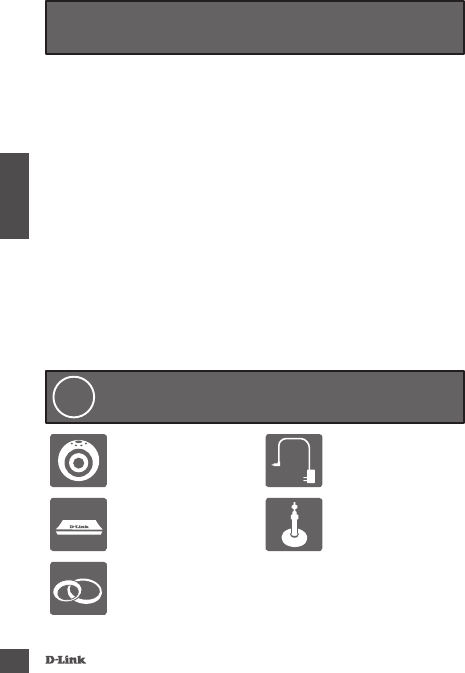
DCS-825L
14
Español
• Por favor, guarde este manual para futuras consultas.
• Por favor, lea estas instrucciones antes de usar el producto.
• No cubra los oricios de ventilación.
• No cubra este producto con una manta.
• No permita que los niños jueguen con este producto.
• No permita que este producto se moje. Utilice únicamente un paño seco
para limpiarlo.
• No coloque este producto cerca del agua u otros líquidos, como por
ejemplo cerca de un lavabo, ducha o bañera.
• No intente abrir o desmontar este producto.
• Limpieza: Limpie la cámara con un paño seco, no permita que la cámara
se moje. La almohadilla adhesiva en la base de escritorio se puede
limpiar con agua y aire seco (no utilice un paño para secarlo), asegúrese
de que la base esté completamente seca antes de utilizarla con la
cámara.
• Riesgo de estrangulamiento: Mantenga este producto y todos los
cables de suministro, por lo menos, a 3 pies de distancia del alcance de
los niños. Mantenga todos los cables alejados de la cuna de su bebé.
• Este producto no es un sustituto de la supervisión de un adulto
responsable.
Antes de comenzar…
Asegúrese de que la caja tiene los siguientes
elementos:
1
Wi-Fi Baby Camera
(DCS-825L) Fuente de poder
Base de escritorio Kit para montaje en
muro
Anillos decorativos
rosados
Si alguno de estos elementos no se encuentra dentro de la caja, póngase en
contacto con su distribuidor
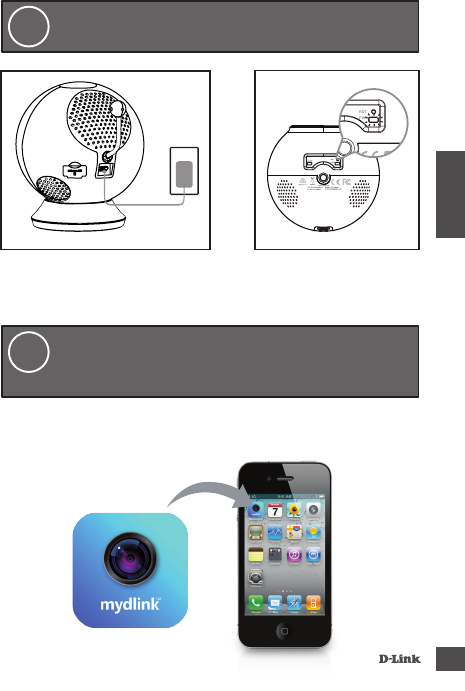
DCS-825L 15
Español
Usted puede utilizar la fuente de poder incluida, o puede utilizar una batería
portátil USB (no incluida) que puede suministrar 5V/2A de corriente.
Conecte la cámara y espere hasta que el LED
de encendido se ilumine de color verde.
2
Busque la aplicación gratuita mydlink Baby Camera Monitor en App Store o
Google Play, a continuación, descargue y ejecute la aplicación. La aplicación
le guiará paso a paso por el proceso de conguración.
Descargue y ejecute la aplicación gratuita
mydlink Baby Camera Monitor para congurar
la cámara.
3
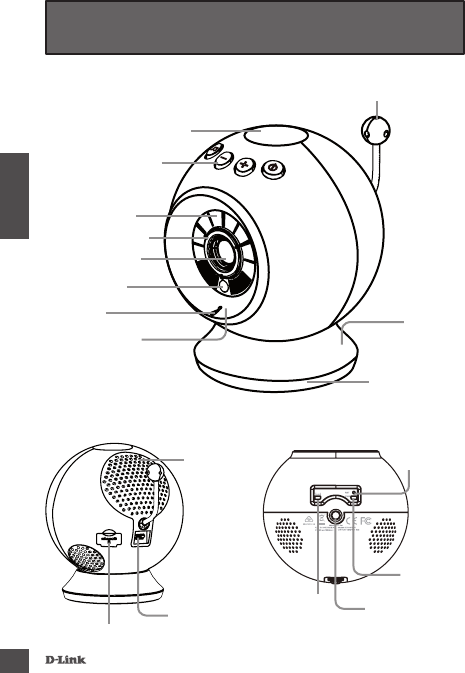
DCS-825L
16
Español
Su Wi-Fi Baby Camera
Vista Frontal
Micrófono
Anillo de enfoque
Anillo decorativo
frontal
Sensor de temperatura
Base de la
cámara
Anillo decorativo
de la base
Sensor de luz
Lente de cámara
Luces (IR) para
visión nocturna
Botones Canción de
cuna / Volumen /
Encendido
Indicador de Temperatura
Altavoces
Ranura para
tarjeta MicroSD
Puerto de
alimentación
MicroUSB
Vista posterior Vista inferior
LED Cloud
Botón Reset
LED Power
Punto de montaje
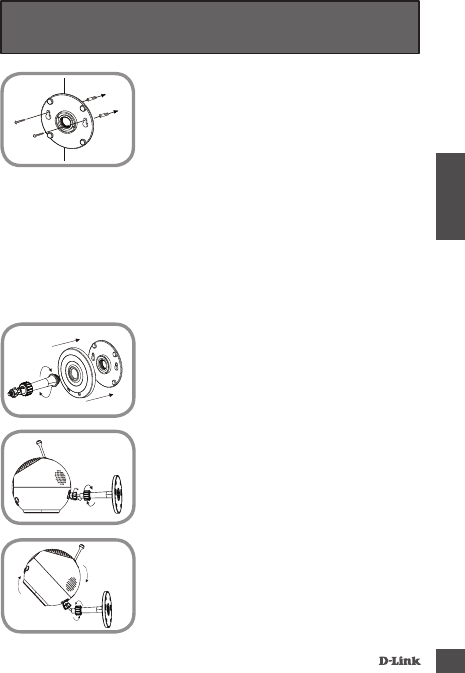
DCS-825L 17
Español
Instalación de la cámara (opcional)
• Coloque la base de montaje en la posición
que desea colocar la cámara y use un lápiz
para marcar los agujeros.
• Utilice una broca de 6 mm para perforar dos
agujeros de al menos 30 mm de profundidad.
• Utilice un martillo para insertar los anclajes de
pared en los agujeros.
• Coloque la base de montaje sobre los oricios
que se encuentran en la pared.
• Asegúrese de alinear los oricios de la base de
montaje con los agujeros en la pared y luego
utilice los tornillos suministrados para jar la
base de montaje a la supercie de la pared.
• Coloque la cubierta de la base sobre la base
de montaje y atornille el soporte de la cámara
en la base de montaje.
• Afloje el collar en el soporte de la cámara y
después atornille el soporte a la parte inferior
de la cámara. Gire la rueda de sujeción para
asegurar que la conexión de la cámara está
ajustada.
• Ajuste el ángulo de la cámara como desee y
apriete el collar en el soporte de la cámara
para que encaje en su lugar.

DCS-825L
18
Español
La imagen está desenfocada.
• Puede girar el anillo de enfoque blanco, ubicado en el frente de la cámara, para
ajustar el enfoque.
¿Cómo puedo cambiar los anillos decorativos?
• Gire el anillo hacia la izquierda, y luego retírelo. Instale el nuevo anillo y gire
hacia la derecha hasta que encaje en su lugar.
¿Cómo se selecciona una canción de cuna diferente?
• Se puede cambiar la canción de cuna en la aplicación mydlink Baby Camera
Monitor.
Hay una neblina blanca en mi cámara de video cuando se utiliza en el modo
de visión nocturna.
• Las luces de visión nocturna de la Wi-Fi Baby Camera se pueden reejar en una
supercie cercana. Intente cambiar la posición buscando apuntar el objetivo
de la cámara.
Ejecuté la aplicación mydlink Baby Camera Monitor, pero no puedo encontrar
mi cámara.
• Asegúrese de que su cámara está encendida y recibe alimentación.
• Si ha congurado la cámara antes, asegúrese de que su smartphone o tablet
está conectado al mismo router que su cámara.
• Si está congurando una nueva cámara o está utilizando la cámara lejos del
hogar, asegúrese de que su smartphone o tablet está conectado a la red Wi-Fi
de la cámara.
• El nombre de la red Wi-Fi debe ser [myBabyCam-XXXX], donde XXXX es un
código de 4 dígitos (los últimos 4 dígitos de la dirección MAC de la cámara).
• La contraseña WiFi está impresa en una etiqueta en la parte inferior de la
cámara.
• También puede encontrar detalles de la red Wi-Fi de la cámara en una etiqueta
adherida a la parte posterior de esta guía.
• Si usted todavía no puede encontrar su cámara, reinicie su cámara pulsando el
botón de reset durante 10 segundos mientras se enciende.
Preguntas frecuentes
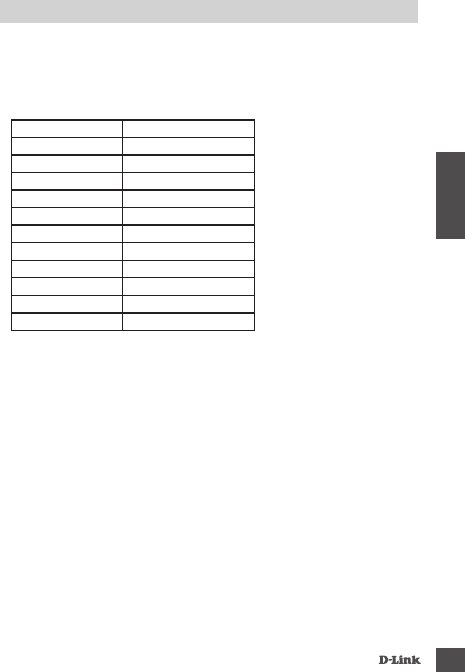
DCS-825L 19
Español
SOPORTE TÉCNICO
SOPORTE TÉCNICO PARA USUARIOS EN LATINO AMERICA
PAIS NUMERO
Argentina
Chile
Colombia
Costa Rica
Ecuador
El Salvador
Guatemala
México
Panamá
Perú
Venezuela
Soporte Técnico de D-Link a través de Internet
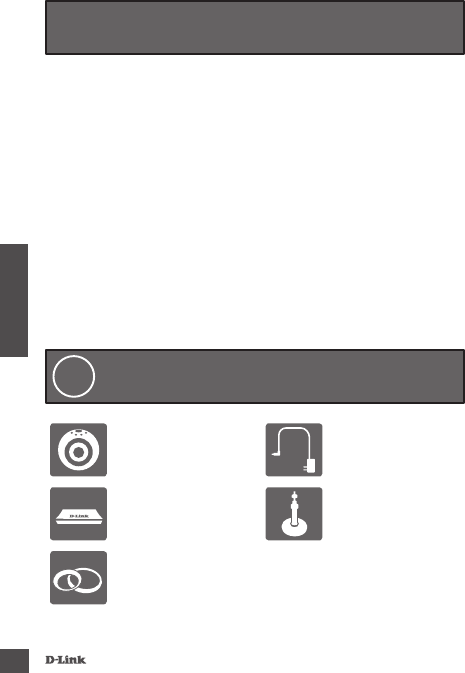
DCS-825L
20
Português
• Guarde este manual para referência futura.
• Por favor, leia estas instruções antes de usar o produto.
• Não feche os orifícios de ventilação.
• Não cubra o produto com um cobertor.
• Não permita que crianças brinquem com este produto.
• Não molhe o produto. Use apenas um pano seco para limpá-lo.
• Não coloque este produto perto de água ou outros líquidos, tais como
perto de uma pia, chuveiro ou banheira.
• Não tente abrir ou desmontar este produto.
• Limpeza: Limpe a câmera apenas com um pano seco, não deixe sua
câmera molhar. A almofada da base de apoio pode ser limpa com água
e ar seco (não use um pano para secá-la), certique-se que a base está
completamente seca antes de usá-la com a câmera novamente.
• Risco de estrangulamento: Mantenha este produto e quaisquer cabos
ao menos 3 metros do alcance de uma criança. Mantenha os cabos
fora do berço do seu bebê.
• Este produto não substitui a supervisão de um adulto responsável.
Antes de começar ...
Verique se sua caixa tem os seguintes itens:
1
Baba eletrônica com
câmera Wi-Fi
(DCS-825L)
Adaptador de
energia
Base de mesa Kit de montagem em
parede
Anéis de acabamento
rosa
Se algum desses itens estiver faltando na sua embalagem, contate
o seu revendedor.
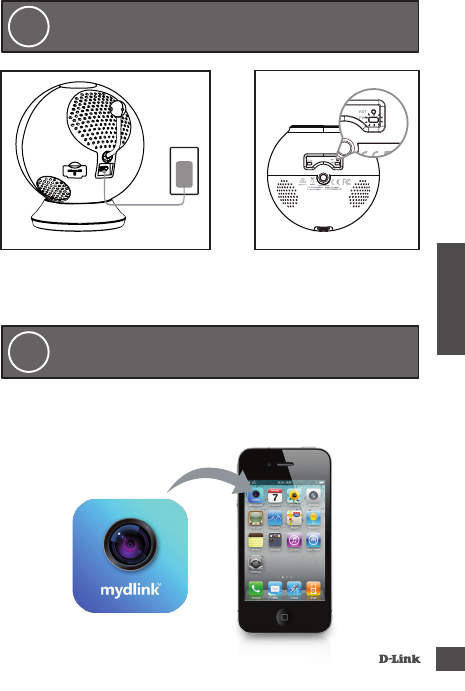
DCS-825L 21
Português
Você pode usar o adaptador de energia incluso, ou usar uma bateria portátil
USB (não incluso) com capacidade de fornecer 5 V / 2 A de energia.
Ligue a câmera e aguarde até que o LED de
alimentação que verde.
2
Procure o aplicativo gratuito mydlink Baby Camera Monitor na App Store ou
Google Play, faça o download e execute. O aplicativo irá guiá-lo passo a passo
através do processo de conguração.
Baixe e execute o aplicativo gratuito mydlink Baby
Camera Monitor para configurar sua câmera.
3
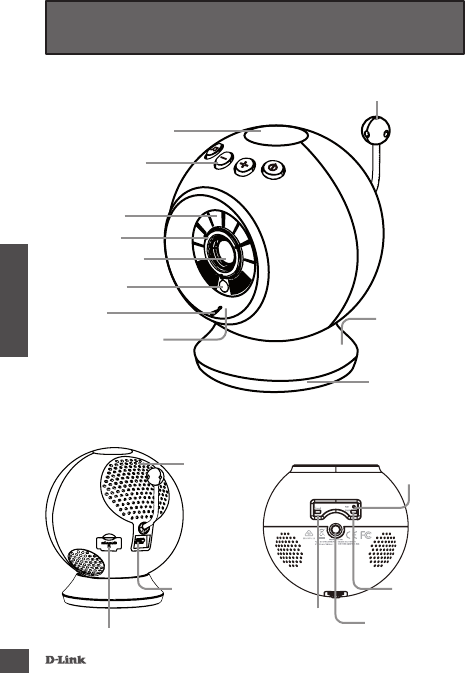
DCS-825L
22
Português
Sua Baba eletrônica com câmera Wi-Fi
Visão Frontal
Microfone
Anel de foco
Anel de acabamento
frontal
Sensor de temperatura
Base da câmera
Anel de acabamento
da base
Sensor de luz
Lente da câmera
Luzes de Visão
Noturna (IR)
Canção de Ninar
/ Volume / Botão
Liga-Desliga
Indicador de temperatura
Alto-falante
Slot para cartão MicroSD
Porta de
alimentação
MicroUSB
Vista traseira Vista inferior
LED Cloud
Botão Reset
LED de Energia
Ponto de montagem
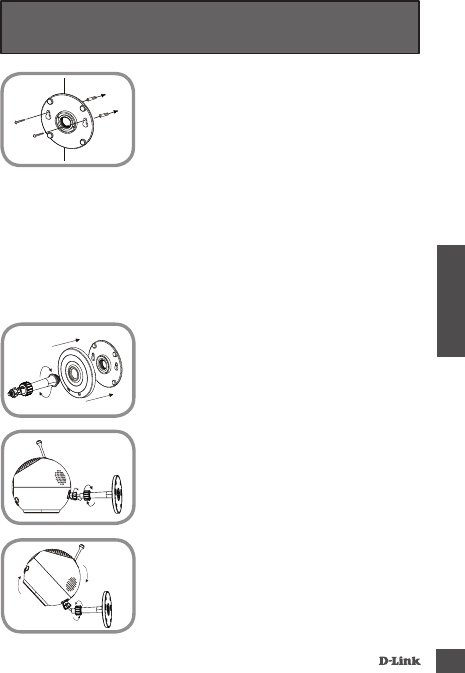
DCS-825L 23
Português
Montagem da câmera (opcional)
• Coloque a base de montagem onde você
deseja posicionar a câmera e use um lápis
para marcar os furos.
• Use uma broca de 6mm para perfurar dois
buracos de pelo menos 30 milímetros de
profundidade.
• Insira as buchas nos orifícios.
• Coloque a base de montagem sobre os
orifícios que se encontram na parede.
• Certifique-se de alinhar os furos da base de
montagem com os furos na parede e, em
seguida, use os parafusos fornecidos para xar
a base de montagem na superfície da parede.
• Coloque a tampa da base sobre a base de
montagem e aperte a haste da câmera.
• Solte o colar na haste da câmara e em seguida,
o parafuso na parte inferior. Movimente a
câmera para garantir que o ajuste será fácil.
• Ajuste o ângulo da câmera, como desejado e
em seguida, aperte o colar na haste da câmera
para travar no lugar.

DCS-825L
24
Português
A imagem está fora de foco.
• Você pode girar o anel de foco branco na frente da câmera para ajustar o foco..
Como faço para mudar os anéis de acabamento?
• Rode o anel de acabamento no sentido anti-horário, em seguida, retire-o.
Coloque o novo anel, então gire no sentido horário até que se encaixe no lugar.
Como faço para selecionar uma canção de ninar diferente?
• Você pode alterar a canção de ninar usando o aplicativo mydlink Baby Camera
Monitor .
Existe uma névoa branca na minha câmera de vídeo quando utilizo o modo
de visão noturna.
• As luzes de visão noturna da Baba eletrônica com câmera Wi-Fi podem estar
reetindo uma superfície próxima. Tente reposicionar a câmera.
Iniciei o aplicativo mydlink Baby Camera Monitor , mas não consigo encontrar
minha câmera.
• Verique se a câmera está ligada e recebendo energia.
• Se você já congurou a câmera antes, verique se o seu smartphone ou tablet
está conectado no mesmo roteador que sua câmera.
• Se você estiver congurando uma nova câmera ou está usando a câmera longe
de casa, certique-se que o seu smartphone ou tablet está conectado à rede
Wi-Fi da câmera.
• O nome da rede Wi-Fi deve ser [myBabyCam-XXXX], onde XXXX é um código de
quatro dígitos (os 4 últimos dígitos do endereço MAC de sua câmera).
• O wiPass é impresso em uma etiqueta na parte inferior da câmera.
• Você também pode encontrar detalhes da rede Wi-Fi de sua câmera em uma
etiqueta colada na parte de trás deste guia.
• Se você ainda não conseguiu encontrar a câmera, reset sua câmera pression-
ando o botão de reset por 10 segundos, enquanto ela estiver ligada.
Perguntas Frequentes

DCS-825L 25
Português
SUPORTE TÉCNICO
www.dlink.com.br/suporte
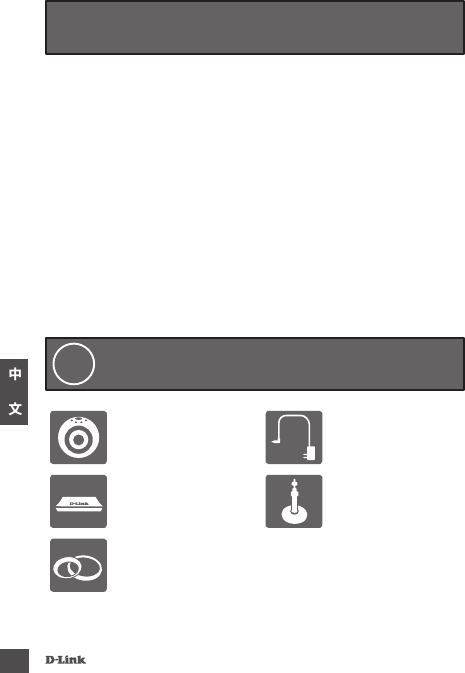
DCS-825L
26
•請保留此手冊以作為未來使用的參考。
•請在使用此產品前詳閱這些注意事項及說明。
•請勿阻塞產品上的透氣孔。
•請勿用棉被或毯子遮蓋此產品。
•請勿讓孩童將此產品當作玩具。
•請勿讓此產品碰到水,若不小心碰到水時請儘快用乾布清理。
•請勿將此產品放置在可能碰到水或液體的附近,例如水槽、浴室或浴
缸旁。
•請勿嘗試打開或拆解此產品。
•清潔: 請不要讓攝影機碰到水,有需要時請用乾布來擦拭。桌上型底座
下方的止滑墊可用水洗並晾乾(請勿用布來擦乾),待確認完全晾乾後再
放上攝影機使用。
•窒息的危險: 孩童可能因為被線材纏繞而窒息,所以請將此線材與嬰兒
床或孩童睡眠的區域保持3英尺或一公尺以上的距離,並請勿使用延長
線。
•此產品無法代替成人的照護。
在您使用前…
請確認包裝內有以下物品:
1
DCS-825L 電源供應器
桌上型底座 壁掛配件
粉色裝飾環
若包裝內有缺少任一項物品,請儘快聯絡您的經銷商。
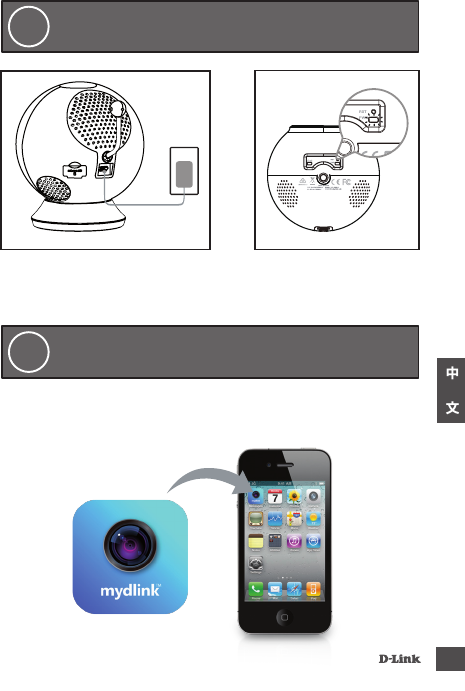
DCS-825L 27
您可以使用包裝內附的電源供應器,或使用可供應5V/2A電力的USB
行動電源(未附在包裝內)。
請將攝影機連接電源,並等待電源指示燈變
為綠色。
2
請在App Store或Google Play內搜尋「mydlink Baby Camera Monitor」
下載並執行,此app將會逐步的引導您完成設定程序。
請下載並執行免費的mydlink Baby Camera
Monitor app 來設定攝影機。
3
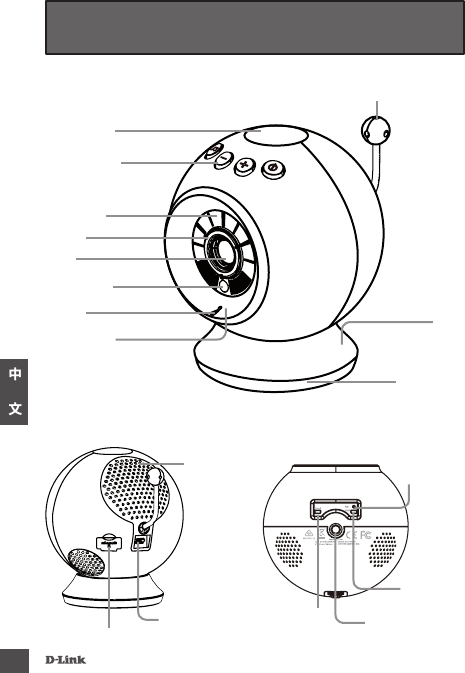
DCS-825L
28
硬體概觀
正面
麥克風
對焦環
鏡頭裝飾環
溫度感測器
底座
底座裝飾環
光線感測器
鏡頭
夜視燈(IR)
搖籃曲/音量/
電源按鈕
溫度指示燈
喇叭
MicroSD卡插槽
MicroUSB電源孔
背面 底部
雲服務
指示燈
Reset孔
電源指示燈
支架鎖孔
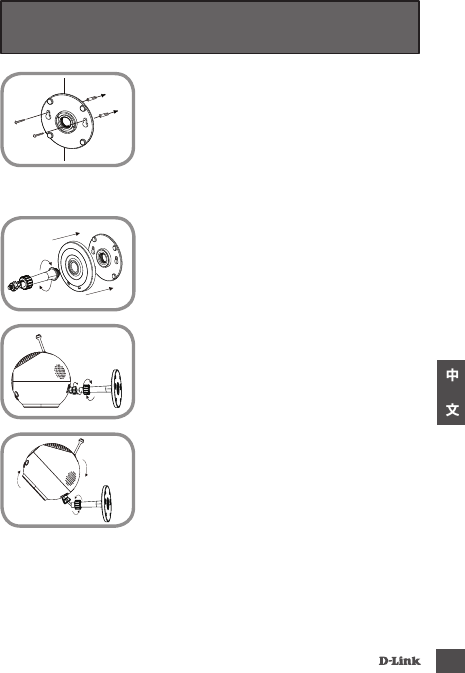
DCS-825L 29
壁掛安裝(選擇性)
1. 請將壁掛底座放置在您想要安裝攝影機的地
方,用鉛筆在孔內做記號。
2. 請用約6mm的鑽頭來鑽兩個至少深30mm的
孔。
3. 請用槌子將壁虎槌進孔內。
4. 請將底座的孔位以上窄下寬的方向,將較窄
的孔位對準牆上鑽的孔。
5. 請用包裝內附的螺絲將底座鎖在牆上。
6. 請將面板蓋上底座,再將支架以順時鐘方向
旋轉直到固定在底座上。
7. 請將支架上的螺帽轉鬆並對準攝影機底部的
鎖孔,鎖上螺帽直到攝影機固定在支架上。
8. 請將鏡頭調整到您要的角度後將螺帽鎖緊。
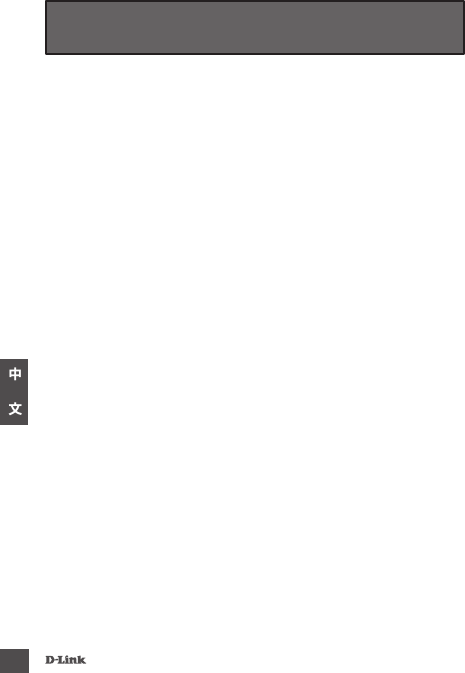
DCS-825L
30
Q:當攝影機失焦時該怎麼處理?
您可以旋轉攝影機正面的白色對焦環來調整焦距。
Q:我要如何更換不同顏色的裝飾環?
請將原裝飾環以逆時鐘方向旋轉來取下,再將另一個顏色的裝飾
環以順時鐘方向旋轉直到固定在攝影機上。
Q:我要如何選擇不同的搖籃曲?
您可以使用mydlink Baby Camera Monitor app來更換曲目。
Q:為何在使用夜視模式時影像會有一層白霧?
因為在攝影機上的夜視燈可能會被附近的物體表面反光,請嘗試
將攝影機更換位置或角度。
Q:開啟mydlink Baby Camera Monitor app後搜尋不到攝影機時該如
何解決?
•請確認攝影機已開啟電源且電源指示燈已亮綠燈。
•若您之前已設定過攝影機,請確認您的智慧型手機或平板電腦
連線到的路由器與攝影機相同。
•若您要設定一台新的攝影機,或要在家之外的地方使用攝影
機,請確認您的智慧型手機或平板電腦已連線至攝影機的無線
網路。
•攝影機的無線網路名稱預設為[myBabyCam-XXXX](XXXX代表攝
影機MAC位址的末四碼),密碼則標示在攝影機底部。您也可以
在此手冊背面查看到無線網路的資料。
•若您仍無法搜尋到攝影機,請在攝影機電源開啟時拿迴紋針按
壓底部的reset孔約10秒,待電源亮綠燈後再重新設定。
常見問題

DCS-825L 31
友訊科技 台灣分公司 技術支援資訊
如果您還有任何本使用手冊無法協助您解決的產品相關問題,台灣地區用戶可以透過我
們的網站、電子郵件或電話等方式與台灣地區技術支援工程師聯絡。
D-Link 免付費技術諮詢專線
手機付費電話 (02)6600-0123#8715
服務時間:週一至週五,早上到晚上
(不含週六、日及國定假日)
網 站:
電子郵件:
如果您是台灣地區以外的用戶,請參考D-Link網站,全球各地分公司
的聯絡資訊以取得相關支援服務。
產品保固期限、台灣區維修據點查詢,請參考以下網頁說明:
產品維修:
使用者可直接送至全省聯強直營維修站或請洽您的原購買經銷商。
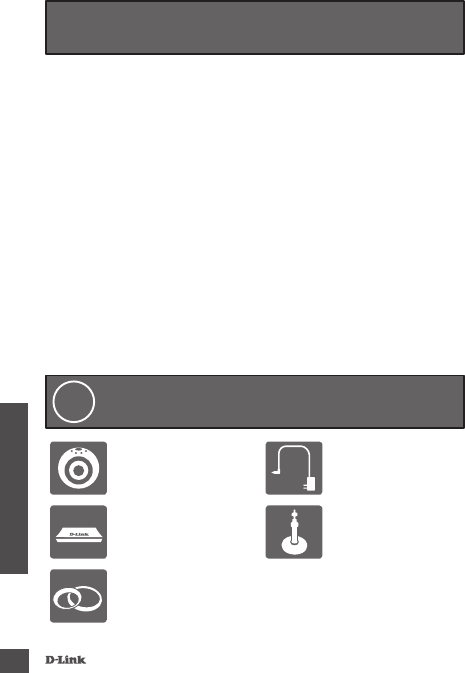
DCS-825L
32
Bahasa Indonesia
• Harap simpan panduan ini untuk referensi di masa mendatang.
• Harap baca instruksi sebelum menggunakan produk Anda.
• Jangan menutup lubang ventilasi.
• Jangan menutup produk ini dengan kain.
• Jangan biarkan anak-anak bermain dengan produk ini.
• Jangan biarkan produk ini terkena air. Gunakan kain kering untuk
membersihkannya.
• Jangan meletakkan produk ini di dekat air atau cairan lain, seperti di dekat
wastafel, shower, atau bathtub.
• Jangan coba membuka atau membongkar produk ini.
• Cara membersihkan: Hanya gunakan kain kering untuk membersihkan
kamera; jangan biarkan kamera terkena air. Alas yang lengket pada bagian
bawah kamera dapat dibersihkan dengan air kemudian dikeringkan dengan
udara (jangan menggunakan kain untuk mengeringkannya); pastikan
alasnya benar-benar kering sebelum menggunakannya dengan kamera.
• Bahaya pencekikan: Jauhkan produk ini beserta kabel-kabel yang
terpasang minimal 3 meter dari jangkauan anak. Jauhkan tali yang
terpasang dari rumahan bayi.
• Produk ini bukan merupakan pengganti untuk pengawasan orang dewasa
yang bertanggung jawab.
Sebelum Anda memulai ...
Pastikan dalam kemasan terdapat item
berikut ini:
1
Kamera bayi nirkabel
(DCS-825L) Adaptor daya
Alas untuk di meja
Perlengkapan
pemasangan pada
dinding
Lingkaran dengan
aksen merah muda
Bila salah satu dari barang diatas ada yang kurang, harap hubungi penjual Anda.
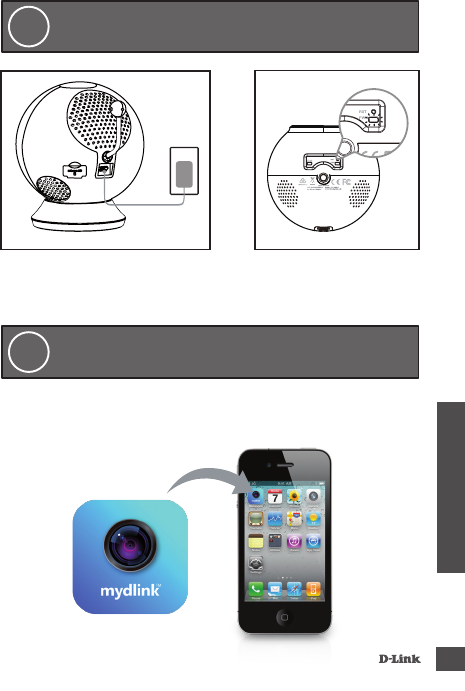
DCS-825L 33
Bahasa Indonesia
Anda dapat menggunakan adaptor daya yang termasuk dalam kemasan
atau juga baterai portable USB (tidak termasuk) yang dapat memberikan
daya 5V / 2A.
Colokkan kamera dan tunggu hingga LED
Power menjadi hijau.
2
Cari aplikasi gratis mydlink Baby Camera Monitor di App Store atau Google
Play, kemudian unduh dan jalankan aplikasi. Aplikasi ini akan memandu
Anda langkah-demi-langkah melewati proses pengaturan.
Unduh dan jalankan aplikasi gratis mydlink
Baby Camera untuk mengatur kamera.
3
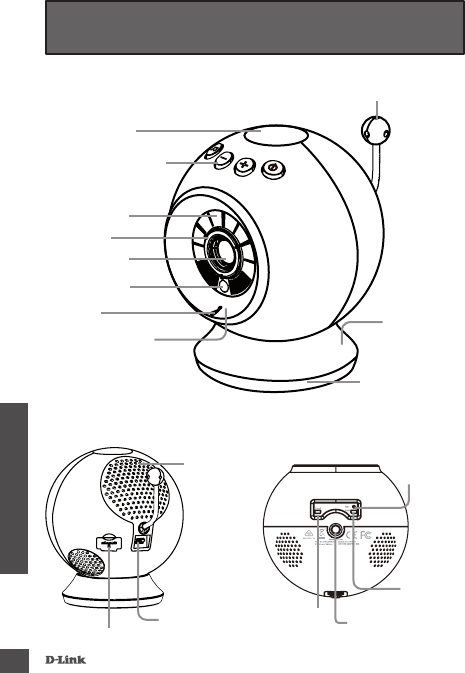
DCS-825L
34
Bahasa Indonesia
Kamera Bayi Nirkabel Anda
Tampilan Depan
Mikrofon
Focus Ring
Ring Warna Depan
Sensor Suhu
Dasar Kamera
Ring Warna Bawah
Sensor Cahaya
Lensa Kamera
Lampu Malam
Hari (IR)
Nina-Bobok/Volume/
Tombol Power
Indikator Suhu
Speaker
Slot kartu MicroSD
Port Daya
MicroUSB
Tampilan Belakang Tampilan Bawah
LED Cloud
Tombol Reset
LED Daya
Penyanggah Dinding

DCS-825L 35
Bahasa Indonesia
Menyanggah Kamera Anda (Opsional)
• Taruh alas penyanggah di mana Anda ingin
kamera diposisikan dan gunakan pensil untuk
menandai lubang.
• Gunakan bor 6mm untuk mengebor kedua
lubang setidaknya 30mm dalamnya.
• Gunakan palu untuk memasukkan jangkar
dinding ke dalam lubang. Taruh alas
penyanggah di atas lubang yang ada di
dinding.
• Pastikan lubang dasar pemasangan dan
lubang di dinding sudah selaras, kemudian
gunakan sekrup yang disediakan untuk
dilampirkan ke dasar pemasangan permukaan
dinding.
• Tempatkan penutup dasar ke atas dasar
pemasangan dan sekrup batang kamera ke
dasar pemasangan.
• Kendurkan pengait pada batang kamera
dan kemudian sekrup batang kamera ke
bagian bawah kamera. Putar roda untuk
mengamankan dan pastikan koneksi ke
kamera tepat.
• Atur sudut kamera yang diinginkan dan
kemudian kencangkan pengait pada batang
kamera untuk menguncinya di tempat.

DCS-825L
36
Bahasa Indonesia
Gambar tidak fokus.
• Anda dapat mengubah fokus ring putih di depan kamera untuk mengatur
fokus.
Bagaimana cara mengubah cincin aksen warna?
• Putar ring aksen berlawanan arah jarum jam, lalu angkat. Pasang cincin aksen
baru, kemudian putar searah jarum jam hingga terpasang pada tempatnya.
Bagaimana cara memilih lagu ninabobo yang berbeda?
• Anda dapat mengubah lagu pengantar yang digunakan dalam aplikasi
mydlink Baby Camera Monitor.
Ada kabut putih pada kamera video saya ketika saya menggunakan mode
night vision.
• Lampu night vision pada Kamera Bayi Wi-Fi dapat dipantulkan oleh permukaan
yang di dekatnya. Coba posisikan dan arahkan ulang kamera.
Saya menjalankan aplikasi mydlink Baby Camera Monitor, tapi saya tidak bisa
menemukan kamera saya.
• Pastikan kamera Anda diaktifkan dan menerima daya.
• Jika Anda telah mengatur kamera Anda sebelumnya, pastikan smartphone
atau tablet terhubung ke router yang sama dengan kamera Anda.
• Jika Anda mengatur kamera baru atau menggunakan kamera jauh dari rumah,
pastikan smartphone atau tablet terhubung ke jaringan Wi-Fi kamera.
• Nama jaringan Wi-Fi harus [myBabyCam-XXXX], di mana XXXX adalah kode 4
digit (4 digit terakhir dari alamat MAC kamera Anda).
• WiFiPass ini dicetak pada label di bagian bawah kamera Anda.
• Anda juga dapat menemukan rincian jaringan Wi-Fi kamera Anda pada label
yang melekat pada bagian belakang panduan ini.
• Jika Anda masih tidak dapat menemukan kamera Anda, reset kamera dengan
menekan tombol reset selama 10 detik ketika sedang dinyalakan.
Penanganan Masalah

DCS-825L 37
Bahasa Indonesia
DUkUNgAN TEkNIS
Dukungan Teknis D-Link melalui telepon:
Dukungan Teknis D-Link melalui Internet:
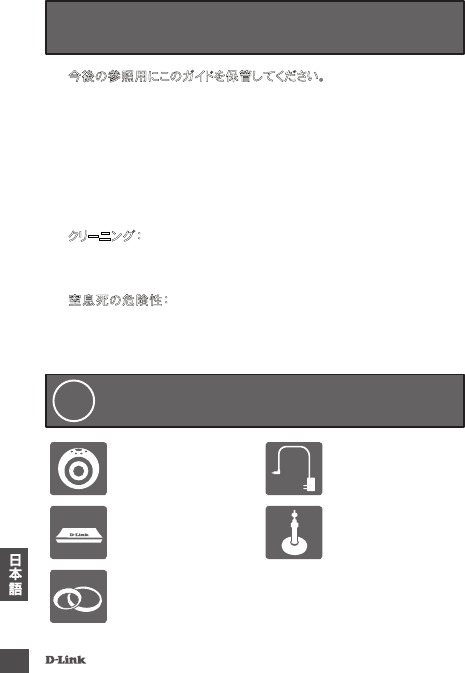
DCS-825L
38
•
•
•
•
•
•
•
•
•
•
•
始める前に
製品の箱にこれらのアイテムが入っていること
を確認してください:
1
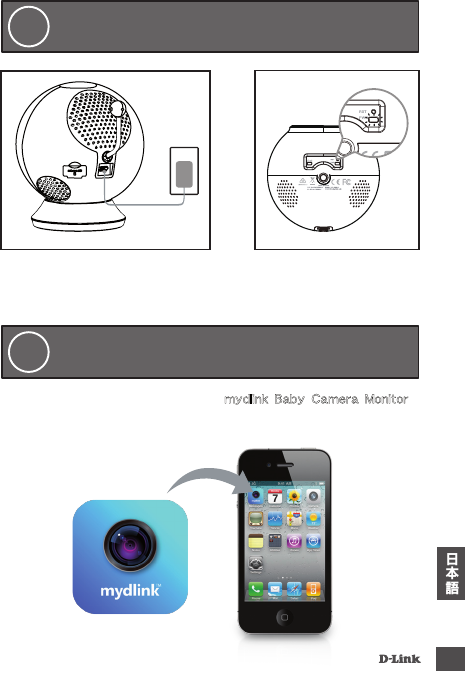
DCS-825L 39
カメラにプラグを挿し、Power LEDが緑になる
までお待ちください。
2
カメラを設定するには無料のmydlink Baby Camera
Monitorアプリをダウンロードして実行してください。
3
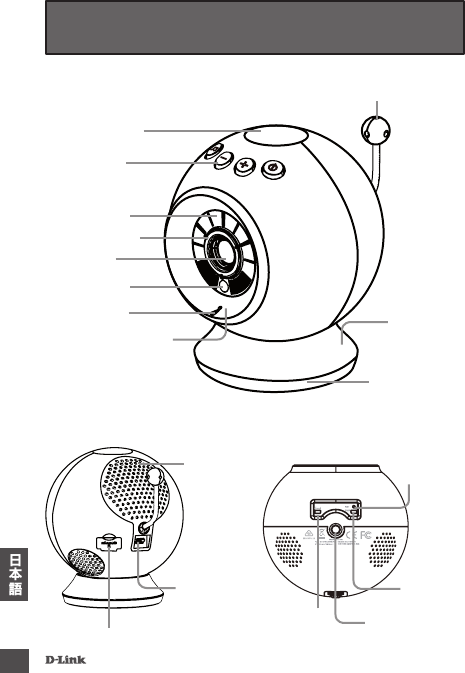
DCS-825L
40
Wi-Fi ベビーカメラ
前面
背面 下面
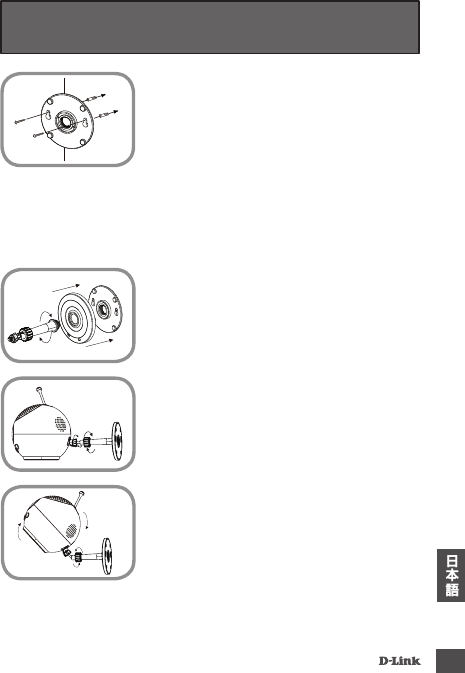
DCS-825L 41
カメラをマウントする(オプション)
•
•
•
•
•
•
•
•

DCS-825L
42
画像がピンボケしています
•焦点を合わせるにはカメラの前面にある白いフォーカスリング
を回します。
アクセントリングはどのように変えるのですか?
•
異なる子守唄を選択するにはどうすればよいですか?
•
暗視モードで使う際、カメラ映像に白い靄があります。
•
mydlink Baby Camera Monitorアプリを開始したが、自分のカメラを
見つけることができません。
•
•
•
•
•
•
•
トラブルシューティング

DCS-825L 43
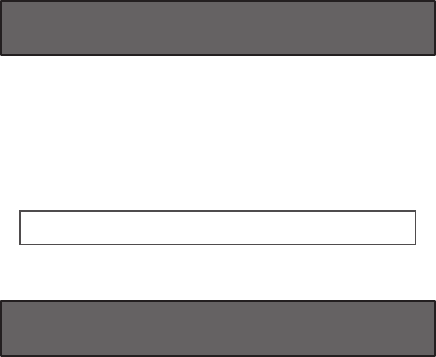
Your Camera's Password
Ver. 1.00(DI) 2013/09/25 6DCS825LQ.01G
Your Camera's Wi-Fi Details:
Your Camera's Information
Technical Support
For further assistance, visit us on the web:
www.dlink.com

CE Mark Warning:
This is a Class B product. In a domestic environment, this product may cause radio interference, in which case the user may
be required to take adequate measures.
FCC Statement:
This device complies with Part 15 of the FCC Rules. Operation is subject to the following two conditions: (1) This device
may not cause harmful interference, and (2) this device must accept any interference received, including interference that
may cause undesired operation.
This equipment has been tested and found to comply with the limits for a Class B digital device, pursuant to Part 15 of
the FCC Rules. These limits are designed to provide reasonable protection against harmful interference in a residential
installation. This equipment generates, uses and can radiate radio frequency energy and, if not installed and used in
accordance with the instructions, may cause harmful interference to radio communications. However, there is no
guarantee that interference will not occur in a particular installation. If this equipment does cause harmful interference to
radio or television reception, which can be determined by turning the equipment o and on, the user is encouraged to try
to correct the interference by one of the following measures:
• Reorient or relocate the receiving antenna.
• Increase the separation between the equipment and receiver.
• Connect the equipment into an outlet on a circuit dierent from that to which the receiver is connected.
• Consult the dealer or an experienced radio/TV technician for help.
FCC Caution:
Any changes or modications not expressly approved by the party responsible for compliance could void the user’s
authority to operate this equipment.
This transmitter must not be co-located or operating in conjunction with any other antenna or transmitter.
IMPORTANT NOTICE:
FCC Radiation Exposure Statement:
This equipment complies with FCC radiation exposure limits set forth for an uncontrolled environment. This equipment
should be installed and operated with minimum distance 20cm between the radiator & your body.
The availability of some specic channels and/or operational frequency bands are country dependent and are rmware
programmed at the factory to match the intended destination. The rmware setting is not accessible by the end user.
For detailed warranty information applicable to products purchased outside the United States, please contact the
corresponding local D-Link oce.
Industry Canada Statement:
This device complies with RSS-210 of the Industry Canada Rules. Operation is subject to the following two conditions:
(1) This device may not cause harmful interference, and (2) this device must accept any interference received, including
interference that may cause undesired operation.
IMPORTANT NOTE:
Radiation Exposure Statement:
This equipment complies with IC radiation exposure limits set forth for an uncontrolled environment. This equipment
should be installed and operated with minimum distance 20cm between the radiator & your body.
Warranty
Subject to the terms and conditions set forth herein, D-Link Systems, Inc. (“D-Link”) provides this Limited Warranty:
• Only to the person or entity that originally purchased the product from D-Link or its authorized reseller or
distributor, and
• Only for products purchased and delivered within Canada.
Limited Warranty:
D-Link warrants that the hardware portion of the D-Link product described below (“Hardware”) will be free from
material defects in workmanship and materials under normal use from the date of original retail purchase of the
product, for the period set forth below (“Warranty Period”), except as otherwise stated herein.
• Hardware (excluding power supplies and fans): One (1) Year Limited
• Power supplies and fans: One (1) year
• Spare parts amd spare kits: Ninety (90) days
The customer’s sole and exclusive remedy and the entire liability of D-Link and its suppliers under this Limited Warranty
will be, at D-Link’s option, to repair or replace the defective Hardware during the Warranty Period at no charge to the
original owner or to refund the actual purchase price paid. Any repair or replacement will be rendered by D-Link at
an Authorized D-Link Service Oce. The replacement hardware need not be new or have an identical make, model
or part. D-Link may, at its option, replace the defective Hardware or any part thereof with any reconditioned product
that D-Link reasonably determines is substantially equivalent (or superior) in all material respects to the defective
Hardware. Repaired or replacement hardware will be warranted for the remainder of the original Warranty Period
or ninety (90) days, whichever is longer, and is subject to the same limitations and exclusions. If a material defect is
incapable of correction, or if D-Link determines that it is not practical to repair or replace the defective Hardware,
the actual price paid by the original purchaser for the defective Hardware will be refunded by D-Link upon return to
D-Link of the defective Hardware. All Hardware or part thereof that is replaced by D-Link, or for which the purchase
price is refunded, shall become the property of D-Link upon replacement or refund.
Limited Software Warranty:
D-Link warrants that the software portion of the product (“Software”) will substantially conform to D-Link’s then
current functional specications for the Software, as set forth in the applicable documentation, from the date of
original retail purchase of the Software for a period of ninety (90) days (“Software Warranty Period”), provided that
the Software is properly installed on approved hardware and operated as contemplated in its documentation.
D-Link further warrants that, during the Software Warranty Period, the magnetic media on which D-Link delivers the
Software will be free of physical defects. The customer’s sole and exclusive remedy and the entire liability of D-Link
and its suppliers under this Limited Warranty will be, at D-Link’s option, to replace the non-conforming Software
(or defective media) with software that substantially conforms to D-Link’s functional specications for the Software
or to refund the portion of the actual purchase price paid that is attributable to the Software. Except as otherwise
agreed by D-Link in writing, the replacement Software is provided only to the original licensee, and is subject to the
terms and conditions of the license granted by D-Link for the Software. Replacement Software will be warranted
for the remainder of the original Warranty Period and is subject to the same limitations and exclusions. If a material
non-conformance is incapable of correction, or if D-Link determines in its sole discretion that it is not practical to
replace the non-conforming Software, the price paid by the original licensee for the non-conforming Software will
be refunded by D-Link; provided that the non-conforming Software (and all copies thereof) is rst returned to D-Link.
The license granted respecting any Software for which a refund is given automatically terminates.
Non-Applicability of Warranty:
The Limited Warranty provided hereunder for Hardware and Software portions of D-Link’s products will not be applied
to and does not cover any refurbished product and any product purchased through the inventory clearance or
liquidation sale or other sales in which D-Link, the sellers, or the liquidators expressly disclaim their warranty obligation
pertaining to the product and in that case, the product is being sold “As-Is” without any warranty whatsoever including,
without limitation, the Limited Warranty as described herein, notwithstanding anything stated herein to the contrary.
Submitting A Claim:
The customer shall return the product to the original purchase point based on its return policy. In case the return policy
period has expired and the product is within warranty, the customer shall submit a claim to D-Link as outlined below:
• The customer must submit with the product as part of the claim a written description of the Hardware defect or
Software nonconformance in sucient detail to allow D-Link to conrm the same, along with proof of purchase
of the product (such as a copy of the dated purchase invoice for the product) if the product is not registered.
• The customer must obtain a Case ID Number from D-Link Technical Support (USA 1-877-453-5465 or Canada
1-800-361-5265), who will attempt to assist the customer in resolving any suspected defects with the product. If
the product is considered defective, the customer must obtain a Return Material Authorization (“RMA”) number
by completing the RMA form. Enter the assigned Case ID Number at https://rma.dlink.com/ (USA only) or
https://rma.dlink.ca (Canada only).
• After an RMA number is issued, the defective product must be packaged securely in the original or other suitable
shipping package to ensure that it will not be damaged in transit, and the RMA number must be prominently
marked on the outside of the package. Do not include any manuals or accessories in the shipping package. D-Link
will only replace the defective portion of the product and will not ship back any accessories.
• The customer is responsible for all in-bound shipping charges to D-Link. No Cash on Delivery (“COD”) is allowed.
Products sent COD will either be rejected by D-Link or become the property of D-Link. Products shall be fully
insured by the customer and shipped to D-Link Systems, Inc.
• USA residents send to 17595 Mt. Herrmann, Fountain Valley, CA 92708. D-Link will not be held responsible
for any packages that are lost in transit to D-Link. The repaired or replaced packages will be shipped to
the customer via UPS Ground or any common carrier selected by D-Link. Return shipping charges shall
be prepaid by D-Link if you use an address in the United States, otherwise we will ship the product to
you freight collect. Expedited shipping is available upon request and provided shipping charges are
prepaid by the customer. D-Link may reject or return any product that is not packaged and shipped
in strict compliance with the foregoing requirements, or for which an RMA number is not visible from
the outside of the package. The product owner agrees to pay D-Link’s reasonable handling and return
shipping charges for any product that is not packaged and shipped in accordance with the foregoing
requirements, or that is determined by D-Link not to be defective or non-conforming.
• Canadian residents send to D-Link Networks, Inc., 2525 Meadowvale Boulevard Mississauga, Ontario,
L5N 5S2 Canada. D-Link will not be held responsible for any packages that are lost in transit to D-Link.
The repaired or replaced packages will be shipped to the customer via Purolator Canada or any common
carrier selected by D-Link. Return shipping charges shall be prepaid by D-Link if you use an address in
Canada, otherwise we will ship the product to you freight collect. Expedited shipping is available upon
request and provided shipping charges are prepaid by the customer. D-Link may reject or return any
product that is not packaged and shipped in strict compliance with the foregoing requirements, or
for which an RMA number is not visible from the outside of the package. The product owner agrees
to pay D-Link’s reasonable handling and return shipping charges for any product that is not packaged
and shipped in accordance with the foregoing requirements, or that is determined by D-Link not to be
defective or non-conforming. RMA phone number: 1-800-361-5265 Hours of Operation: Monday-Friday,
9:00AM – 9:00PM EST
What Is Not Covered:
The Limited Warranty provided herein by D-Link does not cover:
Products that, in D-Link’s judgment, have been subjected to abuse, accident, alteration, modication, tampering, negligence,
misuse, faulty installation, lack of reasonable care, repair or service in any way that is not contemplated in the documentation
for the product, or if the model or serial number has been altered, tampered with, defaced or removed; Initial installation,
installation and removal of the product for repair, and shipping costs; Operational adjustments covered in the operating
manual for the product, and normal maintenance; Damage that occurs in shipment, due to act of God, failures due to power
surge, and cosmetic damage; Any hardware, software, rmware or other products or services provided by anyone other
than D-Link; and Products that have been purchased from inventory clearance or liquidation sales or other sales in which
D-Link, the sellers, or the liquidators expressly disclaim their warranty obligation pertaining to the product.
While necessary maintenance or repairs on your Product can be performed by any company, we recommend that you use only
an Authorized D-Link Service Oce. Improper or incorrectly performed maintenance or repair voids this Limited Warranty.
Disclaimer of Other Warranties:
EXCEPT FOR THE LIMITED WARRANTY SPECIFIED HEREIN, THE PRODUCT IS PROVIDED “AS-IS” WITHOUT ANY WARRANTY
OF ANY KIND WHATSOEVER INCLUDING, WITHOUT LIMITATION, ANY WARRANTY OF MERCHANTABILITY, FITNESS FOR A
PARTICULAR PURPOSE AND NONINFRINGEMENT.
IF ANY IMPLIED WARRANTY CANNOT BE DISCLAIMED IN ANY TERRITORY WHERE A PRODUCT IS SOLD, THE DURATION OF
SUCH IMPLIED WARRANTY SHALL BE LIMITED TO THE DURATION OF THE APPLICABLE WARRANTY PERIOD SET FORTH ABOVE.
EXCEPT AS EXPRESSLY COVERED UNDER THE LIMITED WARRANTY PROVIDED HEREIN, THE ENTIRE RISK AS TO THE QUALITY,
SELECTION AND PERFORMANCE OF THE PRODUCT IS WITH THE PURCHASER OF THE PRODUCT.
Limitation of Liability:
TO THE MAXIMUM EXTENT PERMITTED BY LAW, D-LINK IS NOT LIABLE UNDER ANY CONTRACT, NEGLIGENCE, STRICT LIABILITY
OR OTHER LEGAL OR EQUITABLE THEORY FOR ANY LOSS OF USE OF THE PRODUCT, INCONVENIENCE OR DAMAGES OF ANY
CHARACTER, WHETHER DIRECT, SPECIAL, INCIDENTAL OR CONSEQUENTIAL (INCLUDING, BUT NOT LIMITED TO, DAMAGES
FOR LOSS OF GOODWILL, LOSS OF REVENUE OR PROFIT, WORK STOPPAGE, COMPUTER FAILURE OR MALFUNCTION,
FAILURE OF OTHER EQUIPMENT OR COMPUTER PROGRAMS TO WHICH D-LINK’S PRODUCT IS CONNECTED WITH, LOSS
OF INFORMATION OR DATA CONTAINED IN, STORED ON, OR INTEGRATED WITH ANY PRODUCT RETURNED TO D-LINK FOR
WARRANTY SERVICE) RESULTING FROM THE USE OF THE PRODUCT, RELATING TO WARRANTY SERVICE, OR ARISING OUT OF
ANY BREACH OF THIS LIMITED WARRANTY, EVEN IF D-LINK HAS BEEN ADVISED OF THE POSSIBILITY OF SUCH DAMAGES.
THE SOLE REMEDY FOR A BREACH OF THE FOREGOING LIMITED WARRANTY IS REPAIR, REPLACEMENT OR REFUND OF THE
DEFECTIVE OR NONCONFORMING PRODUCT. THE MAXIMUM LIABILITY OF D-LINK UNDER THIS WARRANTY IS LIMITED TO
THE PURCHASE PRICE OF THE PRODUCT COVERED BY THE WARRANTY. THE FOREGOING EXPRESS WRITTEN WARRANTIES AND
REMEDIES ARE EXCLUSIVE AND ARE IN LIEU OF ANY OTHER WARRANTIES OR REMEDIES, EXPRESS, IMPLIED OR STATUTORY.
Governing Law:
This Limited Warranty shall be governed by the laws of the Province of Ontario. Some provinces do not allow exclusion or
limitation of incidental or consequential damages, or limitations on how long an implied warranty lasts, so the foregoing
limitations and exclusions may not apply. This Limited Warranty provides specic legal rights and you may also have other
rights which vary from state to state.
Trademarks:
D-Link is a registered trademark of D-Link Systems, Inc. Other trademarks or registered trademarks are the property of
their respective owners.
Copyright Statement:
No part of this publication or documentation accompanying this product may be reproduced in any form or by any means or
used to make any derivative such as translation, transformation, or adaptation without permission from D-Link Corporation/
D-Link Systems, Inc., as stipulated by the United States Copyright Act of 1976 and any amendments thereto. Contents are
subject to change without prior notice.
Copyright ©2013 by D-Link Corporation/D-Link Systems, Inc. All rights reserved.
Version 1.4 | April 9, 2013

Avertissement de marque CE:
Ce produit est de classe B. Dans un environnement domestique, il peut produire des interférences radio. Dans ce cas,
l’utilisateur peut être tenu de prendre des mesures adéquates.
Déclaration FCC:
Ce dispositif se conforme à la partie 15 des Règles FCC. Le fonctionnement est soumis aux deux conditions
suivantes: 1) Ce dispositif ne risque pas de produire des interférences nuisibles, et 2) il doit accepter tous types
d'interférences reçues, y compris celles qui peuvent entraîner un dysfonctionnement.
Cet équipement a été testé et s'avère conforme aux limites applicables aux appareils numériques de classe B,
conformément à la partie 15 des Règles FCC. Ces limites sont destinées à fournir une protection raisonnable contre
les perturbations nuisibles dans une installation résidentielle. Cet équipement génère, utilise et peut rayonner une
énergie de radiofréquence et, s'il n'est pas installé et utilisé conformément aux instructions, il peut produire des
interférences nuisibles avec la communication radio. Cependant, il n'est pas garanti qu'aucune interférence ne se
produise dans une installation donnée. Si cet équipement produit des interférences nuisibles à la réception de la
radio ou de la télévision, ce qui peut être déterminé en éteignant puis en rallumant l'équipement, l'utilisateur est
encouragé à essayer de corriger les interférences en prenant une des mesures suivantes:
• Réorientation ou déplacement de l’antenne réceptrice.
• Éloignement de l’équipement et du récepteur.
• Connexion de l’équipement dans une prise d’un autre circuit que celui auquel le récepteur est connecté.
• Consultez le revendeur ou un technicien radio/TV expérimenté pour obtenir de l’aide.
Mise en garde FCC:
Tout changement ou modication non expressément approuvés par la partie responsable de sa conformité risque
d'invalider l'autorisation d'utiliser cet appareil accordée à l'utilisateur.
Cet émetteur ne doit pas être placé près d'une autre antenne ou d'un autre émetteur ni fonctionner en conjonction
avec ceux-ci.
DÉCLARATION IMPORTANTE :
Déclaration de la FCC relative à l'exposition aux radiations:
Cet équipement est conforme aux limitations concernant l'exposition aux radiations établies par la FCC dans un
environnement non contrôlé. Lorsque vous installez et utilisez l'équipement, laissez une distance minimum de
20cm entre l'élément rayonnant et vous.
La disponibilité de certains canaux spéciques et/ou bandes de fréquence opérationnelles dépend du pays et est
programmée par un microprogramme en usine pour correspondre à la cible prévue. L’utilisateur nal ne peut pas
accéder au paramètre du microprogramme.
Pour obtenir des informations détaillées sur la garantie applicable aux produits achetés en-dehors des États-Unis,
veuillez contacter votre bureau D-Link local.
Déclaration d’Industrie Canada:
Ce périphérique est conforme à la partie RSS-210 des règles d’Industrie Canada. Le fonctionnement est soumis aux
deux conditions suivantes: 1) Ce dispositif ne risque pas de produire des interférences nuisibles, et 2) il doit accepter
tous types d'interférences reçues, y compris celles qui peuvent entraîner un dysfonctionnement.
REMARQUE IMPORTANTE:
Déclaration d’exposition aux rayonnements:
Cet équipement est conforme aux limites d’expositions aux rayonnements IC énoncées pour un environnement
non contrôlé. Lorsque vous installez et utilisez l'équipement, laissez une distance minimum de 20 cm entre
l'élément rayonnant et vous.
Garantie
Soumis aux conditions générales énoncées dans les présentes, D-Link Systems, Inc. («D-Link») ore la Garantie
limitée suivante:
• Uniquement à la personne ou l’entité ayant acheté le produit auprès de D-Link ou ses revendeurs ou
distributeurs agréés, et
• Uniquement pour les produits achetés auprès de D-Link ou d’un revendeur ou distributeur agréé, et livrés
au Canada.
Garantie limitée:
D-Link garantit que la partie matérielle du produit D-Link présenté ci-dessous («Matériel») est exempte de défauts
matériels et de main d’œuvre dans des conditions d’utilisation normales, à compter de la première date d’achat
au détail du produit et pendant la période stipulée ci-dessous («Période de garantie»), sauf mention contraire.
• Matériel (à l’exclusion des alimentations et des ventilateurs): Limitée à 1an
• Alimentations et ventilateurs: Un (1) an
• Pièces et kits de rechange : Quatre-vingt dix (90) jours
Le seul recours exclusif du client et l’entière responsabilité de D-Link et de ses fournisseurs, couverts par cette
Garantie limitée sont, à la discrétion de D-Link, la réparation ou le remplacement du Matériel défectueux pendant
la Période de garantie, sans frais pour le propriétaire d’origine, ou le remboursement du prix d’achat réellement
payé. Toute réparation ou remplacement seront réalisés par D-Link, dans un bureau de réparation D-Link agréé.
Le matériel de remplacement n’est pas nécessairement nouveau, ni identique du point de vue de la conception,
du modèle ou des pièces. À sa discrétion, D-Link remplace le Matériel défectueux ou toute pièce le composant par
tout produit reconditionné que D-Link estime raisonnablement être substantiellement équivalent (ou supérieur)
dans tous les aspects matériels au Matériel défectueux. Le matériel réparé ou de remplacement est garanti
pendant le reste de la Période de garantie initiale ou quatre-vingt dix (90) jours, selon la durée la plus longue, et
est soumis aux mêmes limites et exclusions. Si le défaut de matériau ne peut pas être réparé ou si D-Link estime
qu’il est peu pratique de réparer ou de remplacer le Matériau défectueux, le prix réellement payé par l’acheteur
initial pour le Matériel défectueux sera remboursé par D-Link au retour du Matériel défectueux. Tout Matériel ou
pièces le composant remplacés par D-Link ou pour lesquels le prix d’achat est remboursé deviennent la propriété
de D-Link lors de leur remplacement ou remboursement.
Garantie logicielle limitée:
D-Link garantit que la partie logicielle du produit («Logiciel») est substantiellement conforme aux
caractéristiques fonctionnelles actuelles de D-Link concernant le Logiciel, comme énoncé dans la
documentation applicable, à compter de la date d’achat au détail initiale du Logiciel et pendant
une durée de quatre-vingt dix (90) jours («Période de garantie du logiciel»), attendu que le Logiciel
est correctement installé sur du matériel agréé et exploité comme indiqué dans sa documentation.
D-Link garantit en outre que pendant la Période de garantie du logiciel, le support magnétique sur lequel D-Link
délivre le Logiciel sera exempt de défaut physique. Aux termes de cette Garantie limitée, le seul recours exclusif du
client et l’entière responsabilité de D-Link et de ses fournisseurs sont, à la discrétion de D-Link, le remplacement du
Logiciel nonconforme (ou le support défectueux) par un logiciel substantiellement conforme aux caractéristiques
fonctionnelles de D-Link concernant le Logiciel ou le remboursement de la partie du prix d'achat réellement payé
correspondant au Logiciel. Sauf accord écrit contraire avec D-Link, le Logiciel de remplacement est seulement
fourni au détenteur de la licence initiale et est soumis aux conditions générales de la licence accordée par D-Link
pour le Logiciel. Le Logiciel de remplacement est garanti pendant le reste de la Période de garantie initiale et est
soumis aux mêmes limites et exclusions. Si la non-conformité du matériel ne peut pas être réparé ou si D-Link
estime à sa seule discrétion qu’il est peu pratique de remplacer le Logiciel nonconforme, le prix payé par le
détenteur initial de la licence pour le Logiciel nonconforme sera remboursé par D-Link attendu que le Logiciel
nonconforme (et toutes ses copies) lui soit renvoyé au préalable. La licence accordée pour tout Logiciel ayant fait
l’objet d’un remboursement prend n immédiatement.
Rejet de garantie:
La Garantie limitée fournie ci-après pour les parties Matériel et Logiciel des produits D-Link ne s’applique pas et ne
prend pas en charge les produits remis à neuf et tout produit acheté lors d’une vente de liquidation d’inventaire
ou d’une vente de liquidation ou lors toute autre vente où D-Link, les vendeurs ou les liquidateurs rejettent
expressément leur obligation de garantie concernant le produit. Dans ce cas, le produit est vendu «en l’état» sans
garantie d’aucune sorte, y compris et sans limitation, la Garantie limitée énoncée dans les présentes, nonobstant
toute clause contraire citée aux termes des présentes.
Envoi de réclamation:
Le client est tenu de renvoyer le produit au point d’achat initial, conformément à la politique de retour de ce dernier. Si
la période de politique de retour a expiré, mais que le produit est toujours sous garantie, le client est tenu d’envoyer une
réclamation à D-Link, dans les conditions exposées ci-après:
• Dans le cadre de la réclamation, le client doit accompagner le produit d’une description écrite du défaut de
Matériel ou de non-conformité du Logiciel de manière susamment détaillée pour que D-Link puisse conrmer
les faits, ainsi que d’une preuve d’achat du produit (par ex. une copie de la facture d’achat datée du produit) si
ce dernier n'est pas enregistré.
• Le client doit obtenir un numéro d’identification du dossier auprès du support technique de D-Link
(États-Unis 1-877-453-5465 ou Canada 1-800-361-5265), qui tentera de l’aider à résoudre tout problème
suspecté avec le produit. Si le produit est considéré comme défectueux, le client doit obtenir un
numéro d’Autorisation de retour du matériel («RMA») en remplissant le formulaire RMA. Saisissez
le numéro d’identification du dossier attribué sur le site https://rma.dlink.com/ (USA seulement) ou
https://rma.dlink.ca (Canada seulement).
• Une fois le numéro RMA émis, le produit défectueux doit être emballé de manière sûre dans l’emballage d’origine
ou tout autre emballage d’expédition adapté pour garantir qu’il ne sera pas endommagé pendant le transport.
Le numéro RMA doit en outre être inscrit de manière visible sur l'extérieur de l'emballage. Ne joignez pas les
manuels ou accessoires dans l’emballage d’expédition. D-Link ne remplacera que la partie défectueuse du produit
et ne renverra pas d'accessoire.
• Le client est responsable de tous les frais de renvoi à D-Link. Aucun envoi contre remboursement n’est autorisé.
Les produits envoyés contre remboursement seront rejetés par D-Link ou deviendront sa propriété. Les produits
doivent être complètement assurés par le client et envoyés à D-Link Systems, Inc.
• Les résidents des États-Unis envoient à 17595 Mt. Herrmann, Fountain Valley, CA 92708. D-Link ne sera
pas tenu responsable de tout colis perdu pendant le transport jusqu’à son établissement. Les produits
réparés ou remplacés seront expédiés au client par UPS Ground ou tout coursier courant sélectionné
par D-Link. Les frais de renvoi doivent être prépayés par D-Link si vous utilisez une adresse aux États-
Unis; sinon, vous serez redevable des frais de port des produits qui vous seront expédiés. L’expédition
est disponible sur demande et attendu que les frais d’expéditions sont prépayés par le client. D-Link
peut rejeter ou renvoyer un produit qui n’est pas conditionné et expédié en strict conformité avec les
exigences susmentionnées ou pour lesquels le numéro RMA est invisible à l’extérieur de l’emballage. Le
propriétaire du produit consent à payer les frais d’expédition de retour et de traitement raisonnables à
D-Link pour tout produit n’étant pas conditionné ou expédié conformément aux exigences précitées
ou dont D-Link a estimé qu’il n’était pas défectueux, ni nonconforme.
• Les résidents du Canada envoient à D-Link Networks, Inc., 2525 Meadowvale Boulevard Mississauga,
Ontario, L5N 5S2 Canada. D-Link ne sera pas tenu responsable de tout colis perdu pendant le transport
jusqu’à son établissement. Les produits réparés ou remplacés seront expédiés au client par Purolator
Canada ou tout coursier courant sélectionné par D-Link. Les frais de renvoi doivent être prépayés par
D-Link si vous utilisez une adresse au Canada; sinon, vous serez redevable des frais de port des produits
qui vous seront expédiés. L’expédition est disponible sur demande et attendu que les frais d’expéditions
sont prépayés par le client. D-Link peut rejeter ou renvoyer un produit qui n’est pas conditionné et expédié
en strict conformité avec les exigences susmentionnées ou pour lesquels le numéro RMA est invisible à
l’extérieur de l’emballage. Le propriétaire du produit consent à payer les frais d’expédition de retour et de
traitement raisonnables à D-Link pour tout produit n’étant pas conditionné ou expédié conformément
aux exigences précitées ou dont D-Link a estimé qu’il n’était pas défectueux, ni nonconforme. Numéro
de téléphone d'obtention du n° RMA: 1-800-361-5265 Horaires d'ouverture: Du lundi au vendredi, de
9h00 à 21h00 (EST)
Éléments non pris en charge:
La Garantie limitée fournie par D-Link aux termes des présentes ne prend pas en charge:
Les produits, qui selon D-Link, ont été soumis à un abus, un accident, une modication, une altération, un sabotage, une
négligence, une mauvaise utilisation, une installation défectueuse, un manque d’entretien raisonnable, une réparation ou
un entretien d’une manière non indiquée dans la documentation du produit ou si le modèle ou le numéro de série a été
modié, saboté, contrefait ou supprimé, l’installation initiale, l’installation et le retrait du produit pour réparation et les
frais d’expédition, les ajustements opérationnels pris en charge dans le manuel d’utilisation du produit et la maintenance
normale, les dommages fortuits pendant le transport ou dues à un cas de force majeure, les pannes dues à une surtension
et les dommages cosmétiques, tout matériel, logiciel, microprogramme ou autres produits ou services fournis par une autre
personne que D-Link et les produits achetés lors de ventes de liquidation d'inventaire ou de liquidation ou toutes ventes dans
lesquelles D-Link, les vendeurs ou les liquidateurs rejettent expressément leur obligation de garantie concernant le produit.
Bien que n’importe quelle société puisse réaliser les travaux de maintenance ou de réparation nécessaires de votre Produit,
nous recommandons de faire appel exclusivement au Bureau de réparations D-Link agréé. Une maintenance ou une réparation
réalisée de manière inadaptée ou incorrecte annule cette Garantie limitée.
Rejet d’autres garanties:
À L’EXCEPTION DE LA GARANTIE LIMITÉE ÉNONCÉE DANS LES PRÉSENTES, LE PRODUIT EST FOURNI «EN L’ÉTAT», SANS
GARANTIE D’AUCUNE SORTE, Y COMPRIS, ET SANS S'Y LIMITER, TOUTE GARANTIE DE QUALITÉ MARCHANDE, DE CARACTÈRE
ADAPTÉ À UNE UTILISATION PARTICULIÈRE ET DE NON CONTREFAÇON.
SI UNE GARANTIE IMPLICITE NE PEUT PAS ÊTRE REJETÉE SUR UN TERRITOIRE OÙ UN PRODUIT EST VENDU, LA DURÉE
DE LADITE GARANTIE IMPLICITE DOIT ÊTRE LIMITÉE À LA DURÉE DE LA PÉRIODE DE GARANTIE APPLICABLE ÉNONCÉE
PRÉCÉDEMMENT. À L’EXCEPTION DE CE QUI EST EXPRESSÉMENT PRIS EN CHARGE AUX TERMES DE LA PRÉSENTE GARANTIE
LIMITÉE, L’INTÉGRALITÉ DU RISQUE LIÉ À LA QUALITÉ, LA SÉLECTION ET LES PERFORMANCES DU PRODUIT EST SUPPORTÉ
PAR L’ACHETEUR DU PRODUIT.
Responsabilité limitée:
DANS LA MESURE MAXIMALE AUTORISÉE PAR LA LOI, D-LINK NE SAURAIT ÊTRE TENU POUR RESPONSABLE PAR CONTRAT,
NÉGLIGENCE, STRICTE RESPONSABILITÉ OU AUTRE PRINCIPE LÉGAL OU MORAL DE TOUTE PERTE D’UTILISATION DU PRODUIT,
DÉRANGEMENT OU DOMMAGE DE TOUS ORDRES, QU’IL SOIT DIRECT, SPÉCIAL, ACCIDENTEL OU CONSÉCUTIF (Y COMPRIS, ET
SANS S’Y LIMITER LES DOMMAGES FORTUITS, PERTE DE BÉNÉFICES OU DE PROFITS, ARRÊT DE TRAVAIL, PANNE D’ORDINATEUR
OU DYSFONCTIONNEMENT, PANNE D’AUTRE ÉQUIPEMENT OU DE PROGRAMMES INFORMATIQUES AUXQUELS LE PRODUIT
D-LINK EST CONNECTÉ, PERTE D'INFORMATIONS OU DE DONNÉES CONTENUES DANS, ENREGISTRÉES SUR OU INTÉGRÉES
DANS TOUT PRODUIT RENVOYÉ À D-LINK AU TITRE DU SERVICE DE GARANTIE) RÉSULTANT DE L'UTILISATION DU PRODUIT,
LIÉ AU SERVICE DE GARANTIE OU ÉMANANT D'UNE RUPTURE DE LADITE GARANTIE LIMITÉE, MÊME SI D-LINK A ÉTÉ AVERTI
DE LA POSSIBILITÉ D'UN TEL DOMMAGE. LE SEUL RECOURS POUR RUPTURE DE LA GARANTIE LIMITÉE SUSMENTIONNÉE
EST LA RÉPARATION, LE REMPLACEMENT OU LE REMBOURSEMENT DU PRODUIT DÉFECTUEUX OU NON CONFORME. LA
RESPONSABILITÉ MAXIMALE DE D-LINK AU TERMES DE CETTE GARANTIE EST LIMITÉE AU PRIX D’ACHAT DU PRODUIT
PRIS EN CHARGE PAR LA GARANTIE. LES GARANTIES ET RECOURS EXPRESS ÉCRITS SUSMENTIONNÉS SONT EXCLUSIFS ET
REMPLACENT TOUTE AUTRE GARANTIE OU RECOURS, EXPRESS, TACITES OU LÉGAUX.
Loi applicable:
Cette garantie limitée est régie par les lois de la Province de l’Ontario et les lois fédérales du Canada applicables aux présentes.
Certaines provinces interdisent l’exclusion ou la limitation des dommages indirects ou accessories, ou les limitations
concernant la durée de la garantie tactie. Cette garantie limitée vous confère des droits légaux particuliers, et vous pourriez
donc jouir d’autres droits selon votre province de résidence.
Marques commerciales:
D-Link est une marque déposée de D-Link Systems, Inc. Les autres marques ou marques déposées appartiennent à leurs
propriétaires respectifs.
Déclaration de copyright:
Aucune partie de cette publication ou de la documentation jointe à ce produit ne peut être
reproduite, sous quelque forme que ce soit et par quelque moyen que ce soit, ni utilisée pour créer des
dérivés, comme la traduction, la transformation ou l’adaptation, sans permission de D-Link Corporation/
D-Link Systems, Inc., comme stipulé par le Copyright Act américain de 1976 et les amendements apportés à celui-ci. Le
contenu est soumis à modication sans préavis.
Copyright ©2013 par D-Link Corporation/D-Link Systems, Inc. Tous droits réservés.
Version 1.4 | 9 avril 2013 DWNAWARR0K0114