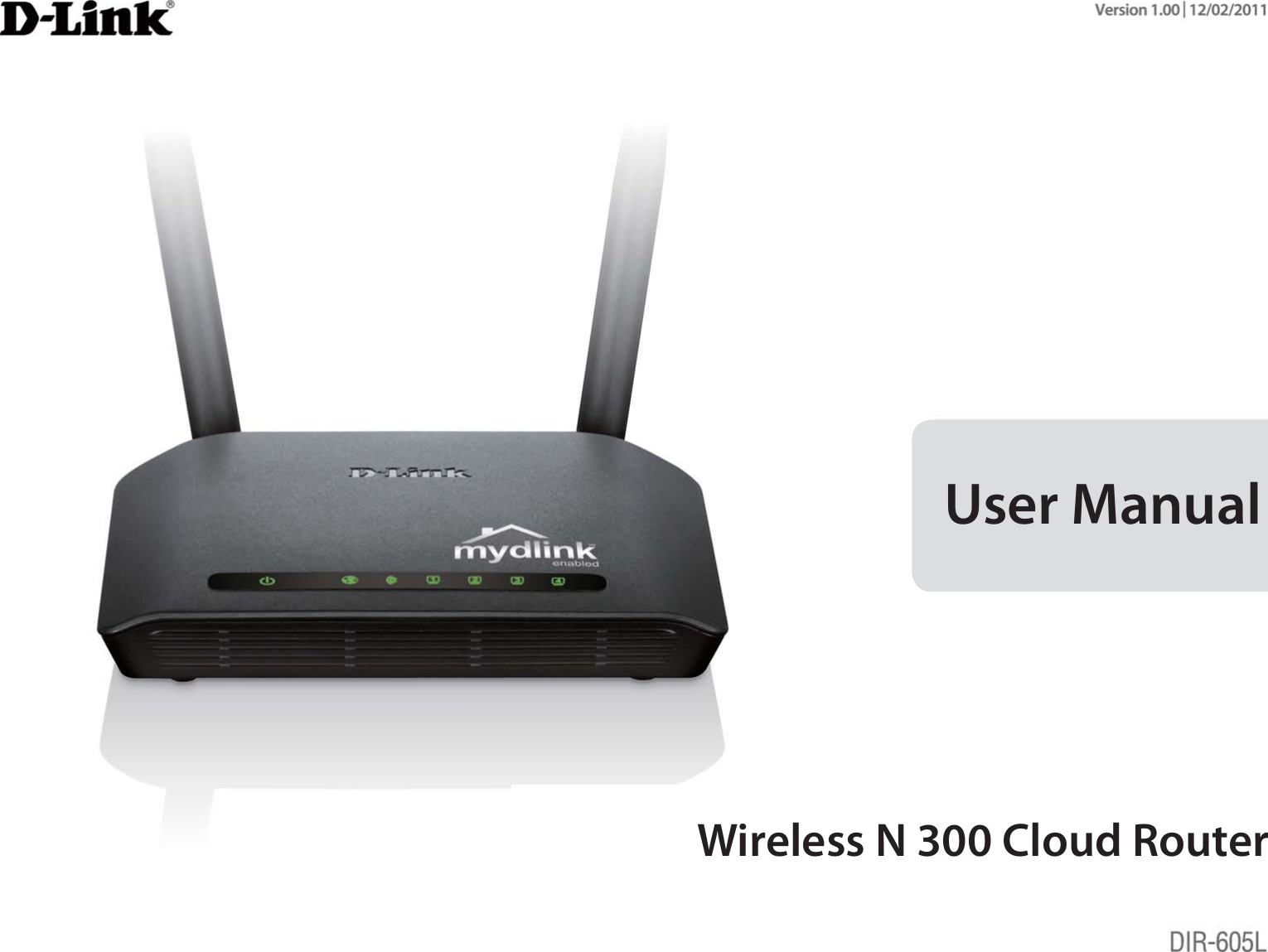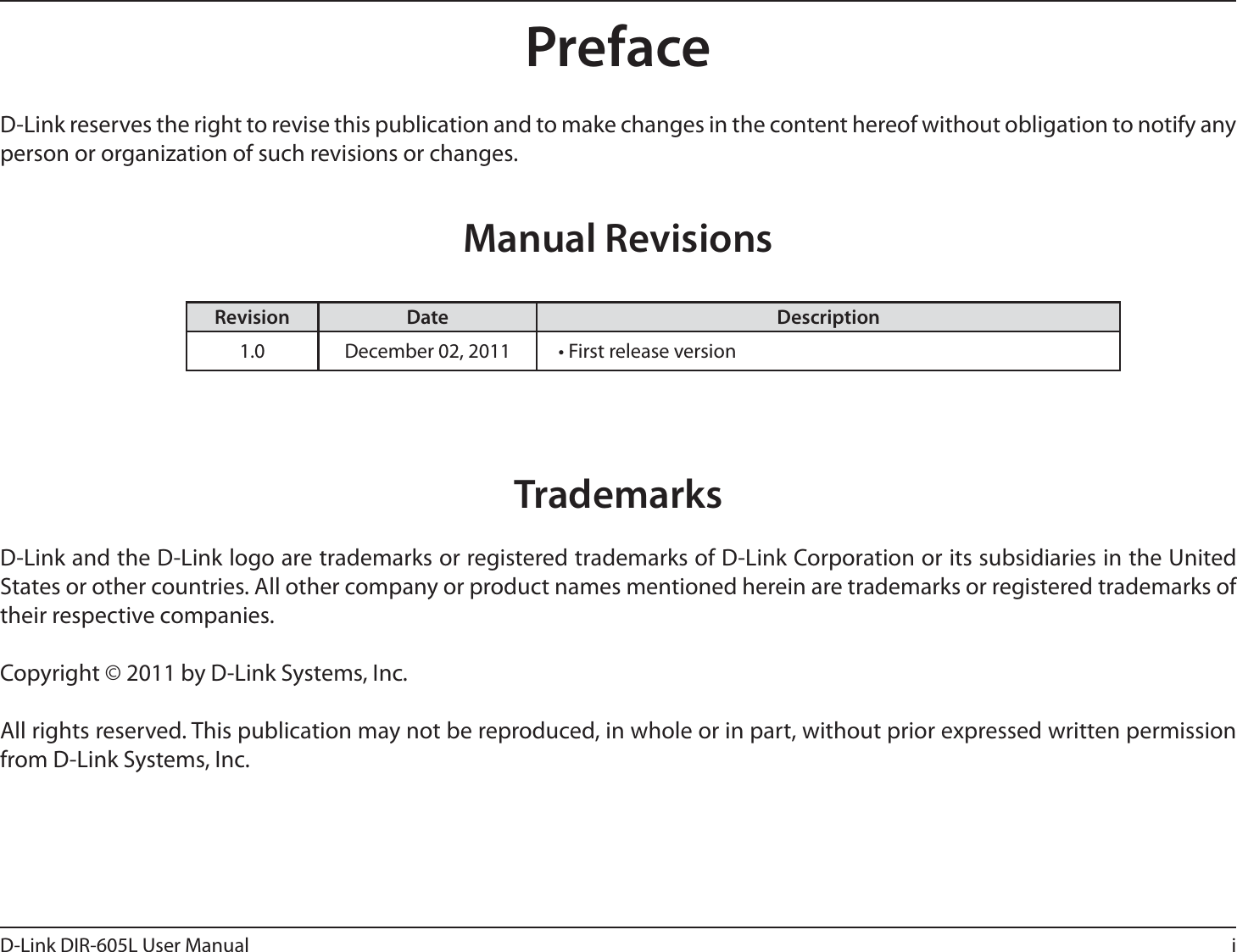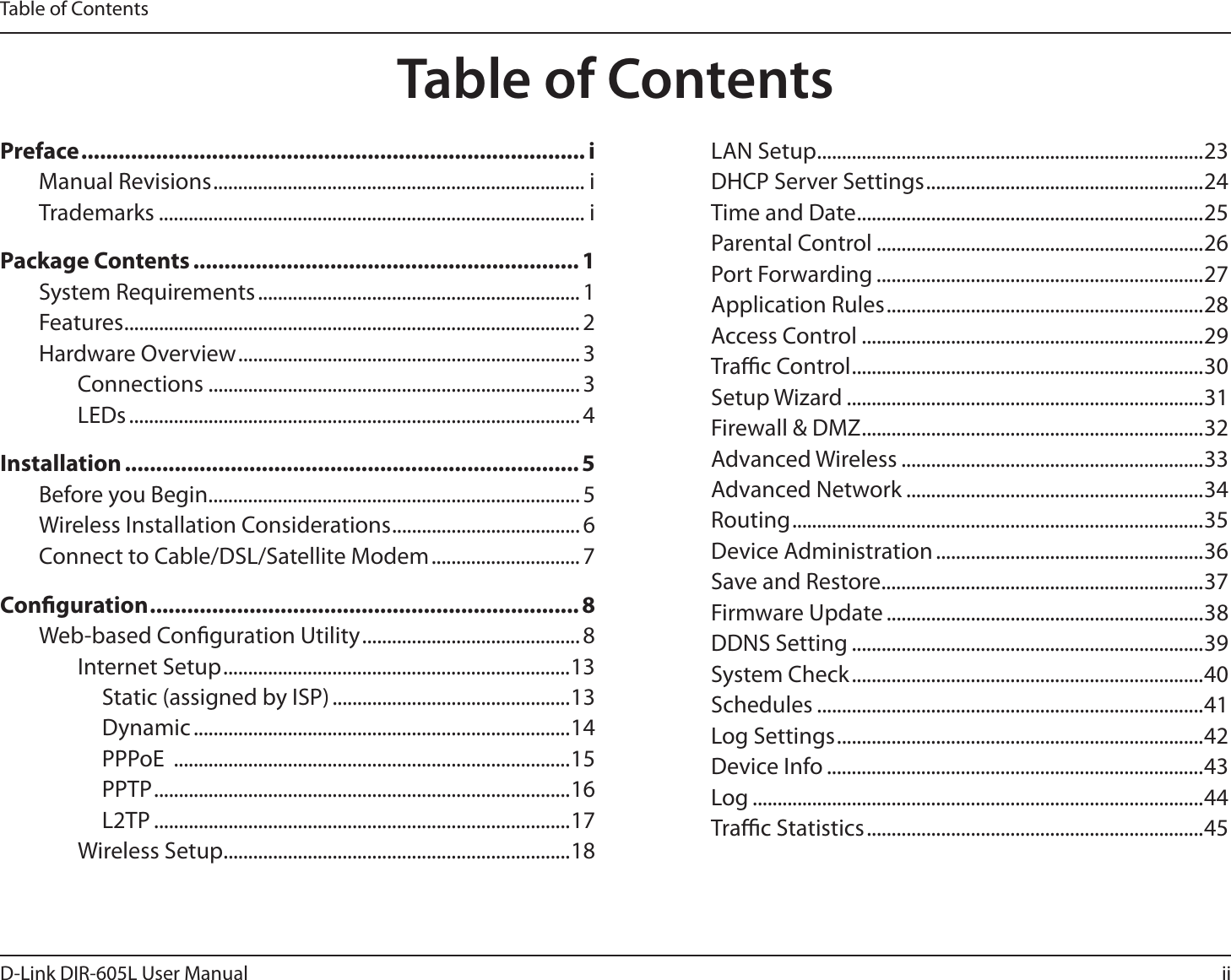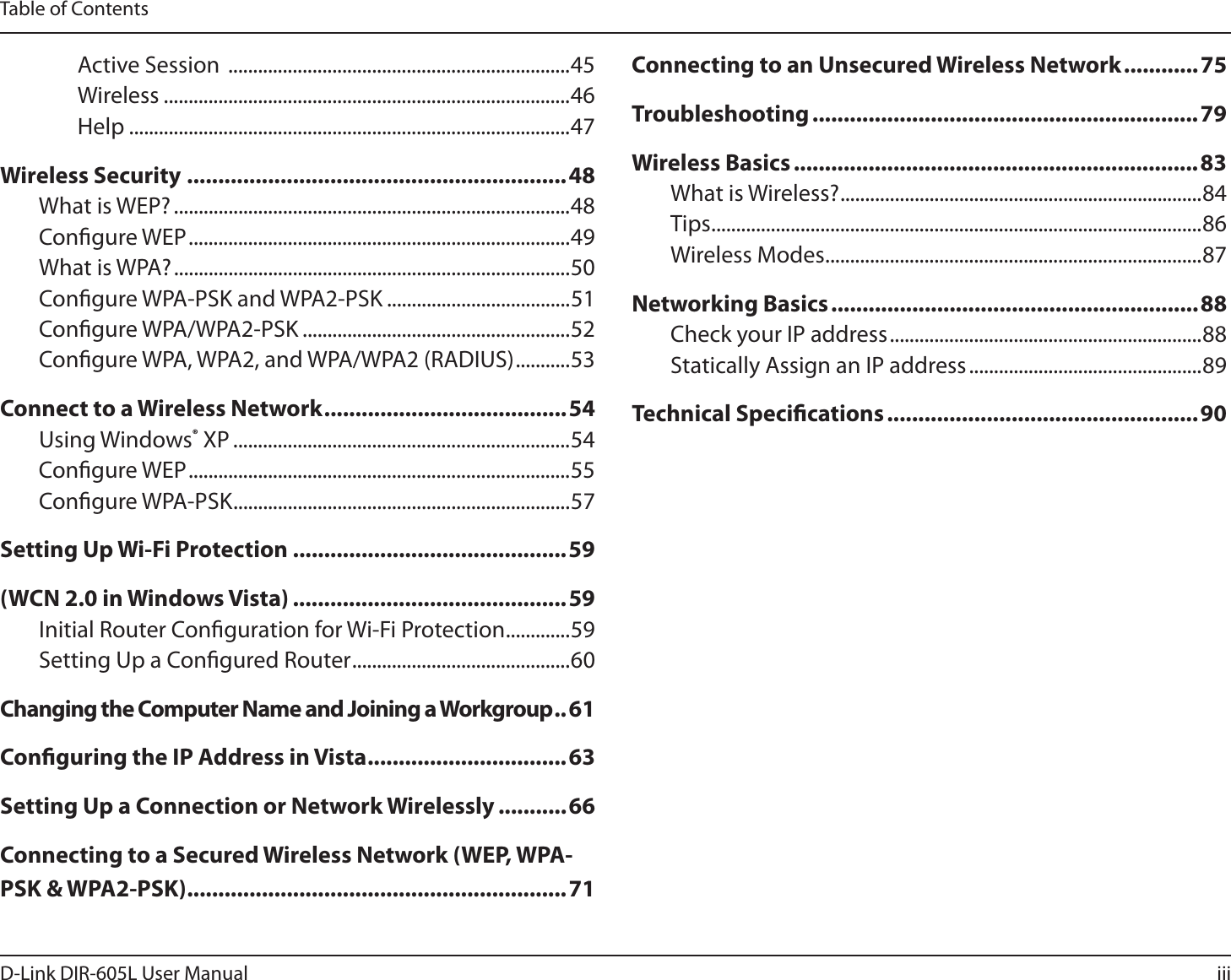D Link IR605LA1 Wireless N 300 Cloud Router User Manual Q3 DIR 605L 1 1001221
D Link Corporation Wireless N 300 Cloud Router Q3 DIR 605L 1 1001221
D Link >
Contents
- 1. User manual 1 of 5
- 2. User manual 2 of 5
- 3. User manual 3 of 5
- 4. User manual 4 of 5
- 5. User manual 5 of 5
User manual 1 of 5