User Manual
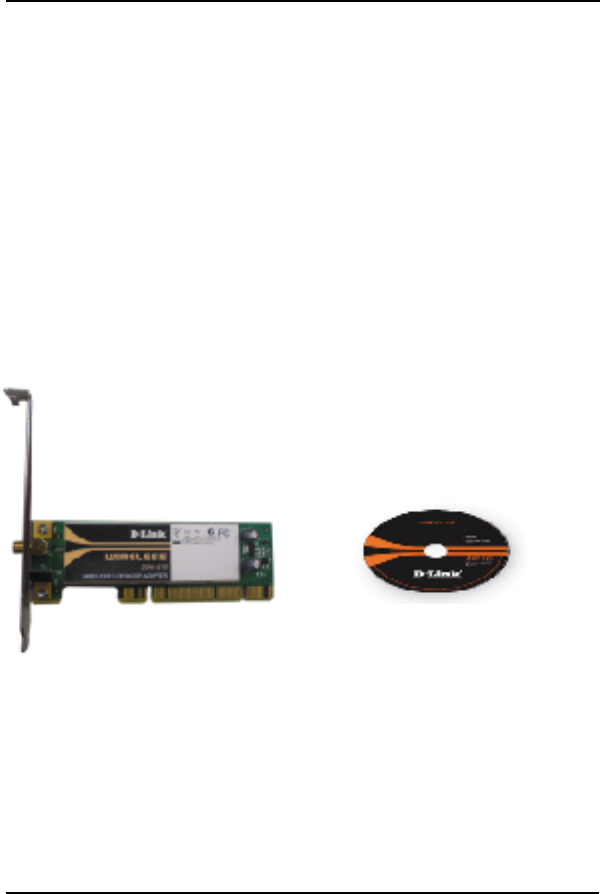
2D-Link DWA-510 Quick Install Guide
Manual, software, and
warranty on CD
Package Contents
D-Link DWA-510
Wireless PCI Adapter
• A desktop computer with an available 32-bit PCI slot
• Windows®2000 or XP
• 300MHz processor and at least 64MB of RAM
• An 802.11g or 802.11b access point (for Infrastructure mode), or another
802.11g or 802.11b wireless adapter (for Ad-Hoc networking mode.)
System Requirements
If any of the above items are missing, please contact your reseller.

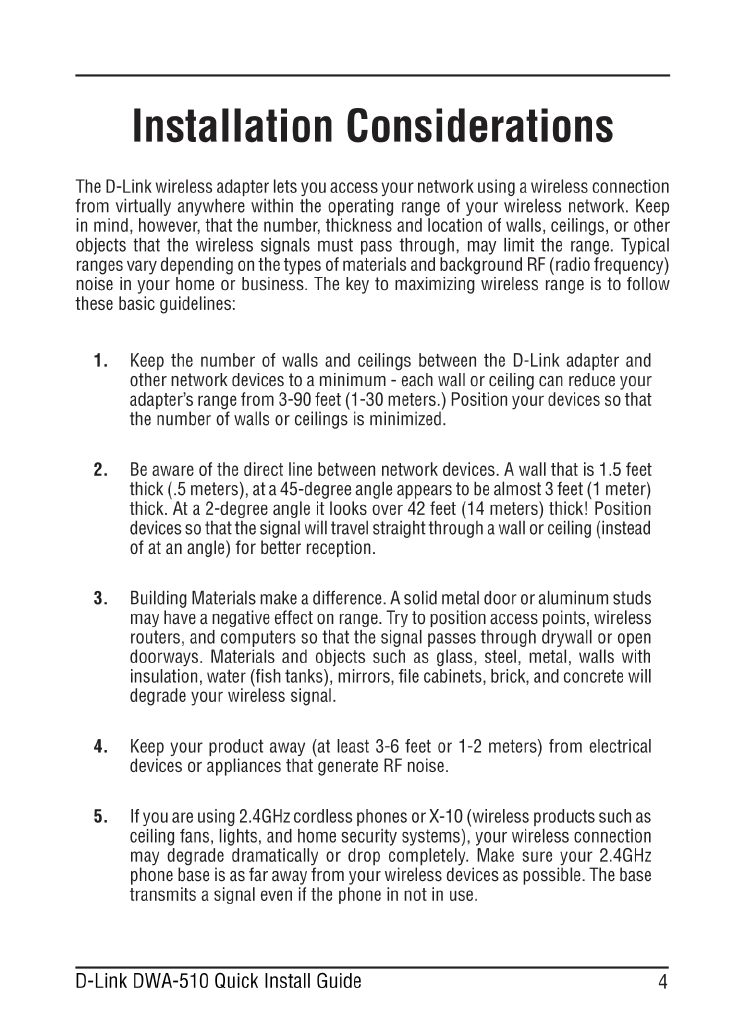

5 D-Link DWA-510 Quick Install Guide
Adapter Installation
Warning: Do NOT install the DWA-510 PCI Adapter into your computer
before installing the driver software from the D-Link CD.
Turn on the computer and Insert the D-Link DWA-510 Driver CD in the
CD-ROM drive. The step-by-step instructions that follow are shown in
Windows XP. The steps and screens are similar for the other Windows
operating systems.
If the CD Autorun function does not automatically start on your computer, go to
Start >Run. In the run box type “D:\Drivers\setup.exe” (where D: represents
the drive letter of your CD-ROM drive).
When the autorun screen appears, click Install Drivers.
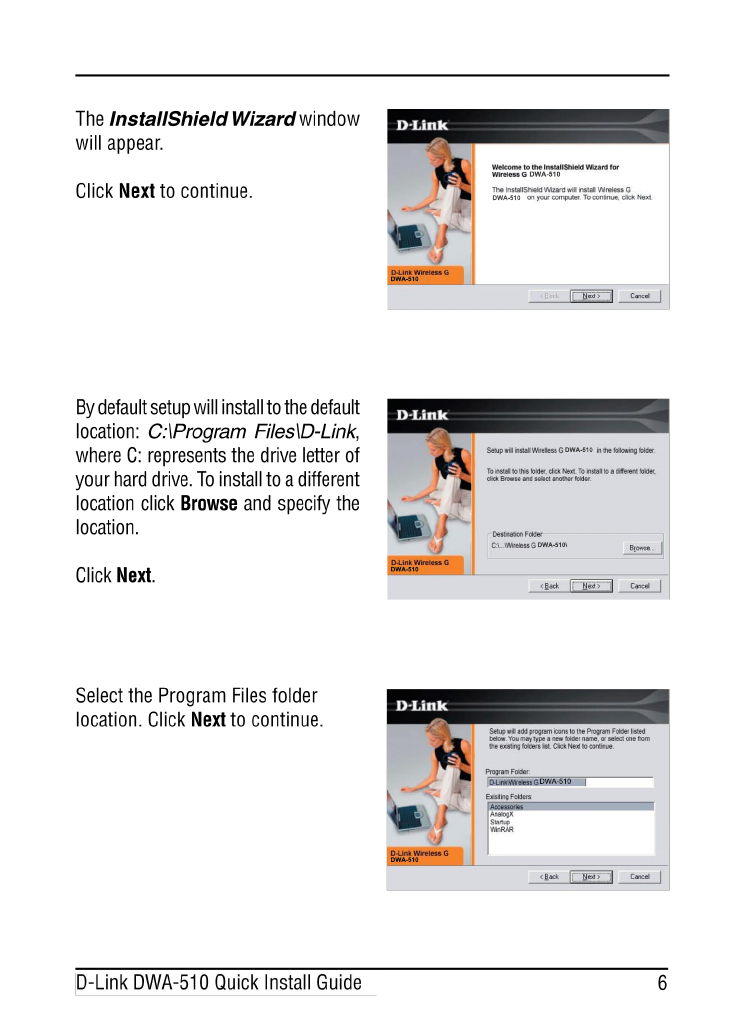
DWA-510
DWA-510
DWA-510
DWA-510
DWA-510\
DWA-510
DWA-510
DWA-510
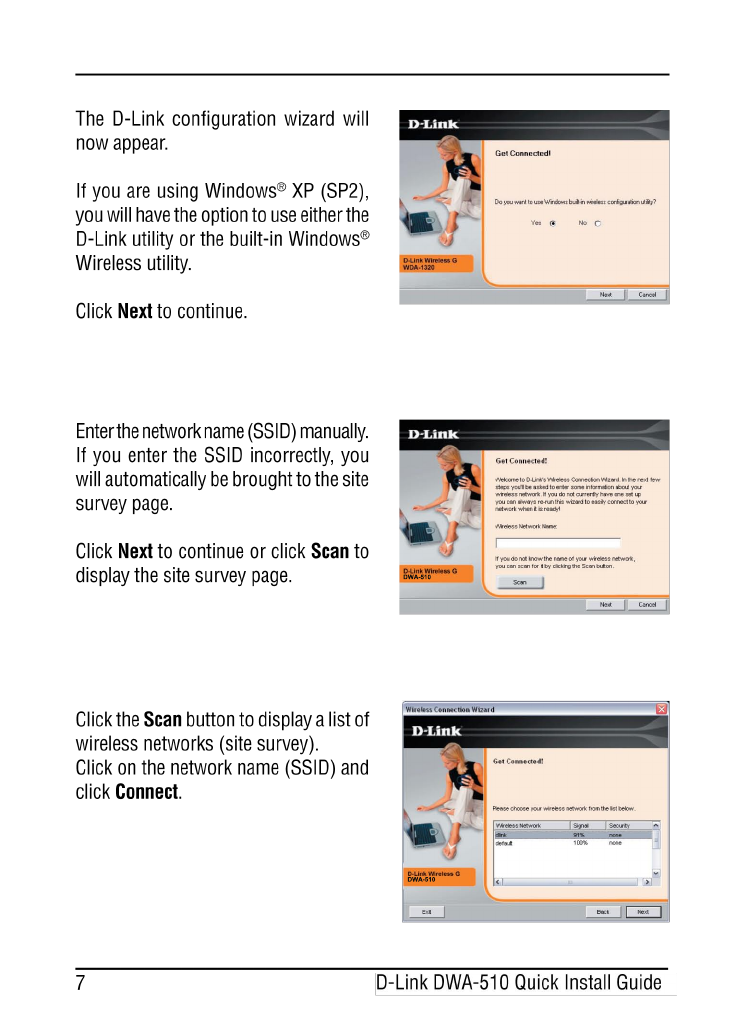
DWA-510
DWA-510
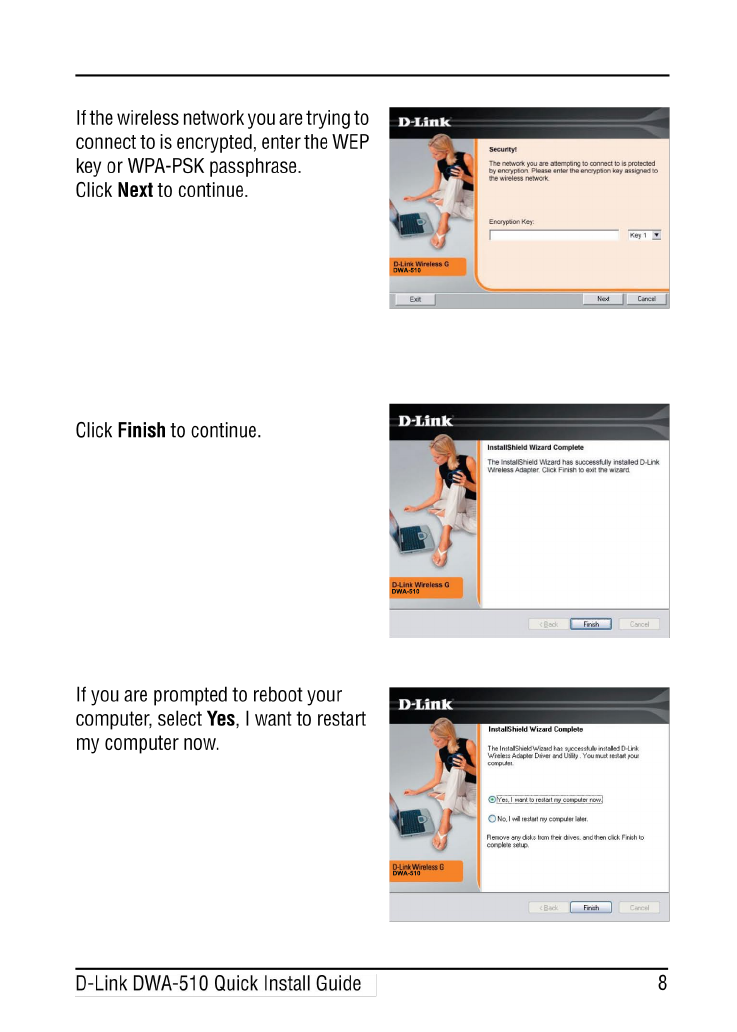
DWA-510
DWA-510
DWA-510

9 D-Link DWA-510 Quick Install Guide
Connect to a Wireless Network
The D-Link DWA-510 uses the Con guration Utility as the management
software. The utility provides the user an easy interface to change any settings
related to the wireless adapter. After you have completed the installation of
the DWA-510 and whenever you start the computer, the Con guration Utility
starts automatically and the system tray icon is loaded in the toolbar. Clicking
on the utility icon will start the Con .
If you are using Windows®XP, please skip to page 11.
This window will allow you to see available wireless networks in your area.
Simply click the network (SSID) you want to connect to and click the Connect
button.
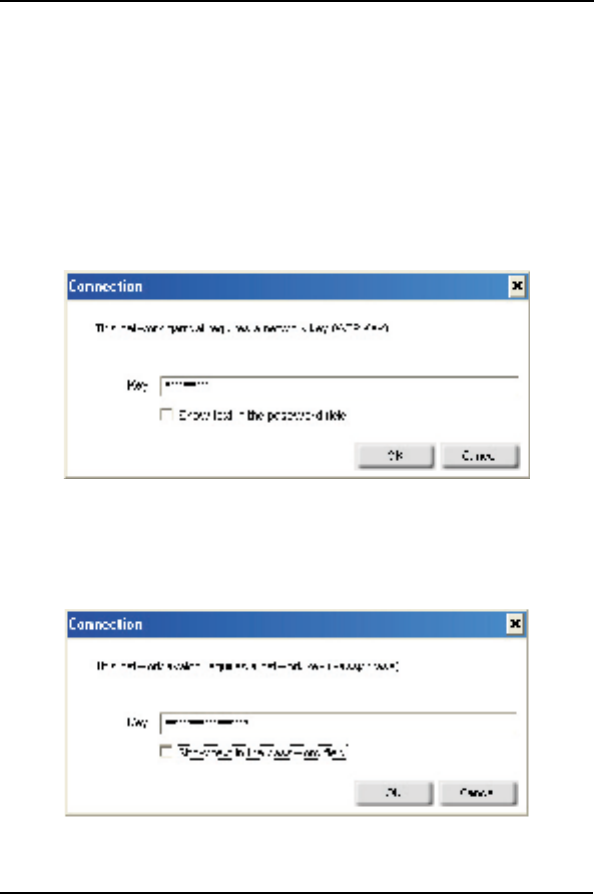
10D-Link DWA-510 Quick Install Guide
If you are attempting to connect to a secure network, You must supply the
encryption key that is on the router or access point you are trying to connect
to.
Please refer to the manual on the CD for more information on Wireless
Security.
If the network you are connecting to is using WEP, enter the WEP key for the
network and click OK.
If the network you are connecting to is using WPA-PSK, enter the passphrase
for the network and click OK.
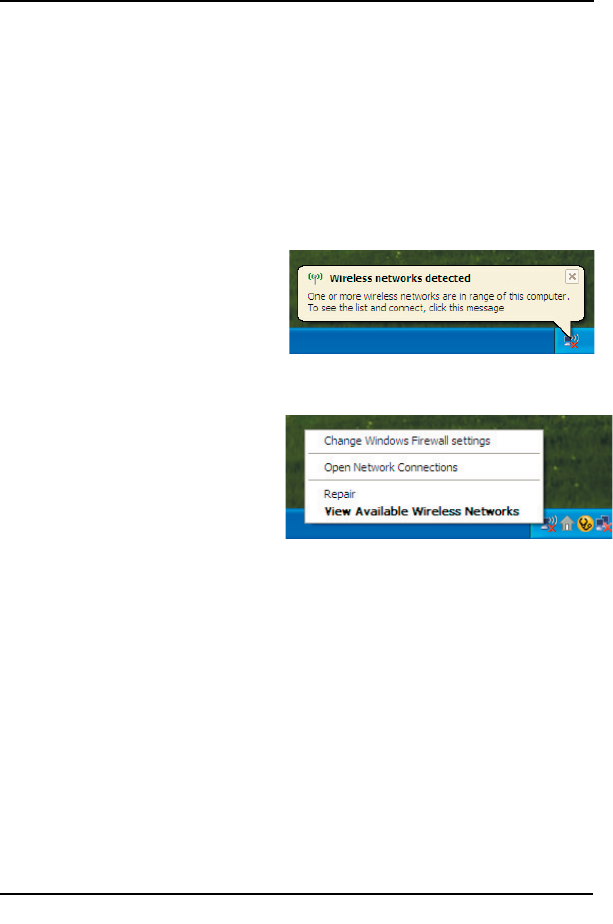
$,INK7$!1UICK)NSTALL'UIDE
7INDOWS§ 80 USERS MAY USE THE BUILTIN WIRELESS UTILITY 4HE FOLLOWING
INSTRUCTIONSAREFOR3ERVICE0ACKUSERS
)FYOUAREUSING7INDOWS§YOUMUSTUSETHE$,INKUTILITY 0LEASE
REFERTOPAGE
)FYOURECEIVETHE7IRELESS.ETWORKS
$ETECTEDBUBBLECLICKONTHECENTER
OFTHEBUBBLETOACCESSTHEUTILITY
7INDOWS§80#ONlGURATION5TILITY
9OU MAY ALSO RIGHTCLICK ON THE
WIRELESS COMPUTER ICON IN YOUR
SYSTEM TRAY LOWERRIGHT CORNER
NEXT TO THE TIME 3ELECT 6IEW
!VAILABLE7IRELESS.ETWORKS
D-Link DWA-510 Quick Install Guide
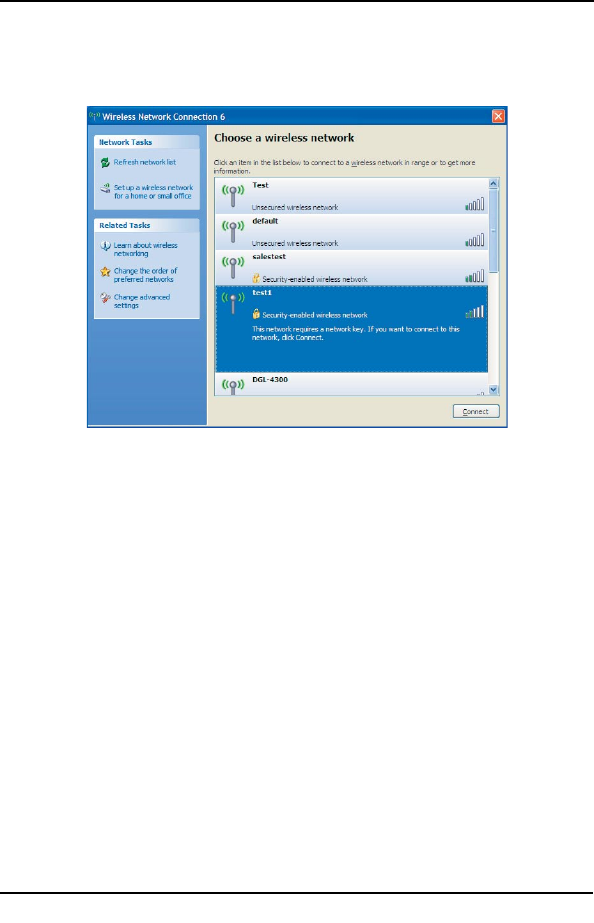
$,INK7$!1UICK)NSTALL'UIDE
4HEUTILITYWILLDISPLAYANYAVAILABLEWIRELESSNETWORKSINYOURAREA#LICKON
ANETWORKANDCLICKTHE#ONNECTBUTTON
2EFER TO THE 7IRELESS 3ECURITY SECTION IN THE MANUAL FOR INFORMATION ON
CONNECTINGTOASECURENETWORK
)FYOUWANTTOUSETHE$,INKUTILITYINSTEADOFTHE7INDOWS§80WIRELESS
UTILITYREFERTOTHENEXTPAGE
D-Link DWA-510 Quick Install Guide
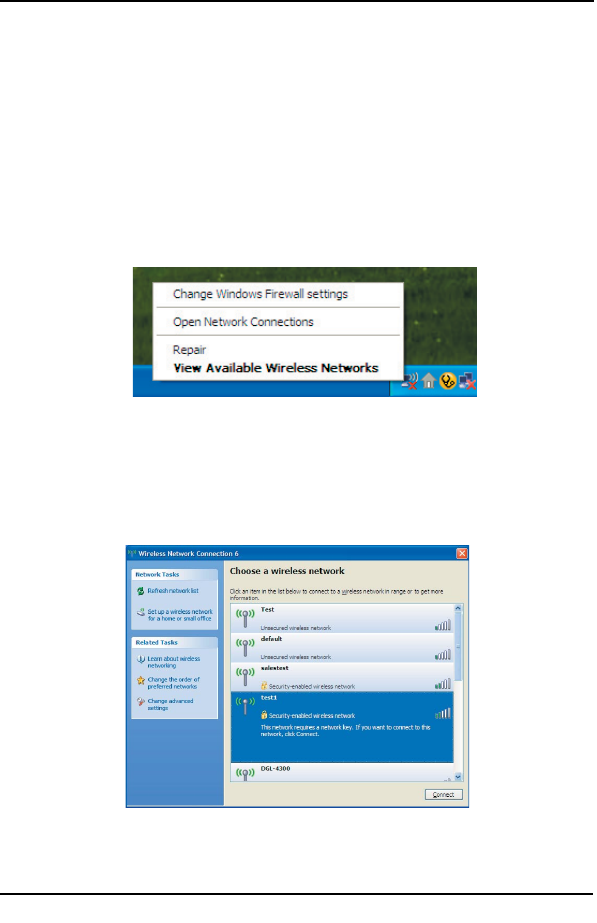
$,INK7$!1UICK)NSTALL'UIDE
)FYOUWANTTOUSETHE$,INKWIRELESSUTILITYYOUMUSTDISABLETHE7INDOWS§
80WIRELESSUTILITY
2IGHTCLICKONTHEWIRELESSCOMPUTERICONINYOURSYSTEMTRAYLOWERRIGHT
CORNERNEXTTOTHETIME3ELECT6IEW!VAILABLE7IRELESS.ETWORKS
$ISABLING4HE7INDOWS§805TILITY
)NTHE#HOOSEA7IRELESS.ETWORKWINDOWCLICK#HANGE!DVANCED3ETTINGS
ONTHELEFTSIDEBELOW2ELATED4ASKS
D-Link DWA-510 Quick Install Guide
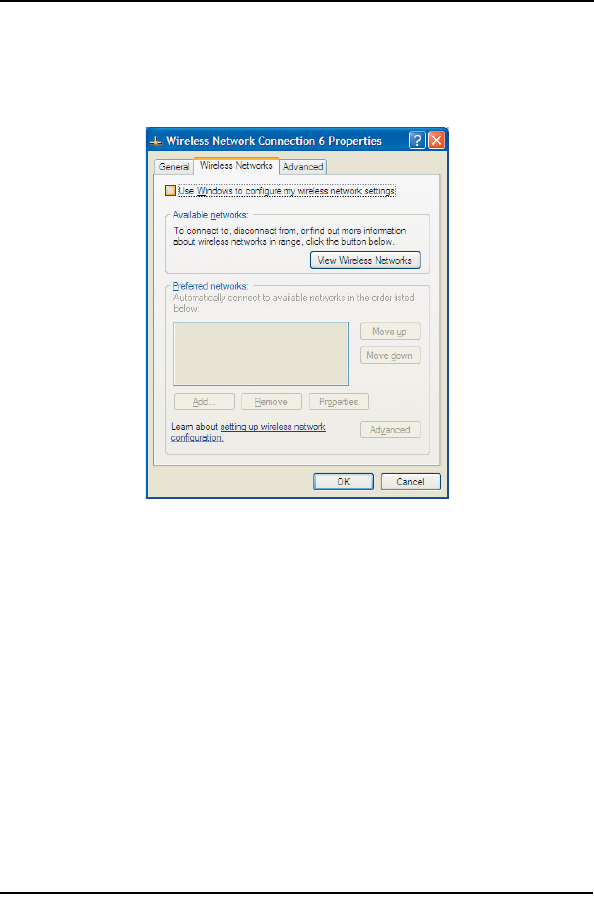
$,INK7$!1UICK)NSTALL'UIDE
)NTHE7IRELESS.ETWORK#ONNECTION0ROPERTIESWINDOWUNCHECK5SE
7INDOWSTOCONlGUREMYWIRELESSNETWORKSETTINGSANDTHENCLICK/+
9OU CAN NOW USE THE $,INK 7IRELESS 5TILITY TO CONlGURE YOUR WIRELESS
ADAPTER
D-Link DWA-510 Quick Install Guide

$,INK7$!1UICK)NSTALL'UIDE
.OTES
7$!?1)'?$#!.?%.?#3INDD 0-
D-Link DWA-510 Quick Install Guide

$,INK7$!1UICK)NSTALL'UIDE
4ECHNICAL3UPPORT
$,INKSWEBSITECONTAINSTHELATESTUSERDOCUMENTATIONANDSOFTWARE
UPDATESFOR$,INKPRODUCTS
#ANADIANCUSTOMERSCANCONTACT$,INK4ECHNICAL3UPPORTTHROUGHOUR
WEBSITEORBYPHONE
#ANADA
4ELEPHONE
4WENTYFOURHOURSADAYSEVENDAYSAWEEK
7ORLD7IDE7EB
HTTPSUPPORTDLINKCA
%MAIL
SUPPORT DLINKCA
6ERSION
2EVISED
#OPYRIGHTÚ$,INK#ORPORATION$,INK.ETWORKS)NC!LLRIGHTSRESERVED$,INKTHE$,INKLOGOAREREGISTEREDTRADEMARKS
OF$,INK#ORPORATIONORITSSUBSIDIARIESINTHE5NITED3TATESANDOTHERCOUNTRIES/THERTRADEMARKSARETHEPROPERTYOFTHEIR
RESPECTIVEOWNERS-AXIMUMWIRELESSSIGNALRATEBASEDON)%%%3TANDARDGSPECIlCATIONS!CTUALDATATHROUGHPUTWILL
VARY.ETWORKCONDITIONSANDENVIRONMENTALFACTORSINCLUDINGVOLUMEOFNETWORKTRAFlCBUILDINGMATERIALSANDCONSTRUCTIONAND
NETWORKOVERHEADLOWERACTUALDATATHROUGHPUTRATE0RODUCTSPECIlCATIONSSIZEANDSHAPEARESUBJECTTOCHANGEWITHOUTNOTICE
ANDACTUALPRODUCTAPPEARANCEMAYDIFFERFROMTHATDEPICTEDONTHEPACKAGING6ISITWWWDLINKCOMFORMOREDETAILS
D-Link DWA-510 Quick Install Guide
Subject to the terms and conditions set forth herein, D-Link Systems, Inc. (“D-Link”) provides this Limited
warranty for its product only to the person or entity that originally purchased the product from:
•D-Link or its authorized reseller or distributor and
•Products purchased and delivered within the fifty states of the United States, the District of
Columbia, U.S. Possessions or Protectorates, U.S. Military Installations, addresses with an
APO or FPO.
Limited Warranty: D-Link warrants that the hardware portion of the D-Link products described
below will be free from material defects in workmanship and materials from the date of original retail
purchase of the product, for the period set forth below applicable to the product type (“Warranty
Period”), except as otherwise stated herein.
3-Year Limited Warranty for the Product(s) is defined as follows:
•Hardware (excluding power supplies and fans) Three (3) Years
•Power Supplies and Fans One (1) Year
•Spare parts and spare kits Ninety (90) days
D-Link’s sole obligation shall be to repair or replace the defective Hardware during the Warranty Period
at no charge to the original owner or to refund at D-Link’s sole discretion. Such repair or replacement will
be rendered by D-Link at an Authorized D-Link Service Office. The replacement Hardware need not be
new or have an identical make, model or part. D-Link may in its sole discretion replace the defective
Hardware (or any part thereof) with any reconditioned product that D-Link reasonably determines is
substantially equivalent (or superior) in all material respects to the defective Hardware. Repaired or
replacement Hardware will be warranted for the remainder of the original Warranty Period from the date
of original retail purchase. If a material defect is incapable of correction, or if D-Link determines in its sole
discretion that it is not practical to repair or replace the defective Hardware, the price paid by the original
purchaser for the defective Hardware will be refunded by D-Link upon return to D-Link of the defective
Hardware. All Hardware (or part thereof) that is replaced by D-Link, or for which the purchase price is
refunded, shall become the property of D-Link upon replacement or refund.
Limited Software Warranty: D-Link warrants that the software portion of the product (“Software”)
will substantially conform to D-Link’s then current functional specifications for the Software, as set forth
in the applicable documentation, from the date of original retail purchase of the Software for a period of
ninety (90) days (“Warranty Period”), provided that the Software is properly installed on approved
hardware and operated as contemplated in its documentation. D-Link further warrants that, during the
Warranty Period, the magnetic media on which D-Link delivers the Software will be free of physical
defects. D-Link’s sole obligation shall be to replace the non-conforming Software (or defective media)
with software that substantially conforms to D-Link’s functional specifications for the Software or to
refund at D-Link’s sole discretion. Except as otherwise agreed by D-Link in writing, the replacement
Software is provided only to the original licensee, and is subject to the terms and conditions of the
license granted by D-Link for the Software. Software will be warranted for the remainder of the original
Warranty Period from the date or original retail purchase. If a material non-conformance is incapable of
correction, or if D-Link determines in its sole discretion that it is not practical to replace the non-
conforming Software, the price paid by the original licensee for the non-conforming Software will be
refunded by D-Link; provided that the non-conforming Software (and all copies thereof) is first returned
to D-Link. The license granted respecting any Software for which a refund is given automatically
terminates.
Non-Applicability of Warranty: The Limited Warranty provided hereunder for hardware and software
of D-Link’s products will not be applied to and does not cover any refurbished product and any product
purchased through the inventory clearance or liquidation sale or other sales in which D-Link, the sellers,
or the liquidators expressly disclaim their warranty obligation pertaining to the product and in that case,
the product is being sold “As-Is” without any warranty whatsoever including, without limitation, the
Limited Warranty as described herein, notwithstanding anything stated herein to the contrary.
Submitting A Claim: The customer shall return the product to the original purchase point based on its
return policy. In case the return policy period has expired and the product is within warranty, the
customer shall submit a claim to D-Link as outlined below:
Warranty and Registration
(USA only)

•The customer must submit with the product as part of the claim a written description of the
Hardware defect or Software nonconformance in sufficient detail to allow D-Link to confirm
the same.
•The original product owner must obtain a Return Material Authorization (“RMA”) number from
the Authorized D-Link Service Office and, if requested, provide written proof of purchase of
the product (such as a copy of the dated purchase invoice for the product) before the
warranty service is provided.
•After an RMA number is issued, the defective product must be packaged securely in the
original or other suitable shipping package to ensure that it will not be damaged in transit, and
the RMA number must be prominently marked on the outside of the package. Do not include any
manuals or accessories in the shipping package. D-Link will only replace the defective portion
of the Product and will not ship back any accessories.
•The customer is responsible for all in-bound shipping charges to D-Link. No Cash on Delivery
(“COD”) is allowed. Products sent COD will either be rejected by D-Link or become the
property of D-Link. Products shall be fully insured by the customer. D-Link will not be held
responsible for any packages that are lost in transit to D-Link. The repaired or replaced
packages will be shipped to the customer via UPS Ground or any common carrier selected by
D-Link, with shipping charges prepaid. Expedited shipping is available if shipping charges are
prepaid by the customer and upon request.
•Return Merchandise Ship-To Address
USA: 53 Discovery Drive, Irvine, CA 92618
Canada: 2180 Winston Park Drive, Oakville, ON, L6H 5W1 (Visit http://www.dlink.ca for detailed
warranty information within Canada)
D-Link may reject or return any product that is not packaged and shipped in strict compliance with the
foregoing requirements, or for which an RMA number is not visible from the outside of the package. The
product owner agrees to pay D-Link’s reasonable handling and return shipping charges for any product
that is not packaged and shipped in accordance with the foregoing requirements, or that is determined
by D-Link not to be defective or non-conforming.
What Is Not Covered: This limited warranty provided by D-Link does not cover: Products, if in D-Link’s
judgment, have been subjected to abuse, accident, alteration, modification, tampering, negligence, misuse,
faulty installation, lack of reasonable care, repair or service in any way that is not contemplated in the
documentation for the product, or if the model or serial number has been altered, tampered with, defaced
or removed; Initial installation, installation and removal of the product for repair, and shipping costs;
Operational adjustments covered in the operating manual for the product, and normal maintenance;
Damage that occurs in shipment, due to act of God, failures due to power surge, and cosmetic damage;
Any hardware, software, firmware or other products or services provided by anyone other than D-
Link; Products that have been purchased from inventory clearance or liquidation sales or other sales in
which D-Link, the sellers, or the liquidators expressly disclaim their warranty obligation pertaining to the
product. Repair by anyone other than D-Link or an Authorized D-Link Service Office will void this
Warranty.
Disclaimer of Other Warranties: EXCEPT FOR THE LIMITED WARRANTY SPECIFIED HEREIN, THE
PRODUCT IS PROVIDED “AS-IS” WITHOUT ANY WARRANTY OF ANY KIND WHATSOEVER INCLUDING,
WITHOUT LIMITATION, ANY WARRANTY OF MERCHANTABILITY, FITNESS FOR A PARTICULAR PURPOSE
AND NON-INFRINGEMENT. IF ANY IMPLIED WARRANTY CANNOT BE DISCLAIMED IN ANY TERRITORY
WHERE A PRODUCT IS SOLD, THE DURATION OF SUCH IMPLIED WARRANTY SHALL BE LIMITED TO
NINETY (90) DAYS. EXCEPT AS EXPRESSLY COVERED UNDER THE LIMITED WARRANTY PROVIDED
HEREIN, THE ENTIRE RISK AS TO THE QUALITY, SELECTION AND PERFORMANCE OF THE PRODUCT IS
WITH THE PURCHASER OF THE PRODUCT.
Limitation of Liability: TO THE MAXIMUM EXTENT PERMITTED BY LAW, D-LINK IS NOT LIABLE
UNDER ANY CONTRACT, NEGLIGENCE, STRICT LIABILITY OR OTHER LEGAL OR EQUITABLE THEORY
FOR ANY LOSS OF USE OF THE PRODUCT, INCONVENIENCE OR DAMAGES OF ANY CHARACTER,
WHETHER DIRECT, SPECIAL, INCIDENTAL OR CONSEQUENTIAL (INCLUDING, BUT NOT LIMITED TO,
DAMAGES FOR LOSS OF GOODWILL, LOSS OF REVENUE OR PROFIT, WORK STOPPAGE, COMPUTER
FAILURE OR MALFUNCTION, FAILURE OF OTHER EQUIPMENT OR COMPUTER PROGRAMS TO WHICH D-
LINK’S PRODUCT IS CONNECTED WITH, LOSS OF INFORMATION OR DATA CONTAINED IN, STORED ON,
OR INTEGRATED WITH ANY PRODUCT RETURNED TO D-LINK FOR WARRANTY SERVICE) RESULTING
FROM THE USE OF THE PRODUCT, RELATING TO WARRANTY SERVICE, OR ARISING OUT OF ANY
BREACH OF THIS LIMITED WARRANTY, EVEN IF D-LINK HAS BEEN ADVISED OF THE POSSIBILITY OF
SUCH DAMAGES. THE SOLE REMEDY FOR A BREACH OF THE FOREGOING LIMITED WARRANTY IS
REPAIR, REPLACEMENT OR REFUND OF THE DEFECTIVE OR NON-CONFORMING PRODUCT. THE MAXIMUM
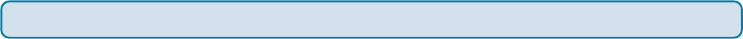
The manufacturer is not responsible for any radio or TV interference caused by unauthorized
modifications to this equipment; such modifications could void the user’s authority to operate the
equipment.
Governing Law: This Limited Warranty shall be governed by the laws of the State of California. Some
states do not allow exclusion or limitation of incidental or consequential damages, or limitations on how
long an implied warranty lasts, so the foregoing limitations and exclusions may not apply. This limited
warranty provides specific legal rights and the product owner may also have other rights which vary
from state to state.
Trademarks: D-Link is a registered trademark of D-Link Systems, Inc. Other trademarks or registered
trademarks are the property of their respective manufacturers or owners.
Copyright Statement: No part of this publication or documentation accompanying this Product may
be reproduced in any form or by any means or used to make any derivative such as translation,
transformation, or adaptation without permission from D-Link Corporation/D-Link Systems, Inc., as
stipulated by the United States Copyright Act of 1976. Contents are subject to change without prior
notice. Copyright© 2002 by D-Link Corporation/D-Link Systems, Inc. All rights reserved.
CE Mark Warning: This is a Class B product. In a domestic environment, this product may cause radio
interference, in which case the user may be required to take adequate measures.
FCC Statement: This equipment has been tested and found to comply with the limits for a Class B
digital device, pursuant to part 15 of the FCC Rules. These limits are designed to provide reasonable
protection against harmful interference in a residential installation. This equipment generates, uses, and
can radiate radio frequency energy and, if not installed and used in accordance with the instructions,
may cause harmful interference to radio communication. However, there is no guarantee that interference
will not occur in a particular installation. If this equipment does cause harmful interference to radio or
television reception, which can be determined by turning the equipment off and on, the user is encouraged
to try to correct the interference by one or more of the following measures:
•Reorient or relocate the receiving antenna.
•Increase the separation between the equipment and receiver.
•Connect the equipment into an outlet on a circuit different from that to which the receiver is
connected.
•Consult the dealer or an experienced radio/TV technician for help.
For detailed warranty outside the United States, please contact corresponding local
D-Link office.
Register your D-Link product online at http://support.dlink.com/register/
LIABILITY OF D-LINK UNDER THIS WARRANTY IS LIMITED TO THE PURCHASE PRICE OF THE PRODUCT
COVERED BY THE WARRANTY. THE FOREGOING EXPRESS WRITTEN WARRANTIES AND REMEDIES
ARE EXCLUSIVE AND ARE IN LIEU OF ANY OTHER WARRANTIES OR REMEDIES, EXPRESS, IMPLIED OR
STATUTORY.
FCC Caution:
This device complies with Part 15 of the FCC Rules. Operation is subject to the following two
conditions: (1) This device may not cause harmful interference, and (2) this device must accept
any interference received, including interference that may cause undesired operation.
IMPORTANT NOTE:
FCC Radiation Exposure Statement:
This equipment complies with FCC radiation exposure limits set forth for an uncontrolled
environment. The antenna(s) used for this equipment must be installed to provide a separation
distance of at least eight inches (20 cm) from all persons.
This equipment must not be operated in conjunction with any other antenna.
"D-Link declare that DWL-G510 (IEEE802.11g Wireless PCI Adapter ) is limited in CH1~CH11 by specified firmware
controlled in USA."