DASAN ELECTRON BUSYLIGHTUC BUSYLIGHT UC User Manual
DASAN ELECTRON BUSYLIGHT UC
User Manual

BUSYLIGHT UC
For Microsoft Lync
Need more help? www.busylight.com
Download driver software:
www.busylight.com/support/lync
1
2
3
What do the colours mean?
The different colours of the lamp correspond to
the colours of Microsoft Lync presence states:
• Dark red: Do Not Disturb
• Red: Busy
• Yellow: Away/Off Work
• Green: Available
Changing ringtone and volume
Right-click the Busylight icon in your system tray.
Choose Sound > Ringtones and choose be-
tween eight different ringtones.
Choose Sound > Volume and set the volume at
25-100 % or mute the device.
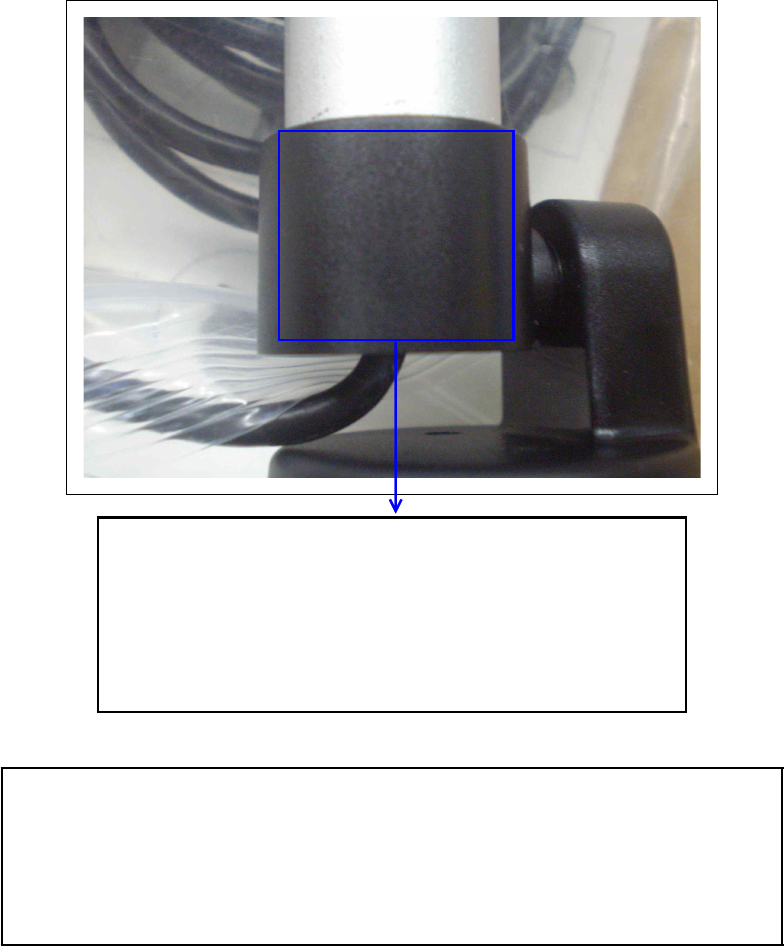
Label View(Location & Label Sample)
DASANELECTRON Co.,Ltd
Model Name : Busylight UC
Product Name : Busylight UC
FCC ID : WF2-BUSYLIGHTUC
Made In KOREA
This device complies with part 15 of the FCC Rules. Operation in
subject to the fol-lowing two conditions: (1) This device may not
cause harmful interference, and (2) this device must accept any
interference re-ceived, including interference that may cause
undesired operation.
Note : When the device is so small or for such use that it is not practicable to
place the statement on it, the information shall be placed in prominent
location in the instruction manual or pamphlet supplied to the user.
However, the FCC identifier or unique identifier, as appropriate, must be
displayed on the device.
NOTE: This equipment has been tested and found to comply with the limits
for a Class
B digital device, pursuant to part 15 of the FCC Rules. These limits are
designed to provide reasonable protection against harmful interference in a
residential installation. This equipment generates, uses and can radiate radio
frequency energy and, if not installed and used in accordance with the
instructions, may cause harmful interference to radio communications.
However, there is no guarantee that interference will not occur in a particular
installation. If this equipment does cause harmful interference to radio or
television reception, which can be determined by turning the equipment off
and on, the user is encouraged to try to correct the interference by one
or more of the following measures:
Reorient or relocate the receiving antenna.
Increase the separation between the equipment and receiver.
Connect the equipment into an outlet on a circuit different from that to which
the receiver is connected.
Consult the dealer or an experienced radio/TV technician for help.