DATECS INFINEAX-M HANDHELD BARCODE READER WITH BT AND RFID User Manual Service Manual
DATECS LTD. HANDHELD BARCODE READER WITH BT AND RFID Service Manual
DATECS >
InfineaX-M_UM_v03

1 DATECS
User Manual
INFINEAX - MINI

1 DATECS InfineaX-Mini User manual
`
2
THE INFORMATION IN THIS DOCUMENT CANNOT BE REPRODUCED IN ANY MECHANICAL, ELECTRICAL
OR ELECTRONIC WAY AND UNDER ANY CIRCUMSTANCES WITHOUT THE WRITTEN CONSENT FROM DATECS LTD.
VERSION: January 2017

1 DATECS InfineaX-Mini User manual
`
3
Version
Description
Date
1.0
First release
27.01.2016
2.0
Updated all document
09.01.2017

1 DATECS InfineaX-Mini User manual
`
4
Legal Notice
“Made for iPad” mean that an electronic accesory has been designed to connect specifically
to iPad, respectively, and has been certified by the developer to meet Apple performance
standards. Apple is not responsible fort he operation of this device or its compliance with
safety and regulatory standards. Please note that the use of this accesory with iPad may
affect wireless performance.
Compatibility
Made for
iPad mini
iPad are trademark of Apple Inc., registered in the U.S. and other countries. Lightning is a
trademark of Apple Inc.

1 DATECS InfineaX-Mini User manual
`
5
FCC Notice
FCC ID: YRWINFINEAX-M
This device complies with part 15 of the FCC Rules. Operation is subject to the following two
conditions: (1) This device may not cause harmful interference, and (2) this device must
accept any interference received, including interference that may cause undesired
operation.
No changes shall be made to the equipment without the manufacturer’s permission as this
may void the user’s authority to operate the equipment.
Exposure to Radio Frequency (RF) Signals
The InfineaX-Mini, incorporating the iPad Mini, has been tested and meets applicable limits
for radio frequency (RF) exposure. Specific Absorption Rate (SAR) refers to the rate at which
the body absorbs RF energy. The SAR limit is 1.6 watts per kilogram averaged over 1 gram of
tissue.
During testing, the iPad Mini devices, incorporated within the InfineaX-Mini, are set to their
highest transmission levels and placed in position that simulate use against the body, with
5mm separation. Carry the InfineaX-Mini at least 5mm away from your body to ensure
exposure levels remain at or below the as-tested levels.
Cases with metal parts may change the RF performance of the device, including its
compliance with RF exposure guidelines, in a manner that has not been tested or certified.
The InfineaX-Mini complies with the FCC safety requirements for RF exposure in accordance
with
FCC rule part §2.1093 and KDB447498 D01 for portable use conditions.
The InfineaX-Mini, incorporating the iPad Mini, must not be co-located antennas or
transmitters not inherent to the iPad

1 DATECS InfineaX-Mini User manual
`
6
CONTENTS
Legal Notice ............................................................................................................................................................. 4
Compatibility ........................................................................................................................................................... 4
1. Technical specification ........................................................................................................................................ 7
2. Box Contents ....................................................................................................................................................... 8
3. General View ....................................................................................................................................................... 9
4. Operation Modes .............................................................................................................................................. 12
4.1 Battery status level (for devices with fuel gauge) ..................................................................................... 12
4.2 Charging indication and current select ...................................................................................................... 12
4.3 Automatic charge (for devices with fuel gauge) ........................................................................................ 12
4.4 Vibration on scan ....................................................................................................................................... 12
4.5 Pass-through sync through mini USB ........................................................................................................ 12
4.6 Enable external speaker ............................................................................................................................ 12
4.7 Bluetooth transferring data ....................................................................................................................... 12
4.8 Reset the InfineaX-Mini ............................................................................................................................. 12
4.9 Reset Barcode engine ................................................................................................................................ 13
4.10 Update firmware of the device ............................................................................................................... 13
4.11 Update firmware of Barcode engine ....................................................................................................... 13
4.12 RF card reading ........................................................................................................................................ 13
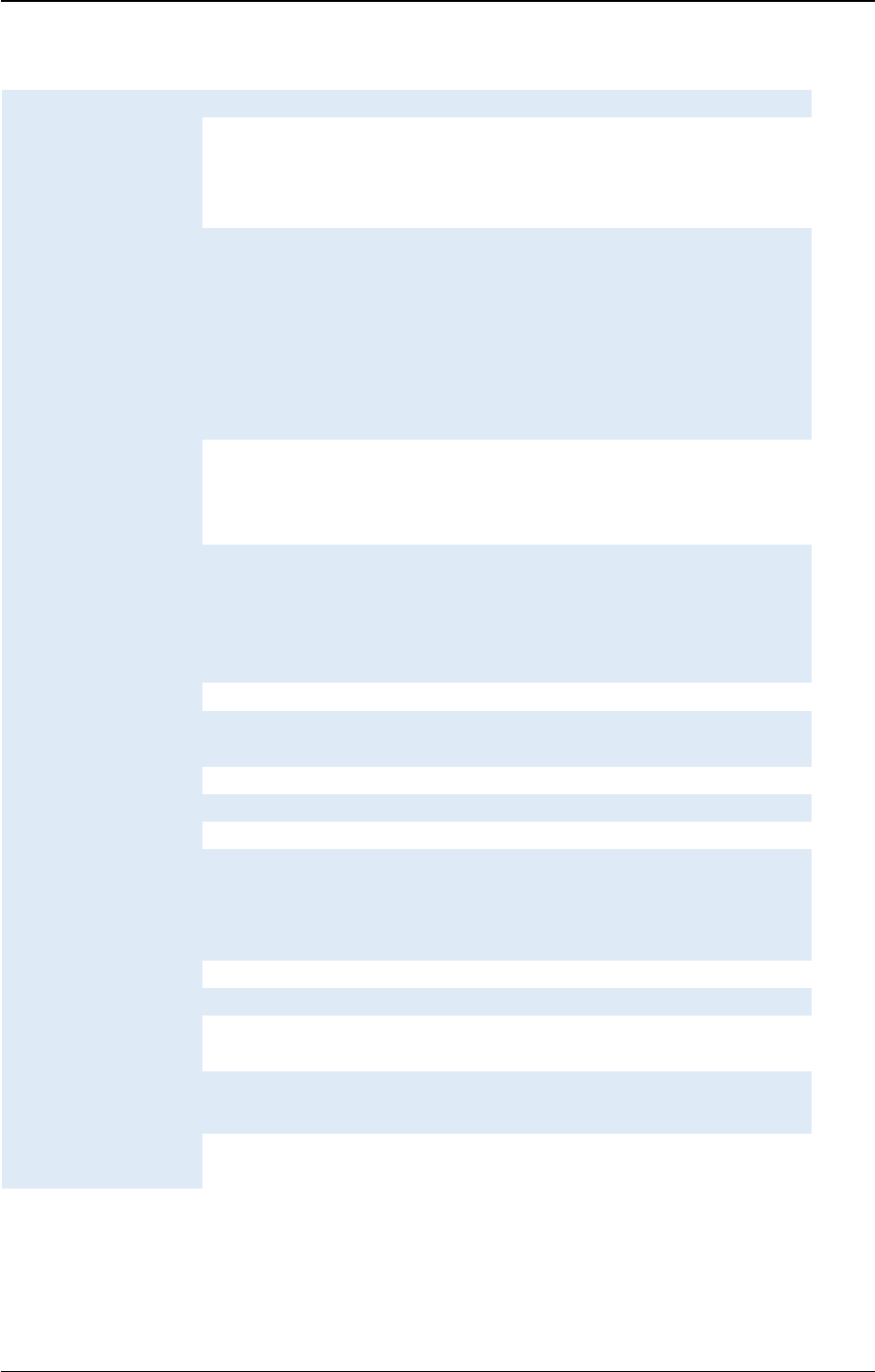
1 DATECS InfineaX-Mini User manual
`
7
1. Technical specification
Processor
32-bit ARMTM CortexTM - M3 based Microcontroller
Barcode Reader
(option)
• Intermec EA-30* - Image Sensor 752 x 480 CMOS, High Performance 2D
Imager Scan Engine
• Intermec EA-31 - Image Sensor 752 x 480 CMOS, High Performance 2D
Imager Scan Engine
Supported Barcode
Types
* Imager Supported Symbologies:
1D symbologies: EAN/UPC, GS1 Databar (limited
expanded & omni-directional), RSS, Code 39, Code
128, UCC/EAN 128, ISBN, ISBT, Interleaved/Matrix/ Industrial and Standard 2 of 5,
Codabar, Code 93/93i, Code 11, MSI, Plessey, Telepen, postal codes (Australian Post,
BPO, Canada Post, Dutch Post, Japan Post, PostNet, Sweden Post)
2D symbologies: Data Matrix, PDF417, Micro PDF 417, Codablock, Maxicode, QR,
Aztec, GS1 composite codes, Direct Part Marking Reading multicodes and barcodes
on mobile phone screens available.
Battery
• Fuel Gauge microcontroller for remaining battery capacity, state-of-charge, battery
voltage and etc.
• Rechargeable hard pack Li-Ion Battery 3.7V / 1900 mAh
• Rechargeable hard pack Li-Ion Battery 3.7V / 3800 mAh (option)
Connectivity
• Apple 9 pin connector
• Pass-through sync through special 4 pin waterproof connector
• Pass-through sync through mini USB
• BT 2.0 Class 2 (option)
• 3.5 mm TRRS Audio Jack
Device compatibility
Apple iPad mini
Buttons
• 6 x Scan buttons
• Battery status button
LED indication
18 LEDs for battery and emergency status
Audio indication
Electro-Magnetic Buzzer
Vibration capabilities
Micro Vibration Motor - Rated speed: 14,000 ± 2,000rpm
Sound capabilities
• 1.7-W mono fully differential audio power amplifier
• Front Speaker – 150mW
• 2 x Rear Speakers – 2 x 750mW
• 2 x Electret Condenser Microphones
Certifications
FCC, Apple® Mfi
Weight, g
510g with battery and 2D barcode reader (without iPad Mini)
Dimensions (LxWxH),
mm
235 x 160 x 36
Environmental
• Operating: -10oC to +40oC / 5% to 90% RH
• Storage: -20oC to +50oC / 5% to 90% RH
Power Supply
• 5V through special 4 pin waterproof connector
• 5V through single or 5 station charger
* Specifications subject to change without notice.
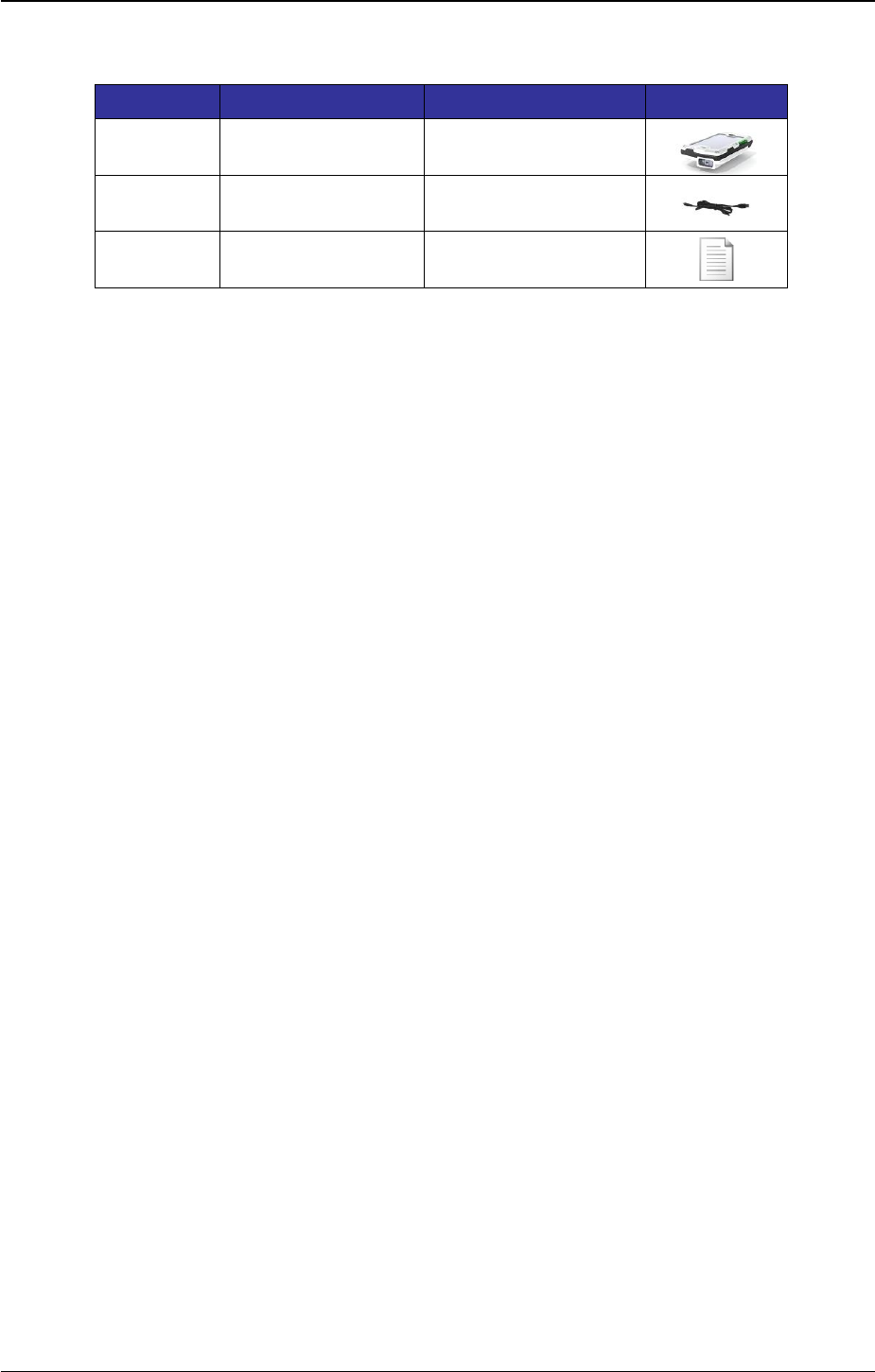
1 DATECS InfineaX-Mini User manual
`
8
2. Box Contents
Item
Part Number
Descriptions
Image
1
InfineaX-Mini
InfineaX-Mini
Scanner
2
USB A to mini
B(0.9m)
USB sync cable
3
InfineaX-Mini User
Manual
User's manual
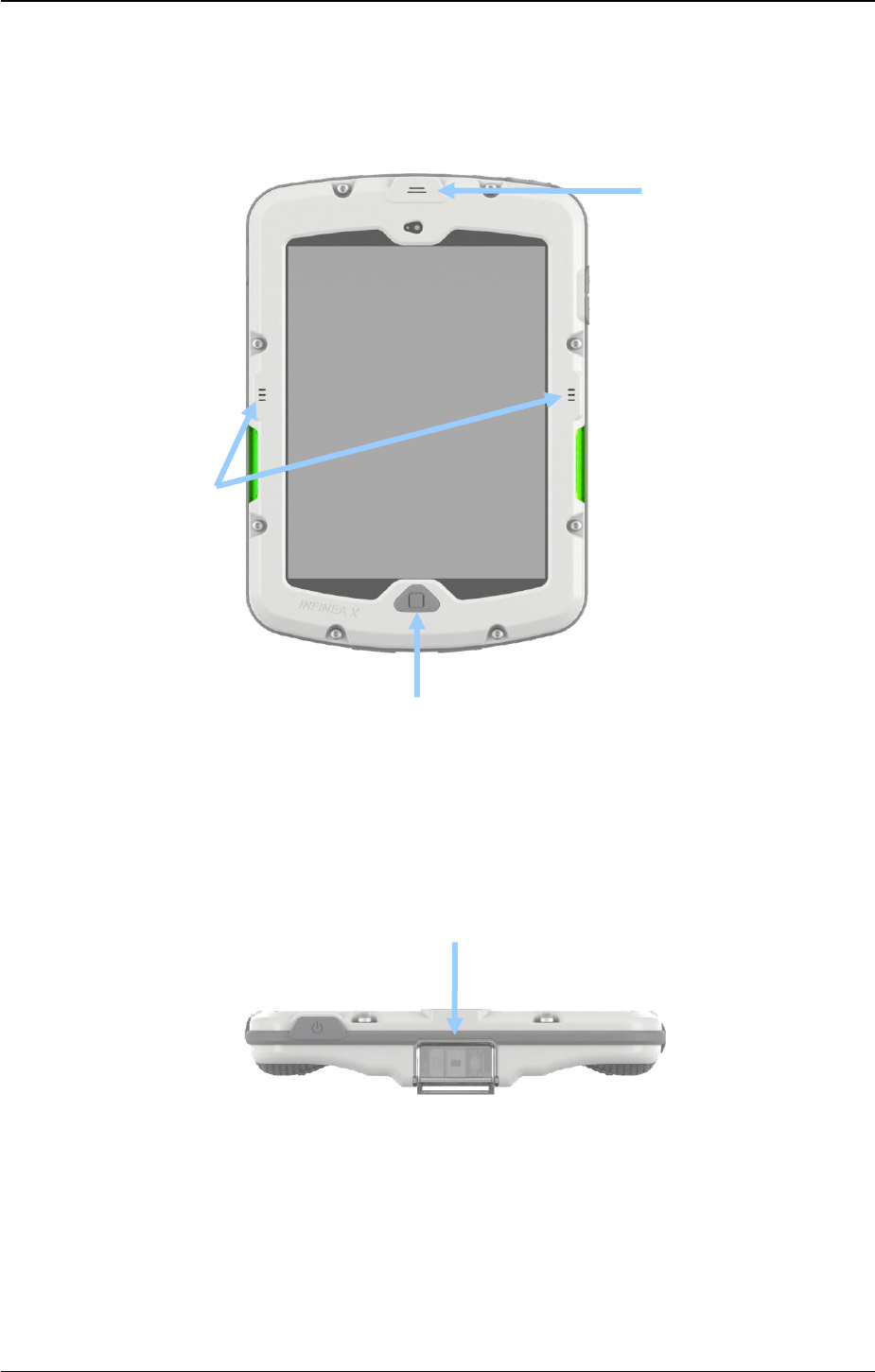
1 DATECS InfineaX-Mini User manual
`
9
3. General View
Front Speaker
Microphones
Home button
Scan Engine
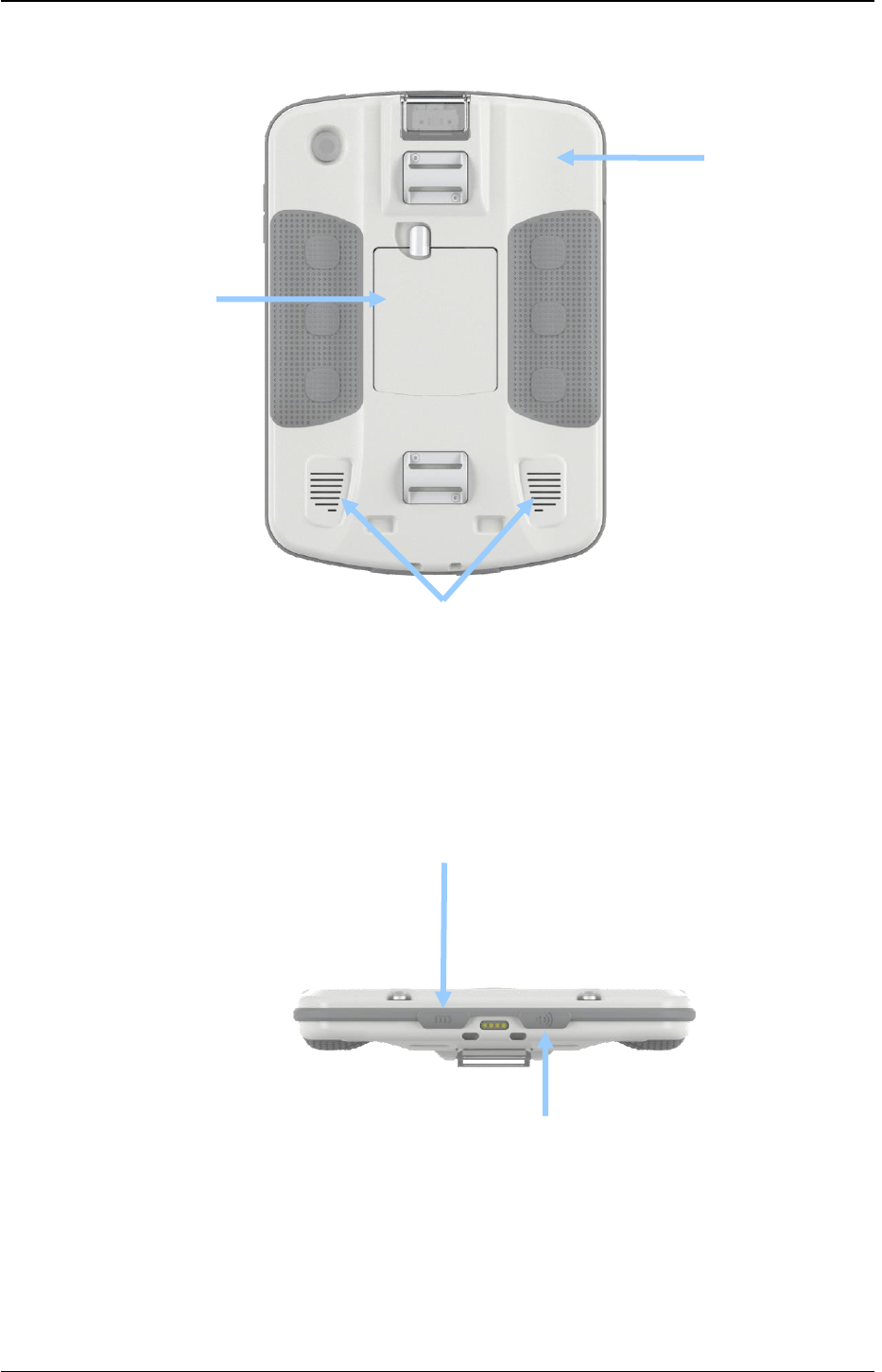
1 DATECS InfineaX-Mini User manual
`
10
Battery Status
Button
Rear Speakers/Front
Speaker Switch
Battery
RF card reader
Rear Speakers
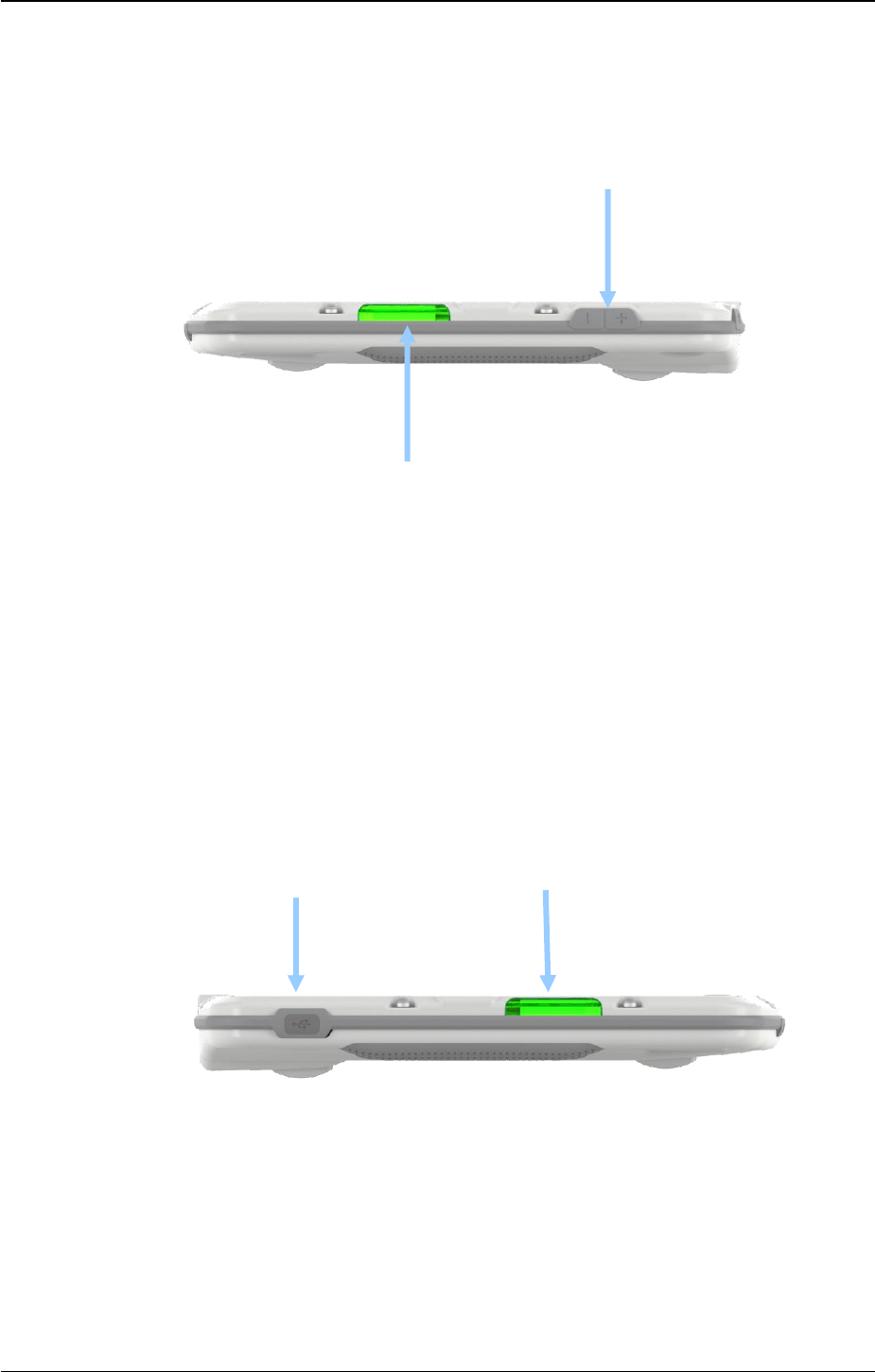
1 DATECS InfineaX-Mini User manual
`
11
LEDs
indications
mini USB
connector
LEDs
indications
Volume
buttons

1 DATECS InfineaX-Mini User manual
`
12
4. Operation Modes
To insert iPad mini in InfineaX-Mini, first remove all eight screws from top cover.
Then attach iPad mini to 9-pin lightning connector. After that, insert audio jack in iPad mini
connector.
4.1 Battery status level
(Press battery level button)
- Battery percentage above 75% – LEDs flash on green
- Battery percentage between 50-75% – LEDs blinks on green
- Battery percentage between 25-50% – LEDs blinks on orange
- Battery percentage between 10-25% – LEDs blinks on red
- Battery percentage under 10% – One red LED is blinks
(In operating mode)
- Low battery indicator - Battery percentage under 25% - one red LED is light all the time
4.2 Charging indication and current select
- When the device is charging, green led is light
- Charging current of iOS device can be select between 500mA and 1000mA, when is
charging via USB adapter
4.3 Automatic charge
- When the battery level is above 25% – InfineaX-Mini is automatically start to charge iPad
Mini. When battery level is drop under 10%, charge automatically will stop.
4.4 Vibration on scan
- This function can be enabled or disabled
4.5 Pass-through sync through mini USB
- Transferring data between iPad Mini and PC or MAC. This function can be enable or
disable.
4.6 Enable external speaker
- This function can be enabled or disabled (from setting or with right side button), switch
between rear and front speaker.
- When the rear speaker is active, blue led will light.
4.7 Bluetooth transferring data
- This function is allow to transfer data with other device via Bluetooth.
4.8 Reset the InfineaX-Mini
- Holding on same time status and scan button for ~5sec

1 DATECS InfineaX-Mini User manual
`
13
4.9 Reset Barcode engine
- When is selected, barcode engine will return to default values.
4.10 Update firmware of the device
- Firmware of InfineaX-Mini can be update for application. Before proceed update make it
sure, battery of the iOS device and InfineaX-Mini is more that 20%.
4.11 Update firmware of Barcode engine
- Firmware of barcode engine can be update from application. Before proceed update make
it sure, battery of the iOS device and InfineaX-Mini is more that 20%.
Some of the operating modes, may be different, depends of the firmware version.
4.12 RF card reading
- Start the application for iOS and select tab “RF”. Then place the card on the spot with RF
symbol (backside of the device).