User Manual

1 DATECS
User Manual
Linea TAB Mini

1 DATECS Linea TAB Mini User manual
`
2
CONTENTS
Legal Notice............................................................................................................................................. 3
Compatibility ............................................................................................................................................ 3
Linea TAB Mini ........................................................................................................................................ 5
Overview.................................................................................................................................................. 6
Technical Data......................................................................................................................................... 7
Box Contents ........................................................................................................................................... 9
Getting Started ...................................................................................................................................... 10
Buttons overview ................................................................................................................................... 11
Front side view ................................................................................................................................. 11
Back side view.................................................................................................................................. 12
Attaching device .................................................................................................................................... 13
Operation modes ................................................................................................................................... 14
Charging Battery.................................................................................................................................... 14
Charging Modes .................................................................................................................................... 14
Barcode Scanning ................................................................................................................................. 15
Using the 1D barcode scanner:........................................................................................................ 15
Using the 2D barcode scanner:........................................................................................................ 16
Card Reading ........................................................................................................................................ 17
Contactless Card Reading..................................................................................................................... 18

1 DATECS Linea TAB Mini User manual
`
3
Legal Notice
“Made for iPad” mean that an electronic accesory has been designed to connect specifically to iPad,
respectively, and has been certified by the developer to meet Apple performance standards. Apple is
not responsible fort he operation of this device or its compliance with safety and regulatory standards.
Please note that the use of this accesory with iPad may affect wireless performance.
Compatibility
Made for
iPad mini with Retina display
iPad mini 3
iPad mini 4
iPad Air
iPad Air 2
9.7-inch iPad Pro
12.9-inch iPad Pro
iPad are trademarks of Apple Inc., registered in the U.S. and other countries. Lightning is a trademark of Apple
Inc.

1 DATECS Linea TAB Mini User manual
`
4
FCC Notice
This device complies with part 15 of the FCC Rules. Operation is subject to the following two
conditions: (1) This device may not cause harmful interference, and (2) this device must
accept any interference received, including interference that may cause undesired
operation.
No changes shall be made to the equipment without the manufacturer’s permission as this
may void the user’s authority to operate the equipment
Exposure to Radio Frequency (RF) Signals
The LineaTab mini, incorporating the iPad, has been tested and meets applicable limits for
radio frequency (RF) exposure. Specific Absorption Rate (SAR) refers to the rate at which the
body absorbs RF energy. The SAR limit is 1.6 watts per kilogram averaged over 1 gram of
tissue.
During testing, the iPad devices, incorporated within the LineaTab mini, are set to their
highest transmission levels and placed in positions that simulate use near the body.
Cases with metal parts may change the RF performance of the device, including its
compliance with RF exposure guidelines, in a manner that has not been tested or certified.
The LineaTab mini complies with the FCC safety requirements for RF exposure in accordance
with FCC rule part §2.1093 and KDB447498 D01 for portable use conditions.
The LineaTab mini, incorporating the iPad, must not be co-located or operated in
conjunction with any other antenna or transmitter.
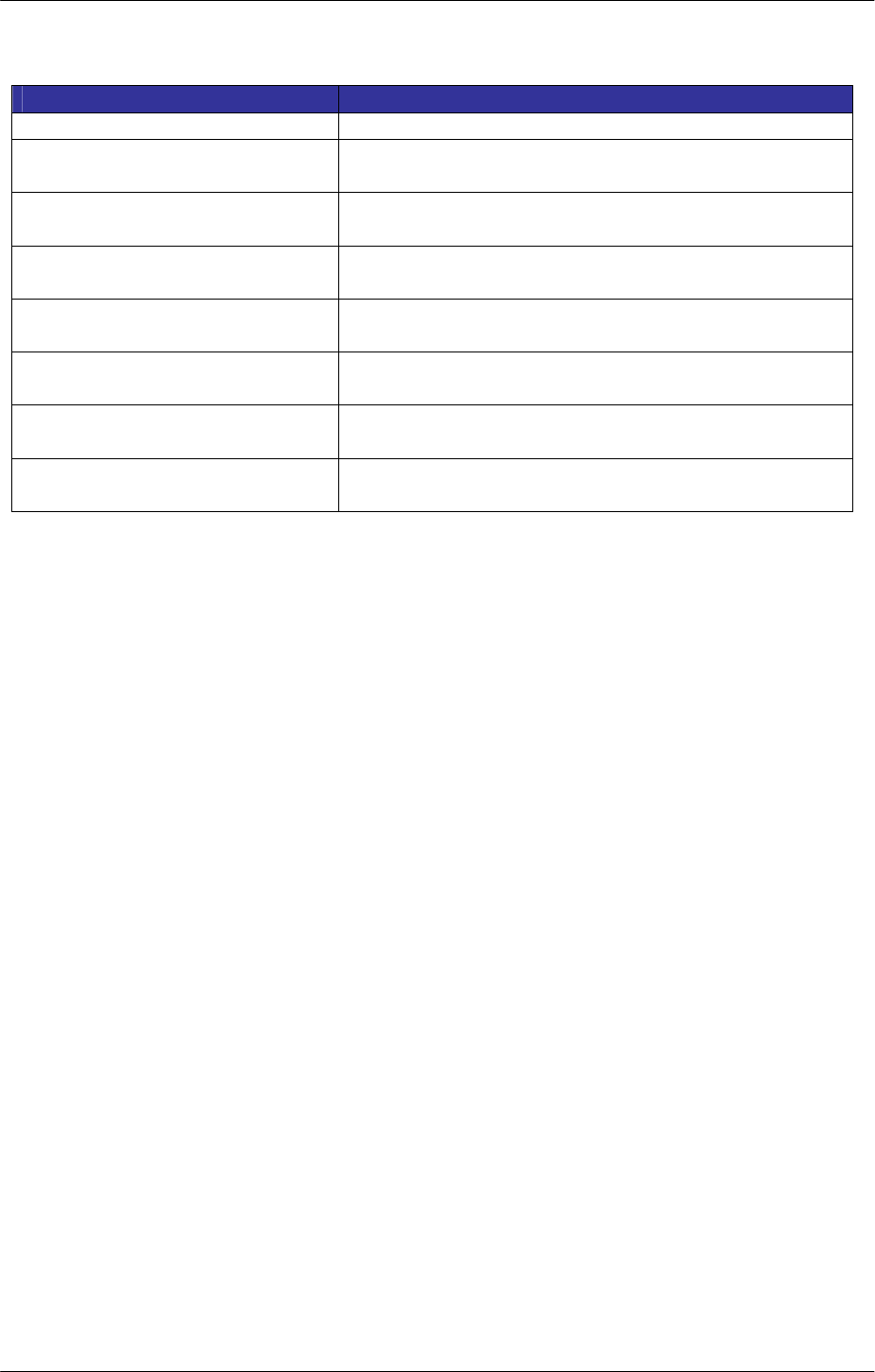
1 DATECS Linea TAB Mini User manual
`
5
Linea TAB Mini
Model Description
Linea TAB Mini MSR Linea TAB Mini with 3-Track mag-stripe reader
Linea TAB Mini EMSR Linea TAB Mini with Secure Encrypting MSR
Module
Linea TAB Mini MSR 2D Linea TAB Mini with 3-Track mag-stripe reader
and 1D/2D barcode scanner
Linea TAB Mini EMSR 2D Linea TAB Mini with with Secure Encrypting
MSR Module and 2D barcode reader
Linea TAB Mini MSR 2D/BT Linea TAB Mini with 3-Track mag-stripe reader,
1D/2D and Bluetooth®
Linea TAB Mini EMSR 2D/BT Linea TAB Mini with Secure Encrypting MSR
Module, 1D/2D and Bluetooth®
Linea TAB Mini MSR
2D/ BT/RFID
Linea TAB Mini with 3-Track mag-stripe reader,
1D/2D/Bluetooth® and RFID reader
Linea TAB Mini EMSR
2D/ BT/RFID
Linea TAB Mini with Secure Encrypting MSR
Module, 1D/2D/Bluetooth® and RFID reader
Table 1

1 DATECS Linea TAB Mini User manual
`
6
Overview
Linea TAB Mini allows mobile workers to convert their iPad Mini handset into a
powerful point-of-sale solution. The Linea TAB Mini includes optional 1D or 2D
barcode scanner, 3-tracks magnetic stripe reader, RFID reader and a rechargeable
battery extender in a very compact and durable protective case.
Features:
Battery: Rechargeable Li-ion Battery - 1100 mAh, charging via USB or DATECS
Power Station.
Magnetic Card Reader – 3-Track Head:
Swipe Speed: Minimum of 1.97 in/sec
MTBF: 1 million swipes
Bidirectional reading capabilities
Barcode Scanner: Single / Multi-scan mode
2D – EM2049 Image sensor 752x480 CMOS
2D – MDI-3000 Image sensor 752x480, Scan rate: Up to 60fps
Indicators:
Visual: 2 LEDs for device and battery status
Audio: Electromagnetic Buzzer
I/O Connectors:
9-pin lightning connector
10-pin female Mini-B USB connector for charging and synchronization
Contactless indications:
Four LEDs
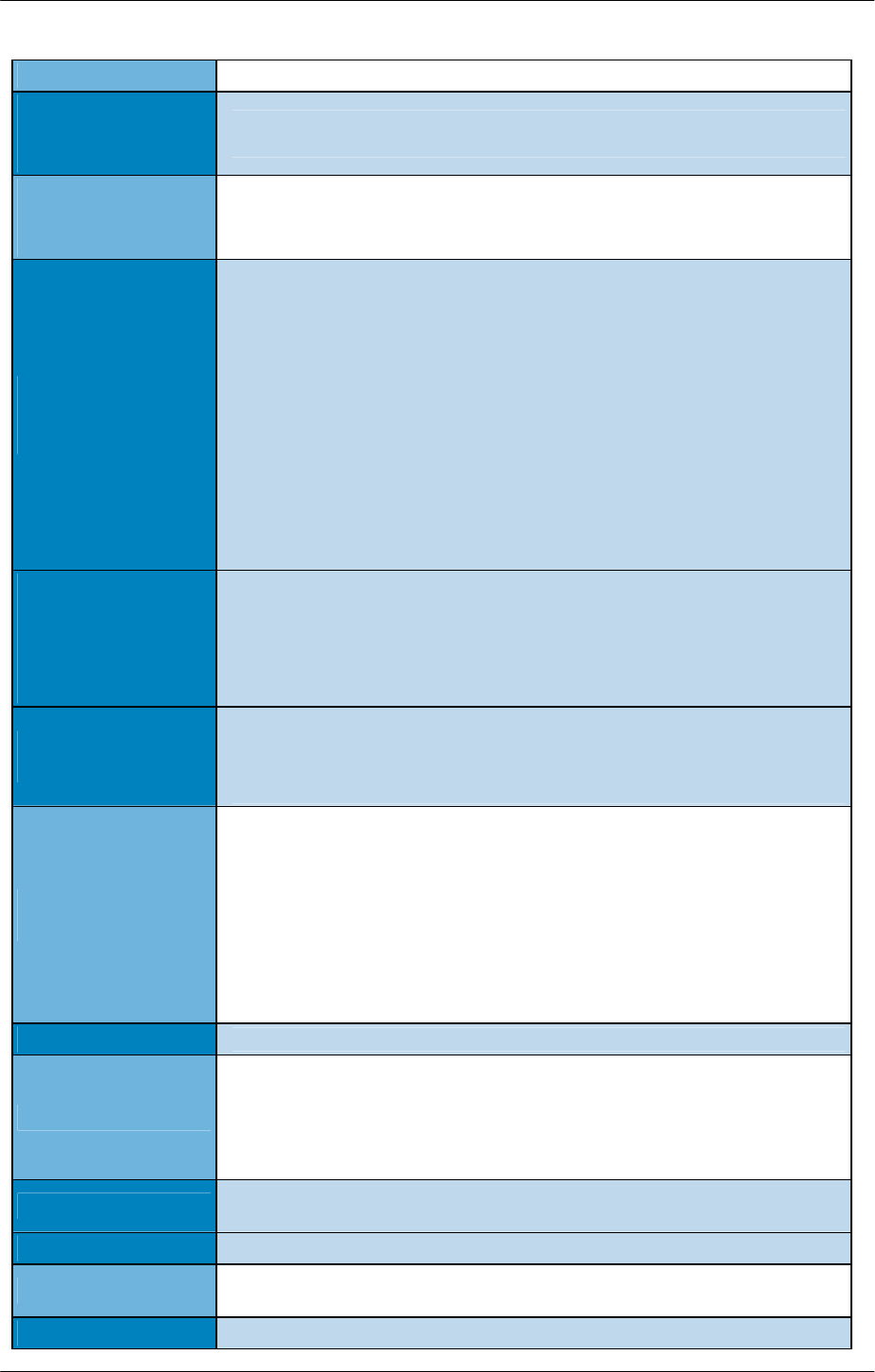
1 DATECS Linea TAB Mini User manual
`
7
Technical Data
Processor
32-bit ARMTM CortexTM - M3 based Microcontroller
Magnetic Card
Reader
(option)
• 3-track bi-directional reading
• ISO 7810, 7811 and 7813
Secure Magnetic
Card Reader
(option)
• PCI PTS 3.x certified
• DUKPT and Fixed Key Management
• 3DES-112, AES-128, AES-256 encryption algorithms
Contactless Card
Reader
(option)
ISO/IEC 14443 Type-A/MIFARE:
- MIFARE MINI
- MIFARE CLASSIC-1K, MIFARE CLASSIC-4K
- MIFARE ULTRALIGHT, ULTRALIGHT-C
- MIFARE PLUS 2K/4K
- MIFARE DESFire
- and others
ISO/IEC 14443 Type-B:
- supports most of the cards
ISO/IEC 15693:
- supports most of the cards
Contactless Card
Reader
for payment
applications
(option)
• AMEX ExpressPay MagStripe and EMV
• Discover ZIP and D-PAS
• MasterCard PayPass MagStripe and M/Chip
• VISA PayWave MSD and qVSDC
Barcode Reader
(option)
• Opticon MDI3100* - image sensor 752x480 CMOS, High Performance 2D
Imager Scan Engine
• Newland EM2049 – image sensor 752x480 CMOS, High Performance 2D
Imager Scan Engine
Supported Barcode
Types
• 2D* Imager Supported Symbologies:
JAN/UPC/EAN incl. add on, Codabar/NW-7, Code 11, Code 39, Code 93, Code
128, GS1-128 (EAN-128), GS1 DataBar(RSS), IATA, Industrial 2of5, Interleaved
2of5, ISBN-ISSN-ISMN, Matrix 2of5, MSI/Plessey, S-Code, Telepen, Tri-Optic,
UK/Plessey
Postal codes: Chinese Post, Intelligent Mail Barcode, Korean Postal Authority code
Aztec Code, Aztec Runes, Chinese Sensible code, Codablock F, Composite
codes, Data Matrix (ECC200/EC0-140), Maxi Code(mode 2~5), MicroPDF41, QR
& Micro-QR Code, PDF417
Battery
Rechargeable Li-Ion Battery 3.7V / 1100 mAh
Connectivity
• Apple 9 pin connector
• Pass-through sync through mini USB
• BT 2.0 Class 2 (option)
- SPP - Serial Port Profile
• External serial port
Device compatibility
Apple iPad mini with Retina display, iPad mini 3, iPad mini 4, iPad Air, iPad Air 2,
9.7-inch iPad Pro, 12.9-inch iPad Pro
Buttons
1 scan button
LED indication
• 2 LEDs for battery and device status
• 4 LEDs for contactless payment transactions
Audio Indication
Electro - Magnetic Buzzer
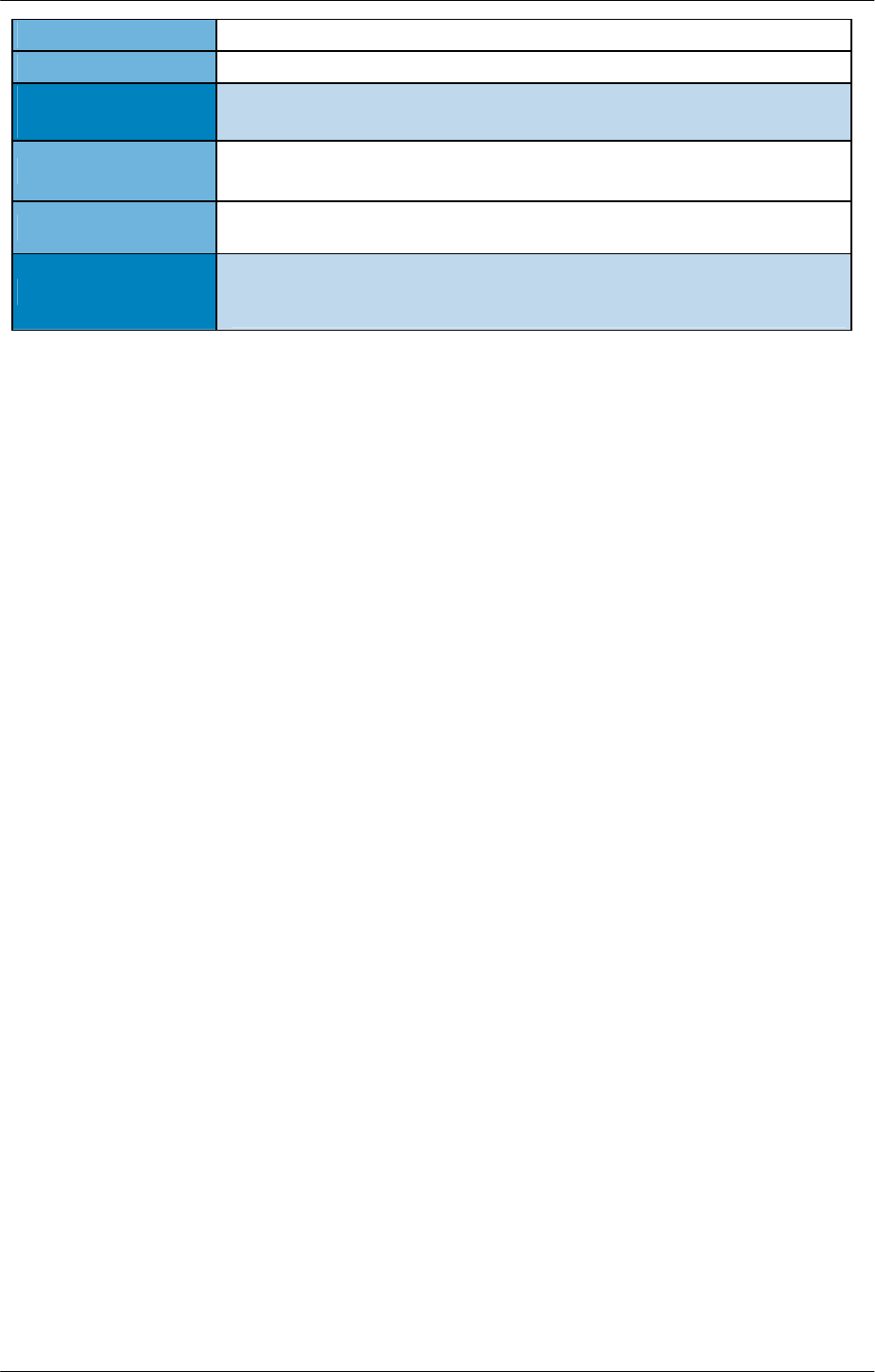
1 DATECS Linea TAB Mini User manual
`
8
Certifications
CE, FCC, PCI PTS 3.x, Apple® MFi
Weight, g
140 with battery and 2D barcode reader (without iPad mini)
Dimensions
(LxWxH), mm
103 x 88 x 23.5
Environmental
• Operating: -10oC to +40oC / 5% to 90% RH
• Storage: -20oC to +50oC / 5% to 90% RH
Power supply
• 5V through mini USB
• 5V through single or 5 station charger
Accessories
• Single station charger - SC-1
• 5 stations charger - GC-5
• Holster
* Specifications subject to change without notice.
Table 2
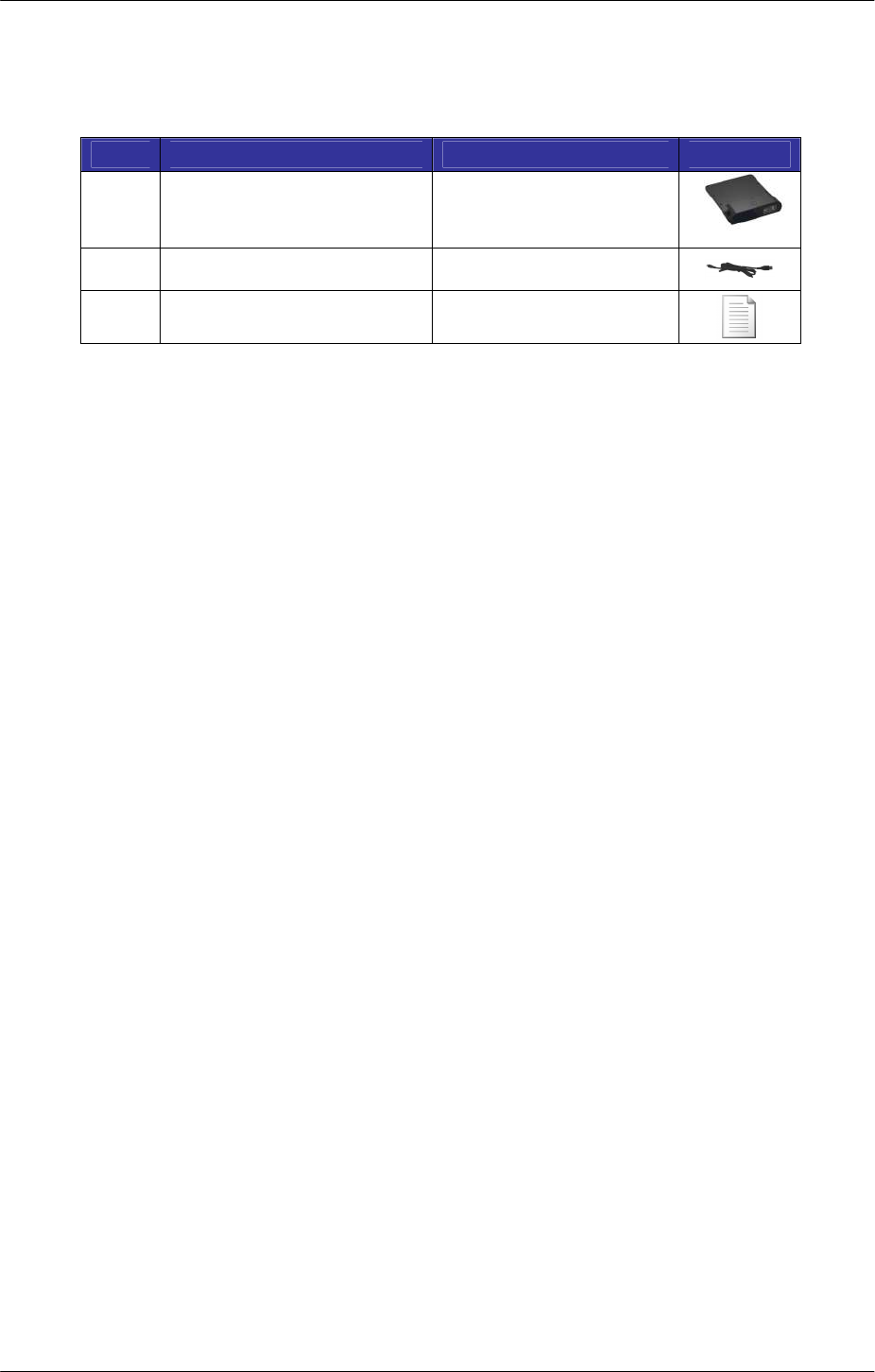
1 DATECS Linea TAB Mini User manual
`
9
Box Contents
Your Linea Tab Mini comes with the following items listed below:
Item Part Number Descriptions Image
1 Linea TAB Mini Linea TAB Mini /
Scanner
2 USB A to mini USB B USB Sync cable
3 Linea TAB Mini User
Manual User's manual
*Bulk Shipments may ship without cables and manuals in each box.
Table 3
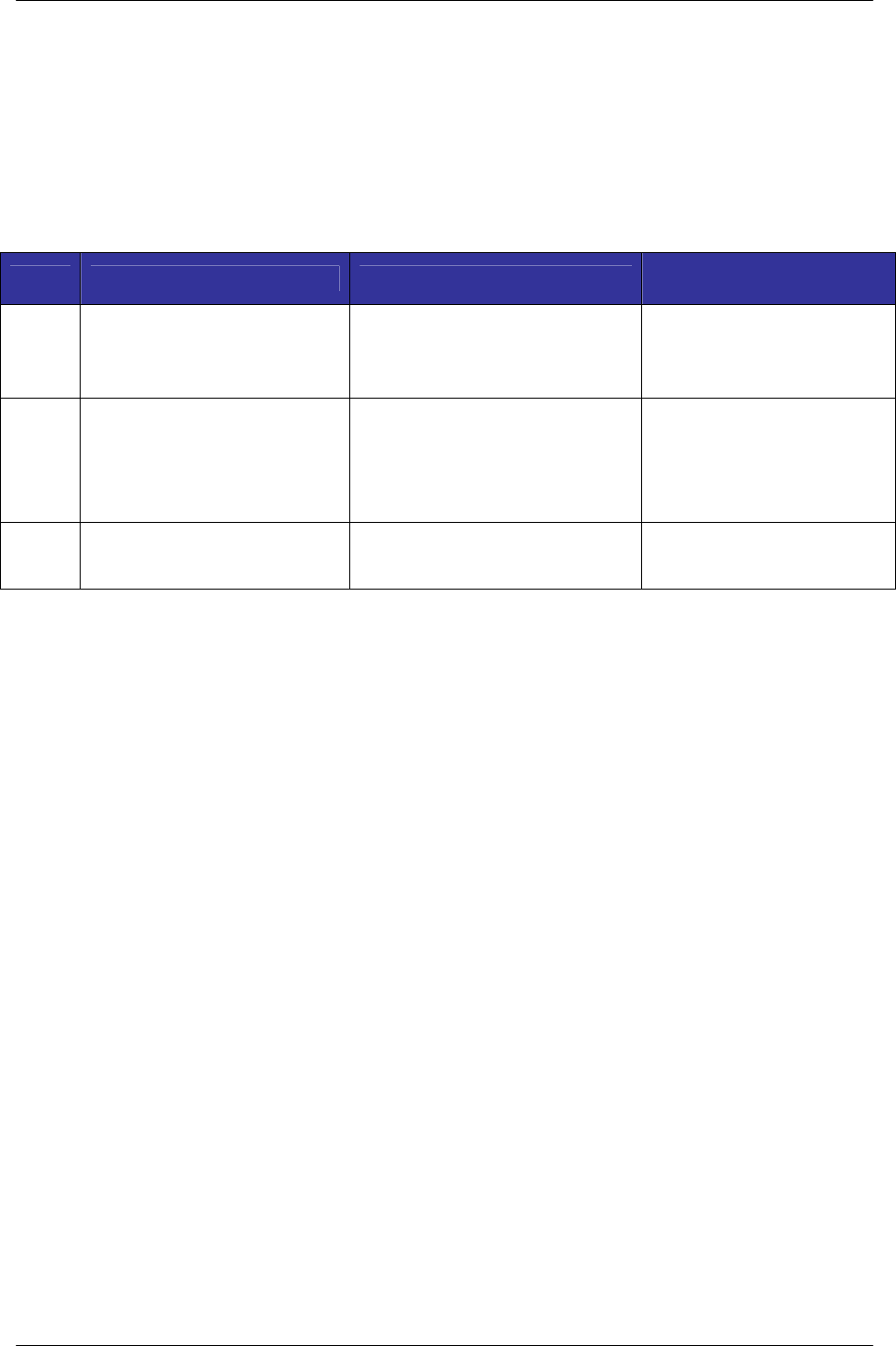
1 DATECS Linea TAB Mini User manual
`
10
Getting Started
The Linea TAB Mini allows you to scan barcode and capture Magnetic Strip
information onto your iPad Mini. Before using your Linea TAB Mini the battery should
be properly charged. The following Quick Start guide will help to get your Linea TAB
Mini ready for use.
Quick Start:
Step What to do Purpose Where to find more
information
1
Fully charge your Linea
TAB Mini as
recommended.
The battery pack should be
fully charged before use to
ensure long battery life.
Charging Battery, Page
14.
2 Install Software.
Barcode Scanning
& Card Reading requires
software to be installed
onto your iPad Mini
Please contact your
distributor
3 Attach device to Linea
TAB Mini
Connecting your Linea TAB
Mini and iPad Mini
Attaching device, Page
13.
Table 4
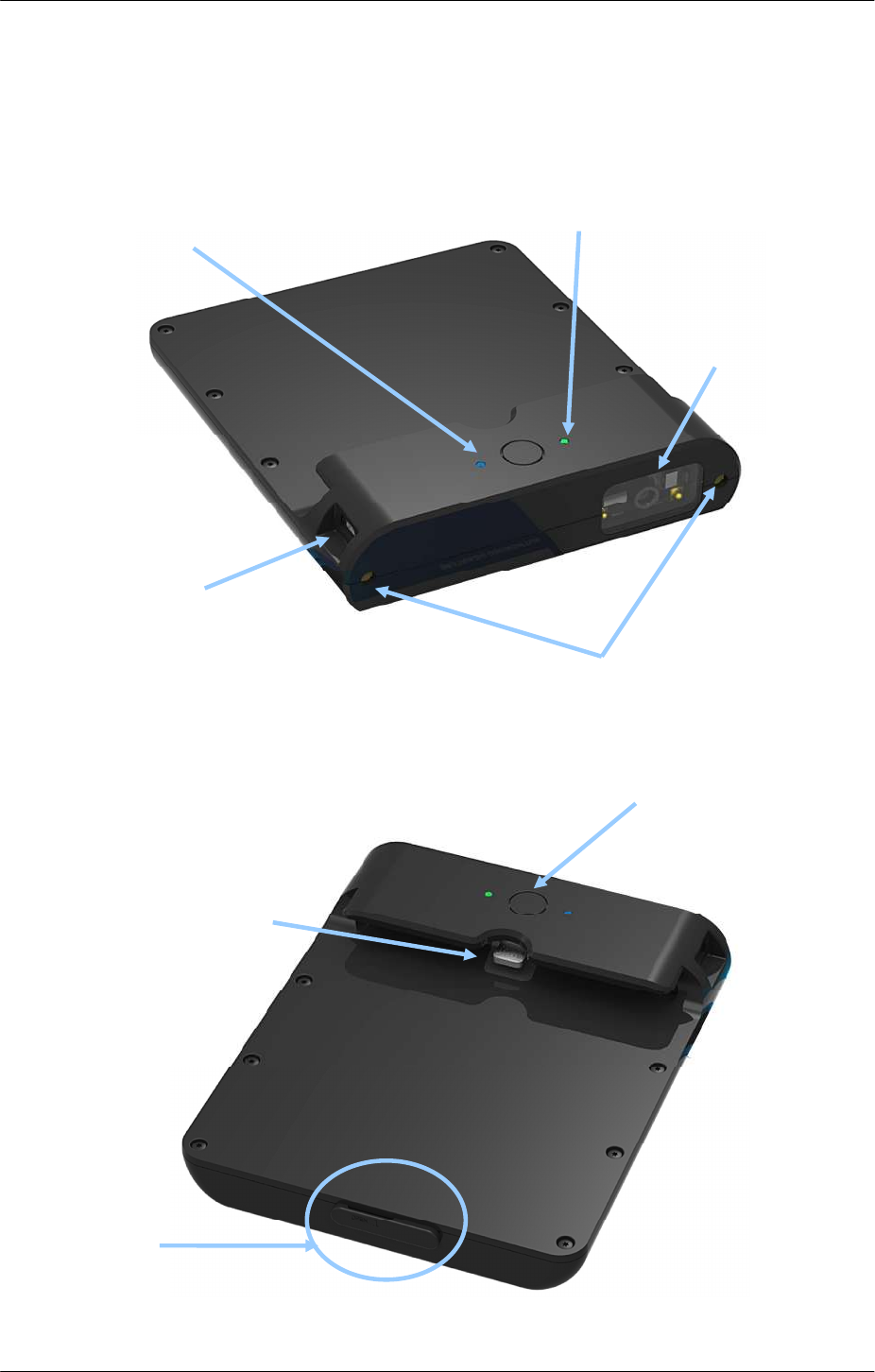
1 DATECS Linea TAB Mini User manual
`
11
Buttons overview
Front side view
Scan Button
External RS
connector
9-pin lightning connector
Volume
Controls
Charging Lamellas
Scan engine
10-pin mini USB
connector
Battery charging LED
Device status LED

1 DATECS Linea TAB Mini User manual
`
12
Back side view
Four LEDs for Contactless status
Magnetic Stripe Reader

1 DATECS Linea TAB Mini User manual
`
13
Attaching device
Slide iPad mini to the 9-pin
lightning connector of the
Linea TAB Mini

1 DATECS Linea TAB Mini User manual
`
14
Operation modes
Active mode - While iPad Mini is inserted.
While the Linea TAB Mini application is active.
Sleep mode - While iPad Mini is removed (after ~10sec).
When iPad Mini On/Off button is pressed (after ~10sec).
When iPad Mini “Auto-Lock” function is activated (after ~10sec).
Charging Battery
The Linea TAB Mini uses a 1100mAh Lithium-Ion rechargeable battery pack.
Before first use, the battery pack should be charged for at least (4) hours. Linea TAB
Mini can be charged via USB port or DATECS Power Station. When the Linea TAB
Mini charging is started, automatically starts the charging of the inserted inside the
cradle iPad Mini.
WARNING: To prevent electrical damage to the Linea TAB Mini and/or battery
pack, please use approved USB to Mini USB cables only!
Linea TAB Mini has one battery status LED:
- The green LED is blinking – Linea TAB Mini is charging
- Continuous light Green LED – Linea TAB Mini is charged
Charging Modes
- Enable pass-through sync (enable sync between iPad Mini and PC with charge)
- Enable 1A USB charging (use this setting with 2A adapter or high-power USB HUB)

1 DATECS Linea TAB Mini User manual
`
15
Barcode Scanning
Using the 1D barcode scanner:
The Linea TAB Mini 1D uses a scan engine that supports one-dimensional
(1D) barcode symbols. The effective reading distance of the barcode reader varies
depending on the barcode size.
Scanning 1D Barcodes:
To scan a 1D barcode, first activate the scanner. Then position the scanning
head as close as possible to the barcode label so that the scan line crosses both
ends of the barcode as shown on the figure below.
Slowly pull back the unit, while increasing the distance between the barcode
and scanning head, until the barcode has been read by the scanner.
Linea TAB Mini supports different types of scan:
- Single Scan
- Multi Scan
Scan Button
Reading distance is depend
of the barcode size

1 DATECS Linea TAB Mini User manual
`
16
Using the 2D barcode scanner:
The Linea TAB Mini 2D uses a scan engines that supports one-dimensional
(1D) and two-dimensional (2D) barcode symbols. The effective reading distance of
the barcode reader varies depending on the barcode size.
Scanning 2D Barcodes:
To scan a 2D barcode fist activate the scanner. Then position the scanning
head to the center of the barcode by aiming with the red laser beam and the
illumination box is over the outer edges of the barcode, as shown in the figure below.
Slowly pull back the unit, while increasing the distance between the barcode
and the scanning head, until the barcode has been read by the scanner.
Linea TAB Mini supports different types of scan:
- Single Scan
- Multi Scan
Scan Button
Reading distance is depend
of the barcode size

1 DATECS Linea TAB Mini User manual
`
17
Card Reading
Reading Magnetic Stripes:
The Linea TAB Mini has a built-in magnetic card reader. The card reader
incorporates a (3) track magnetic read head, requiring a single swipe to read field
data from all three tracks.
The magnetic reading head faces up, towards the top of the bottom cover of
the cradle. When swiping the card into the reader, the magnetic stripe must be facing
down, as shown in the figure below. Keep the edge of the card flat on the inner base
of the reader to ensure that the magnetic stripe passes over the reading head evenly.
Swipe direction

1 DATECS Linea TAB Mini User manual
`
18
Contactless Card Reading
In order to use the RFID card reading function, special software must be used.
Please contact your distributor in order to get the latest demo application and SDK.
Place the card on the shown spot and press the reading RFID card button on
the application. The data will be sent from the Linea TAB Mini RFID reader to the
Apple Device.
Contactless Reader