Users Manual
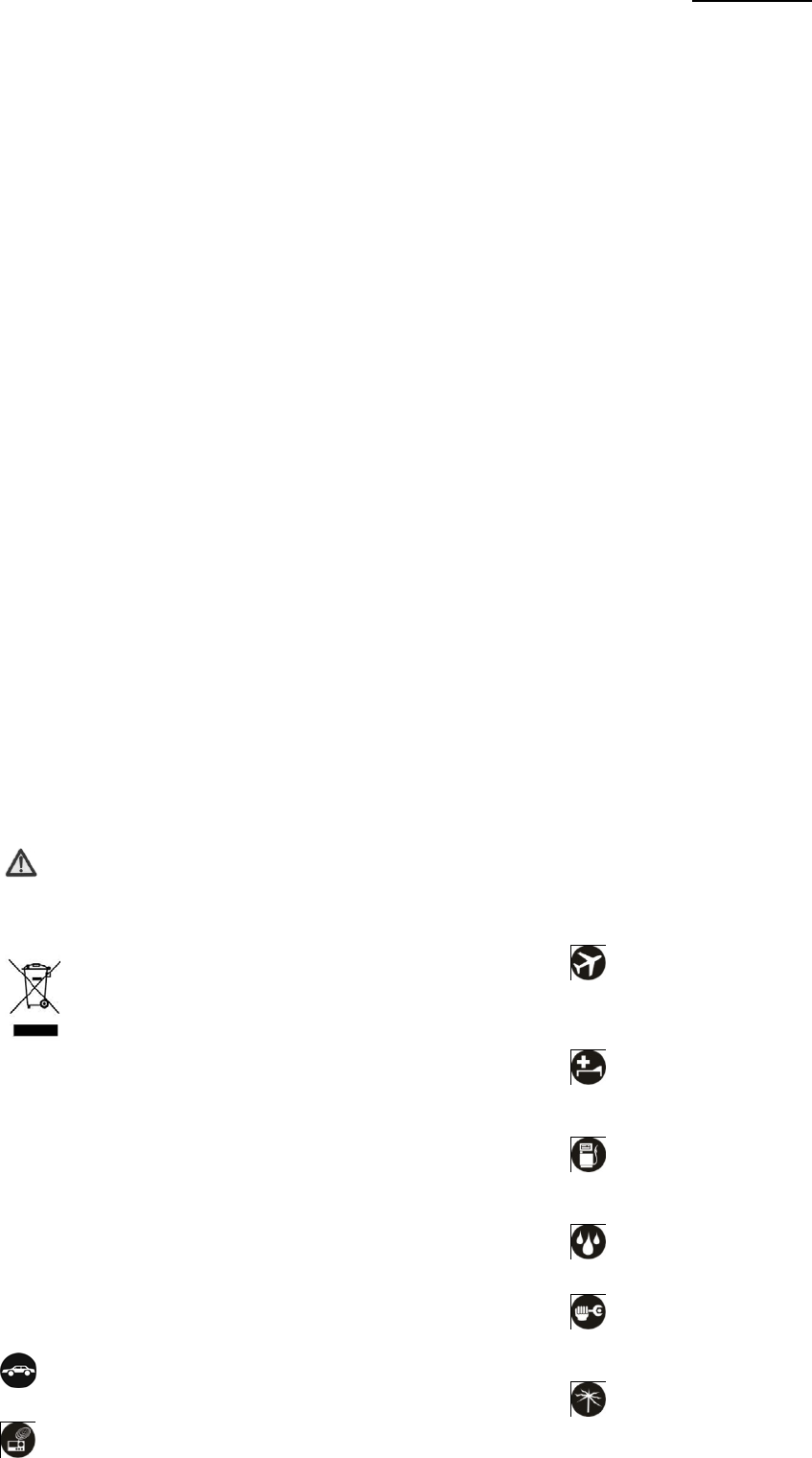
YEZZ Andy 5T
Quick Guide
‐2‐
INTRODUCTION
ThanksforchoosingtheYEZZAndy5T,DualSIMsAndroidsmart
phonebasedon1.2GHzQuad‐CoreProcessor.Thissmart
phoneisrunningonAndroidOS,v4.4.Ifyou’dlikeyourphone
tolivealongandfruitfullife,pleasereadthisguidecarefully
andkeepitforfuturereference.Youneverknowwhenyou
mightneedit.
Anddon’tworryifthepicturesweusetodemonstrateyour
phone’sfunctionslookalittledifferentfromwhatyouseeon
itsscreen.It’sthefunctionsthatmatter.
*TheManufacturerreservestherightforthechangesinthe
manualwithoutadvancednotice.
Safety
SafetyPr
e
P
a
preventca
u
Informatio
n
andElectr
o
TheWEEE
productm
u
household
orelectri
c
specifiedc
o
Isolatedc
o
electrical
w
tohelp
c
recyclingo
ensuresaf
e
Caution:
r
type.
Disposeo
Forplugg
a
nearthee
q
Usingyo
u
O
n
Usingaph
o
followloca
N
e
Don’tuse
‐
e
cautions
P
leasereadthroug
h
a
ndactinaccord
a
u
singanydangero
r
n
aboutthemeani
n
o
nicEquipment):
logoontheprodu
c
u
stnotbedispos
e
waste.Youarelia
b
c
alwasteequipm
o
llectionpointfor
r
o
llectionandprope
w
asteequipmenta
t
c
onservingnatura
ftheelectronican
e
tyofhumanhealt
h
r
iskofexplosionif
b
fusedbatteriesac
c
a
bleequipment,t
h
q
uipmentandshall
u
rphonesafely
n
TheRoad
o
newhiledrivingi
s
llawsanddrivesaf
e
e
arSensitiveEle
c
yourphonenear
‐
3‐
h
thefollowingbri
e
a
ncewiththese
r
r
violatinganylaw.
n
gofLogoWEEE(
W
c
toronitsboxind
e
dofordumped
w
b
letodisposeofall
entbyrelocatin
g
r
ecyclingofsuchha
rrecoveryofyour
t
thetimeofdispo
s
lresources.Mor
delectricalwaste
e
h
andenvironment
.
b
atteryisreplaced
c
ordingtotheinstr
u
h
esocket‐outletsh
beeasilyaccessibl
e
s
illegalinmanyc
o
e
lyatalltimes.
c
tronics
sensitiveelectroni
c
e
fingscarefully,
r
ules,soasto
W
asteElectrical
icatesthatthis
w
ithyourother
yourelectronic
g
overtothe
zardouswaste.
electronicand
s
alwillallowus
eover,proper
e
quipmentwill
.
byanincorrect
u
ctions.
allbeinstalled
e
.
o
untries.Please
c
equipment–
‐4‐
particularlymedicaldevicessuchaspacemakers–asitcould
causethemtomalfunction.Itcanalsointerferewiththe
operationoffiredetectorsandotherautomatic‐control
equipment.
Formoreinformationabouthowyourphoneaffects
pacemakersorotherelectronicequipment,pleasecontactthe
manufactureroryourlocaldistributor.
YourphonemaycauseinterferencewhenusednearTVs,radios
orautomatedofficeequipment.
WhileFlying
Yourphonecancauseinterferencewithaircraftequipment.So
it’sessentialyoufollowairlineregulations.Andifairline
personnelaskyoutoswitchoffyourphone,ordisableits
wirelessfunctions,pleasedoastheysay.
InHospital
Yourphonemayinterferewiththenormaloperationofmedical
equipment.Followallhospitalregulationsandturnitoffwhen
you’reaskedtobypostedwarningsormedicalstaff.
AtaPetrolStation
Don’tuseyourphoneatpetrolstations.Infact,it’salwaysbest
toswitchoffwheneveryou’renearfuels,chemicalsor
explosives.
AroundWater
Keepyourphoneawayfromwater(oranyotherliquid).It’snot
awaterproofmodel.
MakingRepairs
Nevertakeyourphoneapart.Pleaseleavethattothe
professionals.Unauthorizedrepairscouldbreakthetermsof
yourwarranty.
BrokenAntenna
Don’tuseyourphoneiftheantennaisdamaged,asitcould
causeinjury.
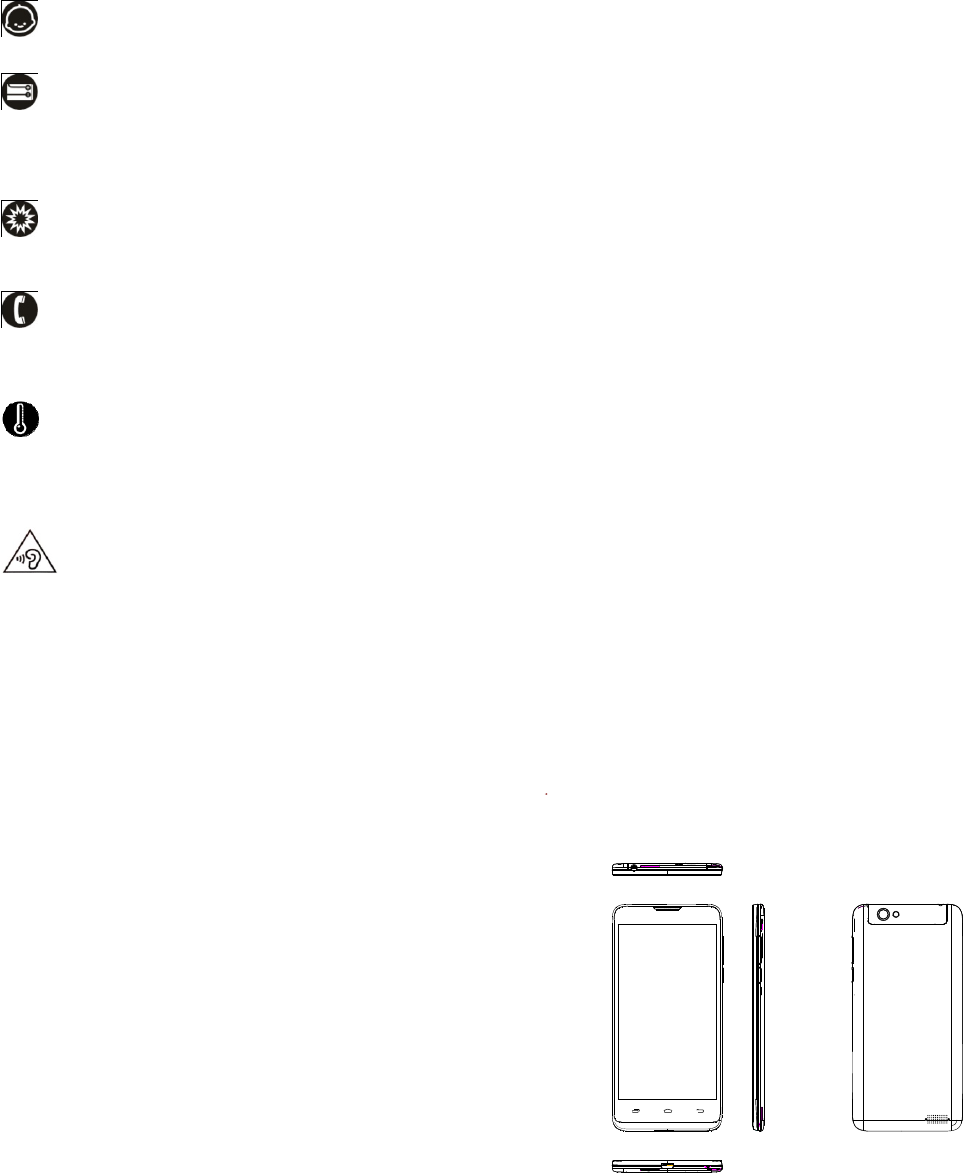
A
r
Keepyour
usedasat
o
O
r
Onlyuset
h
thoseap
p
accessorie
s
breaknati
o
evencause
N
e
Turnoffyo
areused.
A
requested.
E
m
Tomakea
n
inanarea
emergenc
y
areanddo
n
W
Theworki
n
and40De
g
range.Usi
n
mightcaus
e
T
highvolum
FCCCo
m
AnyChan
g
partyresp
o
tooperate
‐
r
oundChildren
mobileoutofchi
o
yanditmightnot
r
iginalAccessori
e
h
eoriginalaccess
o
p
rovedbythe
m
s
mayaffectperfo
r
o
nalregulationso
injury.
e
arExplosives
urphoneinornea
A
lwaysobeylocalla
m
ergencyCalls
n
emergencycally
o
wherethere’sne
t
y
numberandpres
s
n
’thangupuntilh
e
W
orkingTem pe
r
n
gtemperaturefo
r
g
reeCelsius.Pleas
e
n
gthephoneunde
r
e
problems.
T
opreventpossible
elevelsforlongpe
m
pliance
g
esormodification
o
nsibleforcomplia
n
theequipment.
‐
5‐
ldren’sreach.Its
h
begoodfortheirh
e
s
o
riessuppliedwith
m
anufacturer.Usin
r
mance,makethe
ntheuseofmo
b
rareaswhereexpl
wsandturnoffyo
u
o
urphonemustbe
t
workcoverage.Di
a
s
‘send’.Explainexa
e
lphasarrived.
r
ature
r
thephoneisbet
w
e
don’tusetheph
o
r
toohighortoolo
hearingdamage,
d
riods.
snotexpresslya
p
n
cecouldvoidthe
u
h
ouldneverbe
ealth.
yourphoneor
gunapproved
warrantyvoid,
b
ilephones,or
osivematerials
u
rphonewhen
turnedonand
a
lthenational
ctlywhereyou
w
een0Degree
o
neoutsidethe
wtemperature
d
onotlistenat
p
provedbythe
u
ser'sauthority
‐6‐
Thisdevicecomplieswithpart15oftheFCCRules.Operationis
thesubjecttothefollowingtwoconditions:(1)Thisdevicemay
notcauseharmfulinterferenceand2)Thisdevicemustaccept
anyinterferencereceived,andincludinginterferencethatmay
causeundesiredoperation.Operationissubjecttothe
Conditionthatthisdevicedoesnotcauseharmfulinterference.
Caution:Changesormodificationsnotexpresslyapprovedby
themanufacturercouldvoidtheuser’sauthoritytooperatethe
equipment.
Note:Thisequipmenthasbeentestedandfoundtocomply
withthelimitsforaClassBdigitaldevice,pursuanttopart15of
theFCCRules.Theselimitsaredesignedtoprovidereasonable
protectionagainstharmfulinterferenceinaresidential
installation.Thisequipmentgenerates,usesandcanradiate
radiofrequencyenergyand,ifnotinstalledandusedin
accordancewiththeinstructions,maycauseharmful
interferencetoradiocommunications.However,thereisno
guaranteethatinterferencewillnotoccurinaparticular
installation.Ifthisequipmentdoescauseharmfulinterference
toradioortelevisionreception,whichcanbedeterminedby
turningtheequipmentoffandon,theuserisencouragedtotry
tocorrecttheinterferencebyoneormoreofthefollowing
measures:
—Reorientorrelocatethereceivingantenna.
—Increasetheseparationbetweentheequipmentandreceiver.
—Connecttheequipmentintoanoutletonacircuitdifferent
fromthattowhichthereceiverisconnected.
—Consultthedealeroranexperiencedradio/TVtechnicianfor
help.
Healthandsafetyinformation
RadioFrequency(RF)Energy
Thismodelphonemeetsthegovernment’srequirementsfor
exposuretoradiowaves.
Thisphoneisdesignedandmanufacturednottoexceedthe
emissionlimitsforexposuretoradiofrequency(RF)energyset
bytheFederalCommunicationsCommissionoftheU.S.
Government:
Theexposurestandardforwirelessmobilephonesemploysa
unitofmeasurementknownastheSpecificAbsorptionRate,or
‐7‐
SAR.TheSARlimitsetbytheFCCis1.6W/kg.TestsforSARare
conductedusingstandardoperatingpositionsacceptedbythe
FCCwiththephonetransmittingatitshighestcertifiedpower
levelinalltestedfrequencybands.AlthoughtheSARis
determinedatthehighestcertifiedpowerlevel,theactualSAR
levelofthephonewhileoperatingcanbewellbelowthe
maximumvalue.Thisisbecausethephoneisdesignedto
operateatmultiplepowerlevelssoastouseonlytheposer
requiredtoreachthenetwork.Ingeneral,thecloseryouareto
awirelessbasestationantenna,thelowerthepoweroutput.
ThehighestSARvalueforthemodelphoneasreportedtothe
FCCwhentestedforuseattheearis0.656W/kgandwhen
wornonthebody,asdescribedinthisuserguide,is0.798W/kg
(Body‐wornmeasurementsdifferamongphonemodels,
dependinguponavailableenhancementsandFCC
requirements).
WhiletheremaybedifferencesbetweentheSARlevelsof
variousphonesandatvariouspositions,theyallmeetthe
governmentrequirement.
TheFCChasgrantedanEquipmentAuthorizationforthismodel
phonewithallreportedSARlevelsevaluatedasincompliance
withtheFCCRFexposureguidelines.SARinformationonthis
modelphoneisonfilewiththeFCCandcanbefoundunderthe
DisplayGrantsectionofhttp://www.fcc.gov/oet/fccidafter
searchingon
FCCID:A4JANDY5TL
Forbodywornoperation,thisphonehasbeentestedand
meetstheFCCRFexposureguidelinesforusewithanaccessory
thatcontainsnometalandthepositionsthehandseta
minimumof1.0cmfromthebody.Useofotherenhancements
maynotensurecompliancewithFCCRFexposureguidelines.
Ifyoudonotuseabody‐wornaccessoryandarenotholding
thephoneattheear,positionthehandsetaminimumof1.0
cmfromyourbodywhenthephoneisswitchedon.
Non‐compliancewiththeaboverestrictionsmayresultin
violationofRFexposureguidelines.
AboutYo urPhone
‐8‐
Keys:
PowerKey:Topoweron/offAndy5T,pressandholdforafew
secondsofyourphone.WhenAndy5TisON,pressthepower
keyoncetoactivateordeactivatethescreen.
Homekey:Touc hthekeytoreturntothehomescreen.
Menukey:Instandbymode,touchthekeytosetwallpaper,
manageWidgets,accesstosystemsettings.Inidlescreen,
touchandholdthekeytoviewrecentlyaccessedfeatures.
Backkey:Touchtogobacktothepreviousmenu.
InsertingyourSIM/MicroSDcard
TouchPanel
FrontCamera
Back
Camera
Flash
Home
Back
Menu
1.openthebatterycover 2.insertyourSIMcard
Volume+
Volume‐
Power
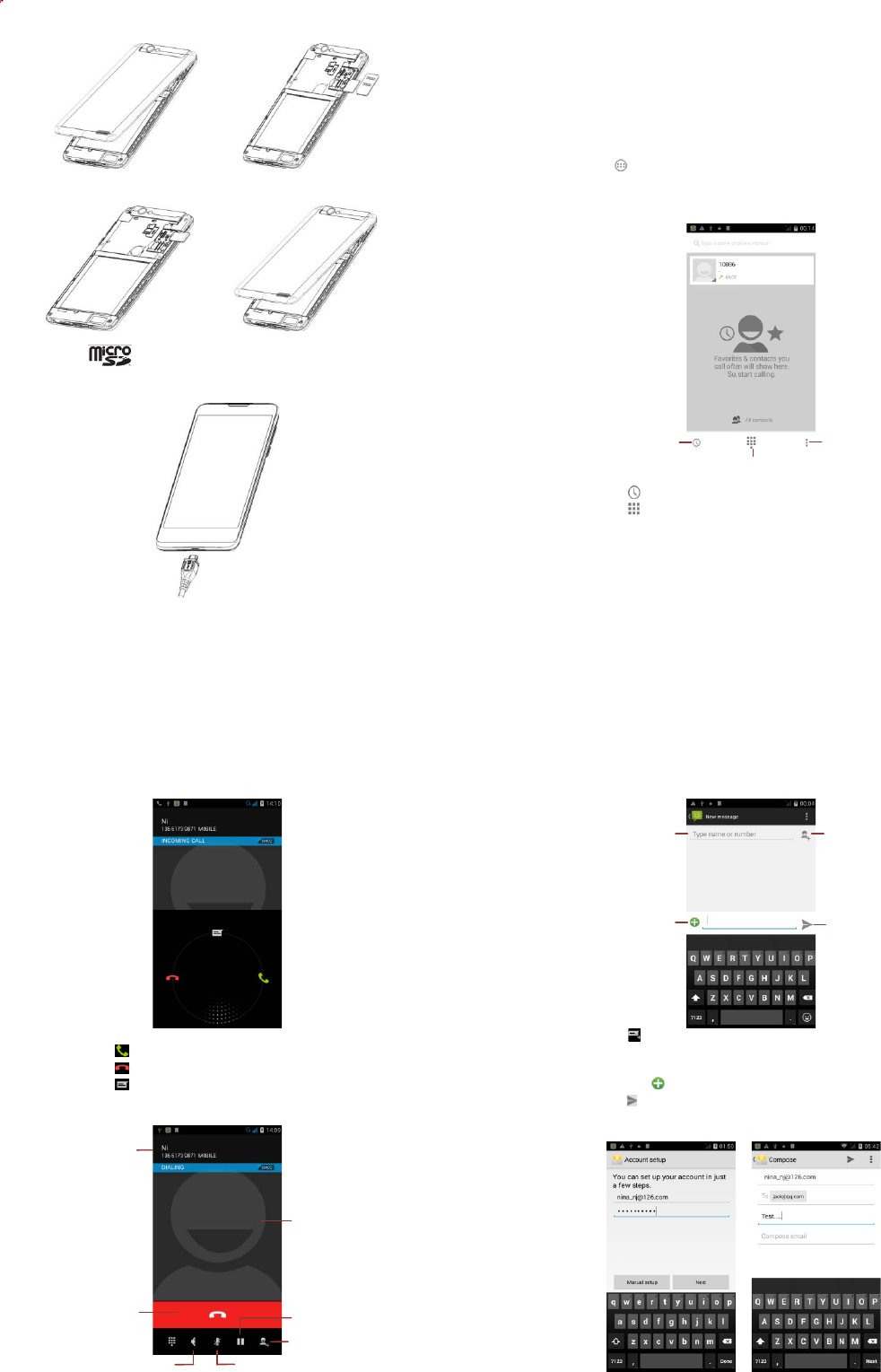
‐9‐
Notes: isSDCardAssociationtrademark.
CharingyourPhone
Notes:
1.Youcandirectlyusethelithiumbatteryinthepack.Please
normallyuseoffthebatteryandfullychargethebatteryforits
perfectperformance.
2.Ifthephonehasbeenshutoffforalongtimeorthebatteryhas
beenusedup,youshouldchargethephonefor3to5minutesthen
3.insertyourMicroSDcard4.closethebatterycover
turnon.
3.Youca
n
yourphone
4.Norma
Usingy
o
Mainme
n
Pressi
Allowyou
t
1.Dialthe
Tap
Tap
numb
e
2.Answer
a
Call
‐
n
nothotplugyour
S
beforeinserttheSI
M
lchargetemperatur
e
o
urphone
n
u&itsFunctio
n
conintomainmen
u
t
oviewalistoffea
t
call.
icontoviewcall
r
icontoshowthe
e
r
a
ndrejectcall
record
D
10‐
S
IM/MicroSDcard.Y
o
M
/MicroSDcard.
e
:0℃to45℃
n
s
u
.
t
uresavailableiny
o
r
ecord.
keyboardanddial
t
Set
t
ialpad
o
umustturnoff
o
urphone:
t
hephone
t
ingmenu
Slidet
o
Slidet
o
Slidet
o
3.Calling
Duringthe
4.SMS/M
M
Conta
c
‐
o
,answerthec
a
o
,rejectthecal
l
o
,quickreplyb
y
call,youcanopera
t
M
S
c
t
info
End
Handsfree
11‐
a
ll
l
y
message
t
eaccordingtothe
C
o
H
o
A
d
Mute
above.
o
ntact
photo
o
ld
d
dtomeeting
Tap
modif
y
Inputt
alsota
p
tap
5.Email
Firstly,you
emails.
Notes:Bef
o
Add
Type
orn
u
‐
iconontheleftc
o
y
themessage.
hetypenameorn
u
p
icontoatta
c
icontosendmes
s
willaddanaccoun
t
o
reuse,youmustc
o
attach
name
u
mber
12‐
o
rnerofthescreen
u
mber,andmessag
e
c
hfiles.
s
age.
t
.Thensendandr
e
o
nnecttointernet.
Se
A
d
tocreateand
e
oryoucan
e
ceivethe
nd
d
dcontact
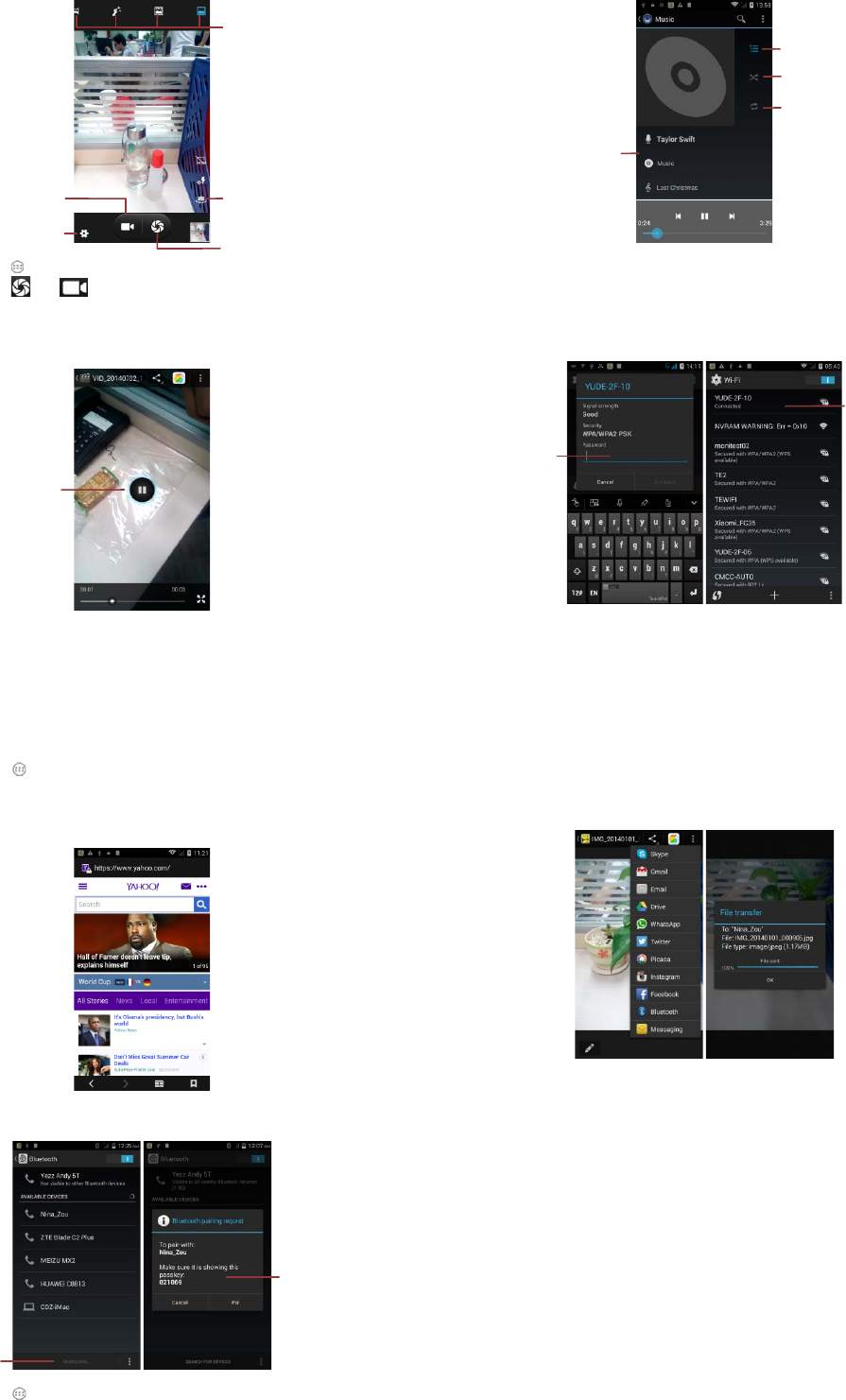
6.Camera
tap
tap
mayc
record
7.VideoPl
a
Youcanw
a
Pau
s
‐
frommainscree
n
orforph
hangetheoption
s
bythecontrolpan
e
ayer
a
tchvideosifyouh
a
Record
Setting
s
e/Play
13‐
n
‐‐
>
camera
ototakingorvideo
s
duringtakingp
e
l.
a
vestoredthemin
y
P
e
s
w
Ta
S
c
recording.You
hotoorvideo
y
ourphone.
e
rspective
w
itch
kephoto
c
enemode
8.Music
Playthem
u
9.OtherA
p
Thereare
s
example:F
a
Connectt
o
Input
password
Infor
m
‐
u
sictoenjoyyours
e
p
ps
s
omeotherthirdpa
a
cebook,Skype,W
h
o
WLAN
m
ation
14‐
e
lf.
rtyAPPsinyourph
h
atsApp,Twittera
n
Lis
t
Ra
Pl
a
one,for
n
dsoon.
Connected
t
ndom
a
ymode
Tap
Choos
e
Inputt
Conne
c
Connectt
o
Youcanea
s
Tap
Search
Conne
c
Searching
devices
‐
onmainscreen‐
‐
e
WLANnetworka
n
hecorrectpasswo
r
c
ted
,
youcansurf
o
Bluetooth
s
ilytransferyourfil
e
onmainscreen‐
‐
forBluetoothdevi
c
c
ttothedestinatio
n
15‐
‐
>settings‐‐>WLA
N
n
dconnecttoit.
r
dwhenneeded.
online…
e
stoeachotherb
y
‐
>settings‐‐>Bluet
o
c
esalreadyopen.
n
devicebythesa
m
N
toopenit.
y
Bluetooth.
o
othtoopenit.
m
epasskey.
Pair
Andtheco
list.Youca
n
Bluetooth
e
‐
nnecteddevicewill
n
transferfilesorc
o
e
arphone,etc.
16‐
beshownonthe
a
o
nnectBluetoothd
e
a
vailabledevice
e
vicesuch
‐17‐
Maintenance
Useadrysoftclothtowipegeneraldirt.
Donotuseahardcloth,benzeneorthinnertowipethephone,
otherwise,thesurfaceofthephonewillbescratchedorcould
evenresultinthefadingofcolor.
‐18‐
TakeCareofyourDevice
Yourdeviceisaproductofsuperiordesignandcraftsmanship
andshouldbehandledwithcare:Thefollowingsuggestionswill
helpyouprotectyourphone:
Alwayskeepthesmallpartsofthephoneawayfrom
children.
Keepthedevicedry,Precipitation,humidity,andall
typesofliquidsormoisturecancontainmineralsthat
willrustelectroniccircuits.Ifyourdevicedoesgetwet,
removethebattery,andallowthedevicetodry
completelybeforereplacingit.
Donotuseorstorethedeviceindusty,dirtyareas.Its
movingpartsandelectroniccomponentscanbe
damaged.
Donotstorethedeviceinhighorcoldtemperature.
Hightemperaturescanshortenthelifeofelectronic
devicesanddamagebatteries.
Donotattempttoopenthedeviceotherthanas
instructedinthisguide.
Donotdrop,knock,orshakethedevice.Roughhandling
canbreakinternalcircuitboardsandfinemechanics.
Donotuseharshchemicals,cleaningsolvents,orstrong
detergentstocleanthedevice.Onlyuseasoft,clean,
dryclothtocleanthesurfaceofthedevice.
Donotpaintthedevice.Paintcanclogthemovingparts
andpreventproperoperation.
Useindoorchargers.