Users Manual
LEGALINFORMATION
Copyright©2011DDMCORPORATION.
Allrightsreserved.
Nopartofthispublicationmaybeexcerpted,reproduced,translatedorutilizedin
anyformorbyanymeans,electronicormechanical,includingphotocopyingand
microfilm,withoutthepriorwrittenpermissionofDDMCorporation.
ThemanualispublishedbyDDMCorporation.Wereservetherighttomake
modificationsonprinterrorsorupdatespecificationswithoutpriornotice.
VersionNo.:
EditionTime:
ManualNo.:
Getting Started
Phone Overview
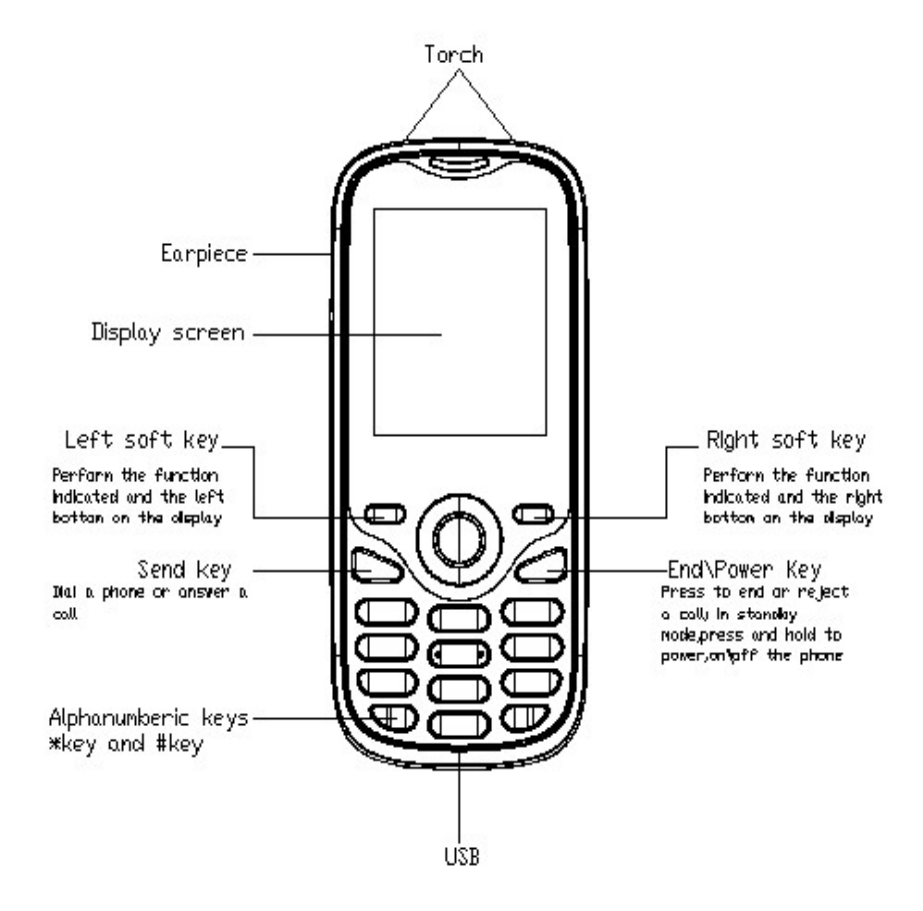
*Note:Theheadsetisonlyavailableforcertainmodels.Yourphonemaynotsupport
theheadset.
Note:Thepicturesandiconspresentedinthismanualaremeantforillustrative
purposesonlyandmaynotaccuratelyrepresenttheactualphoneortheiconsfound
onthephone.Yourphonecontainsthemostuptodateinformation.
Battery
theBattery
1.Hooktheedgeofthebackcoverandliftituptoremoveit,asshowninthe
picture.
2.Insertthebatterybyaligningthegoldcontactsonthebatterywiththegold
contactsinthebatterycompartmentonthephone.
3.Pushdownontheuppersectionofthebatteryuntilitclicksintoplace.
4.Replacethebackcover.
RemovingtheBattery
1.Makesurethatyourmobilephoneisswitchedoff.
2.Removethebackcover
3.Pullthebatteryupandremoveitfromthemobilephone.
ChargingtheBattery
Usethebatteryupcompletelybeforechargingthebatteryforthefirst
timewiththeprocedureindicatedbelow.
Caution:
Donotchargethebatteryoutofthetemperaturerangeof0°Cto45°C.
1.Connectyouradaptertothesideofyourmobilephoneasshown
inthepicture.Ensurethattheadapterisinsertedwiththecorrect
orientation.Donotforcetheconnectorintothechargerjack.
PoweringOn/Off
1.MakesurethatyourSIMcardisinsertedandthebatteryischarged.
2.PressandholdEndKeytopoweron/offthephone.
Note:YoumayneedtoenterthePersonalidentificationNumber(PIN)

orphonecodeifyouhaveenabledPINlockorphonelockfeature.
KeypadLock
Tolockthekeypad,pressrightsoftkeyandthenpress#Keyinstandby
mode.Tounlockthekeypad,pressUnlockKeyandthenpress#Key.
Indicators
Note:Theheadsetmodeisonlyavailableforcertainmodels.
EnteringText
2.Connecttheotherendoftheadaptertothemainssocket.
Removethechargerfromboththemainssocketandthephoneonce
thechargingcompleted.
InstallingandRemovingtheSIMCard
1.Makesurethatthephoneisswitchedoffandthechargeris
disconnectedfromthephone.
2.Turnthephoneoverandremovethebackcover.
3.Ifthebatteryisalreadyinside,removeit.
4.InserttheSIMcardintothecardslotwithitsmetalcontactsfacing
thephone,asshowninthefollowingpicture.
Changeinputmode:Press#Keytochangetheinputmode(word
predictivemode,lowercasealphabeticmode,uppercasealphabetic
modeandnumericmode).
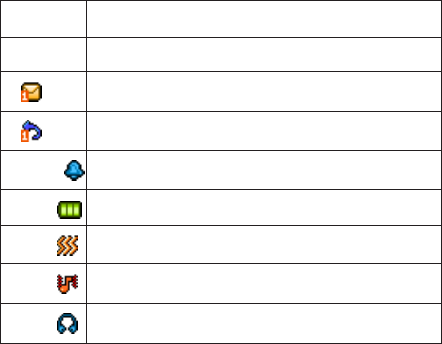
InputLetters:Inalphabeticmode,press2‐9Keyrepeatedlytillthe
desiredletterappears.
InputNumbers:Innumericmode,press0‐9Keytoenternumbers.
Lettersandspacescannotbeenteredinthismode.
InputSymbols:Press*Keytoselectasymbol.Inwordpredictive
andalphabeticmodes,press1Keytoentercommonlyusedsymbols.
InputSpace:Press0Keytoinputspace.Itdoesnotworkinnumeric
mode.
DeleteCharacter:PressRightSoftKeytodeleteacharacter.Press
andholdRightSoftKeytodeleteallcharacters.
Note:Theavailableinputmodesonyourphonedependonyourcountry
andregion.Theymaynotbeexactlythesameasillustratedinthis
manual.
Indicat Whatitmeans
GSMsignalstrength
Newmessage
Missedvoicecall
Alarmclock
Batterystatus
Meetingmode
Outdoormode
*Headsetmode
MakingandAnsweringaCall
MakingaCall
1.Enteraphonenumberinstandbymode.Youcanalsoselectacontact
inthecontactlist.
2.PressSendKeytomakeacall.
3.PressRightSoftKeytocancelthecall,orpressEndKeytoend
thecall.
AnsweringaCall
Whenthereisanincomingcall,youcanpressSendKeytoanswerit,
orpressEndKeytorejectit.
SpeedDialCall
Instandbymode,pressandholdthenumberkey(1~9)corresponding
tothephonenumberinthespeeddiallisttomakeacall.
Note:The1Keyisreservedforyourvoicemailnumber.Pressandhold
1Keyinstandbymodetodialthevoicemailnumberquickly.
ComposingandSendingaMessage
Youcanuseyourphonetosendandreceivetextmessages.
1.Enterthenewmessagecomposinginterface.
2.Enterthemessageinthetextfield.
3.SelectOptionsandchooseSendtooption.Youcanenterthe
recipient’snumberoraddtherecipient(s)fromthecontactlist.
4.SelectSendtosendthemessage.
Torchlight
Youcanaccessthetorchlightmenutoturnonoroffthetorchonthe
phoneorpressandhold0Keyinstandbymodetoturnonoroffthe
torchquickly.
SettingupYourPhone
Youcanadjustvarioussettingsofyourphone.
Settingtheprofile:Youcanactivateorpersonalizeaprofile.
Tip:Pressandhold#Keyinstandbymodetoswicththegeneral
profilemodetothemeetingprofilemode.
Settingthephone:Selectthephonelanguage,SelecttheHomecity
andturnonorofftheautokeypadlockfunction.
Settingthedisplay:Youcansetthewallpaper,homescreen,andthe
backlightdurationofthedisplayscreen.
Settingthedateandtime:Youcansetthedateandtimeandselectthe
displayformat.
Settingthesecurity:Securitysettingfeatureprotectsyoufromthe
illegaluseofyourphoneandSIMcard.Youcanactivate/deactivate
thePINcodeorphonelockcode.
Note:Youneedtoinputthephonelockcodetoenterintothesecurity
settingsmenu.Thedefaultphonecodeis1234.
Warning:IfyouenterawrongPINcodeforthreetimes
consecutively,theSIMcardwillbelocked.Pleasecontacttheservice
providertogetthePINUnlockKey(PUK)tounlockthecard.
Usehands‐freefunctionofthephone,ifavailable.
Pullofftheroadandparkbeforemakingoransweringacallifconditions
require.
CreatingaContact
1.SelectPhoneorSIMcardasthecontactsavelocation.
2.EntertheContactsmenu.
3.SelectOptionsandchoosetoaddnewcontact.
4.Enterthecontactinformation.Youcaneditthecontactname,phone
numbersforthecontactsavedinthephone,oraddaname
andaphonenumberforthecontactsavedintheSIMcard.
5.SelectOptionsandchoosetosavethenewcontact.
Inthecontactlist,selectOptionsandyoucanchoosetocallacontact,
deleteacontact,sendmessagetoacontact,addacontacttothespeed
diallist,etc.
Tip:Tosearchforacontact,youcanopenthecontactlistandtypethe
desiredcontactnameinthesearchfieldatthebottomofthescreen.
Thephonewillautomaticallyscrolltothecontactnamethatmatches
yourinputmostclosely.
*FMRadio
WiththeFMradio,youcansearchforradiochannels,listentothem,
andsavethemonyourdevice.Notethatthequalityoftheradiobroadcast
dependsonthecoverageoftheradiostationinthatparticulararea.
Youcansearchradiochannelsautomaticallyormanuallyorseta
channelbyinputtingavalidfrequency.
Youcanalsosaveyourdesiredchannelstothechannellistandmanage
thechannellist.
PressUp/DownKeytoadjustthevolume.
SafetyPrecautions
Thissectionincludessomeimportantinformationonsafeandefficient
operation.Pleasereadthisinformationbeforeusingthephone.
OperationalPrecautions
Pleaseuseyourphoneproperly.Whenmakingorreceivingacall,
pleaseholdyourphoneasholdingawirelinetelephone.Makesure
thatthephoneisatleastoneinch(abouttwopointfivecentimeters)
fromyourbodywhentransmitting.
Donottouchtheantennawhenthephoneisinuse.Touchingthe
antennaareaaffectscallqualityandmaycausethephonetooperate
atahigherpowerlevelthanneeded.
Somepeoplemaybesusceptibletoepilepticseizuresorblackouts
whenexposedtoflashinglights,suchaswhenwatchingtelevisionor
playingvideogames.Ifyouhaveexperiencedseizuresorblackouts,
orifyouhaveafamilyhistoryofsuchoccurrences,pleaseconsult
yourdoctorbeforeplayingthegamesonyourphoneorenablinga
flashing‐lightfeatureonyourphone.(Theflashing‐lightfeatureisnot
availableonallproducts.)
Keepthephoneoutofthereachofsmallchildren.Thephonemay
causeinjuryifusedasatoy.
PrecautionsWhileDriving
Pleasepayattentiontothetrafficsafety.Checkthelawsandregulations
ontheuseofyourphoneintheareawhereyoudrive.Alwaysobey
them.
PrecautionsforMedicalDevicesandFacilities
Whenusingyourphonenearpacemakers,pleasealwayskeepthe
phonemorethaneightinches(abouttwentycentimeters)fromthe
pacemakerwhenthephoneisswitchedon.Donotcarrythephonein
thebreastpocket.Usetheearoppositethepacemakertominimize
thepotentialforinterference.Switchoffthephoneimmediatelyif
necessary.
Somephonesmayinterferewithsomehearingaids.Intheeventof
suchinterference,youmayconsultyourhearingaidsmanufacturer
todiscussalternatives.
Ifyouuseanyotherpersonalmedicaldevice,pleaseconsultthe
manufacturerofyourdevicetodetermineifitisadequatelyshielded
fromRFenergy.
Inthosefacilitieswithspecialdemand,suchashospitalorhealthcare
facilities,pleasepayattentiontotherestrictionontheuseofmobile
phone.Switchoffyourphoneifrequired.
MobilePhone
Pleaseuseoriginalaccessoriesoraccessoriesapprovedbythe
phonemanufacturer.Usinganyunauthorizedaccessoriesmay
affectyourmobilephone’sperformance,damageyourphoneor
evencausedangertoyourbodyandviolaterelatedlocalregulations
abouttelecomterminals.
Turnoffyourphonebeforeyoucleanit.Useadamporanti‐static
clothtocleanthephone.Donotuseadryclothorelectrostatically
chargedcloth.Donotusechemicalorabrasivecleanersasthese
coulddamagethephone.
Asyourmobilephonecanproduceelectromagneticfield,donot
placeitnearmagneticitemssuchascomputerdisks.
UsingthephonenearelectricalappliancessuchasTV,telephone,
radioandpersonalcomputercancauseinterference.
Donotexposeyourmobilephonetodirectsunlightorstoreitinhot
areas.Hightemperaturescanshortenthelifeofelectronicdevices.
Keepyourphonedry.Anyliquidmaydamageyourphone.
Donotdrop,knockorharshlytreatthephone.Roughhandlingcan
breakinternalcircuitboards.
Donotconnectthephonewithanyincompatibleenhancement.
Donotattempttodisassemblethemobilephoneorbattery.
Donotstorethephonewithflammableorexplosivearticles.
Donotchargethemobilephonewithoutbattery.
PrecautionsforPotentiallyExplosiveAtmospheres
Switchoffyourphonepriortoenteringanyareawithpotentially
explosiveatmospheres,suchasfuelingareas,fuelorchemical
transferorstoragefacilities.
Donotremove,install,orchargebatteriesinsuchareas.Sparkin
apotentiallyexplosiveatmospherecancauseanexplosionorfire
resultinginbodilyinjuryorevendeath.
Toavoidpossibleinterferencewithblastingoperations,switchoff
yourphonewhenyouarenearelectricalblastingcaps,inablasting
area,orinareasposted“Turnoffelectronicdevices.”Obeyallsigns
andinstructions.
PrecautionsforElectronicDevices
Someelectronicdevicesaresusceptibletoelectromagneticinterference
sentbymobilephoneifinadequatelyshielded,suchaselectronic
systemofvehicles.Pleaseconsultthemanufacturerofthedevice

Thebatterycanberechargedforhundredsoftimes,butitwilleventually
wearout.Whentheoperatingtime(talktimeandstandbytime)is
noticeablyshorterthannormal,itistimetoreplaceitwithanewone.
¡Pleasestopusingthechargerandbatterywhentheyaredamaged
orshowevidenceofaging.
¡Returntheworn‐outbatterytotheproviderordisposeofitinaccordance
withenvironmentregulations.Donotdisposeofitinhouseholdrubbish.
¡Pleaseuseoriginalbatteriesorbatteriesapprovedbythephone
manufacturer.Usinganyunauthorizedbatterymayaffectyourhandset
performanceormaycausedangerofexplosion,etc.
Warning:Ifthebatteryisdamaged,donotdischargeit.Iftheleakage
doescomeintocontactwiththeeyesorskin,washthoroughlyinclean
waterandconsultadoctor.
LimitationofLiability
DDMshallnotbeliableforanylossofprofitsorindirect,special,incidental
orconsequentialdamagesresultingfromorarisingoutoforinconnection
withusingthisproduct,whetherornotDDMhadbeenadvised,knewor
shouldhaveknownthepossibilityofsuchdamages.
FCCCaution.
Thisdevicecomplieswithpart15oftheFCCRules.Operationissubjecttothe
followingtwoconditions:(1)Thisdevicemaynotcauseharmfulinterference,and(2)
thisdevicemustacceptanyinterferencereceived,includinginterferencethatmay
causeundesiredoperation.
AnyChangesormodificationsnotexpresslyapprovedbythepartyresponsiblefor
compliancecouldvoidtheuser'sauthoritytooperatetheequipment.
Note:ThisequipmenthasbeentestedandfoundtocomplywiththelimitsforaClass
Bdigitaldevice,pursuanttopart15oftheFCCRules.Theselimitsaredesignedto
providereasonableprotectionagainstharmfulinterferenceinaresidential
installation.Thisequipmentgeneratesusesandcanradiateradiofrequencyenergy
and,ifnotinstalledandusedinaccordancewiththeinstructions,maycauseharmful
interferencetoradiocommunications.However,thereisnoguaranteethat
interferencewillnotoccurinaparticularinstallation.Ifthisequipmentdoescause
harmfulinterferencetoradioortelevisionreception,whichcanbedeterminedby
turningtheequipmentoffandon,theuserisencouragedtotrytocorrectthe
interferencebyoneormoreofthefollowingmeasures:
‐Reorientorrelocatethereceivingantenna.
‐Increasetheseparationbetweentheequipmentandreceiver.
‐Connecttheequipmentintoanoutletonacircuitdifferentfromthattowhichthe
receiverisconnected.
‐Consultthedealeroranexperiencedradio/TVtechnicianforhelp.
SpecificAbsorptionRate(SAR)information
Thismobilephonemeetsthegovernment'srequirementsforexposuretoradio
waves.Theguidelinesarebasedonstandardsthatweredevelopedbyindependent
scientificorganizationsthroughperiodicandthoroughevaluationofscientificstudies.
Thestandardsincludeasubstantialsafetymargindesignedtoassurethesafetyofall
personsregardlessofageorhealth.
FCCRFExposureInformationandStatementTheSARlimitofUSA(FCC)is1.6W/kg
averagedoveronegramoftissue.Devicetypes:BINGON103A(XX:COLORMARKER)
FCC‐ID:A4JBINGON103hasalsobeentestedagainstthisSARlimit.ThehighestSAR
valuereportedunderthisstandardduringproductcertificationforuseattheearis
0.866W/Kgandwhenproperlywornonthebodyis0.471W/Kg.Thisdevicewas
testedfortypicalbody‐wornoperationswiththebackofthehandsetkept1.5cm
fromthebody.TomaintaincompliancewithFCCRFexposurerequirements,use
accessoriesthatmaintaina1.5cmseparationdistancebetweentheuser'sbodyand
thebackofthehandset.Theuseofbeltclips,holstersandsimilaraccessoriesshould
notcontainmetalliccomponentsinitsassembly.Theuseofaccessoriesthatdonot
satisfytheserequirementsmaynotcomplywithFCCRFexposurerequirements,and
shouldbeavoided.
Body‐wornOperation
Thisdevicewastestedfortypicalbody‐wornoperations.TocomplywithRFexposure
requirements,aminimumseparationdistanceof1.5cmmustbemaintained
betweentheuser’sbodyandthehandset,includingtheantenna.Third‐party
belt‐clips,holsters,andsimilaraccessoriesusedbythisdeviceshouldnotcontainany
metalliccomponents.Body‐wornaccessoriesthatdonotmeettheserequirements
maynotcomplywithRFexposurerequirementsandshouldbeavoided.Useonlythe
suppliedoranapprovedantenna.