Contents
- 1. User Manual
- 2. Users Manual
User Manual
DDM CC40
Mobile Phone
User Manual
- 1 -
SAFETY TIPS
Use of wireless hands-free system (headphone, headset)
with a low power Bluetooth emitter.
Make sure the cell phone has a low SAR. The highest
SAR value for this mobile phone is < 1.6 W/Kg, in
accordance with the requirements of the ICNIRP, which
recommended the limit for exposure to radio waves is 1.6
watts/kilogram (W/kg) averaged over 1 gram of tissue. For
more information, please visit (website) to query
Keep your calls short or send a text message (SMS)
(instead. This advice applies especially to children,
adolescents and pregnant women.
Use cell phone when the signal quality is good.
People having active medical implants should preferably
keep the cell phone at least 15 cm away from the implant
- 2 -
Content
Your Phone ...................................................... - 4 -
Keypad Descriptions .......................................... - 5 -
Start to Use ...................................................... - 5 -
Charge the Battery ............................................. - 6 -
Make a Call ...................................................... - 6 -
Answer a Call ................................................... - 6 -
Emergency Service ............................................ - 7 -
Input Method .................................................... - 7 -
1. Contacts ...................................................... - 7 -
2. Calls ............................................................ - 8 -
3. Browser ...................................................... - 11 -
4. Settings ...................................................... - 12 -
5. Message ...................................................... - 15 -
6. Multimedia .................................................. - 20 -
7. Organizer .................................................... - 21 -
8. Camera ...................................................... - 23 -
9. Games ....................................................... - 24 -
Accessories ................................................... - 24 -
Care and Maintenance ...................................... - 24 -
Technical Information ....................................... - 26 -
- 3 -
Specific Absorption Rate (SAR) information: ......... - 27 -
Body-worn Operation ....................................... - 28 -
FCC Caution ................................................... - 28 -
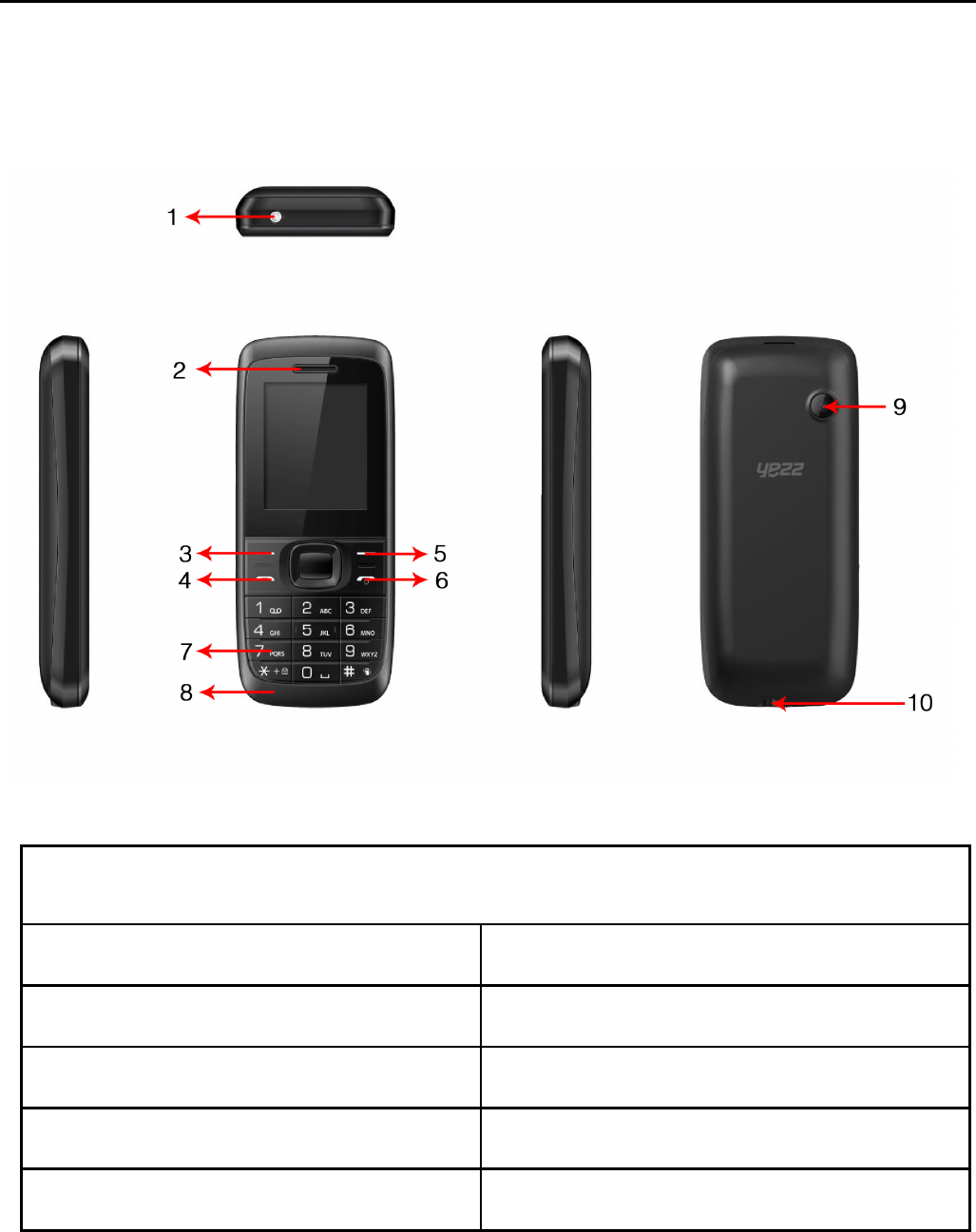
- 4 -
Your Phone
Thephoneappearanceisshownasbelow.Thepictureisfor
referenceonly;yourphonemaybedifferent.Pleasetakeyour
actualphoneasthestandard.
Functions Description
1. Torch Light 6. Red key
2. Receiver 7. Numbic key
3. Left soft key 8. Mic
4. Green key 9. Camera
5. Right soft key 10. USB jack
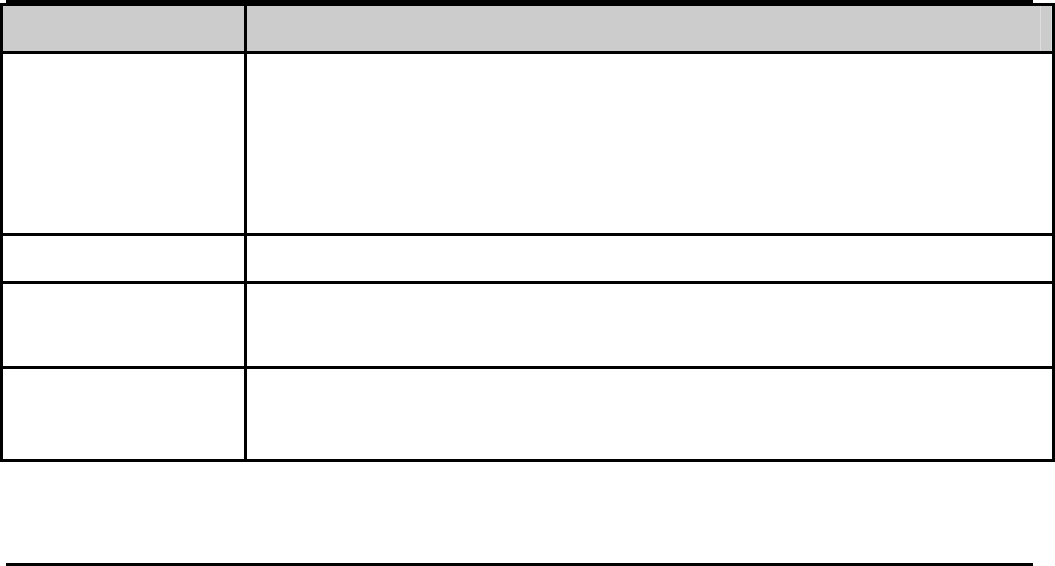
- 5 -
Keypad Descriptions
KeyDescription
Red
Key(Power
key)
Longpressthekeytoturnonthephone.
Inthepoweronstatus,pressthekeytolockkeypad
andscreen;longpressthekeytoshowphone
options.
GreenKeyPressthekeytodialorreceivecall
LeftsoftKeyPressthekeytoenteroptionmenu
RightsoftKey
Inthemenumode,pressthekeytogobackto
uppermenu.
Start to Use
InstallMemoryCard,SIMCardandBattery
Whenyouapplyforanetwork,youwillgetaplug‐inSIMcard.SIM
(SubscriberIdentityModule)cardthatcontainsphonenumber,
serviceprojectsandcanbeusedtostorephonenumbersand
personalinformation.
Attention:DonotbendorscratchSIMcard,donotletitcontact
withstaticelectricity,dustorwater.
KeepallSIMcardswherechildrencannotreachortouch.
Note:KeeptheSIMcardchipcontactsfacedownward.Makethe
SIMcardfitscardslot.
RemoveMemoryCard,SIMCardandBattery
Note:Ifthephoneisturnedon,longpressRedKeyabout3
secondsuntilittipsphoneoptionsandselectPoweroffandthen
pressOKtoturnoffthephone.Then,removethebattery,SIM
cardandmemorycard.
Donotplugorremovememorycardinbootstate,otherwiseitwill
causedamagetothefilesystem.
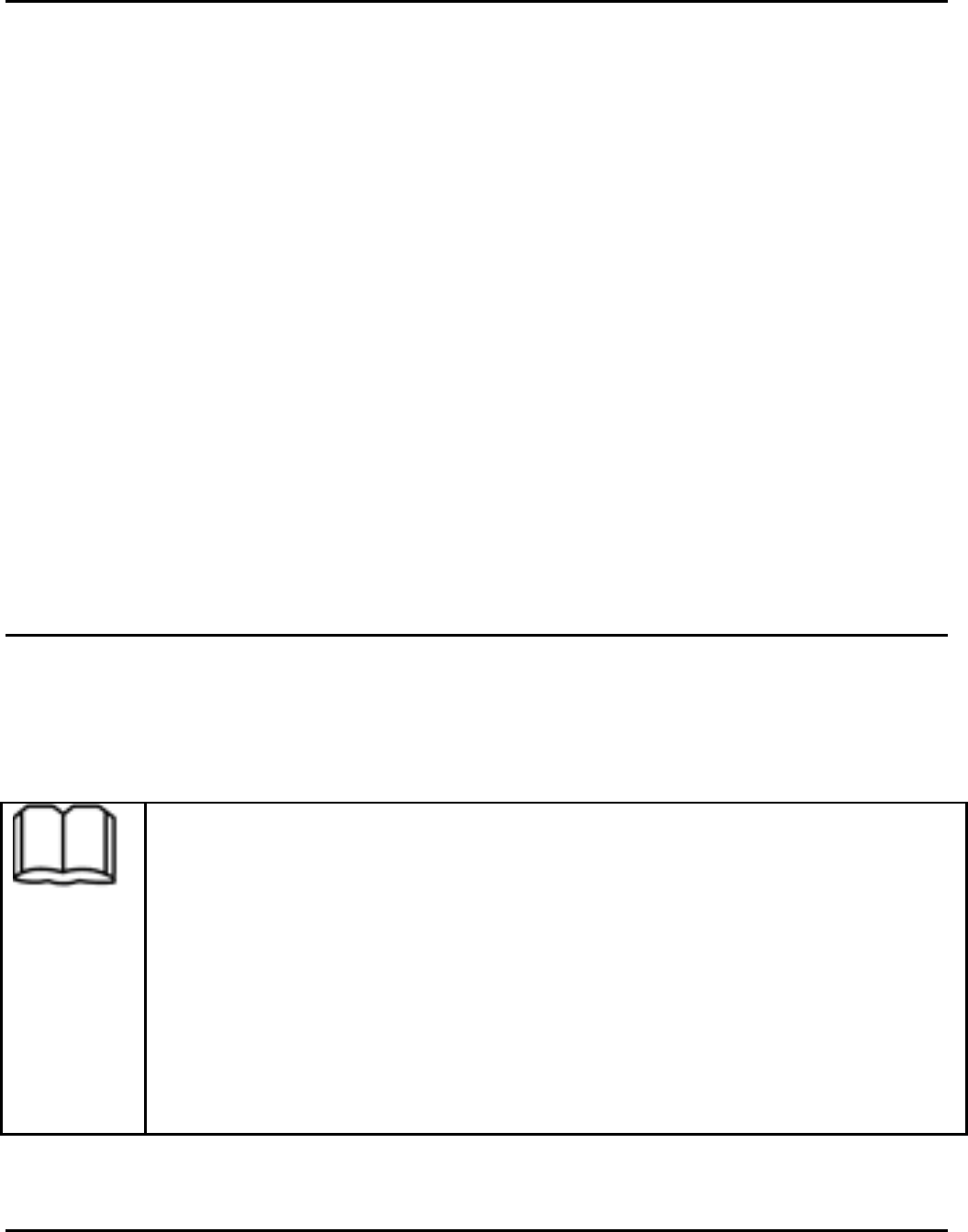
- 6 -
Charge the Battery
Beforecharging,checkthebatteryslottoensurethebatteryhas
beeninstalledcorrectly.
Plugoneendofthechargerintophone.
Connectanotherendofthechargertothesocket.
Startcharging.Itcanbechargedwhetherpoweronorpoweroff.
Inpoweronstate,whenthebatteryicononscreenstartrolling
meansitisbeencharged.Whentheiconisfullandstoprolling
meanschargeiscompleted.
Inpoweroffstate,thebatteryicononscreenstartrollingmeansit
isbeencharged.Whentheiconisfullandstoprollingmeans
chargeiscompleted.
Unplugthechargerfromthesocket.
Disconnectthechargerandphone.
Make a Call
Instandbymode,pressthecorrespondingnumerickeystoenter
thephonenumberthatyouwanttodial,includingnecessaryarea
codes.ShortPresstheRightsoftkeytodeleteonecharacter,and
LongPressdeleteallinputs,presstheGreenkeytodial
Youneedtounlockthephoneifthekeypadandscreenis
locked.
Youcanmakecallsthroughcalllog,contacts,and
messages.
Duringacall,pressVolumeKeystoadjustthevolume.
Yourphonesupportsintelligentdial.Wheninput
numbers,thephonewillsearchthecorresponding
contactinphonebookorcalllog.
Answer a Call
Whenthereisanincomingcall,youcan:
PresstheGreenkeytoanswerthecall.
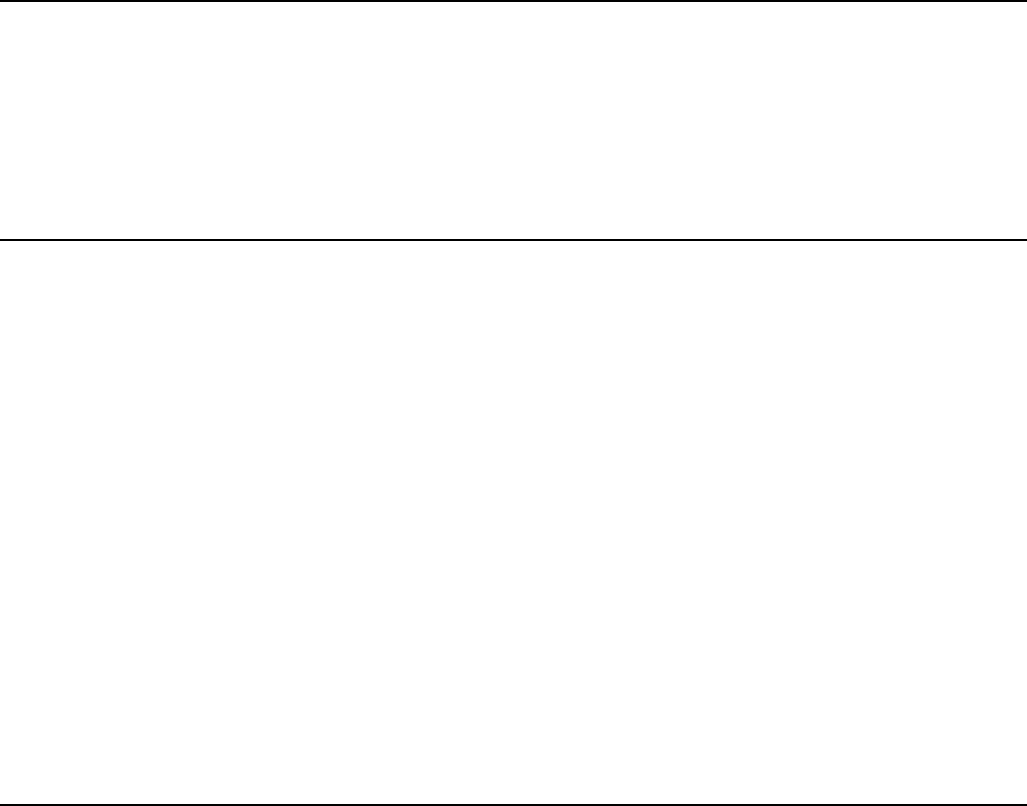
- 7 -
PresstheRedkeytodeclinethecall.
Emergency Service
YoucancallemergencyservicenumberdirectlywithoutSIMcard.
Differentnetworksusedifferentemergencynumbers,please
queryyournetworkoperator.
Input Method
Yourphonehasthebuilt‐ininputmethod.whenyouareediting
SMSandaddingphonebook.
#key:Switchbetweendifferentinputmethods.
*key:Ineveryinputstatus,pressthiskeytocalloutpunctuation
andsymbolinputframe.
ABC(abc)inputmethod
Eachkeyisusedtoinputseveralcharacters.Fastandrepeatedly
presskeyuntilyourrequiredcharacterappears.
1. Contacts
ThePhoneforyourwell‐preparedhigh‐capacityphonestorage
space.Youcanusethephone'scontactsfeaturetosavethe
contactname,numberandcallerring‐tone.Thephonecansave
500phonebookrecords,SIMcardnumberofrecordsstoredphone
numbersvarybecauseoftheircapacity.
Enterthecontactsscreen,therehavethreelabelsonthescreen,
presstheleft/rightnavigationkeytoswitchthelabel.
Addnewcontact
YoucanaddednewcontacttosaveinSIMcardorphone,ifyou
selecttosaveinSIMcard,eachnamecanonlybestoredundera
number,butifyouselecttosaveinphone,youcaninputmore
information,includename,numberandcallerringtone,Email

- 8 -
addressetc.
Quicksearch
Inordertofacilitateyoutoquicklysearchthephonebooktothe
desirednumber,thephonepromptsyoutoquicklyfindfeatures.
Inthecontactlistinterface,youpress#keytoswitchinput
method,enterthecontactnameofthefirstcharacterstolocate
search.
Aftersearchingforthename,pressthedial/receivekeytodialthe
numberandpressthePoweron/offtoenddialing.
Browsecontacts
Inthephonebooklistscreen,presstheup/downnavigationkeyto
selectthecontactrecord,pressthedial/receivekeytodialthe
numberintherecord,thenthePoweron/offkeytoendthedialing.
PresstheOKKeytodisplaythedetailsoftheselectedrecord.In
thephonebooklistscreen,selecteitherthephonebookrecord,
presstheleft‐softkeyintotheoptionstooperating
Addnewgroup
Inphonebooklistscreen,presstherightnavigationkeyswitchto
thecallergroupslist,youcanaddcallergroupsandcaneditgroups
ring,addorviewmembers.
2. Calls
Thisphonecanrecordallreceived,dialedandmissedcallsaswell
astheircalltime.Onlywhenrelatedfunctionissupportedby
networkandphoneisswitchedonandinnetworkservicearea,it
canrecordtheansweredandmissedcalls.Callrecordsmaybe
accessedbypressingthedial/receivekeyfromstandbyor
accessingthroughthemenu.
AccesstheCallsmenuusingthenormalmenupath,thesubmenus
areasfollow:
Callhistory
Inthecallhistorylist,presstheleft/rightnavigationkey,switchto
Displaylistofall/dialed/missed/receivedcalls.
- 9 -
Onceonthecallrecordslist,presstheGreenkeytomakeacall;
presstheOKkeytoviewthedetailsofcurrentcallrecord;press
theleftsoftkeytomakethefollowingoptions:
‐View:Viewthedetailsofcurrentcallrecord.
‐Call:callcurrentrecord.
‐Sendmessage:sendSMS/MMStotheselectnumber
‐Savetophonebook:Storethenumberasaphonebookentry.
‐Addtoblacklist:Thephonenumberissettorefusetoanswerthe
→
phone,youcansetthenumberafterthe[callcentercallsetting
→→
Advancedsettingsblacklist]
‐Editbeforecall:Editnumberbeforethecallhistory
‐Delete:Deletethecurrentcallrecord.
‐Deleteall:Deleteallcallrecords.
Advanced:
Calltimers
ViewalltimefortheLastcalltime;Totalreceivedtime;Total
dialedtimeandallcalltime;andpresstheleftsoftkeycanresetall
time.
Textmsg.counter
ThefunctionwilldisplaySIMsentandreceivedmessagecounter.
Callsettings
Callwaiting:YoucanchoosetoActivate,DeactivateorQuery
statusofthisfeature.Activatethisfeature,ifyoucallanyother
incomingcall,thephonebeeps,andthescreenwilldisplaythe
callernumberornameandcallwaitinginformation.
Calldivert: Thisfeatureallowsyoutoplaytoyourphonecalls
transferredtoyourvoicemailboxoranotherphonenumberyou
specify.Thisfunctionneedsthesupportofnetworkoperator,
pleasecontactthenetworkoperator.
Transferinthefollowingways,eachwaycanbesettoenable,
disable,andquerystatus.Whenturnedon,theon‐screenprompts
totransferthephonenumber.
Divertallvoicecalls:Transfer all voice calls to your settings in
- 10 -
the phone number or voice mail
Divertifunreachable:Whenyourphoneisoffornotonthe
networkservicearea,thetransferofallvoicecallstoyourphone
numberorsetvoicemail
Divertifnoanswer:Noanswertransferallvoicecallstoyour
phonenumberorsetvoicemail
Divertifbusy:Whenthecallisbusy,thetransferofallvoicecallsto
yourphonenumberorsetvoicemail
Divertalldatacalls:Transferallthedatacallstothephonenumber
youset,thisfunctionissupportedbythenetworkoperator,please
contactthenetworkoperator.
Cancelalldiverts:cancelallcallforwardingtype.
Call barring: Setlimitseachcasetoanswerordialthephone.
Networkoperatorsmustfirstapplyforinternationalcalling
features,andlimitaccessnetworkpassword,tosetthelimit
function.Thisfunctionneedsthesupportofnetworkoperator,
pleasecontactthenetworkoperator.Callrestrictionscanbeset
foractivate,deactivateandquerystatus.
Advancedsettings
Blacklist:Youcanonoroffthisfeaturetoedittheblacklistnumber,
upto20numberscanbeedited.Openthefunction,theblacklist
numbersyoucall,theothershowsyouareonthephone,andyour
phoneisinastateofnoresponse.
Autoredial:Youcanenableordisablethisfeature,thefeatureis
turnedon,afterthedial‐up,theniftheotherpartydoesnot
answerthephoneoveraperiodoftimewillbeautomatically
re‐dial,redialthenumberupto10times,inthisperiod,theuser
cannotcallanyotherphone,toendthere‐dial,simplypressthe
rightsoftkeytocancel.
Calltimereminder:cansettheprompttype:
Off:Whenthephonecall,nominutesoftone.
Single:Select1‐3000secondsafterthepromptentereitherofthe
time,whenyoucallthephoneatthetimewhenprompted.

- 11 -
Periodic:Select30‐60secondsaftertheinputinanyonetime,
whenyoucallforeveryminutethephonewillberemindedofthe
time.
Autoquickend:openthefunctionandsetquickendtime,when
thetimeout,thecallwillautoend.
RejectbySMS:Youcansettoonoroffthefeature,thefeatureis
turnedon,thereisanincomingcall,youcanchoosetorejectand
sendatextmessagetothecallerthroughtheoptionsmenu
Answermode:
Anykey:Selectthefeature,allincomingcalls,inadditiontothe
redkeyandrightsoftkeys,allkeyscananswerthecall
Autoanswerwhenheadset:Enablethisfeature,whenthephoneis
inheadsetmode,thereareabout2secondsaftertheincomingcall,
thephonewillautomaticallyanswerthecall.
3. Browser
TheInternetisthecombinationofwirelesscommunicate‐onsand
Internetapplicationplatformthatenablesyoutogetrichbyphone
andecommerceandotherInternetinformationresources
application.
Note:
1.YourISPmaynotsupportsomefeatures,inordertoensurethe
normaloperationofthebrowser,makesureyourSIMcardis
supportedandopenInternetaccess.
2.Ifyoubrowsetheweb,youneedtochargefeesrelatedtotraffic.
Homepage
ThisistheWAPsettingsyousetinthehomepageaddress,ifyou
havenoothersetwillhaveadirectconnectiontothephone
pre‐setorthedefaulthomepage.
Bookmarks
Inthismenu,thedisplayhasallthebookmarksinthe
bookmark,youcanaddandsaveyoufrequentlyvisitthesitename
andaddressforfuturequickaccess.

- 12 -
SearchorinputURL
EntertheneedtoaccesstheWAPservices,andURLaddresses,
complete,canbeconnectedtotheWAPsiteyouwanttoconnect.
Fromthesurfaceinthebookmarks,webhistory,otherthanto
provideyouaflexiblewaytoaccessthenetwork.
Lastwebaddress
Selectthisphonedirectlyenterintothelastpages
Recentpages
Listofpagesyouhaverecentlyvisitedrecordstofacilitateyour
browsinghistoryinselectedcases,candirectlyselect[Enter]to
accessthepage,therecordcouldbedeleted.
Settings
Homepage:Intothefunction,youcanselectdefaulthomepageor
user‐defined.
Dataaccount:Intothefunction,youcansetcorrespondSIMcard
dataaccount.
Browseroptions:Clearthetemporarybufferinformationand
cookie,it’scanavoidcongestionandimprovewebbrowsingspeed,
periodicallyclear.
Preferences:Youcansettheappropriateparameters,including
thedisplaytime,displaypictures,cacheandcookie.
Restorebrowsersettings:Resetthebrowserparametertodefault
settings.
4. Settings
Profiles
Thephoneprovidesyouwithfiveprofiles:General,Silent,Meeting,
OutdoorandMystyle.It’shelpyouaccordingtothedifferent
eventsandenvironmentsindifferentcustomringtones.according
todifferentscenarios,chooseadifferentprofile,thenyouonly
needtopersonalizeyourprofileandactivate.
Note:Thefactorysettingvariousmodessethasbeendoneand
hasbeenthegeneralpatternofthedefaultstart
- 13 -
Activate:Starttheselectedprofile.
Customize:Youcansetallkindsofeffectstoyourownneeds.In
theSettingsscreen,pressthedownnavigationkeytomovethe
highlighttotheitemneedstobeset.
Alerttype:Presstheleft/rightnavigationkeytoselect:vibrate
only,vibrateandring,vibratethenringorringonly.
Ringtype:Presstheleft/rightnavigationkeytoselect:Repeat,
Ascending,Beeponce
Incomingcall:Therearetenbuilt‐inringtonestochooseforyou,
andyoumayalsotochooseyourfavoriteaudiofileasyour
ring‐tonefromfilemanagement.
Ring‐tonevolume:Presstheleft/rightnavigationkeytoadjustthe
ring‐tonevolume.
Messagering‐tone:Therearefivebuilt‐inringtonestochoosefor
you,andyoumayalsotochooseyourfavoriteaudiofileasyour
ring‐tonefromfilemanagement.
Messagevolume:Presstheleft/rightnavigationkeytoadjustthe
ring‐tonevolume.
Keypad:Presstheleft/rightnavigationkeytoselectclick,ortone.
Key‐tonevolume:Presstheleft/rightnavigationkeytoadjustthe
key‐tonevolume.
Poweron/off:Phonepresetfivetonetochooseforyou,youcan
alsochoosesilenttoturnoffthepoweron/offtone.
Systemalert:Youcansetwhethertoopensystemalerttone.
Reset:restorethedefaultsettings
Phonesettings
Timeanddate:Inthisfunction,youcanchoosemenutosetthe
currenttimeanddateinidlescreen,includesethomecity,set
foreigncity,settime/dateandformat,updatewithtimezone.
Schedulepoweron/off:Youcansetthetimeforphoneautopower
onorpoweroff.
Language:Inthisfunction,youcanchoosethelanguageprovided
bythephone.
- 14 -
Dedicatedkeys:Youcanchangethenavigationkeysfunction
correspondingtotheshortcutintheidlescreen.
Display:Inthisfunction,youcanchoosemenutosettheidle
screendisplay,includewallpaper,screenautolock,poweron/off
display,clocktype,showdateandtime.
Note:Keyboardlockedandthebacklightisoff,tobeselected
buttonlightsupthescreen,thenpresstheleftsoftkey+#keyto
unlock
Flightmode:Thisoptionalmodeinwhichthephoneisnormal
modeorflightmode,flightmodeifyouchoose,thephonecan
onlyusesomeofthefunctionsofnon‐communications
Misc.Settings:Inthisfunction,youcanpresstheleft/right
navigationkeytoadjusttheLCDbrightnessandbacklighttime.
Datasettings
Networkselection:Canbesetautomaticallyormanuallyselectthe
network,selectAutomatic,thephonewillbeSIMcardbasedon
thenetworkwherethefirstselection,selectManual,youneedto
selecttheSIMcardregisteredwiththenetworkoperatorcanuse
thesamenetwork
3Gswitch:ifyouinsert3Gcard,accordingyouneedyoucanselect
thenetworkmode:GSM,WCDMAorautomatic.
Networkinformation:youcanviewthecurrentnetwork
information.
GPRSconnection:youcanselectdataconnectionmode,when
neededoralways.
Securitysettings
SIMsecurity:PINcodecanpreventyourSIMcardfrom
unauthorizeduse,youcanturnonandoffthisfeature,butyou
needtoenterthecorrectPINcode.Afterthefunctionisenabled,
thephonewillpromptyoutoenterthePINcode,whenturnedon
everytime.youcanalsochangethePIN,PIN2.Buttheoriginal
passwordisrequiredtosupportyournetworkoperator
Phonesecurity:Youcanonoroffthephonepassword,phone

- 15 -
passwordonoroffarerequiredtoenterthecorrectpassword.
openthisfeature,thephonewillpromptsyoutoenterpassword,
whenturnedoneverytime.Youcanmakechangestothephone
password.
Screenautolock:youcanopenthefutureandsettimeforscreen
autolock.
Connectivity
Bluetooth
ThephonesupportsBluetooth,userscanturnthefeatureon
accordingtodemand.
Bluetoothtechnologycanconnectelectronicdeviceswirelessly.
BecauseBluetoothcommunicatebyradio,soinyourphoneand
anotherBluetoothdevicedonotneedtointheoppositedirection,
pleasemaintainthemaximumdistancethatbetweentwodevices
isnotmorethan10metersduringcommunicating.Insome
countriesorregionsmaybedevelopedwithinanumberof
provisionsrestrictingtheuseofBluetoothdevices,pleasecontact
yourlocalauthorities.
Dataaccounts:YoucanchoosetheInternetaccount.Youcanadd
Internetaccountsbyyourself.
Restorefactorysettings
Restoresettingspasswordis0000,whenyouenterthepassword
andconfirm,thephonewillrestoretothefactoryvalue.
Soundeffects
Youcansetdifferentaudioeffect.
5. Message
Messageserviceisanetworkdependentfunction,whichallows
youtosend,receiveandeditallkindsofmessages.Pleasecontact
thenetworkoperatorformoredetails.
Writemessage
Editanewmessage,saveorsendittotherecipient.
Note:
- 16 -
TosendSMS,youneedtosetthecorrectSMSservicecenter
numberwhichcanbeobtainedfromnetworkprovider.
Whileediting,pressthe#keytochangeinputmethod,atext
messagecanbeupto612charactersinlength.
PresstheOKKey,intoaddrecipientinterface,youcanenter
numberandaddfromphonebook,youcanaddonenumberor
morenumber,presstheLeftSoftkey[Options]toselectoptions
whenediting:
‐Sendto:Enterthedestinationnumberissent,orpressOKinto
theaddressbooktofindthenecessaryrecords,youcanselectthe
typeofSIMcard,confirmed,youcansend
‐Inputmethod:youcansetinputmethodaccordyouneed.
‐Writinglanguage:youcansetwritinglanguage.
‐Addpicture:InsertpictureinphoneormemorycardtoMMS.
‐Addsound:InsertaudiofileinphoneormemorycardtoMMS.
‐AddVideo:InsertvideofileinphoneormemorycardtoMMS.
‐Slideoptions:Underthisoptionaddertothenextpage,addthe
pagetothepreviouspageandsettheslidetiming.
‐SwitchtoMMS:canfromSMSswitchtoMMS
‐Advanced:canselectinsertattachmentandinsertbookmark
option
‐Save:SavetheeditedmessagetotheDraftsbox
‐Details:youcanviewthemessagetype,pages.
Inbox
ReceivedSMS/MMSmessagescanbestoredeitherinphoneorin
SIMmemory,andareaccessedhere.
Whenyouhavereceivedamessage,thetonesorvibrationtoalert
youandmessagemarkwillalsobeshownonthescreen.Pressthe
LeftsoftkeyortheOKkeytoreadthenewmessage,pressthe
Rightsoftkey[Back]toreturn,andyoucanalsoaccesstheinbox
toreadthenewmessage.
Ifthemessagememoryisfull,theindication“Memoryfull”and
themessageiconwillbeshownonthescreenandflashed.Before
- 17 -
youcanreceivenewmessages,deletesomeofyouroldmessages
intheinboxfolder.Ifthecapacityofnewmessagesisbeyondthe
capacityoftheinbox,theinformationwillbelostandincomplete.
Inmessagelist,presstheOKkeytoreadtheselectedmessage,
presstheLeftsoftkey[Options]tomakethefollowingmenu:
‐View:viewthecurrentmessage
‐Reply:ReplySMS/MMStothemessagesenderdirectly.
‐CallSender:Selecttocallthesendernumber
‐Forward:forwardthecurrentmessagetoothernumber.
‐Delete:Deletethemessages.
‐Deleteall:deleteallmessagesininbox.
‐Savetophonebook:Savetheinformationinthesendernumber
tothephonebook.
‐Markasread/unread:selecttheunread/readmessagemarkas
read/unread.
‐Advanced:youcancopyormovetheonemessageorall
messagestophone.
Drafts
NotsendSMSandMMS,willbestoredinthemailwithin,the
operationisthesamewithinbox
Outbox
FailedtosendSMSandMMS,willbestoredinthemailwithin,the
operationisthesamewithinbox.
Sentmessages
IfSMSorMMSissentsuccessfully,thenbestoredinthesent
messagesbox.Automaticallysavemessagesneedtoselect
[message‐‐messagesettings—Textmessage—Savesentmessage],
otheroperationisthesamewithinbox.
Email
Yourcellphoneforyourbuilt‐inE‐mailfunction,youdonottake
anyactionanywheretoviewinternaldocuments,e‐mailthrough
themobilenetwork,approval,reply,forward,etc.operating
Broadcastmessages
- 18 -
Broadcastmessageissentbynetworkoperators,public
information,thisfunctionneedsthenetworkoperatorsupport,
pleasecontactthenetworkoperator.Usingthecellbroadcast
service,youcanreceivefromthenetworkoperatorinformationon
varioustopics,suchasweather,taxis,hospitalsandsoon.For
informationonavailabletopics,pleaseconsultyourlocalnetwork
operator.
Templates
Themobilebuiltintenpiececommonmessages,youcandirectly
useit,alsocanedititaccordingyourrequest.
Messagesettings
Textmessage
Profilesettings:Youcanchooseeitherofmodes,customdifferent
parameters,includingthemodelname,shortmessagecenter
number.
Validityperiod:youcansetSMSvalidityperiodasonehours,6
hours,12hoursetc.
Messagetype:youcansetmessagetype.
Deliveryreport:Openthefunction,afterasuccessfulsendtext
messages,thesystemwillreturntoreport.
Replypath:Ifthenetworkallows,openthefunction,therecipient
receivesatextmessage,thesystemwillsendaconfirmation
message.
Preferredconnection:Youcanselectpreferconnection:GPRSor
GSM.
Voicemailserver:Whenyoucan’tanswerthephone,automatically
incomingcallstovoicemailnumber,youcanlettheotherpartyto
yourmessage,amessagestoredinthenetwork'svoicemail
system,andafterwards,youcanaccessthevoicemailsystemto
listentoamessage.
Intothevoicemailsub‐menu,youcanseethecurrentvoice
message(uptotheestablishmentoftwovoicemail)
Voicemailfunctionneedsthesupportofnetworkoperator,you
- 19 -
mayneedtosubscribetotheservice.Fordetails,pleasecontact
withtheoperator.
Memorystatus:canviewthememorystoragestatus.
Savesentmessage:openthefunction,afterthesuccessofSMS
willbeautomaticallysavedintheOutbox.
Preferredstorage:youcanchoosetogiveprioritytomessages
storedinSIMcardormobilephone.
Multimediamessage
Dataaccount:Internetaccessaccountsettings.
Commonsettings:
Compose:Inthemenu,youcansetslidetime,creationmode,
signaturesetact.
Sending:
Deliveryreport:Select[On],whentherecipientreceivesand
download,thenetworkwillsendamessagetonotifyyou(subject
tonetworksupport);Youcanalsochoose[Off]
Readreport:Select[On],thenwhentherecipientreadtheMMS,
youcanchoosetoreadthereportsenttoyou.(neednetwork
support),youcanalsochoose[Off].
Priority:PrioritySettingMMS.
Deliverytime:
youcansetdeliverytime,immediate\1hourlater\12
hourslater\24hourslater.
Sendandsave:openthefunction,afterthesuccessofMMSwillbe
automaticallysavedintheOutbox.
Retrieval:Inthemenu,youcansethome
network\Roaming\Filters\Readreport\Deliveryreport
Preferredstorage:youcanselectpreferredstorageasphoneor
memorycard.
Memorystatus:youcanselectphoneormemorycardtoviewused
status.
Servicemessages
Enablepush:youcanselectacceptallpushmessagesordisable.

- 20 -
Enableserviceloading:youcanselectprompt,Autolaunchor
disable.
6. Multimedia
Images
Thisfeatureisconvenientforuserstoviewthephotosstoredin
albums,presstheOKkeytoopenthepicture,presstheleftsoft
keytoopentheoptionmenu,youcanviewimageinformation,set
thebrowsestyle,sendtheimagebyBT,settheimageuseas
wallpaper,deleteandmoreoperation.
Note:Whentheimagedisplayempty,theoptionsonlydisplays
thebrowsestyleandstorage.
Videoplayer
InVideoplayinginterface,presstheOKkeytostart/pausethe
currentvideo,presstheleft/rightnavigationkeytoswitch
previous/nextvideo,Longpresstheleft/rightnavigationkeyto
pulltheprogressbarforwardorbackward;press“1”keyortheup
navigationkeytoswitchfullscreen,pressthe*/#keytoadjustthe
volume,pressthedownnavigationkeytostopplay.
Audioplayer
InAudioplayinginterface,presstheOKkeytostart/pausethe
currentsong,presstheleft/rightnavigationkeytoswitch
previous/nextsong;Longpresstheleft/rightnavigationkeytopull
theprogressbarforwardorbackward,pressthe*/#keytoadjust
thevolume.Inplayinginterface,pressthePoweron/offkeyorthe
rightsoftkeytoexitplayerinterface,Phoneintothebackground
playingmode,whiletheidlescreenshowsthenameofthemusic.
Recorder
Yourphoneisfittedwithsoundrecorder,Entertherecording
screen,presstheleft‐softkeyintotheoptionsmenu,youcan
choosenewrecord,orviewtherecorderlist,orsettingsrecorder
storageandaudioquality.
FMRadio

- 21 -
FMradioissupportedbythephone.Youcanenterandnoneed
pluginyourheadphonestolistentoFMChannel.
InFMradiointerface,presstheOKkeytoopen/closeFM.pressthe
up/downnavigationkeytomoveforward/backward0.1MHZ,
presstheleft/rightnavigationkeytoswitchchannelaccording
channellist,Pressthe*/#keytoadjustplayvolume.Pressthe
rightsoftkeyorPoweron/offkeytoexitFMradio,andFMplaysin
thebackground.Presstheleftsoftkeyintotheoptionmenu.you
canviewthechannellist,manualinputchannel,autosearch
channeletc.
Note:Qualityofradiosubscriptionispossibleinfluencedby
environmentlikeindoororundershield.Youcanimprovethis
situationasfollowing:standclosertothewindow,adjustthe
positionofearphonelineoradjustthechannelmanually.
7. Organizer
Files
Indocumentmanagement,youcanopenfilesinthePhoneor
Memorycard,youcanselectfileorfoldertopresstheleftsoftkey
intotheoptions,youcanopenthefileorfolder,creatnewfolder,
rename,deletefilesetc,differentfileoperationsarealsodifferent,
dependingonthespecificoperationbythefile.
Calculator
Intothecalculator,thecalculatorinterface:
Press0‐9numerickeystoenterthenumbertobecalculated,
Pressthenavigationkeytoselectthelocationonthescreen
correspondingtoadd,subtract,multiplyanddividesymbolsfor
computing
Pressthe#keyforadecimalpoint.
Presstheleftsoftkeytoclearthelastbitcanbeinputortheresult
(noinputfigures,haswithdrawnfromthecalculatorfunction)
PresstheOKkeytodisplaytheresults.
Calendar
- 22 -
Choosetoenterthecalendar,thescreenwilldisplaythesystem
dateonthecalendarmonth,andhaveabackgroundboxmarked
thecurrentdate.Pressthenavigationkeytoselectthedate,
calendarinformationonthescreenwillbeupdatedaccordingly.
Tasks
Thisfeatureallowsyoutoeasilymanagealltasksinworkinglife,
arrangeandrecordyourdointhefuturematters.Whenyou
scheduledamatteroftimearrives,thephonewillprovideatone
withyoutocompletethesepre‐arrangedmatters,theuseofthe
samecalendar.
Alarm
Youcanusethephoneasalarmclock,thisfeatureallowsyouto
settimearrives,makethephoneringorvibratetoremindissue.
Whenthealarmisturnedonstate,thealarmsymbolisdisplayed
inthetopofthescreen.
Whenthealarmclockforreminders,presstheleftsoftkeyto
terminatethealarmreminder,presstherightsoftkeyisthealarm
clocktosleep.
Thephonenumberofalarmclocksavailable,bothintheoffor
silentmode,setthealarmclockfunctionhasbeeneffective.
Selectanyofthealarmclock,presstheleftsoftkeyorOKkeyto
thefollowing:
1,canbeturnedonorofftheselectedalarmtoopenbeforethe
alarmclockiconwillbedisplayed
2,setthealarmtime
3,accordingtothetimeyouneedtosetthealarmclocktoremind
theperiodofaday,weekorcustomtoberemindedofafewdays
4,settheremindring‐tone
Settherequiredentry,presstherightsoftkeytosaveandreturn
directly.
TorchLight
Intothetorchlightinterface,selecton,torchlight;selectoff,torch
dark.Ontheidlescreen,longpressthe0key,Torchonoroff

- 23 -
quickly.
Ebook
Youcanreadthe*.TXTformatdocumentbythisfunction,after
youhavecopiedtheTXTdocumentintofolder[File
manager/PhoneorMemoryCard/Cool_Ebook].SelectanyEbook,
presstheOKkeytoread.opentheselectedE‐Book,pressthe
navigationkeystoviewtheebook,presstheLeftsoftkeyinto
optionsmenutooperat.
Stopwatch
ThephoneprovidetypicalstopwatchandNwaystopwatchusefor
you.
Worldclock
Inthismenu,presstheleft/rightnavigationkeytoviewsomecities
intheworldrelativetothecurrenttimethephonecorrespondto
time.
Notes
Thisfeaturecanbeusedasyournotebook,theinformationcanbe
recordedunderthefunction.
8. Camera
Yourphoneisfittedwithcameraallowsyoutotakephotos
wheneverpossible.YoucanstorethepicturesinphoneorSDcard.
Intothecamerapreviewscreen,PresstheOKkeytotakephoto,
presstherightsoftkeytoreturn,presstheleftsoftkeyintothe
camerasetting,youcansetcapturemode,scenemode,image
size,highlight,self‐timerwhitebalance,effectsandmore
operation.
Aftertakingpictures,pressthebackbuttontoreturncamera
previewscreen,presstheleftsoftkeytoenteroptions,cantake
picturestosendordelete.
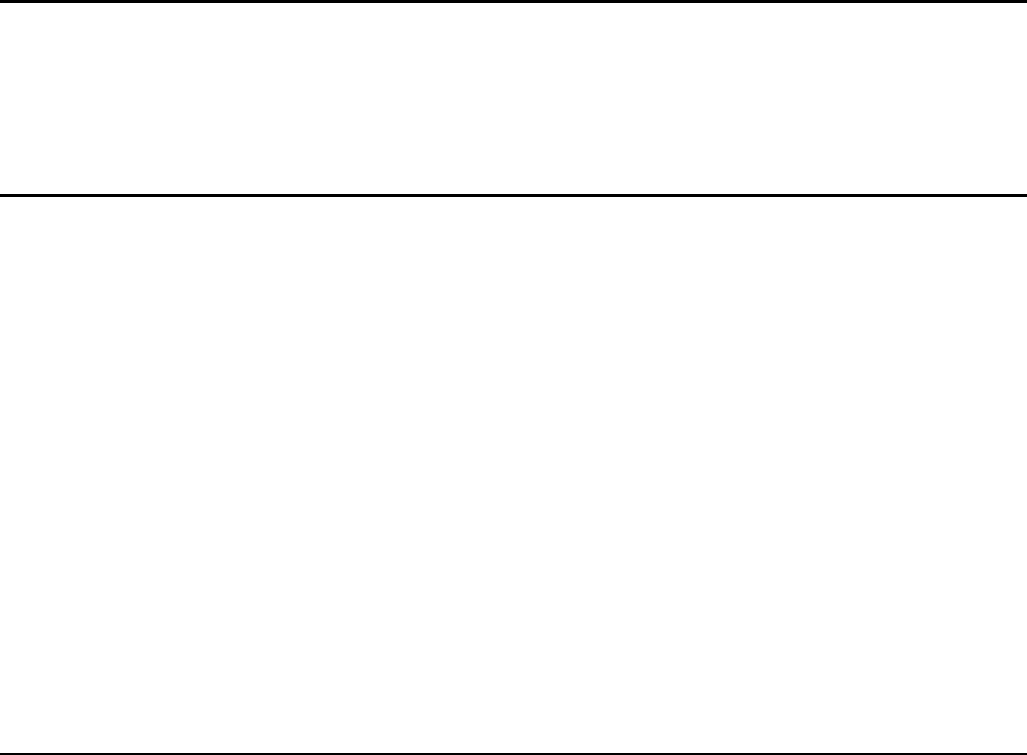
- 24 -
9. Games
Thephoneprovidesoneclassicgame.
Forspecificoperations,pleaserefertothedirectionsofthegame.
Accessories
You can use accessories approved by our company, the other
accessories can be provided by the seller.
Battery
We provide several kind of lithium battery with different
capacity.
Traveler charger
Useful charger can charge the mobile phone very quickly. Plug
the charger into the electrical plugs and connects the other side
connects to the upper side of the phone.
You can check the charging progress in the screen of the
phone, it will not power on automatically when charging.
Care and Maintenance
Battery Care
• Your device is powered by a rechargeable battery. When the
power is weak, please charge the battery. In order to extend
the lifespan of the battery, use all the battery's power before
recharging.
• Unplug the charger from the electrical plug and the device
when not in use. Do not leave the battery connected to a
charger more than a week. Overcharging may shorten its
lifespan.
• Extreme temperatures can affect the ability of your battery to
charge. Battery needs the fit temperature. If the surrounding
temperature is over 40°C, the battery cannot be charged.
• Use the battery only for its intended purpose. Never use any
charger or battery that is damaged.
Do not short-circuit the battery. Accidental short-circuiting can
occur when a metallic object such as a coin, clip, or pen
- 25 -
causes direct connection of the positive (+) and negative (-)
terminals of the battery. (These look like metal strips on the
battery.) Short-circuiting the terminals may damage the battery
or the connecting object.
• Leaving the battery in hot or cold places, such as in a closed
car in summer or a freezer in winter conditions, will reduce the
capacity and lifetime of the battery. Always try to keep the
battery between 59°F and 77°F (15°C and 25°C). A hot or cold
battery may not function temporarily, even when the battery is
fully charged.
• Battery performance is particularly limited in temperatures
below freezing.
• Do not dispose of batteries in a fire! Dispose of batteries
according to local regulations. Please recycle when possible.
Cell phones are not considered household waste.
Mobile phone maintenance
• Keep the device dry. Precipitation, humidity, and all types of
liquids or moisture can contain minerals that will corrode
electronic circuits. If your device does get wet, remove the
battery and allow the device to dry completely before replacing
it.
• Do not use or store the device in dusty, dirty areas. Its
moving parts and electronic components can be damaged.
• Do not store the device in hot areas. High temperatures can
shorten the life of electronic devices, damage batteries, and
warp or melt certain plastics.
• Do not store the device in cold areas. When the device
returns to its normal temperature, moisture can form inside the
device and damage electronic circuit boards.
• Do not attempt to open the device other than as instructed in
this guide.
• Do not drop, knock, or shake the device. Rough handling can
break internal circuit boards and fine mechanics.
• Do not use harsh chemicals, cleaning solvents, or strong
detergents to clean the device.

- 26 -
• Do not paint the device. Paint can clog the moving parts and
prevent proper operation.
• Use only the supplied or an approved replacement antenna.
Unauthorized antennas, modifications, or attachments could
damage the device and may violate regulations governing
radio devices.
All of the above suggestions apply to your device, battery,
charger, or any enhancement. If any device is not working
properly, take it to the nearest authorized service facility for
service.
Caution: The manufacturer assumes no responsibility for
the consequences of the users does not comply with the
above suggestions or misuse of the phone.
Technical Information
Model: CC40
Weight: 64 gram (with battery)
Size Length: 107.4*46*14.4mm
Battery: 800mAh
Networks: GSM:850/1900 MHz WCDMA:850/1900 MHz
Lithium Battery
Battery Model: NL15
Nominal voltage: 4.2v
Nominal: 3.7v
Capacity rating: 800mAh
Continuous standby time*: 80hrs
Continuous calling time: 3hrs
* Depending on the network
Operation Temperature: -30~+55 °C

- 27 -
The operation time of the battery depends on conditions such
as:
• Transmitting power level
• Signal (distance between the phone and the base station)
• Network parameters defined by the operator
• Phone use (WAP, games, SMS)
• Charging procedure used
Exclusions:
Subject to the exclusions contained below:
1. Damage due to the improper use.
2. User does not follow the manual.
Explanation:
The company has the final right of the explanation for this
document.
Software upgrades will not be announced.
All pictures are for reference only in the instruction book;
please refer to the actual phone.
Specific Absorption Rate (SAR) information:
This Automotive Diagnosis Computer meets the government's
requirements for exposure to radio waves. The guidelines are
based on standards that were developed by independent
scientific organizations through periodic and thorough
evaluation of scientific studies. The standards include a
substantial safety margin designed to assure the safety of all
persons regardless of age or health. FCC RF Exposure
Information and Statement The SAR limit of USA (FCC) is 1.6
W/kg averaged over one gram of tissue. Device types:CC40
has also been tested against this SAR limit. The highest SAR
value reported under this standard during product certification
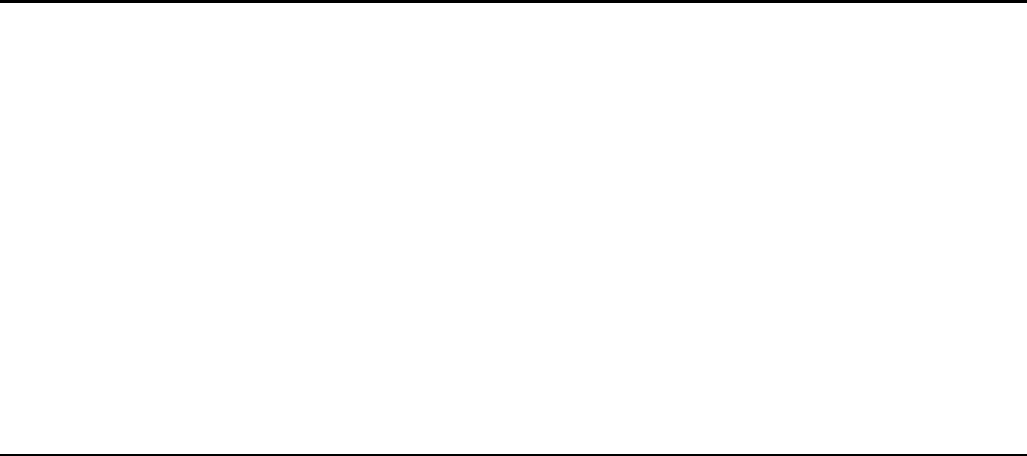
- 28 -
for use at the ear is 1.231W/kg and when properly worn on the
body is 1.280W/kg. This device was tested for typical
body-worn operations with the back of the handset kept 0.5cm
from the body. To maintain compliance with FCC RF exposure
requirements, use accessories that maintain a 0.5cm
separation distance between the user's body and the back of
the handset. The use of belt clips, holsters and similar
accessories should not contain metallic components in its
assembly. The use of accessories that do not satisfy these
requirements may not comply with FCC RF exposure
requirements, and should be avoided.
Body-worn Operation
This device was tested for typical body-worn operations. To
comply with RF exposure requirements, a minimum
separation distance of 0.5 cm must be maintained between
the user’s body and the handset, including the antenna.
Third-party belt-clips, holsters, and similar accessories used
by this device should not contain any metallic components.
Body-worn accessories that do not meet these requirements
may not comply with RF exposure requirements and should
be avoided. Use only the supplied or an approved antenna.
FCC Caution
1 Labelling requirements.
This device complies with part 15 of the FCC Rules. Operation
is subject to the following two conditions: (1) This device may
not cause harmful interference, and (2) this device must
accept any interference received, including interference that
may cause undesired operation.
2 Information to user.
Any Changes or modifications not expressly approved by the
party responsible for compliance could void the user's
uthority to operate the equipment.
- 29 -
3 Information to the user.
Note: This equipment has been tested and found to comply
with the limits for a Class B digital device, pursuant to part 15
of the FCC Rules. These limits are designed to provide
reasonable protection against harmful interference in a
residential installation. This equipment generates uses and
can radiate radio frequency energy and, if not installed and
used in accordance with the instructions, may cause harmful
interference to radio communications. However, there
is no guarantee that interference will not occur in a particular
installation. If this equipment does cause harmful interference
to radio or television reception, which can be determined by
turning the equipment off and on, the user is encouraged to try
to correct the interference by one or more of the following
measures:
-Reorient or relocate the receiving antenna.
-Increase the separation between the equipment and receiver.
-Connect the equipment into an outlet on a circuit different
from that to which the receiver is connected.
-Consult the dealer or an experienced radio/TV technician for
help.