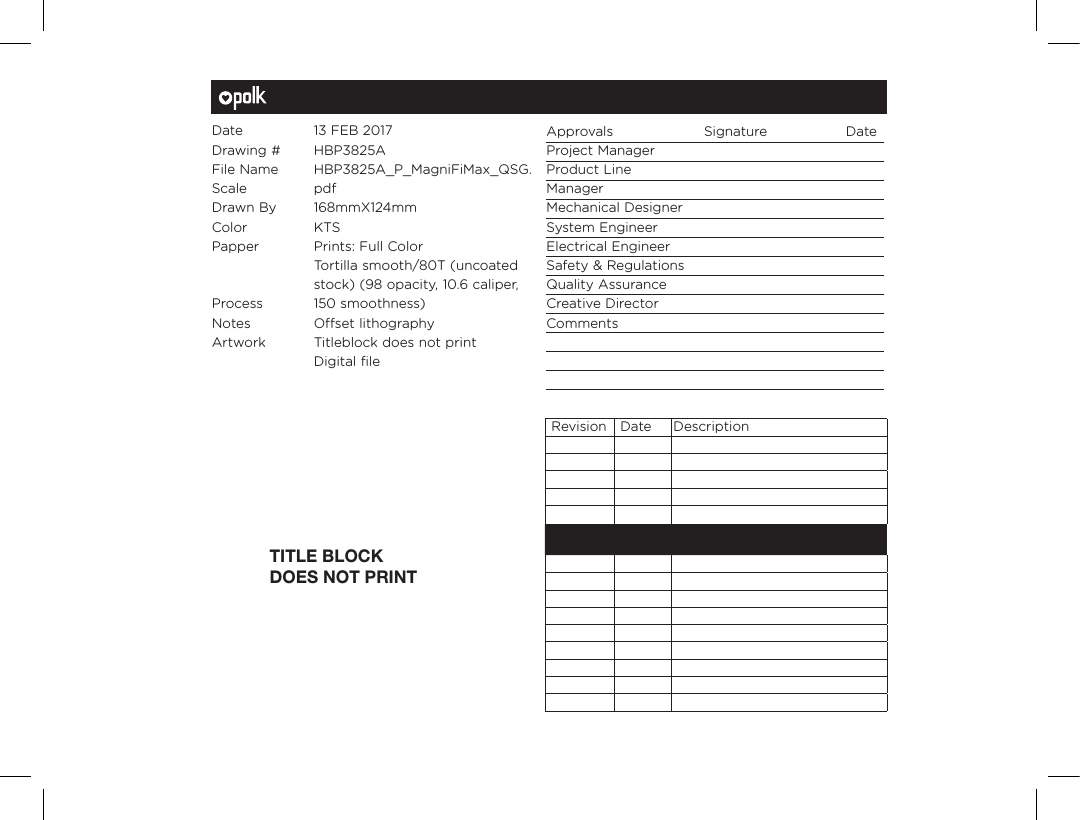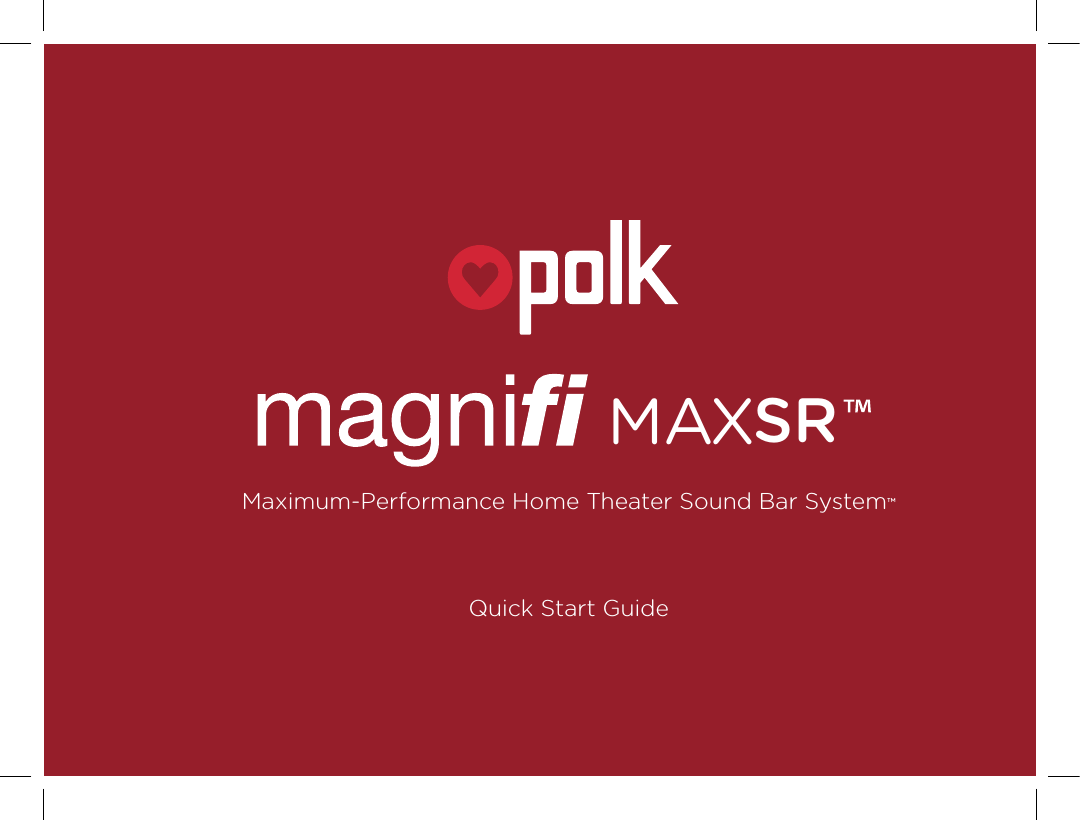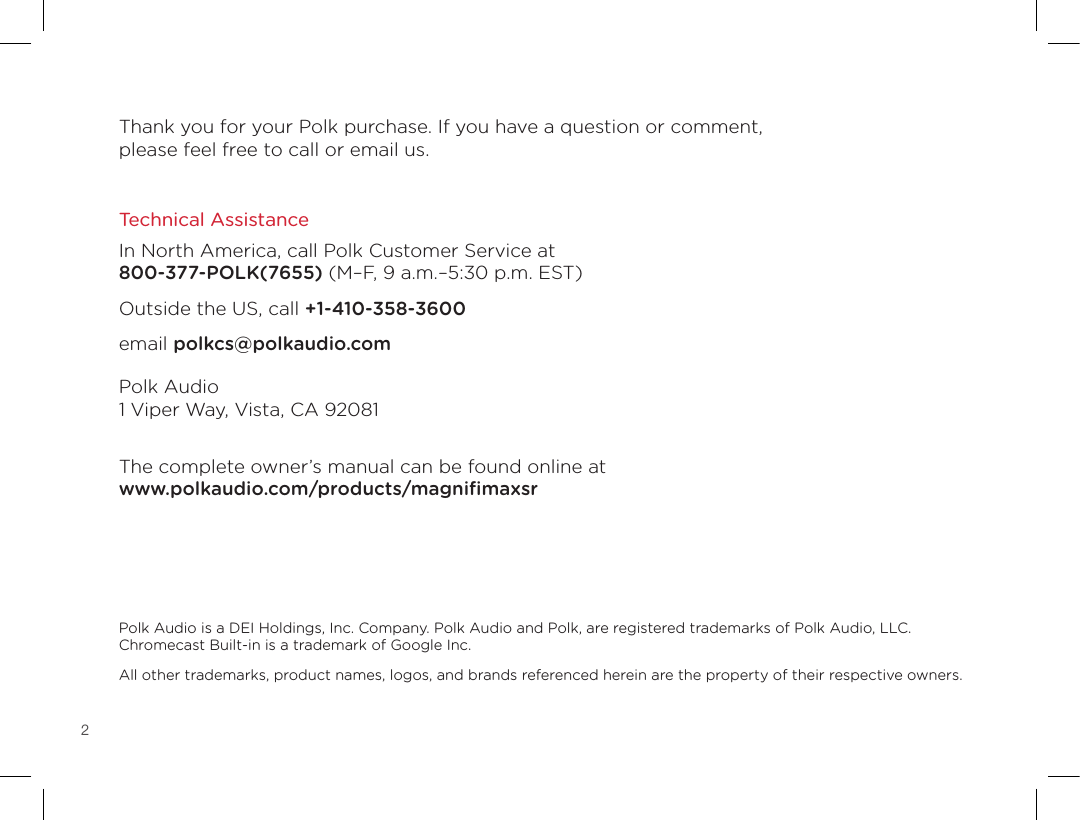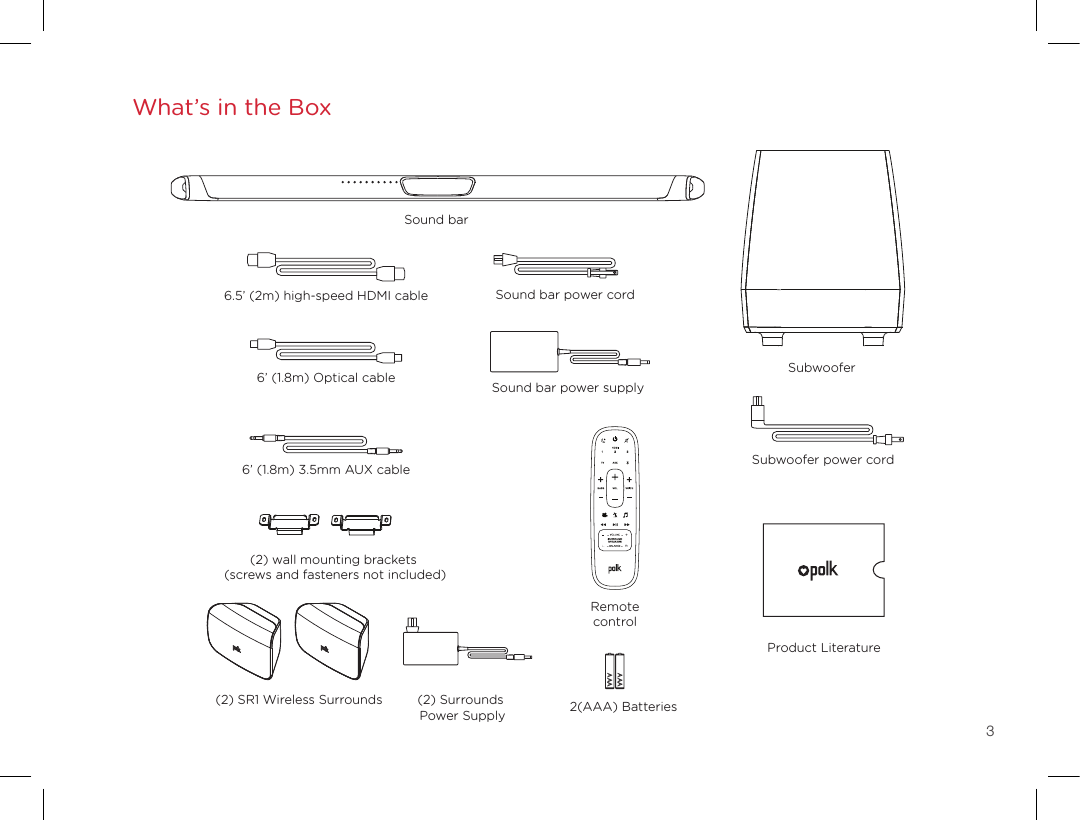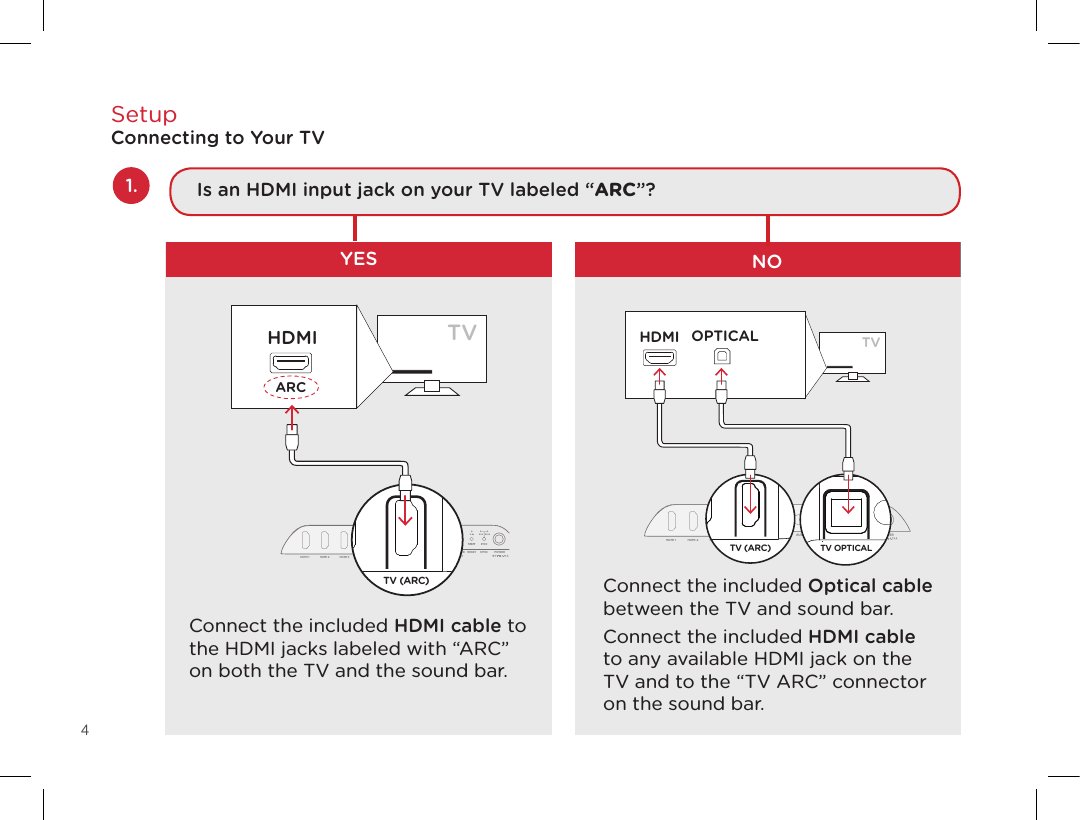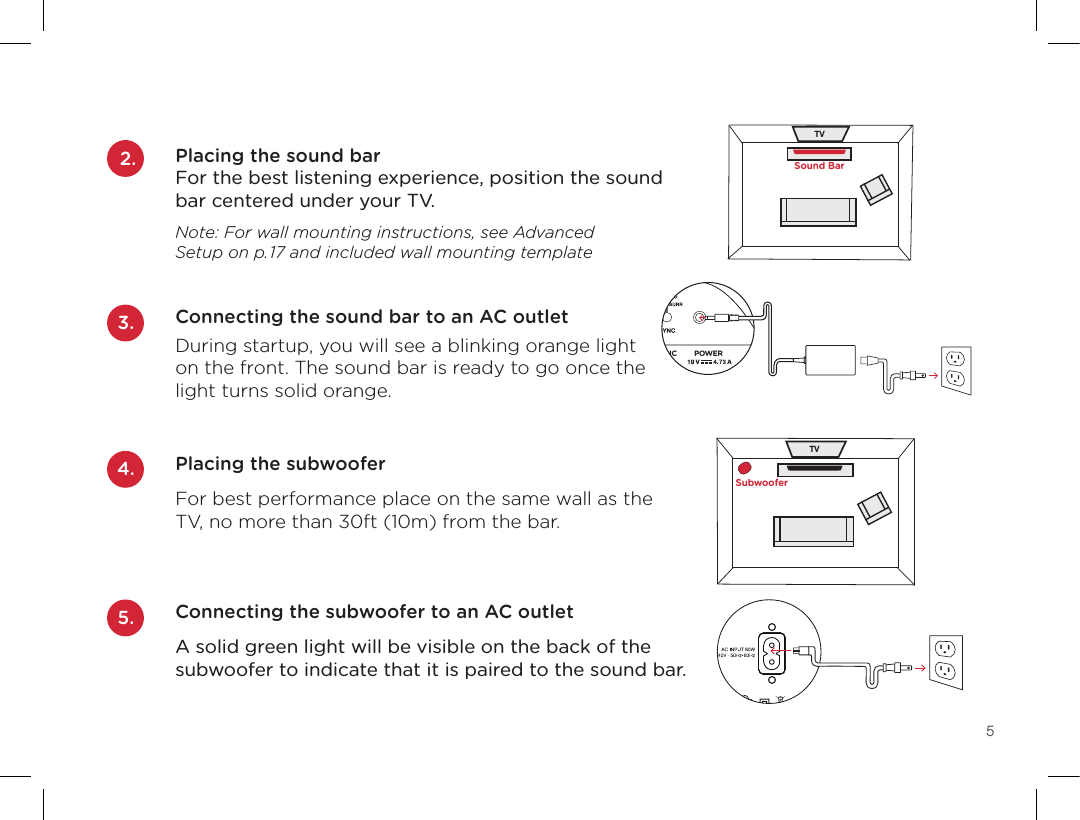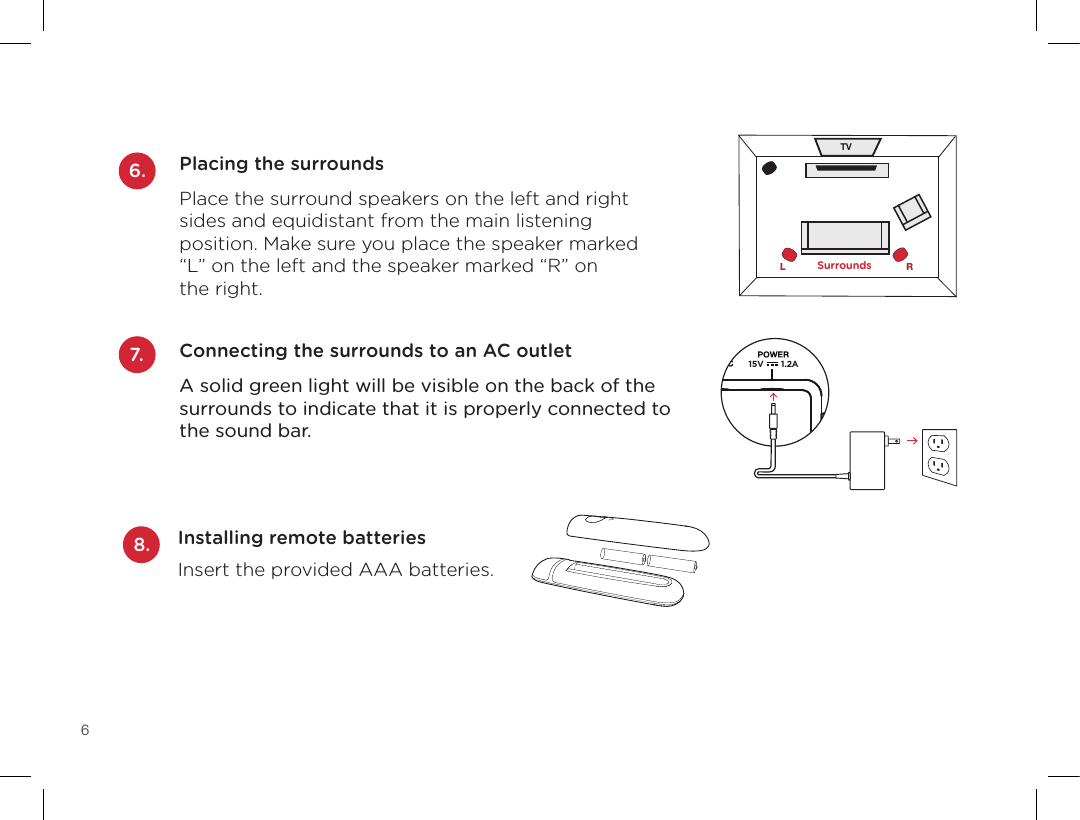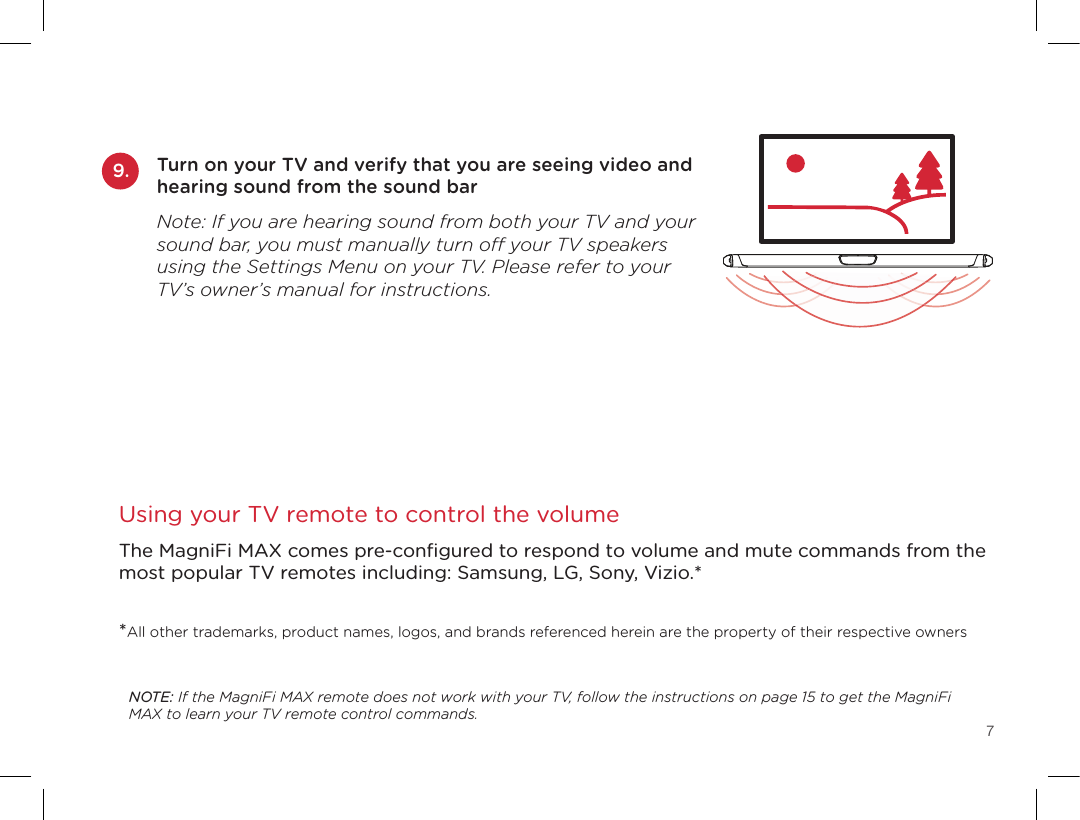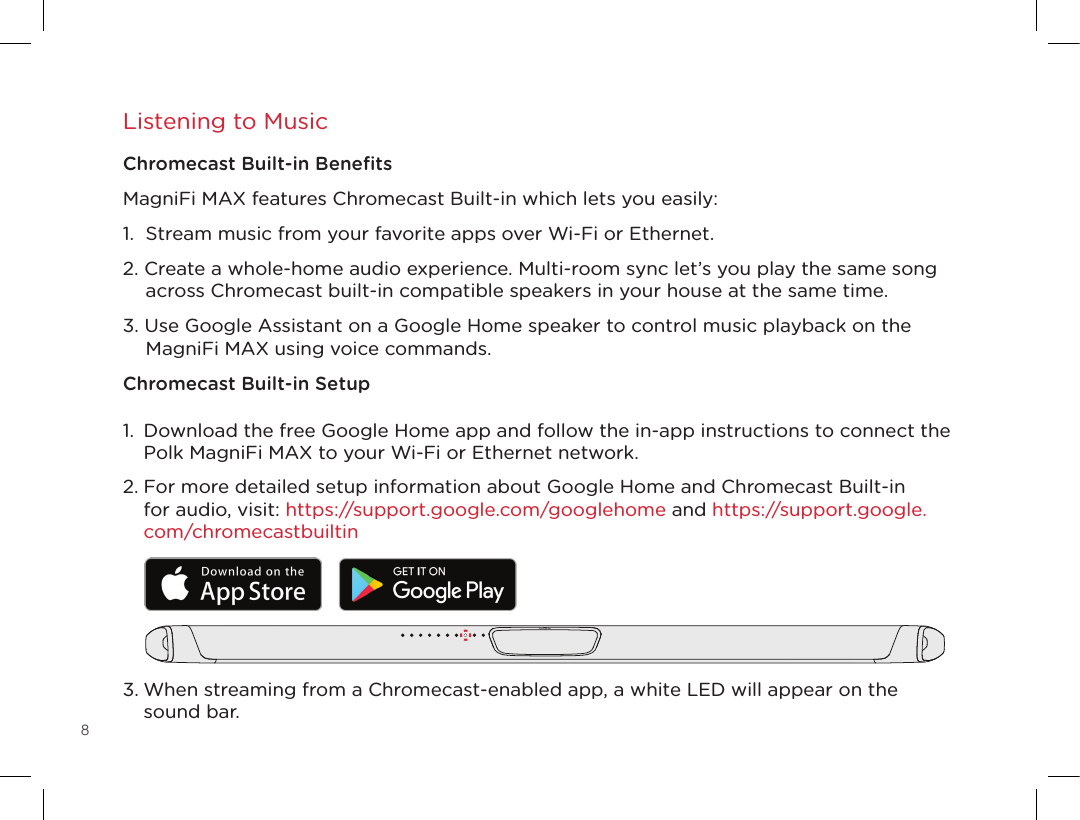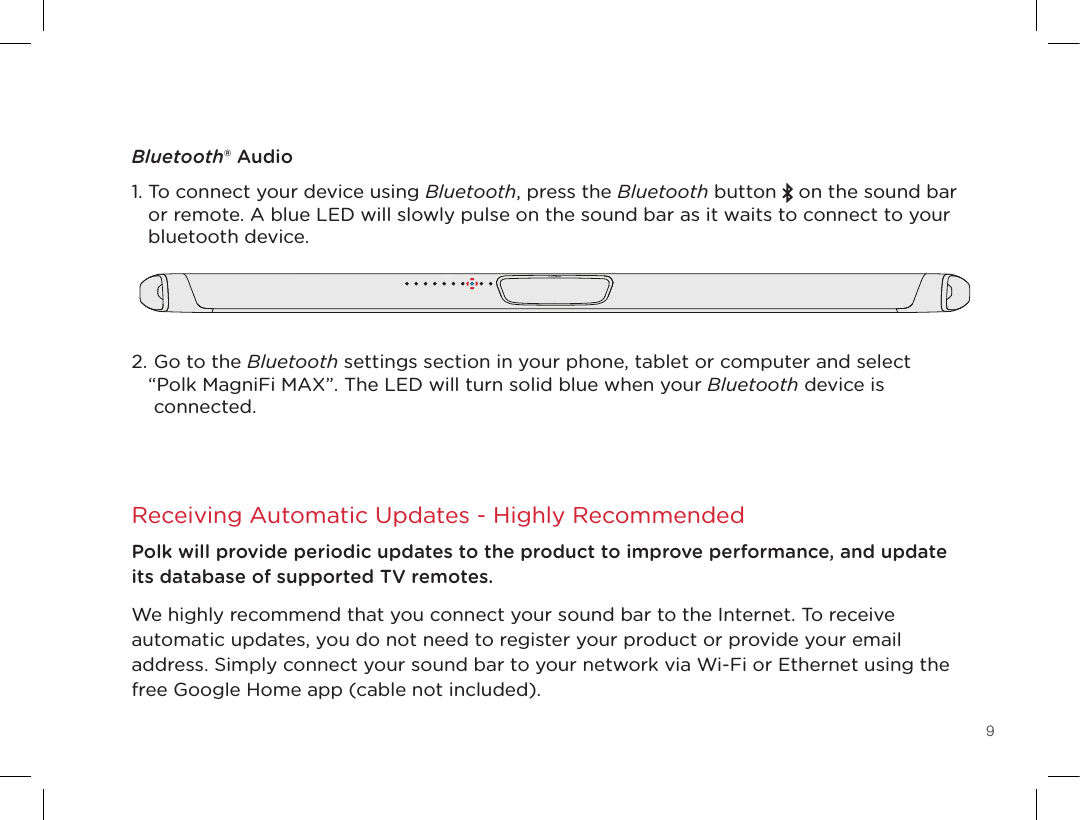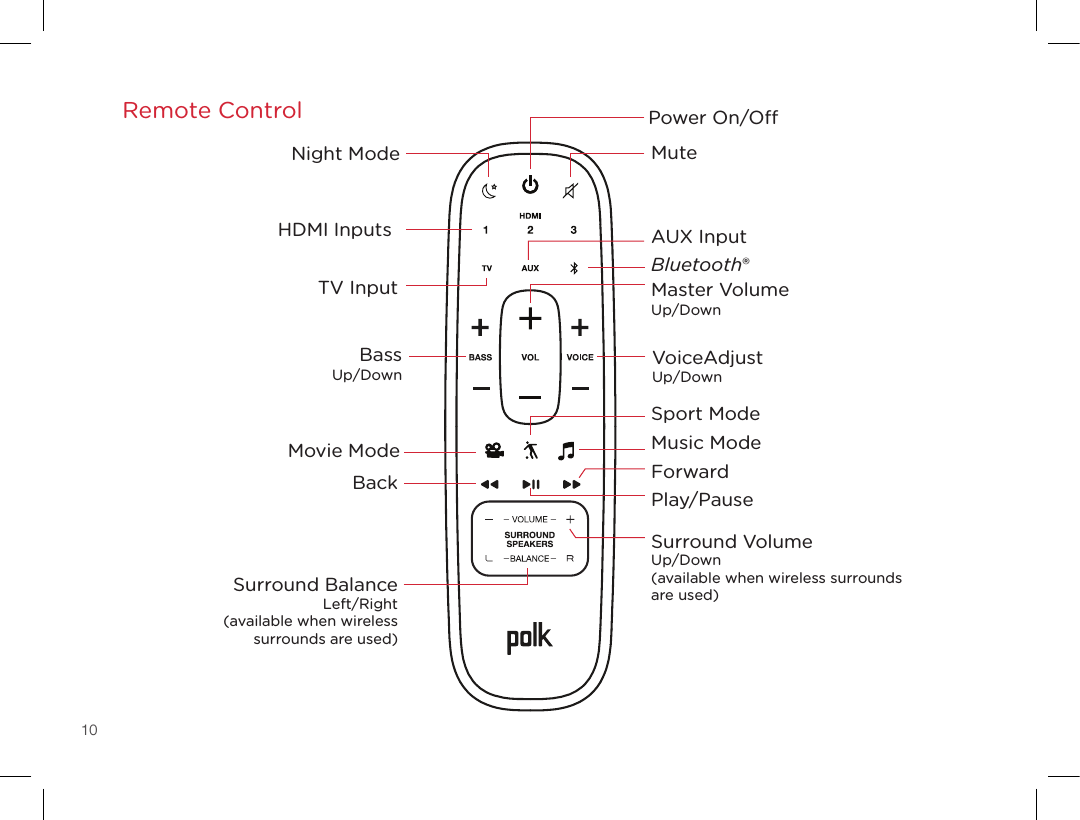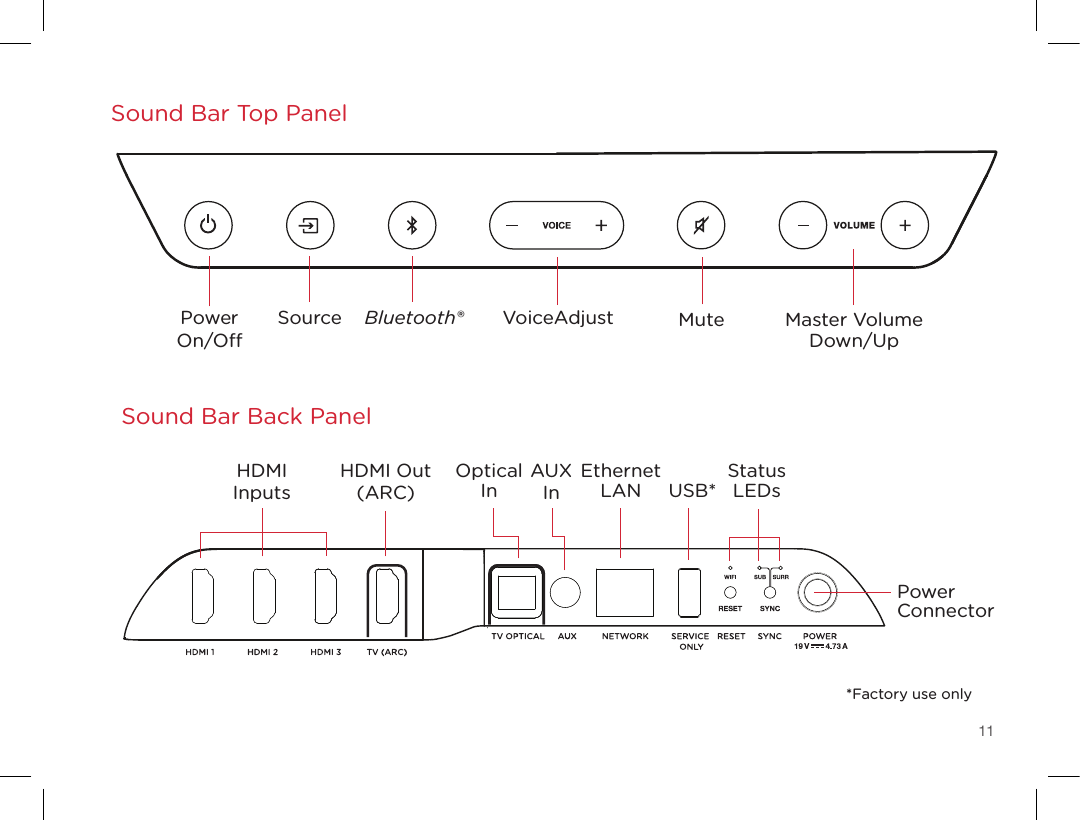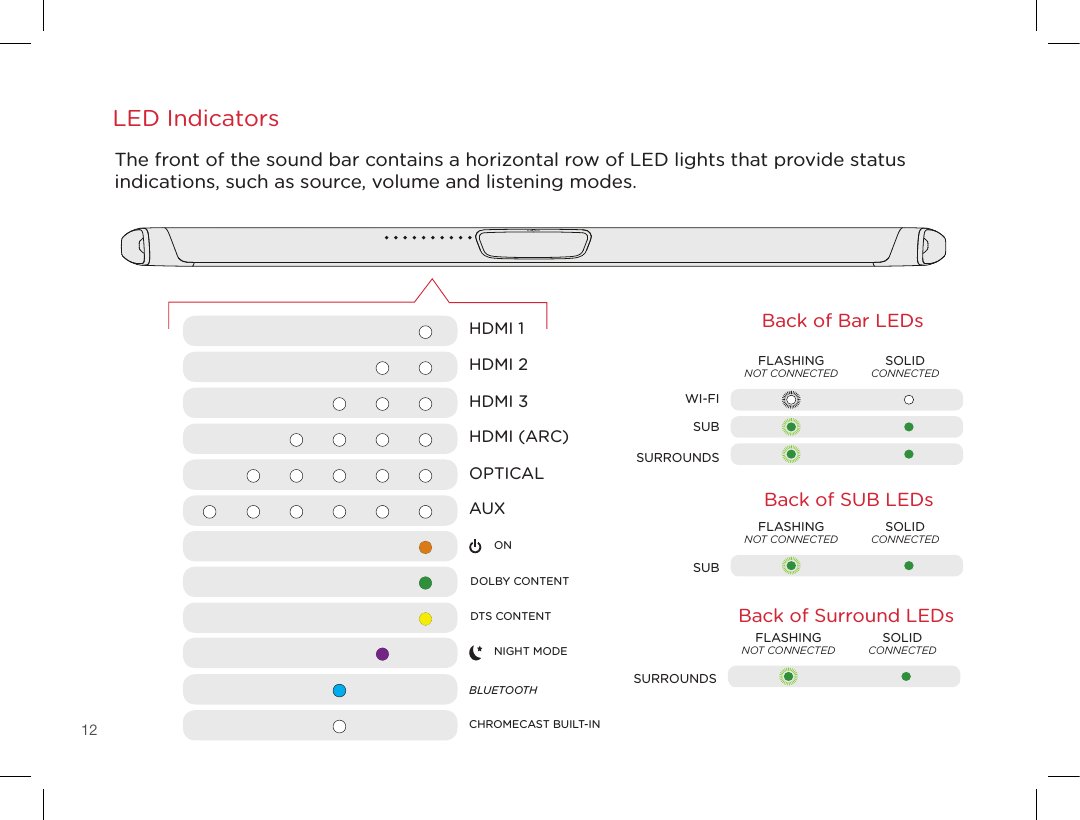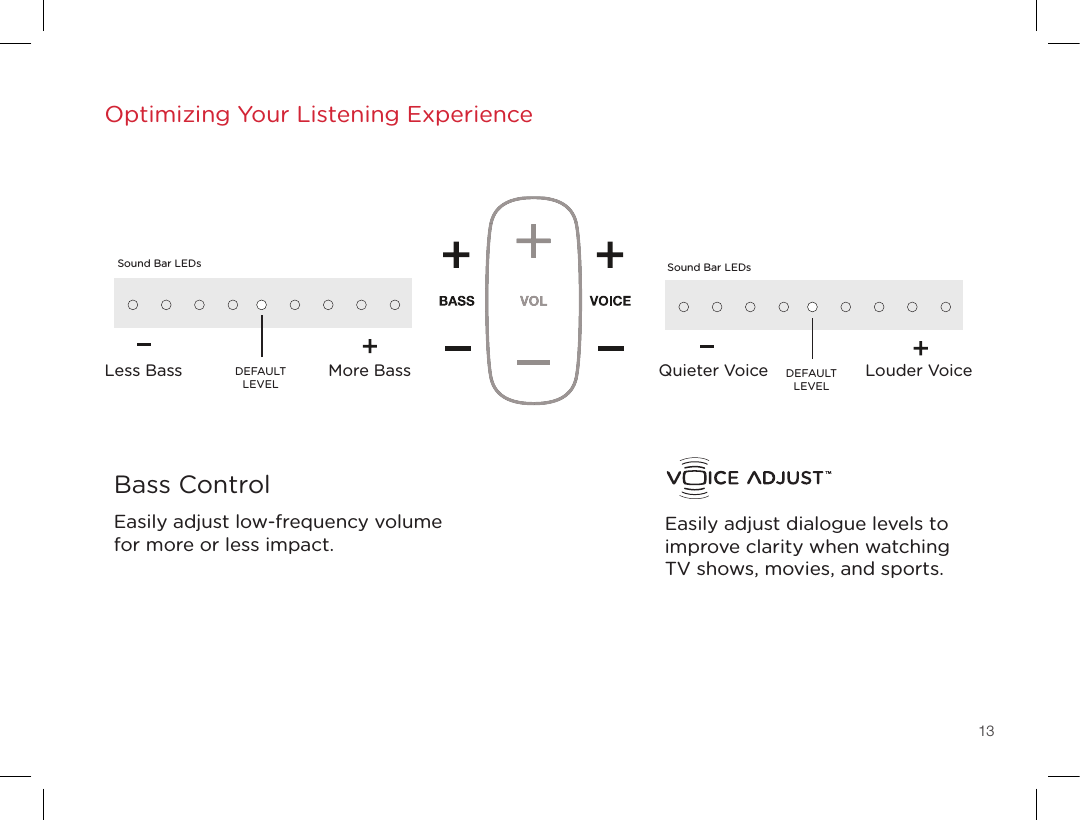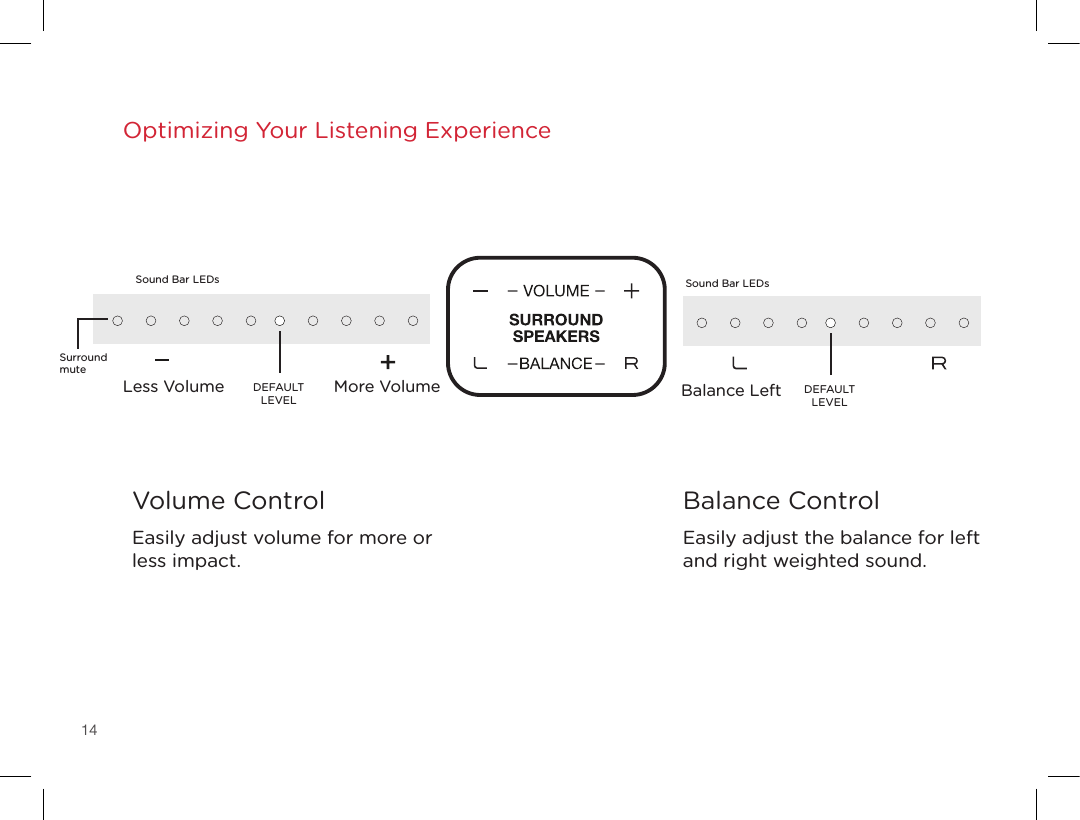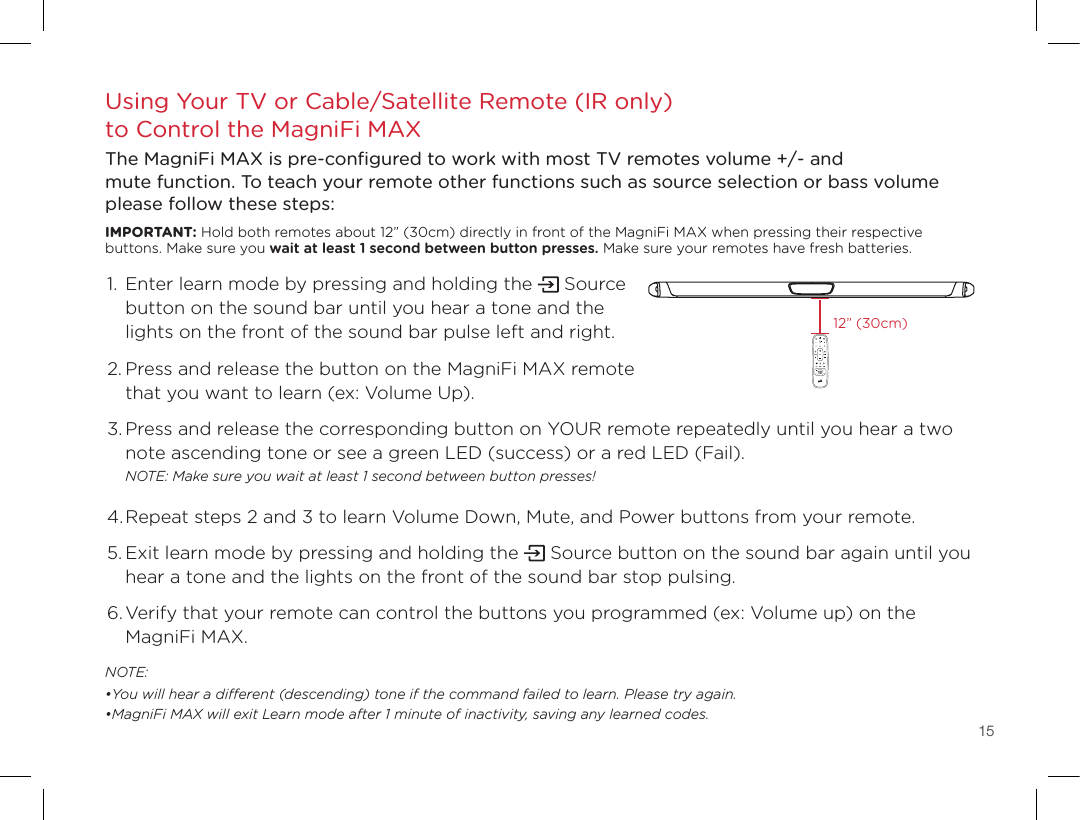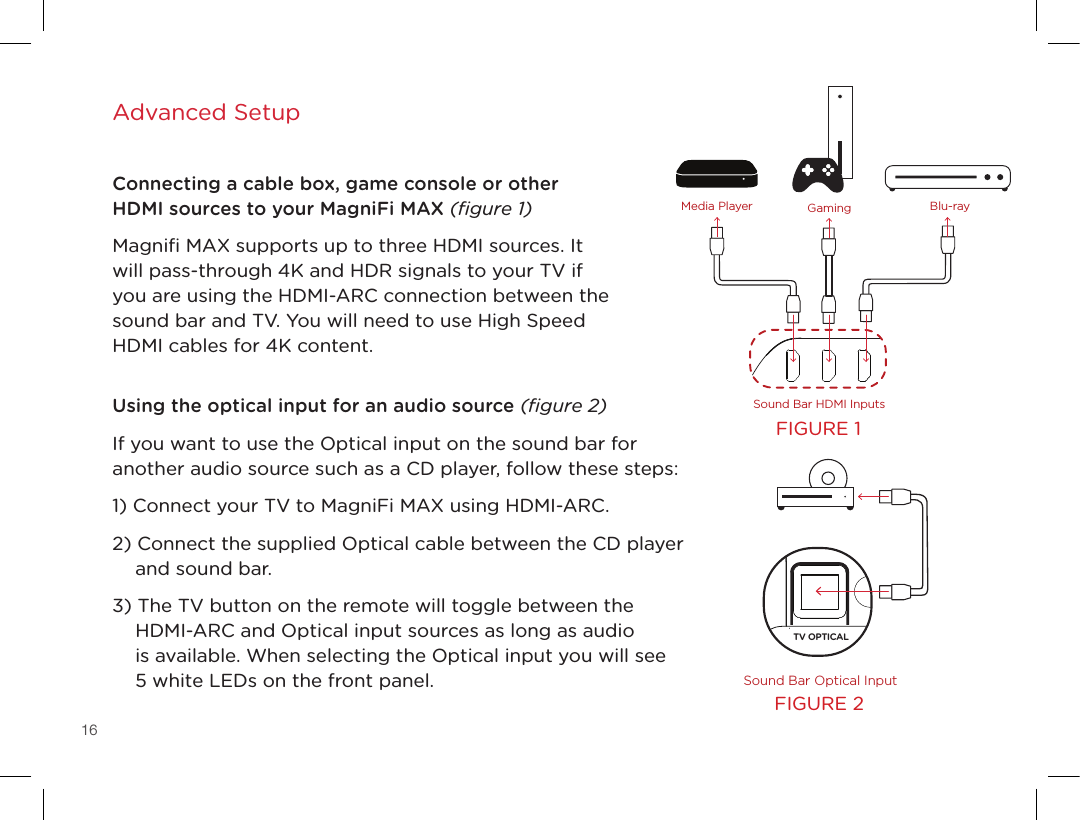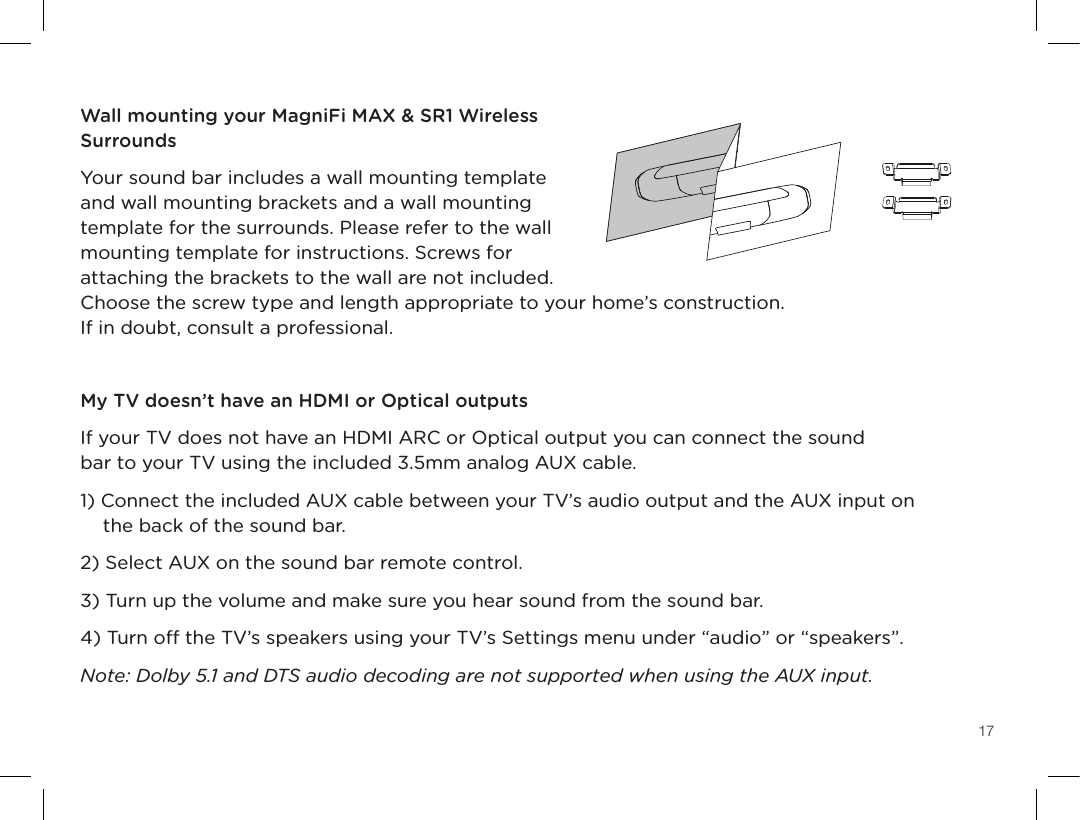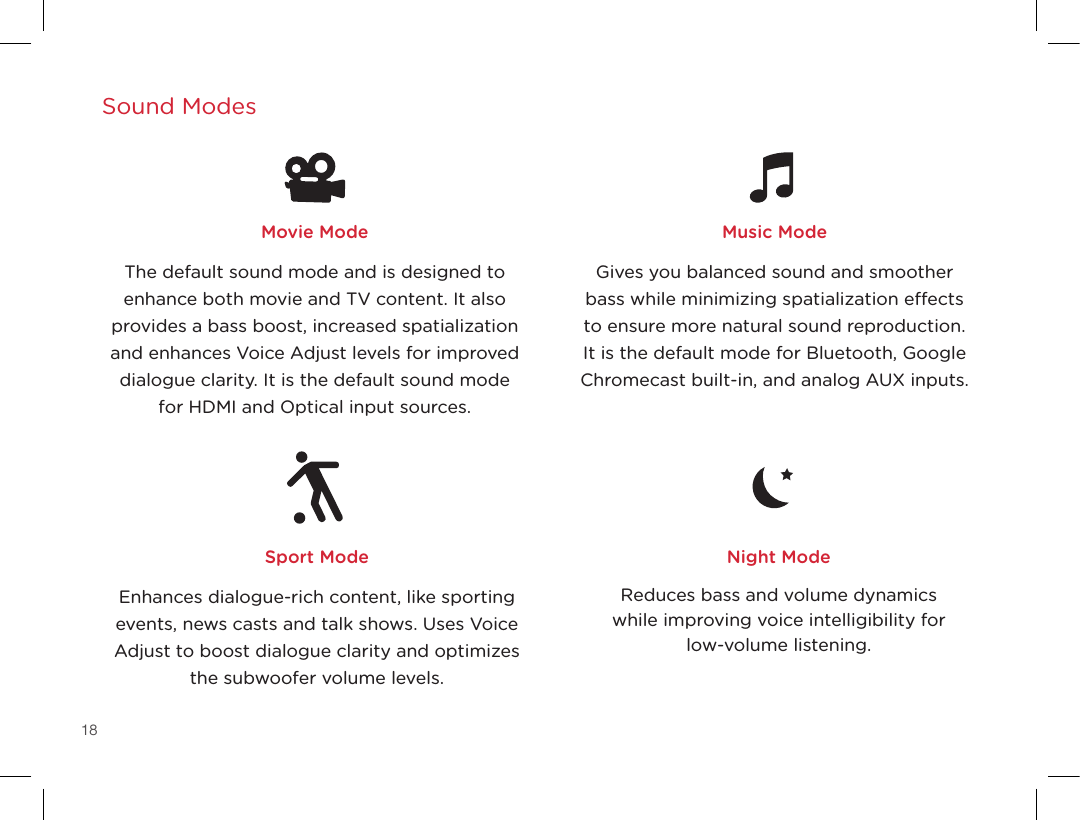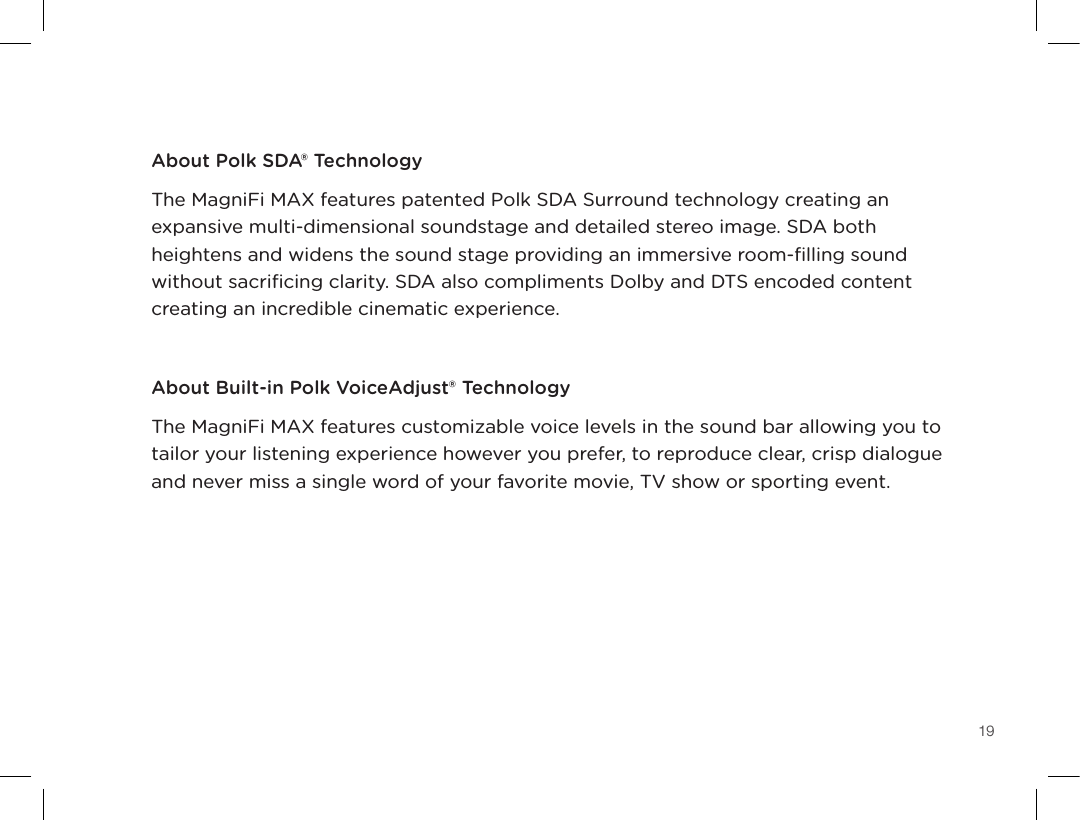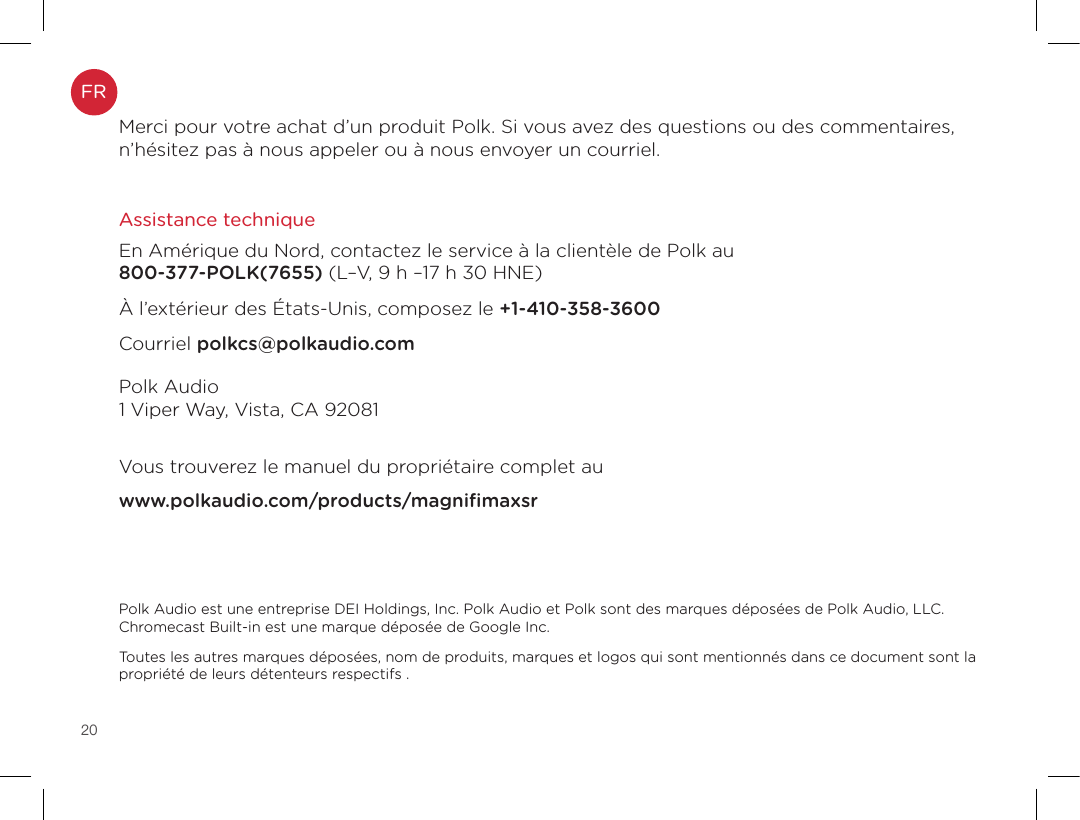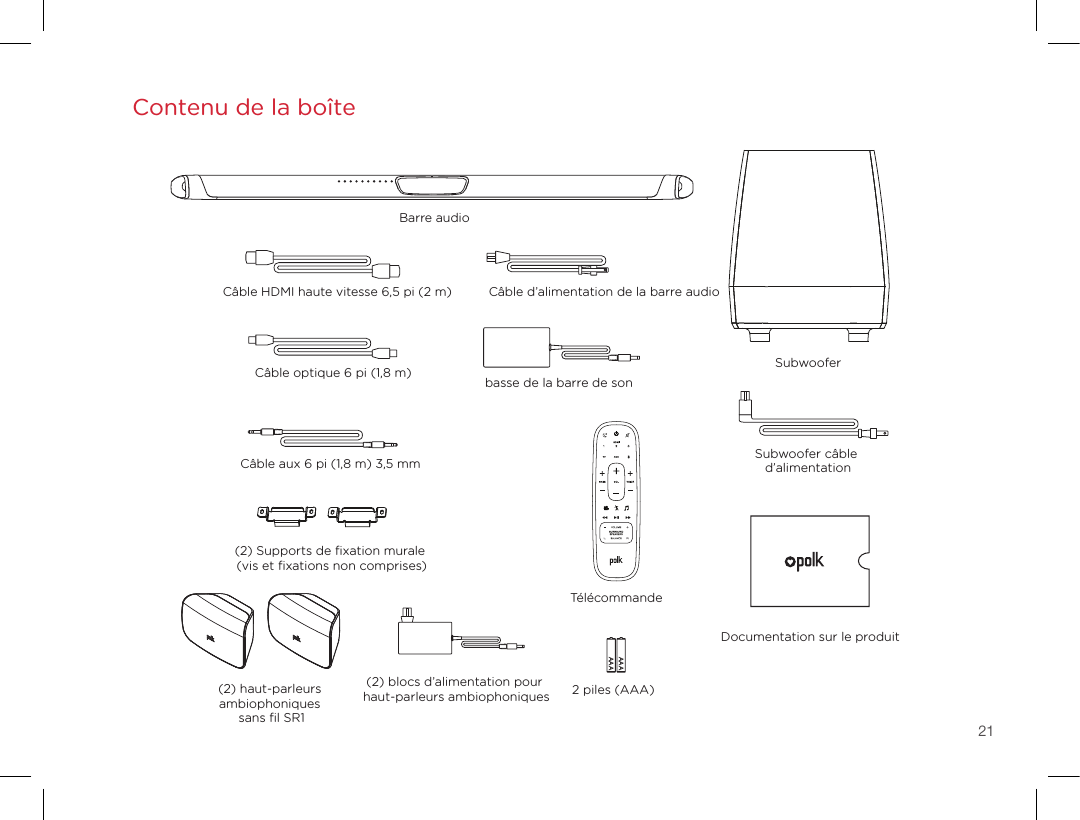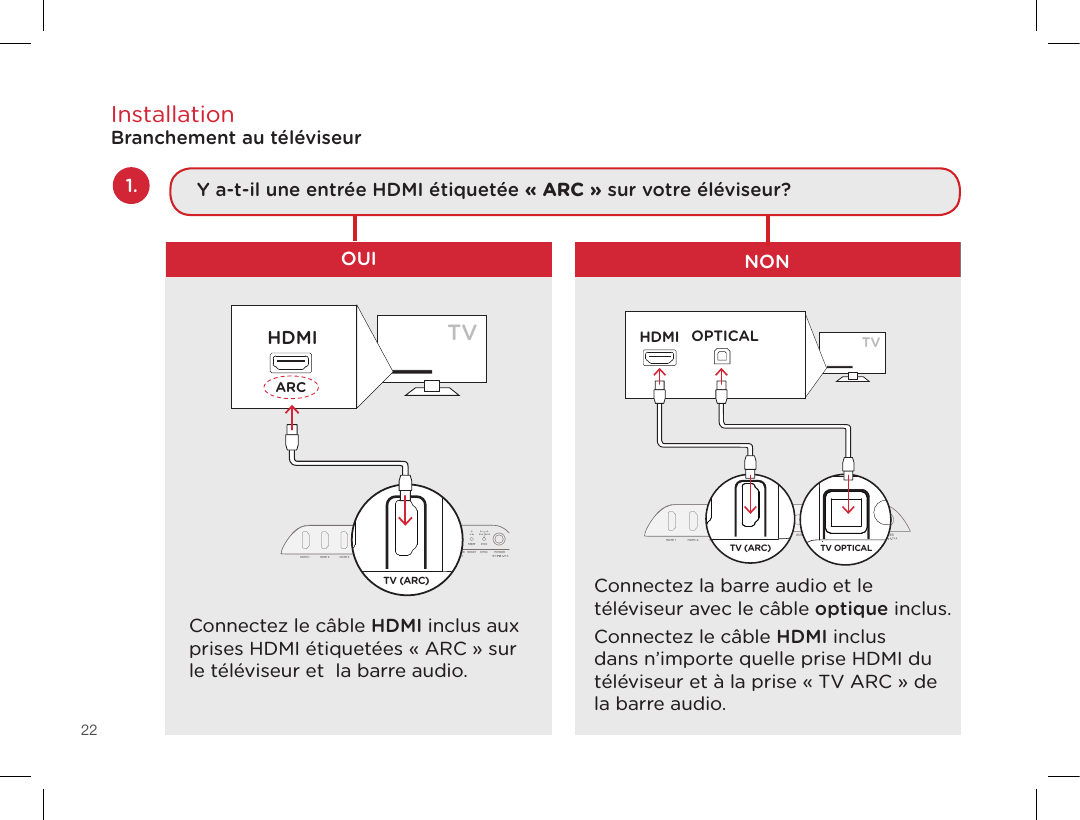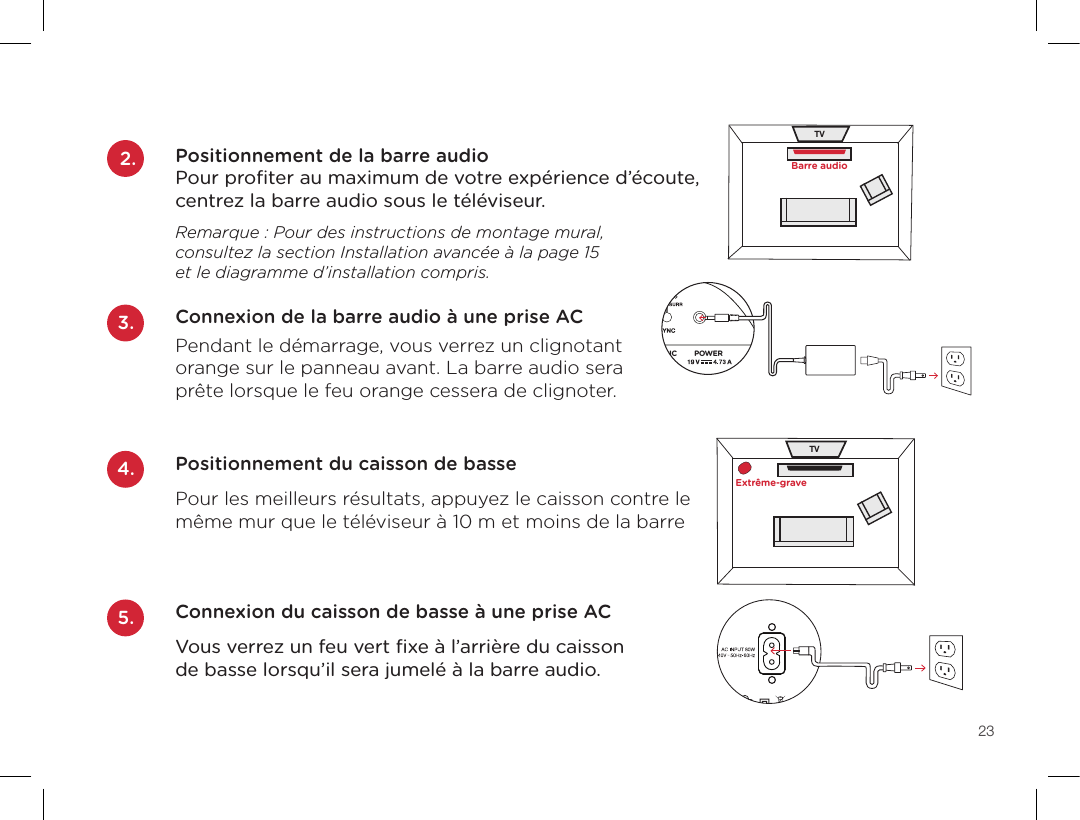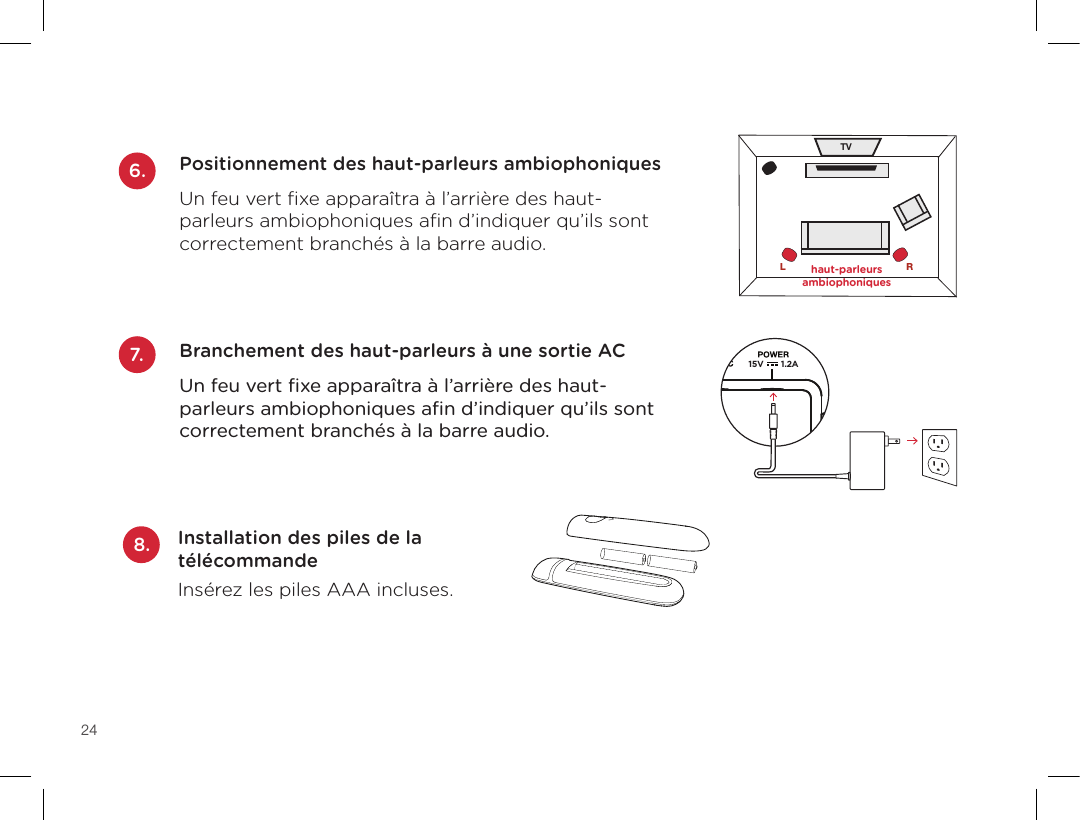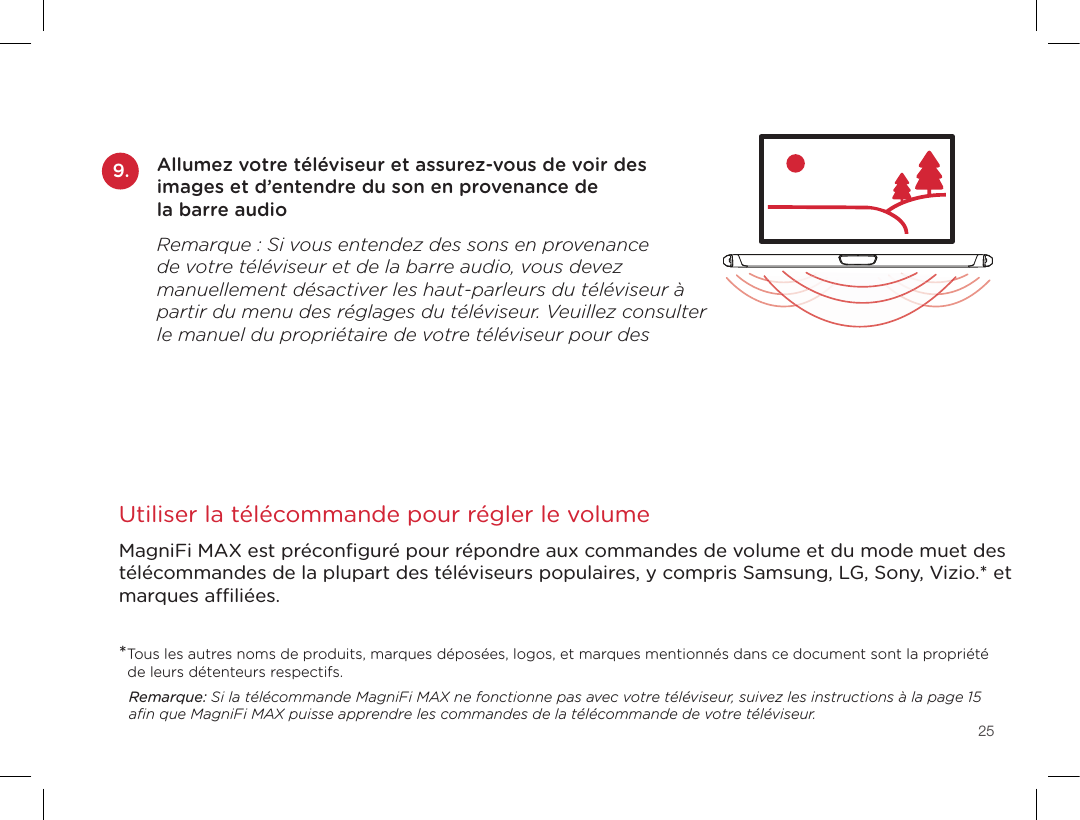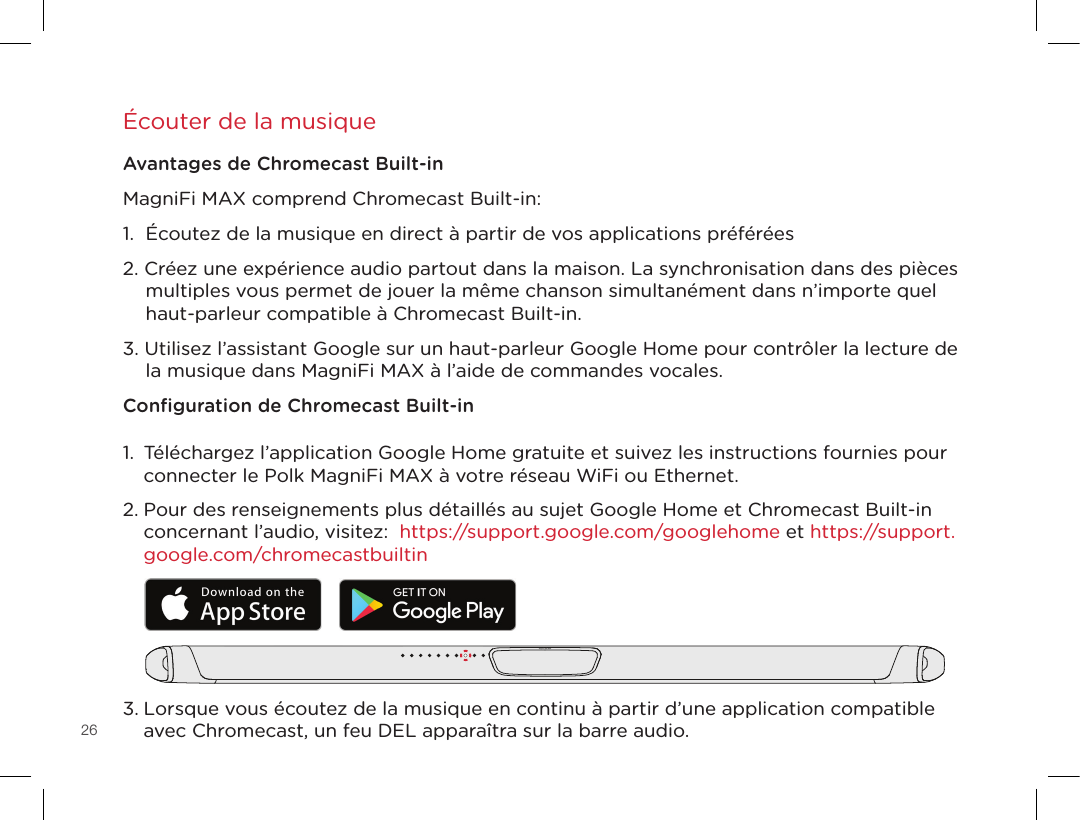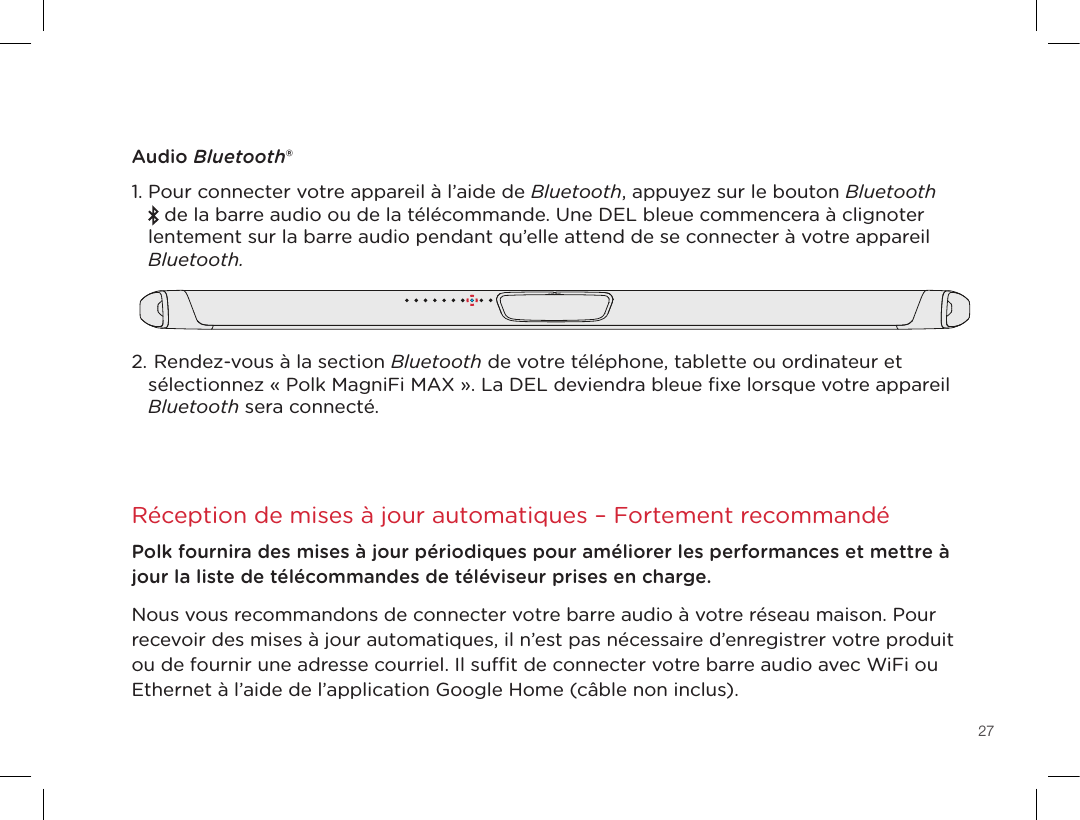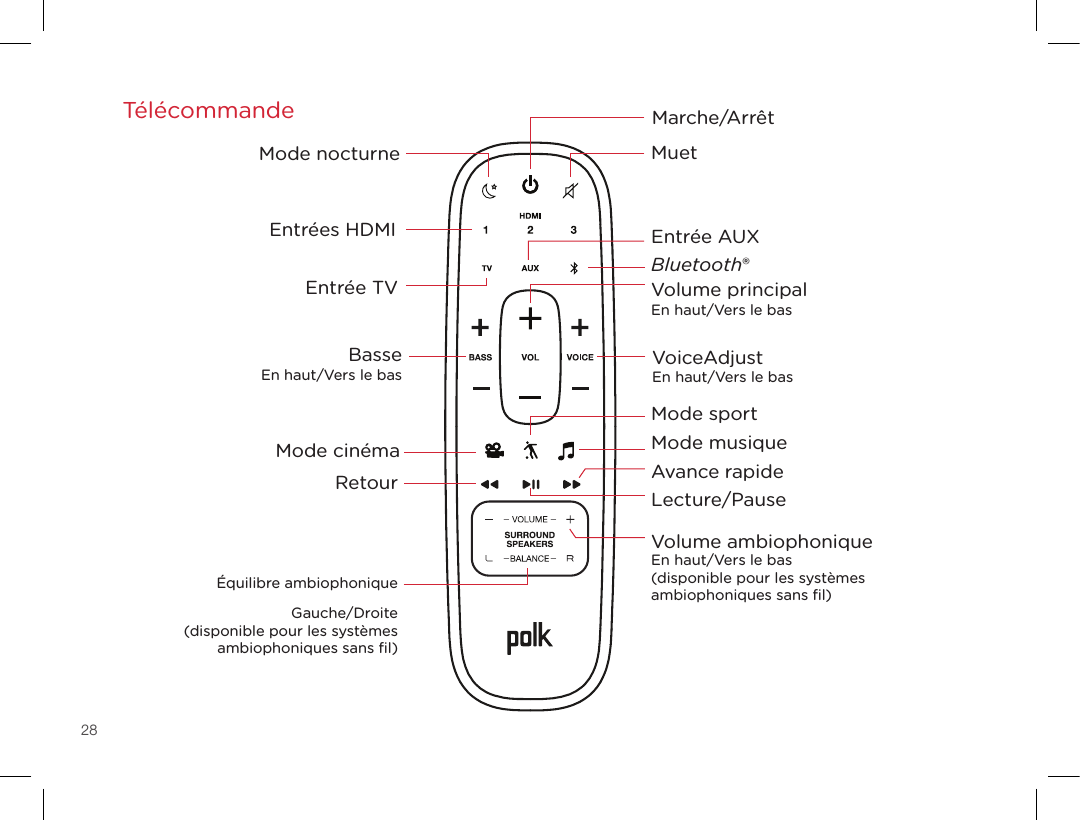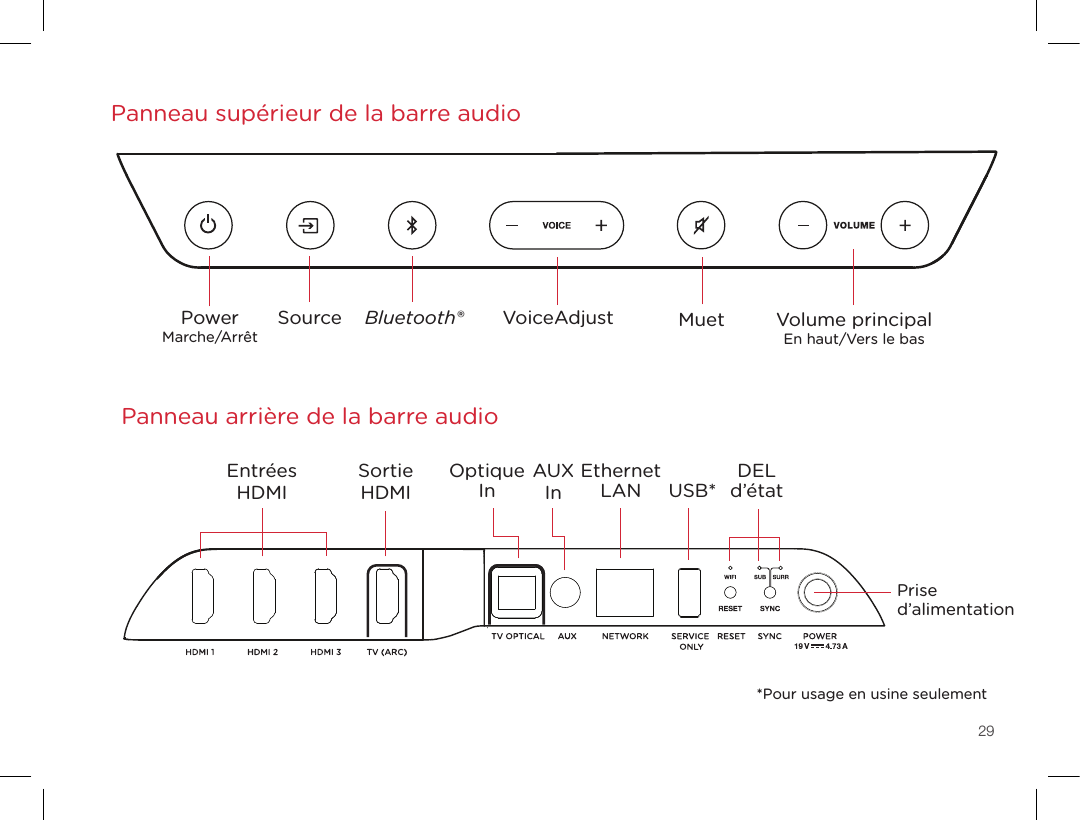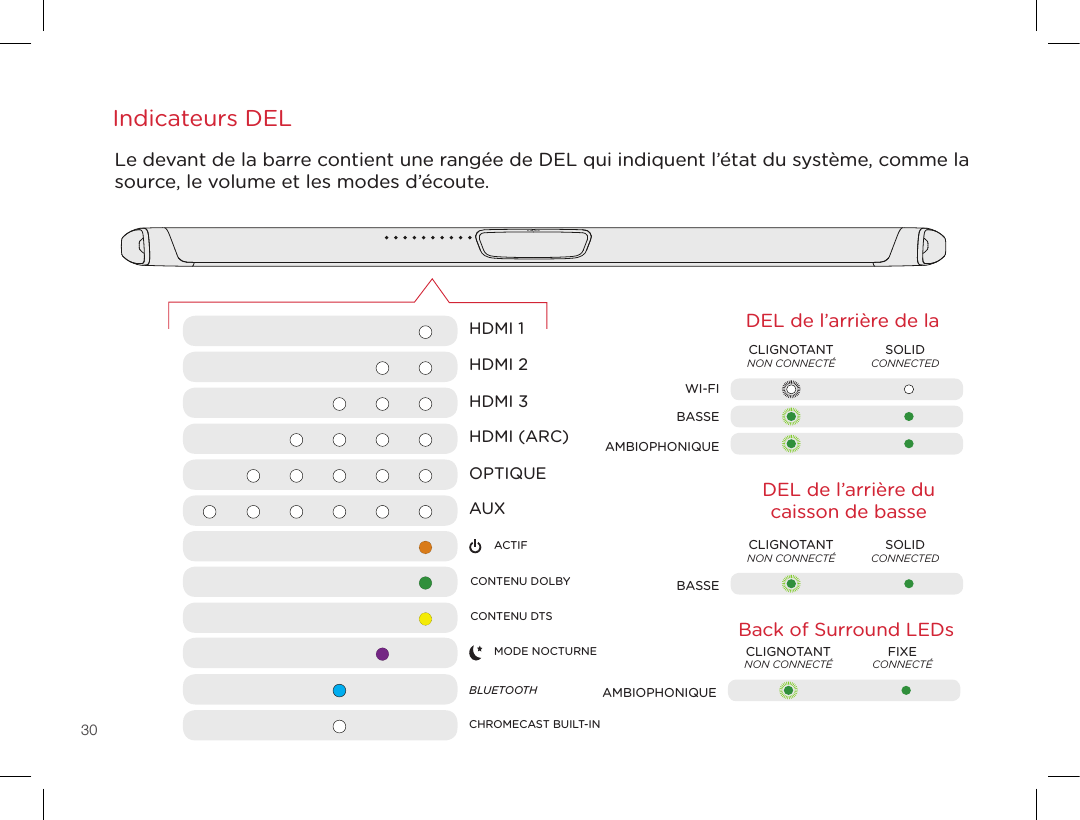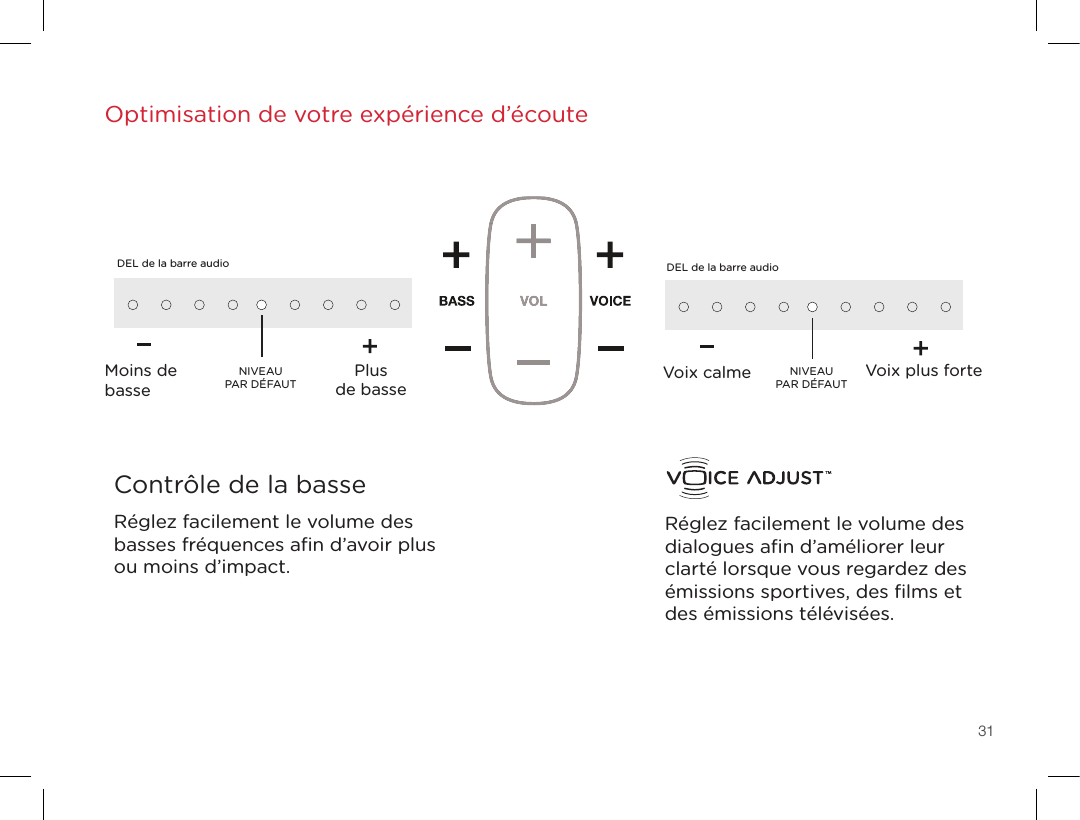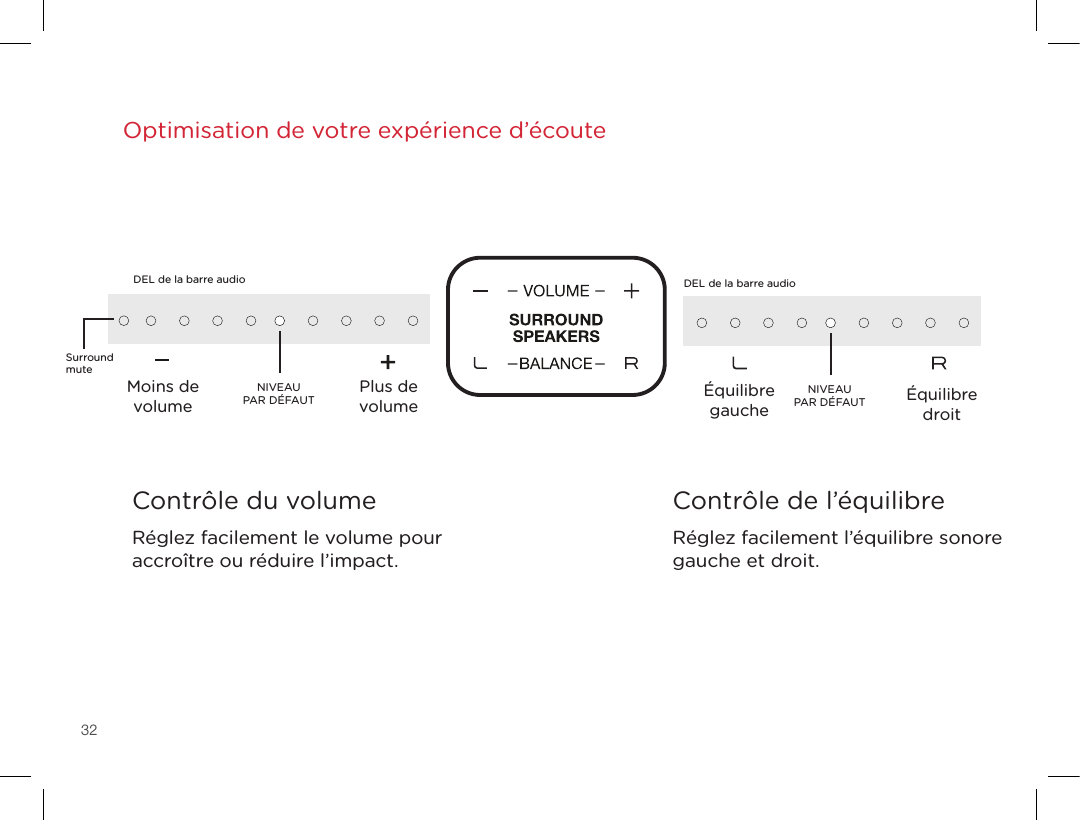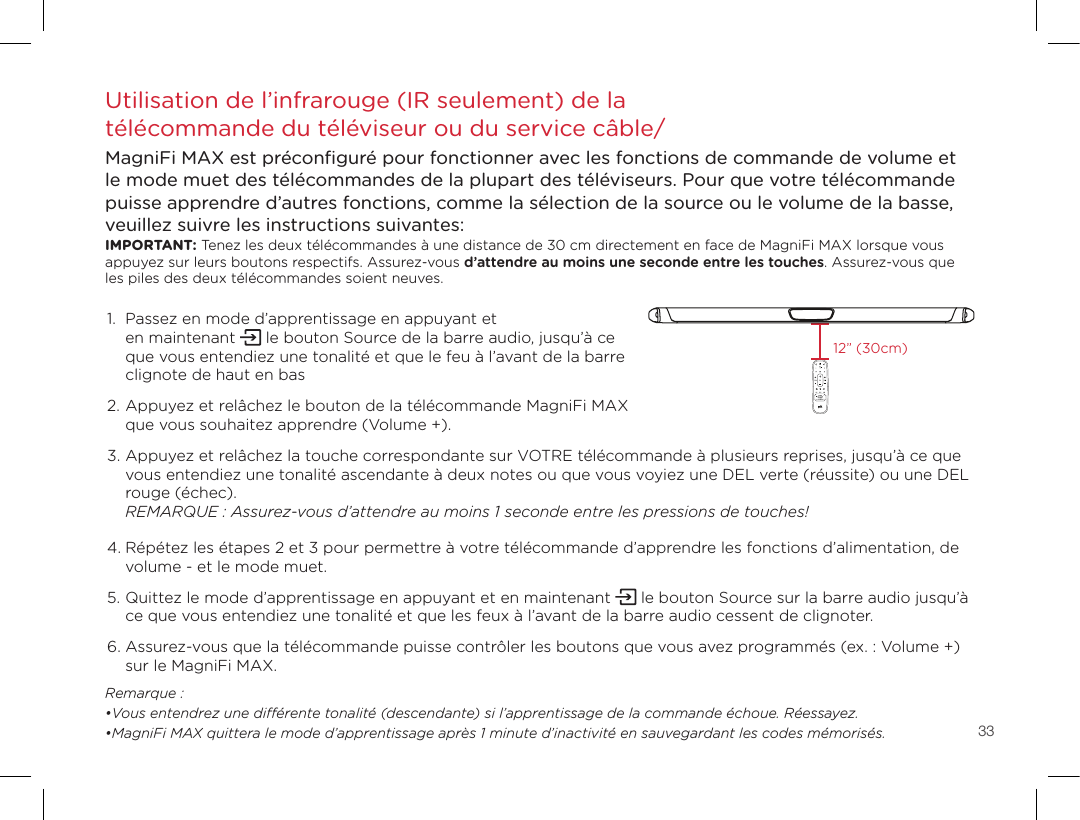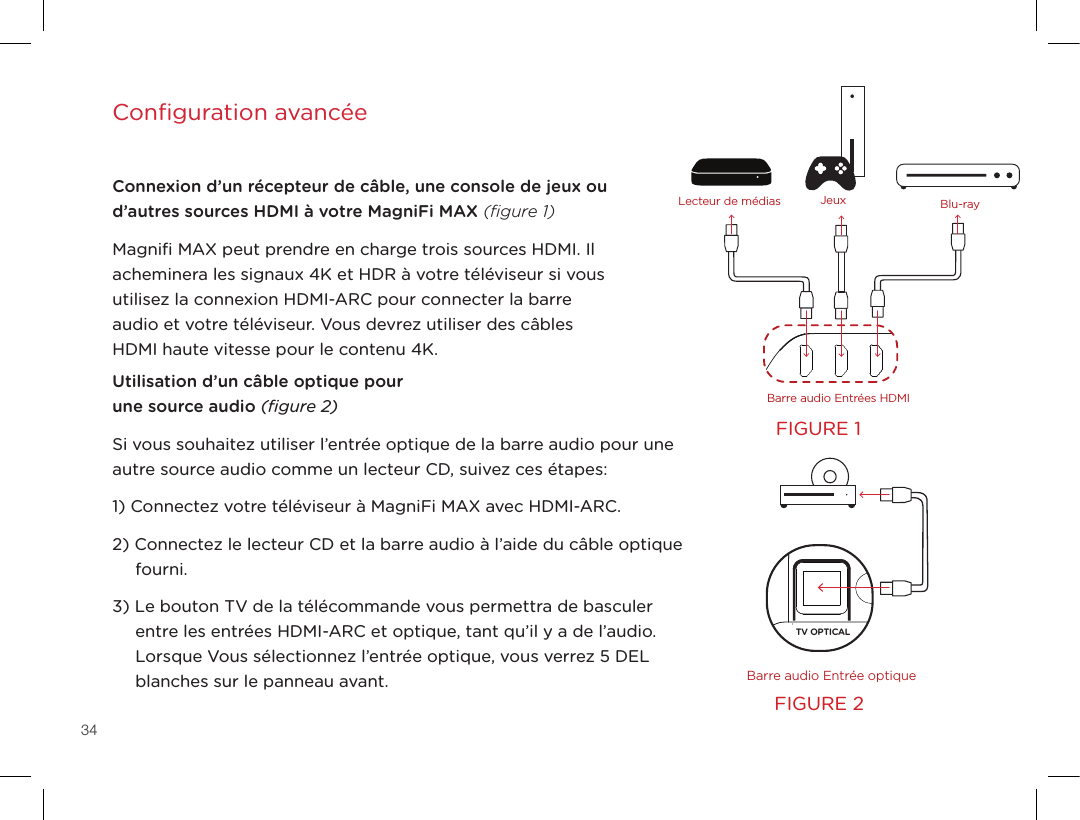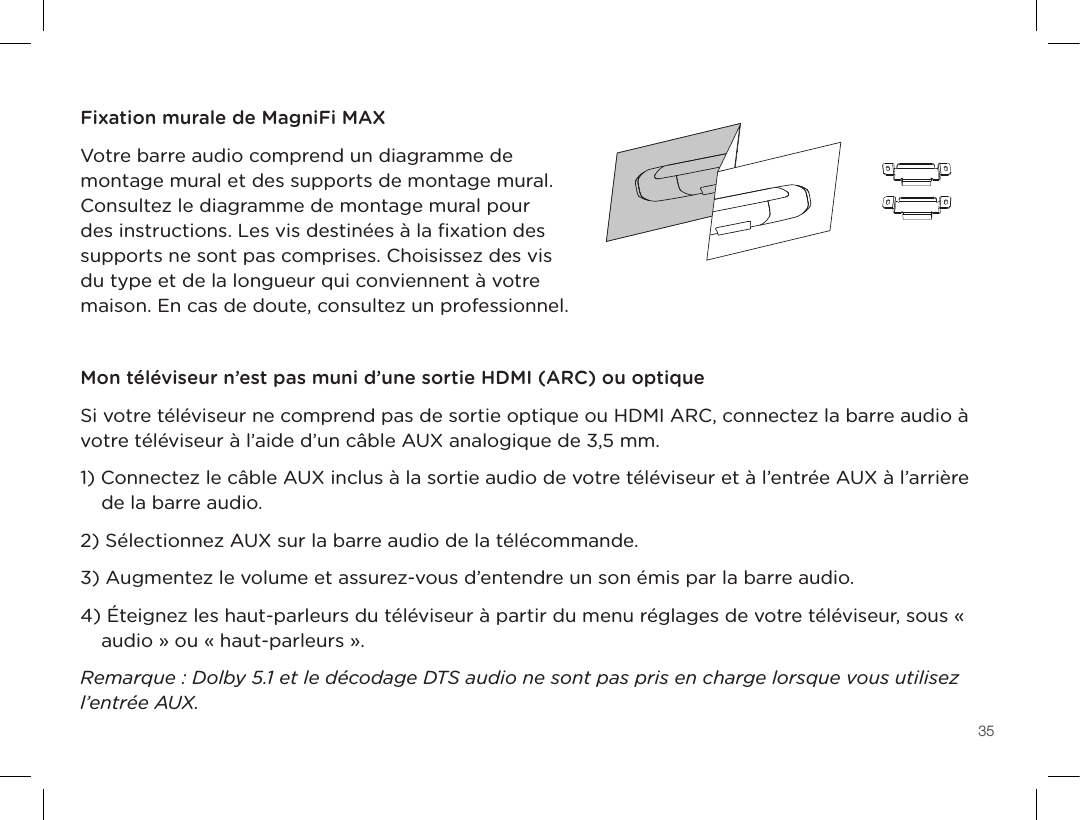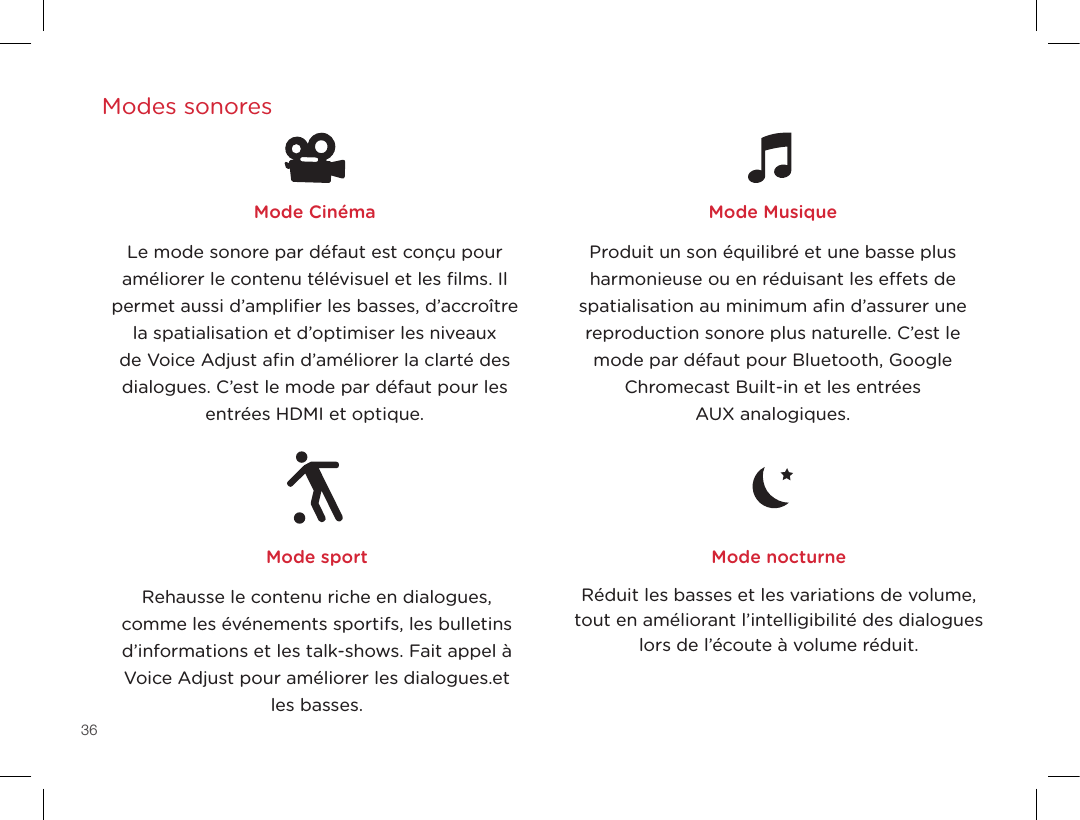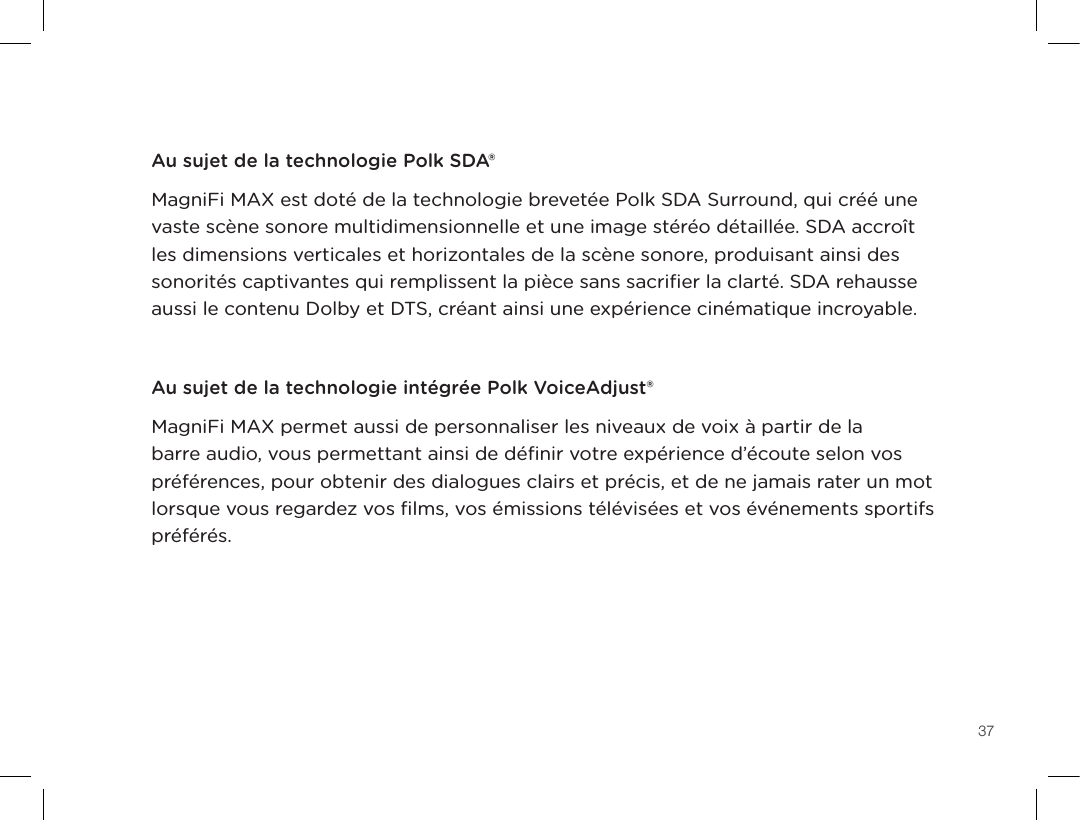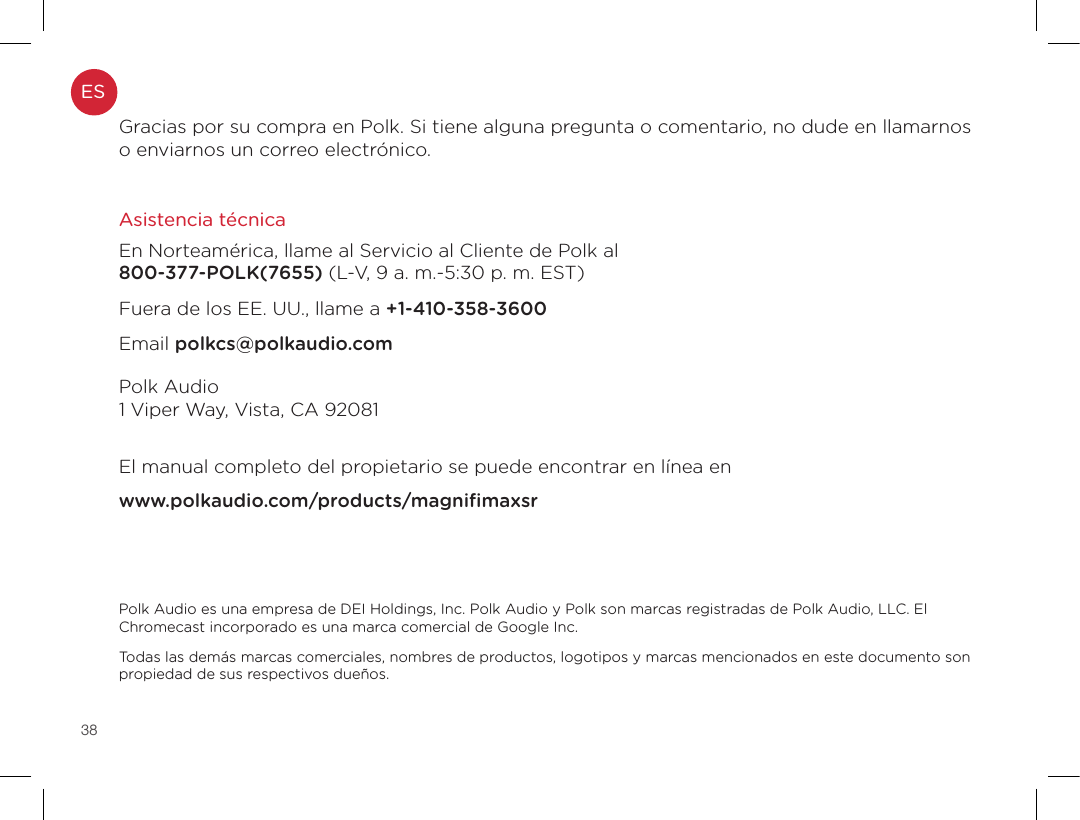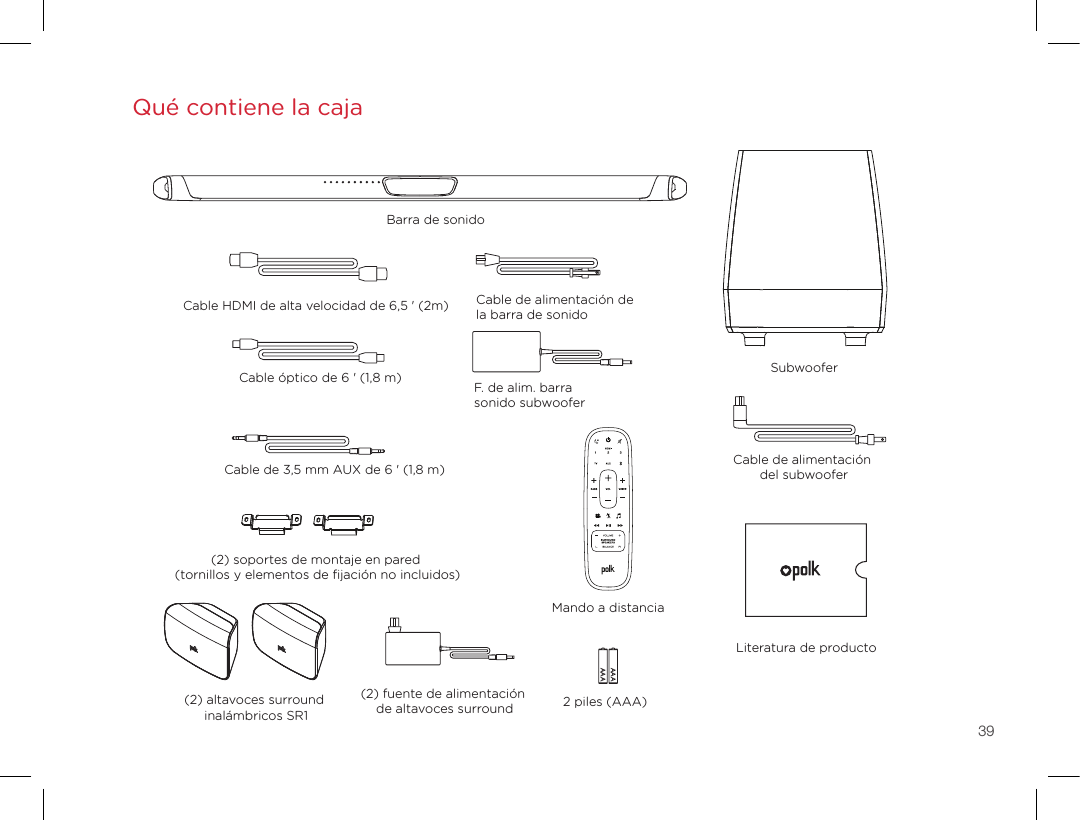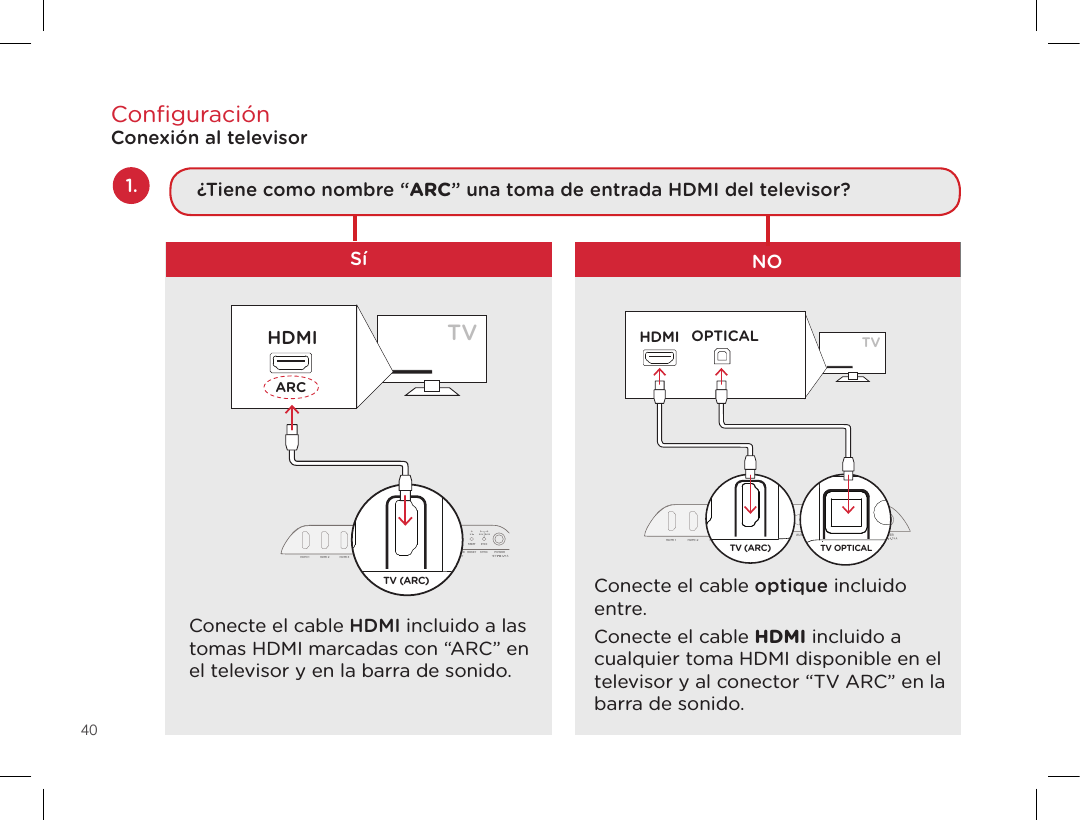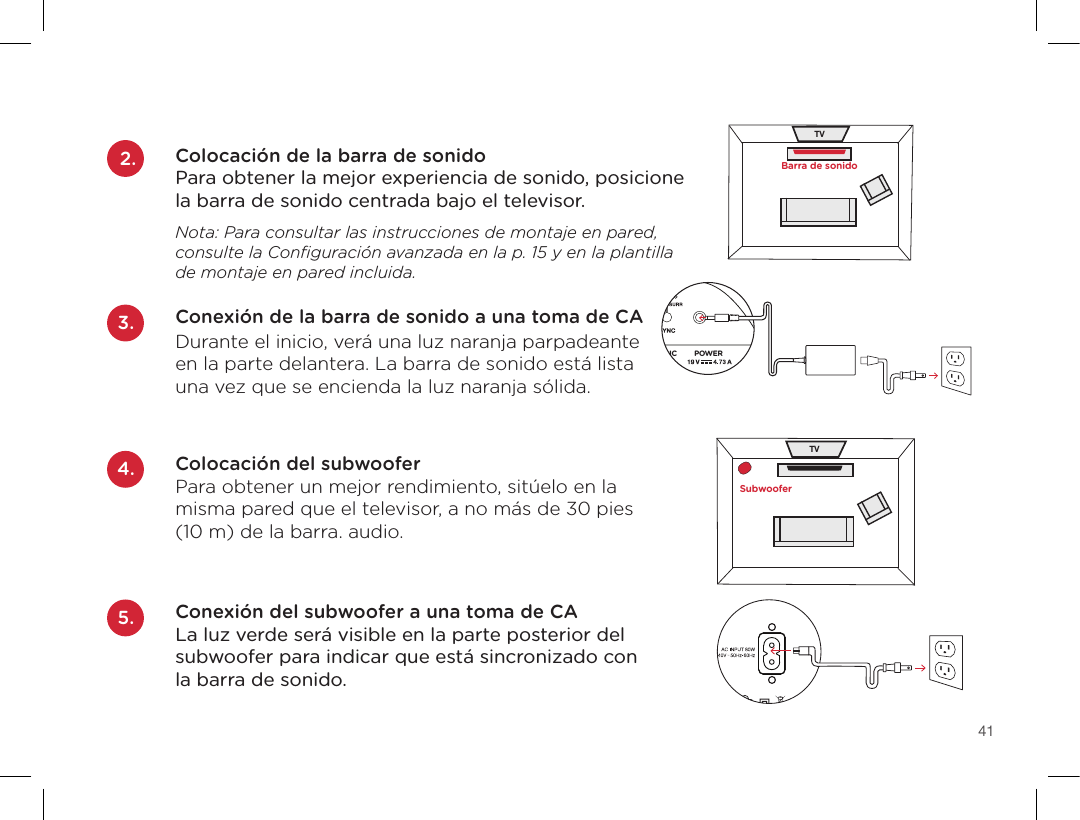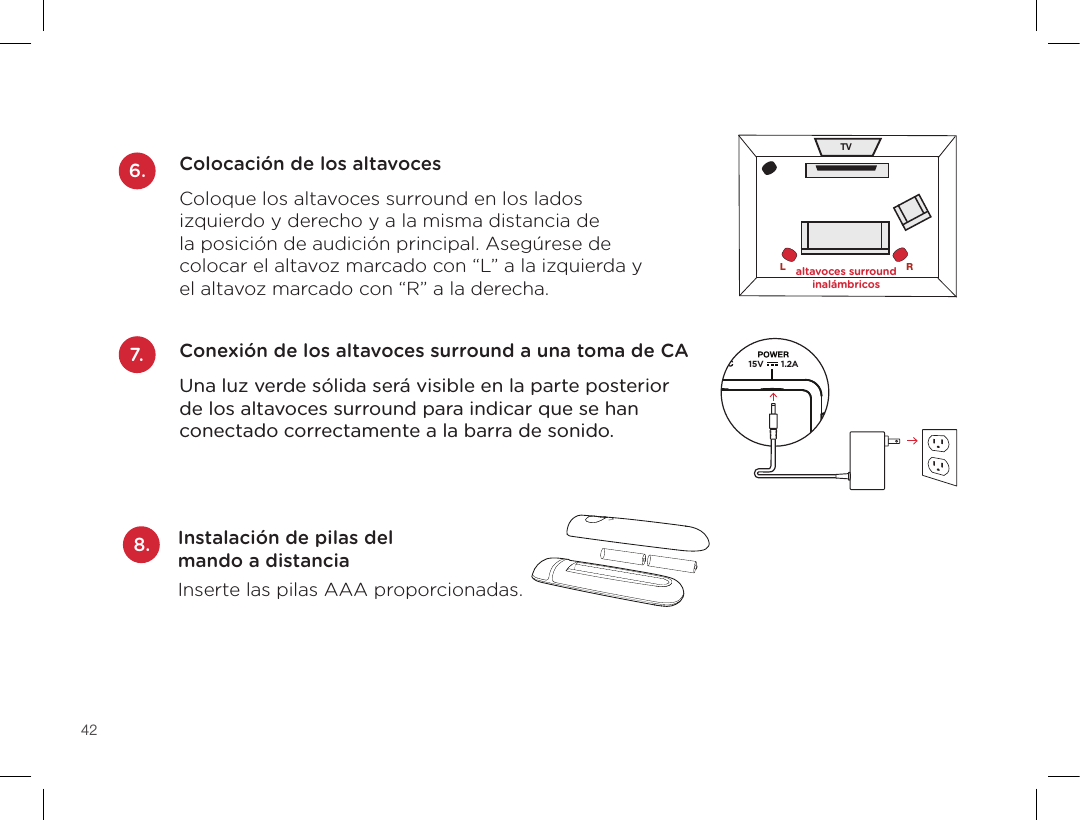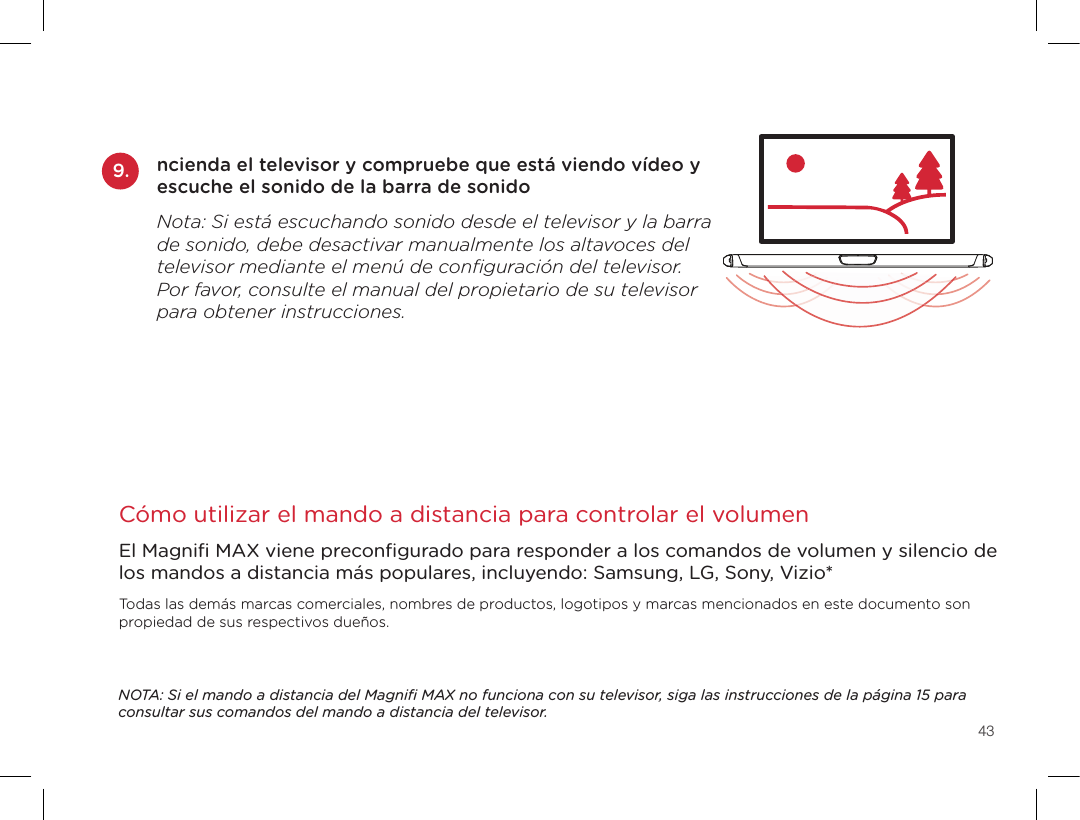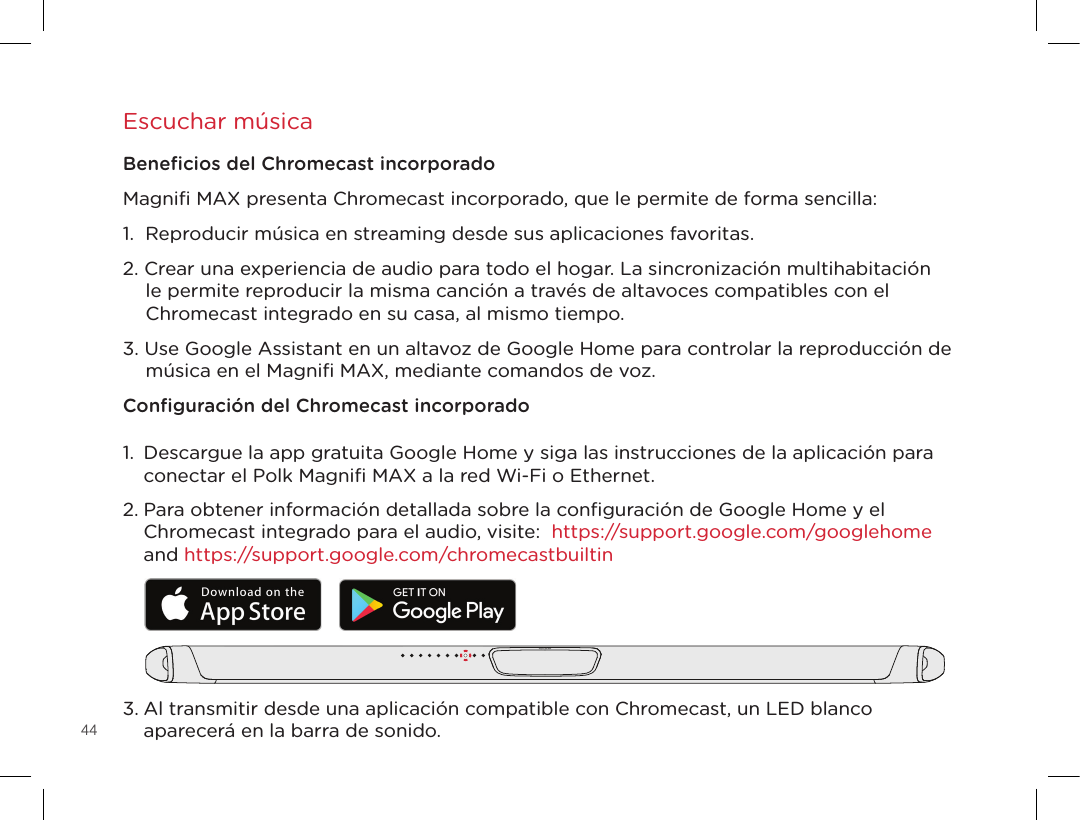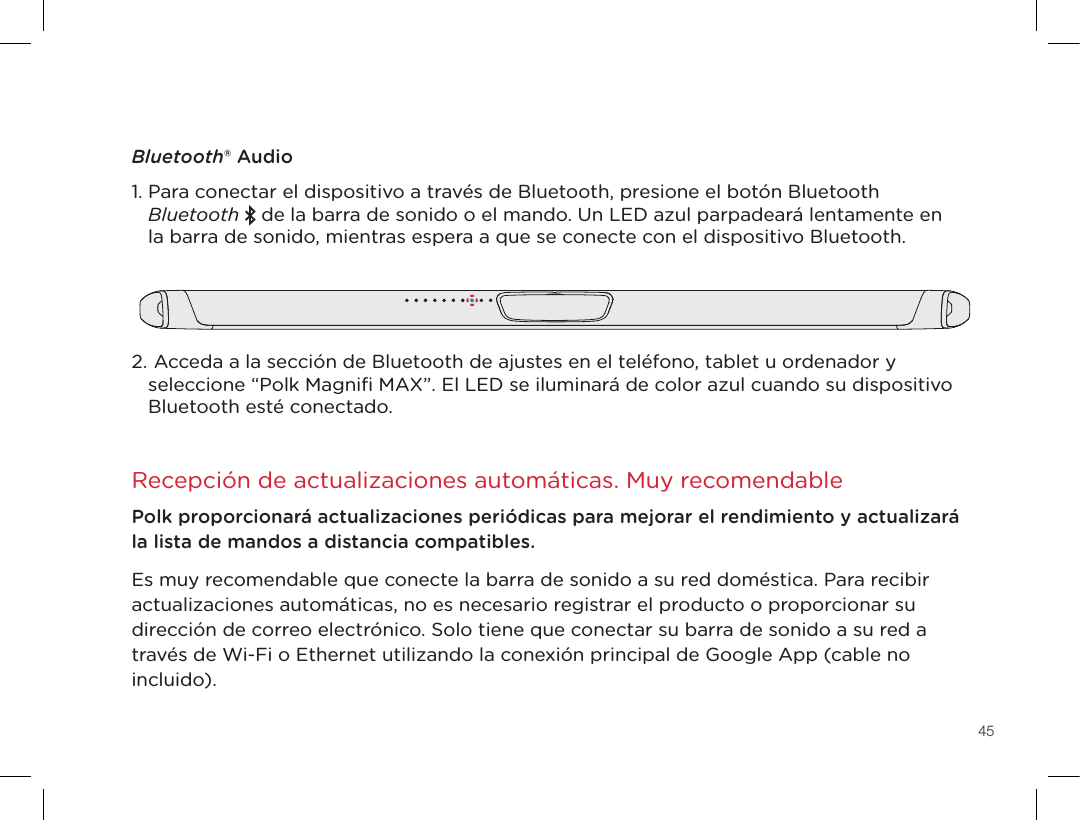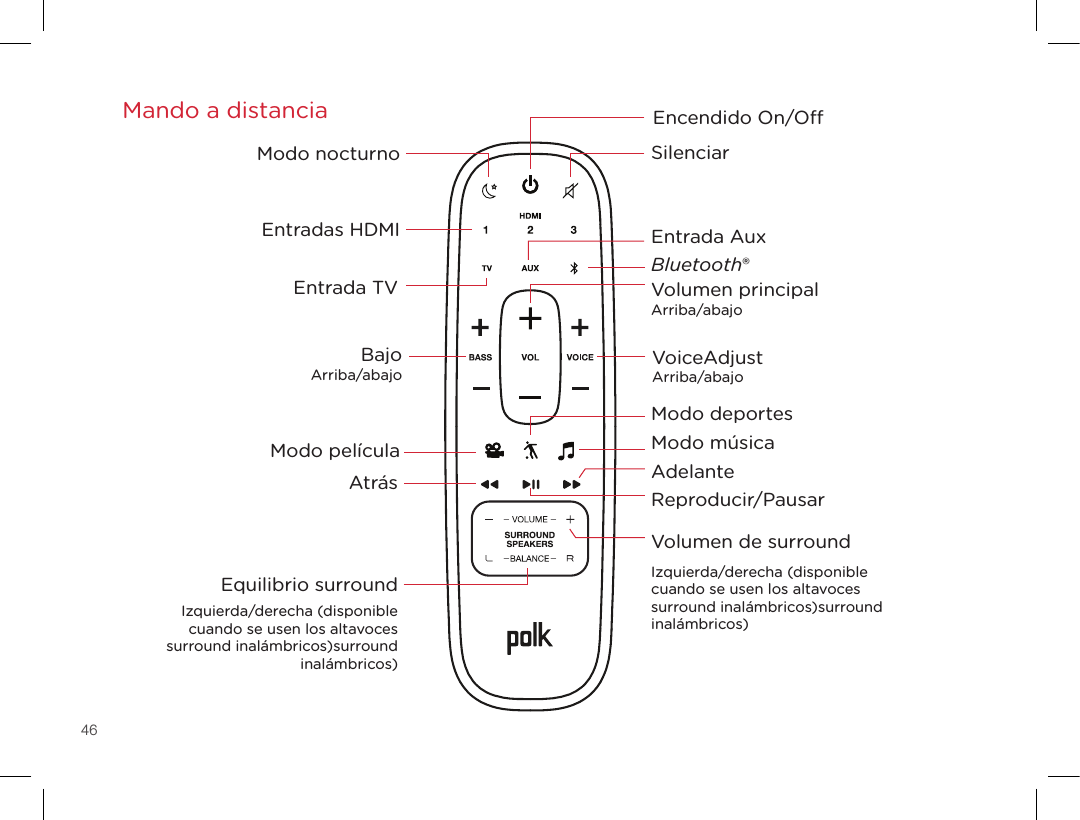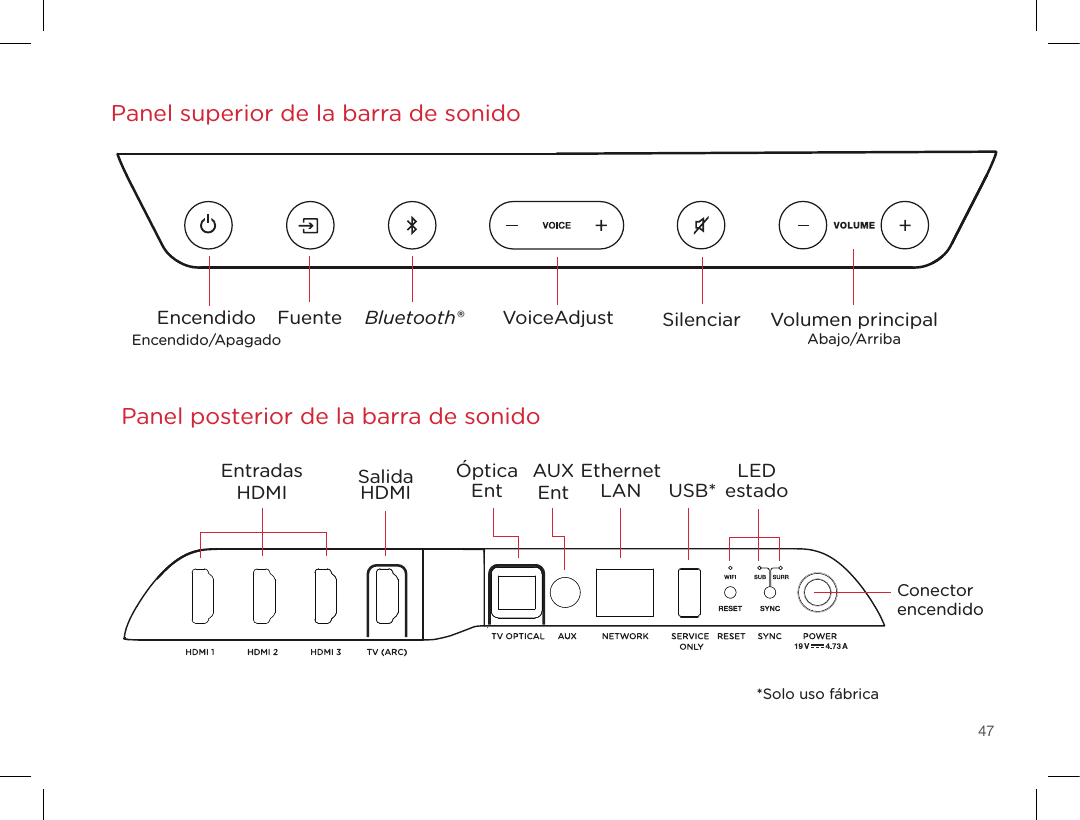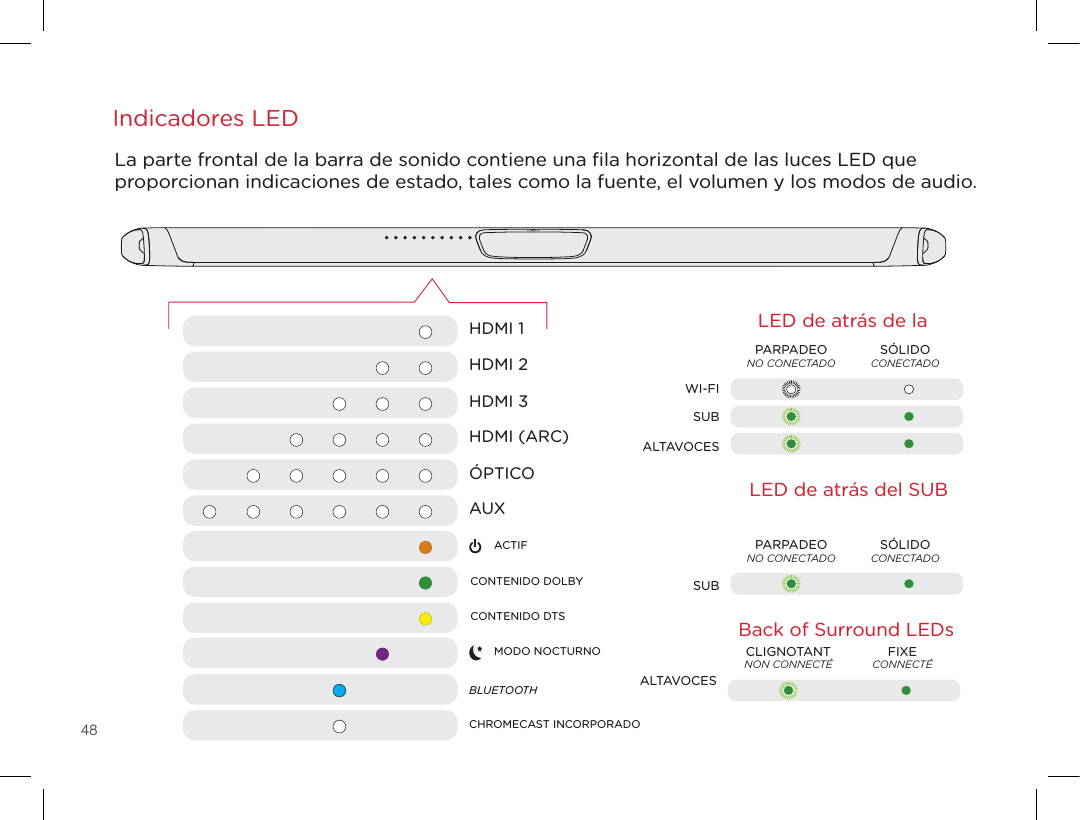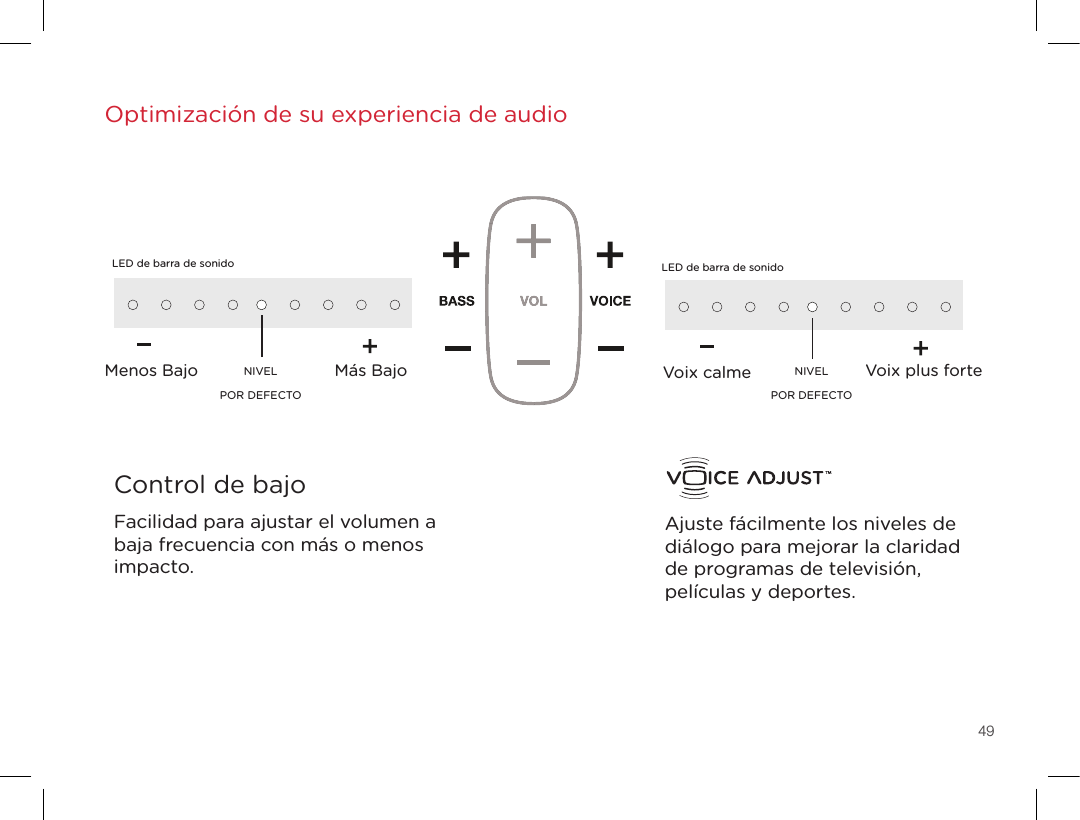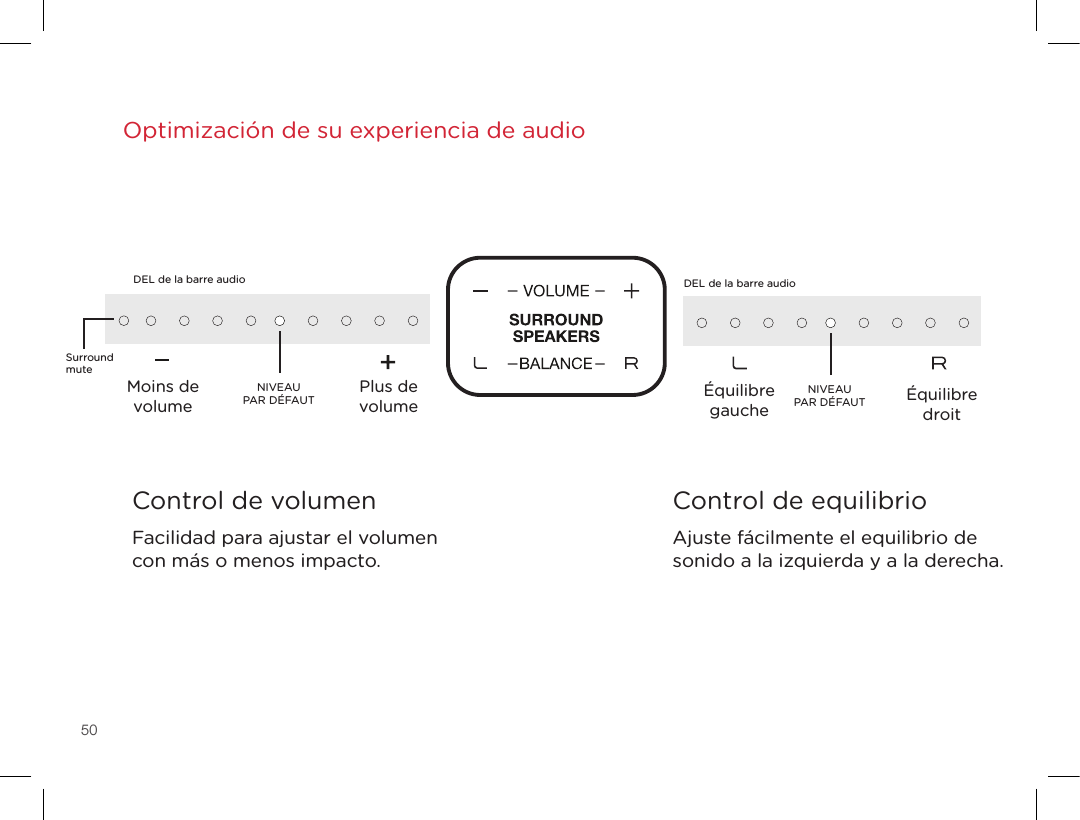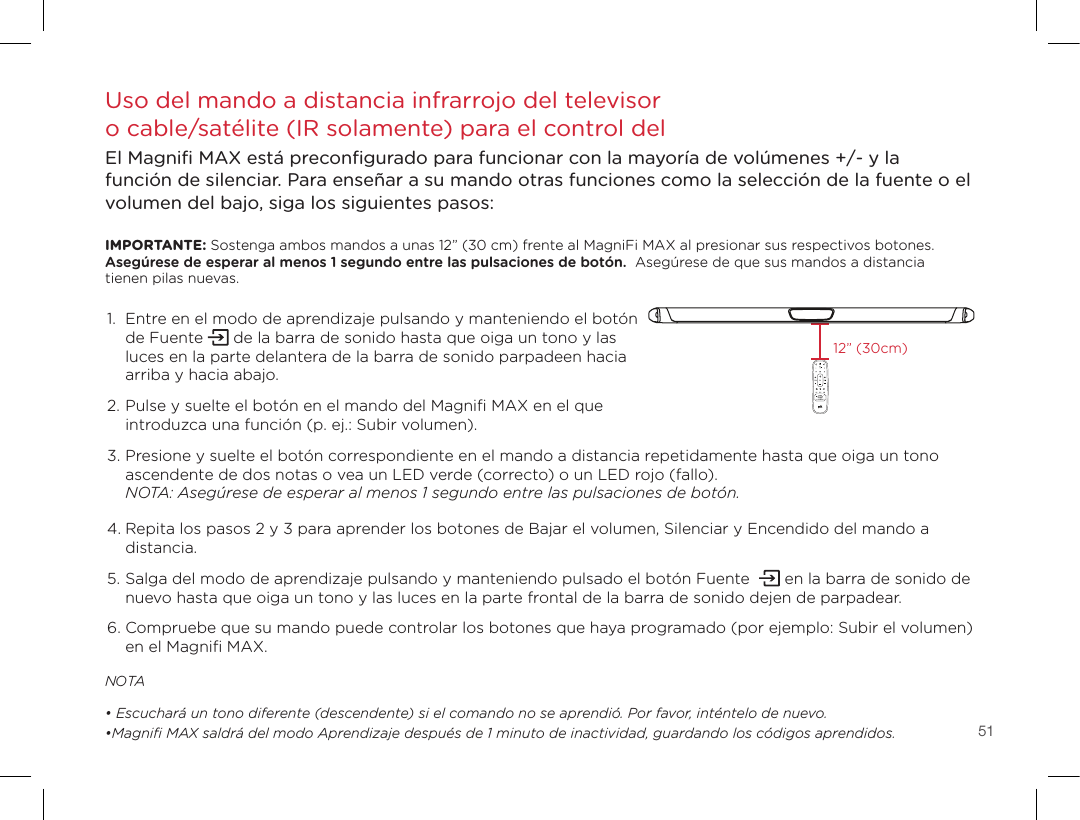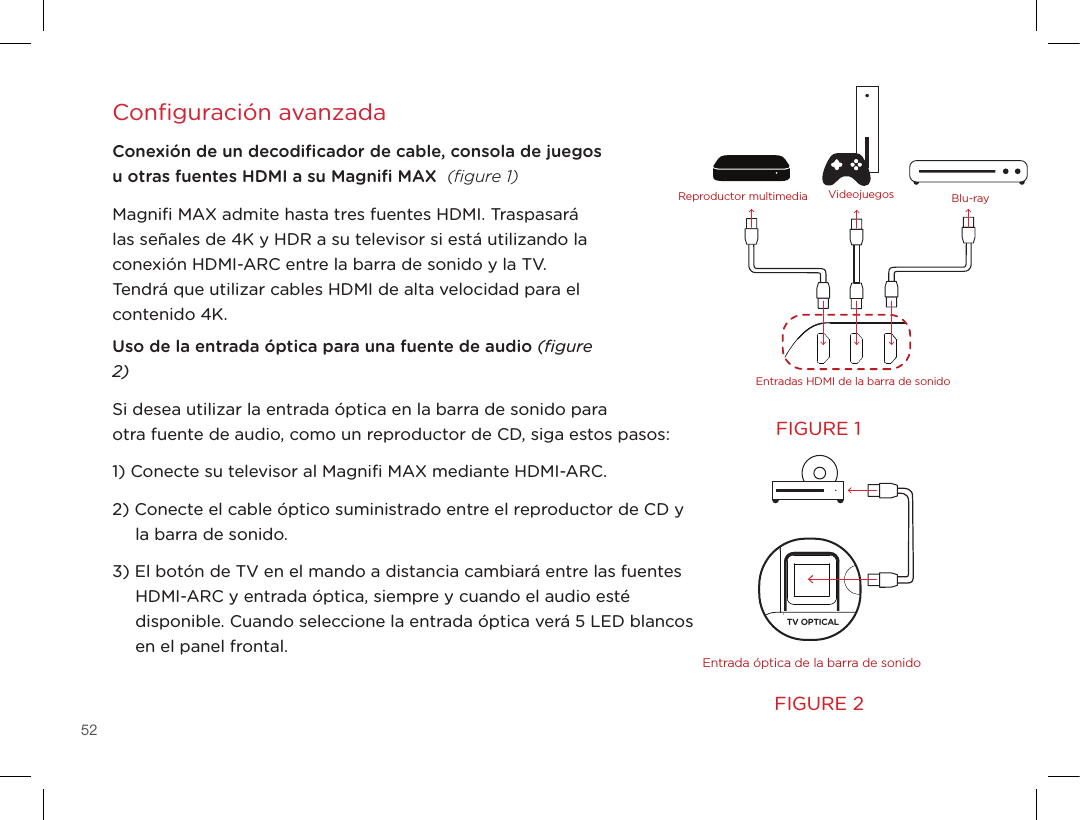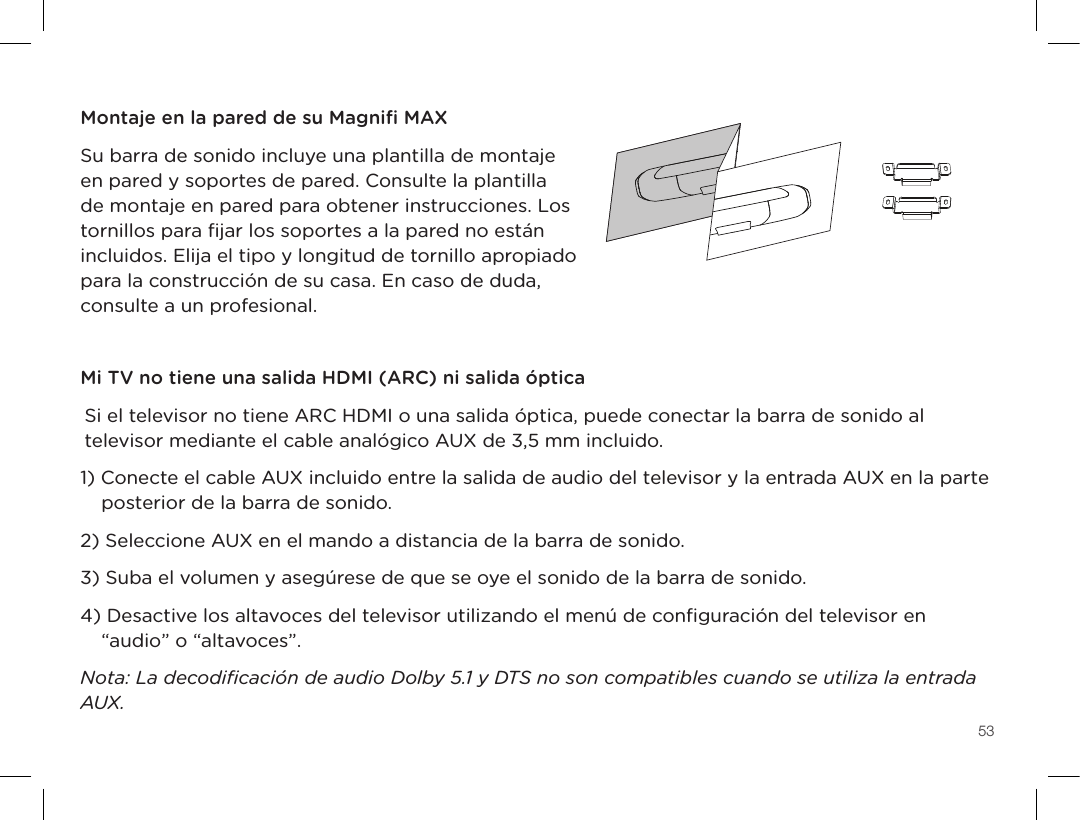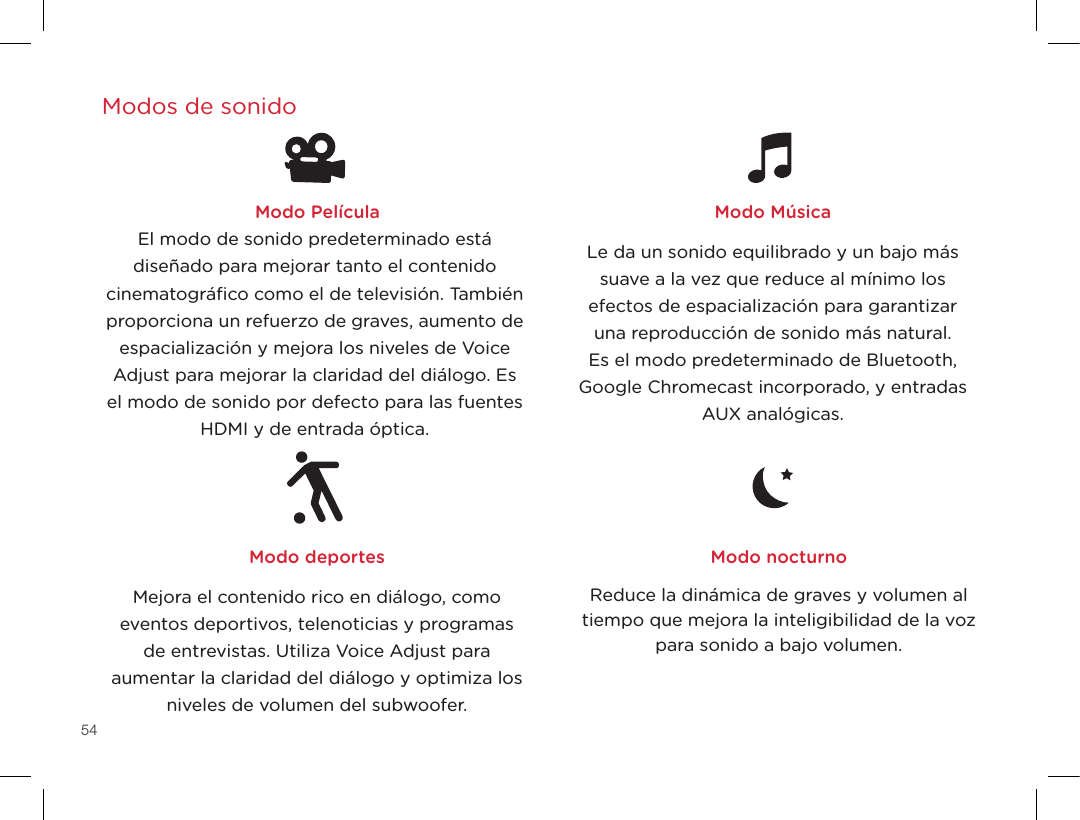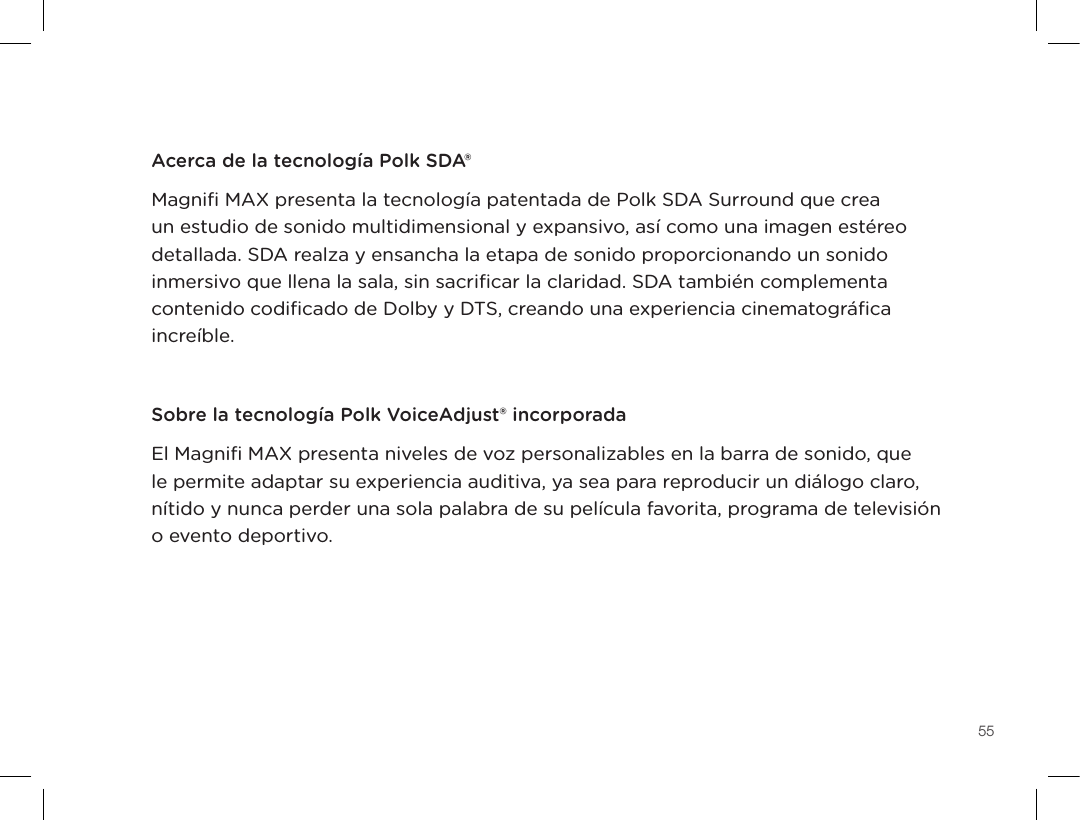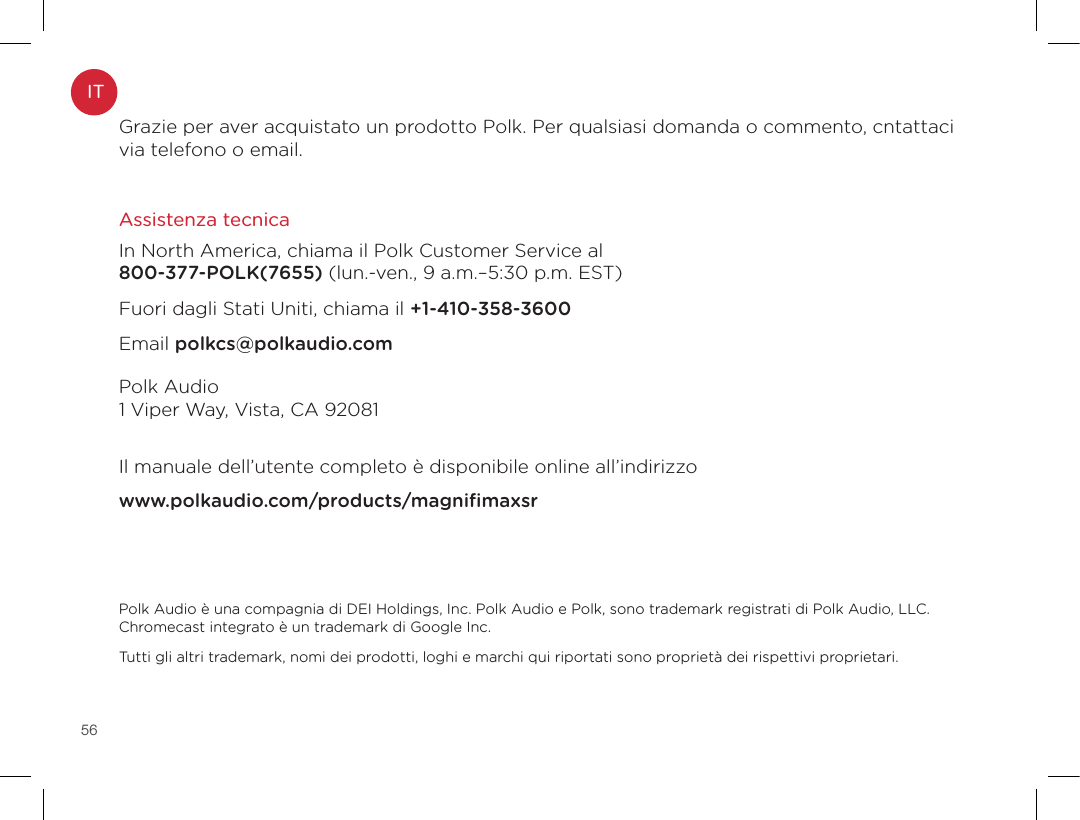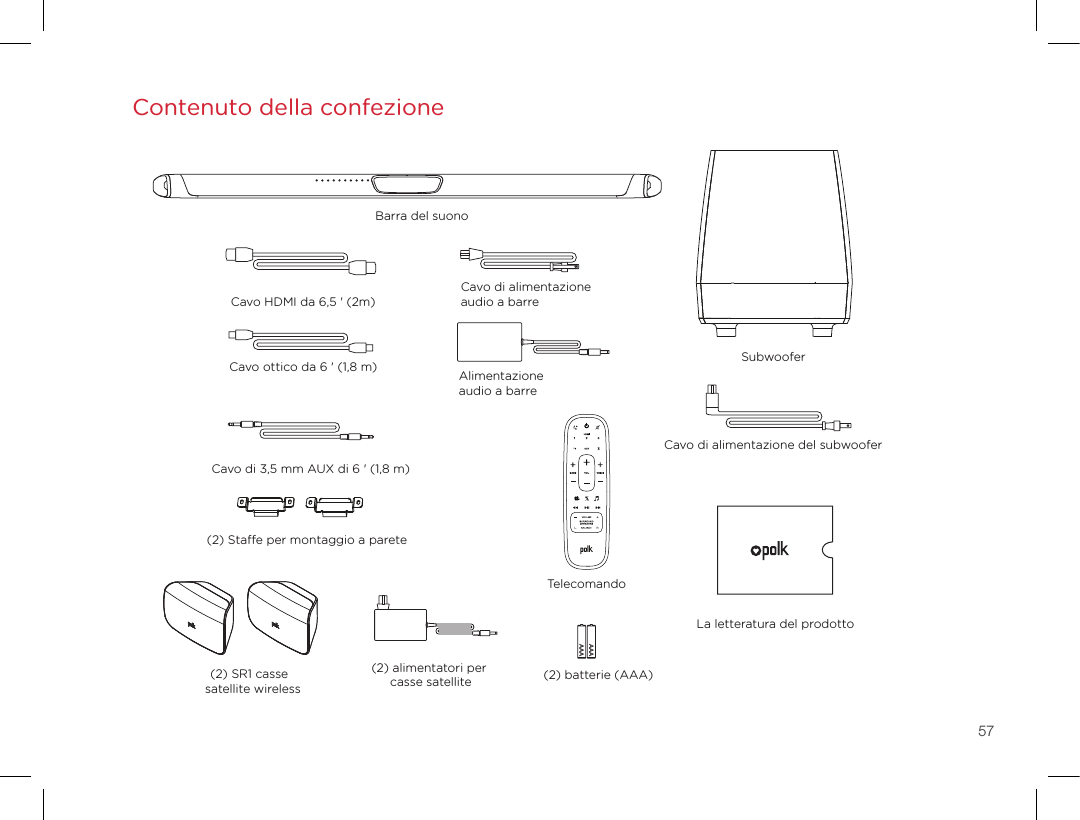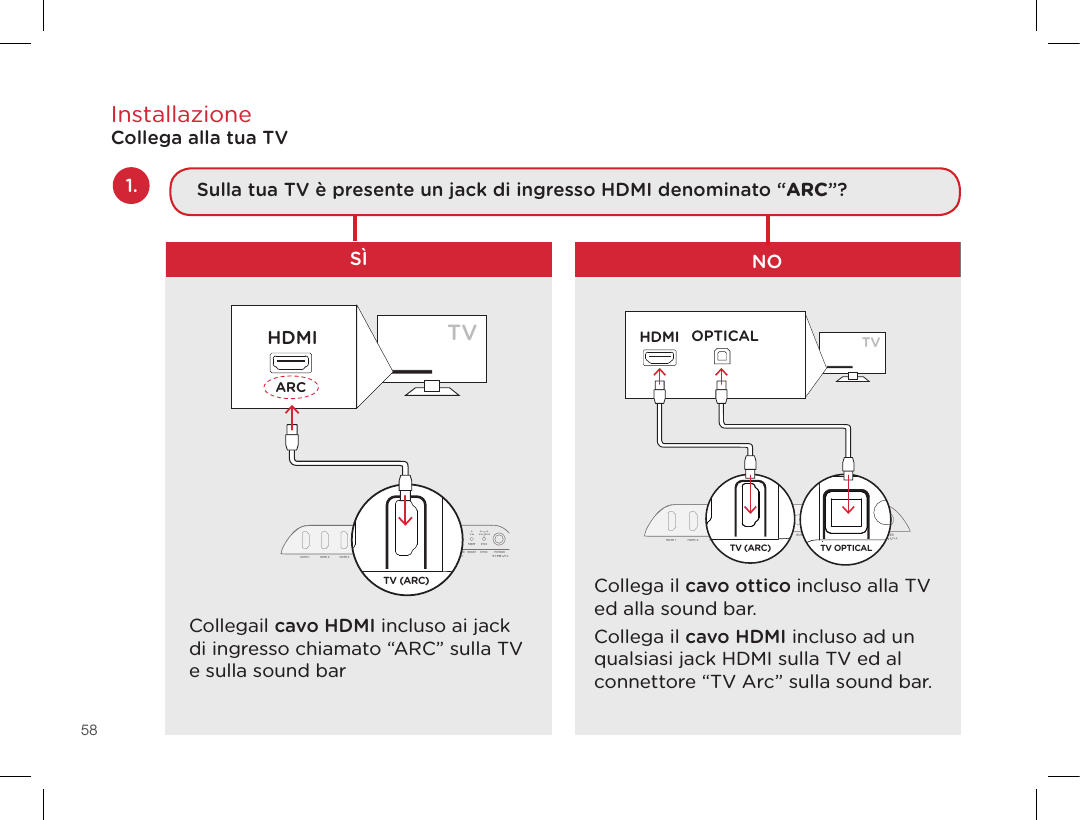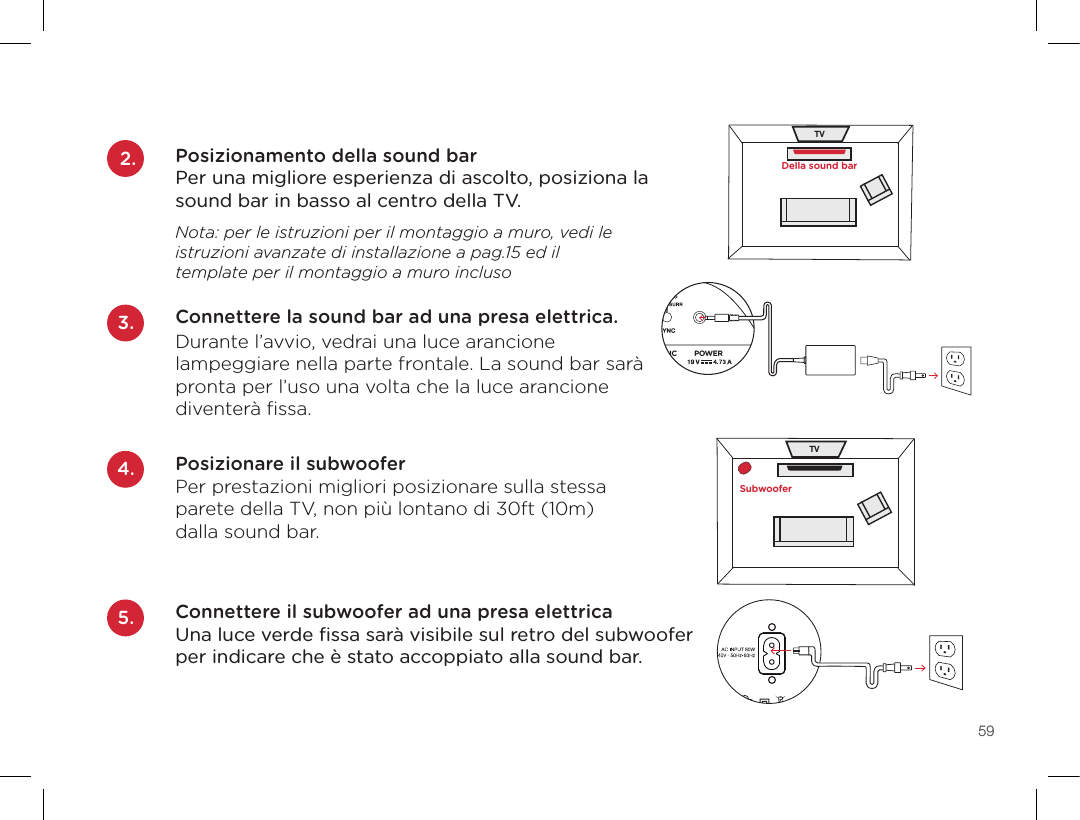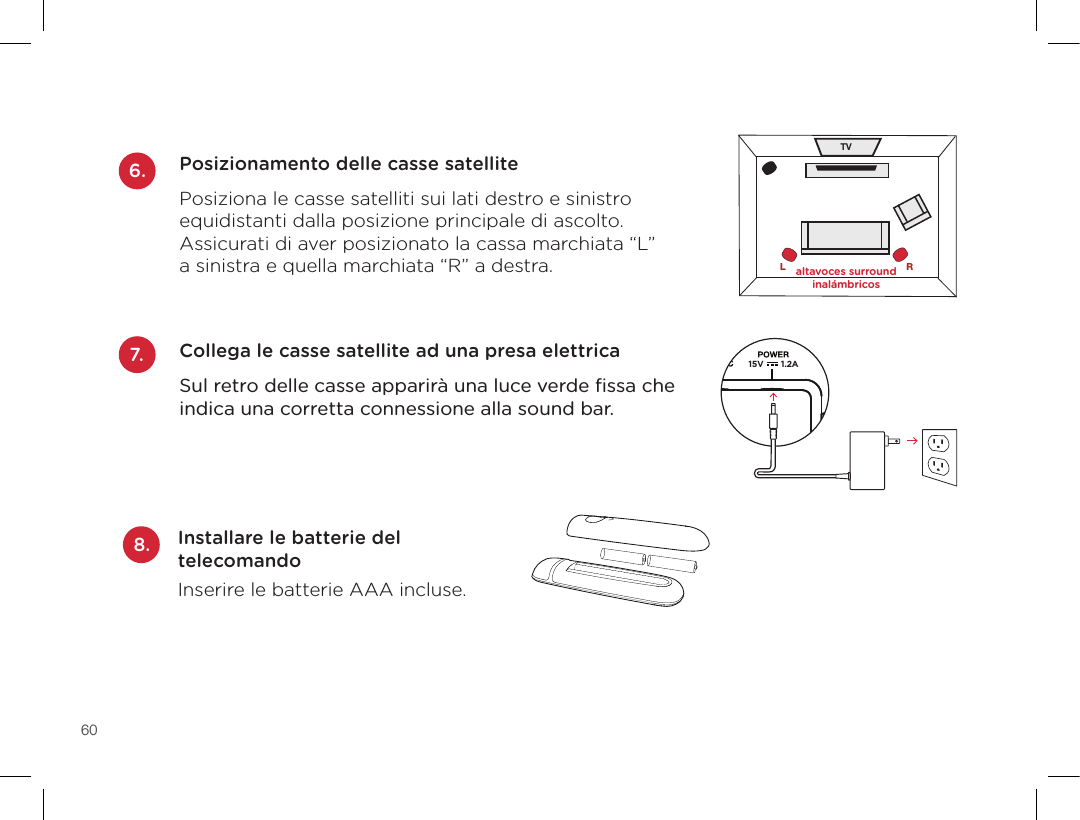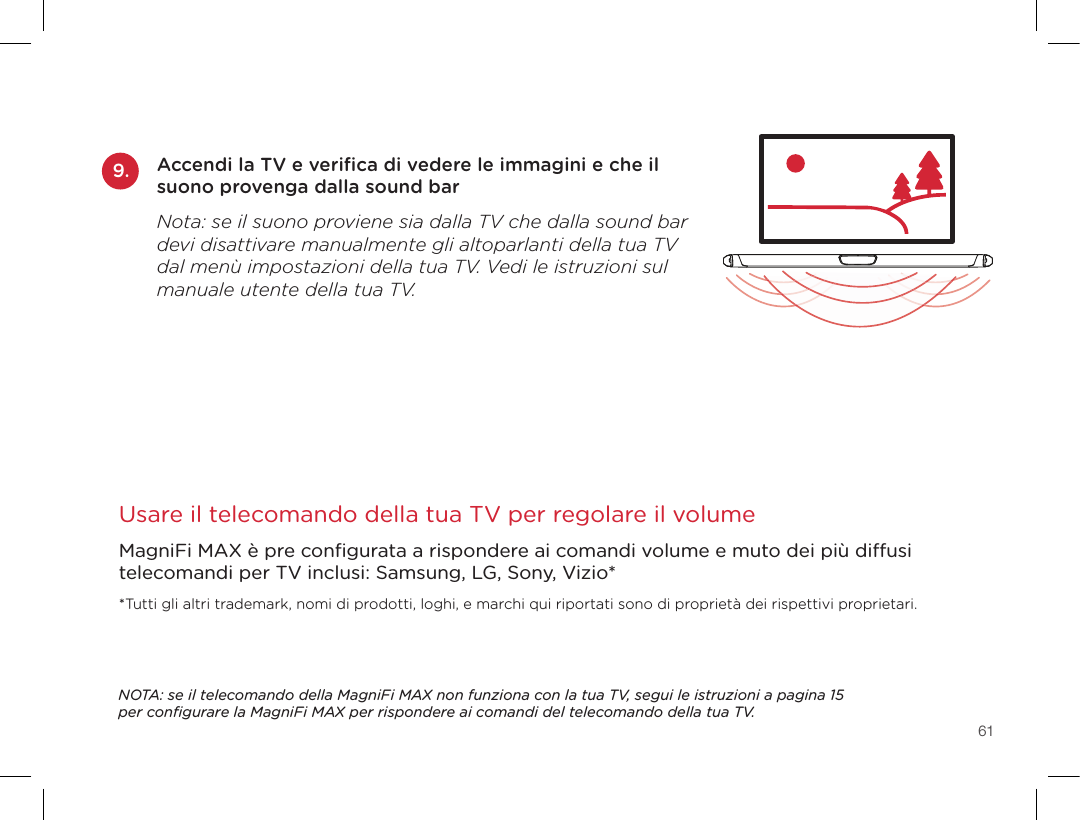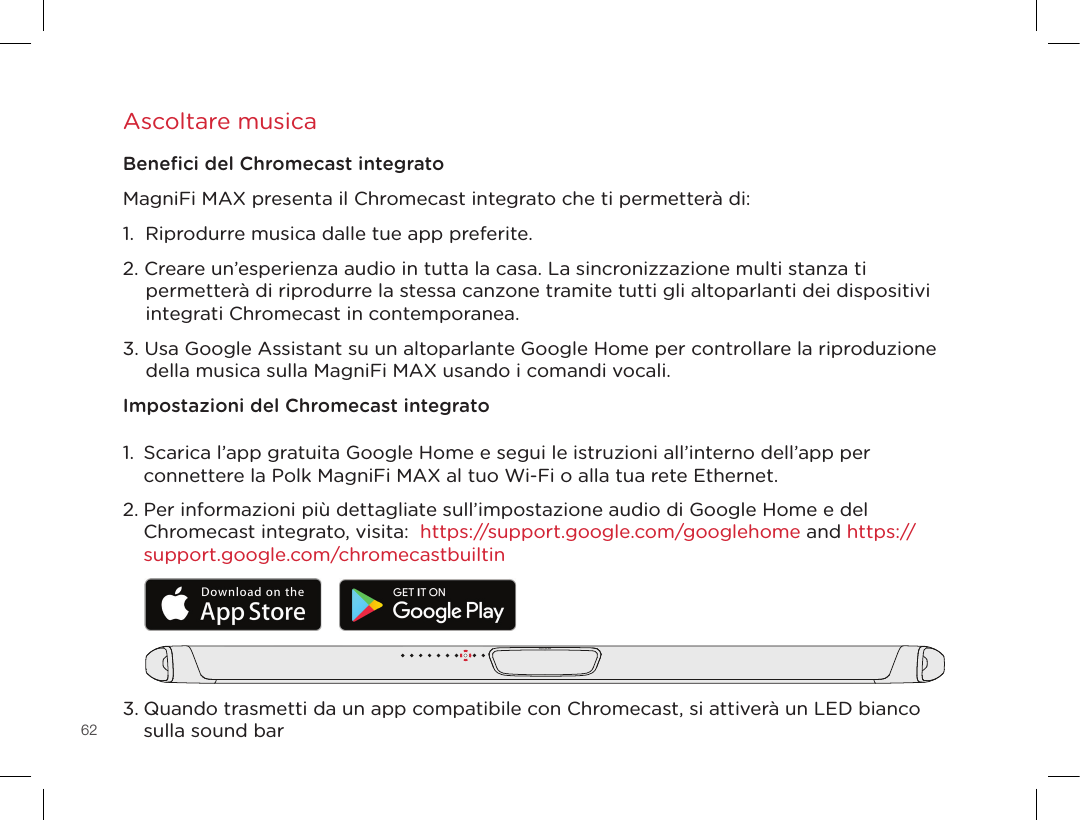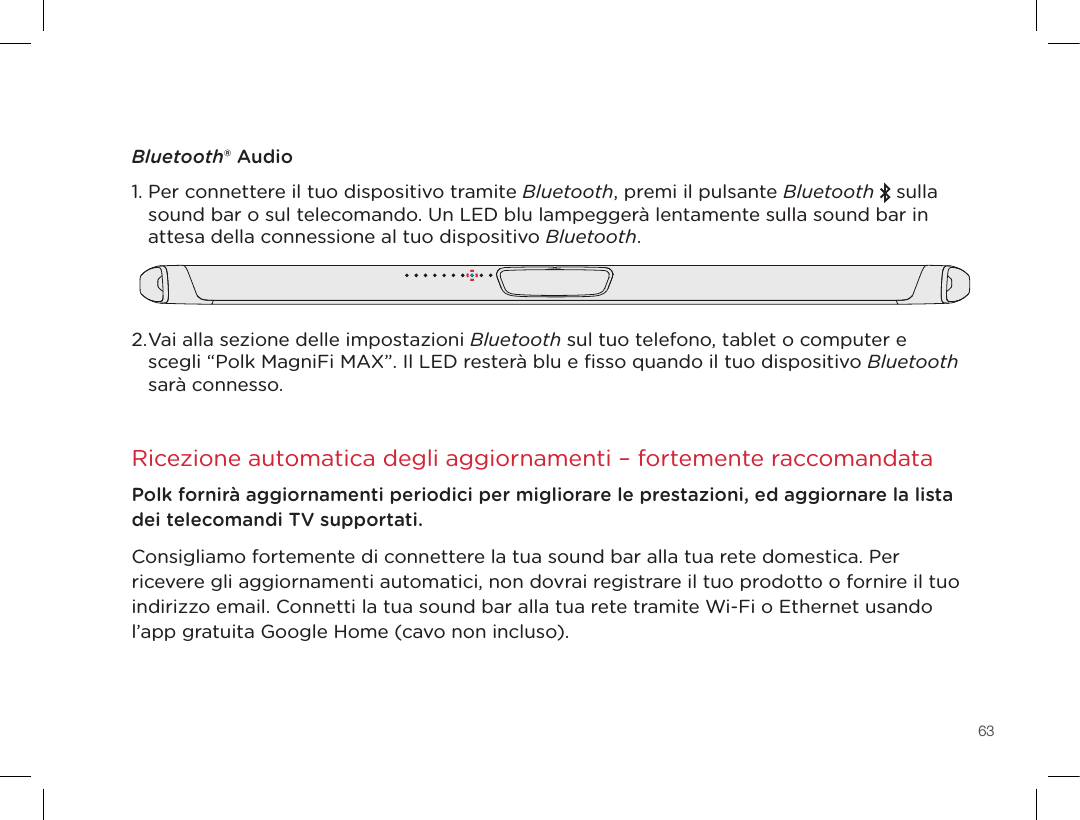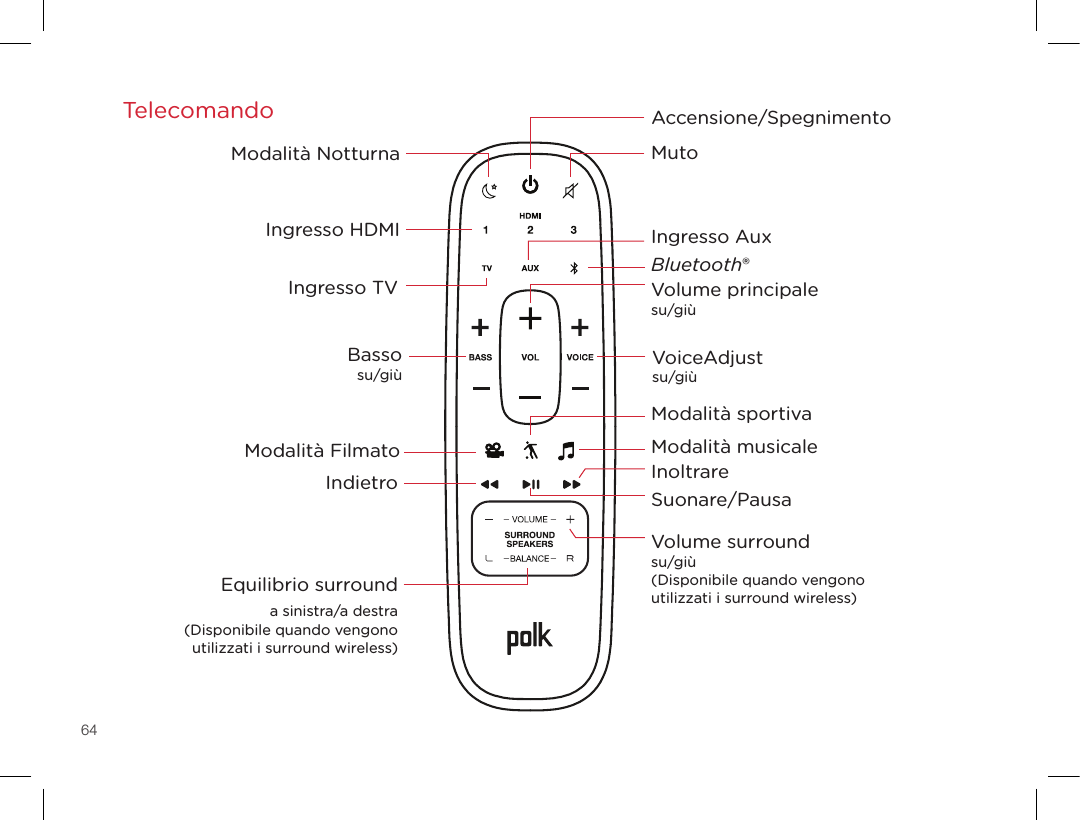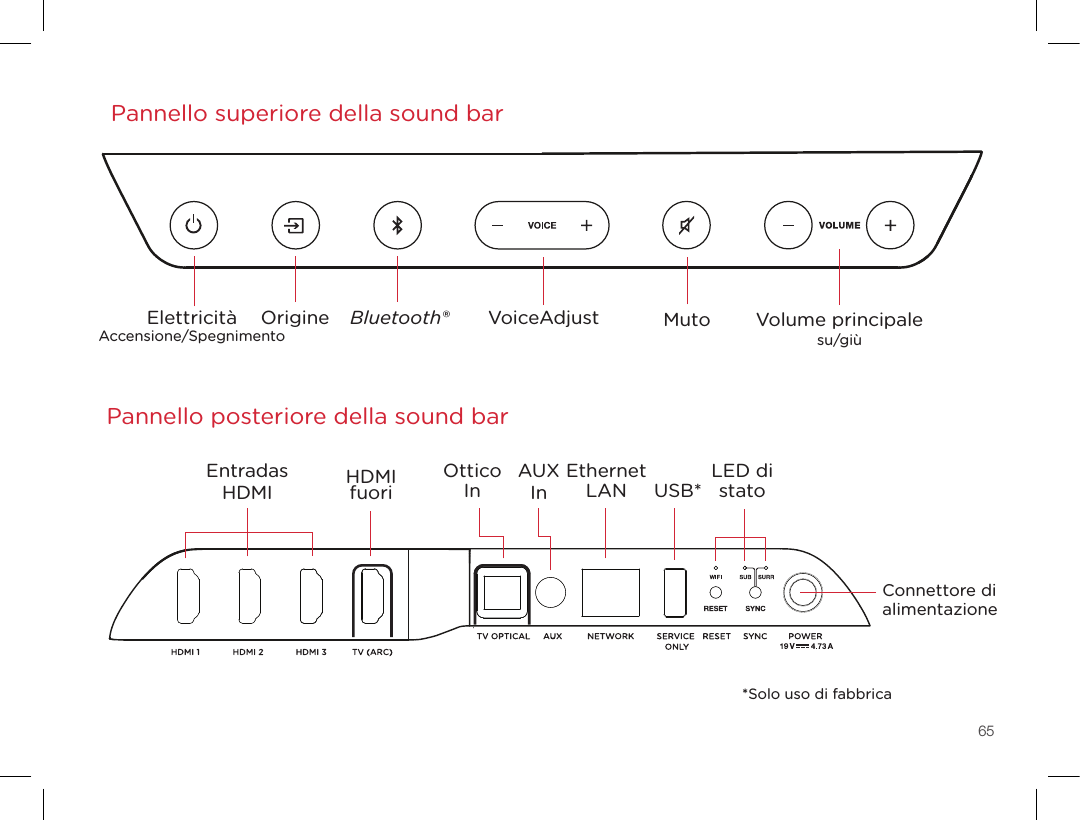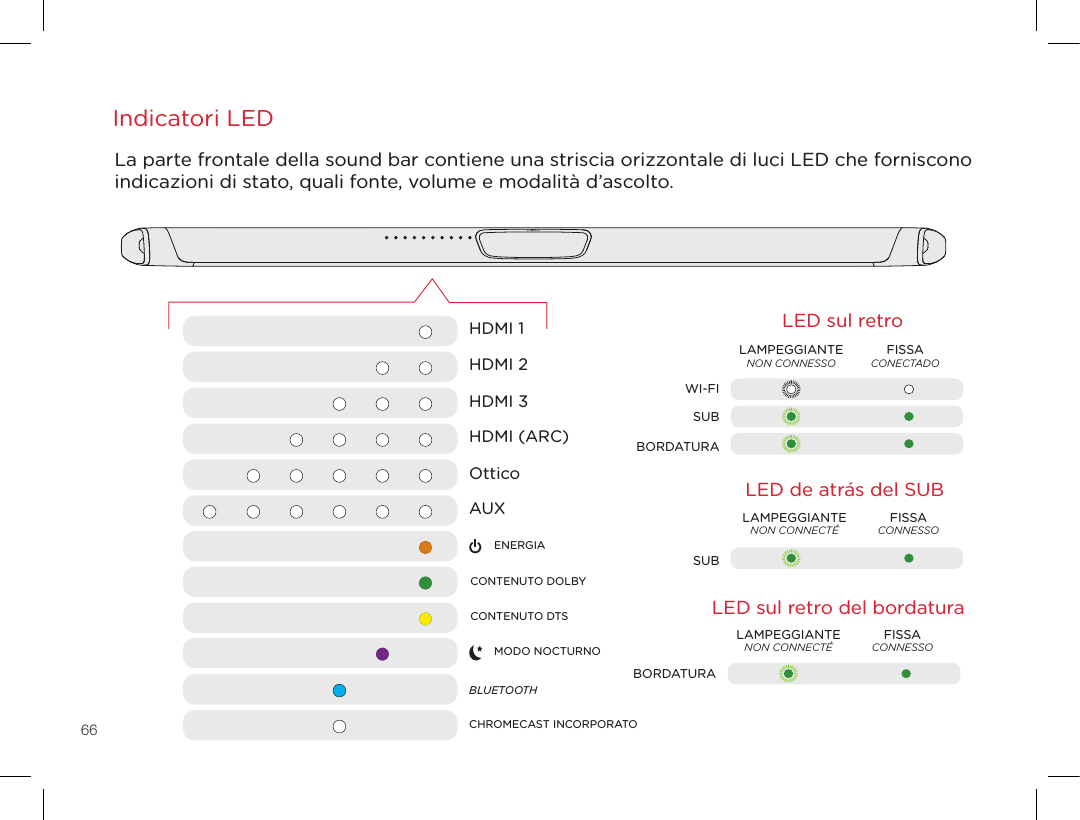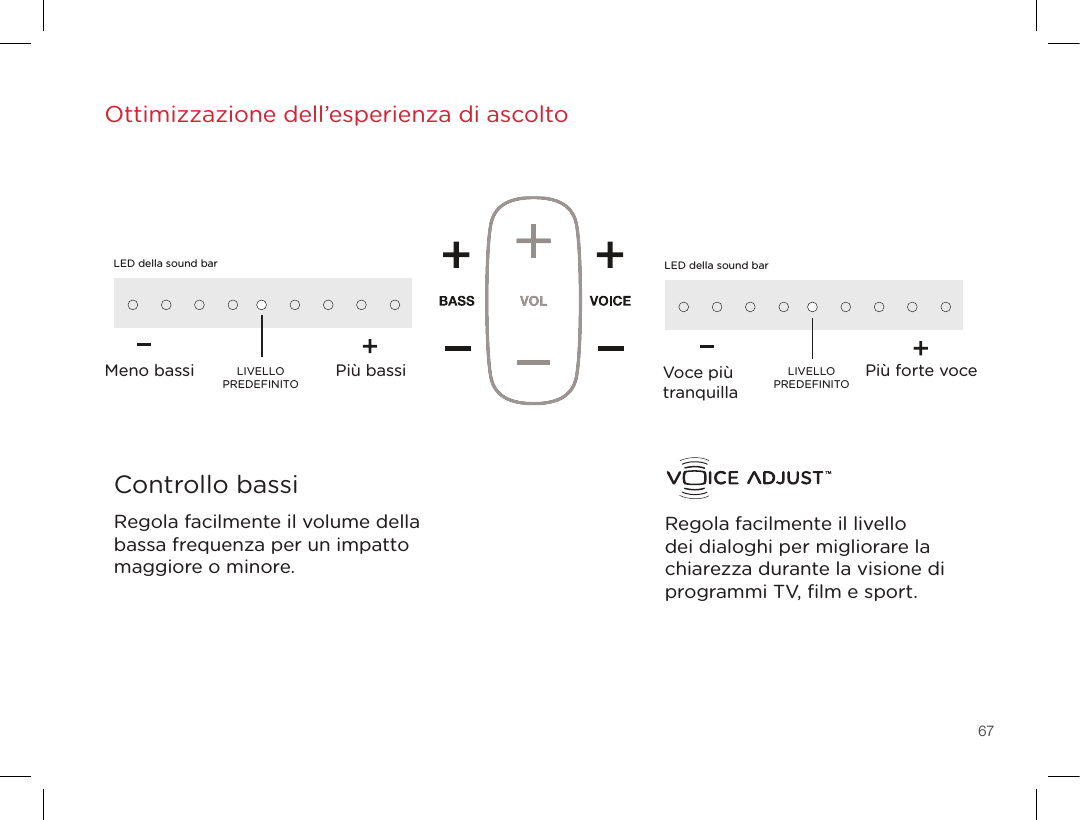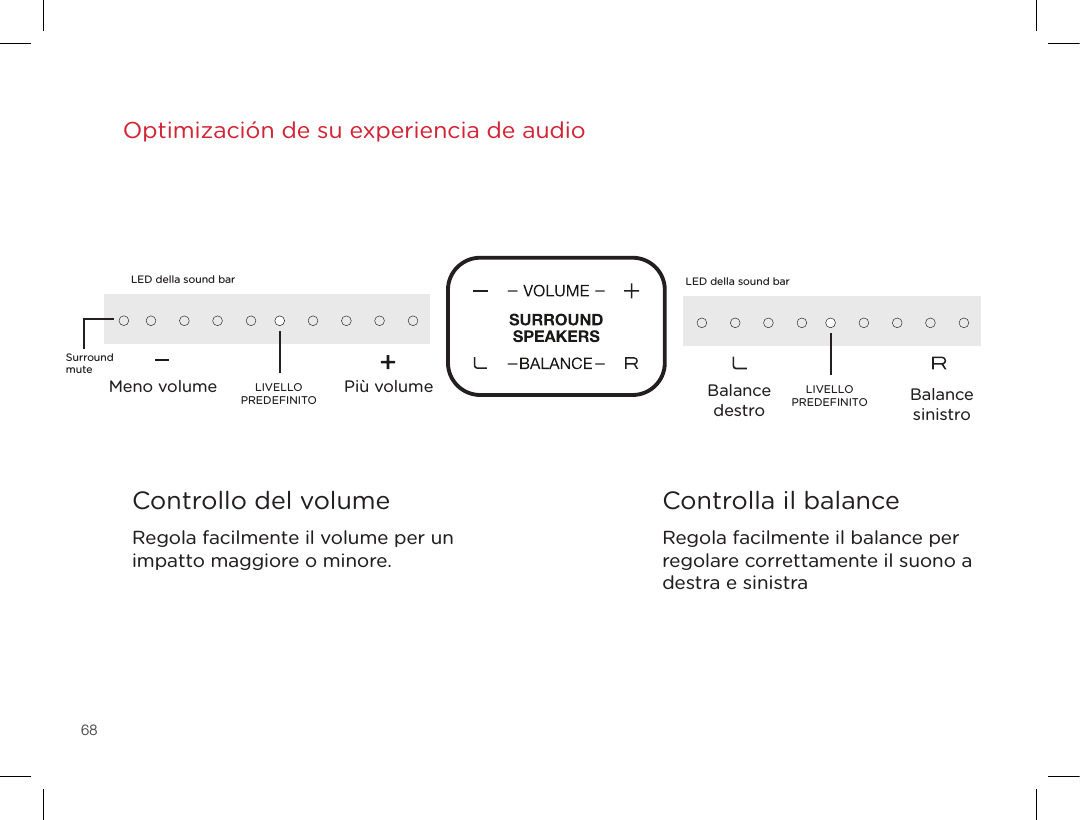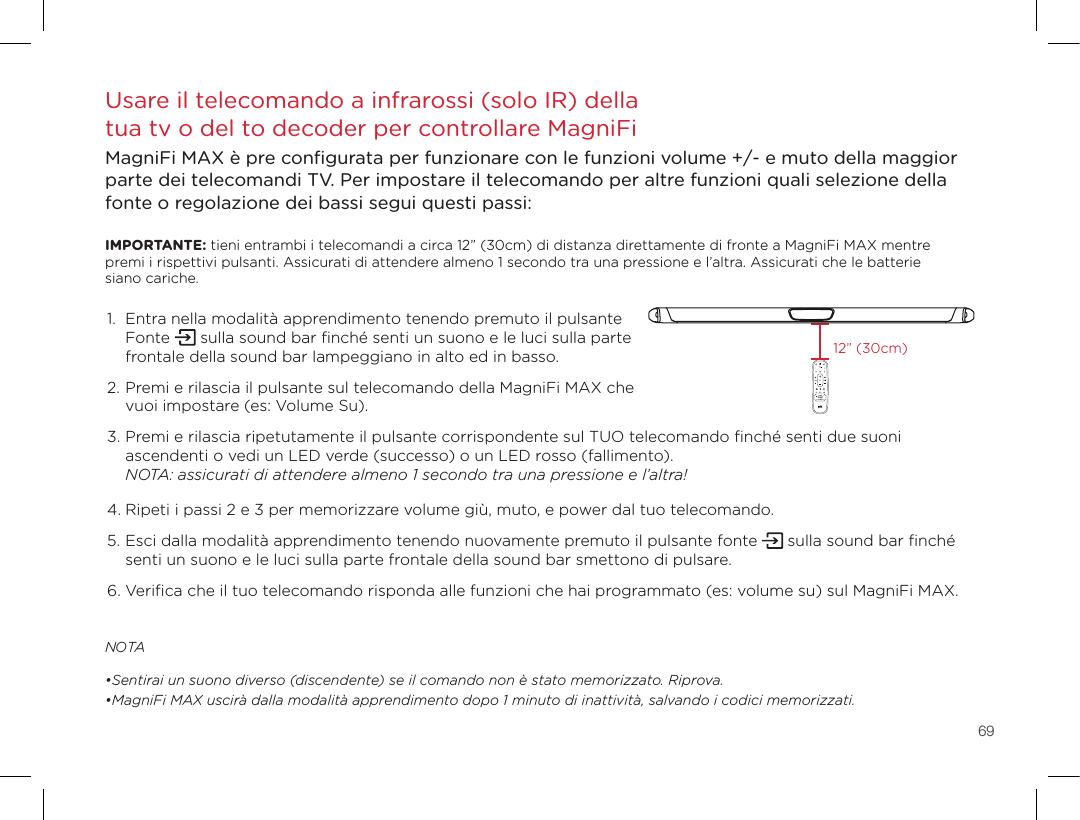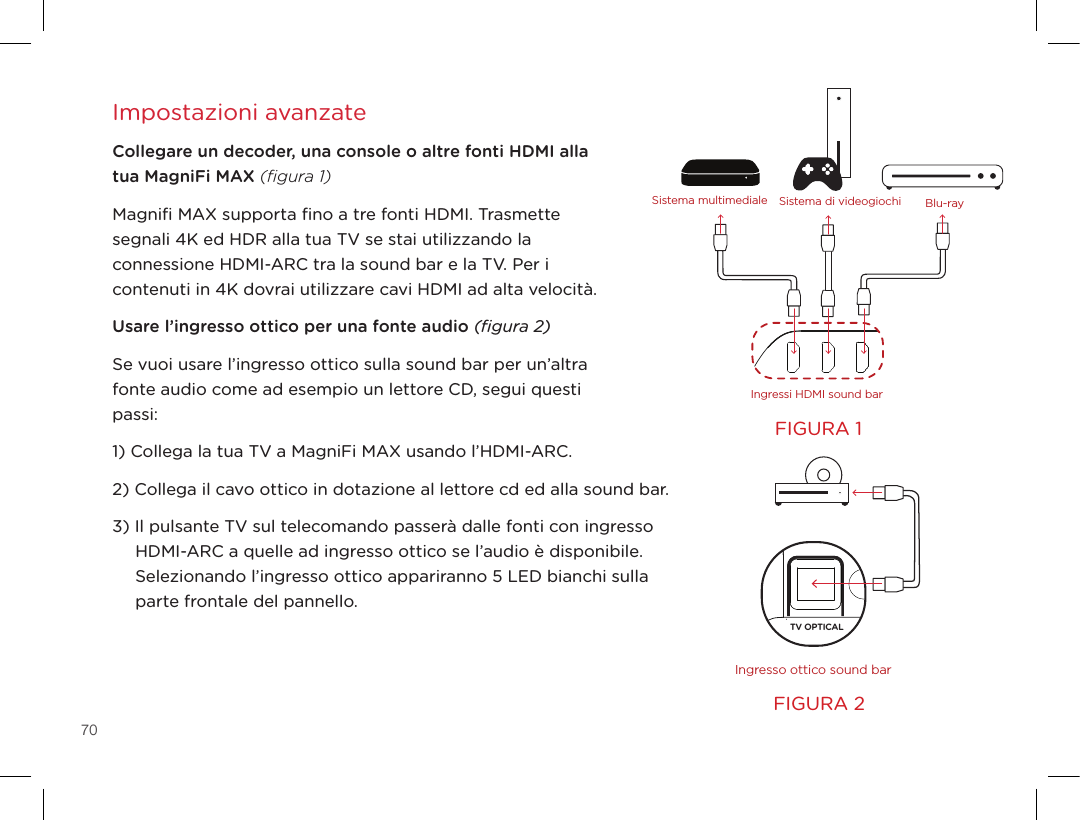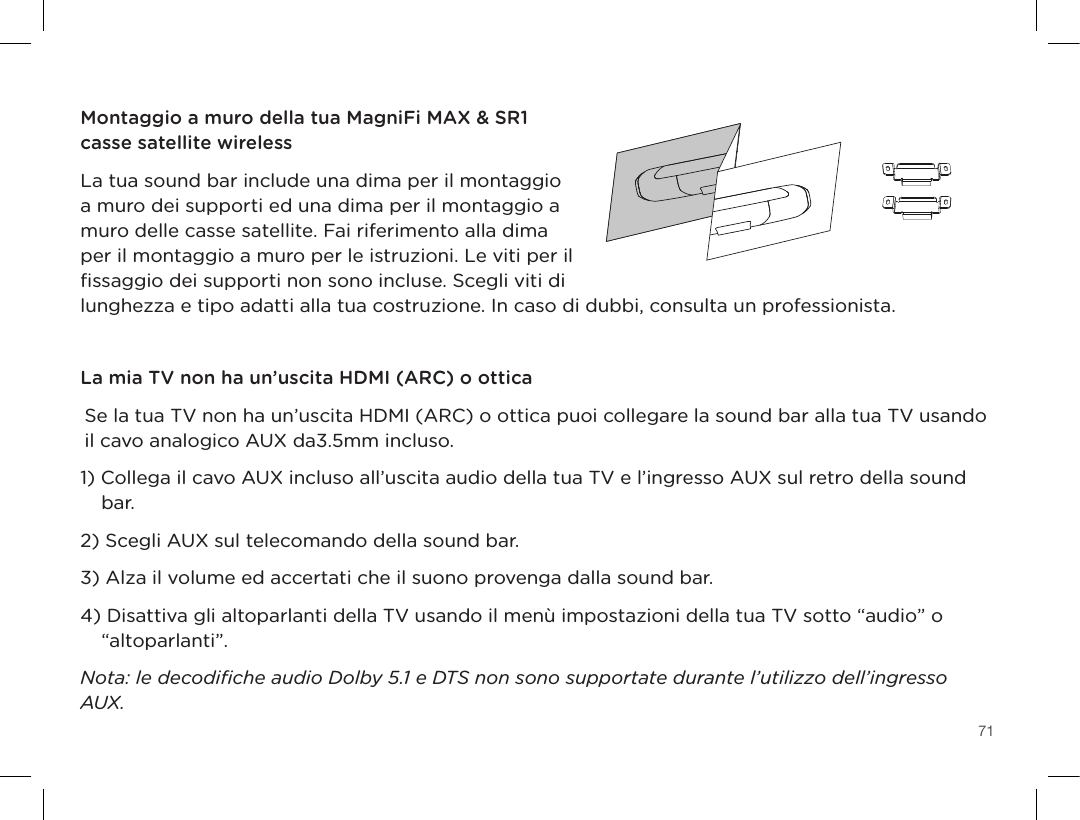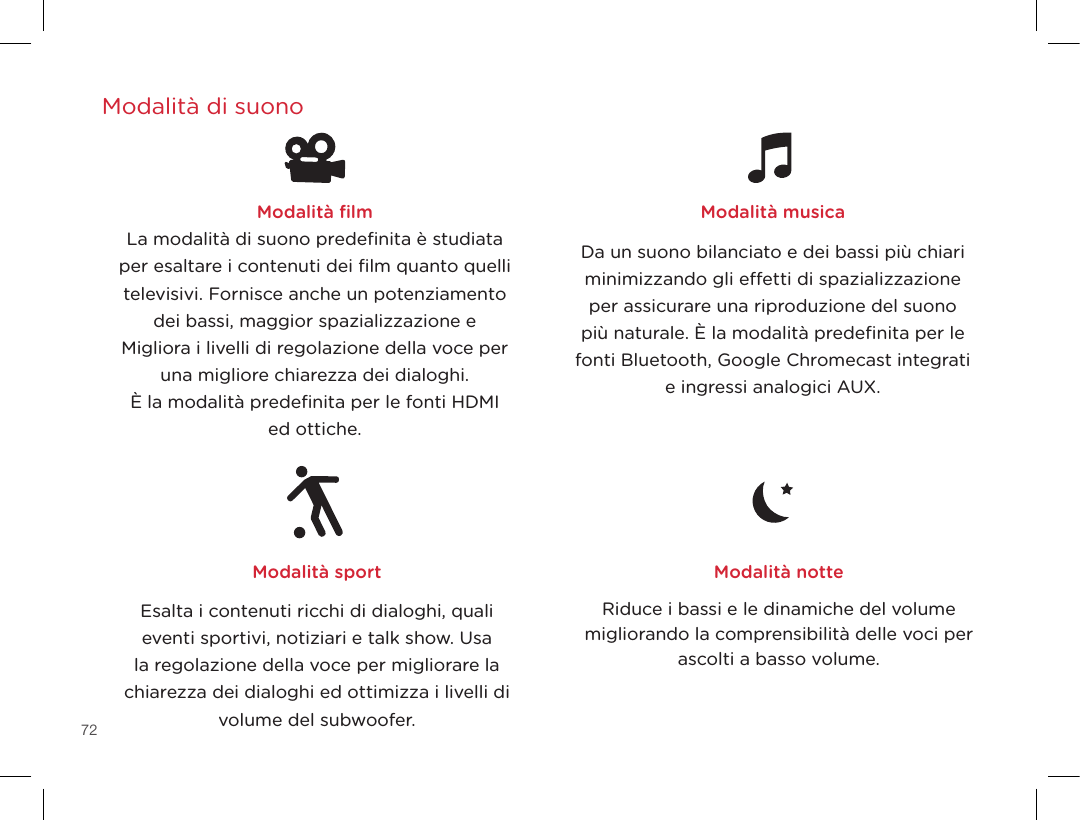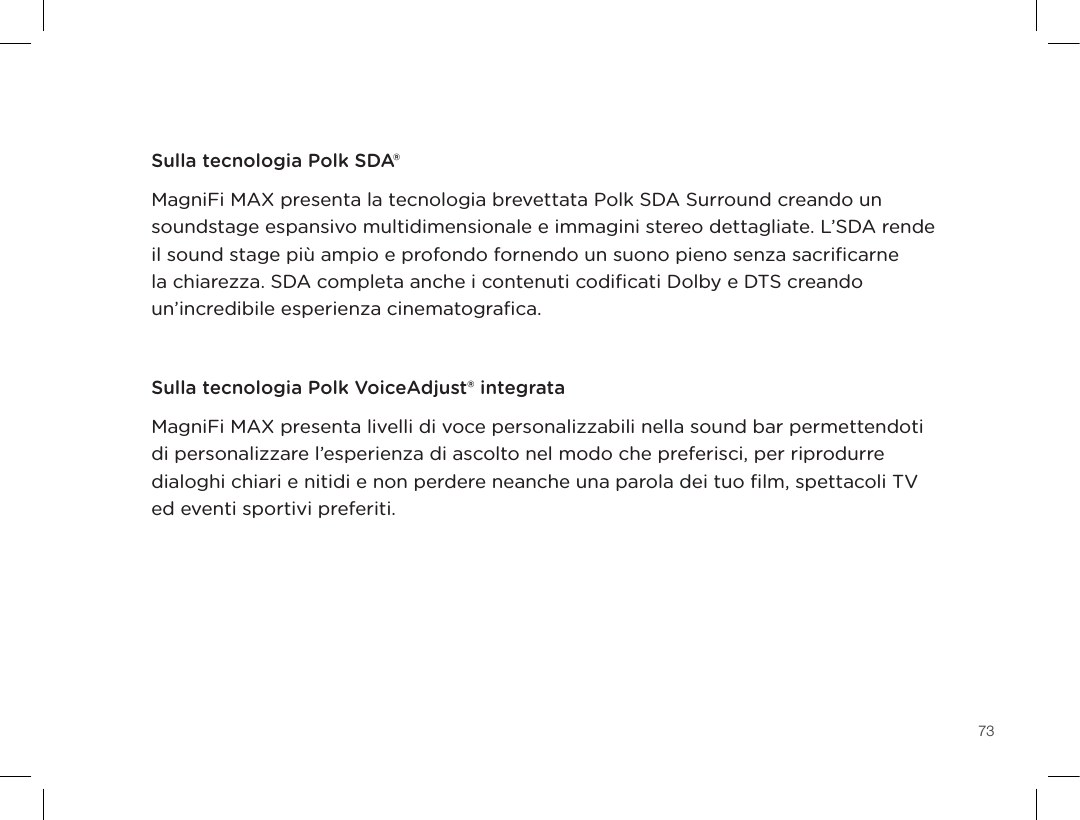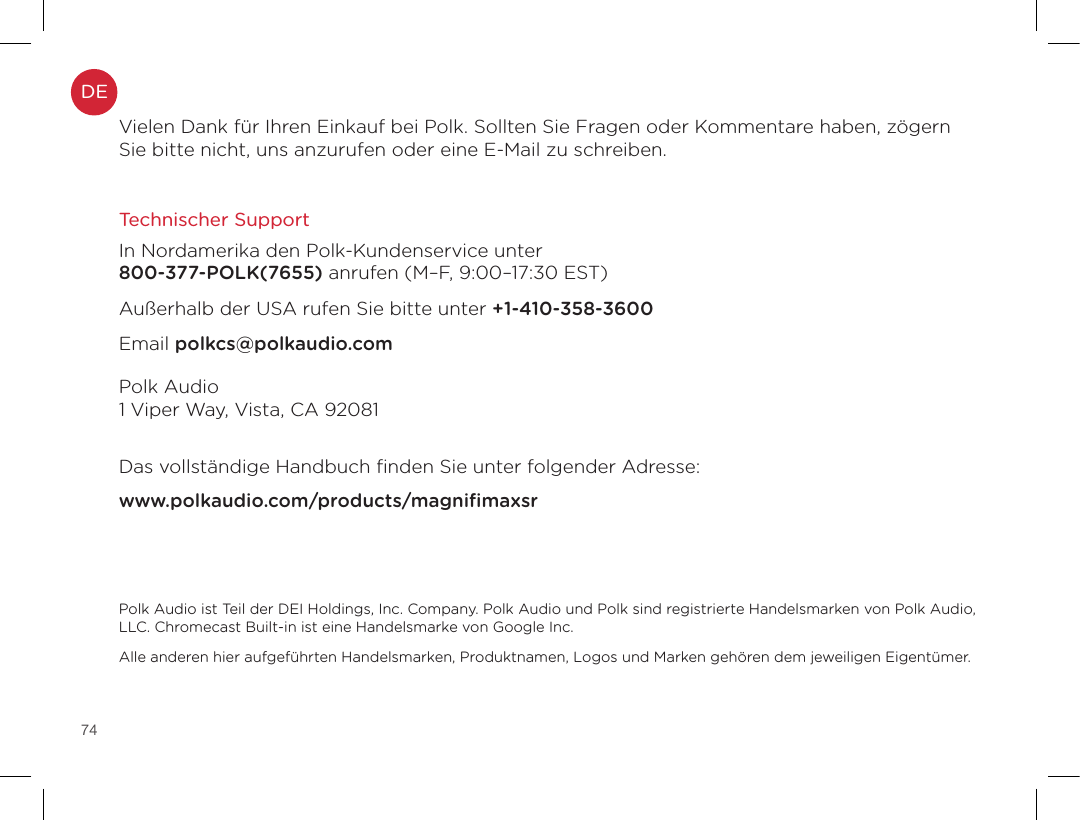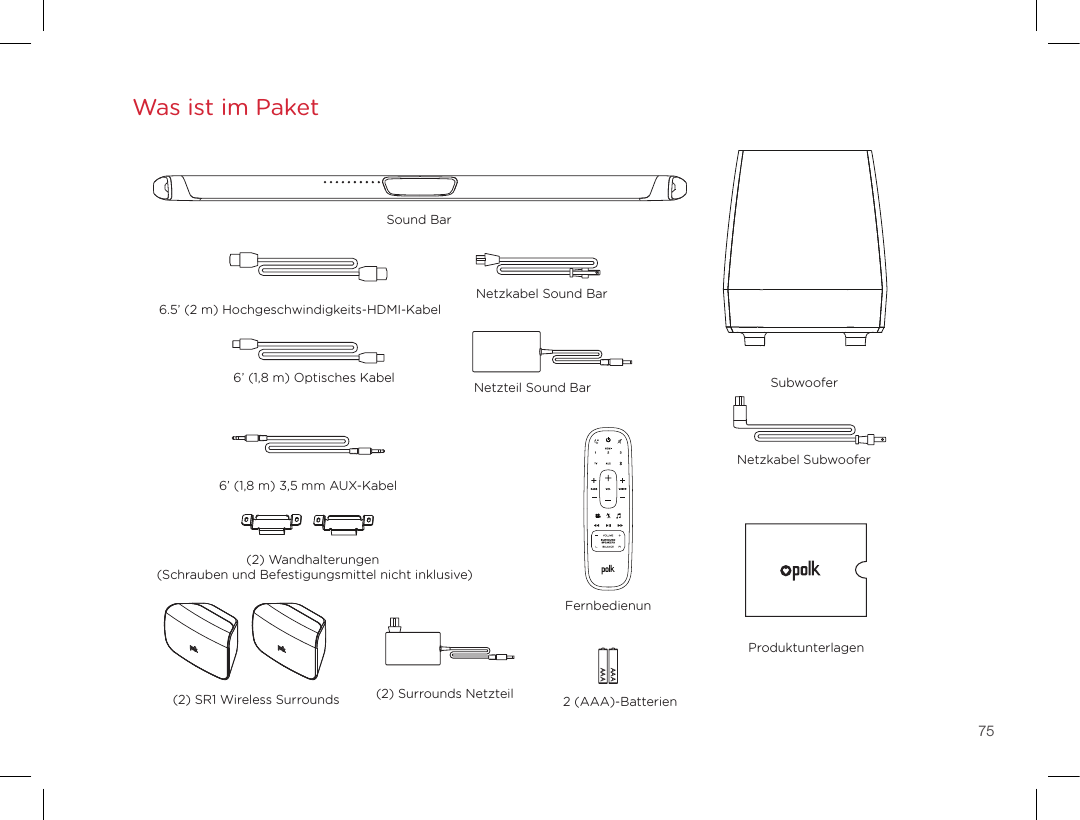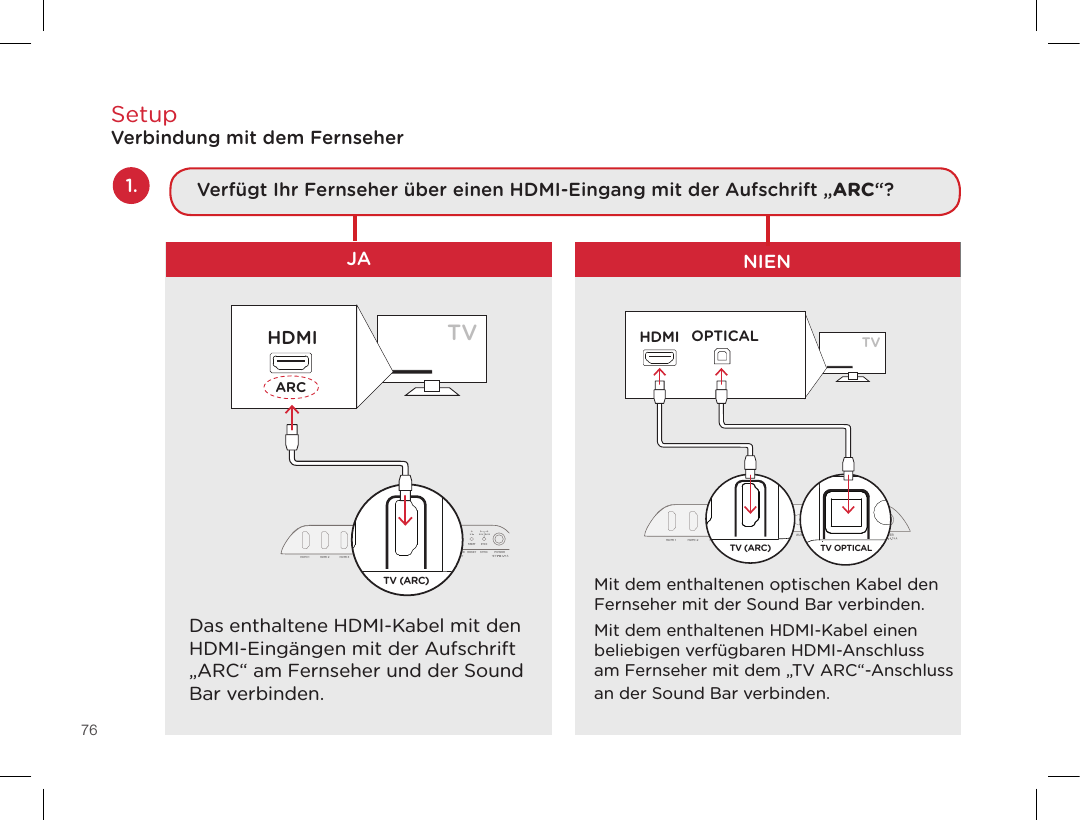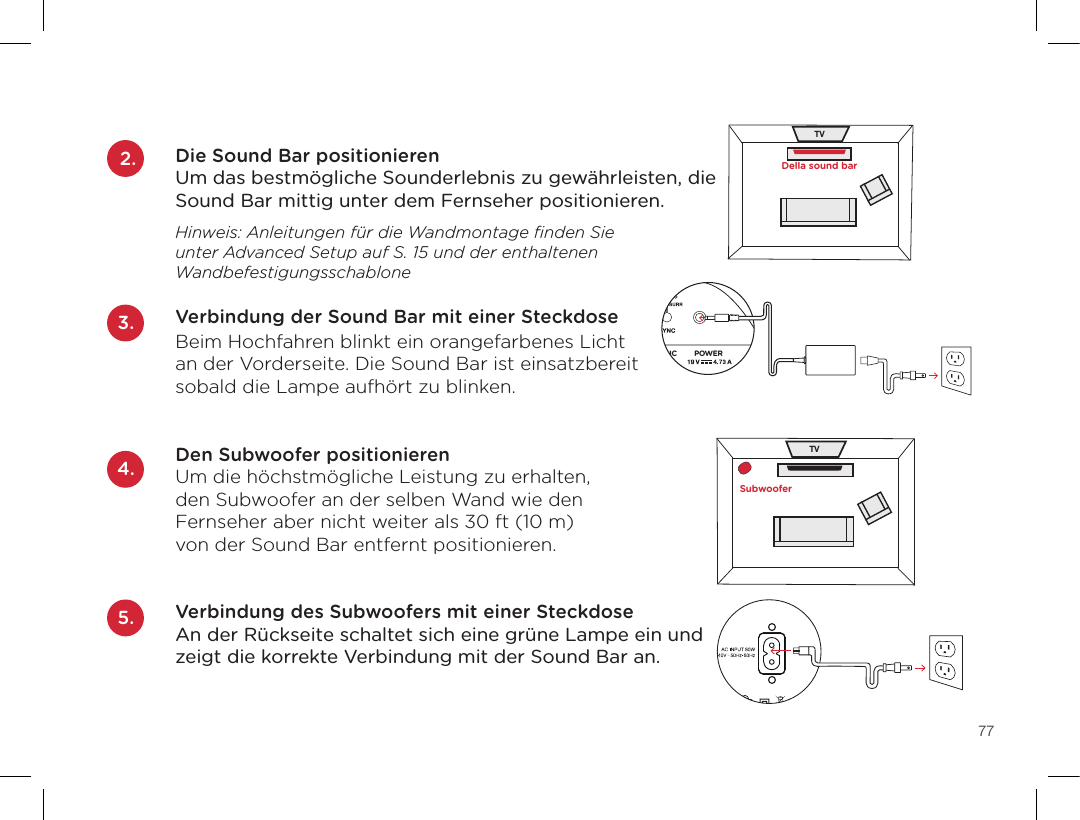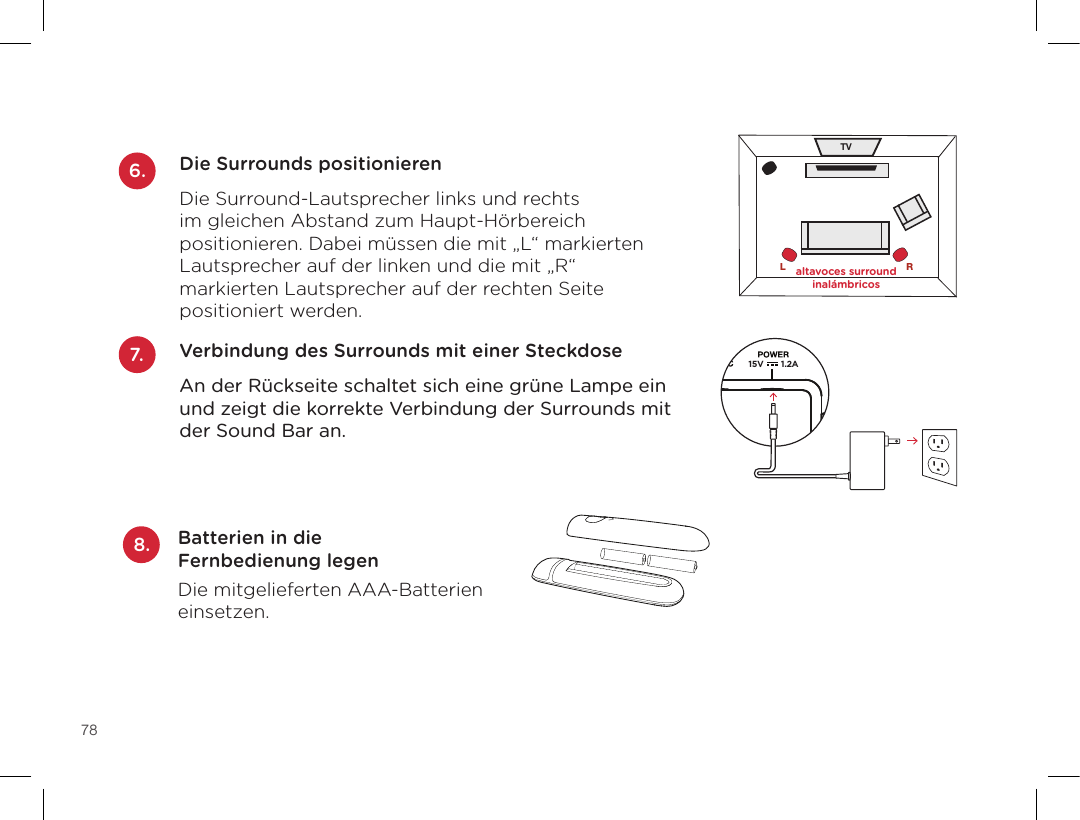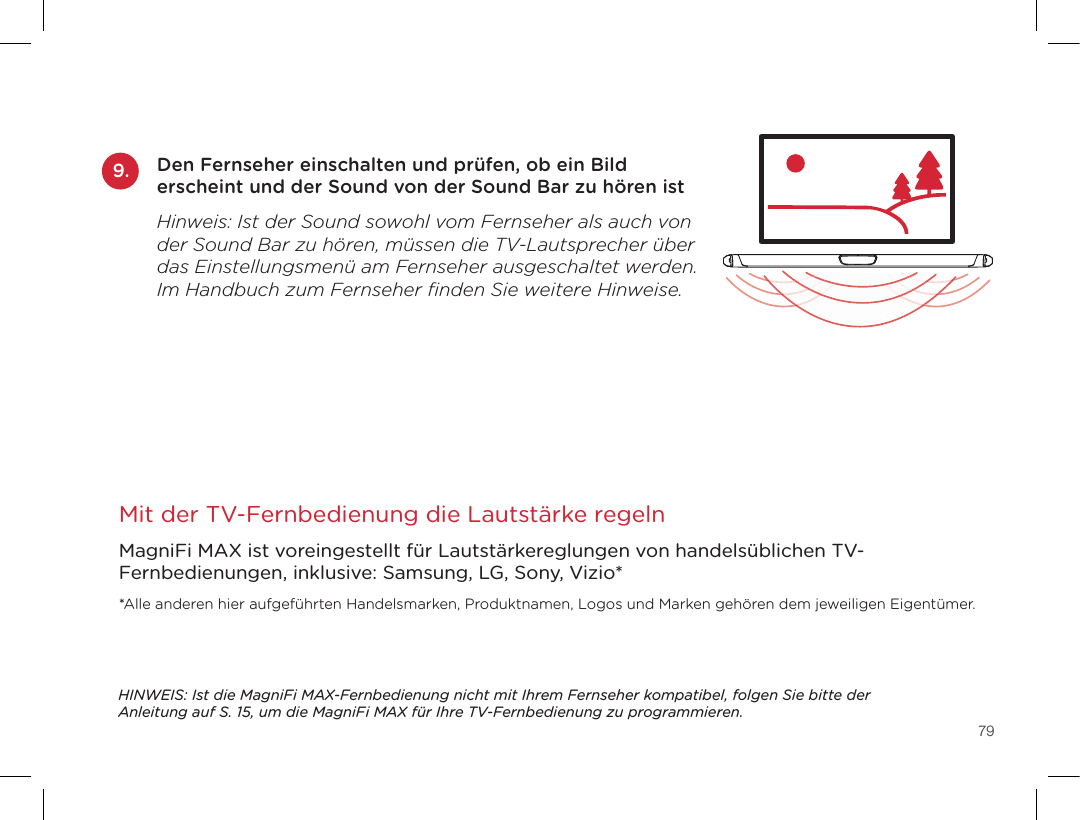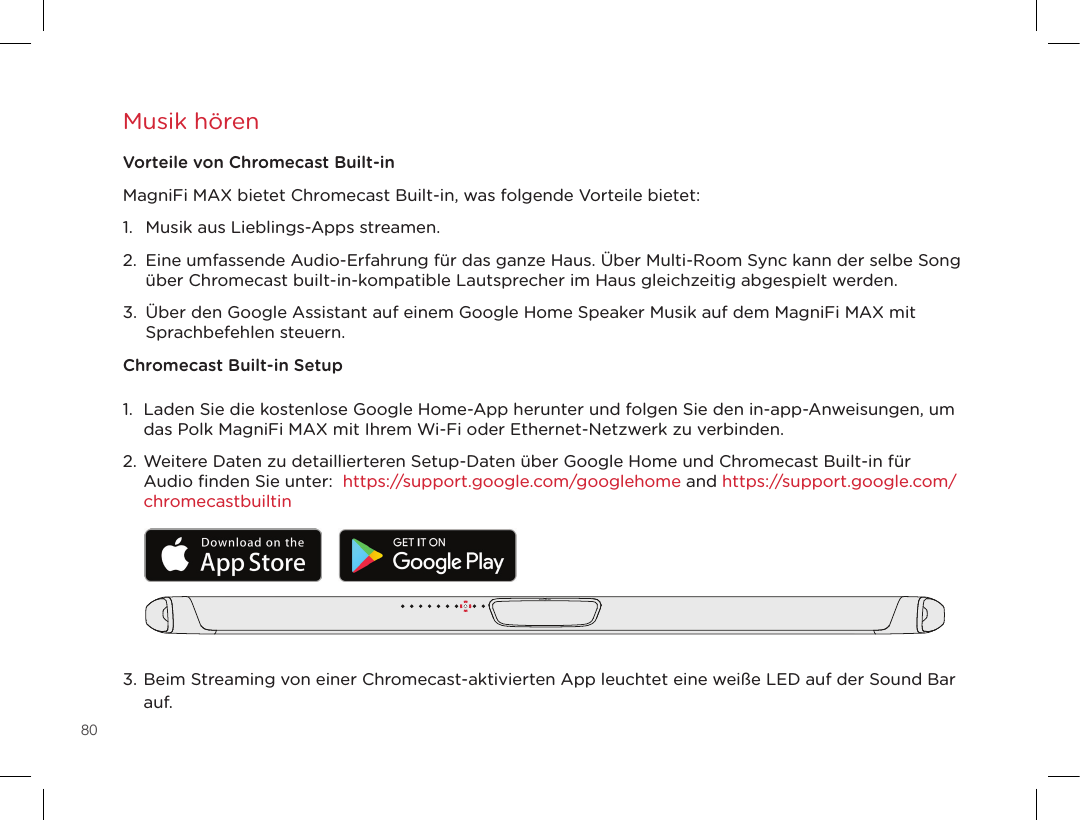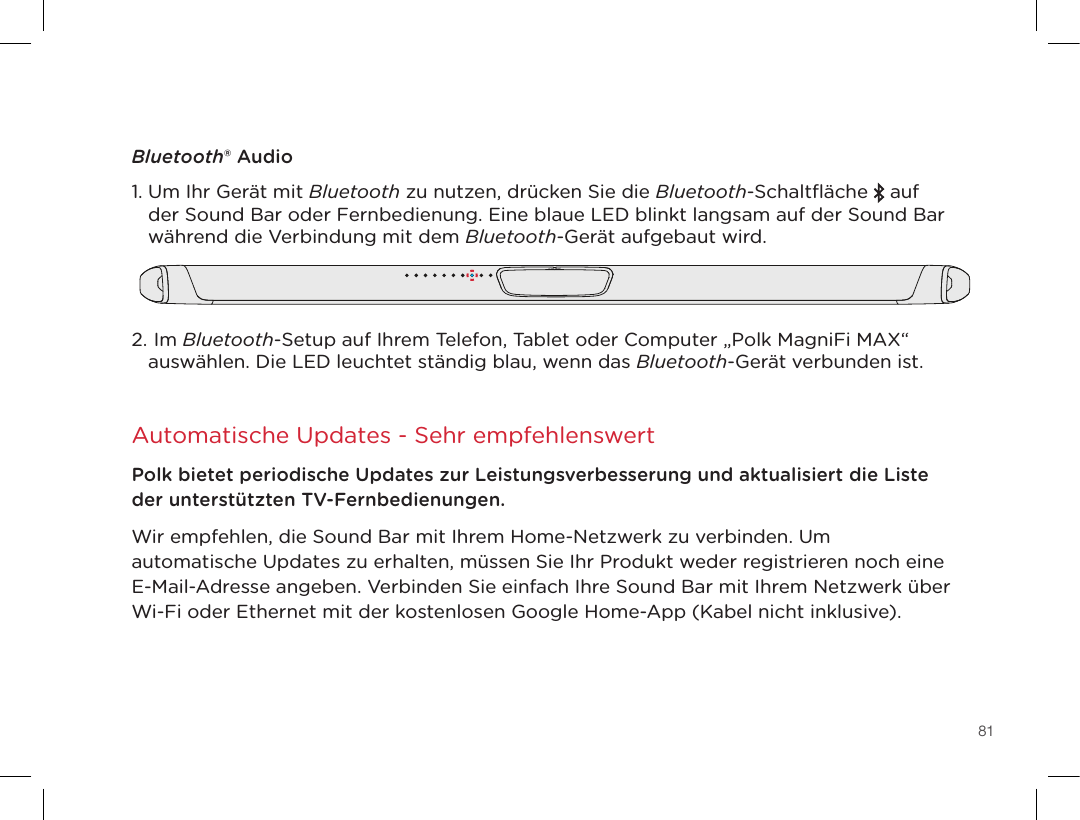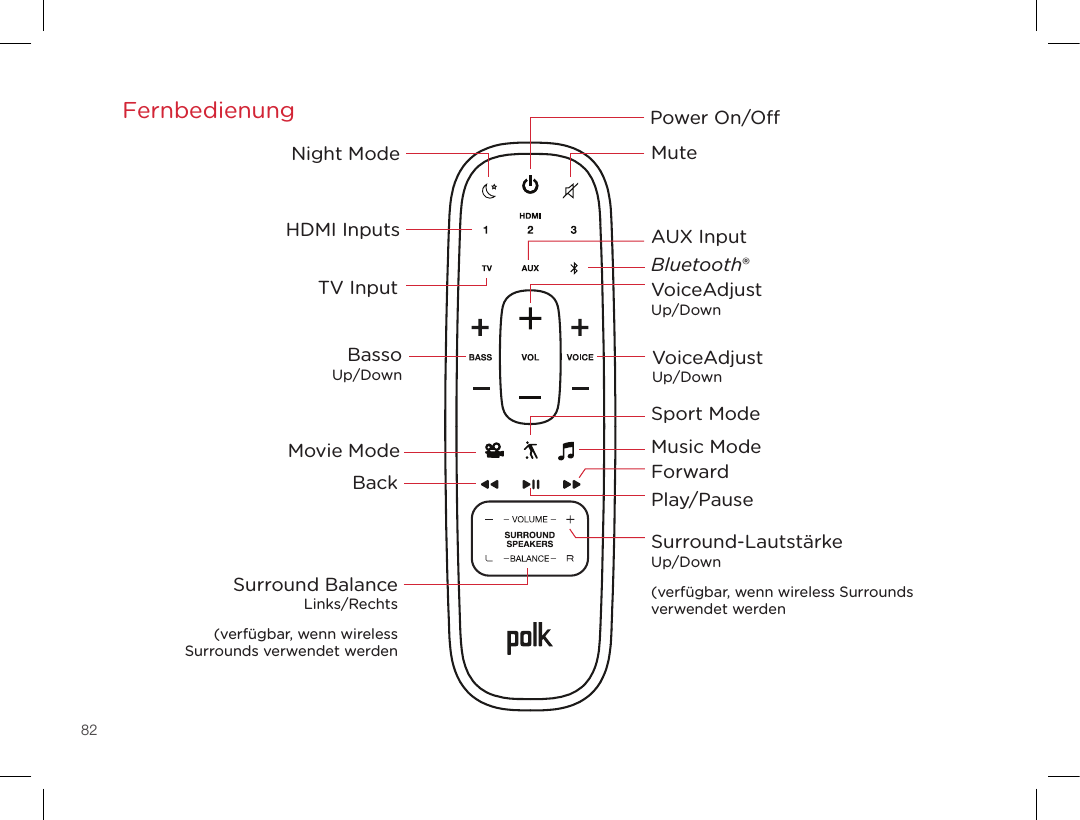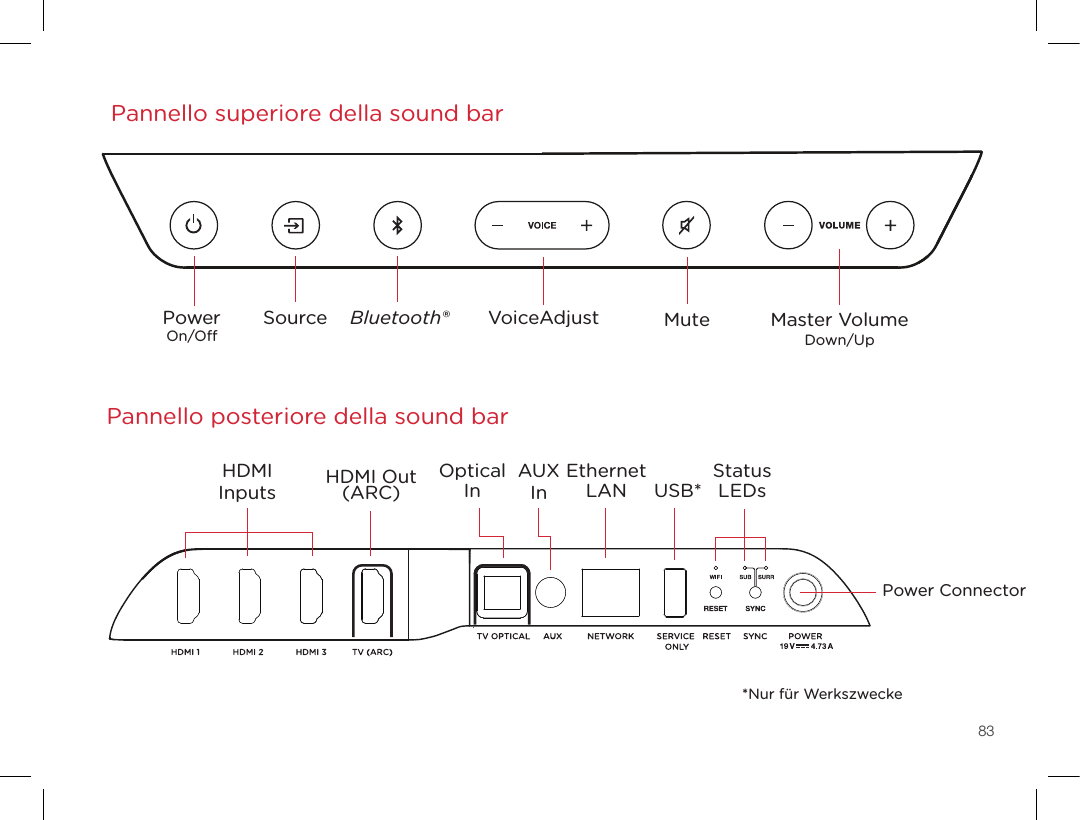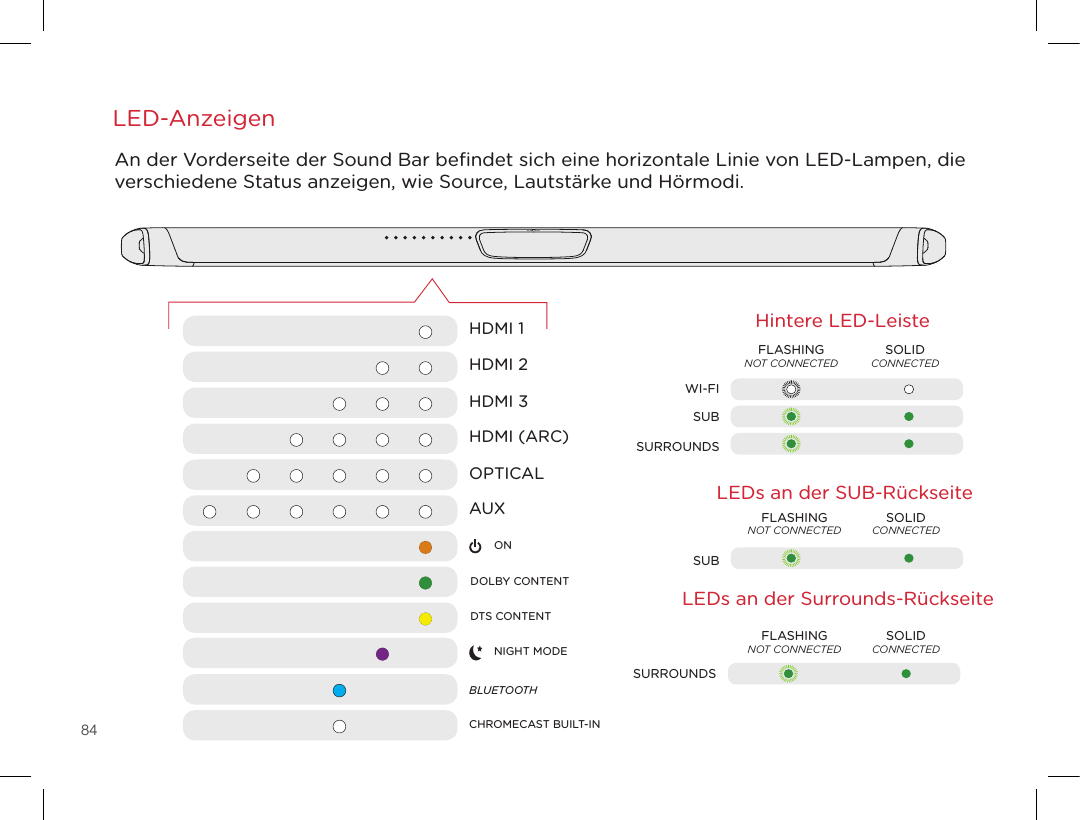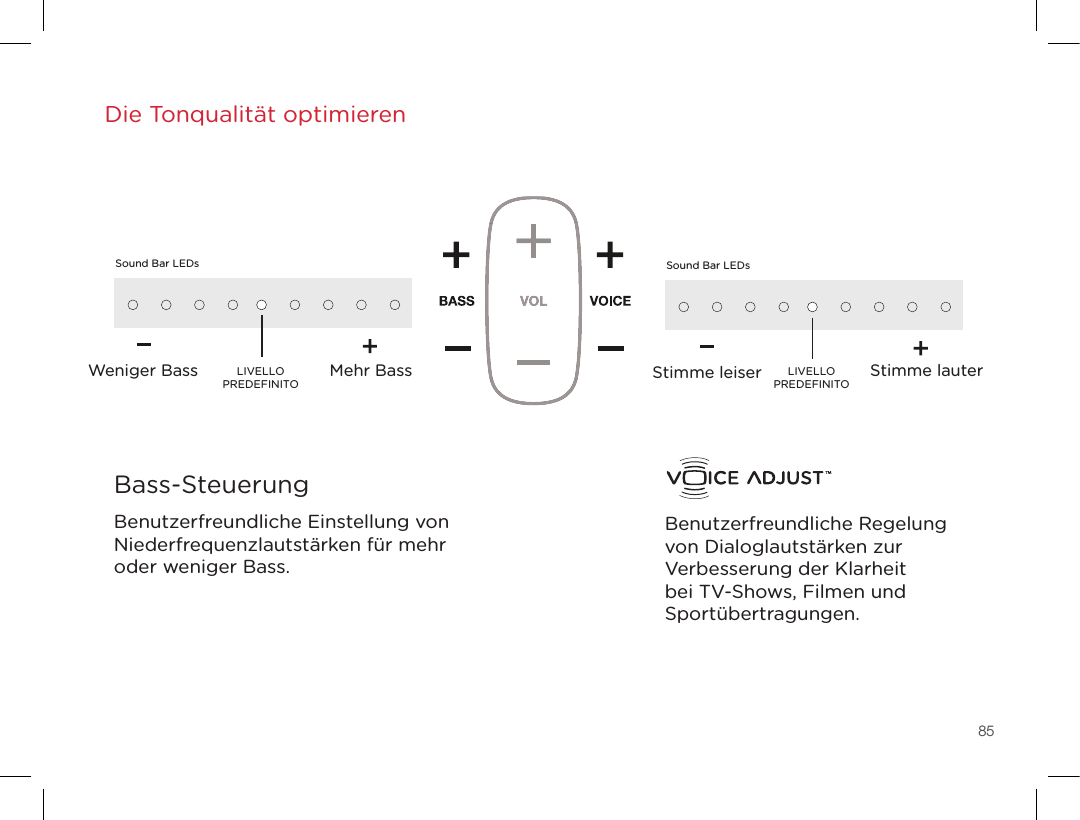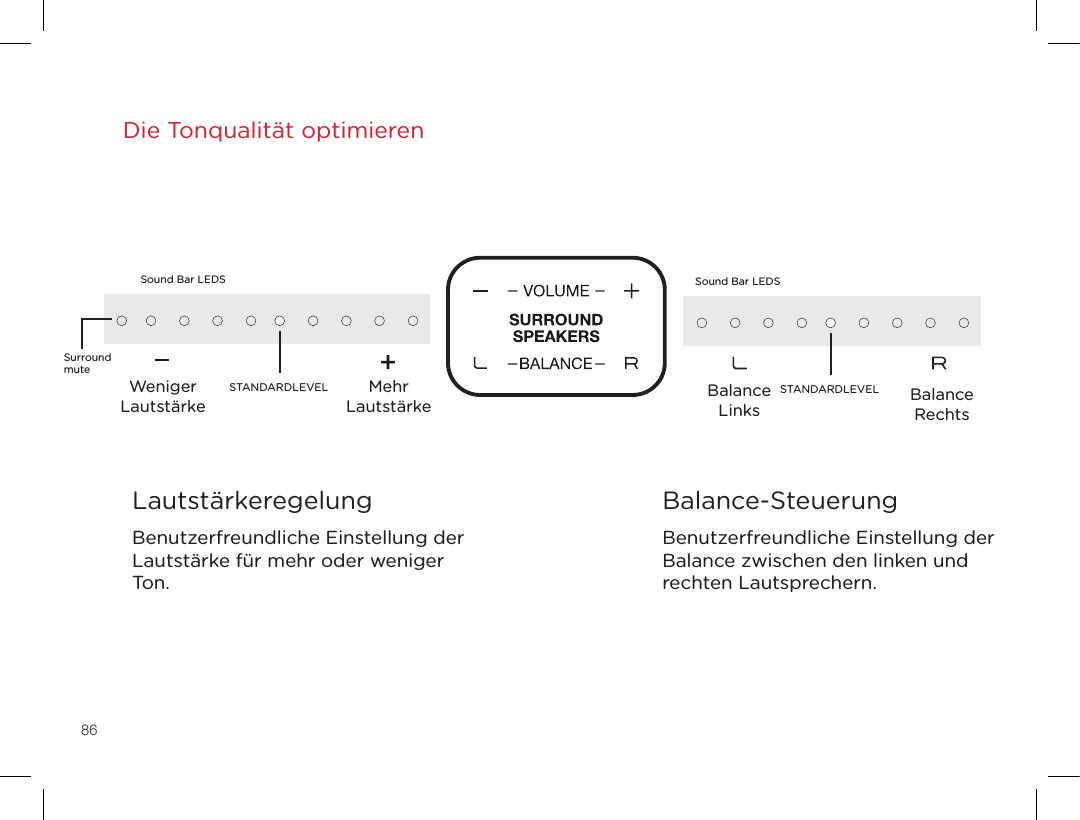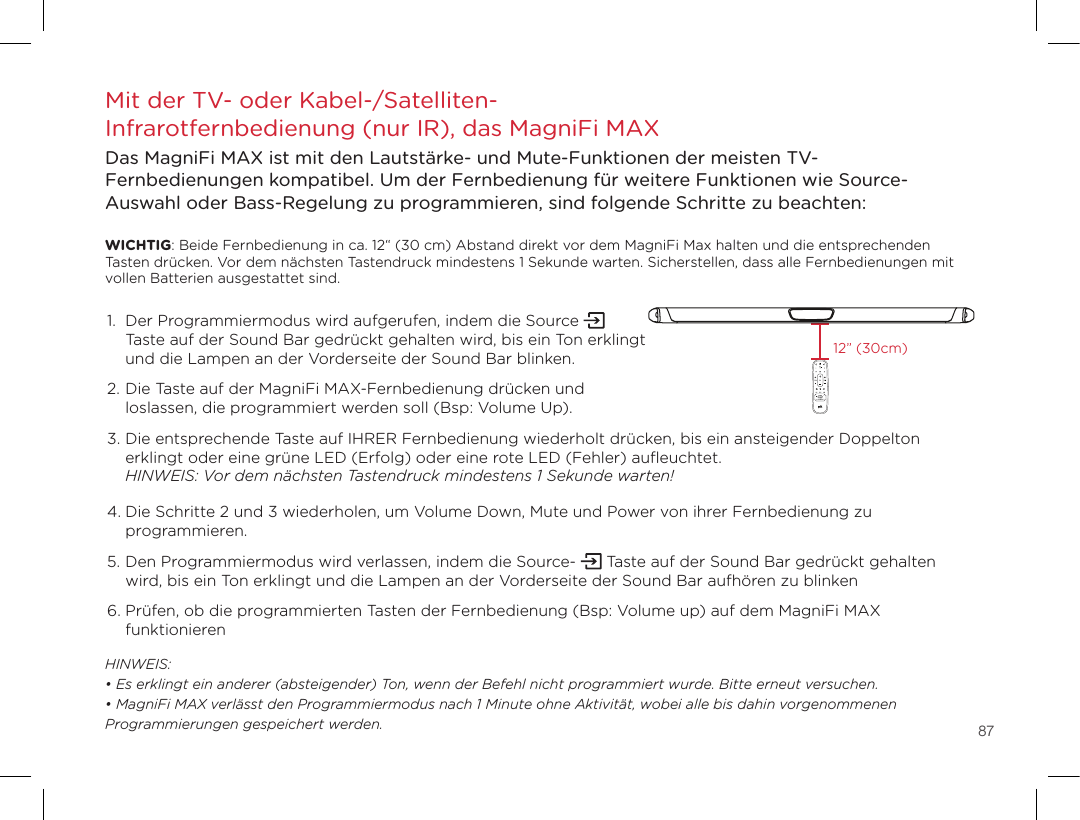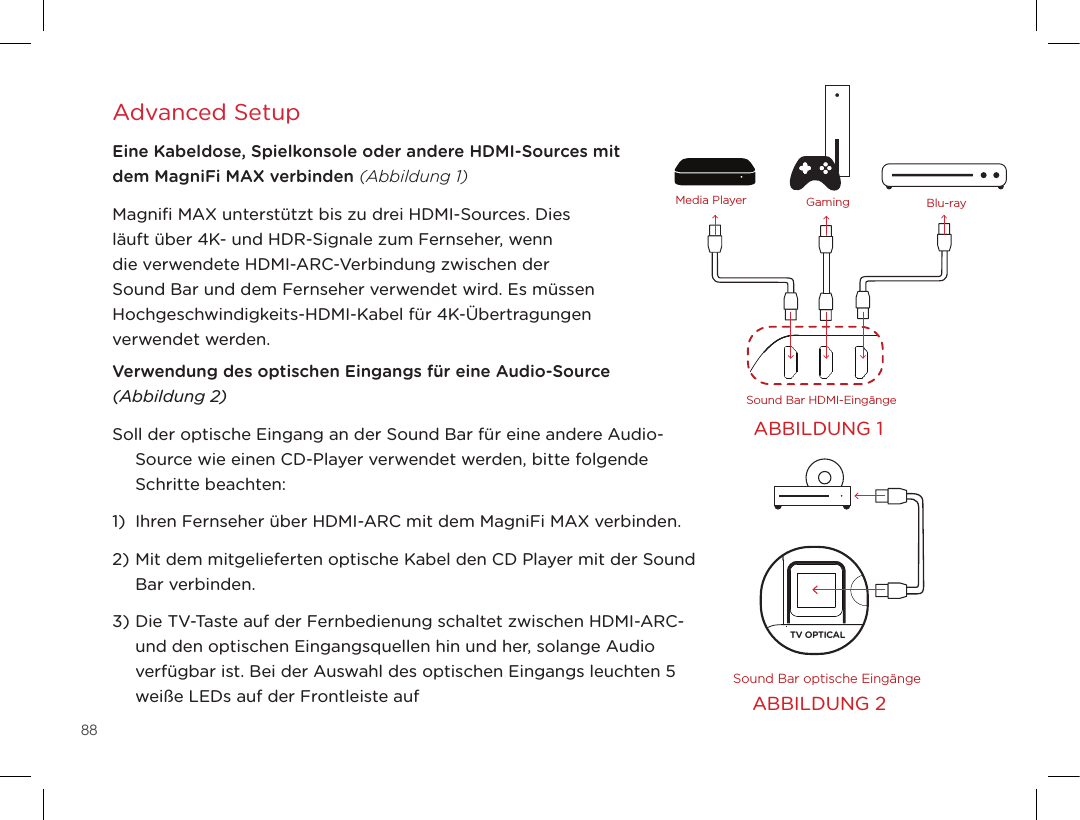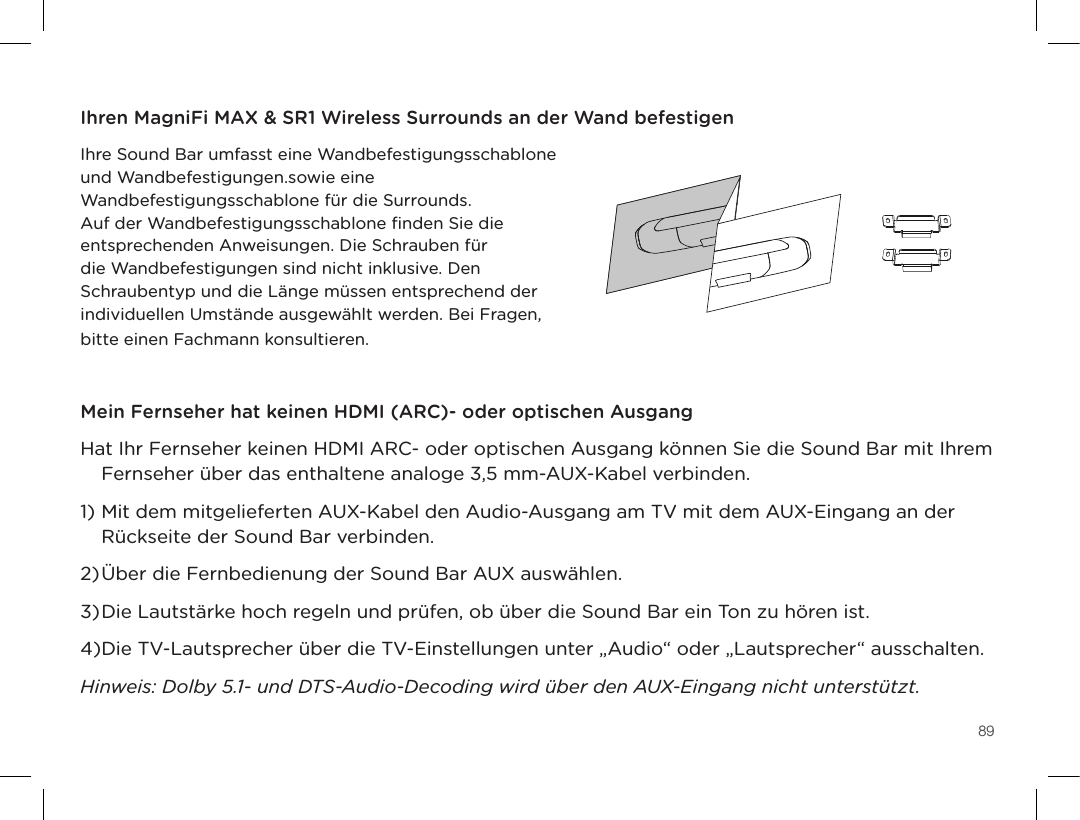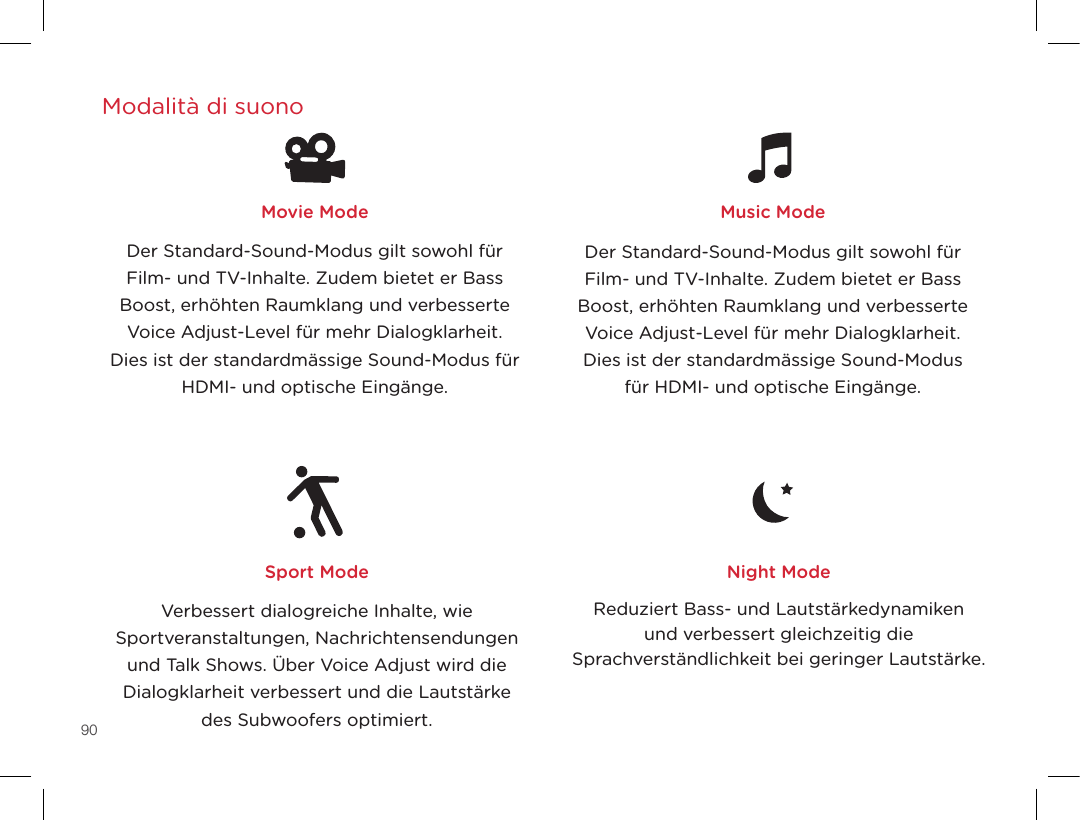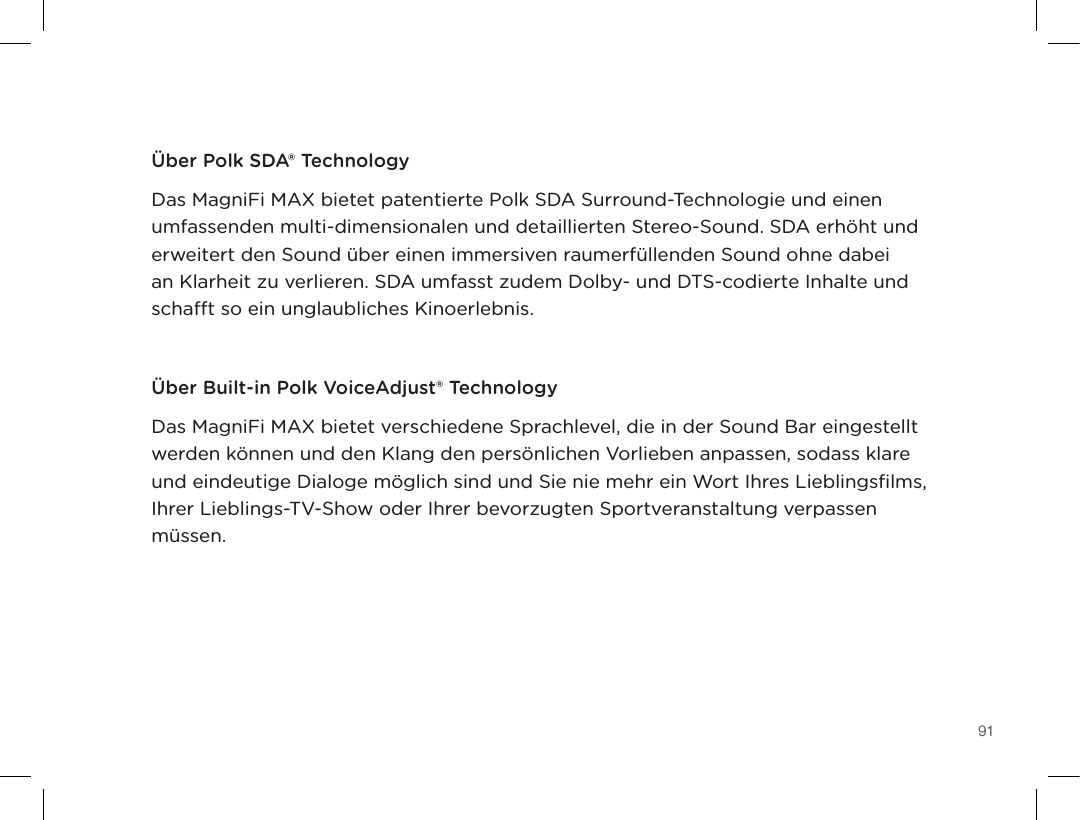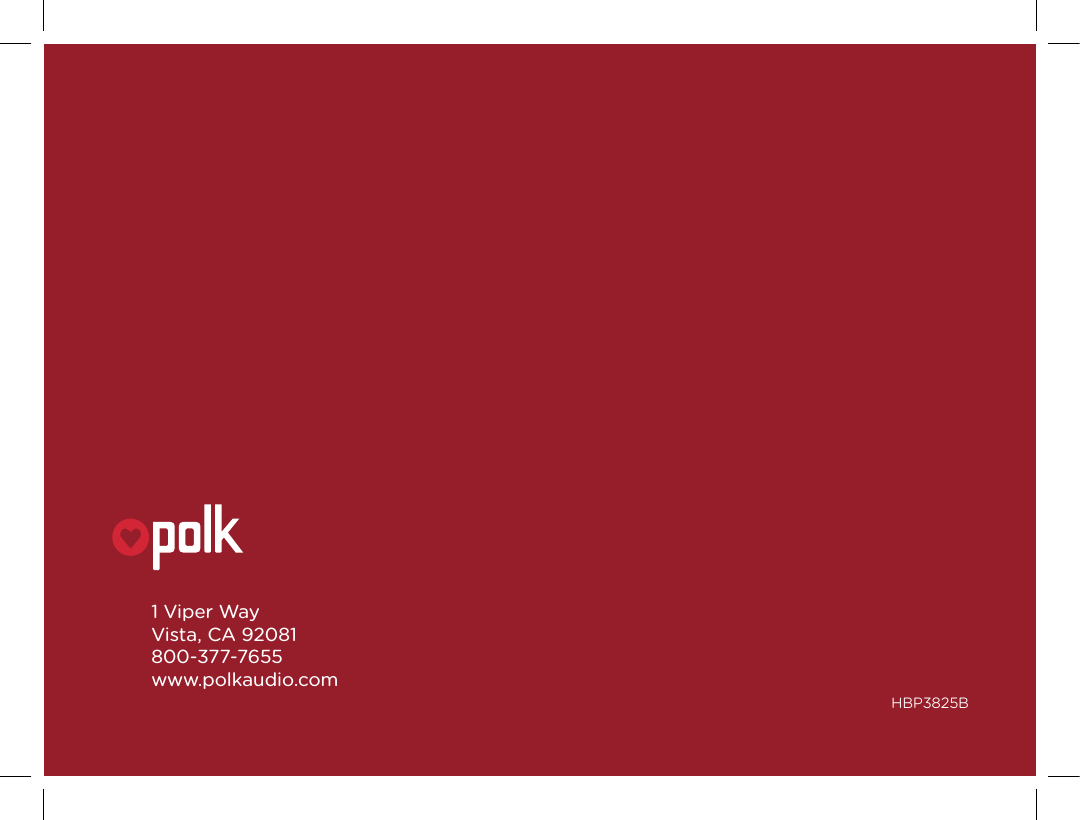DEI Sales Polk Audio AM8218TX Home Theater Sound Bar User Manual HBP3825A P MagniFiMaxSR QSG REVB 06 JUL 2017 indd
DEI Sales, Inc., dba Polk Audio Home Theater Sound Bar HBP3825A P MagniFiMaxSR QSG REVB 06 JUL 2017 indd
Contents
- 1. User Manual-1
- 2. User Manual-2
User Manual-1