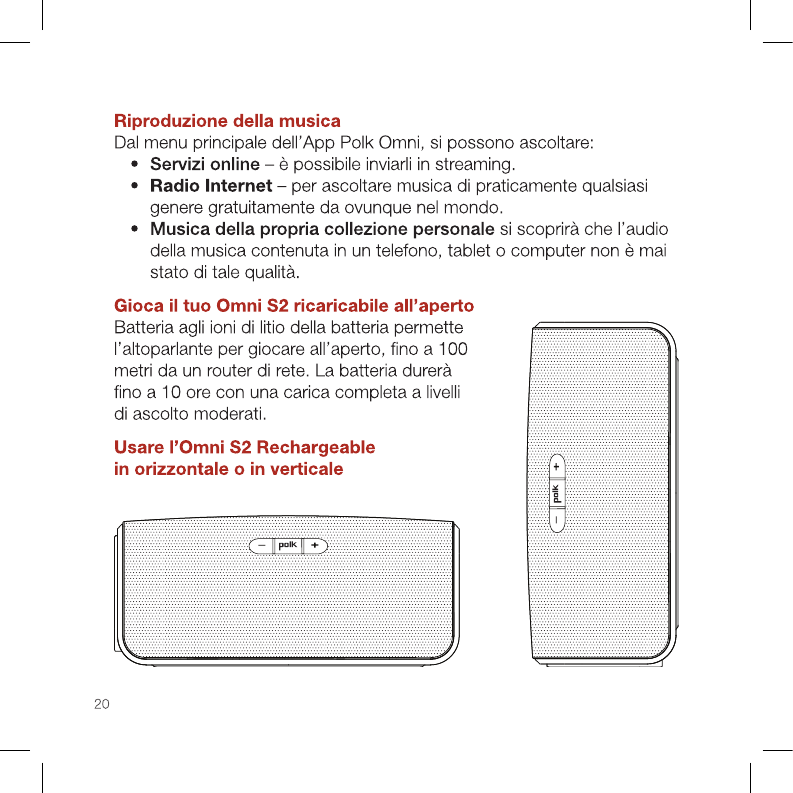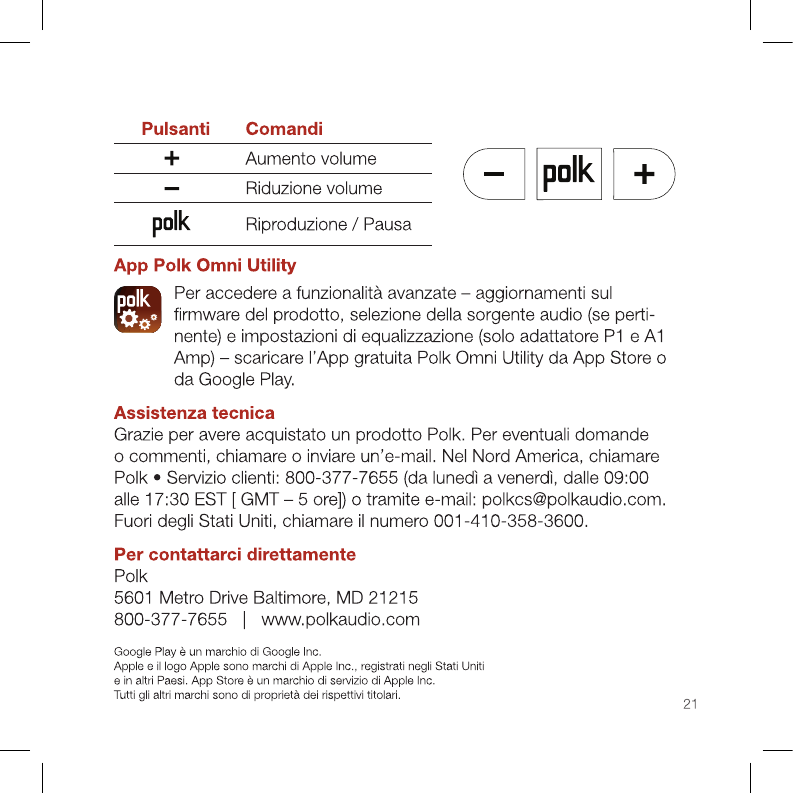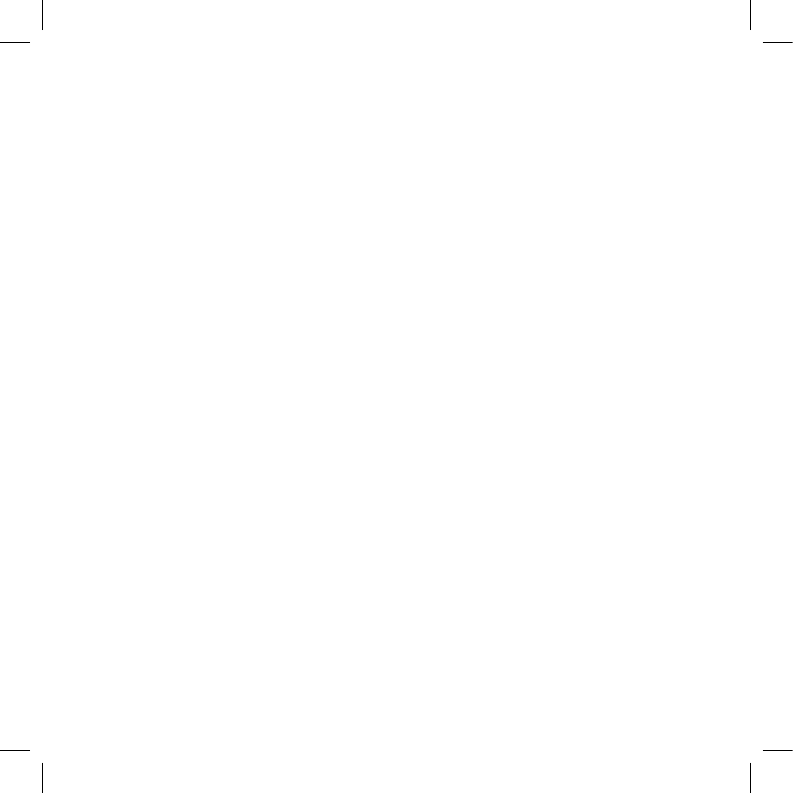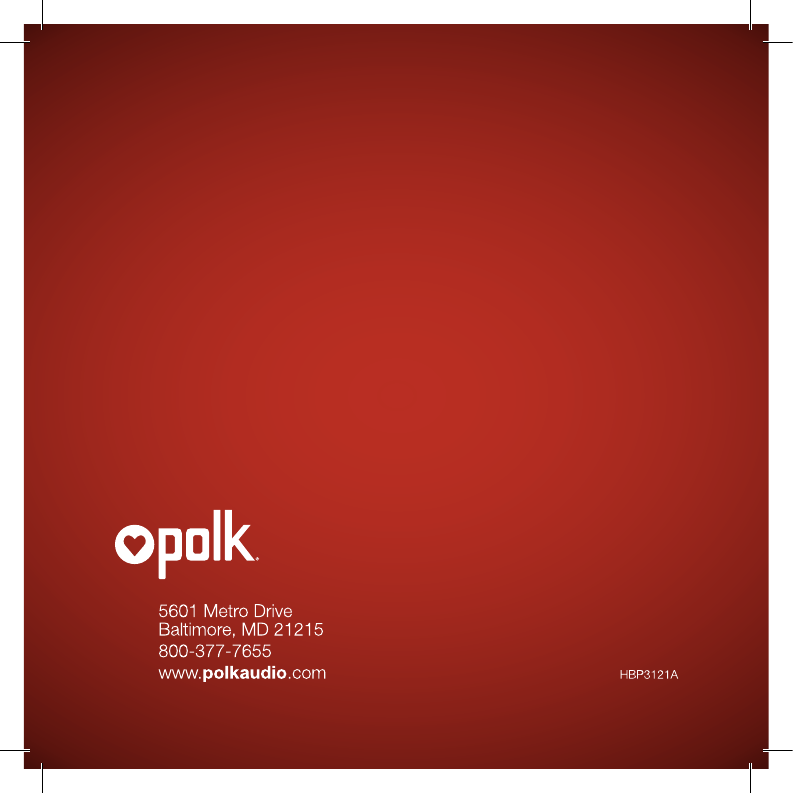DEI Sales Polk Audio OMNIS2 Wi-Fi Network Speaker User Manual P OMNIS2r QSG3121A indd
Polk Audio Wi-Fi Network Speaker P OMNIS2r QSG3121A indd
Contents
- 1. Manual warning
- 2. Manual Omni S2 Rechargeable
- 3. Manual Omni S2
- 4. User manual warning
Manual Omni S2 Rechargeable
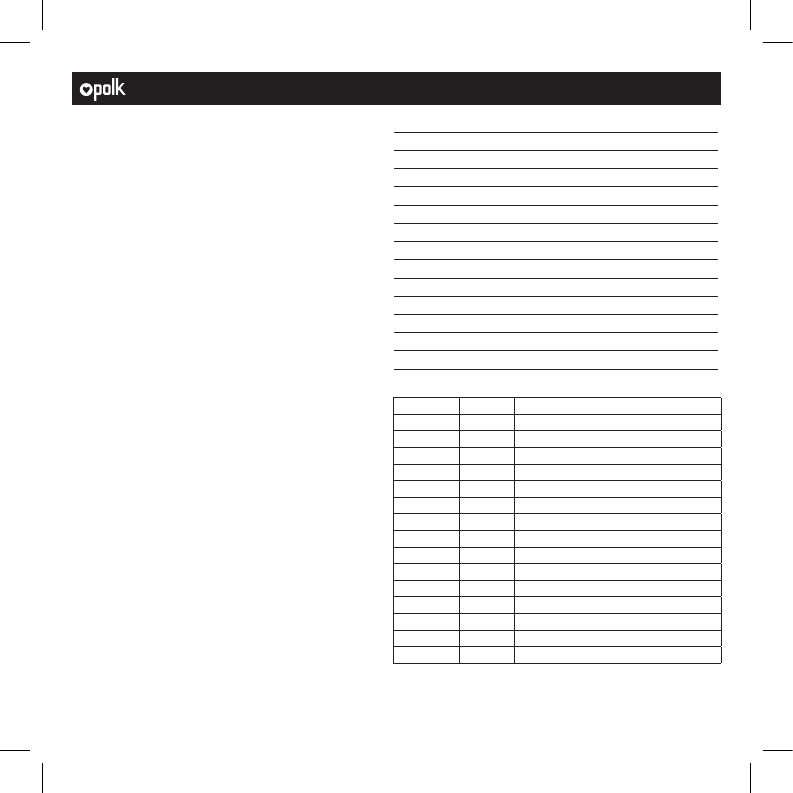
Date
Drawing #
File Name
Scale
Drawn By
Color
Papper
Process
Notes
Artwork
27 May 2014
HBP
P_OMNIS2r_QSG3121A.pdf
Full Size
DMB
Prints: Full Color
Tortilla smooth/80T (uncoated
stock) (98 opacity, 10.6 caliper,
150 smoothness)
Offset lithography
Titleblock does not print
Digital file
Approvals
Project Manager
Product Line Manager
Mechanical Designer
System Engineer
Electrical Engineer
Safety & Regulations
Quality Assurance
Creative Director
Comments
Signature Date
Revision Date Description
A6/20/14 Batterty life changes to 10 hours
TITLE BLOCK
DOES NOT PRINT

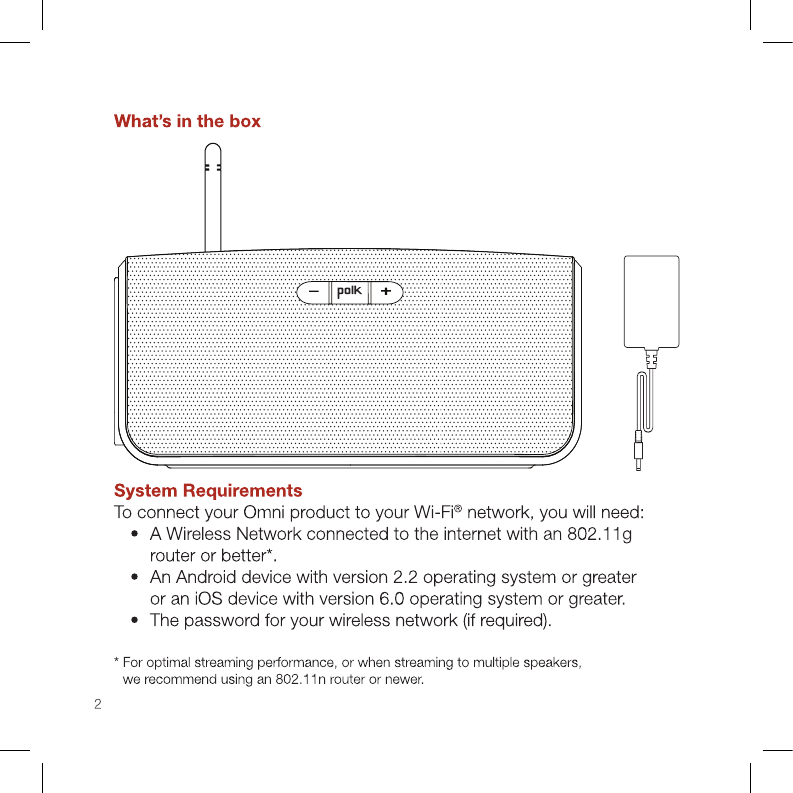

for more information visit our website at www.polkaudio.com
3
Wi-Fi Setup
1. Download the free Polk Omni App.
2. Plug in your Omni product.
• The Wi-Fi LED on the back panel
will blink, then pulse slowly (Figure 1).
3. Launch the Polk Omni App.
• Follow the instructions in the app
to connect to your network.
• A solid Wi-Fi LED means your
product has successfully
connected. Enjoy.
Note: If you have trouble connecting
to your network, move the speaker
near your router, then relocate it when
setup is complete. Also, if the Wi-Fi LED
is not pulsing slowly, press and hold the
Wi-Fi SETUP Button (for eight seconds),
until you hear the second beep (Figure 2).
The complete owner’s manual can be
found online at www.polkaudio.com
Figure 1
Wi-Fi LED
Press Wi-Fi
SETUP Button
on back panel
for 8 seconds
Figure 2
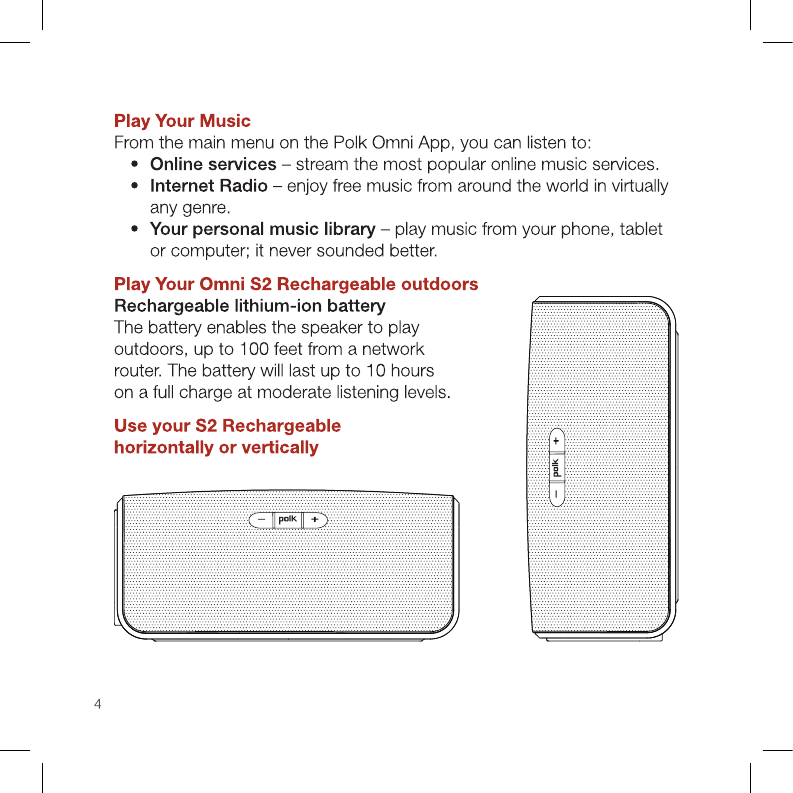
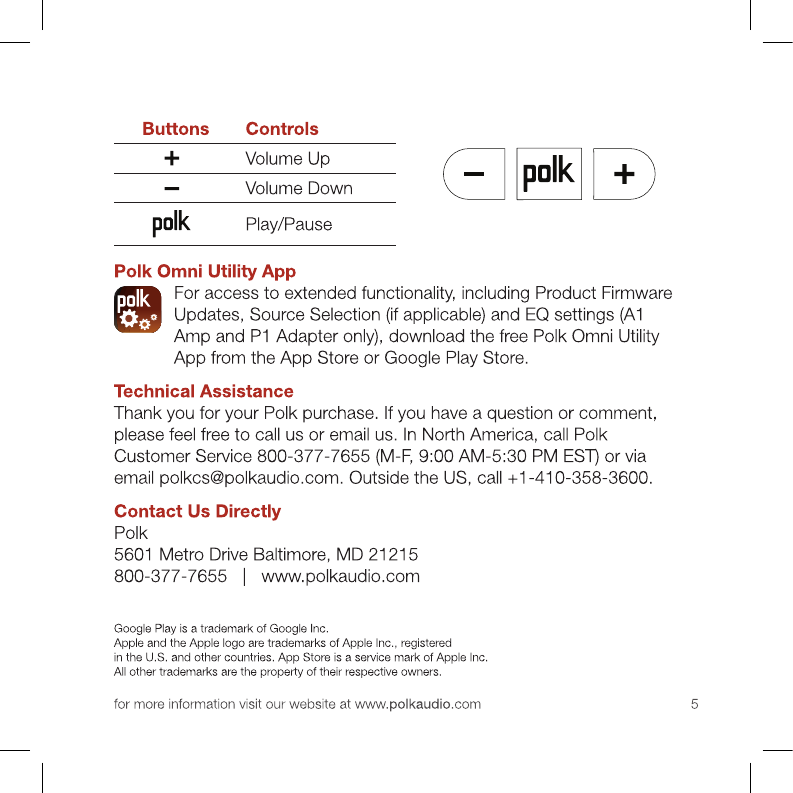
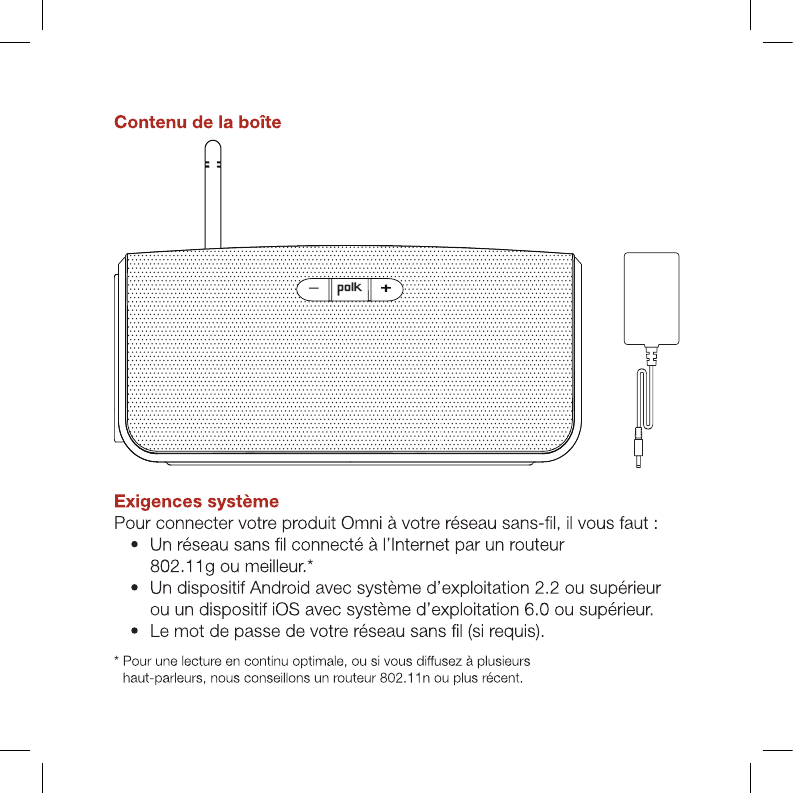

for more information visit our website at www.polkaudio.com
7
Configuration Wi-Fi
1. Téléchargez gratuitement la Polk Omni App.
2. Branchez votre produit Omni.
• La DEL Wi-Fi située à l’arrière du
produit clignera, puis clignotera
lentement. (Figure 1).
3. Launch the Polk Omni App.
• Suivez les instructions de l’app pour
connecter le produit à votre réseau.
• Lorsque la DEL Wi-Fi est allumée,
votre produit est connecté.
Note: Si vous avez de la difficulté à connecter
le haut-parleur au réseau, rapprochez-le du
routeur puis replacez-le lorsque la configuration
est terminée. Si la DEL Wi-Fi ne clignote pas
lentement, appuyez sur le bouton Wi-Fi SETUP
pour 8 secondes jusqu’à ce que vous entendiez
un deuxième bip. (Figure 2).
Pour le manuel d’utilisation complet en
ligne, visitez : www.polkaudio.com
Figure 1
DEL Wi-Fi
Appuyez sur
le bouton Wi-Fi
SETUP du
panneau arrière
pour 8 secondes.
Figure 2
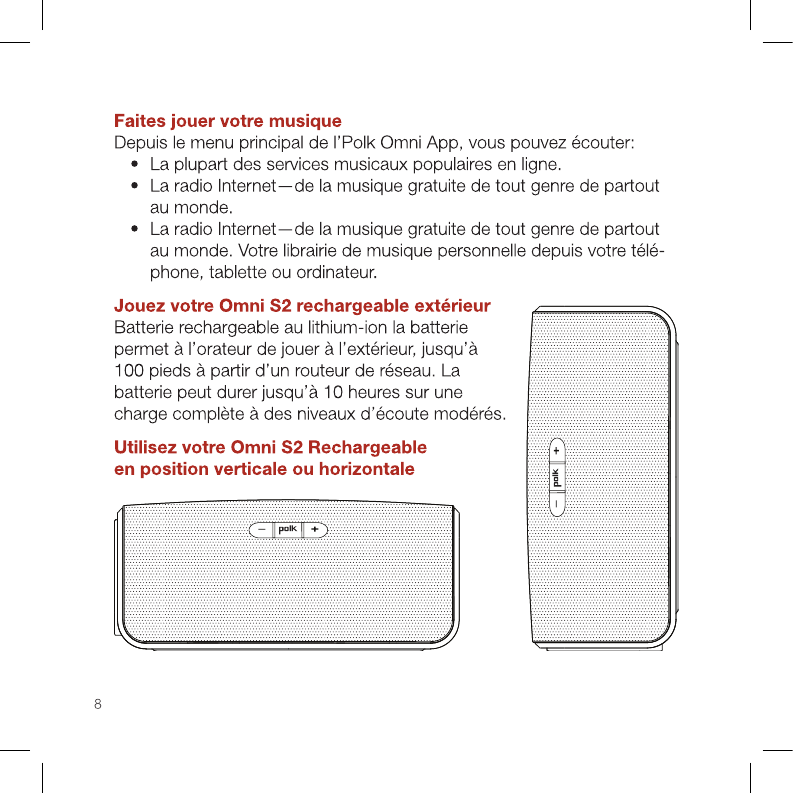
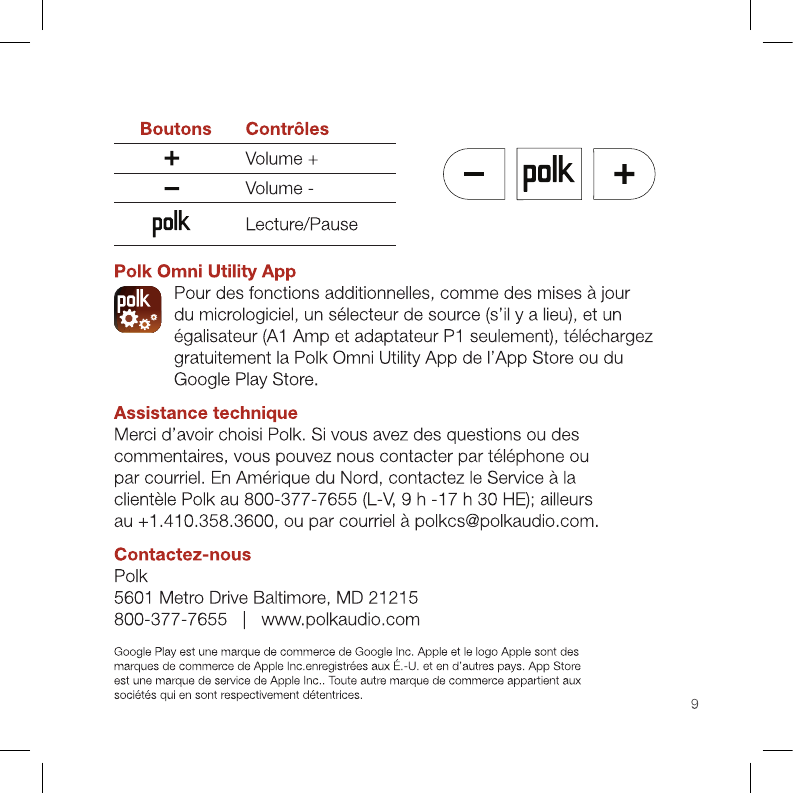
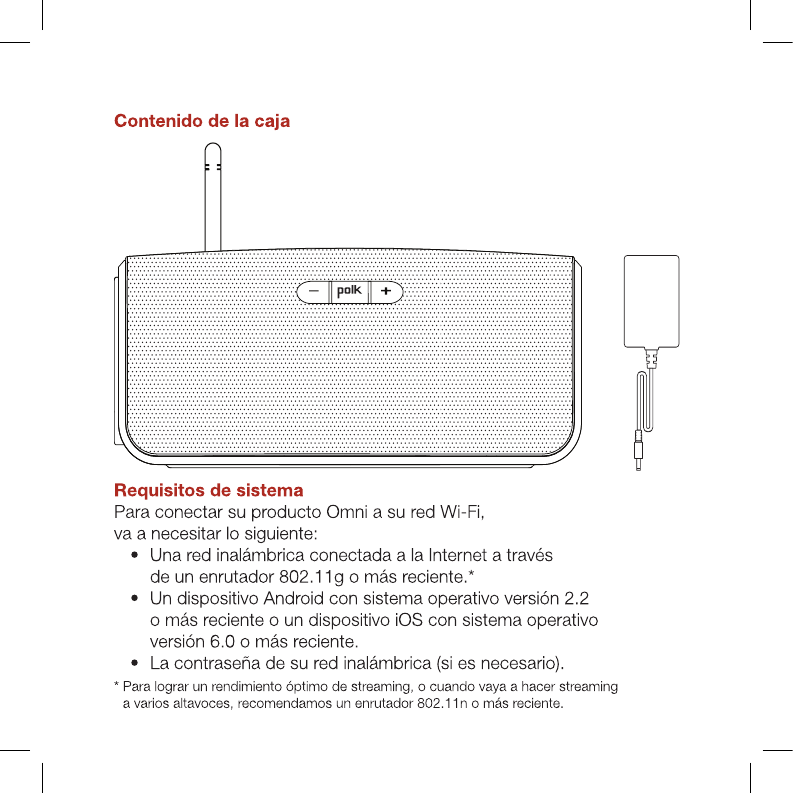

11
Configuración de Wi-Fi
1. Descargue la aplicación gratis Polk Omni.
2. Enchufe el producto Omni.
• El indicador LED de Wi-Fi, ubicado en la
parte de atrás del producto, parpadea
y luego late lentamente (Figura 1)
3. Inicie la aplicación Polk Omni.
• Siga las instrucciones que aparecen en
la aplicación para conectarse a su red.
• El indicador LED de Wi-Fi comienza a brillar fijamente
una vez que el producto se ha conectado. Disfrute.
Nota: si tiene problemas para conectarse
a la red, acerque el altavoz al enrutador.
Una vez que haya completado la configuración,
vuelva a poner el altavoz en su lugar. Además,
si el indicador LED de Wi-Fi no parpadea
lentamente, oprima y mantenga oprimido
el botón de configuración de Wi-Fi (SETUP)
durante 8 segundos, hasta que se oiga el
segundo pitido (Figura 2).
La versión completa del manual del usuario
se encuentra en www.polkaudio.com
Figura 1
LED de Wi-Fi
Oprima y mantenga
oprimido durante 8
segundos el botón
de configuración de
Wi-Fi (SETUP), que
se encuentra en el
panel de atrás.
Figura 2
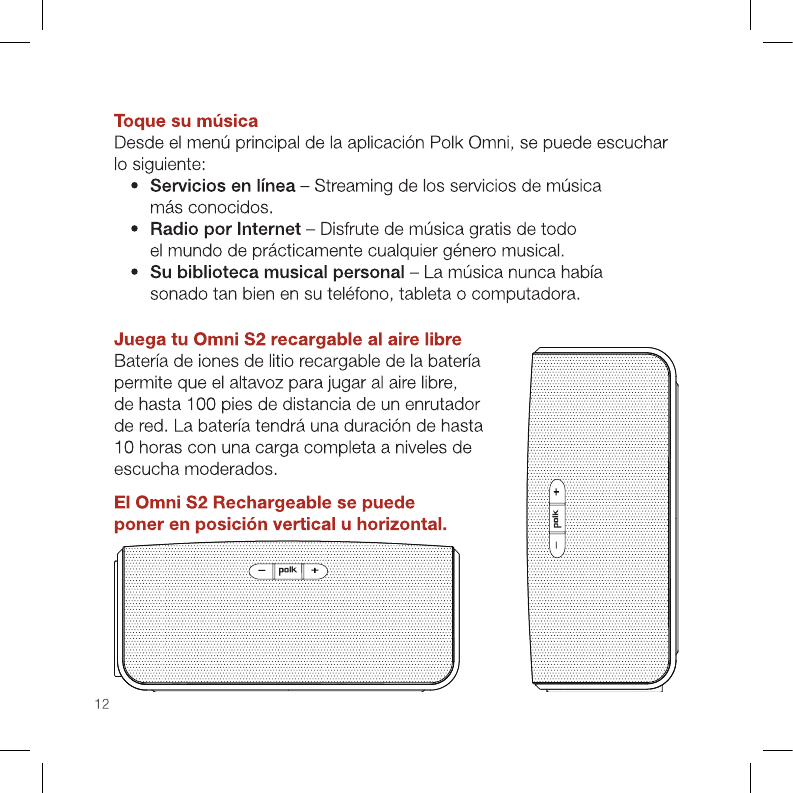
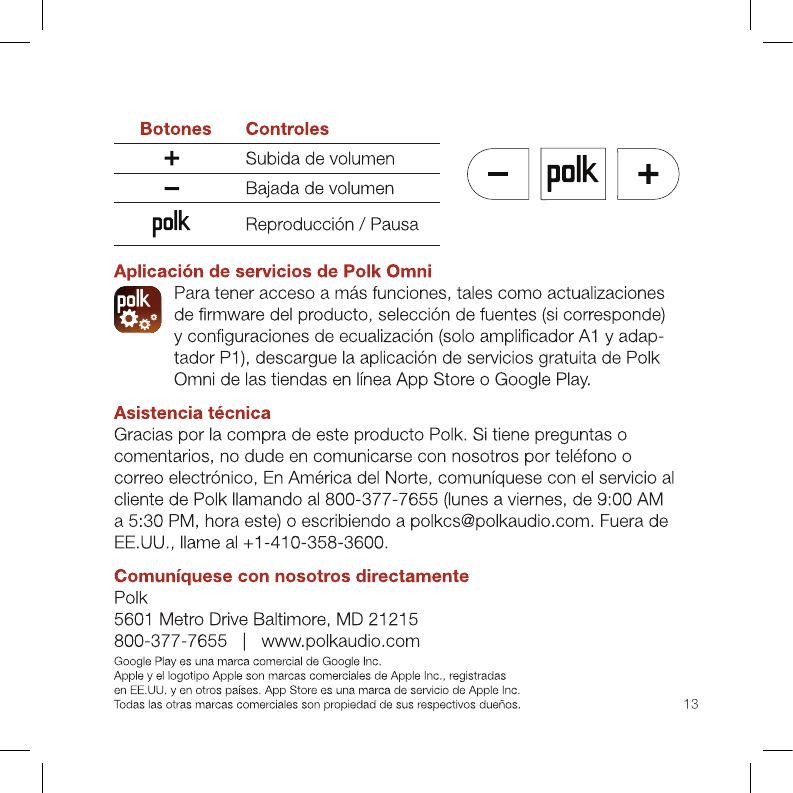
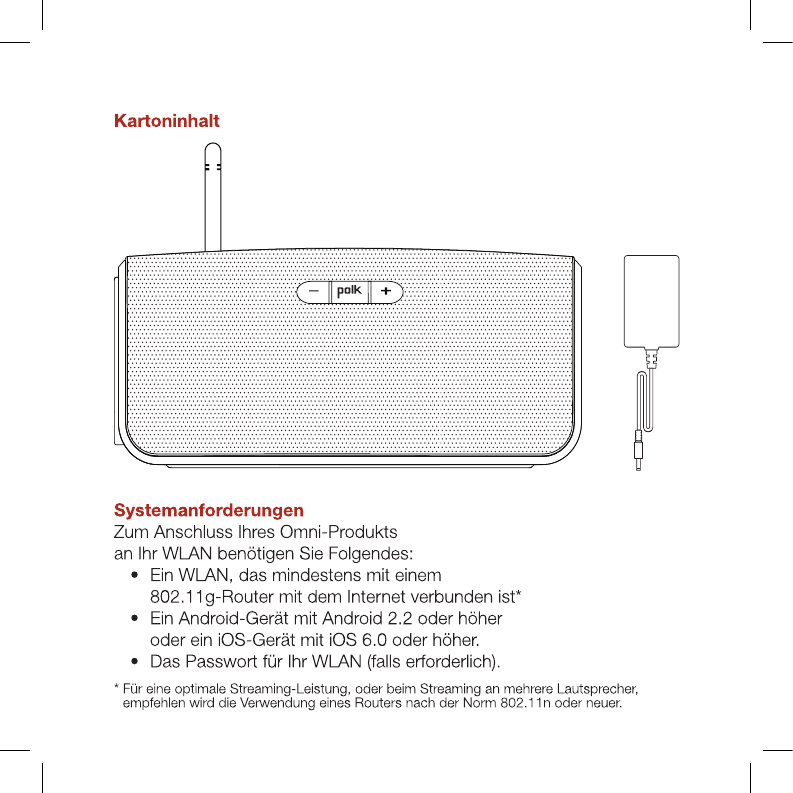
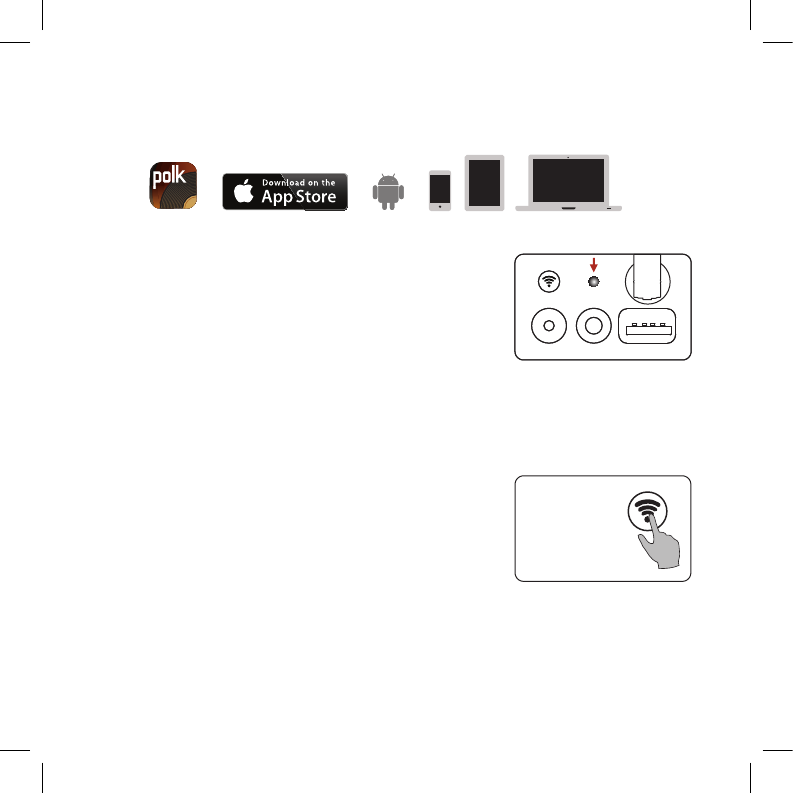
for more information visit our website at www.polkaudio.com 15
WLAN-Setup
1. Laden sie die kostenlose Polk Omni-App herunter.
2. Schließen Sie Ihr Omni-Produkt an.
• Die WLAN-LED auf der Rückseite
wird aufleuchten und dann langsam
blinken (Abb. 1).
3. Starten Sie die Polk Omni-App.
• Folgen Sie den Anweisungen in der
app, um die Verbindung zu Ihrem
Netzwerk herzustellen.
• Eine dauerhaft leuchtende WLAN-LED bedeutet, dass
Ihr Produkt eine Verbindung hergestellt hat. Viel Spaß!
Hinweis: Wenn Sie Probleme dabei haben, die
Verbindung zum Netzwerk herzustellen, sollten
sie den Lautsprecher näher am Router aufstellen
und dann nach dem Setup verschieben. Wenn die
WLAN-LED nicht langsam blinkt, müssen Sie die
WLAN-SETUP-Taste 8 Sekunden lang gedrückt,
bis Sie das zweite Signalgeräusch hören (Abb. 2).
Sie finden das vollständige Benutzerhandbuch
online unter www.polkaudio.com
Abbildung 1
WLAN-LED
Halten Sie die
WLAN-SETUP-
Taste an der
Rückseite 8
Sekunden lang
gedrückt
Abbildung 2
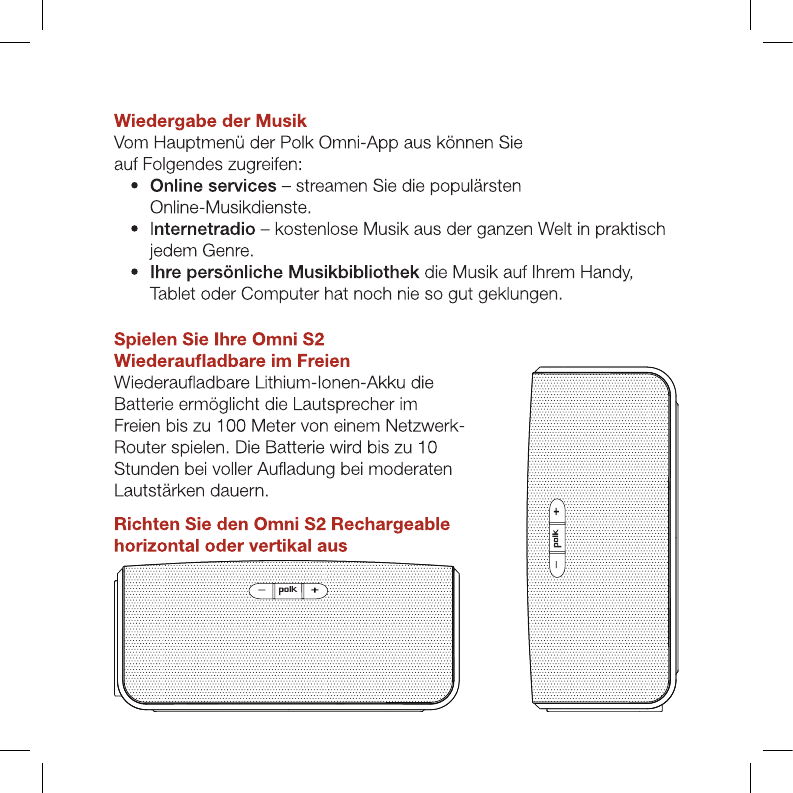
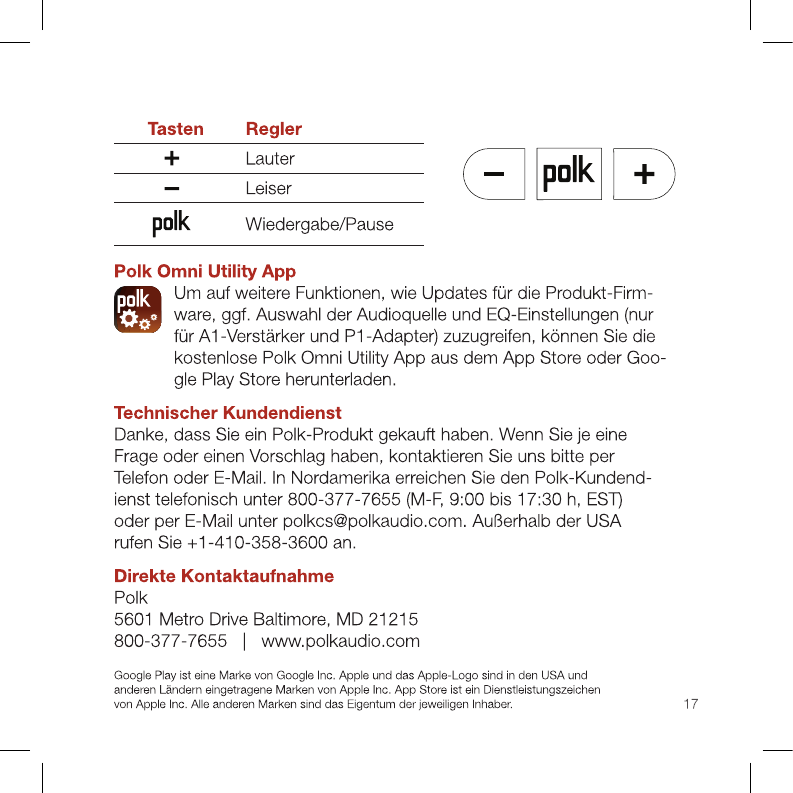
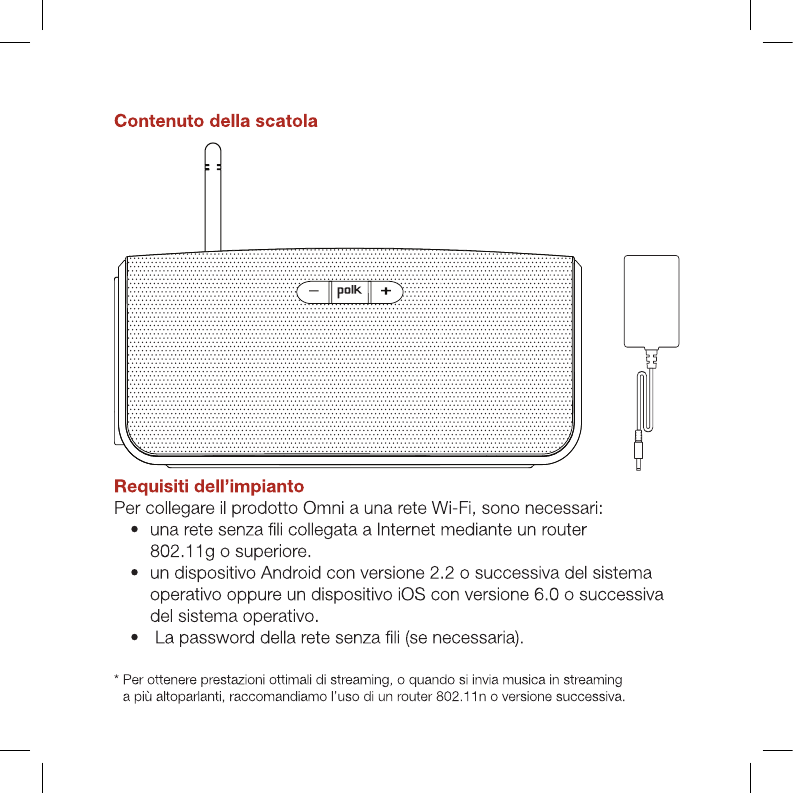

for more information visit our website at www.polkaudio.com 19
Configurazione della rete Wi-Fi
1. Scaricare l’App Polk Omni gratuita.
2. Collegare il prodotto Omni a una presa di corrente.
• Il LED Wi-Fi sulla parte posteriore
del prodotto lampeggia, prima
velocemente poi lentamente. (Figura 1).
3. Avviare l’App Polk Omni.
• Seguire le istruzioni dell’app per
stabilire la connessione con la rete.
• Quando il LED Wi-Fi è acceso a luce fissa, significa che
il prodotto ha stabilito la connessione. Buon ascolto!
Nota: in caso di problemi durante la
connessione con la rete, avvicinare
l’altoparlante al router, quindi spostarlo
nel punto desiderato una volta completata
la configurazione. Inoltre, se il LED Wi-Fi non
lampeggia lentamente, tenere premuto il pulsante
di impostazione Wi-Fi (per 8 secondi), finché non
si sente il secondo bip (Figura 2).
Il manuale completo per l’uso è disponibile
online su www.polkaudio.com
Figura 1
Wi-Fi LED
Tenere premuto
per 8 secondi
il pulsante
CONFIGURAZIONE
Wi-Fi situato sul
pannello posteriore
Figura 2