DENSO TEN 271000-358 Automotive Theft Deterrent System User Manual Theft deterrent system
Fujitsu Ten Limited Automotive Theft Deterrent System Theft deterrent system
Manual

THEFT DETERRENT SYSTEM
The theft deterrent system is designed to deter vehicle theft. This system flashes turn
signal lights and sounds the alarm if someone attempts to damage or break into your
vehicle. Furthermore, when the interior light switch is in the “DOOR” position, the
interior light turns on.
This system will activate when it detects any of the following abnormalities.
- Any of the side doors are unlocked or opened without the wireless remote control
key.
- The back door/trunk lid or hood is forcibly opened.
- The ignition is hotwired.
- The battery becomes disconnected or connected.
- Someone or something moves inside the vehicle when the radar sensor function is
on.
You can turn off the radar sensor function if necessary, for example, when a pet is left in
the vehicle.
The wireless remote control key is used to set and cancel the theft deterrent system and
to stop the alarm.
When the theft deterrent system is set, an alarm will sound if a side door or back
door/trunk lid is unlocked or opened with a key.

SETTING THE SYSTEM
You can set the theft deterrent system with or without the radar sensor function. To
cancel the radar sensor function, do step 3. To turn on the radar sensor function, skip
step 3.
1. Turn the ignition key to the “LOCK” position and remove it.
2. Have all passengers get out of the vehicle.
3. To cancel the radar sensor function – Push the “SENSOR OFF” switch in the map
lamp base.
4. Close all the side doors, hood and back door/trunk lid securely.
5. Push the “LOCK” switch of the wireless remote control key. At this time, the turn
signal lights flash once and the indicator light comes on.
However, if the “LOCK” switch is pressed when any of the side doors, back door/trunk
lid or hood is opened, the setting is interrupted until all the side doors, back door and
hood are closed.
The system will automatically be set after 30 seconds. When the system is set, the
indicator light will start flashing.
After the alarm stops, the indicator light will start flashing.
Reactivating the alarm
Once the system has been set, even if the alarm has been stopped, the system will
continue to be activated under conditions described in “ACTIVATING THE SYSTEM”.
The alarm can sound again and activation can occur again up to ten times.
Stopping the alarm
To stop the alarm, push the “UNLOCK” switch of the wireless remote control key. At
this time, the system will be canceled. The alarm may sound if the battery is recharged
or replaced. If this happens, stop the alarm using the method described above.

CANCELLING THE SYSTEM
You can cancel the system with the wireless remote control key only.
Push the “UNLOCK” switch of the wireless remote control key.
When the turn signal lights flash twice, the system has not been activated. If they flash
three or more times, the theft deterrent system has been activated. Check if there is any
abnormality on your vehicle. If a side door, hood or back door/trunk lid is not opened
within 30 seconds, all the doors will be automatically locked and the theft deterrent
system will be set after 30 seconds.
ACTIVATING THE SYSTEM
The system will start the alarm under the following conditions;
- Any of the side doors are unlocked or opened without the wireless remote control
key.
- The back door/trunk lid or hood is forcibly opened.
- The ignition is hotwired.
- The battery becomes disconnected or connected.
- Someone or something moves inside the vehicle when the radar sensor function is
on.
The indicator light will come on when the system is activated.
The system flashes the turn signal lights and sounds the alarm. Furthermore, when the
interior light switch is in the “DOOR” position, the interior light turns on.
Also, if the door is unlocked without the wireless remote control key, all the side doors
and back door will re-lock automatically.
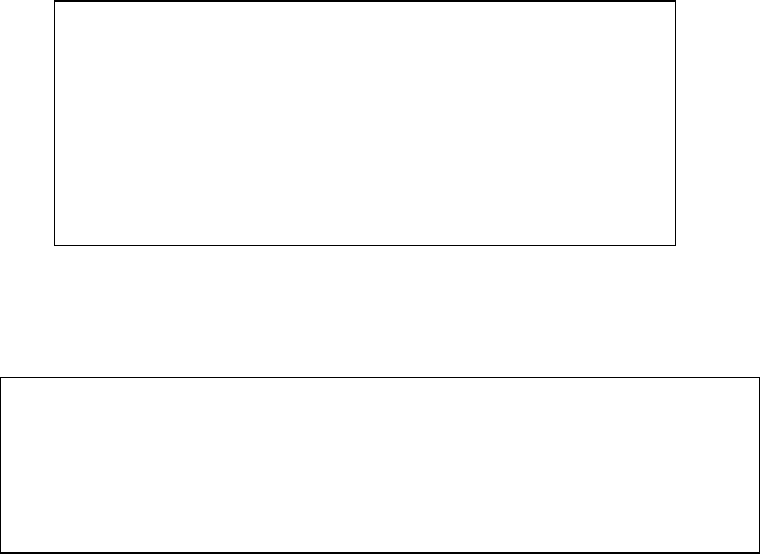
<FCC/IC マニュアル記載文>
This device complies with part 15 of the FCC Rules.
Operation is subject to the following two conditions:
(1) this device may not cause harmful interference, and
(2) this device must accept any interference received,
including interference that may cause undesired operation
of the device.
<FCC警告>
FCC WARNING
Changes or modifications not expressly approved by the party responsible
for compliance could void the user’s authority to operate the equipment.