DIOSTECH BT-RD02 BLUETOOTH AUDIO RECEIVER FOR IPOD DOCKING SPEAKER User Manual USERS MANUAL
DIOSTECH Co., Ltd. BLUETOOTH AUDIO RECEIVER FOR IPOD DOCKING SPEAKER USERS MANUAL
DIOSTECH >
USERS MANUAL

Bluetooth Audio Receiver for iPod docking
speaker
English
1. Introduction on Bluetooth
z About Bluetooth Profile
z About Pairing
2. What’s inside the box and Parts name
3. How to use
4. Troubleshooting
5. Specifications
6. Warranty
7. Certification and safety approvals
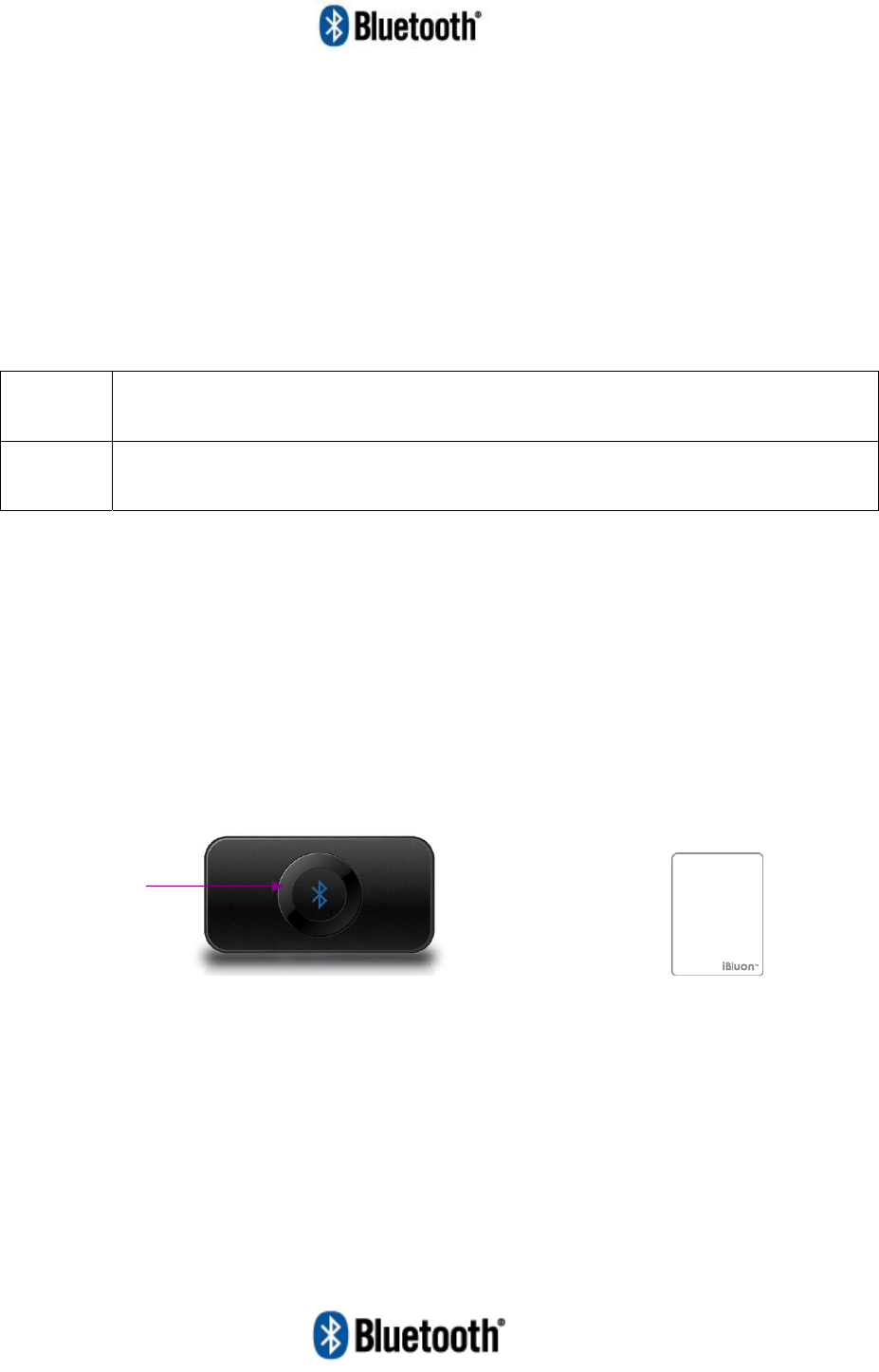
1. Introduction on
Bluetooth is a short-range wireless communication technology intended to replace the cables
connecting portable and/or fixed devices while maintaining high levels of security. It is designed to
communicate data/voice within short-range distance of 10m to 100m. Bluetooth technology has
achieved global acceptance such that any Bluetooth enabled device, almost everywhere in the world,
can connect to other Bluetooth enabled devices in proximity.
z About Bluetooth Profile
Bluetooth Profile defines the way of communication between Bluetooth devices. The system of this
product supports the following Bluetooth Profiles.
A2DP Advanced Audio Distribution Profile. It controls transmitting/receiving stereo audio
contents wirelessly.
AVRCP Audio/Video Remote Control Profile. It remotely controls the functions of audio/video
devices such as pause, play, fast forward, rewind, and volume.
z About Pairing
Pairing is a process of connecting two Bluetooth devices wirelessly. It creates a unique and
encrypted link between two Bluetooth devices and lets them communicate wirelessly and safely each
other. Bluetooth devices will not work if they have not been paired. Therefore, a user must make sure
that two Bluetooth devices are already paired before they use.
2. What’s inside the box and Parts name
3. How to use
This Bluetooth audio receiver iBluon™RD02 for iPod docking speakers/stations offers the latest
innovation in Bluetooth technology. It can receive hi-fi audio from a Bluetooth audio transmitter
equipped iPod or any Bluetooth MP3 mobile phones. Then the Bluetooth audio receiver equipped iPod
(iBluon™RD02 Bluetooth Audio Receiver for iPod docking speaker) (Quick User Guide)
LED indicator
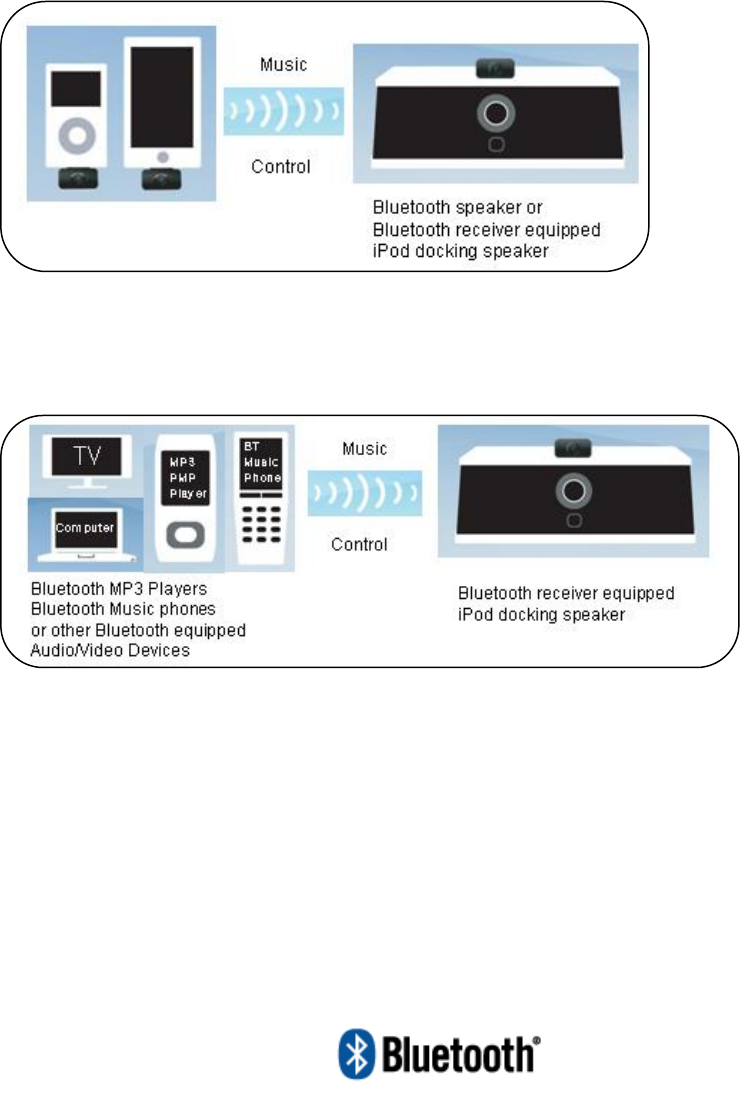
docking speaker/station plays the audio as it would do with iPod docked on it. As a kind of easy
control product, it will finish searching, pairing, and connecting by itself automatically. A user just
needs to plug it into an iPod docking speaker to start the operation. As this product is a Bluetooth
receiver powered by iPod docking speaker, it will be paired wirelessly with any Bluetooth audio
transmitting devices like Bluetooth MP3, Bluetooth music phone, Bluetooth equipped iPod, and so on.
Please see below various applications. The target (transmitting) Bluetooth devices described below are
not included in this product package.
■
With Bluetooth transmitter equipped iPod/iPhone
■
With Bluetooth MP3 players/Music phones or any other Bluetooth
equipped audio/video devices
z Pairing – Registering to a Bluetooth device
1. Dock the Bluetooth audio receiver with the status LED facing forward.
2. Please make sure that the docking speaker is on. The status LED light will flash rapidly as it waits
for a connection from a Bluetooth transmitter equipped iPod or computer, a Bluetooth MP3 player, or
such Bluetooth (equipped) audio devices.
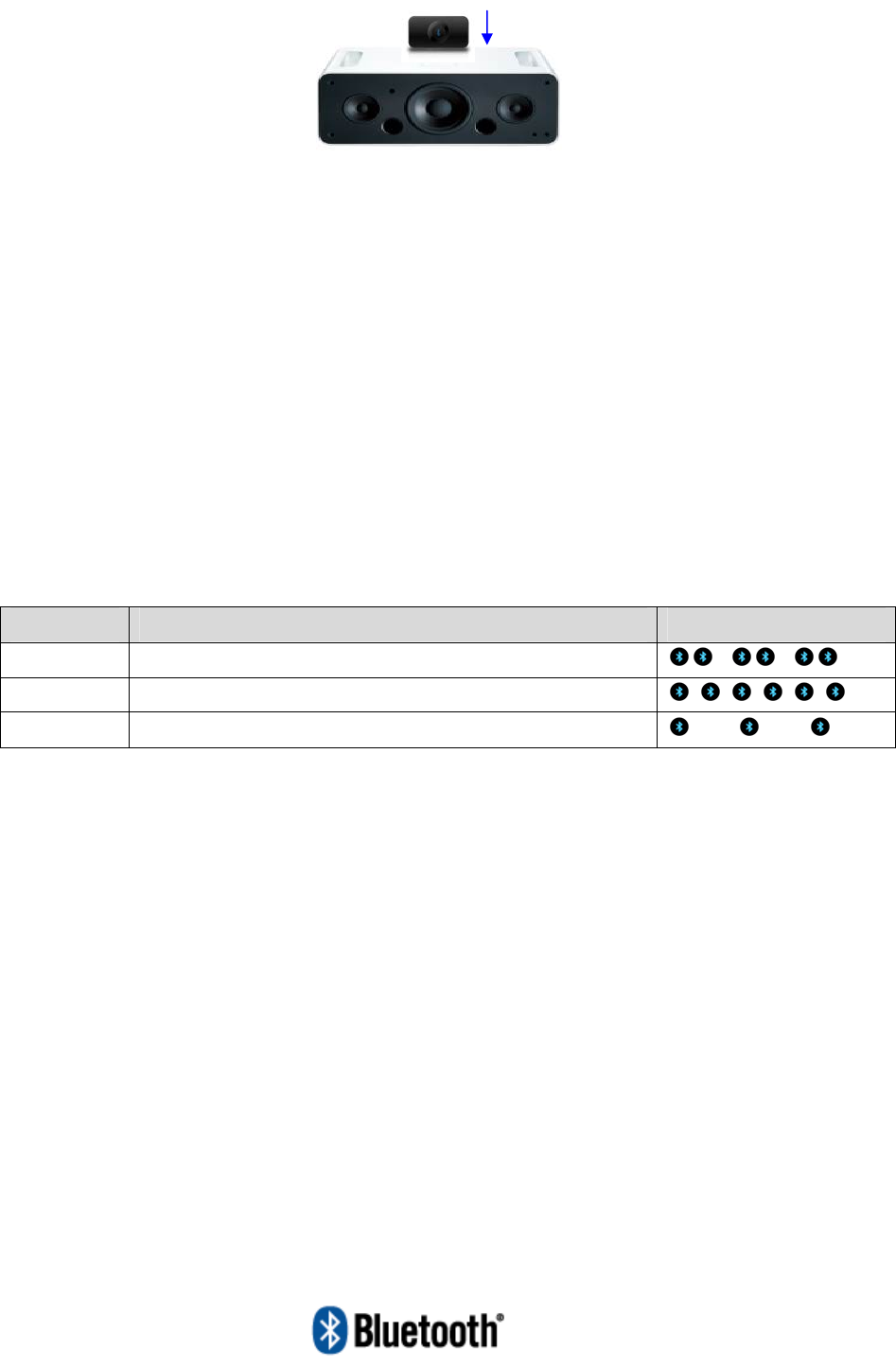
3. iBluon™RD02 and your target Bluetooth (equipped) audio devices will automatically pair within
20 seconds. Once paired, the status LED light will begin to flash slowly.
4. If the audio transmitting device like a Bluetooth music phone or a Bluetooth MP3 player needs a pin
code to be paired with this Bluetooth receiver, it is “0000”(four zeros).
[Note] When the audio transmitting device is a Bluetooth music phone paired to this Bluetooth
receiver equipped speaker and you are enjoying wireless music through the speaker, you can also
make/catch a call. The music will automatically pause during an incoming call and will resume once
the call is terminated.
z Status LED flashing patterns
There are three status of Bluetooth audio receiver when it is powered by the iPod/iPhone. The status
LED flashing patterns below show its status.
Status Definition Flashing patterns
Seeking Seeking previously paired device to reconnect to •• •• ••
Pairing Looking for a new target device to pair with • • • • • •
Connected Successfully paired and now communicating wirelessly •••••• •••••• ••••••
4. Troubleshooting
1. Please note that Bluetooth audio receiver will only work with your target Bluetooth device(audio
transmitting Bluetooth devices like Bluetooth music phones, Bluetooth MP3 players, and such
Bluetooth audio transmitter equipped devices with supported A2DP, AVRCP profiles.
2. If it seems that no sound is coming out after two Bluetooth devices are successfully paired, please
verify that
- the receiver is properly connected to the iPod docking speaker and its status LED light is
flashing slowly indicating that it is successfully paired with the Bluetooth audio transmitting device.
- your speaker volume is turned up.
- your Bluetooth audio transmitting device or transmitter equipped device is on and their
volume is not low or off.
- your Bluetooth audio transmitting device or transmitter equipped device is playing a song.
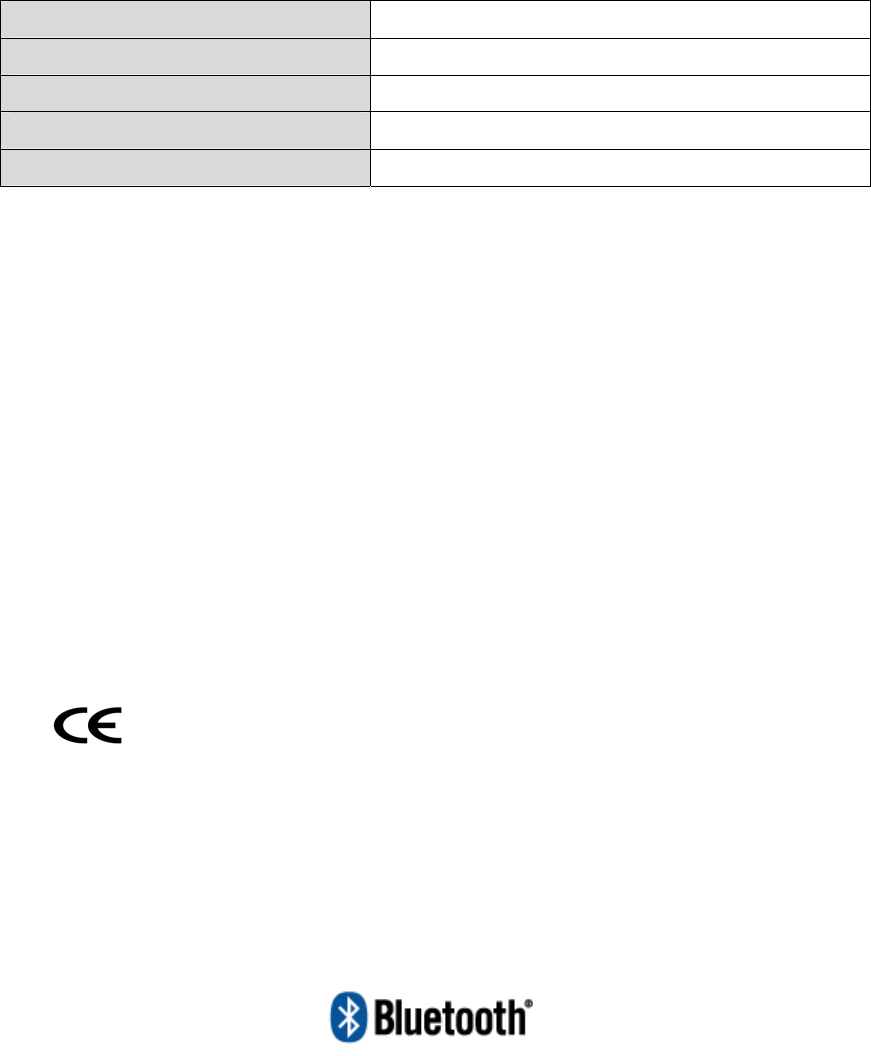
3. If disconnection or lost link occurs, it maybe due to the following reasons.
- The range is over 10 meters between the two devices. (Please keep the distance within 10
meters.)
- Either device has been switched off. (Please make sure both devices are turned on.)
- RF (Radio Frequency) performance of your devices may have been affected by other
Bluetooth devices or other wireless devices with the same RF around them.
4. Please repeat Pairing Process in “3. How to use” section when wireless connection is unstable or
seems to be disconnected.
5. Specifications
Bluetooth Version Version 2.0 compliant, Class II
Bluetooth Support Profile A2DP, AVRCP
RF Frequency 2,4GHz / 79 Channel / AFH
Coverage Range* Bluetooth standard 33 feet (10 meters)
Power Methods Powered by iPod docking speaker/station.
*Performance may vary by device.
6. Warranty
z This warranty extends to you only if you are the end users with the original purchase receipt.
z We will, at our option, repair or replace the products that do not conform to the warranty.
z The manufacturer or the seller shall not be liable for any incidental consequence or damages
by the end users.
z This warranty gives you specific legal right. You may also have other rights which vary from
state to state.
z For more detailed warranty information and other iBluon™ Bluetooth Product or Support.
Please visit our website www.ibluon.com. Or E-mail: info@ibluon.co.kr or contact with your
local iBluon™ representative.
7. Certification and safety approvals
CE
This product is CE marked according to the provisions of the R&TTE Directive (99/5/EC)
Hereby, DIOSTECH(iBluon™)., declares that this product is in compliance with the essential
requirements and other relevant provisions of Directive 1999/5/EC.

For further information, please consult http://www.ibluon.com
Within the EU this device is intended to be used in Austria, Belgium, Cyprus, Czech Republic,
Denmark, Estonia, Finland, France, Germany, Greece, Hungary, Slovenia, Spain, Sweden, The
Netherlands, United Kingdom, and within EFTA in Iceland, Norway and Switzerland.
FCC information - iBluon™ Stereo Transmitter for iPod
This device complies with part 15 of the FCC Rules. Operation is subject to the condition that this
device does not cause harmful interference.
1. This device may not cause harmful any interference received; and
2. This device must accept any interference received, including interference that may cause
undesired operation.
This equipment has been tested and found to comply with the limits for a Class B digital device,
pursuant to Part 15 of the FCC Rules. These limits are designed to provide reasonable protection
against harmful interference in a residential installation.
This equipment generates uses and can radiate radio frequency energy and, if not installed and used in
accordance with the instructions, may cause harmful interference to radio communications.
However, there is no guarantee that interference will not occur in a particular installation. If this
equipment does cause harmful interference to radio or television reception, which can be determined
by turning the equipment off and on, the user is encouraged to try to correct the interference by one or
more of the following measures:
z Reorient or relocate the receiving antenna.
z Increase the separation between the equipment and receiver.
z Connect the equipment into an outlet on a circuit different from that to which the
receiver is connected.
z Consult the dealer or an experienced radio/TV technical for help.
CAUTION: Changes or modifications not approved by DIOSTECH(iBluon™) could void user’s
authority to operate the equipment.
709, Suntechcity 2, 307-2, Sangdaewon-dong, Jungwon-gu, sungnam-city, Gyeonggi-do, Korea
Tel: +82-31-714-6236 / FAX: +82-31-714-6670 / e-mail: leesw0929@ / http://www. diostech.co.kr