DO Intelligent Technology ID115 Smart bracelet User Manual
Shenzhen DO Intelligent Technology Co., Ltd. Smart bracelet Users Manual
Users Manual
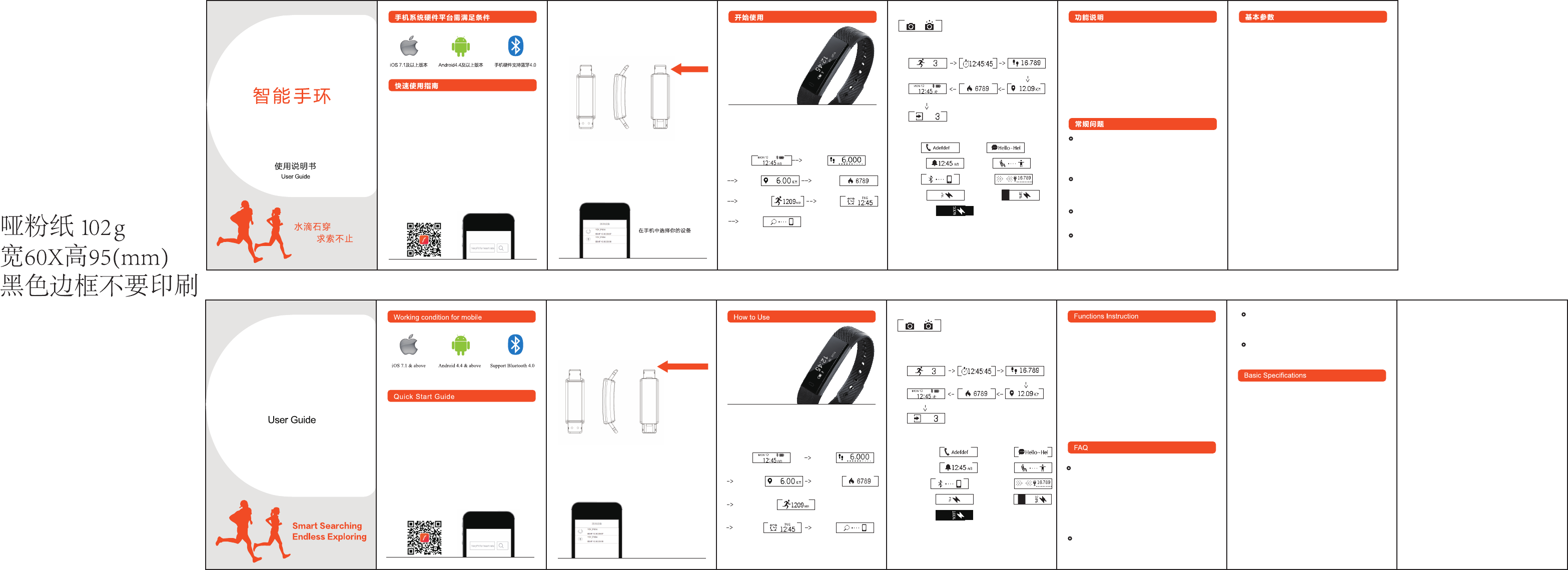
2. 产品激活与充电
初次使用需要通过充电来激活产品,然后进行充电,确保电量正常,
手环会自动开机(充电方式如下图,用USB直接插入普通DC接口充
电,要求:5V-500mA)
3. 将手环与手机绑定
请确保手机蓝牙打开,打开APP VeryFit for heart rate,进入“绑定
设备”,搜索设备的同时长按手环主机以唤醒设备,灯亮设备即被唤
醒,出现搜索列表,选择要绑定的附近设备。
手环成功绑定后,立刻开始同步记录和分析你的运动、睡眠,触摸
滑动切换显示方式顺序如下:
在APP中打开拍照功能,手环进入拍照界面,通过以下方式进行远
程触控拍照![右滑/抬手手势/点击屏幕]触发拍照
提醒模式说明 :
1.来电、信息提醒的时候,在下一次亮屏的时候会继续从上一次亮屏
的内容开始滚动显示.
2.当有电话、信息来时,无论手环在什么模式下,都会强制进入这个
提醒模式,退出后返回以前的模式。
2. 拍照模式
按键定义
单击:功能切换
长按:激活,模式切换
USB充电口
说明:闹钟模式及寻找手机功能需要在APP打开后才会显示界面!
活动记录:记录追踪你每天的活动,在应用中你可以查看当日运动量
及运动进度,能量消耗;
睡眠记录:手环设备可自动记录睡眠时长及监测深度睡眠及浅度睡眠;
通知提醒:智能闹钟.来电.久坐.等震动方式提醒;
手机防丢:手机超出一定范围内(5m内),手环会发出震动提示;
遥控拍照:通过手环远程遥控手机进行拍照;
手环存储数据:每天一个小循环,7天一个大循环。每天凌晨零点手环
显示的数据会自动清零,但是手环内部会自动保存7天
的数据,7天后最早保存的数据会自动清零,建议至少
7天与手机端APP同步一次。
在配对时无法找到手环?
请确认你的手机已开启蓝牙,同时手机属于“支持范围内”
配对时,请确保手环与手机间距在0.5米范围内,完成配对后蓝牙
通信范围10米以内!
请检查手环是否有电量,进行充电后如仍未解决,请联系我们
什么偶尔会出现蓝牙连不上的情况?
部分手机的蓝牙服务再启动时偶尔会出现异常,导致出现这样的
情况;
通常重新开关手机蓝牙或重启手机,即可正常建立连接;
如何恢复出厂设置
手环已经与手机连接,在应用中进入“我的-系统设置”选择“重
启设备”!
如何更新手环固件
手环与手机连接,在应用中进入“设备”选择“固件升级”进行
升级!
主控芯片:Nordic
传感器:kionix
显示屏:0.86寸
主体重量:大约18g
电池类型:聚合物锂电池
电池容量:50mAh
同步方式:蓝牙4.0
工作温度:-10℃-45℃
防尘防水等级:IP67
低功耗超长待机:超过7天
本产品通过专业蓝牙射频信号处理,以及专业手环精准算法,计步
精确度可达到95%以上;
2. Device Activate & Charge
Make sure power is working normally before initial use. In case device is under
low battery, connect the device to the charger. Device will automatically boot
up (please connect the USB in normal DC port (5V-500mA) for charging as
below. The host should be separated from the strap when charging).
3. Pair the device
Open pair device in the app, please make sure the Bluetooth is ON when pair
the device. When searching and pairing device, please long press on the screen
of the device and activate the device (light on). App will search the device
automatically, choose the device name and connect the device to the app.
Select the device in the smart phone searching list
Once the device connected to the app successfully, it will record and analyze
your activities and sleep automatically, pleasetouch and sliding on the screen
of the device to switch into different display modes as following:
1. Normal Mode
Put the camera shoot ON in the APP, then device enter in remote shoot screen,
control remote photograph shooting with following actions:
(Right slide screen / lift wrist sense / tap screen) to shoot a picture.
3. Sport Mode
2. Remote Camera Shoot Mode
Key Definitions:
Tap:function switch
Long Press:activate,mode switch
Note: alarm mode and find phone will only be displayed on the screen after
switch ON in the APP.
Time Mode Step mode
Activities Record:
Record daily activities, you could check daily activities including steps,
distance and calorie consumption in the app;
Sleep Monitoring:
Device could automatically recognize your state and monitoring the whole
sleep progress with analyzing the deep sleep and light sleep hours;
Notification Alerts:
Alarm alert, call alert, sedentary alert, etc. by silent vibration;
Anti-Lost:
When the smart phone is beyond the Bluetooth range (5m), the device
vibrates to remind.
Remote Camera Control:
Operation on the screen could control remote photograph shooting.
Device Data Storage:
The activity data will be cleared every 0:00am as a cycle, but the device itself
could restore 7 days’ data, after 7 days, the data will be cleared. We suggest
user to sync data with app at least one time within 7 days during use.
Can’t find device when pairing device?
Please make sure the smart phone Bluetooth is ON and smart phone OS
Android 4.4 & above and iOS 7.1 & above.
Please make sure the device is near the smart phone when pairing (normal
0.5m) and among the normal Bluetooth communication distance range
(within 10m).
Please make sure the device is not under low battery. If there is still problem
after full charge, please contact us.
Can’t connect the device with app?
Some smart phone Bluetooth service will be abnormal when reboot. Please
reboot the Bluetooth or reboot smart phone for pairing device.
How to Restore Factory Defaults
Make sure the device is connected with app, go in the app, enter
“Mine-SystemSetting” and choose “Reboot Device”.
How to update the device
Make sure the device is connected with app, go in the app “Device”-“
Device update”, please wait some minutes before update done.
CPU: Nordic
Sensor: kionix
Screen Size: 0.86”OLED screen
Host Weight: 18g
Battery Type: Polymer Rechargeable Li Battery
Battery Capacity: 50mAh
Data Sync: Bluetooth 4.0
Working Temperature: -10C--45C
Dustproof and Waterproof level: IP67
Standby: more than 7 days
This product is applied with professional Bluetooth RF signal and self
developed algorithm, the accuracy of step pedometer could be up to 95%.
1. 正常模式
1.下载VeryFit for heart rate
手环需要应用支持才可以与手机相连,下载应用前,请查阅
手机系统硬件平台需满足的条件
搜索方法1:扫描二维码下载
使用微信及其他扫描工具可能无法打开页面内的下载连接,
请复制到浏览器打开!
搜索方法2:搜索下载
在Apple Store 或安卓应用商店搜索”VeryFit for heart rate”
然后直接在手机下载:
安卓应用市场推荐:Google Play Store以及360手机助手/豌豆
夹/应用宝/百度助手等
1. Download VeryFit for heart rate app
The smart band need to pair with the smart phone through app. Before
downloading, please refer to working condition for mobile.
Way to download 1: Searching the QR code, scan and download app.
Please use the QR code Scan tool to scan the following QR code and open
the link and download app. In case there is any problem to open the link,
please try to copy the link and open it by browser.
Way to download 2: Search in the phone market and download.
Please search and download the “VeryFit for heart rate” from App Store or
Google play store.
Smart Band
USB charging port
时间模式 计步模式
距离模式
卡路里模式
活跃时长模式 闹钟模式
寻找手机
Activity Time Mode
Alarm mode Find Phone
Distance mode
Calories Mode
3. 运动模式
跑秒 当前运动步数模式
运动开始提示
当前运动距离模式
当前运动卡路里模式
当前时间
运动结束提示
Stopwatch mode Sport Step Mode
Sport start Notify mode
Sport Distance Mode
Sport Calories Mode
Sport Clock Mode
Sport stop Notify mode
来电提醒 信息提醒
4. 提醒模式
闹钟响提醒 久坐提醒
防丢提醒 完成目标提醒
低电量提醒 电池充电提醒
电池充电满提醒
Notification Mode instruction:
1.Under incoming call, message notify mode, the screen will still display the
last time text and sliding, when there is a new notification coming in.
2. If there is a call or message come, the device will force into call/message alert
mode no matter under whatever other mode, after quit, it returns to previous mode.
Incoming call notify Message notify
4. Notification Mode
Alarming notify Sedentary notify
Anti-lost notify Goal complete notify
Low-power notify Charging notify
Charge full notify
备注:本产品不具心率监测功能但适用此版本的APP
PS:This product has no HR function but also apply to this version of App
Changes or modifications not expressly approved by the party responsible
for compliance could void the user’s authority to operate the equipment.
This device complies with Part 15 of the FCC Rules. Operation is subject
to the following two conditions:
(1) this device may not cause harmful interference, and
(2) this device must accept any interference received, including interference
that may cause undesired operation.
This equipment has been tested and found to comply with the limits for a
Class B digital device, pursuant to Part 15 of the FCC Rules. These limits
are designed to provide reasonable protection against harmful interference
in a residential installation. This equipment generates, uses and can radiate
radio frequency energy and, if not installed and used in accordance with the
instructions, may cause harmful interference to radio communications.
However, there is no guarantee that interference will not occur in a particular
installation.
If this equipment does cause harmful interference to radio or television
reception, which can be determined by turning the equipment off and on,
the user is encouraged to try to correct the interference by one or more of
the following measures:
-- Reorient or relocate the receiving antenna.
-- Increase the separation between the equipment and receiver.
-- Connect the equipment into an outlet on a circuit different from that to
which the receiver is connected.
-- Consult the dealer or an experienced radio/TV technician for help.