DR JOHANNES HEIDENHAIN HRA550FS Wireless Handwheel System - Access Point User Manual Technisches Handbuch iTNC 530
DR. JOHANNES HEIDENHAIN GmbH Wireless Handwheel System - Access Point Technisches Handbuch iTNC 530
User manual

July 2010 1.1 Handwheels 1
1 HR 550FS Handwheel
1.1 Handwheels
The standard iTNC 530 HSCI supports the use of electronic handwheels. They
are connected to X23 of the machine operating panel.
The following handwheels can be installed:
One HR 550FS portable handwheel with wireless transmission
One HR 520 portable handwheel with connecting cable, or
One HR 410 portable handwheel with connecting cable, or
One HR 130 panel-mounted handwheel
HR 550FS handwheel with wireless transmission
Portable electronic handwheel
with wireless transmission:
Graphic display,
Resolution: 128 x 64 pixels,
6-line display
6 NC keys
6 PLC keys with LEDs that are
controlled through the PLC
2 override potentiometers
(feed rate and spindle speed)
2 permissive buttons
Exchangeable snap-on keys for
PLC functions and
maintenance
Integrated emergency stop
button
Vibration alarm when leaving
the radio range
Battery warning
Display of radio field strength
Weight: Approx. 1 kg
Without mechanical detent:
ID 598 515-xx
With mechanical detent:
ID 606 622-xx
Accessories (1 x included with
the HR 550FS):
Handwheel batteries
(battery pack, 4-tray)
ID 623166-02

2 HEIDENHAIN Technical Manual iTNC 530
HRA 551FS
Handwheel holder (docking tray)
with integrated charger for
handwheel batteries
ID 731 928-xx

July 2010 1.1 Handwheels 3
1.1.1 HR 550 wireless handwheel
The HR 550FS wireless handwheel must always be used together with the
HRA 551FS handwheel adapter. The handwheel and the handwheel adapter
communicate with each other via radio transmission. The handwheel adapter
is connected to X23 of the machine operating panel via the connecting cable.
If the handwheel is located in the HRA, communication takes place through
serial data transmission via contacts on the HRA and on the rear side of the
HR instead of through radio transmission. The function of the HR 550FS
remains the same, regardless of whether it communicates via radio
transmission or via the handwheel adapter.
The HRA handwheel adapter features an integrated charger for the handwheel
batteries. In addition, the safety-related signals (Emergency Stop, permissive
buttons) are translated into relay contacts through the HRA. They must be
used to connect the Emergency Stop button and the permissive buttons of the
handwheel to the control and the associated safety circuits.
If the machine operator moves with the HR too far away from the HRA, a
vibration alarm announces that transmission is weak before the machine
operator has actually left the radio range. If the machine operator leaves the
radio range anyway, or if radio communication is interrupted for other reasons,
the HRA relay contacts for Emergency Stop and for the permissive buttons
will open. You must ensure through appropriate wiring that this triggers an
Emergency Stop on the control.
HEIDENHAIN also recommends that you always place the wireless
handwheel into the HRA 551FS adapter when you are not using it. This
prevents you from confusing the different handwheels. It also ensures that
the handwheel battery is recharged and prevents an unexpected Emergency
Stop reaction triggered by an empty battery.
Gefahr
If more than one control with a portable HR 550 handwheel is located in a
factory hall, a room or a working area, then the handwheels must be
identified by unique color markings. The color marking must be applied to
the handwheel and the associated machine tool at a clearly visible location.
The marking on the handwheel and the machine tool must enable the
machine operator to see clearly which handwheel belongs to which
machine tool. The color marking must ensure that no confusion occurs. A
set of different markers is included with the wireless handwheel.
In addition, the machine operator must be informed that he must ensure/
verify every time before using the handwheel that he uses the correct
handwheel for the respective machine tool.
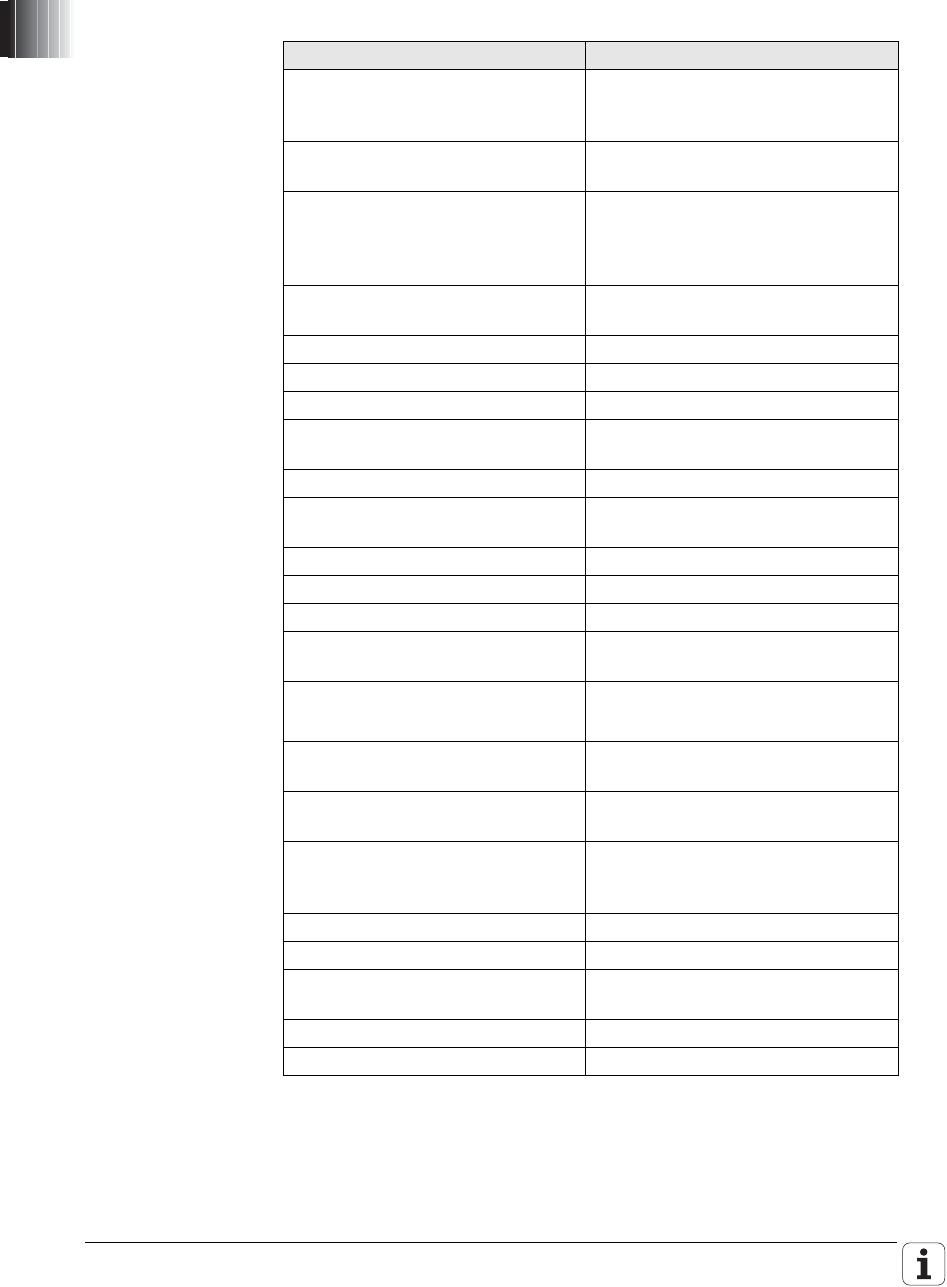
4 HEIDENHAIN Technical Manual iTNC 530
When using a wireless handwheel and the HRA adapter at X23 of the MB 6xx,
you must ensure that the assignment between the handwheel and the HRA
is unambiguous. The individual serial numbers of the wireless handwheel and
the HRA are used for mutual assignment. When the control to which the HR
and the HRA are connected is switched on for the first time, both units
exchange their serial numbers and store them. To do this, the wireless
Specifications HR 550FS with HRA 551FS
Radio range (max. distance between
the HR and the HRA)
Max. 20 m in direct line of sight
(depending on the ambient
conditions)
Ambient temperature during
operation
0 ¬×C to + 40 ¬×C
Ambient temperature for charging
process of battery
+ 5 ¬×C to + 40 ¬×C
(recharging the battery at a
temperature of < + 10 ¬×C may
reduce the battery life)
Storage temperature of NiMH
rechargeable battery
‚Äì20 ¬×C to +21 ¬×C with a state of
charge of 40%
Power supply for HRA 551FS 12 V
Display resolution 128 x 64 pixels
Power consumption Max. 10 W during charging phase
Batteries Package with 4 x AA batteries
NiMh 4.8 V/2400mAh
Complete charging time Approx. 150 minutes
Life of rechargeable battery Approx. 16 hours with a utilization of
50%
Radio frequency ISM band 2.4 GHz
Transmitter power 10 mW
Usable number of channels 16
Number of possible HRs with
wireless transmission
Only one wireless HR per machine
tool
Degree of protection IP 54 for HR 551FS
IP 54 for HR 550FS
Max. voltage for relay contacts in
HRA 551FS
250 V~
Max. current for relay contacts in
HRA 551FS
3.6 A
Reaction times of Emergency Stop
and permissive buttons safety
functions
Time until the reaction of the relay
contacts: max. 170 ms; typically
60 ms
FCC-ID YJKHR550FS
Weight HR 550 1 kg
ID for HR 550FS without mech.
detent
598 515-xx
ID for HR 550FS with mech. detent 606 622-xx
ID HRA 551FS 731 928-xx

July 2010 1.1 Handwheels 5
handwheel must be located in the HRA. If this is the case, the HR and the HRA
communicate only over the serial interface.
Both serial numbers (HRA and HR) will then also be saved in the control. If you
remove the HR from the HRA during the initialization process, the process will
be canceled and a corresponding error message will be issued.
During the Emergency Stop test and when the connection to the wireless
handwheel is set up, the system ensures that only the HR and the HRA are
addressed, whose serial numbers have been assigned unambiguously to each
other. If a difference is found in one of the comparisons of serial numbers, the
connection will be terminated. The relays for Emergency Stop and the
permissive buttons remain open during the complete process.
Switching the HR 550FS on/off
The HR 550FS can be switched off/on by pressing the CTRL key and the
medium soft key simultaneously. To switch the HR 550FS on, press CTRL +
medium soft key and then one of the two permissive buttons. The HR 550FS
does not run a power-up test and can therefore not be used until a permissive
button has been pressed. During the power-up test, the background
illumination of the HR 550FS is active, but the display remains blank. The
permissive buttons are tested at the end of the power-up test. None of the
permissive buttons may be pressed at this time. In the event of error, an error
message appears on the display, informing you that a permissive button is
pressed. As a result, the power-up test cannot be completed. The display is
not filled with characters until the power-up test has been completed
successfully; the “OFF-LINE” message appears on the display. If an error
is found during the power-up test, an error message appears on the display
and the service department must be informed.
The handwheel is configured in a menu that you open by pressing the SET UP
WIRELESS HANDWHEEL soft key. After you have pressed the MOD key, this
soft key is displayed in the second soft-key row in the Programming and
Editing mode of operation if machine parameter MP7640 has been set to the
value 12. The following functions are available:
Assigning the handwheel to a specific handwheel holder
Setting the radio channel
Analyzing the frequency spectrum for determining the optimum radio
channel
Selecting the transmitter power
Statistical information on the transmission quality
For configuring the HR 550FS handwheel, refer to the chapter “Configuring
the HR 550FS Wireless Handwheel” in the User's Manual for the control.
The functions that can be defined for the soft keys on the HR 550FS are the
same as for the HR 520.
After the wireless handwheel has been configured, it can be activated via the
handwheel activation key. Machine operation then switches from the machine
operating panel to the handwheel. The machine tool builder must ensure
through the PLC program that the machine can be operated by only one
operating unit at any one time. Machine operating panel and handwheel must
never be active at the same time. The display of the wireless handwheel and
the display on the screen inform the operator when the wireless handwheel
is active.

6 HEIDENHAIN Technical Manual iTNC 530
Radio transmission
regulations
This device complies with Part 15 of the FCC Rules. Operation is subject to
the following two conditions:
This device may not cause harmful interference, and
this device must accept any interference received, including interference
that may cause undesired operation.
This equipment has been tested and found to comply with the limits for a
Class B digital device, pursuant to Part 15 of the FCC Rules. These limits are
designed to provide reasonable protection against harmful interference in a
residential installation. This equipment generates, uses and can radiate radio
frequency energy. If the equipment is not installed and used in accordance
with the instructions, the equipment may cause harmful interference to radio
communication. There is no guarantee, however, that such interference will
not occur in a particular installation.
This device must not be co-located or operating in conjunction with any other
antenna or transmitter.
Hinweis
This wireless handwheel from HEIDENHAIN must be installed and used in
strict accordance with the manufacturer's instructions as described in this
technical documentation and the user's manual for your control. Any other
installation or use will violate FCC Part 15 regulations. Modifications not
expressly approved by Dr. JOHANNES HEIDENHAIN GmbH could void
your authority to operate the equipment.

July 2010 1.1 Handwheels 7
General
information
Thanks to the wireless connection between the handwheel and the control,
the HR 550FS wireless handwheel system and the HRA 551FS handwheel
adapter provide maximum ease of use to the machine operator. The wireless
communication uses the public, and therefore freely available, 2.4 GHz radio
band via a special radio transmission protocol from HEIDENHAIN.
The wireless handwheel system attains a high and certified safety standard
because of its dual-channel transmission protocol. The safety functions of the
HR 550FS fulfill the requirements of performance level d, category 3,
according to EN ISO 13849-1. Single errors do not lead to the loss of the safety
functions. The service department must be notified if an error occurs. Only the
functions of the permissive buttons and the Emergency Stop switch are
classified as safety functions of the HR 550FS.
The safety functions must not be bypassed or deactivated in some other way.
Modifying or rebuilding the HRA 551FS and HR 550FS is not permitted and
may lead to a loss of the safety functions.
The machine operator is responsible for identifying the area in which the
wireless handwheel may be used. The wireless handwheel itself does not
provide any configuration possibilities or limit values for defining a certain
maximum range of use.
Because a handwheel is always connected with the movement of axes, the
operator must always be able to trigger an Emergency Stop of the machine.
This results in a special situation for the Emergency Stop switch of the
HR 550FS wireless handwheel system. An unsafe situation in the radio
communication must always trigger a safe reaction from the control.
Therefore, an interference in the radio communication also means an
Emergency Stop of the HRA 551FS as reaction.
An unexpected Emergency Stop of the machine is undesirable and may cause
damage to the contour of the workpiece being machined. It is therefore
essential to ensure a noise-free radio communication. Reliable operation of the
wireless handwheel always requires planning the coexistence of the radio
users active in the frequency and radio range concerned. If this cannot be
guaranteed because there is no free radio channel available, we strongly
advise against using the wireless handwheel system. HEIDENHAIN cannot
guarantee noise-free radio communication of the HR 550FS and HRA 551FS
wireless handwheel system.
Even if an available radio channel has been found and the proper functioning
of the system has been ascertained, it is possible that the availability situation
of the 2.4 GHz ISM band will change over a longer period of time. If this
situation cannot be corrected by changing the wireless handwheel system or
the competing radio system to another channel, it may become necessary to
revert to using a handwheel with cable.
The following situations lead to an Emergency Stop reaction:
The HR 550FS wireless handwheel is placed into the wrong HRA 551FS
handwheel adapter.
The HR 550FS wireless handwheel is switched off outside of the
HRA 551FS handwheel adapter.
Radio communication between the HR 550FS wireless handwheel and the
HRA 551FS handwheel adapter is interrupted.

8 HEIDENHAIN Technical Manual iTNC 530
The charge of the handwheel battery becomes too low.
Hinweis
The power-up test of the HR 550FS must be repeated within no more
than 168 hours. The HR 550FS handwheel and the HRA 551FS
handwheel adapter must be turned off and on again to conduct the test.
It must be ensured by the PLC program that this requirement is met.
To guarantee the HR's Emergency-Stop and permissive-button safety
functions, the respective contacts must be connected to the Emergency
Stop chain and further safety circuits (if present) or safe inputs of the
control.

July 2010 1.1 Handwheels 9
HRA 551FS –
Connector
overview
X223: Serial
interface on
the HRA
Connecting cable for serial interface from X23 of the MB to X223 in the HRA
ID 683 259--xx.
Pin layout:
HRA 551FS
Internal pin layout Connector Function Page
X223 Serial handwheel interface 1 – 9
X230 Emergency stop,
permissive buttons of
handwheel
1 – 10
X223
X230
HRA 551FS
9-pin D-sub connector Pin layout
1 Do not assign
20 V
3 Do not assign
4+12 V
5 Do not assign
6DSR–
7RxD
8TxD
9 Do not assign
Housing External shield

10 HEIDENHAIN Technical Manual iTNC 530
X230: Emergency
Stop, permissive
buttons on the HRA
Pin layout:
The relay contacts for the permissive buttons and Emergency Stop button on
the HRA are four individual, normally open contacts.
Behavior of the Emergency Stop contacts
When the Emergency Stop button is not pressed, the relays are actuated,
and therefore the relay contacts are closed. If an Emergency Stop is
triggered, the control voltage of the relays will be switched off and the relay
contacts will open. For the control and the associated safety circuits, the
relay contacts have the same effect as normally closed contacts.
If the batteries of the wireless handwheel are empty or if the wireless
handwheel is out of range, the relay contacts are open.
Behavior of the contacts for the permissive buttons
Depending on the setting in MP7645.3, the permissive buttons are
represented as two normally open contacts, or as one normally open
contact and one normally closed contact. This makes it possible to adapt the
handwheel (permissive buttons) to the requirements of the planned safety
concept of the respective machine.
HEIDENHAIN recommends setting the MP7645.3 to 1 to make the
handwheel permissive buttons short-circuit proof. To ensure compatibility
with previous machine designs, MP7645.3 is set to 0 by default.
•MP7645.3 = 0:
When neither of the two permissive buttons is pressed, both relays are
without control voltage, and therefore the relay contacts are open.
When at least one permissive button is pressed, both relays are
actuated and both relay contacts close.
•MP7645.3 = 1:
When neither of the two permissive buttons is pressed, one of the
relays is without control voltage, and relay contact A is open. When at
least one of the permissive button is pressed, the relay is actuated and
relay contact A closes. When neither of the two permissive buttons is
pressed, control voltage is applied to the other relay and relay contact B
is closed. When at least one of the permissive button is pressed, the
relay is not actuated anymore and relay contact B opens. MP7645.3
must be set to 1 for machines with HEIDENHAIN Functional Safety.
HRA 551FS
8-pin Phoenix terminal Pin layout
1 Permissive button contact A / terminal 1
2 Permissive button contact A / terminal 2
3 Permissive button contact B / terminal 1
4 Permissive button contact B / terminal 2
5 Emergency stop contact A / terminal 1
6 Emergency stop contact A / terminal 2
7 Emergency stop contact B / terminal 1
8 Emergency stop contact B / terminal 2
Hinweis
The interface complies with the requirements of EN 60204-1:2006 for ‚Ä
úprotective extra-low voltage (PELV).‚Äù

July 2010 1.1 Handwheels 11
Pin layout for the various extension cables, adapter cables, connecting cables,
and the handwheel:
Extension cable ID 281
429-xx
Adapter cable ID 296 466-
xx
Connecting cable ID: see ‚
ÄúIntroduction‚Äù
chapter
HRA 551FS
D-sub
connector
(male) 9-pin
D-sub
cnnctr.
(female)
9-pin
D-sub
connector
(male) 9-pin
Coupling
on
mounting
base
(female)
(5+7)-pin
Cnnctr. (male)
(5+7)-pin
Cnnctr.
(female)
(5+7)-pin
Hsg. Shield Housing Hsg. Shield Housing Hsg. Shield Housing Hsg. Interna
l X230
2 White 2 2 White E E White E E
4 Brown 4 4 Brown D D Brown D D
6 Yellow 6 6 Yellow B B Yellow B B
7 Gray 7 7 Gray A A Gray A A
8 Green 8 8 Green C C Green C C
6 6 Black 6 6 8
77RD/BL777
55Red555
44Blue446
22WH/GN223
33BN/GN331
11GY/PK114, 2
WH/BN 3 Contacts A + B
WH/YL 2 Contact B (permissive button)
WH/GN 1 Contact A (permissive button)
WH/BL 1 Contact A/Terminal 1 (EMERGENCY STOP)
WH/RD 2 Contact A/Terminal 2 (EMERGENCY STOP)
YL/BK 3 Contact B/Terminal 1 (EMERGENCY STOP)
WH/BK 4 Contact B/Terminal 2 (EMERGENCY STOP)
Hinweis
The interfaces comply with the requirements of EN 61800-5-1 for ‚Ä
úprotective extra-low voltage (PELV).‚Äù
Gefahr
Only units that comply with the requirements of EN 61800-5-1 for ‚Ä
ùprotective extra-low voltage (PELV)‚Äù may be connected.

12 HEIDENHAIN Technical Manual iTNC 530
The adapter includes plug-in terminal strips for the contacts of the
EMERGENCY STOP button and permissive button (max. load 24 V–, 1.2 A).
The plug-in terminal strips are supplied together with the adapter cable. If you
have an immediate need for these terminal strips, they can be ordered in
advance. See the “Additional components” table below.
Internal wiring of the contacts for the EMERGENCY STOP button and the
permissive button:
contact A/clamp 1
contact A/clamp 2
contact B/clamp 1
contact B/clamp 2
conatct A/clamp 1
contact A/clamp 2
contact B/clamp 1
contact B/clamp 2
X230
1
2
3
4
5
6
7
8
Emergency-Stop
Permissive Button B
Permissive Button A
MP 7645.3 = 0
contact A/clamp 1
conatct A/clamp 2
conatct B/clamp 1
conatct B/clamp 2
contact A/clamp 1
contact A/clamp 2
contact B/clamp 1
contact B/clamp 2
X230
1
2
3
4
5
6
7
8
MP 7645.3 = 1
Permissive Button A Permissive Button B Emergency-Stop
Additional components ID
Connecting cables
Spiral cable 312 879-01
Normal cable 296 467-xx
With metal armor 296 687-xx
Plug-in terminal strips for advance ordering
4-pin terminal block 266 364-12

July 2010 1.1 Handwheels 13
Settings Enter MP7640 = 12 (HR 5x0).
In MP7641, you specify whether you are using an HR 5x0 with or without
detent, and whether the keys on the handwheel are to be evaluated by the
NC or PLC.
All settings that can be defined in the machine parameters of the HR 520 can
also be used for the HR 550FS. The PLC markers of the HR 520 also match
those of the HR 550FS.
All keys of the HR 5x0 are evaluated by the NC. Certain keys are mapped to
PLC markers. The six LEDs of the HR 5x0 can be controlled by the specified
PLC markers.
F1 F2 F3 F4 F5
XYZ
IVVVI
↑ Hand-
wheel
active/
inactive
↓
–
(M4667)
Rapid
traverse
(M4663)
+
(M4666)
Spindle
start
(M4664)
LED
(M4684)
Actual
position
capture
LED
(M4689)
NC start
(M4661)
LED
(M4681)
Spindle
stop
(M4665)
LED
(M4685)
Ctrl
(M4668)
LED
(M4688)
NC stop
(M4662)
LED
(M4682)

14 HEIDENHAIN Technical Manual iTNC 530