DTC Communications PDTX1000S COFDM Transmitter User Manual palladium1 2000manual 1b
DTC Communications Inc. COFDM Transmitter palladium1 2000manual 1b
Manual

COFDM Transmitter
Model Pd-TX-1000 1 W Output
Model Pd-TX-2000 2 W Output
DTC COMMUNICATIONS, INCORPORATED
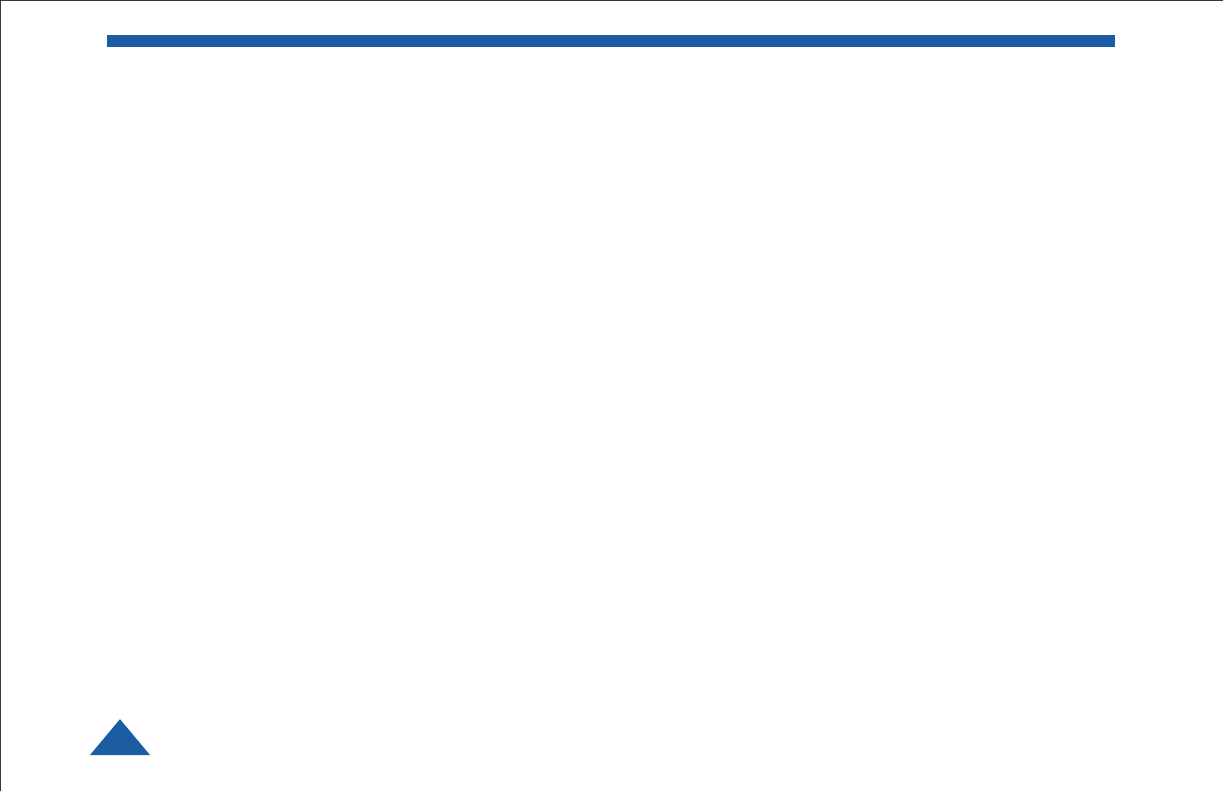
DTC COMMUNICATIONS, INC.
2
warranty
DTC warrants its manufactured components
against defects in material and workmanship
for a period of two (2) years, commencing on
the date of original purchase.
Products manufactured by others that are
approved for use with DTC equipment are
warranted for the manufacturer’s warranty
period, commencing from the date of shipment
from DTC.
FCC information
The following information is provided as a
service to our law enforcement customers who
require a Part 90 station license for video
surveillance operations.
You will need to provide two documents:
• Form 600 (the application form)
• Form 159 (the filing fee form)
Forms can be obtained from the FCC on their
website at:
www.fcc.gov
You can also contact the FCC using their FAX
back service at: (888) 418-3676
Additional instructions are available by
telephone at: (888) 225-5322
The filing fee form is returned to:
Federal Communications Commission
1270 Fairfield Road
Gettysburg, PA 17325-7245
PN OP1920305 REV 2
copyright notice
Copyright © 2005
DTC Communications, Inc. All rights
reserved. No part of this document may be
reproduced, transmitted, transcribed, stored
in a retrieval system or translated into any
language or computer language, in any form
or by any means, including but not limited to
electronic, magnetic, mechanical, optical,
chemical, manual or otherwise, without the
prior written permission of DTC
Communications, Inc.
disclaimer
The information in the document is subject to
change without notice. DTC makes no
representations or warranties with respect to
the contents hereof, and specifically disclaims
any implied warranties of merchantability or
fitness for a particular purpose. DTC reserves
the right to revise this publication and to
make changes from time to time in the
content hereof without obligation of DTC to
notify any person of such revision or changes.
trademarks
Trademarks of DTC Communications, Inc.
include:
• DTC
• MiniPIX®
• DynaPIX®
• PatrolPortal®
Other product names used in this manual are
the properties of their respective owners.
how to contact DTC
For operator and troubleshooting information,
customers are encouraged to refer to the
details in this manual. For additional
clarification or instruction, or to order parts,
contact DTC.
Customer Service is available Monday through
Friday between the hours of 9:00 AM and
5:00 PM EST at:
Tel: 603-880-4411
Fax: 603-880-6965
Website: www.dtccom.com
Email: info@dtccom.com
486 Amherst Street
Nashua, New Hampshire 03063
miniSDTM is a trademark of SD Card
Association.

DTC COMMUNICATIONS, INC. 3
NOTE: Describes special issues you should
be aware of while using a particular function.
WARNING: Calls out situations in which
equipment could be damaged or a process
could be incorrectly implemented, but in
which operator safety is not a factor.
TIP: Describes application hints.
RF EXPOSURE STATEMENT
A separation distance of at least 20 cm must be
maintained between the antenna and the body of
the user or nearby persons.
NOTE: This device is for occupational use
only. Occupational users are those persons
who are exposed as a consequence of their
employment, provided these persons are fully
aware of and exercise control over their
exposure.
manual conventions
Quick Start ............................................................................ 4-5
Thermal Issues ........................................................................... 4
Introduction ............................................................................... 6
Operation ............................................................................... 7
Using your Palladium Transmitter ................................................ 7
Changing your Transmitter Configuration .................................... 7
Components ........................................................................... 8-9
Programming ...................................................................... 10-15
System PC Controller Application Software .............................. 10
Transmitter Control Application ................................................. 11
Specifications ..................................................................... 16-17
Warranty ............................................................................. 18
Contact DTC ............................................................................ 19
TABLE OF CONTENTS
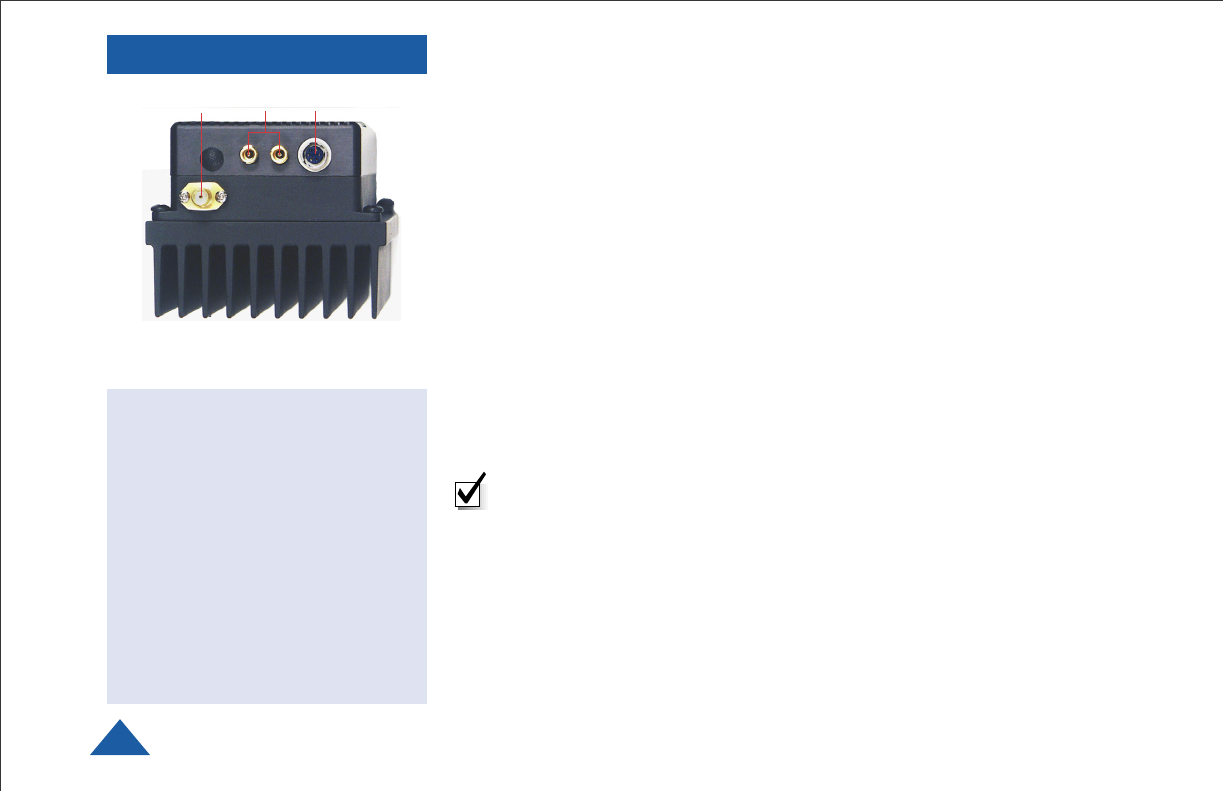
DTC COMMUNICATIONS, INC.
4
NOTE: Eight Channel LEDs are located under the sliding control
panel door. If all 8 green LEDs are flashing, this indicates that your
power source is low.
Complete these steps:
1Connect the transmitter antenna to the SMA connector on the top of the
Palladium unit.
2If you plan to use audio, connect one or two microphones to the Audio 1
and/or Audio 2 LEMO connectors.
3Connect power and video input via the Multi I/O cable to the 6-pin
Hirose connector:
a Attach your camera video input (75 ohm composite video source in
PAL or NTSC) to the Multi I/O cable BNC connector.
b Apply the necessary power to your camera and turn ON.
c Attach a 12 VDC power source to the Multi I/O cable via the Molex
connector. The power source must be capable of supplying a minimum
of 30 Watts for the PdTx-1000 and 36 Watts for the PdTx-2000.
123
QUICK START
Thermal Issues
Higher power Palladium
1 and 2 Watt Transmitters
feature mounting tabs for
convenient installation and
heat dissipation. Proper
heat sink mounting is
required. Operating without
proper heat sinking would
cause overheating and
damage to electronic
components.
Palladium Transmitter, Top View

DTC COMMUNICATIONS, INC. 5
4
5
6
QUICK START
4Slide the control panel door to the right.
5When power is applied, the green RF LED turns ON. The channel
number LED also turns ON, representing the most recent channel
setting from the last time the transmitter was used. Push the RF button
to transmit.
6 If you need to change the operating channel, press the CONFIG button
to cycle through the 8 available channels indicated by the channel
number LEDs. Refer to the Programming section on page 10 for more
information on channel settings. When you change the channel
configuration, the RF transmission is automatically switched OFF to
prevent accidental interference. When you have selected the channel
you need, push the RF button for one second to start transmitting
again. The RF LED will turn ON.
NOTE: A red ALARM LED indicates that no video is connected.
Your Transmitter is now operational. Confirm its signal with your
Palladium Receiver.
NOTE: The RF switch should remain ON during normal use. The RF
automatically shuts off during programming to prevent accidental
transmissions on unintended frequencies.
Palladium Transmitter,
Front View
Optional Data and
Chaining Connector

DTC COMMUNICATIONS, INC.
6
INTRODUCTION
The Palladium Pd-TX-1000 and Pd-TX-2000 digital video transmitters are
high power COFDM transmitters designed for longer range transmission.
The Pd-TX-1000 provides 1 Watt of RF output power and the Pd-TX-2000
has 2 Watts of RF output power.
Both models use internal high-linearity power amplifiers to boost the
output power. Users must consider heat generation under anticipated
operating environments and ensure sufficient heatsinking and/or cooling.
A number of heat sinks are available for use with these units.
These Palladium Transmitters are designed for stand-alone operation,
off the body in surveillance applications, unattended long range
transmitters with sufficient battery or AC power sources, and in larger
robotic and UAV platforms.
All Palladium Series transmitters are designed for 2.5 MHz channel
spacing and use approximately 400 carriers to transmit video and two
channels of voice or data. Transmitters may be located on adjacent
channels without a guard interval. The transmitter housings are built out
of rugged milled aluminum, with heat sink mounting tabs incorporated
into the chassis.
Palladium Transmitters
Palladium Pd-TX-1000
1 Watt Digital Transmitter

DTC COMMUNICATIONS, INC. 7
OPERATION
Using your Palladium Transmitter
Follow the instructions given in the Quick Start section on pages 4-5.
When power is first applied to the Palladium, the unit reverts to the last
used channel and RF status. One of the green channel LEDs will turn ON
indicating the active channel. The Alarm LED may be ON, which indicates
that there is no active video input.
Changing your Transmitter Configuration
The Palladium Transmitter can store up to 8 different configurations,
which can be selected on the front panel. Each of these configurations can
be programmed into the Transmitter with the supplied DTC Programming
Software and a Windows PC. Refer to the Programming section on page 10
for more information.
To cycle through your preconfigured channels press the CONFIG button
once to advance to the next setting. By default, the Palladium will turn
OFF the transmitted signal while
you are changing channels. This is
to prevent accidental interference.
Push the RF button after channel
selection to resume RF
transmission of your video image.
Palladium Pd-TX-2000
2 Watt Digital Transmitter

DTC COMMUNICATIONS, INC.
8
Optional Data and Chaining
Connector (10-Pin Hirose)
This connector is located on the
bottom of the transmitter for
future use.
COMPONENTS
Audio 1 and 2 Connectors Transmitter Antenna Connector
Sliding Control Panel Door
(Control Panel shown on right.)
▼
Muiti I/O Connector
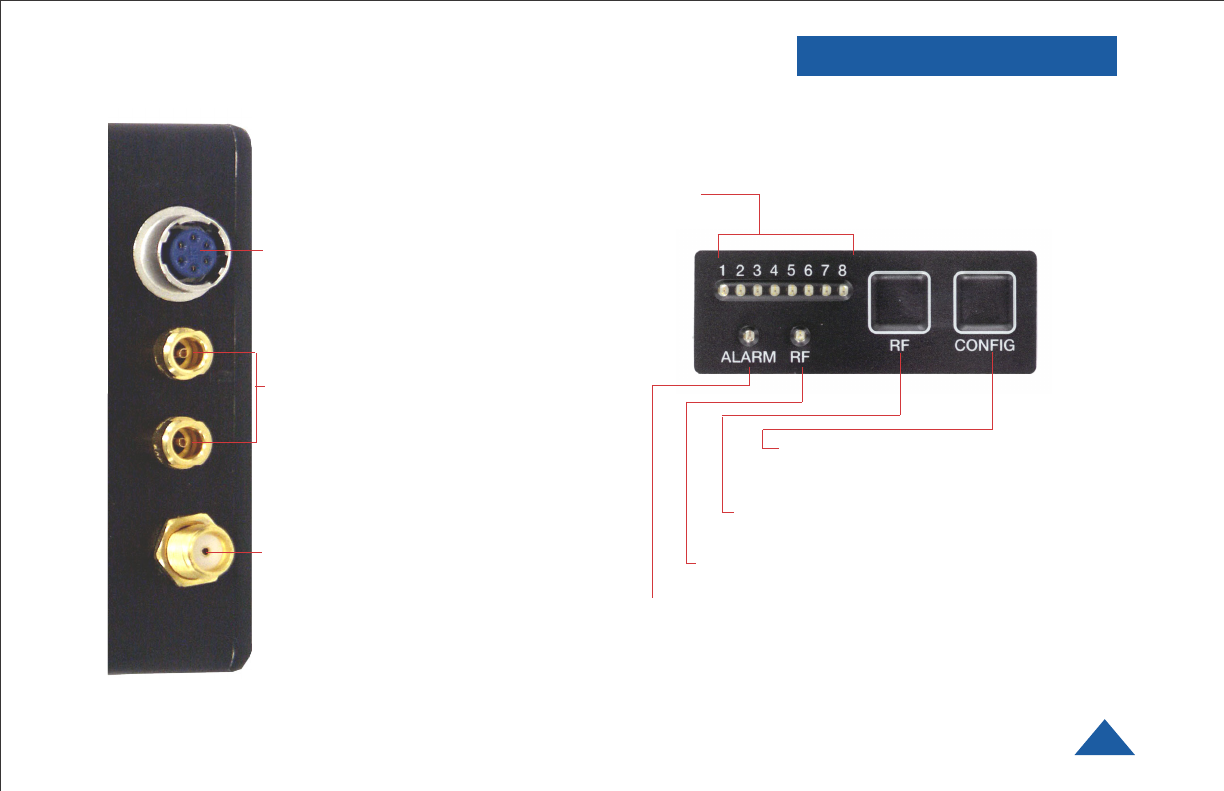
DTC COMMUNICATIONS, INC. 9
COMPONENTS
Audio 1 and 2 Connectors (LEMO)
These connectors provide the
microphone connections to the
transmitter. Either one or two
microphones can be used with the
Palladium Transmitter.
Transmitter Antenna Connector
(SMA) This connector attaches to
the transmitter antenna and carries
the RF output signal. Always ensure
the transmitter antenna is attached
before operating the Palladium
Transmitter.
Muiti I/O Connector (6-pin Hirose)
This connector provides
connections for the DC power input,
programming, and 75 Ohm
composite video signal.
ALARM LED This red LED indicates a valid video signal
is not present.
RF Button This membrane switch toggles
ON/OFF the RF output.
Channel LEDs These green LEDs, numbered 1 through
8, indicate the channel number currently selected.
Each channel represents a set of preconfigured
settings.
CONFIG Button This membrane
switch cycles through the eight
channels.
RF LED This green LED indicates that the RF
output is ON.
Control Panel (located under sliding door)
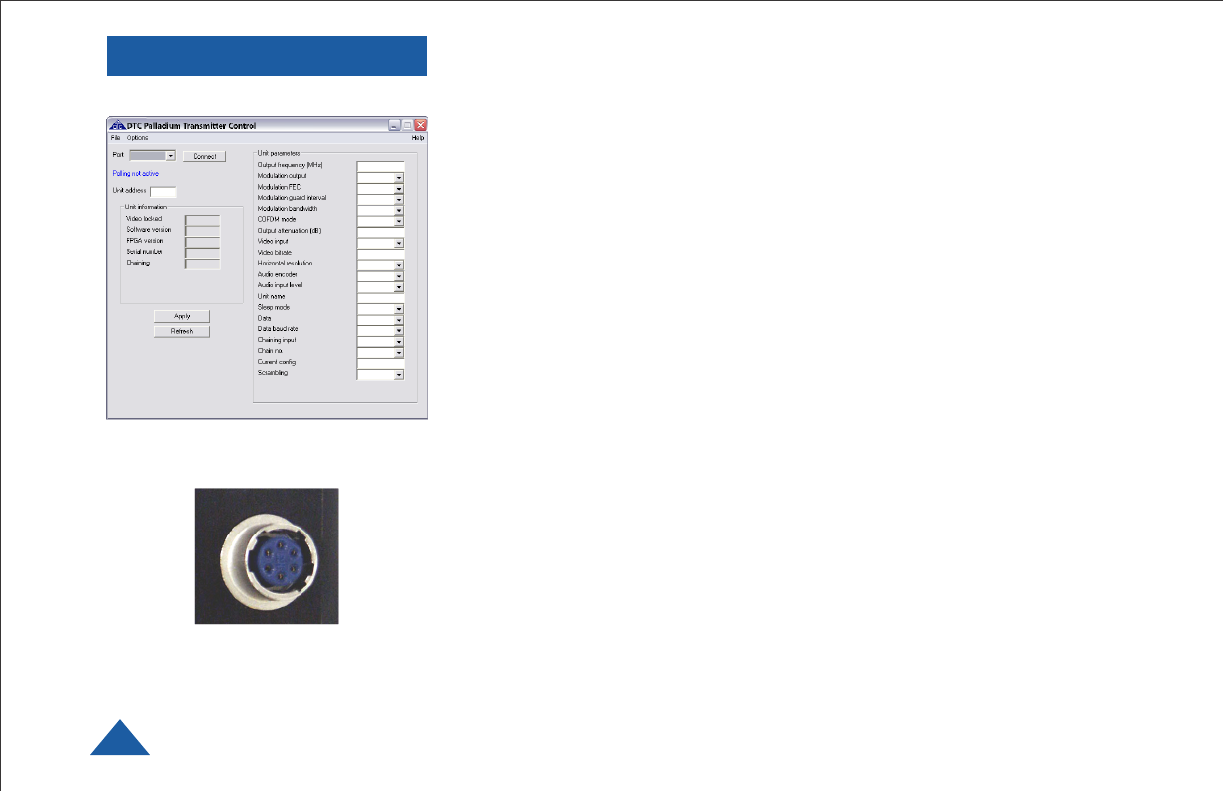
DTC COMMUNICATIONS, INC.
10
PROGRAMMING
System PC Controller Application Software
Advanced control of the system is available by using the PC controler
application provided. Typically users may want to customize default
configurations to control settings such as frequency, encryption keys,
modulation parameters, etc.
The transmitter is controlled by the application DTC_tx_ctrl.exe
provided on the CD delivered with the Palladium.
A PC is required with an available RS232 Serial COM port to control the
transmitter programming.
Installation of the control program is as simple as copying it from the CD
to a suitable location on the PC. No install routine is necessary. Note that
the controller generates its own log and initialization files, so it is best to
create a dedicated directory for the application, perhaps with links to the
application from the desktop of the PC.
Getting Started
•Use the supplied programming cable to connect the chosen COM port(s)
of the PC to the Palladium to be configured.
•Launch the application by double clicking or using the run command.
•Connection with a transmitter should be automatic, but the user can
force selection of the correct COM port using the drop down, followed by
the Connect button.
•Errors may appear during the connection process if the PC is unable to
automatically ascertain which unit is connected to which COM port.
Programming Cable is connected to the
Multi-I/O Connector on the top of the
Palladium.
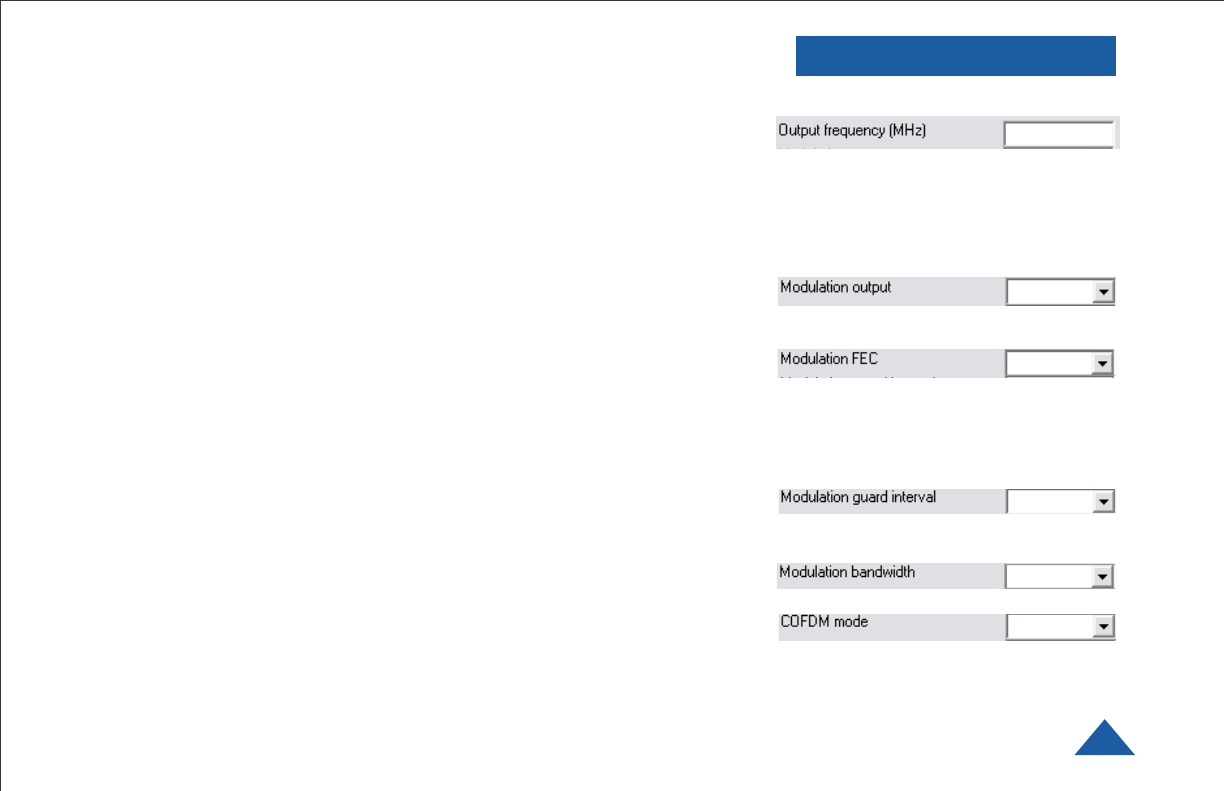
DTC COMMUNICATIONS, INC. 11
PROGRAMMING
Transmitter Control Application
Output Frequency (MHz)
The transmit frequency can be changed by entering the new desired
frequency in this field. Values outside the range supported by a particular
transmitter type will be rounded to the highest or lowest supported
frequency as appropriate. The resolution of the transmit frequency is
complex and resolved to the closest achievable within the constants of the
supported step sizes of 1MHz, 1.6667 MHz and 2.5 MHz.
Modulation Output
This control is used to turn on and off the RF output. After a configuration
change, the output always reverts to OFF. It must be ON for operation.
Modulation FEC
The default FEC is 2/3, however improved range operation can be achieved
by selecting FEC 1/3. FEC 1/3 will improve signal range by 3dB. However
FEC 1/3 reduces link capacity to 1.2Mb/s therefore reducing picture
quality.
FEC Link Bitrate Sensitivity 2/3 2.4Mb/s: -99dBm,
1/3 1.2Mb/s: -102dBm
Modulation Guard Interval
The Guard Interval is fixed at 1/16 in current software releases.
Modulation Bandwidth
For the Palladium transmitter products, the modulation bandwidth is fixed
at 2.5MHz.
COFDM Mode
The COFDM mode can be changed between QPSK and 16QAM. QPSK is
the default mode and will give the strongest most rugged RF link
performance. Selecting 16QAM reduces the link performance by 5dB but
improves the link data throughput, giving significantly better video quality.
Default values are shown in red.
OFF
2/3
1/16
2.5 MHz
QPSK
(your frequency)

DTC COMMUNICATIONS, INC.
12
Output Attenuation
This control can be used to make minor adjustments to the output power
level, but in normal operation should not be changed from factory settings.
Video Input
This control is used to select the composite video input standard. Options
are PAL, and NTSC both with and without 7.5 IRE pedestal.
Video Bitrate
This control can be used to set the video bitrate within the constraints of
capacity available in the channel, but only when Chaining Input is set to
ON.
Chaining CANNOT be enabled on normal transmitters, and as such video
bit rate control is automatic.
The video bit rate is automatically maximized in each configuration when
Chaining Input is turned off.
Horizontal resolution
The video coding resolution can be selected from 704, 528, 480 and 352
pixels. Changing the horizontal resolution to lower values will make the
coded picture softer.
Care should be taken to match the horizontal resolution to the resolution
of the camera connected to the transmitter; this will give best image
results.
Audio Encoder
The Audio can be turned on and off with this control. Audio is OFF by
default, but there are several audio modes that vary from very high quality
to speech grade that can be selected with this control. Enabling audio will
degrade the video quality, because some of the available data capacity is
diverted away from video to audio. Selecting high fidelity audio modes will
degrade the video quality more than lower fidelity audio modes.
PROGRAMMING
(As Desired)
NTSC
1.1
528
OFF
Default values are shown in red.
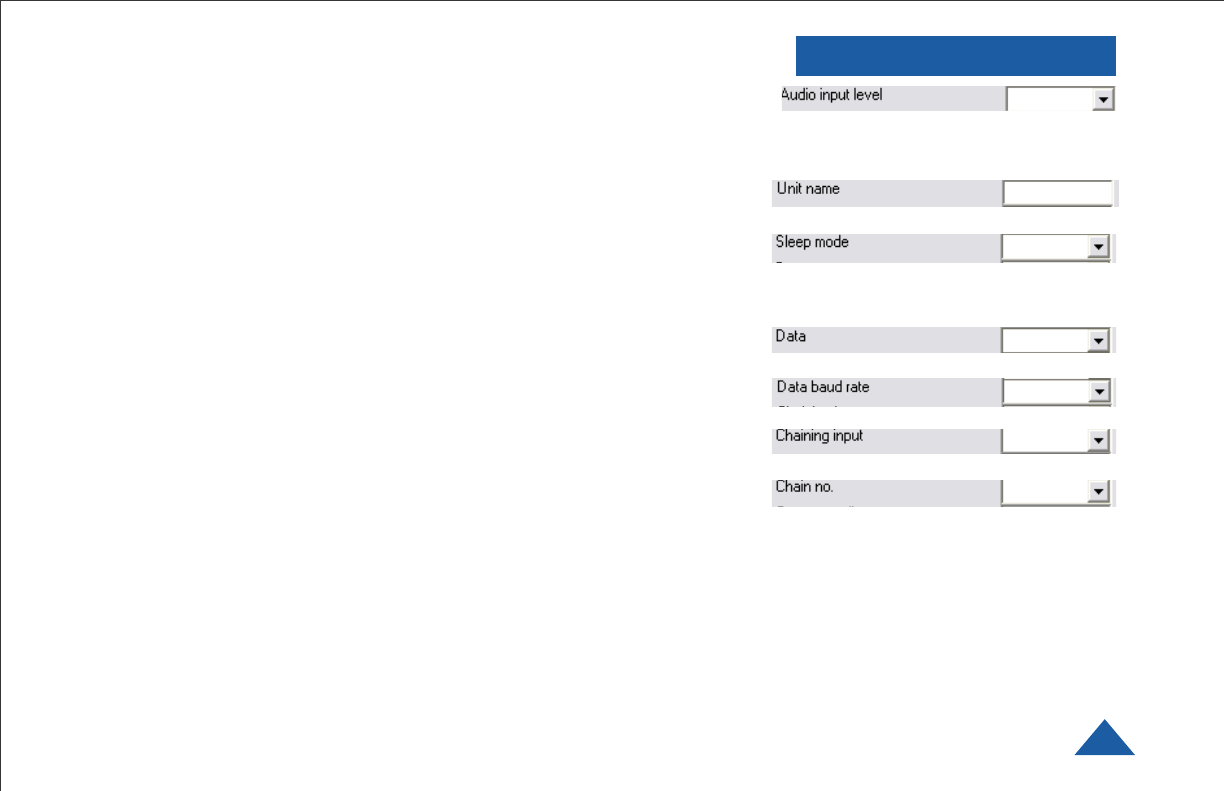
DTC COMMUNICATIONS, INC. 13
Audio Input Level
This control is used to define the audio gain to be applied to the audio
input signal. 0dB is used for line level audio and various options up to
48dB of gain can be applied for microphone inputs.
Unit Name
Future Use..
Sleep Mode
This control allows the unit to be forced into a Sleep Mode where main
functions are disabled, and the power consumption is significantly re-
duced.
Data
Future use.
Data Baud Rate
Future use.
Chaining Input
Future use.
Chain Number
Future use.
PROGRAMMING
24 dB
(As Desired)
NO
OFF
1200
OFF
0
Default values are shown in red.

DTC COMMUNICATIONS, INC.
14
Current Config
This field reports the last loaded configuration number. Note that for the
Palladium transmitter, changes applied after the configuration has been
loaded are saved immediately into the current configuration.
Scrambling
If the AES scrambling option has been purchased for the system in use,
then it is possible to encrypt the link. Scrambling must be enabled at the
transmitter by selecting AES in the scrambling field. At this point the user
will need to ensure that the correct key is in use and this is done by using
Options/Write AES key. The key is 128 bits and is entered as 32 ASCII
hexadecimal characters (0-9 and A-F).
Video Locked (Status Only)
This status information indicates whether the transmitter is successfully
locked to the incoming composite video signal. Unlocked status may
indicate cabling faults, or poor quality incoming video feeds to the unit.
Software Version (Status Only)
This status information describes the version of the software running the
transmitter product.
FPGA Version (Status Only)
Engineering use only.
Serial Number (Status Only)
This status information is the electronic serial number of the transmitter
PCB. This number can be used for upgrades or support.
Chaining (Status Only)
Future use.
PROGRAMMING
(Ch. No.)
OFF
Default values are shown in red.
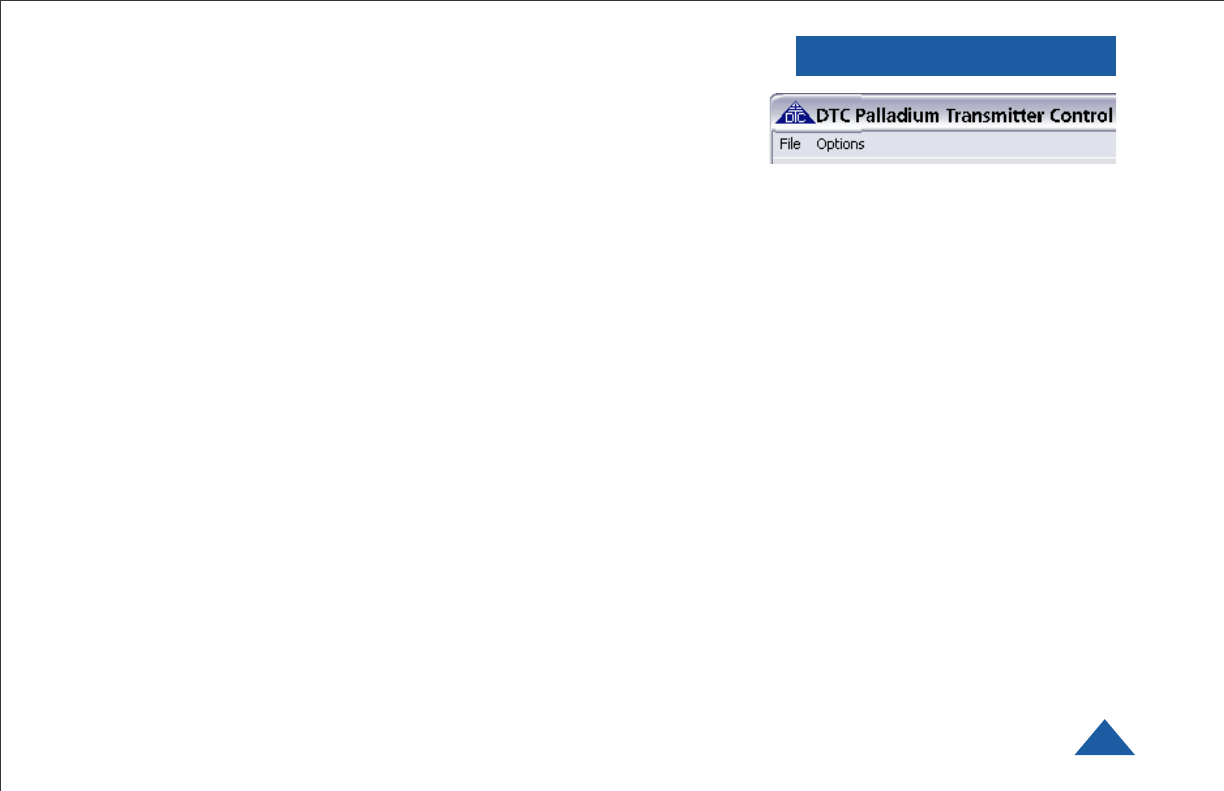
DTC COMMUNICATIONS, INC. 15
Options
Timeouts – password protected access to change timeouts used during
the serial communications between the unit and the controller.
Engineering – password protected access to further diagnostic and
calibration features.
Write License Code – open a further password protected box for entering
license codes for future use.
Change RS232 address – prompts the user to change the units RS-232
address, which can be useful when connecting multiple units together via
a multi drop RS-485 bus for control purposes.
Write AES Key – opens a dialogue box for entering a 128bit AES
scrambling key, as 32 ASCII hexadecimal characters (0…F)
Restore Defaults – restores factory default settings in the transmitter.
Polling Enabled – selecting this option makes the control application
automatically refresh the data presented to the user every few seconds.
File
Load Config – used for loading configuration data to text file.
Save Config - used for saving configuration data to text file.
Change Logfile – opens a standard Windows file save dialog box which
allows the user to change the path and name of the log file generated by
the application.
Exit – exits the control application.
PROGRAMMING
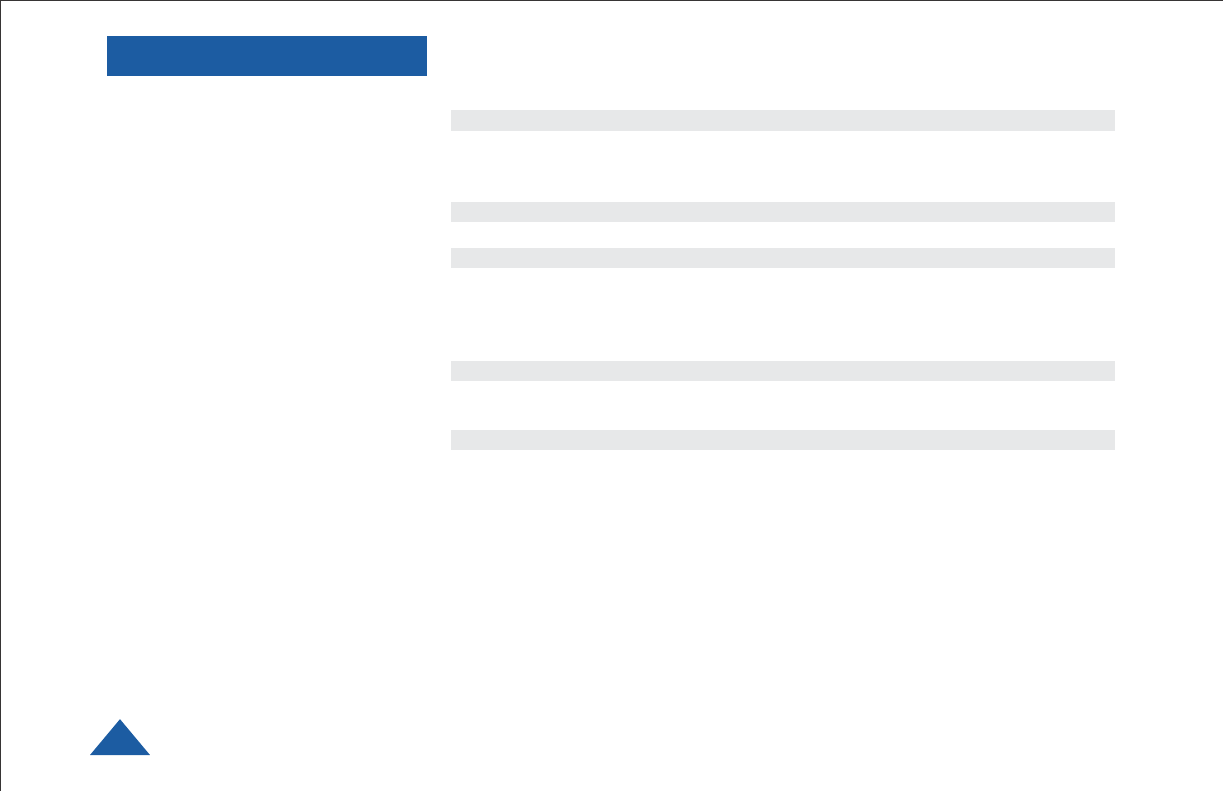
DTC COMMUNICATIONS, INC.
16
Physical
Unit Dimensions
Pd-TX-1000 5.50”L x 3.13”W x 2.52”D
Pd-TX-2000 5.50”L x 3.13”W x 2.52”D
Environmental
Operational Temp -10 degrees C to 70 degrees C
Power
Input Voltage 11 to 18 VDC
Power Consumption
Pd-TX-1000 Fully Operational ~ 24 Watts typical
Pd-TX-2000 Fully Operational ~ 30 Watts typical
Control
PC Control Interface RS-232.
Memory Eight user-programmable configurations
Video Encoding
Compression Standard MPEG-2 with non-DVB modes
Chrominance Profile 4:2:0
Line Standard PAL 625 or NTSC 525
Horizontal Resolution 704, 528, 480, 352 pixels (528 as standard)
Vertical Resolution 576 (625 lines) or 480 (525 lines)
Video Bitrates 1Mbps to 10 Mbps
System Latency End to end delay of 43 milliseconds
SPECIFICATIONS
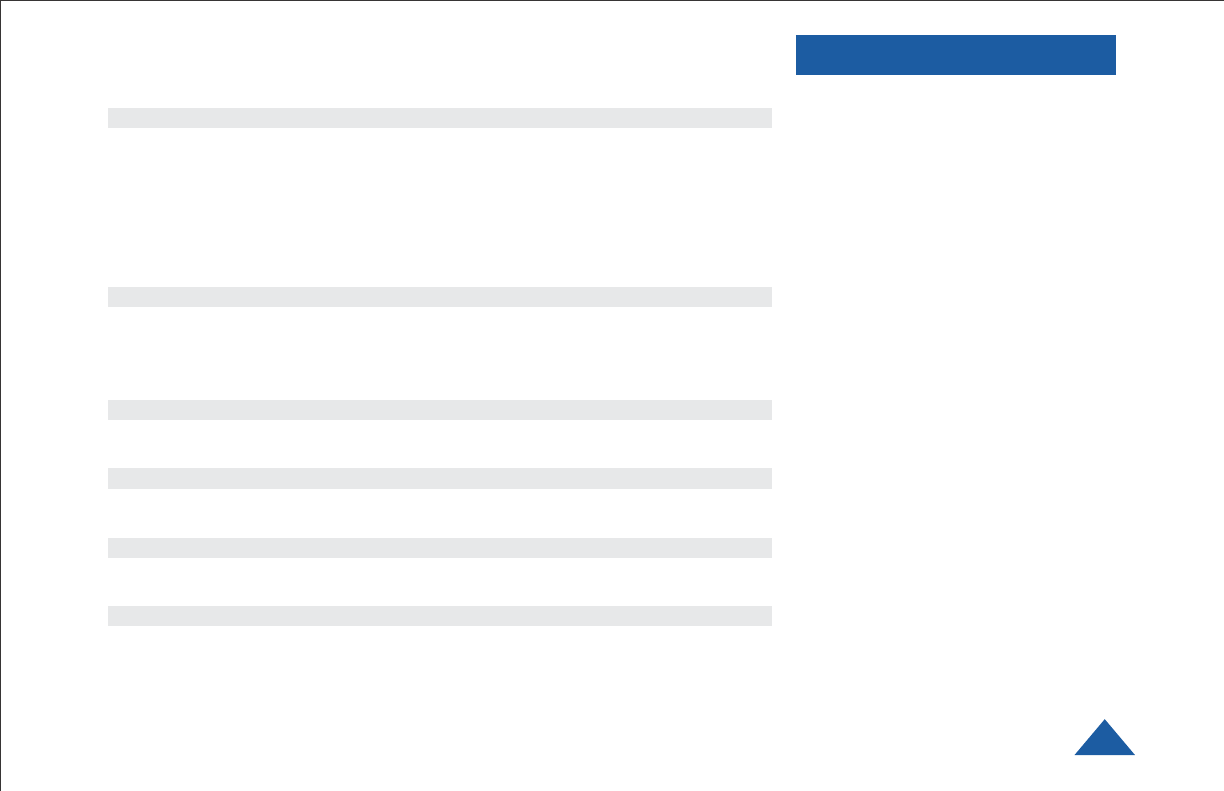
DTC COMMUNICATIONS, INC. 17
SPECIFICATIONS
Audio Encoding
Input 1 Stereo or Dual Mono pair
Bitrates 7 28 kbps to 72 kbps depending on configuration
Sampling Frequency 32 kHz, 16 kHz or 8kHz
THD < 0.1% max
Response 20Hz to 6KHz, +/- 0.25dB
Crosstalk > 55 dB min
S/N 60 dB RMS
Composite Video Input
Standards NTSC (with and without pedestal) or PAL
Specification Rec. ITU-R BT.470-4
Connector Hirose
Composite PAL and NTSC decoding Eight-bit comb filtering composite decoder
Analog Audio
Analog Audio Input +10 dBu
Nominal Level +4 dBu
Data
Baud Rate Up to 115 kbaud
Connector LEMO
Scrambling
Scrambling type Fixed key scrambling system
Algorithms offered include AES.
COFDM RF output
Output Frequency Band Dependent
Occupied Bandwidth 2.5 MHz
Power 1 W or 2 W
Connector SMA
COFDM Standard Proprietary, 2.5 MHz channel spacing, OFDM
bandwidth of 2.44 MHz with 400 carriers.
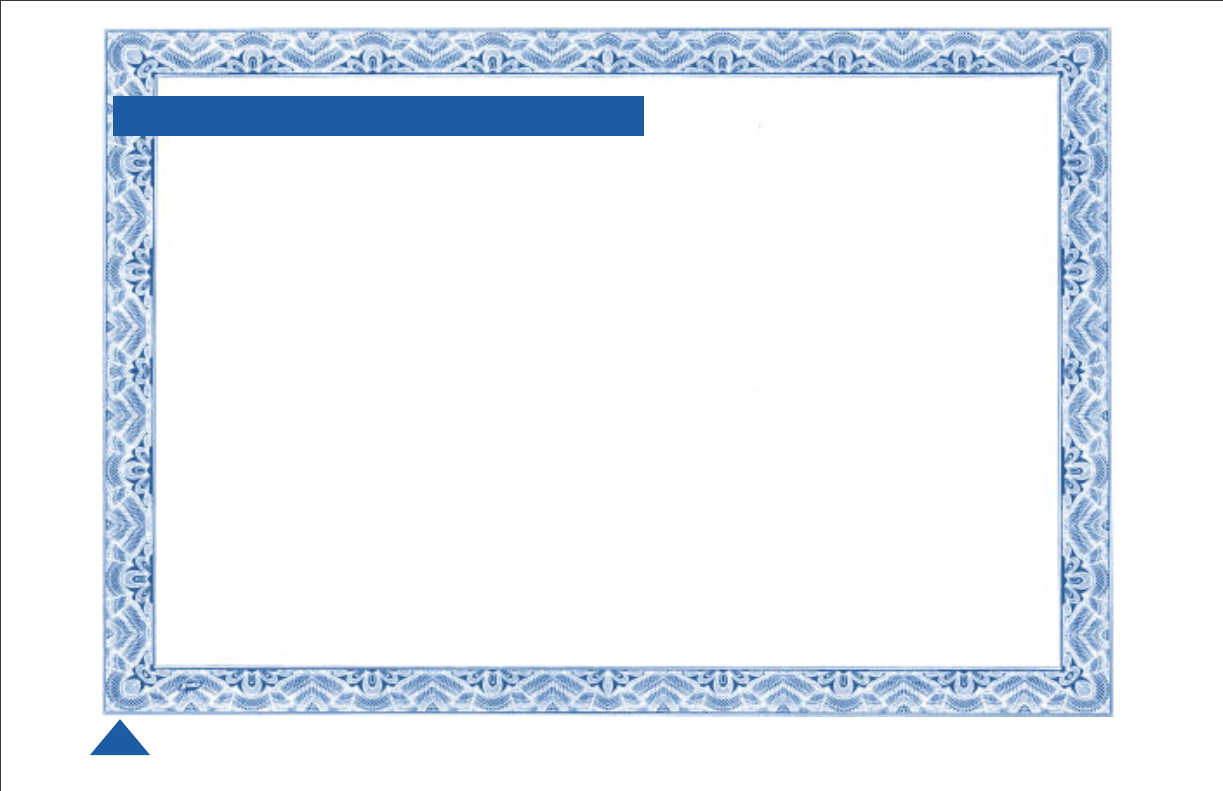
DTC COMMUNICATIONS, INC.
18
TWO YEAR WARRANTY
DTC Communications, Inc. (DTC) warrants its RF transmitting and receiving products to be free from
defects in workmanship or material for a period of two (2) years from the date of shipment unless
otherwise stated.
The liability of DTC, Inc. under this warranty is limited to replacing, repairing, or issuing credit, at
option, for any products, which are returned by the purchaser during such warranty period, provided:
DTC is notified and a Repair Authorization Number is issued by DTC Customer Service within 30 days
after discovery of such defects by Customer.
The defective units are returned to DTC with transportation charged Prepaid by the Customer.
Product damaged in shipment must be reported to and claim forms filed with the Carrier by the
Customer. In shipments to the factory, notice and claim procedures will be initiated by DTC.
DTC’s examination of such products shall disclose to its satisfaction that such defects exist and have
not been caused by misuse, misapplication, neglect, improper installation, improper storage, alteration,
physical damage or accidents.
The warranty shall not apply to microphones, batteries, antennas, crystals or material ordinarily
susceptible to field damage or any accessories of a disposable nature. The warranty shall not apply to
Engineering Prototypes or Customer requested modifications to electronic circuits.
This warranty does not apply to and DTC does not independently warrant items or systems sold by DTC
which are produced by other manufacturers. With respect to such items, the Customer shall look to the
warranty of the original manufacturer and DTC disclaims all warranty, expressed or implied.
Nothing in this warranty, or any statement, brochure, bulletin, or advertisement is to be interpreted as
establishing the suitability of any product for particular application or use. Applications of the product
and the determination of suitability for any application, is the sole responsibility of the Customer.
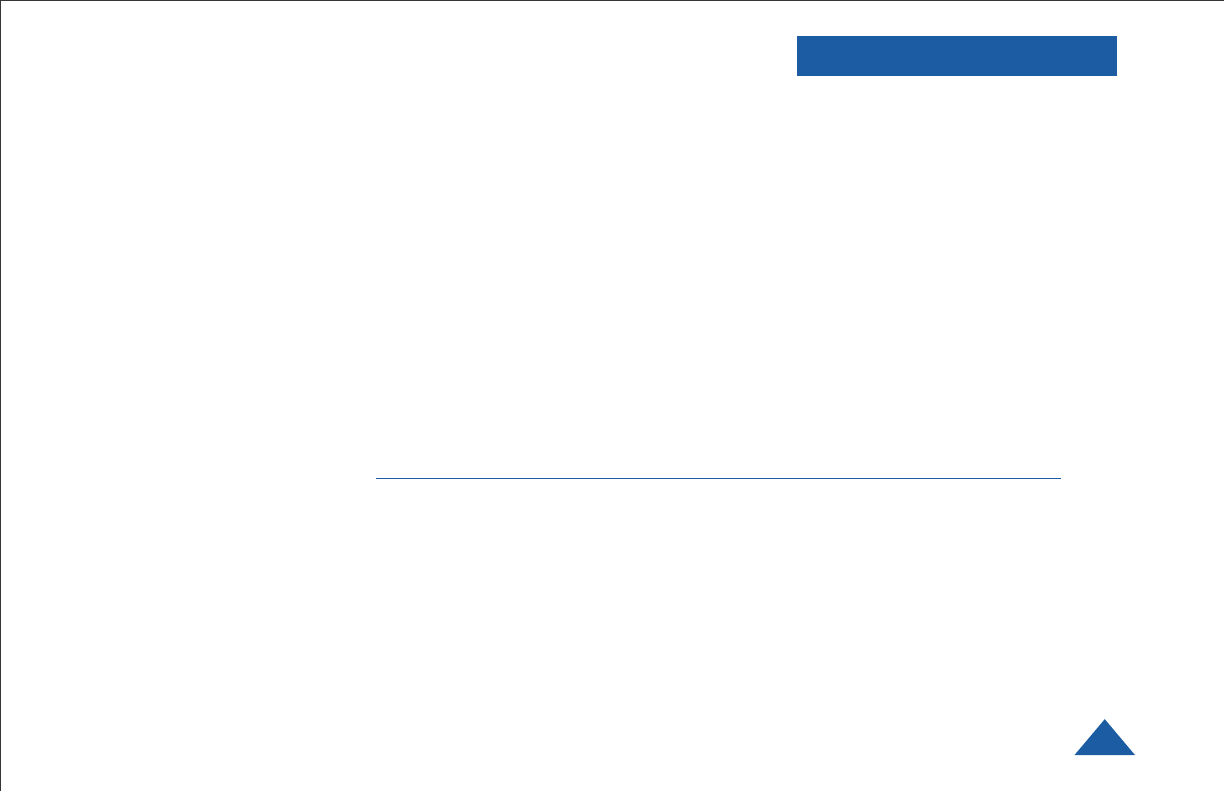
DTC COMMUNICATIONS, INC. 19
CONTACT US
Director
State & Local Agencies & International Sales
Michael Demos
(Nashua Main Office Numbers)
direct voice (603) 546-2120
cell (603) 320-3255
mdemos@dtccom.com
Sales Representatives
Nashua Main Office Numbers
voice (603) 880-4411
toll free (800) 233-8639
fax (603) 880-6965
Director of Federal Sales
John Morgan
(Nashua Main Office Numbers)
direct voice (603) 546-2122
cell (603) 320-3257
jmorgan@dtccom.com
Inside Sales
Christine Guzman
(Nashua Main Office Numbers)
direct voice (603) 546-2217
cguzman@dtccom.com
ME, NH, VT
OEM Sales Manager
Ralph Descheneaux
(Nashua Main Office Numbers)
direct voice (603) 546-2119
cell (603) 738-3627
rdeschen@dtccom.com
REGIONAL SALES MANAGERS
Howard Rich
toll free (888) 819-8570
voice (860) 626-8570
fax (860) 626-8571
NY, MA, CT, RI, PA, NJ, MD, DE,
WV, DC
hrich@dtccom.com
Greg Langley
voice (702) 236-0021
fax (702) 293-6448
WA, OR, ID, MT, ND, WY, SD
glang46@aol.com
Gary Nichols
toll free (866) 794-2823
voice (765) 473-8917
fax (765) 473-8920
MN, WI, MI, IA, MO, IL,
IN, OH, KY, NE
gnichols@dtccom.com
Frank Prioli
toll free (800) 246-2610
voice (727) 392-4761
fax (727) 320-0509
FL, GA, AL, MS, TN, NC,
SC, VA
fprioli@dtccom.com
Joe Parkinson
toll free (800) 952-4914
voice (909) 598-5110
fax (909) 598-3120
CA, AZ, NV, UT, HI, AK
jparkinson@dtccom.com
Ed Bryant
voice (903) 725-7229
fax (903) 725-7863
TX, OK, AR,
LA, NM, KS, CO
ebryant@dtccom.com
CONTACT US
Federal Sales Manager
Walter Patenaude
(Nashua Main Office Numbers)
direct voice (603) 546-2161
cell (413) 454-3651
wpatenaude@dtccom.com
International Sales Manager
Dana Crawford
(Nashua Main Office Numbers)
direct voice (603) 546-2110
cell (508) 320-7225
dcrawford@dtccom.com
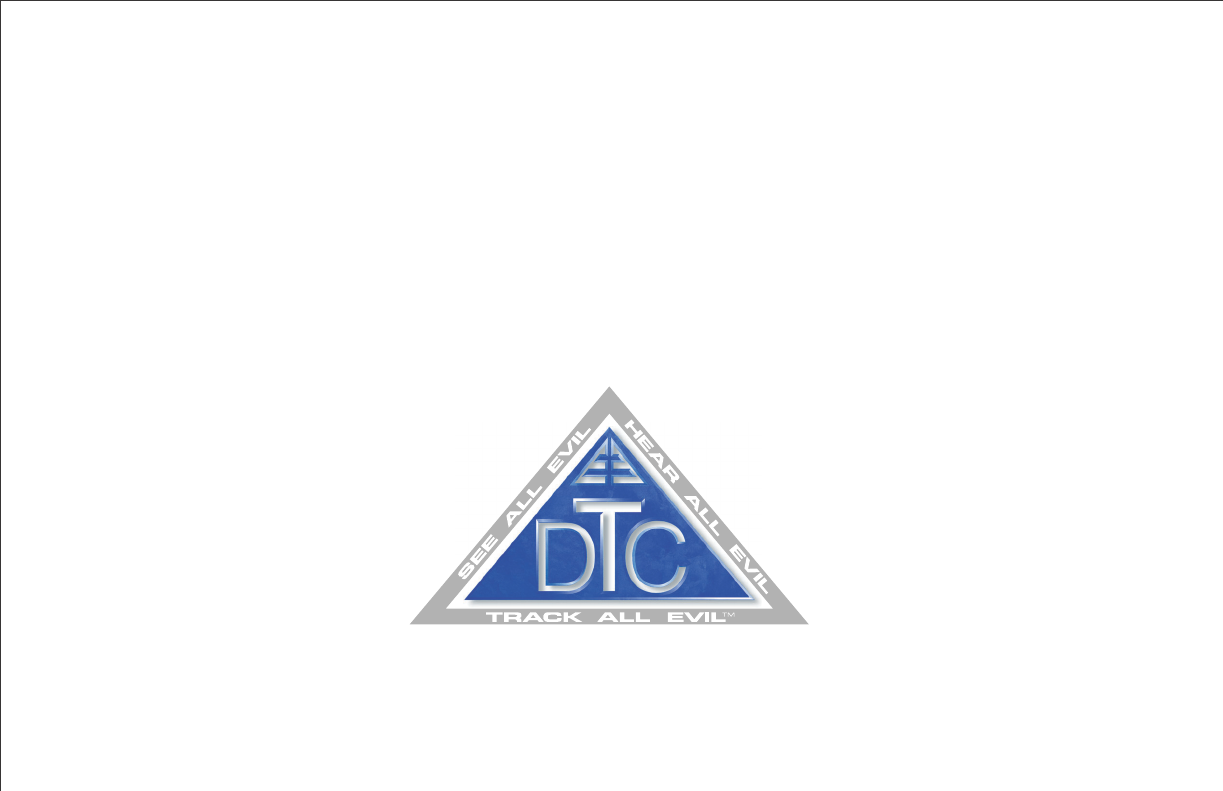
486 Amherst Street • Nashua, New Hampshire 03063 • 603-880- 4411
www.dtccom.com