DZH MPK001 Bluetooth 3.0 Keyboard User Manual
Shenzhen DZH Industrial Co., Ltd Bluetooth 3.0 Keyboard
DZH >
User manual
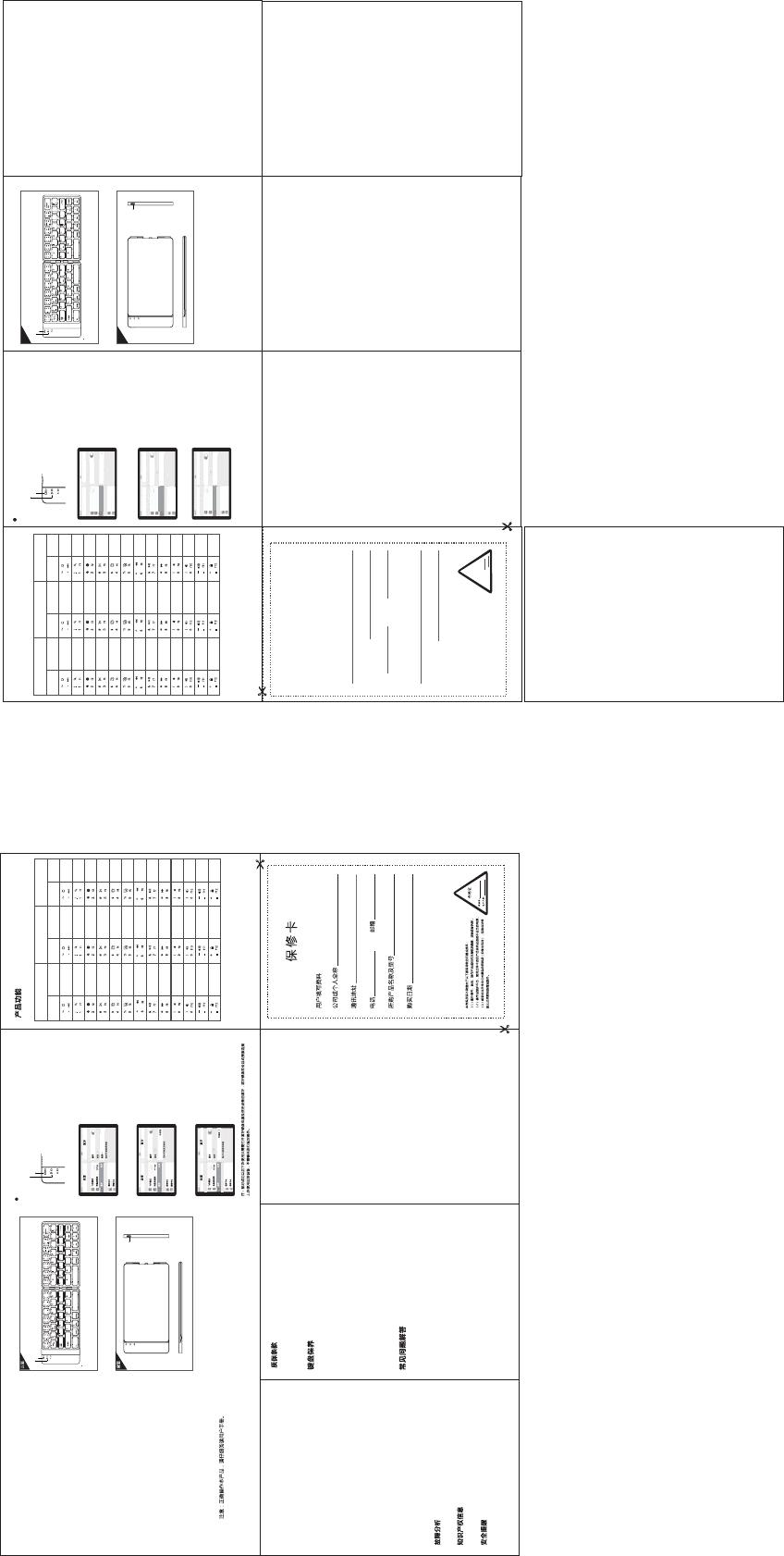
This reason due to the product broken and damage is not
include on thewarranty.
(1) Accident, misuse, improper operation, or any unauthorized
repair, modified or removed
(2) Improperoperation or maintenance, when operation violation
of theinstructions or connection unsuitability power supply.
Warranty Card
User information
Company or personage full name
Contact address
TEL Zip
The purchased product name and model NO.
Purchased date
Certification
Inspection
Production date
2ͨChecking the BT keyboard Battery is enough, the battery low is also
lead to can't connect, you need charge.
2.The keyboard indication light always flashing when use?
Keyboard indication always flashing when use, is means the battery will
be no power , please charge the power as soon as possible.
3.The table PC display BT keyboard is disconnect?
The BT keyboard will into dormant to save the battery after some time
later no use; press any key the BT keyboard will be awaken and working.
MPK001
Bluetooth 3.0 Keyboard
User’s Manual
Note: Please read the user manual carefully before you start
using this product
1.Please keep the keyboard away from liquid or humid environment,
saunas, swimming pool, steam room and don't let the keyboard get
wet in the rain.
2.Please don't expose the keyboard at too high or too low temperature
condition.
3.Please don't put keyboard under sun for a long time.
4.Please don't put keyboard close to the flame, such as cooking stoves,
candles or fireplace.
1.The tablet PC can't connect the BT keyboard;
1ͨAt first check the BT keyboard is into match code state, then open the
table PC Bluetooth searching.
FAQ
Keyboard Maintenance
Safety instructions
Do not open or repair this device, Do not use the device in a damp
environment. Clean the device with a dry cloth.
Warranty
The device is provided with one-year limited hardware warranty from the
purchase day.
5. Avoid sharp objects scratching products, timely to recharge products
to ensure the normal use.
͎)UTTKIZ
Turn on the device, the blue light twinkle and then crush out,
finished starting up. Press the Fn+C button and the device
into the searched and match status, after succeed in matching,
the twinkle blue light off, close the keyboard and turn off the
power.
͎)NGrging : Indicator light will be on green, after fully charging, the light crush out.
͎2U]Voltage Indication : When the voltage is below 3.3 V, blue light twinkles.
Troubleshooting
Please contact the after-sales service.
Copyright
It is forbidden to reproduce any part of this quick start guide without the
permission of seller.
Keyboard sizKSS
WeighZg
Working distaTIKSdS
Lithium battery capacit_SAh
Working voltagK.dV
Use key the working currKTZ<3mA
Standby currKTZ<0.5mA
Sleep currKTZ<50ŦA
Sleep ZOSKTen minutes
Awaken way 'rbitrarily key to awaken
Technical Specifications
Status Display LED
Remarks: In order to prolong the life span of the battery, when you do not use
the keyboard for a long time, please switch off the power.
MPK001
࣏୰द
୰दؾتSS
୰द୍M
ٗҁख़SdS
敏ऄࡐؠS'N
ٗҁऄԹd<
પޢа
҅ऀܷ୰ٗҁऄࡶ"S'
ڭߑऄࡶ"S'
ѧलऄࡶ"Ŧ'
ѧलޞӣ୕
ֈސڔܷѠ۞୰
ݖܕॸঞ
Win/iOS/Android
બЊ։ե߆ԇыմ৻
澝۸ڐ୰दͫࢰщࣂࢯͫ؏ۨڐ
ߑͺܷ,T)ࢰڽҵગוՕ
ੴݜফչثुࣙہͫثुۨԅե
ࢰࣂࢯͺՠЇ୰दͫҼऄ࢛澞
澝۸ڐȔ࣏ȕҵݜফࠥڔ澞
澝Շ࣫ગוȔ(R[Ktooth 3.0 Keyboardȕ
ͫࢵӠગוͫગוਘԈକݎ澞
澝ݕॐକݎثۨԅͫۓؼՕљਞଠ
֪҅ऀۓङ୰दд澞
ߌߎ՛ङકՕͫॗ࠲זӲߎऀۯ۴ӆङӄؠ澞
બЉ۸ڐ۪ғࣲથગוͫબЉ֨䉸࢘࣪ӄ҅ऀગוͫબऀٴ
٢ݳܭથગו澞
ߎગוਘбФޙͫݕ҈ٶґғ߆ԇ澞
澝બԓرગוர֨䃠ѽչ䉸࢘ङ࣪И۪҅ҿ䃷ͫબԓ֨ࢀ儏澝ࡊࠤ澝
ࠆܳ۰澝䀽ࡐ۪嘜ࡖ۰҅ऀ澞
澝બԓرગוரйଋ۪ଋѺङچЈ澞
澝બԓޞݹ֨ஆҰफذङ֪ސ澞
澝બԓழޢࢮͫײ䏰楍ऀ䎊澝塴䏗۪ৱא䎊澞
澝ହҲ҅ऀ敘ӯ࣒֘⣲ݳфսͫՃޞোфս੧ҭऄљґચ࠳ٯ҅ऀ澞
澝ٵߡޗࡣକݎ࣏୰द;
ͨબүࠒ߲࣏୰दީի߄ҵثࣙہ澞ࣀեӇ۸ڐٵߡऄ࣏
ݜফગו੧କݎ澞
ͨࠒ߲࣏୰दऄީիҭૡͫऄЉૡЭѫحਚޗࡣକݎͫબر࣏
୰दҭऄեӇ҅ऀ澞
澝୰दܶॐࢰ֨҅ऀନИ▲फࢷ;
୰दܶॐࢰ֨҅ऀନИ▲फࢷͫ੮ॐऄࡐԯر࡚ऄͫબـڽر୰द
ҭऄ澞
澝ગוުॐ࣏୰दލڐକݎ;
࣏୰द֨▲࠼ޞӄЉ҅ऀͫગוОдमऄرਘԈҼ࣏ԅਈͫ
ܷ୰दѠ۞୰ֈ࣏ͫକݎਘԈۊז澞
ݕॐОдڍऄࡐخոͫબۓ֨Љ҅ऀ୰दޞͫҼ୰दङऄ࢛ڐҼ
͎ثु
۸ڐ୰दͫࢰщեࣂࢯͫ؏ۨڐߑͺܷ,T)ࢰڽҵગ
וՕੴݜফչثुࣙہͫثुۨԅեࢰࣂࢯͫՠЇ୰दͫҼऄ࢛
͎ҭऄܶॐࢰͫҭࢠࢰࢯ
͎ѺऄԹܶॐڢऄԹѺй<ͫܶॐࢰࢷ
ࢩ㓆ދठ2+*
۪ޱߡ
Bluetooth 3.0 Keyboard
Bluetooth 3.0 Keyboard
ਡ࢟تऑܯ͵
࣏ثु
;9(ҭऄݎՍ
ҭऄѺऄԹܶॐࢰ
࣏ثु
ҭऄѺऄԹܶॐࢰ
1. Turn on the device, the blue light
twinkle and then crush out,finished
starting up. Press the Fn+C button
and the device into the searched
and match status, after succeed in
matching, the twinkle blue light
off, close the keyboard and turn
off the power.
2.Open the tablet PC setting
Ȕ(R[KtUUZNȕOTto searching and
pairing state.
3.You will find the "Bluetooth 3.0
keyboard " and click to the next step,
the device will connects automatically .
4.There have a tip for connecting
successfully ,you can use your
keyboard comfortably .
Bluetooth pairing connection
RKSGXQY'fter connecting successfully the next time you don't need match code, just open the
Bluetooth keyboard power switINGTJZNKZGHRKZ6)Ȕ(R[Ktooth.ȕ:NKBT keyboard will search the
device and automatic connects.
Airplane Mode
WLAN
dzhgy
Bluetooth
On
Notification Center
Control Center
BluetoothSettings
Bluetooth
DEVICES
Searching...
Now Discoverable
Airplane Mode
WLAN dzhgy
Bluetooth On
Notification Center
Bluetooth
Settings
Bluetooth
DEVICES
Now Discoverable
Bluetooth 3.0 Keyboard
Not Paired
Control Center
Airplane Mode
WLAN
dzhgy
Bluetooth
On
Notification Center
Bluetooth
Settings
Bluetooth
DEVICES
Now Discoverable
Bluetooth 3.0 Keyboard
Connected
Control Center
charging
Low voltage indicator
Bluetooth
pairing
Win /iOS /Android
Compatible System
charging/Low voltage indicator
Back
Front
Charging Interface
Bluetooth pairing
Return to Desk
Copy
Play/Pause
Stick
Next
Cut
Volume+
Lock
Mute
Language
switching
Language
switching
Search
Pre-Track
Volume-
Cut
Pre-Track
Copy
Play/Pause
Stick
Next
Volume+
Lock
Mute
Search
Volume-
Home
Corresponding
function
Corresponding
function
Corresponding
function
Product features
esc
f1
f2
f3
f4
f5
L
f7
L
L
f10
f11
f12
IOS/Android
Fn+
Windows
Fn+Shift
Windows
IOS/Android Windows Windows
Fn+
ଏ֛ࠅவ
זӲ
Ҡݮݹ
ݜফ
ডૉ
Ј▲
ӿӤ
ם
୧ى
ல
ધઈӤ݅ ધઈӤ݅
Ї▲
ӗش
П
זӲ
Ҡݮݹ
ݜফ
ডૉ
Ј▲
ӿӤ
ם
୧ى
ல
Ї▲
ӗش
ثځԅਈثځԅਈ Fn+Shift ثځԅਈ
Fn+ Fn+
esc
f1
f2
f3
f4
f5
L
f7
L
L
f10
f11
f12
&(6WDWHPHQW
+HUE\6KHQ]KHQ'=+,QGXVWULDO&R/WGGHFODUHVWKDWWKLV%OXHWRRWK.H\ERDUGͫ03.LVLQFRPSOLDQFHZLWKWKH
HVVHQWLDOUHTXLUHPHQWVDQGRWKHUUHOHYDQWSURYLVLRQVRI'LUHFWLYH(8,QDFFRUGDQFHZLWK$UWLFOHDQG
$UWLFOHWKLVSURGXFWDOORZHGWREHXVHGLQDOO(8PHPEHUVWDWHV
8VHWKH03.LQWKHHQYLURQPHQWZLWKWKHWHPSHUDWXUHEHWZHHQȭDQG45ȭ
5LVNRIH[SORVLRQLIEDWWHU\LVUHSODFHGE\DQLQFRUUHFWW\SH'LVSRVHRIXVHGEDWWHULHVDFFRUGLQJWRWKHLQVWUXFWLRQV
2SHUDWLRQ)UHTXHQ\:0+]_0+]
0D[RXWSXWSRZHU:
0DQXIDFWXUHU:6KHQ]KHQ'=+LQGXVWULDO&R/WG
$GGUHVV:WK)ORRU<L7XR0LNH,QGXVWULDO$EXLOGLQJ%X<RQJ,QGXVWULDO']RQH6KD-LQJ6KHQ]KHQ&KLQD
7HO
)D[
(PDLO[X[#G]KJ\FRP
)&&6WDWHPHQW
&KDQJHVRUPRGLILFDWLRQVQRWH[SUHVVO\DSSURYHGE\WKHSDUW\UHVSRQVLEOHIRUFRPSOLDQFHFRXOGYRLGWKHXVHUV
DXWKRULW\WRRSHUDWHWKHHTXLSPHQW
7KLVHTXLSPHQWKDVEHHQWHVWHGDQGIRXQGWRFRPSO\ZLWKWKHOLPLWVIRUD&ODVV%GLJLWDOGHYLFHSXUVXDQWWR3DUWRI
WKH)&&5XOHV7KHVHOLPLWVDUHGHVLJQHGWRSURYLGHUHDVRQDEOHSURWHFWLRQDJDLQVWKDUPIXOLQWHUIHUHQFHLQD
UHVLGHQWLDOLQVWDOODWLRQ7KLVHTXLSPHQWJHQHUDWHVXVHVDQGFDQUDGLDWHUDGLRIUHTXHQF\HQHUJ\DQGLIQRWLQVWDOOHGDQG
XVHGLQDFFRUGDQFHZLWKWKHLQVWUXFWLRQVPD\FDXVHKDUPIXOLQWHUIHUHQFHWRUDGLRFRPPXQLFDWLRQV+RZHYHUWKHUHLV
QRJXDUDQWHHWKDWLQWHUIHUHQFHZLOOQRWRFFXULQDSDUWLFXODULQVWDOODWLRQ,IWKLVHTXLSPHQWGRHVFDXVHKDUPIXO
LQWHUIHUHQFHWRUDGLRRUWHOHYLVLRQUHFHSWLRQZKLFKFDQEHGHWHUPLQHGE\WXUQLQJWKHHTXLSPHQWRIIDQGRQWKHXVHULV
HQFRXUDJHGWRWU\WRFRUUHFWWKHLQWHUIHUHQFHE\RQHRUPRUHRIWKHIROORZLQJPHDVXUHV
5HRULHQWRUUHORFDWHWKHUHFHLYLQJDQWHQQD
,QFUHDVHWKHVHSDUDWLRQEHWZHHQWKHHTXLSPHQWDQGUHFHLYHU
&RQQHFWWKHHTXLSPHQWLQWRDQRXWOHWRQDFLUFXLWGLIIHUHQWIURPWKDWWRZKLFKWKHUHFHLYHULVFRQQHFWHG
&RQVXOWWKHGHDOHURUDQH[SHULHQFHGUDGLR79WHFKQLFLDQIRUKHOS
7KLVGHYLFHFRPSOLHVZLWKSDUWRIWKH)&&UXOHV2SHUDWLRQLVVXEMHFWWRWKHIROORZLQJWZRFRQGLWLRQVWKLVGHYLFH
PD\QRWFDXVHKDUPIXOLQWHUIHUHQFHDQGWKLVGHYLFHPXVWDFFHSWDQ\LQWHUIHUHQFHUHFHLYHGLQFOXGLQJLQWHUIHUHQFH
WKDWPD\FDXVHXQGHVLUHGRSHUDWLRQ