Dacor Flushing System Kit Acfs Users Manual
ACFS to the manual 1a1b436b-7dfc-4b9e-95b5-f3fa4520b4ec
2015-02-02
: Dacor Dacor-Flushing-System-Kit-Acfs-Users-Manual-424961 dacor-flushing-system-kit-acfs-users-manual-424961 dacor pdf
Open the PDF directly: View PDF ![]() .
.
Page Count: 8
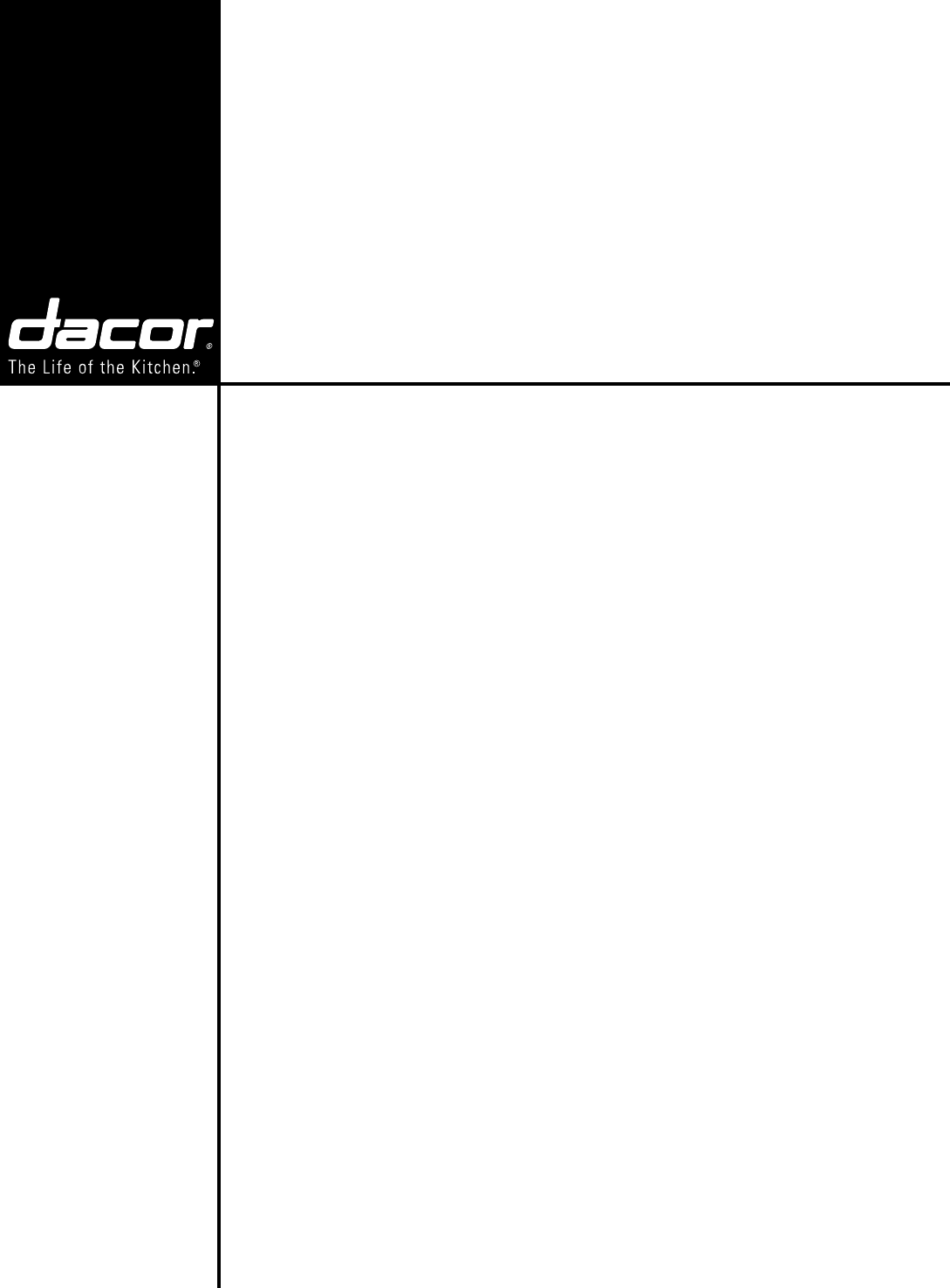
Installation and User Instructions
Flushing System Kit
Model: ACFS
Part No. 102532 Rev. A
All specifications are subject to change without notice. Dacor assumes no liability for changes to specifications.
Copyright © 2007 Dacor All rights reserved.
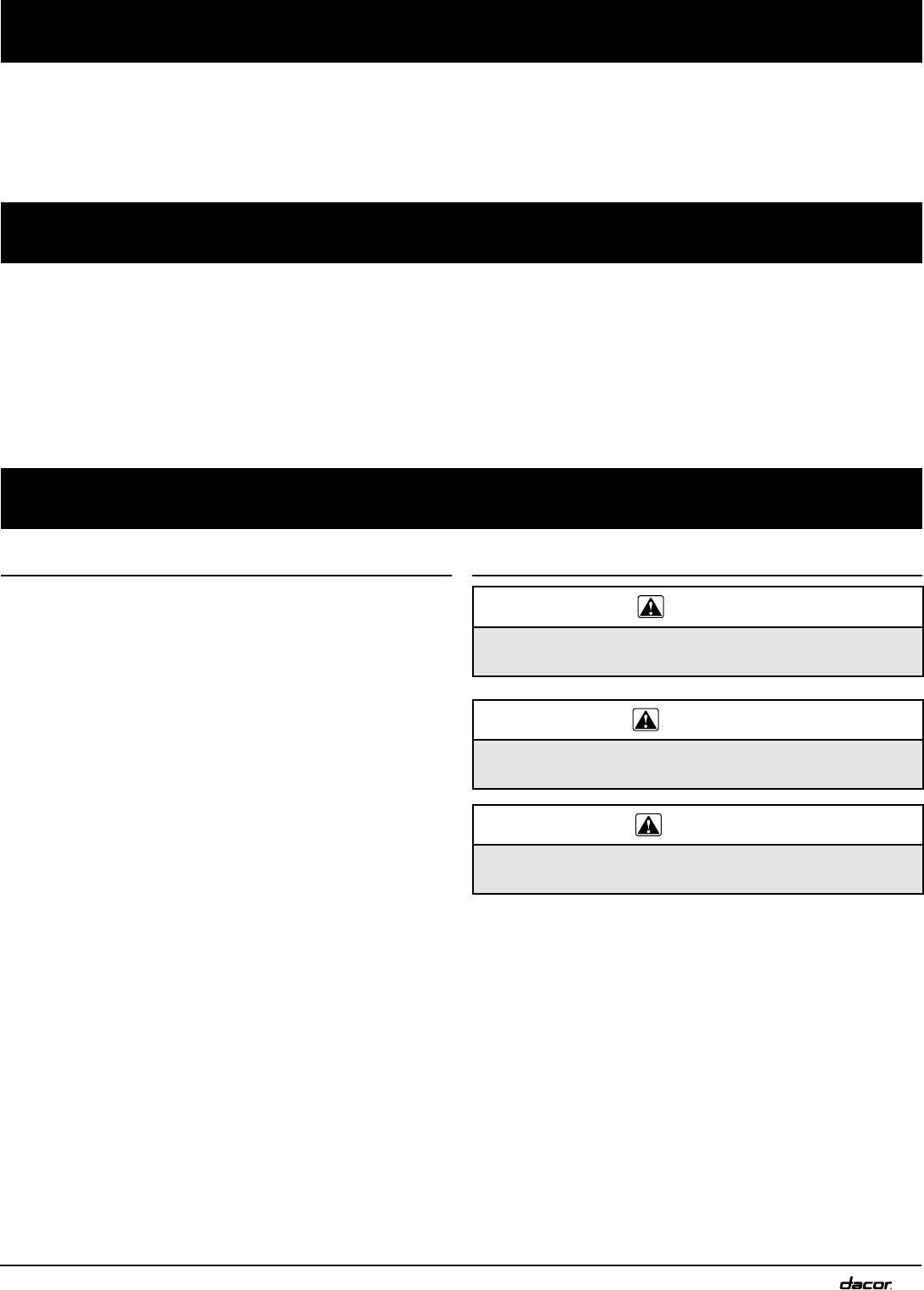
1
Installation Instructions .................................................2-3
Important Information ....................................................... 2
Before Installation ............................................................ 2
Flushing Kit Installation .................................................... 2
User Instructions ............................................................4-5
Decalcification Process .................................................... 4
Table of Contents
The Important Safety Instructions and warnings in
these instructions are not meant to cover all possible
problems and conditions that can occur. Use common
sense and caution when installing, maintaining or
operating this or any other appliance.
Always contact the Dacor Customer Service Team
about problems and conditions that you don’t
understand.
•
•
Before You Begin...
Before You Begin... ........................................................... 1
Important Safety Instructions .......................................... 1
About Safety Instructions ................................................. 1
Safety Symbols and Labels ............................................. 1
Important Safety Instructions
Important:
Installer: In the interest of safety and to minimize
problems, read these installation instructions
completely and carefully before you begin the
installation process. Leave these installation
instructions with the customer.
Customer: Keep these installation instructions for
future reference.
•
•
Safety Symbols and Labels
DANGER
Immediate hazards that WILL result in severe personal
injury or death.
WARNING
Hazards or unsafe practices that COULD result in severe
personal injury or death.
CAUTION
Hazards or unsafe practices that COULD result in minor
personal injury or property damage.
About Safety Instructions
If you have questions or problems with installation, contact
your Dacor ® dealer or the Dacor Customer Service Team.
Dacor Customer Service Team
Phone: (800) 793-0093
Email: customerservice@Dacor.com
Web site: www.Dacor.com
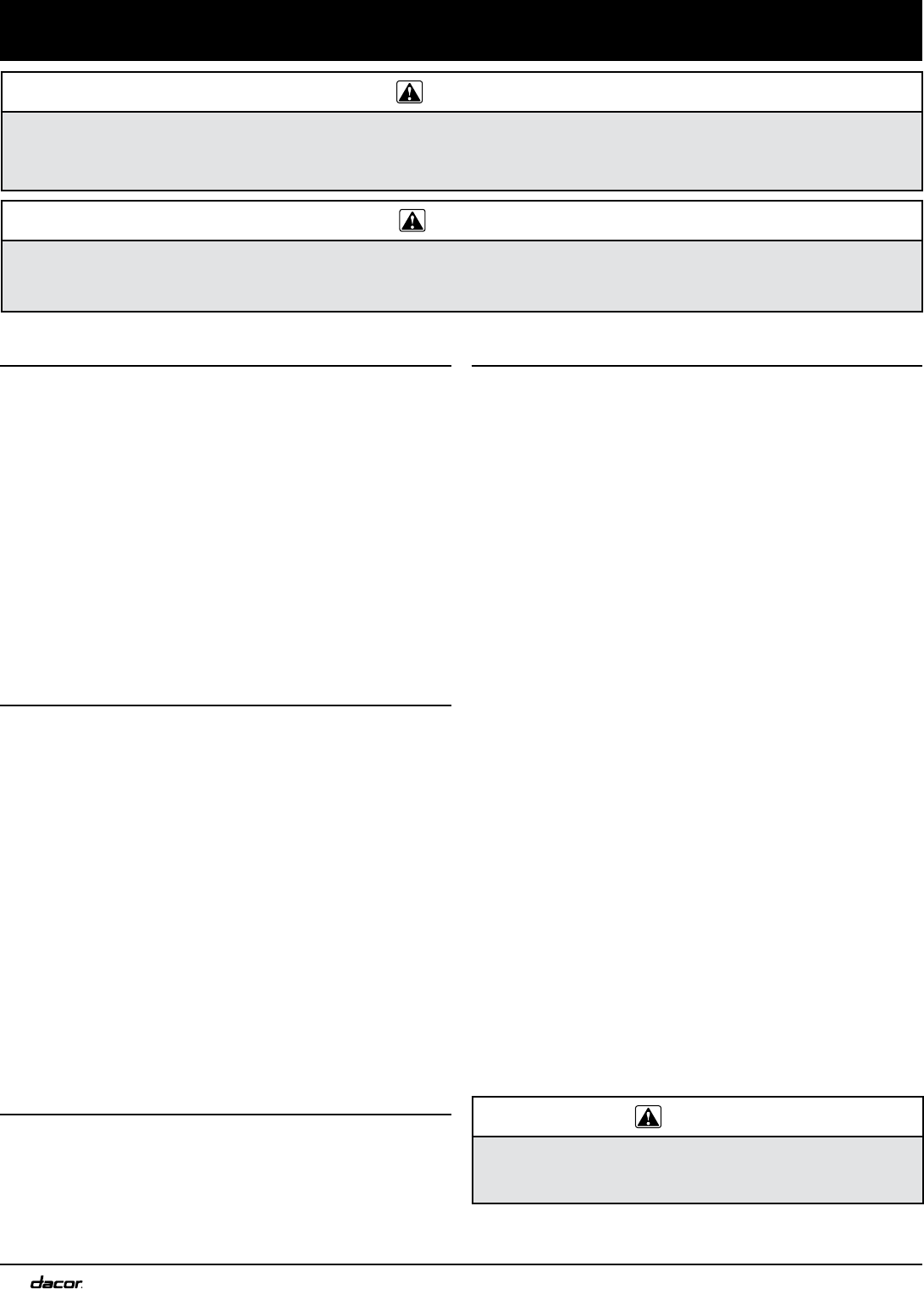
2
Flushing Kit Installation
Determine if any additional fittings, hoses or tubing are
required for the installation:
Install the filter head as shown. Note the arrow on the
head indicating direction of water flow.
Attach the included bypass module to the filter head.
If the house water supply is unfiltered, you may attach
the optional filter (Dacor P/N ACWF) instead to improve
water taste.
Turn on the water supply and check for leaks.
1.
2.
3.
4.
Important Information
This ACFS flushing kit is used to perform the periodic
decalcification process required by Dacor plumbed (CM24P
series) coffee systems. Calcium build up must be reduced
to keep the coffee system performing properly. Perform the
decalcification process in addition to the other mandatory
cleaning procedures outlined in the Coffee System Use and
Care Manual.
This kit does not replace a water treatment system that
may be needed to lower the coffee system water supply
hardness (mineral content) to the required level of 4 gpg or
less.
This kit is not for use with Dacor tank model coffee systems
(CM24T series).
Before Installation
Before installing the coffee system, determine the water
hardness level by doing one of the following:
If the water hardness is above 4 grains per gallon
(4 gpg) contact a qualified water treatment specialist.
Have a water treatment system installed that lowers the
water hardness level to 4 gpg or less.
Parts List
1.
2.
Installation Instructions
WARNING
Dacor cannot be held responsible for damage to property or injury to persons caused by failure to comply with the
installation, maintenance and safety instructions contained in this handbook.
Observe all local and regional codes during planning and installation of this kit.
•
•
CAUTION
Do not use the JT-2 flushing cartridge included in the kit
in place of a filter cartridge. The flushing cartridge is not
designed for long-term use and may leak over time.
CAUTION
Dacor coffee systems require an input water hardness level of 4 grains per gallon (gpg) or less. This kit does
not lower water hardness level. Use of a Dacor coffee system with a water hardness level higher than 4 gpg will
damage the coffee system.
•
Use the water hardness test strips included with
the appliance to test the water hardness level of
the water supplied to the building where the coffee
system will be installed. Dip the strip in a cup of
water from a faucet and read the hardness level
according to the color key included with the test
strips.
Call the local water company. Ask them for the
water hardness level of the water supplied to the
building where the coffee system will be installed.
•
•
The fitting required to connect the filter head using
copper tubing are included with the kit. However,
some installations may require additional fittings,
depending on the layout of the plumbing and the
type of water treatment system used.
Some versions of the coffee system come with a
hose for connection to a ¼” water supply fitting.
Suitability of the hose will depend on installation
layout.
On Models CM24P and CM24P-1 the water
line from the filter head connects to the water
pressure regulator mounted on the back of the
coffee system. The water supply flows through the
regulator, then into the water supply connection on
the back of the appliance.
On all other models, the water regulation system is
build into the coffee system. Therefore, the water
line from the filter head connects directly to the
water supply connection on the back of the coffee
system.
The input on the filter head connects to the house
water supply valve, or the water treatment system,
if one is installed.
•
•
•
•
•
Flushing Cartridge
Filter Head
Bypass Module
Tubing
Fittings
Quick Reference Guide
•
•
•
•
•
•
5 Water Hardness Test
strips
Puly Baby Cleaning
(Decalcification) Powder
Coffee System Cleaning
DVD
•
•
•
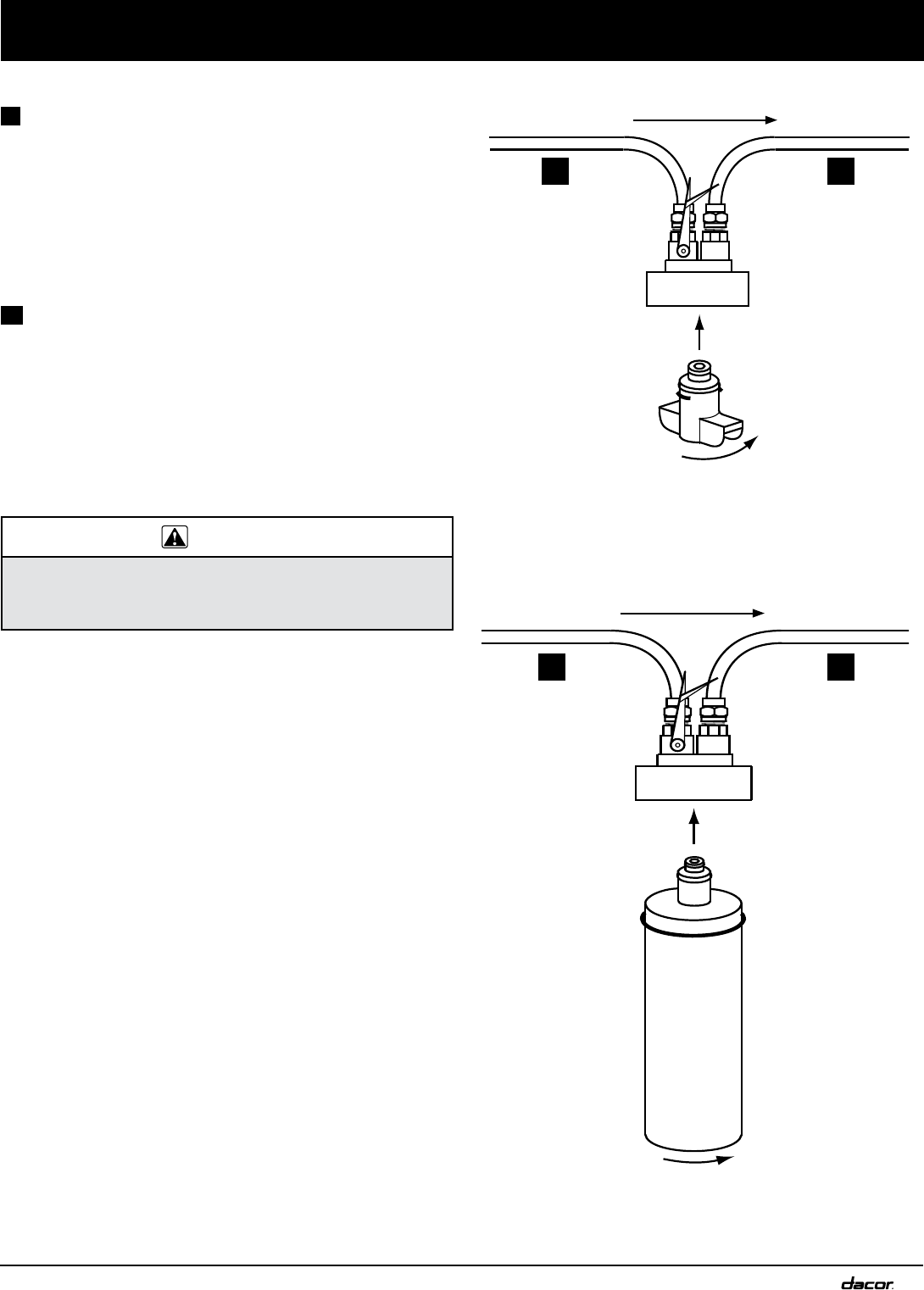
3
Connection Diagram
A Head Input Connection
Connect to:
House water supply valve
OR
Water treatment system
OR
Whole house water filter system
B Coffee System Connection
On models CM24P and CM24P-1 connect to:
House water supply valve
On all other models connect to:
Water supply connection on back of appliance
Installation Checklist
WARNING
To ensure a safe and proper installation, the installer
must complete the checklist below to ensure that no part
of the installation has been overlooked.
Proper installation of this kit is the responsibility of the
homeowner. The importance of proper installation cannot
be overemphasized.
Is the coffee system connected to soft water (4 gpg
maximum hardness)?
Has the water supply line been checked for leaks?
Is the coffee system connected to a dedicated, Non
GFI, grounded electrical outlet as outlined in the
installation instructions?
Is the coffee system locked into the locking tabs on the
glides according to the installation instructions?
•
•
•
•
•
Installation Instructions
Flushing Kit Installation with Bypass.
Bypass Module
Filter Head
Water flow
BA
Optional Filter
Cartridge
(Dacor P/N ACWF)
Filter Head
Water flow
BA
Flushing Kit Installation with Filter.
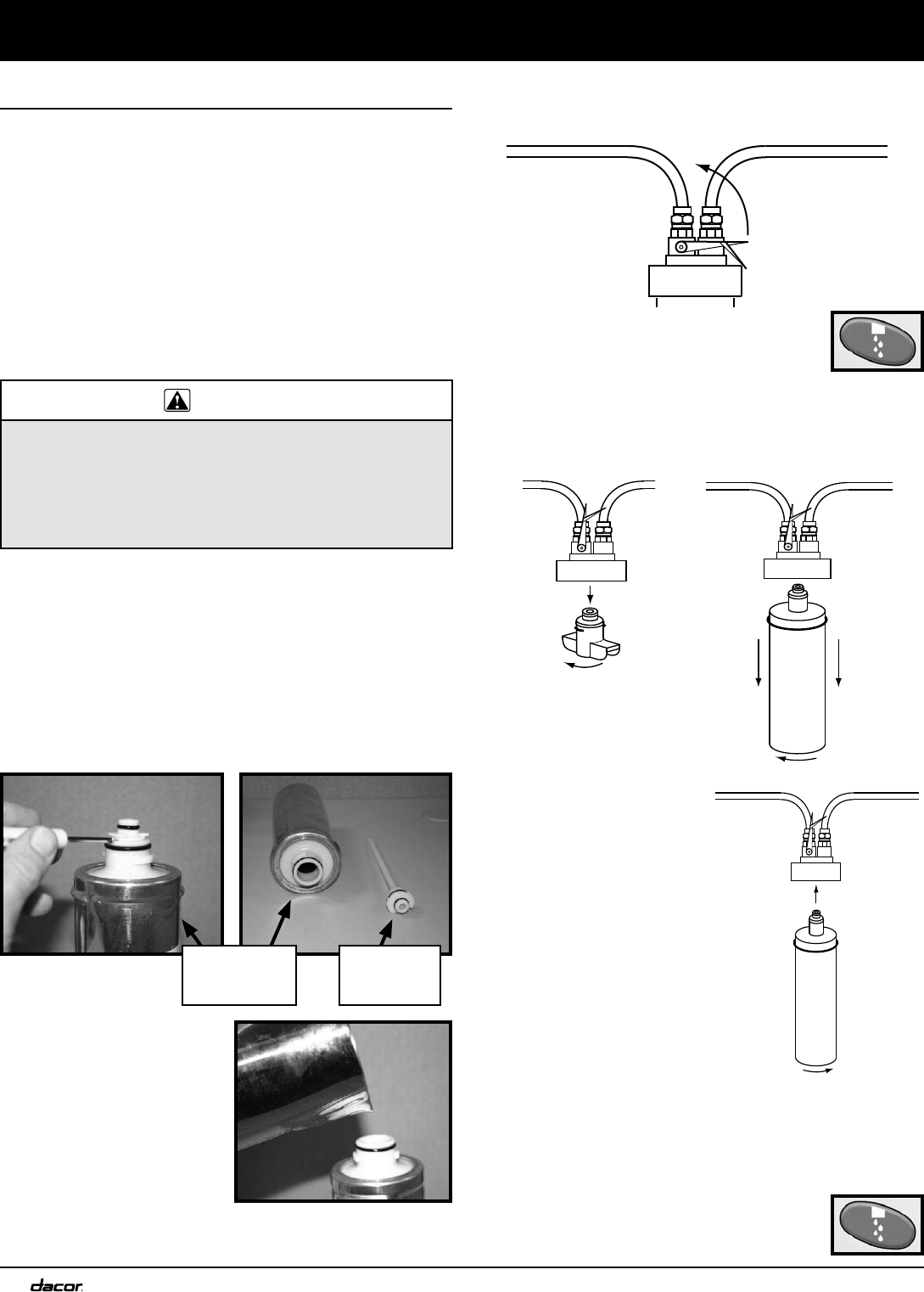
4
User Instructions
Decalcification Process
The monthly decalcification and flushing process cleans out
calcium deposits in the water and coffee delivery systems.
If the calcium deposits are allowed to build up, the coffee
system could malfunction.
What to Use
Puly CAFF Detergent Tablets
Puly Baby Cleaning (Decalcification) Powder P/N
ACDC10
Dacor JT-2 Flushing Cartridge.
Puly Milk Liquid Detergent
Instructions
The following instructions do not apply to Dacor tank
equipped coffee systems (CM24T series).
The instructions below assume that the coffee system has
been installed with a Dacor ACFS flushing kit as called for
in the installation instructions section of this manual.
Remove the divider insert from the JT-2 flushing
cartridge with a small screwdriver.
Dissolve one packet
of Puly Baby Cleaning
(Decalcification) Powder
into 12 ounces of warm
filtered water. Use a
measuring cup.
Fill the flushing cartridge
with the solution and top
it off with filtered water.
Reinstall the divider
insert.
•
•
•
•
1.
2.
3.
Turn the water supply valve on the filter head to off.
Push the HOT WATER button on the
coffee system to relieve the water
pressure.
Grasp the filter cartridge or filter bypass, depending on
which one is installed. Rotate it clockwise until it stops.
Pull the bypass (or filter) down and out. Some water
drain off will occur.
Insert the flushing
cartridge into the filter
head. Push up firmly
and rotate it counter-
clockwise. Pull down
on it to ensure that it is
locked into place.
If other faucets or
appliances other than
the coffee system are
connected to the filter
head, disconnect and
plug the water lines
connected to them.
Put a 2 quart container
or sauce pan on the drip tray under the hot water and
coffee dispensers to collect the wash and rinse water.
Point the hot water dispenser into the pan.
Turn the water supply valve on the filter head to on.
Push the HOT WATER button. Wait for
the water to stop. Repeat this process
twice to remove air.
4.
5.
6.
7.
8.
9.
10.
11.
Flushing
Cartridge Divider
Insert
Off
Filter Head
Filter
Bypass
Filter Head
Flushing
Cartridge
CAUTION
Decalcification powders, tablets or solutions can damage
stainless steel surfaces. Immediately rinse any stainless
steel surfaces that come in to contact with these cleaners
with a mild solution of detergent and warm water to
prevent damage. Do not pour decalcification powders,
tablets or solutions down a stainless steel sink.
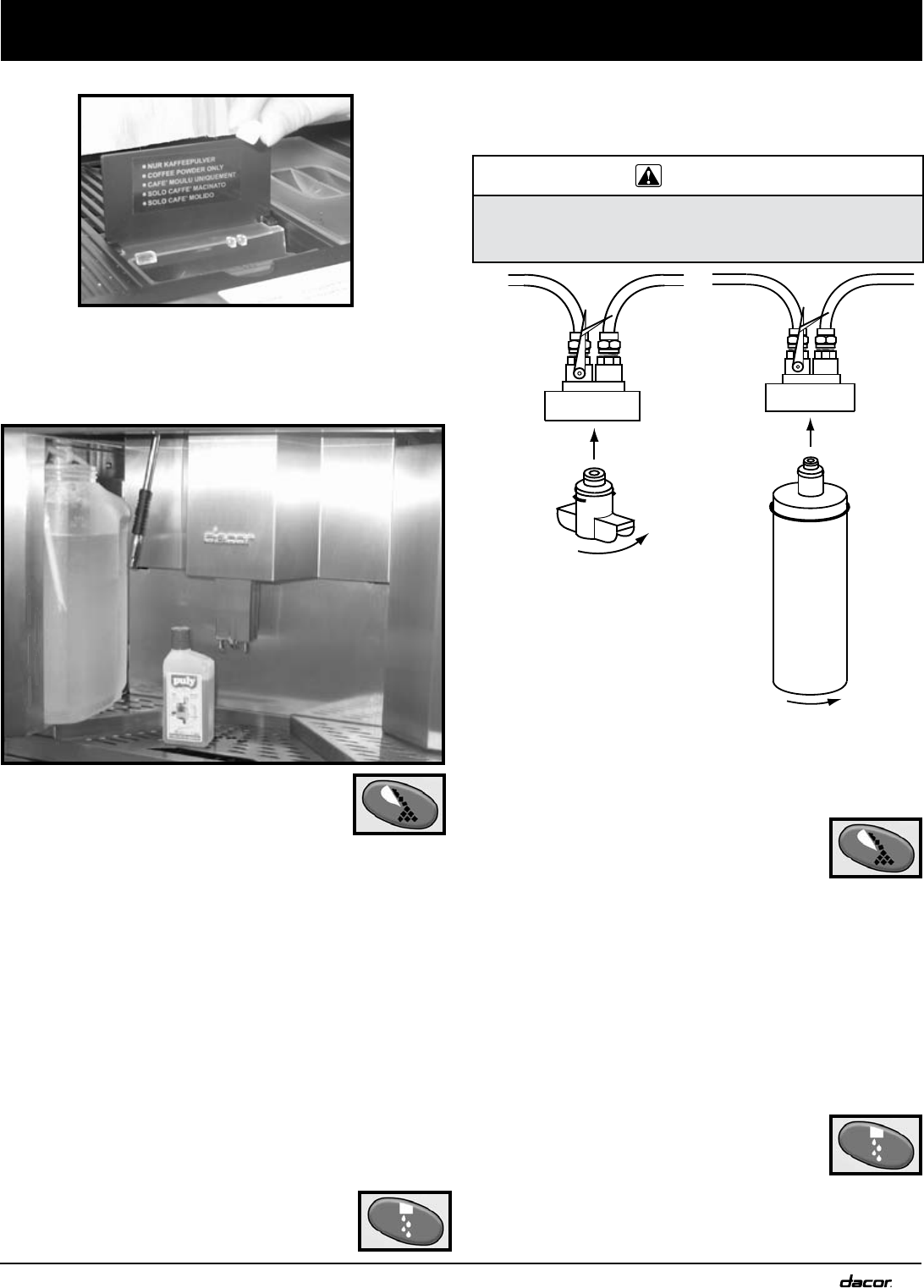
5
Remove the flushing cartridge and reinstall the bypass.
If you are using the optional water filter to improve
water taste, reinsert it. If it is older than 1 year, replace
the filter with Dacor P/N ACWF.
Reconnect any water
lines to other faucets or
appliances connected to
the filter head.
Turn the water on.
Rinse out the system by
filling a 16 ounce plastic
bottle with filtered water. Put it in the milk compartment
and insert the milk tube into the water.
Put a 2 quart container or saucepan on the drip tray to
catch the rinse water.
Push and hold the DECAF button until
“Press Deca“ or “Insert Cleanser” appears
on the display.
Push DECAF again to immediately start rinsing out
the unit. If the DECAF button is not pressed again, the
rinse will automatically start in about 20 seconds.
Meanwhile fill a second plastic water bottle with clean,
filtered water. When “Rinse” appears on the display,
immediately remove the first bottle from the milk
compartment and replace it with the second. Put the
milk tube into water.
When final rinse is complete, the display will say
“Machine Ready”.
Push the HOT WATER button to flush the
hot water dispenser.
Remove the milk tube from the plastic
bottle. Remove the plastic bottle and close the
compartment. Remove the container or saucepan from
the drip tray.
22.
23.
24.
25.
26.
27.
28.
29.
30.
31.
32.
User Instructions
Put one detergent tablet in the ground coffee chute.
Pour about 20 ml of Puly Liquid Detergent into a plastic
water bottle about 16 ounces in size. Fill the remainder
of the bottle with filtered water.
Put the bottle in the milk compartment and insert the
milk tube into the water/detergent solution.
Push and hold the DECAFFEINATED
COFFEE button until “Push Daca“ or
“Insert Cleanser” appears on the display.
Push the DECAF button again to
immediately start the cleaning cycle. If the DECAF
button is not pushed again, the cleaning cycle will
automatically start in about 20 seconds.
Meanwhile fill a second plastic water bottle with clean,
filtered water. When “Rinse” appears on the display,
immediately put the second bottle in the milk container
compartment and insert the milk tube into the water.
The coffee system will begin rinsing after the clean
cycle is done. When rinsing is complete, the display will
read “Machine Ready”.
Remove the milk tube from the plastic bottle. Remove
the plastic bottle and close the milk compartment.
Remove the container or sauce pan from the drip tray.
Turn the water supply valve on the filter head to off.
Push the HOT WATER button on the
coffee system to relieve the water
pressure.
12.
13.
14.
15.
16.
17.
18.
19.
20.
21.
CAUTION
Do not use the flushing cartridge in place of a filter. The
cartridge is not designed for continuous operation and
can leak over time.
Filter
Bypass

1440 Bridge Gate Drive, Diamond Bar, CA 91765 ● Tel: (800) 793-0093 ● FAX: (626) 403-3130 ● www.Dacor.com