Data Critical 00DT-7000 DT-7000 Instrument Transceiver User Manual ULcert
Data Critical Corporation DT-7000 Instrument Transceiver ULcert
Owners Manual

DT-7000 Operator’s Manual, Revision A i
DT-7000
OPERATOR’S MANUAL
Software Version 1.01
15222 Del Amo Ave. Tustin, California 92780
714.546.0147 Fax 714.571.3945 Toll-free Telephone 800.888.0077
www.vitalcom.com

ii DT-7000 Operator’s Manual, Revision A
Copyright ©2000 VitalCom Inc. All rights reserved.
15222 Del Amo Avenue, Tustin, California 92780
Limited Software License and Equipment Use
All software licensed by VitalCom to Customers is licensed under a limited, non-
transferable license and VitalCom reserves all rights not expressly granted. The soft-
ware license permits the customer to use the software only on equipment purchased
from VitalCom. The customer may not copy, modify, loan, rent, lease or otherwise
transfer the software or assign, transfer or sub-license the software to any other party
without VitalCom’s prior written consent, and any attempt to do so will render the
software license null and void. The customer may not sublet the equipment sold to it
by VitalCom and will not permit it to be used by anyone other than the customer’s
qualified personnel. Modification or hooking up of other equipment to the VitalCom
equipment, including software and related instruments cannot be made without Vital-
Com’s written authorization.
Manuals or other written documentation may not be copied or distributed without
VitalCom’s authorization.
Mobile-PatientViewer, OpenNet, PatientBrowser, SiteLink, and VitalCom PatientNet
are trademarks of VitalCom Inc. DINAMAP is a registered trademark of Critikon
Company LLC. Propaq and Encore are trademarks of Protocol Systems, Inc. Passport
is a registered trademark of Datascope Corp. Microsoft and Windows are registered
trademarks, and Windows NT is a trademark of Microsoft Corporation in the United
States of America and other countries.
While we have endeavored to supply as complete and accurate a list as possible, Vital-
Com makes no warranties, express or implied, as to the completeness and accuracy of
this list. This list does not constitute an endorsement of any particular manufacturer.

DT-7000 Operator’s Manual, Revision A iii
All information contained herein is subject to the rights and restrictions on the title page.
TABLE OF CONTENTS
Introduction........................................................................................................................................ 5
System Overview ...................................................................................................................... 5
Equipment Site Selection/Location........................................................................................... 5
Clinical Use and Responsibility................................................................................................ 6
User Warnings, Cautions, and Notes ........................................................................................ 7
Definitions of International Symbols........................................................................................ 9
Use and Maintenance...................................................................................................................... 12
Specifications .................................................................................................................................. 19
Statement of Compliance................................................................................................................ 20

iv DT-7000 Operator’s Manual, Revision A
All information contained herein is subject to the rights and restrictions on the title page.
This page is intentionally left blank.

INTRODUCTION
DT-7000 Operator’s Manual, Revision A 5
All information contained herein is subject to the rights and restrictions on the title page.
INTRODUCTION
System Overview
Wireless Medical Telemetry Services (WMTS) Remote Transceivers provide the link
between the patient and the Central Station through the newly approved 608 - 614
MHz Medical Telemetry frequency band. The ambulatory and bedside device trans-
ceivers communicate data to the Central Station through the Access Point transceiver.
In addition, the transceivers are capable of receiving control commands for self-use or
connection transfer.
The PatientNet ambulatory transceiver is the DT-4500. This transceiver is worn by the
patient and usually carried in a gown pocket or paper pouch, and used with a 6-wire
leadset connected to the electrodes on the patient.
The DT-7000 and 7001 are the PatientNet bedside-device transceivers and are physi-
cally connected to bedside monitors (other manufacturers’ bedside monitors and ven-
tilators).
The DR-10000 Access Point transceiver collects data from the ambulatory and bed-
side transceivers, sends that data to the Central Station, and transmits control data to
the transceiver devices.
Equipment Site Selection/Location
The DT-7000 transceiver is attached to a bedside device through the use of the adhe-
sive strip or screws.

INTRODUCTION
6 DT-7000 Operator’s Manual, Revision A
All information contained herein is subject to the rights and restrictions on the title page.
Clinical Use and Responsibility
CAUTION: United States Federal law restricts this device to sale by, or on the order of, a
physician or properly licensed practitioner.
The PatientNet System provides the technology to monitor cardiac rhythms, vital
signs, and equipment alarms for patients with various levels of acuity in multiple
patient care settings.
The monitoring system does not replace physicians, caregivers or system operators.
We recognize that machines are not capable of replacing human judgment, and
emphasizes the importance of the human element in the determination of any patient
care interventions.
Implementation of clearly documented and communicated patient care guidelines and
protocols accepted by the healthcare team is essential to the optimal use of the
PatientNet System.
The following list is intended to provide guidance in determining potential high risk
patients, but the actual definition for risk is a clinical judgment reserved for the care-
givers.
• clinically unstable patients
• patients who require frequent intervention
• patients with pacemakers
• patients with a history of rapid or frequent rate and/or rhythm changes
• patients who experience dramatic changes in their QRS complexes
• patients receiving medications that could result in rapid or frequent rate and/
or rhythm changes
• ventilator-dependent patients
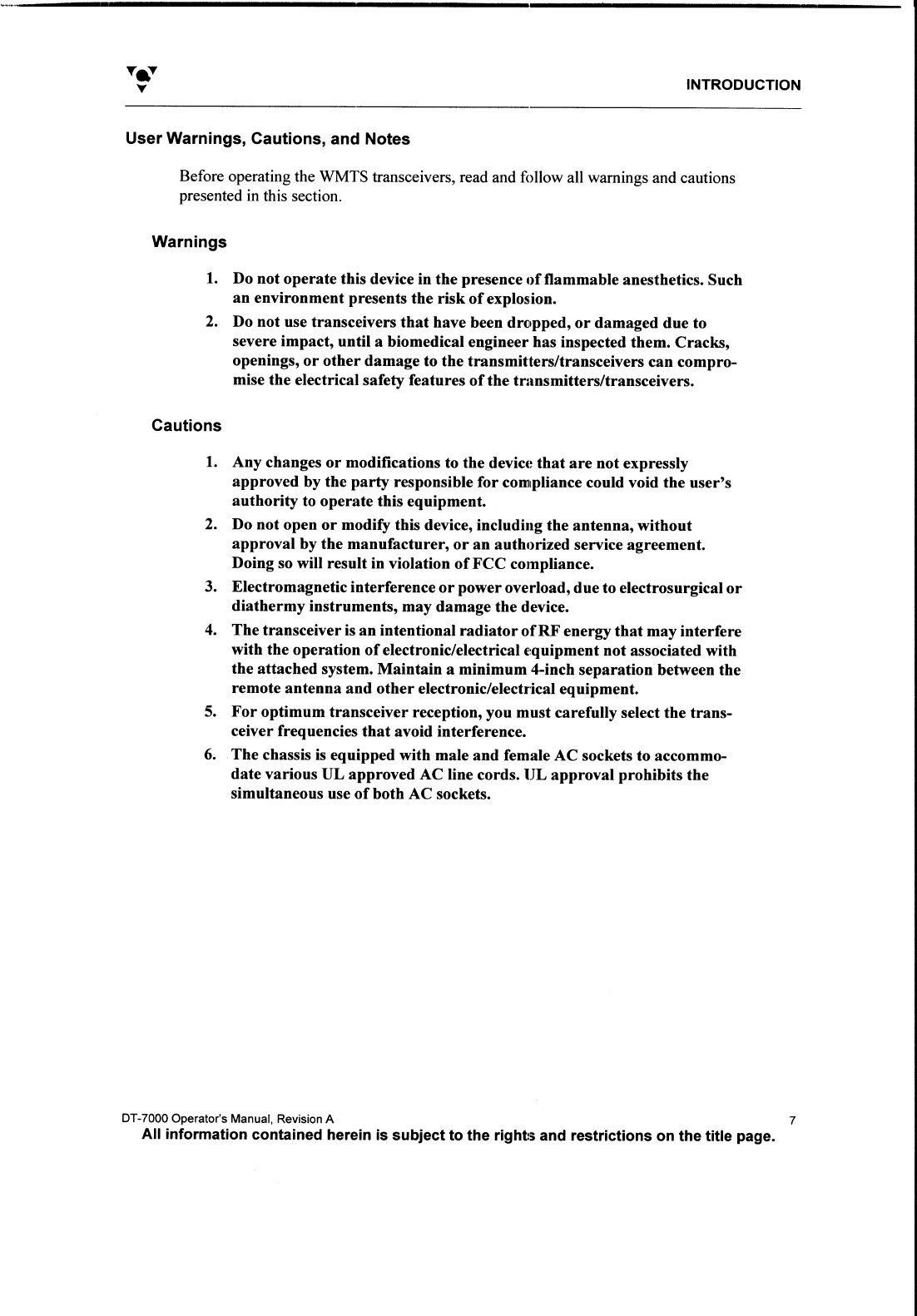

INTRODUCTION
8 DT-7000 Operator’s Manual, Revision A
All information contained herein is subject to the rights and restrictions on the title page.
Notes
1. This equipment has been tested and found to comply with the limits for a
CLASS B digital device, pursuant to Part 15 of the FCC Rules. These limits
are designed to provide reasonable protection against harmful interference in
a residential installation. This equipment generates, uses, and possibly radi-
ates radio frequency energy, and, if not installed and used in accordance with
the instructions contained in this manual, may cause harmful interference to
radio and television communications. However, there is no guarantee that
interference will not occur in a particular installation.
If this equipment does cause harmful interference to radio or television recep-
tion, which can be determined by turning the equipment off and on, then the
user is encouraged to try to correct the interference by one or more of the fol-
lowing measures:
• Reorient or relocate the receiving antenna
• Increase the separation between the equipment and the receiver
• Connect the equipment into an outlet on a circuit different from that of the
receiver
• Consult the dealer or an experienced audio television technician
2. To ensure that the use of this product does not contribute to interference, it is
necessary to use shielded I/O cables. Connecting this device to peripheral
devices that do not comply with the CLASS B requirement or using an
unshielded peripheral data cable could result in harmful interference to radio
or television reception.
3. The DT-4500, DT-7000, and DT-7001 should be disposed of at the end of
their useful life per applicable regulations.
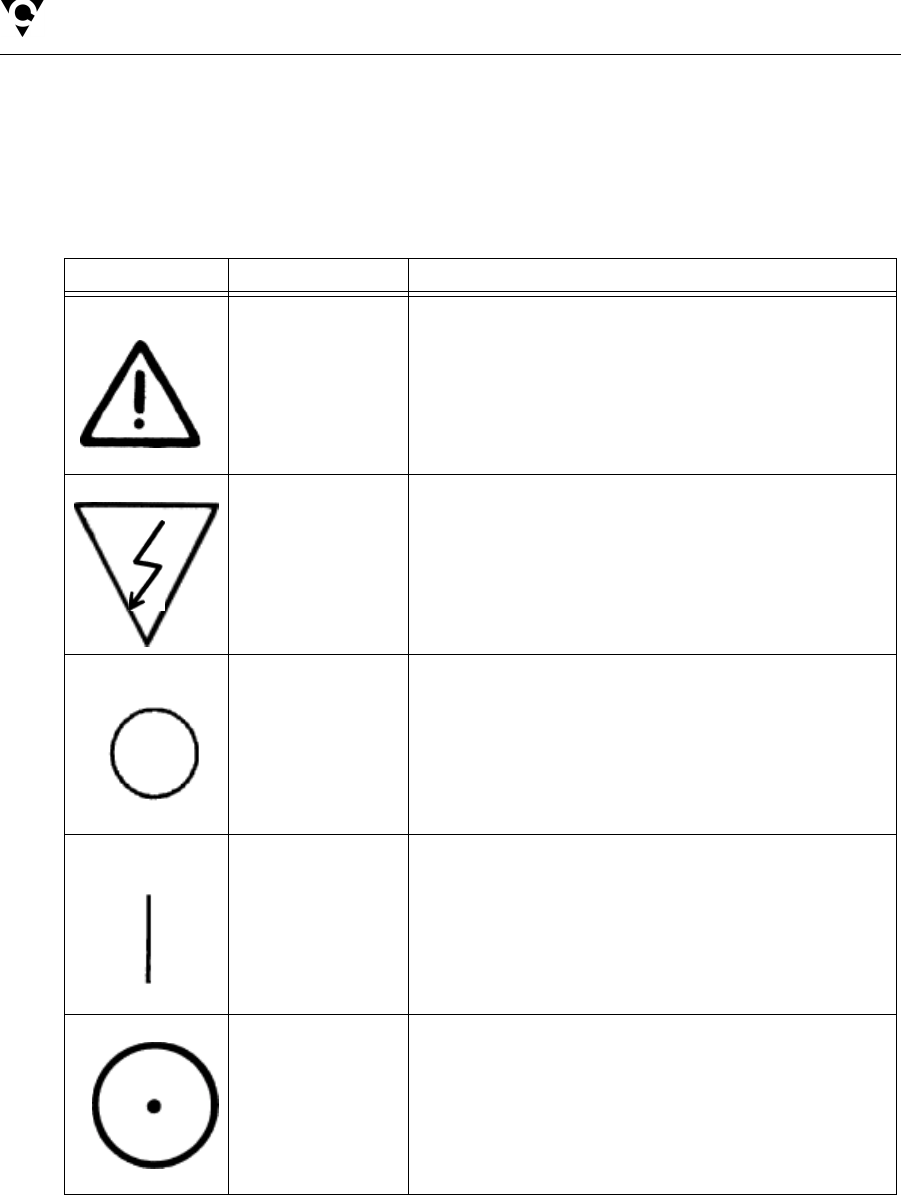
INTRODUCTION
DT-7000 Operator’s Manual, Revision A 9
All information contained herein is subject to the rights and restrictions on the title page.
Definitions of International Symbols
The following table defines the international symbols that appear on the PatientNet
Wireless NetworkTM
Symbol Name Definition
Attention Consult accompanying documents
Hazardous
Voltage
Caution: Dangerous Voltages. Do not remove cover
or back. Refer servicing to qualified service person-
nel.
Off Power is disconnected from main source
On Power is connected to main source
Button System on/off
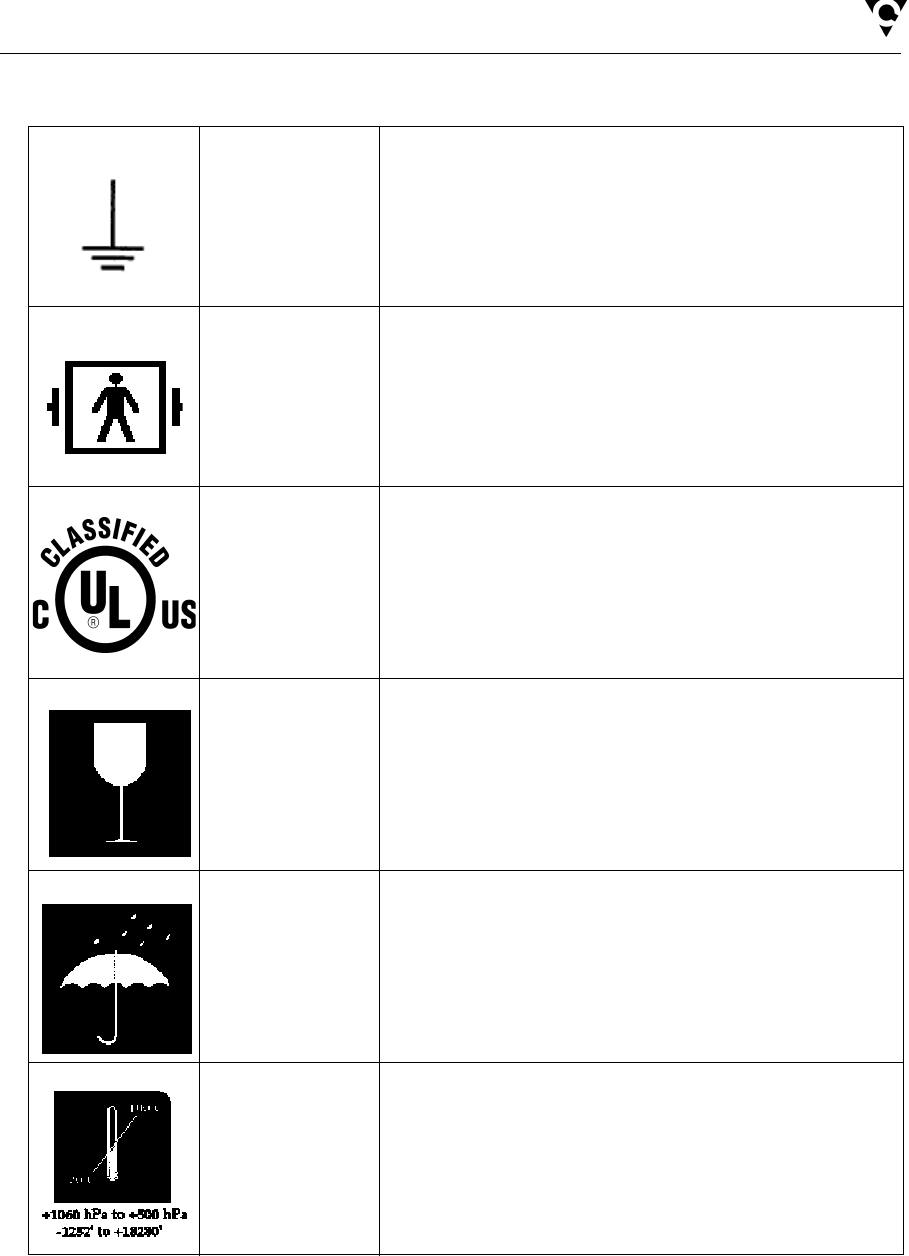
INTRODUCTION
10 DT-7000 Operator’s Manual, Revision A
All information contained herein is subject to the rights and restrictions on the title page.
Earth Ground Functional. The device is electrically grounded.
Defib Protection This is a type BF equipment with Defibrillator protection
UL Mark Underwriters Laboratory classification mark
Fragile: Handle
with Care Storage / Transportation Packaging
Keep Dry Storage / Transportation Packaging
Temperature
Limitation Storage / Transportation Packaging
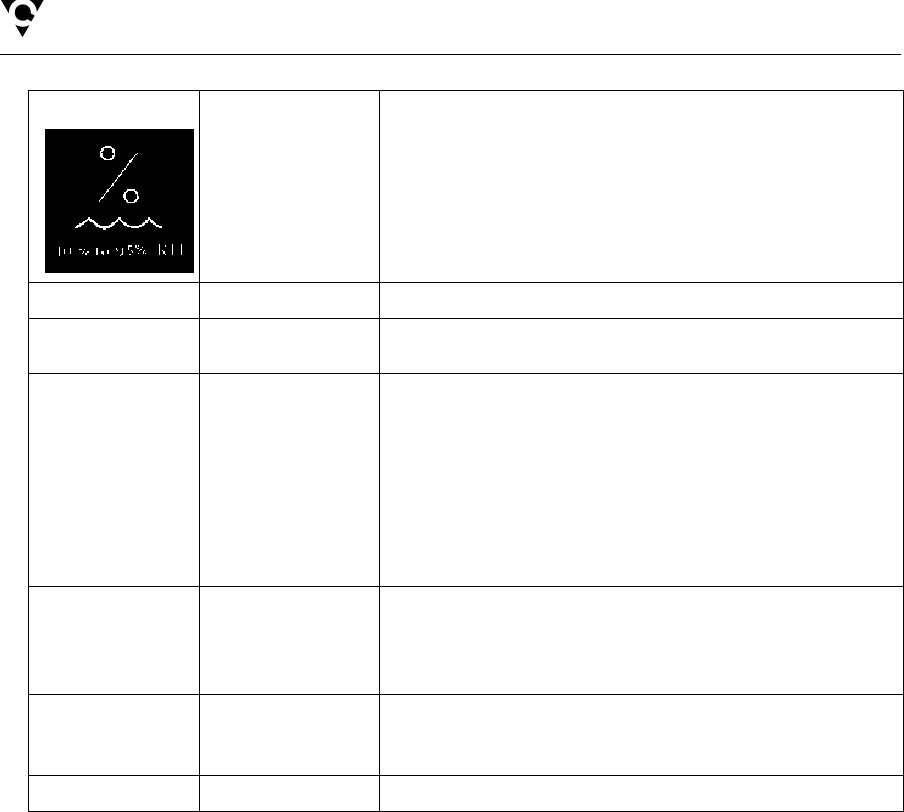
INTRODUCTION
DT-7000 Operator’s Manual, Revision A 11
All information contained herein is subject to the rights and restrictions on the title page.
Humidity
Limitation Storage / Transportation Packaging
IPX7 IPX7 This device can be immersed in 1m of water for 30min.
IPX1 IPX1 This device is protected against vertically falling water
drops.
VVolts
The practical m/kg/sec unit of electrical potential differ-
ence and electromotive force that is equal to the differ-
ence of the potential between two points in a conducting
wire that is carrying a constant current of one ampere,
when the power dissipated between these two points is
equal to one watt, and is equivalent to the potential dif-
ference across a resistance of one ohm when one ampere
is flowing through it.
AAmperes
The practical m/kg/sec unit of electric current that is
equivalent to a flow of one coulomb per second or to the
steady current produced by one volt applied across a
resistance of one ohm.
VA Volt Amperes A unit of electric measurement that is equal to the prod-
uct of a volt and an ampere that for direct current consti-
tutes a measure of power equivalent to a watt.
Hz Hertz A unit of frequency that is equal to one cycle per second.

USE AND MAINTENANCE
12 DT-7000 Operator’s Manual, Revision A
All information contained herein is subject to the rights and restrictions on the title page.
USE AND MAINTENANCE
The DT-7000 and DT-7001 send data and alarm information from bedside monitors
and ventilators to the Central Station.
The transceivers support the bedside monitors shown in “Appendix A” on page 167.
Power to the DT-7000 is provided through one of the following:
• the AC power adapter, which provides continuous power
• the bedside monitor, which provides continuous power
Power to the DT-7001 is provided through one of the following:
• the AC power adapter, which provides continuous power
• the bedside monitor, which provides continuous power
• the internal battery, which is replaceable by qualified service
technicians
Note: See your hospital’s Service Department for battery replacement.
Operating Instructions
The DT-7000 and DT-7001 appearance and functionality are equivalent; however,
only the DT-7001 is capable of using an internal battery as a power source.
Push Button Function and Use
See Figure 1 on page 15 for an image of the DT-7000/DT-7001 controls and LED indi-
cators.
External Serial Devices (I/O) Ports
The External Serial Device (I/O) ports allow external serial devices or programming
cables to connect and maintain logical communication links between the DT-7000/
DT-7001 and the Central Station.
Note: *External Serial Device (I/O) Port 1 is currently functional. I/O Ports 2, 3 and
4 will be functional in future product releases.
Remote Record
When depressed, the Remote Record function button will initiate a strip chart
recording at the Central Station.
Nurse Call
When depressed, the Nurse Call function button will initiate a Nurse Call Alarm at the
Central Station.
Power Button
Pressing the Power button either places the transceiver in or out of Standby Mode.

USE AND MAINTENANCE
DT-7000 Operator’s Manual, Revision A 13
All information contained herein is subject to the rights and restrictions on the title page.
Attendant Present / Procedure Alarm Silence (PAS) Unlock Button
The Attendant Present push button has three functions. Each function is initiated
based on how long the button is pressed.
1. Exiting the Standby Mode
DT-7001 - If the transceiver is powered by battery only, then pressing the Attendant
Present button will take the transceiver out of Standby Mode and all LEDs will illumi-
nate for a few seconds.
DT-7000 - If the transceiver is powered by an external power source, then pressing the
Attendant Present button will take the transceiver out of Standby Mode.
Note: The LEDs are constantly illuminated when powered by an external source.
2. Initiating an Attendant Present Alarm
Once the transceiver is out of the Standby Mode, pressing the Attendant Present but-
ton will activate the Attendant Present function and initiate an Attendant Present
Alarm at the Central Station.
3. Unlocking the PAS button
The PAS button must be disabled prior to initiating the Procedure Alarm Silence
alarm. In the “locked” position, the PAS button is disabled.
To “unlock” the PAS key, press, and hold (for about two seconds), the Attendant
Present button until the Procedure Alarm Silence Status Indicator LED begins flash-
ing. Once the LED indicator starts flashing, the PAS button is in the “unlocked mode”
and functional.
Note: The PAS button must be pressed while the LED is still flashing. If it is
pressed after the LED has stopped flashing, then the PAS button will auto-
matically be “re-locked”.

USE AND MAINTENANCE
14 DT-7000 Operator’s Manual, Revision A
All information contained herein is subject to the rights and restrictions on the title page.
Procedure Alarm Silence (PAS) Button
Depressing the PAS button, while the PAS Status Indicator LED is flashing, informs
the clinicians at the Central Station area that the attending nurse will be performing a
procedure to the patient that may cause inadvertent false alarms at the Central Station
(i.e. changing lead wires, electrodes, etc.)
Once the PAS button is pressed, the following events occur at the Central Station.
1. A timer is displayed in the fourth patient block configurable field that displays
the length of Procedural Alarm Silence time remaining on the transceiver.
CAUTION: All non-level one alarms are ignored while the PAS alarm is active.
2. “PA SILENCE” is denoted in Full Disclosure for the duration of the PAS
period.
Once the PAS button is pressed, the DT-4500 enters the PAS Mode with the following
indications:
1. The active time is set for 120 seconds and begins counting down.
2. The active time is transmitted to the Central Station.
3. The PAS Status LED indicates the time remaining through its flash speed.
The LED flash speed increases as the PAS time remaining decreases from 120
seconds to 0 seconds.
4. The attendant can reset the PAS active time to 120 seconds by pressing both
Attendant Present buttons again.
The Procedure Alarm Silence alarm remains active until one of the following condi-
tions occur:
1. The transceiver no longer sends the procedure alarm silence indicator to the
Central Station.
2. A level one alarm is detected and triggered at the Central Station
3. The patient tile alarm text area is clicked on. All alarms are set to ON once
this area is clicked.
4. The attendant presses the PAS button while PAS is active. This will automati-
cally cancel the 120 second PAS at the Central Station, and will re-enable the
audible alarm tone.
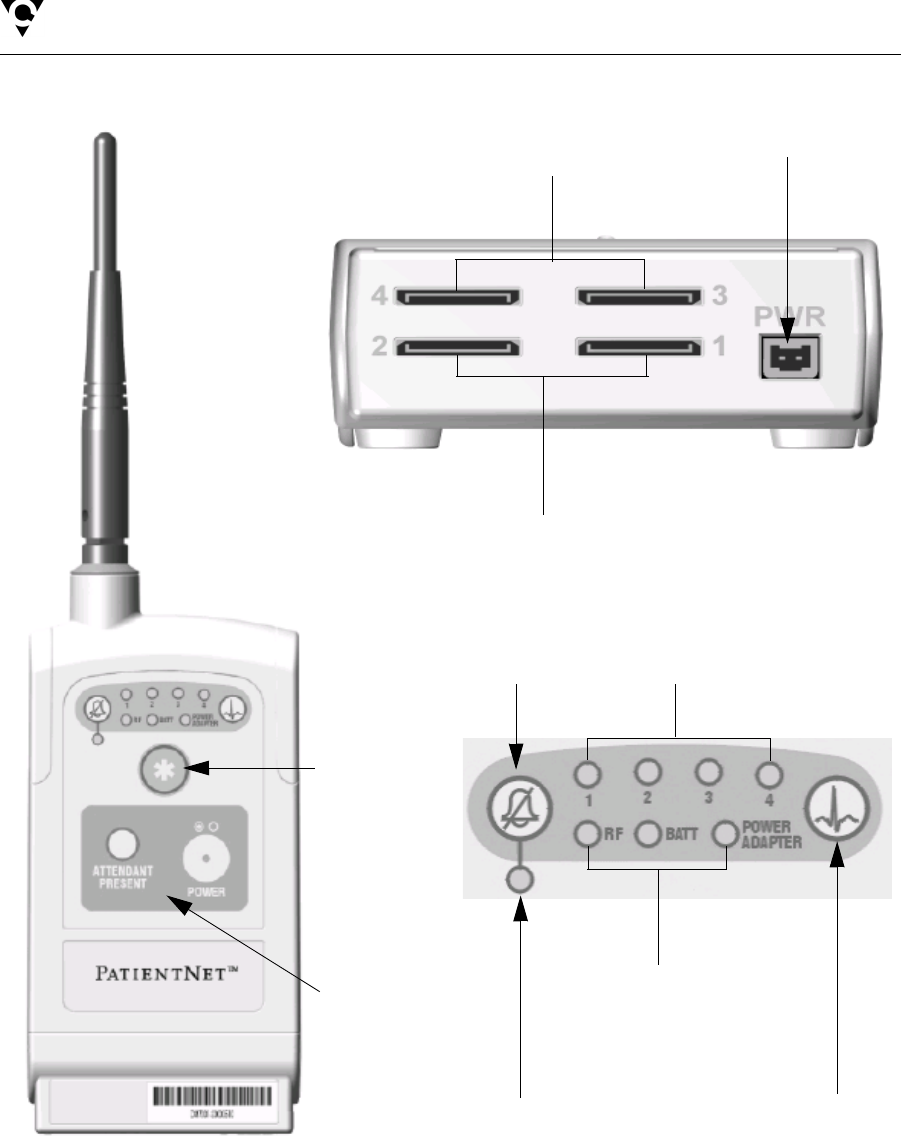
USE AND MAINTENANCE
DT-7000 Operator’s Manual, Revision A 15
All information contained herein is subject to the rights and restrictions on the title page.
Fig. 1. DT-7000/DT-7001 Controls, I/O Ports, and LED Indicators
Note: *External Serial Device (I/O) Port 1 is currently functional. I/O Ports 2, 3 and
4 will be functional in future product releases.
External Serial Devices
(I/O) Ports 3 and 4*
Nurse Call
button
Attendant
Present and
Power buttons
Procedure Alarm
Silence (PAS) button
PAS Status Indica- Remote Record button
External Serial Devices
(I/O) Ports Status Indicators*
RF, Low Battery,
and Power Adapter
Indicators
Power Connector
Front View
External Serial Devices
(I/O) Ports 1 and 2*
Bottom View

USE AND MAINTENANCE
16 DT-7000 Operator’s Manual, Revision A
All information contained herein is subject to the rights and restrictions on the title page.
LED Indicators Function
Once the transceivers exit Standby Mode, either by pressing the Attendant Present or
Power buttons, all LED indicators are illuminated for a brief period. After the speci-
fied time period, only those LEDs displaying positive (or negative) transceiver func-
tions, as described in each section below, remain illuminated.
Procedure Alarm Silence Status Indicator
The Procedure Alarm Silence Status Indicator is illuminated when the PAS function is
active. The LED flashes while the Procedure Alarm Silence Key is unlocked or the
PAS active time is running low. The PAS key can only be pressed and activated dur-
ing this unlocked phase. Refer to the section on “Procedure Alarm Silence (PAS) But-
ton” on page 14 for more information.
External Serial Devices (I/O)
The External Serial Device (I/O) LEDs are labeled 1-4 and are each illuminated when
there is an external serial device connected, detected, and maintaining a logical com-
munication link to the corresponding I/O data port (fig. 1).
Low Battery (BATT)
The Low Battery (BATT) LED is illuminated while the battery voltage remains good;
however, the LED flashes when the battery voltage falls below a predetermined value.
When the battery power falls below a predetermined value, then the transceiver will
automatically power itself off.
RF link (RF)
The RF link indicator is illuminated while there is RF communication between the
DT-7000 and DT-7001 transceivers and the Central Station. The LED flashes if there
is communication between the transceivers and the Access point, but not the Central
Station.
Power Adapter
The Power Adapter LED is illuminated when the transceiver is powered from an
external power source that is connected to the Power Connector (fig. 1), and not one
of the I/O ports.

USE AND MAINTENANCE
DT-7000 Operator’s Manual, Revision A 17
All information contained herein is subject to the rights and restrictions on the title page.
Cleaning
This section provides cleaning and maintenance instructions for DT-7000 and DT-
7001 transceivers.
Read and follow all precautions when cleaning transceivers.
WARNING: VitalCom makes no claims concerning the sterilization of the DT-4500
Ambulatory, DT-7000, and DT-7001 Instrument Transceivers.
CAUTION: Do not gas sterilize or AUTOCLAVE any part of the monitoring system,
transmitters, or transceivers.
Note: DO NOT use abrasive cleaners.
Cleaning the Chassis
1. Transceivers can be cleaned with a gauze pad or cloth moistened with one of
the following agents:.
• Soap and Water
• Quaternary Ammonium
• Glutaraldehyde 2%
• Dilute Chlorine Bleach (Sodium hypochlorite), 10% solution, freshly
made in past 24 hours
• Isopropyl Alcohol 70%
• Ethyl Alcohol
2. Use a cloth moistened with distilled water to rinse away the cleaning solution.
3. Dry thoroughly with a lint-free cloth.

USE AND MAINTENANCE
18 DT-7000 Operator’s Manual, Revision A
All information contained herein is subject to the rights and restrictions on the title page.
Connecting to the Bedside Monitor
See Figure 1 on page 15 for an image of the DT-7000/DT-7001 controls and LED indi-
cators.
Note: Before the transceiver is connected to the bedside monitor, the system
administrator must program it with the bedside device specific software
module.
1. Attach the transceiver to the bedside monitor by sliding the Device Hook over
the Mounting Disk until the transceiver snaps into place. The Mounting Disk
is provided with the transceiver and is attached to the bedside device through
adhesive or hardware tools.
2. Connect the AC power adapter into the power port located on the bottom of
the transmitter.
3. Plug the AC power adapter into the wall electrical outlet. If the AC power
adapter is not used, the transmitter will operate either from its internal battery
(DT-7001 models) or from connection to the bedside device.
4. Attach the host end of the I/O cable to I/O port 1 (Ports 2, 3 and 4 will be
functional in future releases).
5. Attach the other end of the I/O cable to the bedside monitor.
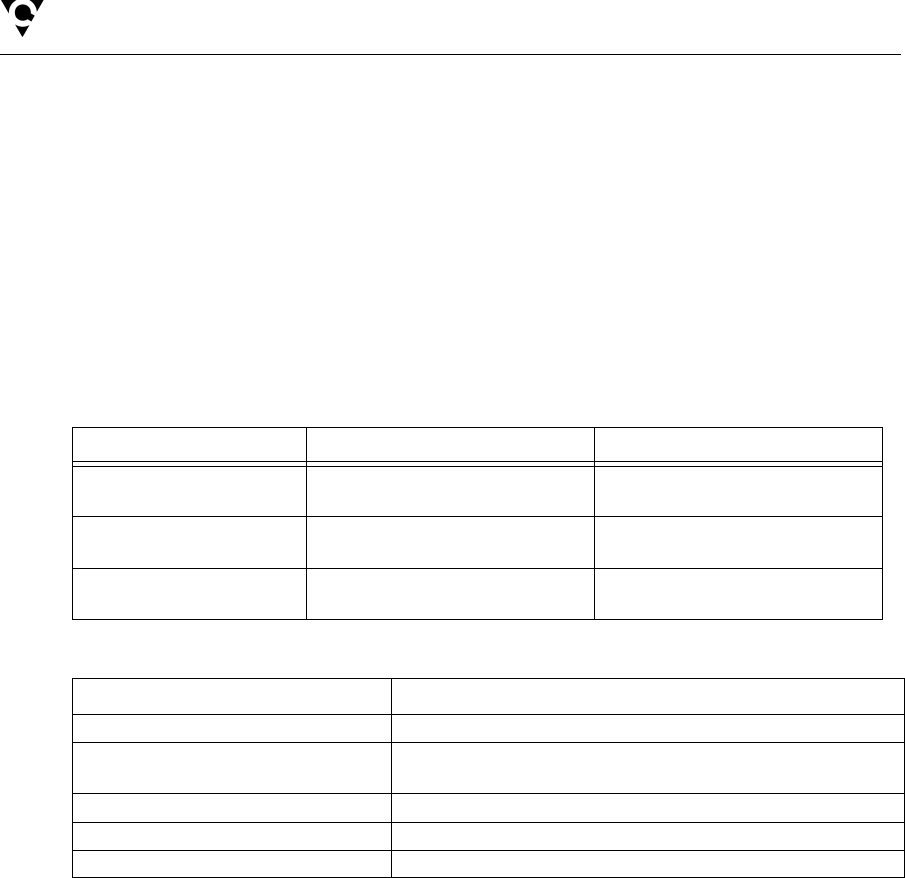
SPECIFICATIONS
DT-7000 Operator’s Manual, Revision A 19
All information contained herein is subject to the rights and restrictions on the title page.
SPECIFICATIONS
Specifications are approximate and may change with the actual unit shipped. Call
VitalCom Customer Support 800.955.2424 if precise specifications are required.
The DT-7000 is an externally powered Class 1 device and is suitable for continuous
operation.
The DT-7001 is an internally powered Class 1 device and is suitable for continuous
operation.
Both devices are intended for non-patient connection use.
Table 1 DT-7000/7001 Environmental Specifications
Table 2 DT-7000/7001 Device Specifications
Operating Storage
Temperature +41° F to +104° F
+5° C to +40° C -4° F to +158° F
-20° C to +70° C
Humidity 15% to 95%
non-condensing 10% to 95%
non-condensing
Pressure/Altitude 1060 hPa to 700 hPa
-1,252’ to 9,840’ 1060 hPa to 500 hPa
-1,252’ to 18,280’
Component Requirements
Environmental Protection IPX1
Power Supply input 120V, 60Hz, 35 VA
Output 6VOC @ 1.6 A
Frequency Range Programmable 608 - 614 MHz
Modulation Digital Encoded FM (FSK)
Dimensions 3.0 in. x 1.25 in. x 7.0 in. (11.0 in. tall with antenna up)
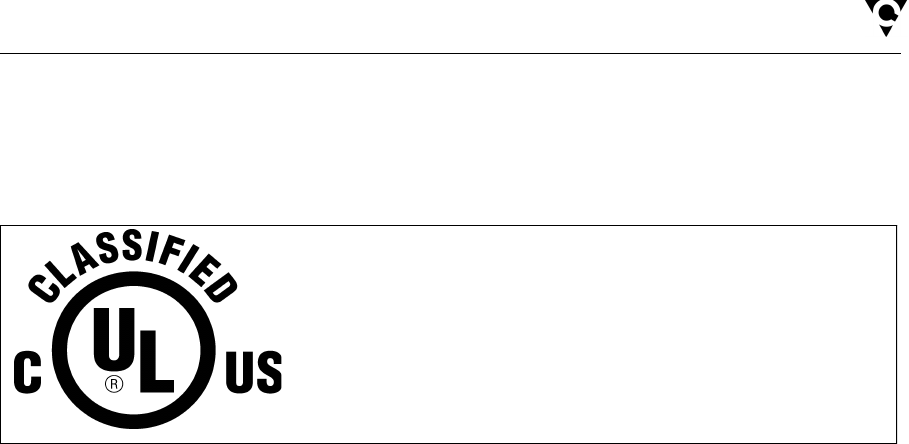
STATEMENT OF COMPLIANCE
20 DT-7000 Operator’s Manual, Revision A
All information contained herein is subject to the rights and restrictions on the title page.
STATEMENT OF COMPLIANCE
UL Classification
The DT-7000/7001 transceiver is classified in accordance with UL 2601-1 and IPX1
(according to IEC 529-1989) on non-patient equipment. The DT-7000/7001 has been
designed to withstand the effects of EMI and meets the EMC requirements of
EN60601-1-2 (April 1993) and CISPR 11. However, extremely high levels of electro-
magnetic energy (above the levels of EN60601-1-2) may still produce interference.
DT-700x
WITH RESPECT TO ELECTRIC SHOCK, FIRE,
AND MECHANICAL HAZARDS ONLY
IN ACCORDANCE WITH UL2601-1/CAN/CSA
C22.2 NO. 601.1
79VK