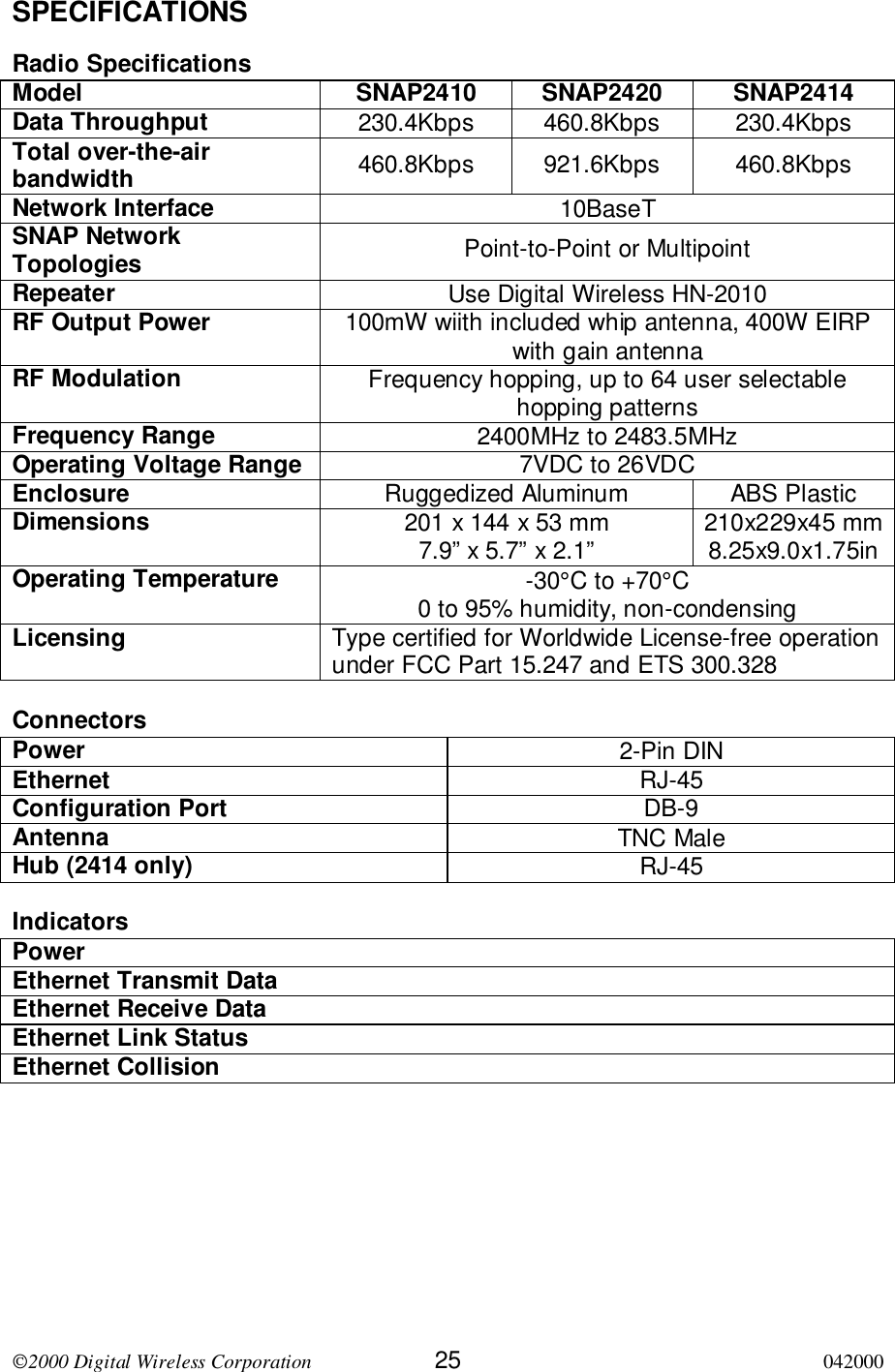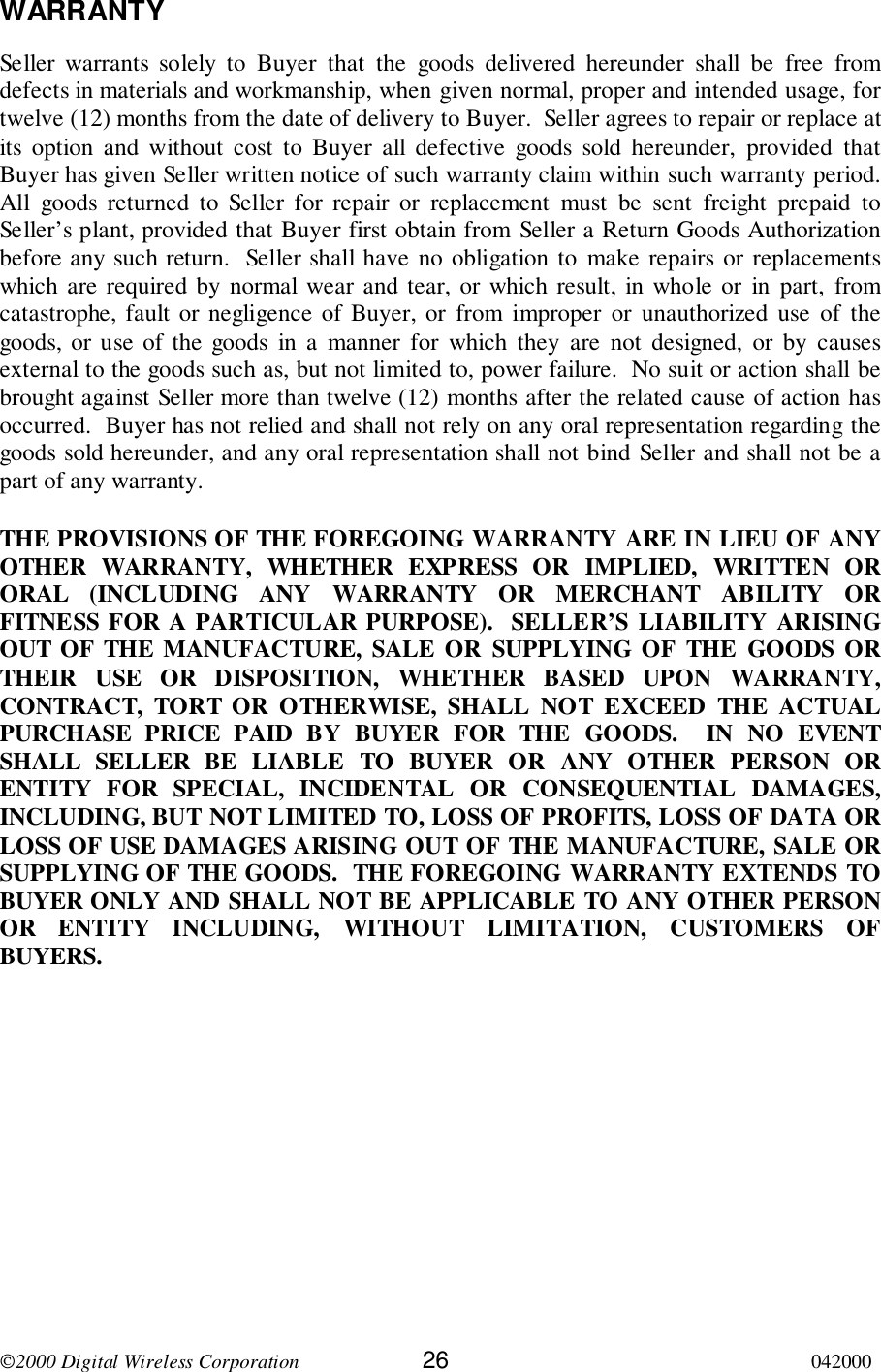Data Critical 01DR-10000 Wireless Access Point (AP) for medical monitoring User Manual users manual
Data Critical Corporation Wireless Access Point (AP) for medical monitoring users manual
Contents
- 1. users manual
- 2. Cover letter for users manual
users manual
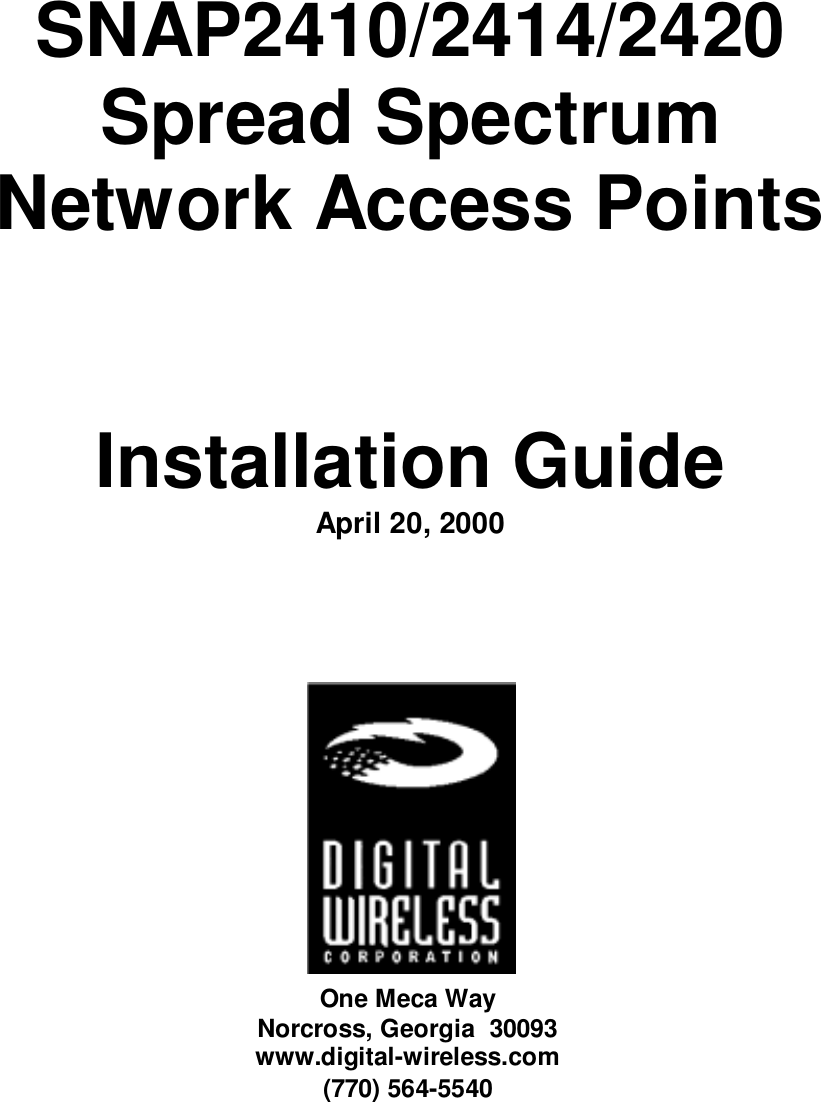
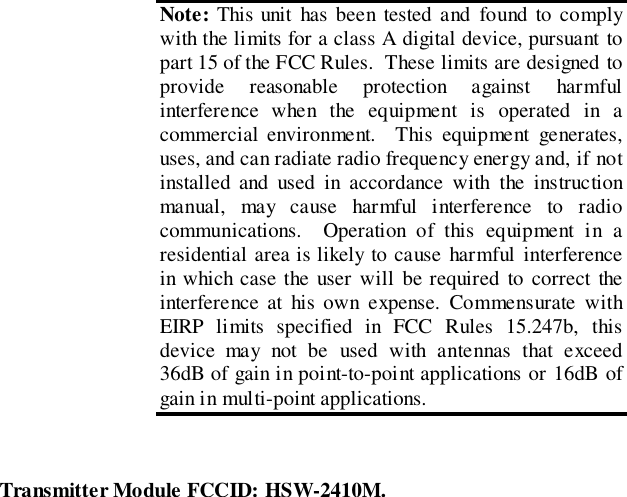
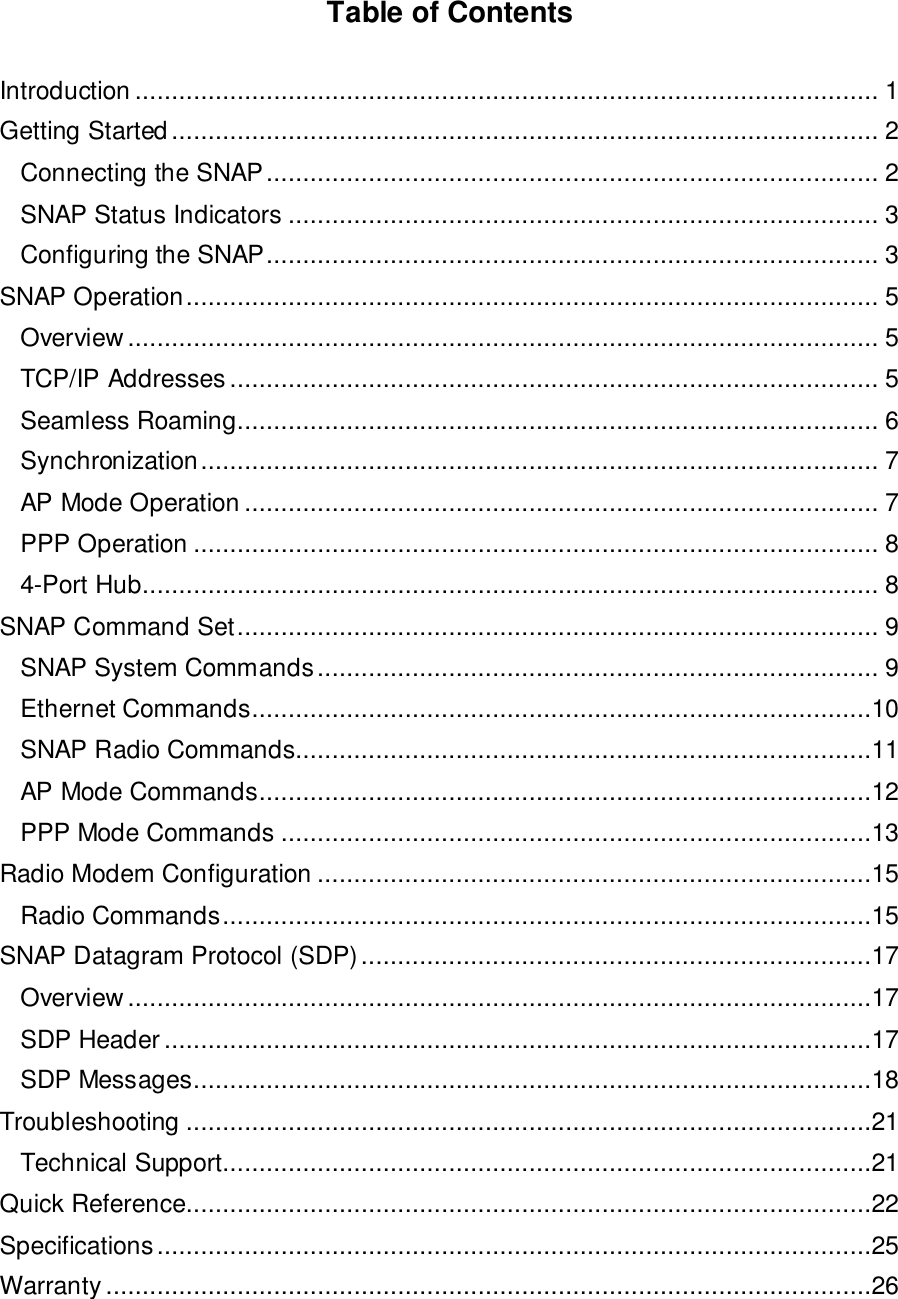
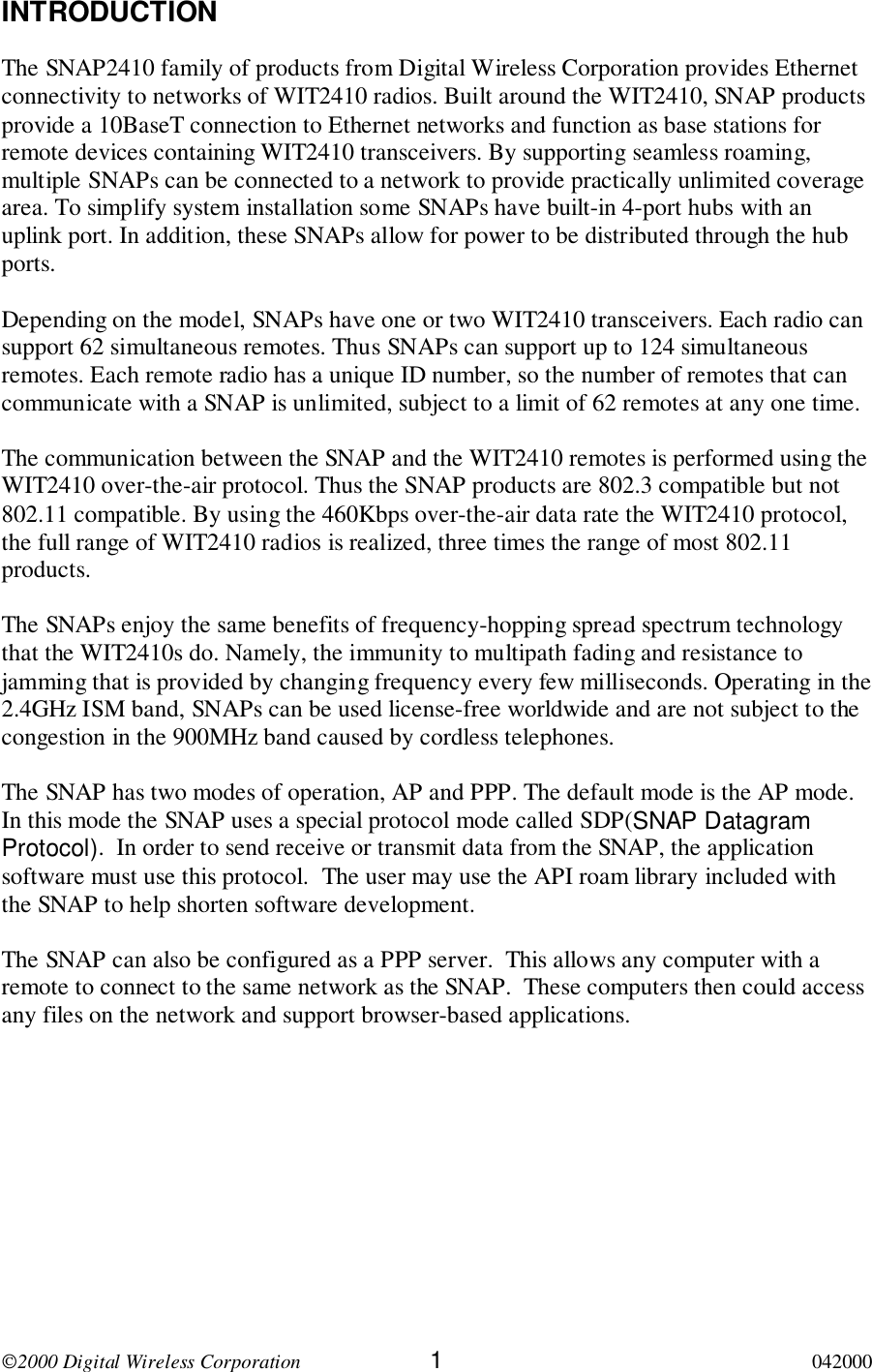
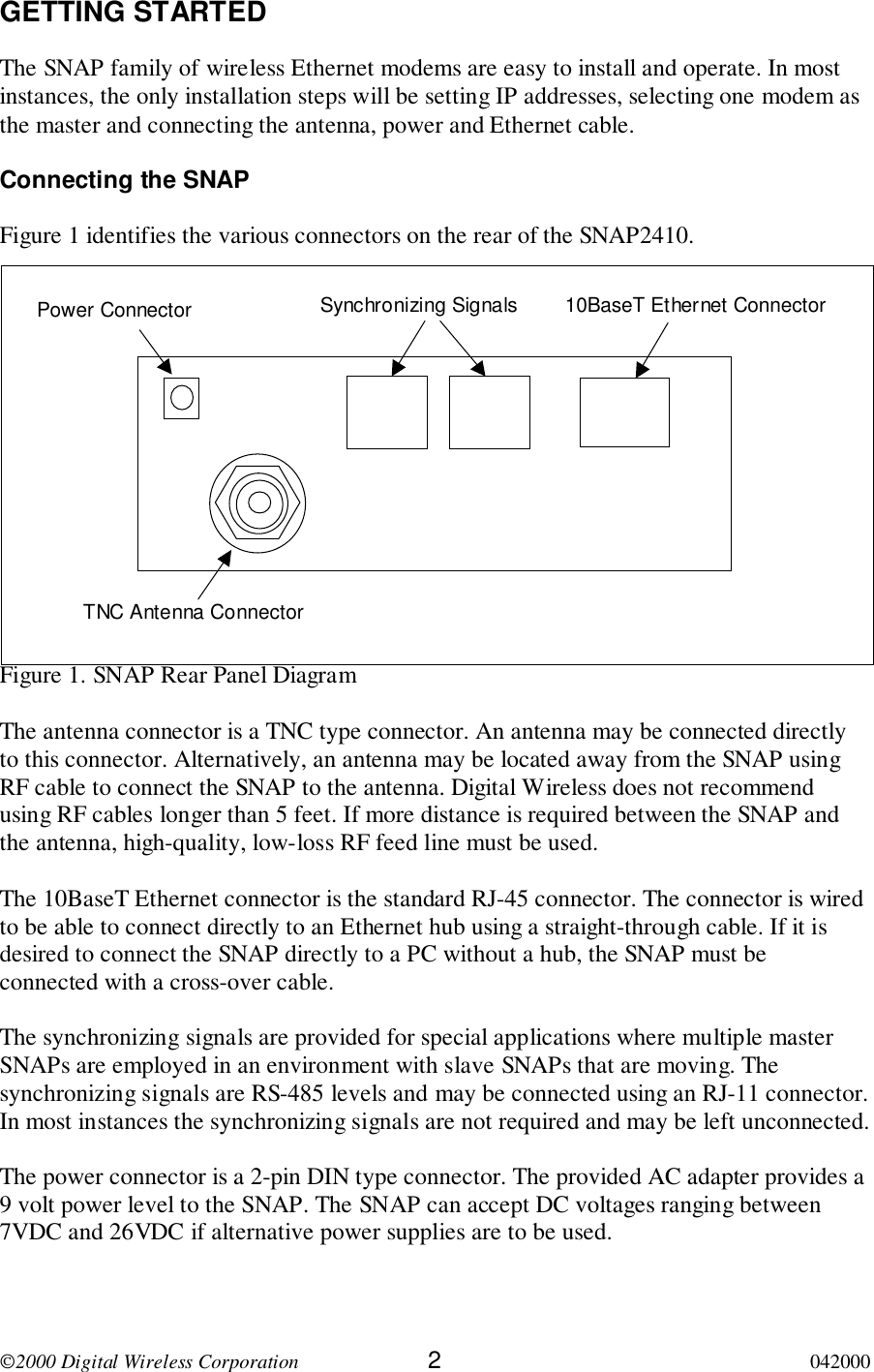
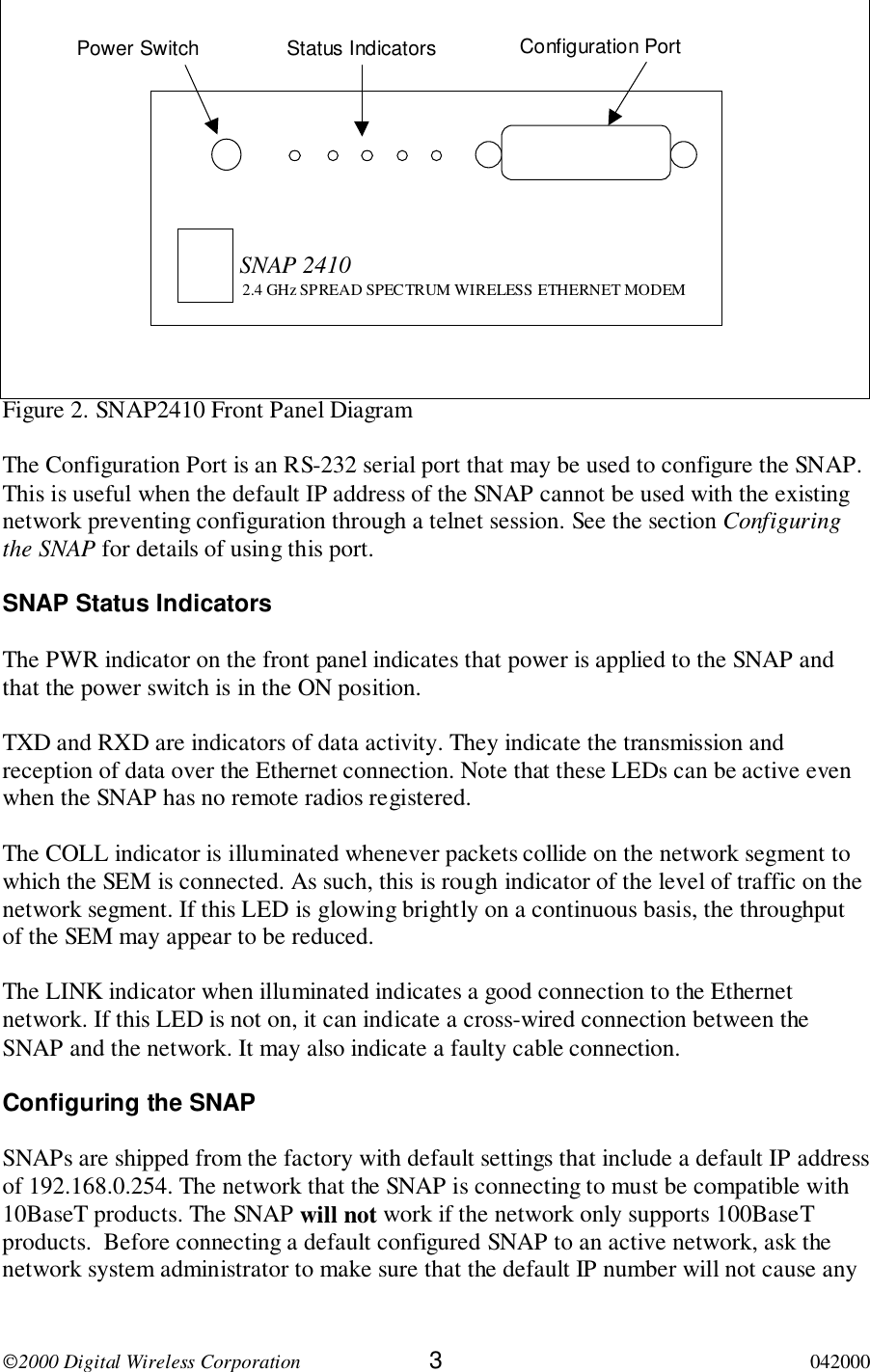
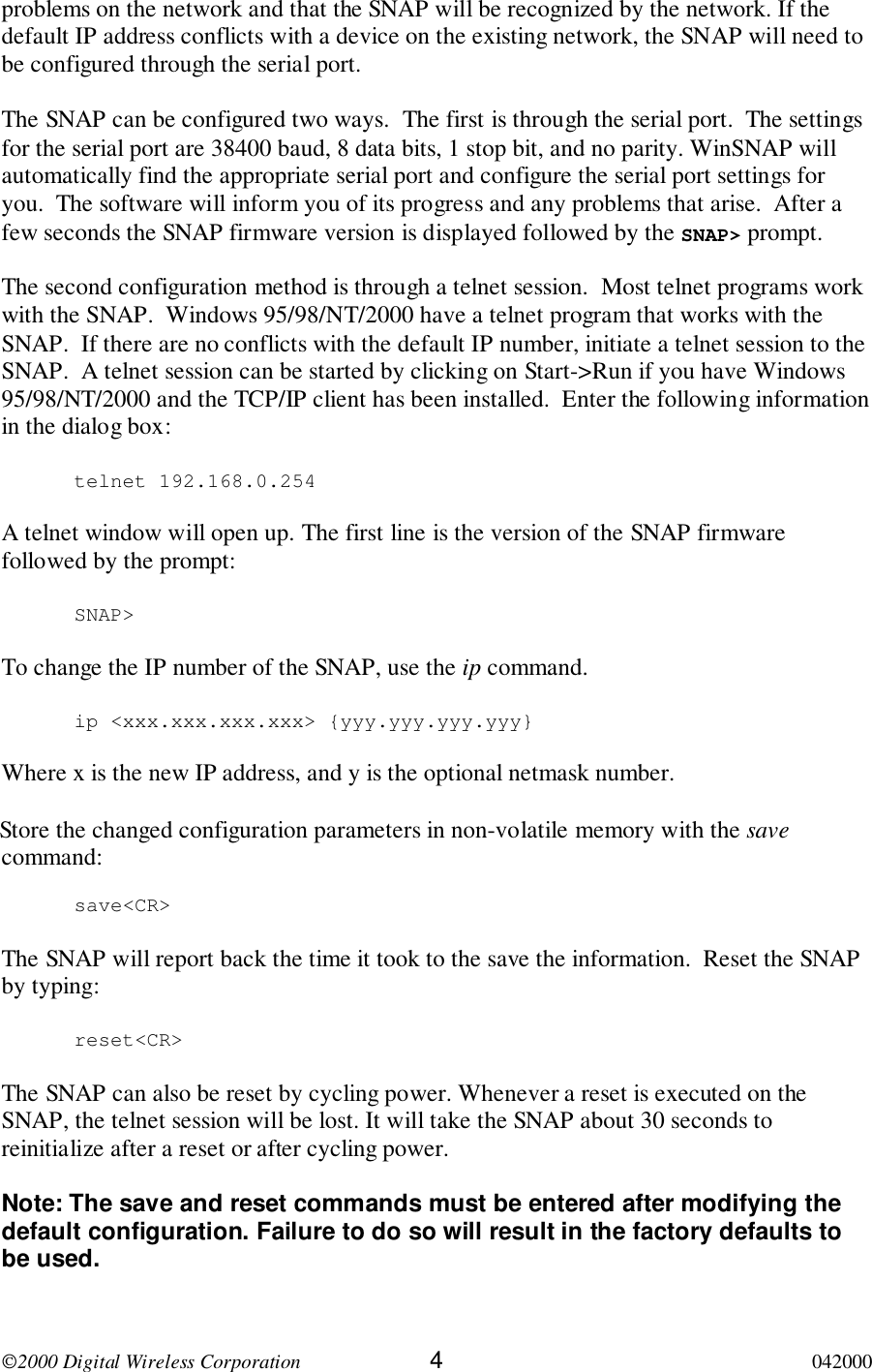
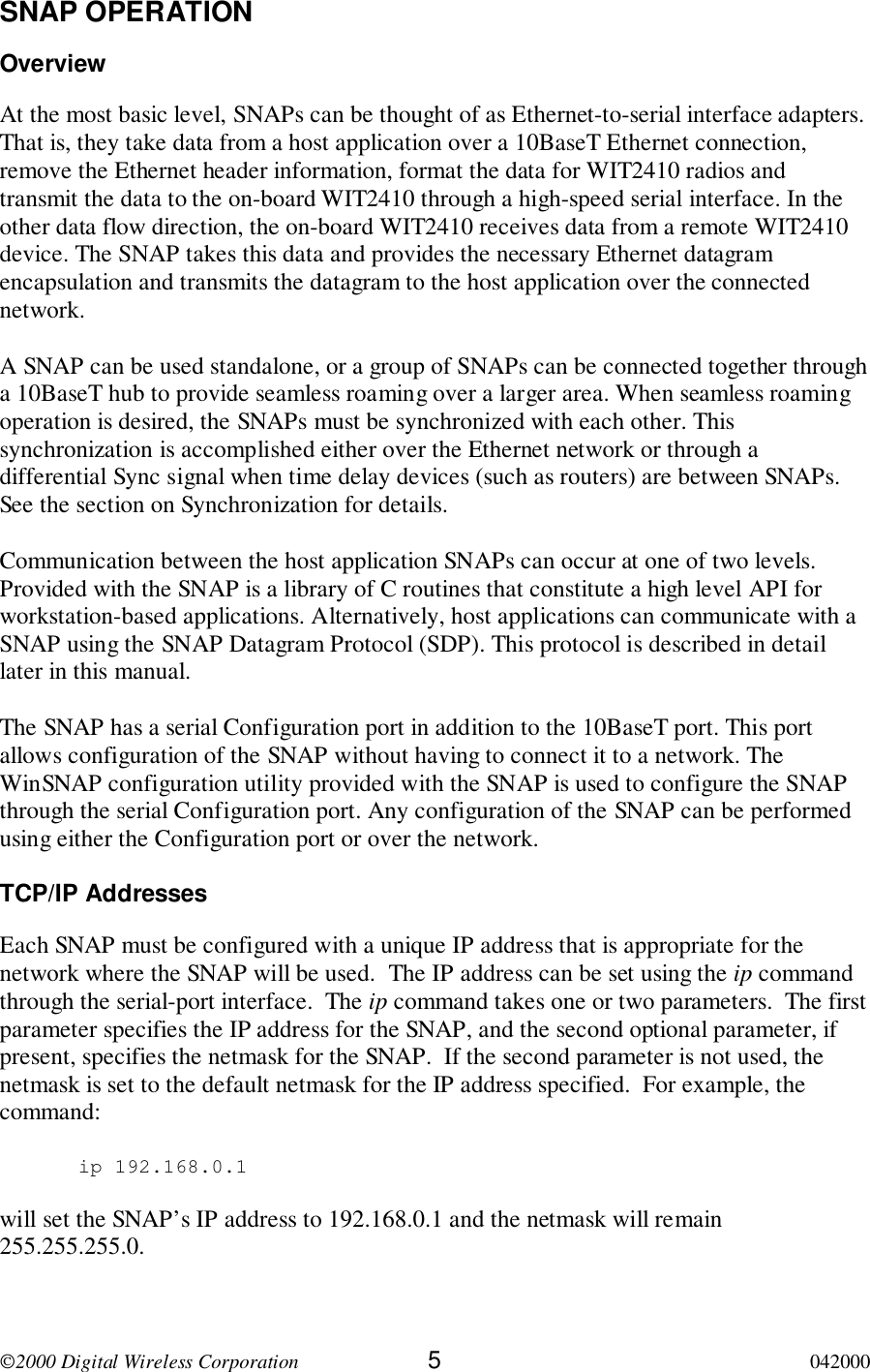
![2000 Digital Wireless Corporation 6042000The command:ip 192.168.1.233 255.255.255.192will set the SNAP’s IP address to 192.168.1.233 and will change the netmask to255.255.255.192. The ip command without any parameters will display the currentsetting of the IP address and netmask. The SNAP includes a simple ping command thatcan be used to test the IP address and routing table settings.The SNAP can also obtain its IP address from a BOOTP server if one is present in thenetwork. The BOOTP server will require the Ethernet hardware MAC address to be ableto assign the IP address to the SNAP. The Ethernet hardwate MAC address of the SNAPis configured as 00:30:66:XX:YY:ZZ, where XX:YY:ZZ is the unique ID of the SNAP’s“radio A”.The route command can be used to modify and display the IP routing table entries. Todisplay the routing table, use the route list command. There will always be one entry inthe routing table that corresponds to the IP address of the SNAP. For most applications,if any routing table entries are required, it will be sufficient to set a default route. To setthe default route, use the command:route add default <gwaddr>where <gwaddr> is the IP address of the default gateway (usually a router or routinghost). To remove the default route, use the command “route del default”. To add a routeto a particular network or host, use the command “route add <dest> <gw> [<netmask>]”,where “<dest>” is the destination network or host IP address, “<gw>” is the IP address ofthe gateway, and the optional “<netmask>” is the netmask which defines the destinationnetwork.Seamless RoamingThe SNAP2410 allows remote radios to seamlessly roam between multiple SNAP2410.The remote radios can also be configured not to roam if this is the required operatingcondition. In order for the remote to be able to roam seamless the <wg> parameter mustbe set to 2. When the RSSI (receive signal strength indictor) of the remote reaches acertain threshold, the remote will start looking for another SNAP with a higher RSSI.The SNAP will be notified with a CONNECT and DISCONNECT packet when a remoteleaves or connects with a SNAP.To facilitate seamless roaming among a group of SNAPs, the SNAPs use Ethernetpackets to synchronize time relative to each other. A single “master” SNAP willbroadcast (or multicast) special UDP datagrams to the “slave” SNAPs to deliver timinginformation through the network. The SNAPs can also synchronize with one another byRJ-11 cable (telephone cable). The RJ-11 method of synchronization uses a daisy chainfashion to connect the SNAPs together. The SNAPs need to be synchronized this way if](https://usermanual.wiki/Data-Critical/01DR-10000.users-manual/User-Guide-165922-Page-9.png)
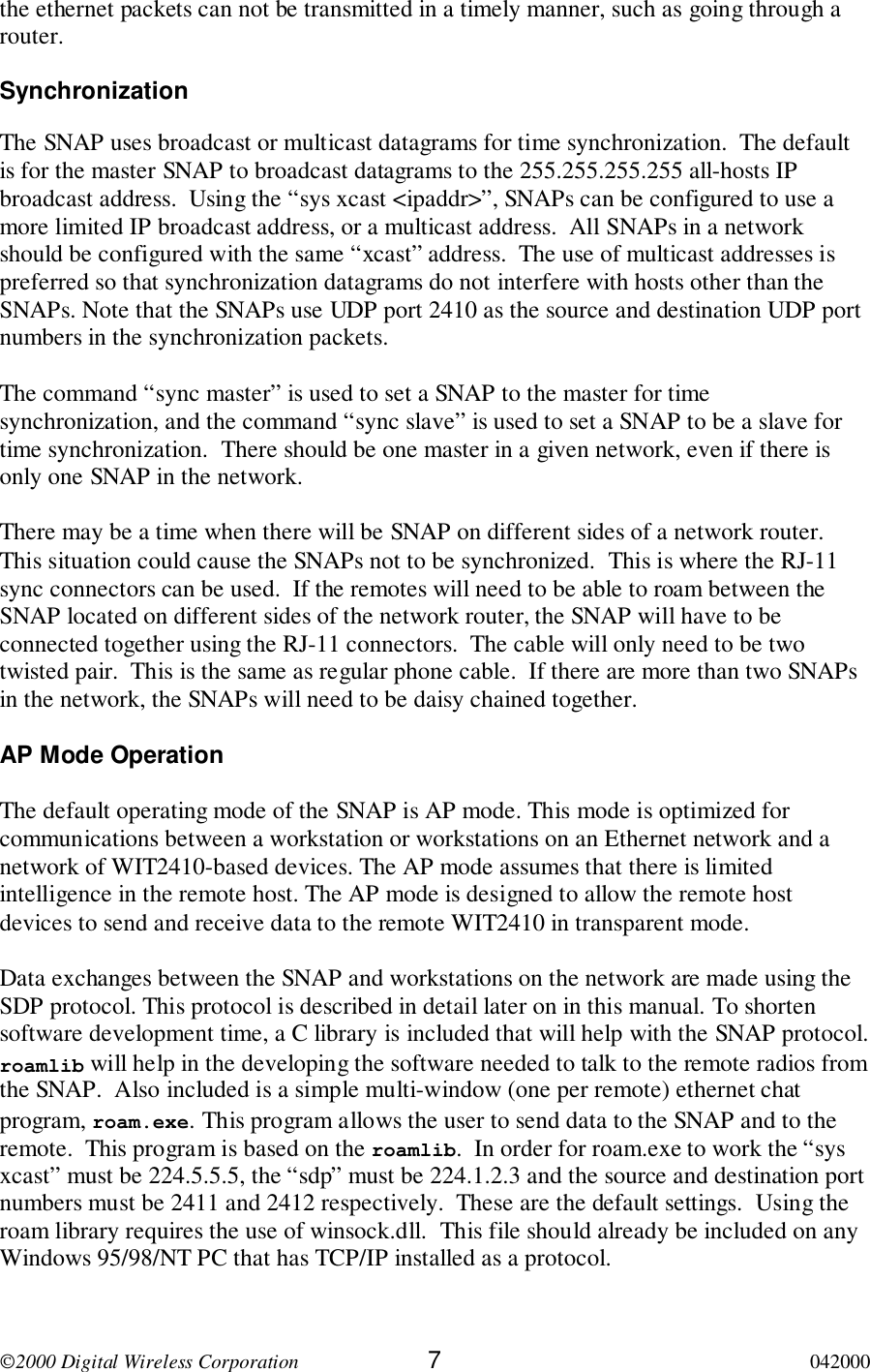
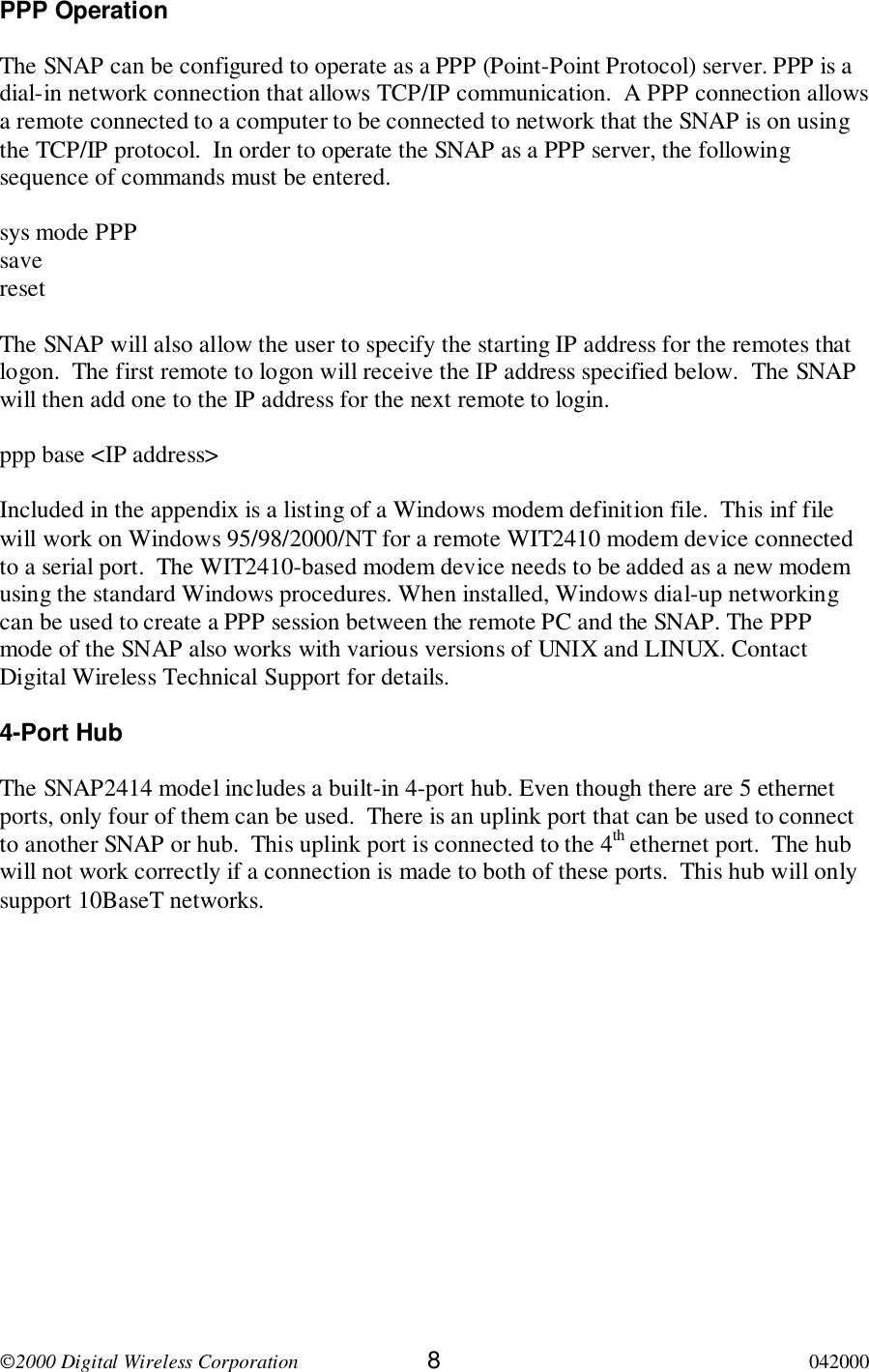
![2000 Digital Wireless Corporation 9042000SNAP COMMAND SETThe SNAP supports a series of commands that allow for configuring the Ethernetinterface as well as the radio parameters of the on-board WIT2410. These commands canbe entered during a telnet session or by using the WinSNAP24 utility when the SNAP>prompt is displayed. The commands are summarized here with detailed explanationsfollowing.SNAP System CommandsCommand Descriptionecho Toggles user screen echo modehelp Displays command help screenreset Resets the SNAP activating changed configurationparameterssave Stores current configuration to memorysys [helpmode [AP|PPP]outmax <1-212>xcast [<b/mcastaddr>]Displays help screen for commandSets SNAP to Access Point or PPP server modeSet maximum transmit packet lengthShows broadcast/multicast addressSets broadcast/multicast addressversion Diplays SNAP firmware versionecho Toggles the user screen mode to echo characters typed by the user. Default ison. If echo is turned off, characters typed will not be displayed on the screenunless echoed by the terminal program.help Displays a list of all the SNAP commands. Most commands that require aparameter also have a help mode that displays the help screen for thatcommand.reset Resets the SNAP and loads saved parameters into active memory. Alsocauses the SNAP to reinitialize which can take 30 seconds. If reset is issuedbefore the save command, the new parameters are lost and the last savedparameters are used.save Saves changed parameters in non-volatile memory to be loaded on power up.Must be issued before the reset command or cycling power to have changedparameters take effect. (An exception is the sys outmax command whichbecomes active immediately after it is entered.)sys These commands modify system operation parameters. The modesubcommand is used to select the AP or PPP mode of operation. outmax setsthe length in bytes of the packets the processor in the SNAP will send to theinternal radio. This value cannot be longer than the pktlen value set in theradio. Refer to the section on radio commands for details of the Set Base Slot](https://usermanual.wiki/Data-Critical/01DR-10000.users-manual/User-Guide-165922-Page-12.png)
![2000 Digital Wireless Corporation 10 042000Size command. The xcast subcommand is used to set the multicast address tobe used when the SNAP puts data out on the network.version Displays the SNAP firmware version.Ethernet CommandsCommand Descriptionarp –a -d <ipaddr> -s <ipaddr> <eaddr>Displays arp tableDeletes arp entryAdds arp entryip [<ipaddr> <netmask>]Displays current SNAP IP addressSets SNAP IP address and optionally the netmaskpassword Sets password for telnet sessionsping <ipaddr> Pings TCP/IP hostroute [ helpadd <ipaddr|default> <gwaddr><netmask>del <ipaddr>listDisplays help screen for commandAdds IP address and netmask to route listDeletes IP address from route listLists route IP addressessocks Displays network socket informationarp Manipulates the address resolution procedure table. This command isprovided primarily as a debugging tool for setting up networks. ipaddr is thedevice IP address and eaddr is the physical Ethernet address of the deviceip Sets the IP address of the SNAP. The default IP address is 192.168.0.254.When specified netmask sets the netmask number. The default netmask is255.255.255.0.password Allows a password to be set to restrict the ability to initiate telnet sessionswith the SNAP. When this command is entered, the user is prompted for anew password which is then prompted for a second time for verification. Ifthis password is forgotten, a new password must be entered through theconfiguration port.ping sends inquiry packets to TCP/IP host specified in <ipaddr> and displays theamount of time that elapsed before a response was received. Continuouslysends requests until a key is pressed.route Displays and manipulates gateway IP addresses to route IP traffic off thesubnet. Default sets the default gateway IP address. When an IP address isentered instead of default, the gateway IP address specified will be used onlyfor traffic destined for that IP address. The route table always has an entryassociated with the IP address assigned to the SNAP.socks Displays the network socket information.](https://usermanual.wiki/Data-Critical/01DR-10000.users-manual/User-Guide-165922-Page-13.png)
![2000 Digital Wireless Corporation 11 042000SNAP Radio CommandsCommand Descriptionhop [helplength <hoplen>sequence [75|25]Displays help screen for commandInforms SNAP of radio hop dwell timeInforms SNAP of number of frequencies in radio hoppatternradio [A|B] [ helpbannernetworkcfg]Displays help screen for commandDisplays the banner of the specified radioDisplays the network number (wn) of specified radioEnters radio command moderemote [ helplistsend <handle> <data>]Displays help screen for commandDisplays remotes currently registered with the SNAPSends data to the remote specified by the handlesync [helpethermasteroverridesettingsslavewire]Displays help screen for commandSets synchronization mode to use Ethernet packetsSets SNAP as synch masterToggles master backup overrideDisplays synchronization settingsSets SNAP as synch slaveSets synchronization mode to use RS-485 wire portshop Used to inform the SNAP of the hop dwell time or the number of frequenciesin the hop pattern of the radio in the SNAP. The parameter entered forlength is in 625µs increments. The hop time specified by length shouldagree with the time specified by the ph parameter in the radio. ph is thehexadecimal value of the number of 69.4 µsec ticks in the dwell time. Thusfor each increment in length, the ph parameter should be increased by 9. Avalue of 16D corresponds to a hop dwell time of 10 msec and is the default.The sequence is the number of hop frequencies in the hop pattern in theradio in the SNAP. The default is 75 for US/ETSI operation. All otherfrequency bands, as set in the radio by the pe command, have 25 frequenciesin their hop patterns. This value is entered as a decimal number. Neither thelength nor the sequence need to be modified unless they are modified in theradio in the SNAP.radio Displays information about the configuration of the radio in the SNAP orputs the radio in configuration mode. A or B must be specified to identify towhich of the two possible radios in the SNAP the command is directed. Thebanner command returns the firmware version number and the serial numberof the radio in the SNAP. When cfg is entered, the specified radio is put intoconfiguration mode. The SNAP> is replaced with just a > prompt. At thispoint radio configuration commands may be entered. Refer to the section onradio commands in this manual for the radio commands pertaining to theSNAP. Refer to the WIT2410 Integration Guide for a complete listing ofradio commands.](https://usermanual.wiki/Data-Critical/01DR-10000.users-manual/User-Guide-165922-Page-14.png)
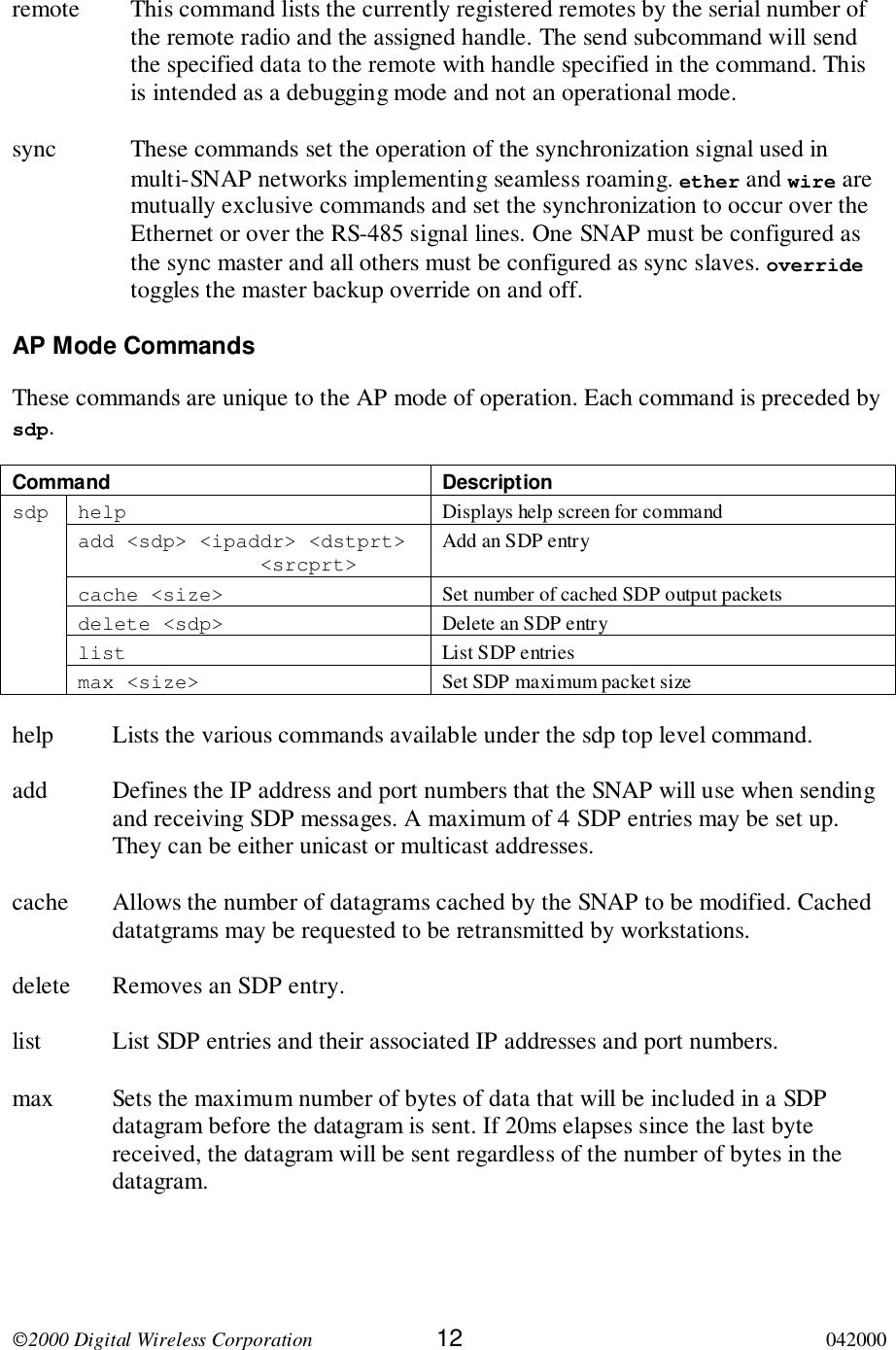
![2000 Digital Wireless Corporation 13 042000PPP Mode CommandsThese commands are unique to the PPP mode. They are preceded by ppp.Command Descriptionhelp Displays help screen for commandacct method [local|radius]Displays accounting method currently in useSets accounting method to local or Radiusauth method [local|radius]Displays authentication method currently in useSet authentication method to local or Radiusbase <ipaddr> Sets base IP address for SNAPcount <1-62>Displays PPP base allocation countSet to max number of remotes parameter of radioradius help add [auth|acct]<ipaddr> [port] delete [auth|acct] <ipaddr> port [auth|acct] <ipaddr> <port-number> secret [auth|acct] <ipaddr> <secret> settingsDisplays help screen for commandAdds IP address of Radius server forauthentication or accountingDeletes IP address of Radius serverSets the port number for a Radius serverSets the secret for a Radius serverDisplays Radius servers settingsstatus Displays status of registered userstimeout <time> Sets idle time timer in tenths of secondspppuser helpadd <usr>delete <usr>disable <usr>enable <usr>listpassword <usr> <pwd>Displays help screen for commandAdds a PPP userDeletes a PPP userDisables a PPP userEnables a PPP userList current PPP users, both enabled and disabledSet PPP user passwordhelp Displays the subcommands for the PPP mode.acct Displays/sets the accounting method to be used for IP traffic. When set tolocal, the SNAP keeps track of the amount of data traffic and time used byeach user. When set to radius, the accounting information is sent to thedesignated accounting Radius server.auth Displays/sets the authentication method to be used when users sign on. Whenset to local, the password entered by the user when establishing the PPPsession must agree with the password entered for that user in the SNAP.When set to Radius, the password entered by the user is sent to thedesignated authentication Radius server.](https://usermanual.wiki/Data-Critical/01DR-10000.users-manual/User-Guide-165922-Page-16.png)
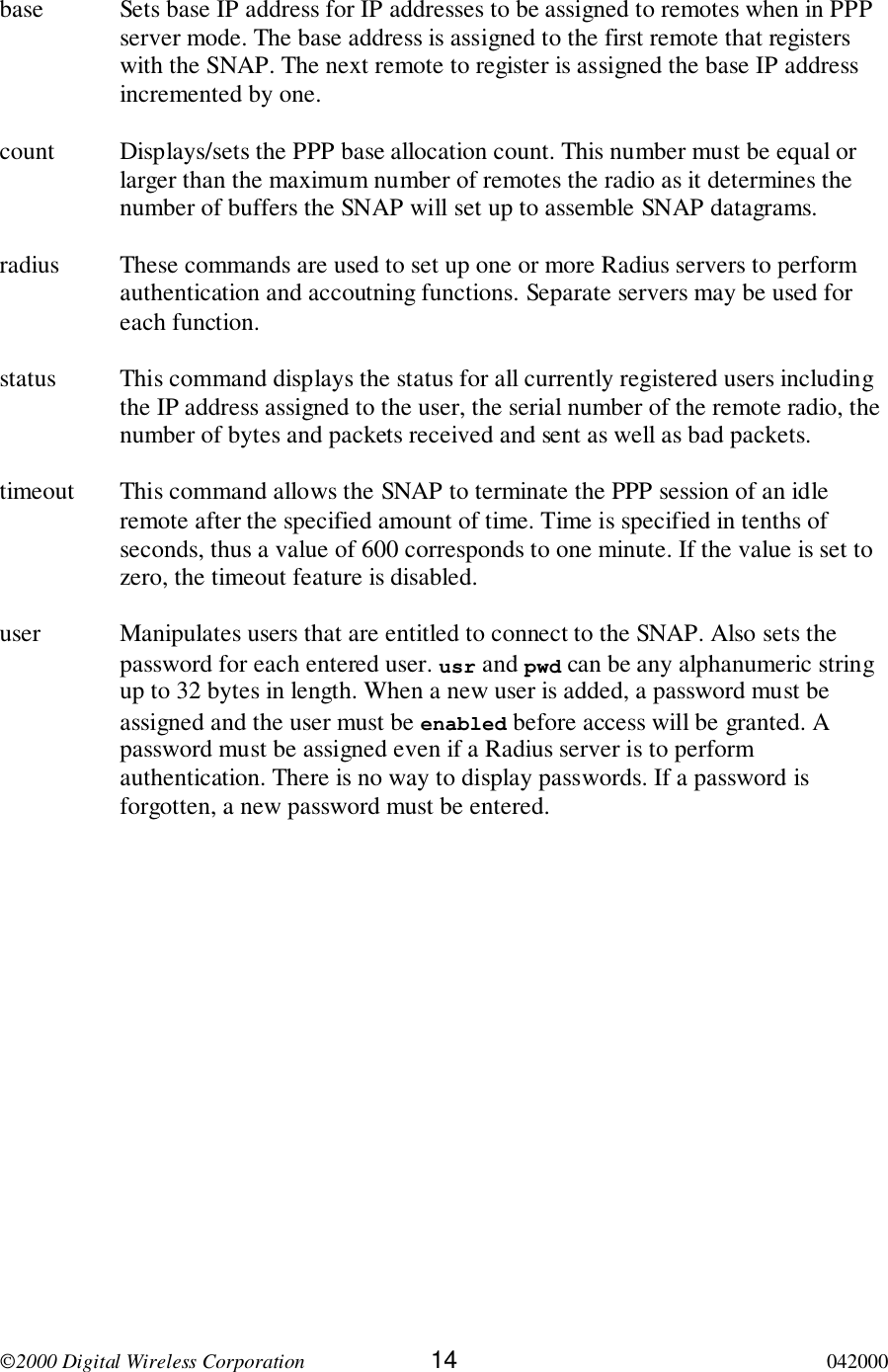
![2000 Digital Wireless Corporation 15 042000RADIO MODEM CONFIGURATIONThe “radio” command provides access to several sub-commands that are useful inconfiguring the WIT2410(s) in the SNAP. The format for the radio commands is radio{A|B} <sub-cmd> [<sub-cmd-args>], where the {A|B} is either of the letters ‘A’ or‘B’ used to specify to which radio the sub-command should be applied. TheSNAP2410/2414 uses only radio ‘A’ and the SNAP2420 uses both radios ‘A’ and ‘B’.The command radio {A|B} banner can be used to display the banner from the radio.This is useful in determining the unique ID of the radio and the version of firmwarerunning in the radio.The command radio {A|B} cfg gives access to the configuration mode of theWIT2410. When configuration mode is entered, the SNAP> prompt becomes just a >prompt. To exit radio configuration mode, press the ESC key on the upper left portion ofthe keyboard. The SNAP> prompt will return.Radio CommandsThe radios in the SNAP are set with factory defaults which should be sufficient for mostapplications. For other applications, the following radio commands can be used to finetune the performance of the SNAP.Command Descriptiondx [?|0-62] Set range optimizationph [?|0-fe] (base only) Sets the hop duration in 69.4us increments.90H = 10ms (default)pw [?|0-35] (base only) Set Base Slot Size35H = 212 bytes (default)wn [?|0-63] Sets the network number (hopping pattern)0 = defaultSet Range OptimizationFor ranges in excess of 0.9 miles, this command optimizes the over-the-air timing toprovide the most robust communications. The diagram below illustrates how theparameter works:where x is 10 times the number of miles (mod 64) around which the 1.5 mile range isdesired.Set Hop DurationSets the length of time the transceiver spends on each frequency channel. A smaller valuewill allow the remote to lock on to the base signal faster at startup and will generallydecrease packet latency. A larger value increases network capacity due to decreasedoverhead in channel switching. The hop duration is specified in 69.4us increments. Thex-0.6xx+0.9](https://usermanual.wiki/Data-Critical/01DR-10000.users-manual/User-Guide-165922-Page-18.png)
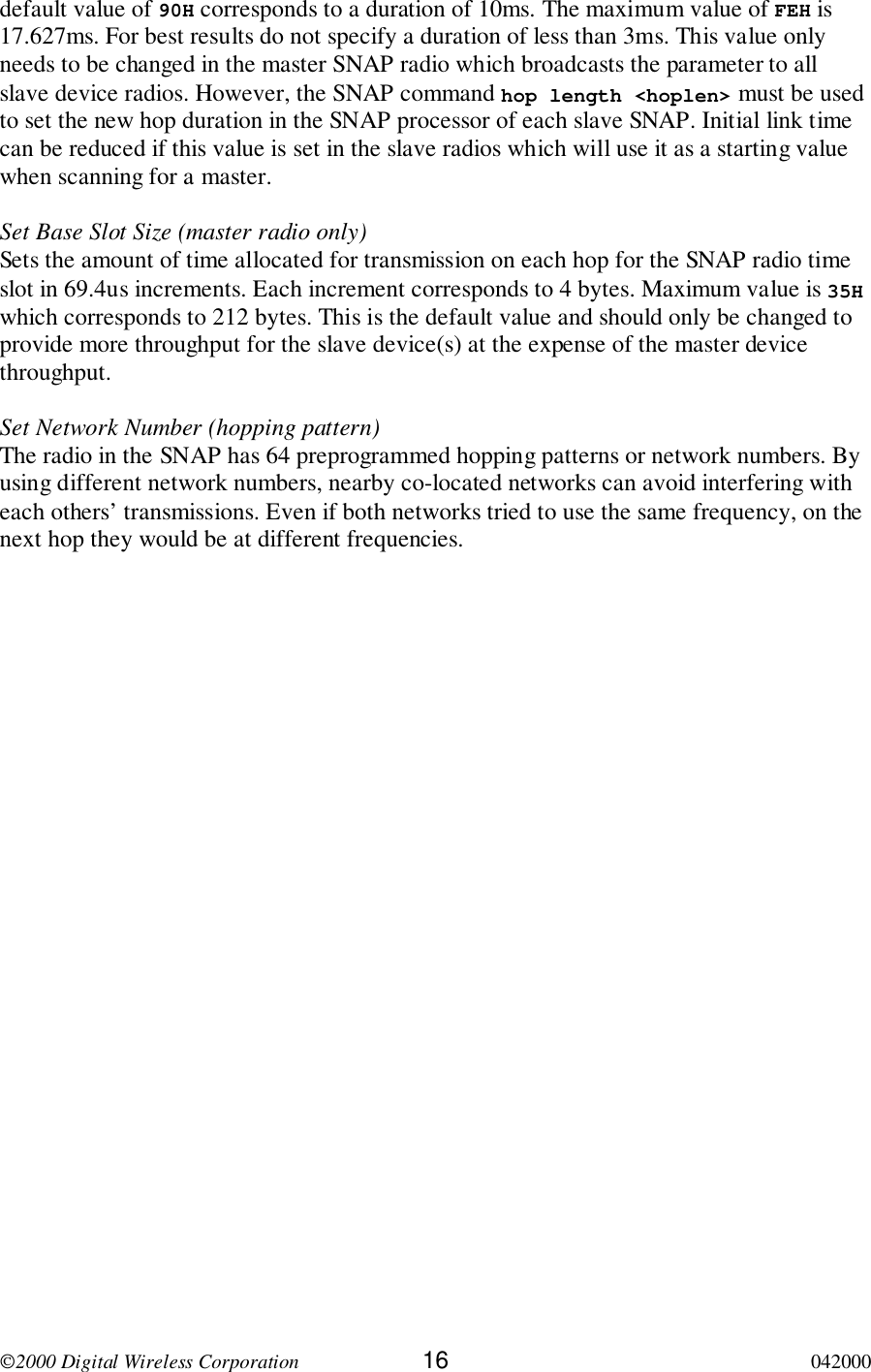
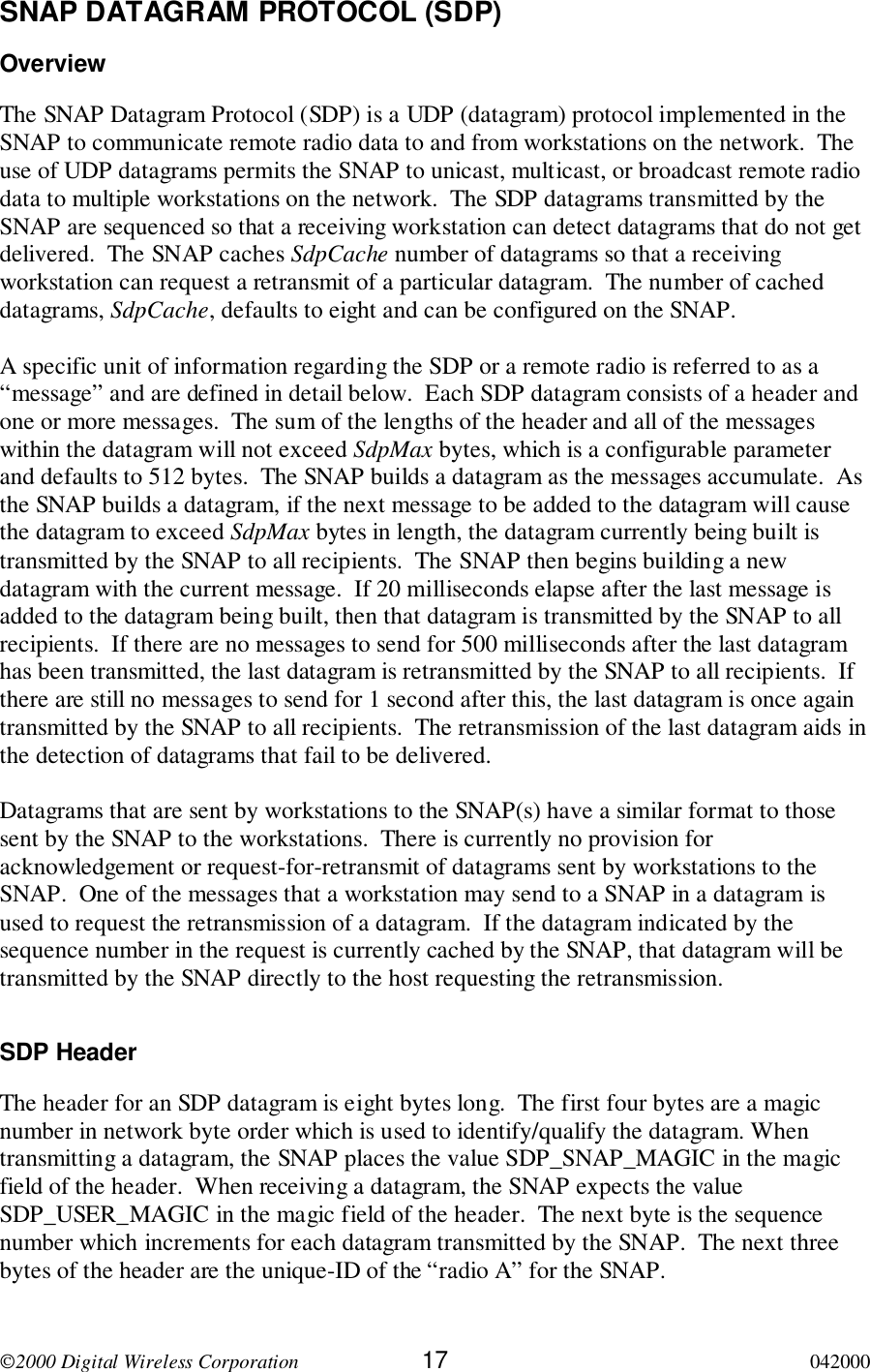
![2000 Digital Wireless Corporation 18 042000#define SDP_SNAP_MAGIC (0x73647030l) /* 'sdp0' */#define SDP_USER_MAGIC (0x53445030l) /* 'SDP0' */typedef unsigned char byte;typedef struct { ulong magic; byte seq; byte base_id[3];} sdphdr_t;SDP MessagesEach “message” that is contained within an SDP datagram consists of a type byte, alength byte, and some number of parameter bytes depending upon the type of themessage. The values for the type byte are specified below. The length byte specifies thelength of the message and includes the type and length bytes. There are seven messagetypes defined for SDP:TYPE SENT-BY FunctionSDP_SM_STARTUP SNAP indicates SNAP startup / SDP initializationSDP_SM_CONNECT SNAP Remote radio has connectedSDP_SM_INPUT SNAP Data from remote radioSDP_SM_DISCONNECT SNAP Remote radio has disconnectedSDP_UM_STARTUP Workstation Indicates workstation startupSDP_UM_RESEND Workstation Requests retransmission of SDP datagramSDP_UM_OUTPUT Workstation Data for remote radioSDP_SM_STARTUPByte Value0 Type = ‘s’ (0x73)1 Length = 42 <cache> (The number of datagrams the SNAP will cache)3 <user-request>When the SNAP is powered on, it will transmit an SM_STARTUP message. The valuefor <user-request> at this time is 0. When a workstation starts-up (or an application onthe workstation which uses SDP to talk to the SNAP) it will send a UM_STARTUPmessage. At this time, the SNAP will transmit an SM_STARTUP message with a <user-request> value of 1 followed by an SM_CONNECT message for each remote radiocurrently “connected” to the SNAP. [In future releases, this will be followed by an](https://usermanual.wiki/Data-Critical/01DR-10000.users-manual/User-Guide-165922-Page-21.png)
![2000 Digital Wireless Corporation 19 042000SM_STARTUP message with a <user-request> value of 2]. This allows the workstationsoftware to become aware of remotes that are present in the network. This message willalways be the first message in an SDP datagram.SDP_SM_CONNECTByte(s)Value0 Type = ‘c’ (0x63)1 Length = 72-4 Unique-ID of remote radio5 Receive sequence number for remote radio6 Transmit sequence number for remote radioThe SM_CONNECT message is transmitted by the SNAP when each remote radioconnects to a base radio in the SNAP. This message type is also transmitted by theSNAP for each radio currently connected to the base radio(s) in the SNAP following aUM_STARTUP message from a workstation.SDP_SM_INPUTByte(s)Value0 Type = ‘i’ (0x69)1 Length = 7 + <number of data bytes>2-4 Unique-ID of remote radio5 Sequence number for data (modulo 16)6 Length of data to follow (perhaps redundant)7-N Data bytes from remote radioThe SM_INPUT message is transmitted by the SNAP to communicate remote radio datato the workstations.SDP_SM_DISCONNECTByte(s)Value0 Type = ‘d’ (0x64)1 Length = 52-4 Unique-ID of remote radioThe SM_DISCONNECT message is transmitted by the SNAP to indicate that a remoteradio has disconnected from the base radio in the SNAP. Note that the remote may havealready roamed to another SNAP. The workstation should only act on theSM_DISCONNECT message if it currently has the source of this message as the SNAPthat owns this remote radio.](https://usermanual.wiki/Data-Critical/01DR-10000.users-manual/User-Guide-165922-Page-22.png)
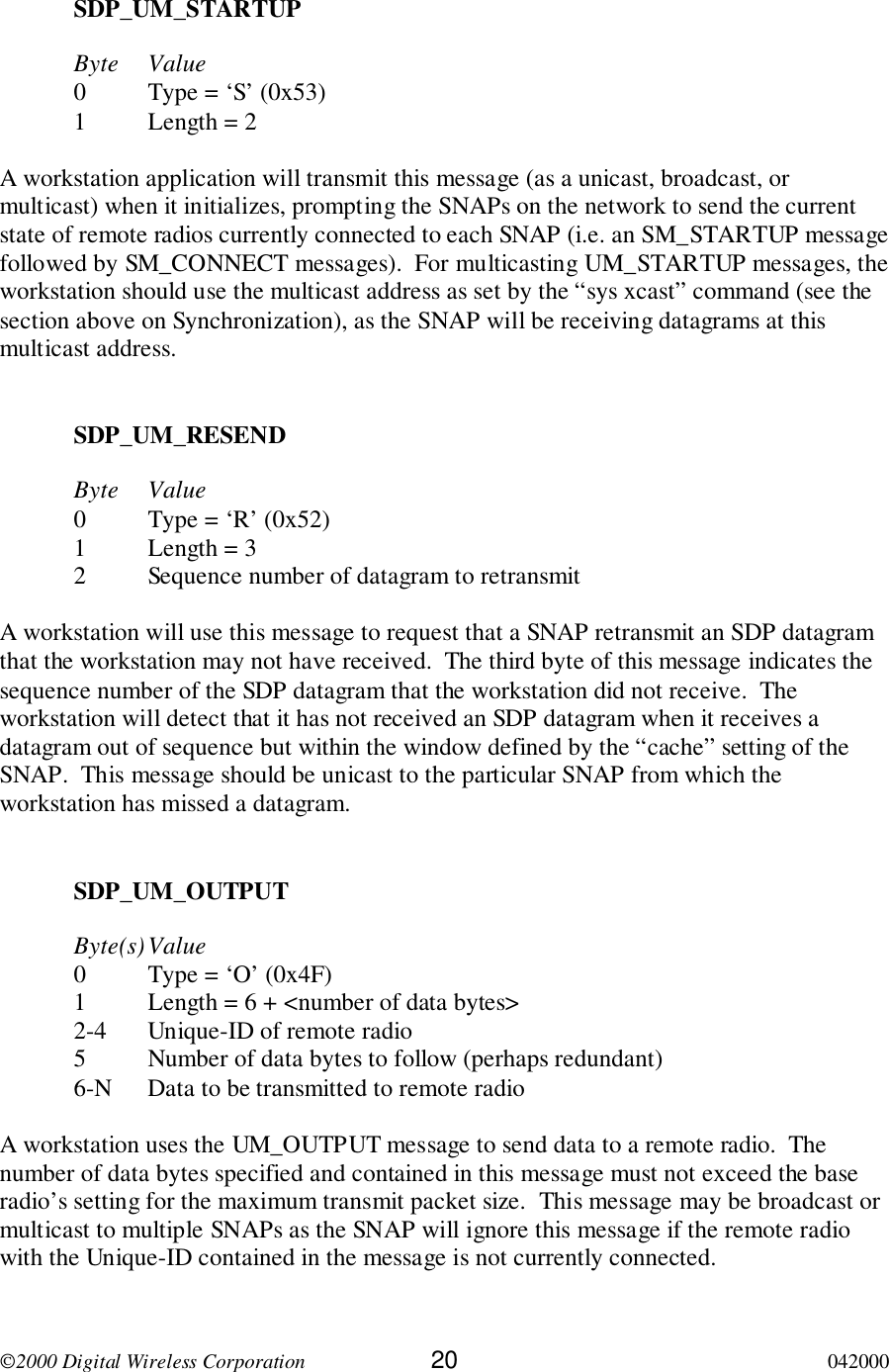
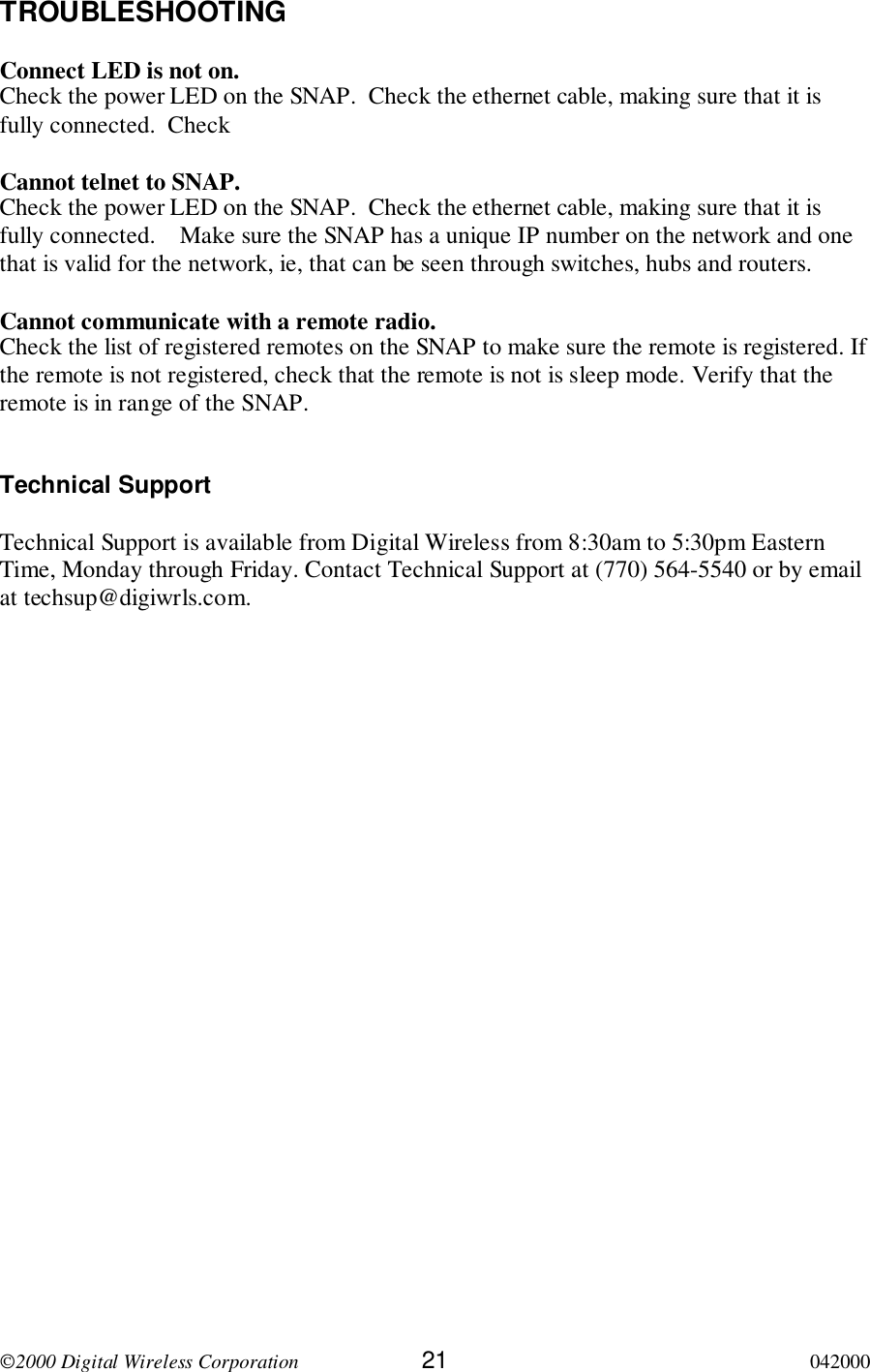
![2000 Digital Wireless Corporation 22 042000QUICK REFERENCESNAP System Commandsecho Toggles user screen echo modehelp Displays command help screenreset Resets the SNAP to activate new parameterssave Stores current configuration in non-volatile memorysys helpoutmax <1-212> Sets maximum transmit packet lengthmode [AP|PPP] Sets SNAP operating modexcast <b/mcastaddr> Sets SNAP multicast addressversion Displays SNAP firmware version numberEthernet Commandsarp -a Displays arp table-d <ipaddr> Deletes arp entry-s <ipaddr> <eaddr> Adds arp entryip <ipaddr> <netmask> Sets SNAP IP address and optional netmaskpassword Sets password for telnet sessionsping <ipaddr> Pings TCP/IP hostsroute helpadd <ipaddr|default> Adds IP address and netmask to route table<gwaddr> <netmask>del <ipaddr> Deletes IP address from route tablelist Lists route table IP addressessocks Diplays network socket informationSNAP Radio Commandshop helplength <hoplen> Informs SNAP of radio hop dwell timesequence <75|25> Informs SNAP of number of frequenciesradio [A|B] helpbanner Displays the banner of the specified radionetwork Displays network number of specified radiocfg Puts specified radio in configuration moderemote helplist Displays remotes currently registeredsend <hnd> <data> Sends data to the specified remotesync helpether Sets sync mode to use Ethernet packetsmaster Sets SNAP as sync masteroverride Toggles master backup overridesettings Displays sync settingsslave Sets SNAP as sync slavewire Sets sync mode to use RS-485 wire ports](https://usermanual.wiki/Data-Critical/01DR-10000.users-manual/User-Guide-165922-Page-25.png)
![2000 Digital Wireless Corporation 23 042000Radio Commandsdx [?|0-62] Sets range optimization in radioph [?|0-fe] base only Sets hop duration in 69.4s incrementspw [?|0-35] base only Sets Base Slot Size (35H=212 bytes=default)wn [?|0-63] Sets the network number (hopping pattern)AP Mode Commandssdp helpadd <sdp> <ipaddr> <dstprt> Adds an SDP entry<srcprt>cache <size> Sets the number of cached SDP output packetsdelete <sdp> Deletes an SDP entrylist Lists SDP entriesmax <size> Sets SDP maximum packet sizePPP Mode Commandsppp helpacct method [local|radius] Sets accounting method to be usedauth method [local|radius] Sets authentication method to be usedbase <ipaddr> Sets base IP address for remotescount <1-62> Set to max number of remotes pararmeter of radioradiusadd [auth|acct] Adds IP address of Radius server <ipaddr> [port]delete [auth|acct] Deletes IP address of Radius server <ipaddr>port [auth|acct] <ipaddr> <pnumber> Sets the port number for a Radius serversecret [auth|acct] <ipaddr> <secret> Sets the secret for a Radius serversettings Displays Radius server settingsstatus Displays status of registered userstimeout Sets idle time timer in tenths of a seconduser helpadd <usr> Adds a PPP usernamedelete <usr> Deletes a PPP usernamedisable <usr> Disables a PPP usernameenable <usr> Enables a PPP usernamelist <usr> Lists current PPP userspassword <usr> <pwd> Sets PPP user password](https://usermanual.wiki/Data-Critical/01DR-10000.users-manual/User-Guide-165922-Page-26.png)
![2000 Digital Wireless Corporation 24 042000WIT2410 Command SummarySerial Commandssd[?|00..ff] Set Data Rate Divisorsp[?|00..14] Set Protocol ModeNetwork Commandswb[?|0|1] Set Transceiver Modewd[?|1..3f] Set Default Handlewn[?|00..3f] Set Hopping Patternwg[?|0|1|2] Enable Global Network Modeswp[?|0|1] Set Transmit Powerwr? Read Receive Signal Strength (remote only)dx[?|0..64] Set Range Optimization (base only)Protocol Commandspe[?|0..4] Set Alternative Frequency Bandph[?|00..fe] Set Hop Duration (base only)pl? Get Maximum Data Lengthpn[?|01..3e] Set Maximum Number of Remotes (base only)pk[?|00..d4] Set Minimum Data Lengthpr[?|00..ff] Set Packet Attempts Limitpt[?|00..ff] Set Data Transmit Delay (remote only)pv[?|0|1] Set Slot Assignment Mode (base only)pw[?|00..35] Set Base Slot Size (base only)px[?|0|1] Set ARQ ModeStatus Commandszb[?|0|1] Banner Display Disablezc[?|0..2] Set Escape Sequence Modezh? Read Factory Serial Number High Bytezm? Read Factory Serial Number Middle Bytezl? Read Factory Serial Number Low Bytezp[?|0..4] Set Duty Cyclezq[?|0|1] Enable Low Power Acquisition (remote only)z> Exit Modem Control ModeMemory Commandsm0 Recall Factory Defaultsm< Recall Memorym> Store Memory](https://usermanual.wiki/Data-Critical/01DR-10000.users-manual/User-Guide-165922-Page-27.png)