user manual

RLT0 Reader Wand
XRS
User Manual
Ver 1.0

XRS
User
Manual
Table of Contents
Preface ................................................................ i
CEConformityStatement..............................................i
FCCComplianceStatement...........................................ii
CopyrightStatement...................................................iii
Safety Instructions .................................................. v
BatterySafety...........................................................vi
BatteryPackCaution...............................................vi
BatteryChargeNotice..............................................vi
StorageandSafetyNotice........................................vii
Rugged and Ready to Go ...........................................1
SymbolsUsedinthisManual...........................................1
ProductFeatures.........................................................1
PackageContents........................................................2
OptionalAccessories....................................................2
Standard Packing Placement...........................................3
Items for Packing........................................................4
Premium Packing ………………………......................................5
Optional Accessory …………………………………………......................5
ExploringtheXRS….......................................................7
FrontView.............................................................8
Maintenance.........................................................9
Appendix ............................................................10

Preface
XRS
User
Manual
CE Conformity Statement
RadioproductswiththeCEalertmarkingcomplywiththeR&TTE
Directive(1999/5/EC)issuedbytheCommissionoftheEuropean
Community.Compliancewiththisdirectiveimpliesconformityto
thefollowingEuropeanNorms(inbracketsaretheequivalent
internationalstandards).
•EN60950-1(IEC60950-1)-ProductSafety
•EN300328Technicalrequirementforradioequipment
•ETS301489GeneralEMCrequirementsforradioequipment
ProductsthatcontaintheradiotransmitterarelabeledwithCE
alertmarkingandmayalsocarrytheCElogo.
i

FCC Compliance Statement
Thisdevicecomplieswithpart15oftheFCCRules.Operationis
subjecttothefollowingtwoconditions:
1.Thisdevicemaynotcauseharmfulinterference;
2.Thisdevicemustacceptanyinterferencereceived,includ-
inginterferencethatmaycauseundesiredoperation.
Thisequipmenthasbeentestedandfoundtocomplywiththe
limitsforaClassBdigitaldevice,pursuanttopart15oftheFCC
Rules.Theselimitsaredesignedtoprovidereasonable
protectionagainstharmfulinterferenceinaresidential
installation.Thisequipmentgenerates,usesandcanradiate
radiofrequencyenergy.Ifthisequipmentdoescauseharmful
interferencetoradioortelevisionreception,whichcanbe
determinedbyturningtheequipmentoffandon,theuseris
encouragedtotryandcorrecttheinterferencebyoneormoreof
thefollowingmeasures:
ii
However,thereisnoguaranteethatinterferencewillnotoccur
inaparticularinstallation.Ifthisequipmentdoescauseharmful
You are cautioned that changes or modifications not expressly approved by the party responsible forcompliance could void your
authority to operate the equipment.

XRS
User
Manual
interferencetoradioortelevisionreception,whichcanbe
determinedbyturningtheequipmentoffandon,theuseris
encouragedtotrytocorrecttheinterferencebyoneormoreof
thefollowingmeasures:
•Reorientorrelocatethereceivingantenna
•Increasetheseparationbetweentheequipmentand
receiver
•Connecttheequipmentintoanoutletonacircuitdifferent
fromthattowhichthereceiverisconnected
•Consultthedealeroranexperiencedcomputertechnician
forhelp
Copyright Statement
©Copyright2007ACADigitalCorporation,AllRightsReserved.
Allrightsreserved.Thismanualisprotectedbycopyrightand
distributedunderlicensesrestrictingitsuse,copyingand
distribution.Nopartofthismanualmaybereproducedinany form,
electronicorotherwise,withouttheexpresspermissionof ACA
DigitalCorporation.
ThisproductfeaturessoftwaremanufacturedbyAdvanced
ConvergenceAlliance,alongwithotherthirdpartysoftware.All
describedhereinshallnotbedistributed,modified,reverse
engineered,orreproducedinanymannerwithouttheprior
permissionofACADigitalCorporationoroftheotherthird parties,
towhomthesoftwarerightsbelong.
Allotherproductnames,trademarksorlogosmentionedherein
andarethepropertyoftheirrespectiveowners.
iii

SafetyInstructions
XRS
User
Manual
Usethefollowingsafetyguidelinestohelpprotectyourselfand
X10D.
•DonotattempttoservicetheX10Dyourself.Alwaysfollow
installationinstructionsclosely.
•BesurethatnothingrestsontheACadapter'spowercable
andthatthecableisnotlocatedwhereitcanbetripped
overorsteppedon.
•DonotcovertheACadaptorwithpapersorotheritems
thatwillreducecooling;also,donotusetheACadapter
whileitisinsideacarryingcase.
•UseonlytheACadapter,powercord,andbatteriesthatare
approvedforusewiththisX10D.Useofanothertypeof
batteryorACadaptermaycauseriskoffireorexplosion.
•IfyouuseanextensioncablewiththeACadapter,ensure
thatthetotalampereratingoftheproductspluggedinto
theextensioncabledoesnotexceedtheampereratingof
theextensioncable.
•WhenyoumovetheX10Dbetweenenvironmentswithvery
differenttemperatureand/orehumidityranges,
condensationmayformonorwithintheX10D.Toavoid
damagingtheX10D,allowsufficienttimeforthemoisture
toevaporatebeforeusingtheX10D.
•Whenyoudisconnectacable,pullonitsconnectororonits
strainreliefloop,notonthecableitself.Asyoupullout
theconnector,keepitevenlyalignedtoavoidbendingany
connectorpins.Also,beforeyouconnectacablemakesure
bothconnectorsarecorrectlyorientedandaligned.
CAUTION:Toreducetheriskoffire,useonlyNo.26AWGorlarger(e.g.,24
AWG)ULListedorCSACertifiedTelecommunicationLineCord.
v

XRS
User
Manual
Battery Safety
RTCBatteryCaution
RISKOFEXPLOSIONIFBATTERYISREPLACEDBYANINCORRECT
TYPE.DISPOSEOFUSEDBATTERIESACCORDINGTOTHE
INSTRUCTIONS.
•Donotplacethebatteryincorrectlyasthismaycause
dangerofexplosion.
•Disposeofusedbatteriesaccordingtothemanufacturer's
instructions.
•Donotdisposeofbatteriesinafire.Theymayexplode.
Checkwithlocalauthoritiesfordisposalinstructions.
BatteryPackCaution
•Thebatteryusedinthisdevicemaypresentariskoffireor
chemicalburnifmistreated.Donodisassemble,heatabove
50°C,orincinerate.Replacebatterywith46-12381-030Li-
ion11.1V4800mAhCellPanasonicSMPonly.Useofanother
batterymaypresentariskoffireorexplosion.
•Disposeofusedbatteriesaccordingtolocaldisposal
regulations.Keepawayfromchildren.Donotdisassemble
anddonotdisposeofinafire.
BatteryChargeNotice
Itisimportanttoconsidertheenvironmenttemperature whenever
youarechargingtheLithium-Ionbatterypack.The processismore
efficientatnormalroomtemperatureorslightly cooler.Itis
essentialthatyouchargebatterieswithinthestated rangeof0°C
to50°C.Chargingbatteriesoutsideofthespecified rangecould
damagethebatteriesandshortentheircharginglife cycle.
vi

XRS
User
Manual
StorageandSafetyNotice
AlthoughchargeLithium-Ionbatteriesmaybeleftunusedfor
severalmonths,theircapacitymaybedepletedduetothebuild up
ofinternalresistance.Ifthishappenstheywillrequire recharging
priortouse.Lithium-Ionbatteriesmaybestoredat temperatures
between-20°Cto50°C,howevertheymaybe depletedmore
rapidlyatthehighendofthisrange.Itis recommendedtostore
batterieswithinnormalroom
temperatureranges.
vii
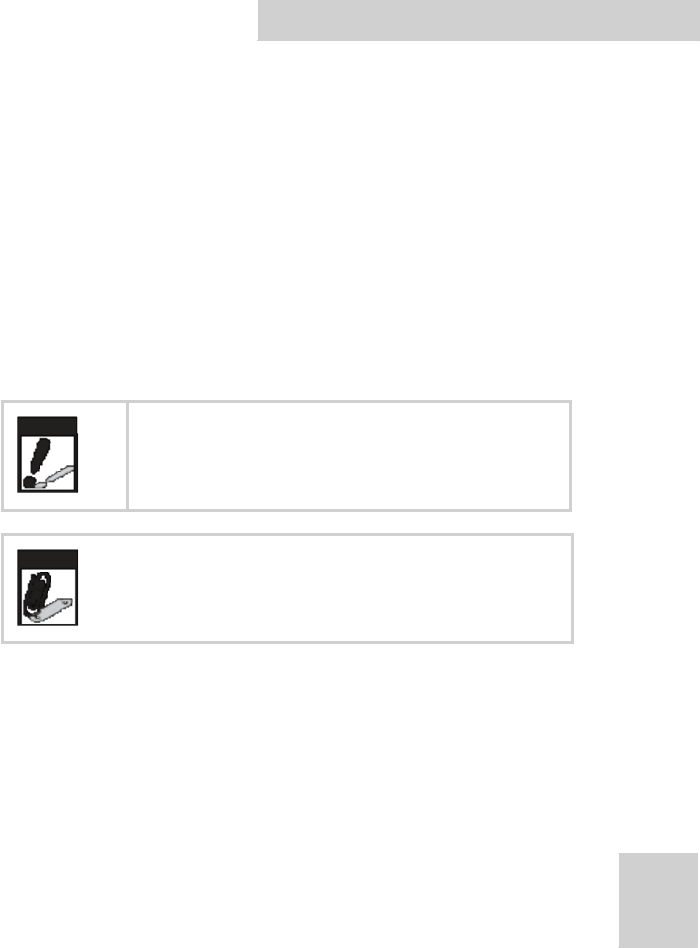
XRS
User
Manual
RuggedandReadytoGo
CongratulationsonyourpurchaseoftheXRSRFID reader wand.
Thisproductcombinesruggeddesignwithreliableperformance
andpowerfulfunctionalitytobestsuitallyourneeds,inawide
rangeofworkingconditions.
Thisusermanualoutlinesallyouneedtoknowtosetupand
useyourXRS.
Symbols Used in this Manual
Warning
Note
Denotesinformationthatmustbeobserved.
Failuretodosomayresultinpersonalharmor
damagetotheproduct.
Denotesusefulinformationthatshouldbe
notedtoensureyougetthemostoutofthe
product.
Product Features
•Ruggeddesign,uptomilitarystandard(MIL-STD-810F)
•Durable,shock-resistantmagnesiumalloyhousing
•Built-inBluetoothfunctions
•IP67compliant&builttowithstanda4footdrop
1
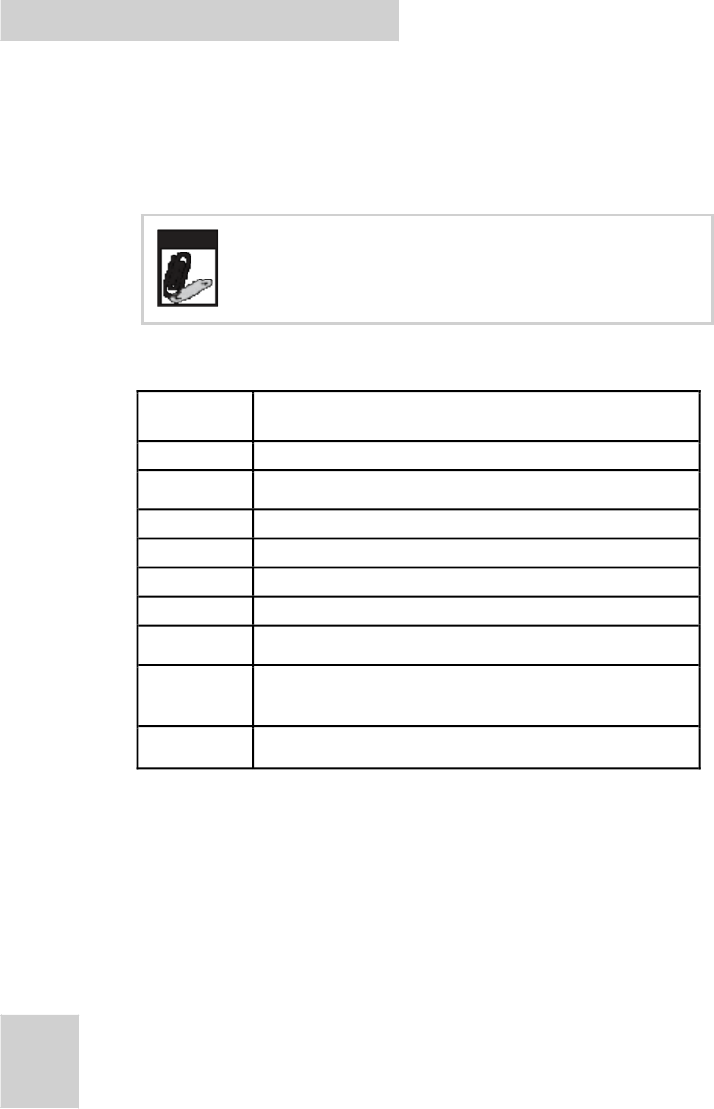
XRS
User
Manual
Package Contents
Ensureallthefollowingitemsarepresentwhenyoureceiveyour
XRS.Ifanyoftheseitemsaremissing,contactyourvendor
immediately.
Note
Screensusedinthismanualareforillustrative
purposesonly.Actualscreensmayvarybased
onyourproductversion.
Standard Packing Contents
ItemStandard SKU
1 XRS Stick Reade
r
2 Battery Pack (#1)
3 Power adaptor (Multi-regional)
4 Data cable (DB-9 to 4 pin)
5 DC adaptor cable (DC jack to 4 pin)
6 User Manual (includes warranty card)
7 Pinnacle Express software on CD
8 Pinnacle Animal Management System
30 day trial (CD)
9 12V Battery Power cable (Twinflex)
2

Standard Packing placement
Picture of the inner placement for Packaging box:
3
Photo of the inner placement for Packaging box:
XRS User Manual

Photo of items for Packaging box:
Battery and Wires as accessories in the packing carton.
Power Adaptor in a box and 4 multi-regional plugs (incl.
AUS, US, UK, EU power plugs)
4
XRS User Manual

Premium Packing Contents
Premium SKU Quantity
XRS Stick Reader 1
Battery Pack 2
Power adaptor (Multi-regional) 1
Data cable (DB-9 to 4 pin) 1
DC adaptor cable (DC jack to 4 pin) 1
User Manual (includes warranty card) 1
Test Tag 1
Pinnacle Express software on CD 1
Pinnacle Animal Management System
30 day trial (CD) 1
Fast charging desk charger 1
Cigarette lighter 12V charger 1
12V battery power cable (battery clips to DC
plug) 1
Drawing showing Inner placement for Carry Case.
5
XRS User Manual

Carry Case Photo
Optional Accessories
•Desktop Charger
•
Car Adaptor
6
XRS User Manual

Exploring the XRS
FrontView
XRS product overview
No. Component
1RFID Antenna & Ferrite Rod
2Two LED indicators
3Power button & Scan button
4Data entry button
5Built-in buzzer & motor
6Battery Cap
74-pin connector with protective cap for charging and
serial communication
8LCD screen
7
XRS User Manual
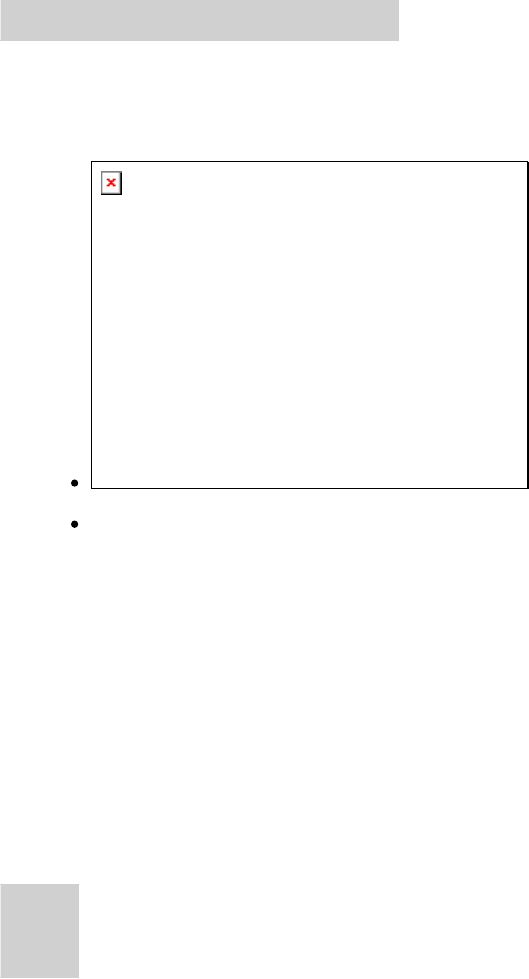
XRS
User
Manual
Side Views
XRS product overview
8
X10DUserManual

Maintenance
MaintainingtheBattery
•Donotexposeheatorattempttodisassemblethebattery,
anddonotplacethebatteryinwaterorinafire.
•Donotsubjectthebatterytostrongimpact,suchasablow
fromahammer,orsteppingonordroppingit.
•Donotpunctureordisassemblethebattery.
•Donotattempttoopenorservicethebattery.
•Replaceonlywithbatteriesdesignedspecificallyforthis
product.
•Keepthebatteryoutofreachofchildren.
•Disposeofusedbatteriesaccordingtolocalregulations.
MaintainingtheLCDDisplay
•Donotscratchthesurfaceofthescreenwithanyhard
objects.
•Donotsprayliquiddirectlyonthescreenorallowexcess
liquidtodripdowninsidethedevice.
•Donotplaceanything,suchasfoodanddrink,onthe
screenatanytimetopreventdamagetothescreen.
•CleantheLCDdisplayonlywithasoftclothdampenedwith
denaturedalcoholoraproprietaryLCDscreencleaner.
CleaningtheX10D
1.TurnofftheX10Dandunplugthepowercord.
2.Wipethescreenandexteriorwithasoft,dampcloth
moistenedonlywithwater.Donotuseliquidoraerosol
cleanersonthescreen,asthesewilldiscolorthefinishand
damagethescreen.
9
XRS User Manual

X10D
User
Manual
Appendix
Specifications
Items Description
Model Name LF RFID Reader Wand
Operating Frequency 134.2KHz
RFID compatibility ISO 11784 & 11785, FDX-B and Industrial HDX
Reading Distance
Read distance at 9.6 VDC: Full power mode: 35cm (HDX tag),
20 ~ 25cm for (FDX-B tag)
Read distance at 9.6 VDC Lower power mode: 10cm (HDX tag
and FDX-B tag)
Read zone: 360deg in radial and axial planes with respect to the
end of the reader enclosure
Interrogation rate: ~ 9 times/sec
Memory For 10000 tags plus date/time stamp
Display LCD mono display 122 x 32 with backlit
Clock Real time clock
Communication Bluetooth class 1 built-in with integral antenna
Button Power On/Scan button x 1
Data Entry button x 1
Status Indicato
r
Scanning & read fail LED
Scanning successful LED
Main Battery Removable NiMH battery with 8hrs battery life (GP91AAALH x 8
cells)
Power Adapte
r
Universal AC 100V ~ 240V, 50~60Hz input, 13V, 2.3A output.
Physical 780g, 650mm long
Environment Operating Temperature: -20 to +60C
Storage Temperature -40 to +70C
Charging Temperature 0 to +50C
Operating Humidity 5% ~ 95% none condensing
10
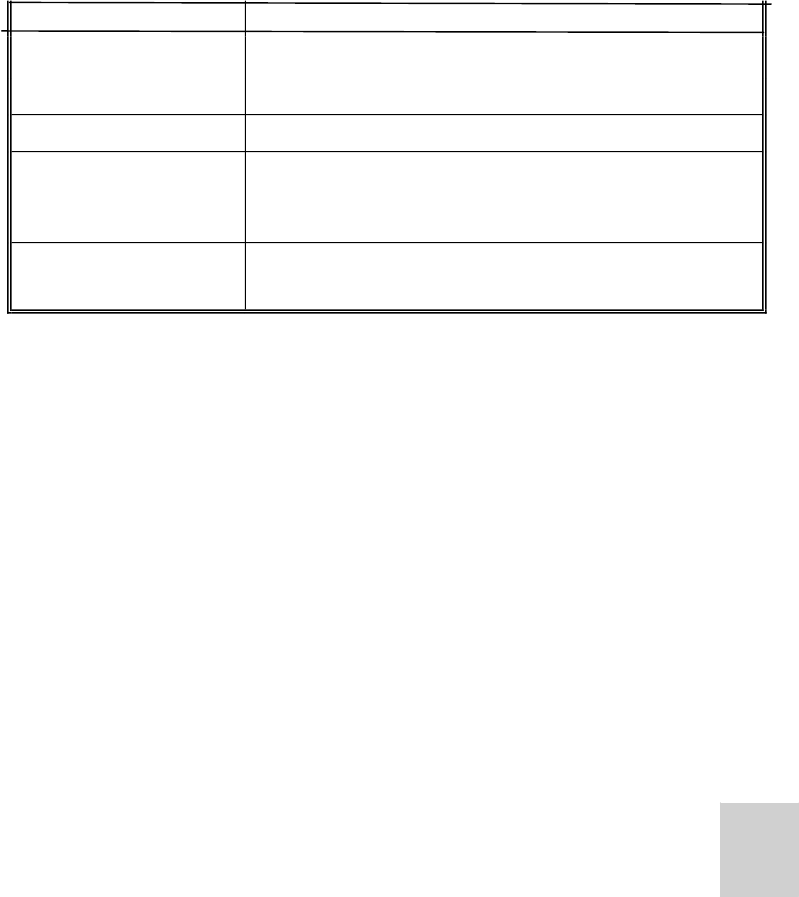
Items Description
Rugged Specification MIL-STD-810F, method 516.5, Procedure. 18 drops from 4 feet
onto plywood over concrete
IP67
Certification CE, R&TTE, FCC, C-Tick, Z913
Accessories AC-Adapter & power cord
Transfer cable (Standard DC jack to 4-pin, 1 foot)
Data Cable(RS232 DB9 to 4-pin, 2m)
Optional Accessory Fast 3-in-1 charger
Car Adaptor
Spare battery
11