Datel Design and Development XG20001 XBOX360 WIRELESS HEADSET User Manual
Datel Design & Development, Inc. XBOX360 WIRELESS HEADSET
User Manual
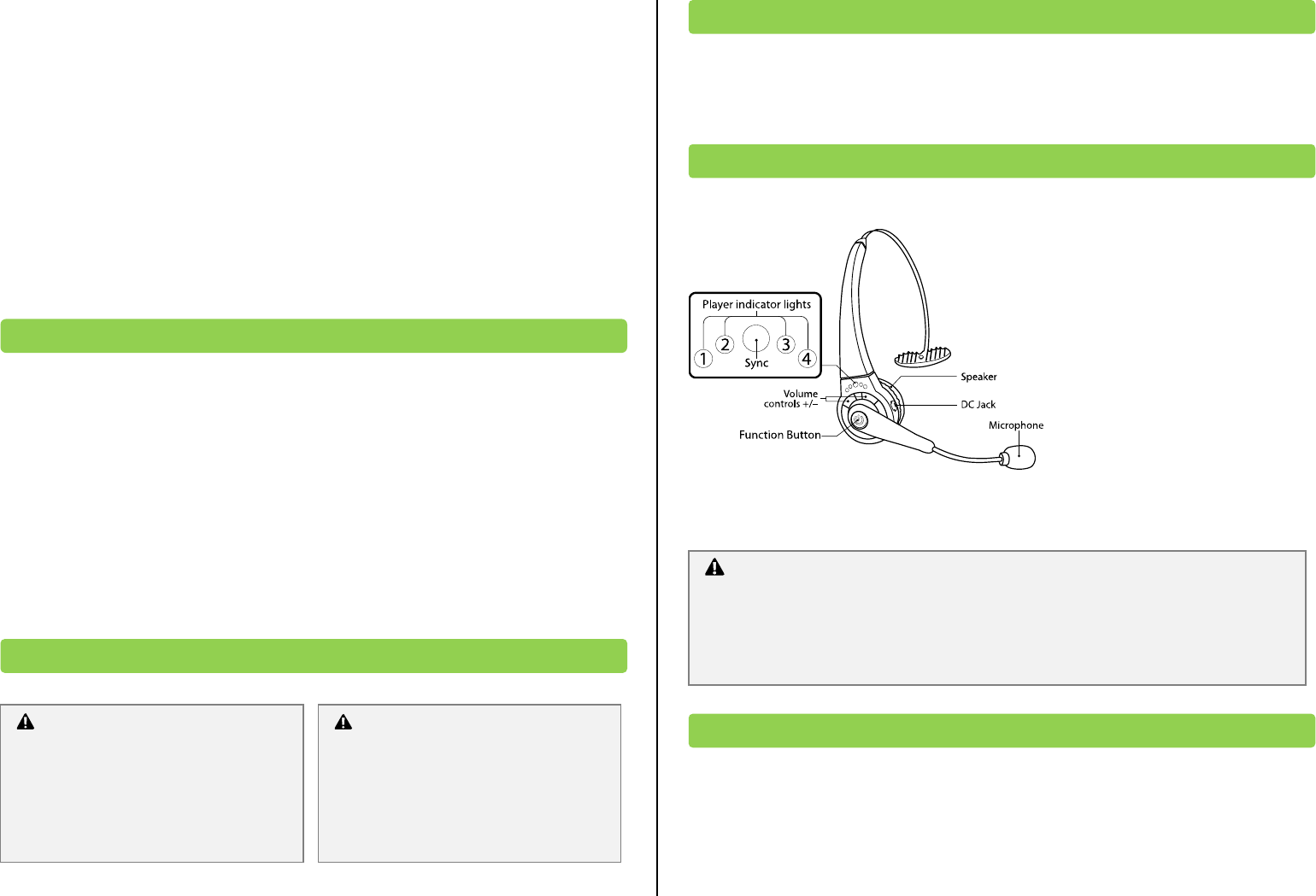
XBOX 360
Wireless Gaming Headset™
User Guide
V1.00
Congratulations on your purchase of Datels state-of-the-art Wireless Gaming Headset for
Xbox 360. This headset has been specifically developed for maximum performance and
comfort in the heat of gaming battle.
Wireless Gaming headset is the only third party Xbox 360 headset to offer 100%
compatible communication with the Xbox 360 using the consoles proprietary wireless
technology.
To use the Wireless Gaming Headset you will require an Xbox Live® membership. For
more information about Xbox Live®, please see your Xbox 360 set-up manual.
Wireless Gaming Headset
USB Charging Cable
This User Guide
Player Number Indicator Lights: Used to
communicate the assigned player number
and headset status.
Sync Button: Use to sync with an Xbox 360
and to change the assigned player number.
Volume +/- Buttons: Press (+) to increase and
(-) to decrease the earpiece volume
Function Button: Use to turn the headset
on/off and mute the microphone.
DC Charging Jack: Use to charge the headset
using the USB charge cable (supplied).
Microphone: Noise cancelling microphone
should be positioned slightly to the side of
your mouth.
The Wireless Gaming Headset comes with a built-in Lithium Polymer battery that needs to
be charged before first use.
To do this, plug the USB charging cable (supplied) into any USB port on your Xbox 360 and
the other end into the DC Charging Jack on the Wireless Gaming Headset (you will need to
Charging the Headset
Important Information
Before you can use the Wireless Gaming Headset with your Xbox 360 you will need
to charge the built-in battery, Sync the headset with your Xbox 360, turn the headset
on and associate the headset with a player number. Please use the following
sections for advice on each of these requirements.
The Headset
Carton Contents
Battery Safety
The Wireless Gaming Headset comes with a
built-in Lithium-ion Polymer battery,
improper use of which may result in
explosion. Do not heat, open, puncture or
expose to fire.
Hearing Loss
Prolonged exposure to loud volumes may
result in temporary or permanent damage
to your hearing. Be careful not to set the
volume level too high on your headset.
Always take regular breaks when gaming or
chatting.
Safety Information
Introduction
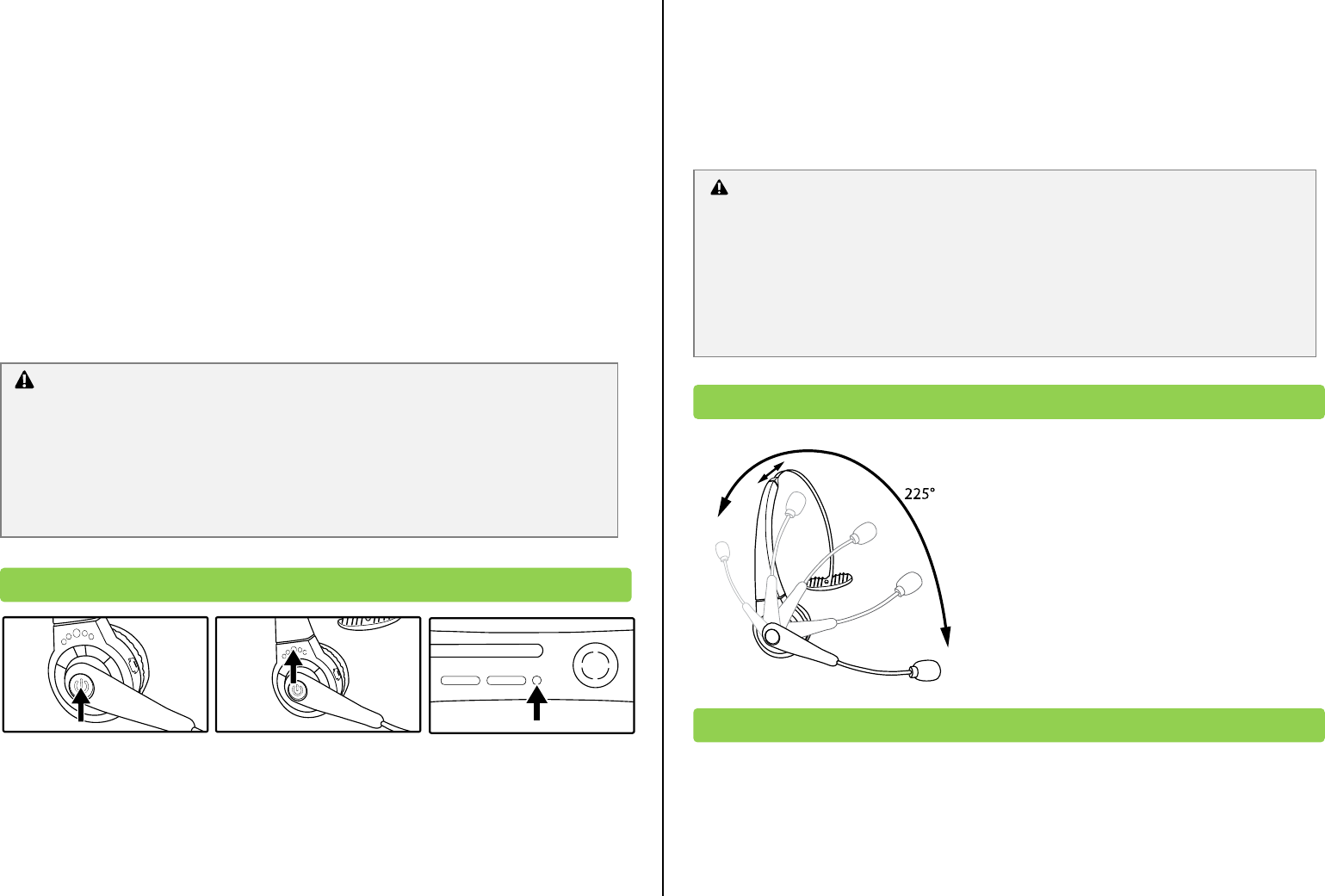
remove the rubber cover first). To begin the charging your Xbox 360 will need to be
powered on. Whilst charging, the Player Number Indictor Lights will begin to flash
alternating in sequence, when charging is complete all four Player Number Indicator
Lights will remain static.
Fully charging the built-in battery can take up to four hours. While charging, the headset
will not function and it’s perfectly normal for the headset to become slightly warm.
Whilst using the headset either 2 audible beeps will be heard to indicate that
approximately 30 minutes of battery life is remaining or 3 audible beeps will be heard to
indicate that approximately 5 minutes of battery life is remaining.
Hint: Check the battery life any time using your Xbox Guide. A battery status meter is
shown beside the headset symbol located within the upper part of the Xbox Guide.
Before you can use the Wireless Gaming Headset for the first time you will need to sync it
with your Xbox 360.
To do this, ensuring that your console is powered on, press and hold the Function button
on the headset until the Player Number Indicator Lights begin to flash continuously. Next
press the Sync button on the headset so that the Player Number Indicator Lights continue
to flash in alternate sequence. To complete the syncing process, press the ‘Sync’ button
on the front of the console.
After a few seconds the headset and console will be synchronised and a player number
will be assigned to the headset and displayed by the Player Number Indicator Lights. The
headset will automatically be assigned the first available player number.
The headset can be worn on either ear. Rotate
the headset arm over the top of the headset to
change ear as shown.
Adjust the head band by sliding it outwards to
achieve a comfortable fit.
Position the mouthpiece so that it is close to
your mouth without being directly in front of it.
This will allow the mic to pick up your voice
clearly without picking up your breathing.
Turning the Headset On/Off
To turn the headset on, press and hold the Function button for at least one second. The
Player Number Indicator Lights will now briefly flash before one of the lights remains
static to indicate the assigned player number. When turning the headset on the headset
Using the Headset
Wearing the Headset
Important syncing advice
A wired headset takes precedence over a wireless headset. You cannot associate a
wireless headset with a controller which a wired headset is connected. If a wired
headset is connected whilst a wireless headset is already associated to your
controller, the wireless headset will automatically disconnect. Please refer to the
section ‘Player Numbers’ for advice on associating the headset with a different
player number.
Syncing the Headset with your Xbox 360
Important charging precautions
For Safety reasons, and to prevent damage to the headset, please ensure that you
follow these recommendations:
Please recharge the headset at normal room temperature, do not recharge
the headset in temperatures in excess of 30oC.
Only use the USB charging cable supplied to charge the headset.
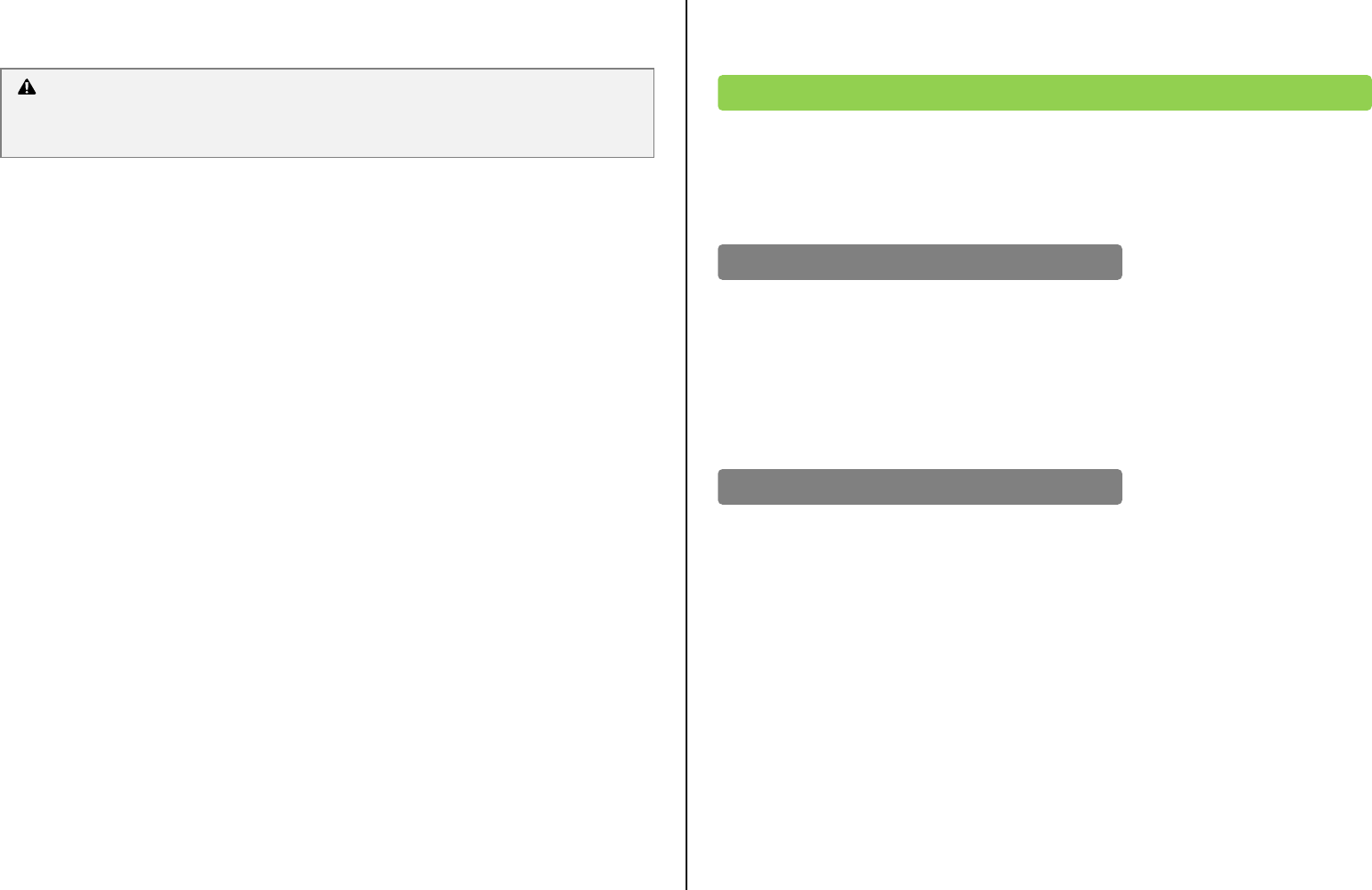
will emit an ascending sequence of beeps. Whilst operating the headset it’s perfectly
normal for the headset to become slightly warm.
To turn the headset off, press and hold the Function button for at least one second until
the Player Number Indicator Lights are no longer lit. When turning the headset off the
headset will emit a descending sequence of beeps. When you turn off your console the
headset will remain powered on for a number of minutes unless turned off.
Player Numbers
If a controller is connected under player 1, the Xbox 360 will associate the headset with
player 1. If another wireless headset is already associated with player 1 or a wired headset
is connected the headset will be associated with player 2.
If you want to associate the headset with a different player number at any point press the
headset’s Sync button to manually increase the player number. The headset will emit a
single beep for the player 1, two beeps for the player 2, three beeps for the player 3 and
four beeps for player 4. The Player Number Indicator Lights will confirm the assigned
player number at this point.
When powering the headset off it will remember the previously assigned player number.
If another wireless headset is already associated with the same player number or a wired
headset is connected the headset will fail to connect until the sync button is pressed.
Earpiece volume
When pressing the + or – volume buttons to increase or decrease the volume the headset
will emit a beep which increases or decreases in volume. The headset will emit a double
beep when the highest or lowest volume is reached.
Mute your microphone
To mute voice transmission, press the power button. Press the power button again to turn
mute off. The headset will emit a high to low beep when mute is turned on and a low to
high beep when mute is turned off. The headset will emit a single beep every 30 seconds
to remind you that mute is turned on.
Before contacting Datel’s customer service department, please ensure that you have read
through and understood the information in this manual. Please ensure that you have
information on when and where you purchased this product to hand.
Customers Services, Datel Design & Development Ltd
Stafford Road, Stone, STAFFS, ST15 0DG
UNITED KINGDOM
Email: support@datel.co.uk
Web: http://uk.codejunkies.com
ATTN: Customer Services, Datel Design & Development Inc
33 North Garden Avenue, Suite 900, Clearwater, FL 33755
UNITED STATES
Email: support@dateldesign.com
Knowledgebase: http://www.datelcustomerservice.com
Web: http://us.codejunkies.com
Datel Customer Services USA
Datel Customer Services Europe
Technical Support and Customer Services
Player Number Indicator Lights
If the Player Number Indicator Lights continue to flash, please refer to the section
‘Syncing the Headset with your Xbox 360’.
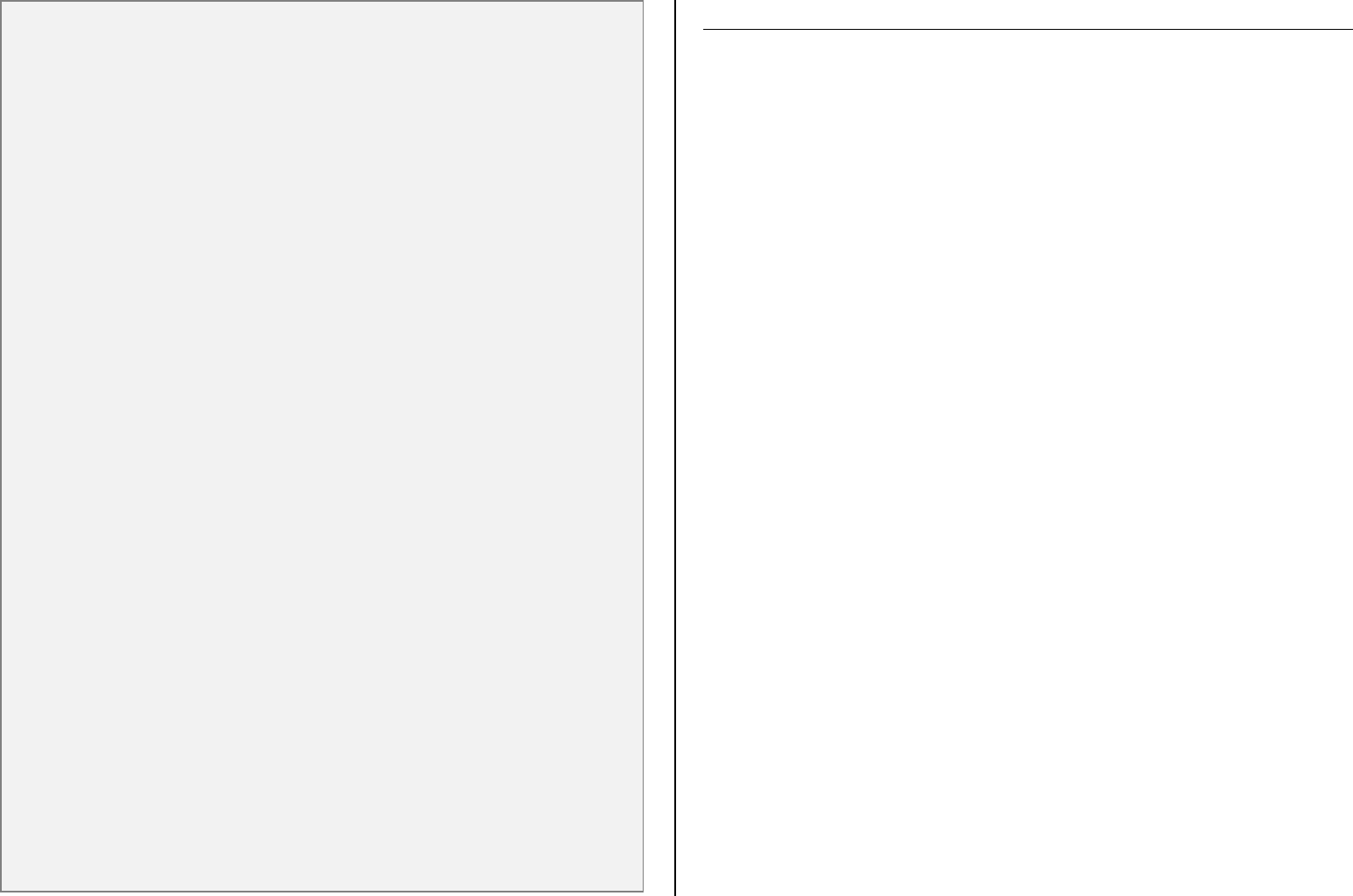
© 2010 Datel Design & Development Ltd. Wireless Gaming Headset is a trademark of
Datel Design and Development Inc.
Wireless Gaming Headset for Xbox 360 is a 100% unofficial product and is NOT sponsored, endorsed or approved
by MICROSOFT, nor any games developer or publisher. Xbox 360 is a registered trademark or trademark of
MICROSOFT in the United States and/or other countries.
FCC Rules Part 15.
This equipment has been tested and found to comply with the limits for a class B
digital device, pursuant to Part 15 of the FCC rules. These limits are designed to
provide reasonable protection against harmful interference in a residential
installation. This equipment generates, uses and can radiate radio frequency energy
and, if not installed and used in accordance with the instructions, may cause harmful
interference to radio communications. However, there is no guarantee that
interference will not occur in a particular installation. If this equipment does cause
harmful interference to radio or television reception, which can be determined by
turning the equipment off and on, the user is encouraged to try to correct the
interference by one or more of the following measures:
• Reorient or relocate the receiving antenna
• Increase the separation between the equipment and receiver
• Connect the equipment to an outlet on a circuit different from that to which
the receiver is connected
• Consult the dealer or an experienced radio/TV technician for help
This device complies with Part 15 of the FCC rules.
Operation is subject to the following two conditions:
This device may not cause harmful interference.
This device must accept any interference received, including interference
that may cause undesired operation
Changes or modifications not expressly approved by the party responsible for
compliance could void the user’s authority to operate the equipment.
Responsible Party:
Datel Design & Inc,
33 North Garden Avenue,
Suite 900,
Clearwater,
FL 33755
United States of America
Tel. 727-431-0650
IC warning statement:
:
Operation of this device is subject to the following two conditions: (1) this device may not cause interference, and (2) this
device must accept any interference, including interference that may cause undesired operation of the device.
RF warning statement:
The device has been evaluated to meet general RF exposure requirement. The device can be used in portable exposure
condition without restriction