Datron World Communications G25RMV110 VHF Mobile Radio User Manual G25AMK004a
Datron World Communications Inc VHF Mobile Radio G25AMK004a
Contents
- 1. Operator Manual
- 2. Technical Manual
- 3. Revised Page 3 of Manual
Operator Manual
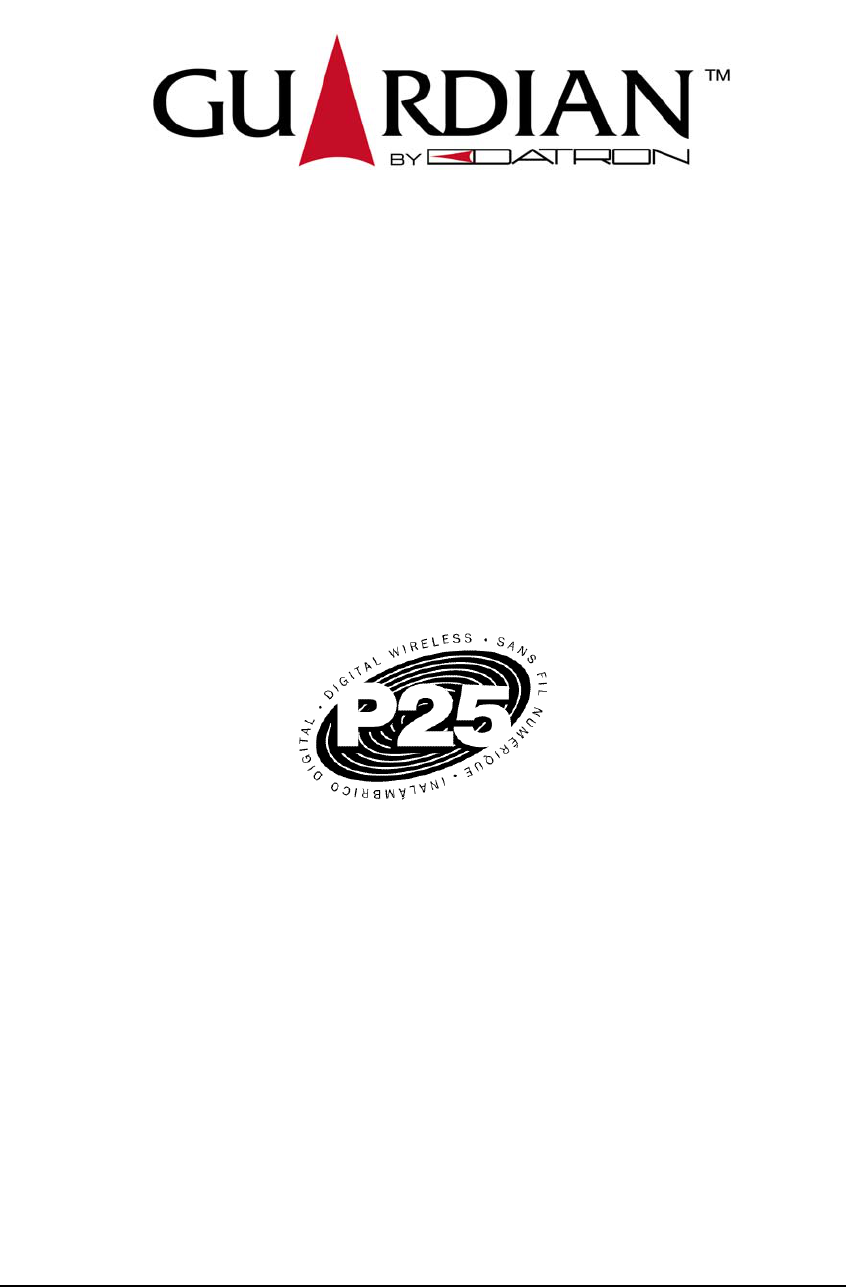
Trunk-Mount Mobile Radio
Operator Manual
APCO Project 25 Compliant
Datron World Communications Inc. Phone: 1-760-597-1500
3030 Enterprise Court E-mail: guardian@dtwc.com
Vista, CA 92083 Part Number: G25AMK004 Rev. A
USA www.dtwc.com
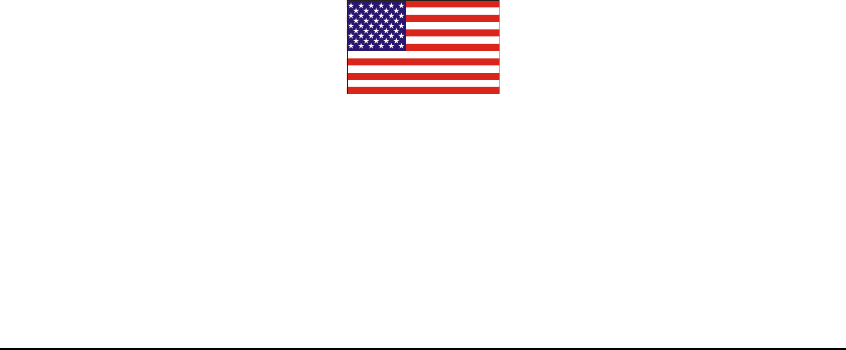
2000 Datron World Communications Inc. All Rights Reserved.
GuardianTM operator manual for use with the trunk-mount mobile radio.
This manual, as well as the software described in it, are furnished under license and may only be
used in accordance with the terms of such license. This manual is furnished for informational
use only, is subject to change without notice, and should not be construed as a commitment by
Datron World Communications Inc. Datron assumes no responsibility or liability for any
errors or inaccuracies that may appear in this manual.
Except as permitted by such license, no part of this publication may be reproduced, stored in a
retrieval system, or transmitted, in any form or by any means—electronic, mechanical, recording,
or otherwise—without the prior written permission of Datron World Communications Inc.
GuardianTM is a trademark of Datron World Communications Inc.
Written and designed at Datron World Communications Inc., 3030 Enterprise Court, Vista,
California 92083 USA.
For defense agencies: Restricted Rights Legend. Use, reproduction, or disclosure is subject to
restrictions set forth in subparagraph (c)(1)(ii) of the Rights in Technical Data and Computer
Software clause at 252.227-7013.
For civilian agencies: Restricted Rights Legend. Use, reproduction, or disclosure is subject to
restrictions set forth in subparagraphs (a) through (d) of the commercial Computer Software
Restricted Rights clause at 52.227-19 and the limitations set forth in Datron’s standard
commercial agreement for this software. Unpublished rights reserved under the copyright laws
of the United States.
Printed in the USA.
Manual model number: G25AMK001. Specifications are subject to change without notice.
This device made under license of one or more of the following US Patents: 5,164,986; 5,146,497;
5,185,795; 4,636,791; 4,590,473; 5,185,796; 5,148,482; 5,271,017; 5377229; 4,833,701; 4,972,460.
The IMBETM voice coding technology embodied in this product is protected by intellectual
property rights including patent rights, copyrights, and trade secrets of Digital Voice Systems,
Inc. The voice coding technology can only be used as part of the North American land mobile
radio communications system for the APCO Project 25. The user of this technology is
explicitly prohibited from attempting to decompile, reverse engineer, or disassemble the Object
Code, or in any other way convert the Object Code into human-readable form.
Made in the
USA
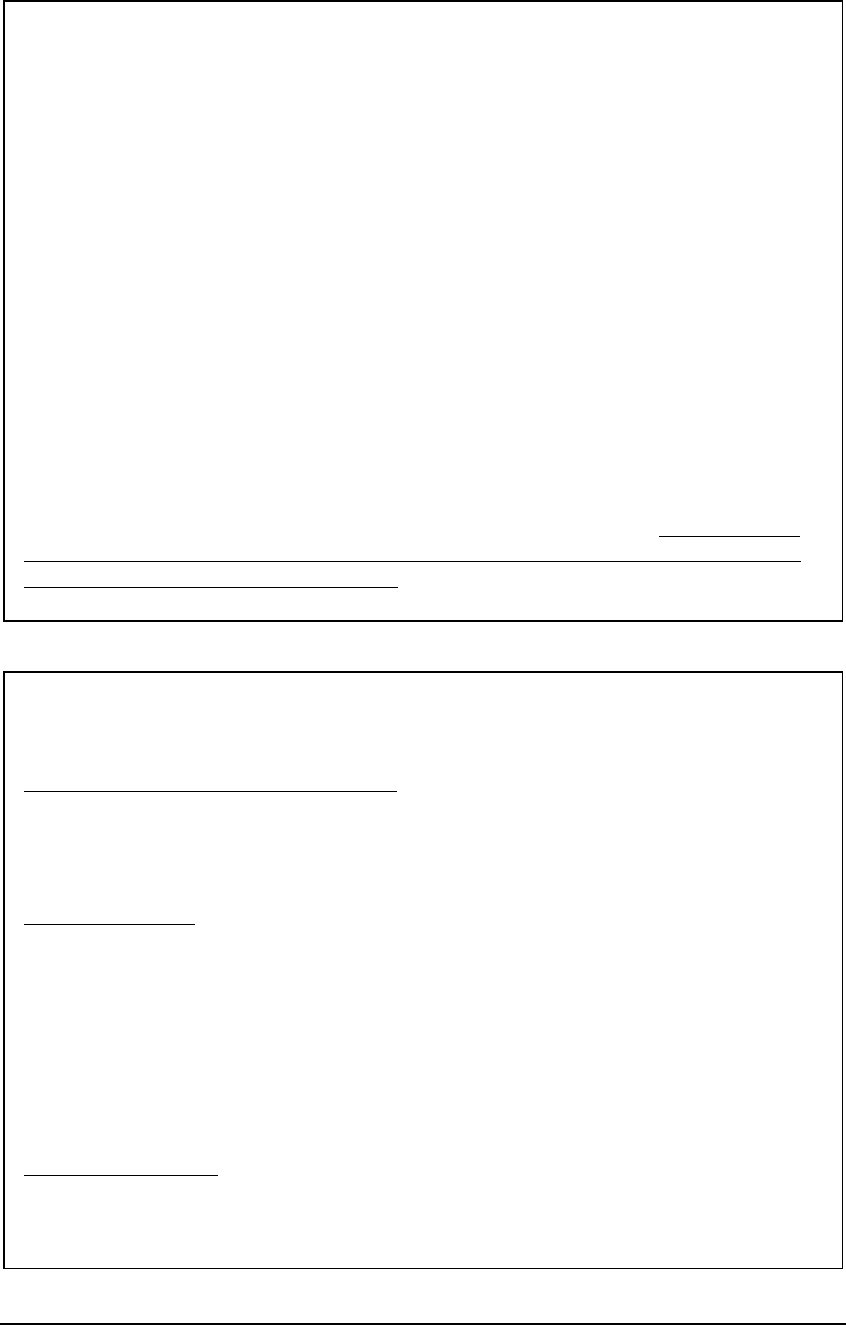
NOTICE TO USER
WARNING! Maintain a distance of at least 60 cm between the antenna
and people.
To satisfy RF exposure compliance, you, as a qualified user of this radio device
must control the exposure conditions of bystanders to ensure the minimum
distance is maintained between the antenna and nearby persons. The operation
of this transmitter must satisfy the requirements of the Occupational/Controlled
Exposure Environment for work-related use. Transmit only when people are at
least the minimum distance from the properly installed, externally mounted
antenna.
This radio is designed for initial setup by authorized technicians using a
computer and the GuardianTM programming software. Programming can enable
or disable many of the radio’s features from user access per user agency
security policy and legal restrictions. All, some, or none of the features and
functions described in this manual may be available to the user. To successfully
operate the radio, it is important to understand how the radio is programmed
prior to issuance by the user agency. Consult authorized agency personnel for
features and functions made available or restricted to the user. FCC licensees
are prohibited by federal law from enabling the radio to directly enter transmit
frequencies using the radio's controls.
NOTICE TO INSTALLATION TECHNICIANS
Use only a manufacturer- or dealer-supplied antenna.
Antenna minimum safe distance: 60 cm.
The Federal Communications Commission (FCC) has adopted a safety standard for
human exposure to Radio Frequency (RF) energy that is below the Occupational
Safety and Health Act (OSHA) limits.
Antenna mounting: The antenna supplied by the manufacturer or radio dealer must be
mounted at a location so that during radio transmission people cannot come closer
than the minimum safe distance to the antenna, i.e., 60 cm.
To comply with current FCC RF exposure limits, the antenna must be installed at or
exceeding the minimum safe distance, and in accordance with the requirements of
the antenna manufacturer or supplier.
Base station installation: The antenna should be fixed-mounted on an outdoor
permanent structure. Address RF exposure compliance at the time of installation.
Antenna substitution: Do not substitute any antenna for the one supplied or
recommended by the manufacturer or radio dealer. You may be exposing people to
harmful RF radiation. Contact your radio dealer or manufacturer for further
instructions.

DATRON WORLD COMMUNICATIONS INC.
Guardian VHF Portable i
Contents
INTRODUCTION........................................... 1
ACCESSORIES .............................................. 1
PALM MICROPHONE ...............................1
DTMF MICROPHONE.............................1
ANTENNAS.............................................1
EXTERNAL SPEAKER ..............................1
EXTENDED DC POWER CABLE ................1
PROGRAMMING KIT ...............................1
KEY VARIABLE LOADER .............ERROR!
BOOKMARK NOT DEFINED.
SERVICE MANUAL .................................2
QUICK START............................................... 2
FEATURES AND SPECIFICATIONS ........ 2
CAPACITIES ...........................................3
Channels ................................................... 3
Zones of Channels..................................... 3
Banks of Zones .......................................... 3
Shadow Channels...................................... 3
Encryption Keys ........................................ 3
Encryption Algorithm ............................... 4
Squelch Options ........................................ 4
EMERGENCY CALL.................................4
ALERT TONES ........................................4
FRONT PANEL DESCRIPTION ................ 5
POWER-VOLUME KNOB .........................5
CHANNEL SELECT KNOB ........................5
PROGRAMMABLE SWITCH ......................5
STATUS INDICATOR................................6
SPEAKER SWITCH...................................6
SPEAKER INDICATOR..............................6
PROGRAMMABLE BUTTONS....................6
MENU BUTTONS ....................................6
PUSH-TO-TALK BUTTON ........................7
DISPLAY ................................................7
RADIO OPERATION .................................... 8
SELECTING CHANNELS...........................8
SELECTING SHADOW CHANNELS ............8
SELECTING HOME CHANNEL ..................8
SELECTING A ZONE ................................9
SELECTING A BANK ...............................9
SELECTING TALK-AROUND ....................9
SCANNING .............................................9
ADJUSTING SQUELCH.............................9
TRANSMIT INHIBIT OVERRIDE ..............10
EMERGENCY CALL ..............................10
SELECTING ENCRYPTION......................10
TRANSMITTING ....................................10
ZEROIZING ENCRYPTION BUTTONS ......10
RADIO SETTINGS.......................................11
MENU STRUCTURE...............................11
REQUIRED PASSWORDS........................11
ENTERING DATA..................................12
SCAN OPERATION MENU .....................12
SELECT MENU .....................................12
HOME CHANNEL MENU .......................13
PROGRAM MENU .................................13
Global Setting Submenu ..........................13
Backlight (BKLITE) ...........................13
Backlight Delay (BL DLY).................13
Time-out Timer (TOT)........................13
Display (DISPLY)...............................14
Home Channel (HOM)........................14
Emergency Channel (EMG)................14
Emergency Call (ALERT) ..................14
Transmit Inhibit (TX INH)..................14
Repeater Delay (RPTR) ......................14
Global Erase (ERASE)........................15
Channel Setup Submenu..........................15
Scan Setup Submenu................................15
Password Setup Submenu........................16
COVERT MENU ....................................16
ENCRYPTION MENU.............................17
RADIO CLONING........................................17
ENCRYPTION KEYFILL ...........................17
TROUBLESHOOTING................................18
PRODUCT INFORMATION ......................19
FACTORY SUPPORT ..............................19
USER SERVICING .................................19

GUARDIAN P25 INTEROPERABLE RADIO FAMILY
Guardian VHF Mobile
1
Introduction
The Guardian trunk-mount mobile radio is carefully crafted with advanced
electronics, software, and materials incorporated into a rugged, professional
grade design, offering years of reliable service with reasonable care. Numerous
combinations of options, features, and channel settings are possible through
software programming. The Guardian is a VHF radio providing 136 to 174
MHz in analog or digital, wideband or narrowband modes, and is APCO
Project 25 compliant. Consult authorized personnel for information and user
training, and before attempting to modify radio settings.
Accessories
Contact your Datron representative for details on these accessories.
Palm Microphone (G25AMM001)
The palm microphone is a standard microphone with coiled cord and black
finish.
DTMF Microphone (G25AMM002)
The dual-tone multifrequency (DTMF) signaling microphone is required to
make alphanumeric entries and selections during direct radio programming.
Antennas
There are four antennas available depending on the used frequency range. Do
not substitute inappropriate antennas, connect the radio to an external
amplifier, or use the radio without any antenna. Improper antennas or
connections may pose RF hazard to personnel.
External Speaker (G25AMS001)
The external speaker provides 10W of clear communications audio from the
radio. Comes with data and speaker cable.
Extended dc Power Cable (G25AMG002)
The extended dc power cable is an extra-length, 25 ft. power cable intended for
longer runs between vehicle battery and radio.
Programming Kit (G25AXR010)
The programming kit is required for full access to radio features. Includes a
manual, software, cloning cable, and carry case.

DATRON WORLD COMMUNICATIONS INC.
Guardian VHF Mobile 2
Service Manual (G25AMK005)
The service manual is used to assist trained technicians in locating technical
problems.
Quick Start
The Guardian radio requires initial setup by qualified personnel using the
Guardian programming software.
1. Power availability. Power is supplied by starting the vehicle engine.
2. Select speaker. Set the speaker switch to I for internal speaker
operation, E for external, or B for both speakers simultaneously.
3. Power on. Turn the power-volume knob clockwise about half way
around. When a transmission is heard, set the volume to a comfortable
level. There is a 5-second delay on power up for the radio self-test.
4. Select channel. Turn the channel knob until the desired channel
displays.
5. Receive. The first volume knob position mutes the speaker for silent
operation. Other positions control the speaker volume.
6. Transmit. Install the palm microphone using the microphone jack on
the front panel. Press the PTT button and speak about 4 inches away from
the microphone. Release the PTT button when finished speaking.
Features and Specifications
The Guardian mobile 256-channel (4 banks, 16 zones) radio provides multi-
mode plain and secure communications in the 136-174 MHz spectrum.
Premium standard features include data encryption standard (DES) single-bit
cipher feedback (SBCF) analog encryption, high-output LCD, tri-color LED
status indicator, 16-position rotary volume and channel knobs, programmable
switch and function buttons, speaker switch, and indicator. Channels can be
individually programmed for 25 kHz wideband or 12.5 kHz narrowband
operation, analog or digital, plain or encrypted, with transmitter power settable
from 25W to 110W in three steps (25W, 50W, and 110W). Up to seven
shadow channels can be programmed for any channel providing all-mode
radio performance. Sixteen encryption keys can be stored in the radio.

GUARDIAN P25 INTEROPERABLE RADIO FAMILY
Guardian VHF Mobile
3
Capacities
Channels
There are 256 channels (frequency pairs) available for programming. Each can
be set for receive and transmit frequencies, wideband or narrowband, analog or
digital, various squelch types, encryption key, power output level, and an 8-
character alphanumeric channel tag (name).
Zones of Channels
Sixteen zones (groups of channels) are available for programming. Each zone
can have up to 16 channels (16 zones x 16 channels/zone=256 channels).
Zones are assigned group tags (names) of up to 8 alphanumeric characters, and
selected as programmed by the toggle switch, function buttons, or through the
menu and keypad.
Banks of Zones
Four banks (groups of zones) are available for programming. Each bank can
have up to 16 zones assigned. Banks are assigned group tags of up to
8 alphanumeric characters, and selected using the menu and keypad.
Shadow Channels
Up to 7 shadow channels are available for each primary channel. Shadow
channels enable you to monitor and reply (if all settings match) to all
transmissions on a given channel. Shadow channels can have different
modulation modes (analog or digital), bandwidths, squelch modes, digital
network access codes (NAC), and encryption key than their associated primary
channel. Each shadow channel must have the same transmit and receive
frequencies, scan list, talk-around, locked options, and transmit power level as
its associated primary channel. The primary or shadow channel can have
analog encryption enabled. Shadow channels count toward the 256-channel
total radio capacity. Shadow channels are created and edited through the
programming software. Consult authorized personnel for assigning a shadow
channel.
Encryption Keys
Up to 16 encryption keys can be stored in the radio for selective assignment to
each applicable channel. Selection of a new key from the key list replaces the
default key for a selected channel.
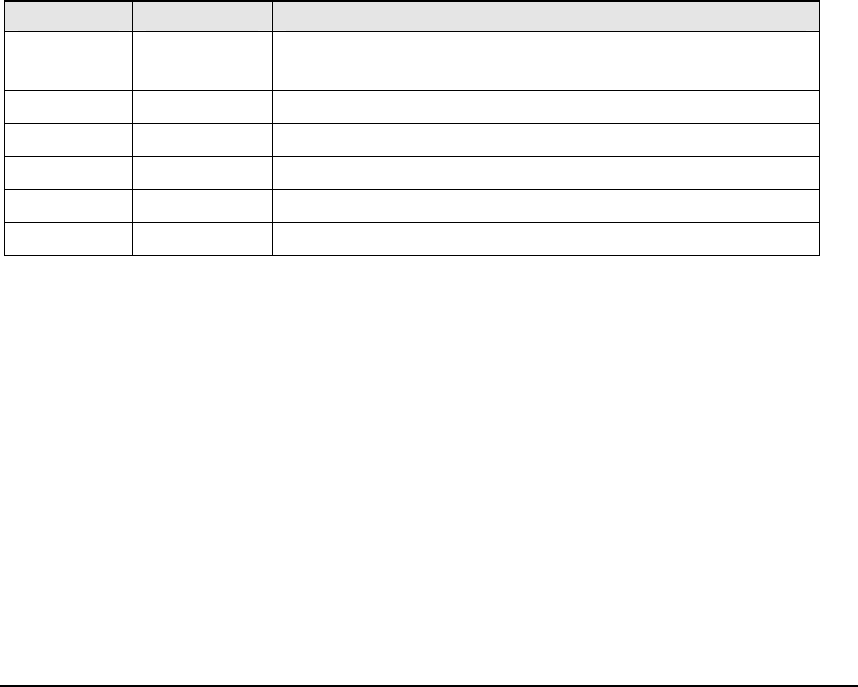
DATRON WORLD COMMUNICATIONS INC.
Guardian VHF Mobile 4
Encryption Algorithm
Standard Guardian software includes an SBCF analog DES encryption, usable
on 25 kHz wideband channels.
Squelch Options
Analog squelch options are none, continuous tone-coded squelch system
(CTCSS), and digital-coded squelch (DCS). Digital squelch options are none,
network access code (NAC), and talk-group identifier (TGID) including
individual call.
Emergency Call
This feature is used when the radio is connected to an external, user-supplied
emergency switch, and when programmed for emergency operation. In alert
mode, emergency messages display and a beep is heard every time the radio
transmits the emergency message. In silent mode, emergency transmissions are
made but the radio does not beep and emergency messages do not display.
Alert Tones
Audible tones provide important information about the radio’s operating state
or condition:
Tone pitch Tone length Description
Low Beep Button press error/failed self-test/talk timeout
warning/empty channel
Low Continuous Talk time-out/talk inhibit/invalid mode/radio locked
Medium Beep Button press/passed self-test/receiving in clear voice
Medium Pulse Emergency call mode/key error
High Beep Low input voltage (vehicle power)
High Pulse Individual call
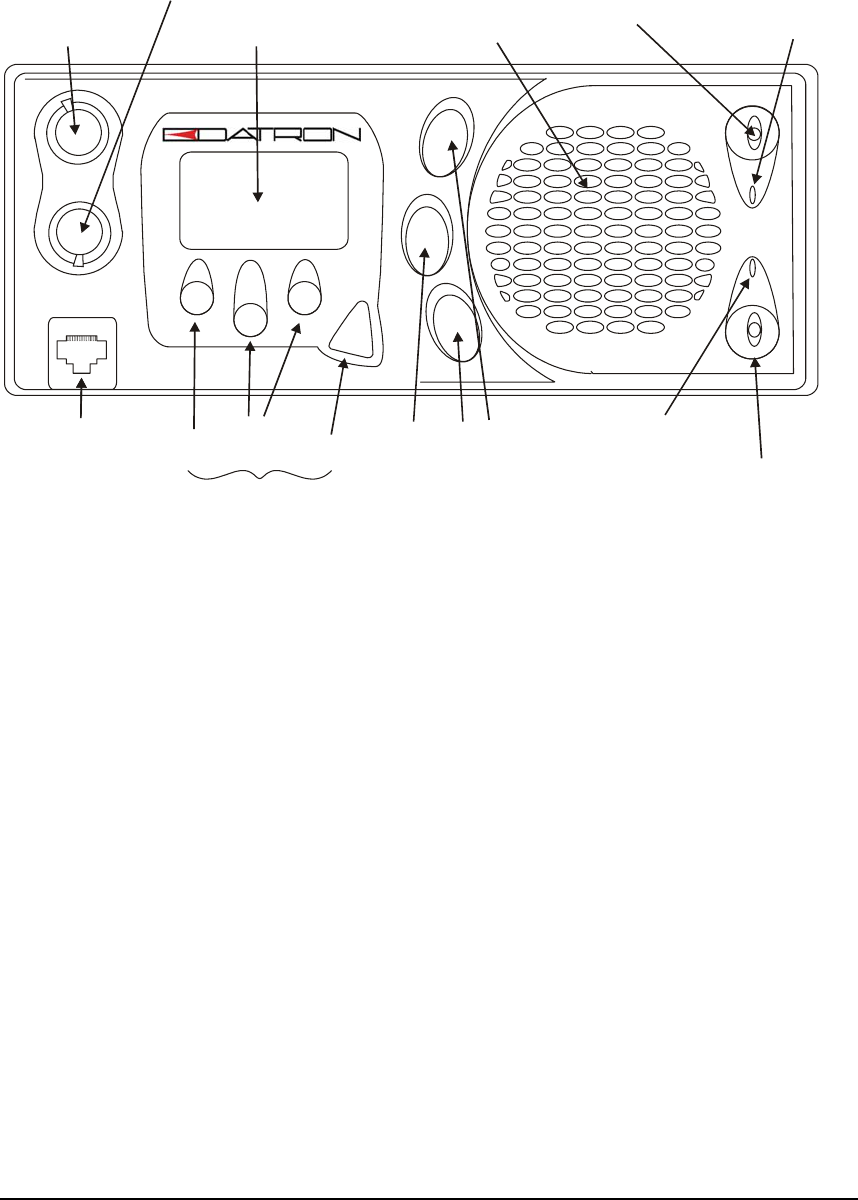
GUARDIAN P25 INTEROPERABLE RADIO FAMILY
Guardian VHF Mobile
5
Front Panel Description
Figure 1: Controls and Indicators
Power and Volume Knob
The last counterclockwise position is power off. The first clockwise position is
power on with the speaker muted. Subsequent clockwise positions (clicks)
increase the speaker volume. The clicking feature prevents accidental knob
rotation. Rotate the power-volume knob clockwise about half way around.
When a transmission is heard, set the volume to a comfortable level.
Channel Select Knob
The 16-position rotary knob is programmed for radio operating channels.
Consult authorized personnel for channel assignments.
Programmable Switch
The 3-position (A, B, C) toggle switch can be programmed for zone select,
transmit encryption enable/disable, scan on/priority/off, power high/low, talk-
around on/off, monitor on/off, or not used. Consult authorized personnel
for assigning specific functions.
A
B
C
E
B
I
Power
and Volume
Channel Select
Display
Programmable
Switch
Speaker
Status
Indicato
r
Microphone
Jack
M
e
n
u
B
u
tt
o
n
s
Programmable
Buttons
Speaker Indicator
Speaker Switch
Escape
Scroll
Enter
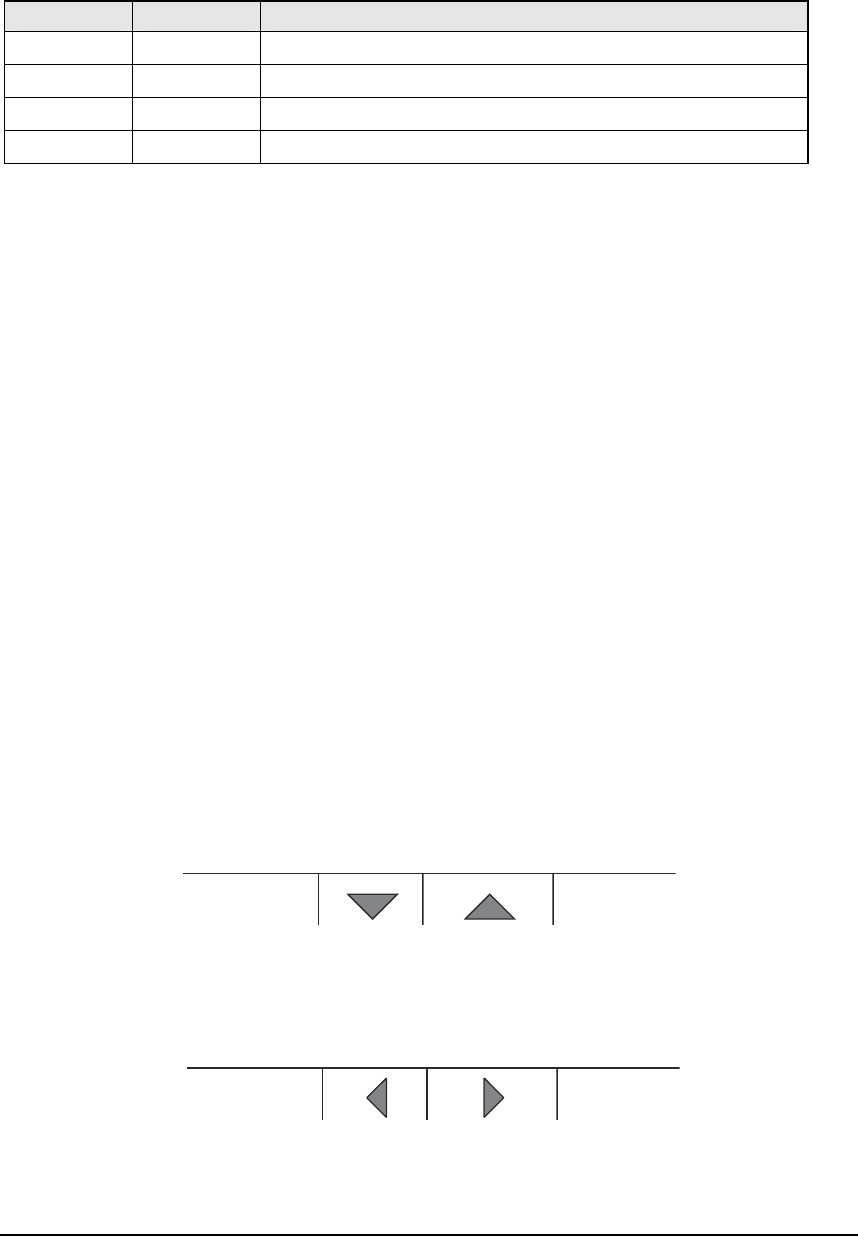
DATRON WORLD COMMUNICATIONS INC.
Guardian VHF Mobile 6
Status Indicator
The color LED status indicator signifies:
Color Action Description
Red Steady Transmitting
Green Steady Receive mode/receiving clear transmission
Green Flashing Receiving encrypted transmission
Orange Steady Emergency call state/low-battery condition/squelch off
Speaker Switch
The 3-position toggle switch selects the internal radio speaker (I), external
vehicle speaker (E), or both (B) speaker operations.
Speaker Indicator
When the external speaker is selected, the speaker indicator is red.
Programmable Buttons
These three buttons can be programmed for monitor on/off, LCD backlight
bright/dim/off, transmit encryption enable/disable, scan list add/delete, scan
on/priority/off, keypad disable, signal strength indicator on/off, talk-around
on/off, home channel select, power high/low, next zone, or not used. Consult
authorized personnel for assigning specific functions to these buttons.
Menu Buttons
These four buttons perform actions determined by the display located above
them. The right-hand Enter (ENT) button lets you enter information into the
radio and to toggle between a setting and its value. The left-hand Escape (ESC)
button allows you to return to a previous display without making changes to
values. Scroll buttons move a highlight up and down menu choices as
indicated on the display.
ESC ENT
When data is entered using the DTMF keypad, the scroll buttons move the
highlight left to right. Scroll direction is also indicated on the display.
ESC ENT
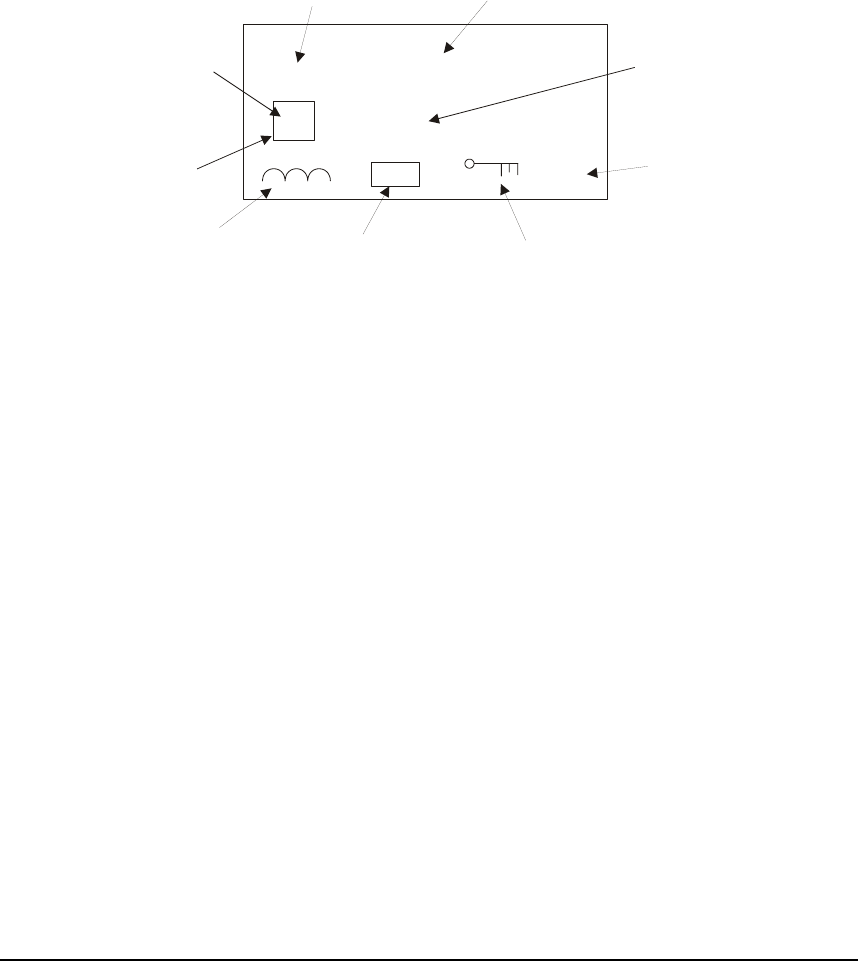
GUARDIAN P25 INTEROPERABLE RADIO FAMILY
Guardian VHF Mobile
7
Push-to-Talk Button
The PTT button located on the palm microphone provides standard push-to-
transmit and release-to-receive radio operation.
Display
On power up the radio briefly displays the Guardian name and software
version numbers. The display then indicates the operating status for the
selected channel. Turn the channel knob to select a different channel to view.
Figure 2: Channel Status
The display consists of various icons.
Group type icons: B = bank, Z = zone. Channel type icons: C = channel, S =
shadow channel, H = home channel, E = emergency, a around a channel type
means it is included in a scan list. Modulation type icons: AW = analog
wideband, AN = analog narrowband, and DG = digital, a around the
modulation type means squelch is active. Other icons: TX = transmit mode,
RX = receive mode, TA = talk-around, ∩∩∩ = repeater, and ³ = encrypted.
To include a channel in the scan list, press the up scroll button once. To
remove it from the list, press the down scroll button once.
Squelch is activated from the channel setup submenu; refer to the Radio
Settings section.
ZREGION 5
FIREC
AW HI
G
roup
Type
Repeater
Mode Modulation
Type (with
squelch on
)
Encryption
(On)
TX RF
Powe
r
Group
Tag
Channel
Tag
Channel
Type
Channel Included
In Scan List

DATRON WORLD COMMUNICATIONS INC.
Guardian VHF Mobile 8
Press Enter to access the main menu.
SCAN
SELECT
HOME
PROGRM
COVERT
ESC ENT
ENCRPT
Figure 3: Main Menu
Use the scroll buttons to highlight a menu selection. Press Enter to access its
submenu. Press Escape to revert to the previous display.
Submenus can consist of more than one display and are cyclic (roll over to the
first display after the last display). When a submenu continues on more than
one display, a displays in the lower right corner. Press Enter to access the
continued submenu.
Radio Operation
Selecting Channels
Rotate the channel select knob while observing the display to choose the
desired channel. Consult authorized personnel for assigning channels.
Selecting Shadow Channels
A DTMF keypad is required to select a shadow channel. When a transmission
is received on a shadow channel, an S displays as the channel type. The talk-
back timer allows you to transmit within 10 seconds on the shadow channel.
The talk-back timer is reset at the end of each message received. Shadow
channels are held or selected by pressing the asterisk (*) followed by the shadow
channel number (1 to 7) while the associated primary channel is selected.
Revert to the primary channel by either pressing asterisk (*) and zero (0), two
asterisks
(* *), the Escape button, or by allowing the talk-back timer to reset itself.
Selecting Home Channel
If a button is programmed for a home channel, press the designated home
button. The channel status for the home channel displays. Consult
authorized personnel for assigning a home button.

GUARDIAN P25 INTEROPERABLE RADIO FAMILY
Guardian VHF Mobile
9
To assign a different home channel, access the main menu. For more
information, refer to the Radio Settings section.
Selecting a Zone
If a button or switch is programmed for zone select, press the designated zone
button or position the toggle switch appropriately. Consult authorized
personnel for assigning a zone button.
A zone is selectable by accessing the main menu. For more information, refer
to the Radio Settings section.
Selecting a Bank
Banks are selected by accessing the main menu. For more information, refer to
the Radio Settings section.
Selecting Talk-Around
Talk-around forces the transmit frequency to an equal receive frequency for a
selected channel, useful for direct radio-to-radio communication when a
repeater is unavailable. If a button or switch is programmed for talk-around,
press the designated button or position the toggle switch appropriately.
Consult authorized personnel for assigning a talk-around button.
Talk-around is selectable by accessing the main menu. For more information,
refer to the Radio Settings section.
Scanning
If a button is programmed for scan select, press the designated scan button or
select the designated toggle switch position to select or deselect scanning.
Consult authorized personnel for assigning a scan button.
The scanning process begins and is visible by pressing Escape to return to the
channel status display. The four letters on top of the display differ depending
on the selected scan mode (scan, search, or zone).
Scan is activated and setup from the main menu as well. For more
information, refer to the Radio Settings section.
Adjusting Squelch
Press and briefly hold the switch programmed for monitoring until the squelch
adjust status displays. Use the scroll buttons to change the squelch setting.
Consult authorized personnel for assigning a monitor switch.

DATRON WORLD COMMUNICATIONS INC.
Guardian VHF Mobile 10
Squelch is also adjustable from the main menu. For more information, refer
to the Radio Settings section.
Transmit Inhibit Override
If the radio is set for transmit inhibit override, press PTT twice quickly to
transmit over an existing conversation on the channel. For more information,
refer to the Radio Settings section.
Emergency Call
To activate, use the external user-supplied emergency switch (radio must be
programmed). The radio initiates and continues in an emergency call state
until the emergency call is deactivated.
To deactivate, press and hold the external user-supplied emergency switch
(radio must be programmed) until the radio beeps, or power off the radio with
the power-volume knob.
For information about setting the emergency switch to normal or silent, refer
to the Radio Settings section.
Selecting Encryption
Selection of encrypted or plain mode is automatic since channels are
programmed for plain or encrypted mode. If you attempt to reprogram the
radio from encrypted to plain, the radio generates an alert tone when PTT is
pressed for an encrypted channel. For more information, refer to the Radio
Settings section.
Transmitting
Press the PTT button and speak at a normal level about 4 inches from the
microphone. Release the PTT button when finished speaking. Do not hold
the PTT longer than necessary after talking. Channels programmed for receive-
only operation sound an alert tone, display RX ONLY, and do not transmit.
Zeroizing Encryption Buttons
Use the external user-supplied emergency switch to zeroize (radio must be
programmed) the encryption buttons. Selective zeroization is performed using
the programming (PROGRM) menu, if enabled. For additional zeroizing
information, refer to the Radio Settings section.
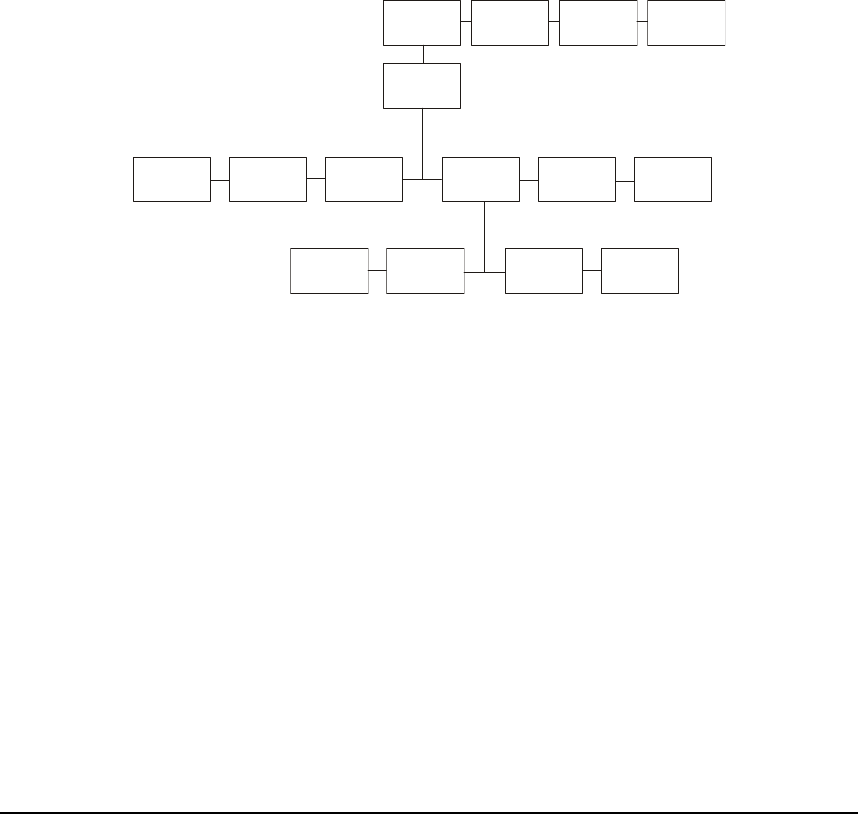
GUARDIAN P25 INTEROPERABLE RADIO FAMILY
Guardian VHF Mobile
11
Radio Settings
Setting the radio’s functions and features is selectively permitted or restricted
according to agency policy and federal law, by authorized technicians using the
programming software. Internal radio software provides limited access to
certain features and settings. Menus shown in this manual may not be
available on the radio. Consult authorized personnel to determine the features
and functions that are enabled for your radio.
Menu Structure
The Guardian operates with most of its features already programmed providing
single-button action. The ability to change certain programmed settings is
made available by accessing menus. For information on use of these menus,
refer to the Radio Settings section.
Channel
Status
Main
Menu
Scan
Status
Receive
Status
Squelch
Adjust
Status
SCAN SELECT
GLOBAL CHANEL SCAN PSSWRD
Scan Menu Select Menu Program
Menu
Covert Menu Encryption
Menu
Channel
Status
HOME PROGRM COVERT ENCRPT
Global Setup Channel
Setup Scan Setup Password
Setup
Figure 4: Menu Structure Diagram
Required Passwords
Passwords may be required to enter the program, covert (COVERT), and
encryption (ENCRPT) submenus. Use the DTMF keypad to enter
predetermined passwords. An incorrect password causes INVALID ENTRY to
display. Press Escape and try again. If an invalid password is attempted three
times consecutively, ACCESS DENIED displays. Press Escape to resume radio
operation. To enter a new valid password, power off and on the radio. When
submenus are disabled, the radio displays MENU DISABLE. Consult authorized
personnel for guidance.
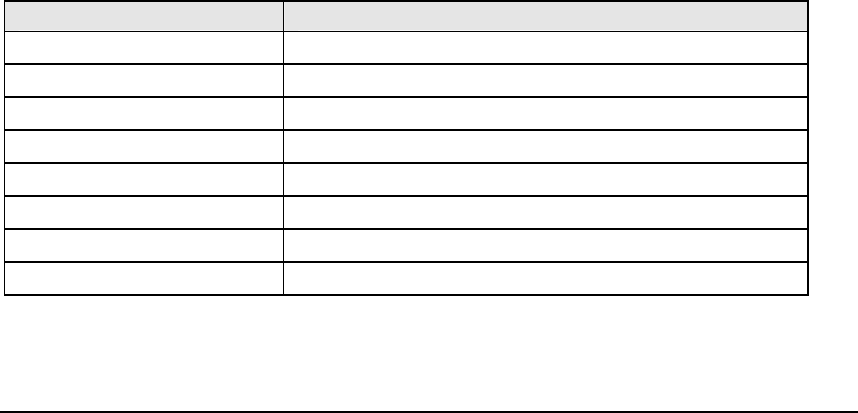
DATRON WORLD COMMUNICATIONS INC.
Guardian VHF Mobile 12
Entering Data
The DTMF keypad is required to enter alphanumeric data into the radio. In
addition, the type of character that displays depends on whether ALPHA or
NUMBER is set in the display setting from the global (GLOBAL) submenu.
For numeric characters, a keystroke on the DTMF keypad displays the number
and moves the cursor to the right. When finished, press Enter.
For alpha characters, press the key bearing the desired letter on the DTMF
keypad multiple times as required to show it on the display. Use the scroll
buttons to navigate across the line. When finished, press Enter.
Scan Operation Menu
Access the main menu, scroll to highlight SCAN, and press Enter. Choose to
enable or disable the scan function, select the scan mode, and enable or disable
priority channels. For scan mode, select SCAN for normal scanning, SEARCH
for a scan of all frequencies programmed into the radio, and ZONE for
scanning all zones in the zone scan list. Priority (PRITY) scanning includes
none (OFF), one (PR1), or two (PR2) predefined priority channels. Activity on
priority channels overrides all other modes except emergency.
Select Menu
Access the main menu, scroll to highlight SELECT, and press Enter. Choose
programmed channels, zones, banks, and enable or disable the talk-around
mode. ZONE permits an alternate zone selection, and BANK permits a bank
selection different than the one used in the programmed bank scan. Talk-
around (TKRD), when on, forces the transmit frequency to an equal receive
frequency for a selected channel, useful for direct radio-to-radio
communication when a repeater is unavailable.
Setting Value
ZONE Select alternate
BANK Select alternate
PHON (Phone) (Future development)
MSGE (Message received) (Future development)
IDCL (Individual call)) (Future development)
TONE(Tone) (Future development)
TKGP(Talk group) (Future development)
TKRD (Talk-around) Off or on
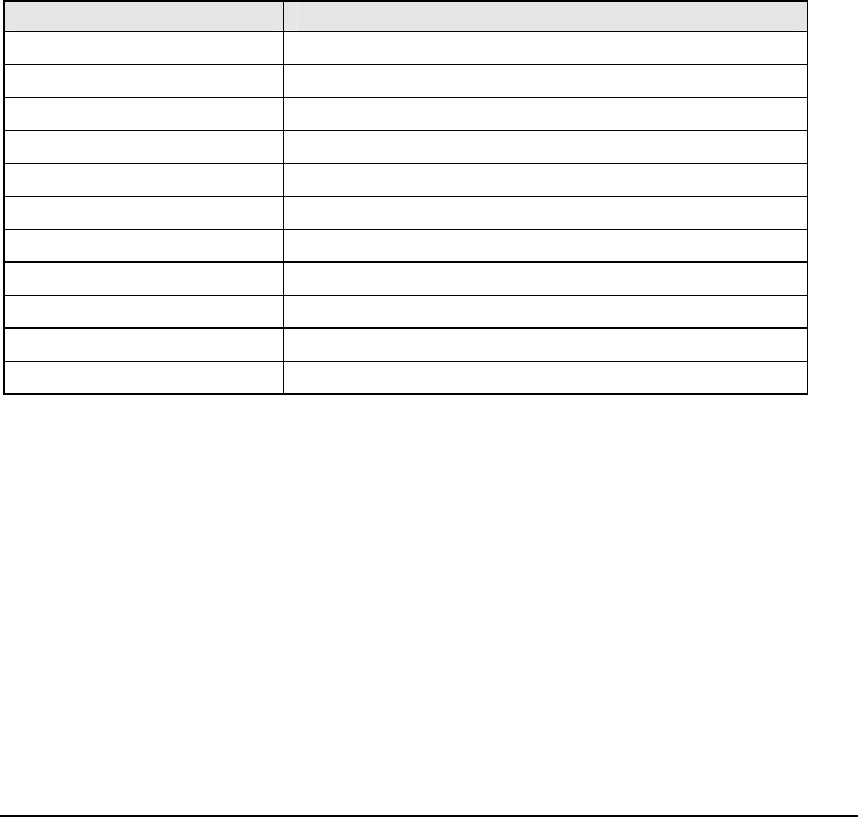
GUARDIAN P25 INTEROPERABLE RADIO FAMILY
Guardian VHF Mobile
13
Home Channel Menu
Access the main menu. Scroll to highlight HOME and press Enter. The home
channel displays. To assign a different home channel, select GLOBAL from the
program menu.
Program Menu
Allows the operator to change global radio settings, channel settings, scan
options, and the password. Access the main menu and scroll to highlight
PROGRAM. Press Enter. If required, enter the predefined password for this
radio and press Enter.
Note: LISTS and SCLISTS are future developments, presently unavailable.
Global Setting Submenu
From the program menu, highlight GLOBAL, and press Enter. Choose from
the following settings:
Setting Value
BKLITE (Backlight) BRIGHT/DIM/OFF
BL DLY (Backlight delay) 0 to 9 seconds
TOT (Time-out timer) 30 to 300 seconds in 30 second intervals/OFF
DISPLY (Display) ALPHA/NUMBER
HOM (Home channel) Home channel designation
EMG (Emergency) Emergency channel designation
ALERT NORMAL/SILENT
P/D EM (Future development)
TX INH (Transmit inhibit) CARR/CARR+O/TONE+O/NAC/NAC+O/NONE
RPTR (Repeater) (Future development)
ERASE Erase or delete all settings
Backlight (BKLITE)
Enables, disables, and varies the intensity of the LCD and keypad illumination.
Backlight Delay (BL DLY)
Sets the time delay for the LCD and keypad backlighting.
Time-Out Timer (TOT)
Limits the duration of messages (30 to 300 seconds in 30-second increments),
reducing the possibility of accidental PTT. The off setting allows unlimited
transmitting time.
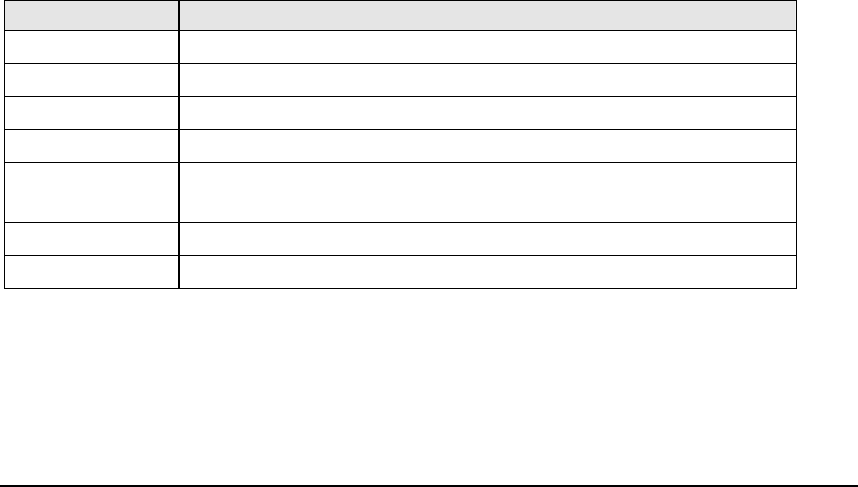
DATRON WORLD COMMUNICATIONS INC.
Guardian VHF Mobile 14
Display (DISPLY)
Sets the display to either alpha or numeric characters when using the DTMF
keypad.
Home Channel (HOM)
Sets the home channel within the active zone and bank. Scroll to HOM and
press Enter. The channel’s receive and transmit frequency displays but cannot
be changed. Select the desired home channel using the channel knob. Press
Enter to confirm the new home channel.
Emergency Channel (EMG)
Sets the emergency channel within the active zone and bank. Scroll to EMG
and press Enter. The channel’s transmit frequency displays but cannot be
changed. Select the desired emergency channel using the channel knob. Press
Enter to confirm the new emergency channel.
Emergency Call (ALERT)
Sets the emergency call alert mode. Scroll to ALERT and press Enter. Choose
NORMAL or SILENT to change the emergency call alert state. In normal mode,
EMERG TX and EMG displays and the radio beeps every time the radio transmits
the emergency message, until deactivated. In silent mode, there is no beep or
display.
Transmit Inhibit (TX INH)
Locks the PTT switch to prevent talking over other radio conversations. Select
from one of six behaviors:
Setting Description
NAC Inhibit transmission on a busy channel using a different NAC
NAC+O Override NAC inhibit with two rapid PTT actions
CARR Inhibit transmission on a busy channel
CARR+O Override CARR inhibit with two rapid PTT actions
TONE Inhibit transmission on a busy channel using a different squelch
tone
TONE+O Override TONE inhibit with two rapid PTT actions
NONE No transmit inhibit
Repeater Delay (RPTR)
This feature is under development and is not currently available.
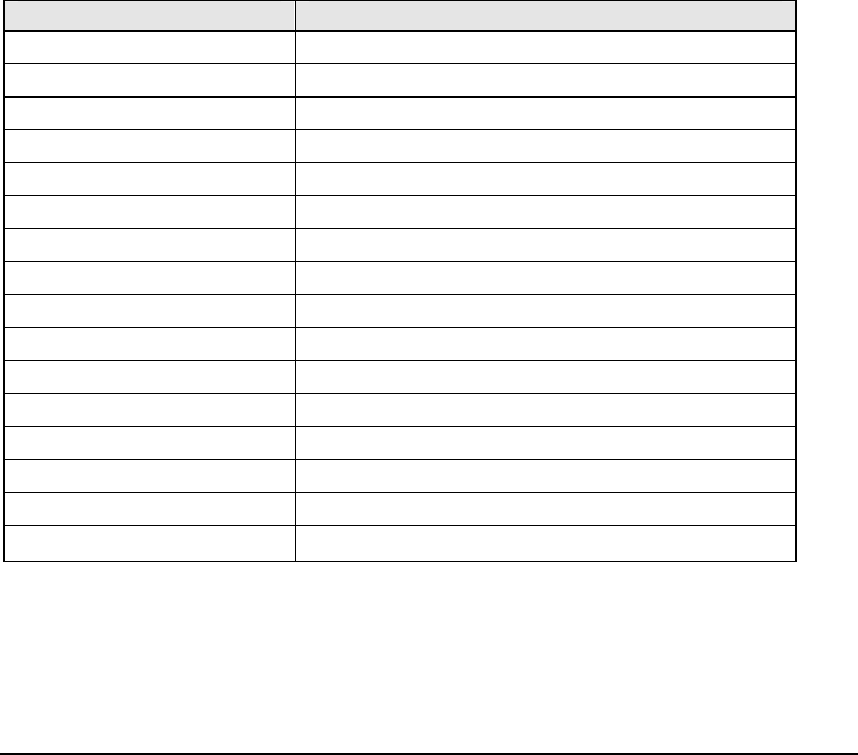
GUARDIAN P25 INTEROPERABLE RADIO FAMILY
Guardian VHF Mobile
15
Global Erase (ERASE)
Erases all settings and resets the radio to factory defaults.
Channel Setup Submenu
Accessed from the program menu, this submenu allows you to change channel
settings. Channels can be selectively locked preventing you from making
changes. If a locked channel is selected, CHANNEL LOCKED/ACCESS DENIED
displays.
Select the desired channel using the channel knob. Scroll to CHANEL and press
Enter. The channel number and tag (if defined) for that channel display.
Scroll to highlight the desired choices. To quickly cycle to the next channel for
programming, press the down scroll button once after setting HI PWR.
If digital mode is chosen, analog settings do not display. If analog mode is
chosen, digital settings do not display. If the radio is not programmed for
encryption, those settings do not display. Some setting require use of a DTMF
keypad.
Setting Value
MODE (Modulation) Analog/Digital
B/W (Bandwidth) 12.5 kHz/25 kHz
ENCRPT (Encryption) Enable/Disable
K (Encryption key) Choose from established list of keys
RX (Receive frequency) Enter receive frequency using keypad
SQ (Squelch) Receive squelch sensitivity setting
RXNAC (Receive NAC) Choose digital receive network access code
RXSQMD (Receive squelch) None/Noise/DCS/CTCSS
TON (CTCSS tone) Choose CTCSS squelch tone
CODE (DCS code) Choose DCS code
TALKGP (Talk group) Enter 5-digit number of talk group
TX (Transmit frequency) Enter transmit frequency using keypad
TXNAC (Transmit NAC) Choose digital transmit network access code
TXSQMD (Transmit squelch) None/DCS/CTCSS
LO PWR (Low TX power) Choose low transmit power setting
HI PWR (High TX power) Choose high transmit power setting
Scan Setup Submenu
Accessed from the program menu, this submenu sets basic functions of scan
delay, revert mode, and priority-scan channels. Highlight SCAN and press
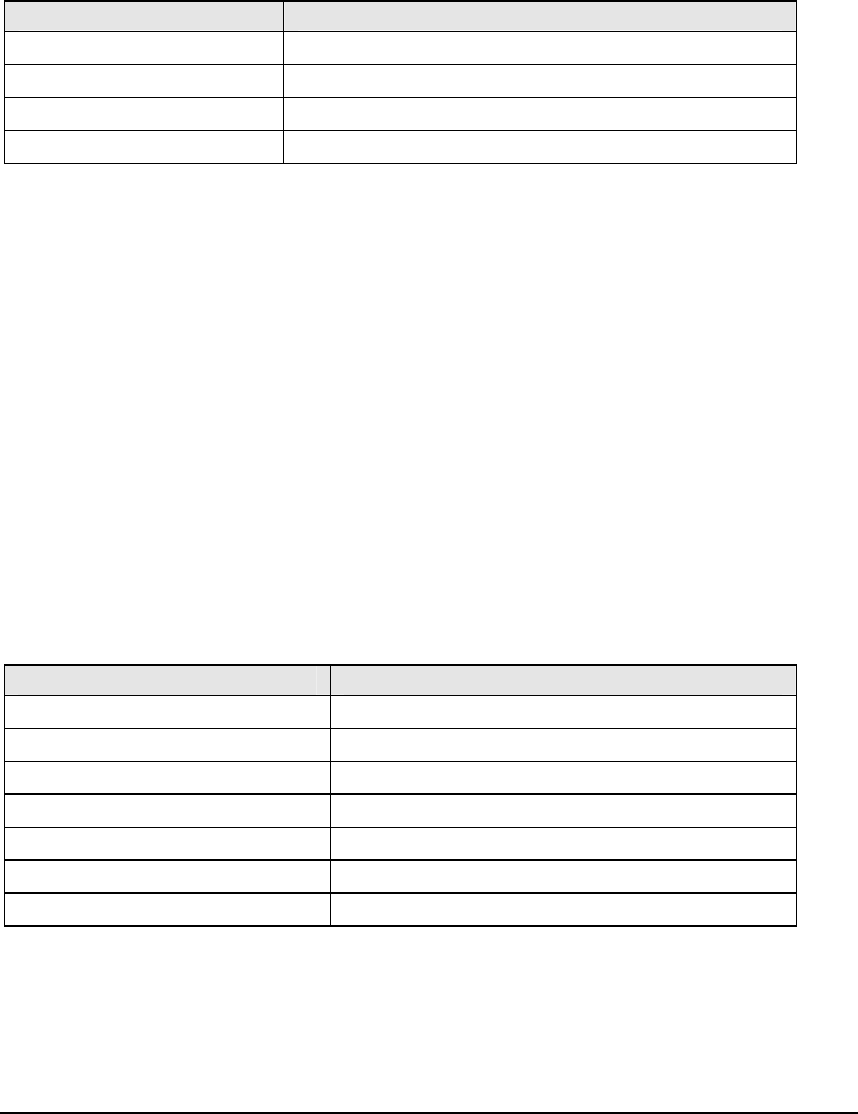
DATRON WORLD COMMUNICATIONS INC.
Guardian VHF Mobile 16
Enter. The delay setting is the length of time in seconds the radio stays on the
channel after the last transmission ends and before scanning resumes. The
radio switches to the revert channel when you switch out of scan mode. Revert
choices are the last channel selected (LSTSEL), the last channel received
(LASTRX), or the home channel (HOME). The radio switches to the priority
channel (P1 or P2) when activity is detected on either of these channels.
Setting Value
DELAY (Scan delay) Set time in seconds to resume scanning
RVERT (Revert channel) LSTSEL/LASTRX/Home
P1 (Priority 1 channel) Designate first priority channel
P2 (Priority 2 channel) Designate second priority channel
Password Setup Submenu
Accessed from the program menu, this submenu changes the current
6-character password. Highlight PASSWORD and press Enter. Enter the old
password using the DTMF keypad and press Enter. If the entered password is
incorrect, INVALID ENTRY displays. Press Escape and try again. Three
consecutive invalid entries and OLD PASSWORD LOCKED displays. Turn the
radio off and on again if necessary. When the old password is accepted, enter
the new password. Confirm the new password by entering it again. If the new
password is entered incorrectly, NEW PASSWORD REJECTED displays.
Covert Menu
Used to set the radio for covert operation including muting the speaker,
alarms, beeps, and backlighting. From the main menu highlight COVERT and
press Enter. Use the DTMF keypad to enter the predefined password for this
radio and press Enter. Covert settings override all other radio settings.
Setting Value
DISPLY (Backlight) Off/on, disable/enable backlighting
SPEAKR (Speaker) Off/on, disable/enable speaker
WHISPR (Whisper) Off/on, disable/enable speaker
KBEEPS (Key beeps) Off/on, disable/enable key beeps
ALARMS (User alert tones) Off/on, disable/enable user alert tones
LED (Status indicator) Off/on, disable/enable LED status indicator
DEFAULT (Audible alarms) Resets radio to non-covert (normal) settings

GUARDIAN P25 INTEROPERABLE RADIO FAMILY
Guardian VHF Mobile
17
Encryption Menu
Used to set the radio for encrypted operation and accessed from the main
menu. Highlight ENCRYPT and press Enter. Use the DTMF keypad to enter
the password for this radio. Press Enter.
Setting Value
KEYSEL (Key select) Choose the active key for the channel
ZEROIZE (Zeroize keys) Zeroize key for channel or all keys
DF KEY (Default key) Activates the channel’s default key
Radio Cloning
Cloning enables the transfer of channel settings between Guardian radios.
Consult authorized personnel for guidance. Perform the following steps to
clone one Guardian radio with another:
1. Power off both radios.
2. Connect the source and target radios together using the Guardian cloning
cable (PN G25AMKG004).
3. Power on the target radio and then the source radio.
4. The source radio automatically detects the connection and FULL CLONE
displays.
5. Press PTT on the source radio to start the download. If there are problems
between the source and target radios, the source radio times-out after
20 seconds, CLONING ERROR displays, and the radio reverts to PTT TO SEND
for another attempt. Check the connectors and repeat the steps.
6. When finished, the target radio resumes normal operation.
7. The source radio displays PTT TO SEND and remains in cloning mode in
order to clone additional radios, if desired.
8. Press
Escape, or power off and on the radio, to resume normal radio
operation.
Encryption Keyfill
Encryption keyfill is accomplished using a computer and the Guardian
programming software (PN G25AXR001). A key variable loader (KVL) is an
optional accessory used for keyfill. Perform the following steps to load keys
into a Guardian radio using a KVL:
1. Power off the target radio.
2. Connect the KVL to the target radio.
3. Power on the radio.
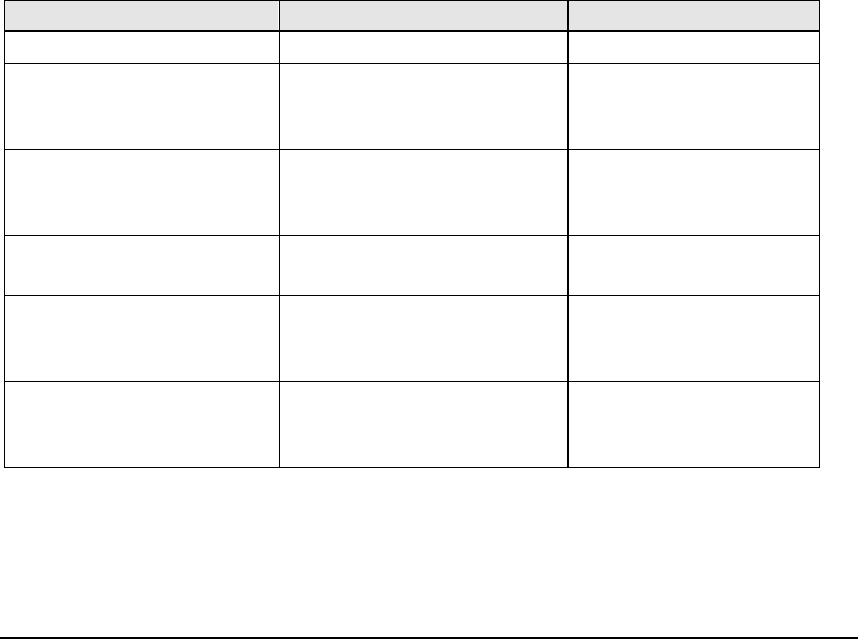
DATRON WORLD COMMUNICATIONS INC.
Guardian VHF Mobile 18
4. The radio automatically detects the KVL and KVL KEYFILL displays. If not,
check the connections, and repeat the steps.
5. Use the scroll buttons to highlight the desired key slot. To set the key slot
selection, press Enter.
6. To verify the key identification, press ID for the key ID display. Press TAG to
return to the key display.
7. Press
Enter to access the key transfer display.
8. Press
PTT on the KVL to initiate the key transfer. When the transfer is
successful, SUCCESS KEY DATA UPDATED displays. If unsuccessful, FAILURE
KEY DATA NOT UPDATED displays. Press Enter to return to the key tag or the
key ID displays.
9. To stop the transfer, press Escape on the radio to return to the key tag or
the key ID displays.
10. Press
Escape or power off and on the radio to resume normal operation.
For more information regarding its operation, consult the KVL instruction
manual.
Troubleshooting
The following table of symptoms, possible causes, and suggested corrective
actions may be helpful. Consult authorized personnel for further guidance.
Symptom Probable Cause Corrective Action
Radio does not power on No power source Furnish power source
Cannot talk with other
users in plain mode Radios programmed for
different frequencies, squelch
tones, talk-group IDs
Program radios to same
frequency settings
Background noise or other
conversations heard Other users on channel or
improper squelch tone setting Select another channel or
program squelch tones to
eliminate interference
Error message on display Operational error in radio Follow display
instructions
Alarm message on display Encryption alarm in radio Press PTT to clear alarm.
Ensure encryption key is
loaded into selected slot
Limited talk-out range Radio signal obstructed or
insufficient height above
terrain
Move away from large
metal objects or to higher
ground

GUARDIAN P25 INTEROPERABLE RADIO FAMILY
Guardian VHF Mobile
19
Product Information
Factory Support
This product is covered by the limited warranty on the back cover of this
manual. For warranty service, contact Technical Support Services Group,
Datron World Communications, 3030 Enterprise Ct., Vista, CA 92083, or
phone (760) 597-1500 or e-mail guardian.service@dtwc.com. Before calling
have the following information: (1) radio model number, serial number, and
date of installation, (2) name of dealer or supplier of equipment, (3) detailed
explanation of the suspected problem, (4) return shipping instructions, and (5)
telephone or fax number where the buyer can be contacted. Do NOT return a
radio to the factory for service without first obtaining an RMA number from
the Technical Support Services Group.
User Servicing
There are no user serviceable parts inside. This product is subject to
electrostatic discharge (ESD) damage. Specialized maintenance and repair
procedures are required. Unsuccessful attempts to repair this product can void
the warranty. This product requires customer-specific programming to
function as required. Radio programming is performed using a computer and
authorized software. The factory does not have knowledge of customer-specific
programming. Government agency users should contact their authorized
personnel for assistance regarding the correct operation of this product.
.
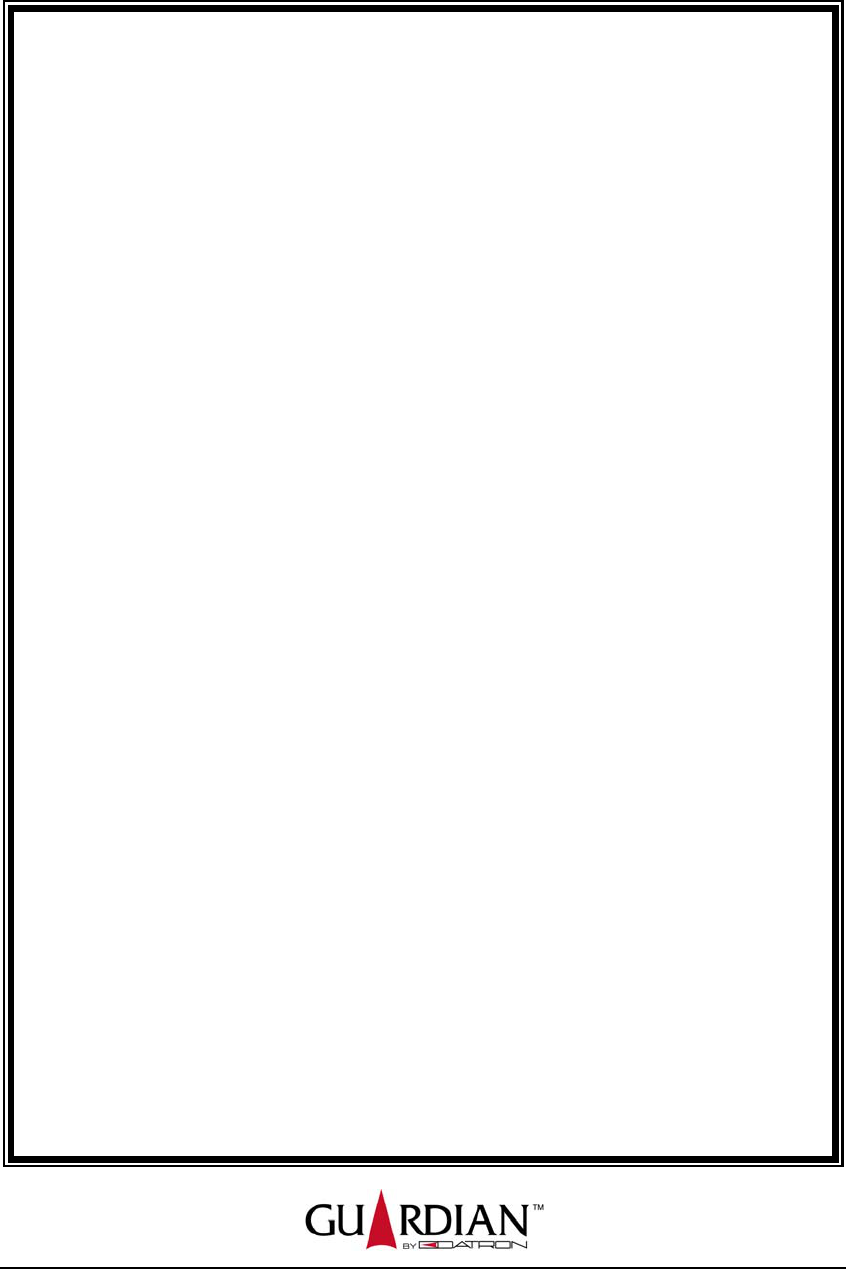
Limited Warranty and Remedies
Datron warrants that its manufactured products (radios) are free from defect in
design, materials, and workmanship for a period of 24 months from date of
shipment from factory. Products such as antennas, batteries, carry cases, and
other parts purchased from other vendors for resale are warranted for a period of
12 months from date of shipment from factory. If products do not provide
satisfactory service due to defects covered by this warranty, Datron will, at its
option, replace or repair the item(s) free of charge. This warranty is limited to the
original purchaser and is not transferable. Repair service performed by Datron is
w
arranted for the balance of the original warranty or 90 days, whichever is longer.
Exclusive Warranty: There are no other warranties beyond the warranty as
contained herein. No agent, employee, or representative of Datron has any
authority to bind Datron to any affirmation, representation, or warranty
concerning the equipment or parts that is not in conformity with the warranties
contained herein. EXCEPT AS EXPRESSLY SET FORTH ABOVE, NO OTHER
W
ARRANTIES, EITHER EXPRESSED OR IMPLIED, ARE MADE WITH
RESPECT TO THE EQUIPMENT OR THE PARTS CONTAINED THEREIN,
INCLUDING BUT NOT LIMITED TO THE IMPLIED WARRANTIES OF
MERCHANTABILITY AND FITNESS FOR A PARTICULAR PURPOSE, AND
DATRON EXPRESSLY DISCLAIMS ALL WARRANTIES NOT STATED
HEREIN.
Limitations of Warranty: This warranty does not cover: (1) physical damage to
the equipment or its parts that does not involve defects in design, material, or
workmanship, including damage by impact, liquids, temperature, or gases, (2)
damage to the equipment or its parts caused by lightning, static discharge, voltage
transients, or application of incorrect supply voltages, (3) defects or failures
caused by unauthorized attempts to repair or modify the equipment, and (4)
defects or failures caused by abuse or misuse.
Remedies: Buyer’s sole remedies and the entire liability of Datron are set forth
above. In no event will Datron be liable to Buyer or any other person for
damages, including any incidental or consequential damages, expenses, lost
profits, lost savings, or other damages arising out of use of or inability to use the
equipment.
GuardianTM radios are manufactured by Datron World Communications
Inc. Datron is respected worldwide as the best value supplier of voice and
data communications products for government and business.