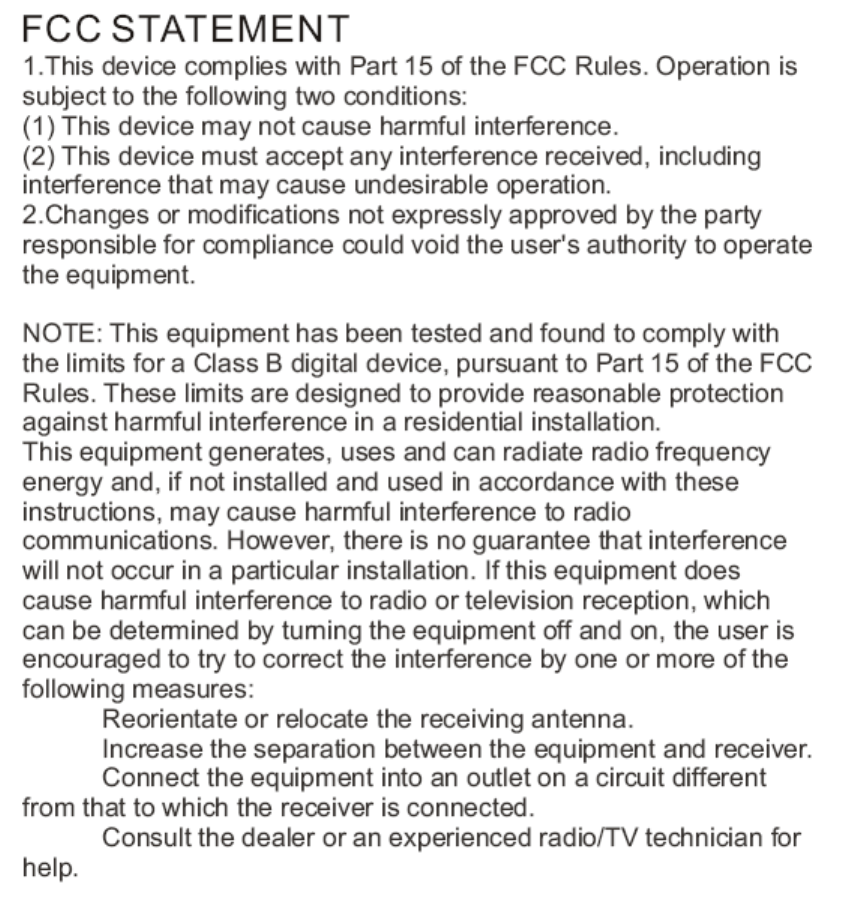Dayixin Technology YX-BT-W88 Bluetooth headphone User Manual
Shenzhen Dayixin Technology Co., Ltd. Bluetooth headphone Users Manual
user manual
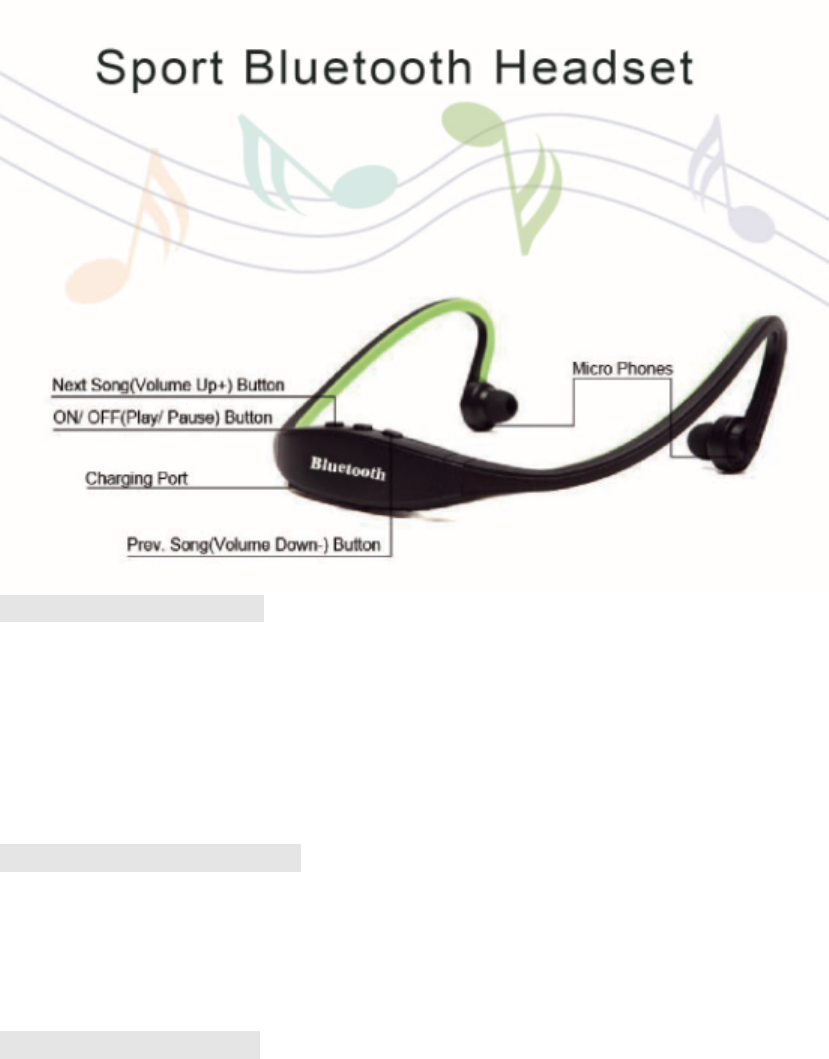
Charging the headphone
You must charge the battery fully before using the headphone for the first time.
1. Connect the USB charging cable to the USB charge port of the headphone.
2. The light indicator will turn into red when charging.
3. The full charge takes about 2 hours.
4. The red light indicator goes out and the light indicator turns into green when charging
completed.
Power on/off the headphone
Power on Press the button “Play/Pause” for about 2-3 seconds until the yellow indicator
light is flashing.
Power off Press the button “Play/Pause” for about 2-3 seconds until the red light indicator
flash and then goes off.
Pair to your Smartphone
1. Press the button “Play/Pause” for about 4 seconds until the red and yellow lights start
flashing alternately.
2. Turn on the Bluetooth function of your smartphone.
3. Search for the bluetooth devices and select “S9-HD”.
4. Enter the code “0000” if needed.
5. If paring is successful, yellow light indicator starts flashing.
Remark: You need to pair the bluetooth headphone to your smartphone for the first time.
The headphone will connect to your smartphone automatically the next time when you
turn it on. (Press the button “Play/Pause” for about 2-3 seconds until the yellow indicator
light is flashing. Then the headphone will connect to the smartphone automatically.)
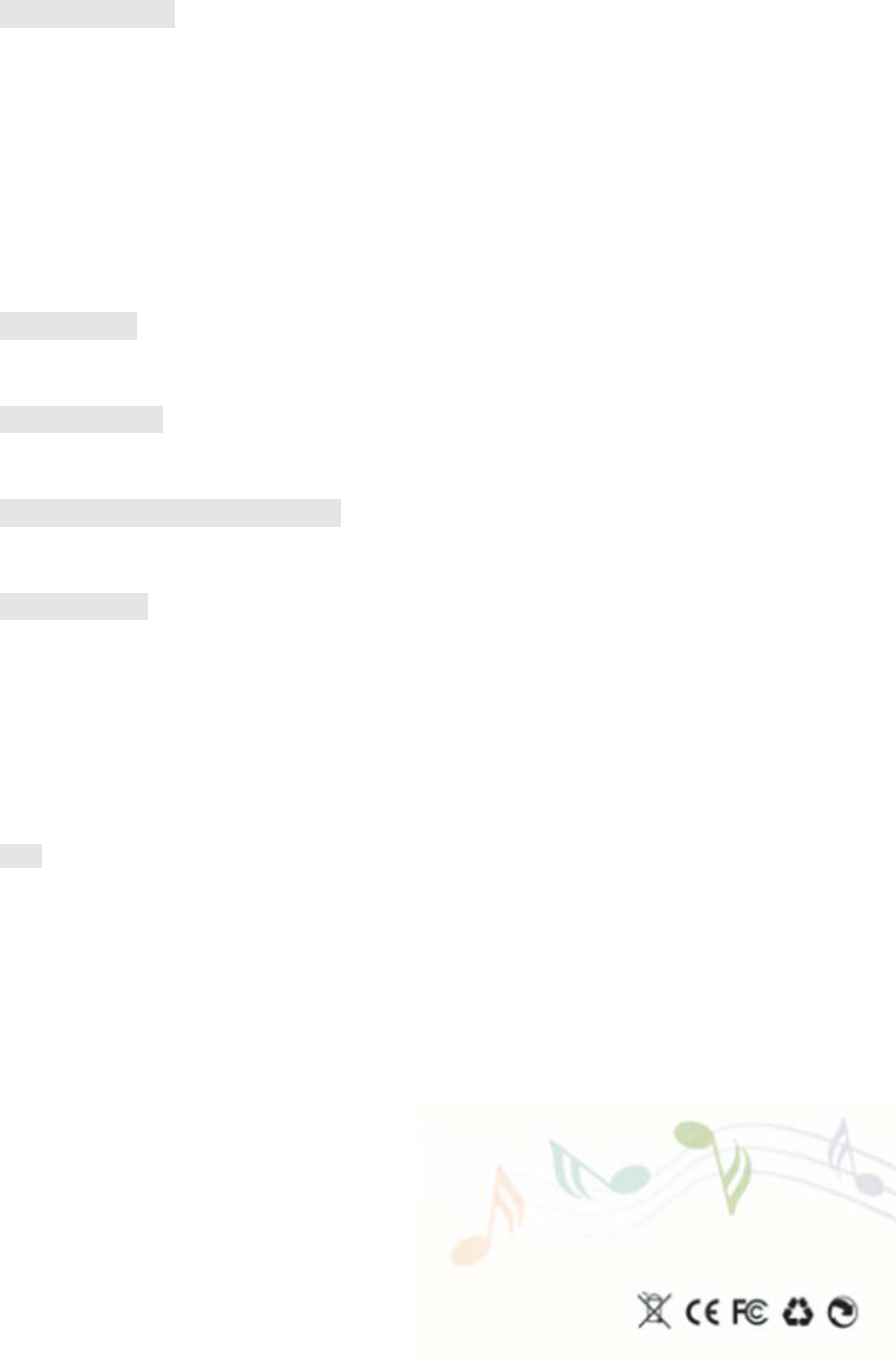
Answering acall
For iPhone users:
Selection 1. Press the button “Play/Pause” of the headphone.
Selection 2. Press the “Answer” button of your iPhone and check your iPhone call menu.
Look for the audio source and select the headset “S9-HD”
For Android User (such as Samsung, HTC, Sony etc.):
Selection 1. Press the button “Play/Pause” of the headphone.
Selection 2. Press the “Answer” button of your phone.
Ending acall
Press the button “Play/Pause”.
Rejecting acall
Press the button “Play/Pause” for 2 seconds, then release.
Redialing the last called number
Double press the button “Play/Pause”.
Playing music
When you are listening to the music, you can press the buttons “Play, Pause, Previous
Song, Next song” to select your optimal performance and control the volume.
1. Next Song: Long press the button “Next song”.
2. Previous Song: Long press the button “Previous Song”.
3. Volume Up: Short press the button “Next Song”.
4. Volume Down: Short press the button “Previous Song”.
FAQ
1. The headphones can’t be charged.
Try the other USB cable or AC adapter that does not work.
2. The headphone (S9-HD) Bluetooth devices could not be found.
Please make sure that the headphone is in pairing mode.
Press the button “Play/Pause” for about 4 seconds until the red and yellow lights start
flashing alternately.