Dayton JOULE1 Bike Computer User Manual joule quickstart 100711 show clr
Dayton Industrial Co., Ltd. Bike Computer joule quickstart 100711 show clr
Dayton >
User Manual
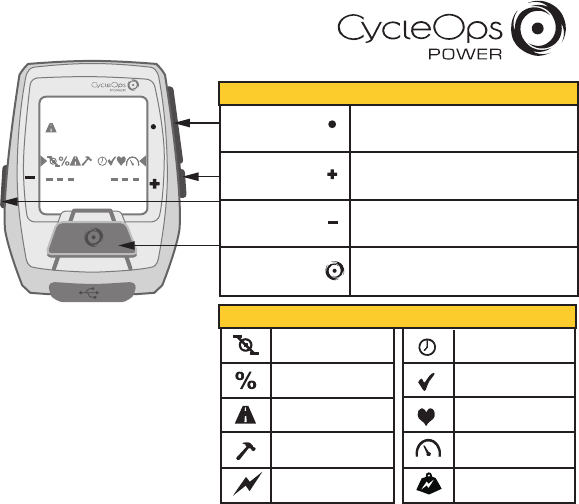
Joule 1.0 Quickstart Guide | Guía de usuario | Mode d’emploi |
Benutzerhandbuch | Manuale dell’utente |
Gebruikershandleiding | ユーザーガイド
INT
2
11:31
0
0
INT
A
0.0 0.0
NAVIGATION OVERVIEW
[ENTER] button * Selects item in menu
* Hold for 3 seconds - Go to Menu
* Hold for 3 seconds in Menus - Go to Dashboard
Shifts “arrow” counterclockwise among the
data fields
Shifts “arrow” clockwise among the data fields
Press to mark intervals
[PLUS] button
[MINUS] button
[INTERVAL] button
INTRODUCTION
Joule is compatible with any ANT+
compatible power meter, speed sensor,
cadence sensor, or heart rate sensor.
For a complete user guide, please visit
www.cycleops.com
Time
Normalized Power
Heart rate
Speed
Cadence
Current percent grade
Distance
Kilojoules
Watts/Kg
Power
ICONS
DRAFT/FOR DEANNA/ 10 07 11 /JOULE 1/QUICKSTART
BUTTONS FUNCTION
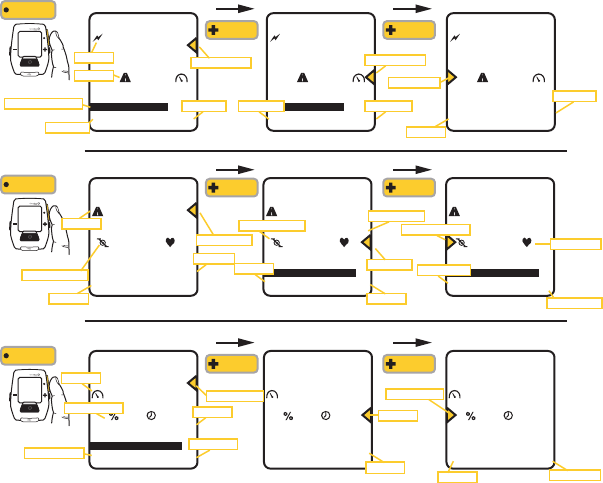
11:31
123.5
A
194 597
DASHBOARDS
INTERVALS
Intervals are useful for viewing ride data specific to a section of your ride, such as a ball or other period of high intensity riding.
INT
Press 1x
Press 1x Press 1x
DASHBOARD 1
[PLUS] [PLUS]
Press 1x Press 1x
[PLUS] [PLUS]
Press 1x Press 1x
[PLUS] [PLUS]
[ENTER]
INT
Press 2x
[ENTER]
INT
Press 3x
[ENTER]
DRAFT/FOR DEANNA/ 10 07 11 /JOULE 1/QUICKSTART
11:31
123.5
A
17.8 32.5
11:31
123.5
A
849
KJ ride
1:23:31
11:31
123
5
105
A
DASHBOARD 2
11:31
-5.2 1:23:31
A
17.8 32.5
DASHBOARD 3
11:31
A
21.59
11:31
A
10287
alt-ft ft-gain
23652
849
KJ ride
1:23:31
11:31
A
129 162
11:31
A
95 129
Each Dashboard displays five customizable (via PowerAgent) metrics.
Distance
Watts
Distance
Current Cadence
Ride distance
Current Power
Max HR
Distance Total Ascent
Current HR
Ride Distance
Current Cadence
Speed
Percent Grade
Current Cadence
Percent Grade
Work
Work
Altitude
Average Speed
Max Watts
Ride Time
Max Speed
Max Speed
Ride Time
Current Speed
Ride Distance
Current HR
Max Cadence
Current Speed
Ride Time
Avg Watts
432
25.3
432
Avg/Max Bar Graph
25.3
Avg Speed
432
25.3
147
Ride Time
123
5
105 147
123
5
105 147
Avg HR Avg Cadence
25
3
-5.2 1:23:31
25
3
-5.2 1:23:31
25
3
MILES
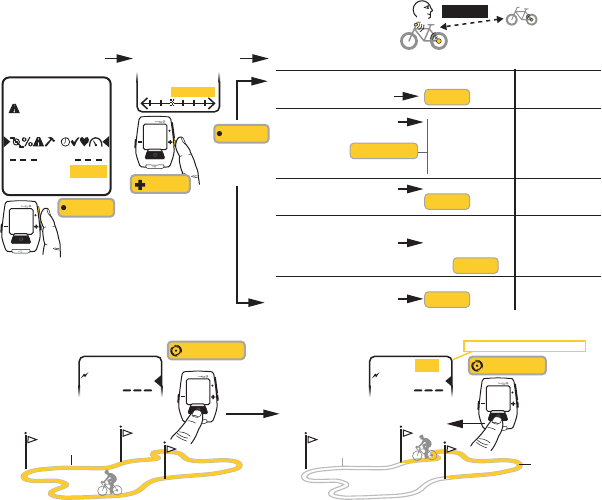
INTERVALS
Intervals are useful for viewing ride data specific to a section of your ride, such as a ball or other period of high intensity riding.
[INTERVAL]
INT
INT
Press & Hold
3 sec. to go to
Interval Mode
[INTERVAL]
Press & Hold
3 sec. to go
back to Ride
Mode
3 oF 6
MENU: SENSOR
DRAFT/FOR DEANNA/ 10 07 11 /JOULE 1/QUICKSTART
other sensors
60' or 18m
SETTING UP SENSORS
Joule 1.0 is compatible with many ANT+ sensors, each having a unique code.
START RIDE: Begin your ride by...
2
11:31
0
0
INT
A
Press • [ENTER]
& hold for 3 sec.
to go to Menu.
Press + [Plus]
twice more to go
to Sensor menu
INT
DASHBOARD MENU>SENSOR SENSOR SUBMENU RESULT
BACK TO MENU
RE-ZERO
PAIRING
FIND BIKE
WHEEL CIRCUMFERENCE
INT
Press 3 sec
Press 2 X
[PLUS]
[ENTER]
SWITCH->MENU
HOLD 3
1 oF 5
BIKE1: FIND
FIND
2 oF 5
BIKE1: PAIR
PAIR all
pair: power
pair: h-r
pair: cadence
pair: speed
3 oF 5
BIKE1: ZERO
4 oF 5
BIKE1: WHEEL
5 oF 5
back ->menu
back ->menu
• [ENTER]
• [ENTER]
• [ENTER]
• [ENTER]
Re-zero?
Press • [ENTER]
on any
Finds bike
Performs Manual Zero
set circumf
<- +>
Press + or - for your
circumference, then
press
Sets circumference
of wheel
Goes back to main
menu
Pairs all sensors
Pairs power sensor
Pairs heart rate sensor
Pairs cadence sensor
Pairs speed sensor
Press • [ENTER]
to go to any
sensor sub-menu
[ENTER]
RIDE MODE INTERVAL MODE Displays data for current interval
Add copy....
ENTIRE RIDE
Add copy...
INTERVAL 2
INTERVAL 1
UP TO 99 INTERVALS
11:31
A
2
11:31
INT
A
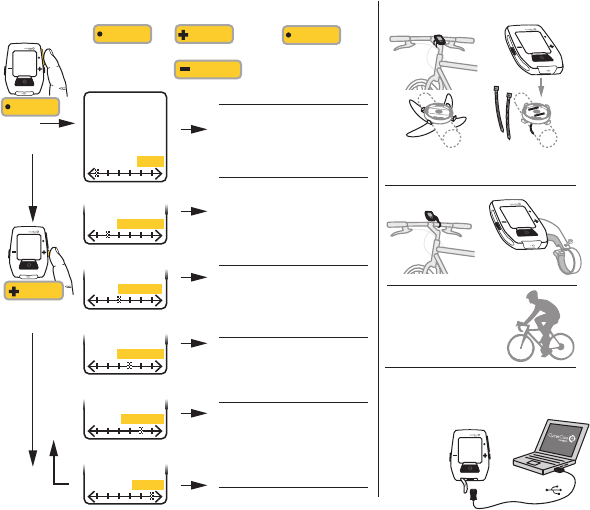
DOWNLOAD
Install PowerAgent software from
www.cycleops.com/poweragent to download ride data
INSTALLATION
DRAFT/FOR DEANNA/ 10 07 11 /JOULE 1/QUICKSTART
MENU Enter Menu to review ride history, pair sensors, use the workout function, and
configure the device.
INT
[ENTER]
Press
& Hold 3 sec.
Press 1x to go forward
Press 1x to go backward
[PLUS]
[MINUS]
11:31
ARIDE
FROM DASHBOARD
1 oF 6
MENU: RIDE
2 oF 6
MENU: HISTORY
4 oF 6
MENU:WORKOUT
3 oF 6
MENU: SENSOR
5 oF 6
MENU: DEVICE
6 oF 6
back:->dash
PAUSE
SAVE
LAST RIDE
LAST 1 WK
LAST 2 WK
LAST 4 WK
BIKE1: FIND
BIKE1: PAIR
BIKE1: ZERO
WO: DISTANCE
WO: TIMER
DEV: TRIP
DEV: ALTI
DEV: CLOCK
BACK->DASH
DEV: UNITS
DEV: LANGUAGE
BACK->MENU
BIKE1: WHEEL
BACK->MENU
WO: KJ
BACK->MENU
ALL RIDES
PICK RIDE
BACK->MENU
CLEAR
BACK->MENU
Press • [ENTER]
to select item
Press + [Plus] to
move in Menu
INT
[PLUS]
[ENTER]
Press • [ENTER]
to select sub-menu
[ENTER]
HISTORY
SENSOR
WORKOUT
DEVICE
BACK TO DASHBOARD
INT
MicroUSB
USB
HANDLEBAR MOUNT
INT
INT
O-Rings: Crisscross under
stem, latch on hooks OR Zip tie around stem,
through slots
STEM MOUNT
INT
INT
GO FOR A RIDE
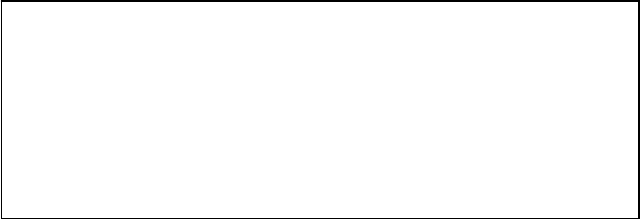
FCCstatement
NOTE:
THEMANUFACTURERISNOTRESPONSIBLEFORANYRADIOORTVINTERFERENCECASUSEDBYUNAUTHORIZED
MODIFICATIONSTOTHISEQUIPMENT.SUCHMODIFICATIONSCOULDVOIDTHEUSERAUTHORITYTOOPERATETHE
EQUIPMENT.
NOTE:ThisequipmenthasbeentestedandfoundtocomplywiththelimitsforaClassBdigitaldevice,pursuanttoPart
15oftheFCCRules.Theselimitsaredesignedtoprovidereasonableprotectionagainstharmfulinterferenceina
residentialinstallation.Thisequipmentgeneratesusesandcanradiateradiofrequencyenergyand,ifnotinstalledand
usedinaccordancewiththeinstructions,maycauseharmfulinterferencetoradiocommunications.However,thereis
noguaranteethatinterferencewillnotoccurinaparticularinstallation.
Ifthisequipmentdoescauseharmfulinterferencetoradioortelevisionreception,whichcanbedeterminedbyturning
theequipmentoffandon,theuserisencouragedtotrytocorrecttheinterferencebyoneormorethefollowing
measures:
Reorientorrelocatethereceivingantenna
Increasetheseparationbetweentheequipmentandreceiver
Connecttheequipmentintoanoutletonacircuitdifferentfromthattowhichthereceiveriscorrected
Consultthedealerorexperienceradio/TVtechnicianforhelp
CanadaStatement
IC:7666A‐JOULE1
ThisDevicecomplieswithRSS‐210ofICRules;Operationissubjecttothefollowingtwoconditions:
(1) Thisdevicemaynotcauseinterferenceand
(2) Thisdevicemustacceptanyinterferencereceived,includinginterferencethatmaycauseundesiredoperation.
Le présent appareil est conforme aux CNR d'Industrie Canada applicables aux appareils radio exempts de
licence. L'exploitation est autorisée aux deux conditions suivantes :
(1) l'appareil ne doit pas produire de brouillage, et
(2) l'utilisateur de l'appareil doit accepter tout brouillage radioélectrique subi, même si le brouillage est
susceptible d'en compromettre le fonctionnement.
Thisdevicemeetstheexemptionfromtheroutineevaluationlimitsinsection2.5ofRSS102anduserscanobtain
CanadianinformationonRFexposureandcompliancefromtheCanadianRepresentativeasseenbelow:
DynastreamInnovationsInc.
228RiverAvenue
Cochrane,Alberta,Canada
T4C2C1
Phone:403‐932‐9292
Fax:403‐932‐6521
Email:dynastream@dynastream.com
FCCID:O4GJOULE1
MADEINCHINA
Thisdevicecomplieswithpart15ofFCCRules.Operationissubjectedto
thefollowingtwoconditions:
(1) Thisdevicemaynotcauseharmfulinterference,and
(2) Thisdevicemustacceptanyinterferencereceived,including
interferencethatmaycauseundesiredoperation.