Dayton SPPRO SZ2013 Expert is a low power SRD User Manual 13 spdzn Expert Cover
Dayton Industrial Co., Ltd. SZ2013 Expert is a low power SRD 13 spdzn Expert Cover
Dayton >
User Manual

1
Printable manuals available at:
www.specialized.com
(click on: support tab)
2
Components of the Speedzone Expert 3
Installing Computer Mounts 4
Installing speed & cadence transmitter 5
Speedzone Expert user interface 6
Easy set-up and resetting 7
Using your Speedzone Expert (keyow) 15
Re-entering the pairing sequence 16
Resetting current altitude 17
Clearing TRIP/ATM (Auto Timer) 18
Selecting Bike #1 - #2 setting 19
Re-setting the wheel/tire size 20
Manually setting wheel/tire size 21
Using the timer 23
Re-setting the clock and date 26
Heart rate zone setup 27
Re-entering calibration sequence 29
Setting power zones (auto or manual) 30
Clear memory 32
Set sampling rate 33
Linking 34
Quick PC link steps 35
Replacing the battery 36
Specications and ranges 37
Speedzone Expert Terminology 39
Troubleshooting 40
Warranty information 41
Table of contents
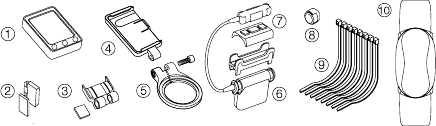
3
Components of the Speedzone Expert
1. Speedzone cyclo-
computer head unit
2. Cadence magnet
3. Handlebar bracket
4. Base mount
5. Steerer tube bracket
6. Speed transmitter
7. Cadence sensor
8. Spoke magnet
9. Zip ties
10. Digital heart rate
strap
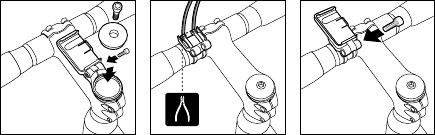
4
• Install the steerer tube bracket base assembly on the steerer
tube. Re-install the steerer tube top cap.
• Place handlebar bracket on handlebar, attach the base mount
to the handlebar bracket with the included bolt.
• Adjust base to desired angle with bolt adjustment.
Installing Computer Mounts
steerer tube bracket handlebar bracket
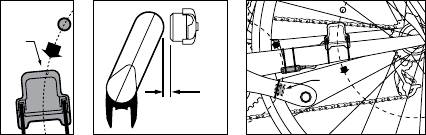
5
• Adjust spoke magnet so path of rotation passes along the
groove area inside the sensor. IMPORTANT: Placing magnet
outside the groove path may cause improper reading.
• Attach the cadence magnet with self adhesive pad to the
crank arm, and position the sensor’s raised line within the
magnet’s rotation path.
Installing speed & cadence transmitter
!
1-5mm
1/16 - 1/4 in.
!
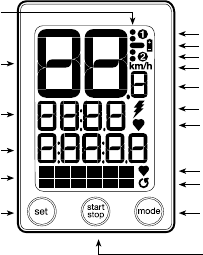
6
Speedzone Expert user interface
Digital Speed Display
Secondary function display
Secondary function indicator
Average speed comparator
Battery low indicator
Bike #2 indicator
Speed (10ths)
Miles (English)/KM (metric)
Set key Mode key
Start/Stop key
Power(watts)/Heartrate(BPM)
*Cadence signal
Bike #1 indicator
*Power indicator
*Heartrate signal
*Heartrate indicator
(when power is not paired)
* Illuminated when signal is paired
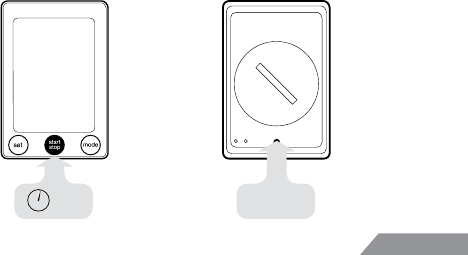
Setup 7
Easy set-up and resetting
2 sec PRESSOR
Hold “start/stop”
for 2 seconds to
initiate easy setup;
this is only required
to wake unit from
shipping mode
(rst purchased).
Wake from shipping mode Reset and all clear
Press reset button
to enter easy
set up. This will
clear ride data but
will not clear PC
download data
(memory).
Blank screen
indicates
shipping mode
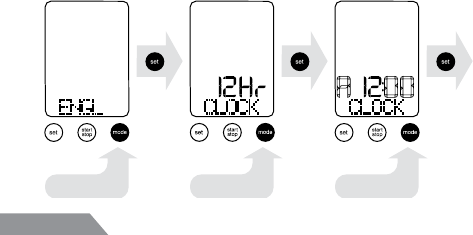
8Setup
From initial start-up:
Language selection & clock setting
select language select 12/24 hr select hour
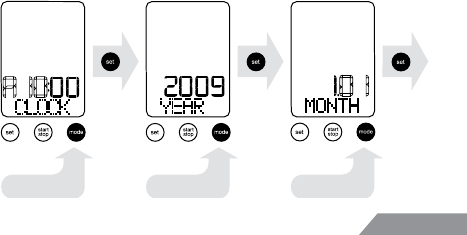
Setup 9
...continued clock and date setting
select minute select year select month
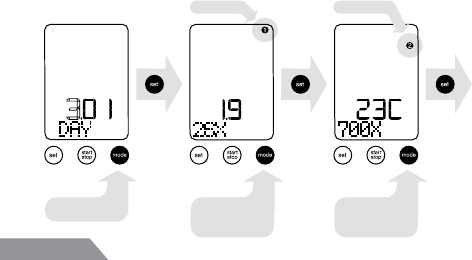
10 Setup
Wheel and tire size selection
select day scroll through
wheel sizes
bicycle #1 bicycle #2
scroll through
wheel sizes for
bike #2
scroll through
wheel sizes
scroll through
wheel sizes for
bike #1
(To manually set wheel size see page 20)
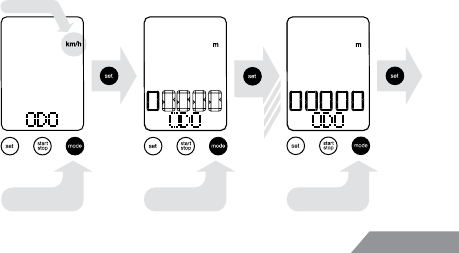
Setup 11
Metric (km) or English (mi) & odometer
select km / miles select digit select digit
x4
km or miles
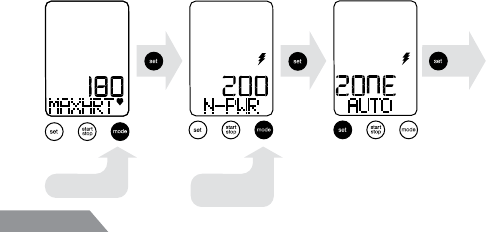
12 Setup
• Max heart rate guideline: 220 minus your age
• Normal power (N-PWR) = power (watts) sustained for 20-40
minutes of riding
Heart rate / normal power / power zone
enter max HR enter normal
power
auto
To set manually see page 30
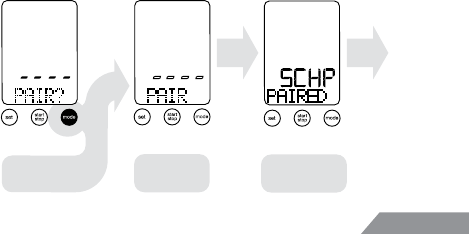
Setup 13
Head unit is searching for Speed, Cadence, Heart, and Power
transmission signal from ANT+ digital transmitters.
Pairing digital ANT+™ wireless device
begin signal pairing
sequence...
head unit is
searching for
digital signals
Speed / Cadence /
Heartrate / Power
PAIRED
Clock
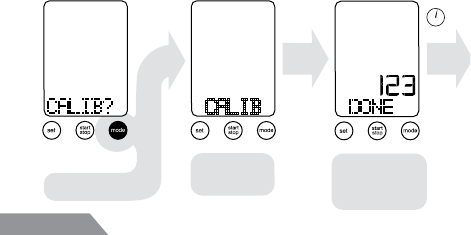
14 Setup
begin calibrating...
head unit is
searching for
digital signal
Power device is
calibrated
Calibration
number displayed
Clock
2 sec.
When “CALIB” is ashing follow instruction for calibrating your
specic power meter. Calibration mode will only activate when
paired with power device (see page 13).
Calibrating power devices
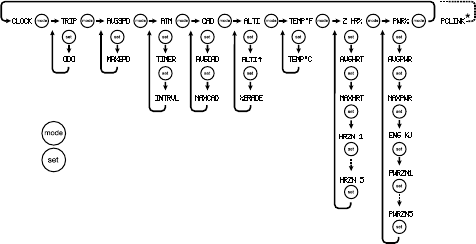
15
Press to access major functions
Press to access sub functions
Using your Speedzone Expert (keyow)
Note: PC link function is only accessible when head
unit is detached from mount bracket and used with
PC download kit, sold separately.
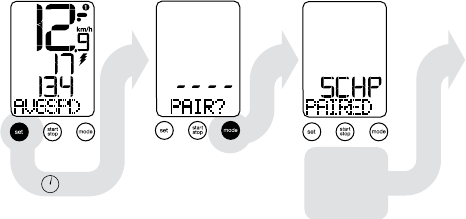
16
Re-entering the pairing sequence
Scroll to AVGSPD mode, and hold “set” key for 2 seconds.
Every wireless device must be ANT+ compatible device to
transmit data.
2 sec.
Head unit is
searching for
signals (see
earlier section)
S - Speed
C - Cadence
H - Heart Rate
P - Power
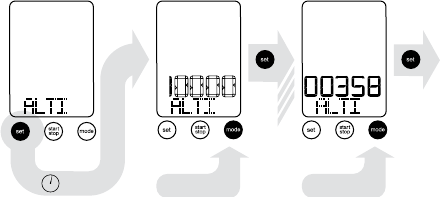
17
• Scroll to ALTI mode, press “set” key for two seconds.
• Using the “mode” key, select each digit and conrm with the
“set” key (Enter the altitude of your specic location).
Resetting current altitude
Note: Since altitude reading is affected by barometric pressure, re-setting altitude at known
elevation before each ride is recommended to ensure accurate elevation reading.
select digit select digit
2 sec.
x4
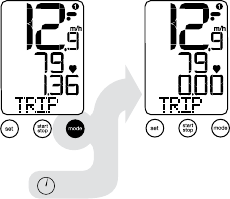
18
In “TRIP“ or “ATM“ mode, press “mode“ key for two seconds.
Resetting “TRIP“ will only clear ride shown data only and PC
download data is saved.
Clearing TRIP/ATM (Auto Timer)
2 sec.
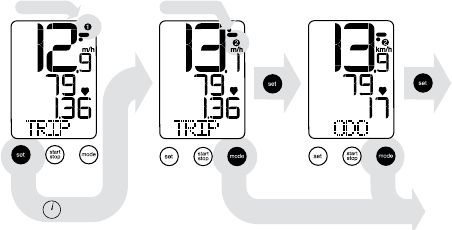
19
When in “TRIP“ mode, press “set“ key for two seconds.
Devices (ANT+ transmitters) must be “paired” for second (bike
#2) setting.
Selecting Bike #1 - #2 setting
2 sec.
*bicycle #1
proceeds to AVGSPD function
*bicycle #2
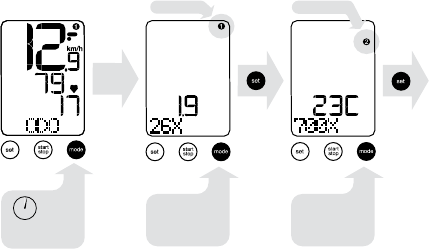
20
*bicycle #1 *bicycle #2
activates wheel/
tire size options
2 sec
• In “ODO” mode, press “mode” key for two seconds
• Select desired wheel/tire size (see earlier section for details)
Re-setting the wheel/tire size
scroll through
sizes or manually
set size in mm
(see page 10)
scroll through
sizes or manually
set size in mm
(see page 10)
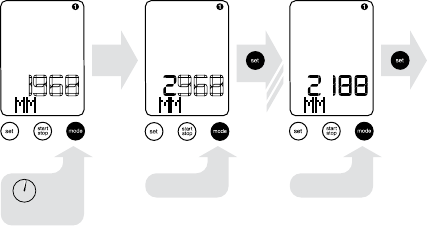
21
(See wheel circumference calculation page 22)
Manually setting wheel/tire size
select digit select digit
activate 1st digit
2 sec
x3
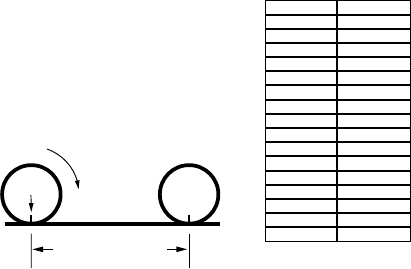
22
• Mark your tire and the ground where
they meet. Roll bike forward full revolu-
tion and mark the point on the oor.
• Measure the distance in millimeters
and enter digits.
Calculating wheel circumference
stem
Wheel circumference
size in MM
Roll forward
one revolution
TIRE SIZE SIZE/MM
26X1.0 1943
26X1.25 1949
26X1.95 2055
26X2.0 2060
26X2.1 2068
26X2.2 2075
29X2.0 2300
650X20C 1945
700X21C 2092
700X23C 2102
700X25C 2113
700X28C 2138
700X32C 2161
700X35C 2175
700X38C 2187
Circumference 0000-2999
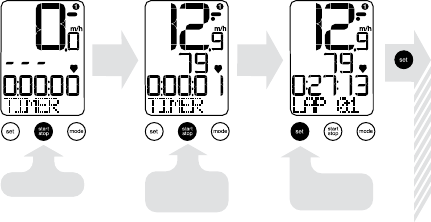
23
Timer function (Stopwatch/Lap timer). Press “mode” to “ATM”
screen then press “set” to “TIMER” screen.
Using the timer
press to start Timer continues
until start/stop
is pressed again
Set button starts
Lap function
x12
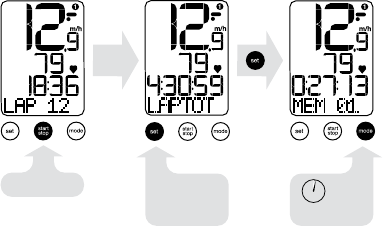
24
Lap timer function (Stopwatch/Lap timer)
...continued use of timer
press to stop
reset Lap timer
2 sec
Lap time data
can be reviewed
using set key
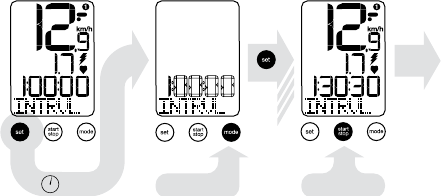
25
• When in “INTRVL” mode, press “set” key for two seconds.
• Set target interval time using “mode” and “set” keys.
Using the interval timer
select digit
2 sec.
x4
press to start
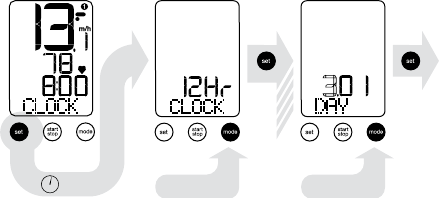
26
• In “CLOCK” mode, press “set” key for two seconds.
• Set time and date by using “mode” and “set” keys.
Re-setting the clock and date
select 12/24 hr select day
2 sec.
x5
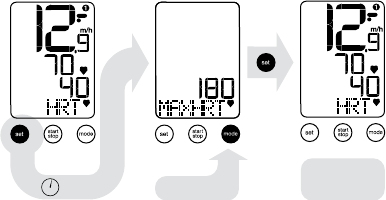
27
• Max heart rate guideline: 220 minus your age.
• Heart rate zones table on page 38.
Max Heart rate setup
2 sec. enter max HR
return to % of
max heart rate
zone view
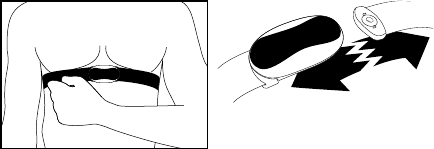
28
• Adjust belt to t connecting snaps, making sure the strap is
just under the pectoral muscles.
Wearing the heart rate monitor
• When not in use disconnect the
snap to ensure long battery life.
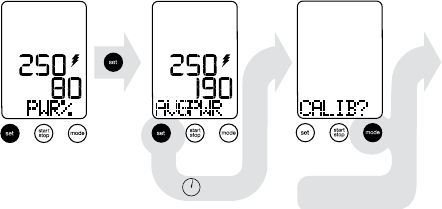
29
Scroll to AVGPWR mode, and hold “set” key for 2 seconds
Re-entering calibration sequence
2 sec. begin calibrating...
(see page 14)
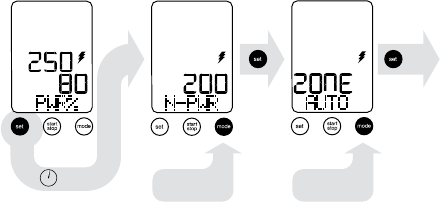
30
Setting “N-PWR” (normal power) will automatically set 5 (ve)
training zones. Auto power zones table on page 38.
Power function requires ANT+ compatible power devices.
Setting power zones (auto or manual)
enter normal
power
2 sec.
auto
Proceed to
manually set
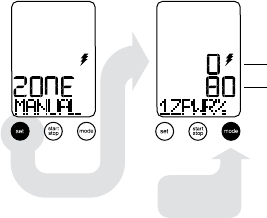
31
Press “mode” from “ZONE AUTO”
Manual power zone setting
Set upper range
value in % of
normal power
low range (% of N-PWR)
upper range (% of N-PWR)
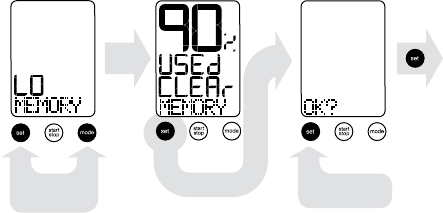
32
• When “LO MEMORY” appears, memory storage is 90% full.
• Download data before memory clear. All stored data will be
erased after memory clear.
Clear memory
to confirm clear
Press “set” key
to confirm clear
Press “set” and
“mode” keys at
the same time
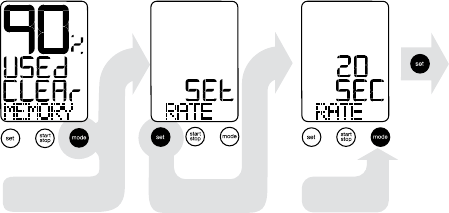
33
Press “set” key
to enter memory
sampling rate
Select sampling
rate: 1,5,10,20
see page 32 to reach
memory clear screen
• Sampling rates: 1, 5, 10, or 20 second intervals.
• More frequent sampling rates affect storage capacity. For
specic sampling rate/storage capacity gures see page 38.
Set sampling rate
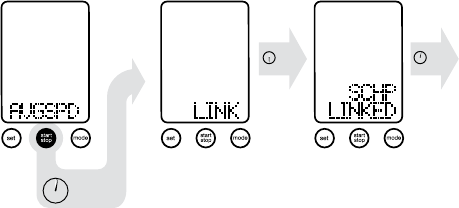
34
Linking
• To reconnect sensors that have already been paired.
• Scroll to AVGSPD mode and hold “start stop” key for 2 seconds. Linked devices will be shown.
2 sec.
30 sec. 2 sec.

35
Quick PC link steps
• Remove computer from computer mount
• Go to www.specialized.com/2peak and follow instructions
• Scroll through “mode” to PC link
follow instruction on
www.2peakbuter.com
Scroll to PC Link
follow instruction on
www.2peakbuter.com
Scroll to PC Link
follow instruction on
www.2peakbuter.com
Scroll to PC Link
follow instruction on
www.specialized.com/2peak
follow instruction on
www.2peakbuter.com
Scroll to PC Link
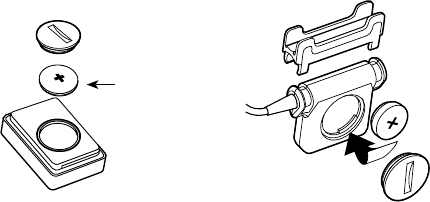
36
Rotate battery cover quarter turn to remove battery.
Replacing the battery
CR2032 battery
headunit Speed/cadence sensor
37
Specications and ranges
Odometer
• 99999 miles or kilometers
• 1 mile or 1 kilometer resolution
Time of day
• 24 hours with one minute resolution
• Function in either 12 or 24 hour formats
• Default value + 12:00.00 PM January 1,
2012
Wheel size
• 15 pre-programmed wheel sizes
• Wheel circumference measured in millimeters
Speed
• 0-99.9 MPH KPH
• 0.1 MPH or KPH resolution
Cadence
• 30 - 250 RPM with 1 RPM resolution
Temperature
• 15°F to 130°F (-10°C to 60°C)
• 1°F to 1°C resolution
PC download/PC link
• Windows XP, Vista, Windows 7, Mac OS X
Stopwatch chronograph
• 9h 59m 59s individual timing session
• 1 second resolution
• 12 lap maximum
Interval countdown timer
• 59m 59s individual timing session
• 1 second resolution
Altimeter
• Min: -500M (-1,640ft) Max: 9,000M (29,520ft)
• Resolution: 1M (3ft) Update: every 4 sec.
• Gradient: +/- 20%
Heart rate
• 30 -240 beats per minute (bpm)
Battery life
• 200 - 300 hours (see sampling rate*)
• Speed/Cadence sensor 400 hours
• Heart rate sensor 400 hours
• Ride duration & frequency may affect total life
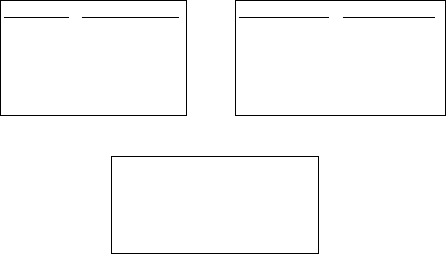
38
Tables appendix
HR Zone % of Max HR
Zone 1 0% - 60%
Zone 2 61% - 90%
Zone 3 71% - 80%
Zone 4 80% - 90%
Zone 5 91% - 100+%
Power Zone % of N-PWR
Zone 1 0% - 80%
Zone 2 80% - 90%
Zone 3 90% - 100%
Zone 4 100 - 110%
Zone 5 110+ %
Heart rate Zones
“1ZHRT” = Heart rate zone 1 Power Zones
“PWRZN1” = Power Zone 1
Sampling Rate Ride Duration
1 sec. 10 hrs.
5 sec. 50 hrs.
10 sec. 100 hrs.
20 sec. 200 hrs.
Memory /(Data) Storage

39
Speedzone Expert Terminology
PC LINK Computer Link
CLOCK Clock
YEAR Year
MONTH Month
DAY Day
DATE Date
TRIP Trip Distance
ODO Odometer
AVGSPD Average Speed
MAXSPD Maximum Speed
ATM Automatic Timer
TIMER Lap Timer
INTRVL Interval Timer
CAD Cadence
AVGCAD Average Cadence
MAXCAD Maximum Cadence
ALTI Altitude, Current
ALTI Altitude Gain
%GRADE Percent Gradient
TEMP°F Temperature Fahrenheit
TEMP°C Temperature Celsius
Z HRT Zone # Heart Rate (bpm)
#Z HR% Zone 1 and % of Max HR
AVGHRT Average Heart Rate
MAXHRT Maximum Heart Rate
HRZN1 Heart Rate Zone #(1)
N-PWR Normal(Threshold)Power
PWR% % of Normal Power
AVGPWR Average Power
MAXPWR Maximum Power
ENG KJ Total Energy in Kilo Joules
PWRZN1 Time in Powerzone # (1)
% USED CLEAR MEMORY Percentage of Memory Used
SEL RATE Data Sampling Rate
ZONE AUTO Automatic Zone Setting
ZONE MANUAL Manual Zone Setting
40
• Display is blank or shows partial digits: Change the battery or reset the computer (page 36).
• Speed/Distance is not recording: Check speed sensor/magnet alignment (page 5). Change bat-
tery on speed sensor and computer.
• Altitude reading is wrong: reset known altitude before each ride (page 17)
• Heart rate too high: Wet the contact area in the strap.
• Power reading too high: Reset calibration (page 29)
• If power reading still incorrect, contact power device manufacturer with calibration number (see page 14).
• Heart Rate and Power data is not showing: check device for ANT+ compatibility. Check or replace
batteries in transmitters. Check for proper magnet alignment with powermeter device. Re “PAIR”
devices (page 16)
• Computer moves on handlebar: tighten hinge bolt or tie straps. Check rubber spacer between
handlebar and mount.
• Memory is full: reset the computer memory (page 32)
Important:
• Pay attention to trafc and road condition at all times and always obey trafc laws. Your rst obligation
is to be attentive and ride safely.
• Never let the operation of the computer distract from riding safely and avoid resetting, troubleshooting
or programming the computer while riding.
• Keep the computer and all of its components tightly attached and check them regularly. If any of the
components come loose, it could become tangled in the spokes or mechanism of the bicycle and
cause an accident.
• Speedzone computer is intended for use on bicycle only and should not be used on motorized
vehicles.
• See your authorized Specialized dealer if you have trouble installing or operating the computer.
Troubleshooting
41
Specialized Bicycle Components Inc. (“Specialized”) warrants to the original purchaser that this
product is free of defects in material and workmanship under normal use for period of two (2)
years from the date of original purchase from an authorized Specialized retailer. If this product
is found to be defective in material or workmanship within two (2) years from the date of original
purchase, Specialized will in its sole discretion repair or replace this product without charge,
provided the original purchaser returns the product securely packaged, postage prepaid to:
Specialized Bicycle Components Inc.
1475 S 5070 W, Suite A
Salt Lake City, UT, 84104, USA
Attn: Warranty
The original purchaser must also include a letter indicating the specic reasons for returning this
product and proof of purchase.
This warranty does not apply to and is void as to physical damage resulting from neglect, abuse,
alterations, modications or use contrary to that intended by the manufacturer. Specialized dis-
claims all implied warranties including those of merchantability and tness for particular purpose.
Under no circumstances shall Specialized be liable for consequential damages.
Full Service and troubleshooting guide and manuals can be found at www.specialized.com
Warranty information
42
FCC ID: O4GSPPRO
MADE IN CHINA
This device complies with part 15 of the FCC Rules.
Operation is subject to the following conditions:
this device may not cause harmful interference, and
this device must accept any interference received, including interference that may cause undesired
operation.
NOTES:
THE MANUFACTURER IS NOT RESPONSIBLE FOR ANY RADIO OR TV INTERFERENCE CAUSED
BY UNAUTHORIZED MODIFICATIONS TO THIS EQUIPMENT. SUCH MODIFICATIONS COULD VOID
THE USER AUTHORITY TO OPERATE THE EQUIPMENT.
NOTE: This equipment has been tested and found to comply with the limits for a Class B digital device,
pursuant to Part 15 of the FCC Rules. These limits are designed to provide reasonable protection
against harmful interference in a residential installation. This equipment generates and can radiate radio
frequency energy and, if not installed and used in accordance with the instructions, may cause harmful
interference to radio communications. However, there is no guarantee that interference will not occur in
a particular installation.
• If this equipment does cause harmful interference to radio or television reception, which can be deter-
mined by turning the equipment off and on, the user is encouraged to try to correct the interference by
one or more of the following measures:
-- Reorient or relocate the receiving antenna.
-- Increase the separation between the equipment and receiver.
-- Consult the dealer or experienced radio / TV technician for help.