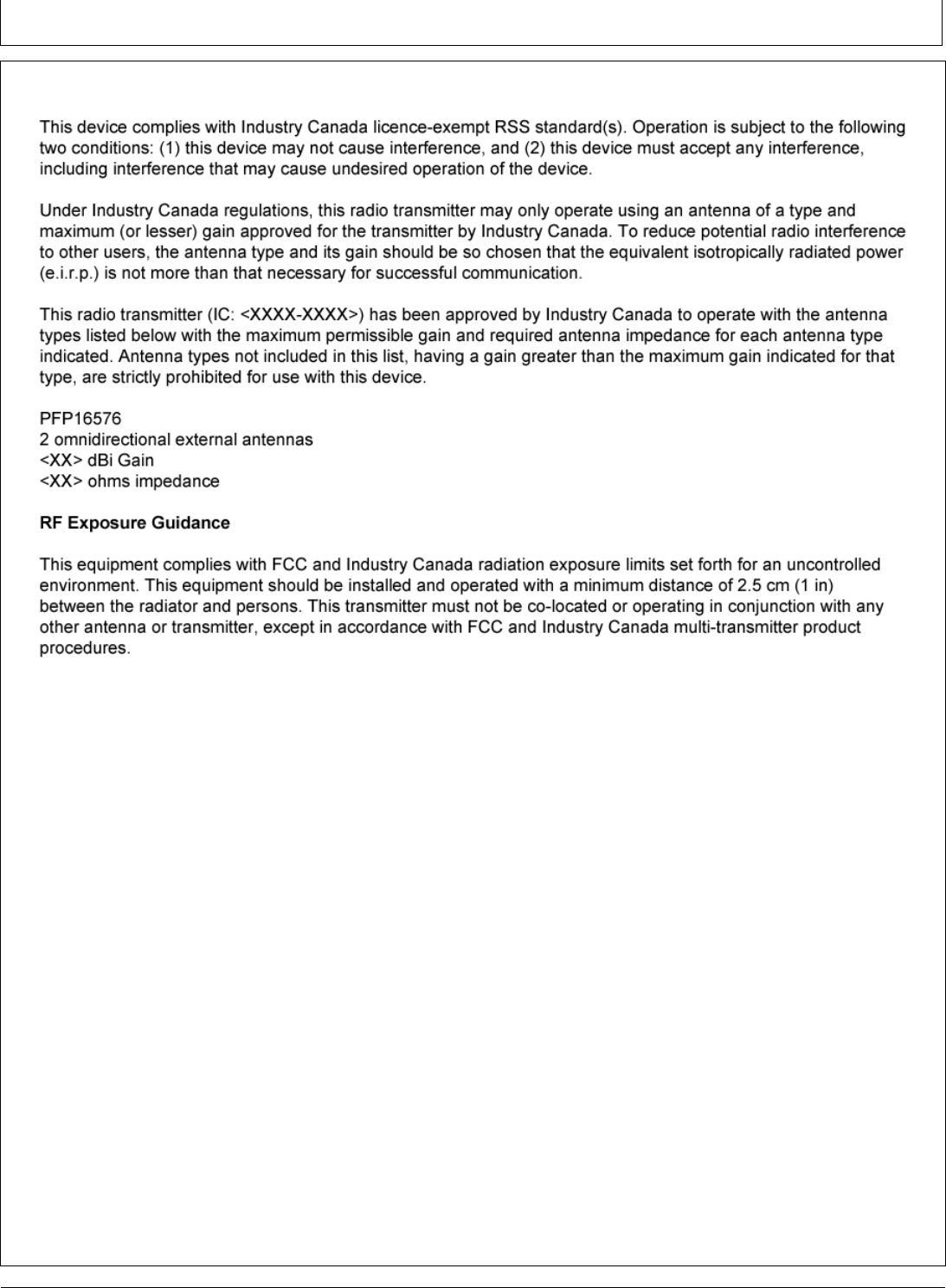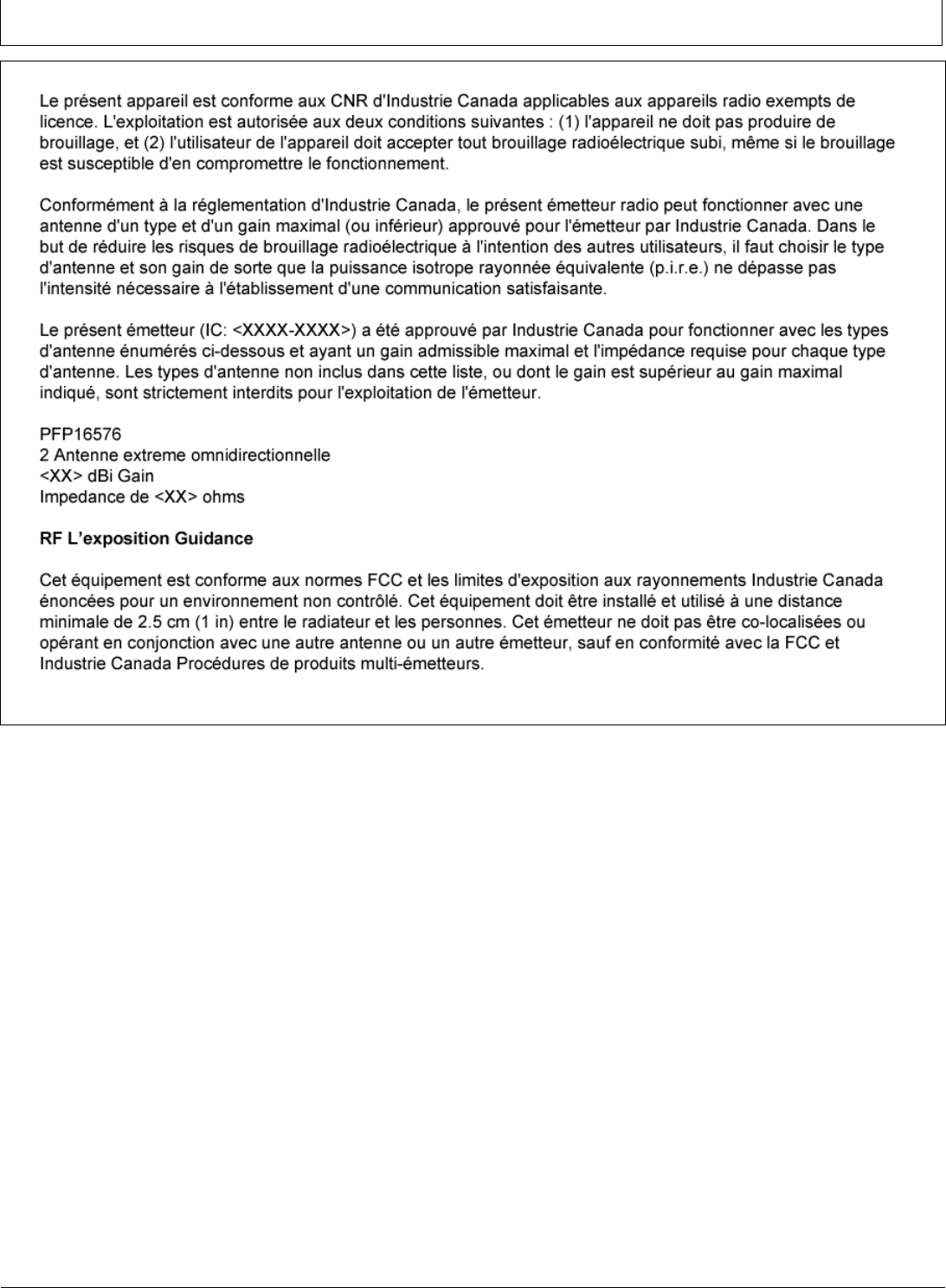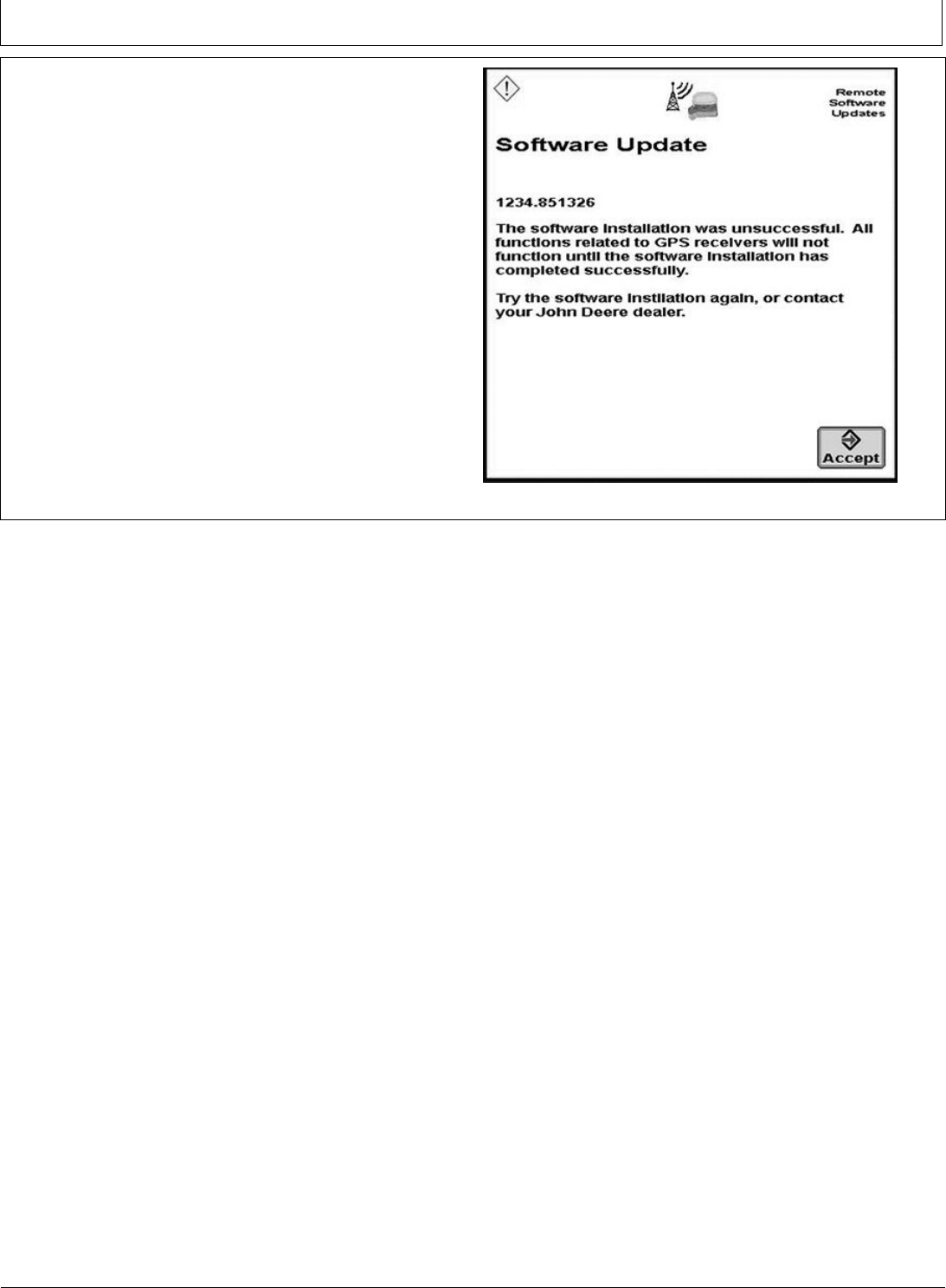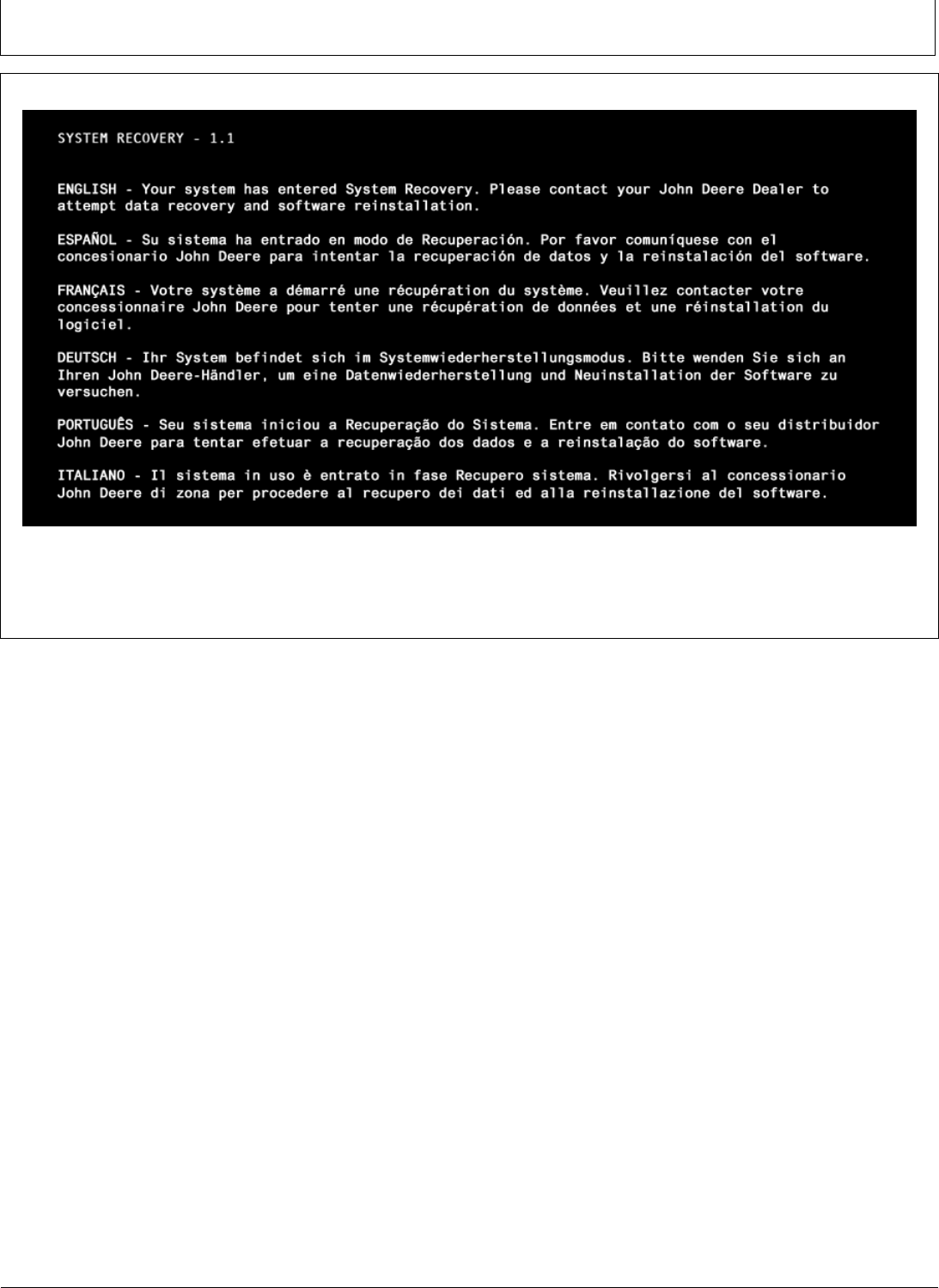Deere and John Deere Intelligent Solutions Group GU6U John Deere 4640 Universal Display User Manual John Deere 4640 Universal Display
Deere & Company dba John Deere Intelligent Solutions Group John Deere 4640 Universal Display John Deere 4640 Universal Display
User Manual
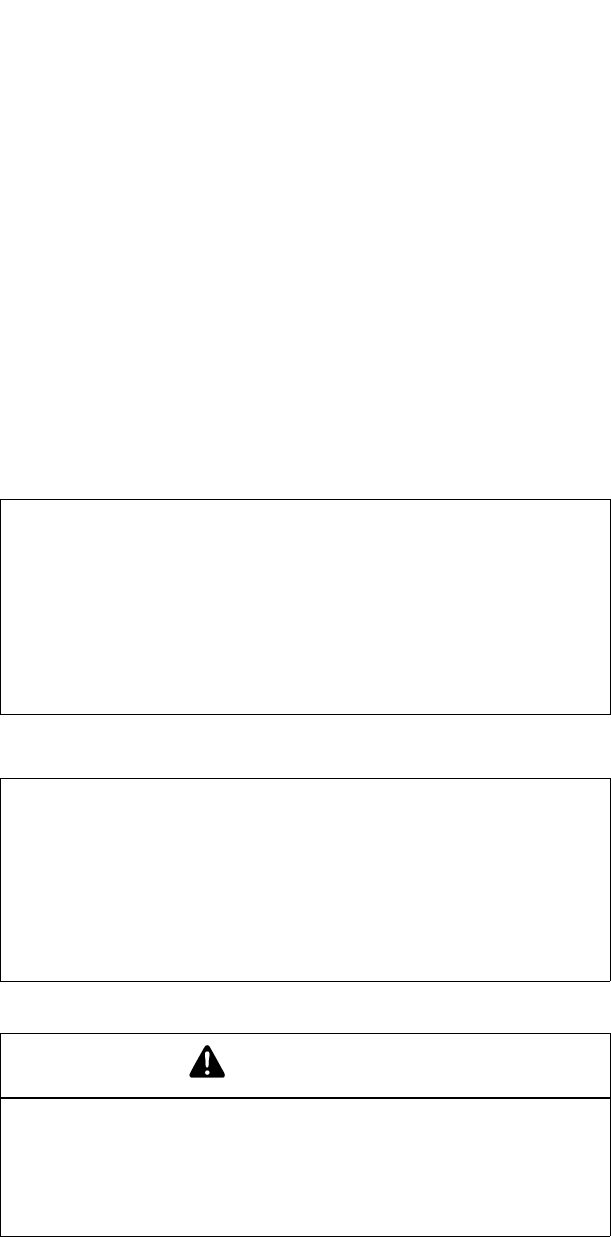
PROOFPROOF
JohnDeere4640Universal
Display
*OMPFP13204*
OPERATOR'SMANUAL
JohnDeere4640UniversalDisplay
OMPFP13204ISSUEJ6(ENGLISH)
CALIFORNIA
Proposition65Warning
Dieselengineexhaustandsomeofitsconstituents
areknowntotheStateofCaliforniatocausecancer,
birthdefects,andotherreproductiveharm.
Ifthisproductcontainsagasolineengine:
WARNING
Theengineexhaustfromthisproductcontains
chemicalsknowntotheStateofCaliforniatocause
cancer,birthdefectsorotherreproductiveharm.
TheStateofCaliforniarequirestheabovetwowarnings.
AdditionalProposition65Warningscanbefoundinthismanual.
JohnDeereAgManagementSolutions
PRINTEDINU.S.A.
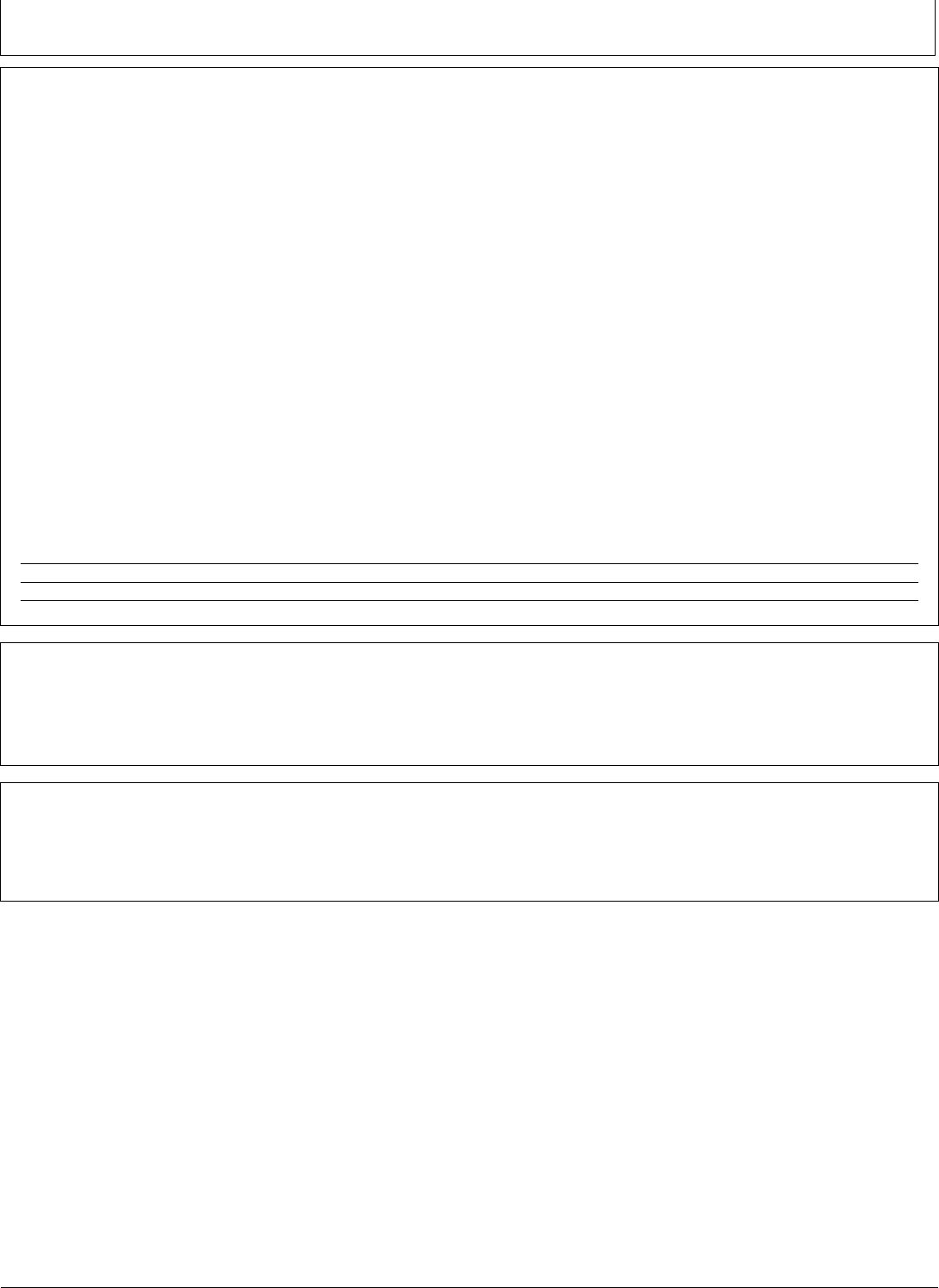
PROOFPROOF
Introduction
JS56696,0000C4C-19-26JUN15-1/1
CZ76372,000071F-19-20APR15-1/1
CZ76372,000071E-19-17JUN14-1/1
Foreword
THANKYOUforpurchasingaJohnDeereproduct.
READTHISMANUALcarefullytolearnhowtooperateand
serviceyourproductcorrectly.Failuretodosocouldresult
inpersonalinjuryorequipmentdamage.Thismanualand
safetysignsonyourproductmayalsobeavailablein
otherlanguages.(SeeyourJohnDeeredealertoorder.)
THISMANUALSHOULDBECONSIDEREDapermanent
partofyourproductandshouldremainwiththeproduct
whenyousellit.
MEASUREMENTSinthismanualaregiveninboth
metricandcustomaryU.S.unitequivalents.Useonly
correctreplacementpartsandfasteners.Metricandinch
fastenersmayrequireaspecificmetricorinchwrench.
RIGHT-HANDANDLEFT-HANDsidesaredeterminedby
facinginthedirectionthemachineorimplementwilltravel
whengoingforward.
WRITEPRODUCTIDENTIFICATIONNUMBERS(P .I.N.)
intheOperator’sManual.Accuratelyrecordallthe
numberstohelpintracingtheproductshoulditbestolen.
Yourdealeralsoneedsthesenumberswhenyouorder
parts.Fileabackupoftheidentificationnumbersinasafe
locationoffthemachineorawayfromtheproduct.
WARRANTYisprovidedaspartofJohnDeere'ssupport
programforcustomerswhooperateandmaintaintheir
equipmentasdescribedinthismanual.Thewarrantyis
explainedonthewarrantycertificateorstatementwhich
youshouldhavereceivedfromyourdealer.
ThiswarrantyprovidesyoutheassurancethatJohn
Deerewillbackitsproductswheredefectsappearwithin
thewarrantyperiod.Insomecircumstances,JohnDeere
alsoprovidesfieldimprovements,oftenwithoutcharge
tothecustomer,eveniftheproductisoutofwarranty.
Shouldtheequipmentbeabused,ormodifiedtochange
itsperformancebeyondtheoriginalfactoryspecifications,
thewarrantywillbecomevoidandfieldimprovements
maybedenied.
Ifyouarenottheoriginalownerofthisproduct,itisinyour
interesttocontactyourlocalJohnDeeredealertoinform
themofthisunit'sserialnumber.ThiswillhelpJohnDeere
notifyyouofanyissuesorproductimprovements.
SerialNumber:
JohnDeereTechnicalInformationBookstore
NOTE:Productfunctionalitymaynotbefullyrepresentedinthisdocumentduetoproductchangesoccurringafterthetimeofprinting.Read
thelatestOperator’sManualpriortooperation.Toobtainacopy,seeyourdealerorvisitwww.deere.comandusethe‘Search
forAgriculturalEquipmentOperator’sManuals’linktolocatetheJohnDeereT echnicalInformationBookstore.
DownloadSoftwareUpdates
Ensuredisplayisupdatedwithlatestsoftware.Software
updatesareavailablefordownloadfrom:
https://my.deere.com/software-downloads/software-manager/
102616
PN=2
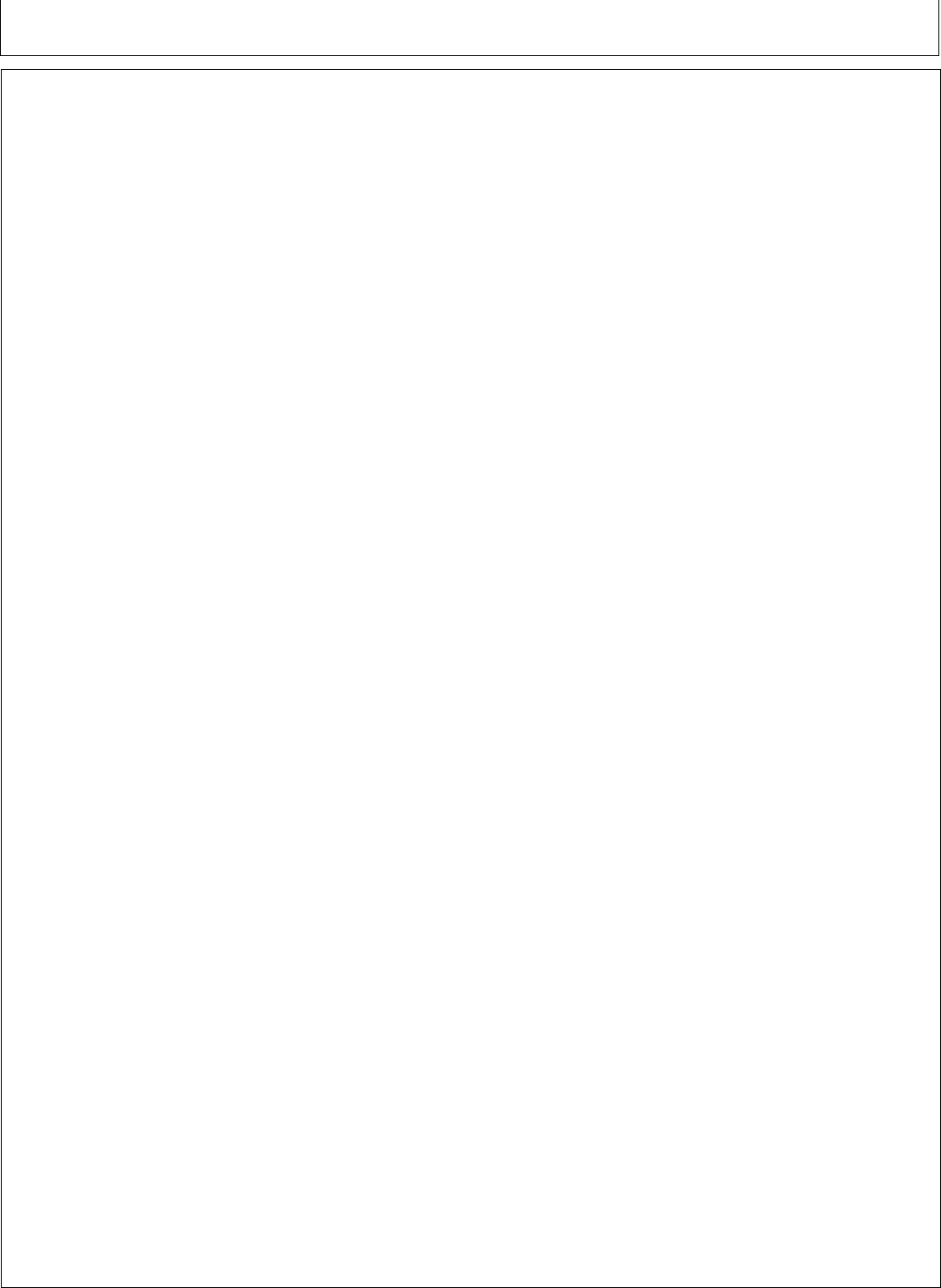
PROOFPROOF
Contents
Page
Safety
RecognizeSafetyInformation............................05-1
UnderstandSignalWords...................................05-1
FollowSafetyInstructions...................................05-1
PracticeSafeMaintenance.................................05-2
UseStepsandHandholdsCorrectly..................05-2
HandleElectronicComponentsand
BracketsSafely..............................................05-3
UseElectronicDisplayProperly.........................05-3
OperateGuidanceSystemsSafely....................05-4
UseSeatBeltProperly.......................................05-4
OperatingtheTractorSafely..............................05-5
OperateImplementAutomation
SystemsSafely..............................................05-6
AvoidHigh-PressureFluids................................05-6
ReadOperator’sManualsforISOBUS
Controllers......................................................05-7
AvoidBackoverAccidents..................................05-7
PreventElectricalShockandFires.....................05-7
AvoidExposuretoHighRadio
FrequencyFields............................................05-8
SafetySigns
SafetyWarning—AutoTrac™Detected............10-1
SafetyWarning—ISOBUSController...............10-1
SafetyWarning—ISOAuxImproper
Operation.......................................................10-1
SafetyWarning—ISOAuxConfiguration..........10-2
SafetyCaution—SystemReboot......................10-2
SafetyCaution—SoftwareInstallation..............10-2
RegulatoryInformation
InformationtoUser.............................................11-1
JohnDeere4640UniversalDisplay
Wi-Fi®Capabilities.........................................11-1
UnitedStates—Federal
CommunicationsCommission
(FCC)NotificationstoUser............................11-1
Canada—IndustryCanada
NotificationstoUser.......................................11-2
DisplayIntroduction
OnscreenHelp....................................................15-1
JohnDeere4640UniversalDisplay...................15-1
RunPageStructure............................................15-2
StatusCenter......................................................15-2
Page
ShortcutSoftkeys...............................................15-2
Menu...................................................................15-3
OperatingSystemApplicationsOverview..........15-3
AMSApplicationsOverview...............................15-6
BasicsActivation................................................15-7
PremiumActivation.............................................15-7
DemoActivations................................................15-8
DisplayandSound
DisplayandSound.............................................01-1
Brightness...........................................................01-1
Sound.................................................................01-1
DisplayCalibration..............................................01-2
DateandTime
DateandTime....................................................02-1
ChangeCurrentDate.........................................02-1
ChangeCurrentTime.........................................02-1
LanguageandUnits
LanguageandUnits...........................................03-1
LanguageandUnitsSettings.............................03-1
SoftwareManager
SoftwareManager..............................................04-1
UpdateDisplaySoftware....................................04-1
Activations..........................................................04-3
UsersandAccess
UsersandAccess...............................................08-1
UserProfiles.......................................................08-1
AccessGroups...................................................08-2
LayoutManager
LayoutManager..................................................09-1
ActiveSet...........................................................09-1
ShortcutBar........................................................09-2
AllRunPages.....................................................09-2
Add,Edit,orDuplicateRunPages.....................09-3
NavigateRunPagesonMainPage...................09-4
SettingsManager
SettingsManager...............................................24-1
Continuedonnextpage
OriginalInstructions.Allinformation,illustrationsandspecificationsinthis
manualarebasedonthelatestinformationavailableatthetimeofpublication.
Therightisreservedtomakechangesatanytimewithoutnotice.
COPYRIGHT©2016
DEERE&COMPANY
Moline,Illinois
Allrightsreserved.
AJohnDeereILLUSTRUCTION™Manual
PreviousEditions
Copyright©2015
i
102616
PN=1
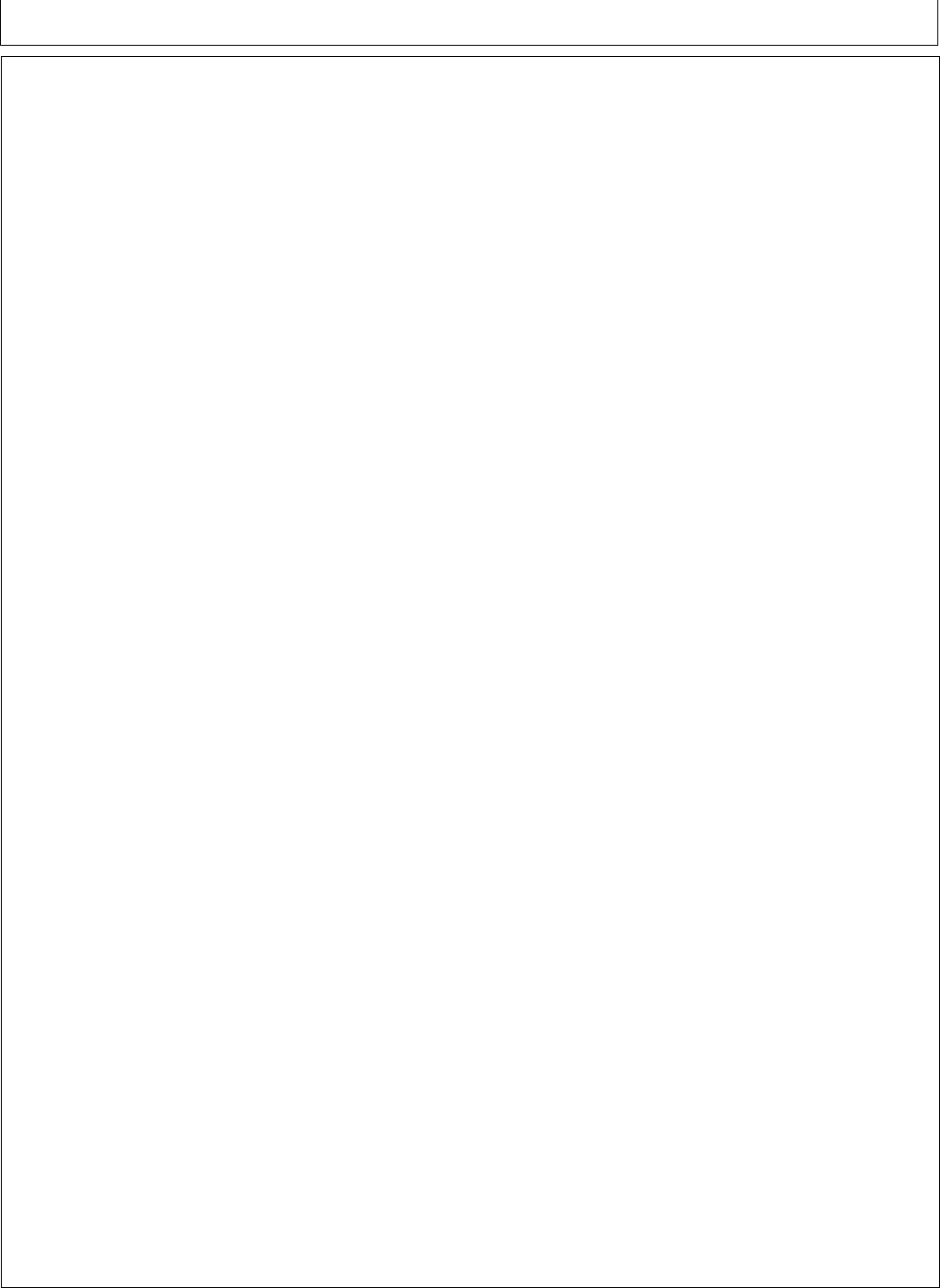
PROOFPROOF
Contents
Page
EquipmentManager
EquipmentManager...........................................20-1
MachineProfile...................................................20-1
ImplementProfile................................................20-2
Guidance
AutoTrac.............................................................25-1
ManualGuidance...............................................25-1
OperateGuidanceSystemsSafely....................25-1
GeneralInformation............................................25-2
GuidanceSettings..............................................25-2
TurnPredictor.....................................................25-2
TrackingTones...................................................25-2
ShiftTrack..........................................................25-3
LightbarSettings.................................................25-3
CurveTrackSettings..........................................25-4
CircleTrackSettings..........................................25-5
TrackSpacing.....................................................25-5
SteeringSensitivity.............................................25-6
SetGuidanceTrack............................................25-6
StraightTrack.....................................................25-7
QuickLine...........................................................25-7
GuideonaStraightTrack...................................25-7
ABCurves..........................................................25-8
GuideonanABCurve........................................25-8
RecordaStraightPathorNavigate
AroundObstacles...........................................25-9
AdaptiveCurves...............................................25-10
GuideonanAdaptiveCurve............................25-11
RecordaStraightPathWithinan
AdaptiveCurve.............................................25-11
NavigateAroundObstacles..............................25-12
CircleTrack......................................................25-13
CircleTrackEdge.............................................25-14
GuideonaCircleTrack....................................25-14
BoundaryFillTrack...........................................25-14
GuideonaBoundaryFillTrack........................25-14
SwapTrack(TrackSet)....................................25-15
AutoTracStatusPie..........................................25-15
EnableAutoTrac™...........................................25-16
DisableAutoTracWhenNotInUse..................25-17
ActivateAutoTrac.............................................25-17
ResumeSwitch.................................................25-17
ReactivateAutoTraconNextPass...................25-18
DeactivateAutoTrac™.....................................25-18
MinimumandMaximumSpeeds......................25-19
AutoTrac™DeactivationMessage...................25-20
SteeringOptimization.......................................25-21
Troubleshooting................................................25-25
FieldsandBoundaries
FieldsandBoundaries........................................30-1
ManageClients,Farms,andFields....................30-2
FieldBoundaries.................................................30-3
WorkSetupandMapping
WorkSetup.........................................................35-1
Page
WorkT otals.........................................................35-2
Mapping..............................................................35-2
WorkMonitor
WorkMonitor......................................................15-1
WorkRecording..................................................15-1
SectionControl
SectionControl...................................................40-1
SectionStatusModule........................................40-2
OverlapSettings.................................................40-2
PerformanceTuning...........................................40-3
FileManager
FileManager.......................................................45-1
USBDrive...........................................................45-4
CaptureScreenShots........................................45-4
DiagnosticsCenter
DiagnosticsCenter.............................................07-1
ControllerDiagnostics........................................07-1
DiagnosticInformation........................................07-2
HideDiagnosticCenter.......................................07-2
DiagnosticTroubleCodes..................................07-2
Readings............................................................07-3
CANBusInformation..........................................07-4
CANBusValues.................................................07-5
Network..............................................................07-6
MaintenanceandCalibrations
MaintenanceandCalibrations............................16-1
ServiceChecks...................................................16-1
ServiceChecks...................................................16-1
ServiceIntervals.................................................16-2
Calibrations.........................................................16-2
ISOBUSVT
ISOBUSVT........................................................18-1
StarFireReceiver
StarFire™GPSReceiver...................................50-1
StarFire™RemoteSoftwareUpdates................50-1
Video
Video..................................................................20-1
VideoTriggers....................................................20-1
Generation4DisplayVideoHarness.................20-1
ServiceandMaintenance
FactoryDataReset.............................................55-1
Troubleshooting
SystemRecovery...............................................60-1
ii
102616
PN=2
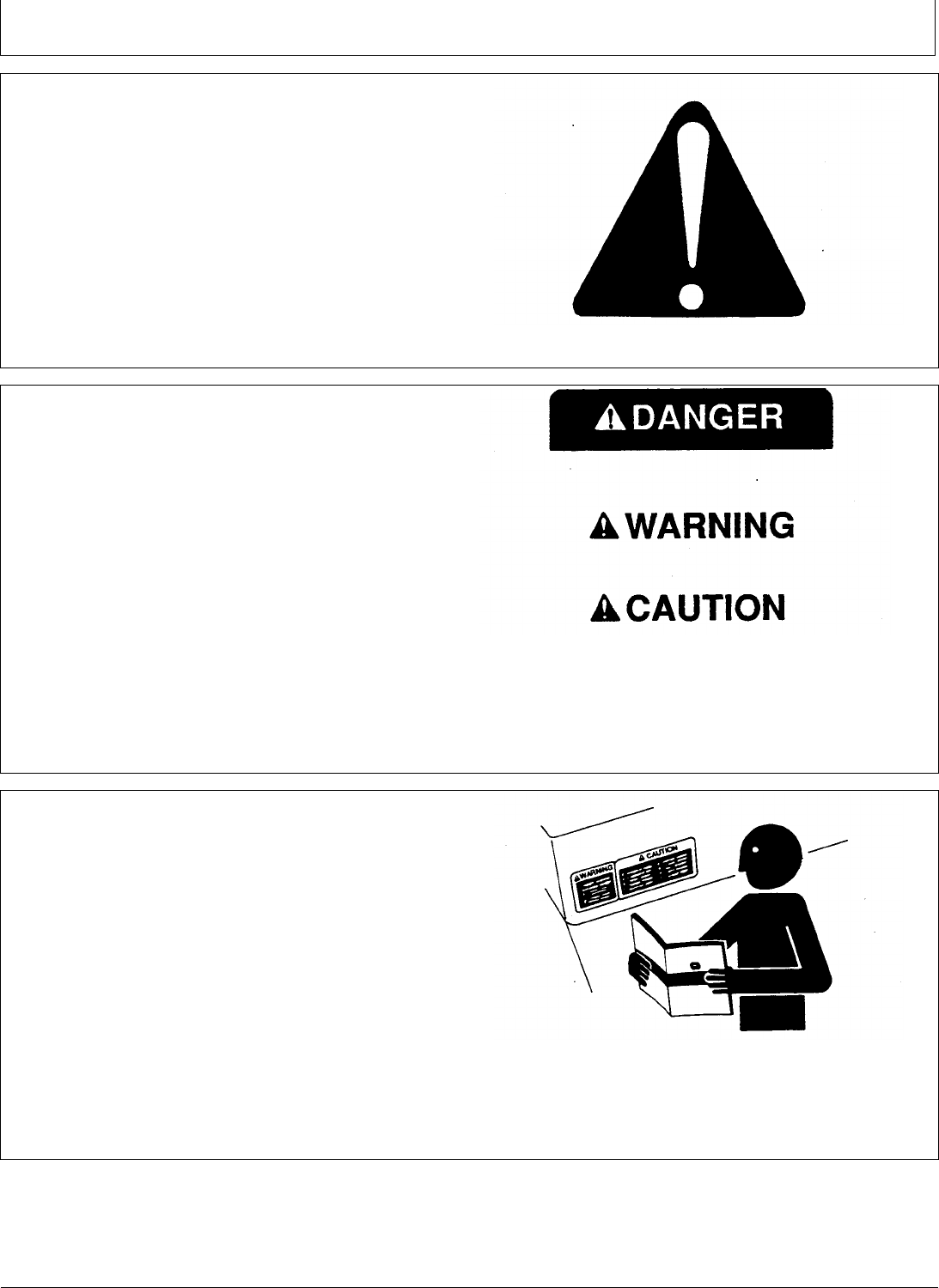
PROOFPROOF
Safety
DX,ALERT-19-29SEP98-1/1
DX,SIGNAL-19-05OCT16-1/1
DX,READ-19-16JUN09-1/1
RecognizeSafetyInformation
Thisisasafety-alertsymbol.Whenyouseethissymbol
onyourmachineorinthismanual,bealerttothepotential
forpersonalinjury.
Followrecommendedprecautionsandsafeoperating
practices.
T81389—UN—28JUN13
UnderstandSignalWords
DANGER;ThesignalwordDANGERindicatesa
hazardoussituationwhich,ifnotavoided,willresultin
deathorseriousinjury.
WARNING;ThesignalwordWARNINGindicatesa
hazardoussituationwhich,ifnotavoided,couldresultin
deathorseriousinjury.
CAUTION;ThesignalwordCAUTIONindicatesa
hazardoussituationwhich,ifnotavoided,couldresultin
minorormoderateinjury.CAUTIONmayalsobeused
toalertagainstunsafepracticesassociatedwithevents
whichcouldleadtopersonalinjury.
Asignalword—DANGER,WARNING,orCAUTION—is
usedwiththesafety-alertsymbol.DANGERidentifies
themostserioushazards.DANGERorWARNING
safetysignsarelocatednearspecifichazards.General
TS187—19—30SEP88
precautionsarelistedonCAUTIONsafetysigns.
CAUTIONalsocallsattentiontosafetymessagesinthis
manual.
FollowSafetyInstructions
Carefullyreadallsafetymessagesinthismanualandon
yourmachinesafetysigns.Keepsafetysignsingood
condition.Replacemissingordamagedsafetysigns.Be
surenewequipmentcomponentsandrepairpartsinclude
thecurrentsafetysigns.Replacementsafetysignsare
availablefromyourJohnDeeredealer.
Therecanbeadditionalsafetyinformationcontainedon
partsandcomponentssourcedfromsuppliersthatisnot
reproducedinthisoperator'smanual.
Learnhowtooperatethemachineandhowtousecontrols
properly.Donotletanyoneoperatewithoutinstruction.
Keepyourmachineinproperworkingcondition.
Unauthorizedmodificationstothemachinemayimpairthe
functionand/orsafetyandaffectmachinelife.
TS201—UN—15APR13
Ifyoudonotunderstandanypartofthismanualandneed
assistance,contactyourJohnDeeredealer.
05-1
102616
PN=5
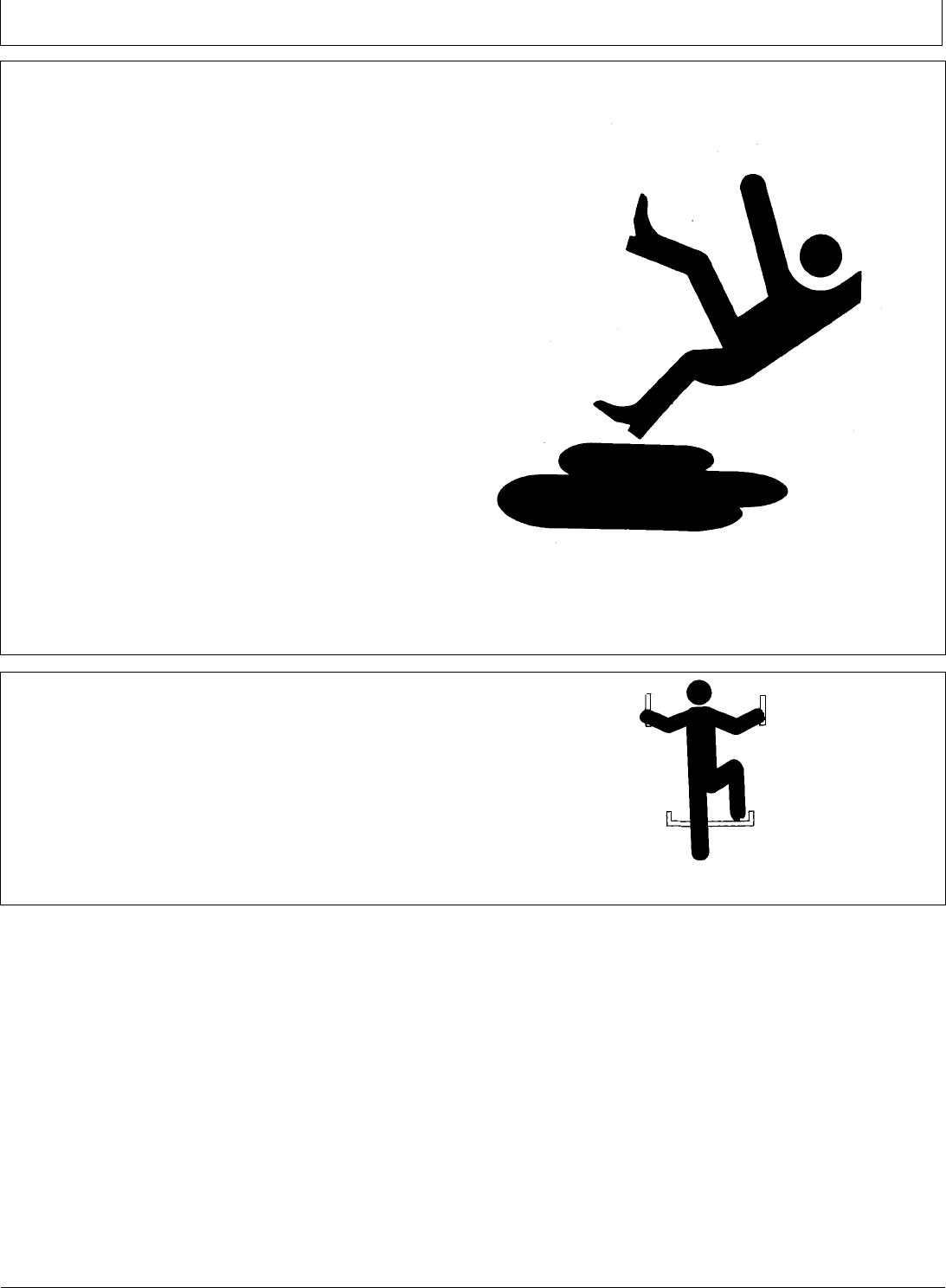
PROOFPROOF
Safety
DX,SERV-19-17FEB99-1/1
DX,WW,MOUNT-19-12OCT11-1/1
PracticeSafeMaintenance
Understandserviceprocedurebeforedoingwork.Keep
areacleananddry.
Neverlubricate,service,oradjustmachinewhileitis
moving.Keephands,feet,andclothingfrompower-driven
parts.Disengageallpowerandoperatecontrolstorelieve
pressure.Lowerequipmenttotheground.Stopthe
engine.Removethekey.Allowmachinetocool.
Securelysupportanymachineelementsthatmustbe
raisedforservicework.
Keepallpartsingoodconditionandproperlyinstalled.
Fixdamageimmediately.Replacewornorbrokenparts.
Removeanybuildupofgrease,oil,ordebris.
Onself-propelledequipment,disconnectbatteryground
cable(-)beforemakingadjustmentsonelectricalsystems
orweldingonmachine.
Ontowedimplements,disconnectwiringharnessesfrom
tractorbeforeservicingelectricalsystemcomponentsor
weldingonmachine.
TS218—UN—23AUG88
UseStepsandHandholdsCorrectly
Preventfallsbyfacingthemachinewhengettingonand
off.Maintain3-pointcontactwithsteps,handholds,and
handrails.
Useextracarewhenmud,snow,ormoisturepresent
slipperyconditions.Keepstepscleanandfreeofgrease
oroil.Neverjumpwhenexitingmachine.Nevermountor
dismountamovingmachine.
T133468—UN—15APR13
05-2
102616
PN=6
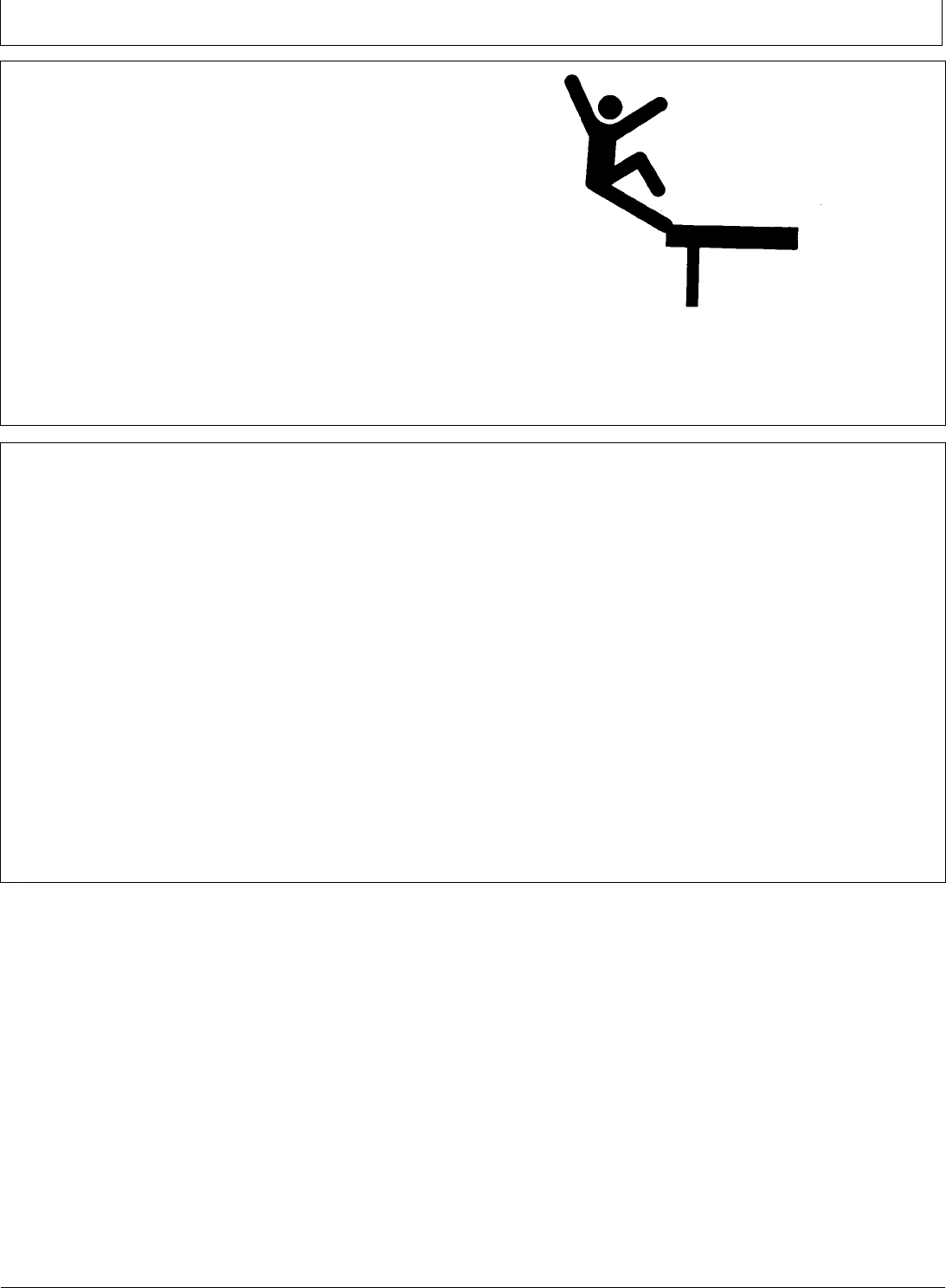
PROOFPROOF
Safety
DX,WW,RECEIVER-19-24AUG10-1/1
DX,ELEC,DISPLAY-19-13JAN15-1/1
HandleElectronicComponentsandBrackets
Safely
Fallingwhileinstallingorremovingelectroniccomponents
mountedonequipmentcancauseseriousinjury.Usea
ladderorplatformtoeasilyreacheachmountinglocation.
Usesturdyandsecurefootholdsandhandholds.Donot
installorremovecomponentsinwetoricyconditions.
IfinstallingorservicingaRTKbasestationonatoweror
othertallstructure,useacertifiedclimber.
Ifinstallingorservicingaglobalpositioningreceivermast
usedonanimplement,useproperliftingtechniquesand
wearproperprotectiveequipment.Themastisheavyand
canbeawkwardtohandle.Twopeoplearerequiredwhen
mountinglocationsarenotaccessiblefromtheground
orfromaserviceplatform.
TS249—UN—23AUG88
UseElectronicDisplayProperly
Electronicdisplaysaresecondarydevicesintendedto
aidtheoperatorinperformingfieldoperations,increase
comfortandprovideentertainment.Displaysoffera
widerangeoffunctionality,areusedinmanydifferent
machinesystemapplicationsandcanbeusedwithother
secondarydevicessuchashandheldelectronicdevices.
Asecondarydeviceisanydevicethatisnotrequiredto
operateyourmachineforitsprimaryuse.Theoperator
isalwaysresponsibleforsafeoperationandcontrolof
themachine.
Topreventinjurywhileoperatingthemachine:
•Positionthedisplayaccordingtotheinstallation
instructions.Ensurethatthedeviceissecuredand
doesnotobstructthedriver’svieworinterferewiththe
machineoperatingcontrols.
•Donotbecomedistractedbythedisplay.Stayalert.Pay
attentiontothemachineandsurroundingenvironment.
•Donotchangesettingsoraccessanyfunctionsthat
requireprolongeduseofthedisplaycontrolswhile
machineismoving.Stopthemachineinasafelocation
andplaceinparkpositionbeforeattemptingsuch
operations.
•Neversetthevolumesohighthatyoucannothear
outsidetrafficandemergencyvehicles.
Topromotesafeoperation,certainfunctionsofdisplays
maybedisabledunlessthemachinemovementis
restrictedand/orhasbeenplacedintheparkposition.
Overridingthissafetyfeaturemayviolateapplicablelaw
andcanresultindamage,seriousinjury,ordeath.
Onlyuseavailabledisplayfunctionalitywhenconditions
permityoutodososafelyandinaccordancewith
instructionsprovided.Alwaysobservesafedrivingrules,
state,orlocallawsandtrafficregulationswhenusingany
secondarydevice.
05-3
102616
PN=7
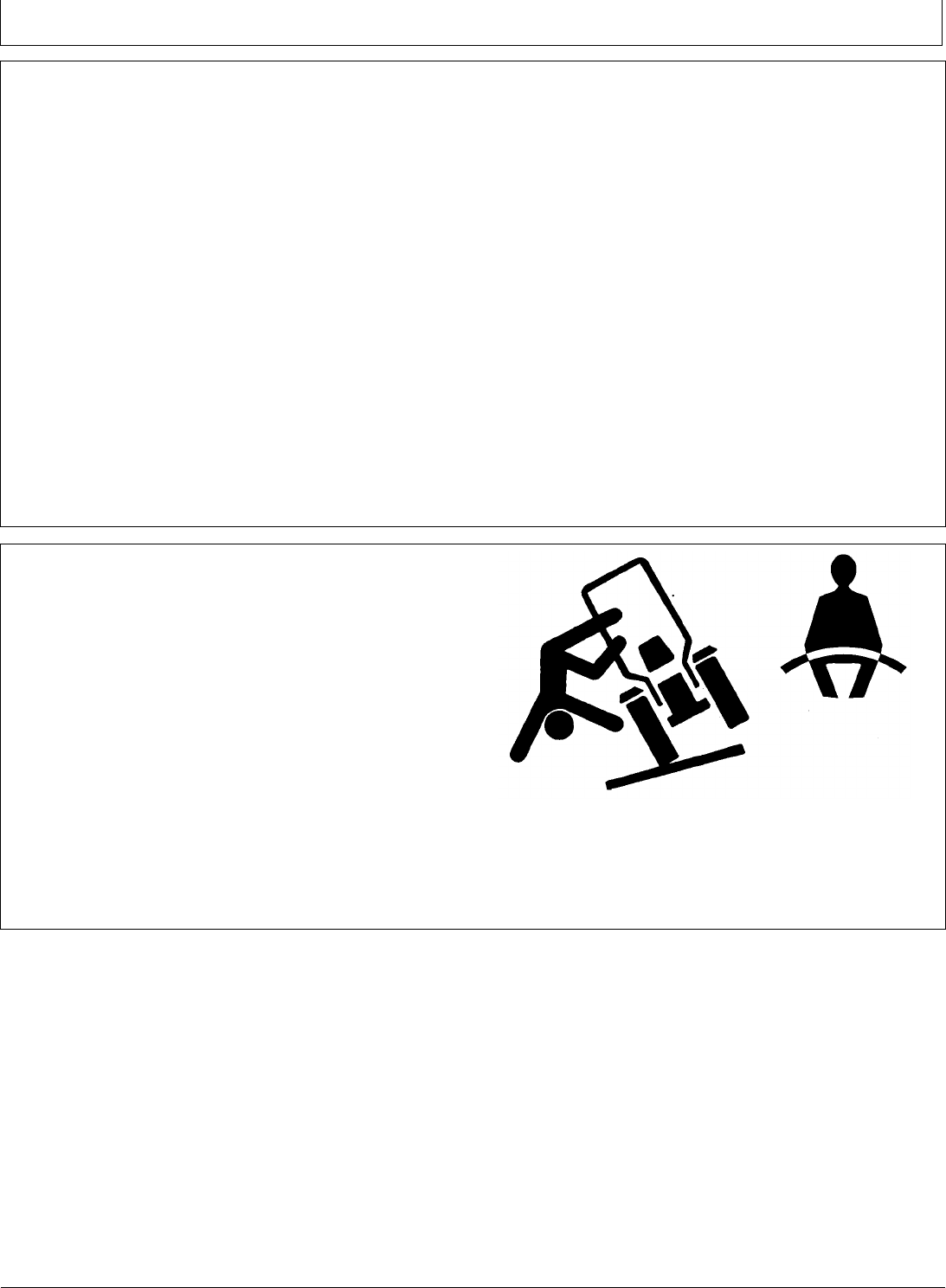
PROOFPROOF
Safety
JS56696,0000ABC-19-02DEC13-1/1
DX,ROPS1-19-22AUG13-1/1
OperateGuidanceSystemsSafely
Donotuseguidancesystemsonroadways.Alwaysturn
off(disable)guidancesystemsbeforeenteringaroadway.
Donotattempttoturnon(activate)aguidancesystem
whiletransportingonaroadway.
Guidancesystemsareintendedtoaidtheoperatorin
performingfieldoperationsmoreefficiently.Theoperator
isalwaysresponsibleforthemachinepath.Guidance
systemsdonotautomaticallydetectorpreventcollisions
withobstaclesorothermachines.
GuidanceSystemsincludeanyapplicationthatautomates
machinesteering.Thisincludes,butmaynotbelimitedto,
AutoTrac™,iGuide™,iTEC™Pro,AutoTrac™Universal
(ATU),RowSense™,andMachineSync.
Topreventinjurytotheoperatorandbystanders:
•Nevergetonoroffamovingmachine.
•Verifythemachine,implement,andguidancesystem
aresetupcorrectly.
-IfusingiTEC™Pro,verifyaccurateboundarieshave
beendefined.
-IfusingMachineSync,verifythefollower’shome
pointiscalibratedwithsufficientspacebetweenthe
machines.
•Remainalertandpayattentiontothesurrounding
environment.
•Takecontrolofthesteeringwheel,whennecessary,to
avoidfieldhazards,bystanders,equipment,orother
obstacles.
•Stopoperationifpoorvisibilityconditionsimpairyour
abilitytooperatethemachineoridentifypeopleor
obstaclesinthemachinepath.
•Considerfieldconditions,visibility,andmachine
configurationwhenselectingmachinespeed.
AutoTracisatrademarkofDeere&Company
iGuideisatrademarkofDeere&Company
iTECisatrademarkofDeere&Company
RowSenseisatrademarkofDeere&Company
UseSeatBeltProperly
Avoidcrushinginjuryordeathduringrollover.
Thismachineisequippedwitharolloverprotective
structure(ROPS).USEaseatbeltwhenyouoperatewith
aROPS.
•Holdthelatchandpulltheseatbeltacrossthebody.
•Insertthelatchintothebuckle.Listenforaclick.
•Tugontheseatbeltlatchtomakesurethatthebelt
issecurelyfastened.
•Snugtheseatbeltacrossthehips.
Replaceentireseatbeltifmountinghardware,buckle,
belt,orretractorshowsignsofdamage.
Inspectseatbeltandmountinghardwareatleast
onceayear.Lookforsignsofloosehardwareorbelt
damage,suchascuts,fraying,extremeorunusualwear,
TS1729—UN—24MAY13
discoloration,orabrasion.Replaceonlywithreplacement
partsapprovedforyourmachine.SeeyourJohnDeere
dealer.
05-4
102616
PN=8
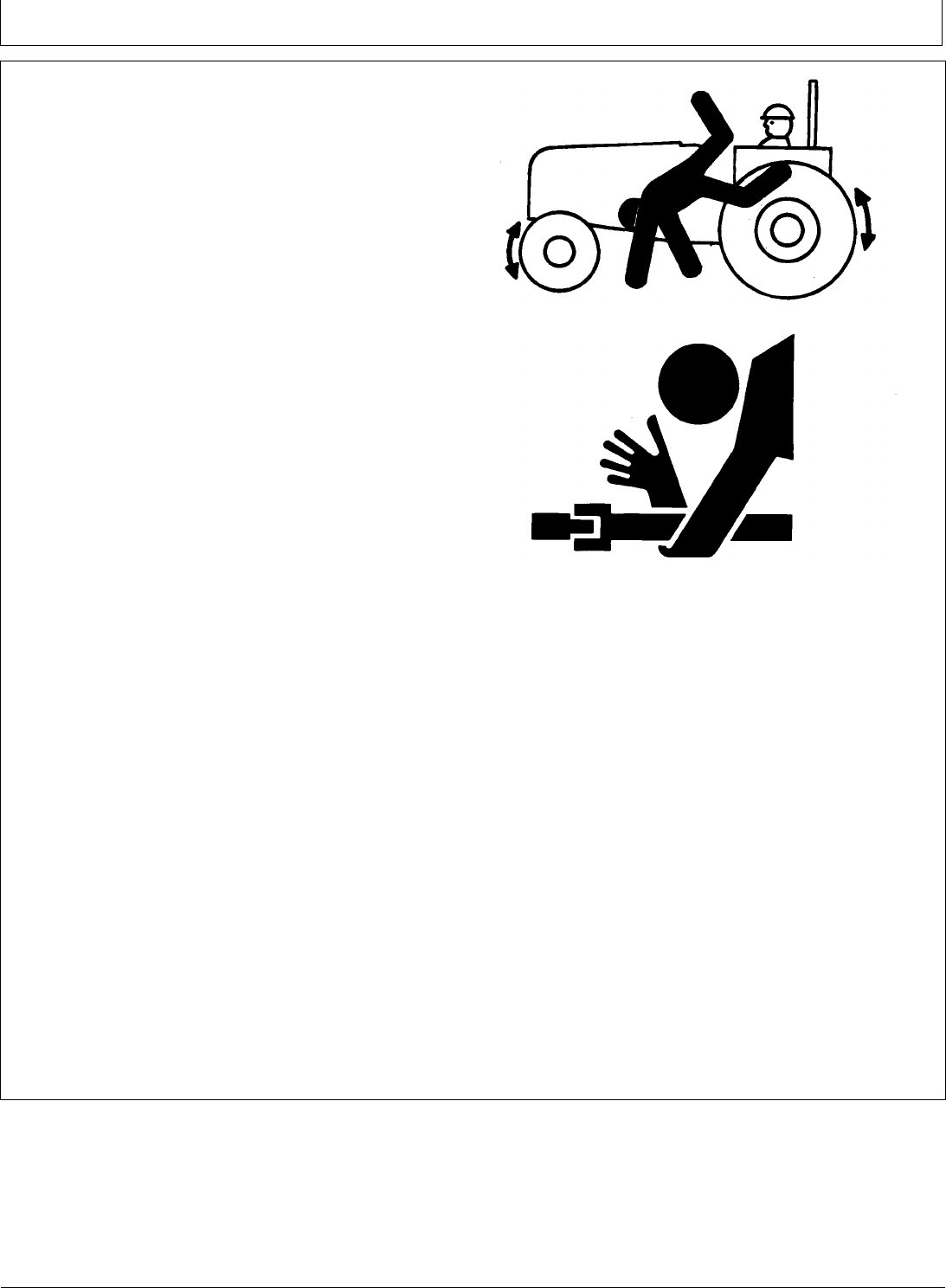
PROOFPROOF
Safety
DX,WW,TRACTOR-19-21AUG09-1/1
OperatingtheTractorSafely
Youcanreducetheriskofaccidentsbyfollowingthese
simpleprecautions:
•Useyourtractoronlyforjobsitwasdesignedtoperform,
forexample,pushing,pulling,towing,actuating,and
carryingavarietyofinterchangeableequipment
designedtoconductagriculturalwork.
•Thistractorisnotintendedtobeusedasarecreational
vehicle.
•Readthisoperator’smanualbeforeoperatingthe
tractorandfollowoperatingandsafetyinstructionsin
themanualandonthetractor.
•Followoperationandballastinginstructionsfoundinthe
operator’smanualforyourimplements/attachments,
suchasfrontloaders
•Makesurethateveryoneisclearofmachine,attached
equipment,andworkareabeforestartingengineor
operation.
•Keephands,feet,andclothingawayfrompower-driven
parts
DrivingConcerns
•Nevergetonoroffamovingtractor.
•Keepallchildrenandnonessentialpersonnelofftractors
andallequipment.
•NeverrideonatractorunlessseatedonaJohnDeere
approvedseatwithseatbelt.
•Keepallshields/guardsinplace.
•Useappropriatevisualandaudiblesignalswhen
operatingonpublicroads.
•Movetosideofroadbeforestopping.
•Reducespeedwhenturning,applyingindividualbrakes,
oroperatingaroundhazardsonroughgroundorsteep
slopes.
•Couplebrakepedalstogetherforroadtravel.
•Pumpbrakeswhenstoppingonslipperysurfaces.
TowingLoads
•Becarefulwhentowingandstoppingheavyloads.
Stoppingdistanceincreaseswithspeedandweight
oftowedloads,andonslopes.Towedloadswithor
withoutbrakesthataretooheavyforthetractororare
towedtoofastcancauselossofcontrol.
•Considerthetotalweightoftheequipmentanditsload.
•Hitchtowedloadsonlytoapprovedcouplingstoavoid
rearwardupset.
ParkingandLeavingtheTractor
•Beforedismounting,shutoffSCVs,disengagePTO,
stopengine,lowerimplements/attachmentstoground
TS290—UN—23AUG88TS276—UN—23AUG88
andsecurelyengageparkmechanism,includingthe
parkpawlandparkbrake.Inaddition,iftractorisleft
unattended,removekey.
•LeavingtransmissioningearwithengineoffwillNOT
preventthetractorfrommoving.
•NevergonearanoperatingPTOoranoperating
implement.
•Waitforallmovementtostopbeforeservicing
machinery.
CommonAccidents
Unsafeoperationormisuseofthetractorcanresultin
accidents.Bealerttohazardsoftractoroperation.
Themostcommonaccidentsinvolvingtractors:
•Tractorrollover
•Collisionswithmotorvehicles
•Improperstartingprocedures
•EntanglementinPTOshafts
•Fallingfromtractor
•Crushingandpinchingduringhitching
05-5
102616
PN=9
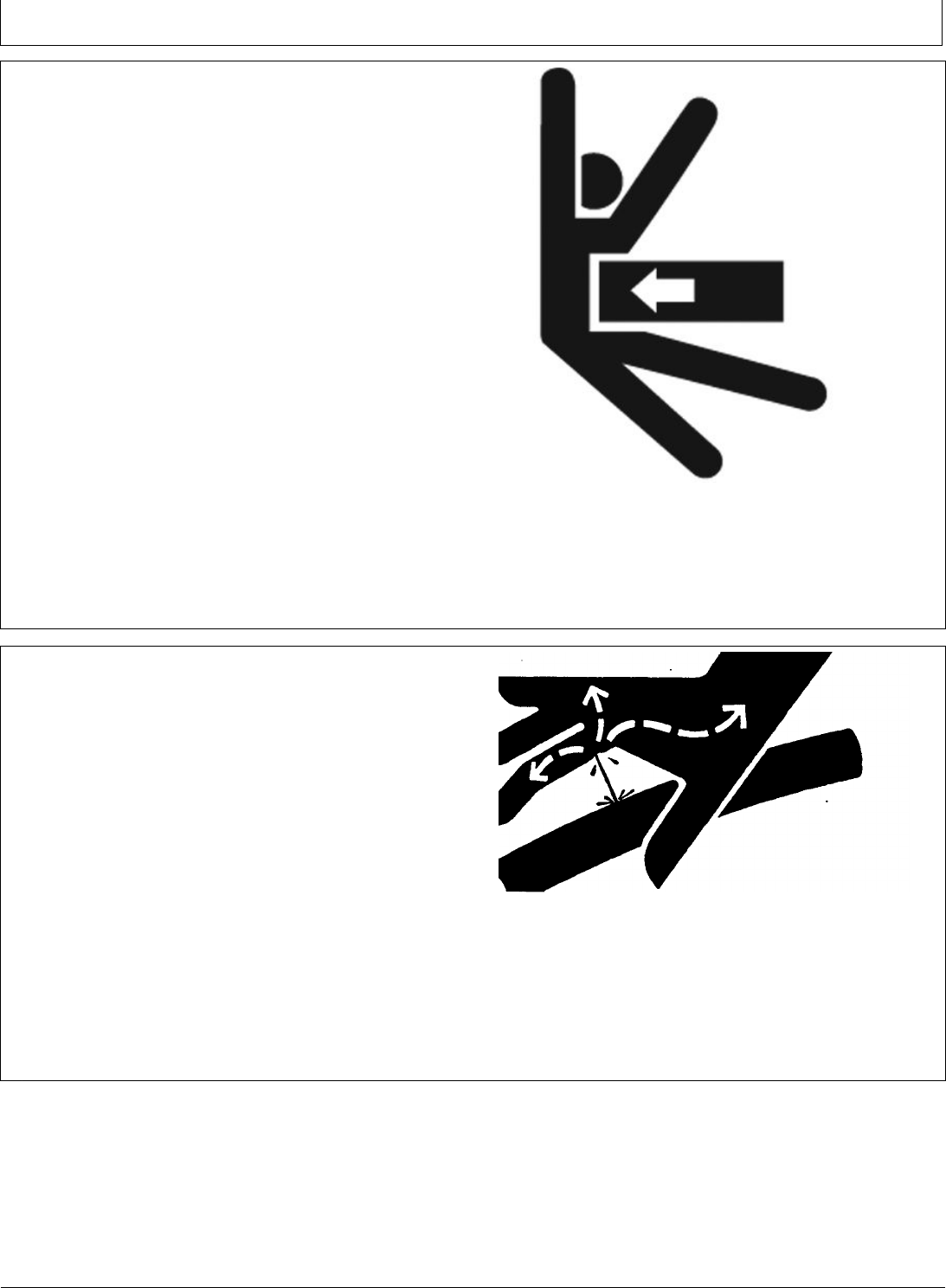
PROOFPROOF
Safety
CF86321,0000366-19-19DEC13-1/1
DX,FLUID-19-12OCT11-1/1
OperateImplementAutomationSystems
Safely
Donotuseimplementautomationsystemsonroadways.
Alwaysturnoff(disable)implementautomationsystems
beforeenteringaroadway.Donotattempttoturn
on(activate)animplementautomationsystemwhile
transportingonaroadway.
Implementautomationsystemsareintendedtoaidthe
operatorinperformingfieldoperationsmoreefficiently.
Theoperatorisalwaysresponsibleforthemachinepath.
Implementautomationsystemsincludeanyapplication
thatautomatesimplementmovement.Thisincludes,but
maynotbelimitedto,iGrade™andActiveImplement
Guidance.
Topreventinjurytotheoperatorandbystanders:
•Verifythemachine,implement,andautomationsystems
aresetupcorrectly.
•Remainalertandpayattentiontothesurrounding
environment.
•Takecontrolofthemachine,whennecessary,to
avoidfieldhazards,bystanders,equipment,orother
obstacles.
PC13793—UN—25MAY11
•Stopoperationifpoorvisibilityconditionsimpairyour
abilitytooperatethemachineoridentifypeopleor
obstaclesinthemachinepath.
iGradeisatrademarkofDeere&Company
AvoidHigh-PressureFluids
Inspecthydraulichosesperiodically–atleastonce
peryear–forleakage,kinking,cuts,cracks,abrasion,
blisters,corrosion,exposedwirebraidoranyothersigns
ofwearordamage.
Replacewornordamagedhoseassembliesimmediately
withJohnDeereapprovedreplacementparts.
Escapingfluidunderpressurecanpenetratetheskin
causingseriousinjury.
Avoidthehazardbyrelievingpressurebefore
disconnectinghydraulicorotherlines.Tightenall
connectionsbeforeapplyingpressure.
Searchforleakswithapieceofcardboard.Protecthands
andbodyfromhigh-pressurefluids.
Ifanaccidentoccurs,seeadoctorimmediately.Anyfluid
injectedintotheskinmustbesurgicallyremovedwithin
afewhoursorgangrenemayresult.Doctorsunfamiliar
X9811—UN—23AUG88
withthistypeofinjuryshouldreferenceaknowledgeable
medicalsource.Suchinformationisavailablein
EnglishfromDeere&CompanyMedicalDepartmentin
Moline,Illinois,U.S.A.,bycalling1-800-822-8262or+1
309-748-5636.
05-6
102616
PN=10
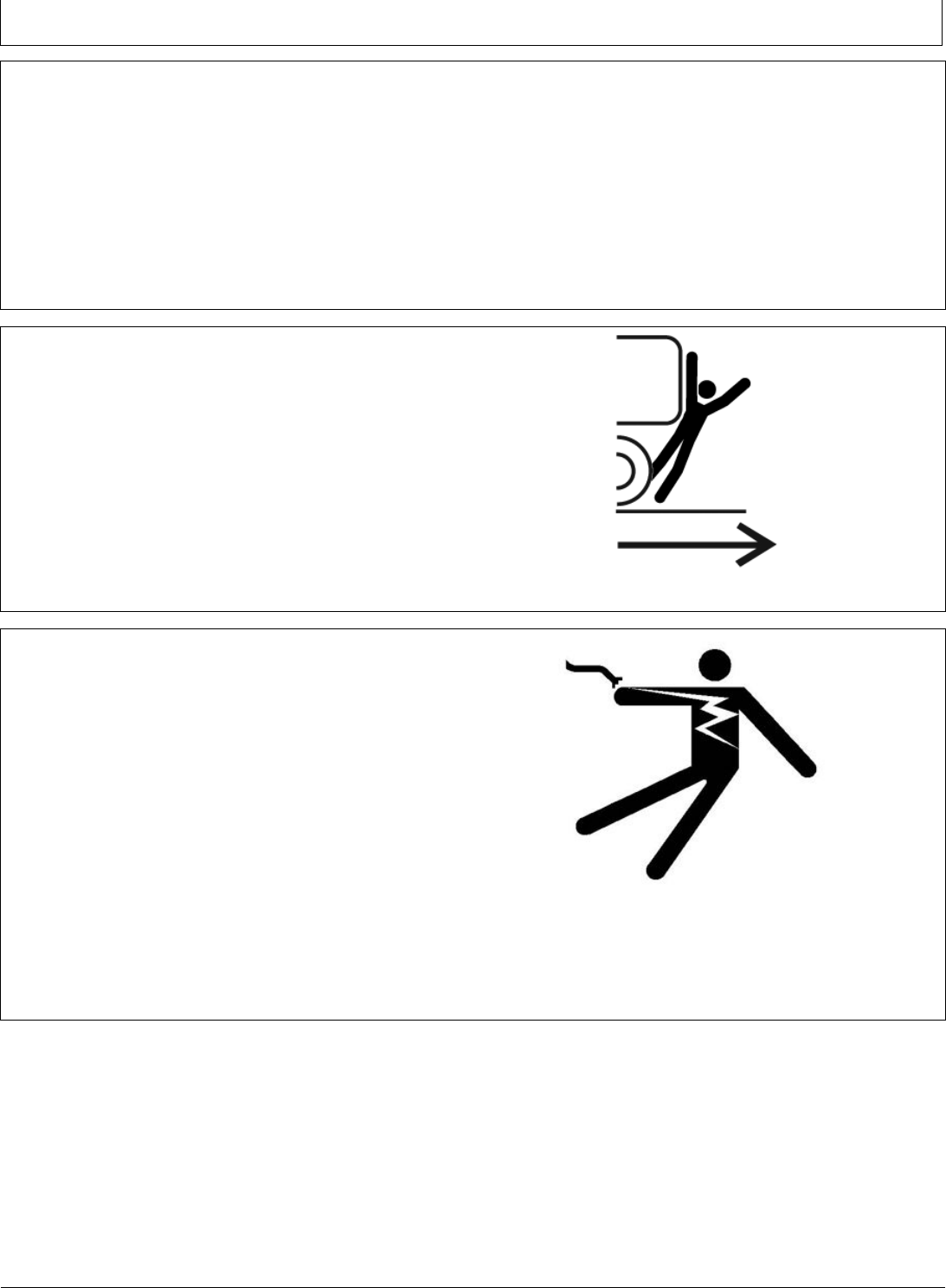
PROOFPROOF
Safety
DX,WW,ISOBUS-19-15JUL15-1/1
DX,AVOID,BACKOVER,ACCIDENTS-19-30AUG10-1/1
HC94949,0000487-19-27JAN14-1/1
ReadOperator’sManualsforISOBUSControllers
InadditiontoGreenStar™Applications,thisdisplaycan
beusedasadisplaydeviceforanyISOBUSController
thatmeetsISO11783standard.Thisincludescapability
tocontrolISOBUSimplements.Whenusedinthis
manner,informationandcontrolfunctionsplacedonthe
displayareprovidedbytheISOBUSControllerandare
theresponsibilityoftheISOBUSControllermanufacturer.
Someofthesefunctionscouldposeahazardtoeither
theoperatororabystander.ReadtheOperator’sManual
providedbytheISOBUSControllermanufacturerand
observeallsafetymessagesinmanualandonISOBUS
Controllerproductpriortouse.
NOTE:ISOBUSreferstotheISOStandard11783
GreenStarisatrademarkofDeere&Company
AvoidBackoverAccidents
Beforemovingmachine,besurethatallpersonsareclear
ofmachinepath.Turnaroundandlookdirectlyforbest
visibility.Useasignalpersonwhenbackingifviewis
obstructedorwheninclosequarters.
Donotrelyonacameratodetermineifpersonnelor
obstaclesarebehindthemachine.Thesystemcanbe
limitedbymanyfactorsincludingmaintenancepractices,
environmentalconditions,andoperatingrange.
PC10857XW—UN—15APR13
PreventElectricalShockandFires
Battery-poweredequipmentorotherelectricpower
sourcesproduceanelectricalshock,sparks,orarcsif
ashortcircuitoccurs.Electricalshortcircuitscanreach
temperatureshighenoughtoburnpeople,origniteor
meltcommonmaterials.
Topreventinjuryfromelectricalshock,burns,orpotential
firehazards,alwaysdisconnectbatterypowerorother
electricpowersourceonequipmentbeforeinstallingor
servicing:
•Removeground(negativeterminal[-])batteryclamp.
•Detachandremovebattery.
•Switchoffmainbatteryorotherelectricpowersource.
•Unplugelectricpowersourcefromequipment.
Understandandfollowalllocalcodesandregulations
wheninstallingelectricalequipment.
PC12631—UN—04JUN10
05-7
102616
PN=11

PROOFPROOF
Safety
CZ76372,0000722-19-26OCT16-1/1
AvoidExposuretoHighRadioFrequency
Fields
Preventinjuryfromexposuretohighradiofrequencyfields
attheantenna.Donottouchantennawhilethesystem
istransmitting.Alwaysdisconnectpowertotheantenna
beforeinstallingorservicing.
Theantennashouldalwaysbeseparatedfromthe
operatorornearbypersonsbyaminimumdistanceof20
cm(7.9in.).
PC12632—UN—04JUN10
05-8
102616
PN=12
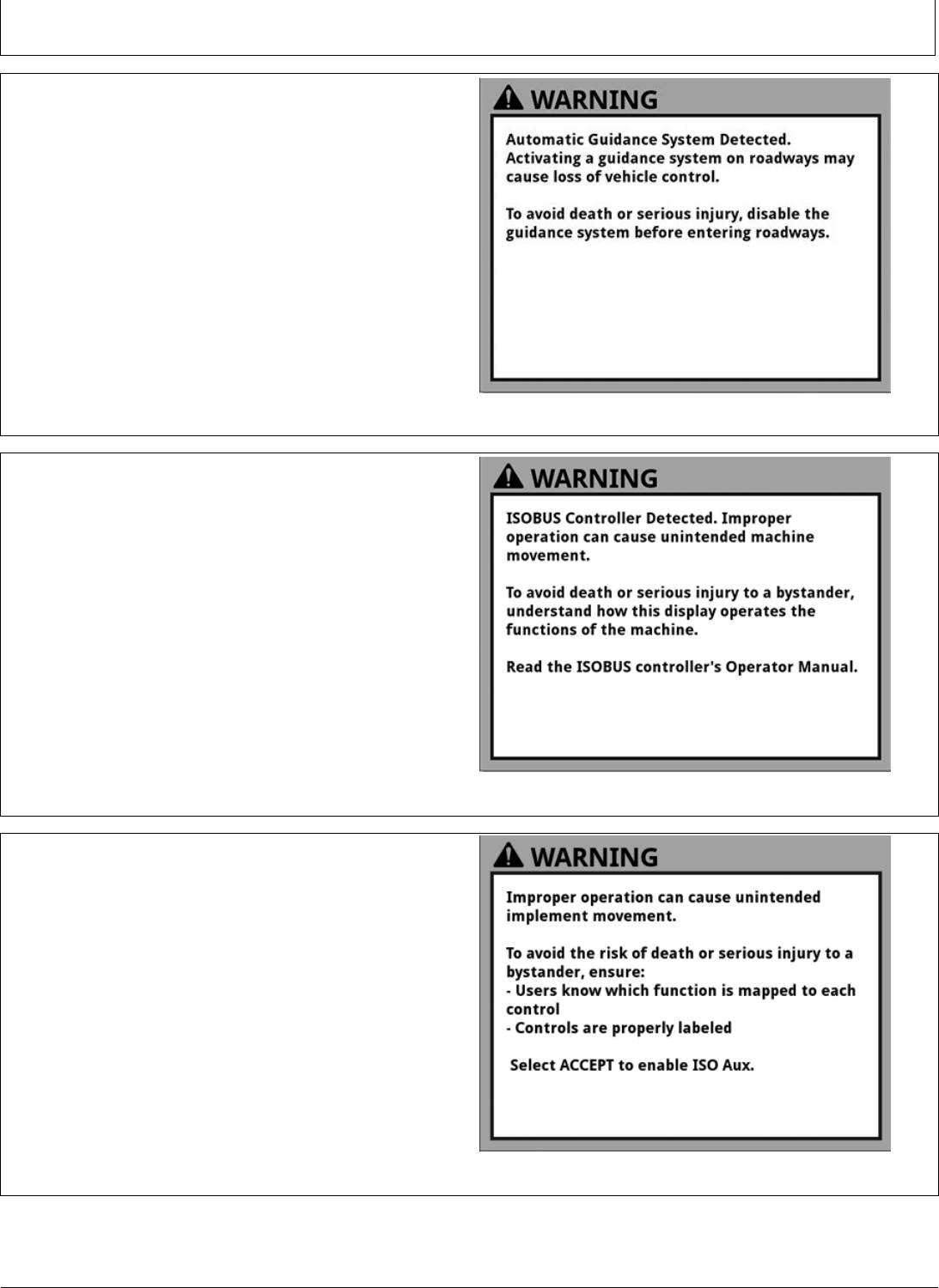
PROOFPROOF
SafetySigns
CZ76372,0000607-19-19MAY15-1/1
CZ76372,0000608-19-14JUN16-1/1
BA31779,00006E1-19-13JUL15-1/1
SafetyWarning—AutoTrac™Detected
Thismessageoccursduringstartuponmachineswithan
automaticguidancesysteminstalled.
PC19768—19—07JUL14
SafetyWarning—ISOBUSController
Thismessageoccurswhenthesystemdetectsan
ISOBUSController.Formoreinformation,seeREAD
OPERATORMANUALSFORISOBUSCONTROLLERS
intheSafetysection.
PC19760—19—07JUL14
SafetyWarning—ISOAuxImproper
Operation
ThismessageoccurswhentheoperatorenablesISO
Auxcontrol.
PC19759—19—07JUL14
10-1
102616
PN=13
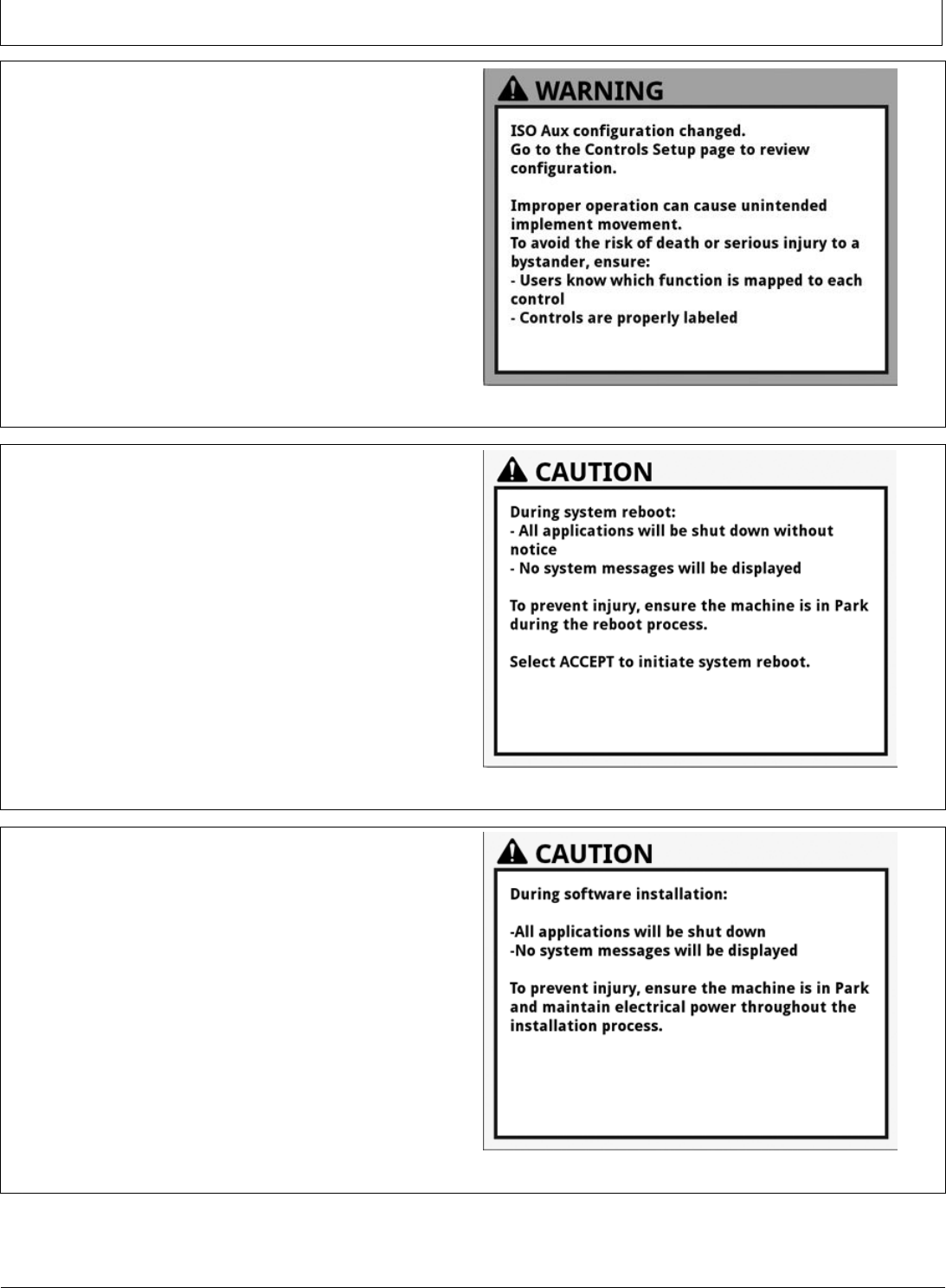
PROOFPROOF
SafetySigns
BA31779,00006E2-19-13JUL15-1/1
CZ76372,0000606-19-29MAY15-1/1
CZ76372,0000605-19-19MAY15-1/1
SafetyWarning—ISOAuxConfiguration
Thismessageoccurswhenthesystemdetectsan
ISOBUSControllerwithISOAuxfunctionality,and(or)
theISOAuxcontrolconfigurationhasbeenmodified
duringruntime.Forexample,anadditionalinputand(or)
implementhasbeenadded.
PC19758—19—07JUL14
SafetyCaution—SystemReboot
Thismessageoccurswhenthedisplayencountersan
errorthatrequiresasystemreboot.
PC19762—19—07JUL14
SafetyCaution—SoftwareInstallation
Thismessageoccurswhenasoftwareinstallationis
started.
PC19761—19—07JUL14
10-2
102616
PN=14
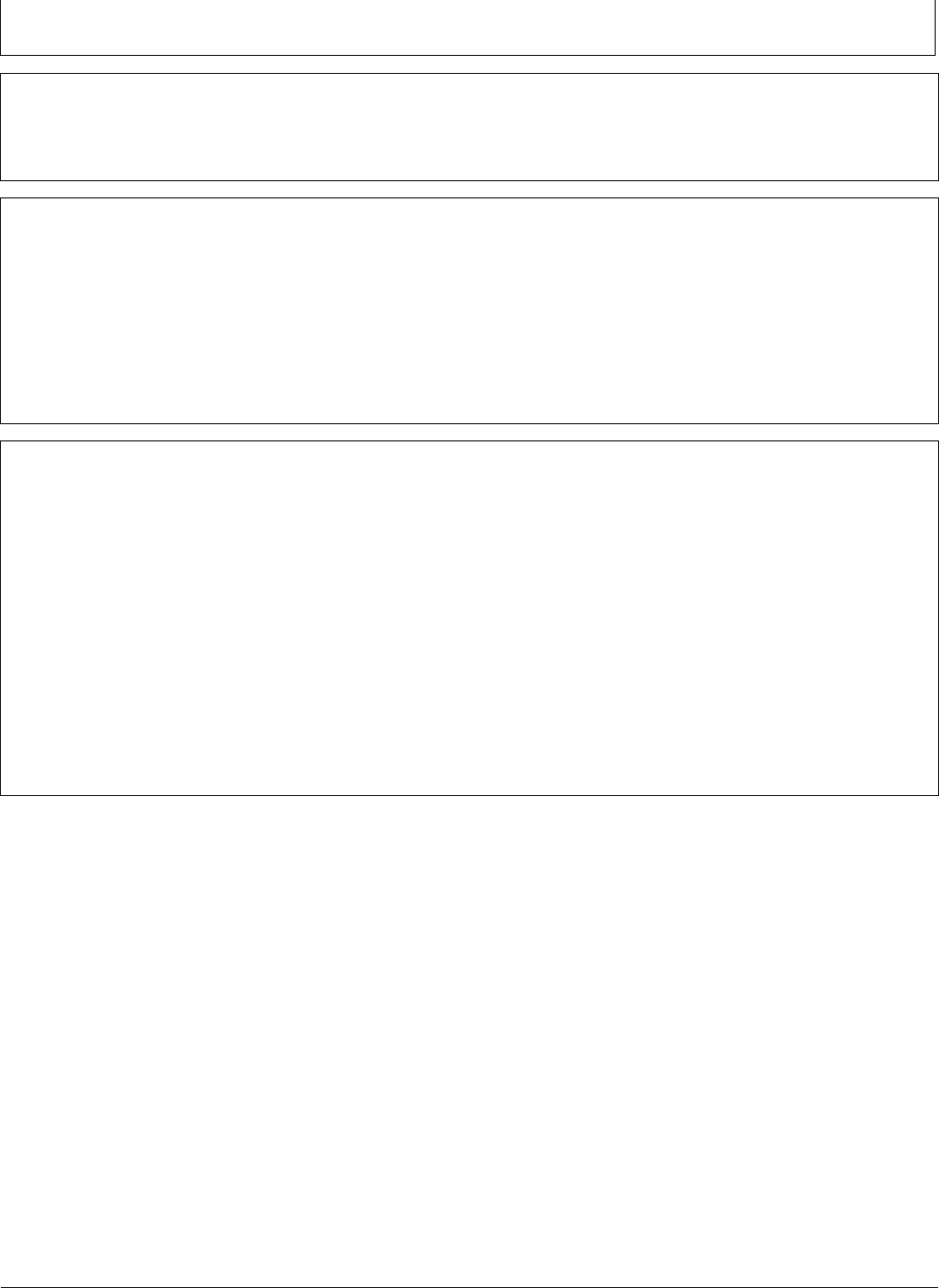
PROOFPROOF
RegulatoryInformation
CZ76372,00003A2-19-10DEC14-1/1
CZ76372,000075D-19-25JUL16-1/1
CZ76372,000076D-19-13JUL16-1/1
InformationtoUser
ThisdevicemustbeoperatedassuppliedbyJohnDeere
AgManagementSolutions.Anychangesormodifications
madetothesedeviceswithouttheexpresswritten
approvalofJohnDeereAgManagementSolutionsmay
voidtheuser’sauthoritytooperatethisdevice.
JohnDeere4640UniversalDisplayWi-Fi®
Capabilities
The4640Displaycontainsanon-enabledwireless
(Wi-Fi®)transmitter.Hardwareispresenttoenablefuture
functionality.
FederalCommunicationsCommissionPart15.21
Statement:
Changesormodificationsnotexpresslyapprovedbythe
partyresponsibleforcompliancecouldvoidtheuser's
authoritytooperatetheequipment.
Wi-FiisaregisteredtrademarkofWi-FiAlliance.
UnitedStates—FederalCommunications
Commission(FCC)NotificationstoUser
ThisdevicecomplieswithFCCPart15.Operationis
subjecttothefollowingtwoconditions:
(1)Thisdevicemaynotcauseharmfulinterference,and
(2)Thisdevicemustacceptanyinterference,including
interferencethatmaycauseundesiredoperationofthe
device.
Thisequipmenthasbeentestedandfoundtocomplywith
thelimitsforaClassAdigitaldevice,pursuanttoPart15
oftheFCCRules.Theselimitsaredesignedtoprovide
reasonableprotectionagainstharmfulinterferencewhen
theequipmentisoperatedinacommercialenvironment.
Thisequipmentgenerates,uses,andcanradiateradio
frequencyenergyand,ifnotinstalledandusedin
accordancewiththeinstructionmanual,maycause
harmfulinterferencetoradiocommunications.Operation
ofthisequipmentinaresidentialareaislikelytocause
harmfulinterferenceinwhichcasetheuserwillbe
requiredtocorrecttheinterferenceattheirownexpense.
RadioFrequency(RF)ExposureGuidance
ThisequipmentcomplieswithFCCradiationexposure
limitssetforthforanuncontrolledenvironment.This
equipmentshouldbeinstalledandoperatedwith
aminimumdistanceof2.5cm(1in)betweenthe
radiatorandpersons.Thistransmittermustnotbe
co-locatedoroperatinginconjunctionwithanyother
antennaortransmitter,exceptinaccordancewithFCC
multi-transmitterproductprocedures.
11-1
102616
PN=15

PROOFPROOF
DisplayIntroduction
DX,PC,INTRO,HELP-19-17DEC15-1/1
CZ76372,000075E-19-18OCT16-1/1
OnscreenHelp
HelpCenterisasupplementtothepaperOperator’s
Manual.ReadtheOperator’sManualspriortooperation.
NavigatetoHelpCenter
1.SelectMenu.
2.SelectSystemtab.
3.SelectHelpCenterapplication.
PC15300—UN—19MAR13
HelpCenterApplicationandInformationButton
JohnDeere4640UniversalDisplay
The4640Displayisdesignedformaximumeaseof
useandproductivity.Onesoftwaresystemprovides
commonalitywhilehardwareoptionsprovidearangeof
priceandfunctionality.
A—USBPorts
B—PowerButton
C—WirelessNetworkAntenna
D—24PinMachineConnector
E—VideoConnector
F—DisplayStatusLED
G—ExternalUSBAdapterPort
H—EthernetPort
I—ExtendedMonitorPort
PC23195—UN—18OCT16
JohnDeere4640UniversalDisplay
PC23196—UN—18OCT16
JohnDeere4640UniversalDisplayComponents
15-1
102616
PN=18
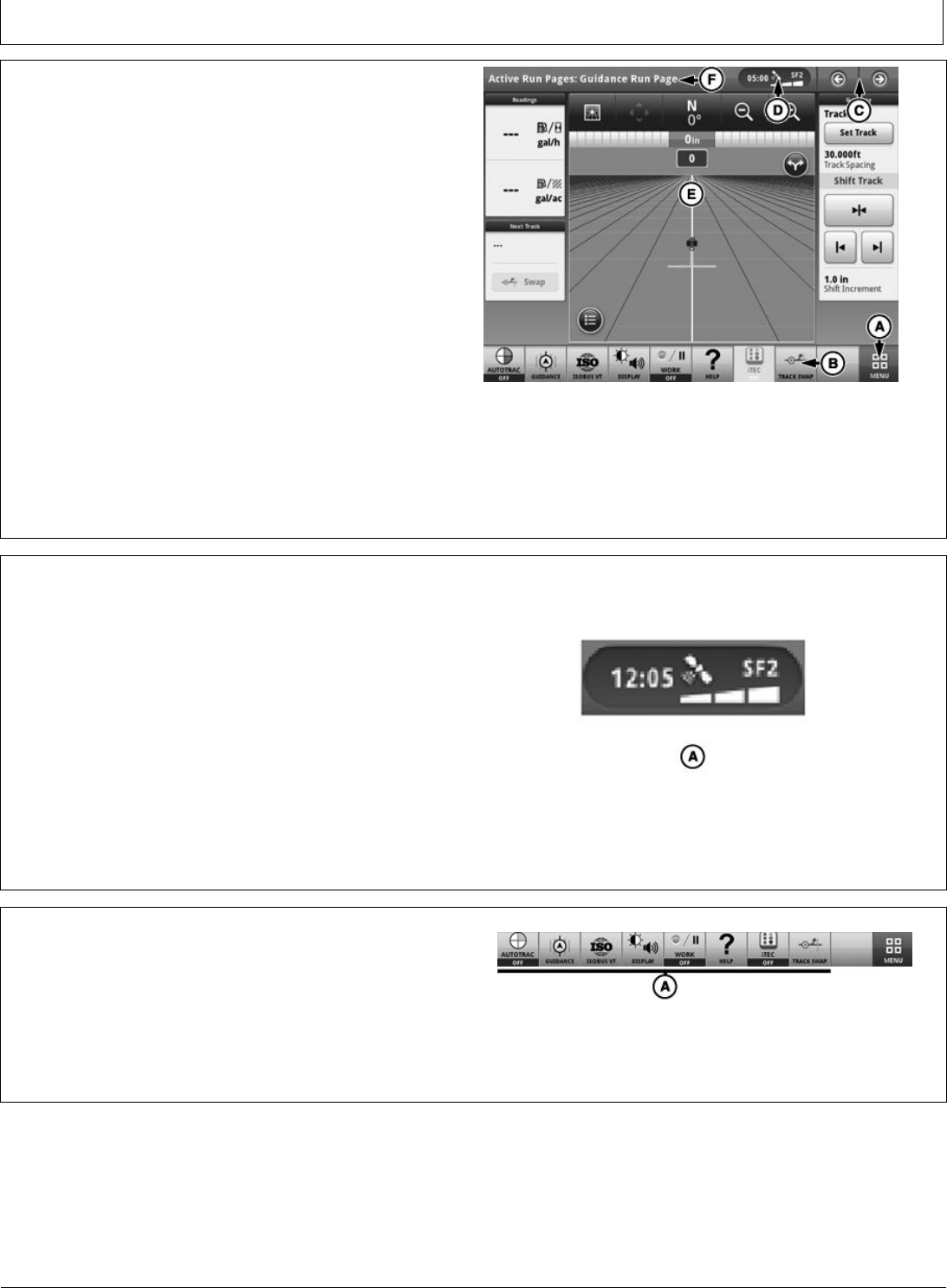
PROOFPROOF
DisplayIntroduction
CZ76372,000075F-19-11JUL16-1/1
CZ76372,0000760-19-11JUL16-1/1
CZ76372,0000761-19-18OCT16-1/1
RunPageStructure
Menu(A)listsallapplicationsinstalledondisplayand
machine.
Shortcutsoftkeys(B)providequickaccesstofrequently
usedapplicationsandfunctions.
NextandPreviousRunPagebuttons(C)cyclethrough
multiplerunpages.
Selecttheareaindicated(D)todisplayStatusCenter.
Importantinformationfordisplayfunctionsishighlighted,
suchasGPSsignalstrengthandavailabledatastorage.
Runpage(E)isconfiguredusingLayoutManager
application.
Selecttitlebar(F)todisplayRunPageSelectionpage.
Choosedesiredrunpagefromlistofavailablepages.
(RefertoLayoutManagerapplicationforinformation
aboutcustomizingtherunpage.)
PC17353—UN—03DEC13
DisplayRunPage
A—Menu
B—ShortcutSoftkeys
C—NextorPreviousRunPage
Buttons
D—StatusCenter
E—RunPage
F—TitleBar/RunPage
Selection
StatusCenter
StatusCenterislocatedinthetitlebarandhighlights
importantinformationfordisplayfunctions,suchasGPS
signalstrengthandnotifications.
SelectStatusCentertodisplayadditionalinformationina
dropdownwindow.TheexpandedStatusCenterprovides
quickaccesstonotificationsandsettings.
NOTE:DateandTimeandDataStoragearealways
displayedinStatusCenter.
Additionalinformationisdisplayeddependingon
machineconfigurationandnotifications.
PC20422—UN—11JUL16
StatusCenterMainPage
A—StatusCenter
ShortcutSoftkeys
Shortcutsoftkeysdisplaystatusinformationandprovide
quickaccesstoapplicationfunctions.
Softkeysarealwaysvisiblealongthebottomofarunpage.
(RefertoLayoutManagerapplicationforinformation
aboutcustomizingtheshortcutbar.)
PC17276—UN—13AUG13
A—ShortcutSoftkeys
15-2
102616
PN=19
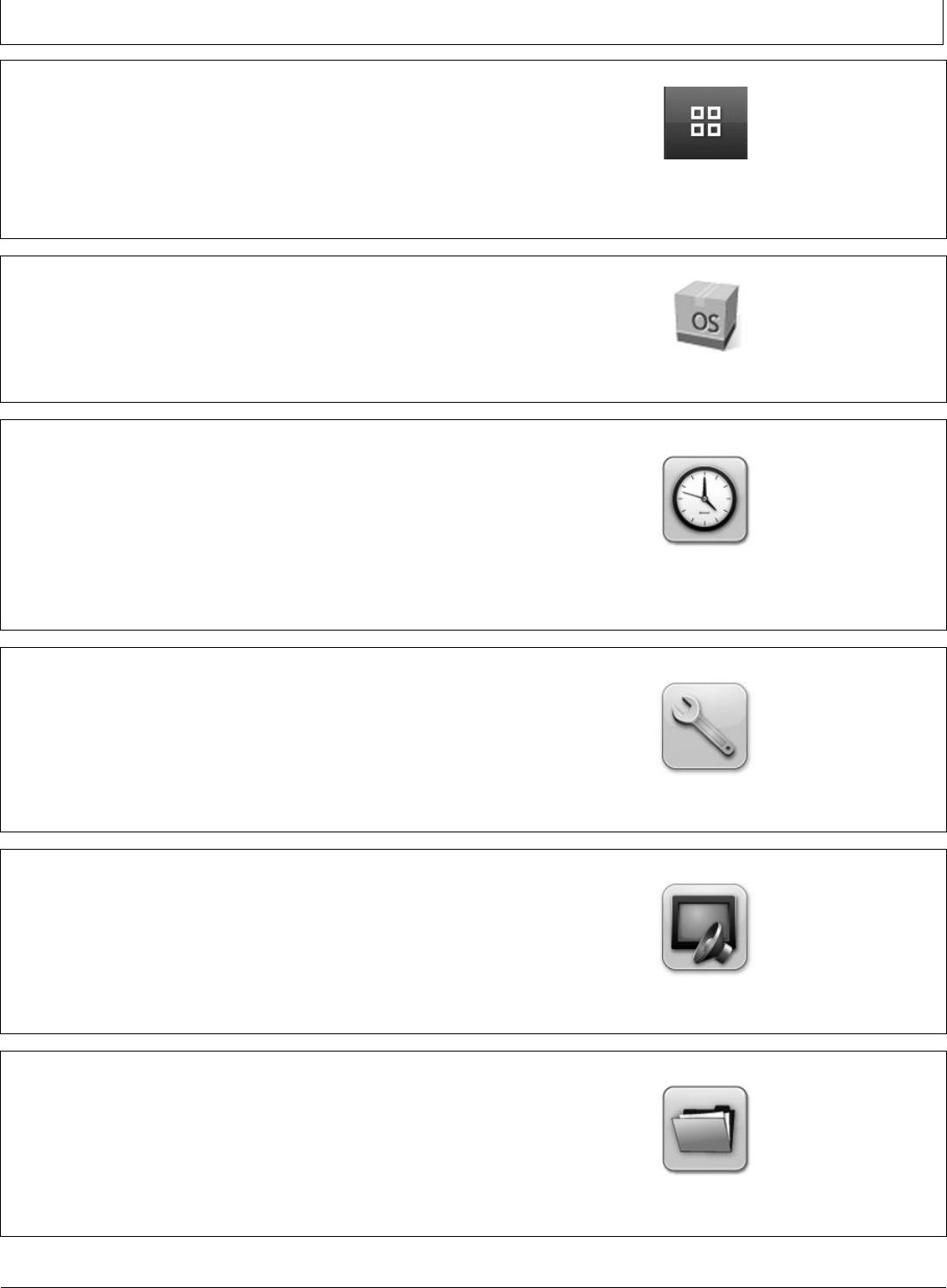
PROOFPROOF
DisplayIntroduction
DX,PC,INTRO,MENU-19-21DEC15-1/1
CZ76372,0000762-19-25JUL16-1/20
CZ76372,0000762-19-25JUL16-2/20
CZ76372,0000762-19-25JUL16-3/20
CZ76372,0000762-19-25JUL16-4/20
ContinuedonnextpageCZ76372,0000762-19-25JUL16-5/20
Menu
SelectingMenubuttonlistsallapplicationsinstalled
ondisplayandmachine.Selectleft-handtabstoview
differentgroupsofapplications.
NOTE:Availableapplicationsvarydependingon
machineconfiguration.
PC17269—UN—15JUL13
MenuButton
OperatingSystemApplicationsOverview
OperatingSystemapplicationspackageisinstalledatthe
factory,andisupdatedwithperiodicsoftwareupdates
fromJohnDeere.Theseapplicationsareusedforbasic
functionsofdisplay.
PC15302—UN—19MAR13
DateandTime
•InformationfromDateandTimeapplicationisusedfor
severalimportantfunctionsonsystem.Theseinclude
errorlogging,activations,anddatarecording.
•DateandtimearesetautomaticallyifaGPSreceiver
isconnectedandreceivingvalidsignal.Inthiscase,
onlysettimezone.
•ItisfoundonSystemtabofthedisplaymenu.
PC16674—UN—18MAR13
DateandTime
DiagnosticsCenter
•DiagnosticsCenteristheoneplacetofinddiagnostics
fortheentiresystem.
•ItisfoundonSystemtabofthedisplaymenu.
PC17272—UN—17JUL13
DiagnosticsCenter
DisplayandSound
•Alongwithdisplaybrightnessandvolume,Display
andSoundisusedtocalibratedisplayandconfigure
multipledisplays.
•ItisfoundonSystemtabofthedisplaymenu.
PC16685—UN—18MAR13
DisplayandSound
FileManager
•Dataandsetupinformationcanbetransferredbetween
displaysorcompatibledesktopsoftware.
•PerformaFactoryDataResettocleardisplayofuser
data.
•ItisfoundonSystemtabofthedisplaymenu.
PC16671—UN—18MAR13
FileManager
15-3
102616
PN=20
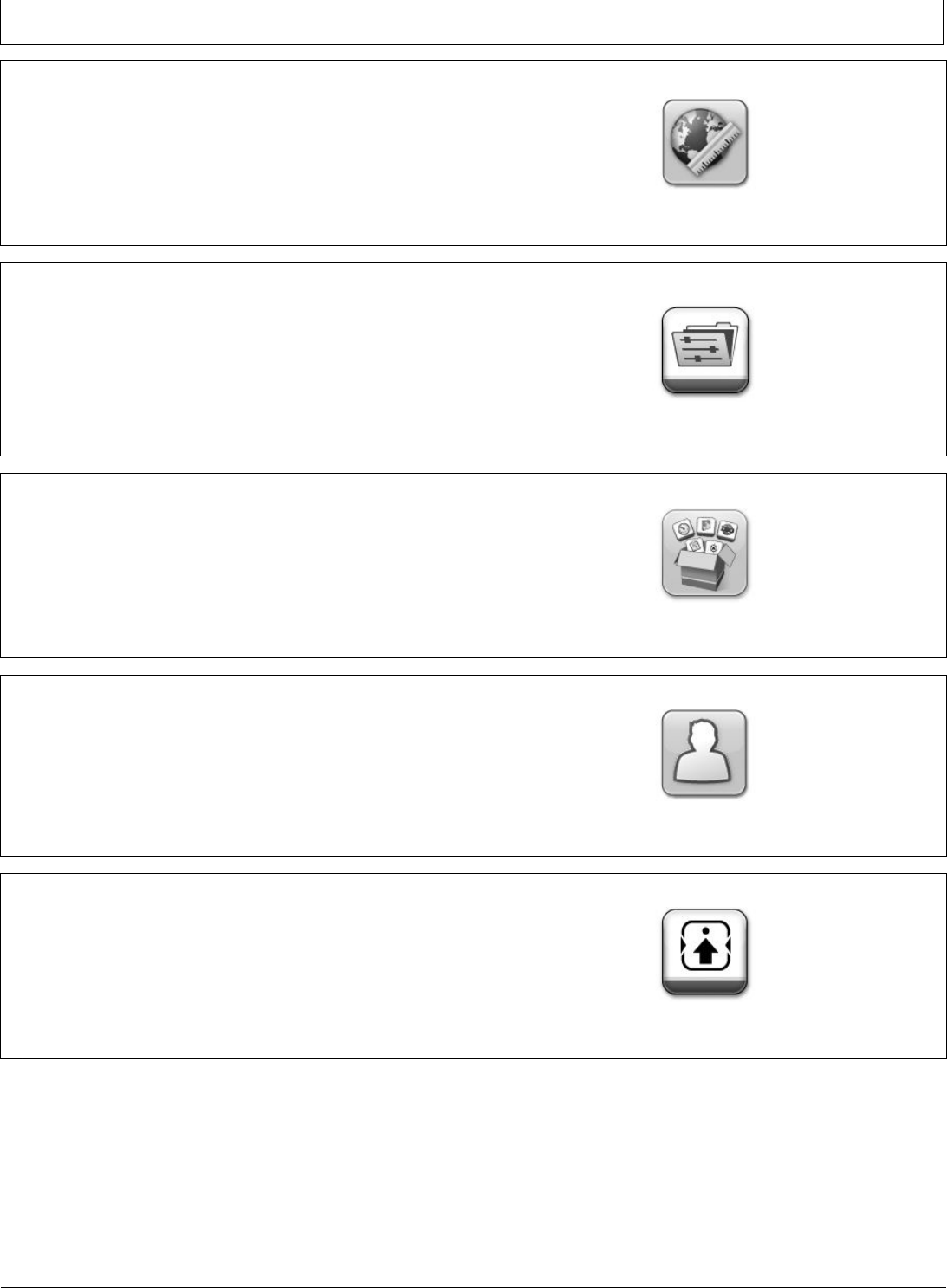
PROOFPROOF
DisplayIntroduction
CZ76372,0000762-19-25JUL16-6/20
CZ76372,0000762-19-25JUL16-7/20
CZ76372,0000762-19-25JUL16-8/20
CZ76372,0000762-19-25JUL16-9/20
ContinuedonnextpageCZ76372,0000762-19-25JUL16-10/20
LanguageandUnits
•UseLanguageandUnitsapplicationtochange
Language,NumberFormat,andUnitsofMeasurement.
•ItisfoundonSystemtabofthedisplaymenu.
PC16677—UN—18MAR13
LanguageandUnits
SettingsManager
•UseSettingsManagertoload,edit,orsave
configurationsofmachineandimplementsettings.
•ItisfoundonApplicationstabofthedisplaymenu.
PC22543—UN—22APR16
SettingsManager
SoftwareManager
•UseSoftwareManagertoupdatesoftware,activate
features,andinstallonscreenhelppackages.
•ItisfoundonSystemtabofthedisplaymenu.
PC15346—UN—11JUL13
SoftwareManager
UsersandAccess
•UsersandAccessmanagesuserprofilesandlocks
usersoutofcertainsettings.
•ItisfoundonSystemtabofthedisplaymenu.
PC17262—UN—12JUL13
UsersandAccess
ControlsSetup
•IfmachineisequippedwithanISOBUSormachine
joystick,ControlSetupconfiguresittocontrolmachine
orimplementfunctions.
•ItisfoundonApplicationstabofthedisplaymenu.
PC15326—UN—08JUL13
ControlsSetup
15-4
102616
PN=21
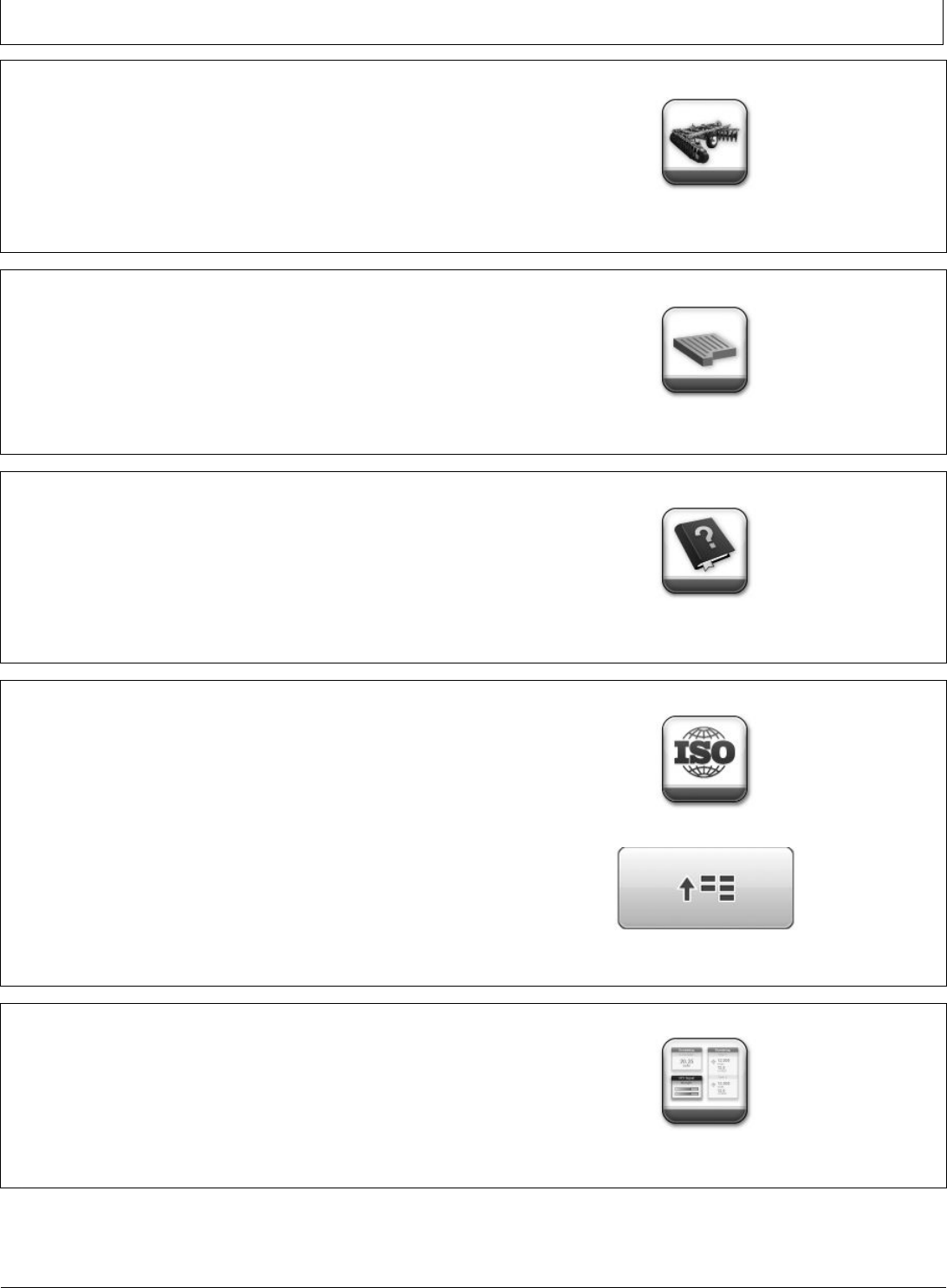
PROOFPROOF
DisplayIntroduction
CZ76372,0000762-19-25JUL16-11/20
CZ76372,0000762-19-25JUL16-12/20
CZ76372,0000762-19-25JUL16-13/20
CZ76372,0000762-19-25JUL16-14/20
ContinuedonnextpageCZ76372,0000762-19-25JUL16-15/20
EquipmentManager
•TheMachineProfileallowsoperatortoconfigureGPS
offsetsandmachinedimensions.
•TheImplementProfileallowsoperatortoconfigure
ImplementConnectionType,WorkingWidth,
Dimensions,andRecordingTriggers.
•ItisfoundonApplicationstabofthedisplaymenu.
PC20410—UN—22MAY15
EquipmentManager
FieldsandBoundaries
•Fieldnamesareusedtoorganizeinformationsoitis
easiertofindandusedata,suchasguidancelines.
•UseFieldsapplicationtosetupclients,farms,andfields.
•Selectclient,farm,andfieldtosetcurrentlocation.
•ItisfoundonApplicationstabofthedisplaymenu.
PC17260—UN—11JUL13
FieldsandBoundaries
HelpCenter
•OnscreenHelpabouteachapplicationandmoreis
availableinHelpCenter.
•NotallHelplanguagesareinstalledatthefactory.
UpdatedisplaysoftwaretoinstallHelpforallsupported
languages.
•ItisfoundonApplicationstabofthedisplaymenu.
PC16684—UN—18MAR13
HelpCenter
ISOBUSVT
•MonitorandcontrolISOBUS11783compatible
controllersandimplements.
•ItisfoundonApplicationstabofthedisplaymenu.
NOTE:OnlyoneISOBUScontrollercanbeviewedat
atime.Ifmorethanonecontrollerisconnected,
selectMenubuttonwithinISOBUSVTtoview
alistofcontrollerstochoosefrom.
PC16682—UN—18MAR13
ISOBUSVT
PC15293—UN—18MAR13
ISOBUSVTMenu
LayoutManager
•UseLayoutManagertocreateandmodifyrunpages
andshortcutbarsoimportantinformationandfunctions
canbeaccessedfromthemainpage.
•ItisfoundonApplicationstabofthedisplaymenu.
PC16678—UN—18MAR13
LayoutManager
15-5
102616
PN=22
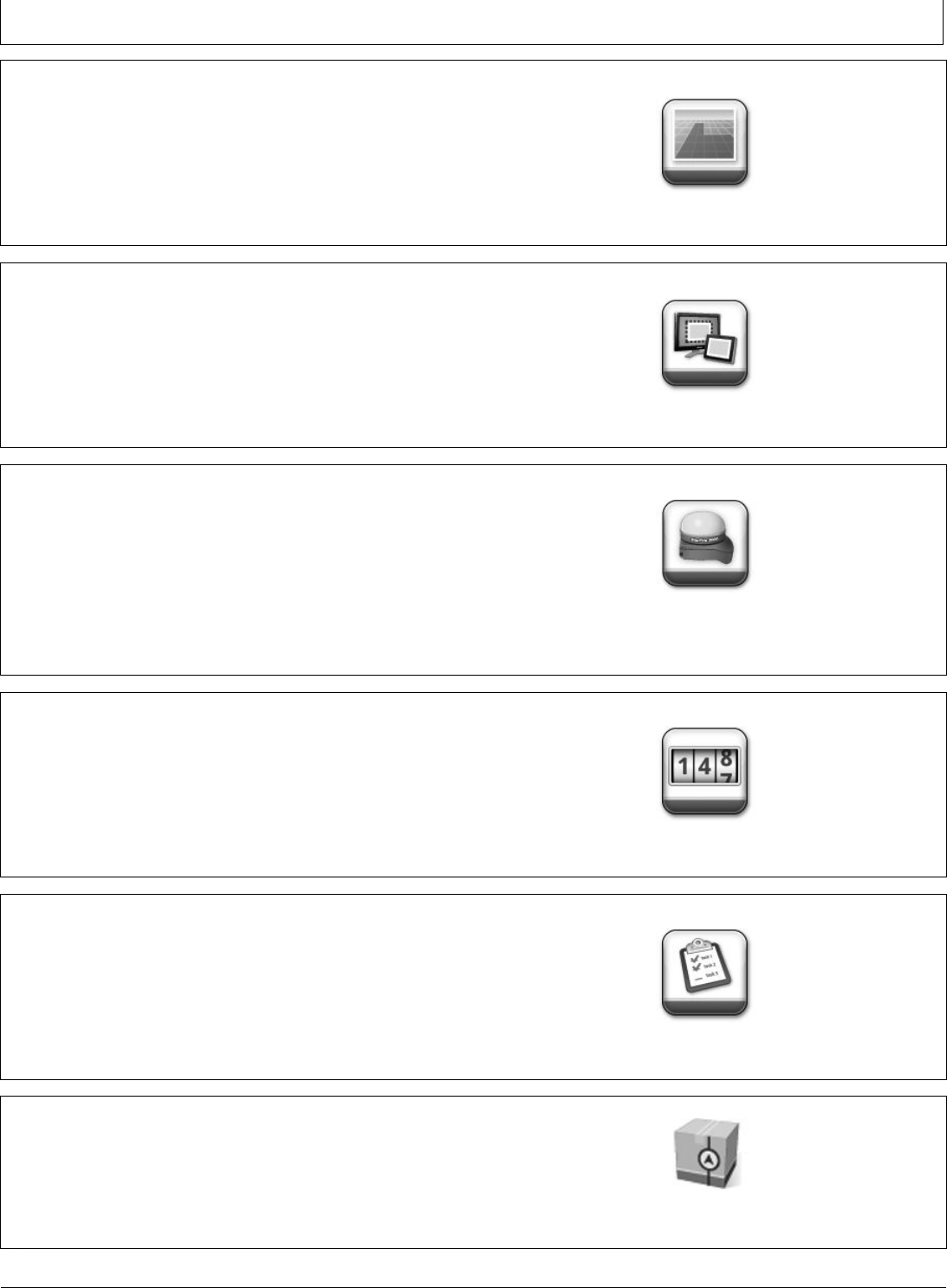
PROOFPROOF
DisplayIntroduction
CZ76372,0000762-19-25JUL16-16/20
CZ76372,0000762-19-25JUL16-17/20
CZ76372,0000762-19-25JUL16-18/20
CZ76372,0000762-19-25JUL16-19/20
CZ76372,0000762-19-25JUL16-20/20
ContinuedonnextpageCZ76372,0000763-19-11JUL16-1/4
Mapping
•Mappingapplicationisusedtoviewspatialfeatures,
suchasguidance,coverage,workdata,andmapbased
prescriptions.(PrescriptionsrequireaPremiumor
Documentationactivation.)
•ItisfoundonApplicationstabofthedisplaymenu.
PC20413—UN—11MAY15
Mapping
RemoteDisplayAccess
•RemoteDisplayAccess(RDA)allowssomeonefroma
remotelocationtoviewanoperatingdisplay.
•ItisfoundonApplicationstabofthedisplaymenu.
PC17363—UN—16DEC13
RemoteDisplayAccess
StarFire™
•TheStarFire™applicationisusedtoviewStarFire™
Receivers.Ifmorethanonereceiverisconnected,
selectthedesiredreceiverusingtheapplication.
•ItisfoundonApplicationstabofthedisplaymenu.
PC17388—UN—15MAY14
StarFire
StarFireisatrademarkofDeere&Company
WorkMonitor
•WorkMonitordisplaysaveragedandtotaledmachine
andoperation-specificvalues.
•ItisfoundonApplicationstabofthedisplaymenu.
PC15317—UN—16MAY13
WorkMonitor
WorkSetup
•UseWorkSetupapplicationwhenchangingimplements,
fields,crops,applyingadifferentproduct,orselectinga
prescription.
•ItisfoundonApplicationstabofthedisplaymenu.
PC20415—UN—11MAY15
WorkSetup
AMSApplicationsOverview
AMSApplicationspackageisinstalledatfactory,but
requiresanactivationtoenablefunctionality.These
applicationsareinstalledandupdatedinpackages
separatefromtheGeneration4OperatingSystem.
PC15301—UN—19MAR13
AMSApplicationsPackage
15-6
102616
PN=23
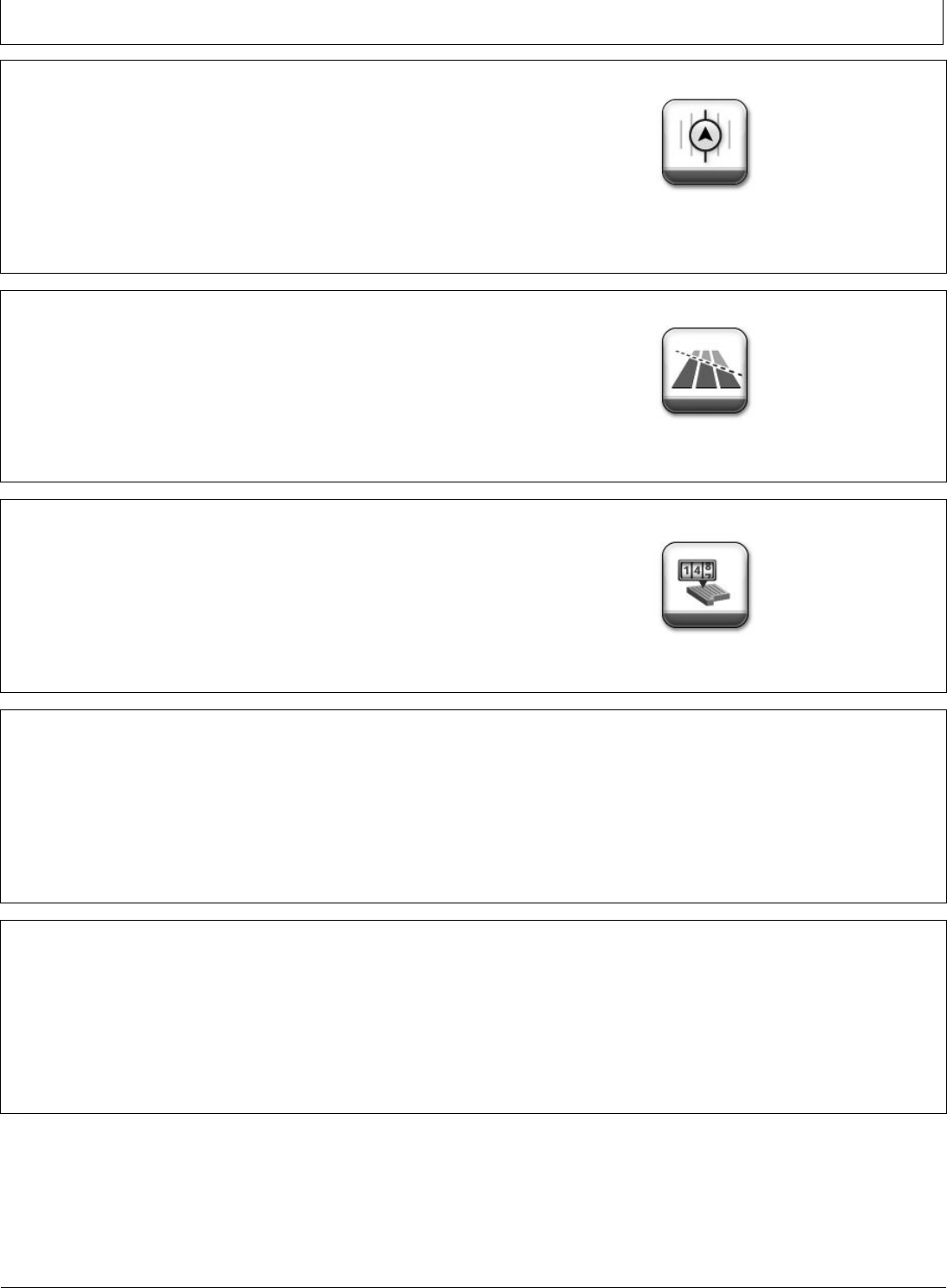
PROOFPROOF
DisplayIntroduction
CZ76372,0000763-19-11JUL16-2/4
CZ76372,0000763-19-11JUL16-3/4
CZ76372,0000763-19-11JUL16-4/4
CZ76372,0000764-19-11JUL16-1/1
CZ76372,0000765-19-11JUL16-1/1
Guidance
•TheGuidanceapplicationisusedforsteeringmachines
throughthefieldalongguidancetracks.Steeringcan
bedonemanuallyorautomaticallyusingAutoTrac™.
•ItisfoundonApplicationstabofthedisplaymenu.
PC16676—UN—18MAR13
Guidance
AutoTracisatrademarkofDeere&Company
SectionControl
•SectionControlturnsworkpointsectionsonandoff
automaticallytoreduceoverlapandimproveinput
management.
•SectionControlapplicationrequiresaPremiumor
SectionControlactivation.
•ItisfoundonApplicationstabofthedisplaymenu.
PC20399—UN—16FEB15
SectionControl
WorkTotals
•WorkTotalsrecordsworkdata,includingacresworked,
averageproductrate,andtotalproductapplied.
•WorkTotalsapplicationrequiresaPremiumor
Documentationactivation.
•ItisfoundonApplicationstabofthedisplaymenu.
PC21878—UN—24NOV15
WorkTotals
BasicsActivation
BasicsactivationisrequiredtooperateGeneration4
UniversalDispaly.
ContactyourJohnDeeredealertotransferBasicsfroma
non-workingdisplaytoanewdisplay.
WhenadisplaydoesnothaveaBasicsactivation,access
islimitedtothefollowingapplications.
•SoftwareManager
•LanguageandUnits
•FileManager
•DisplayandSound
•DiagnosticsCenter
PremiumActivation
APremiumactivationisrequiredtooperatecertain
features,suchasdocumentingworkdata,andutilizing
SectionControl.Itisalsorequiredtoenablecertain
functionswithinapplications,suchasexportingworkdata
intheFileManagerapplication.
IndividualactivationsthatareincludedwithinthePremium
activationarelistedinSoftwareManagerapplication.
PremiumactivationisnotlistedonActivationstab.
SelectMenubutton>Systemtab>SoftwareManager
application>Activationstab.
ContactyourJohnDeeredealertopurchaseaPremium
activation.
15-7
102616
PN=24
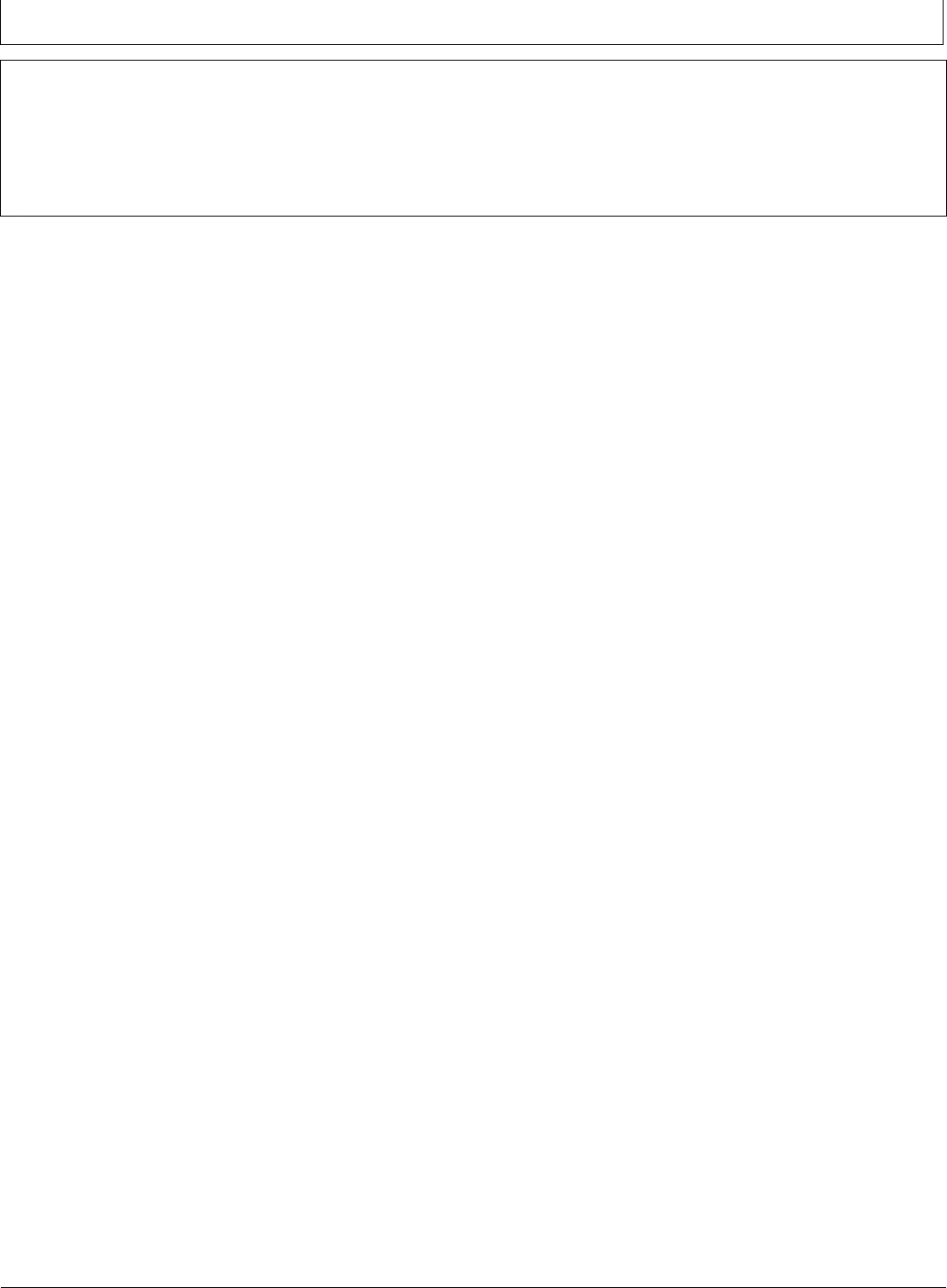
PROOFPROOF
DisplayIntroduction
DX,PC,INTRO,DEMO-19-21DEC15-1/1
DemoActivations
InSoftwareManagerapplication,demoactivationsare
availabletotryoutfeaturesonthedisplay.Abluelight
nexttoafeatureindicatesthatdemoisturnedon.
Demoisavailablefromthefactoryfor15hr.ofuse.For
example,AutoTrac™demoonlycountsdownwhenitis
activated.
AutoTracisatrademarkofDeere&Company
15-8
102616
PN=25
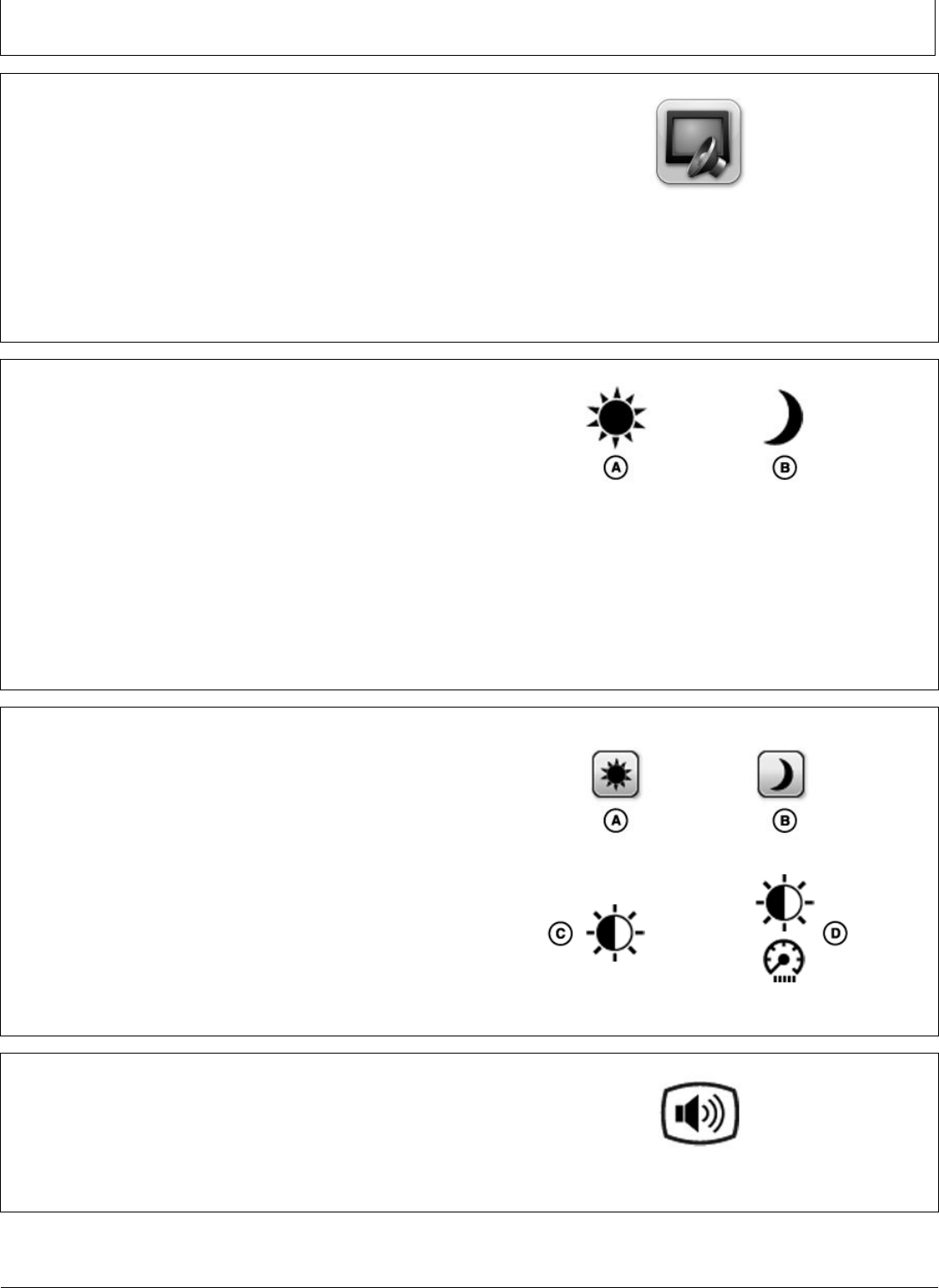
PROOFPROOF
DisplayandSound
DX,PC,DISP-19-21DEC15-1/1
DX,PC,DISP ,BRIGHT-19-21DEC15-1/2
DX,PC,DISP ,BRIGHT-19-21DEC15-2/2
DX,PC,DISP ,SOUND-19-21DEC15-1/1
DisplayandSound
DisplayandSoundapplicationadjustsdisplaybrightness
andvolumelevel.
Ifmultipledisplaysareconnected,usethisapplicationto
configurewhichfunctionsappearoneachdisplay.
Ifscreentouchesdonotregisterincorrectlocation,use
TouchscreenCalibrationtorealignscreen.
NavigatetoDisplayandSound
1.SelectMenu.
PC16685—UN—18MAR13
DisplayandSound
2.SelectSystemtab.
3.SelectDisplayandSoundapplication.
Brightness
BrightnessandColorMode
•AutoMode
AutoModeisrecommendedsetting.Thissynchronizes
displaybrightnesswithcablightswitch.Ifcablightsare
off,displayisinDayMode.Ifcablightsareon,display
isinNightMode.
•DayandNightModes
Selecteithermodetopreventdisplaybrightnessfrom
synchronizingwithcablightswitch.
PC15319—UN—20MAY13
A—DayModeB—NightMode
NOTE:Themodeselecteddoesnotadjustbrightness
ofaseconddisplay.Adjustbrightnessofthat
displaythroughitssettings.
BrightnessSettings
Selecteithersettingsbuttontodisplayapopuppagefor
correspondingbrightnessmode.
Dependingonmodeselectedwithsettingsbutton,adjust
displayandcabbrightnessbyusingplus(+)andminus
(-)buttons.
A—DaySettings
B—NightSettings
C—DisplayBrightness
D—CabBrightness
PC15320—UN—20MAY13
PC15321—UN—20MAY13
Sound
Changedisplayvolumebyselectingincrease(+)or
decrease(-)buttons.
PC15322—UN—20MAY13
DisplayVolume
01-1
102616
PN=26
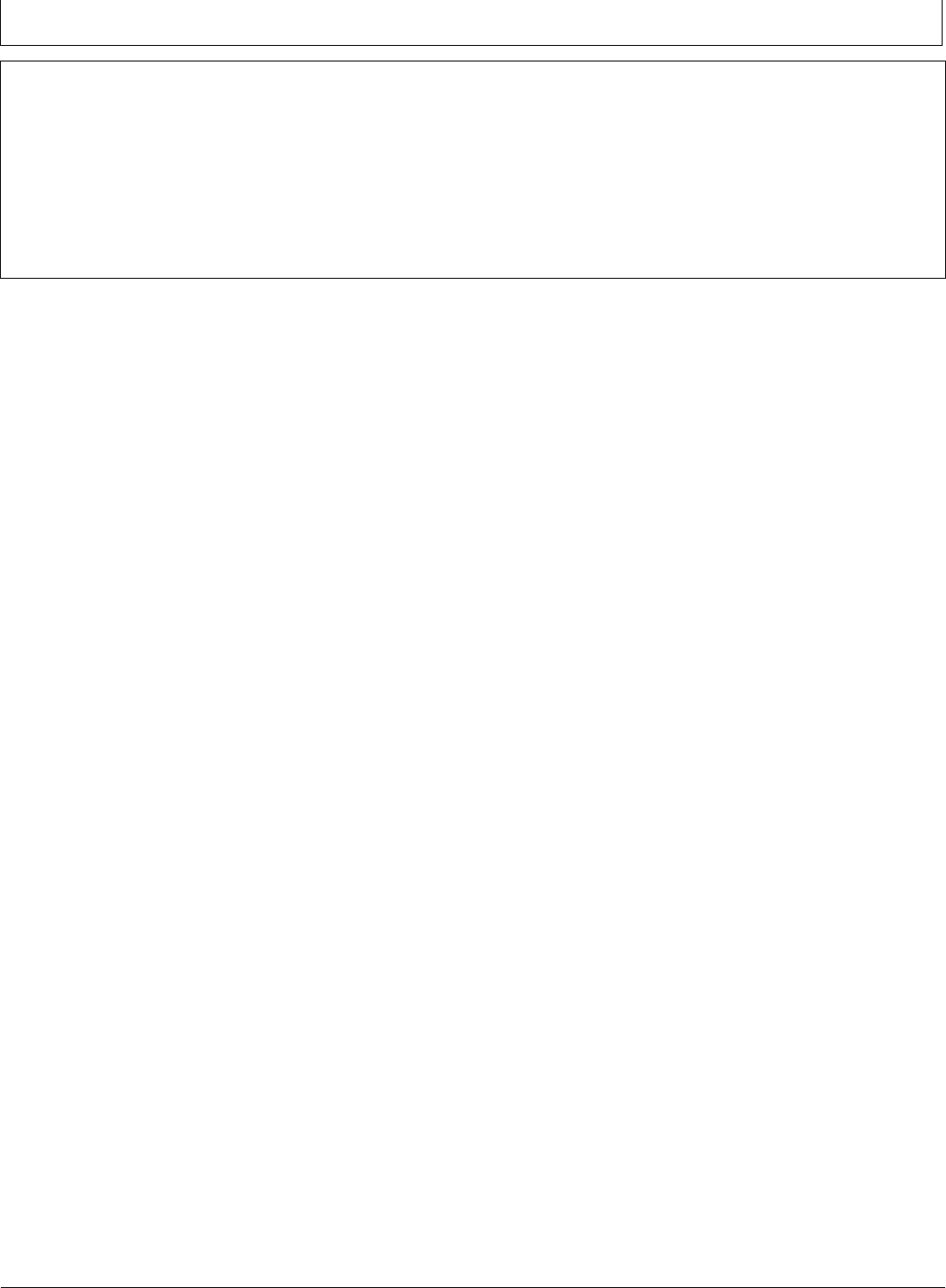
PROOFPROOF
DisplayandSound
CZ76372,0000777-19-27JUL16-1/1
DisplayCalibration
TouchScreenCalibrationmayberequiredifscreendoes
notregisteratouchinadesiredlocation.T ouchscreen
isfactorycalibratedandshouldnotneedtobecalibrated
undernormalservice.Ifcalibrationdoesnotresolve
issue,contactaJohnDeeredealer.
1.SelectMenubutton>Systemtab>DisplayandSound
application>Calibrationtab.
2.SelectBeginCalibration.
3.Alarge"X"andinstructionsareprovidedtolead
operatorsthroughcalibrationprocess.
4.Eachtime“X”ispressed,instructionschangeand“X”
movestoanotherareaofscreen.
NOTE:Iftouchscreenmalfunctions,aUSBmousemay
beused.Connectmousetodisplay’sUSBport.
01-2
102616
PN=27
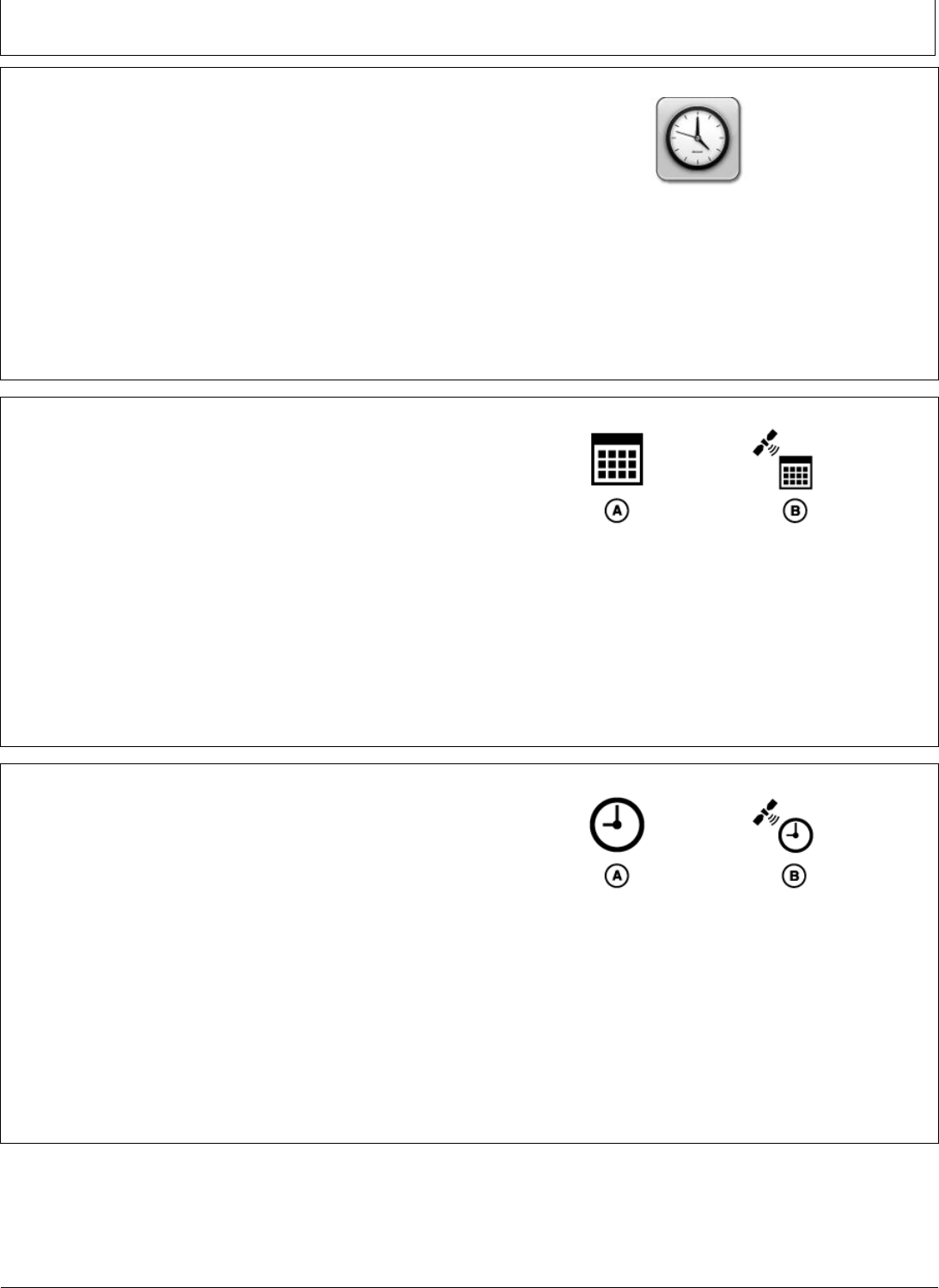
PROOFPROOF
DateandTime
DX,PC,DATE-19-21DEC15-1/1
DX,PC,DATE,DATE-19-21DEC15-1/1
DX,PC,DATE,TIME-19-21DEC15-1/1
DateandTime
InformationfromDateandTimeapplicationisusedfor
severalimportantfunctionsonsystem.Theseinclude
errorlogging,activations,anddatarecording.
DateandtimearesetautomaticallyifaGPSreceiveris
connectedandreceivingvalidsignal.Inthiscase,only
settimezone.
Currentdateandtimecanbefoundatanytimeby
selectingStatusCenterattopofmainrunpage.
NOTE:DateandTimesettingaffectshowGuidance
andDocumentationdataarefilteredondisplay
anddesktopsoftware.
PC15314—UN—15MAY13
DateandTime
NavigatetoDateandTime
1.SelectMenu.
2.SelectSystemtab.
3.SelectDateandTimeapplication.
ChangeCurrentDate
DatecanonlybechangedifGPSisnotconnectedorGPS
signalisnotavailable.Otherwise,GPSsignaldetermines
date.
DateFormatdoesnotdependonGPSsignal,andcanbe
changedatanytime.
1.Selectday,month,oryear.
2.Usekeypadtoentercorrectvalue.
3.SelectDonetoapplychangesorCanceltoreturnto
previouspagewithoutapplyingchanges.
DateFormat
1.SelectDateFormatbox.
PC15315—UN—15MAY13
A—DateSetbyUserB—DateDeterminedbyGPS
2.Selectdesireddateformatfromlist.
3.SelectDonetoapplychangesorCanceltoreturnto
thepreviouspagewithoutapplyingchanges.
ChangeCurrentTime
CurrentTimecanonlybechangedifGPSisnotconnected
orGPSsignalisnotavailable.Otherwise,GPSsignal
determinestime.
TimeZoneandTimeFormatdonotdependonGPS
signal,andcanbechangedatanytime.
1.Selecthourorminute.
2.Usekeypadtoentercorrectvalue.
3.SelectDonetoapplychangesorCanceltoreturnto
previouspagewithoutapplyingchanges.
TimeZone
1.SelectacontinentoroceanandselectNext.
2.SelectacountryandselectNext.
PC15316—UN—15MAY13
A—TimeSetbyUserB—TimeDeterminedbyGPS
3.SelectatimezoneandselectNext.
4.ConfirmselectedtimezoneandselectOK.
TimeFormat
Useradiobuttontoselect12Houror24Hourtimeformat.
02-1
102616
PN=28
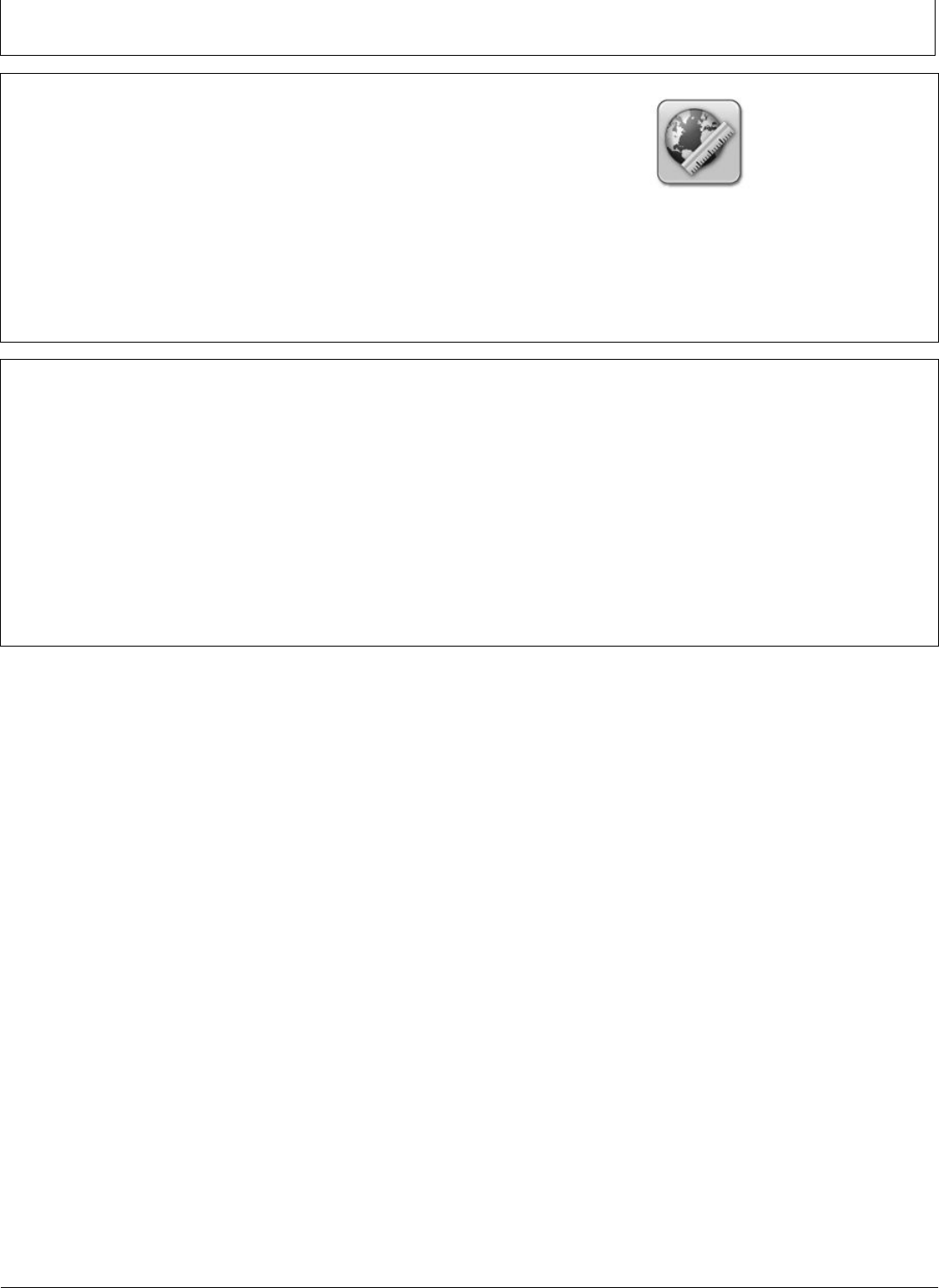
PROOFPROOF
LanguageandUnits
DX,PC,LANG-19-21DEC15-1/1
DX,PC,LANG,SETTINGS-19-21DEC15-1/1
LanguageandUnits
LanguageandUnitsisusedtochangeLanguage,Number
Format,andUnitsofMeasurement.
Differentsettingscanbecreatedforboththedisplayand
forcontrollersthataredisplayedinISOBUSVT .Select
eithertabtochangesettings.
NavigatetoLanguageandUnits
1.SelectMenu.
2.SelectSystemtab.
PC16677—UN—18MAR13
LanguageandUnits
3.SelectLanguageandUnitsapplication.
LanguageandUnitsSettings
Display
SelectLanguage,NumberFormat,andUnitsof
Measurementfromlistboxes.
ISOBUSVT
ItispossibleforcontrollersthatdisplayinISOBUSVT
tohavedifferentunitsofmeasurethanrestofdisplay.
RemovecheckfromUseSameUnitsofMeasureas
Displaytoenablelistboxesfor:
•NumberFormat
•Distance
•Area
•Volume
•Mass
•Temperature
•Pressure
•Force
SavingSettings
Afternewsettingsareselected,selectSavebutton.
Displaymustreboottoapplychanges.
03-1
102616
PN=29
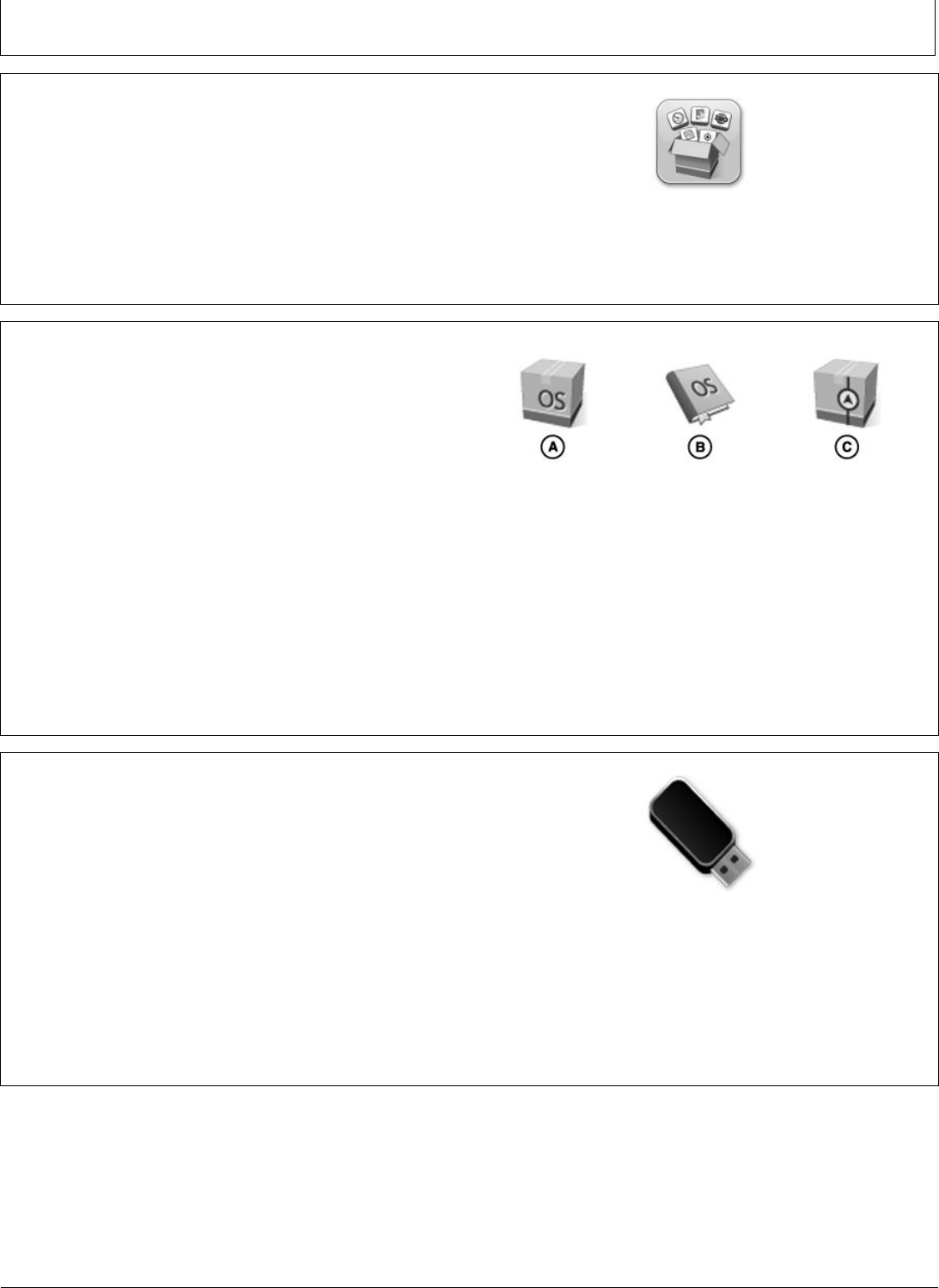
PROOFPROOF
SoftwareManager
CZ76372,0000767-19-19JUL16-1/2
CZ76372,0000767-19-19JUL16-2/2
ContinuedonnextpageCZ76372,0000768-19-28JUL16-1/3
SoftwareManager
UseSoftwareManagertoupdatesoftware,activate
features,andfindsoftwareversiondetails.
NavigatetoSoftwareManager
1.SelectMenu.
2.SelectSystemtab.
3.SelectSoftwareManagerapplication.
PC15346—UN—11JUL13
SoftwareManager
SoftwarePackages
Generation4displaysoftwareandhelpfilesareorganized
intopackages.Eachpackageislistedindividuallyon
InstallationsandUpdatestabandVersionInformationtab.
Generation4OperatingSystem(A)
•Containsdisplayoperatingsystemandbasic
applications.
Generation4OperatingSystemHelp(B)
•Containshelpfilesfordisplayapplications.
AMSApplications(C)
•Containsdisplaysoftware.
NOTE:Currently,Generation4displaydoesnotupdate
connectedcontrollers,suchasStarFire™receivers.
PC20426—UN—19JUL16
A—Generation4Operating
System
B—Generation4Operating
SystemHelp
C—AMSApplications
OnscreenHelppackagesincludeeachlanguage
thatthedisplaysupports.
StarFireisatrademarkofDeere&Company
UpdateDisplaySoftware
DetermineSoftwareVersionsonDisplay
Versionnumbersforallinstalledsoftwarepackagesare
availableinVersionInformationtabinSoftwareManager.
DownloadSoftwareUpdates
Softwareupdatesareavailablefordownloadfrom:
https://my.deere.com/software-downloads/software-manager/
Thefollowingitemsareavailable:
•Softwarereleasenotes
•SoftwareManagerutilityusedtodownloadsoftware
toUSBdrive
PC15348—UN—11JUL13
USBDrive
•InstructionsforusingSoftwareManagerutility
OnceUSBdrivehaslatestsoftware,takeittomachine
toinstallupdate.
04-1
102616
PN=30
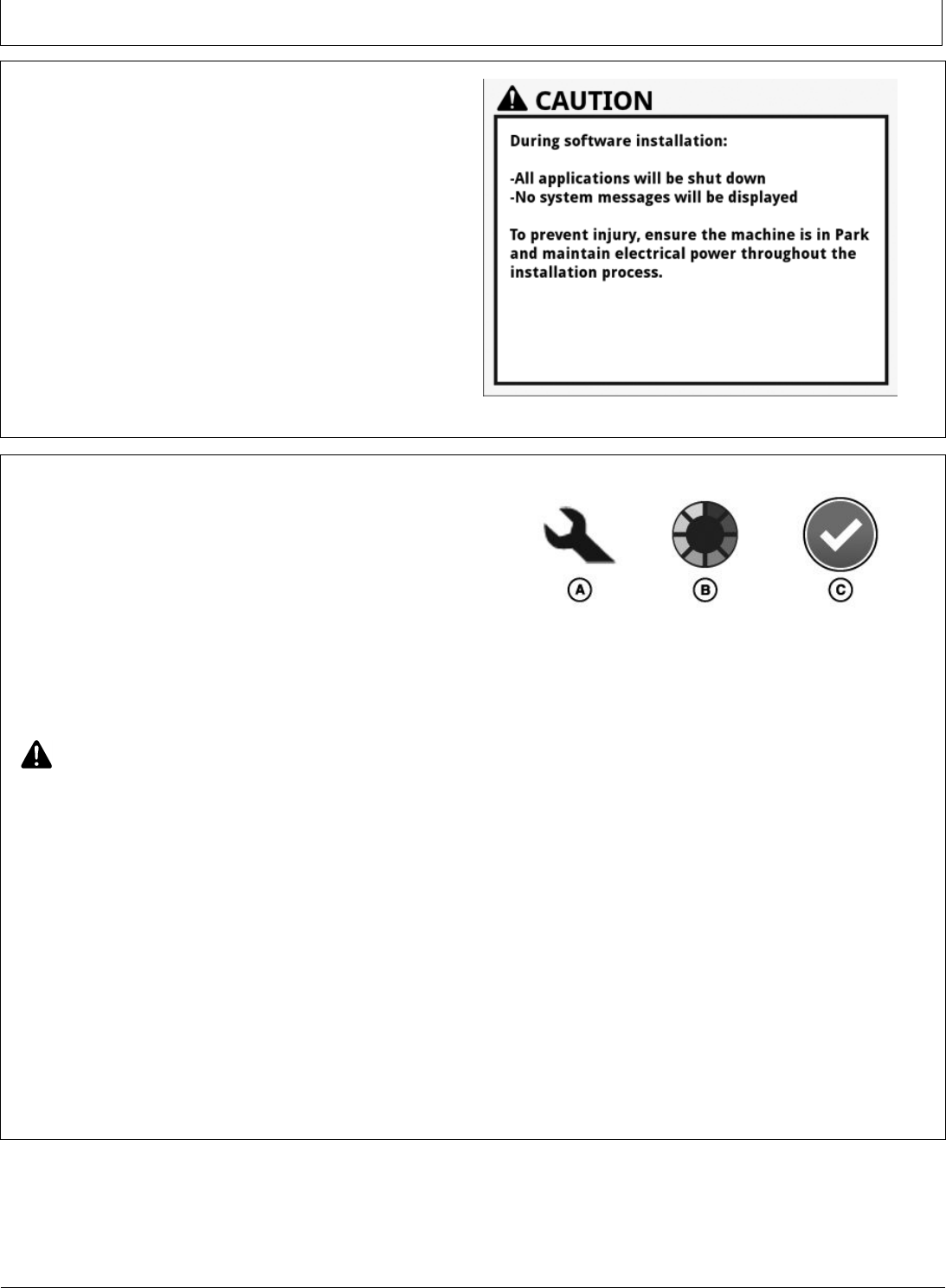
PROOFPROOF
SoftwareManager
CZ76372,0000768-19-28JUL16-2/3
CZ76372,0000768-19-28JUL16-3/3
Thismessageoccurswhenasoftwareinstallationis
started.
PC19761—19—07JUL14
InstallSoftwareUpdates
1.InsertUSBdriveintodisplay.
2.When"USBDriveOptions"pageisdisplayed,
selectInstallSoftwarebutton(A).Thisdisplaysthe
Installations&UpdatestabofSoftwareManager.
3.Onlysoftwarepackagesthatarenewerthanwhatis
currentlyinstalledaredisplayed.Allpackagesare
selectedbydefault.
4.SelectInstallbutton.Ifanupdatedoesnotstart,follow
theonscreenmessagestoresolveconflicts.
CAUTION:Duringsoftwareinstallation:
Allapplicationswillbeshutdown.
Nosystemmessageswillbedisplayed.
Topreventinjury,ensurethemachineisin
Parkandmaintainelectricalpowerthroughout
theinstallationprocess.
DonotremoveUSBdrive.
5.Aprogressindicator(B)displayspercentageofeach
packagethathasbeeninstalled.Agreencheckmark
(C)isdisplayedwhenpackageinstallssuccessfully.
6.Messagedisplayswhensoftwareupdateisfinished.
Somesoftwarepackagesrequireareboottofinish
installation.SelectRebootbuttontorestartdisplay.
7.RemoveUSBdriveandtakebacktocomputer.Run
SoftwareManagerUtilitytouploadreturnfiles.
PC15349—UN—11JUL13
A—InstallSoftwareButton
B—ProgressIndicator
C—InstallSuccessful
NOTE:Returnfilescontainsoftwareversioninformation
andareusedtoassistdealerswithsupporting
displayandmachine.
Troubleshooting
Whenasoftwarepackagefailstoinstall,systemrollsback
allsoftwaretoversionbeforeupdatestarted.
Recorderrormessageifsoftwareupdatefails.Remove
filesfromUSBdrive,andreloadsoftwareupdatetoUSB
drive.Repeatsoftwareinstallationprocess.
Ifsoftwareupdatecontinuestofail,contactaJohnDeere
dealer.
04-2
102616
PN=31
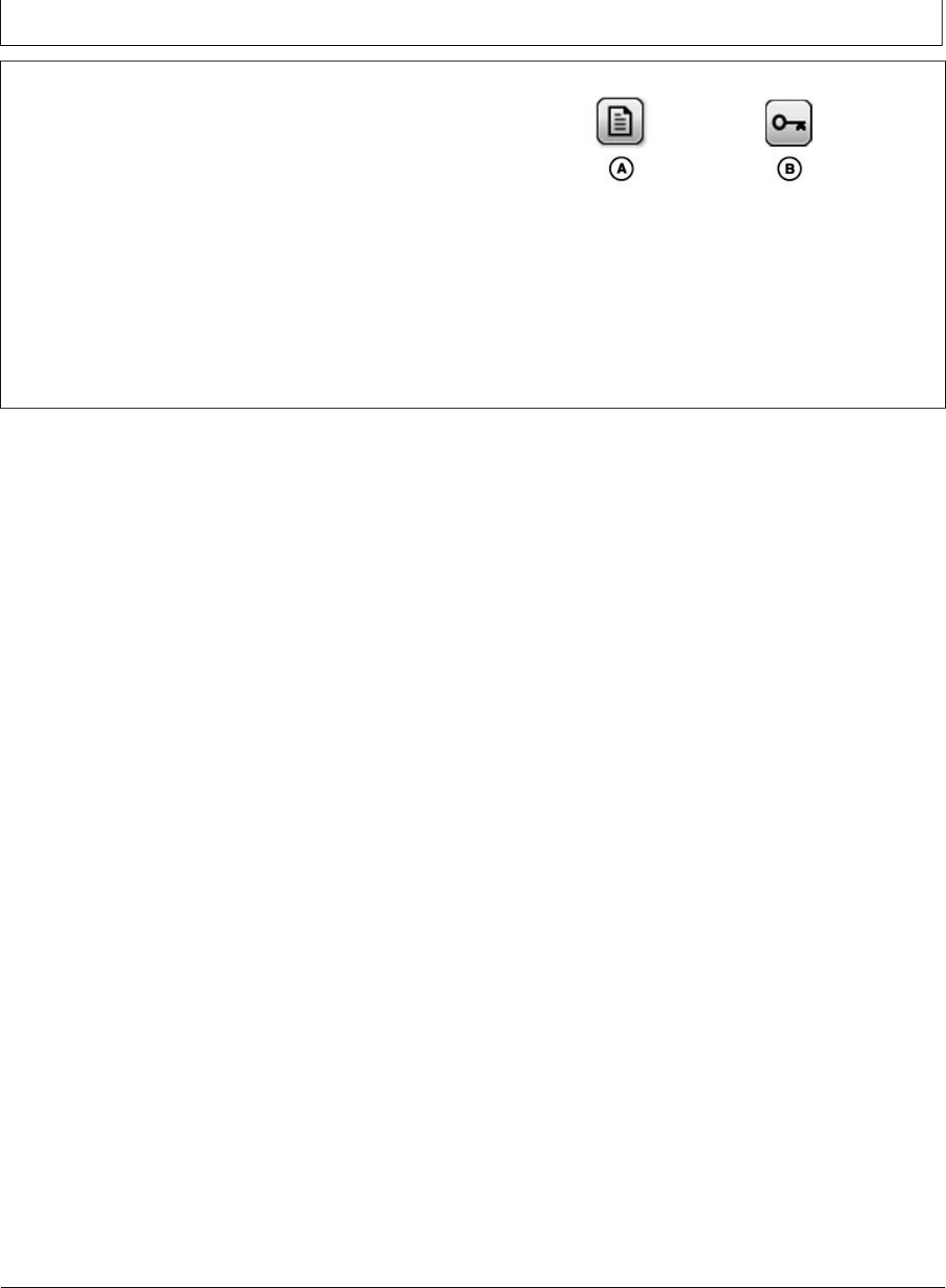
PROOFPROOF
SoftwareManager
DX,PC,SOFT,ACTIVATE-19-21DEC15-1/1
Activations
Usethistabtomanageactivationsonthedisplay.
StellarSupport.comrequiresdisplayserialnumber,
challengecode,andmayrequireaconfirmationcodein
ordertogenerateacode.SelectDetailsbutton(A)tofind
thisinformation.
Asinglecodemayincludemultiplefeatures,butitcan
performonlyonetypeofaction(activationordeactivation).
Forexample,onecodemayactivatethreefeatures,while
aseparatecodewouldbeneededtodeactivatetwo
features.
EnterActivationorDeactivationCode
1.SelectEnterCodebutton(B).
PC15350—UN—11JUL13
A—DetailsButtonB—EnterCodeButton
2.Usingkeyboard,enteractivationordeactivationcode.
SelectOKbutton.
3.Recordconfirmationcode,andentercodeat
StellarSupport.com.
04-3
102616
PN=32

PROOFPROOF
UsersandAccess
DX,PC,USERS-19-22DEC15-1/1
DX,PC,USERS,PROFILES-19-22DEC15-1/2
DX,PC,USERS,PROFILES-19-22DEC15-2/2
UsersandAccess
UsersandAccessmanagesuserprofilesettingstolock
usersoutofcertainfeatures.
UserProfilestab
•ChangedisplayprofileandsetPINforadministrator
access.
AccessGroupstab
•Storedisplayfeaturesthatarelocked.
NavigatetoUsersandAccess
PC17262—UN—12JUL13
UsersandAccess
1.SelectMenu.
2.SelectSystemtab.
3.SelectUsersandAccessapplication.
UserProfiles
Displaycanbesettooneoftwoprofiles,Administratoror
Operator.Theactiveprofileisdisplayedaboveprofilelist.
AdministratorProfile(A)
AdministratorprofilealwayssettoFullAccessGroup.It
allowsunlimitedaccessofallfeatures,andabilitytolock
andunlockfeaturesinOperatorProfile.APINcanbeset
tolockusersoutoftheAdministratorProfile.
OperatorProfile(B)
OperatorprofilealwayssettoLimitedAccessGroup.Itis
restrictedtoonlyfeaturesitisgivenaccessto.Operator
PC17265—UN—15JUL13
A—AdministratorProfileB—OperatorProfile
ProfilemustbeactiveprofileandAdministratorProfile
musthaveaPINforfeaturestobelocked.
ChangeActiveProfile
SelectChangeProfilebutton(A)andselectprofilefromlist.
NOTE:IfaPINhasbeencreatedfortheadministrator
profile,itmustbeenteredwhenswitchingfrom
OperatorProfiletoAdministratorProfile.
Add/ChangePIN
SelectEditbutton(B)forAdministratorProfile.Select
Add/ChangePINbutton.
PC17266—UN—15JUL13
A—ChangeProfileButton
B—EditButton
C—ViewButton
08-1
102616
PN=33
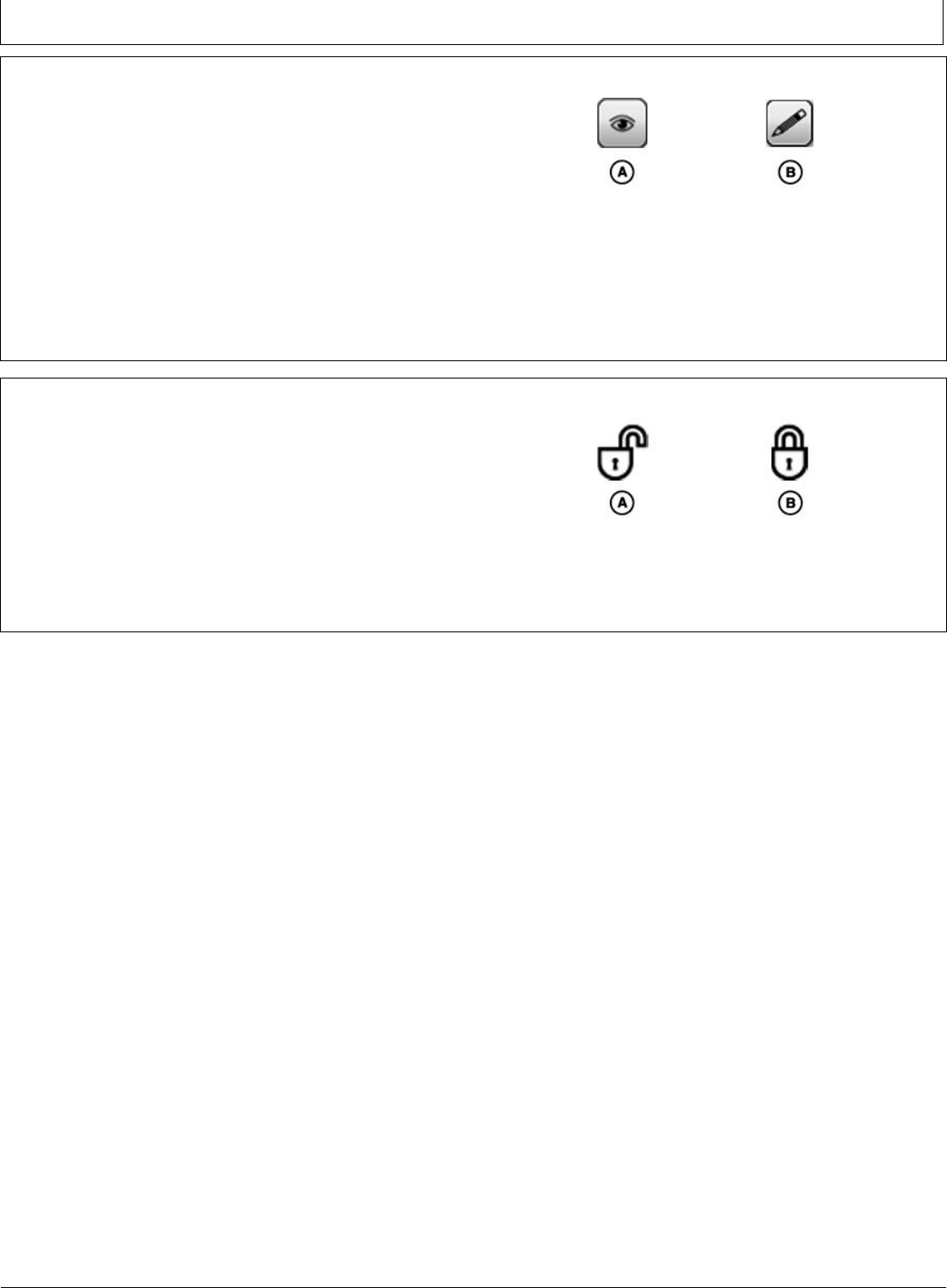
PROOFPROOF
UsersandAccess
DX,PC,USERS,GROUPS-19-22DEC15-1/2
DX,PC,USERS,GROUPS-19-22DEC15-2/2
AccessGroups
AccessGroupsstoredisplayfeaturesusershaveaccess
to.FullAccessgroupisabletouseallfeaturesondisplay,
whileLimitedAccessgroupcanberestrictedtoonly
certainfeatures.
NOTE:FullAccessGroupcannotbeedited.
LimitedAccessgroupscanonlybeeditedif
AdministratorProfileisActiveProfile.
SelectViewbutton(A)todisplayAccessGroupSummary.
SelectEditGroupbutton(B)tomakechangestoAccess
Group.
PC17267—UN—15JUL13
A—ViewButtonB—EditGroupButton
EditAccessGroup
Foreachapplicationlisted,“NoneLocked”isdisplayedif
nofeaturesarelocked.Whenfeaturesarelocked,they
arelistedundertheapplicationnameandiconchanges
tolocked.
SelectanapplicationtohighlightitandselectEditbutton.
EditAccessRightspagedisplaysalistoffeaturesthat
canbelockedorunlockedbytogglinglock/unlockswitch.
Savechangesbyclosingpage.
PC17268—UN—15JUL13
A—UnlockIconB—LockIcon
08-2
102616
PN=34
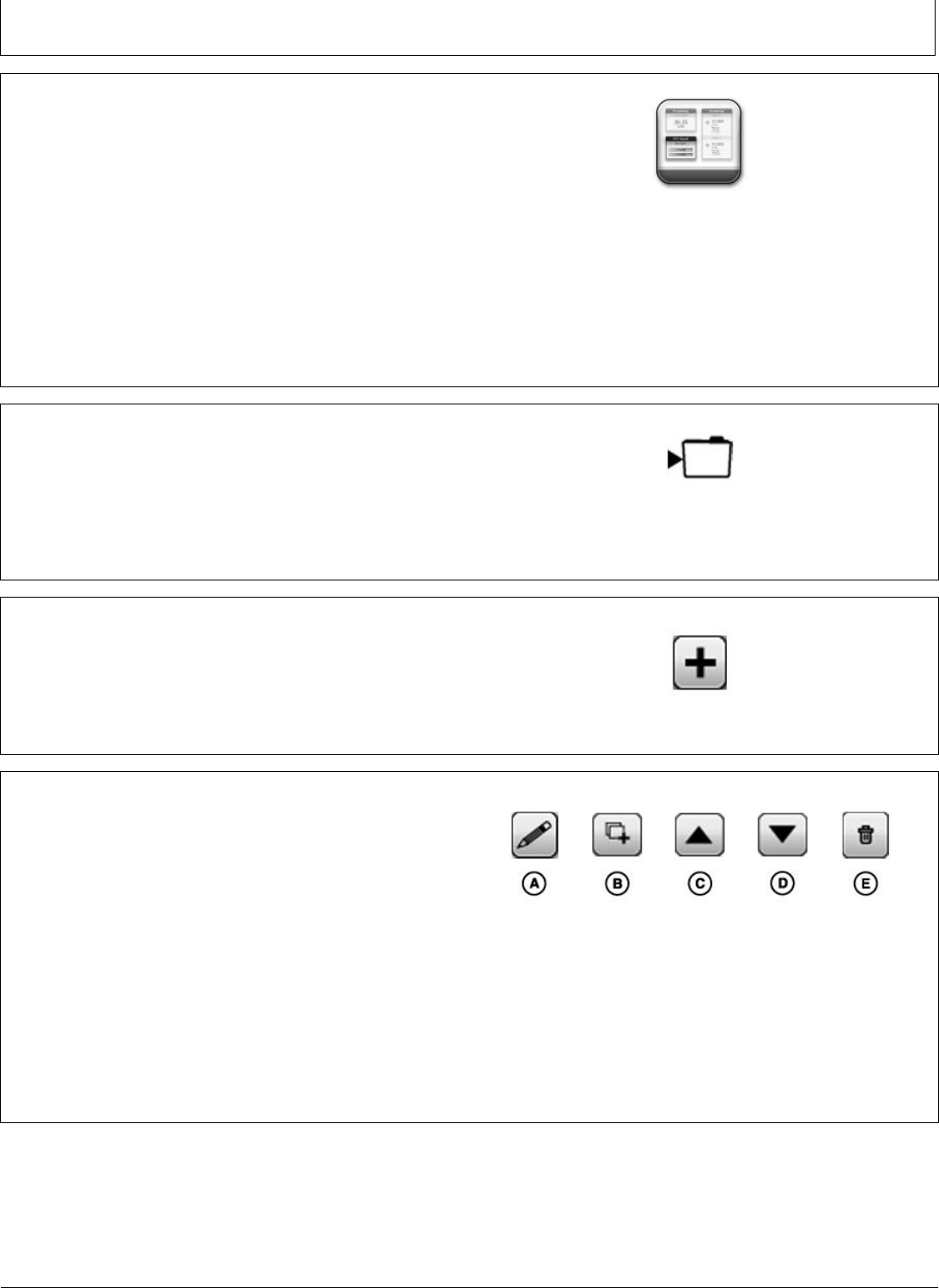
PROOFPROOF
LayoutManager
CZ76372,0000778-19-27JUL16-1/1
DX,PC,LAYOUT ,ACTIVESET-19-22DEC15-1/3
DX,PC,LAYOUT ,ACTIVESET-19-22DEC15-2/3
DX,PC,LAYOUT ,ACTIVESET-19-22DEC15-3/3
LayoutManager
UseLayoutManagertocreateandmodifyrunpagesand
shortcutbarsoimportantinformationandfunctionscan
beaccessedfromthemainpage.
Runpagesaremadeof"modules"orblocksthatcontain
informationandbuttons.Modulescanbeadded,
removed,andrearrangedonarunpage.
Unlimitedrunpagescanbecreatedandsaved.Onlyone
RunPageSetwithuptotenrunpagescanbecreated.
Customrunpagescanbeimportedfromanotherdisplay
thatisthesamesize.Importedrunpagesareavailablein
AllRunPages.
PC16678—UN—18MAR13
LayoutManager
NavigatetoLayoutManager
1.SelectMenu.
2.SelectApplicationstab.
3.SelectLayoutManagerapplication.
ActiveSet
ActiveSetisacollectionofuptotenrunpagesthatare
groupedtogetherforanoperation(i.e.plantingortillage).
OnlypagesinActiveSetappearwhencyclingthroughrun
pagesonmainpage.
SelectActiveSettodisplayEditRunPageSetpage.
PC15336—UN—10JUL13
ActiveSet
AddRunPagetoActiveSet
SelectAddRunPagebuttontodisplayalistofrunpages
thatcanbeaddedtotheset.Chooseoneoftherun
pagesandselectOK.
PC15341—UN—10JUL13
AddRunPageButton
EditRunPagesinActiveSet
Selectoneoftherunpagestoshowarowofbuttonsfor
editingthatrunpage.
SelectEditbutton(A)tochangethemodulesonrunpage.
SelectDuplicatebutton(B)tocreateanewrunpagewith
samemodules.
SelectUpandDownbuttons(CandD)tochangeorderof
runpages.Runpageorderisusedwhencyclingthrough
pagesonmainpage.
SelectRemovebutton(E)todeleterunpagefromActive
Set.RunpageisstillinAllRunPageslist,justnolonger
inActiveSet.
PC15338—UN—10JUL13
A—EditButton
B—DuplicateButton
C—UpButton
D—DownButton
E—RemoveButton
NOTE:Removebuttonisnotshownifonlyone
runpageisinActiveSet.
09-1
102616
PN=35
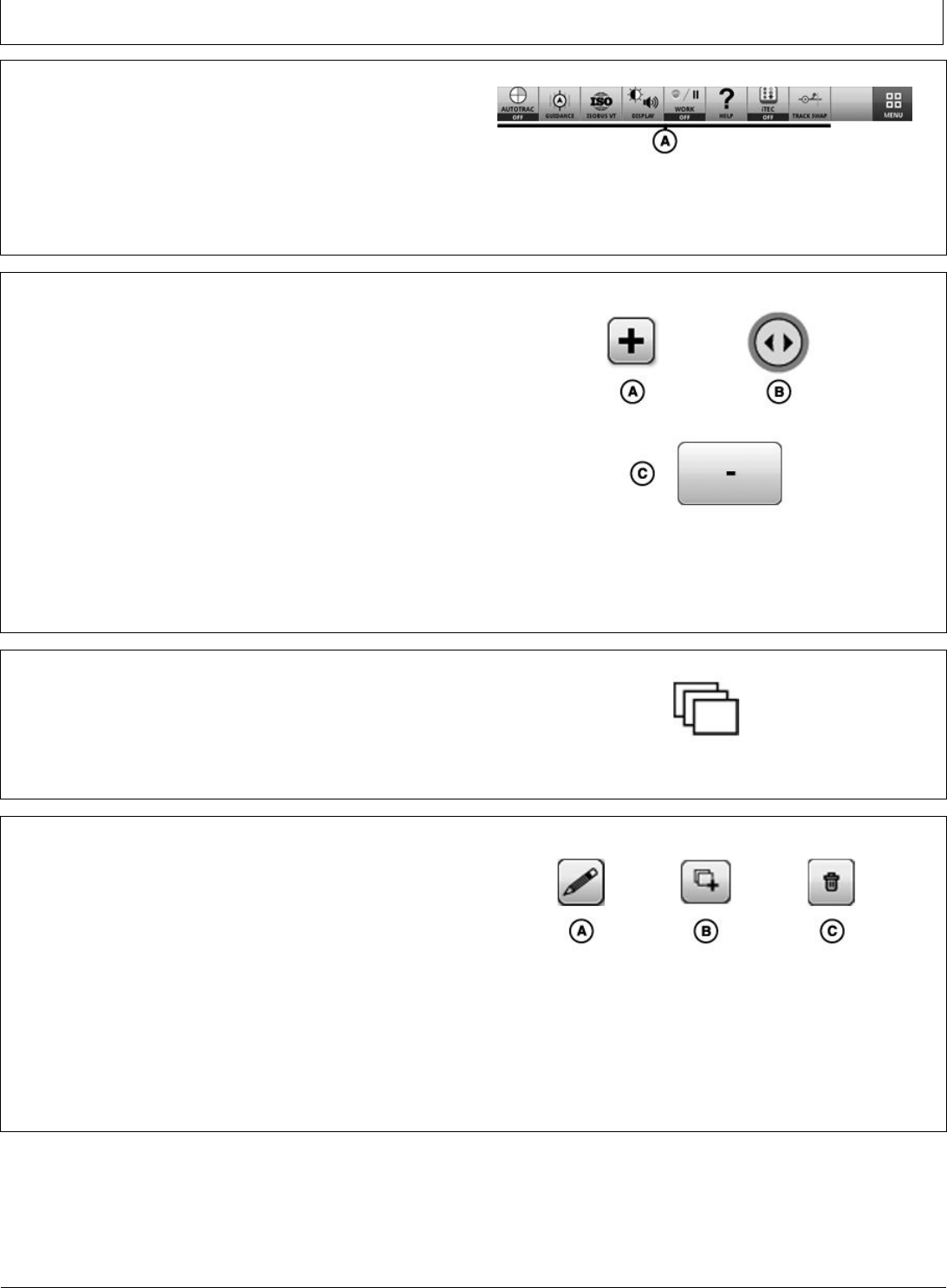
PROOFPROOF
LayoutManager
DX,PC,LAYOUT ,SHORTCUTBAR-19-22DEC15-1/2
DX,PC,LAYOUT ,SHORTCUTBAR-19-22DEC15-2/2
DX,PC,LAYOUT ,ALLRUNPAGES-19-22DEC15-1/3
ContinuedonnextpageDX,PC,LAYOUT ,ALLRUNPAGES-19-22DEC15-2/3
ShortcutBar
Shortcutbarisacollectionofshortcutsoftkeysthat
displaystatusinformationandprovidequickaccessto
applicationfunctions.
SelectDefaultShortcutBartoEdittheShortcutBar.
PC17276—UN—13AUG13
A—ShortcutSoftkeys
EditShortcutBar
Shortcutscanbeadded,removed,andrearrangedon
theshortcutbar.
NOTE:Thesameshortcutcanonlybeplacedon
theshortcutbaronce.
SelectAddShortcutbutton(A)andchooseapplication
withappropriatecontent.Applicationswithoutavailable
shortcutsaregrayedout.Fromlist,findshortcutthat
performsdesiredfunctionandselectAddbutton.
Onceaddedtoshortcutbar,selectshortcuttohighlightit.
Pressandslideshortcut(B)tomoveittoanopenarea.
Toremoveashortcut,selectshortcuttohighlightitand
selectRemovebutton(C).
PC17386—UN—15MAY14
PC17387—UN—15MAY14
A—AddButton
B—MoveShortcutIcon
C—RemoveShortcutButton
AllRunPages
AllRunPagestabdisplayseveryrunpagethathasbeen
createdondisplay.Theseincludecurrentrunpagesthat
areinActiveSet,aswellasrunpagesthatwillbeused
infutureoperations.
PC15340—UN—10JUL13
AllRunPages
EditRunPage
Selectoneoftherunpagestoshowarowofbuttonsfor
editingthatrunpage.
SelectEditbutton(A)tochangethemodulesonrunpage.
SelectDuplicatebutton(B)tocreateanewrunpagewith
samemodules.
SelectRemovebutton(C)todeleterunpagefromdisplay.
Thispermanentlyremovesrunpagefromdisplayand
ActiveSet.
NOTE:Removebuttonisnotshowniffactorydefault
runpageisselected.
PC15339—UN—10JUL13
A—EditButton
B—DuplicateButton
C—RemoveButton
09-2
102616
PN=36
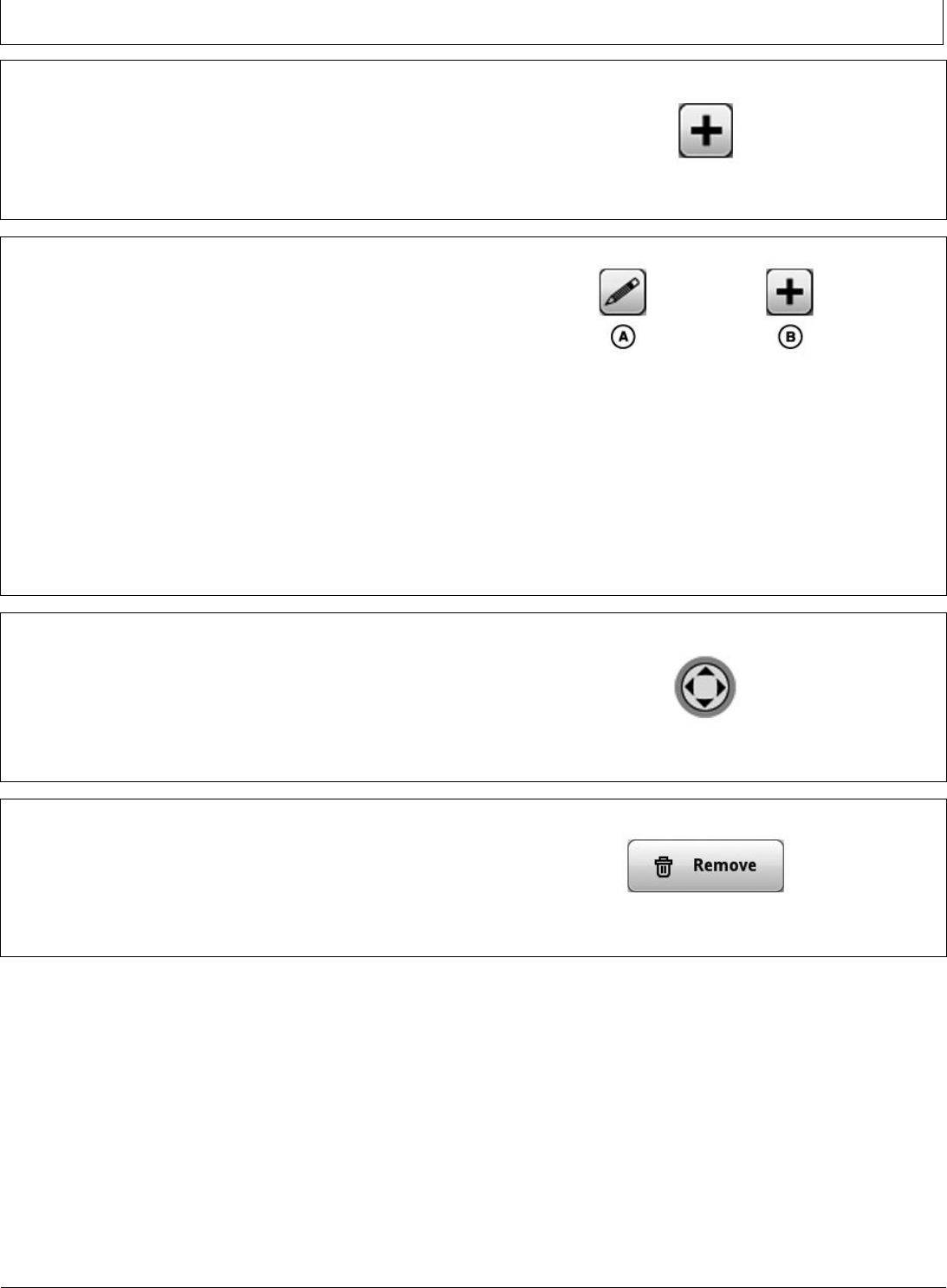
PROOFPROOF
LayoutManager
DX,PC,LAYOUT ,ALLRUNPAGES-19-22DEC15-3/3
DX,PC,LAYOUT ,ADDRUNPAGES-19-22DEC15-1/3
DX,PC,LAYOUT ,ADDRUNPAGES-19-22DEC15-2/3
DX,PC,LAYOUT ,ADDRUNPAGES-19-22DEC15-3/3
CreateRunPage
SelectAddNewbuttontocreateanewRunPage.
PC15341—UN—10JUL13
AddNewButton
Add,Edit,orDuplicateRunPages
Thesameinterfaceisdisplayedwhenadding,editing,or
duplicatingarunpage.Anewrunpagestartsoutblank,
whileduplicateoreditedrunpageshaveexistingmodules.
RunPageName
Everyrunpagemusthaveauniquename.SelectEdit
button(A)toeithernameorrenamerunpage.
AddModule
SelectAddModulebutton(B)andchooseapplicationwith
appropriatecontent.Fromlist,findmodulewithdesired
informationandselectAddbutton.
NOTE:Thesamemodulecanonlybeplaced
onarunpageonce.
PC15337—UN—10JUL13
A—EditButtonB—AddModuleButton
NOTE:Startwithlargermodulesbeforeadding
smallermodulestofillinspace.
Usegridtodetermineamountofspace
requiredforamodule.
RearrangeModules
Onceaddedtorunpage,selectmoduletohighlightit.
Pressandslidemoduletomoveittoanopenarea.
PC15342—UN—10JUL13
MoveModule
RemoveModule
Selectmoduletohighlightit,andselectRemovebutton.
PC15343—UN—10JUL13
RemoveModuleButton
09-3
102616
PN=37
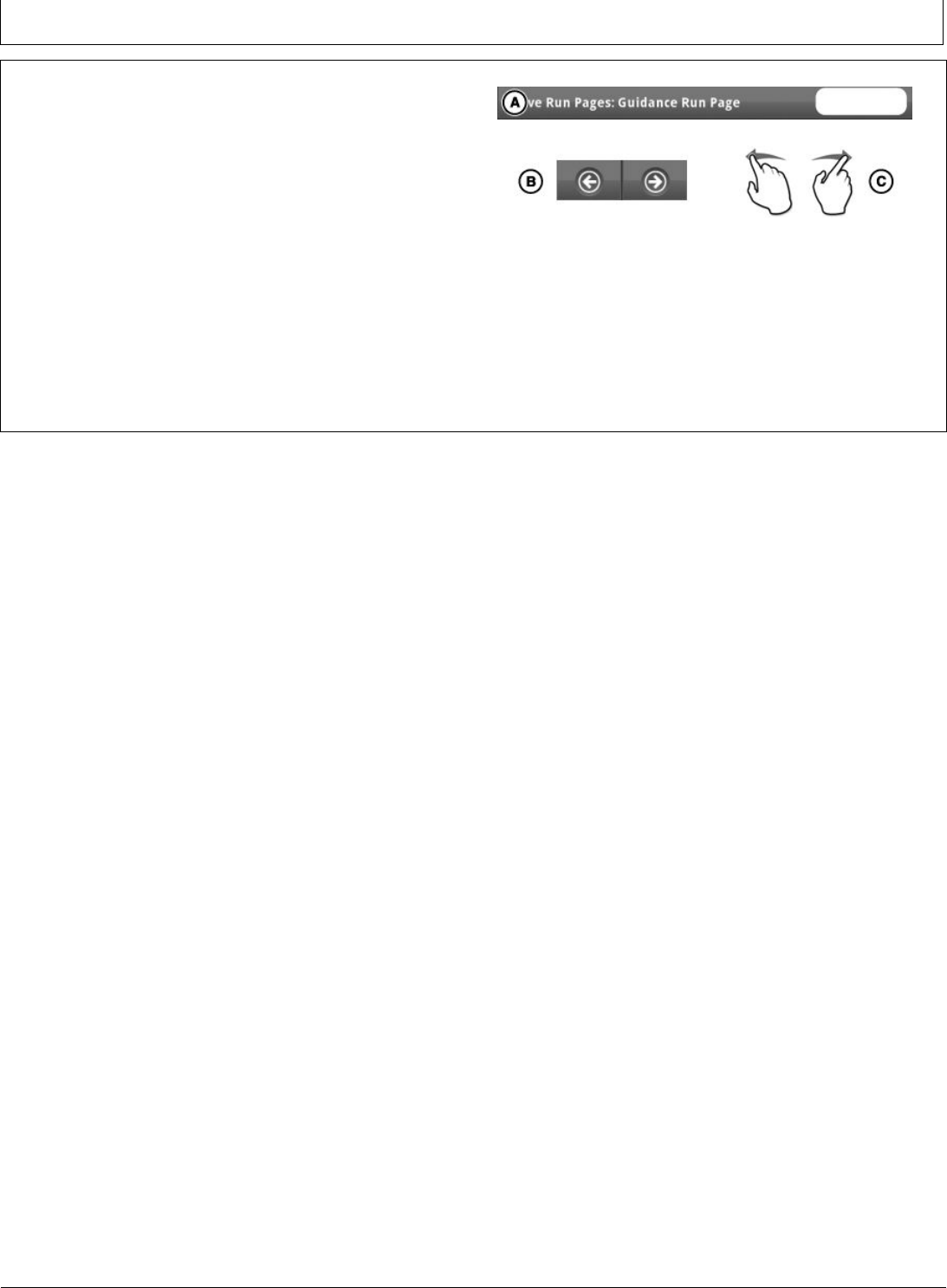
PROOFPROOF
LayoutManager
CZ76372,0000769-19-13JUL16-1/1
NavigateRunPagesonMainPage
IfmorethanonerunpageisinActiveSet,thereare
multiplewaystochoosewhichrunpageisdisplayedon
mainpage.
TitleBar(A)
Selecttitlebarattopofmainpagetodisplayalistofall
runpagesthatareinActiveSet.Choosearunpageto
returntomainpage.
NextandPreviousRunPageButtons(B)
Selecteitherrightorleftarrowstocyclethroughrunpages.
FingerSwipe(C)
Swipefingeracrossdisplay,leftandright,tocyclethrough
runpages.
PC17357—UN—03DEC13
PC17358—UN—03DEC13
A—TitleBar
B—NextandPreviousRun
PageButtons
C—FingerSwipe
09-4
102616
PN=38
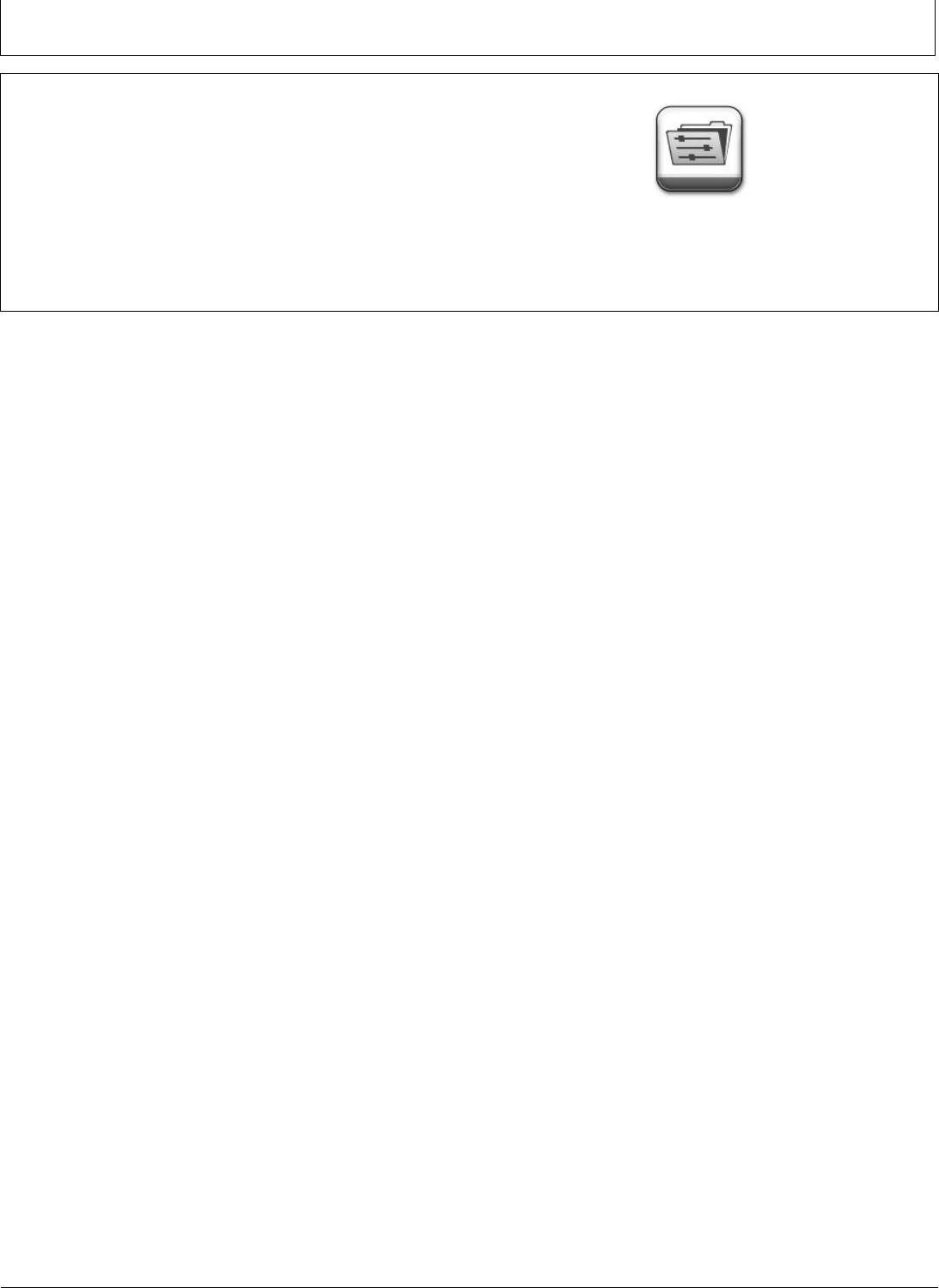
PROOFPROOF
SettingsManager
DX,PC,SETTINGS-19-10MAY16-1/1
SettingsManager
UseSettingsManagertoload,edit,orsaveconfigurations
ofmachineandimplementsettings.Savedconfigurations
areusedtoeasilyrestorethesettingsthatamachineand
implementuseduringanoperation.
NavigatetoSettingsManager
1.SelectMenu.
2.SelectApplicationstab.
PC22543—UN—22APR16
SettingsManager
3.SelectSettingsManagerapplication.
24-1
102616
PN=39
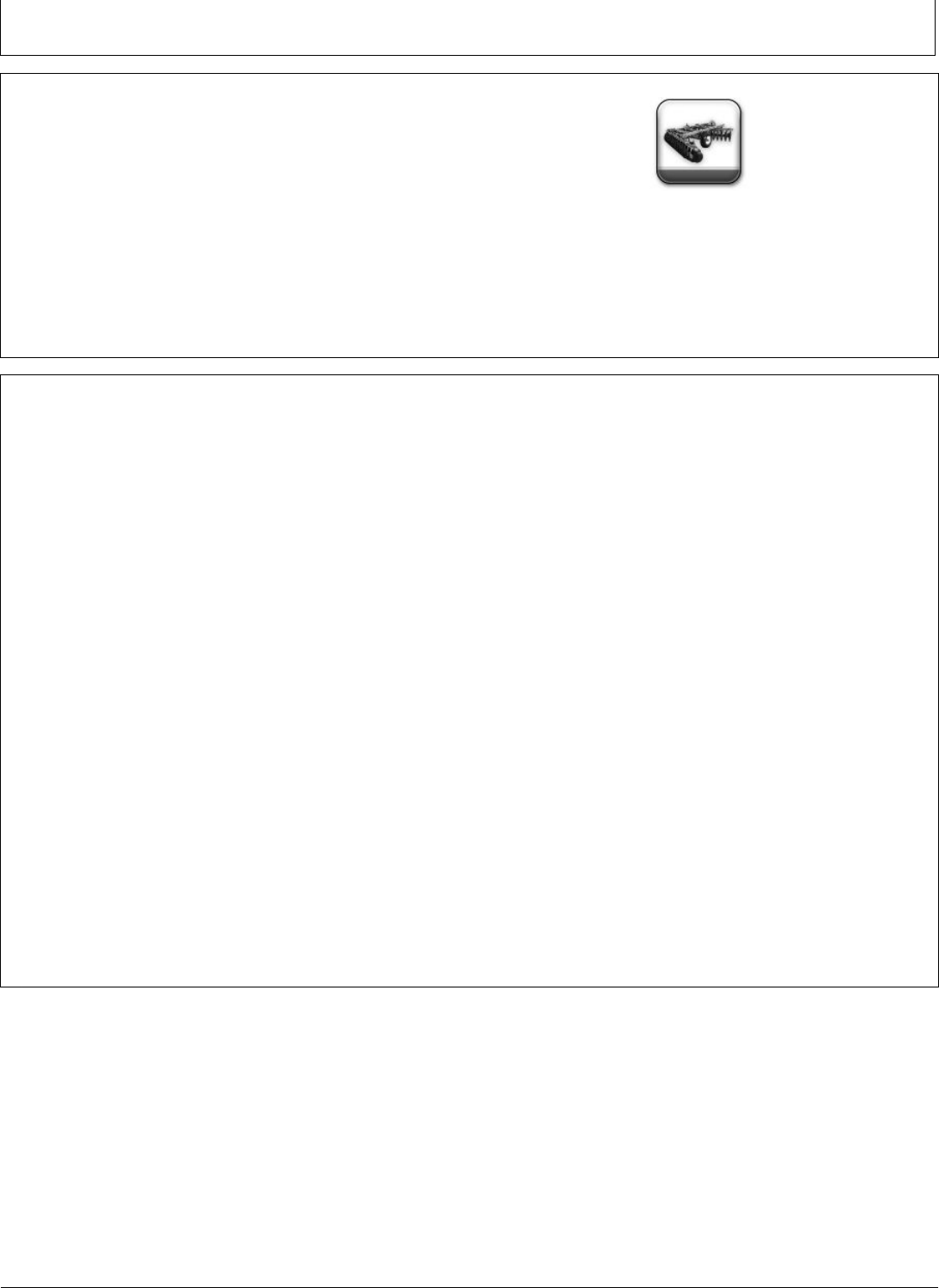
PROOFPROOF
EquipmentManager
DX,PC,EQUIP-19-22DEC15-1/1
DX,PC,EQUIP ,MACHINE-19-21OCT16-1/1
EquipmentManager
SelectEquipmentManagerapplicationtoenterMachine
andImplementProfilesettings.Profilesettingsare
importantforaccurateperformanceofJohnDeere
PrecisionAgriculturalapplications,suchasAutoTrac™,
SectionControl,andworkdatamaps.
NavigatetoEquipmentManager
1.SelectMenu.
2.SelectApplicationstab.
PC20410—UN—22MAY15
EquipmentManager
3.SelectEquipmentManagerapplication.
AutoTracisatrademarkofDeere&Company
MachineProfile
GeneralSettings
Ifdisplaydetectsmachine,someinformationis
automaticallysetbymachinecontrollers.Otherwise,
selectlistboxtochoosemachinetype.
Atthistime,profilesettingscannotbeimportedor
exportedfromthedisplay.
Settingsspecifictocertainmachinetypesonlyappear
onpagewhenapplicable.
•ArticulatedTractorArticulationPoint
FrontAxle
-Distancefromarticulationpointtocenteroffrontaxle.
Articulationpointispivotingpointofmachinewhen
makingaturn.
RearAxle
-Distancefromarticulationpointtocenterofrearaxle.
Articulationpointispivotingpointofmachinewhen
makingaturn.
•TrackTractorCenterofRotation
CenterofRotation
-Distancefrompivotpointofmachinetorearaxle.
GPSOffsets
•GPSLateralOffset
-Lateraldistance(leftorright)fromcenterlineof
machinetocenterofGPSreceiver.Thisvalueis
usuallysetto0.0unlessGPSreceiverisoffsetleftor
rightofmachinecenterline.GuidanceandMapping
applicationsrequireGPSLateralOffsetsettings.
•GPSInlineOffset
-Inlinedistancefromcenterofnon-steeringaxle
onmachinetocenterofGPSreceiver.Mapping
applicationrequiresGPSInlineOffsetsettings.
•GPSHeight
-VerticaldistancefromGPSreceivertoground.
ConnectionOffsets
•Inlinedistancefromcenterofrearaxletoconnection
point.Connectionpointislocationwhereimplement
connectstomachine.Mappingapplicationrequires
ConnectionOffsetsettings.
RestoreProfiletoFactoryDefaults
NOTE:Onlymachinesdetectedbythedisplaycanhave
profilesettingsrestoredtofactorydefault.
Defaultmachineprofilesettingsarestoredinmachine
controllers.Changestothesesettingsarestoredinthe
display.T oresetprofiletofactorydefaults,selectsettings
atthetopofMachineProfilepage.Then,selectReset
Profilebutton.
UseHelpCenteronscreenhelpformoreinformation
aboutEquipmentManagerandtheMachineProfile.
20-1
102616
PN=40
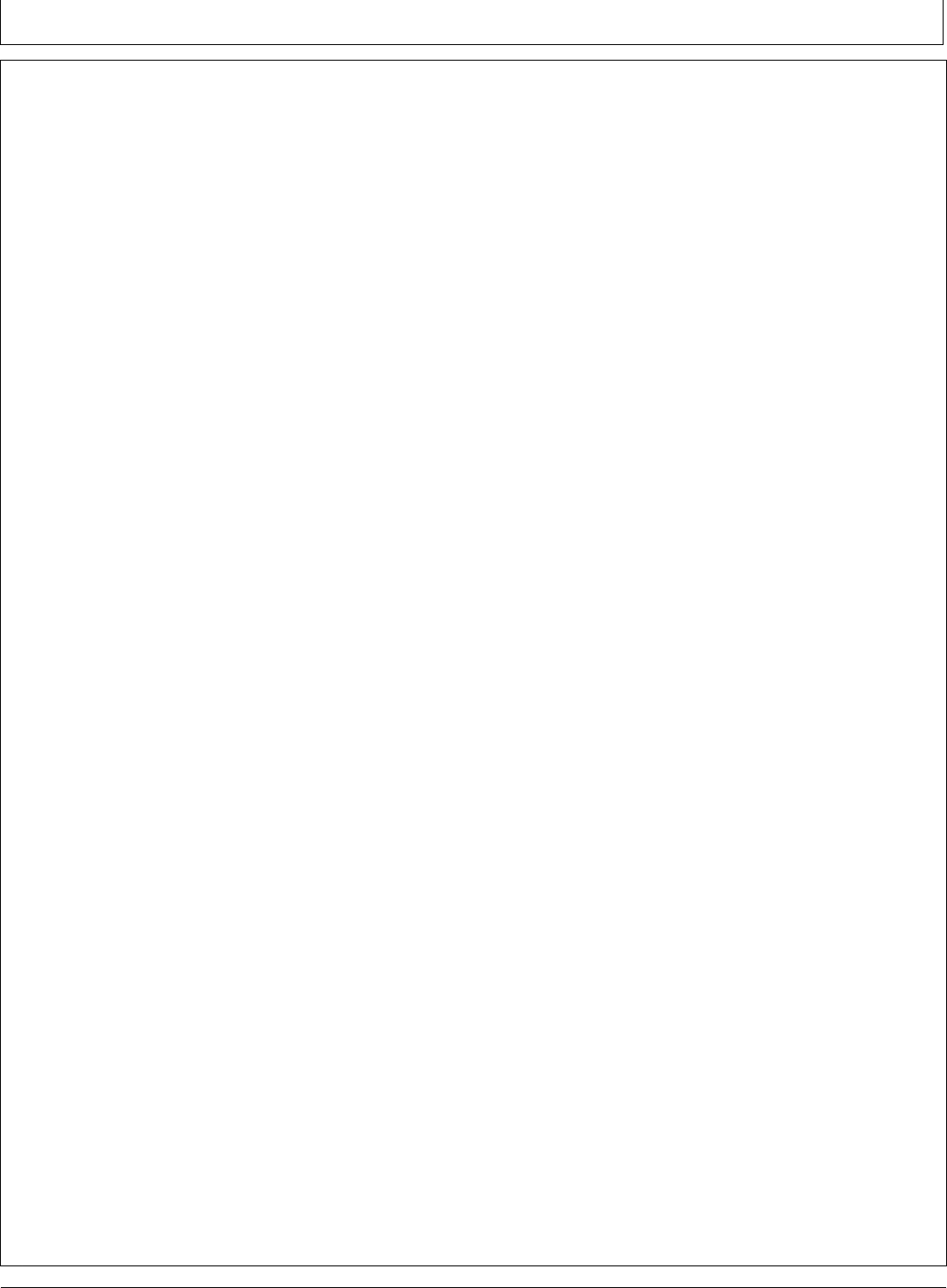
PROOFPROOF
EquipmentManager
ContinuedonnextpageDX,PC,EQUIP ,IMPLEMENT-19-21OCT16-1/2
ImplementProfile
Profilenameissetautomaticallybasedonimplementthat
isauto-detectedandcannotbesaved.
Atthistime,profilesettingscannotbeimportedor
exportedfromthedisplay.
SavingProfileSettings
SelectSavebuttontostoresettingsfromalltabsand
closeImplementProfileapplication.SelectingSaveisnot
requiredwhenswitchingbetweentabs.
ImplementProfilesettingsaresavedinthedisplay
accordingtothefollowingfactors:
•ProfileName
•ISOnameofdetectedimplementcontroller
NOTE:Setuppre-operationsettingsinimplement
controller,suchasdriveconfiguration,before
configuringImplementProfilesettings.
ISOnamechangeswhensomeimplementcontroller
settingschange.Thisincludeschangingcontrollersetup
betweenfertilizerandseeding.
AutomaticDetectionofProfileSettings
NOTE:SectionControlmustbeOFFtodetectSeedStar™
2orSeedStar™XPplanterswhenfirstconnected
totractor.Afterfirstconnection,planterisdetected
whetherSectionControlisONorOFF .
Ifanimplementcontrollerisconnected,someImplement
Profilesettingsareautomaticallysetbytheimplement
controller.
Analertstating"ImplementProfileCreated"isdisplayed
thefirsttimethecontrollerisconnected.Whenthe
implementisreconnectedinthefuture,itisidentifiedby
itsISOnameandImplementProfilesettingsthatare
savedinthedisplayareloaded.
NOTE:Thealertcontinuestoappearif"Setup
Later"isselected.
Whenanimplementisconnectedthatisnotrecognized,
aprofilemustbecreatedforthatimplement.SelectAdd
ImplementbuttoninEquipmentManagertocreatean
implementprofile.
ToviewcurrentlydetectedISOName,selectDiagnostics
Center>ControllerDiagnosticstab>chooseimplement
controller>ControllerInfotab.
Verifyallrequiredsettingsbeforeoperation.Workpointis
notsetautomatically.
ConnectionTypes
•Connectiontype,orhitch,describeshowimplement
isattachedtomachineandcontrolshowdisplay
determinesimplementmovementbehindmachine.
Coveragemap,documentation,andSectionControl
requireConnectionTypesettings.
•PivotingOffset
-Someimplementshaveapivotinghitchthatconnects
tomachine'srear3-pointhitch.Theoffsetforthis
pivotinglocationisrequiredfordisplaytodetermine
implementmovementbehindmachine.Optionis
availablewhenrear3-pointisselectedasconnection
type.
WorkingWidth
•WorkingWidthisthewidthoftheareatilled,planted,
sprayed,orharvestedoneachpassthroughthefield.
Itisusedtocreateworkdatamapsandcalculate
areaworked.Guidance,Mapping,andAreaT otals
applicationsrequireWorkingWidth.
Dimensions
•LateralOffset
-Lateraldistancefromcenterpointofmachinetocenter
pointofworkingwidthofimplement.Guidanceand
MappingapplicationsrequireLateralOffsetsetting.
•CenterofRotation
-Inlinedistancefromconnectionpointtoimplement’s
centerofrotationwhileinworkingposition.Usually,
thisiswhereloadbearingpartsofimplementmake
contactwithground.CenterofRotationoffsetis
importanttoaccuratelymodeltrailingactionof
implementaroundcurves.Mappingapplication
requiresCenterofRotationsetting.
•WorkPoint
-Inlinedistancefromconnectionpointtopointwhere
theoperationoccurs.Forexample,whereseedor
productisdropped,acropisharvested,orgroundis
tilled.MappingapplicationrequiresWorkPointsetting.
•SectionOffset(ISOBUSImplements)
-Inlinedistancefromcenterofrotationtopointwhere
theoperationoccurs.Forexample,whereseedor
productisdropped,acropisharvested,orground
istilled.MappingapplicationrequiresSectionOffset
setting.
WorkRecording
•RecordingTriggersdeterminewhenmaprecordingand
WorkMonitortotalsareturnedONandOFF .Notall
recordingtriggersareavailableforallmachinestypes.
NOTE:InManualmode,operatormustpush
RecordorPausebuttontoturnworkdata
maprecordingONorOFF .
MechanicalDelay
•Mechanicaldelayistheaveragetimeforproductto
reachthegroundafteranONorOFFcommand.It
mayneedtochangewitheachmachine,implement,
anddisplaycombination.Mappingapplicationrequires
MechanicalDelaysettings.Settingsarecriticalfor
SectionControlperformance.
20-2
102616
PN=41
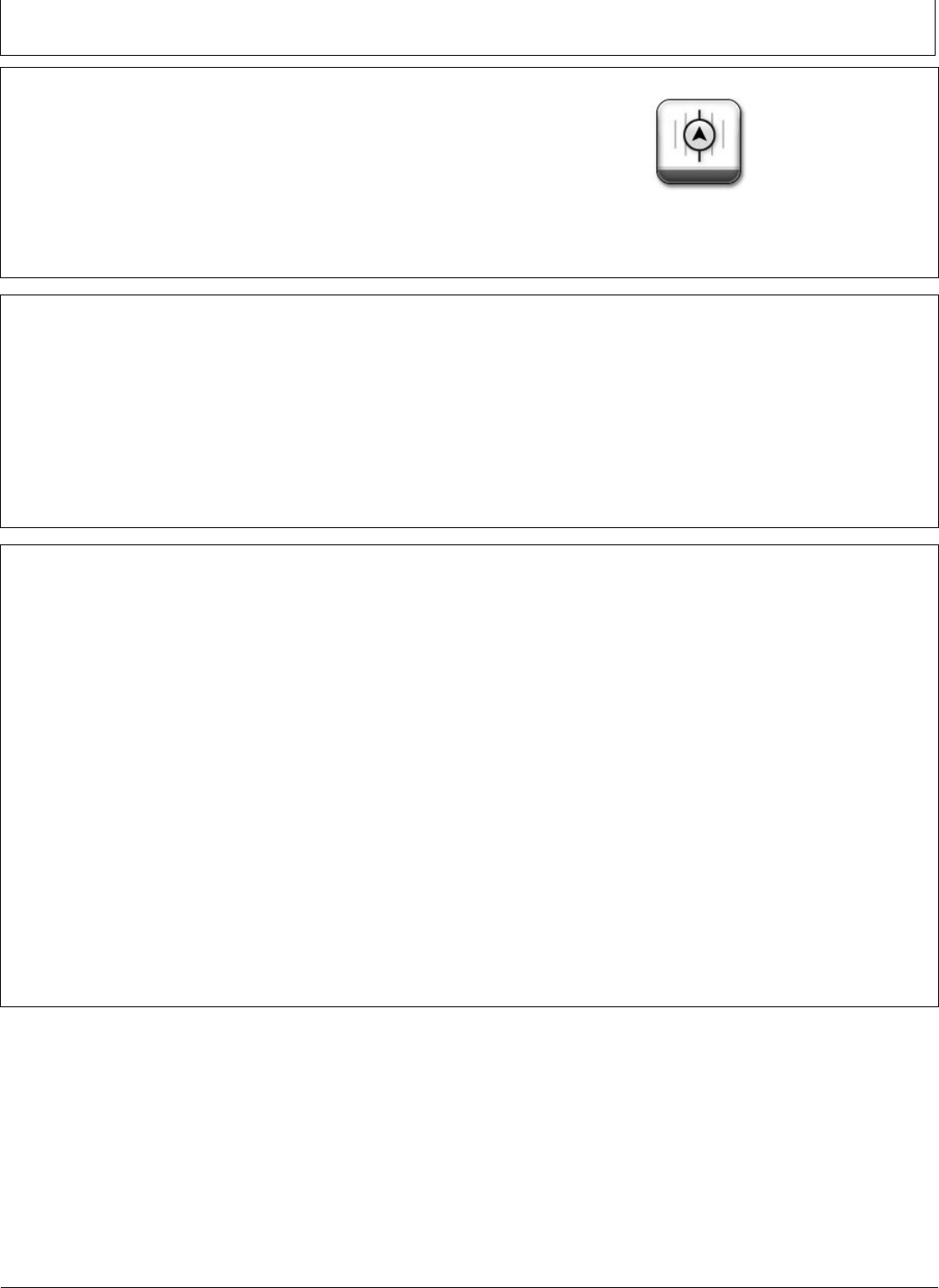
PROOFPROOF
Guidance
HC94949,00003AC-19-23SEP13-1/1
HC94949,00003A0-19-25SEP13-1/1
JS56696,0000ABC-19-02DEC13-1/1
AutoTrac
AutoTrac™isanassistedsteeringsystemthatallows
operatorstotaketheirhandsoffthesteeringwheelasthe
machinetravelsdownthecreatedguidancelineinthefield.
Operatorsstillhavetoturnthemachinearoundontheend
rows.Bypressingtheresumebutton,AutoTracregains
controlandsteersmachinedowntheadjacentpass.
PC16676—UN—18MAR13
Guidance
AutoTracisatrademarkofDeere&Company
ManualGuidance
Informationaboutguidancetracksandoperatingineach
TrackingModeisgivenlaterinSETGUIDANCETRACK
andintrackingmodesections.
Aftercreatingaguidancetrack,drivemachineontotrack.
Theclosesttrackishighlightedwithathickerwhiteline.
OffTrackerrordistanceisshowninthepathaccuracy
indicator.Thisnumbershowsthedistancefrommachine
toclosesttrack.Errornumberwillcountupuntilmachine
reachespointhalfwaybetweentwotracks.Afterreaching
midpoint,errornumberwillcountdownasmachine
approachesnexttrack.
Tracknumberisdisplayedbelowthepathaccuracy
indicatorandisautomaticallyupdatedbythesystem
asanewtrackisapproached.Tracknumberchanges
whenmachineishalfwaybetweentwotracks.Tracking
Tonesalerttheoperatorwhenmachineisclosetoatrack.
AdaptiveCurvesdoesnotdisplaytracknumbers.
OperateGuidanceSystemsSafely
Donotuseguidancesystemsonroadways.Alwaysturn
off(disable)guidancesystemsbeforeenteringaroadway.
Donotattempttoturnon(activate)aguidancesystem
whiletransportingonaroadway.
Guidancesystemsareintendedtoaidtheoperatorin
performingfieldoperationsmoreefficiently.Theoperator
isalwaysresponsibleforthemachinepath.Guidance
systemsdonotautomaticallydetectorpreventcollisions
withobstaclesorothermachines.
GuidanceSystemsincludeanyapplicationthatautomates
machinesteering.Thisincludes,butmaynotbelimitedto,
AutoTrac™,iGuide™,iTEC™Pro,AutoTrac™Universal
(ATU),RowSense™,andMachineSync.
Topreventinjurytotheoperatorandbystanders:
•Nevergetonoroffamovingmachine.
•Verifythemachine,implement,andguidancesystem
aresetupcorrectly.
-IfusingiTEC™Pro,verifyaccurateboundarieshave
beendefined.
-IfusingMachineSync,verifythefollower’shome
pointiscalibratedwithsufficientspacebetweenthe
machines.
•Remainalertandpayattentiontothesurrounding
environment.
•Takecontrolofthesteeringwheel,whennecessary,to
avoidfieldhazards,bystanders,equipment,orother
obstacles.
•Stopoperationifpoorvisibilityconditionsimpairyour
abilitytooperatethemachineoridentifypeopleor
obstaclesinthemachinepath.
•Considerfieldconditions,visibility,andmachine
configurationwhenselectingmachinespeed.
AutoTracisatrademarkofDeere&Company
iGuideisatrademarkofDeere&Company
iTECisatrademarkofDeere&Company
RowSenseisatrademarkofDeere&Company
25-1
102616
PN=43
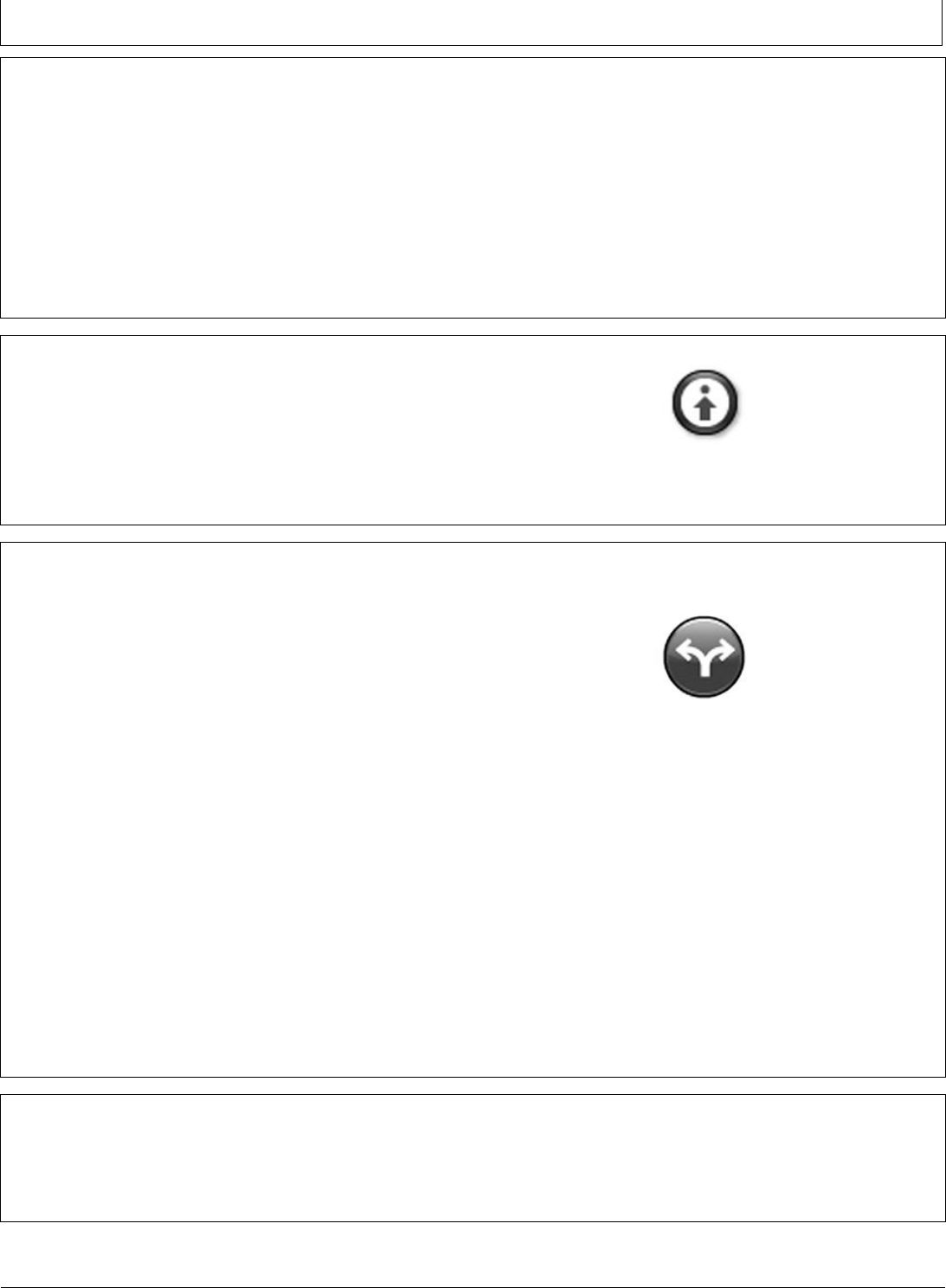
PROOFPROOF
Guidance
HC94949,000039F-19-23SEP13-1/1
HC94949,00003AD-19-02OCT13-1/1
HC94949,000038B-19-23SEP13-1/1
HC94949,00003AE-19-23SEP13-1/1
GeneralInformation
IMPORTANT :AutoTracsystemreliesonglobal
positioningsystem(GPS)operatedbythe
UnitedStatesgovernment,whichissolely
responsibleforitsaccuracyandmaintenance.
Systemissubjecttochangesthatcouldaffect
accuracyandperformanceofallGPSequipment.
Operatormustmaintainresponsibilityformachineand
mustturnatendofeachtrack.Thissystemwillnotturn
atendofatrack.
AutoTracbasicsystemisintendedtobeusedasan
assistancetooltomechanicalmarkers.Operatormust
evaluateoverallsystemaccuracytodeterminespecific
fieldoperationswhereassistedsteeringmaybeused.
Thisevaluationisnecessarybecauseaccuracyrequired
forvariousfieldoperationsmaydifferdependingon
farmingoperation.AutoTracusesStarFiredifferential
correctionnetworkalongwithGPS.Slightshiftsinposition
mayoccurovertime.
GuidanceSettings
SelectSETTINGSiconatthetopoftheguidance
applicationtoconfigureguidancesettings.
GuidanceMaster
GuidanceMastertoggleturnsGuidanceapplicationON
orOFF .
PC15305—UN—19MAR13
SettingsIcon
TurnPredictor
TurnPredictoralertsoperatorbypredictingtheendof
passanddisplaysthedistancetotheendofpassinthe
mapview.
NOTE:TurnPredictordefaultstoON
Turnpredictorisintendedtopredictonlytheturnpointof
amachineusingParallelTrackingorAutoTracwhilein
StraightTrackmode.ItisNOTaheadlandalert.Turn
predictionsarebasedsolelyonpreviousturnbehaviorof
machine.TurnpointsarealsodefinedwhenAutoTrac
isdeactivatedandheadingerrorexceeds45degrees.
Turnpredictionswillnotcoincidewithfieldboundaryif
fieldboundaryisnotlinearandcontinuous,orifoperator
makesturnsbeforeorafterfieldboundary.
Distancewillcountdowntopredictedturn,andtoneswill
soundwhenmachineis10secondsfromintersectingturn
point.Thishappensagainwhenpredictedturnpointhas
beenreached.
Visualindicatorwillchangetoyellowwithin10secondsof
predictedturn,andthenredafterpassingthepredicted
turnlocation.Awhiteintersectionlinemarksturning
location.
PC17238—UN—11JUL13
AutoTrac
TurnPredictorwilldefaulttoONaftereverypowercycle
oraftereveryseatswitchtime-out.TurnPredictorcannot
beturnedoffonmachinewithoutanoperatorpresence
switchtiedtoCANBUS.OnceturnedOFF ,itwillremain
offonlyuntilnextpowercycle,seatswitchtime-out,orif
manuallyturnedbackonbyoperator.
WheneverTurnPredictorresetsbacktoONafteraseat
switchtime-out(operatoroutofseatfor7secondson
tractors),itwilldisplayanalertindicatingTurnPredictor
hasbeenresettoONduetooperatorleavingseat.An
optionwillbeavailabletoturnitOFFagainfromtheturn
predictorsymbolonthemap.
TrackingTones
Trackingtonescanbeusedasanaudibleindicationof
steeringdirection.Ifthetrackisrightofmachine,two
lowbeepssound.Ifleftofmachine,asinglehighbeep
sounds.Thealarmrepeatswhileoff-trackerrorbetween
machineandguidancetrackis10—40cm(4—16in.).
NOTE:TrackingTonesdefaulttoON.
25-2
102616
PN=44
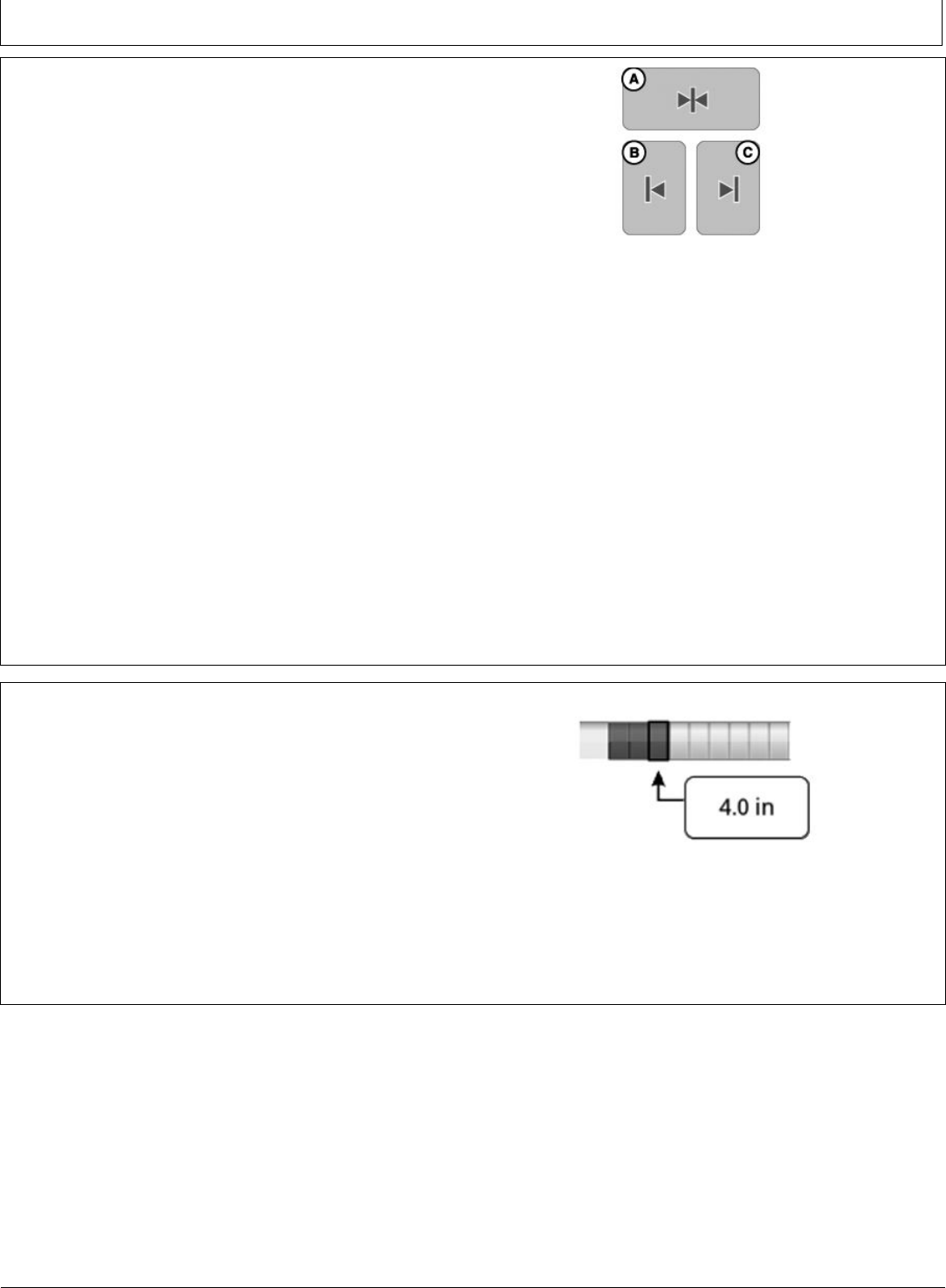
PROOFPROOF
Guidance
CZ76372,000077D-19-28JUL16-1/1
HC94949,000038F-19-23SEP13-1/1
ShiftTrack
Shifttrackadjustspositionofmachineleft,center,orright
ofsettrack.Useshifttracktocompensateforglobal
positioningsystem(GPS)drift.
Shifttrackadjuststrack0andallguidancelines
associatedwiththetrack.Guidancelinesareshiftedright
orlefttothepre-specifieddistance.Anoperatorcanalso
centeraguidancelineonmachine.
Tocenterlineoncurrentmachinelocation,selectShift
TrackCenter(A).T omovelinetoleft,selectShiftTrack
Left(B).T omovelinetoright,selectShiftTrackRight(C).
NOTE:ShifttrackmasterdefaultstoON.
Shifttrackisdisabledwhileadaptivecurves
recordingisactive.
ThemaximumvalueallowedwithAutoTrac™activeis30
cm(12in).InactiveAutoTrac™allowsoperatortoshift
upto914cm(360in).
NOTE:Driftisinherenttoanysatellitebased,differentially
correctedGPSsystem.
WhenusingSF1orSF2differentialcorrection(or
whenusingRTKQuickSurveyMode)thetrack
maydriftovertimeoratpowercycles.Shifttrack
canbeusedtocompensateforGPSdrift.
PC16665—UN—18MAR13
A—ShiftTrackCenter
B—ShiftTrackLeft
C—ShiftTrackRight
ShifttrackisnotrecommendedwithAdaptiveCurves.
Shiftisbasedonthecurrentheadingonthetrack,notthe
geometryoftheentiretrack.Shifttrackcancausesome
portionsofthetracktoshiftcloserorfurtherawayfrom
thedesiredshift.ShiftTrackdoesnotcompensatefor
inherentGPSdriftwhenusingAdaptiveCurves.
TheshifttrackcenterbuttonisdisabledwithABCurves.
Useleftandrightshiftbuttonstomoveandregenerate
theABCurvetracks.
Totalshiftsarevisiblewheneditingastraighttrackor
circletrackguidancelineonly.Clearshiftsareeligible
foralltracks.
AutoTracisatrademarkofDeere&Company
LightbarSettings
NOTE:LightbarisalsoreferredtoasPath
AccuracyIndicator.
StepSize—Usedtosetthevalueofoff-trackdistance
eachboxonthelightbarrepresents.
SteerTowardsDirection—Whenthisoptionisselected,
lightsilluminatedtotheleftonthelightbarmeanthe
machinemustbesteeredtothelefttoalignwiththe
guidancetrack.
OffTrackDirection—Whenthisoptionisselected,lights
illuminatedtotheleftonthelightbarmeanthemachine
mustbesteeredtotherighttoalignwiththeguidancetrack.
PC15309—UN—04APR13
LightbarStepSize
25-3
102616
PN=45
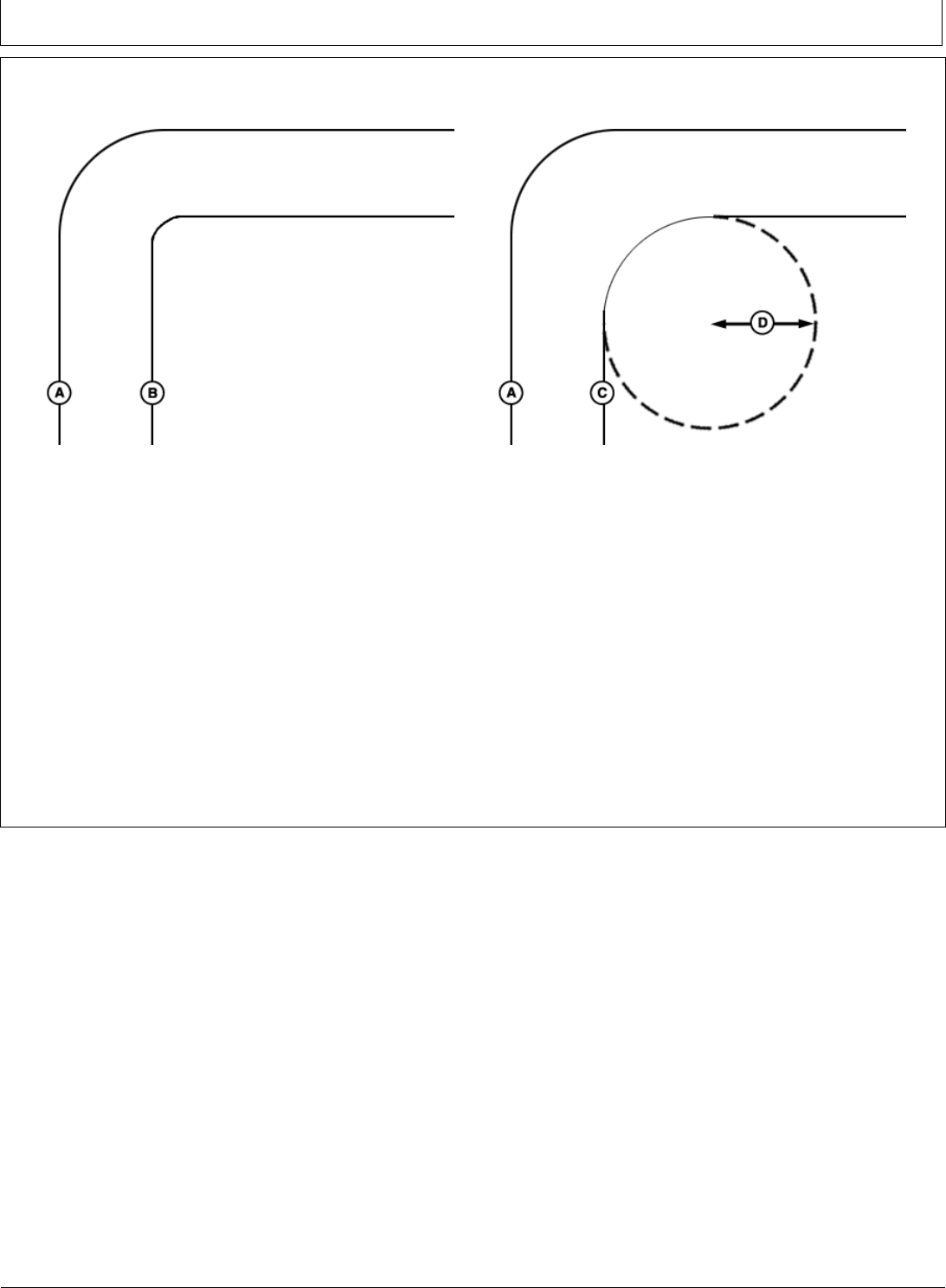
PROOFPROOF
Guidance
ContinuedonnextpageHC94949,0000390-19-23NOV15-1/2
CurveTrackSettings
PC9529—UN—27OCT06
SmoothingTightTurnsOFF
PC9530—UN—27OCT06
SmoothingTightTurnsON
A—PreviousPass
B—NextPass—SmoothingTight
TurnsOff
C—NextPass—SmoothingTight
TurnsOn
D—In-GroundTurnRadius
SmoothTightTurns—Whenenabled,system
automaticallysmoothsapropagatedpaththatistootight.
CurveRecordingTrigger—AdaptiveCurveTrack
recordingmaybetriggeredmanuallyorbasedon
AutoTrac™.Manualsettingonlyrecordswhenrecord
buttonispressed.AutoTrac™settingrecordswhen
AutoTrac™isactivatedonaprojectedline,andthenstops
recordingwhenAutoTrac™isdeactivated.IfAutoTrac™
settingisselected,therecordbuttoncanstillbeused.
ABCurveRecordedExtensions—Straightline
extensionscanbeaddedtothebeginningandendofAB
curvepaths.Extensionsaregeneratedfor90m(300ft.).
TurningsettingONdoesnotaddextensionstopreviously
recordedABcurves.
NOTE:Extensionsmayneedtobeturnedofftoprevent
linesfromcrossingeachother.Iflinescross,the
remainingcurvesmayfailtogenerate.
AutoTracisatrademarkofDeere&Company
25-4
102616
PN=46
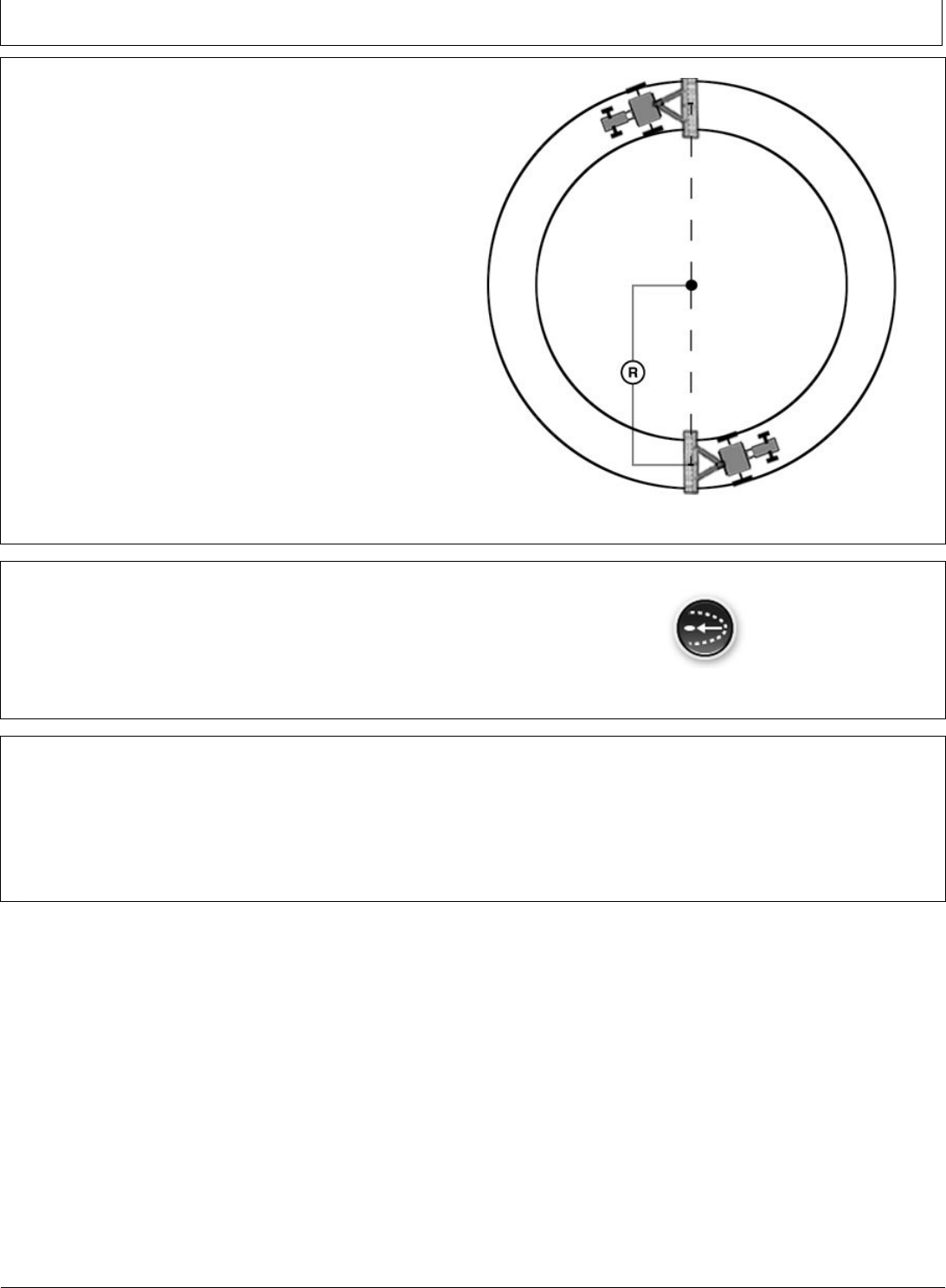
PROOFPROOF
Guidance
HC94949,0000390-19-23NOV15-2/2
CZ76372,0000739-19-08DEC14-1/1
HC94949,0000265-19-23NOV15-1/1
ImplementIn-GroundTurnRadius—Thesmallestturn
radiustheimplementcanturnwhileintheground.
R—ImplementTurnRadius
PC9905—UN—05FEB07
Radius
CircleTrackSettings
DistancetoCenterofPivot—Distancefromcenterof
circletocurrentlocation.Thedistanceonlyshowsto1609
m(5280ft.).Turnontoshowbuttononguidancemap.
PC20395—UN—08DEC14
DistancetoCenterPoint
TrackSpacing
TrackSpacingisusedintheGuidanceapplicationto
determinehowfareachpassisfromthelastpass.
TrackSpacingissimilartoWorkingWidth,butTrack
Spacingisonlyusedforguidanceandthetwovaluesare
independentofeachother.
Tomaintainrowwidthbetweenpasses,setTrackSpacing
thesameasWorkingWidth.T oensuresomeoverlapfor
tillageorspraying,ortoaccountforsomeGPSdrift,make
theTrackSpacinglessthantheWorkingWidth.
25-5
102616
PN=47
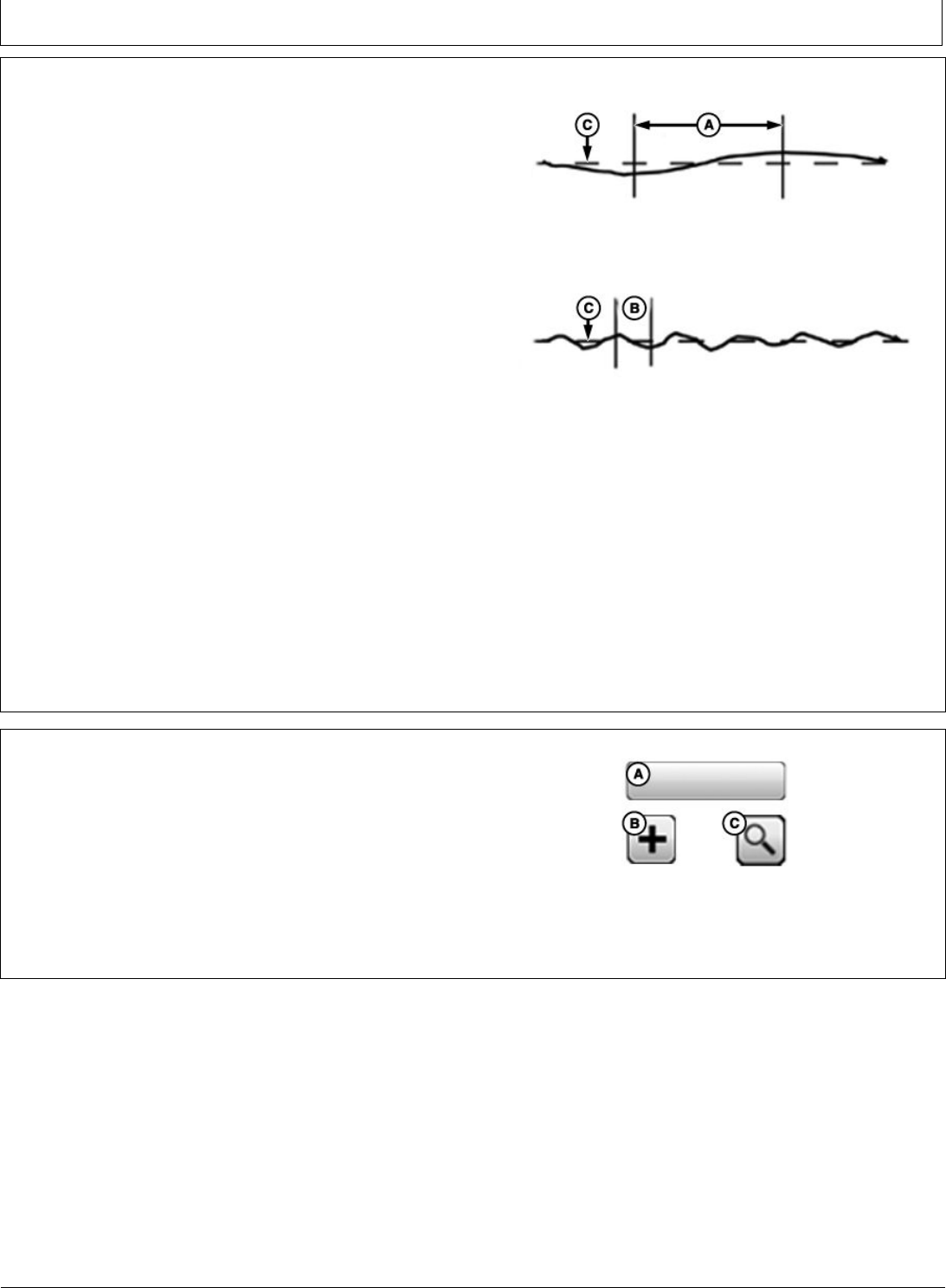
PROOFPROOF
Guidance
CZ76372,000076A-19-13JUL16-1/1
HC94949,00003B0-19-23SEP13-1/1
SteeringSensitivity
SteeringsensitivityadjustsaggressivenessofAutoTrac™
steeringsystem.Ahighsteeringsensitivitysettingismore
aggressive.Thissettingallowssystemtohandletough
manualsteeringconditions,suchasintegralimplements
withaheavydraftload.Alowsteeringsensitivitysettingis
lessaggressive,andallowssystemtohandlelighterdraft
loadsandhigherspeeds.
Enteranumberfrom50through200.Valuemaychange
basedonsteeringcontroller
•TooLow:Ifsteeringsensitivityistoolow,aslow
wanderingtrackerrorpatterncanbeobservedon
display.Thistrackerrorpattern(C)takesapproximately
10seconds(A)togofromsidetoside.Ifexcessive
trackerrorisoccurring,increasesteeringsensitivityby
smallincrementsuntildesiredaccuracyisachieved.
•TooHigh:Settingsteeringsensitivitytohighestlevel
willnotresultinmaximumtrackingaccuracy.Ifsteering
sensitivityistoohigh,excessivefrontwheelmotion
willbeobservedwhichreducesaccuracyandcauses
unnecessaryfrontaxlecomponentwear.Atextreme
highlevels,machinemotionwillbecomelargeenough
tocausesteeringsensitivitytobemomentarilychanged
todefaultlevel.Wheelmotiontowatchforwhen
determiningifaggressivenessistoohighoccursat
anintervalofapproximately1second(B)fromside
toside.Ifexcessivewheelmotionisobserved,lower
steeringsensitivitybysmallincrementsuntildesired
performanceisachieved.
PC17128—UN—18JUN13
PC17129—UN—18JUN13
A—10SecondInterval
B—1SecondInterval
C—TrackErrorPattern
NOTE:Itisnormaltoseeamomentarytrackerrorwhen
encounteringalargerut,furrow,orimplementload
change.Propersteeringsensitivityadjustment
willhelpminimizetrackerror.
UseHelpCenteronscreenhelpformoreinformation
aboutsteeringsensitivity.
AutoTracisatrademarkofDeere&Company
SetGuidanceTrack
1.SelectSETTRACKonthemainguidancepage.
2.OntheGuidanceTrackList,eitherselectanexisting
guidanceline,orcreateaguidanceline.
UseHelpCenteronscreenhelpforinformationabout
creatingdifferentguidancetracks.
PC17427—UN—17JUL13
A—SETTRACKButton
B—AddGuidanceTrack
C—Filter/SortGuidanceTracks
25-6
102616
PN=48
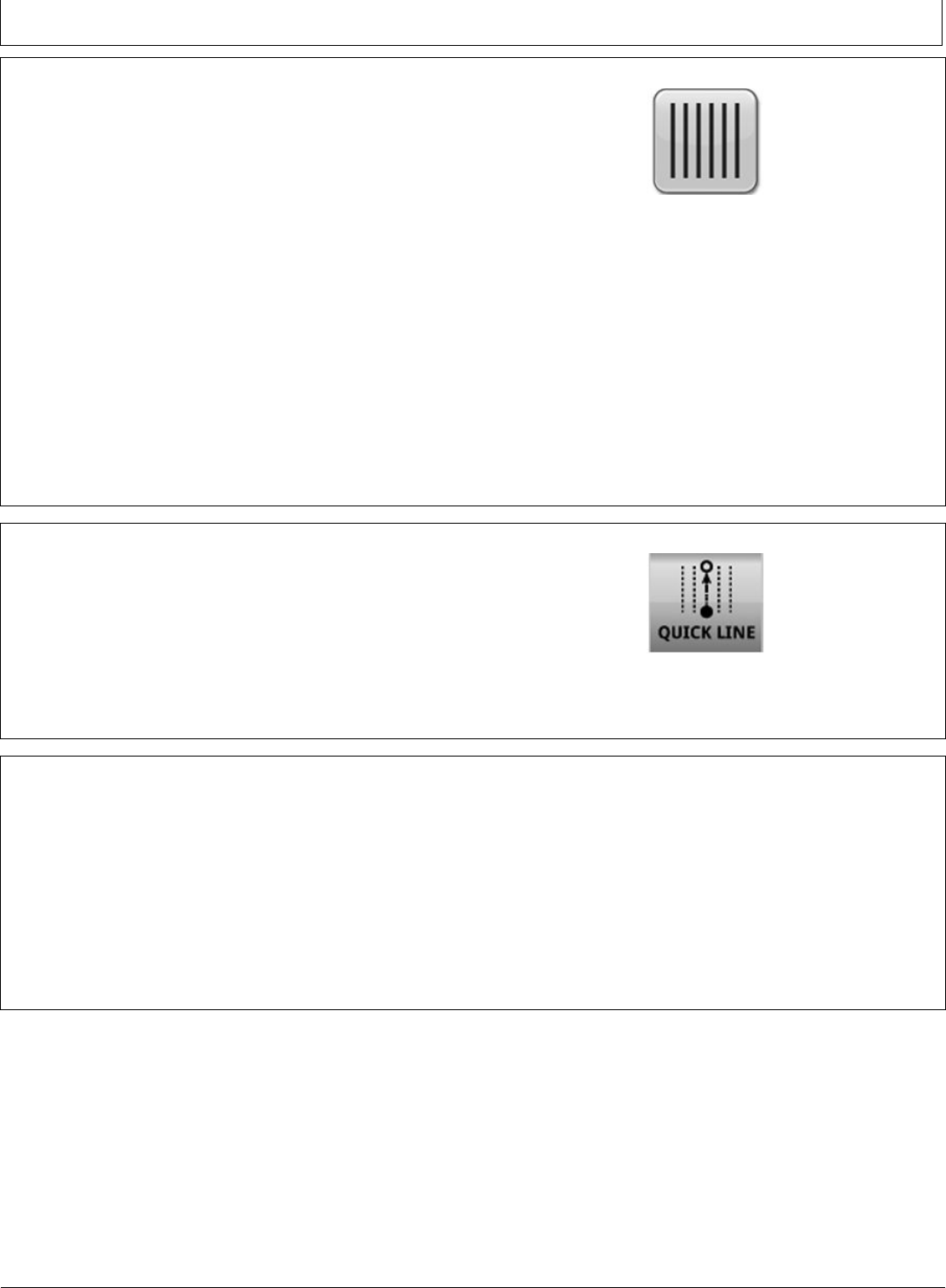
PROOFPROOF
Guidance
HC94949,00003D2-19-23SEP13-1/1
CZ76372,000071D-19-15JUL14-1/1
CZ76372,0000737-19-08DEC14-1/1
StraightTrack
StraightTrackmodeassistsoperatorindrivingstraight
parallelpathsbyusingdisplayandaudibletonestoalert
operatorwhenmachineisofftrack.
StraightTrackallowstheoperatortocreateaninitial
straighttrackforthefieldusingavarietyofTrack0options.
OncetheTrack0(referencepath)hasbeendefined,all
passesforthefieldaregenerated.Eachpassisidentical
totheoriginaldrivenpasstoensurethatsteeringerrorsare
notpropagatedthroughtheentirefield.Generatedpasses
canbeusedtooperateParallelTrackingorAutoTrac.
ThemethodsofdefiningTrack0:
•A+B-DefineTrack0bydrivingitwiththevehicle.
•A+AutoB-DefineTrack0bydrivingitwiththevehicle.
•A+Heading-DefineTrack0bydrivingthevehicleto
pointAandenteringapredefinedHeadingvalue.
•Lat/Long-DefineTrack0byenteringpredefined
LatitudeandLongitudecoordinatevaluesfortheAand
Bpoints.
PC16661—UN—06MAR13
StraightTrack
•Lat/Long+Heading-DefineTrack0byentering
predefinedLatitudeandLongitudevaluefortheApoint
andenteringapredefinedHeadingvalue.
NOTE:Track0maybedefinedduringanoperation
(forexample,planting),butsomebuttonsarenot
availablewhileitisbeingcreated.
UseHelpCenteronscreenhelpformoreinformation
aboutcreatingstraighttracks.
QuickLine
AQuickLinesoftkeycanbeaddedtotheshortcutbar
usingtheLayoutManagerapplication.
SelecttheQuickLinesoftkeytocreateaguidanceline
usingAutoBmethodwithoutsetupinformation.Track
isautomaticallynamed.Usesoftkeyagaintooverwrite
existingQuickLine.TosaveQuickLine,openguidance
tracklist,selecteditbutton,andrenametrack.
PC17394—UN—16JUN14
QuickLineSoftkey
GuideonaStraightTrack
Whenoperatingstraighttrack,itisnotnecessarytodrive
tracksinaspecificorder.Theclosesttrackishighlighted
withathickerwhiteline.
Tracknumberisdisplayedunderpathaccuracyindicator,
andautomaticallyupdateswhennewtrackisapproached.
Tracknumberindicatesnumberoflinesaway,and
directionfromTrack0.Trackdirectionisshownrelative
toTrack0(North,South,East,orWest).Tracknumber
changeswhenmachineishalfwaybetweentwotracks.
Pathaccuracyindicatorshowsoff-trackerrordistance.
Off-trackerrorshowsdistancefromclosesttrackto
machine.Errorcountsupuntilmachinereachespoint
halfwaybetweentwotracks.Afterreachingmid-point,
errorcountsdownasmachineapproachesnexttrack.
Turnpredictordisplaysdistancetoendofpassinthetop
rightportionoftheguidanceview.Distancecountsdown
topredictedturnandtonessoundwhenmachineis10
secondsfromintersectingturnpoint,andagainwhen
predictedturnpointhasbeenreached.
25-7
102616
PN=49
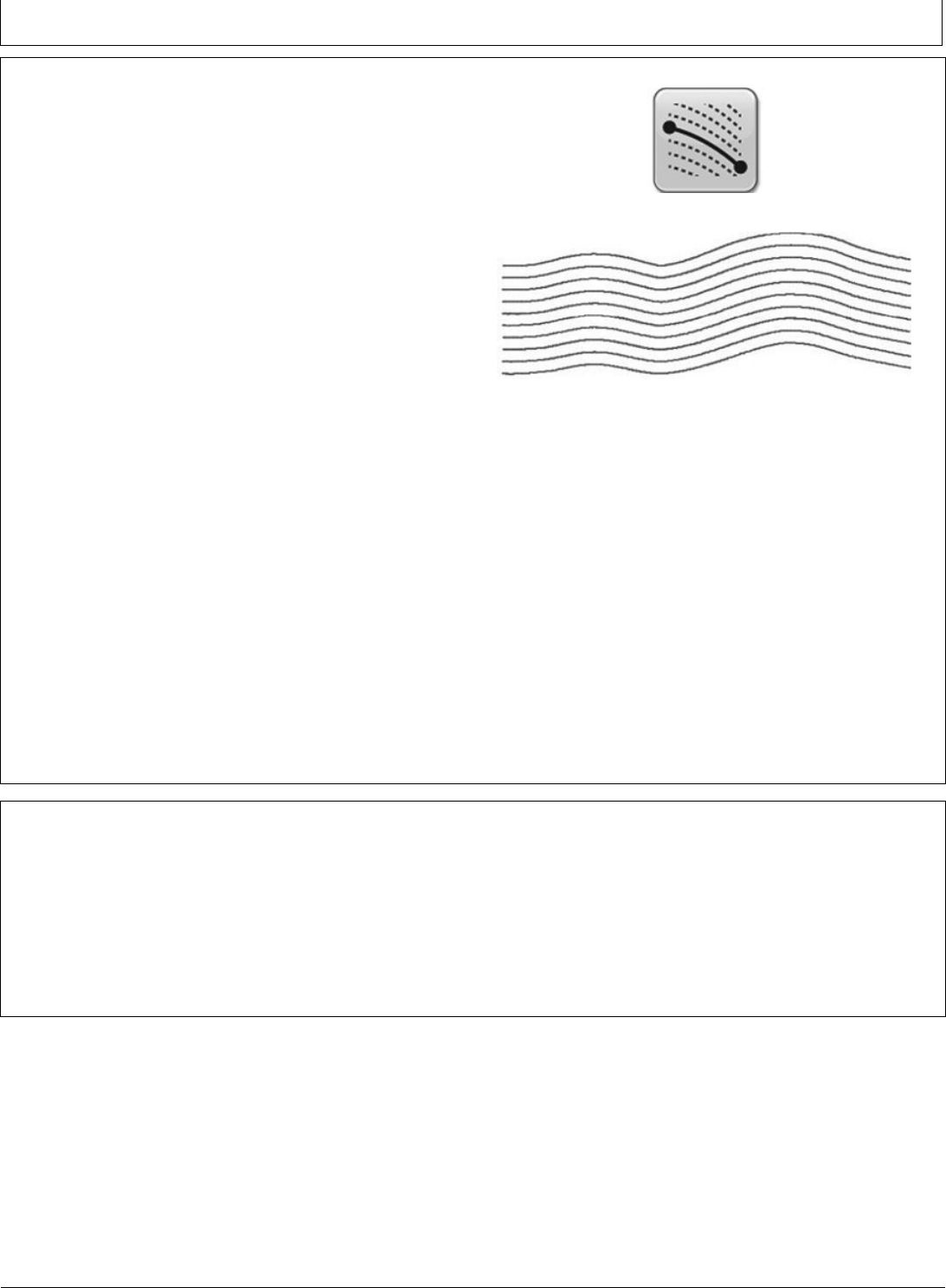
PROOFPROOF
Guidance
CZ76372,000077E-19-29JUL16-1/1
CZ76372,0000736-19-08DEC14-1/1
ABCurves
ABCurvesallowsanoperatortodriveacurvedlineinthe
fieldwithtwoendpoints(beginningandend).Passes
paralleltotrackineitherdirectionaregeneratedbasedon
originaldriventrack.Eachpassisgeneratedfromoriginal
drivenpasstoensuresteeringerrorsarenotpropagated
throughentirefield.
NOTE:SeeCURVETRACKSETTINGSfor
informationaboutadjustingyoursystemfor
optimalperformance.
TheinitiallyrecordedABcurvemustbeatleast3m(10ft)
inlengthtobeavalidABCurvetouseforguidance.
OnceABCurve(Track0)isrecorded,tenadditionaltracks
aregenerated(fivepassesonbothsidesofTrack0).
WhenthemachinedrivespastthefifthtrackfromTrack0,
tenadditionaltracksaregeneratedinthatdirection.The
systemcontinuestogenerateadditionalpasseswhenthe
machinedrivespastthelastpassdisplayedonscreen.
Themachinemustbewithin400m(0.25mi.)ofthelast
generatedlineforthesystemtocontinuetogenerate
curvepaths.Ifthemachineisatouterlimit,itmaytake
severalminutestogenerateapaththatshowsuponthe
screennearthemachine.Duringthistime,"Calculating
Curves"willbedisplayedonthescreen.
NOTE:SkippassisavailableinABCurvesmode.
Passesarenotidenticalcopiesoftheoriginalpass.
Curvatureofthepasschangestomaintainpass-to-pass
error.Witheachsubsequentpass,curvatureofthe
passesgetmoreconvexorconcave.
NOTE:SharpCurveandEndofPathmessagesmight
appearwheninABcurvetrackmode.
PC16662—UN—06MAR13
ABCurves
PC9028—UN—16APR06
ABCurvepathsaregeneratedwitha91m(300ft.)
straight-lineextensionsattachedtotheendofthe
actualrecordedpaths.Inadditiontothe91m(300ft.)
automaticallyadded,lineextensionswillextendbefore
andaftertherecordedlinetolineupthemachineor
continuethepath.
Whenshifttrackisselected,currenttrackisadjusted
andfivepassesonbothsidesoftrackareregenerated.
ABcurvecanbeusedafterinitialtracksaregenerated.
Additionaltracksaregeneratedwhileoperating.Theshift
trackcenterbuttonisdisabledwithABCurves.Useleft
andrightshiftbuttonstomoveandregeneratetheAB
Curvetracks.
UseHelpCenteronscreenhelpformoreinformation
aboutcreatingABcurvetracks.
GuideonanABCurve
Theclosesttrackishighlightedwithathickerwhiteline.
Tracknumberisdisplayedunderpathaccuracyindicator,
andautomaticallyupdateswhennewtrackisapproached.
Tracknumberindicatesnumberoflinesaway,and
directionfromTrack0.Trackdirectionisshownrelative
toTrack0(North,South,East,orWest).Tracknumber
changeswhenmachineishalfwaybetweentwotracks.
Pathaccuracyindicatorshowsoff-trackerrordistance.
Off-trackerrorshowsdistancefromclosesttrackto
machine.Errorcountsupuntilmachinereachespoint
halfwaybetweentwotracks.Afterreachingmid-point,
errorcountsdownasmachineapproachesnexttrack.
25-8
102616
PN=50
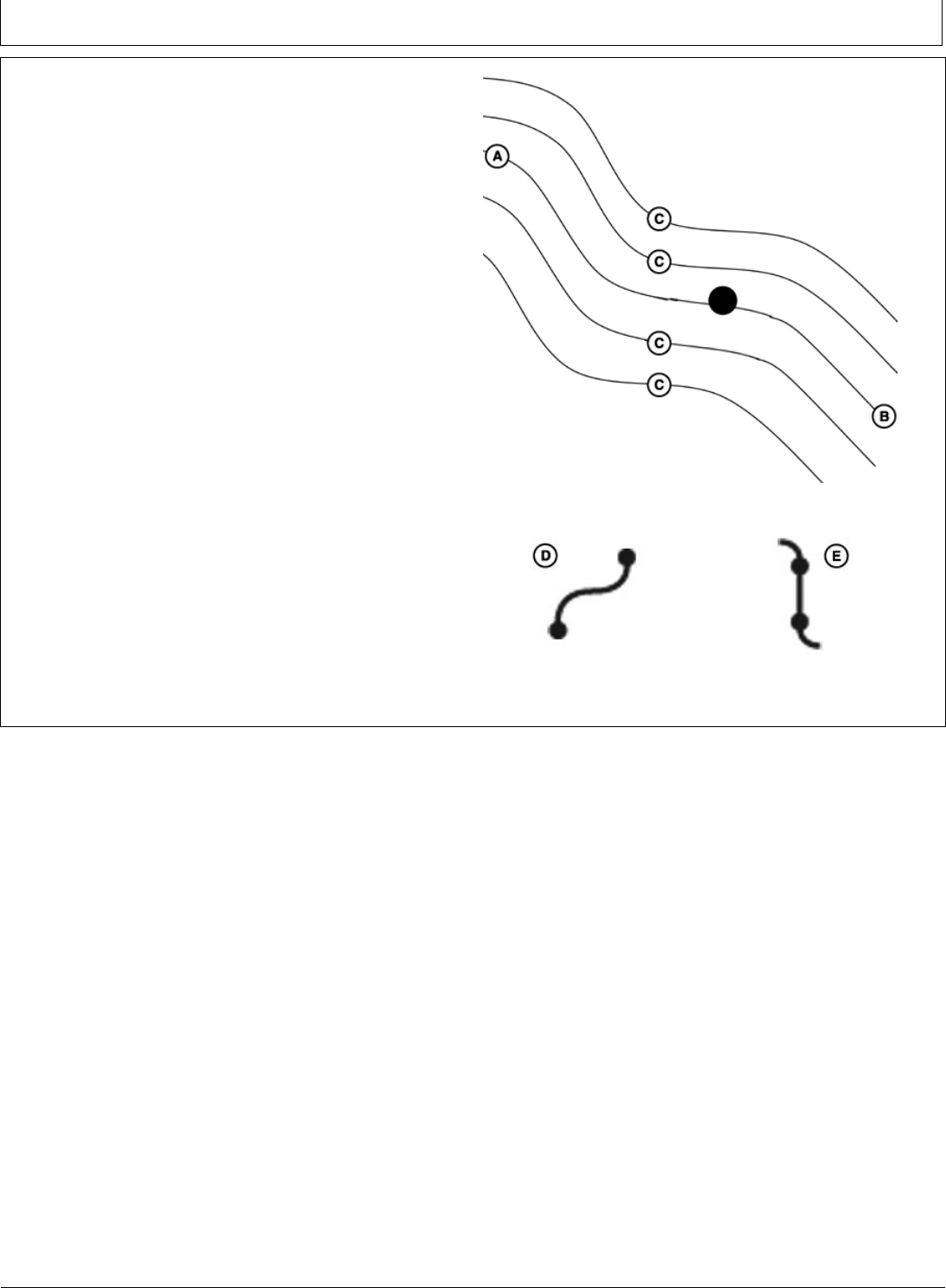
PROOFPROOF
Guidance
HC94949,00003C3-19-13SEP13-1/1
RecordaStraightPathorNavigateAround
Obstacles
1.StartABCurvesRecording
2.Whenyouwouldliketorecordastraightpath,select
StraightSegmentbutton.
NOTE:Astraightsegmentwill“snap”fromwhenthe
StraightSegmentbuttonispresseduntilthe
CurveSegmentbuttonispressedorDonebutton
ispressedtocompletethetrack.
3.SelecttheCurvedLinebuttontofinishrecordingthe
straightlineandresumecurvedpathrecording.
Thisprocedurecanbehelpfulwhenthereisalongstraight
sectionofpathorwhennavigatingaroundobstacles.
Curveandstraightsegmentbuttonscanbeswitchedas
neededwhilerecording.
A—APoint
B—BPoint
C—PathsGeneratedfrom
Track0
D—CurvedSegment
E—StraightSegment
PC9030C—UN—27OCT06
NavigatingAroundObstacles
PC15310—UN—09APR13
CurvedLineandStraightLineButtons
25-9
102616
PN=51
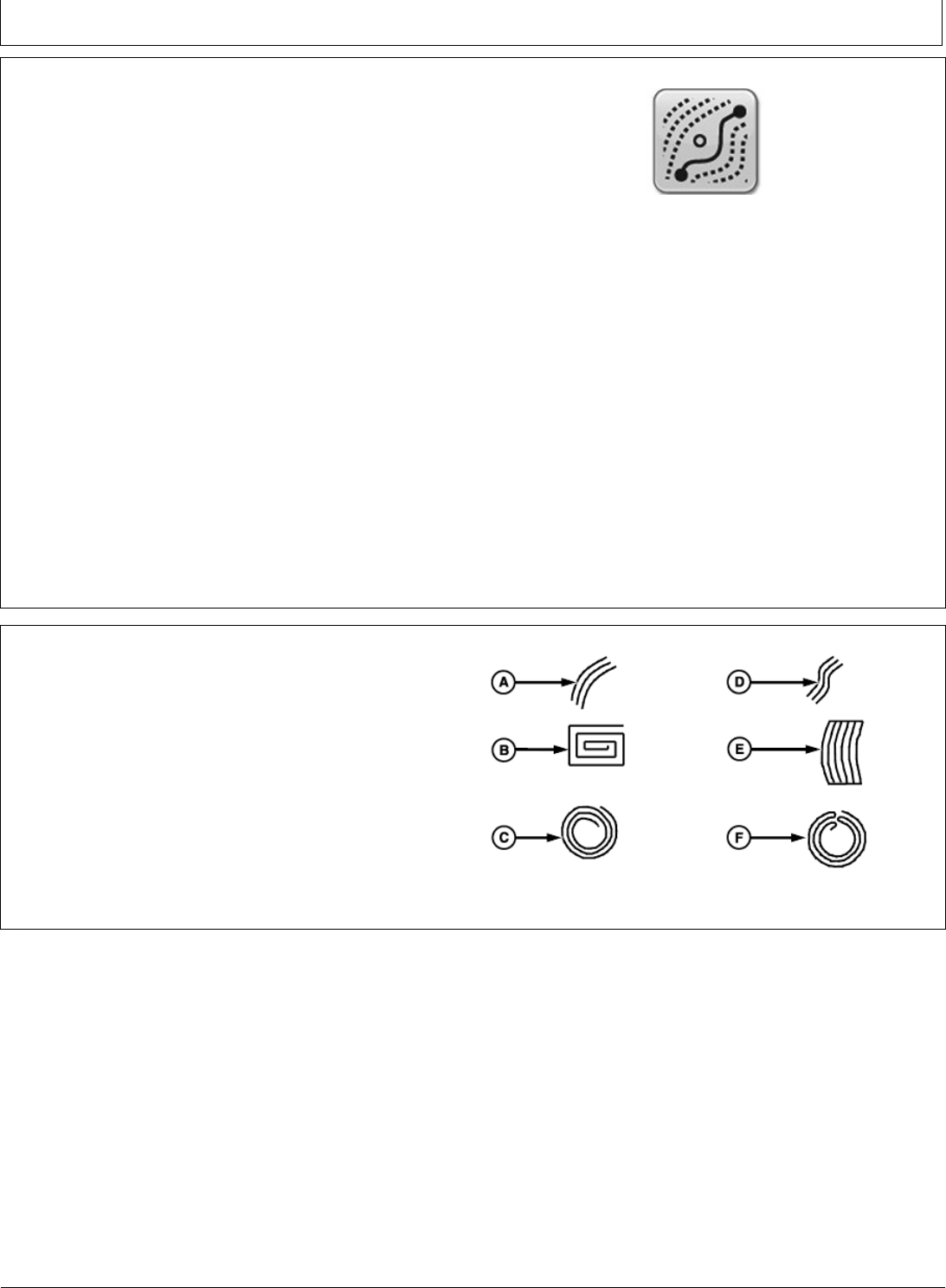
PROOFPROOF
Guidance
HC94949,0000394-19-08DEC14-1/2
HC94949,0000394-19-08DEC14-2/2
AdaptiveCurves
AdaptiveCurvetrackallowsoperatortorecordamanually
drivencurvedpath.Oncethefirstcurvedpasshasbeen
recordedandmachineisturnedaround,operatorcan
ParallelTrackoractivateAutoTraconcethepropagated
pathappears.
NOTE:SeeCURVETRACKSETTINGSfor
informationaboutadjustingyoursystemfor
optimalperformance.
Themachinewillbeguidedalongsubsequentpasses
basedonthepreviousrecordedpass.Eachpassis
generatedfromthepreviouspasstoensuresteering
errorsarenotpropagatedthroughtheentirefield.
NOTE:ASkipPassallowsoperatortodrivepastorskip
overthetracknexttothecurrenttrack.SkipPassis
notavailableinAdaptiveCurves’recordingsession.
Generatedpassesarenotidenticalcopiesofthe
originalpass.Thecurvatureofpasschangesmaintains
pass-to-passaccuracy.Witheachsubsequentpass,
curvatureofthepassesgetmoreconvexorconcave.
Whennecessary,operatorcanchangecurvepath
anywhereinthefieldbysteeringmachineoffthe
propagatedpath.
PC16660—UN—06MAR13
AdaptiveCurves
NOTE:SharpCurveandEndPathmessagesmight
appearwheninAdaptiveCurvetrackmode.
Ifnotinacurverecordingsession,linewillnotprojectand
canonlyAutoTraconavailablelines.Wheninarecording
session,lineswillprojectoffofthepreviousline.This
sessioncanbeusedtorecordanotherlinemanually,or
anoperatorcanselectAutoTracintheCurveRecording
TriggersandAutoTrackingontheprojectedline.
NOTE:Shifttrackisnotrecommendedwhenusing
AdaptiveCurves.WheninAdaptiveCurvemode,
shifttrackwillnotcompensateforGPSdrift.
UseHelpCenteronscreenhelpformoreinformation
aboutcreatingadaptivecurvetracks.
AdaptiveCurveTrackModeallowsanoperatortodrive
andbeguidedalongvariousfieldpatterns.
•SimpleCurve
•S-Curve
•Boxed
•RaceTrack
•Spiral
•Circle
A—SimpleCurve
B—Boxed
C—Spiral
D—S-Curve
E—RaceTrack
F—Circle
PC9032—UN—17APR06
25-10
102616
PN=52
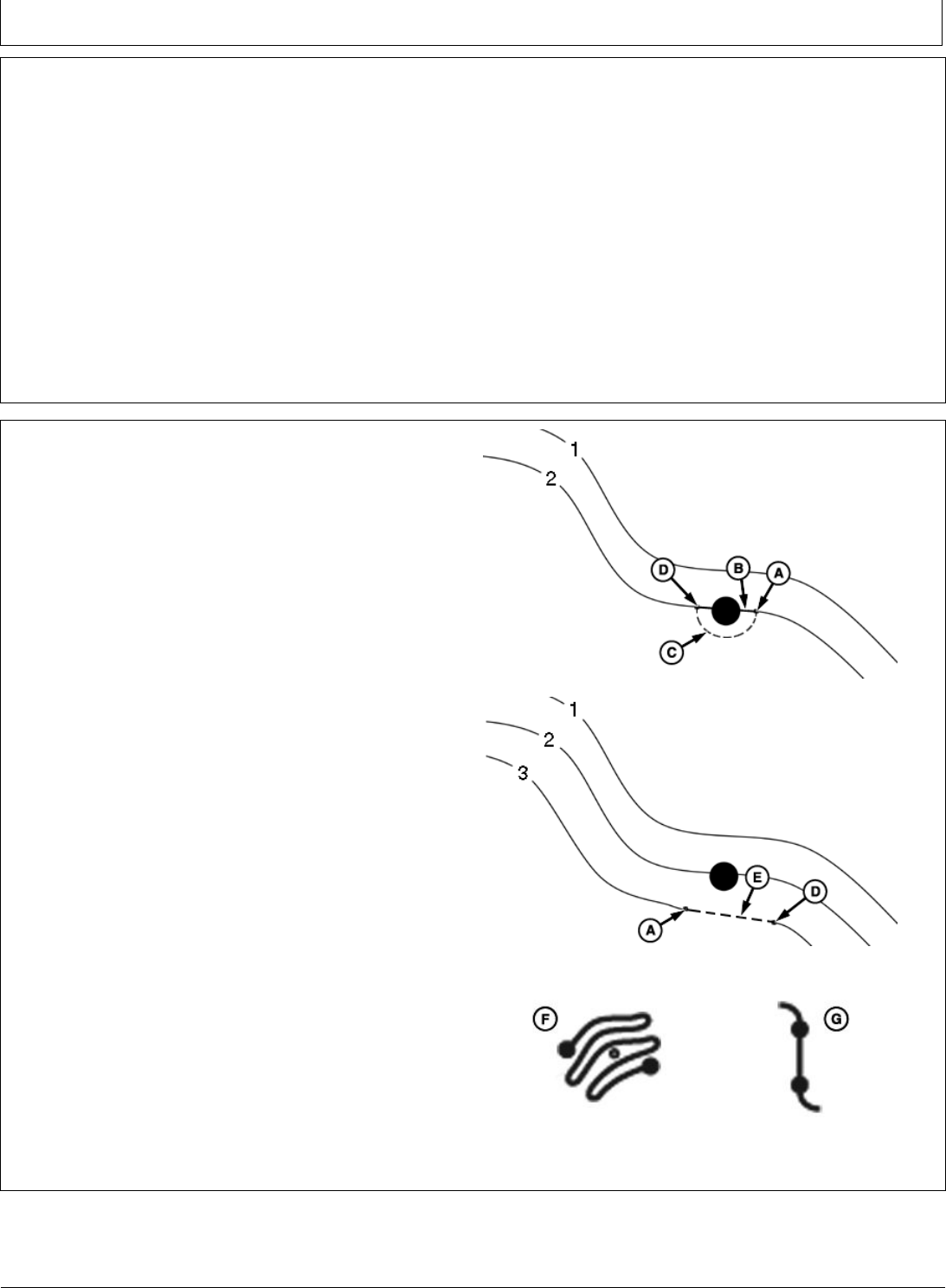
PROOFPROOF
Guidance
CZ76372,0000735-19-08DEC14-1/1
HC94949,0000395-19-13SEP13-1/1
GuideonanAdaptiveCurve
IMPORTANT :Ifrepeatabilityisneededwithsaved
AdaptiveCurveTrackdata,itisrequiredthat
theinitialtrackdataandsubsequenttrips
acrossthefieldbecreatedusingStarFire
RTKaccuracy.RTKbasestationshouldbe
operatinginAbsoluteBasemode.
NOTE:TrackspacingforAdaptiveCurveTrackdatais
constant.Ifadifferentimplementwidthisusedwhen
returningtothefield,newdatamustberecorded.
Theclosesttrackishighlightedwithathickerwhiteline.
Pathaccuracyindicatorshowsoff-trackerrordistance.
Off-trackerrorshowsdistancefromclosesttrackto
machine.Errorcountsupuntilmachinereachespoint
halfwaybetweentwotracks.Afterreachingmid-point,
errorcountsdownasmachineapproachesnexttrack.
Ifacurveisnotbeingrecorded,linesarenotprojected
andoperatorisonlyabletoAutoTrac™onavailablelines.
Whenrecording,linesprojectoffofpreviousline.This
sessioncanbeusedtorecordanotherlinemanually,or
anoperatorcanselectAutoTrac™inCurveRecording
TriggersandAutoTrac™ontheprojectedline.
AutoTracisatrademarkofDeere&Company
RecordaStraightPathWithinanAdaptive
Curve
1.StartrecordinganAdaptiveCurve.
2.Whenyouwouldliketorecordastraightpath,select
StraightLinebutton.
NOTE:Astraightsegmentwill“snap”fromwhenthe
StraightSegmentbuttonispresseduntilthe
CurveSegmentbuttonispressedorDonebutton
ispressedtocompletethetrack.
3.SelecttheCurvedLinebuttontofinishrecordingthe
straightlineandresumecurvedpathrecording.
Thisprocedurecanbehelpfulwhenthereisalongstraight
sectionofpathorwhennavigatingaroundobstacles.
Curveandstraightsegmentbuttonscanbeswitchedas
neededwhilerecording.
NOTE:Thelongeststraightsegmentthatcanbecreated
isadistanceof0.8km(0.5mi.)(2,640ft.).For
agreaterdistance,linesegmentwillnotconnect
resultinginagapinthepath.
A—StraightLineselected
B—Straightsegmentis
generatedtoconnecttwo
points
C—Tractorpathnotrecorded
D—CurvedLineselected
E—Pathrecordedasastraight
linebetweenpointsAandD
F—CurvedLineButton
G—StraightLineButton
PC9284—UN—29JUL06
AroundObstacle
PC9285—UN—08AUG06
StraightPath
PC15311—UN—09APR13
CurvedLineandStraightLineButtons
25-11
102616
PN=53
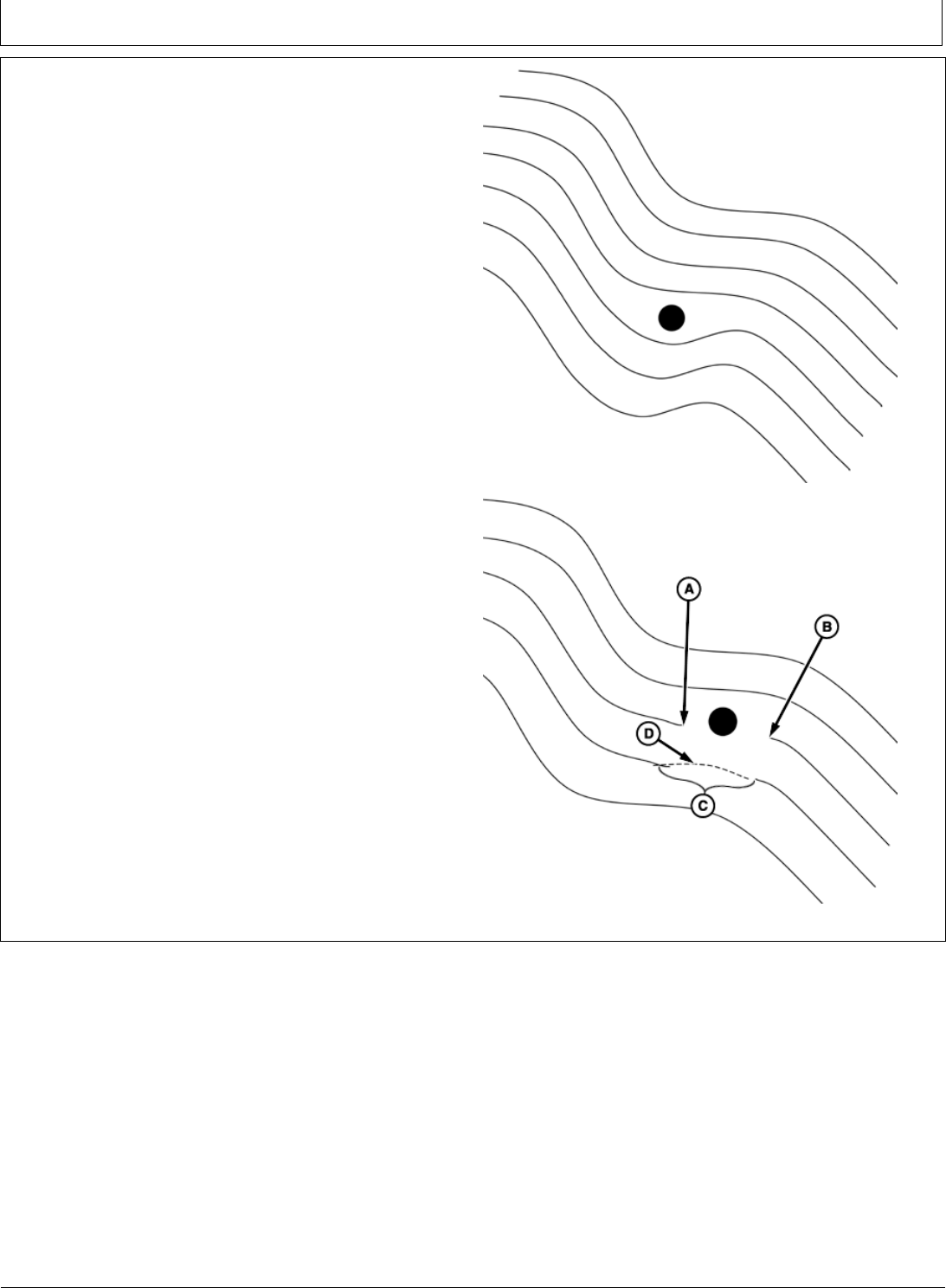
PROOFPROOF
Guidance
HC94949,0000396-19-13SEP13-1/1
NavigateAroundObstacles
WhenoperatingAdaptiveCurvesinafieldandan
obstacleisencountered,suchasawellhead,telephone
pole,orpowerline,theoperatormustdrivearoundthese
obstacles.
NOTE:Usethestraightbuttontorecordastraight
linearoundtheobstacle.Thisbuttonavoids
agapinthepath.
RecordingON:Ifrecordingisleftonwhiledrivingaround
anobstaclethatdeviationtothepropagatedpathwillbe
recordedandbecomeapartofthepath.Onthenext
passthatapproachestheareainthefield,thepropagated
pathforthepassthemachineisonwillhaveincorporated
thedeviation.Themachinewillsteeralongthedeviation.
Tostraightenoutthatdeviation,theoperatormusttake
overmanualsteeringofthemachineandstraightenout
thatdeviation.Oncetheoperatorhasdrivenpastthe
deviationinthefieldandreacquiredtheintendedpath
theresumeswitchmaybeactivatedandAutoTracwill
takeovermachinesteering.
RecordingOFF:Ifrecordingisturnedoffwhenthe
obstacleisapproachedandsteeredaroundandthen
recordingturnedbackononcetheobstaclehasbeen
navigatedaroundandAutoTracactivatedtofinishthe
pass,therewillbeagapintherecordedpathwhere
theobstacleis.Onthenextpathwhenthemachine
approachesthegap,theoperatormusttakeovermanual
steeringofmachineandnavigatethroughthegap.Once
thegaphasbeennavigatedandthepropagatedpathis
reacquired,AutoTraccanbeactivatedandthegapwill
notappearinsubsequentpassesaslongasrecordingis
turnedonforthenextpass.
A—TurnedRecordingOff
B—TurnedRecordingOn
C—GapsResultsinNextPass
D—ManuallyDrivento
Re-establishPath
PC9029—UN—17APR06PC9030—UN—17APR06
25-12
102616
PN=54
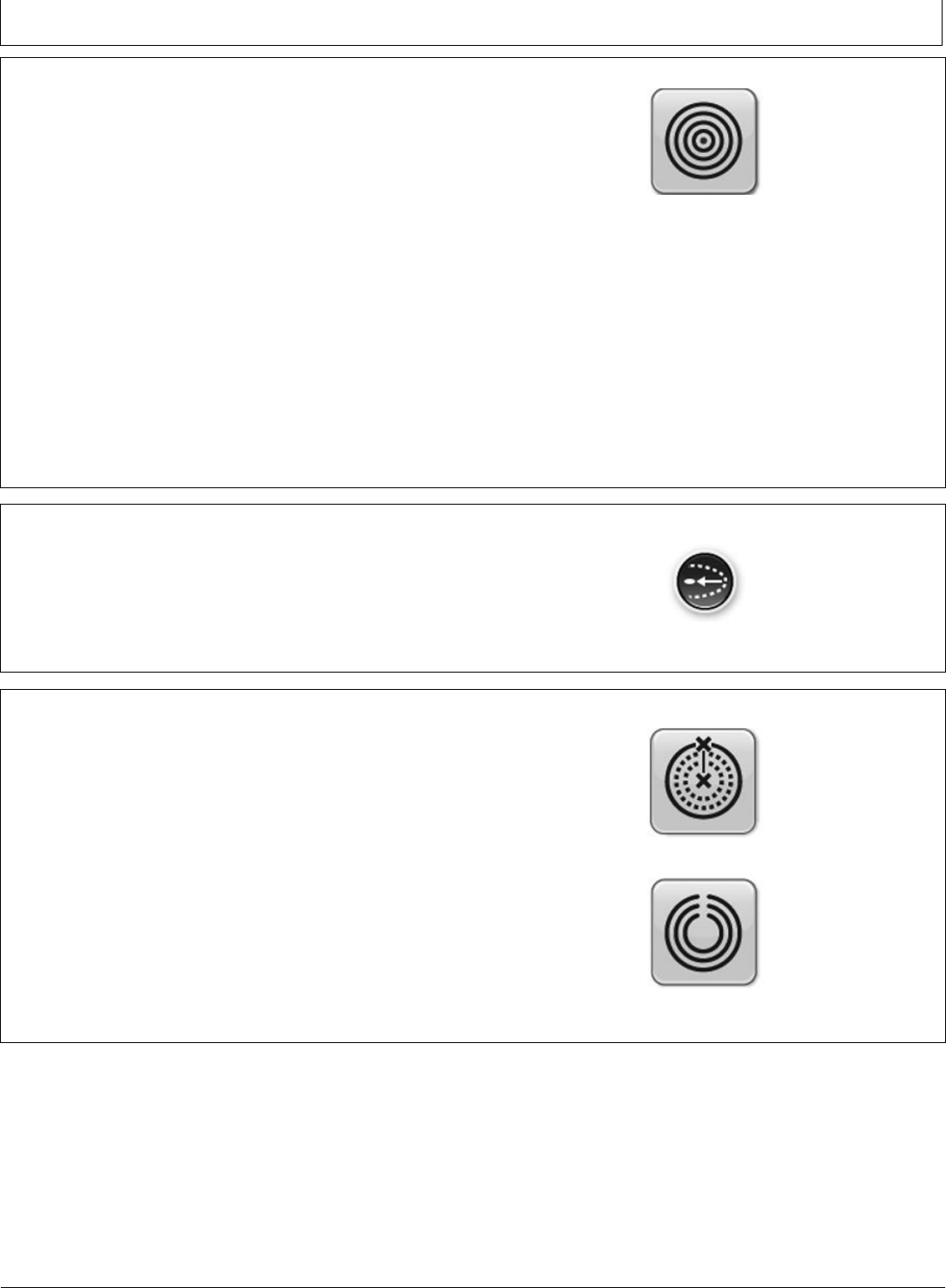
PROOFPROOF
Guidance
CZ76372,0000730-19-15DEC14-1/3
CZ76372,0000730-19-15DEC14-2/3
CZ76372,0000730-19-15DEC14-3/3
CircleTrack
Circletrackallowsoperatortocreateconcentriccircle
guidancelines.Itisdesignedtobeusedinfieldswitha
centerpivot.
Acircletrackisbasedonlatitudeandlongitude
coordinatesatcenterofapivot.Concentricguidance
linesarecreatedbasedontrackspacingoutto1.6km
(1mi.)fromcenterofpivot.
Circletrackisdesignedforcenterpivotoperationon
groundwithlessthan2%slope.Sincecircletrackcreates
circlespacingonalevelplane,guidancelinespacingand
centerpivottrackdonotmatchastracksgetfartheraway
fromcenterpivotinslopedconditions.Thisspacingis
duetodifferencebetweendistancetraveledonahilland
onalevelplane.Thedifferenceindistanceincreasesas
slopeincreases.
Useshifttracktomovetracksradiallycloserorfurther
fromcenterpoint.Shifttrackdoesnotmovecenterpoint.
PC17400—UN—08DEC14
CircleTrack
Shifttrackallowsoperatortousevariousimplement
widths,accountfordifferentlengthsofcenterpivottowers,
ortoaccountforstretchingorshrinkingofcenterpivot
irrigationsections.Ifacircletrackedgeisadded,modified
ordeleted,existingshiftsforthattrackaredeleted.Using
shifttrackwithanedgecausestheimplementnottoalign
withtheedge.
DistancetoCenterPointdisplaysdistancefromcenterof
circletocurrentlocation.Thedistanceonlyshowsto1609
m(5280ft.).Featuremustbeturnedonincircletrack
settingstoshowbuttononguidancemap.Oncebuttonis
onguidancemap,selectbuttontoshoworhidedistance.
PC20395—UN—08DEC14
DistancetoCenterPoint
Therearetwomethodstocreateacircletrack:
Lat/LonCircle
•Iflatitudeandlongitudecoordinatesatcenterofapivot
areknown,enterlocationtocreateacircletrack.
DriveCircle
•Latitudeandlongitudecoordinatesatcenterofapivot
arecalculatedfrompathdriven.Concentriccircle
guidancelinesarecreatedfromcoordinates.
•Itisrecommendedthatentirecircleisdrivenforoptimum
circlecentercalculation.Drivingmorethanacomplete
circledoesnotincreaseaccuracyofcalculation.
UseHelpCenteronscreenhelpformoreinformation
aboutcreatingcircletracks.
PC20396—UN—08DEC14
Lat/LonCircle
PC20397—UN—08DEC14
DriveCircle
25-13
102616
PN=55
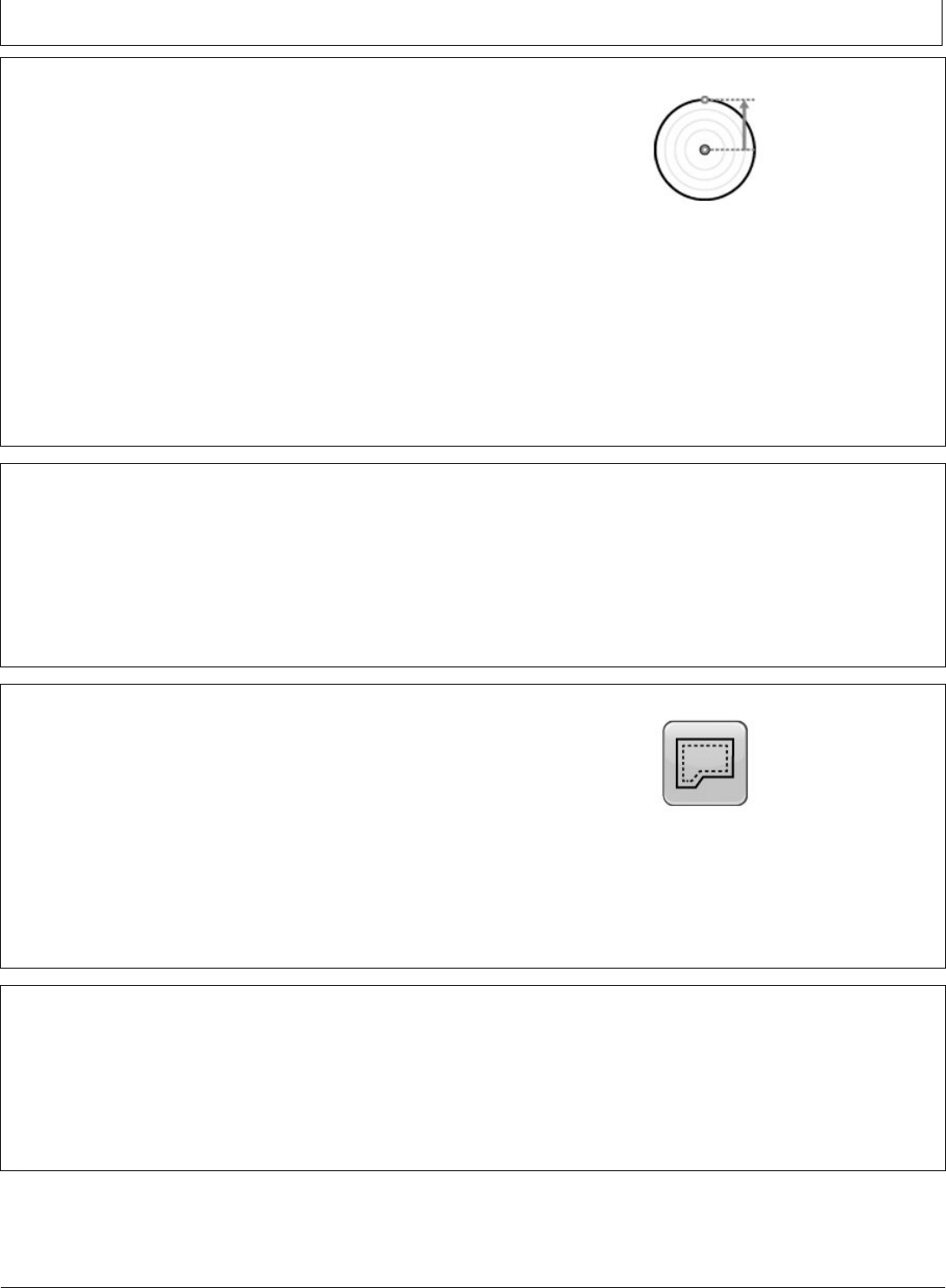
PROOFPROOF
Guidance
CZ76372,0000738-19-15DEC14-1/1
CZ76372,0000734-19-08DEC14-1/1
AL70325,000039A-19-07OCT16-1/1
AL70325,000039B-19-07OCT16-1/1
CircleTrackEdge
NOTE:CircleTrackEdgecanonlybeusedonGeneration
4Displays.Edgeinformationcannotbeused
onGreenStar™3Displays.
CircleTrackEdgerepresentsouterboundaryofacenter
pivot.Itisdisplayedasanorangelineonguidancemap.
Creatingacircletrackedgeallowsguidancelinestobe
generatedstartingfromedge.Otherwise,guidancelines
aregeneratedstartingfromcenterofpivot.
NOTE:Trackspacingandworkingwidthmustbeequal
forendofimplementtolineupagainsttheedge.
Whenguidancelinesarecreated,theedgeisthe
referencepoint,insteadofthecirclecenter.Thiscan
PC17399—UN—08DEC14
beusefulifimplementswithdifferenttrackspacingsare
usedinthesamefield.Justenteranewtrackspacing,
andguidancelinesareadjustedstartingattheedge.
Guidancelinesaregeneratedbasedontheedgeusing
trackspacingandshifts.Ifedgeisdeleted,guidancelines
arecreatedfromcenteroutward.
GreenStarisatrademarkofDeere&Company
GuideonaCircleTrack
Whenoperatingcircletrack,itisnotnecessarytodrive
tracksinaspecificorder.Theclosesttrackishighlighted
withathickerwhiteline.
Tracknumberisdisplayedunderpathaccuracyindicator,
andautomaticallyupdateswhennewtrackisapproached.
Tracknumberindicatesnumberoflinesaway,and
directionfromTrack0.Trackdirectionisshownrelative
toTrack0(North,South,East,orWest).Tracknumber
changeswhenmachineishalfwaybetweentwotracks.
Pathaccuracyindicatorshowsoff-trackerrordistance.
Off-trackerrorshowsdistancefromclosesttrackto
machine.Errorcountsupuntilmachinereachespoint
halfwaybetweentwotracks.Afterreachingmid-point,
errorcountsdownasmachineapproachesnexttrack.
BoundaryFillTrack
NOTE:BoundaryFillTrackdoesnotutilizeslope
compensation.Ifoperatinginaslopedfield,itis
recommendedtouseAdaptiveCurves.
Whenshifttrackisselected,alltracksare
adjustedandregenerated.
BoundaryFillTrackcreatesguidancelinesfromthe
dimensionsoftheexteriorboundaryandthetrackspacing.
Thedisplaycreatesuptotenguidancelinesbasedon
boundaryshapeandtrackspacing.Boundaryfilltrack
PC23147—UN—05OCT16
BoundaryFillTrack
cannotbeexportedtoanotherdisplay.Iftheboundaryfill
trackisneededonanotherdisplay,thesametrackcanbe
generatedusingthesameexteriorboundary.
GuideonaBoundaryFillTrack
Theclosesttrackishighlightedwithathickerwhiteline.
Tracknumberisdisplayedunderpathaccuracyindicator,
andautomaticallyupdateswhennewtrackisapproached.
Tracknumberindicatesnumberoflinesaway,and
directionfromTrack0.Trackdirectionisshownrelative
toTrack0(North,South,East,orWest).Tracknumber
changeswhenmachineishalfwaybetweentwotracks.
Pathaccuracyindicatorshowsoff-trackerrordistance.
Off-trackerrorshowsdistancefromclosesttrackto
machine.Errorcountsupuntilmachinereachespoint
halfwaybetweentwotracks.Afterreachingmid-point,
errorcountsdownasmachineapproachesnexttrack.
25-14
102616
PN=56
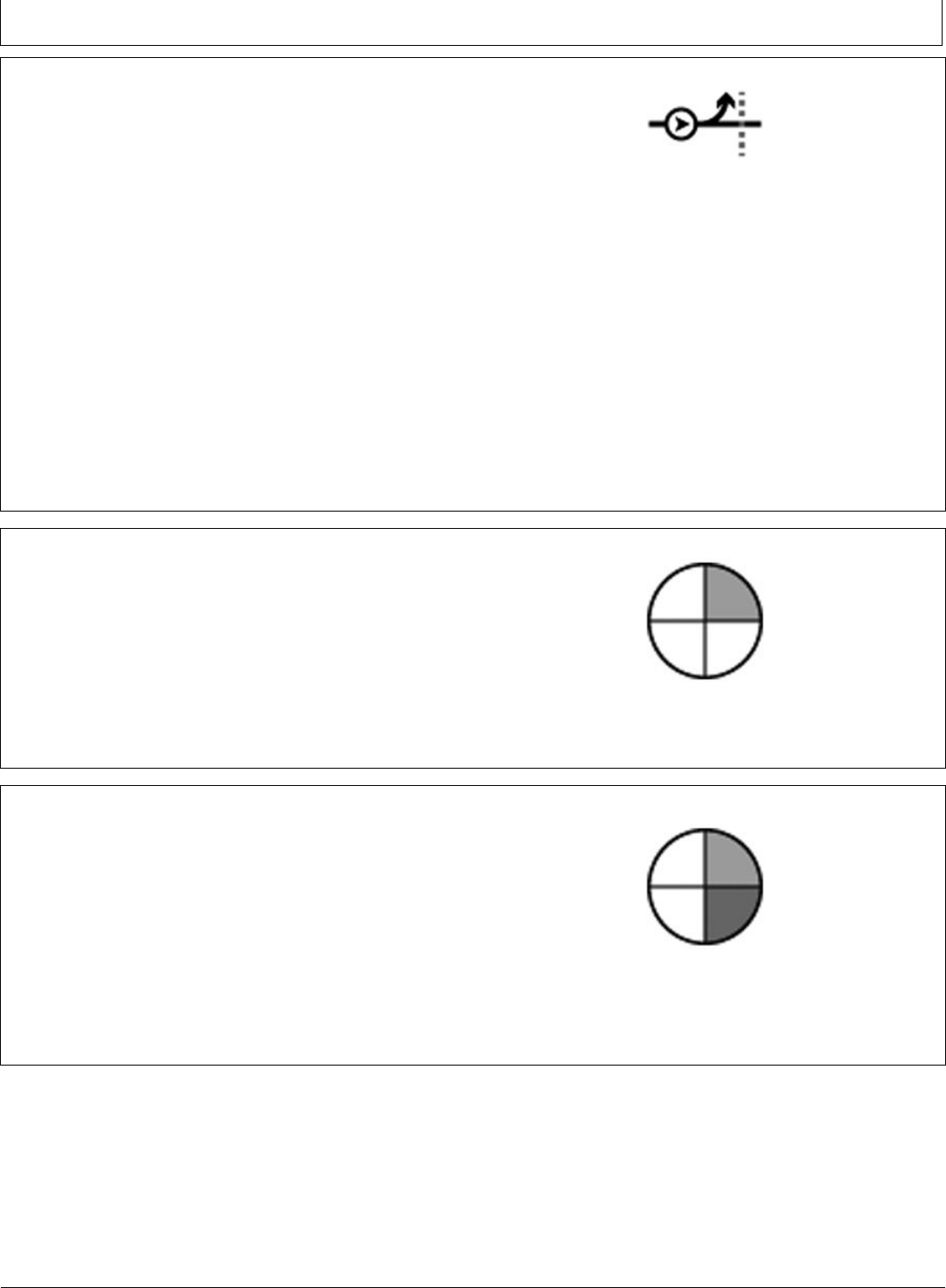
PROOFPROOF
Guidance
HC94949,00003A2-19-02OCT13-1/1
HC94949,0000397-19-30AUG13-1/4
ContinuedonnextpageHC94949,0000397-19-30AUG13-2/4
SwapTrack(TrackSet)
SwapTrack,orTrackSet,allowsoperatorstoswitch
betweenguidancelines.ATrackSet(groupofguidance
lines)mustbecreatedbeforeusingSwapTrack.When
selected,SwapTrackchangestheguidancetrackbased
ontheorderofguidancelinesintheTrackSet.
NOTE:SwapTrackworkswithexistingguidance
lines.LinesmustbecreatedandaddedtoTrack
SetbeforeusingSwapTrack.
SwapTrackisenabledwhenaTrackSetis
selectedintheGuidanceTrackList.
SwapToNextTrack
Toselectthenextguidancetrack,usethefollowing
methods:
•SelectSwapbuttoninNextTrackmodule.
NOTE:SwapTrackbuttonisgrayedoutwhena
TrackSetisnotselected.
PC17412—UN—15JUL13
•SelectSwapTrackintheshortcutbar.
SelectaTrackSet
1.SelectSetTrackbuttonorselectNextTrackmodule.
2.SelectaTrackSetfromGuidanceTrackListpage.
NOTE:RemovingalinefromaTrackSetdoesnotdelete
itfromthedisplay.DeletingaTrackSetdoesnot
deletethelinesintheTrackSetfromthedisplay.
Moreinformationcanbefoundinthe
onscreenhelpfiles.
AutoTracStatusPie
AutoTraciconhasfourstagesrepresentedbythe
AutoTracStatusPie:
1.Installed
Steeringcontrollerandallotherhardwarenecessary
foruseareinstalled.
•Steeringcontrollerisdetected.
•AutoTracactivationdetected.
PC16645—UN—26FEB13
Installed
2.Configured
TrackingModehasbeendetermined,andavalid
Track0hasbeenestablished.CorrectStarFiresignal
levelforAutoTracactivationisselected.Thefollowing
machineconditionsneedtobemet:
•GuidancesystemturnedON.
•GuidanceTrack0defined.
•StarFiresignalispresent.
•Steeringcontrollerhasnoactivefaults.
•Speedisinrange.
•TCMmessageiscurrentlyavailableandvalid.
PC16646—UN—26FEB13
Configured
•Machineinproperoperatinggear.
25-15
102616
PN=57
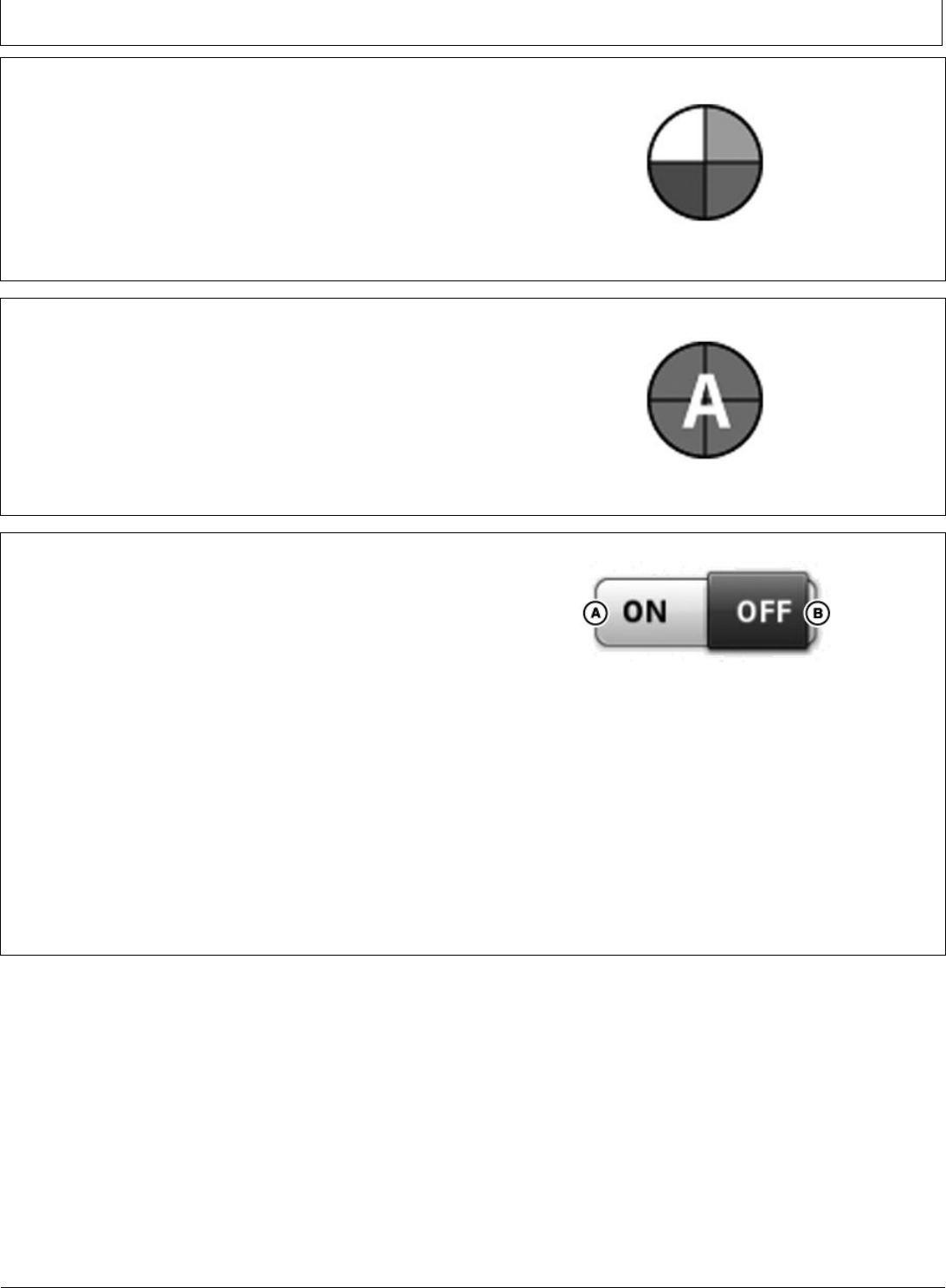
PROOFPROOF
Guidance
HC94949,0000397-19-30AUG13-3/4
HC94949,0000397-19-30AUG13-4/4
CZ76372,000076B-19-13JUL16-1/1
3.Enabled
AutoTracON/OFFbuttonhasbeenpressed.All
conditionsaremetforAutoTractooperateandsystem
isreadytobeactivated.
•SelectSTEERON/OFFbuttontoturn“SteerOn”.
PC16647—UN—26FEB13
Enabled
4.Activated
ResumeswitchhasbeenpressedandAutoTracis
steeringthemachine.
•PressResumeswitchtoactivateAutoTrac.
LastExitCode:IndicateswhyAutoTracisdeactivatedor
willnotactivate.Exitcodesshowupinanewwindow
shadeattopofpage.
PC16648—UN—26FEB13
Activated
EnableAutoTrac™
ThefollowingcriteriamustbemetforAutoTrac™tobe
enabled:
•MachinehasanAutoTrac™capablesteeringcontroller.
•ValidAutoTrac™Activation.
•Aguidancetrackhasbeencreated.SeeCREATE
GUIDANCETRACKlaterinthissection.
•CorrectStarFire™signallevelforAutoTrac™activation
isselected(SF1,SF2,orRTK)andavalidGPSsignal
isacquired.
•AutoTrac™withvalidGPSsignals,includingSF1,SF2,
orRTK.
•Steeringcontrollerhasnoactivefaults.
NOTE:Machinetypeandsoftwareversionof
steeringcontrollerdeterminesminimumand
maximumspeedsallowed.
PC15304—UN—19MAR13
SteerON/OFFToggle
A—SteerOnB—SteerOff
ToenableAutoTrac™,selectSteerON/OFFtoggle.This
buttondisablesAutoTrac™ifselectedagain.
AutoTracisatrademarkofDeere&Company
StarFireisatrademarkofDeere&Company
25-16
102616
PN=58
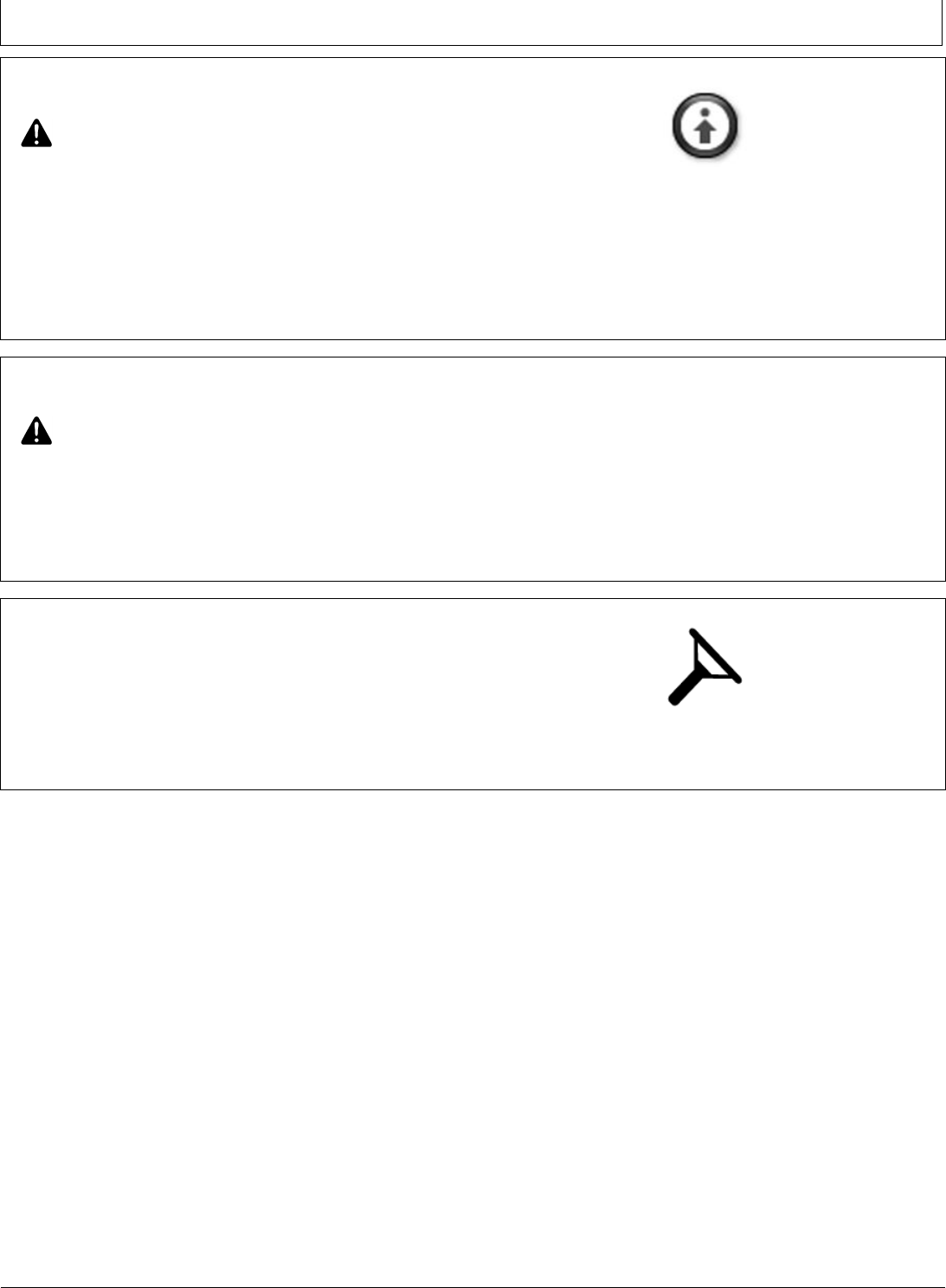
PROOFPROOF
Guidance
HC94949,0000399-19-15JUL14-1/1
HC94949,00003D6-19-13SEP13-1/1
CZ76372,000077B-19-28JUL16-1/1
DisableAutoTracWhenNotInUse
CAUTION:Alwaysturnoff(DeactivateandDisable)
AutoTracsystembeforeenteringaroadway.
GuidanceMasterON/OFFcontrolstheGuidance
Application.ON/OFFbuttononRunPagesonlyenables
ordisablesAutoTrac,anddoesnotturnoffGuidance
Application.
NOTE:Guidanceapplicationisdisabledwhen
GuidanceMasteristurnedoff.Thisincludes
alldisplayguidancefunctionality.
PC15305—UN—19MAR13
SettingsIcon
GuidanceMastercanbefoundinguidancesettings.
SelectSETTINGSiconatthetopoftheguidance
application.
ActivateAutoTrac
CAUTION:WhileAutoTracisactivated,operator
isresponsibleforsteeringatendofpath
andcollisionavoidance.
Donotattempttoturnon(Activate)AutoTracsystemwhile
transportingonaroadway.
1.SelectSTEERON/OFFbuttontoturn“SteerOn”.
2.Drivethevehicleontoaguidancetrackanda
highlightednavigationlinewillappearinfrontofthe
machineicon.
3.ManuallyACTIVATEAutoTracwhensteering
assistanceisdesiredbypressingtheResumeSwitch.
Thiswillinitiateassistedsteering.
ResumeSwitch
PresstheResumeSwitchtomoveAutoTrac™fromthe
ENABLEDstagetotheACTIVATEDstage.
PC20427—UN—28JUL16
AutoTrac™ResumeIcon
AutoTracisatrademarkofDeere&Company
25-17
102616
PN=59
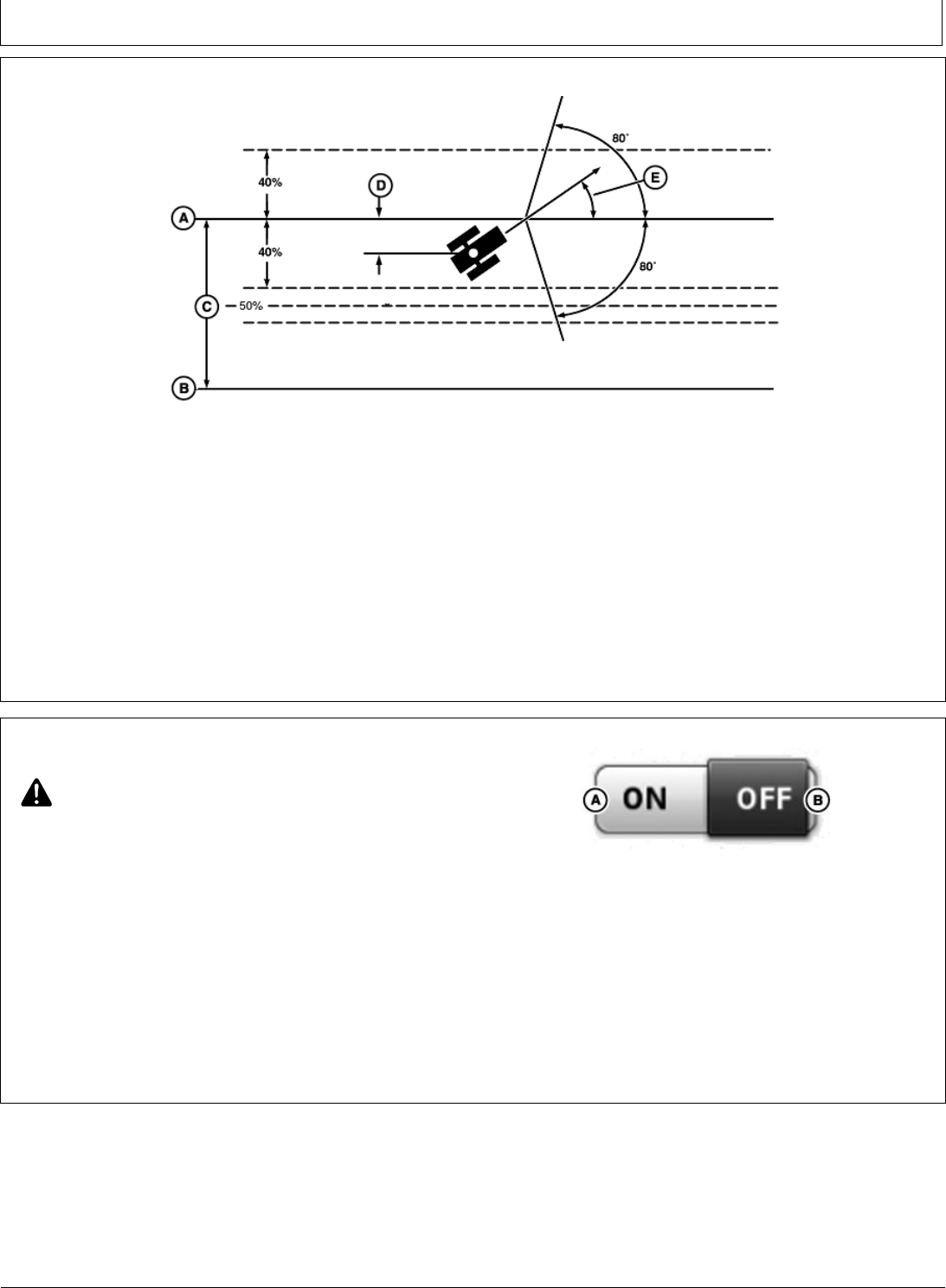
PROOFPROOF
Guidance
HC94949,000039A-19-02OCT13-1/1
CZ76372,000076C-19-13JUL16-1/1
ReactivateAutoTraconNextPass
PC8866—UN—02NOV05
Tracking
A—Track0
B—Track1South
C—TrackSpacing
D—Off-TrackLateralError
E—TrackHeadingError
Oncetheendoftherowisreached,theoperatormust
turnsystemtonextpass.Byturningsteeringwheel,
AutoTracisdeactivated.
AutoTraccanbeactivatedagainbypressingResume
Switchonlyafterfollowingconditionsaremet:
•SteeringControllerdetermineshighestspeedwhile
AutoTracking.
•Forwardmachinespeedislessthan30km/h(18.6mph).
•Reversespeedislessthan10km/h(6mph).
•InreverseAutoTracwillremainactivatedfor45
seconds.After45seconds,themachinemustbeputin
aforwardgearbeforereversewillactivateagain.
•Machineheadingiswithin80°ofdesiredtrack.
•Themachineiswithin40%oftrackspacing.
•Operatorisseated.
•TCMison.
NOTE:TheTrackNumberthatisdisplayedonthemapat
halfthedistancebetweentwoguidancetracks.
DeactivateAutoTrac™
CAUTION:Alwaysturnoff(DeactivateandDisable)
AutoTrac™systembeforeenteringaroadway.
AutoTrac™systemmaydeactivatebythefollowing
methods:
•Turningsteeringwheel.
•Exceedingspeedof30km/h(18.6mph).Thisnumber
isbasedonsteeringcontroller.Somemachinescan
gofasterthanthisspeed.(Formoreinformation,see
MinimumandMaximumSpeeds.)
•DegradationofdifferentialcorrectionsignalfromSF2or
RTKtoWAAS/EGNOSforlongerthan3minutes.
•SelectingSTEERON/OFFtoggle.
•Operatoroutofseatformorethan7seconds.
PC15304—UN—19MAR13
STEERON/OFFToggle
A—SteerOnB—SteerOff
•Activatedinneutrallongerthan30seconds.
•Inreverseforlongerthan45seconds.
•Reversespeedexceeds9.6km/h(6mph).
ToturnoffAutoTrac™,toggleSTEERON/OFFbutton.
AutoTracisatrademarkofDeere&Company
25-18
102616
PN=60
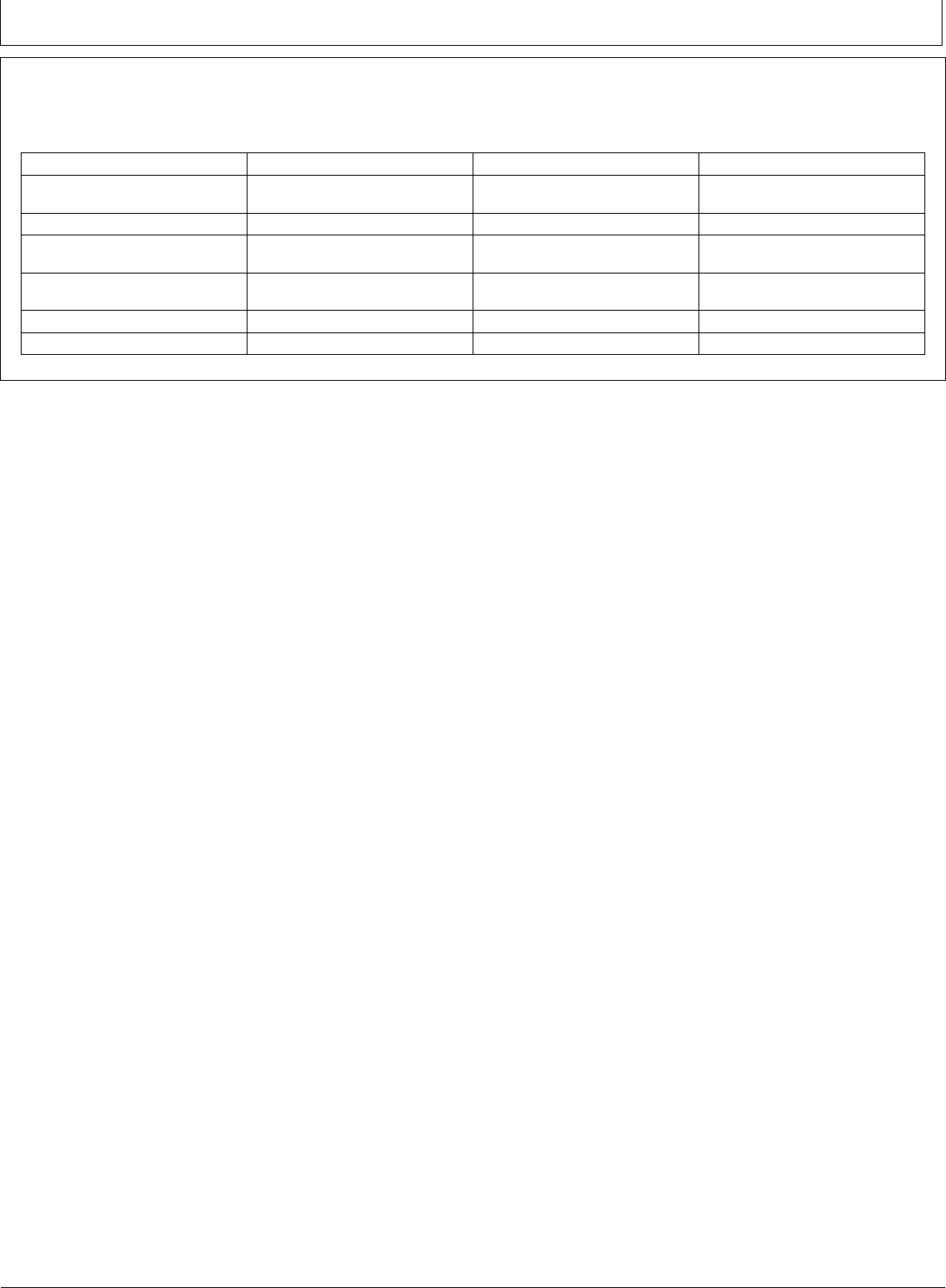
PROOFPROOF
Guidance
HC94949,00003A5-19-02OCT13-1/1
MinimumandMaximumSpeeds
MachineandsoftwareversionofSteeringController
determineminimumandmaximumspeeds.
FeatureRowCrop(Wheels)ArticulatedTracks
ForwardHighSpeedLimit30km/h(18.6mph)–6R,7R,8R,
9R
30km/h(18.6mph)30km/h(18.6mph)
ReverseHighSpeedLimit10km/h(6mph)10km/h(6mph)10km/h(6mph)
LowSpeedLimit(Activate)0.5km/h(0.3mph)–7R,8R,9R
0.1km/h(0.06mph)-6R
0.5km/h(0.3mph)
1.5km/h(0.9mph)–MST
0.5km/h(0.3mph)
LowSpeedLimit(Deactivate)0.5km/h(0.3mph)0.5km/h(0.3mph)
1.5km/h(0.9mph)–MST
0.5km/h(0.3mph)
NeutralAllowableTimeYes,<30Sec.Yes,<30Sec.–PSTonlyYes,<30Sec.
ReverseandAllowableTimeYes,45Sec.NoYes,45Sec.
25-19
102616
PN=61
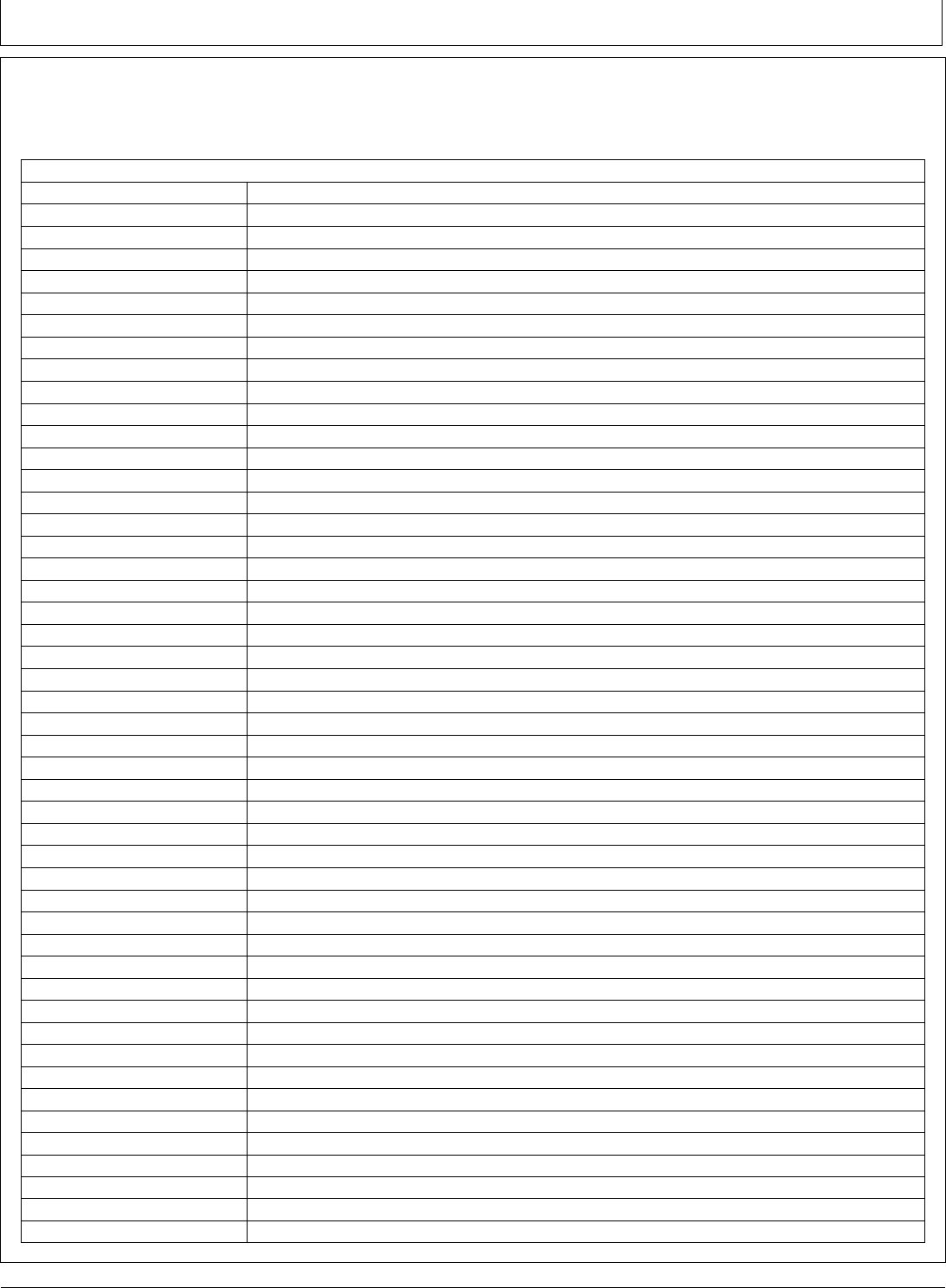
PROOFPROOF
Guidance
ContinuedonnextpageCZ76372,0000773-19-15JUL16-1/2
AutoTrac™DeactivationMessage
AutoTrac™deactivationmessage–Eachtime
AutoTrac™isdeactivated,twotonesarefollowedbyan
alertexplainingwhyitwasdeactivated.Messagesare
alsodisplayedastowhyAutoTrac™didnotactivate.
Deactivationmessagesdisplayfor7secondsandthen
disappear.
AutoTrac™DeactivationMessage
CodeMessage
702752.00NothingCheckedYet
702752.01SteeringWheelMoved
702752.02WheelSpeedT ooSlow
702752.03WheelSpeedT ooFast
702752.04GearInvalid
702752.05TrackNumberChanged
702752.06NoDualFrequencyGPS
702752.07SSUHasActiveDTCs
702752.08LastTransitionOkay
702752.09GSDMessagesBad
702752.10NoParallelTracking
702752.11KeycardNotPresent
702752.12HeadingErrorT ooLarge
702752.13LateralErrorT ooLarge
702752.14SeatSwitchOpen
702752.15OilT emperatureTooLow
702752.16TCMNotPresent
702752.17ActivationCodeInvalid
702752.18DiagnosticModeControlsValve
702752.19CombineHeaderSwitchOff
702752.20CombineRoad/FieldSwitchOn
702752.21VoltageNotStable
702752.22AutoTrac™ActiveInReverseT ooLong
702752.23AutoTrac™ActiveBelowLowSpeedThresholdTooLong
702752.24CurvatureT ooHigh
702752.25VehicleNotTravelingInForwardDirection
702752.26ELXLineLow(Shutdown)
702752.27GearDataBad
702752.28ResumeSwitchDataBad
702752.29KeySwitchMessageInvalid
702752.30SPFHAutoTrac™/RowGuidanceSwitchOff
702752.31SPFHQuickStopSwitchOn
702752.32ATUNotEnabled
702752.33AcquiringLine
702752.34TrackingOnLine
702752.35UnknownDirection
702752.36TransitiontoGPStoolarge
702752.37Outofrow
702752.38Sensorcoasttimedout
702752.39Badmessagesequence
702752.40Vehiclecannotachievecommandedtrackcurvature
702752.41GPSvehiclespeeddoesnotmtchWheelbasedvehiclespeed
702752.42Presentcurvaturemis-match
702752.43Vehicleisinpark
702752.44Auxiliarysteeringcommandsmessagetimedout
702752.45Auxiliarysteeringstatusmessagetimedout
702752.46Seatswitchdatabad
25-20
102616
PN=62
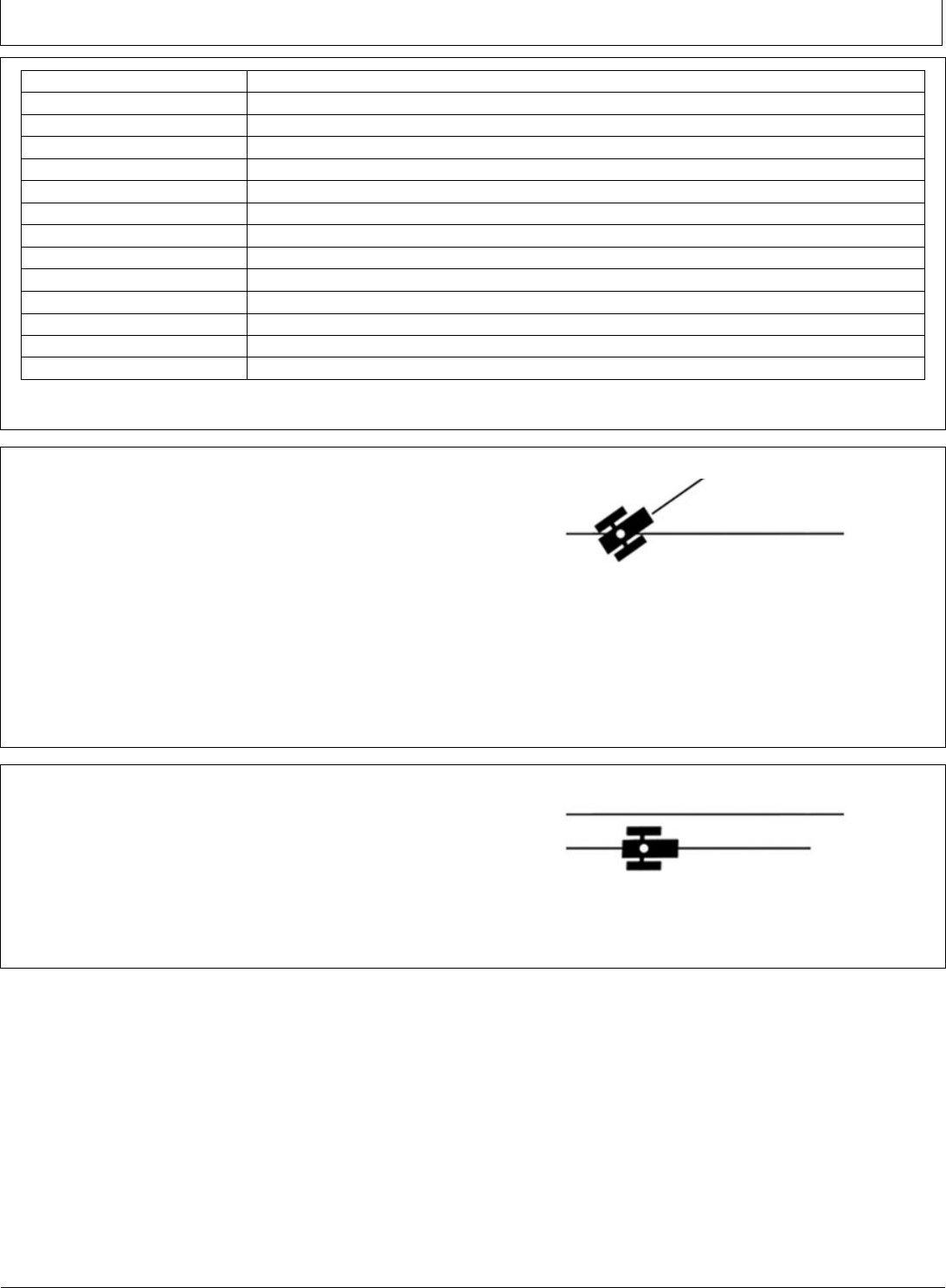
PROOFPROOF
Guidance
CZ76372,0000773-19-15JUL16-2/2
AL70325,00003A0-19-12OCT16-1/8
ContinuedonnextpageAL70325,00003A0-19-12OCT16-2/8
702752.47VINdatabad
702752.48Wheelbasedatabad
702752.49TCMinfomessagetimedout
702752.50Vehicleautomationmessagetimedout
702752.51Vehicleroll/yawratemessagetimedout
702752.52Wheelbasedspeed/directionmessagetimedout
702752.53Trackdatatimedout
702752.54Unknownsteeringcontrollerfailure
702752.55ATUtemperatureoutofrange
702752.56AutoTrac™ActiveInFourWheelSteerTooLong
702752.57VehicleinCrabSteer
702752.58AuthorizationNotPermitted
702752.62Reserved
702752.63TakeNoAction
AutoTracisatrademarkofDeere&Company
SteeringOptimization
MonitorPerformance
Monitorperformanceshowsheadingerrorandtracking
error.ItisdesignedtoaidintuningofAdvancedAutoTrac
Settings.Headingerrorindicatesrelationshipofmachine’s
directionrelativetocurrenttrack.Trackingerrordisplays
machine’slateralerrororoffsetrelativetocurrenttrack.
HeadingErrorMeter
HeadingErrorindicatesrelationshipofmachine’sdirection
relativetocurrenttrack.HeadingErrorshouldbewithin
+/-1degree.
PC16972—UN—22MAY13
Adjustmentsmaybeneedediftheyareoutsideofthis
range.
TrackingErrorMeter
TrackingErrordisplaysmachine’slateralerrororoffset
relativetocurrenttrack.Archedbargraphvaluewill
updateminimumandmaximumHeadingErrorchanges
liveduringlast10seconds.
NOTE:SteeringControllervaluesarebasedon
steeringcontrolsofmachine.
PC16969—UN—22MAY13
25-21
102616
PN=63
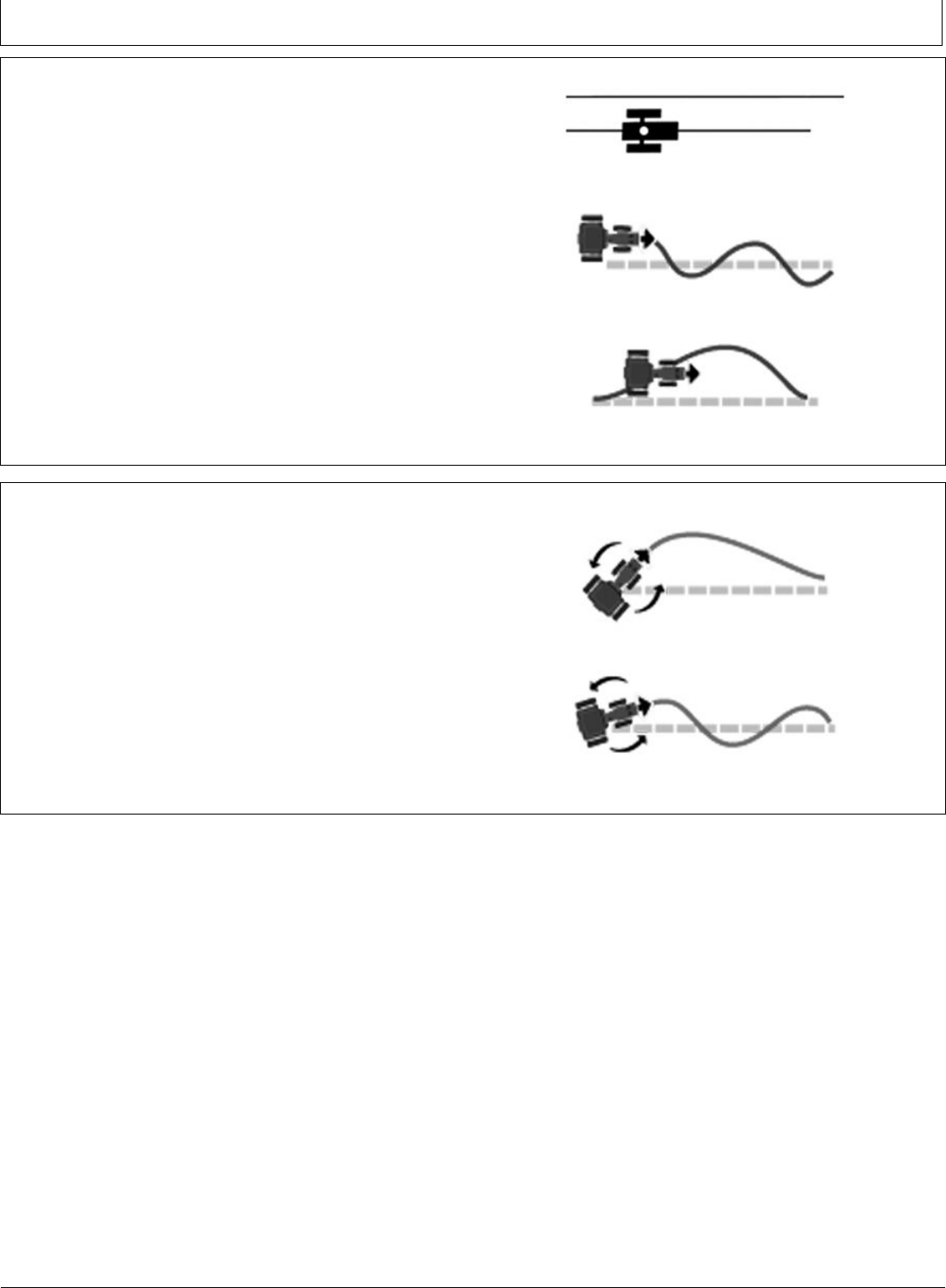
PROOFPROOF
Guidance
AL70325,00003A0-19-12OCT16-3/8
ContinuedonnextpageAL70325,00003A0-19-12OCT16-4/8
ForwardSteeringAdjustments
LineSensitivityTracking
DetermineshowaggressivelyAutoTracrespondsto
off-track(lateral)error.
•Highersettings:Resultinmoreaggressiveresponse
tomachineoff-trackerror.
•Lowersettings:Resultinlessaggressiveresponseto
machineoff-trackerror.
PC16969—UN—22MAY13
TrackingError
PC16971—UN—22MAY13
ForwardHighSettingIcon
PC16970—UN—22MAY13
ForwardLowSettingIcon
HeadingLead
Determinesimpactofyawrate(machinerateofturn)on
trackingperformance.Headingleadactsasalook-ahead
parameterandcanbeusedtominimizeoversteering.
Largeadjustmentsmayresultinpoorperformance.
•Highersettings:Resultinmoreaggressiveresponse
toyawrate.
•Lowersettings:Resultinlessaggressiveresponseto
yawrate.
PC16976—UN—22MAY13
HighHeadingLead
PC16977—UN—22MAY13
LowHeadingLead
25-22
102616
PN=64
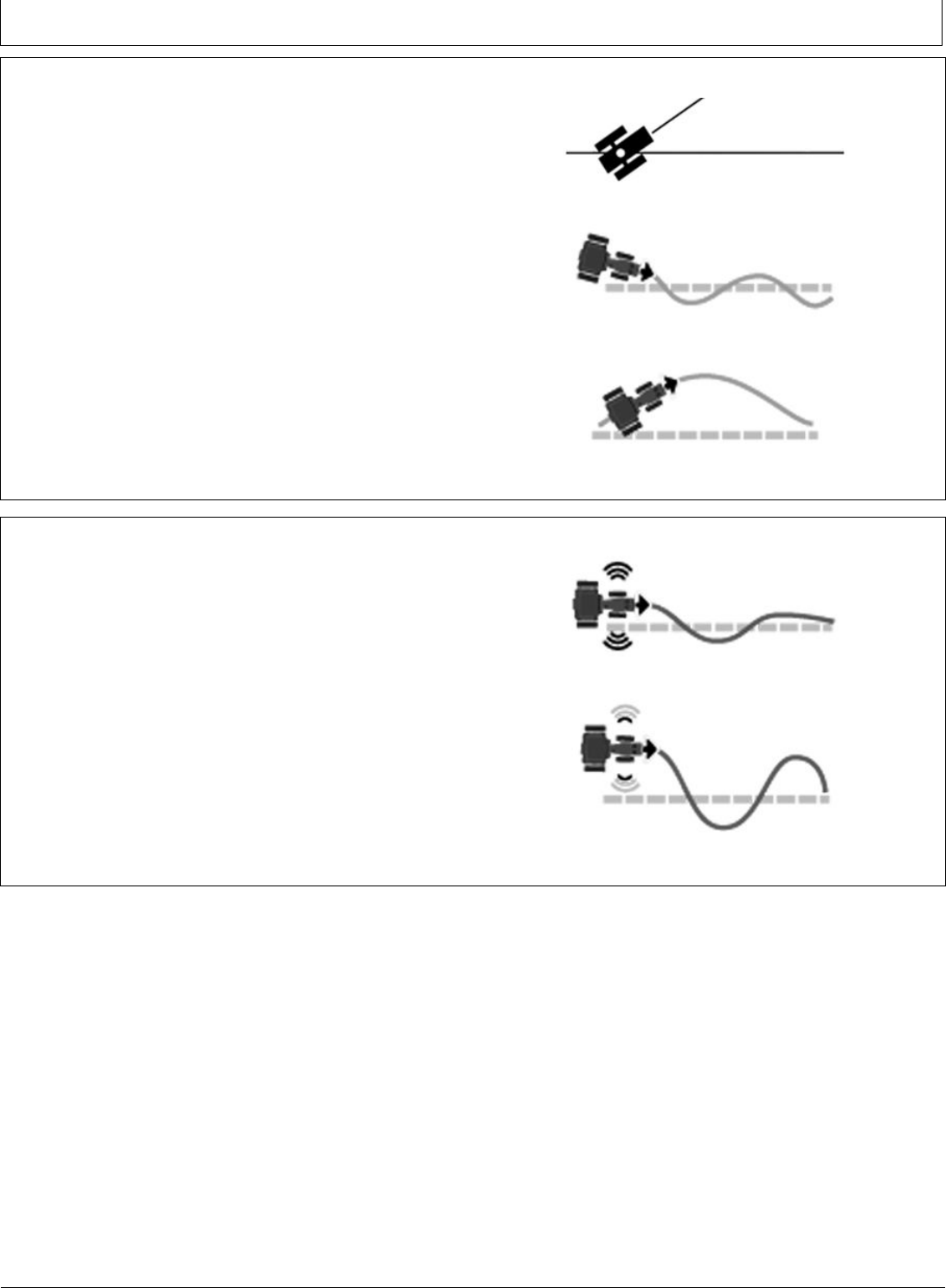
PROOFPROOF
Guidance
AL70325,00003A0-19-12OCT16-5/8
ContinuedonnextpageAL70325,00003A0-19-12OCT16-6/8
LineSensitivityHeading
DetermineshowaggressivelyAutoTracrespondsto
HeadingErrors.
•Highersettings:Resultinmoreaggressiveresponse
tomachineheadingerror.
•Lowersettings:Resultinlessaggressiveresponseto
machineheadingerror.
PC16972—UN—22MAY13
HeadingError
PC16974—UN—22MAY13
HighLineSensitivityHeading
PC16973—UN—22MAY13
LowLineSensitivityHeading
SteeringResponseRate
Adjustsrateofmachinesteeringtomaintaintracking
performance.Increasingsteeringresponsiveness
generallyresultsinbettertrackingperformance.
•Highersettings:Resultinbettertrackingperformance,
butmayalsocauseincreasedwheelmotionorjittery
behavior.
•Lowersettings:Resultindecreasedwheelmotion,but
mayalsoresultinworsetrackingperformance.
PC16980—UN—22MAY13
HighSteeringResponseRate
PC16979—UN—22MAY13
LowSteeringResponseRate
25-23
102616
PN=65

PROOFPROOF
Guidance
AL70325,00003A0-19-12OCT16-7/8
AL70325,00003A0-19-12OCT16-8/8
AcquireSensitivity
Determineshowaggressivelymachineacquirestrack.
Thissettingonlyaffectsperformancewhileacquiringtrack.
•Highersettings:Resultinaggressivelineacquisitions.
•Lowersettings:Resultinsmootherlineacquisitions.
PC16983—UN—22MAY13
HighAcquireSensitivity
PC16982—UN—22MAY13
LowAcquireSensitivity
CurveSensitivity
DetermineshowaggressivelyAutoTracrespondstoa
curveintrack.Thissettingaffectsperformanceincurve
trackguidanceonly.
•Highersettings:Turnmachineinasmallerradius
(tighter)aroundcurve.
•Lowersettings:Turnmachineinalargerradiusaround
curve.
PC16986—UN—22MAY13
HighCurveSensitivity
PC16985—UN—22MAY13
LowCurveSensitivity
25-24
102616
PN=66
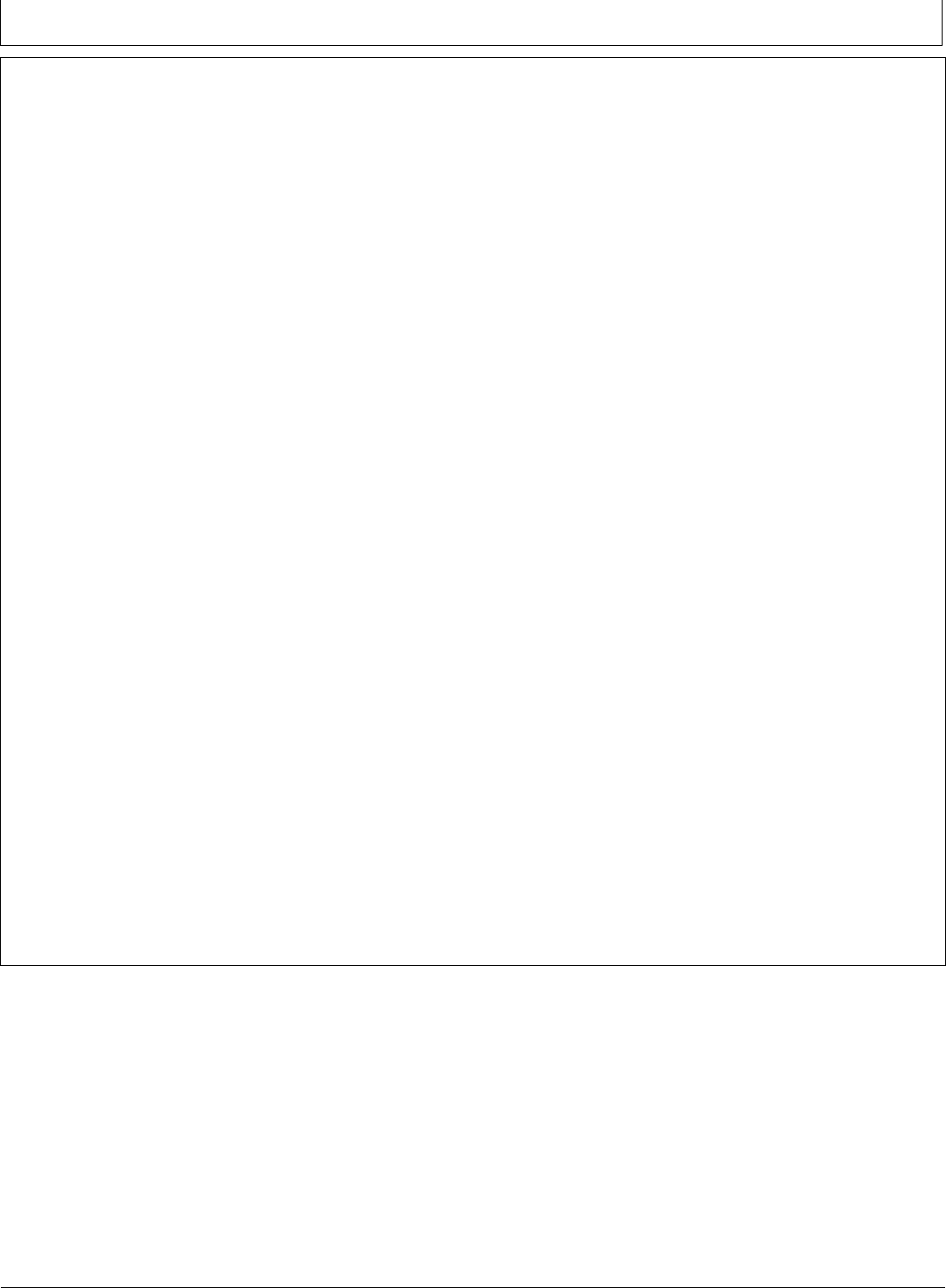
PROOFPROOF
Guidance
HC94949,00003C4-19-02OCT13-1/1
Troubleshooting
NOTE:AutoTrachasbeentunedtoperformsuccessfully
inmostfieldconditionsusingavarietyof
implements.Forabnormalconditions,Advanced
Settingsallowtheoperatortofinetunesystemsfor
specificfieldconditionsandimplements.Adjusting
steeringsensitivityshouldbetriedbeforeusing
thestepsinthefollowingscenarios.
Checkandfixotherproblemsbeforetuning.Perform
necessarymechanicalchecksandcalibrationsthrough
associatedmachine.Ifthisstepisnotperformed,machine
faultsmayoccuroroperatorwastestimetuningasystem
thatcannotbetuned.
ExcessiveWheelMotion:OverallAutoTracPerformance
isacceptable,butwheelsquicklytwitchbackandforth.
AggressiveS-ingMotion:Continualbackandforth
motionisobservedbylookingoverfrontnoseofmachine.
Motionisobserved,butoff-trackerrorshownondisplay
(distanceawayfromA–Bline)isoftenrelativelysmall.
LazyS-ingMotion:PerformanceofAutoTracseems
sluggishwhentryingtostayonlineandslowlywanders
fromsidetoside.
LazyLineAcquisition:AutoTracappearssluggish
duringlineacquisition.Tractorremainsofftoonesideof
lineforalongtimebeforegettinglinedup.
AggressiveLineAcquisition:AutoTracovershootsline
andcontinuestoovercompensateduringacquisition.
Resultsinhighfrequency,tightS-ingpatternduring
acquisitions.
TrackingOutsideofCurve:AutoTracissluggishin
curvetrack,resultinginslow,wanderingS-ingaboutthe
desiredline.Thislineoftentrackstotheoutsideofthe
desiredpath.
TrackingInsideofaCurve:AutoTracexhibitsrapidand
highfrequencycorrectionsinCurveTrackMode,resulting
inatightS-ingpattern,ortrackingtotheinsideofthe
desiredpath.
NOTE:Fortroubleshootingtechniques,referto
theonscreenhelpfiles.
GeneralTuning
Adjustmentrecommendations:
•SteeringSensitivity:Setat100beforemakingother
adjustments.Adjustinincrementsof10.
•LineSensitivityTracking:Adjustinincrementsof20.
•LineSensitivityHeading:Adjustinincrementsof10.
•HeadingLead:Adjustinincrementsof10.
•SteeringResponseRate:Adjustinincrementsof10.
•AcquireSensitivity:Adjustinincrementsof20.
•CurveSensitivity:Adjustinincrementsof20.
OneValueataTime:Attempttoadjustsettingsinproblem
fieldconditionswhileAutoTracisactivebyperformingthe
followingsteps:
1.Startwithfactorydefaultsettings.SteeringSensitivity
valuewillcorrelatetovalueonGuidanceView
Tap.Attempttouseavalueforthissettingthatis
likerunningconditions(70forconcrete,100most
conditions,and120forsoftground).Thisnumbermay
stillneedtobemodifiedbeyondsuggestedsettings.
2.WhileAutoTracisactiveinproblemconditions(such
asspeeds,ground,andtiresetup),increaseorreduce
LineSensitivityHeadingbyafactorof10.
3.IfchangeinLineSensitivityHeadingisineffective
ataddressingissue,resetLineSensitivityHeading
parameter.IncreaseorreduceHeadingLeadinsame
manneraspreviousstep.
4.Ifnoneofthepreviousstepswereeffective,reset
HeadingLeadandincreaseorreduceSteering
ResponseRateinasimilarfashiontotheprevious
steps.
CombiningSettings:Ifaboveproceduredoesnotgive
satisfactoryperformanceandonceoperatorbecomes
morecomfortablewithhowparameterschangeAutoTrac
performance,trydifferentcombinationsofparameters
whileAutoTracisactive.
25-25
102616
PN=67
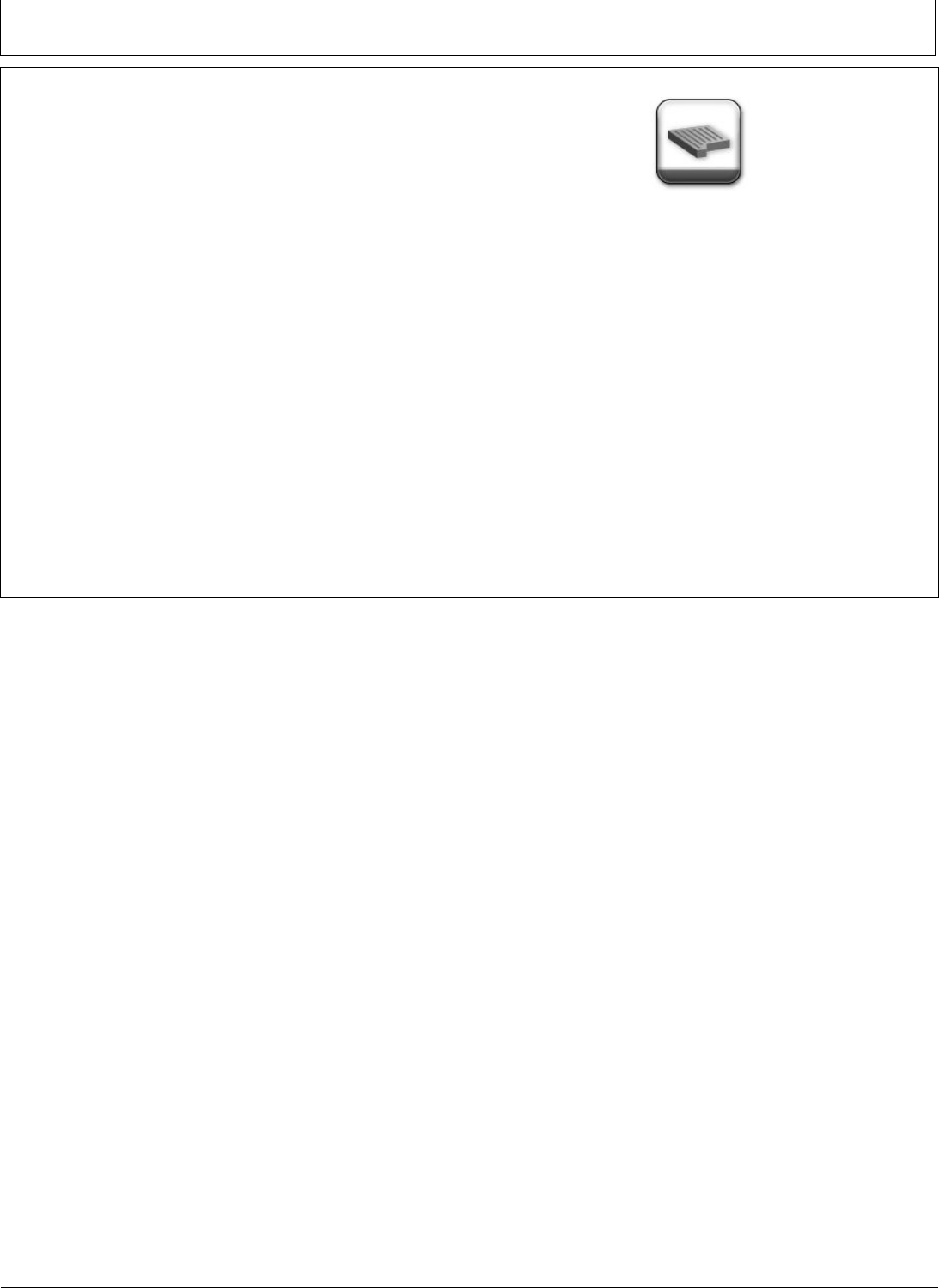
PROOFPROOF
FieldsandBoundaries
DX,PC,FIELDS-19-22DEC15-1/1
FieldsandBoundaries
Fieldnamesorganizeinformationsoitiseasiertofind
andusedata,suchasguidancelines.Usingfieldnames
isoptional,anda“---“appearsforundefinednames.
UseFieldsandBoundariesapplicationto:
•Selectfieldlocationnameusedforallotherapplications.
•Createaclient,farm,orfieldname.
•Changethenameofaclient,farm,orfield.
•Associateafieldtoadifferentfarmorclient.
•Deleteaclient,farm,orfield.
•Createboundaries.
SelectClient,Farm,andFieldboxtosetcurrentlocation
andchoosefieldnameusedforallotherapplications.
IntegrationwithGuidance
•Afieldcanbeassociatedtoaguidancetrackwhenthe
trackiscreated,orbyeditingthetrack.
•Guidancetracklistcanbefilteredbyfieldname.
RunPageModule
ALocationmodulefortheFieldsapplicationisavailablein
LayoutManagerapplication.Itisavailableonthedefault
GuidanceRunPage,anditcanbeaddedtoanyrunpage.
PC17260—UN—11JUL13
FieldsandBoundariesApplication
SelectafieldinLocationmoduleto:
•Filterguidancetracklist.
•Associatenewtrackstothefieldwhentheyarecreated.
•Beginneworcontinuepreviousworkdata.
NavigatetoFields
1.SelectMenu
2.SelectApplicationstab.
3.SelectFieldsapplication.
30-1
102616
PN=68
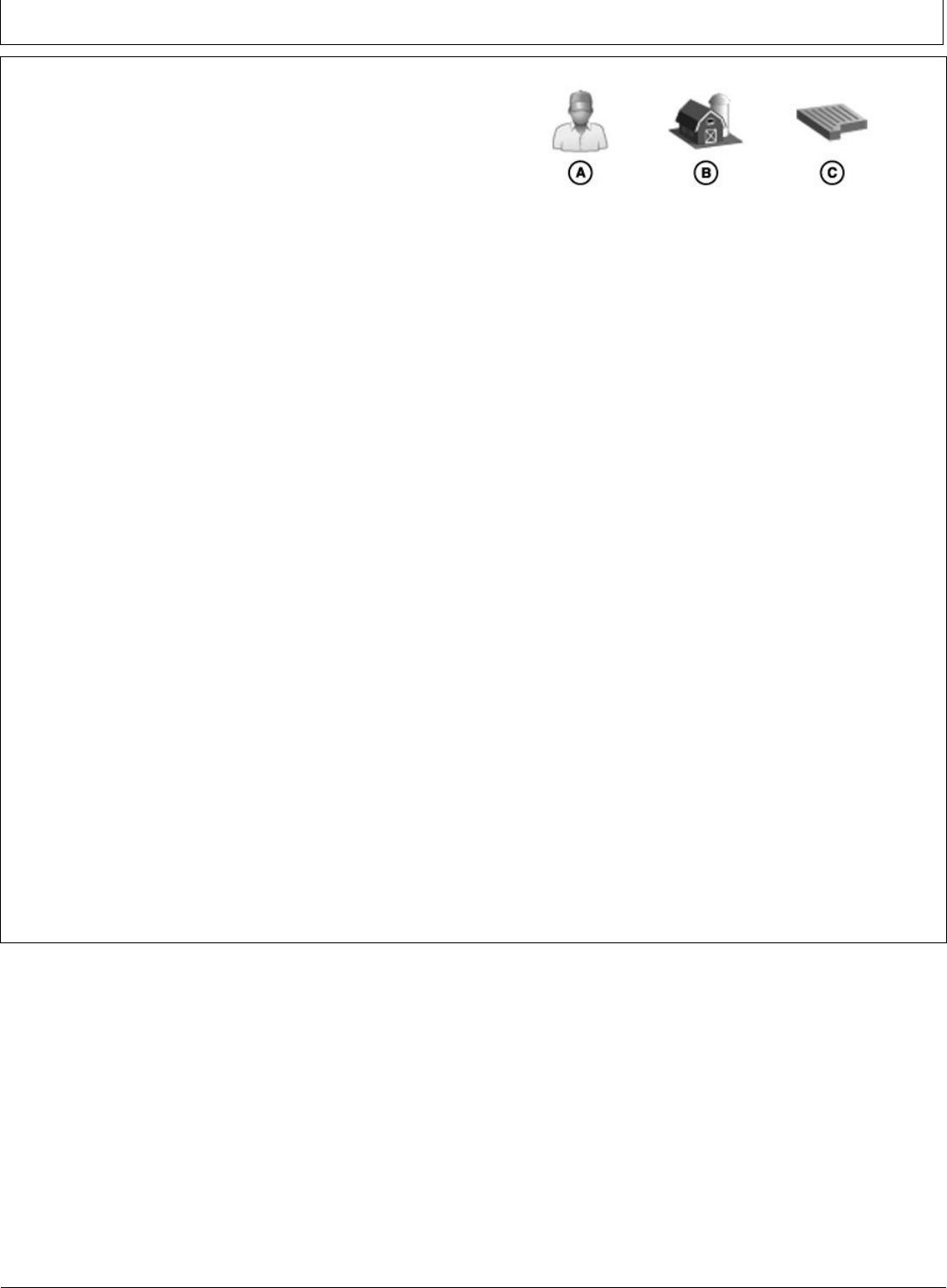
PROOFPROOF
FieldsandBoundaries
DX,PC,FIELDS,MANAGE-19-21OCT16-1/1
ManageClients,Farms,andFields
FieldOrganization
Usethefollowinghierarchytohelporganizedata:
•Clients(A)arethehighestleveloforganization.
•Farms(B)arethemiddleleveloforganization.Afarm
canbeassociatedwithaclient.
•Fields(C)arethebasicleveloforganization.Afield
canbeassociatedwithafarmandaclient.
Astricthierarchyisnotnecessary,thoughitispossibleto
useonlyfieldnames,andleavefarmandclientnames
blank.Itisevenpossiblenottousefieldnamesatall.
Thesedecisionsdependonamountofdatabeingkept.
Moredatarequiresstructuretofindfields.
NOTE:InpreviousJohnDeeredisplays,mapsand
guidancelinesweresavedbasedonfieldnames.
IntheGeneration4display,dataissavedas
latitudeandlongitudepoints.Thefieldnameis
onlyneededasawaytofilterdata.
SelectandFilterNames
IntheClient,Farm,andFieldhierarchy,selectclientsand
farmstofindfields.
1.SelectClienttab.
2.Fromlist,selectclient.Clientnameisdisplayedon
Clienttab.
3.Farmtabisautomaticallydisplayed.Onlyfarms
associatedwiththeclientarelisted.
4.Fromlist,selectfarm.Farmnameisdisplayedon
Farmtab.
5.Fieldtabisautomaticallydisplayed.Onlyfields
associatedwiththeclientandfarmarelisted.Select
field.
RemoveFilter
RemovefilterbyselectingClearSelectionsbutton.
CreateandEditNames
PC17389—UN—15MAY14
A—Client
B—Farm
C—Field
NOTE:Clients,farms,orfieldsshouldnotbe
renamedafterdataisrecorded.Ifrenamed,
changenameinotherlocations,suchasJohn
DeereOperationsCenter.
Client,Farm,andFieldnamescannotbeduplicated.
Namesassociatedwithdifferentclientsandfarmsmust
beunique.
ClientandFarmTabs
WhenClientorFarmtabsareselected,selectEditbutton
atbottomofpagetodisplayEditClientorEditFarmlist.
Oneitherlist,selectoneoftheclientorfarmnamestoedit
it,orselectNewbuttonatbottomofpagetocreateaname.
FieldTab
WhenFieldtabisselected,highlightfieldnameandselect
editbuttontoeditafield.SelectNewbuttonatbottomof
thepagetocreateaname.
DeleteNames
Todeleteaname,edittheclient,farm,orfield,andselect
thedeletebuttonontheeditpage.
•Deletingaclientalsodeletesallfarms,fields,and
guidancetracksassociatedwithclient.
•Deletingafarmalsodeletesallfieldsandguidance
tracksassociatedwithfarm.
•Deletingafieldalsodeletesallguidancetracks
associatedwithfield.
30-2
102616
PN=69
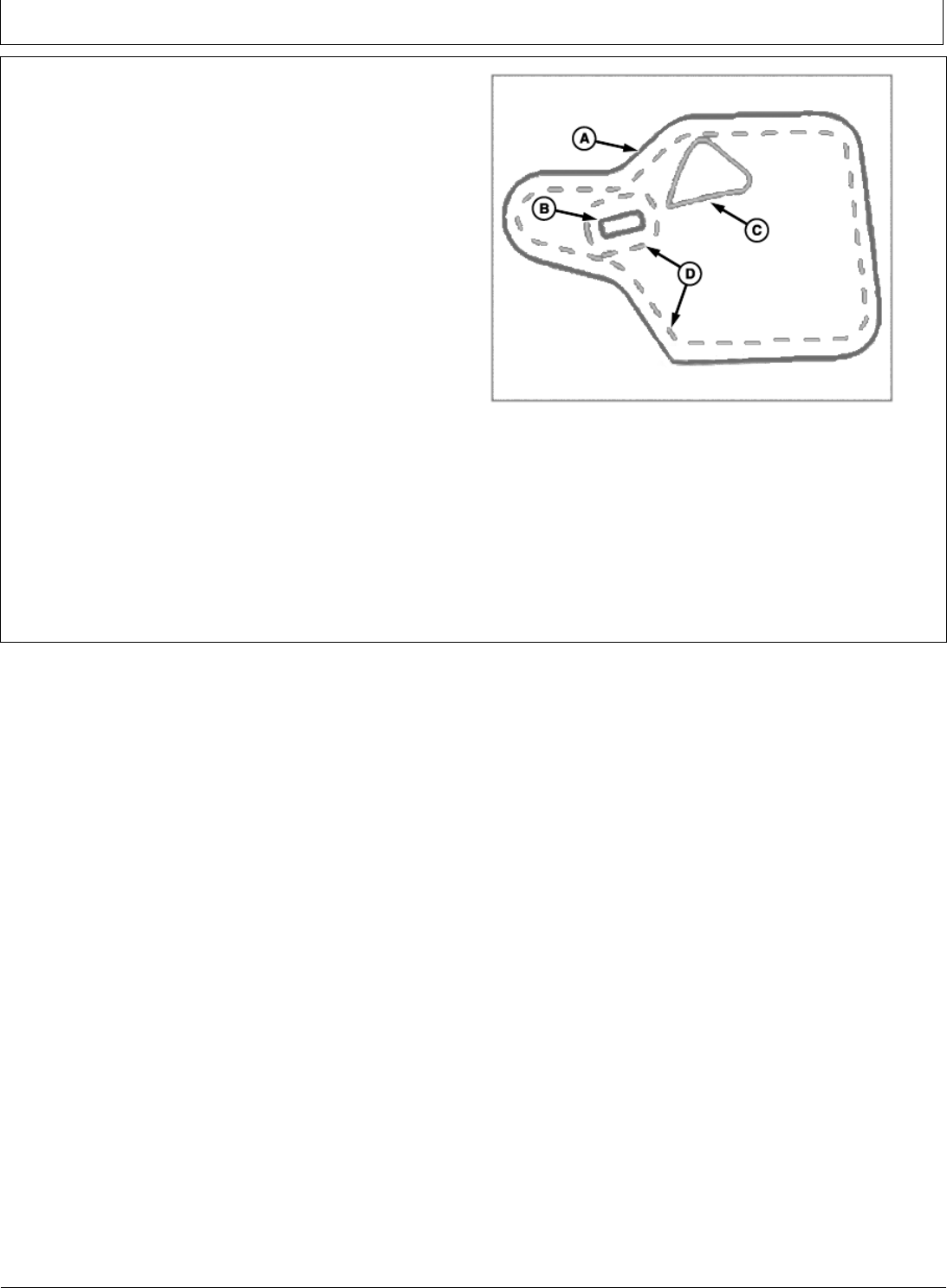
PROOFPROOF
FieldsandBoundaries
DX,PC,FIELDS,BOUNDARIES-19-22DEC15-1/1
FieldBoundaries
Theexteriorboundary(A)markstheperimeterofafield.
Interiorboundariesmarkimportantareasoffield.These
caneitherbeimpassable(pink)(B)orpassable(yellow)
(C).Anexampleofanimpassableboundaryisawell,
whileanexampleofapassableboundaryisawaterway.
Headlandboundaries(yellowdashes)(D)markareasin
thefieldwherethereareendrowsorturnrows.They
arecreatedinsidetheexteriorboundaryandaround
impassableinteriorboundaries.
WhenusedwithSectionControl,boundariesprevent
applicationofproductinsidemarkedareasofthefieldand
outsideofthefield.
AreaCalculation
Anestimatedboundaryareaiscalculatedonaflat
two-dimensionalplane.Allactiveinteriorboundaryareas
aresubtractedfromexteriorboundaryarea.Elevation
changesarenotusedinboundaryareacalculation.
WorkTotalsincludeelevationchangesinareaworked
totals.Duetocalculationdifferences,boundaryandwork
totalsvary.
Creatingaboundaryrequiresthefollowing:
•Fieldname.
PC21838—UN—19NOV15
A—ExteriorBoundary(Pink)
B—InteriorImpassable
Boundary(Pink)
C—InteriorPassableBoundary
(Yellow)
D—HeadlandBoundary
(Yellow)
•Coveragemapwithnocoveragegapsaroundthe
exteriorofthefield.
30-3
102616
PN=70
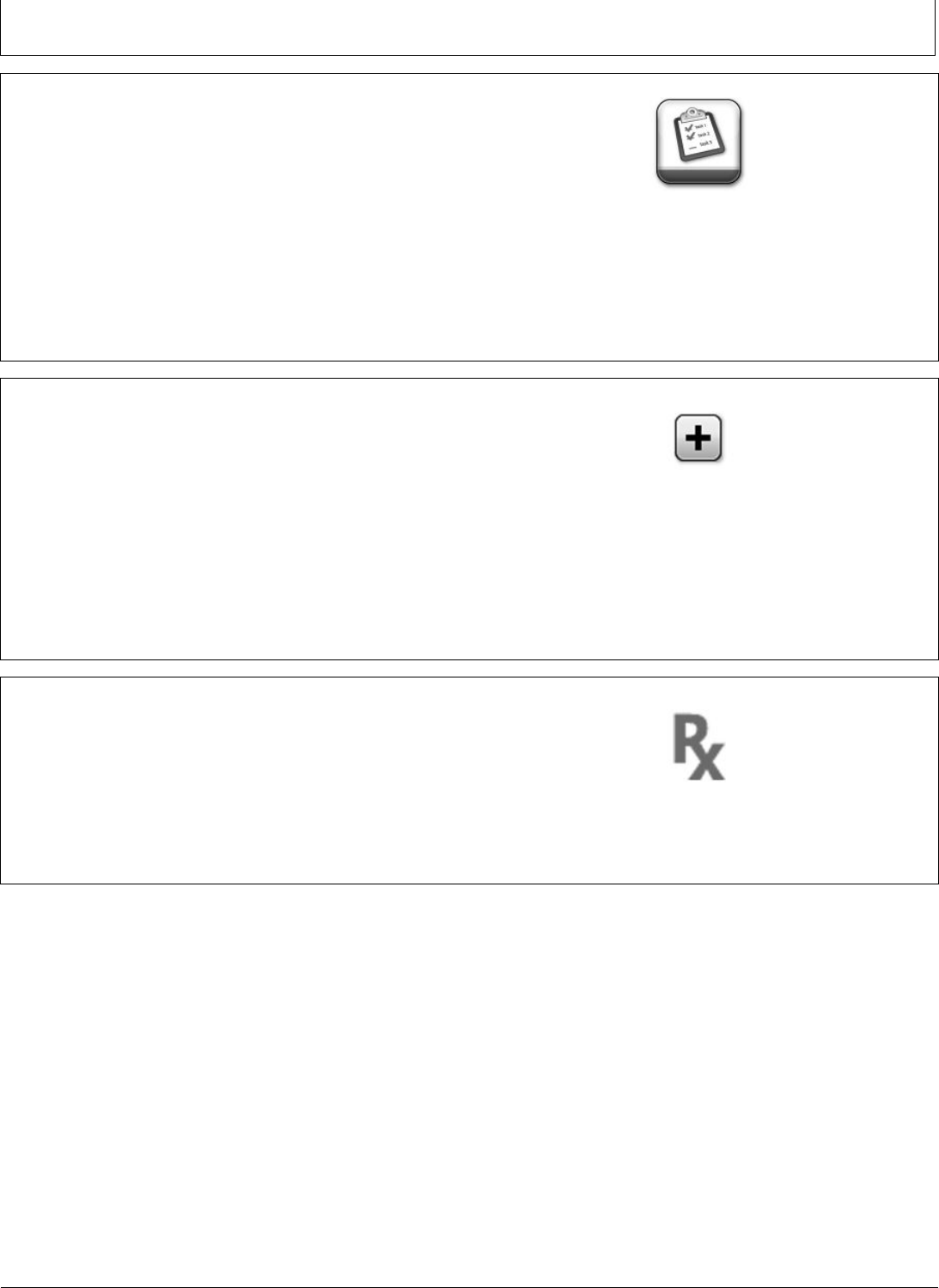
PROOFPROOF
WorkSetupandMapping
CZ76372,0000771-19-13JUL16-1/3
CZ76372,0000771-19-13JUL16-2/3
CZ76372,0000771-19-13JUL16-3/3
WorkSetup
UseWorkSetupwhenchangingimplements,fields,or
applyingadifferentproduct.SettingsavailableinWork
Setupchangebasedontheoperation.
UseLayoutManagerapplicationtoaddWorkSetup
shortcutsoftkeytotheshortcutbar.
WorkSetupapplicationrequiresaDocumentationor
Premiumactivation.
NavigatetoWorkSetup
1.SelectMenu
PC20415—UN—11MAY15
WorkSetup
2.SelectApplicationstab.
3.SelectWorkSetupapplication.
WorkSummary
UseWorkSummarytoselectoperationaldetails,suchas
productandtargetrate/prescription.
NewWork
SelectNewWorkbuttontoclearworkdatafrommapfor
theselectedfield.Ifafieldnameisnotselected,allwork
datarecordedwithnofieldnameiscleared.
NOTE:WithaDocumentationorPremiumactivation,
workdataremainsindisplaymemoryand
canbeexported.
PC20414—UN—11MAY15
NewWorkButton
WithoutaDocumentationorPremiumactivation,
workdataforselectedfieldcannotbe
restoredorexported.
TargetRate/Prescription
DisplayonlysupportsArcGISShapefileformat.
Anunlimitednumberofprescriptionscanbeimported
fromasingleUSBdrive.
Eachprescriptionhasanunlimitednumberofratezones.
Thereisnomeasurableminimumtoratezonesize.
PC21892—UN—01DEC15
Prescription
35-1
102616
PN=71
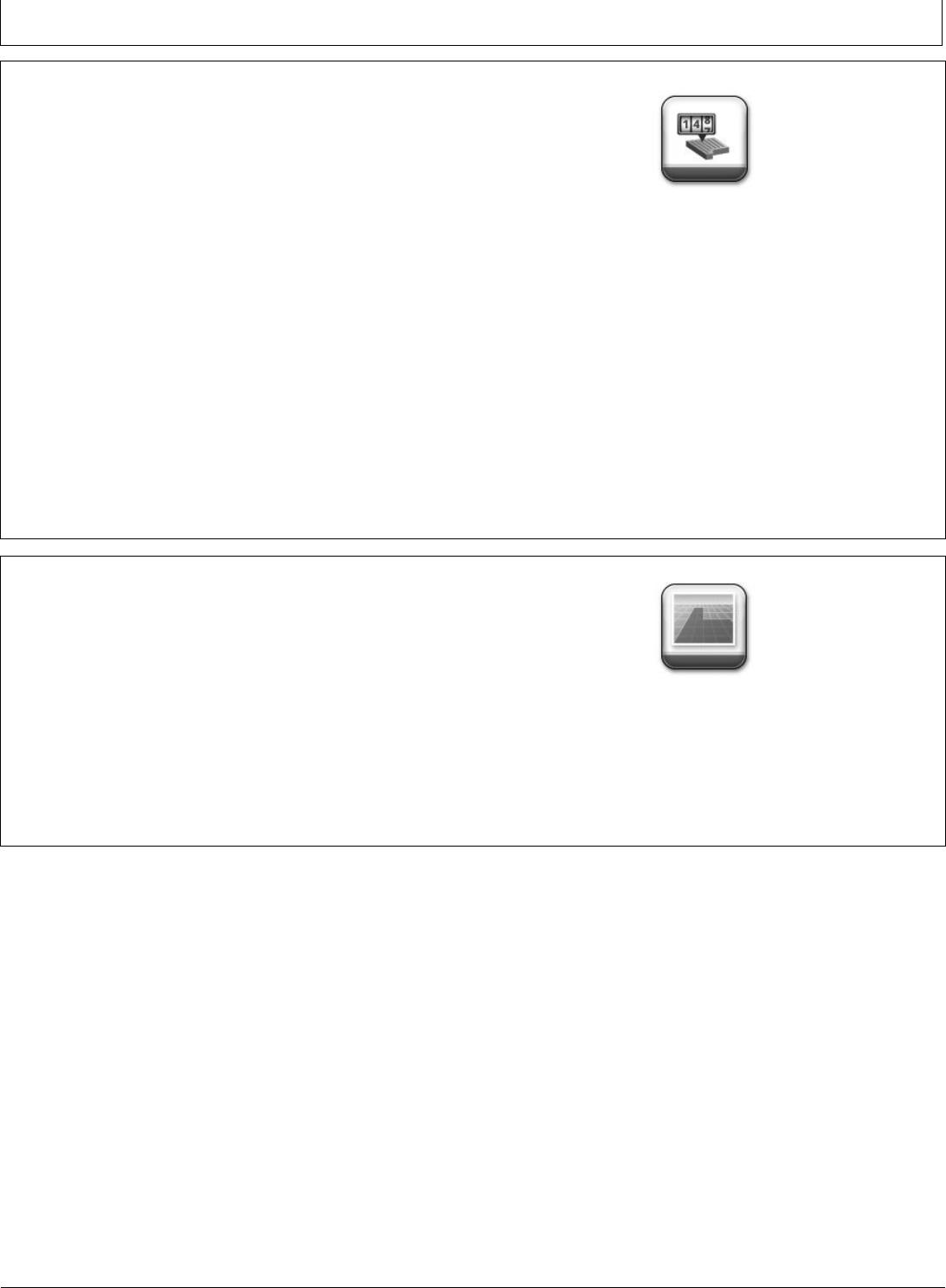
PROOFPROOF
WorkSetupandMapping
AL70325,000036D-19-24NOV15-1/1
ContinuedonnextpageCZ76372,000076F-19-13JUL16-1/2
WorkTotals
Totalsaredisplayedfortheactivefieldandworkoperation.
Tochangefields,gotoFieldsapplicationandsetcurrent
location.UseLayoutManagerapplicationtoaddWork
Totalsmodulestotherunpage.
WorkOperation
Ifmultipleworkoperationsarerecorded,selecttoggleto
chooseanoperationtype.
Ifmultiplevarietiesorproductsarerecordedforan
operation,separatetotalsforeacharelistedafterthefield
totals.
Area
Areaisthetotalareathatwasworkedwhilework
recordingwasturnedon.Thecalculationisbasedon
implementworkingwidth,groundspeed,andtimeworked.
Rate
Rateisthetotalnumberofseedsorproductapplied
dividedbyareaworked.
PC21878—UN—24NOV15
WorkTotals
TotalApplied
TotalAppliedisthetotalamountofseedsorproduct
applied.
NavigatetoWorkTotals
1.SelectMenu.
2.SelectApplicationstab.
3.SelectWorkT otalsapplication.
Mapping
Mappingapplicationisusedtoviewspatialfeatures,such
as:
•Guidance
•CoverageandWorkData
•MapBasedPrescriptions
Themapviewcanbeaddedtorunpagesusingseveral
differentsizemodulesinLayoutManager.
NavigatetoMapping
1.SelectMenu
PC20413—UN—11MAY15
Mapping
2.SelectApplicationstab.
3.SelectMappingapplication.
35-2
102616
PN=72
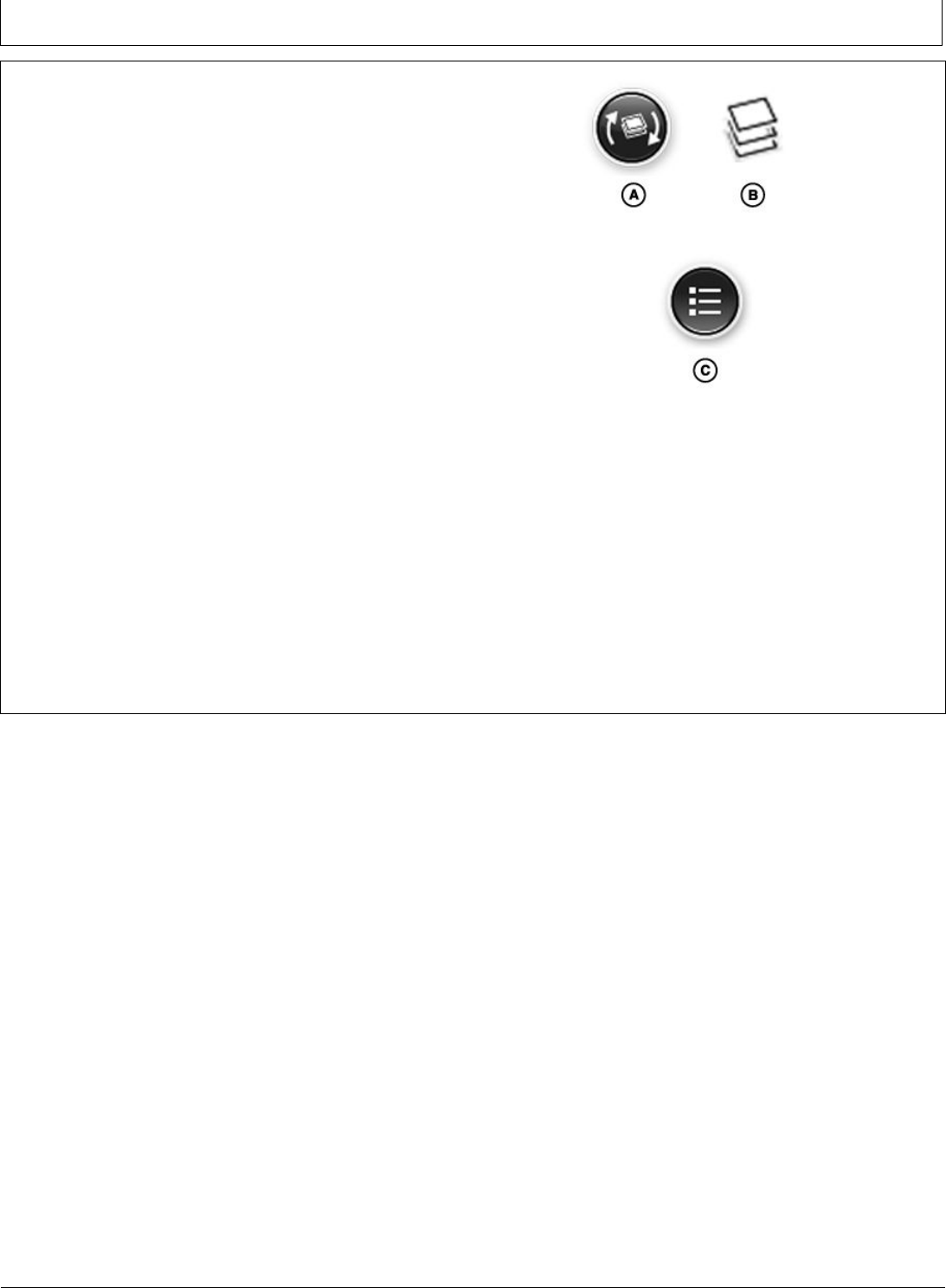
PROOFPROOF
WorkSetupandMapping
CZ76372,000076F-19-13JUL16-2/2
WorkDataMaps
Workdataincludesrate,product,andcoverage(work
state)information.Itisrecordedbasedonglobal
positioningsystem(GPS)locationandtime.
Workdatafilesincludethefollowinginformation:
•Time
•Latitudeandlongitude
•Elevation
•Fieldname(ifsetbyoperator)
•Coverage
•Documentation
Thereisnosizelimitforrecordingworkdataforeachfield
name.Theonlylimitisthememorycapacityofdisplay.
AvailabledisplaymemoryisfoundinStatusCenteron
therunpage.
Selectmaplayertogglebutton(A)toswitchbetweenmap
types.Informationdisplayedinlegendchangesbased
onthetypeofmapselected.Selectlayerbutton(B)to
changebetweenoperationalmaplayers.Selectlegend
button(C)toshowthelegend.
CoverageMap
Coveragedatadisplayswhereworkhasbeendone.On
themap,areathathasbeenworkedoncedisplaysaslight
blue,andareathathasbeenworkedmorethanonceis
displayedasdarkblue.Coveragemapalignswitharea
workedtotalinWorkMonitor.
PC21879—UN—24NOV15
PC20412—UN—11MAY15
A—MapLayerToggleButton
B—LayerButton
C—LegendButton
Workdataisdisplayedinmapviewfor0.64km(0.4mi)
ineachdirectionfromGPSlocation.
CoveragemapisavailablewithallGeneration4Displays.
AStarFire™Receiverisrequiredtorecordcoveragedata.
StarFireisatrademarkofDeere&Company
35-3
102616
PN=73
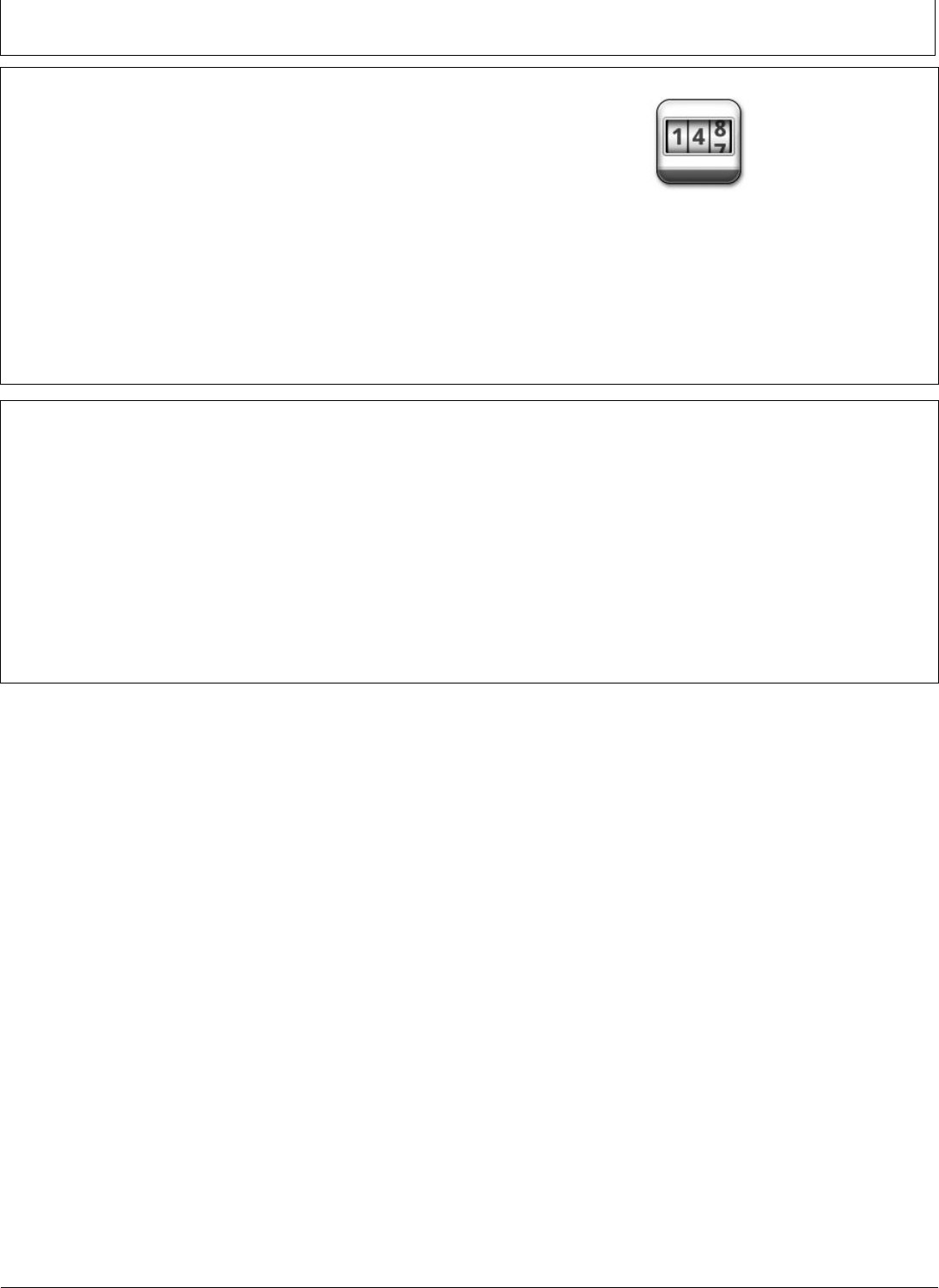
PROOFPROOF
WorkMonitor
DX,PC,WORKMON-19-23DEC15-1/1
DX,PC,WORKMON,REC-19-23DEC15-1/1
WorkMonitor
WorkMonitordisplaysaveragedandtotaledmachineand
operation-specificvalues.Selectavalueonthepageto
viewapopupwindowofjustthatvalue.Everyoneof
thesevaluescanbeplacedonthemainrunpage.
UsetheResetbuttonatthebottomofthepagetoclearall
values,exceptinstantvalues.Dateandtimeofthelast
resetwillbeindicatednexttothebutton.
TotherightoftheResetbutton,WorkRecordingindicates
whethertheWorkMonitorisactiveandcurrentlycounting.
Apulsinglightshowsitisactive.
PC15317—UN—16MAY13
WorkMonitor
NavigatetoWorkMonitor
1.SelectMenu.
2.SelectApplicationstab.
3.SelectWorkMonitorapplication.
WorkRecording
WhenWorkRecordingisON,maprecordingandcounters
thatrequirearecordingtriggeraccumulate.Counters
requiringWorkRecordinginclude:
•AreaWorked
•TimeWorked
•Productivity
•AverageFuelPerArea
•AverageWorkingSpeed
SelectWorkRecordinginthebottomrighthandcornerto
viewapopupwindowwithrecordingsettings.
Recordingstatusisbasedonthecurrentrecordingtrigger
selectedinImplementProfile.Iftherecordingtriggerdoes
notfitthecurrentoperations,pressEditbuttontochange
theselectedrecordingtrigger.Formoreinformation,see
ImplementProfilesection.
NOTE:Ifrecordingtriggerissettomanual,work
recordingcanbeswitchedonoroffbypressing
therecordingbutton.
15-1
102616
PN=74
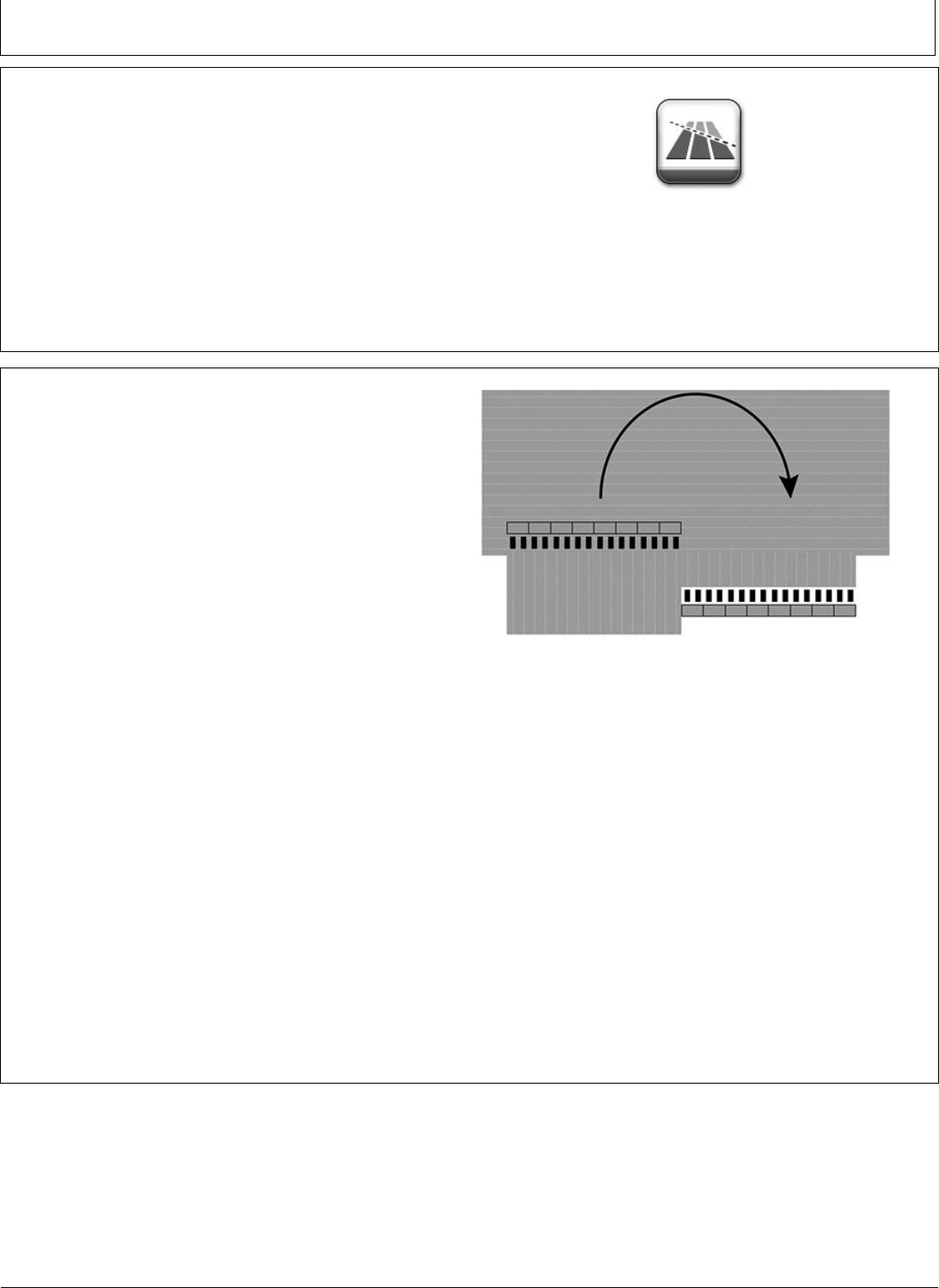
PROOFPROOF
SectionControl
CZ76372,0000770-19-27JUL16-1/2
CZ76372,0000770-19-27JUL16-2/2
SectionControl
JohnDeereSectionControlturnsmachineorimplement
sectionsONandOFFautomaticallytoreduceoverlap
andimproveinputmanagement.SectionControlrequires
thefollowingcomponents:
•DocumentationorPremiumactivation.
•StarFire™Receiver
NavigatetoSectionControl
1.SelectMenu.
PC20399—UN—16FEB15
2.SelectApplicationstab.
3.SelectSectionControlapplication.
StarFireisatrademarkofDeere&Company
SectionControlautomaticallycontrolsmachineor
implementsectionswhenenteringandexitingpreviously
coveredareas.Sectionsareturnedoffwhenentering
coverageandareturnedbackonwhenenteringareas
withoutcoverage.Thecoveragemapshowstheprevious
coveredareasbyrecordingwherethemachineor
implementhasbeeninthefield.Lightbluecoverage
indicatesasinglepassthroughthefield.Anyoverlapis
indicatedbydarkbluecoverage.
SectionControldetermineswhentoturnonorturnoffa
sectionbasedonthefollowingfactors:
•GPSposition
•Coveragemap
•Machineandimplementoffsets
•Sectionstatus
•Overlapsettings
•Mechanicaldelay
•Fieldboundaries
•Headlandboundaries
SectionControlsendsaCANbusmessagetothemachine
orimplementcontrollertochangesectionstatus.Section
isturnedONtoapplyproducttoanarea.ItisturnedOFF
topreventreapplicationofproductinthesamearea.There
isnodistancelimitfromwhereoperationstartedinfield.
IMPORTANT :Someoperatorsconnecttwoseparate
fieldsintooneusinga“landbridge”between
them.Productmaystillbeappliedoverthis
stripoflandifSectionControlislefton.To
preventunexpectedcoverage,alwaysturn
SectionControlorthemasterswitchOFF
whiletransportingbetweenfields.
SectionControlAccuracy
PC20400—UN—16FEB15
ThefollowingfactorsimpactSectionControlperformance:
•GPSaccuracyofpreviouscoveragemap.
•CurrentGPSaccuracy.
•MachineProfileandImplementProfilesettings.
•Operatormustdriveataconstantspeedwhenentering
andexitingcoverage.
Compatibility
SeeGeneration4DisplayReleaseNotesformore
informationonimplementcompatibility.
MultipleDisplays
SectionControlrequirestaskcontrollercommunication
withthecontroller,andthetaskcontrollercannotrunon
twoconnecteddisplays.Statusoftaskcontrollercanbe
viewedinmultipledisplaysettings.
40-1
102616
PN=75
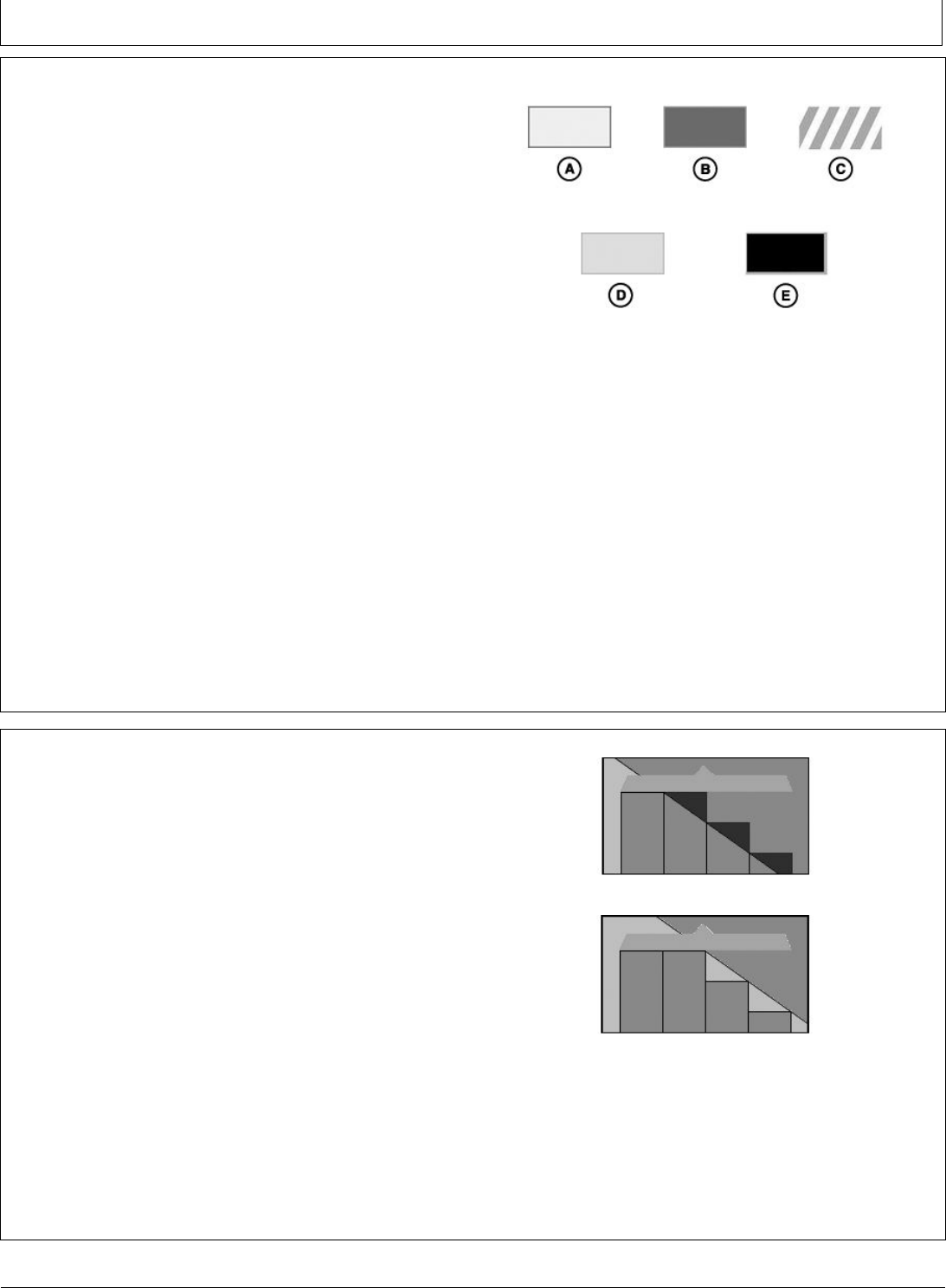
PROOFPROOF
SectionControl
CZ76372,0000745-19-06OCT16-1/1
CZ76372,0000746-19-06OCT16-1/1
SectionStatusModule
SectionstatusmoduleisusedtodetermineifSection
Controlhascommandedeachsectiononoroff.The
modulecanbeaddedtoarunpageusingLayout
Manager.Thefollowingsectionstatesarepossible:
NOTE:Sectionstatusdoesnotchangebasedonsection
seedrate.Ifrowsinsectionareoutofseed,
greenisdisplayedunlessallsectionsacrossa
drivemotorhavearateofzero.Checkseed
populationsusingSeedStar™.
SectionEnabled(NotApplying)
•PlanterorAirSeedertoolisraised.
•PlanterorAirSeederclutchesareturnedOFF .
•Arateofzeroisreportedfromallsectionsacrossa
drivemotor.
SectionApplying
•Sectionisreceivingacommandtoapplyproduct.
SectionCommandedOff(NotApplying)
•Sectionisoverexistingcoverage.
•Sectioniscommandedoffbyaboundary.
•AirSeederorGreenStar™RateControllerisbelow
minimumSectionControlspeed.
•Drivingoverazerorateprescriptionzone.
SprayerOnly
PC22546—UN—22APR16
PC23148—UN—06OCT16
A—SectionEnabled-Graywith
GreenOutline
B—SectionApplying-Solid
Green
C—SectionCommandedOff-
GreenandWhiteStripes
D—SectionDisabled-Solid
Gray
E—SectionIndexedOff-Solid
Black
SectionDisabled(NotApplying)
•SectionControlisdisabled.
•Sectionismanuallycontrolled.
SectionIndexedOff(NotApplying)
•Sectionindexedoffbycontroller.
SeedStarisatrademarkofDeere&Company
GreenStarisatrademarkofDeere&Company
OverlapSettings
Overlapoccurswhencrossingpreviouscoverageata
diagonal.Amountofoverlapisanoperatorpreference.
Configureoverlapsettingsforintentionaloverlap.Use
PerformanceTuningtocompensateforunintentional
skipsandoverlap.Formoreinformation,refertothe
sectioncontrolonscreenhelp.
NOTE:100%Overlapismostcommonsetting
whenplanting.
100%Overlap+Additional
Additionaloverlapensuresproductcoverageupto
previousappliedarea,eliminatedskips.Additional
overlapresultsinoverapplication
100%Overlap-MinimizeSkip
Minimizeskipensuresproductcoverageuptoprevious
appliedarea,reducingskips.Minimizeskipcanresultin
overapplication.
0%Overlap-MinimizeOverlap
PC20402—UN—16FEB15
100%Overlap-MinimizeSkips
PC20403—UN—16FEB15
0%Overlap-MinimizeOverlap
Minimizeoverlapensuresthatproductcoveragedoesnot
extendoverpreviousappliedarea.Minimizeoverlapcan
resultinunderapplication.
Percentagesbetween0-100%ensureproductcoverage
intopreviouscoveredareabasedonindividualsection
widths.
40-2
102616
PN=76
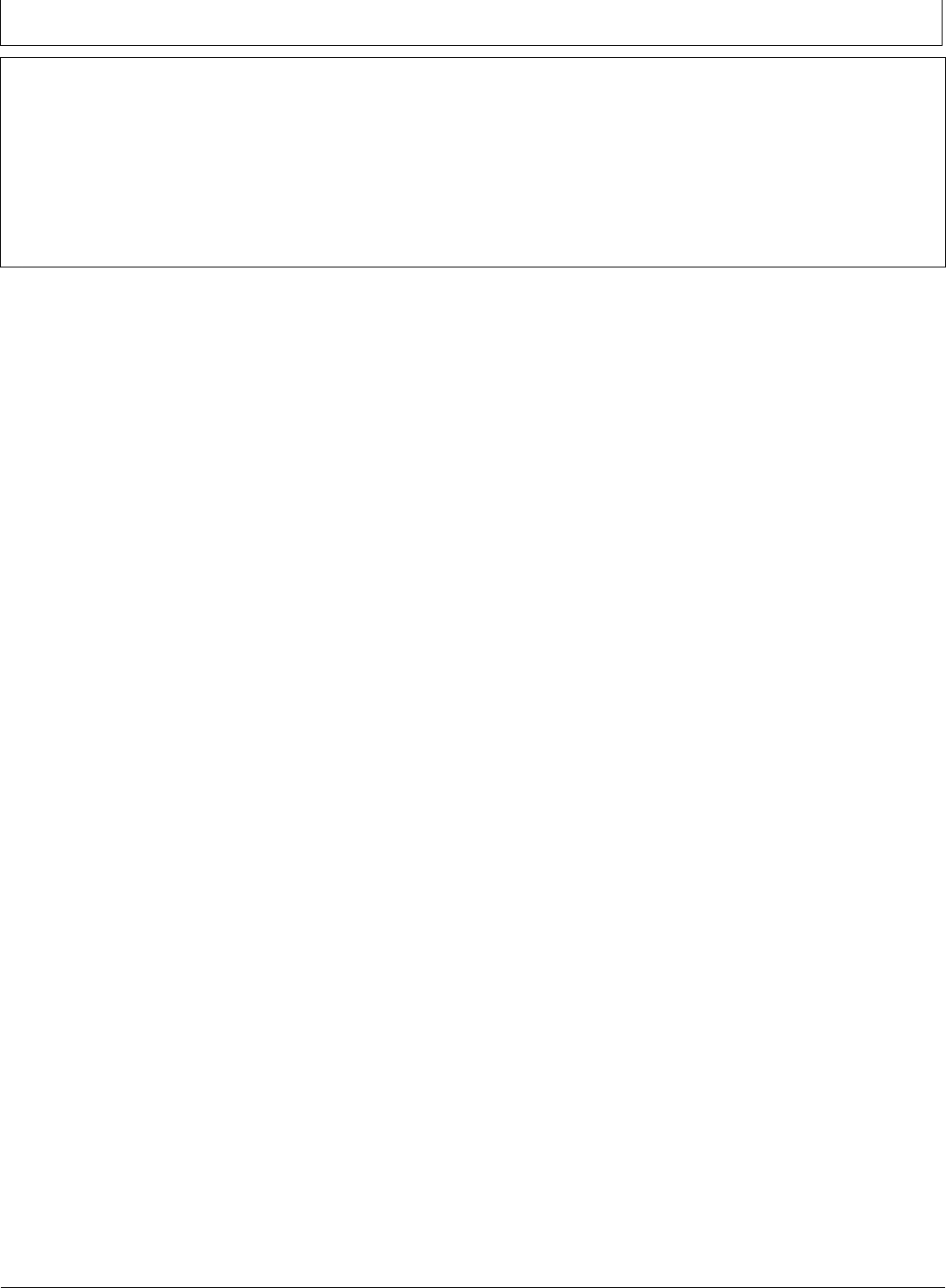
PROOFPROOF
SectionControl
AL70325,0000370-19-09DEC15-1/1
PerformanceTuning
PerformanceTuningisusedtocorrectskipsandoverlaps
inproductappliedontheground.Itusesdistanceand
speedtoadjustmechanicaldelaysettings.
Ensurethatthefollowingfactorsarecorrectbefore
attemptingPerformanceTuning:
•GPSaccuracyofpreviouscoveragemap.
•CurrentGPSaccuracy.
•MachineProfileandImplementProfilesettings.
•Operatormustdriveataconstantspeedwhenentering
andexitingcoverage.
UseHelpCenteronscreenhelpforperformancetuning
instructions.
40-3
102616
PN=77
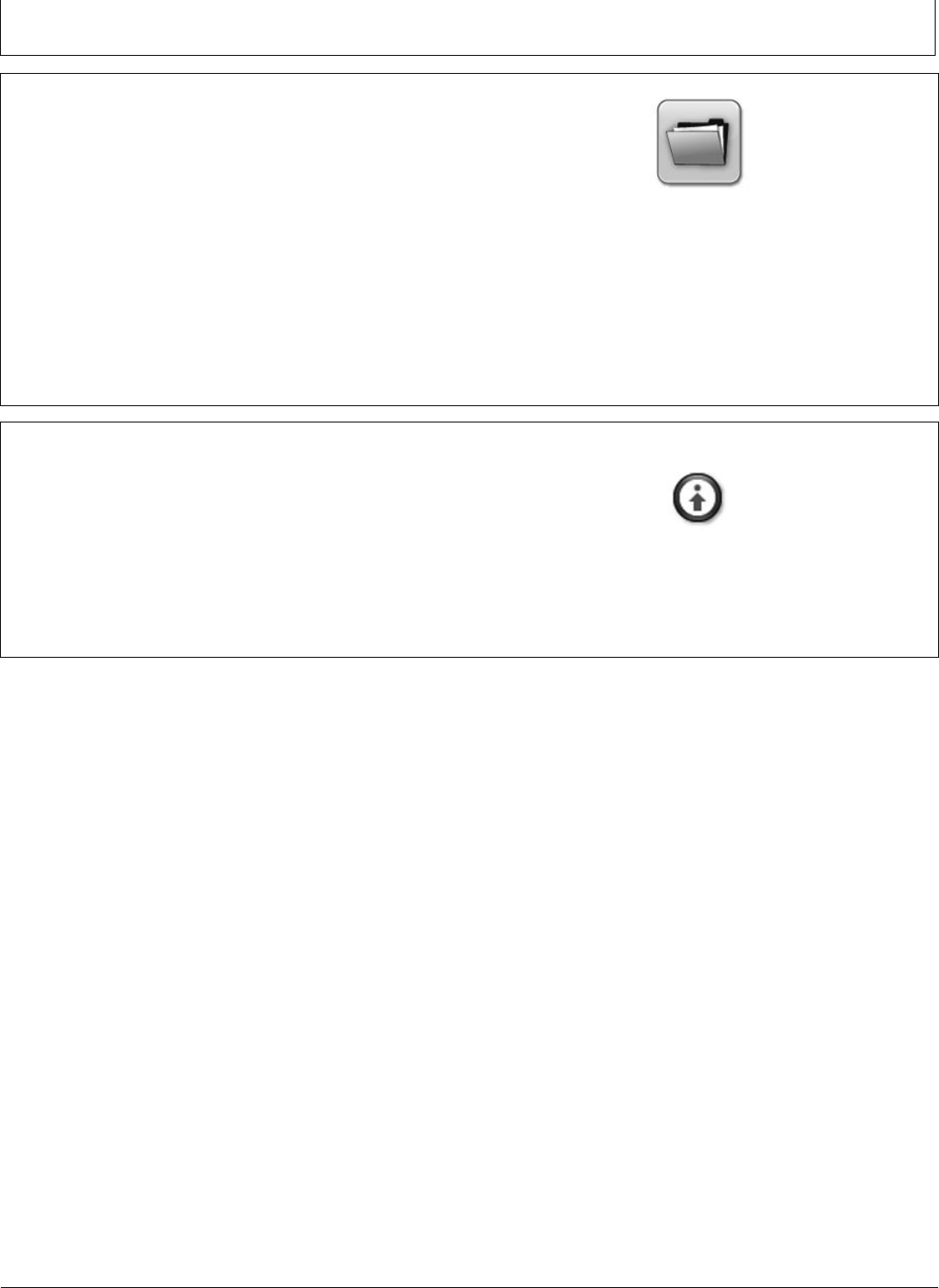
PROOFPROOF
FileManager
CZ76372,0000775-19-15JUL16-1/7
ContinuedonnextpageCZ76372,0000775-19-15JUL16-2/7
FileManager
FileManagerapplicationisusedtotransferdatatoand
fromthedisplay.Datacaneitherbetransferredwirelessly
withJohnDeereOperationsCenter,oruseaUSBdrive
totransferdatabetweendisplaysorcompatibledesktop
software.
ItisimportanttobackupdatatoaUSBdriveperiodically.
Displayinternalmemoryisintendedtohaveenough
capacitytostorealldatafromamachineperseason.A
messageappearswhen95%ofmemoryisused.Data
shouldbeexportedanddeletedbeforememoryused
exceeds95%.
NavigatetoFileManager
PC16671—UN—18MAR13
FileManager
1.SelectMenu.
2.SelectSystemtab.
3.SelectFileManagerApplication.
FactoryDataReset
SelectsettingsatthetopofFileManagerapplicationto
openFactoryDataReset.
Processremovesalluserdatafromdisplayandcannot
beundone.Userdataincludessetupanddocumentation
data,guidanceinformation,totals,andcustomrunpage
layouts.Languageandregionalsetting,sandactivations
arenotreset.Arebootisrequiredafterreset.
PC17398—UN—22OCT14
Settings
FactoryDataResetshouldbeperformedpriortoselling
machine.
45-1
102616
PN=78
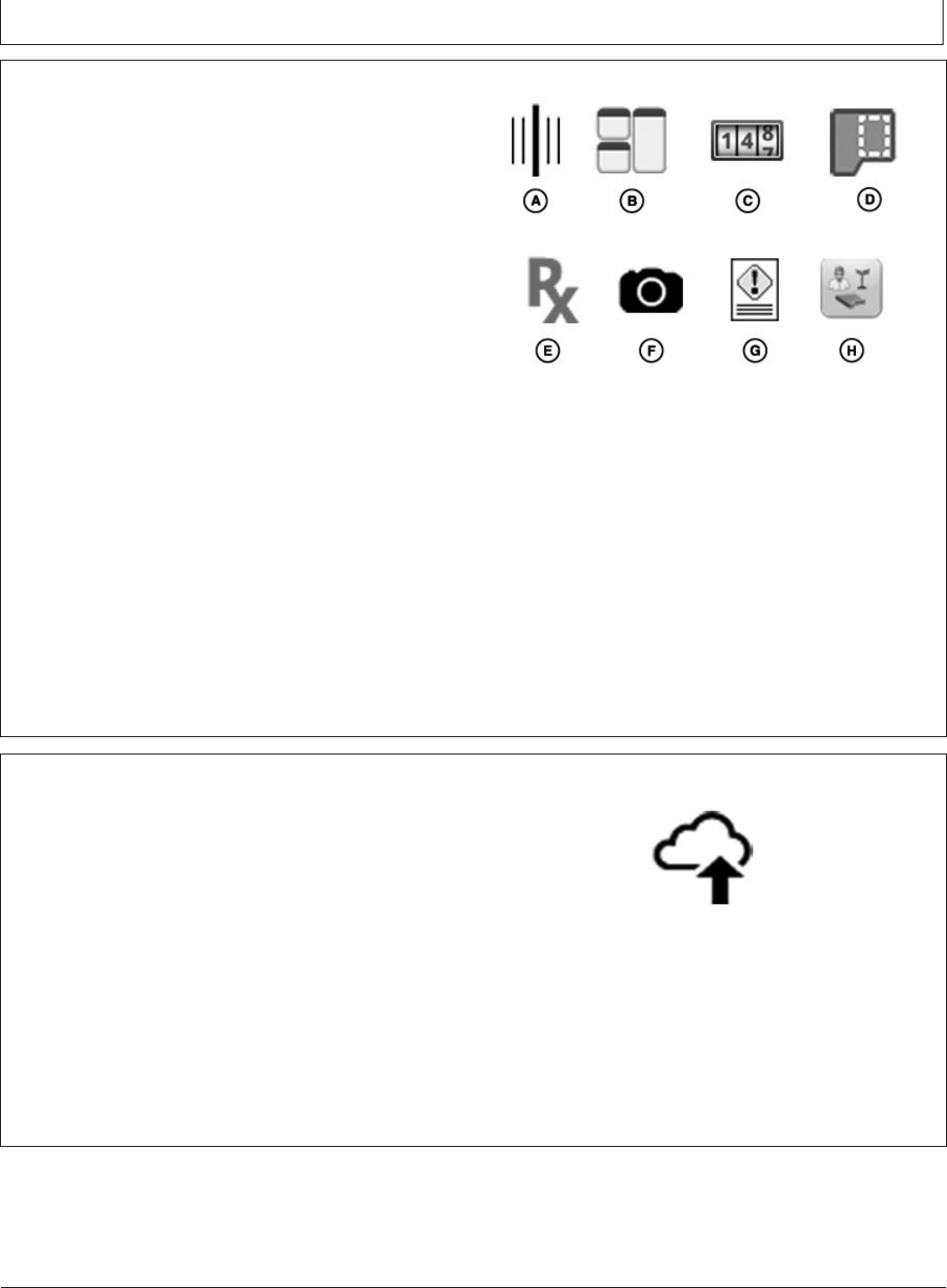
PROOFPROOF
FileManager
CZ76372,0000775-19-15JUL16-3/7
ContinuedonnextpageCZ76372,0000775-19-15JUL16-4/7
DataTypes
•Guidancetracks(A)includeguidancelinesand
associatedclient,farm,andfieldnames.
•Customrunpages(B)canbetransferredbetween
Generation4Displaysthatarethesamesize.Run
pagescanbesharedbetween7inchdisplays,or
between10inchdisplays.
NOTE:ImportedrunpagesareavailableontheAll
RunPagestabinLayoutManager.
Somerunpagemodulesresettodefault
settingswhenimported.
RunpagemodulescreatedforISOBUSVT
implementcontrollersappearasunavailableif
controllerisnotconnectedtomachine.
•Workdata(C)includesmappingandtotalsdata.It
canbeuploadedtoJohnDeereOperationsCenter,or
unloadedintocompatibledesktopsoftware.Workdata
cannotbeimportedintotheGeneration4Display.
NOTE:ExportingworkdatarequiresaDocumentation
orPremiumactivation.
•Boundaries(D)areconfiguredusingFieldsapplication.
•Prescriptions(E)areconfiguredusingWorkSetup
application.
•Screenshots(F)copytheimagedisplayedonthe
screen.(RefertoCaptureScreenshotsforinstructions.)
PC21839—UN—16NOV15
PC21840—UN—30NOV15
A—GuidanceTracks
B—CustomRunPages
C—WorkData
D—Boundaries
E—Prescriptions
F—Screenshots
G—ErrorLogs
H—SetupData
•ErrorLogs(G)areautomaticallygeneratedbythe
displayandcanbeusedbyJohnDeeretotroubleshoot
issues.
•SetupData(H)includesclient,farm,andfieldnames,
cropvarieties,andproducts.
DataSync
DataSyncisusedtomanuallyorautomaticallysendwork
datadirectlytoJohnDeereOperationsCenter.Data
istransferredusingcellularsignalthroughthemodular
telematicsgateway(MTG).
DataSyncPreference
Toautomaticallysendworkdata,select“Automatically
SyncWorkData”checkbox.DataissenttoJohnDeere
OperationsCenterwhenMTGisincellularcoverage.If
cellularcoverageisnotavailable,workdataisstoredon
thedisplay.Dataissentwhencellularsignalisreacquired
andMTGisabletomakeacall.
DataTriggers
Eventhoughworkdataisautomaticallysentfromthe
displaytoJohnDeereOperationsCenterperiodically,files
PC21844—UN—16NOV15
DataSync
cannotbeviewedintheOperationsCenteruntiloneof
thesetriggersoccur:
•StartNewWork,orchangeclient,farm,orfield.
•LosecellularcommunicationbetweendisplayandJohn
DeereOperationsCenterformorethan30minutes.
•Turnkeyoff,andthenturnkeyonwithin30minutes.
•Turnkeyoffformorethan30minutes.
45-2
102616
PN=79
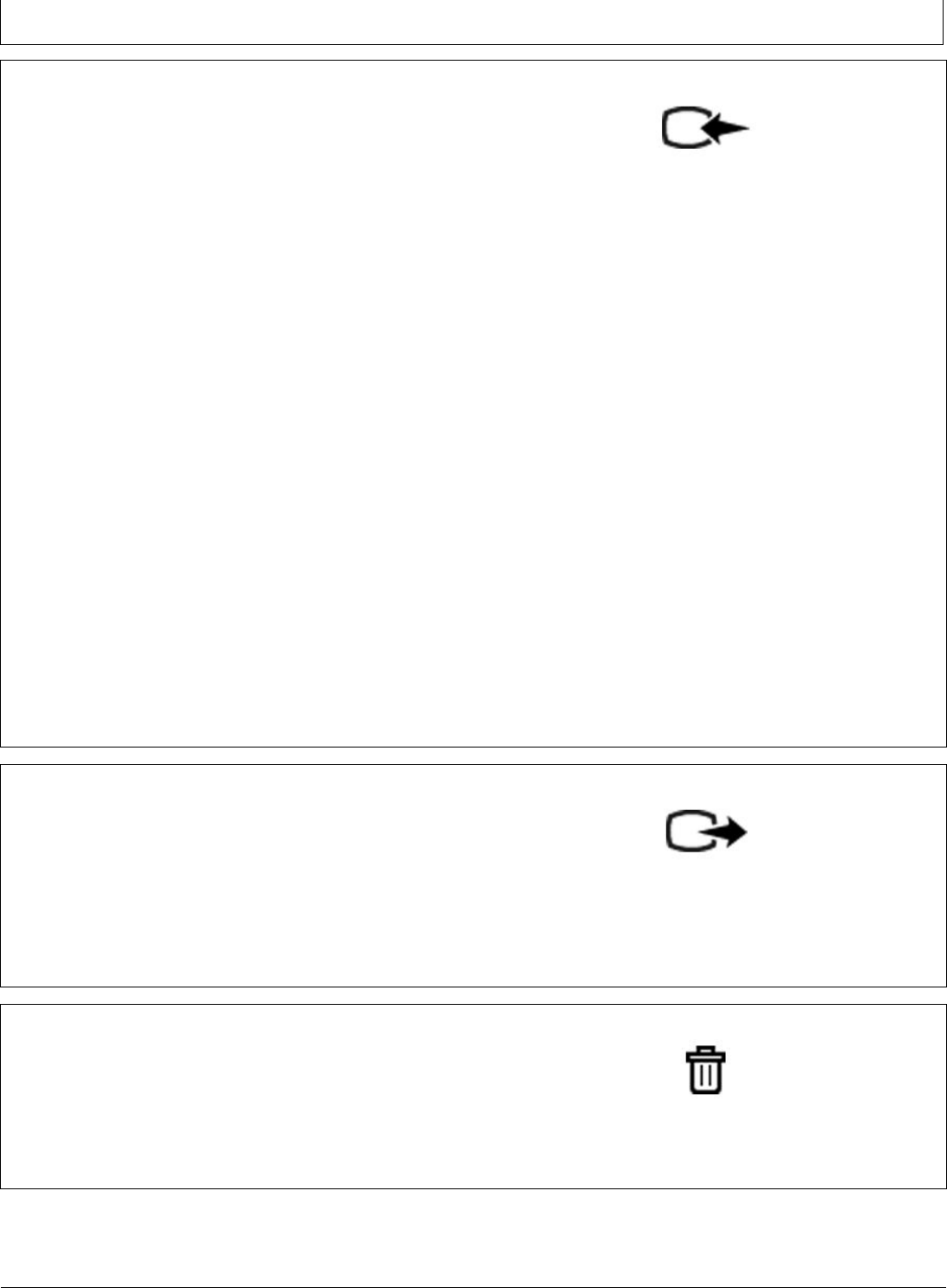
PROOFPROOF
FileManager
CZ76372,0000775-19-15JUL16-5/7
CZ76372,0000775-19-15JUL16-6/7
CZ76372,0000775-19-15JUL16-7/7
ImportData
Selectimportmethod:
•ImportfromUSBDrive–SelectfoldersonUSBdrive
thatcontaindatatobeimported.
•ImportReceivedFiles–Importsetupandprescription
filesfromJohnDeereOperationsCenter.
Aftersetupfilesandprescriptionsareimportedtothe
display,useWorkSetuptoapplythefile.Referencehelp
filesonJohnDeereOperationsCenterforhowtocreate
andsendsetupfilestotheGeneration4Display.
Compatibility
DatacanbetransferredfromanotherGeneration4
Display,GreenStar™32630Display,compatibledesktop
software,orJohnDeereOperationsCenter.
JohnDeereOperationsCenterdoesnotsupportthe
abilitytoview,send,orreceiverunpages.Ifasetupfile
onlycontainsrunpages,thefiledisplaysasinvalidin
JohnDeereOperationsCenter.Ifasetupfilecontains
guidancelinesorboundaries,andrunpages,thesetup
fileloadscorrectly,thoughrunpagesarenotviewable.
NOTE:UpdateApex™orthird-partydesktopapplication
ifthereareissueswithtransferringdata.
ChooseGS32630cardformatwhenexportingfrom
Apex™.TouseguidancelinesfromotherGreenStar™
displays,unloadguidancelinesintoApex™andthen
exportinGS32630cardformat.
PC20405—UN—30APR15
ImportData
DataConflicts
Whennecessary,importedclient,farm,andfield
namesarechanged.Forexample,"Field1"isrenamed
"Field1(1)".
Ifguidancelinesareinthesamefieldandcreatedwiththe
sametrackingmethod,thedisplayhandlesthefollowing
conflicts.
DifferentName,SameLine
•Iflinesarethesame,nameofguidancelineondisplay
isreplacedbynameonUSBdrive.
SameName,DifferentLine
•Iftherearetwodifferentlineswiththesamename,line
onUSBdriveisrenamedwhenimported.Forexample,
"Track1"isrenamed"Track1(1)".
NOTE:Afilemayfailtoimportformultiplereasons.
Todeterminewhichfileiscausingproblems,
removeindividualfilesfromUSBdriveand
attempttoimportremainingfiles.
GreenStarisatrademarkofDeere&Company
ApexisatrademarkofDeere&Company
ExportData
Selectexportmethodtotransferdesireddatatypes.
•SelectCustomExporttotransferrunpagesand
field-specificworkdataandguidancelines.
•SelectExportAllDatatoquicklytransferallworkdata,
guidancelines,andrunpagesusingdefaultsettings.
•SelectDiagnosticDatatotransferscreenshotsand
errorlogfiles.
PC20406—UN—30APR15
ExportData
DeleteData
Deletedataremovesselecteddatatypesfromthedisplay.
•SelectCustomDeletetoremoveworkdata,guidance
lines,andrunpages.
•SelectClearDiagnosticDatatoremovescreenshots
anderrorlogfiles.
PC20407—UN—30APR15
DeleteData
45-3
102616
PN=80
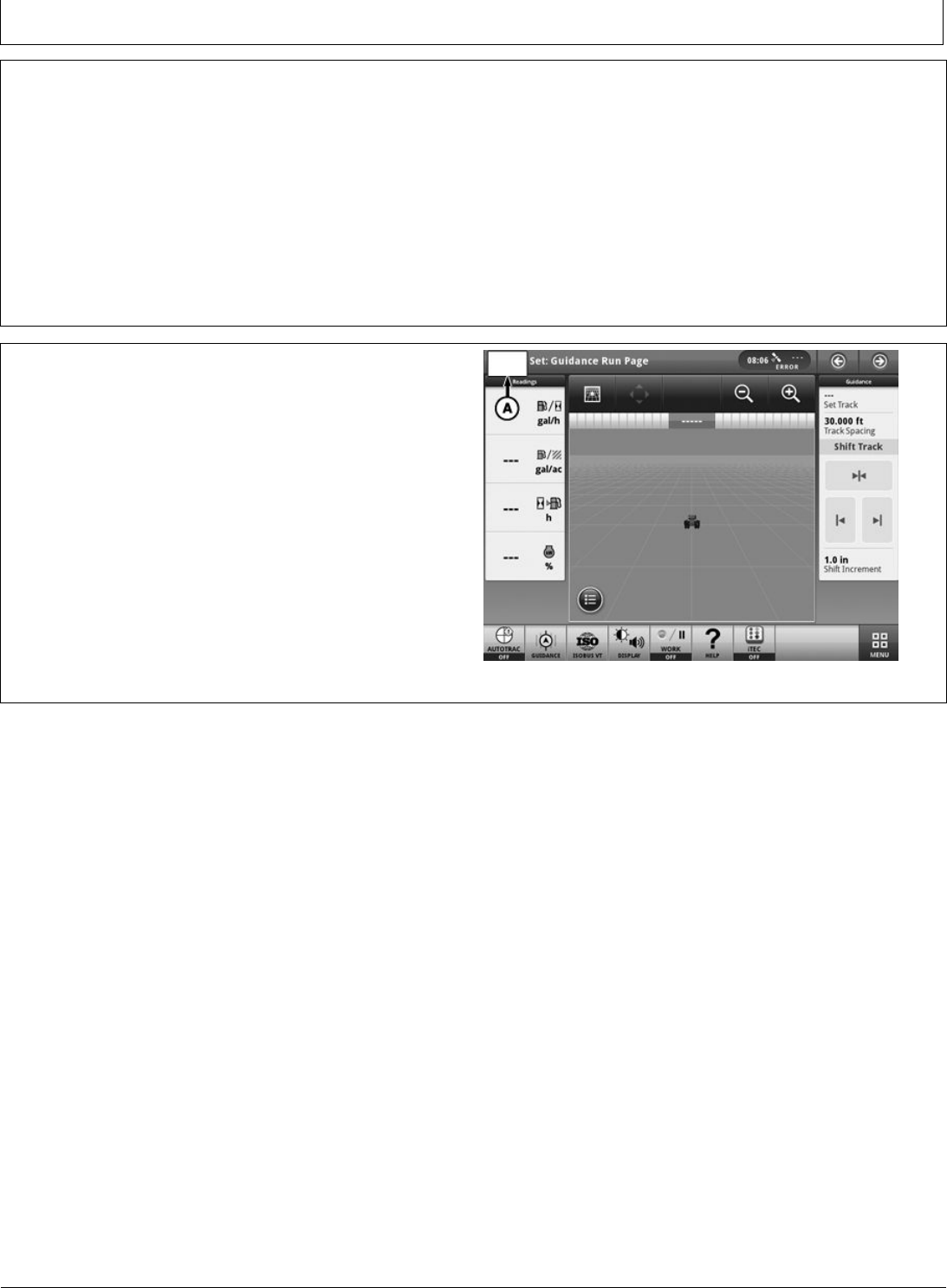
PROOFPROOF
FileManager
DX,PC,FILE,USB-19-21DEC15-1/1
DX,PC,FILE,SCREENSHOT-19-22DEC15-1/1
USBDrive
USBDriveRequirementsforJohnDeereDisplays
•Format-WindowsFATorFAT32.Thisdisplaydoes
notrecognizeNTFSformat.
•Capacity-Thereisnomaximumlimittothememory
capacityofthedrive.
•Connectivity-USB2.0
•MaximumDimensions-9.2mm(3/8in)thickby21.7
mm(7/8in)wide
BestPractices
•AfterinsertingUSBdrive,wait10seconds.LargeUSB
drivesmaytaketimetoberecognized.
•UseaUSBdrivethatis4GBorlarger,somultiple
backupscanbestored.
•CleanallfilesofftheUSBdrivethatarenotassociated
withJohnDeeredisplays.
CheckReadingstabinDiagnosticsCenterapplicationto
determineifdisplayrecognizesUSBdrive.
CaptureScreenShots
Selectareahighlightedintopleftcornerofscreen.Press
andholduntilscreenflashesanddisplaymakescamera
shuttersound.
InsertUSBdriveandselectExportDatatotransferscreen
shotstodrive.
A—ScreenShotArea
PC17263—UN—15JUL13
45-4
102616
PN=81
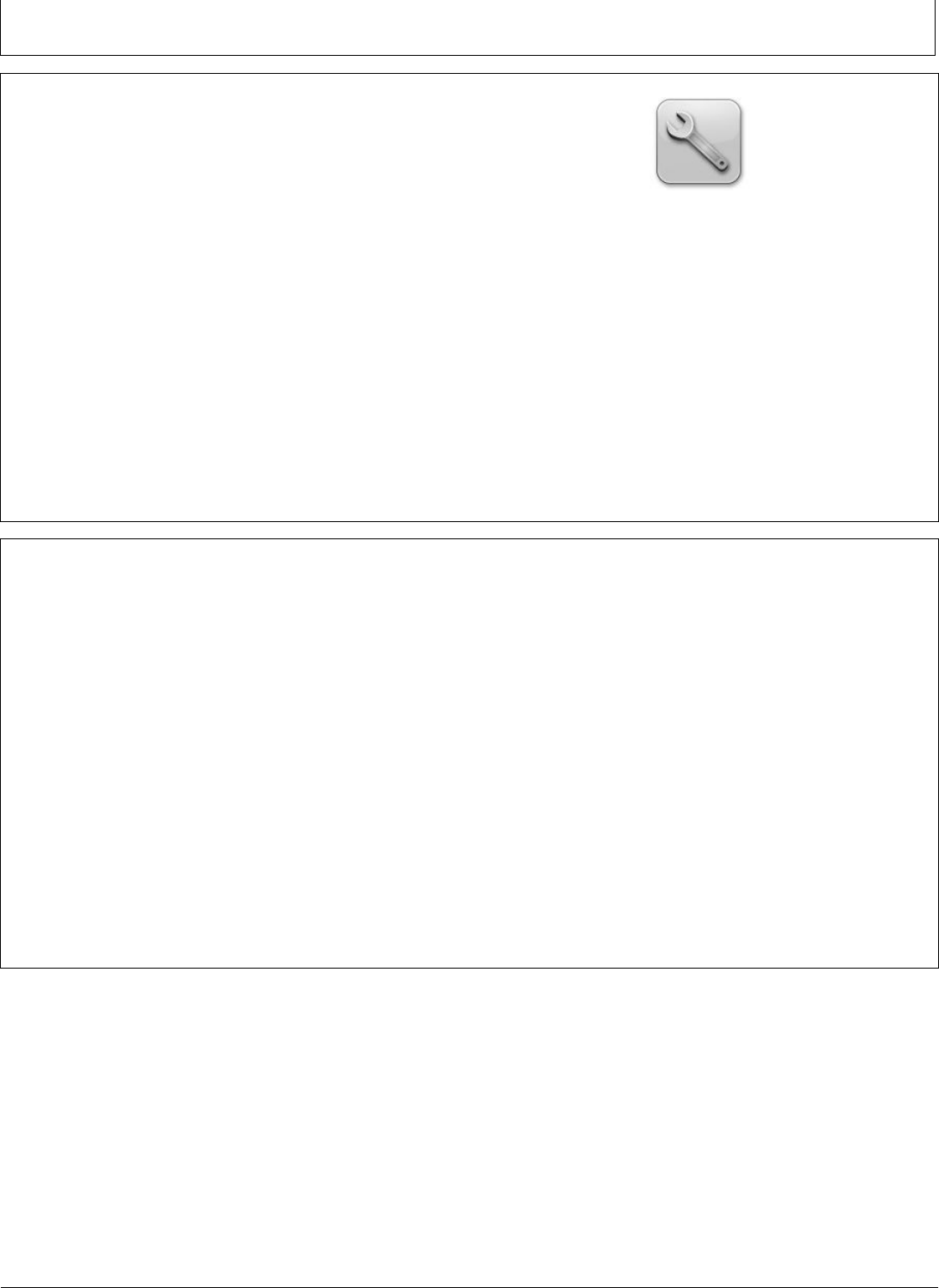
PROOFPROOF
DiagnosticsCenter
DX,PC,DIAG-19-21OCT16-1/1
DX,PC,DIAG,CONTROLLER-19-22DEC15-1/1
DiagnosticsCenter
DiagnosticsCenteristheoneplacetofinddiagnostics
fortheentiresystem.Selectoneofthetabsformore
information.
SystemDiagnostics
•Viewdiagnosticsinformationformachine,implement,
anddisplayapplications.
ControllerDiagnostics
•Accessdiagnosticaddresses,diagnostictroublecodes,
andinformationspecifictoeachdeviceconnectedon
CANBus.
DiagnosticTroubleCodes
•Viewallactiveorstoreddiagnostictroublecodes.
Readings
•Viewdiagnosticreadingsforprocessor,monitor,and
display.
PC17272—UN—17JUL13
DiagnosticsCenter
CANBusInfo
•ViewdiagnosticinformationforeachCANBus.
Network
•ViewMTGdiagnosticreadings.
NavigatetoDiagnosticsCenter
1.SelectMenu.
2.SelectSystemtab.
3.SelectDiagnosticsCenterapplication.
ControllerDiagnostics
ControllerDiagnosticsdisplaysthefollowinginformation
forcontrollersconnectedonCANBus.
Device
•EachdeviceinlistisidentifiedbyDeviceID,CAN
Address,andCANNetworklocation.
Codes
•Indicatesifdevicehasdiagnostictroublecodes.
MessageCount
•NumberofCANmessagesdisplayhasreceivedfrom
controller.Usezerobuttonatbottomofpagetoreset
messagecountforalldevices.
ViewingandSorting
SelectbuttonnexttoViewbytochangewaycontrollers
aredisplayed.Availableviewsare:
AllDevices
•Allcontrollersconnectedtodisplayareshown.
ImplementBusDevices
•OnlycontrollersonImplementCANBusaredisplayed.
VehicleBusDevices
•OnlycontrollersonVehicleCANBusaredisplayed.
SelectbuttonnexttoSortbytoarrangelistaccording
tothesefilters.
Device
•ListsortedbydeviceID.
HasCodes
•Listsortedbyifdevicehasdiagnostictroublecodes.
07-1
102616
PN=82
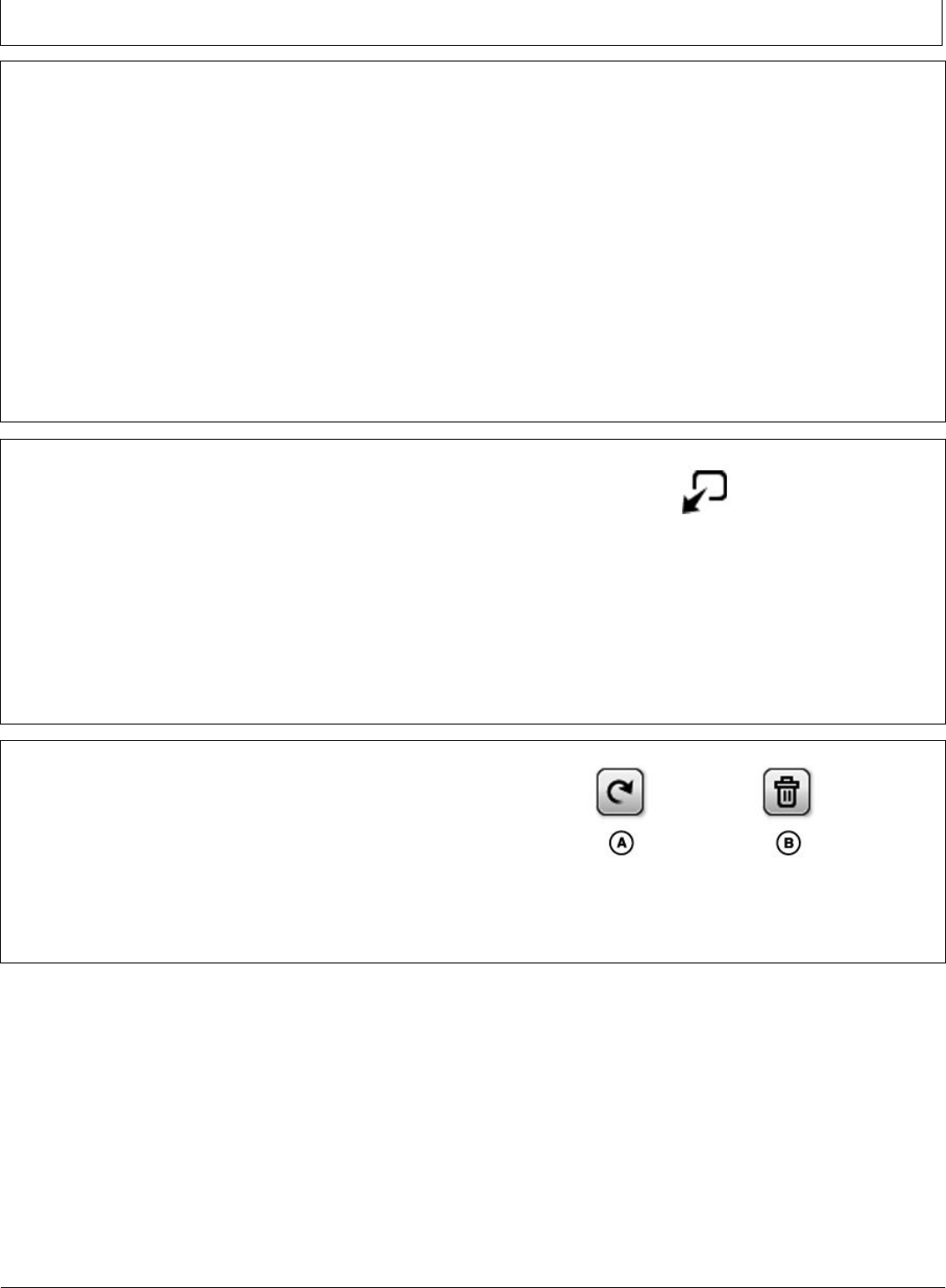
PROOFPROOF
DiagnosticsCenter
DX,PC,DIAG,INFO-19-22DEC15-1/1
DX,PC,DIAG,HIDE-19-22DEC15-1/1
ContinuedonnextpageDX,PC,DIAG,DTC-19-22DEC15-1/3
DiagnosticInformation
SelectacontrollerfromControllerDiagnosticslistfor
moredetailedinformation.
NOTE:DisplayissettoDiagnosticModewhena
controllerisselected.DiagnosticModeisremoved
whencontrollerpageisclosed.
DiagnosticAddresses
IMPORTANT :ChangingsettingsinDiagnostic
Addressesmaydamagemachineorimplement
controllers.Followinstructions,anduse
cautionwhenchangingaddressvalues.
Controllershaveaddressesthatstorevaluesfordifferent
settings.EachAddressisidentifiedbyanAddress
NumberandType.Dataaddressescanonlybeviewed
(forexample,softwareversioninformation)whileInput
addressescanbeedited(forexample,calibration
settings).
DiagnosticTroubleCodes
Currentandstoredcodesfortheselectedcontrollerare
displayed.Selectacodefromlisttoviewcodedetails.
ControllerInformation
ControllerInformationdisplaysdetailedspecificationsand
identificationinformationfromcontroller.Thisinformation
isusefulforISOBUSdiagnostics.
HideDiagnosticCenter
DisplayissettoDiagnosticModeonceacontrolleris
selected.SelectHideDiagnosticCentertominimize
applicationandreturntomainpage.
Hidebuttonisusefulforaccessinganotherpartofdisplay
duringacalibrationprocedure.T oreturntothesame
diagnosticpage,selectDiagnosticCenterapplication
frommenu.
NOTE:LeavingdisplayinDiagnosticModeisnot
recommended,becauseitcannegatively
affectperformance.
PC15331—UN—08JUL13
HideDiagnosticsCenter
RemoveDiagnosticModebyclosingcontrollerpage.
DiagnosticTroubleCodes
DiagnosticTroubleCodestabdisplaysallcurrentand
storedcodesthathaveoccurredonthesystem.
SelectRefreshbutton(A)toclear,andthenretrieveall
codes.
SelectClearCodesbutton(B)toremoveallcodesfrom
display.
PC15332—UN—08JUL13
A—RefreshButtonB—ClearCodesButton
07-2
102616
PN=83
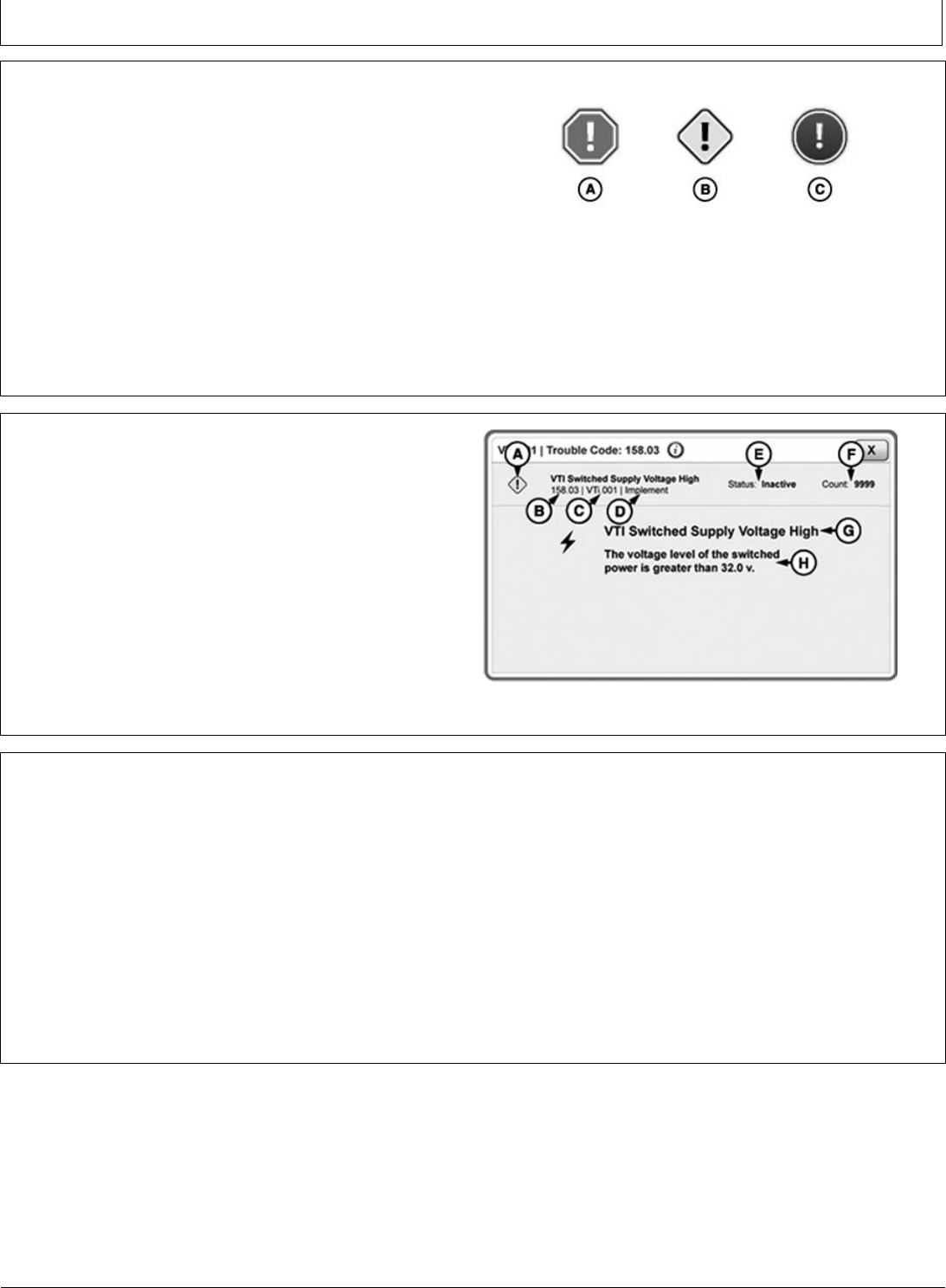
PROOFPROOF
DiagnosticsCenter
DX,PC,DIAG,DTC-19-22DEC15-2/3
DX,PC,DIAG,DTC-19-22DEC15-3/3
DX,PC,DIAG,READINGS-19-22DEC15-1/1
ViewingandSorting
SelectbuttonnexttoViewbytochangethewaycodes
aredisplayed.Availableviewsare:
Code
•Viewby“Code”listsallcodesondisplay.CodeType
(A—C),Details,Status,andCountarealldisplayed.
SelectacodefromlisttoviewCodeDetails.
Device
•Viewby“Device”listsallcontrollersonCANBus.
DeviceID,CANNetwork,andifdevicehascodesare
alldisplayed.SelectacontrollerinlisttoviewDevice
Codes.
PC15333—UN—09JUL13
CodeTypes
A—StopAlert
B—ServiceAlert
C—InfoAlert
CodeDetails
Selectadiagnostictroublecodetoviewcodedetails.
A—DiagnosticTroubleCode
Type
B—DiagnosticTroubleCode
Number
C—DeviceID
D—CANBusNetwork
E—CodeStatus
F—Count
G—DiagnosticTroubleCode
H—DiagnosticTroubleCode
Description
PC15334—UN—09JUL13
CodeDetails
Readings
ThefollowinginformationisavailableinReadings:
Hardware
•DisplaysandProcessor
-PartNumbers
-SerialNumbers
-OperationalHours
•USBPresence
Electrical
•UnswitchedVoltage
•SwitchedVoltage
•ImplementandVehicleCAN
-CANHigh
-CANLow
NOTE:InstantaneousCANBusvoltageaveraged
eachsecond.
Other
NOTE:Machinemustbeequippedtoreceive
certaininformation.
•RadarInputStatus
•RadarFrequency
•ImplementSwitchStatus
07-3
102616
PN=84
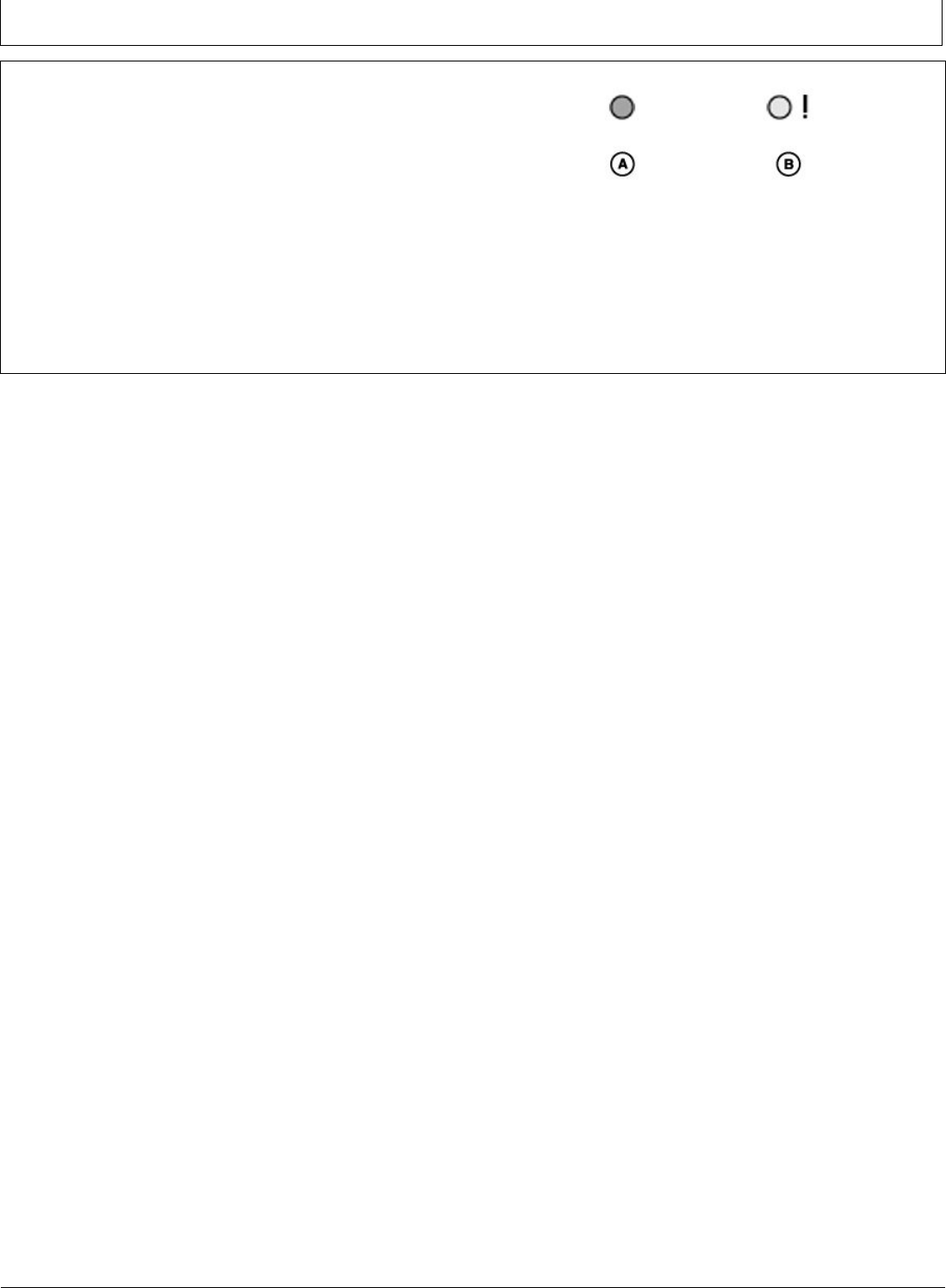
PROOFPROOF
DiagnosticsCenter
DX,PC,DIAG,CANINFO-19-22DEC15-1/1
CANBusInformation
CANBusInformationtabdisplaysstatusofcommunication
betweenthecontrollersonCANBus.VehicleCANBus
connectscontrollerssuchasengine,hydraulics,and
transmission.ImplementCANBusconnectscontrollers
suchasStarFire™receiver,secondISOBUSdisplay,and
ISOBUSimplements.
Somevaluesdisplayagreenindicatororayellowindicator
withanexclamationpoint.Dependingonmachineand
implementconfiguration,yellowmightbeexpected.
•GreenIndicator(A)—Valuewithinnormalrange.
PC15335—UN—09JUL13
A—GreenIndicator,Normal
Range
B—YellowIndicator,Outof
Range
•YellowIndicator(B)—Valueoutofnormalrange.
StarFireisatrademarkofDeere&Company
07-4
102616
PN=85
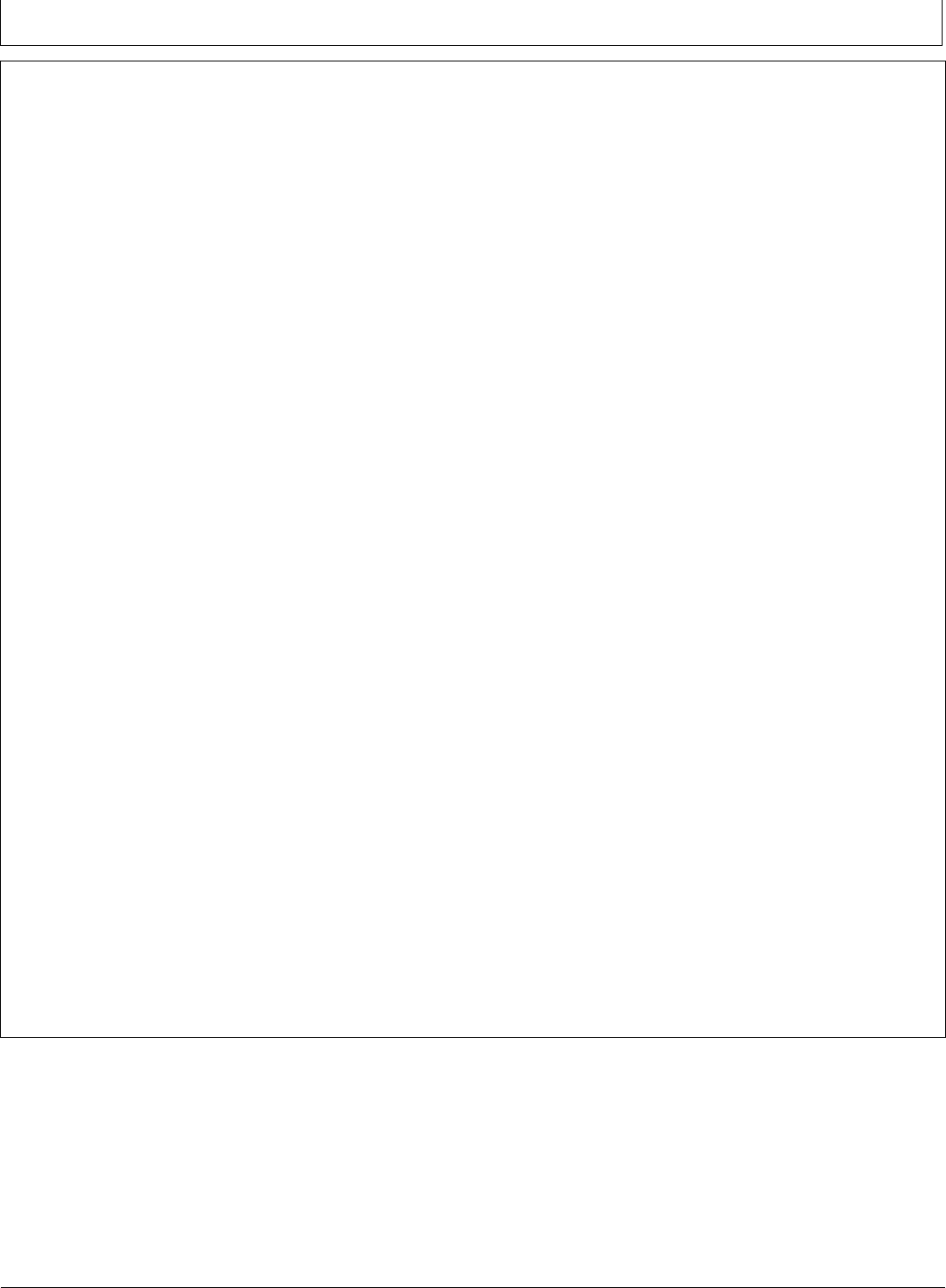
PROOFPROOF
DiagnosticsCenter
DX,PC,DIAG,CANVALUES-19-22DEC15-1/1
CANBusValues
NetworkStatus
Active
•Systemisworkingasexpected.Inadditiontodisplay,
atleastonecontrollerisconnectedandcommunicating
onCANBus.
Inactive
•Displayisnotcommunicatingwithanyothercontrollers
onCANBus.IfdisplayisonlycontrolleronCANBus,
TotalMessageCountincreases,butNetworkStatusis
inactive.
TotalMessageCount
Totalmessagecountisnumberofmessagessentover
CANBus.Whenmachineisrunning,thisvaluecounts
upcontinuouslysincetherearealwaysmessagessent
onCANBus.
CANHighandCANLowVoltage
Peakvoltageishighestaveragevoltagethathasoccurred
sincelastcoldboot.Voltagemeasurementsareaveraged
foreachsecond.PeakCANHighandPeakCANLow
voltagesnormallyrangebetween1.8and3.3Volts.
NOTE:Acoldbootoccursafterdisplayhasbeen
offfor24hoursorafterunswitchedpowerhas
beendisconnectedfromdisplay.
BusUtilization
InformationonCANBusissentinmessagesbetween
controllers.TheJohnDeereimplementCANBusis
runningatabaudrateof250kbd,meaningitcanswitch
powerupto256,000timespersecondtotransmit
messages.ThisisaBusutilizationof100%.
Ifacontroller,suchasanimplement,isnotrunningas
expected,aBusutilizationof45%orhighercouldbea
reasonfortheissue.Somedevicescannotsendand
receiveallnecessarymessagesduetohighBusload.
NOTE:SomeISOBUSimplementsdonotworkwith
Busloadshigherthan25%.
AworkingStarFire™ReceivercausesaBus
loadofabout5—7%.
UnpluggingimplementsorGPSreceivers
canreduceBusutilization.
BaudRate
BaudRateindicateshowfasttheBusisworking.ISOBUS
andJohnDeereimplementBusarerunningatarateof
250kbd.Anycontrollerconnectedtothissystemmust
workat250kbd,otherwiseitwillnotfunctionproperly.
CANBusStateandErrorCounts
FourCANBusstatesarepossible:
•Active–CANBusisrunningwithoutanyproblems.
•Passive–Passiveerrorshaveoccurred.
•Warn–BusWarnerrorshaveoccurred.
•Off–BusOfferrorshaveoccurred.
Ifoneoftheseerrorsoccurs,displayrecordsnumberof
timesithappens.
PassiveErrorCount
•Ifvaluecountsuphigherthanzero,acontrolleronCAN
Busdidnotreceiveallmessages.Importantinformation
mighthavebeenlost.Thisismostlikelyduetohigh
CANBusUtilization.
BUSWarnCount
•Ifvaluecountsuphigherthanzero,acontrolleronCAN
Bushasissues.
BUSOffCount
•Ifvaluecountsuphigherthanzero,acontrolleron
CANBushasissues.Itmissedacertainnumberof
messagesanddoesnotreceivemessagesanymore.
Importantinformationhasbeenlost.Itmostlikely
occursincombinationwithhighCANBusUtilization.
OverrunErrorCount
•OverrunErrorCountindicatesthatapplicationsor
controllersonCANBusreceivemessagesfaster
thantheycanprocessthem.Thisresultsinmissing
messagesandmalfunctionofthesystem.Itmostlikely
occursincombinationwithhighCANBusUtilization.
StarFireisatrademarkofDeere&Company
07-5
102616
PN=86
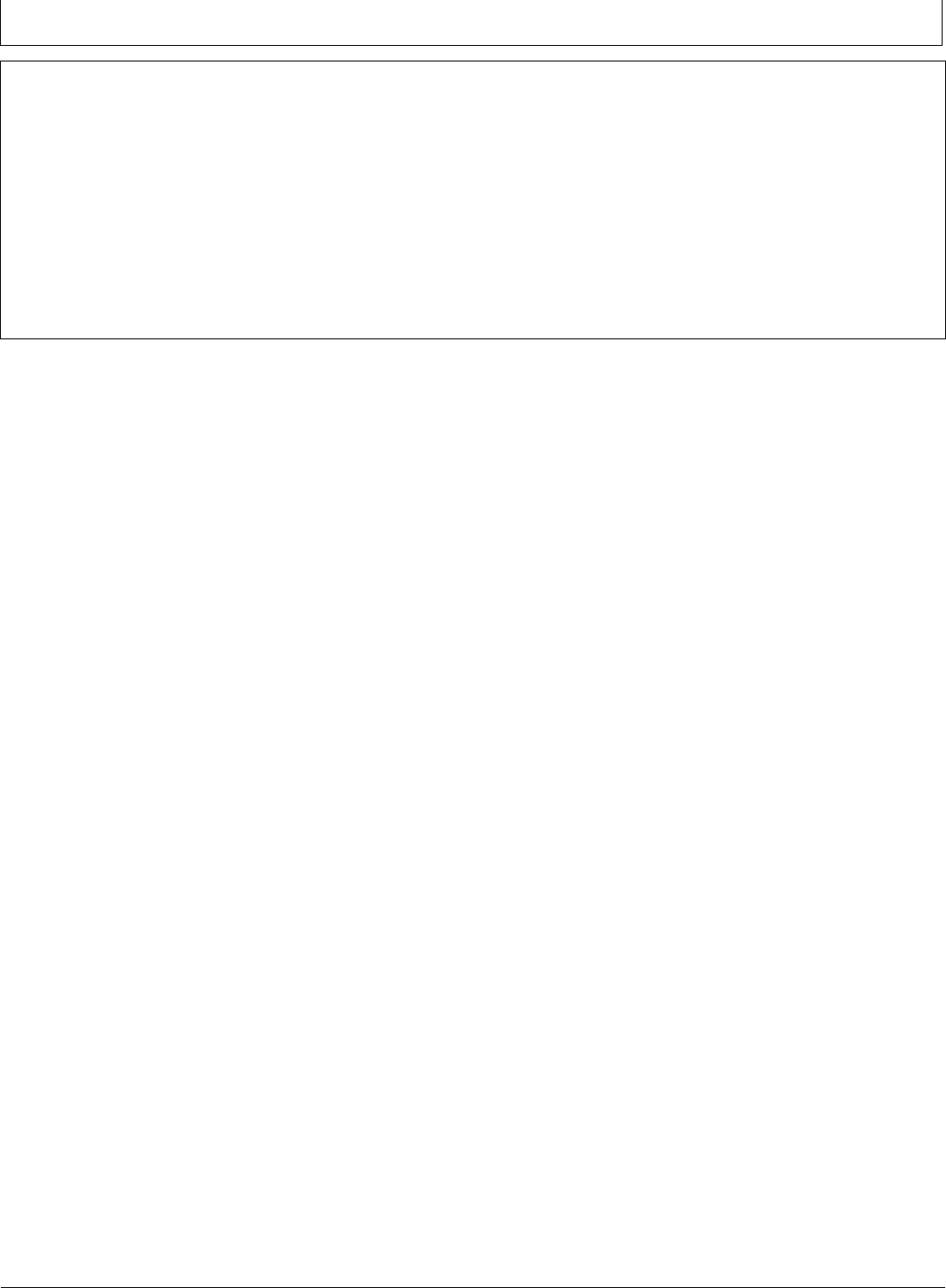
PROOFPROOF
DiagnosticsCenter
DX,PC,DIAG,NETWORK-19-21OCT16-1/1
Network
Networktabdisplaysdiagnosticreadingsformachinesthat
haveamodulartelematicsgateway(MTG).MTGisoneof
themaincomponentsthatenableJohnDeeretelematics
solutions,suchasJDLink™,ServiceADVISOR™
Remote,andJohnDeereRemoteDisplayAccess(RDA).
MTGcontainsfirmware,acellularmodem,andSIM
device.Itsendsandreceivesdataandmessagesover
cellularnetworks.
RDArequiresanuninterruptedcellularconnectionto
function.JDLink™doesnotrequireanuninterrupted
cellularconnectionbecausetheMTGcanstoreupto
1000hoursofdata.
JDLinkisatrademarkofDeere&Company
ServiceADVISORisatrademarkofDeere&Company
07-6
102616
PN=87

PROOFPROOF
MaintenanceandCalibrations
DX,PC,MAINT-19-23DEC15-1/1
DX,PC,MAINT,SERVCHECK-19-21OCT16-1/1
CZ76372,0000779-19-27JUL16-1/1
MaintenanceandCalibrations
MaintenanceandCalibrationsapplicationallows
theoperatortosetupserviceintervalsandperform
calibrationsonmachinecomponents.
NavigatetoMaintenanceandCalibrations
1.SelectMenu.
2.SelectTractorSettingstab.
PC15324—UN—21MAY13
MaintenanceandCalibrations
3.SelectMaintenanceandCalibrationsapplication.
ServiceChecks
NOTE:AvailabilityoftheServiceChecksfeature
dependsonpurchaseoptions.
Performservicecheckswithmachineonlevelgroundand
engineoff.Foraccuratereadings,waitatleast40minutes
afterengineshutdownbeforecheckingfluidlevels.
Alightindicatesthestatusofamachineservice
checkpoint.
•Greenlight—Normallevel
•Redlight—Highlevelorlowlevel
Thefollowingcheckpointsareavailable:
PC17385—UN—15MAY14
A—EngineOilLevelB—EngineCoolantLevel
•EngineOilLevel(A)
•EngineCoolantLevel(B)
ServiceChecks
NOTE:AvailabilityoftheServiceChecksfeature
dependsonpurchaseoptions.
Performservicecheckswithmachineonlevelgroundand
engineoff.Foraccuratereadings,waitatleast40minutes
afterengineshutdownbeforecheckingfluidlevels.
Alightindicatesthestatusofamachineservice
checkpoint.
•Greenlight—Normallevel
•Redlight—Highlevelorlowlevel
Thefollowingcheckpointsareavailable:
PC17385—UN—15MAY14
A—EngineOilLevelB—EngineCoolantLevel
•EngineOilLevel(A)
•EngineCoolantLevel(B)
16-1
102616
PN=88
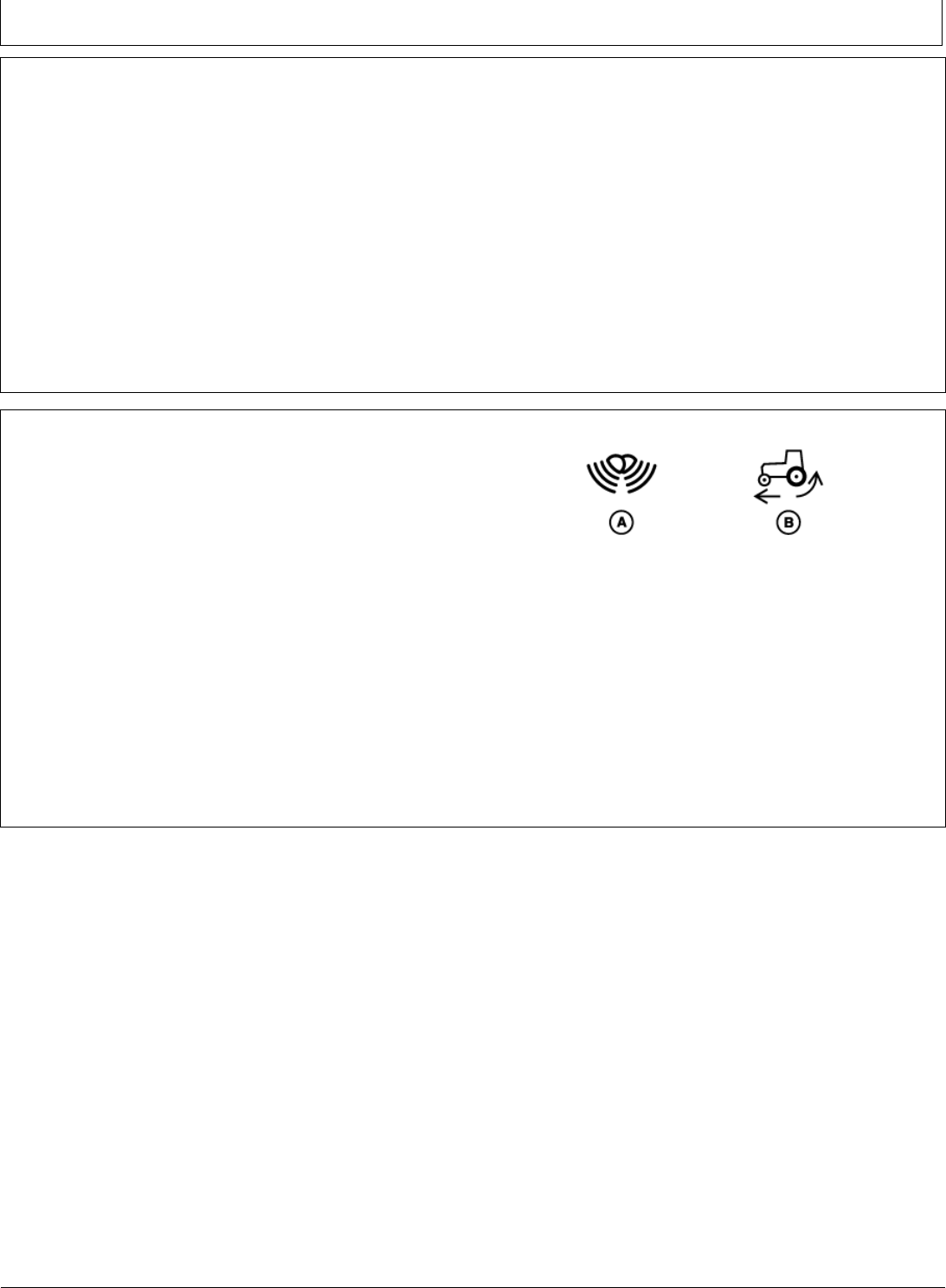
PROOFPROOF
MaintenanceandCalibrations
DX,PC,MAINT,SERVINTERVAL-19-23DEC15-1/1
CZ76372,000077A-19-27JUL16-1/1
ServiceIntervals
ServiceIntervalsareremindersofwhenregular
maintenanceneedstobeperformedonamachine.
SelectAddServiceIntervalbuttontocreateanewservice
interval.Anunlimitednumberofserviceintervalscanbe
added.
Onceaserviceintervaliscreated,itisaddedtothelist
anddisplayedwiththename,elapsedtime,andinterval
amount.
•Theoperatorselectsthenametoidentifythespecific
serviceinterval.
•Elapsedindicatesthenumberofhourssincetheservice
intervalwasreset.
•Intervalisthenumberofhoursbetweeneachservice.
Theintervalsaresortedfromleastamountoftimedue
tothemostamountoftimedue.Theyarethensorted
byname,inalpha-numericalorder,withprioritygivento
numbers.
Twentyhoursbeforetheserviceintervalisdue,the
systemwillinformtheoperatorthatthemachinewill
needtobeservicedsoon.Oncethemessagehasbeen
acknowledged,thesystemwillinformtheoperatorabout
theupcomingserviceateverystartupuntilserviceinterval
isreset.
Calibrations
Usethisapplicationtoperformmachinecalibrations,such
aswheelslipcalibrationandradarcalibration.
RadarCalibration(A)
Aradardeviceneedstobecalibratedwhenitisfirst
installedonthemachineorthereisadifferencebetween
radarspeedandactualgroundspeedwhenoperating
unloadedonahardsurface.Currently,thesystem
supportsJohnDeeredualbeamradars.
NOTE:Inwindyconditions,movingpartssuchasleaves,
dust,orgravelcancauseinaccurateradarspeed.
WheelSlipCalibration(B)
Calibratewheelslipifthereisamismatchbetweenradar
speedandwheelspeedwhenoperatingunloadedona
hardsurface.Formoreinformation,seeMachineMonitor.
PC15325—UN—01JUL13
A—RadarCalibrationB—WheelSlipCalibration
Performcalibrationwhiledrivingwithanunloaded
machineonahard,dry,clean,andlevelsurface.
NOTE:Wheelslipcalibrationisonlyavailableona
connectedandcalibratedradardevice.
Makesureradarspeedisaccuratebefore
performingwheelslipcalibration.
16-2
102616
PN=89

PROOFPROOF
ISOBUSVT
DX,PC,ISOBUSVT-19-10MAY16-1/2
DX,PC,ISOBUSVT-19-10MAY16-2/2
ISOBUSVT
ThisJohnDeeredisplaysupportsISOBUScompatible
controllersaccordingtoISO11783.Thesecontrollers
canbeviewedandoperatedwithintheISOBUSVirtual
Terminal(VT).
WhenanISOBUScontrollerisconnected,graphicfiles
fortheuserinterfaceareloadedintoISOBUSVT .Then
ISOBUSVTprovidesameansfortheoperatortonavigate
throughandoperateallavailablefunctionsofISOBUS
controller.
NavigatetoISOBUSVT
PC16682—UN—18MAR13
ISOBUSVT
1.SelectMenu.
2.SelectApplicationstab.
3.SelectISOBUSVTapplication.
ConnectedISOBUSImplementsandControllers
TheGeneration4displayloadsandcommunicateswith
differentISOBUScontrollersatthesametime.Alistofall
connectedISOBUScontrollersisdisplayedafterselecting
menubutton.
SelectdesiredISOBUScontrollerandpressOKbutton
toviewtheuserinterface.
Troubleshooting
IftheinterfaceforanISOBUScontrollerdoesnotdisplay
correctly:
•ViewtheISOBUScontrollerinStatusCenter,andfollow
troubleshootingstepsforthestatusindicated.Formore
information,viewISOBUScontrollersinDiagnostic
Center.
Iftheinterfacestilldoesnotdisplaycorrectly:
1.SelectsettingsatthetopofISOBUSVTapplication.
2.SelectCleanUpISOBUSVTinadvancedsettingsto
clearstoredISOBUScontrolleruserinterfacefiles.
PC15293—UN—18MAR13
MenuButton
Theuserinterfaceisreloadedthenexttimethecontroller
isconnected.
RunPageModule
ISOBUSVTmodulescanbeaddedtoarunpageusing
theLayoutManagerapplication.
Modulesareloadedfromimplementcontrollerand
areonlyavailablewhilecontrollerisconnected.The
typesofmodulesavailablearedependentoncontroller
manufacturer.Thisdisplayiscapableofdisplaying
ISOBUSVTversion3.
18-1
102616
PN=90
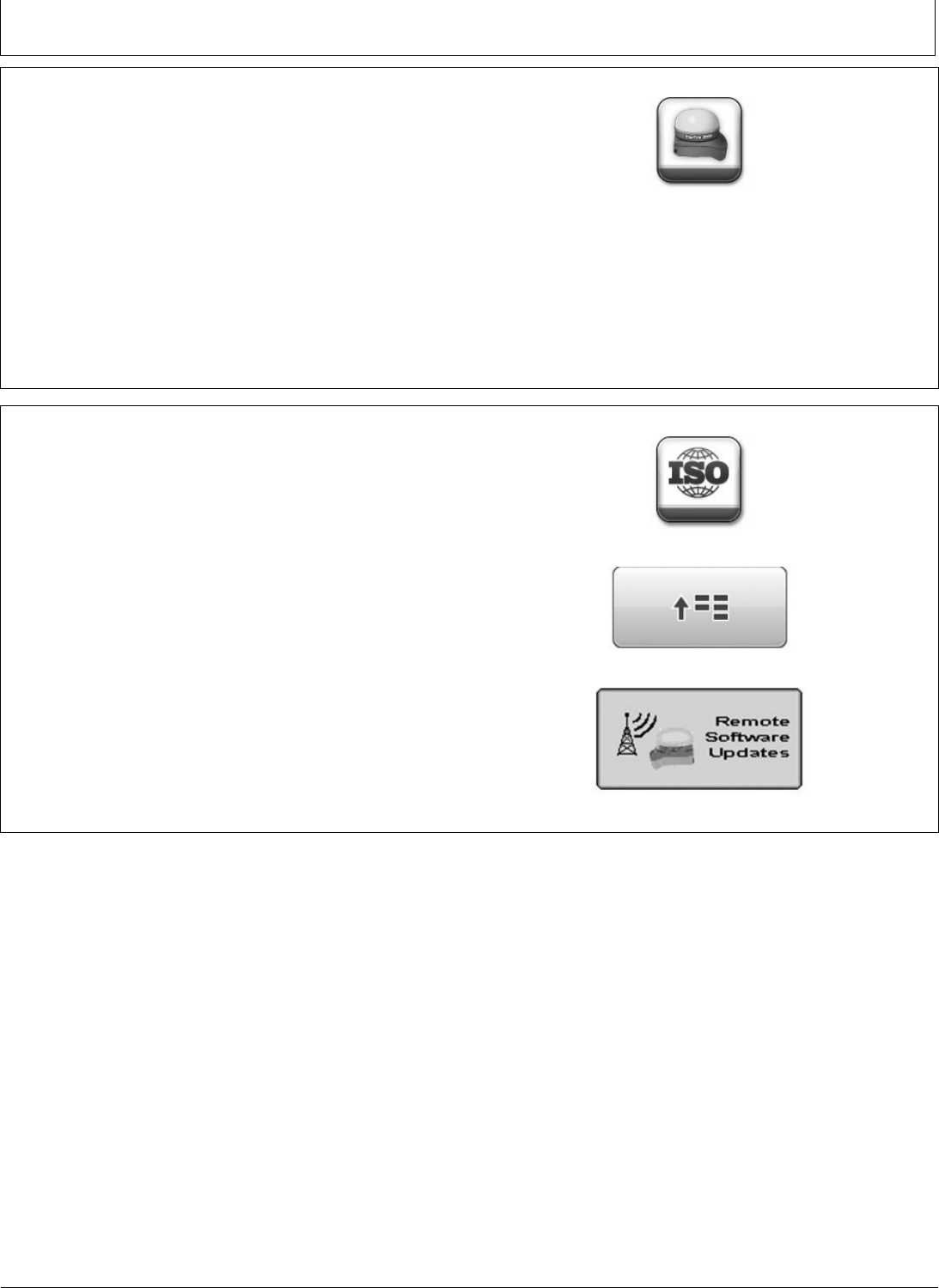
PROOFPROOF
StarFireReceiver
DX,PC,STARFIRE-19-23DEC15-1/1
ContinuedonnextpageAL70325,000032B-19-06JUL15-1/6
StarFire™GPSReceiver
TheStarFire™GPSreceiveracquiresglobalpositioning
anddifferentialcorrectionsignalthroughasinglereceiver.
AT errainCompensationModule(TCM)isintegratedinto
thereceiverandcorrectsformachinedynamics,suchas
rollandpitchonside-slopes,roughterrain,orvaryingsoil
conditions.AnaccurateTCMcalibrationisnecessaryfor
properoperation.
SeetheStarFire™Receiveroperator’smanualforsetup
andcalibrationinstructions.
NavigatetoStarFire™GPSReceiver
PC17388—UN—15MAY14
StarFireReceiver
1.SelectMenu.
2.SelectApplicationstab.
3.SelectStarFire™application.
StarFireisatrademarkofDeere&Company
StarFire™RemoteSoftwareUpdates
RemoteSoftwareUpdatesenablesJohnDeereto
remotelydeliverupdatedsoftwareusingthemodular
telematicsgateway(MTG)onthemachine.Oncethe
softwareisdownloadedtothemachine,theoperatormust
initiatethesoftwareinstallation.
UpdatesareavailableintheISOBUSVTapplication.To
access,selectISOBUSVTbutton>ISOBUSVTMenu
button>RemoteSoftwareUpdatesbutton.
PC16682—UN—18MAR13
ISOBUSVT
PC15293—UN—18MAR13
ISOBUSVTMenu
PC21254—UN—08JUN15
50-1
102616
PN=91
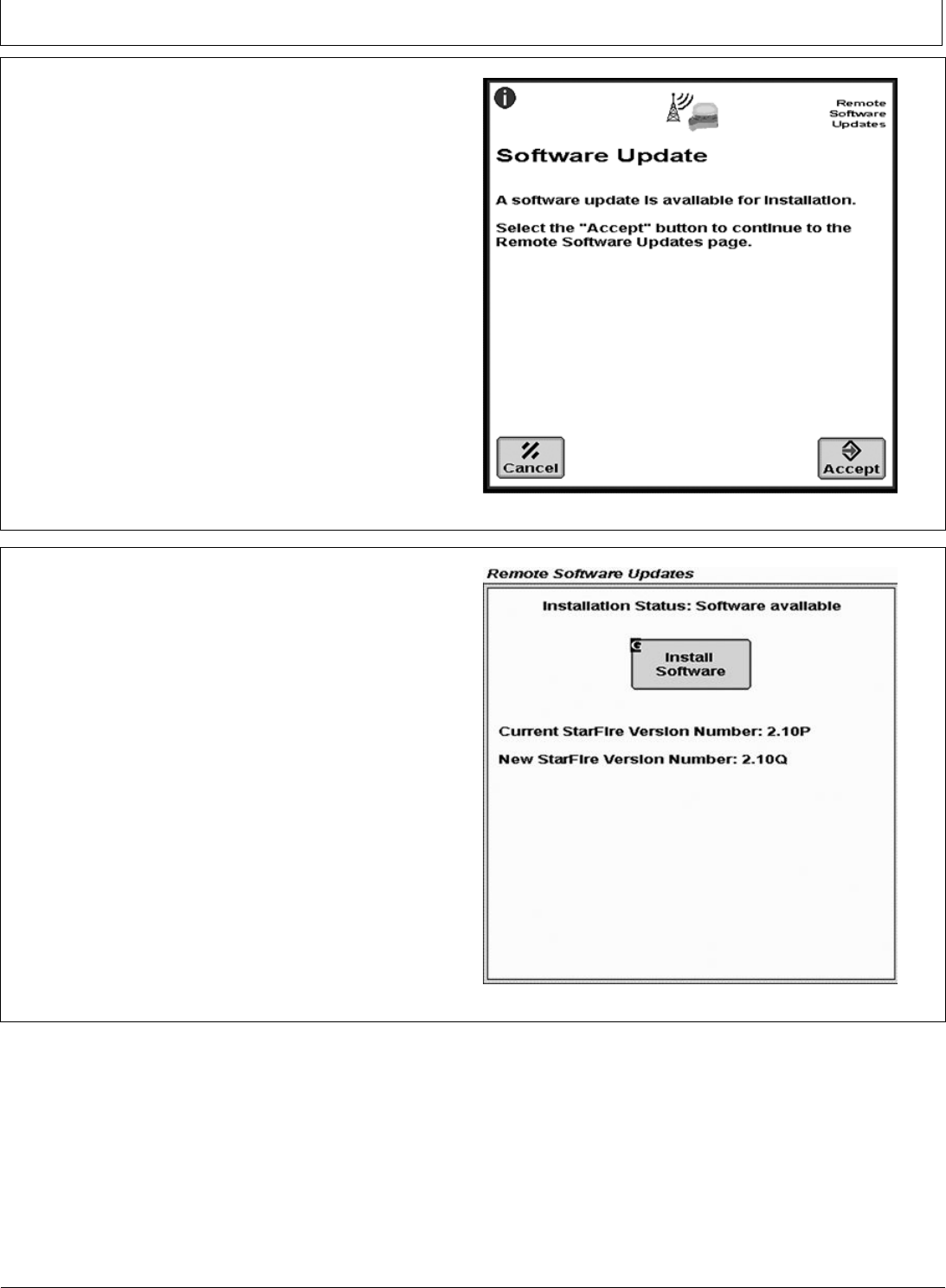
PROOFPROOF
StarFireReceiver
AL70325,000032B-19-06JUL15-2/6
ContinuedonnextpageAL70325,000032B-19-06JUL15-3/6
SoftwareUpdatemessageappearswhenanupdateis
available.
SelectAccepttocontinuetoRemoteSoftwareUpdates.
SelectCanceltoignoremessage.
Ifsoftwareisnotinstalledafterfirstmessage,themessage
willrepeatin14days.Otherwise,gotoRemoteSoftware
Updatestoinstallsoftwareatanytime.
PC21248—UN—08JUN15
SelectInstallSoftwarebuttontobegintheinstallation
process.
NOTE:Versionnumbersshowninimagemaybedifferent
thanversionnumbersonmachine.
PC21249—UN—08JUN15
50-2
102616
PN=92
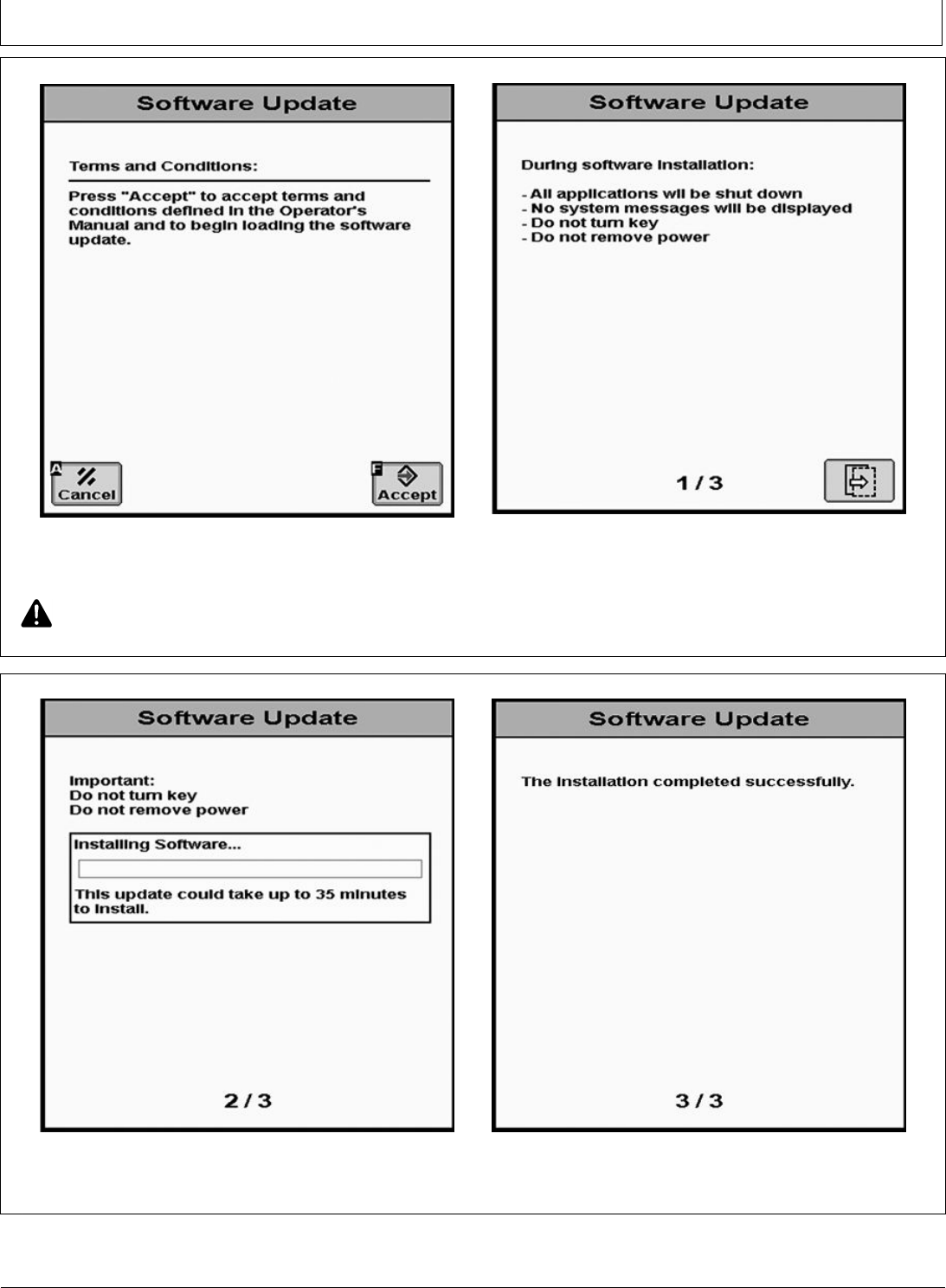
PROOFPROOF
StarFireReceiver
AL70325,000032B-19-06JUL15-4/6
ContinuedonnextpageAL70325,000032B-19-06JUL15-5/6
PC21250—UN—08JUN15
PC21251—UN—08JUN15
Onceprompted,acceptthetermsandconditionsandthen
followtheon-screeninstructions.
CAUTION:Somemachinefunctions,including
lights,maybecomeinoperableduring
reprogramming.Toavoidinjury,ensurethe
machineisinasafelocationandconfiguration
beforereprogramming.Donotreprogramnear
publicroadwaysorinactiveworksites.
PC21252—UN—08JUN15
PC21253—UN—08JUN15
Wheninstallationiscomplete,installationcompleted
successfullymessageappears.
50-3
102616
PN=93
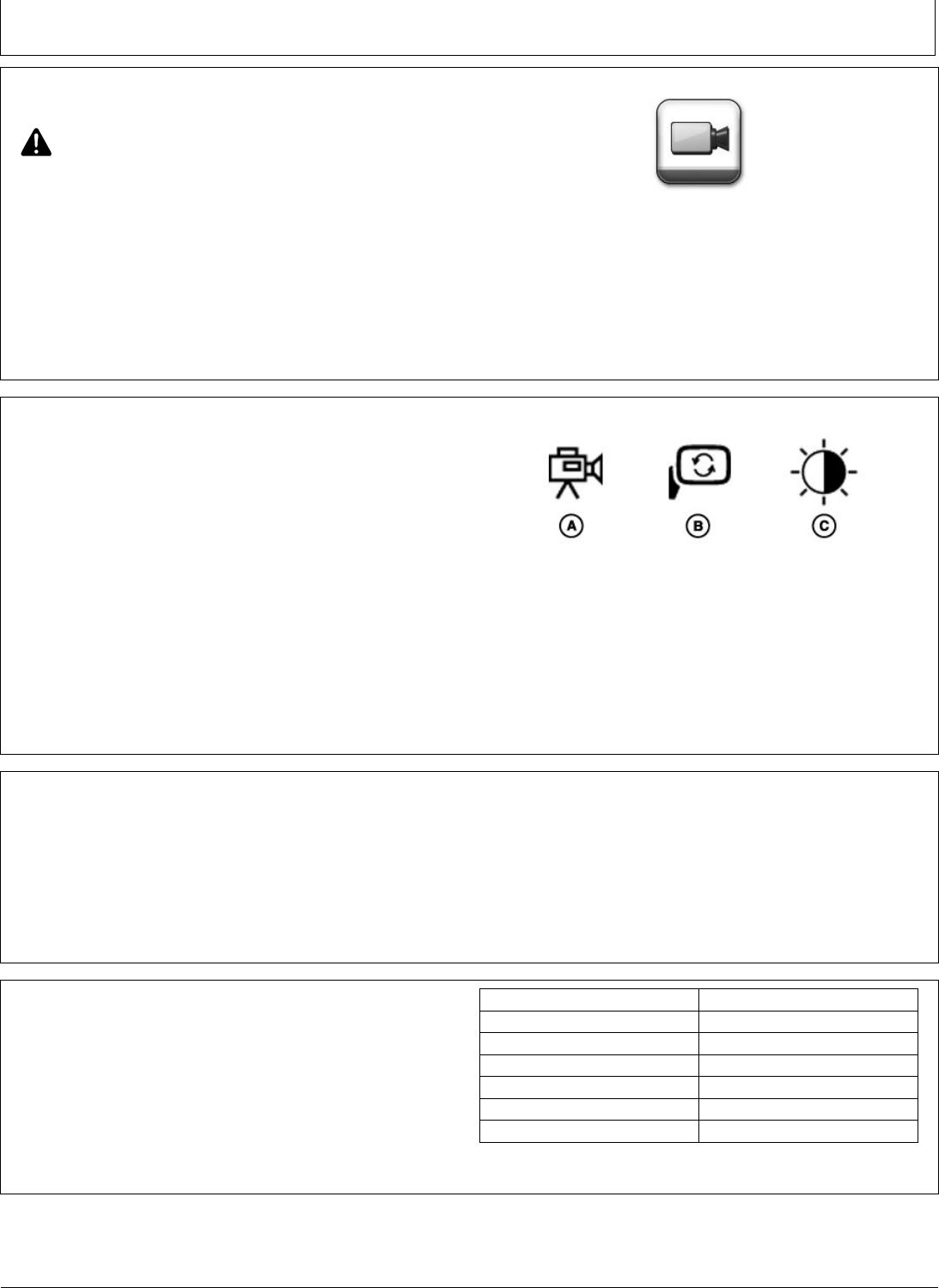
PROOFPROOF
Video
CZ76372,0000774-19-15JUL16-1/2
CZ76372,0000774-19-15JUL16-2/2
DX,PC,VIDEO,TRIGGERS-19-23DEC15-1/1
CZ76372,000077C-19-28JUL16-1/1
Video
CAUTION:Donotrelyonacamerafor
collisionavoidanceorbystanderdetection.
Toavoidpossibleinjuryordeathtooperator
orothers,alwaysremainalertandawareof
surroundingswhenoperatingthemachine.
ReadandunderstandAVOIDBACKOVER
ACCIDENTSinthesafetysection.
TheVideoapplicationisusedtoobserveareasaround
themachine.Onlyonevideocanbeviewedatatime.
Displaycansupportuptofourcamerainputs.
PC15312—UN—15MAY13
Video
NavigatetoVideo
1.SelectMenu.
2.SelectApplicationstab.
3.SelectVideoapplication.
SwitchingCameras
Ifmorethanonecameraisconnected,choosebetween
videoinputsbyselectingdifferentcameranumbers(A).
MirrorVideo
SelectMirrorVideobutton(B)tosimulatearearview
mirror.Thisswapsleftandrightsidesofvideoimage.
Contrast
Adjustvideocontrast(C)usingplus(+)andminus(-)
buttons.Brightenvideobyselectingtheplusbutton,and
darkenvideobyselectingminusbutton.
PC15313—UN—16MAY13
A—CameraIcon
B—MirrorIcon
C—ContrastIcon
IMPORTANT :Determineifcameraimageor
videoapplicationismirroredbeforeusing
Videoapplication.
VideoTriggers
Videocanbedisplayedwhencertainmachinefunctions
areperformed(Forexample:Reversing,PTOengage).
1.SelectEditTriggerstoconfiguresettings.
2.Selectatrigger.
3.Selectcamerainputforthecurrenttrigger.This
cameraisdisplayedwhentriggerisactivated.
NOTE:Topreventvideofromdisplayingfora
trigger,selectNoCamera.
4.EntervideoTimeoutlength.Thisistheamountoftime
videoisshownafterthetriggerbecomesinactive.
Generation4DisplayVideoHarness
Anadapterharnessisavailablethatconnectstothe26
pinconnectoronthebackofthedisplay.
NOTE:ThisOperator’sManualdoesnotcover
cameraandharnessinstallation.Refertothe
cameraInstallationInstructions.
ThevideopinsontheV2connectorare:
PinNumberDescription
8Video1Signal
14Video1Ground
20Video2Signal
21Video2Ground
22Video3Signal
11Video3Ground
20-1
102616
PN=95
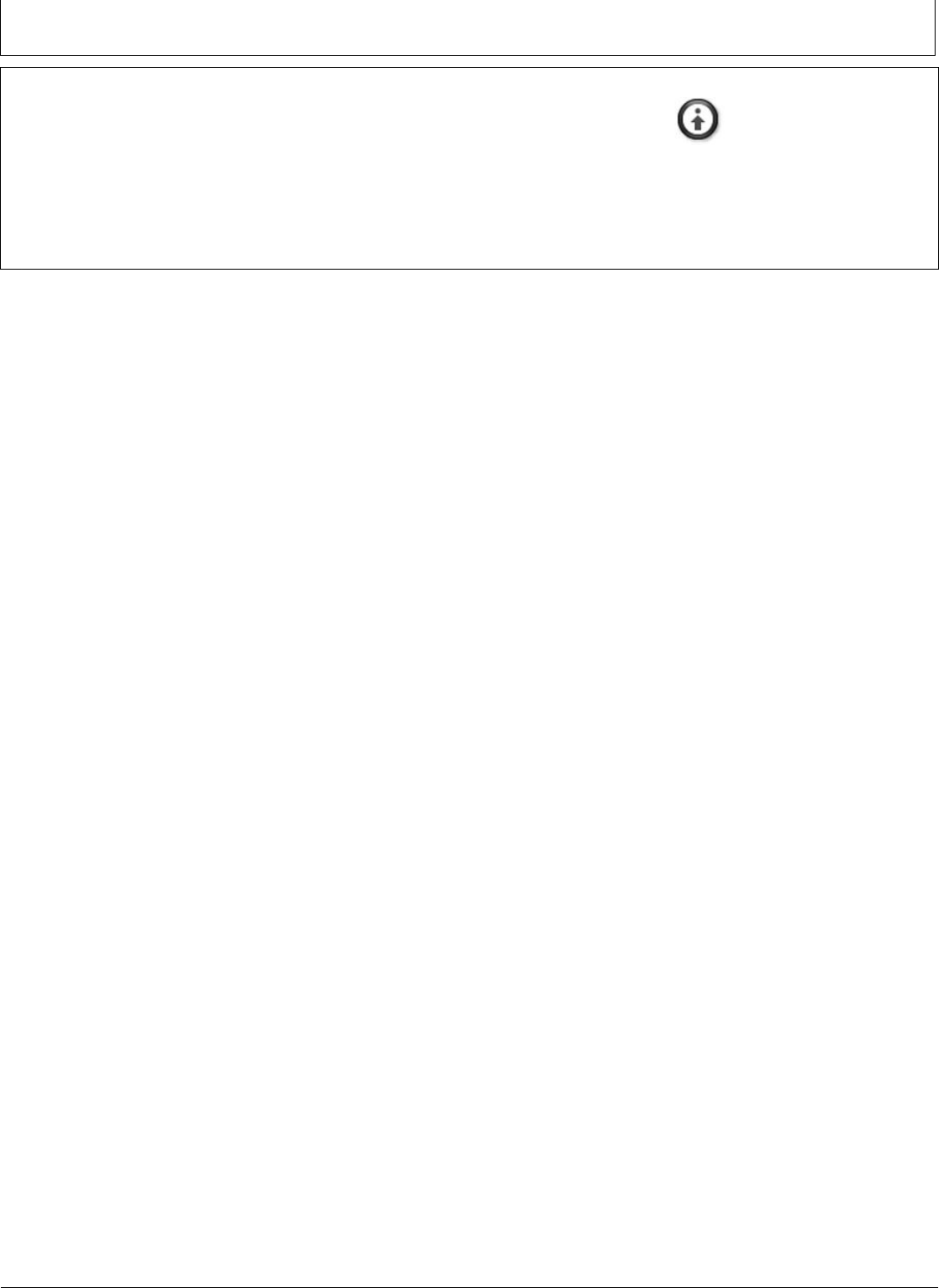
PROOFPROOF
ServiceandMaintenance
CZ76372,000073C-19-06JUL15-1/1
FactoryDataReset
Whentransferringdisplaybetweenusers,performa
FactoryDataReset.Processremovesalluserdatafrom
displayandcannotbeundone.Userdataincludessetup
anddocumentationdata,guidanceinformation,totals,
andcustomrunpagelayouts.Languageandregional
settingsandactivationsarenotreset.Arebootisrequired
afterreset.
PC20398—UN—09DEC14
FileManagerSettings
SelectsettingsatthetopofFileManagerapplication.
55-1
102616
PN=96
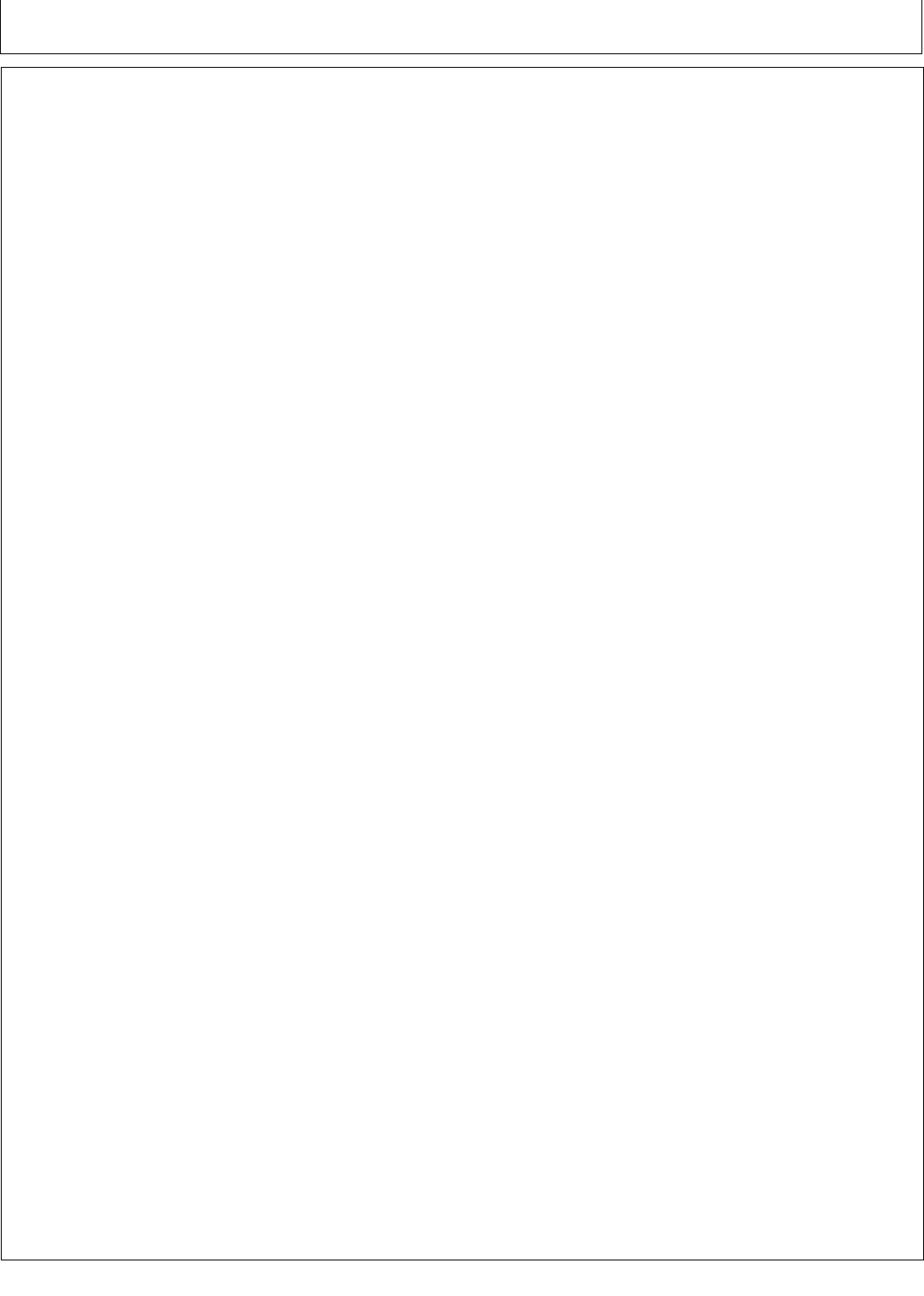
PROOFPROOF
Index
Page
A
ABCurves..................................................................25-8
Obstacles................................................................25-9
Operating................................................................25-8
Settings...................................................................25-4
StraightPath...........................................................25-9
Activation....................................................................04-3
Demonstration.........................................................15-8
AdaptiveCurves.......................................................25-10
Obstacles..............................................................25-12
Operating...............................................................25-11
Settings...................................................................25-4
StraightPath..........................................................25-11
AMSApplications.......................................................15-6
Applications
Boundaries..............................................................30-1
DateandTime........................................................02-1
DiagnosticsCenter..................................................07-1
DisplayandSound..................................................01-1
EquipmentManager................................................20-1
Fields......................................................................30-1
FileManager...........................................................45-1
Guidance.................................................................25-1
ImplementProfile....................................................20-2
ISOBUSVT.............................................................18-1
LanguageandUnits................................................03-1
LayoutManager......................................................09-1
MachineProfile.......................................................20-1
MaintenanceandCalibrations................................16-1
SettingsManager....................................................24-1
SoftwareManager...................................................04-1
StarFire™Receiver................................................50-1
UsersandAccess...................................................08-1
Video.......................................................................20-1
WorkMonitor...........................................................15-1
AutoTrac.....................................................................25-1
Activate.................................................................25-17
Deactivate.............................................................25-18
DeactivationMessages.........................................25-20
Disable..................................................................25-17
Enable...................................................................25-16
ReactivateonNextPass.......................................25-18
ResumeSwitch.....................................................25-17
StatusPie..............................................................25-15
SteeringSensitivity.................................................25-6
TurnPredictor.........................................................25-2
B
Brightness...................................................................01-1
C
Calibrations
Radar......................................................................16-2
WheelSlip...............................................................16-2
Page
CircleTrack
Edge......................................................................25-14
Methods................................................................25-13
Operating..............................................................25-14
Settings...................................................................25-5
CircleTrackSettings..................................................25-5
CommandCenter™
DisplayModels........................................................15-1
CreateGuidanceTrack..............................................25-6
CurveTrackSettings..................................................25-4
D
Date............................................................................02-1
Deactivation................................................................04-3
DemoActivation.........................................................15-8
DiagnosticsCenter
CANBusInformation..............................................07-4
ControllerDiagnostics.............................................07-1
ControllerInformation..........................................07-2
DiagnosticAddresses..........................................07-2
DiagnosticTroubleCodes...................................07-2
DiagnosticTroubleCodes.......................................07-2
DiagnosticsMode...................................................07-2
HideDiagnosticsCenter.........................................07-2
Network...................................................................07-6
Readings.................................................................07-3
Dimensions
Implement...............................................................20-2
Machine..................................................................20-1
DisplayandSound
Brightness...............................................................01-1
Sound......................................................................01-1
Volume....................................................................01-1
DisplayCalibration......................................................01-2
E
Electronicdisplay,useproperly..................................05-3
EquipmentManager...................................................20-1
F
FederalCommunicationsCommission
NotificationstoUser.................................................11-1
Fields
Boundaries..............................................................30-3
Create.....................................................................30-2
Edit..........................................................................30-2
Filter........................................................................30-2
Manage...................................................................30-2
FileManager...............................................................45-1
Export......................................................................45-1
Screenshots........................................................45-4
Import......................................................................45-1
FindGuidanceTrack..................................................25-6
Continuedonnextpage
Index-1
102616
PN=1
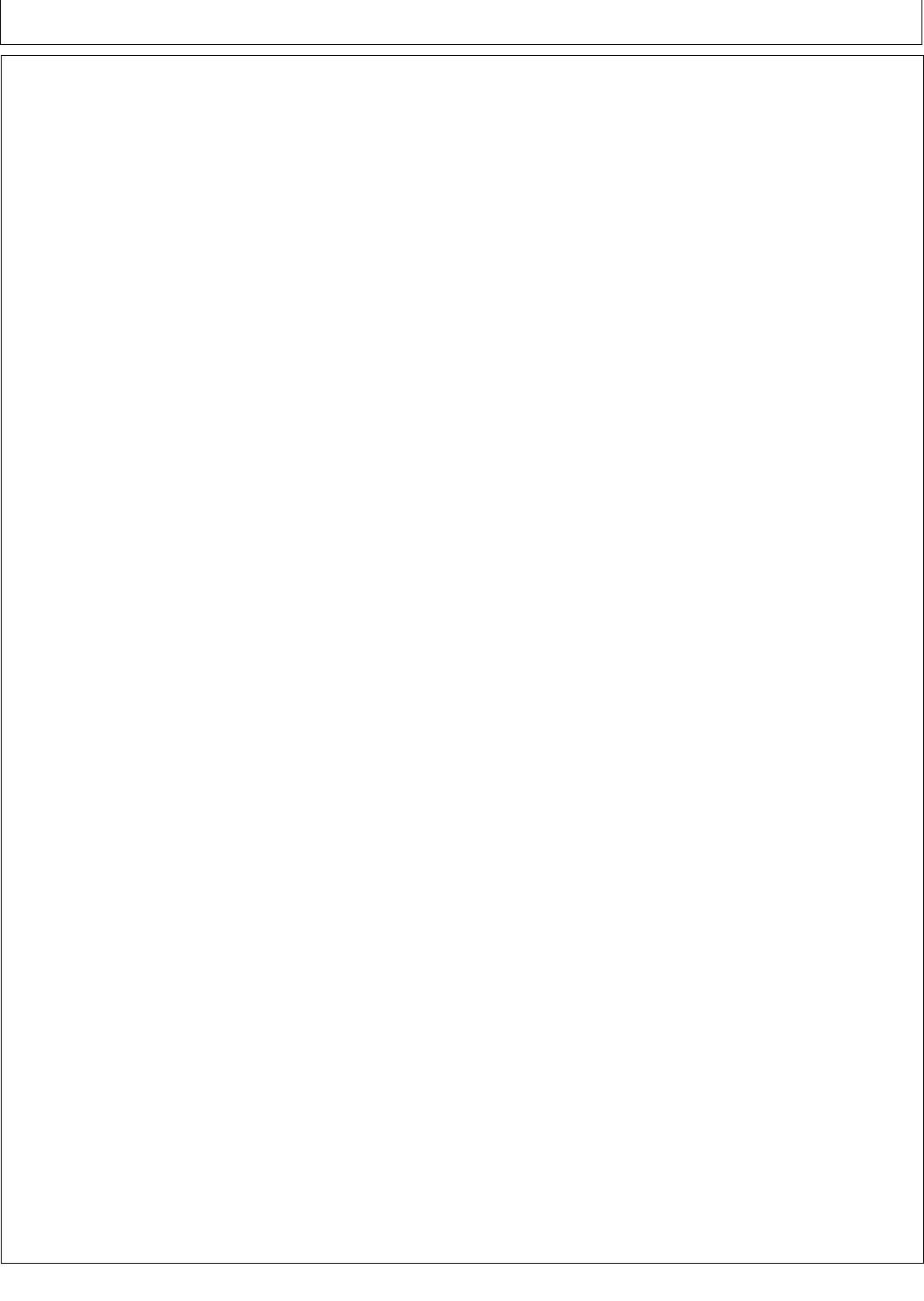
PROOFPROOF
Index
Page
G
Generation4Display
OperatingSystem...................................................15-3
GPSReceiver.............................................................50-1
Guidance
ABCurves...............................................................25-8
Obstacles............................................................25-9
Operating.............................................................25-8
StraightPath........................................................25-9
AdaptiveCurves....................................................25-10
Obstacles..........................................................25-12
Operating............................................................25-11
StraightPath.......................................................25-11
AutoTrac.................................................................25-1
Activate..............................................................25-17
Deactivate.........................................................25-18
DeactivationMessages.....................................25-20
Disable..............................................................25-17
Enable...............................................................25-16
ResumeSwitch.................................................25-17
StatusPie..........................................................25-15
CircleTrack
Methods.............................................................25-13
Operating...........................................................25-14
CircleTrackEdge.................................................25-14
CreateTrack...........................................................25-6
FindTrack...............................................................25-6
Manual....................................................................25-1
MaximumSpeeds.................................................25-19
MinimumSpeeds..................................................25-19
QuickLine...............................................................25-7
Settings
CircleTrack.........................................................25-5
CurveTrack.........................................................25-4
Lightbar...............................................................25-3
MasterOn/Off......................................................25-2
ShiftTrack...........................................................25-3
TrackingTones....................................................25-2
TurnPredictor......................................................25-2
SteeringOptimization............................................25-21
SteeringSensitivity.................................................25-6
StraightTrack
Methods...............................................................25-7
Operating.............................................................25-7
QuickLine...........................................................25-7
SwapTrack...........................................................25-15
TrackSet...............................................................25-15
TrackSpacing.........................................................25-5
Troubleshooting....................................................25-25
I
ImplementProfile........................................................20-2
ISOBUSVT................................................................18-1
Page
L
Language...................................................................03-1
LayoutManager
ActiveSet................................................................09-1
AllRunPages.........................................................09-2
RunPages..............................................................09-3
LightbarSettings.........................................................25-3
M
MachineProfile...........................................................20-1
MachineStatus...........................................................16-1
MaintenanceandCalibrations....................................16-1
MaintenanceIntervals................................................16-2
ManualGuidance.......................................................25-1
Menu...........................................................................15-3
N
Navigate
RunPages..............................................................09-4
NotificationstoUser
FederalCommunicationsCommission....................11-1
O
Offsets
Implement...............................................................20-2
Machine..................................................................20-1
OnscreenHelp............................................................15-1
OperatingSystem
Applications.............................................................15-3
Q
QuickLine...................................................................25-7
R
RadarCalibration........................................................16-2
RegulatoryNotification................................................11-1
ResumeSwitch.........................................................25-17
RunPage....................................................................15-2
Change...................................................................09-4
S
Safety,AvoidHigh-PressureFluids
AvoidHigh-PressureFluids....................................05-6
Safety,StepsandHandholds
UseStepsandHandholdsCorrectly.......................05-2
Screenshots................................................................45-4
ServiceChecks...........................................................16-1
ServiceIntervals.........................................................16-2
Continuedonnextpage
Index-2
102616
PN=2
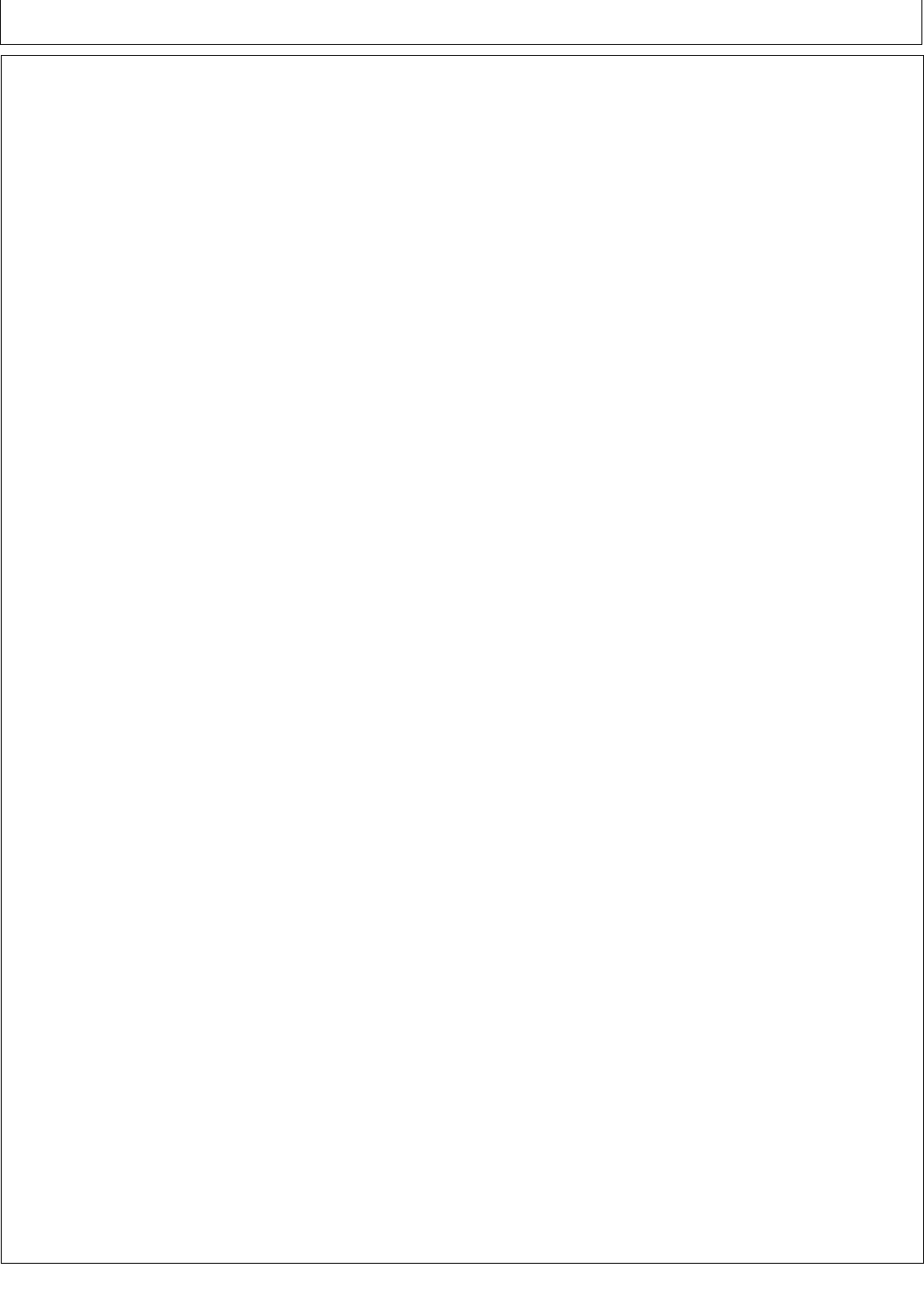
PROOFPROOF
Index
Page
Settings
Guidance.................................................................25-2
GuidanceMaster.....................................................25-2
SettingsManager.......................................................24-1
ShiftTrack..................................................................25-3
ShortcutSoftykeys......................................................15-2
Signalwords,understand...........................................05-1
Software
Activation................................................................04-3
Deactivation............................................................04-3
Download................................................................04-1
Install.......................................................................04-1
Rollback..................................................................04-1
Update....................................................................04-1
Versions..................................................................04-1
SoftwarePackages
AMSApplications....................................................15-6
OperatingSystem...................................................15-3
StarFireReceiver........................................................50-1
StatusCenter..............................................................15-2
SteeringSensitivity.....................................................25-6
StraightTrack
Methods..................................................................25-7
Operating................................................................25-7
QuickLine...............................................................25-7
T
Time............................................................................02-1
TouchscreenCalibration.............................................01-2
TrackSpacing.............................................................25-5
TrackingTones...........................................................25-2
Troubleshooting
Guidance...............................................................25-25
TurnPredictor.............................................................25-2
AutoTrac.................................................................25-2
U
UnitsofMeasure........................................................03-1
Update
Download................................................................04-1
Install.......................................................................04-1
Rollback..................................................................04-1
Software..................................................................04-1
USBDrive
BestPractices.........................................................45-4
Requirements..........................................................45-4
UsersandAccess
AccessGroups........................................................08-2
UserProfiles...........................................................08-1
V
Video..........................................................................20-1
Triggers...................................................................20-1
Volume.......................................................................01-1
Page
W
WheelSlipCalibration................................................16-2
WorkMonitor..............................................................15-1
Recording................................................................15-1
Index-3
102616
PN=3
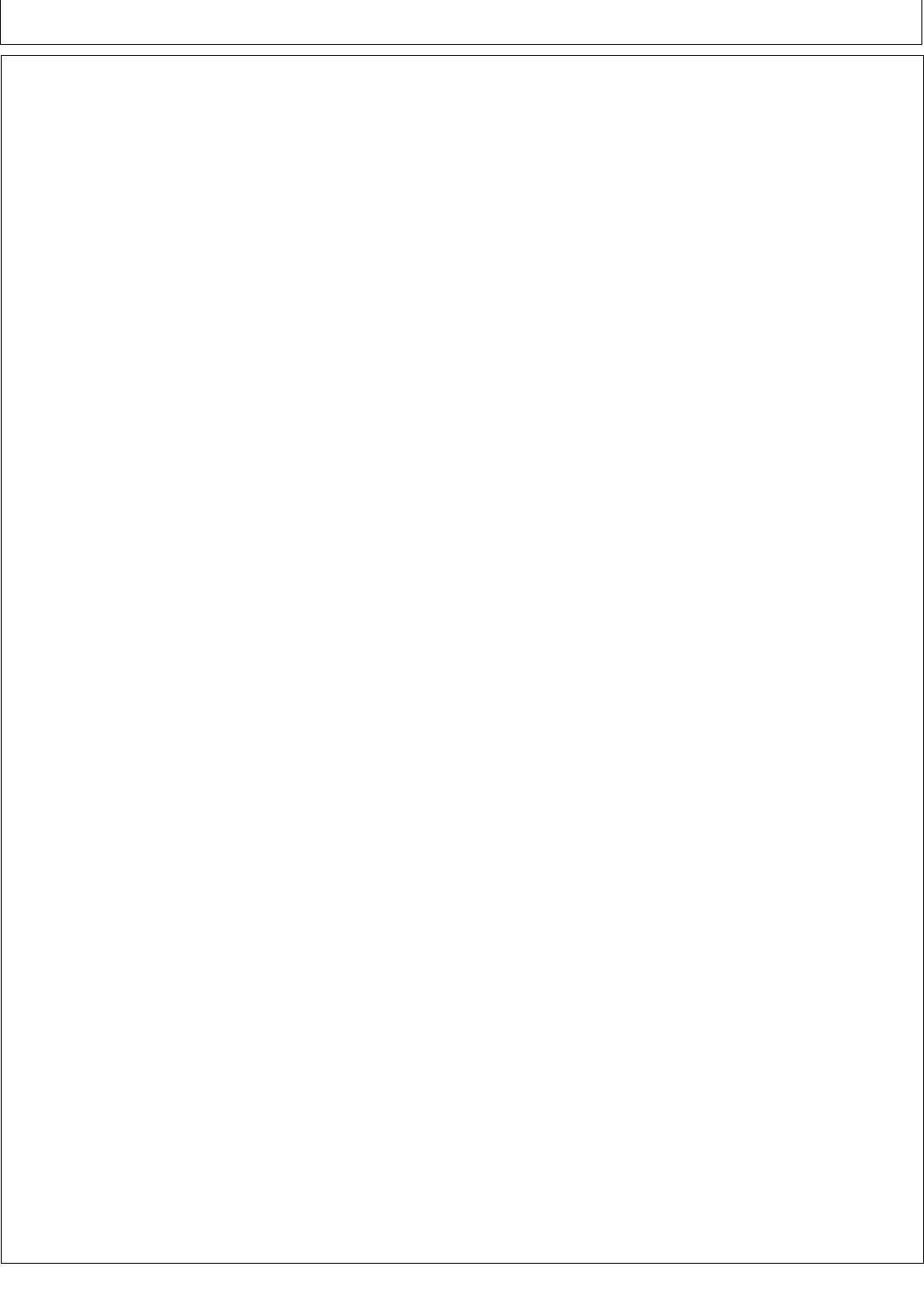
PROOFPROOF
Index
Index-4
102616
PN=4
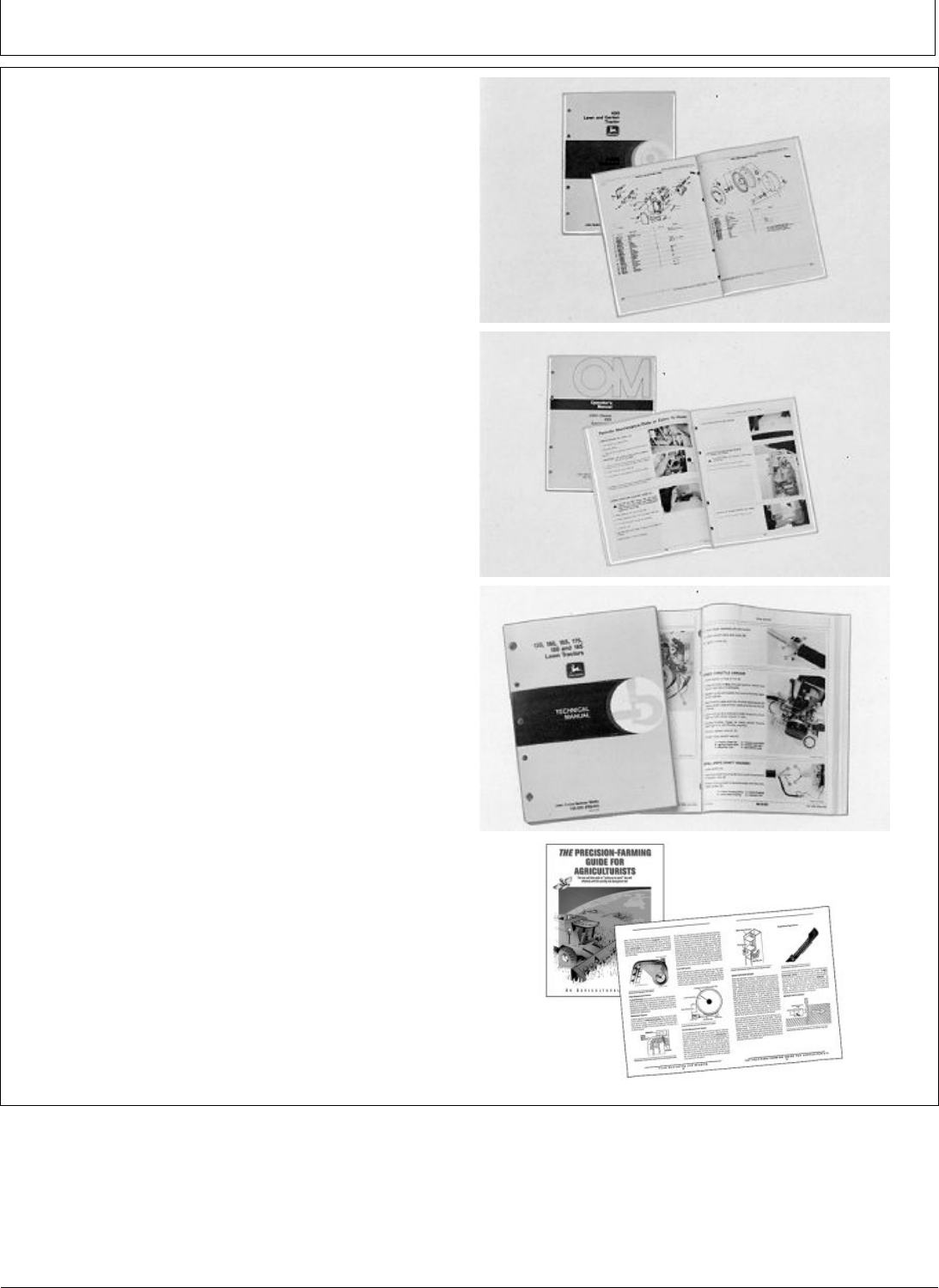
PROOFPROOF
JohnDeereServiceLiteratureAvailable
DX,SERVLIT-19-21APR16-1/1
TechnicalInformation
TechnicalinformationcanbepurchasedfromJohnDeere.
PublicationsareavailableinprintorCD-ROMformat.
Orderscanbemadeusingoneofthefollowing:
•JohnDeereT echnicalInformationStore:
www.JohnDeere.com/TechInfoStore
•Call1-800-522-7448
•ContactyourJohnDeeredealer
Availableinformationincludes:
•PARTSCATALOGSlistservicepartsavailableforyour
machinewithexplodedviewillustrationstohelpyou
identifythecorrectparts.Itisalsousefulinassembling
anddisassembling.
•OPERATOR’SMANUALSprovidingsafety,operating,
maintenance,andserviceinformation.
•TECHNICALMANUALSoutliningserviceinformation
foryourmachine.Includedarespecifications,illustrated
assemblyanddisassemblyprocedures,hydraulicoil
flowdiagrams,andwiringdiagrams.Someproducts
haveseparatemanualsforrepairanddiagnostic
information.Somecomponents,suchasengines,are
availableinaseparatecomponenttechnicalmanual.
•EDUCATIONALCURRICULUMincludingfive
comprehensiveseriesofbooksdetailingbasic
informationregardlessofmanufacturer:
-AgriculturalPrimerseriescoverstechnologyin
farmingandranching.
-FarmBusinessManagementseriesexamines
“real-world”problemsandofferspracticalsolutions
intheareasofmarketing,financing,equipment
selection,andcompliance.
-FundamentalsofServicesmanualsshowyouhowto
repairandmaintainoff-roadequipment.
-FundamentalsofMachineOperationmanuals
explainmachinecapacitiesandadjustments,howto
improvemachineperformance,andhowtoeliminate
unnecessaryfieldoperations.
-FundamentalsofCompactEquipmentmanuals
provideinstructioninservicingandmaintaining
equipmentupto40PTOhorsepower.
TS189—UN—17JAN89TS191—UN—02DEC88TS224—UN—17JAN89TS1663—UN—10OCT97
SERVLIT-1
102616
PN=103
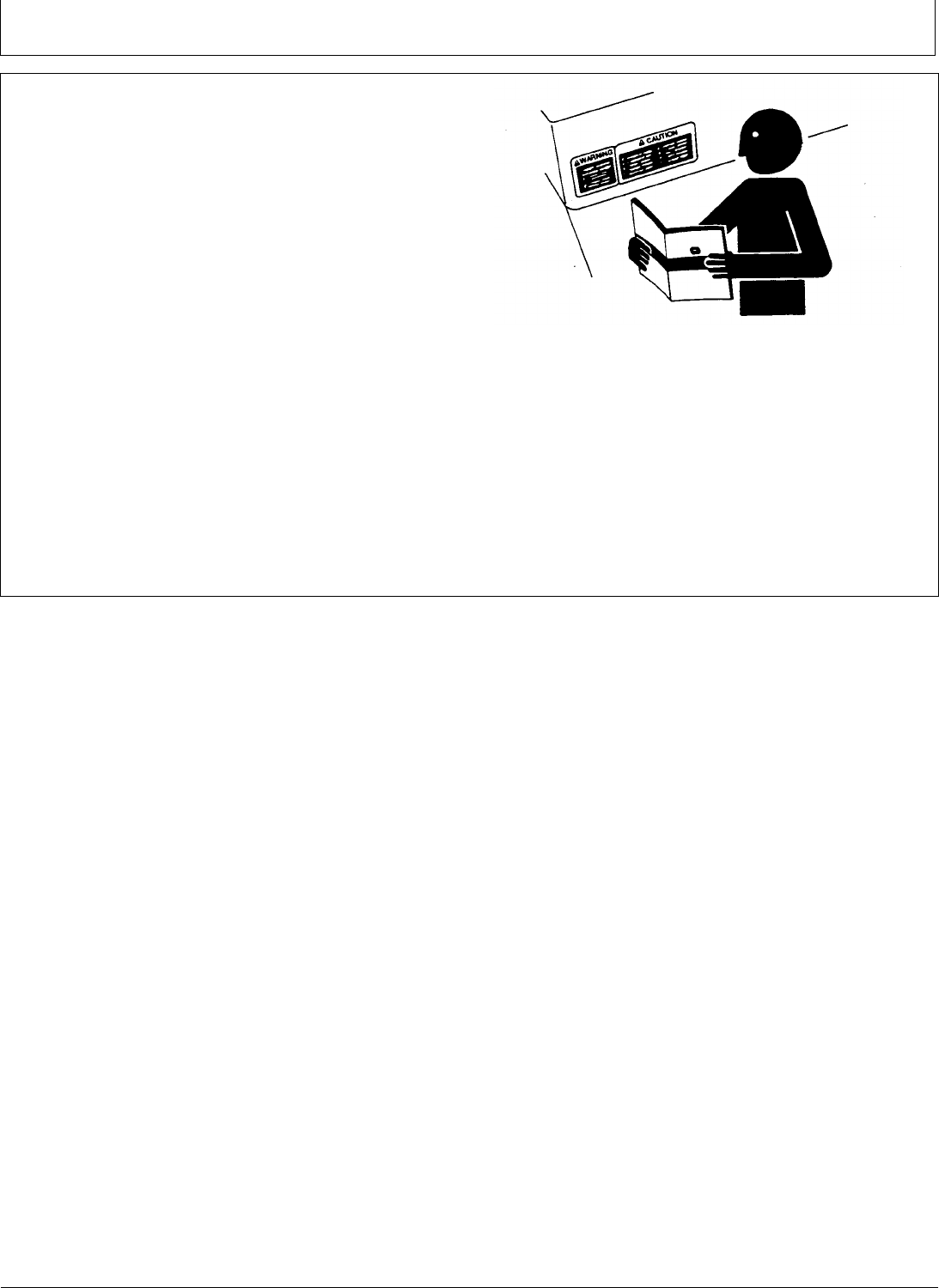
PROOFPROOF
JohnDeereServiceKeepsYouOnTheJob
DX,IBC,2-19-02APR02-1/1
JohnDeereIsAtYourService
CUSTOMERSATISFACTIONisimportanttoJohnDeere.
Ourdealersstrivetoprovideyouwithprompt,efficient
partsandservice:
–Maintenanceandservicepartstosupportyour
equipment.
–Trainedservicetechniciansandthenecessarydiagnostic
andrepairtoolstoserviceyourequipment.
CUSTOMERSATISFACTIONPROBLEMRESOLUTION
PROCESS
YourJohnDeeredealerisdedicatedtosupportingyour
equipmentandresolvinganyproblemyoumayexperience.
1.Whencontactingyourdealer,bepreparedwiththe
followinginformation:
–Machinemodelandproductidentificationnumber
–Dateofpurchase
–Natureofproblem
TS201—UN—15APR13
2.Discussproblemwithdealerservicemanager.
3.Ifunabletoresolve,explainproblemtodealership
managerandrequestassistance.
4.Ifyouhaveapersistentproblemyourdealershipis
unabletoresolve,askyourdealertocontactJohnDeere
forassistance.OrcontacttheAgCustomerAssistance
Centerat1-866-99DEERE(866-993-3373)ore-mailusat
www.deere.com/en_US/ag/contactus/.
IBC-1
102616
PN=105