Deere and HD160108 WirelessDoorbell User Manual 15 HD01 UserMan
Deere & Company WirelessDoorbell 15 HD01 UserMan
15_HD01 UserMan
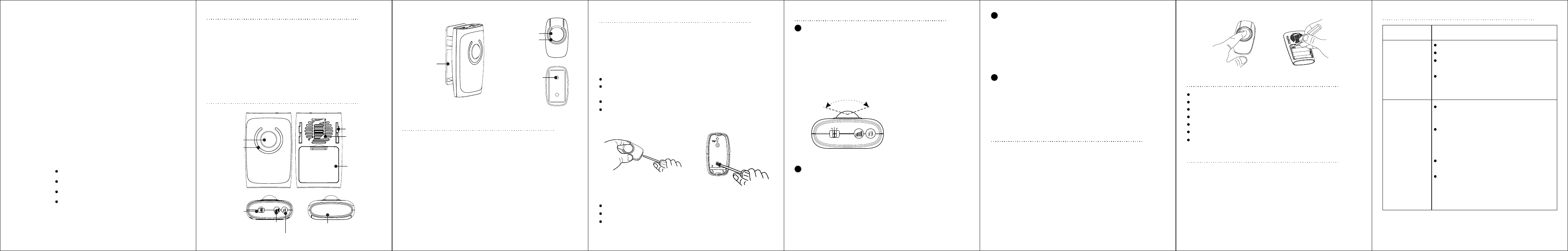
4 in 1 Multi-function Wireless Doorbell
User Manual
This world first 4 in 1 multi-function doorbell is a modern high-tech
alternative to the single-function doorbell. It brings a whole new
level of convenience to your daily life.
1. Set the switch on ALARM.
2. LED indicator will be on for 15 seconds, indicating the alarm is
ready in defense.
3. If someone steps into the induction range, it will alarm for 30
seconds and stop.
4. The alarm sound can also be stopped by setting the switch to
OFF or pressing the push button.
Introduction
1. Wireless Doorbell
2. Security Burglar Alarm
3. Motion Sensor Light
4. Emergency Flashlight
Product Diagram
Security Burglar Alarm
Motion Sensor Light
1. Set the switch on LED.
2. If someone steps into the induction range, it will light up for
20 seconds and go out.
3. This function only works when no light is detected by the
sensor head.
Emergency flashlight
1. Set the switch on LED.
2. Take the chime down from the mounting plate and hold it in
hand, it will work as an emergency flashlight if no light is
detected by the sensor head.
Code Learning
This doorbell comes with a code learning function, which
allows you to expand your system with more push buttons or
door chimes. Follow the instructions below for code learning.
1. Remove the battery door from back of door chime.
2. Press and hold the push button, using a small screwdriver or
alternative tool to press the button located on the top left
corner of battery compartment, then release both buttons.
Press the push button again, if a melody is heard, then code
learning is successful. If not, repeat the above step to learn
the code again.
Technical Data
mounting hole
LED indicator
push button
mounting plate
LED lights
sensor head
LED indicator
mounting slot
battery door
speaker
Battery Installation
A. Push button
1. Remove back of case by pushing in tab on bottom with a
small screwdriver.
2. Install an alkaline type 23A 12V battery, make sure battery
is oriented properly.
3. Push the back of case into place.
B. Chime
1. Remove the battery door on back of case.
2. Install 3 alkaline AA batteries, make sure battery is oriented
properly.
3. Push the battery door into place.
Mounting
Before mounting push button and chime, temporarily position
them where you want them mounted. Press push button to
verify chime and push button work properly. If chime does not
sound, see Troubleshooting on page 7.
A. Mount push button
B. Mount chime
How to Use?
Wireless Doorbell
1. Set the switch on OFF, only doorbell function works.
2. Press the volume button to control the volume of melody.
There are 3 levels of adjustable volume: high, medium and low.
3. Press the melody selection button to select the melody you like.
There are 36 different melodies with 16 chords.
4. Doorbell function also works when the switch is set on ALARM
or LED position.
4 in 1 functions:
This package includes:
Wireless chime
Wireless push button
Hardware pack
Battery for push button
ALARM
OF F
LE D
120°
Induction range:
2~5meters
Warning
1. Please do not open and repair it without professional guide
in order to avoid any breakdown of components.
2. Please use high quality alkaline batteries rather than carbon
zinc batteries which are insecure and have shorter service
life.
3. Please do not expose it to the sun and rain for a long time and
keep it away from metallic object.
4. The range of the doorbell depends on location, temperature
and battery condition.
Troubleshooting
Problems Solutions
1. Chime does
not sound?
2. Batteries seem
OK, but the
chime does
not work when
installed?
switch button
ALA RM
OFF
LED
volume control
melody selection
Do not mount the chime or doorbell button
on metal or near metal studs. This reduces
the transmitting range.
Don't mount the chime too close to ground
level concrete slabs. This may also reduce
the range. Mount the chime away from the
floor.
Check the battery, replace with new batter-
ies if necessary.
Try different locations for the chime closer
to the doorbell button. Also try to orient the
chime at a different angle to increase the
range.
Check orientation of push button battery.
Check orientation of chime battery.
Check the battery, replace with new
batteries if necessary.
Make sure the push button and the chime
codes are the same. If not follow the code
learning instruction to reset the code.
Working voltage: 3.2V~5.5V
Push button battery: 23A 12V (included)
Chime batteries: 3 x AA 1.5V (not included)
Volume: 90-120dB
Range: up to 150m (open space)
Number of melody: 36
Frequency: 433MHz
Use either screws or double sided tape to mount the plate firstly.
Push the chime onto the plate properly.
When attaching chime using double sided tape, make sure the
surface of the wall is clean.
Use either screws or double sided tape to mount push button.
To mount with screws, remove back of case by pushing tab on
bottom with a small screwdriver.
Attach back of case to door jamb or wall. Snap front of button on.
When attaching push button using double sided tape, make sure
the surface of the door jamb or wall is clean.
(HD01)
1
2
3
4
1234567
This device complies with part 15 of the FCC Rules.
Operation is subject to the following two conditions: (1) This device may not cause harmful
interference, and (2) this device must accept any interference received, including
interference that may cause undesired operation.
Note: This equipment has been tested and found to comply with the limits for a Class B
digital device, pursuant to Part 15 of the FCC Rules.
These limits are designed to provide reasonable protection against harmful interference in a
residential installation. This equipment generates uses and can radiate radio frequency
energy and, if not installed and used in accordance with the instructions, may cause harmful
interference to radio communications.
However, there is no guarantee that interference will not occur in a particular installation. If
this equipment does cause harmful interference to radio or television reception, which can
be determined by turning the equipment off and on, the user is encouraged to try to correct
the interference by one or more of the following measures:
Reorient or relocate the receiving antenna.
Increase the separation between the equipment and receiver.
Connect the equipment into an outlet on a circuit different from that to which the receiver is
connected.
Consult the dealer or an experienced radio/TV technician for help.
Warning: Changes or modifications to this unit not expressly approved by the part
responsible for compliance could void the user’s authority to operate the equipment.