Dekolink Wireless DCSB40D95AC Multi Channel RF Signal Booster User Manual 2
Dekolink Wireless Ltd Multi Channel RF Signal Booster 2
Contents
- 1. User Manual 1
- 2. User Manual 2
User Manual 2
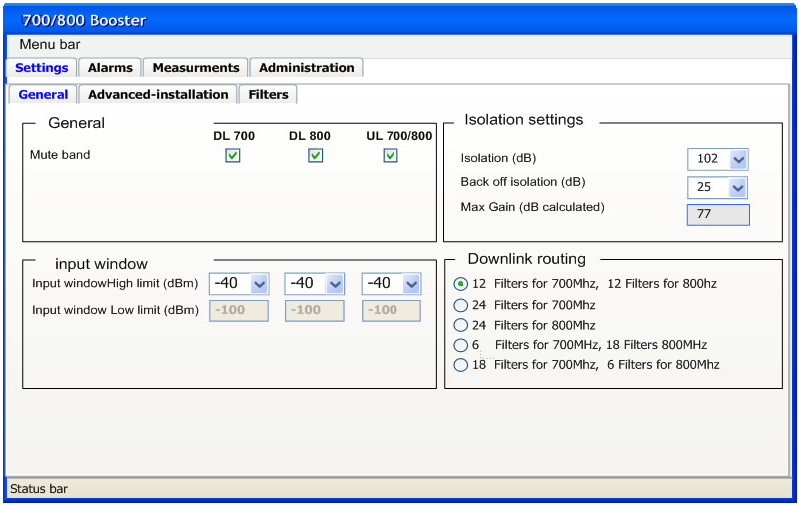
5 NAVIGATING THE DEKO4078SD
SIGNAL BOOSTER MANAGEMENT TOOL
This chapter describes how to navigate the Deko4078SD signal booster Management
Tool application and the available functions.
5.1 ACCESS LEVELS
The enabled parameters displayed by the application depend on the access mode:
User or Guest.
5.2 MAIN WINDOW
The Main window consists of the following tabs:
• Settings – enables configuring and defining the signal booster and filter
parameters in the corresponding tabs.
• Alarms – Provides summary view of alarms and alarm log
• Measurements – provides a summary of the configured filter parameters
and their alarms
• Administration – Includes the system information, SW upgrade option,
communication parameters and user management option
5.3 SETTINGS
The Settings window consists of three main tabs:
General, Filter
and
Advanced-
Installation
.
5.3.1 GENERAL
The following figure shows the General tab of the
Settings
window.
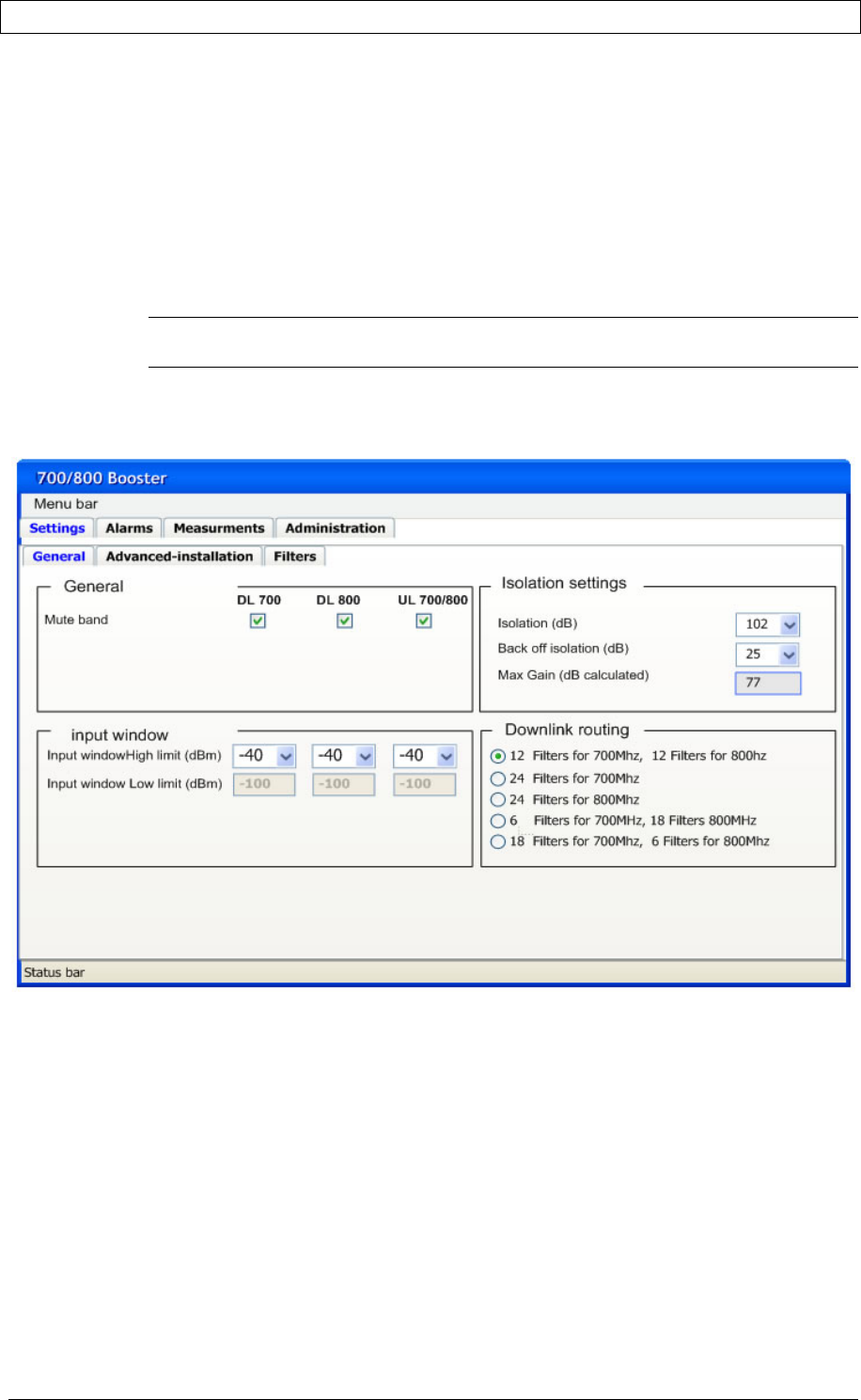
PRODUCT MANUAL DEKO4078SD MULTI-CHANNEL SIGNAL BOOSTER DEKOLINK WIRELESS LTD.
P/N 300SC30031 Rev. 1.2 Proprietary Data Page 31
There are four main field areas:
• General – consists of the
Mute Band
option that enables manually muting
the supported domains (700DL 800 DL and UL)
• Isolation Settings – provides the signal booster isolation parameters for
configuration (
Isolation
and
Back Off Isolation
) which also determine the Max
Gain for all the domains (automatically calculated).
• Input Window – displays the boosters high and low sensitivity limits for the
sliding window. The high
Input window High limit
is configurable where as the
low limit is adjusted automatically.
Note: The attack and release time for the sliding window is determined in the
Advanced-Installation tab (see 5.3.2).
• Downlink Routing – Includes the Downlink Routing capability options that
enable defining the number of filters to be used for each 700 and/or 800 MHz
bands.
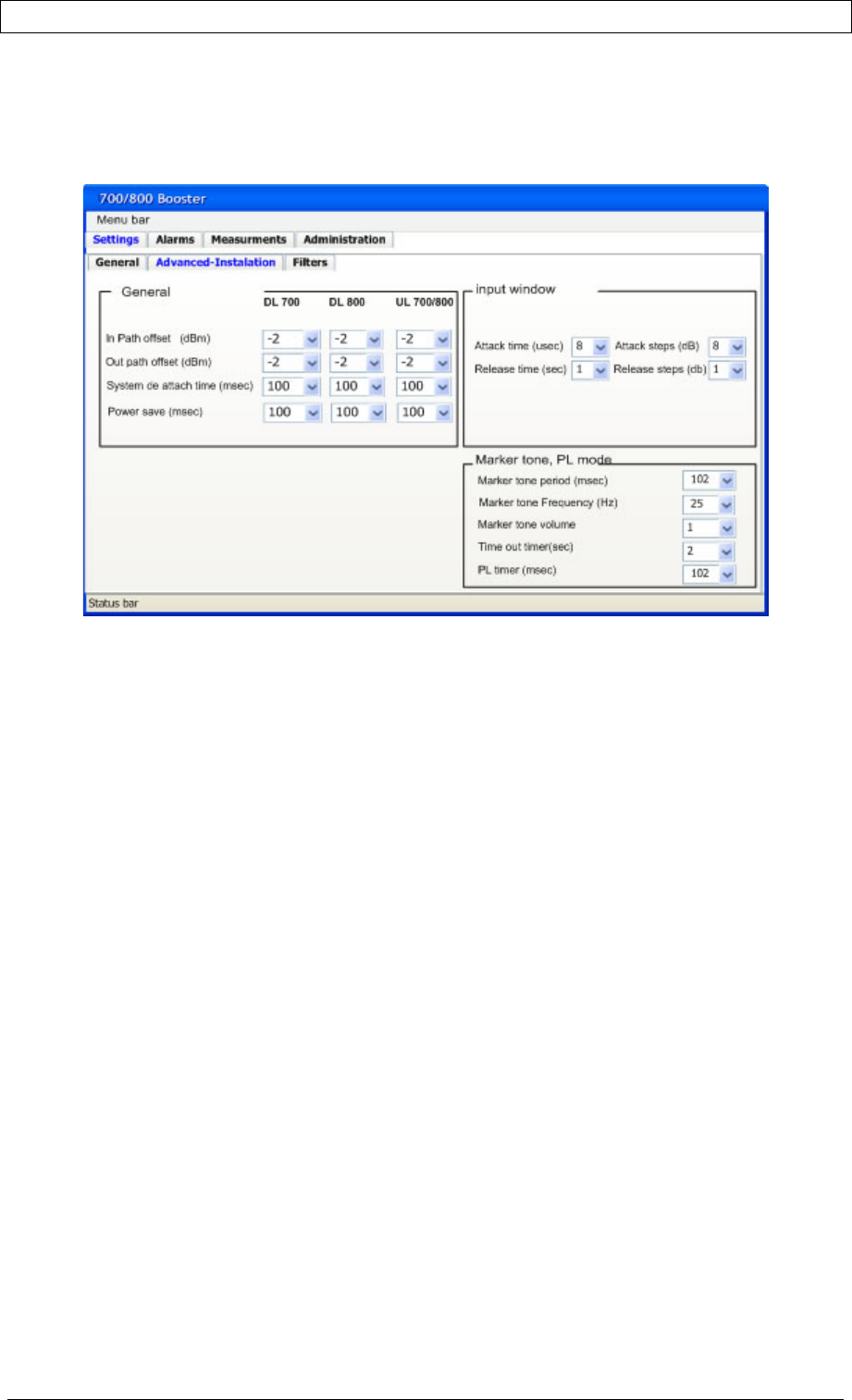
PRODUCT MANUAL DEKO4078SD MULTI-CHANNEL SIGNAL BOOSTER DEKOLINK WIRELESS LTD.
Page 32 Proprietary Data P/N 300SC30031 Rev. 1.2
5.3.2 ADVANCED – INSTALLATION
The following figure shows the Advance-Installation tab of the
Settings
window.
The Advanced-Installation tab consists of three main field areas: General, Input
Window and Marker Tone, PL Mode.
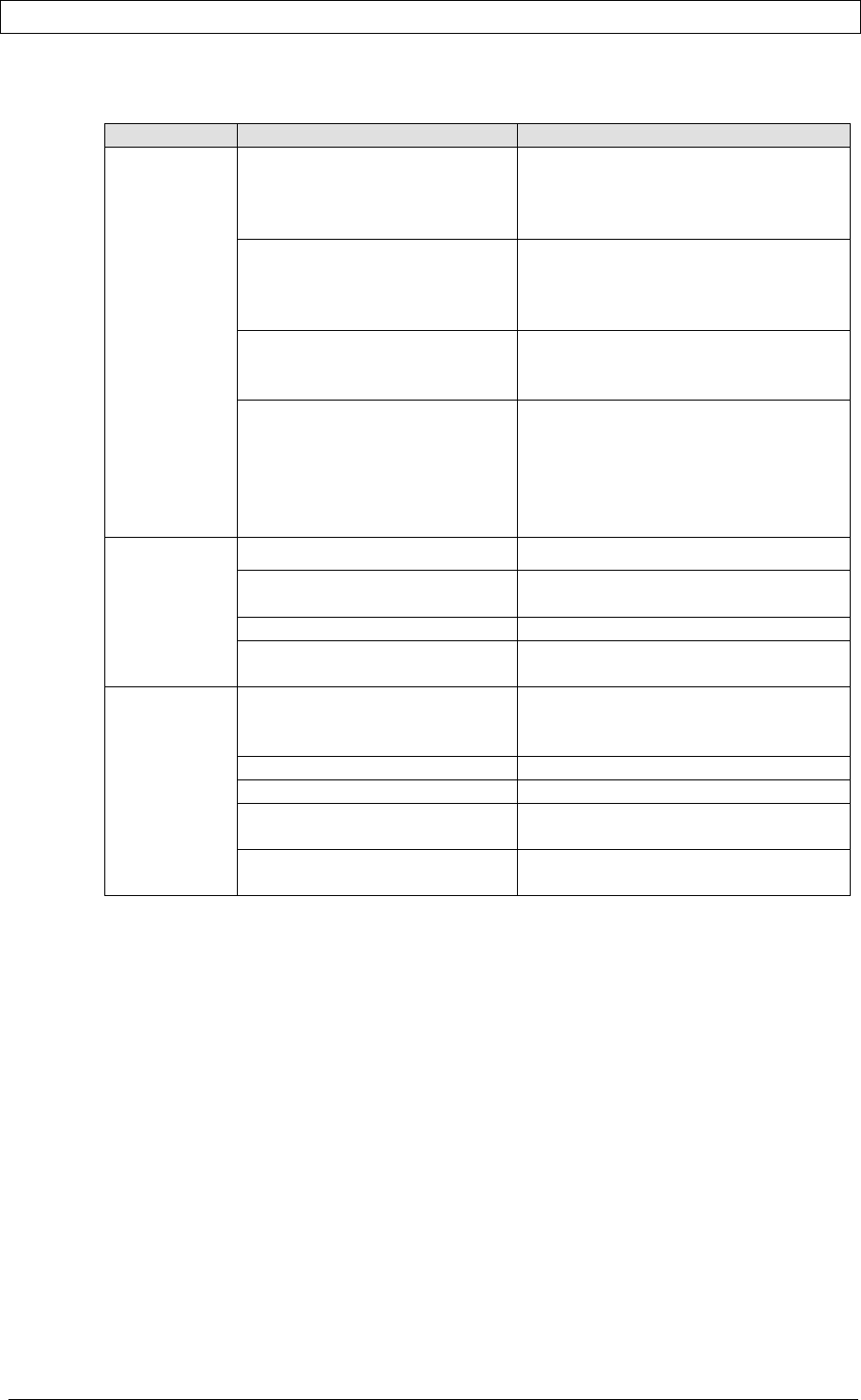
PRODUCT MANUAL DEKO4078SD MULTI-CHANNEL SIGNAL BOOSTER DEKOLINK WIRELESS LTD.
P/N 300SC30031 Rev. 1.2 Proprietary Data Page 33
The following table provides a description of the parameters displayed in the
Advanced-Installation
field areas.
Field Area Parameter Description
General In Path Offset (dBm) The attenuation measured (per
domain – DL700/DL800/UL) between
the Input antenna to the DMSB
Signal Booster
Out Path Offset (dBm) The attenuation measured (per
domain – DL700/DL800/UL) between
the output of the DMSB Signal
Booster to the antenna
System de attach time (msec) Determines the amount of time the
channel remains open after the
transmission has ended
Power Save (msec) Determines the amount of time
(msec) after which the filter P.Amp is
muted if it is not active.
Note: The mute is immediately
released once the filter resumes
being active.
Input
Window Attack Time (µsec) Attack time for sliding window
Attack Steps (dB) Attack steps in dB increments for
Attack time
Release Time (sec) Release time for sliding window
Release Steps (dB) Release steps in dB increments for
Release time
Marker Tone,
PL Mode Marker Tone Period (msec) Duration (msec) of the CW – signal
generated by the signal booster for
the ID Tone
Marker Tone Frequency (Hz) CW frequency (Hz) for ID Tone
Marker Tone Volume Volume of CW for ID Tone
Time Out Timer (sec) Limits channel occupancy to
configured amount of time
PL Timer (msec) PL (Private line) timer for closing
channel when wrong PL detected
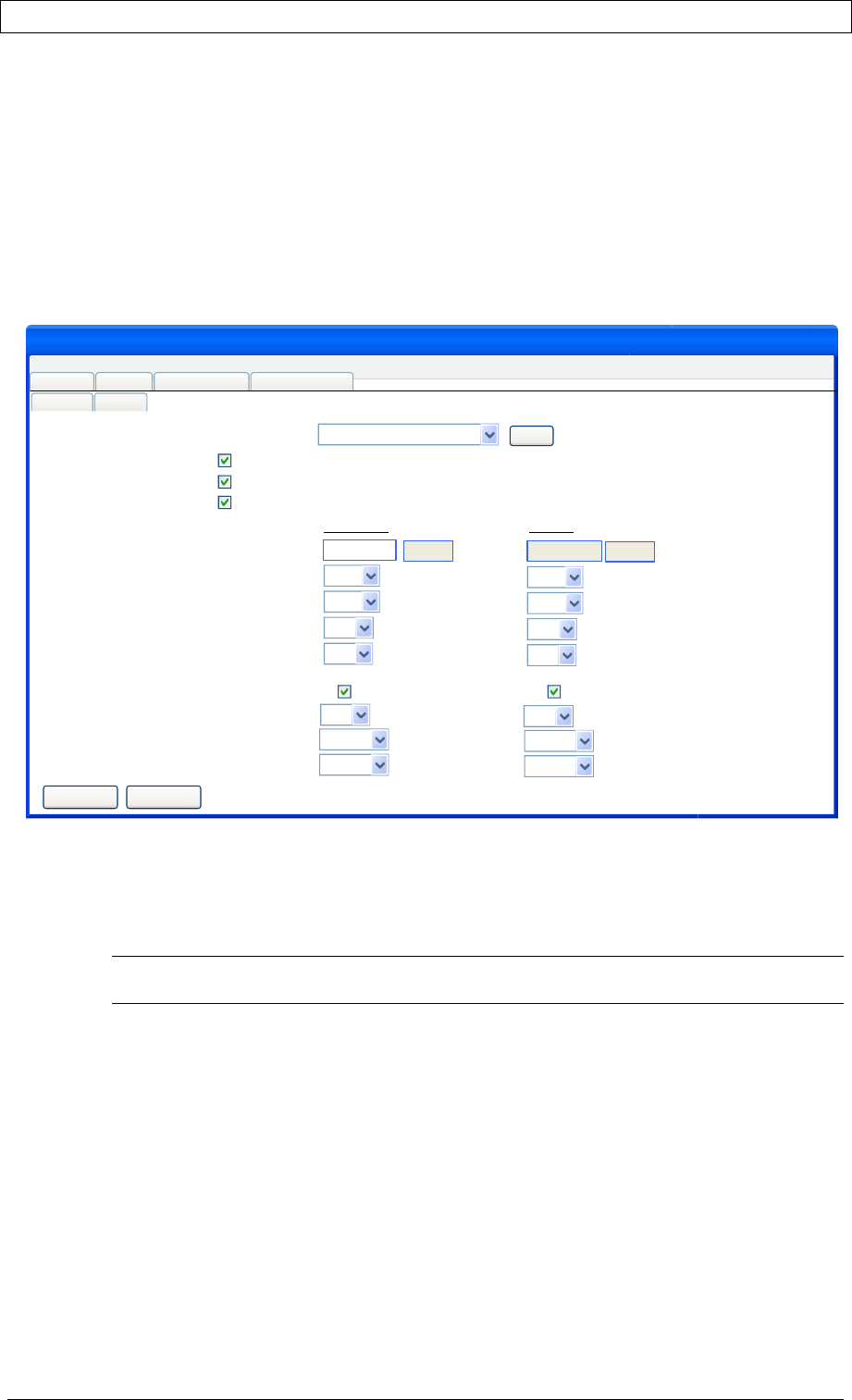
PRODUCT MANUAL DEKO4078SD MULTI-CHANNEL SIGNAL BOOSTER DEKOLINK WIRELESS LTD.
Page 34 Proprietary Data P/N 300SC30031 Rev. 1.2
5.3.3 FILTERS
There are two filter screens: One provides a summarized description of the
configured filters and the other provides the user with the filters’ configurable
parameters.
5.3.3.1 Filter Parameters
The following figure shows the Filters (parameters) tab of the
Settings
window. This
window is accessed by clicking on the Add/Edit filter button of the Filter
(700/800) window (see Figure 19).
UD2
700/800 Booster
700/800 Booster
General Filters
Settings Alarms Measurments Administration
Menu bar
Apply Cancel
12.5KHz, 15u, 61dB@25KHz
Uplink
Downlink
769.7000
Show
799.7000
Uplink
Transmit enable
Frequency (Mhz) / channel#
Signal gate Threshold level low (dBm)
Max Power Level (dBm)
Max Gain Level (dB)
-110
37
95
-110
27
95
Filter type
150 160
Multiple channel enable
Signal gate Threshold level high (dBm) -100 -100
PL enable
PL frequency (Hz)
ID tone
36 36
Normal Normal
AGC enable
(BW, Delay, Rejection @ spacing)
CW route Normal Normal
Figure 18. Filter Parameters
The majority of the parameters are displayed with default values, which can be user
modified according to customer requirements. This window enables the user to select
the required filter type and determine the DL center frequency.
Note: After configuring or modifying a parameter, click Apply to save the definition to the
signal booster.
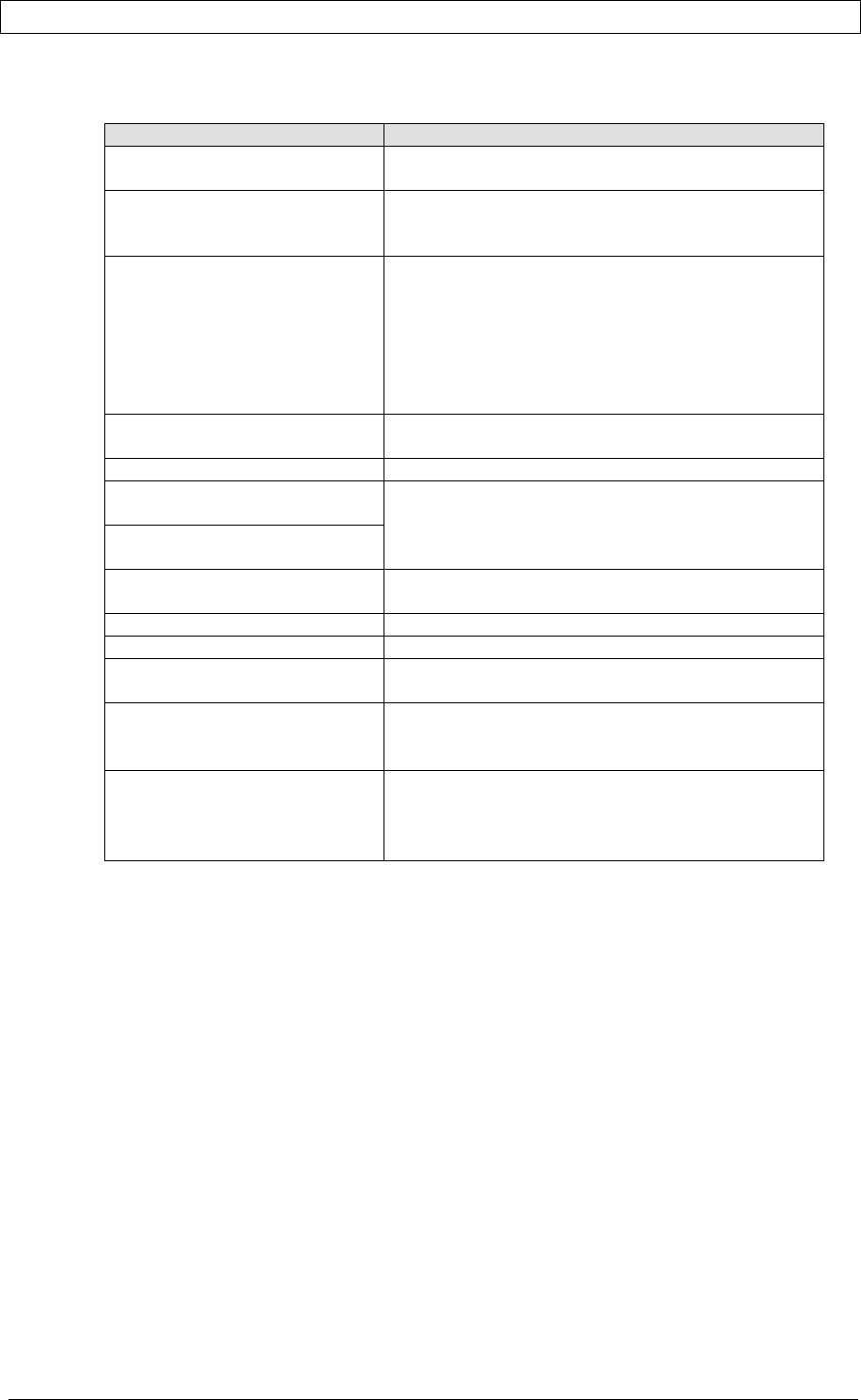
PRODUCT MANUAL DEKO4078SD MULTI-CHANNEL SIGNAL BOOSTER DEKOLINK WIRELESS LTD.
P/N 300SC30031 Rev. 1.2 Proprietary Data Page 35
The following table provides a description of the parameter fields displayed in the
window above.
Field Description
Filter Type Combo box that provides a list of the available
filter types
Transmit Enable Enables filter operability. If this option is not
enable (check marked) the filter will be defined but
not operable.
Multiple Channel Enable Option for enabling/disabling (default: enable)
filter monitoring
For Setup – enables RSSI readings even
when channel is not transmitting
For wideband filters – if a wideband filter
is selected the monitoring option should be
disabled in order to save power.
AGC Enable Option for enabling and disabling Automatic Gain
Control feature
Frequency (MHz) Center Frequency
Signal Gate Threshold Level
low (dBm)
UL and DL RSSI thresholds (low and high) in the
Signal Gate Threshold fields determine the
range in which the filter is active
Signal Gate Threshold Level
high (dBm)
Max Power Level (dBm) This value limits the signal booster maximum
output power.
Max Gain Level (dB) This value limits the gain to a maximum of 90dB.
PL Enable Option for enabling and disabling PL
PL Frequency (Hz) Enables setting the PL frequency between 67 –
254 Hz
ID Tone Provides several options for generating a specific
tone in order to check the communication during
setup (see 6.1)
CW Route Determines the type of signal generated for the ID
Tone by the signal booster
Normal – Signal is passed “as is”
Zero – No signal
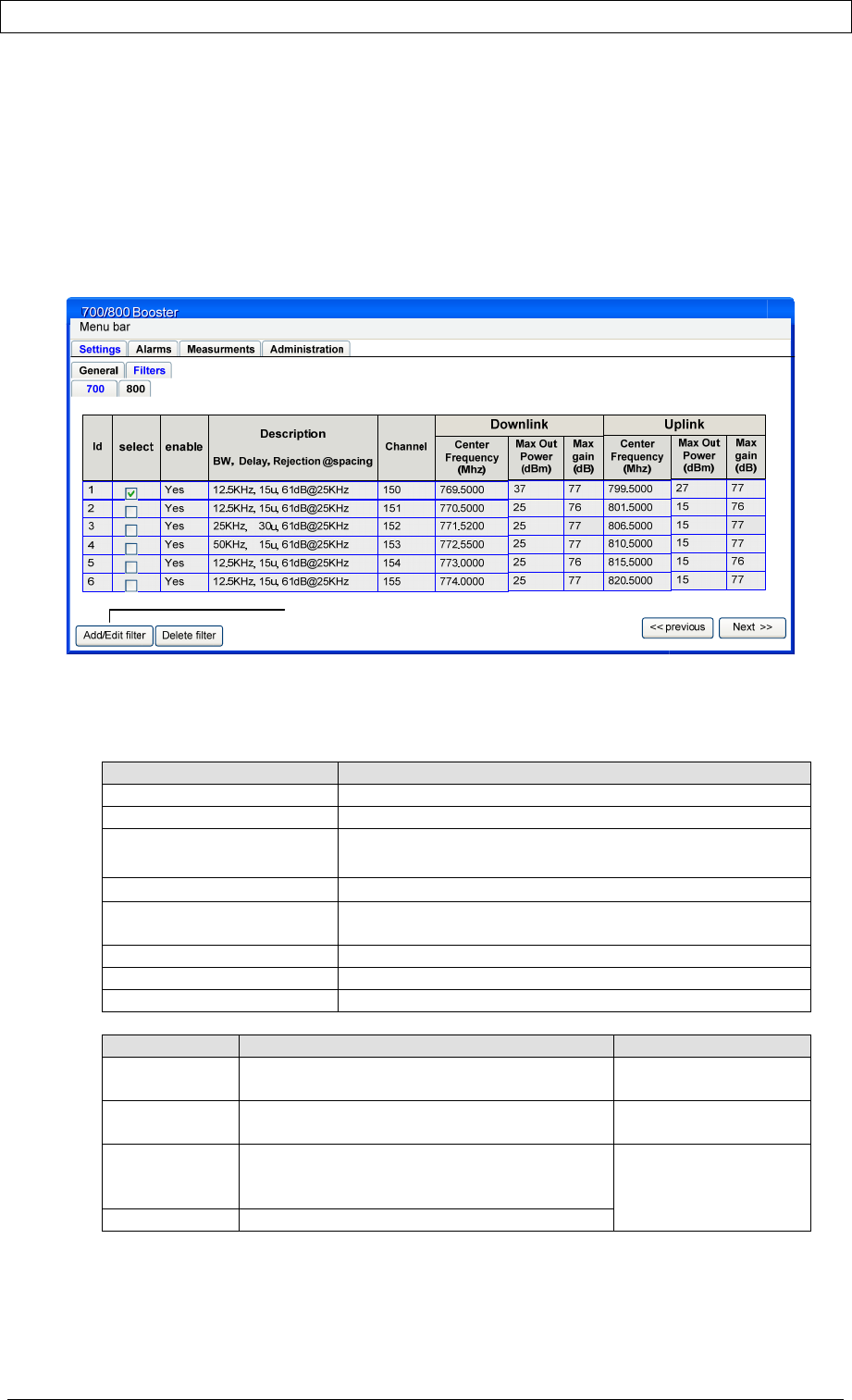
PRODUCT MANUAL DEKO4078SD MULTI-CHANNEL SIGNAL BOOSTER DEKOLINK WIRELESS LTD.
Page 36 Proprietary Data P/N 300SC30031 Rev. 1.2
5.3.3.2 Filter Description
The following figure shows the Filters (description) tab of the
Settings
window. A
separate window is displayed for each of the 700 and 800 bands.
This window includes the Add/Edit Filter option and provides a description of the
type of filter(s) in use, their UL and DL center frequency, output power and gain.
After the filters have been configured the user can navigate to this screen in order to
view the filter characteristics (read only screen).
Figure 19. Filter Description
The following tables provide a description of the fields and buttons displayed in the
figure above.
Field Description
ID Filter ID Number
Select Checkbox for selecting filter to be edited
Enable Provides indication on whether the filter is enabled or
not
Description Description of selected filter type (see 4.2.3)
Channel Filter channel number - translation from frequency to
channel number
Center Frequency (MHz) DL/UL center frequency
Max Out Power (dBm) DL/UL Max composite output power settings
Max Gain (dB) DL/UL Max gain settings
Button Description Comments
Add/Edit Filter Used for adding a new filter or editing an
existing one
Delete Filter Used for removing a selected filter from the
list
Previous Used for navigating to previous screen
(filter parameters screen) of selected filter
when editing
It is recommended to
avoid using the scroll
bar and use the Next
and Previous buttons
Next Used for navigating to next screen
A
dd/Edit Filter button.
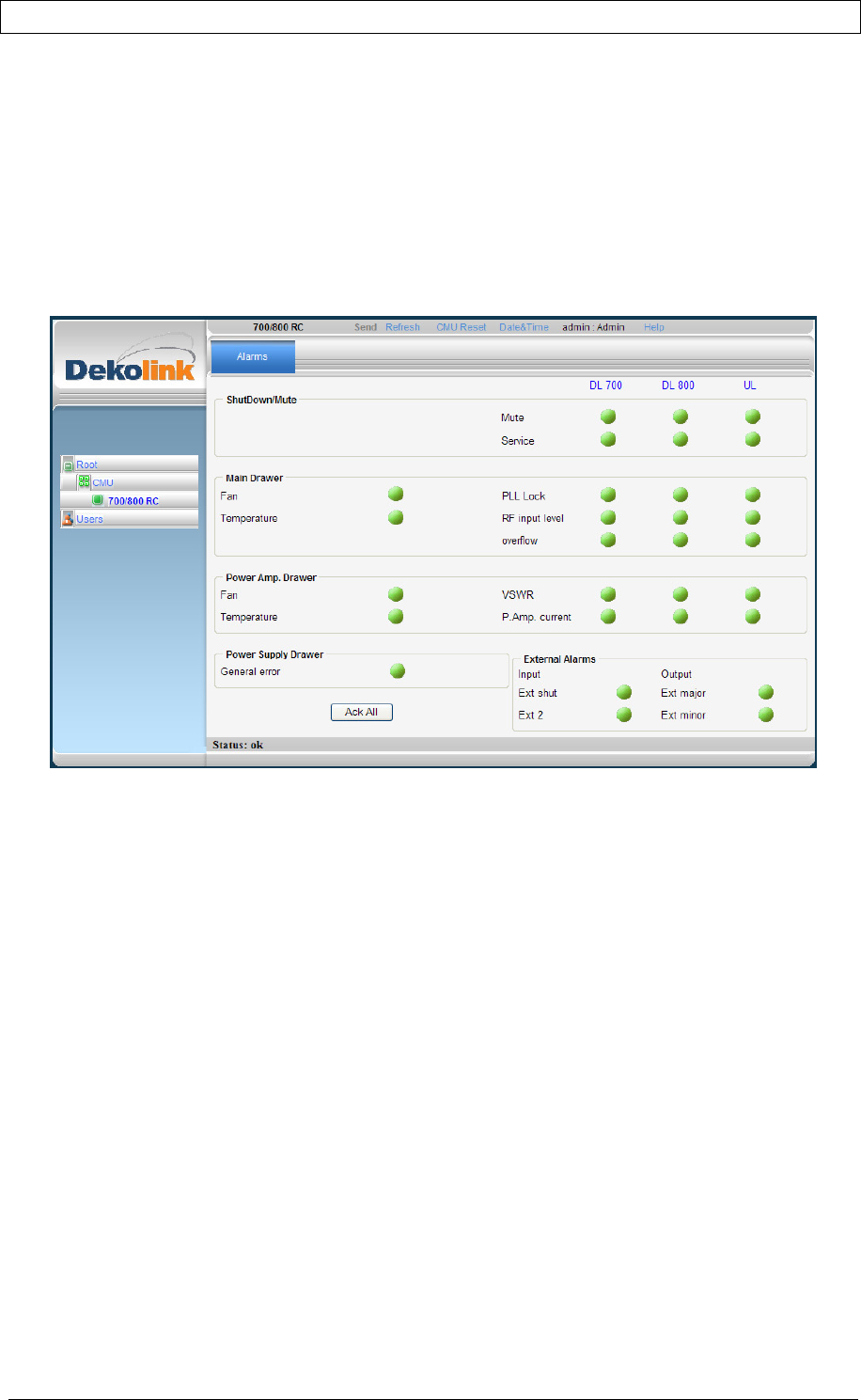
PRODUCT MANUAL DEKO4078SD MULTI-CHANNEL SIGNAL BOOSTER DEKOLINK WIRELESS LTD.
P/N 300SC30031 Rev. 1.2 Proprietary Data Page 37
5.4 ALARMS
The alarms are displayed in two windows. One provides a summarized view of the
system alarms and the other provides a log of the alarm history.
5.4.1 SUMMARY VIEW
The alarms Summary View tab displays the monitoring alarms for the system
elements (Main, Power Amplifier and Power Supply) in addition to the Mute (per
band) and External Alarms. See 6.5 for alarms description.
Figure 20. Alarms Summary View
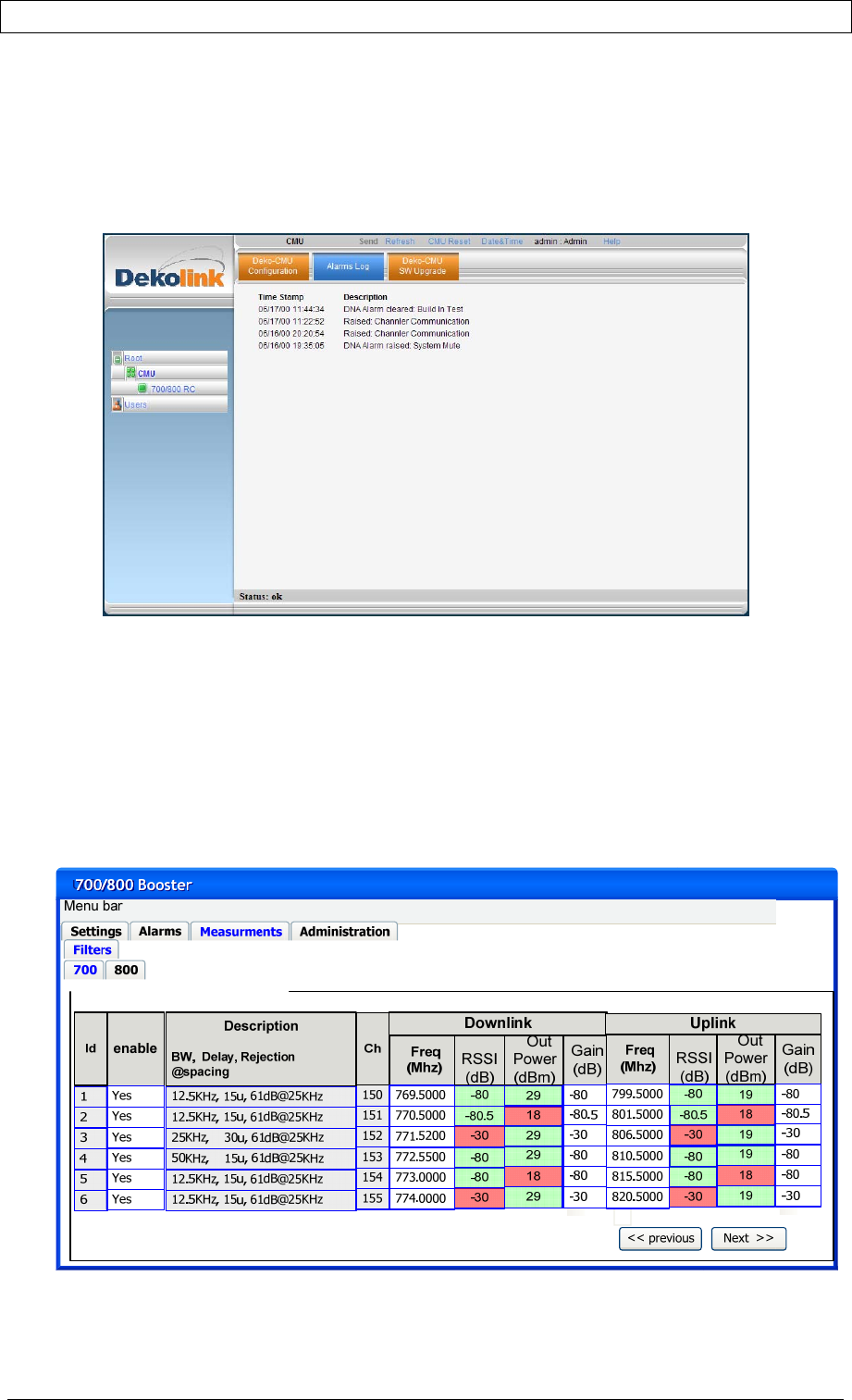
PRODUCT MANUAL DEKO4078SD MULTI-CHANNEL SIGNAL BOOSTER DEKOLINK WIRELESS LTD.
Page 38 Proprietary Data P/N 300SC30031 Rev. 1.2
5.4.2 LOGS
The Alarms Log tab of the
CMU
window displays a history of up to 200 logs of
alarms generated by the system. The tab consists of a tabular screen with sorting
capabilities that include the alarm time stamp and description.
Figure 21. Alarms Log
5.5 MEASUREMENTS
The Measurements window is a read-only window which displays a summarized
view of the configured filters for each band (the filters for the 700 and 800 bands are
displayed in separate screens). This screen provides the user with a general
description of the filters in addition to indicating whether the RSSI and Output Power
threshold levels have been exceeded.
See 5.3.3.2 for description of fields.

PRODUCT MANUAL DEKO4078SD MULTI-CHANNEL SIGNAL BOOSTER DEKOLINK WIRELESS LTD.
P/N 300SC30031 Rev. 1.2 Proprietary Data Page 39
5.6 ADMINISTRATION
The Administration window consists of the following tabs:
• System Information – Displays the system information such as the SW
version and the system elements’ part numbers. See 6.9
• Backup – Enables user to backup and restore user parameters such as the
filter settings. See 7.2.3
• SW Upgrade – Enables user to upgrade the application SW with latest
version. See 7.2.2
• Filter Import – Displays an inventory of all the filter types (grouped in
banks) and provides a filter management option that enables the user to
upload new filters to the filter bank. See 7.2.4.
• Communication – Displays configurable communication and modem
parameters. See 4.2.4.
• Users – Provides user management options. See 7.1
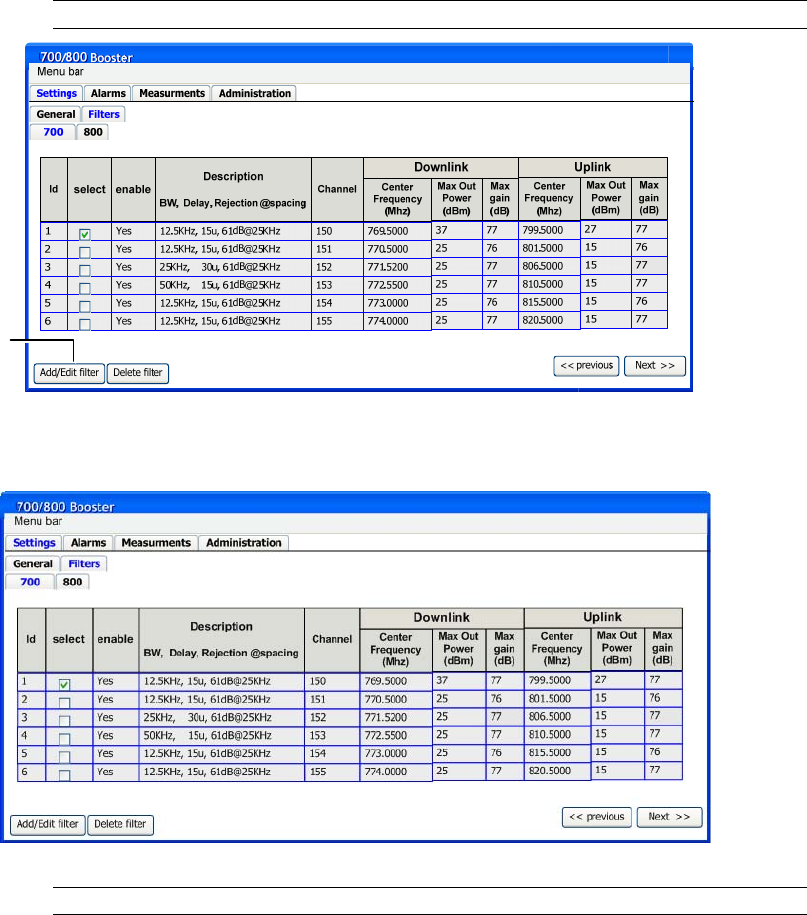
6 DMSB MT OPERATIONS
6.1 FILTERS
The application enables the user to add, edit and delete filters. See following sections
for descriptions.
6.1.1 ADDING A FILTER
To add a filter
1. Click on the Filters tab of the
Settings
window. The following window appears:
Note: Upon initial setup there are no filters listed.
2. Verify that no existing filters are selected and click on the Add/Edit Filter
button. The following window appears.
3. Select the required filter type in the Filter Type field.
Note: Filter types are taken from the list of available filter types.
4. Define the DL center frequency in the Frequency field.
5. Define the RSSI threshold range in the Signal Gate Threshold Low/High
fields.
Add/Edi
t
Filte
r
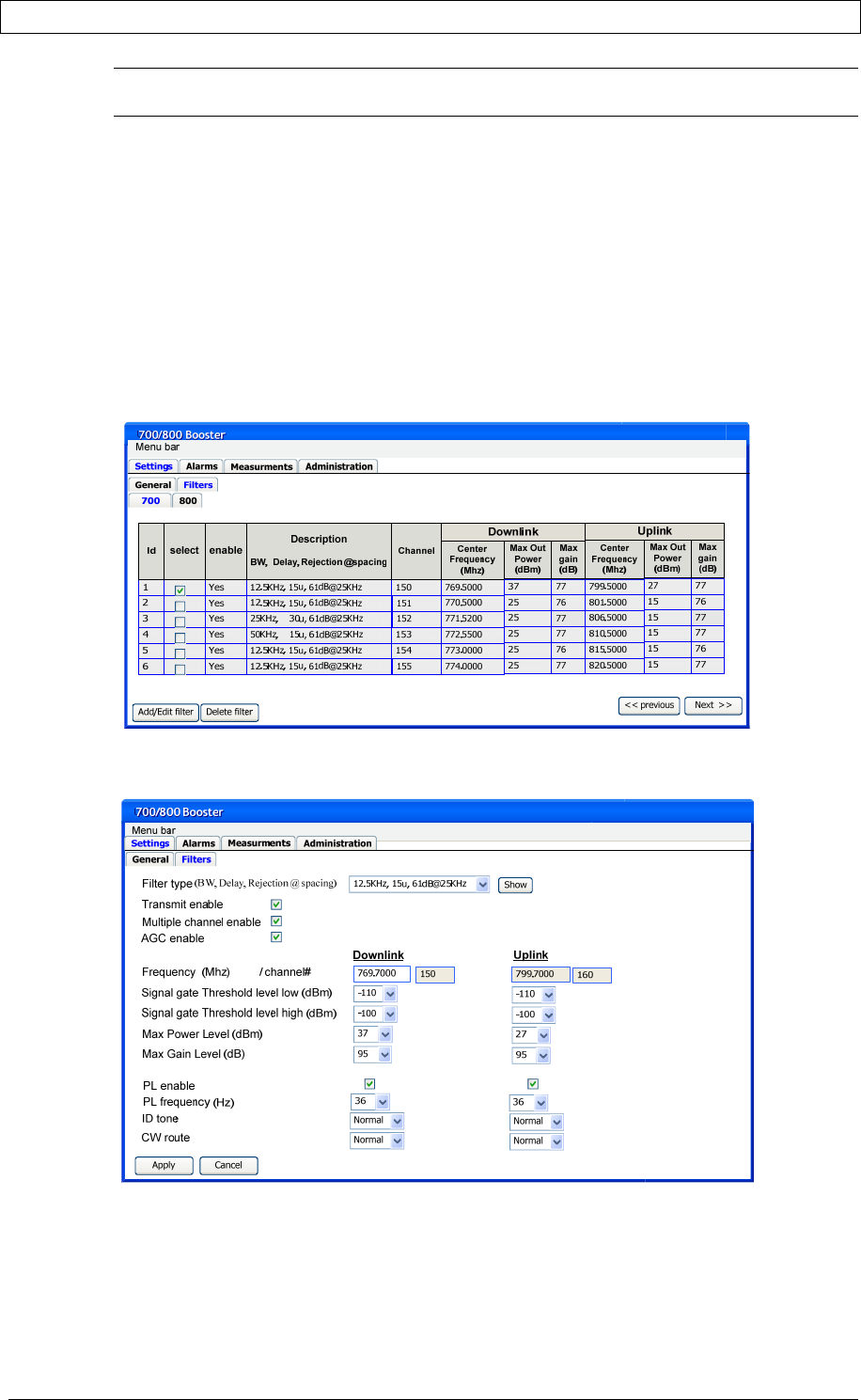
PRODUCT MANUAL DEKO4078SD MULTI-CHANNEL SIGNAL BOOSTER DEKOLINK WIRELESS LTD.
P/N 300SC30031 Rev. 1.2 Proprietary Data Page 41
Note: The remaining filter parameters and attributes are displayed with default values
that can be modified according to site requirements.
6. The default filter Max Gain value displayed is the Maximum Gain calculated
according to the isolation settings (see section 4.2.1 step 2). This value can be
modified, however the filter Maximum Gain cannot be higher than that calculated
according to the booster isolation settings. If a higher maximum gain value is
required the isolation settings must be modified accordingly.
7. Click Apply.
6.1.2 EDITING FILTERS
To edit a filter
1. Click on the Filters tab of the
Settings
window. The following appears:
2. In the Select column, select the filter to be edited.
3. Click the Add/Edit Filter or Next button. The following window appears:
4. Modify the required parameters and click Apply. The previous filter screen
appears.
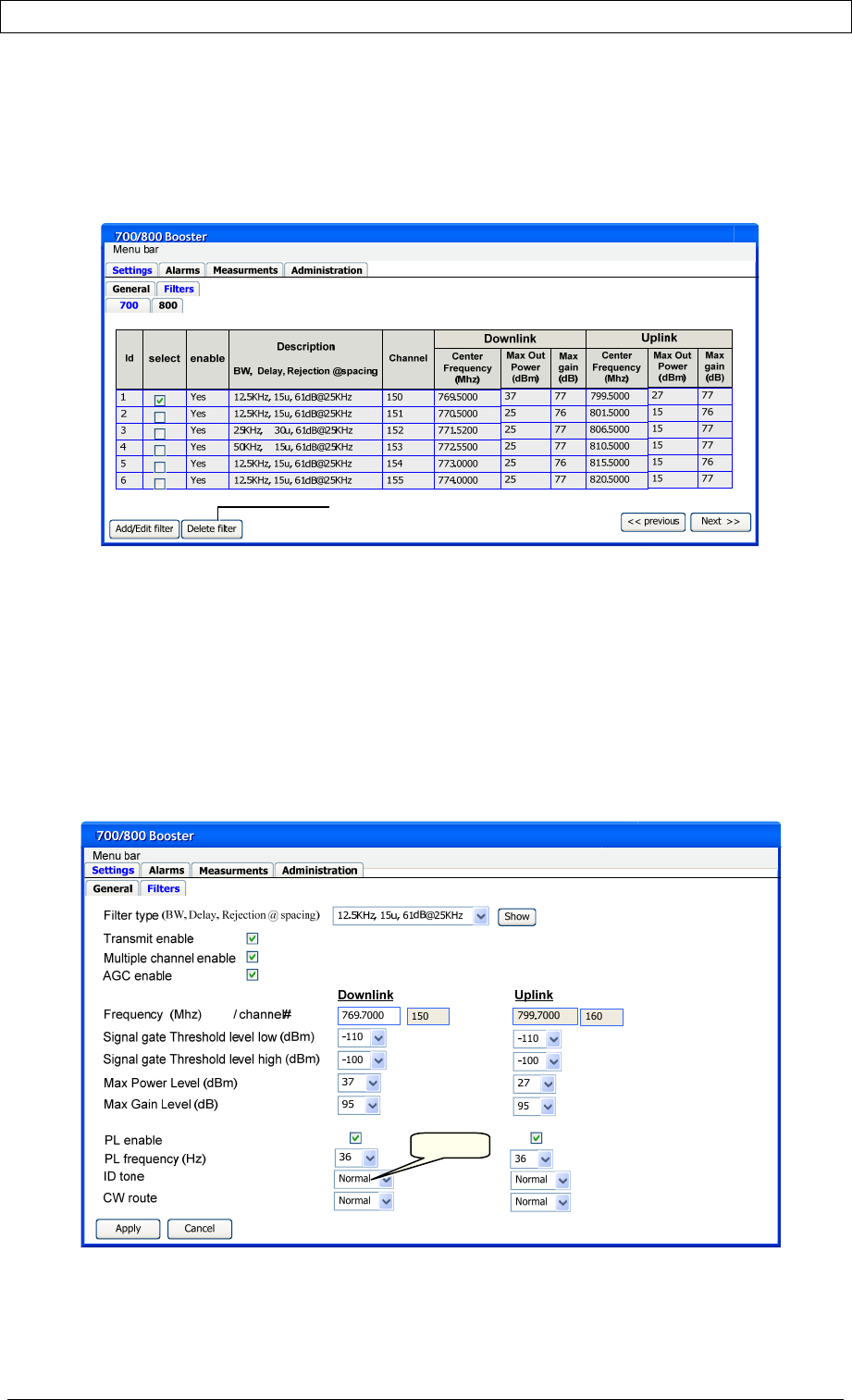
PRODUCT MANUAL DEKO4078SD MULTI-CHANNEL SIGNAL BOOSTER DEKOLINK WIRELESS LTD.
Page 42 Proprietary Data P/N 300SC30031 Rev. 1.2
6.1.3 DELETING FILTERS
To delete a configured filter from the list
1. Click the Filters tab of the
Settings
window. The following appears:
2. In the Select column, select the filter to be deleted.
3. Click the Delete Filter button. The filter table will be updated and displayed
with the new list of available filters.
6.2 GENERATING ID TONE ON CHANNELS
The ID tone is used for the “Walk Test” and enables the Deko4078SD signal booster
to generate a specific tone in order to check the communication during setup. The ID
Tone option is accessed through the
Routing
tab of the DDF window. See following
figure.
ID Tone
Delete Filter
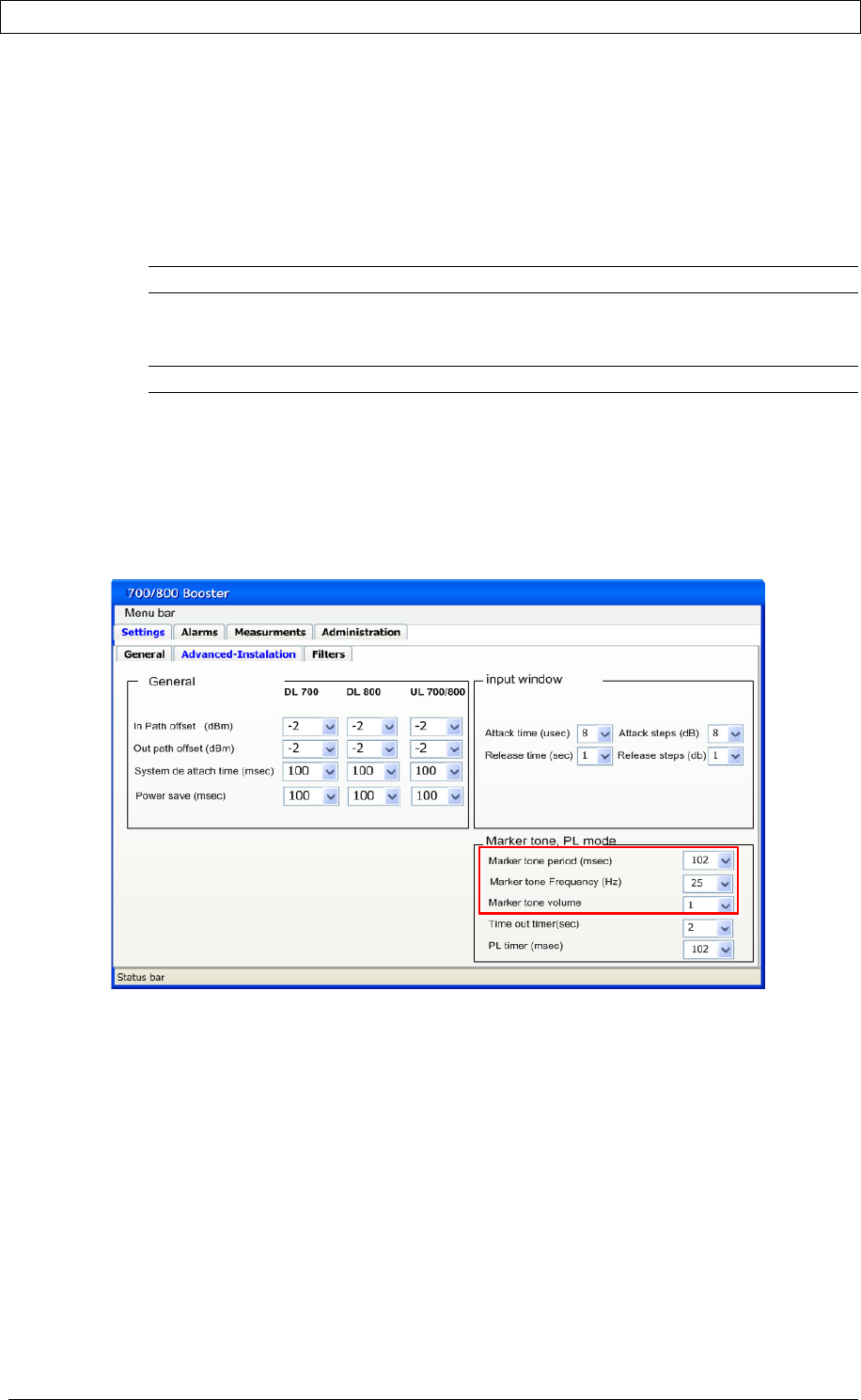
PRODUCT MANUAL DEKO4078SD MULTI-CHANNEL SIGNAL BOOSTER DEKOLINK WIRELESS LTD.
P/N 300SC30031 Rev. 1.2 Proprietary Data Page 43
To determine the ID Tone
1. In the ID Tone field of the
Filters (parameters)
tab select one of the following
ID Tone types from the drop down list:
• Normal – Beep will be sounded at the beginning of the conversation
• Repetition – Beep will be sounded at predefined intervals
• Continuous – A continuous beep is sounded.
Note: Select Disable to disable the function.
2. In order to use the Booster as a signal generator, select the Normal option
(default) from the CW Route drop-down list.
Note: Select Zero for no signal.
3. Click Apply.
4. Define the following ID Tone parameters in the
Marker Tone
field area of the
Advanced-Installation tab (
Settings
window):
• Marker (ID) Tone Period
• Marker (ID) Tone Frequency (Hz)
• Marker (ID) Tone Volume
5. Click the Send Parameters button.
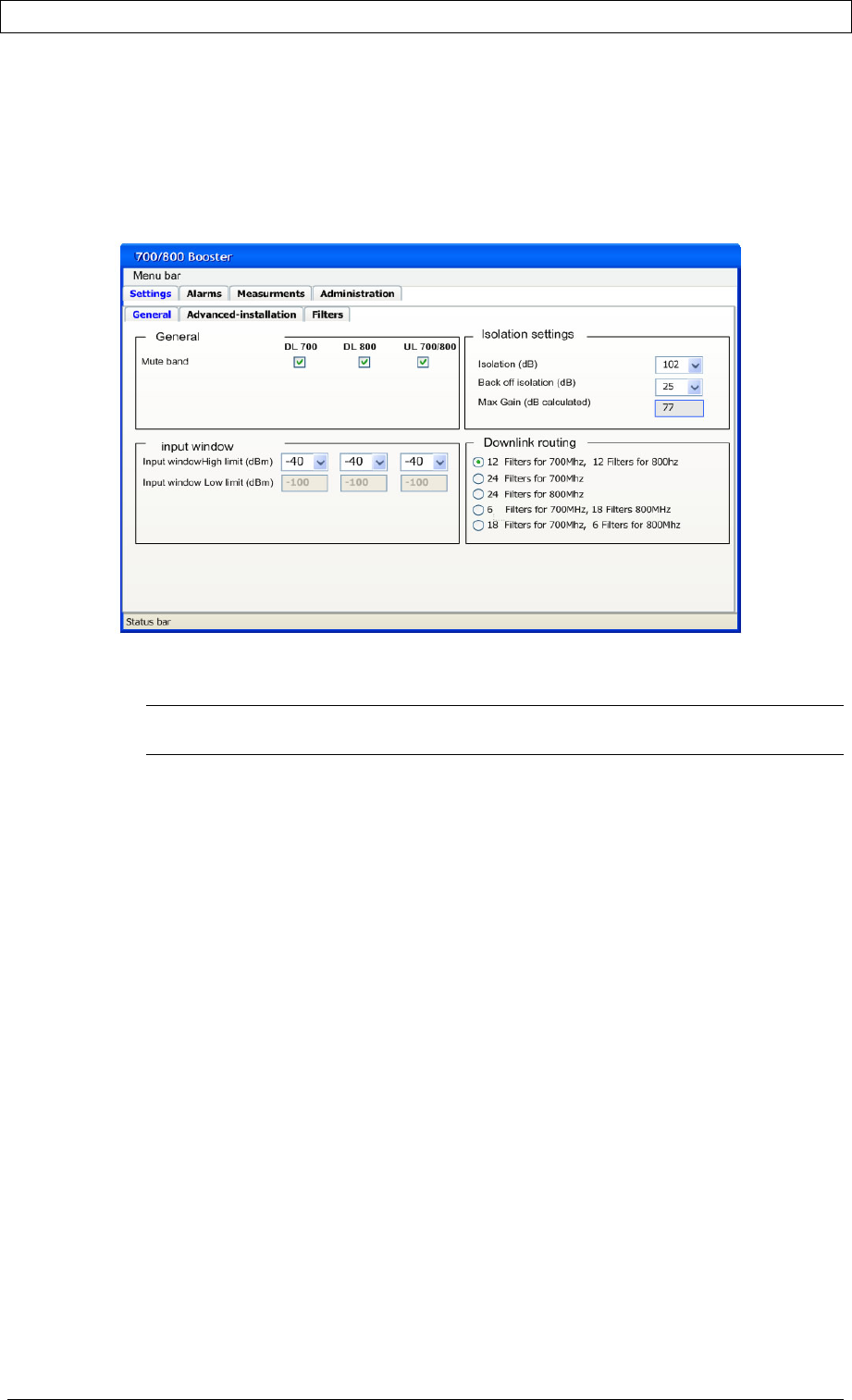
PRODUCT MANUAL DEKO4078SD MULTI-CHANNEL SIGNAL BOOSTER DEKOLINK WIRELESS LTD.
Page 44 Proprietary Data P/N 300SC30031 Rev. 1.2
6.3 MODIFYING DEKO4078SD PARAMETERS
To modify the signal booster parameters
1. Click the General sub-tab of the
Settings
tab. The following appears.
2. Perform the required changes in the displayed parameters (see field descriptions
in section 5.3.1).
Note: Upon selecting a different downlink routing option, the previous filter map is
deleted and a new one must be configured (see 4.2.3 and/or 6.1.1).
3. Click Send.
6.4 VIEWING ONLINE BOOSTER PARAMETERS
To view current signal booster Parameters
After a connection has been established between the computer and the signal
booster click the Refresh button, located at the bottom of the
Settings
window
shown below.
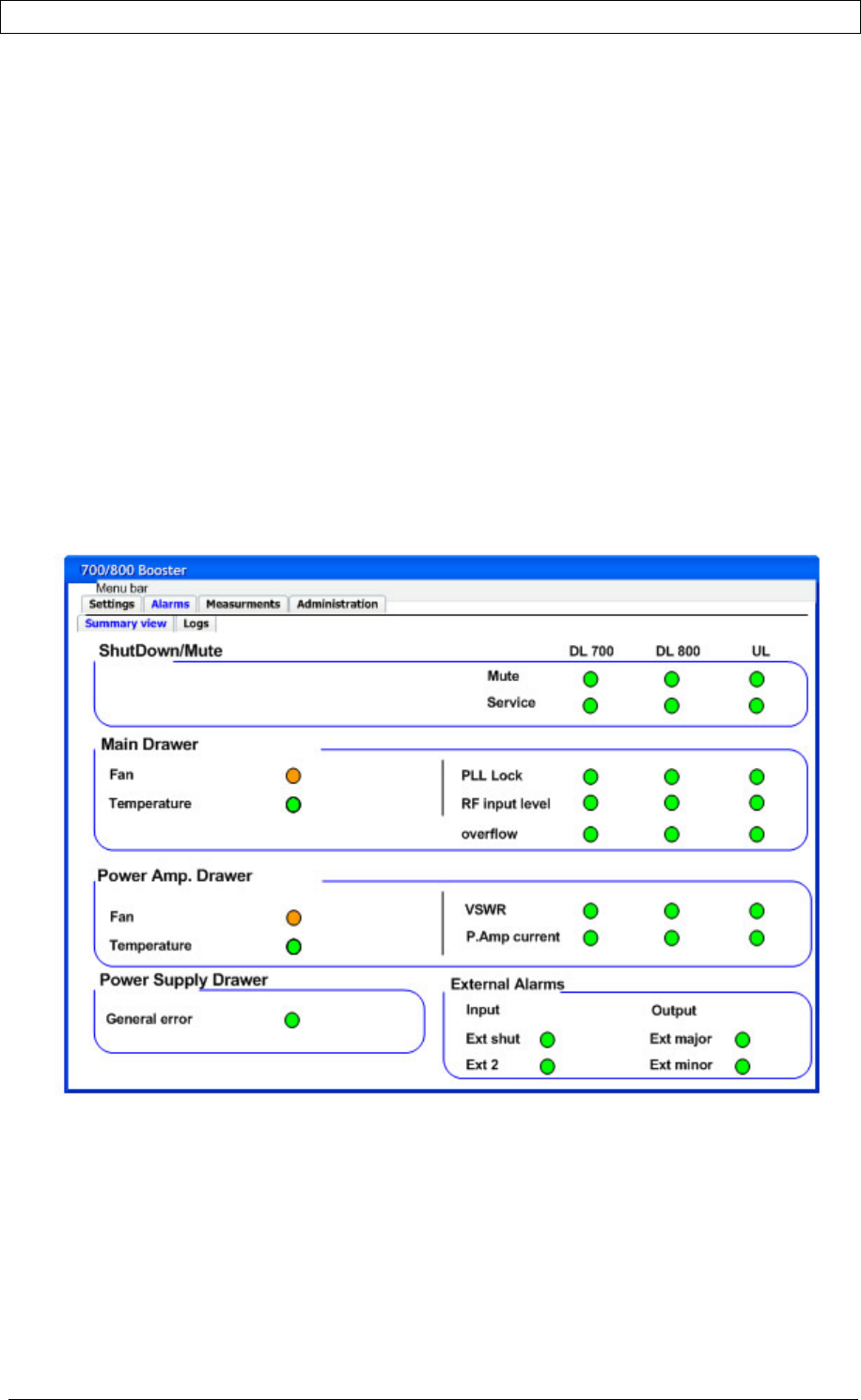
PRODUCT MANUAL DEKO4078SD MULTI-CHANNEL SIGNAL BOOSTER DEKOLINK WIRELESS LTD.
P/N 300SC30031 Rev. 1.2 Proprietary Data Page 45
6.5 MONITORING ALARMS
The application provides three levels of alarms:
• System alarms – Provides the monitoring alarms for all three system units:
Main, Power Amplifier and Power Supply. In addition, includes the Mute
alarms.
• External alarms – Provides monitoring according to the external alarms
defined by the user (see 6.7)
• Specific alarms per channel – Provides the user with alarms (per filter)
indicating whether the filter exceeds the configured threshold range.
The following sections describe the alarms displayed in the application GUI.
6.5.1 SYSTEM ALARMS AND EXTERNAL ALARMS
The Summary View tab of the
Alarms
screen provides a summary view of the
monitoring alarms for the system elements and the external alarms.
Figure 22. Alarms- Summary View
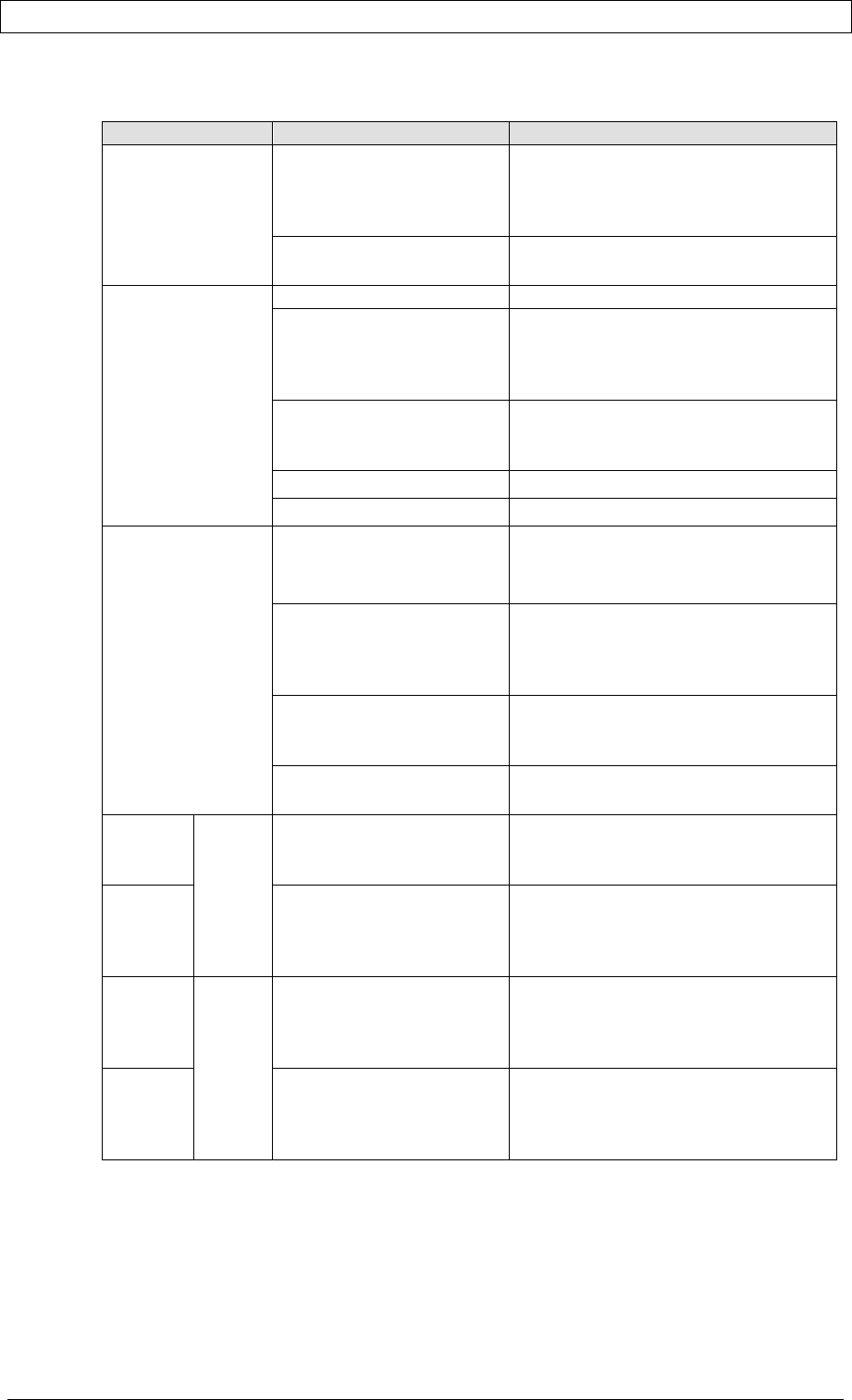
PRODUCT MANUAL DEKO4078SD MULTI-CHANNEL SIGNAL BOOSTER DEKOLINK WIRELESS LTD.
Page 46 Proprietary Data P/N 300SC30031 Rev. 1.2
The following table provides a description of the alarms displayed in the figure
above.
Alarm Group Alarm Description
Shutdown/Mute Mute Mute per band - can be a result
either of a manually performed mute,
system mute or fatal error at the
initialization phase.
Service Band PA mutes due to failure to
transmit power
Main Drawer Fan Indicates operation status of fan
Temperature Indicates an inner temperature over
60ºC. The power supply shutdowns
the system when the temperature
reaches 70ºC
PLL Lock PLL lock per band at Main drawer -
Faulty status of the Phased Locked
Loop (PLL)
RF Input Level Expected RF input level
Overflow
Power Supply
Drawer Fan Red – Critical Alarm
Orange – Warning
Green - OK
Temperature Indicates an inner temperature over
60ºC. The power supply shutdowns
the system when the temperature
reaches 70ºC
VSWR VSWR per band at P.Amp drawer -
High Voltage Standing Wave Ratio
(VSWR) at the output port
P.Amp Current P.Amp Current per band at P.amp
drawer
External
Alarms: Input Ext Shut If the external signal arrives then
the system will be muted and the
corresponding alarm will be set
Ext 2 Generic name that can be user
defined - If the external signal arrives
and the event is enabled the
corresponding Alarm is set
Output Ext Major If there is at least one major alarm in
the system (as a result of system
mute) the signal will be output and a
corresponding Alarm will be set
Ext Minor
If there is at least one minor alarm in
the system (system is not muted) the
signal will be output and the
corresponding alarm will be set
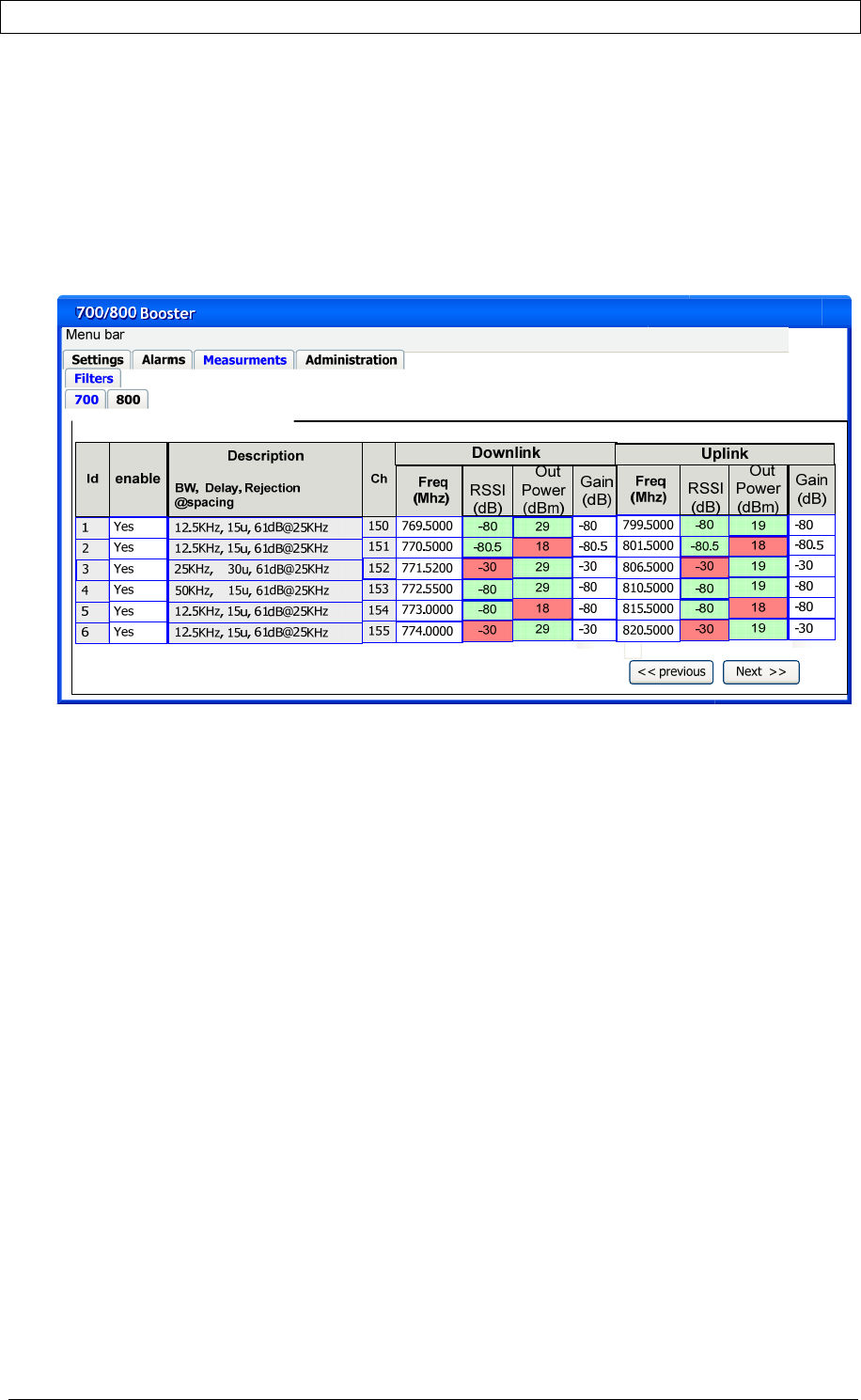
PRODUCT MANUAL DEKO4078SD MULTI-CHANNEL SIGNAL BOOSTER DEKOLINK WIRELESS LTD.
P/N 300SC30031 Rev. 1.2 Proprietary Data Page 47
6.5.2 SPECIFIC CHANNEL ALARMS
The alarms for the specific channels are viewed through the Filters tab of the
Measurements
screen.
An alarm indication is provided for each filter indicating whether they have exceeded
their defined threshold limits. Alarm indications are provided for the following
parameters: RSSI (dB), Out Power (dBm) and Gain (dB).
Red – threshold limits have been exceeded
Green – within threshold limits
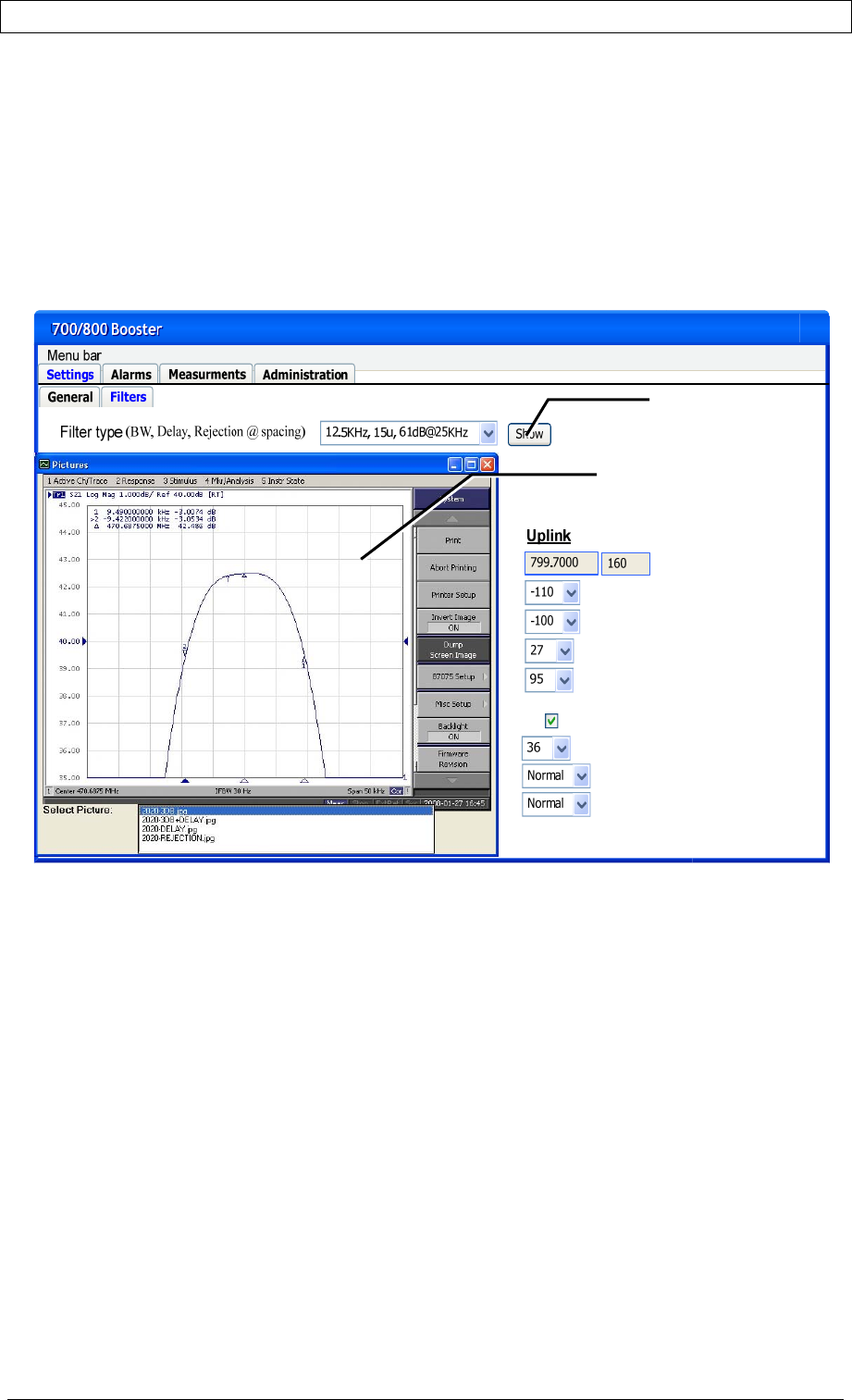
PRODUCT MANUAL DEKO4078SD MULTI-CHANNEL SIGNAL BOOSTER DEKOLINK WIRELESS LTD.
Page 48 Proprietary Data P/N 300SC30031 Rev. 1.2
6.6 VIEWING GRAPHIC DISPLAY OF FILTER
The Filter screens are shown by selecting a Filter Type in one of the window tabs
and clicking the corresponding Show button.
The Filter screen includes several displays (Select Picture button, at bottom) that
enable viewing the filter properties and characteristics to ensure a proper selection of
the filter.
6.7 DEFINING THE EXTERNAL ALARMS
The external alarms can be defined and managed by the GUI application. This is
performed by an administrator. The application enables the administrator to define
two input and two output events, to enable/disable the alarms and to determine the
activation mode (normally open or normally closed.
To define the external alarms
1. Click the External Alarms tab of the
Administration
window (in Administration
mode). The following tab appears:
Show button
Filter display
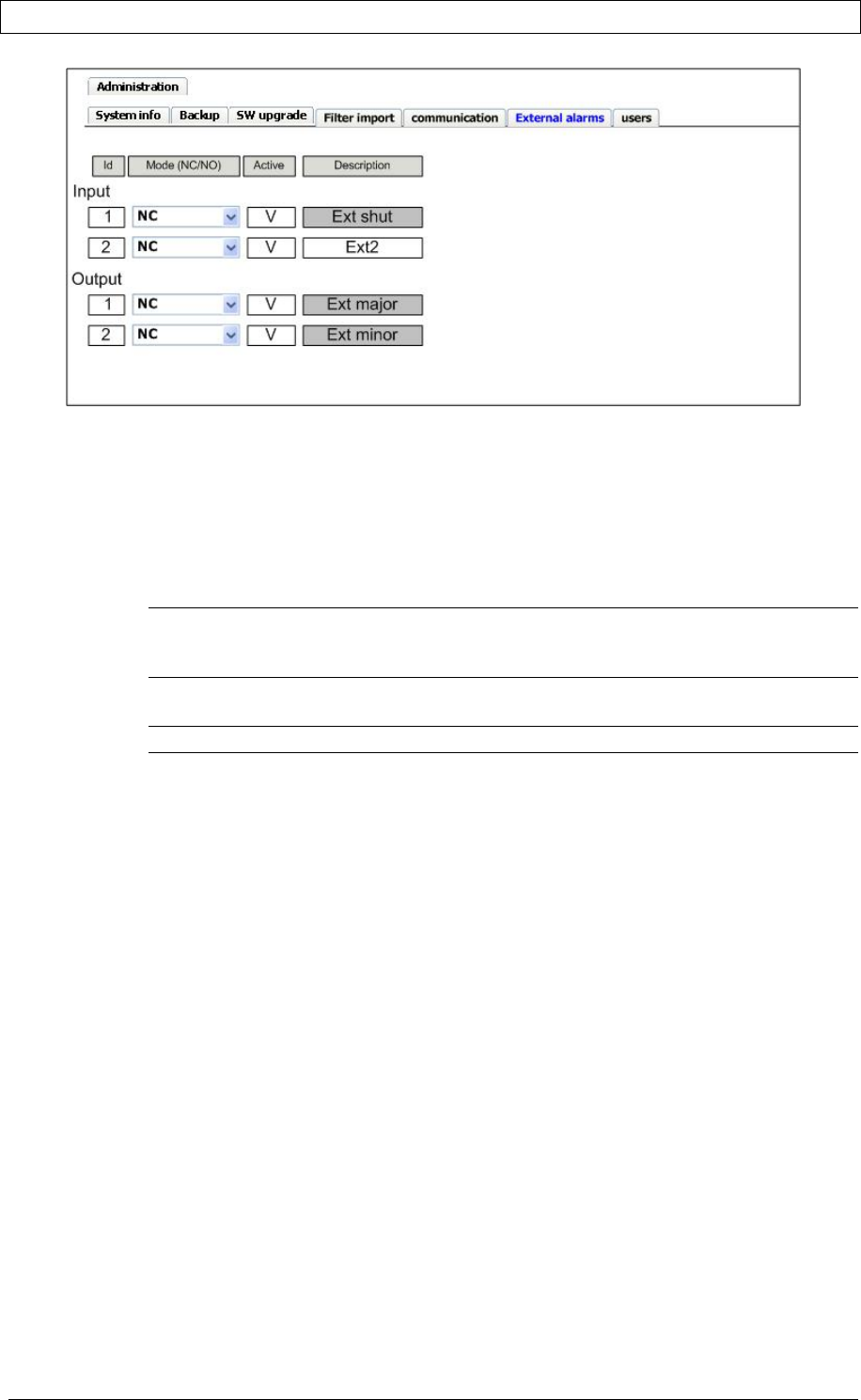
PRODUCT MANUAL DEKO4078SD MULTI-CHANNEL SIGNAL BOOSTER DEKOLINK WIRELESS LTD.
P/N 300SC30031 Rev. 1.2 Proprietary Data Page 49
Figure 23. External Alarms Tab
2. Define the Input modes:
• NC – Normally Closed
• NO – Normally Open
3. Define a name for
Input 2
in the Description field (the default is a generic
name).
Note 1: The Input 1 description is hardcoded “Ext shut”.
Note 2: When an external signal is received the system is muted and a
corresponding alarm is generated.
4. Define the Output modes as performed for the Input, above.
Note: The Output signals are hardcoded as Ext major and Ext Minor.
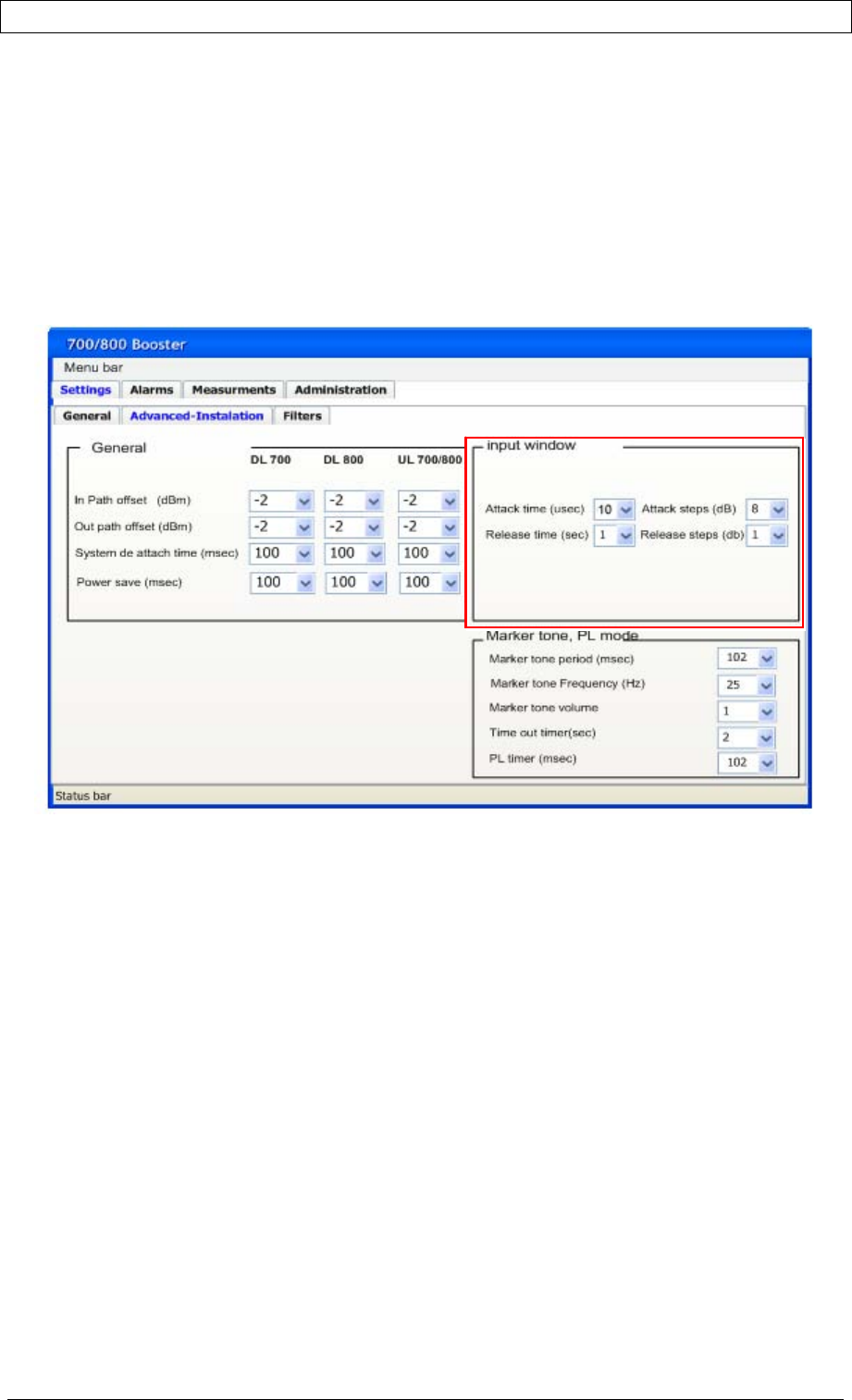
PRODUCT MANUAL DEKO4078SD MULTI-CHANNEL SIGNAL BOOSTER DEKOLINK WIRELESS LTD.
Page 50 Proprietary Data P/N 300SC30031 Rev. 1.2
6.8 SLIDING WINDOW CONFIGURATION
Use the Input Window field area in the
Advanced-Installation
sub-tab to set the
acknowledgment delay period (Sliding Window).
To set the sliding window options
1. Click the Settings tab and then click the Advanced-Installation sub-tab. The
following screen appears.
2. Define the following parameters:
• Attack Time (µsec) - Time between the instant the signal exceeds the
activation threshold and the units’ reaction (default is 10µsec). The Attack Time
range is between 10-50µsec. In addition, define the Attack Steps (0-31dB).
• Release Time (sec) - Interval between the time the signal is disabled until it is
continued (default is 1sec). The Release Time range is between1-60sec. In
addition, define the Release Steps (0-31dB).
3. Click Send.
6.9 VIEWING SYSTEM INFORMATION
Refer to the System Info sub-tab of the
Administration
tab to view the signal
booster general information. The following properties are displayed:
• System SW version
• Main drawer part number
• P.Amp drawer part number
• Power Supply part number
• UD DL SN – Up-Down Downlink Serial Number
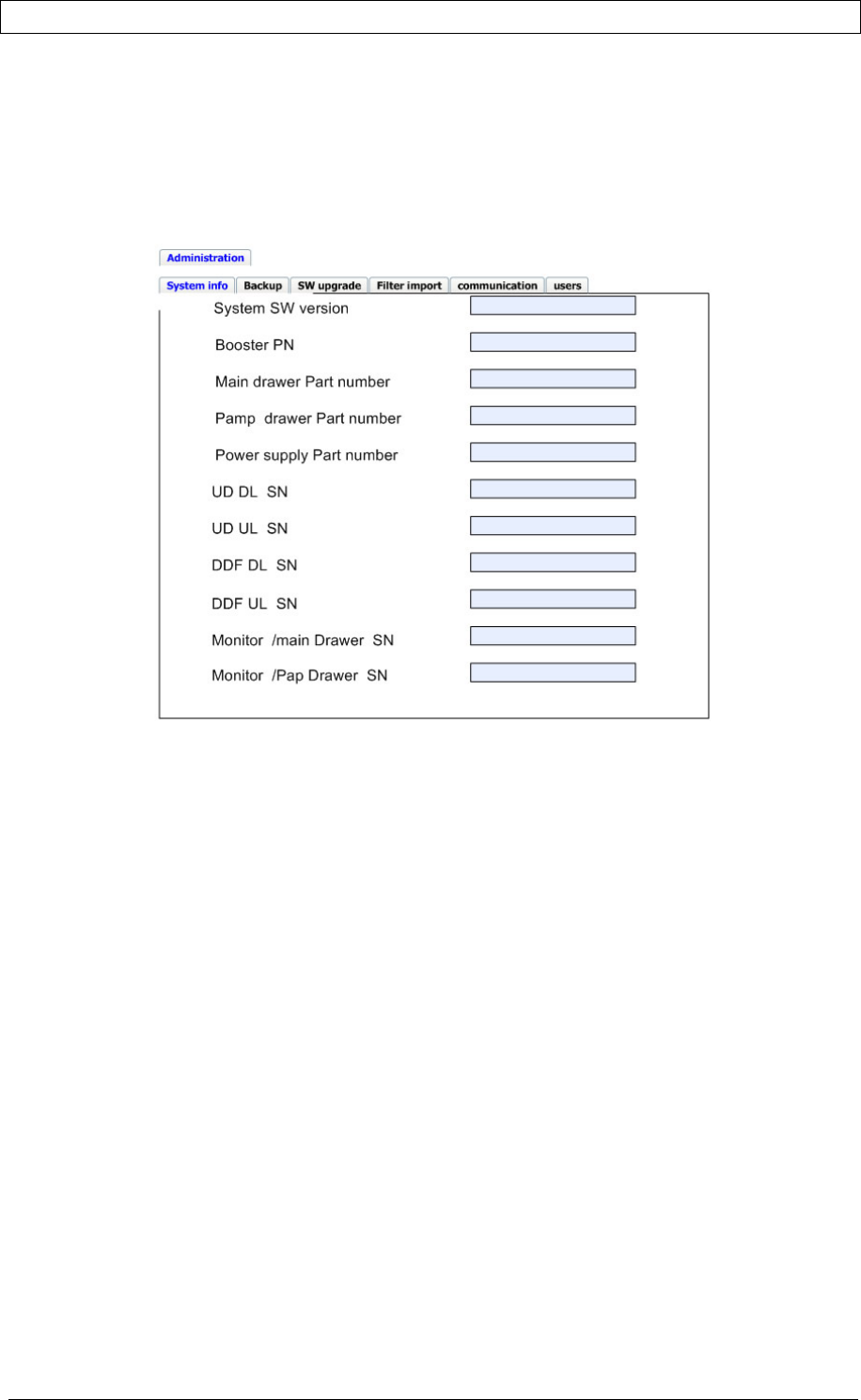
PRODUCT MANUAL DEKO4078SD MULTI-CHANNEL SIGNAL BOOSTER DEKOLINK WIRELESS LTD.
P/N 300SC30031 Rev. 1.2 Proprietary Data Page 51
• UD UL SN – Up-Down Uplink Serial Number
• DDF DL SN – Dekolink Digital Filter Downlink Serial Number
• DDF UL SN – Dekolink Digital Filter Uplink Serial Number
• Monitor/Main Drawer SN
• Monitor/P.Amp Drawer SN
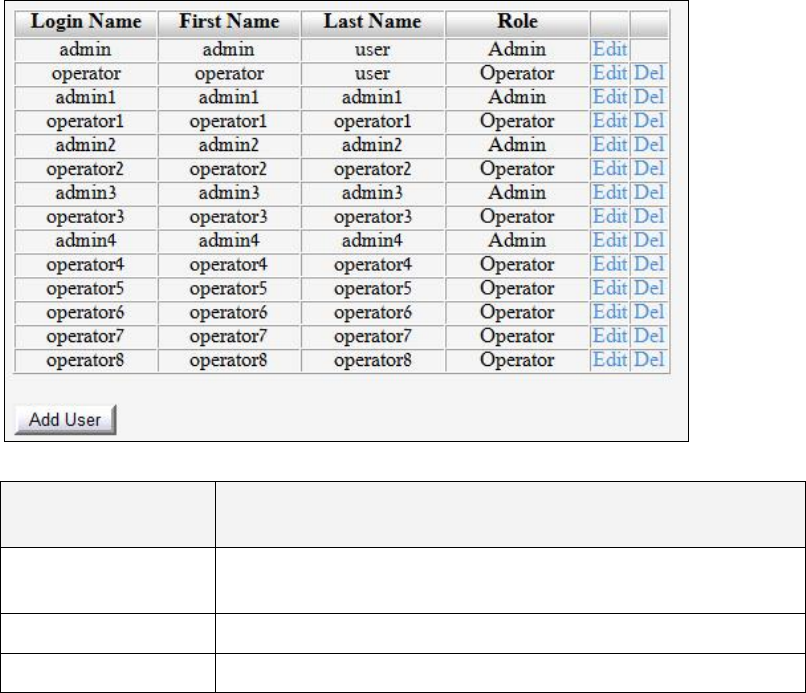
7 ADMINISTRATION
7.1 MANAGING USERS
By default,
twelve
users belonging to one of three authentication levels are defined
on the Booster. You may add new users, modify or delete existing users.
7.1.1 USER LEVELS
Three user levels are available:
• Admin – has access to all administration and configuration options, including
user management. (Default Password admin and default User Name
admin.)
• Operator – has access to all configuration options
except
for the Users list or
the Loaders screen.
• Guest - Read-only access.
7.1.2 VIEWING THE LIST OF DEFINED USERS
To display the User Administration pane
From the Tree Pane, select Users. The list of users is displayed in the Configuration
Pane according to the identifying information and authentication level (Role).
The following table provides a description of the Users dialog buttons and options.
Management
Option Description
Add User
(button) Adds a new user with to user defined access level and
password.
Del(ete) Deletes the corresponding user from the list.
Edit Enables changing the definitions of an existing user.
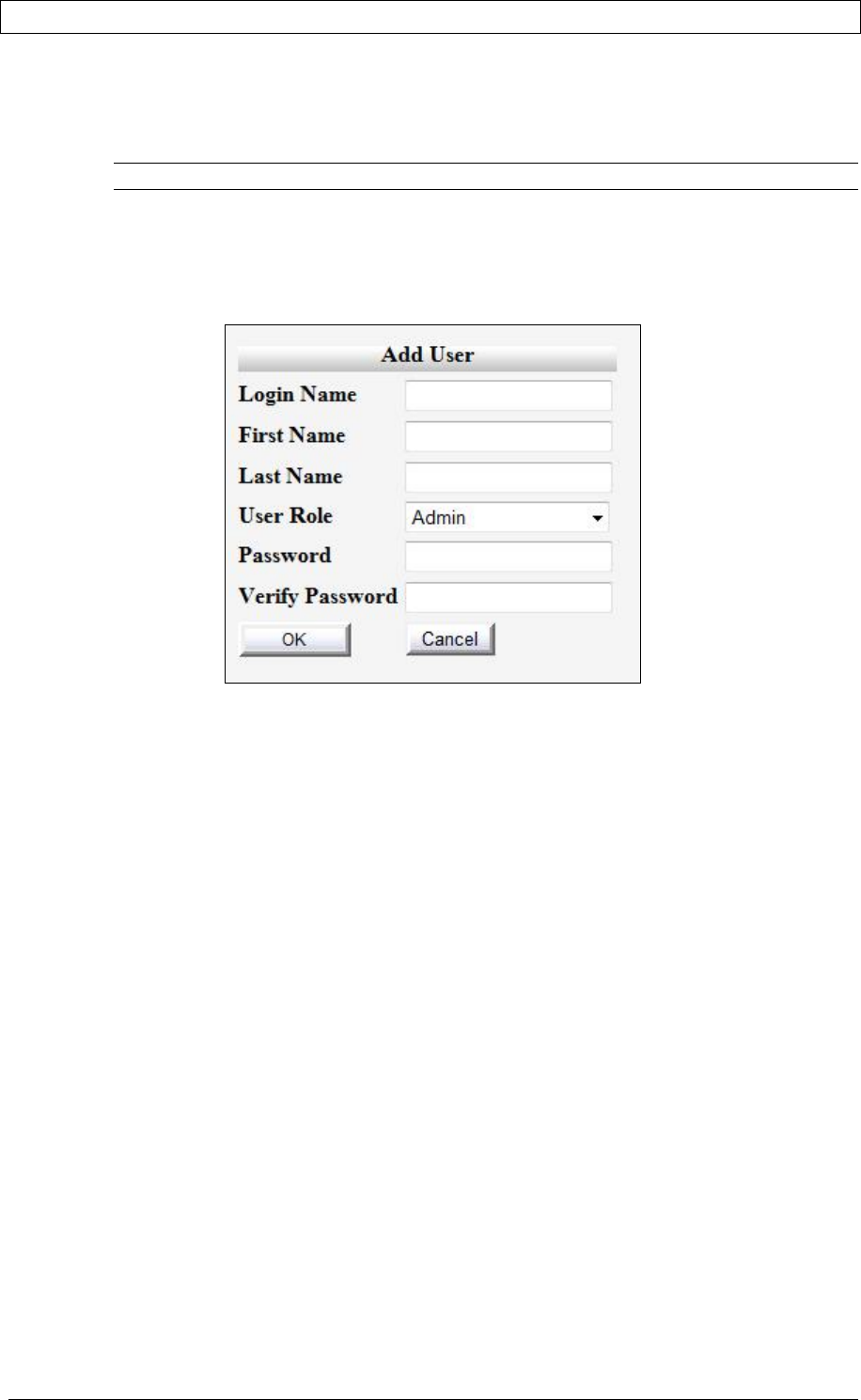
PRODUCT MANUAL DEKO4078SD MULTI-CHANNEL SIGNAL BOOSTER DEKOLINK WIRELESS LTD.
P/N 300SC30031 Rev. 1.2 Proprietary Data Page 53
7.1.3 ADDING USERS
NOTE: User name and password entries are case sensitive.
To add a user:
1. From the Tree Pane, select Users. The list of users is displayed in the User's
Pane.
2. From the User's Pane, click Add User. The Add User dialog box is displayed.
3. Enter the Login Name – name used by user to login.
4. Type the users First Name and Last Name – used to identify the user.
5. Select the User Role – access level. This defines the operations that the user
will be able to perform.
6. Enter the Password and in Verify Password enter the password again for
verification.
7. Click OK.
7.1.4 EDITING USERS
To modify user definitions
1. From the Tree Pane, select Users. The list of users is displayed in the User's
Pane.
2. Select the User to be edited in the list.
3. Click Edit. The user definitions dialog appears.
4. Make the required changes and click OK.
7.1.5 DELETING A USER
To delete a user:
1. From the Tree Pane Select Users. The list of users is displayed in the User's
Pane.
2. Select the User to be deleted in the list.
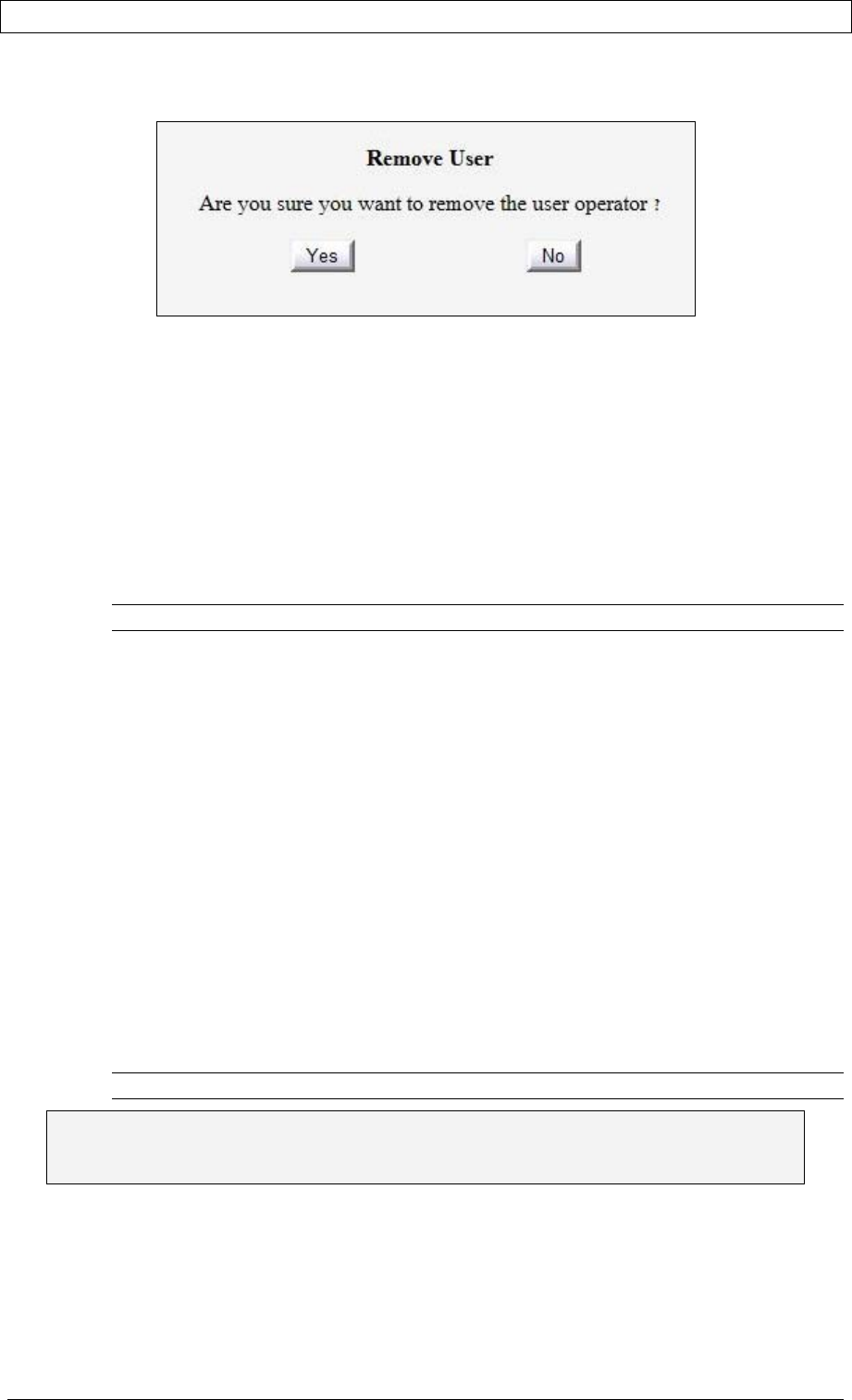
PRODUCT MANUAL DEKO4078SD MULTI-CHANNEL SIGNAL BOOSTER DEKOLINK WIRELESS LTD.
Page 54 Proprietary Data P/N 300SC30031 Rev. 1.2
3. From the User's Pane, click Del. An authorization message dialog box is
displayed.
4. Click Yes. The User’s name is removed from the list.
7.2 CONFIGURATION, BACKUP AND RESTORE
The application enables performing the following backup and restore operations via
the Backup/Restore dialog:
• Backing up the current configuration
• Restoring any previously saved configuration to the booster
• Restoring the booster’s factory default setup
• Restoring a configuration file from a user defined location
NOTE: The configuration backup and restore files are stored in the Deko-CMU.
This section describes the Backup/Restore dialog and how to perform the backup,
restore and upload operations.
7.2.1 THE CONFIGURATION BACKUP WINDOW
To access the configuration backup window:
1. From the Tree Pane, select the Booster and click the Backup/Restore button.
2. The Backup/Restore pane appears. The pane lists the currently backed up files
and provides backup and restore options.
The files are listed along with identifying information and the time of the backup.
Files of user defined configurations are
BLUE
.
The default factory settings file is BLACK
and is named DEKO4078_System
.csv.
7.2.2 SW UPGRADE
The SW upgrade procedure must be performed for each individual Booster module:
UD Uplink; UD Downlink; DDF Uplink; DDF Downlink.
NOTE: During the upgrade, the Booster is disconnected from the network.
CAUTION
DO NOT TURN OFF THE BOOSTER DURING THE UPLOAD PROCESS!!!
View the current SW version in the System-Info sub-tab of the
Administration
tab
(see 6.9).
To perform the software upgrade procedure
1. Select the
Administration
tab SW Upgrade sub-tab. The following window
appears.
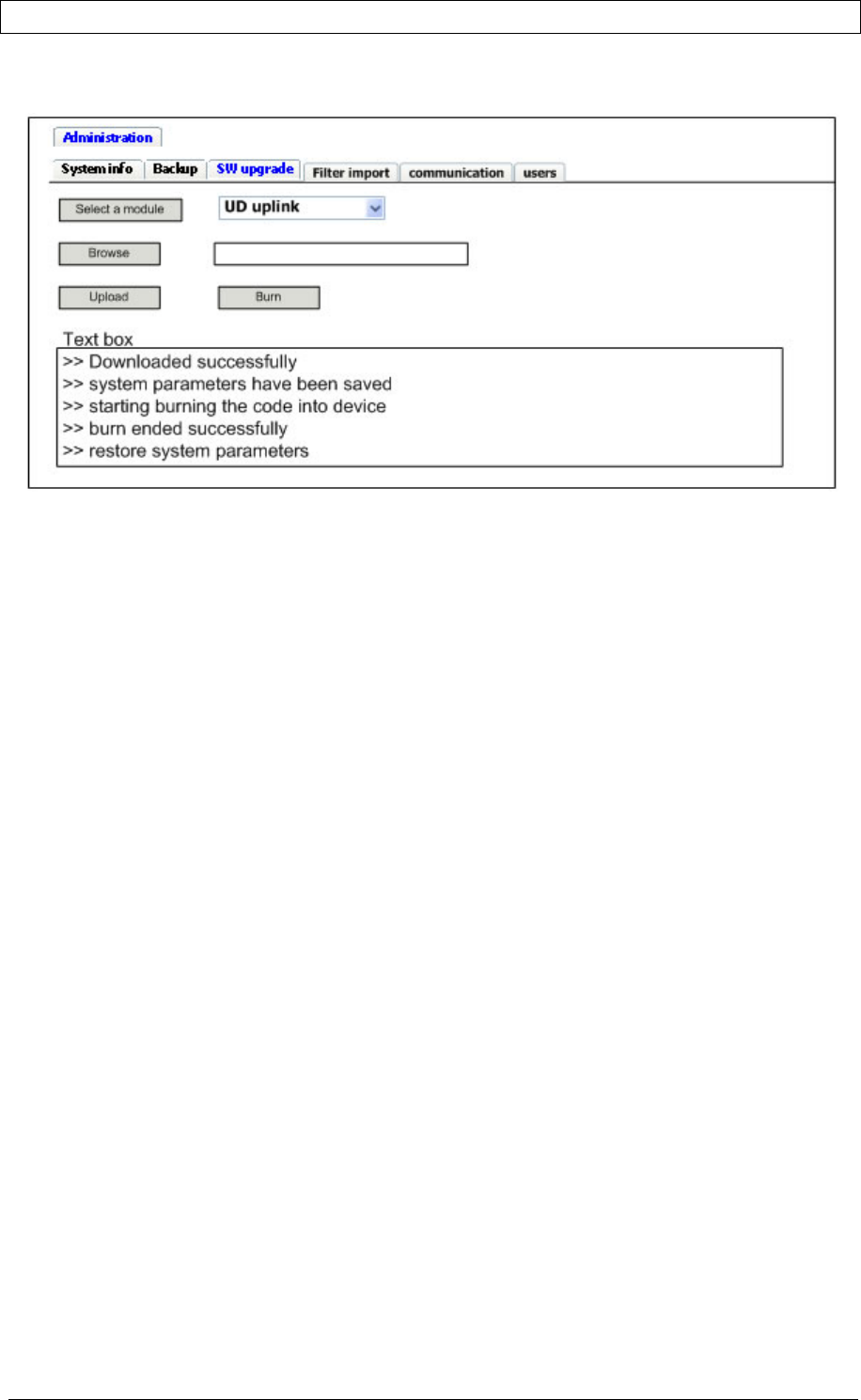
PRODUCT MANUAL DEKO4078SD MULTI-CHANNEL SIGNAL BOOSTER DEKOLINK WIRELESS LTD.
P/N 300SC30031 Rev. 1.2 Proprietary Data Page 55
2. Select the module to be upgraded from the Select a Module drop-down list.
3. Click Browse to browse for the upgrade file and click Open.
4. Click Upload. The updating process begins. A message appears in "The activity
log" box during the upload activity.
5. Once the updating process ends successfully, a message is issued in "The activity
log" box. The next process – Getting the version number – is displayed.
6. Once the software version is ready to be installed (see message in "The activity
log" box), click Burn to continue. The installation process starts, and is run
automatically.
7. Wait until the update is complete (about 10 minutes). If the link is established
through the modem, the speed of the connection determines how long the
process takes.
Once the installation process ends successfully, a message is issued in "The activity
log" box.
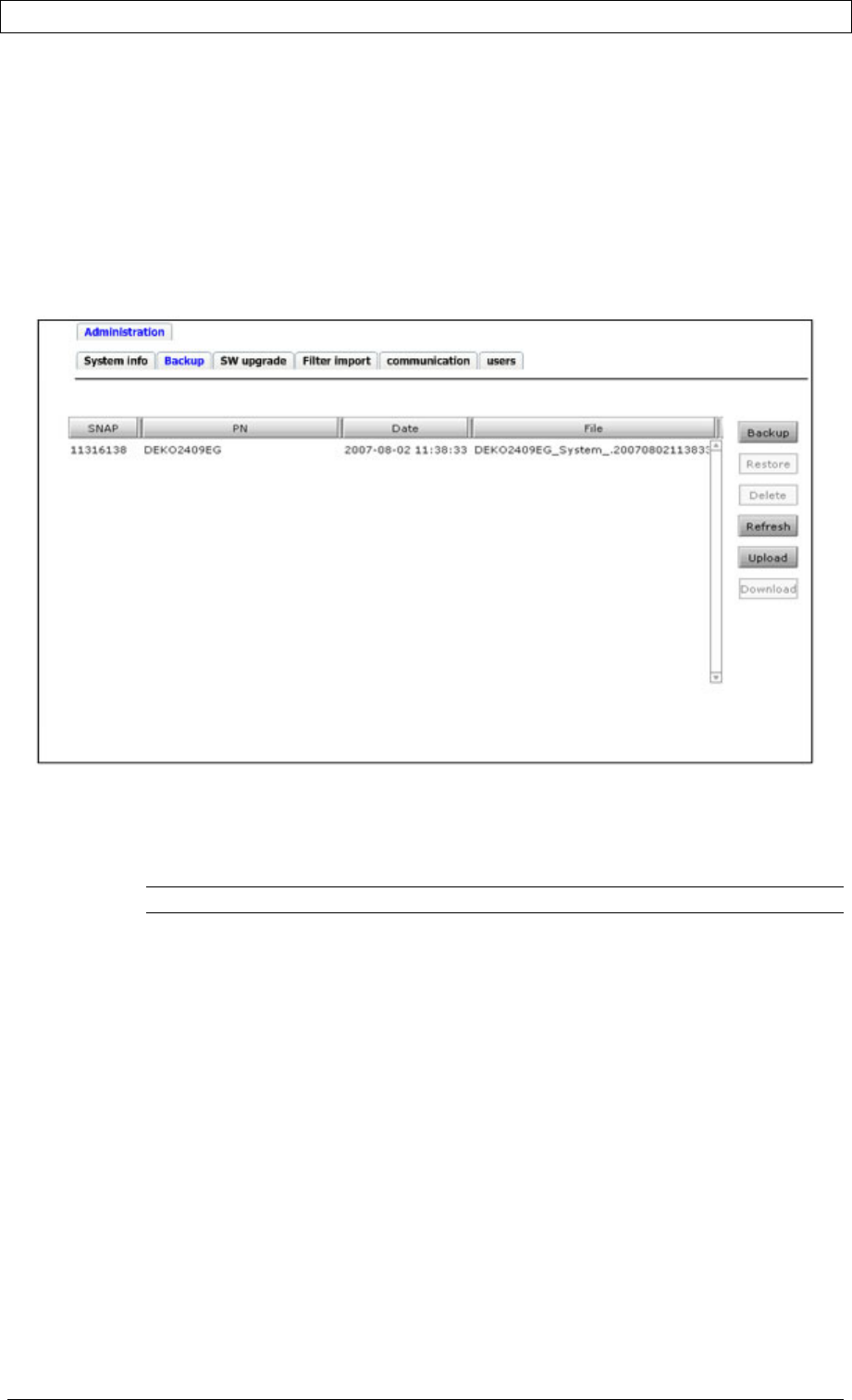
PRODUCT MANUAL DEKO4078SD MULTI-CHANNEL SIGNAL BOOSTER DEKOLINK WIRELESS LTD.
Page 56 Proprietary Data P/N 300SC30031 Rev. 1.2
7.2.3 CONFIGURATION BACKUP AND RESTORE
The Backup option enables the user to backup and restore the user parameters. This
is used mainly for backing up or restoring the filter settings (for all the domains).
7.2.3.1 Configuration Backup
To perform the configuration backup
1. Click the
Administration
Backup sub-tab. The following Backup screen appears.
The pane lists the currently backed up files and provides backup and restore
options.
2. Click Backup. A backup is created (a message is shown) and when completed, a
new file is added to the list.
Note: The file name and attributes are set automatically.
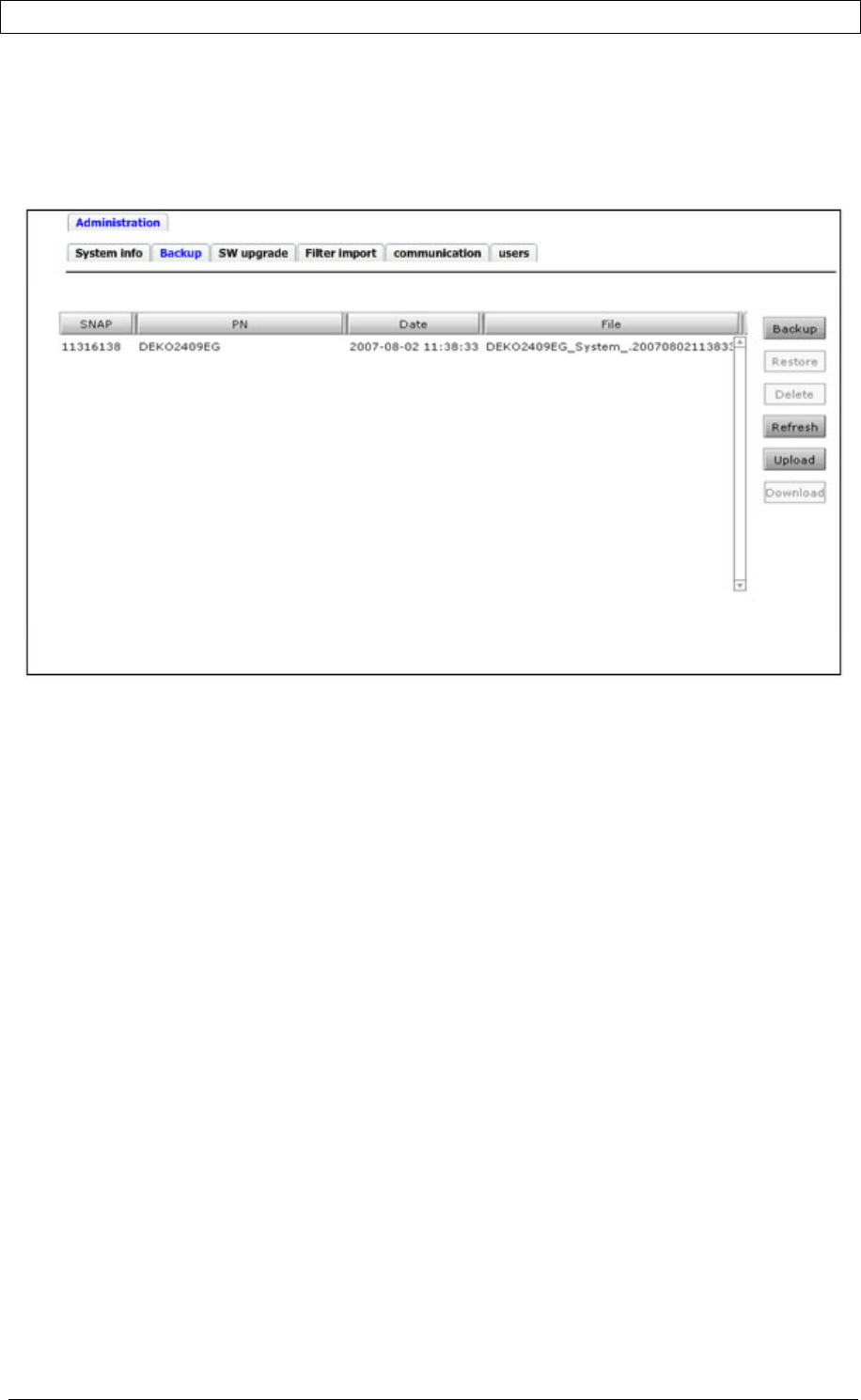
PRODUCT MANUAL DEKO4078SD MULTI-CHANNEL SIGNAL BOOSTER DEKOLINK WIRELESS LTD.
P/N 300SC30031 Rev. 1.2 Proprietary Data Page 57
7.2.3.2 Restoring Configuration
To restore a configuration
1. Click the
Administration
Backup sub-tab. The following Backup screen appears.
2. The Backup/Restore pane appears. The pane lists the currently backed up files
and provides backup and restore options.
3. Select the file to be restored in the Booster.
4. Click Restore.
5. After restore is complete, click Reset.
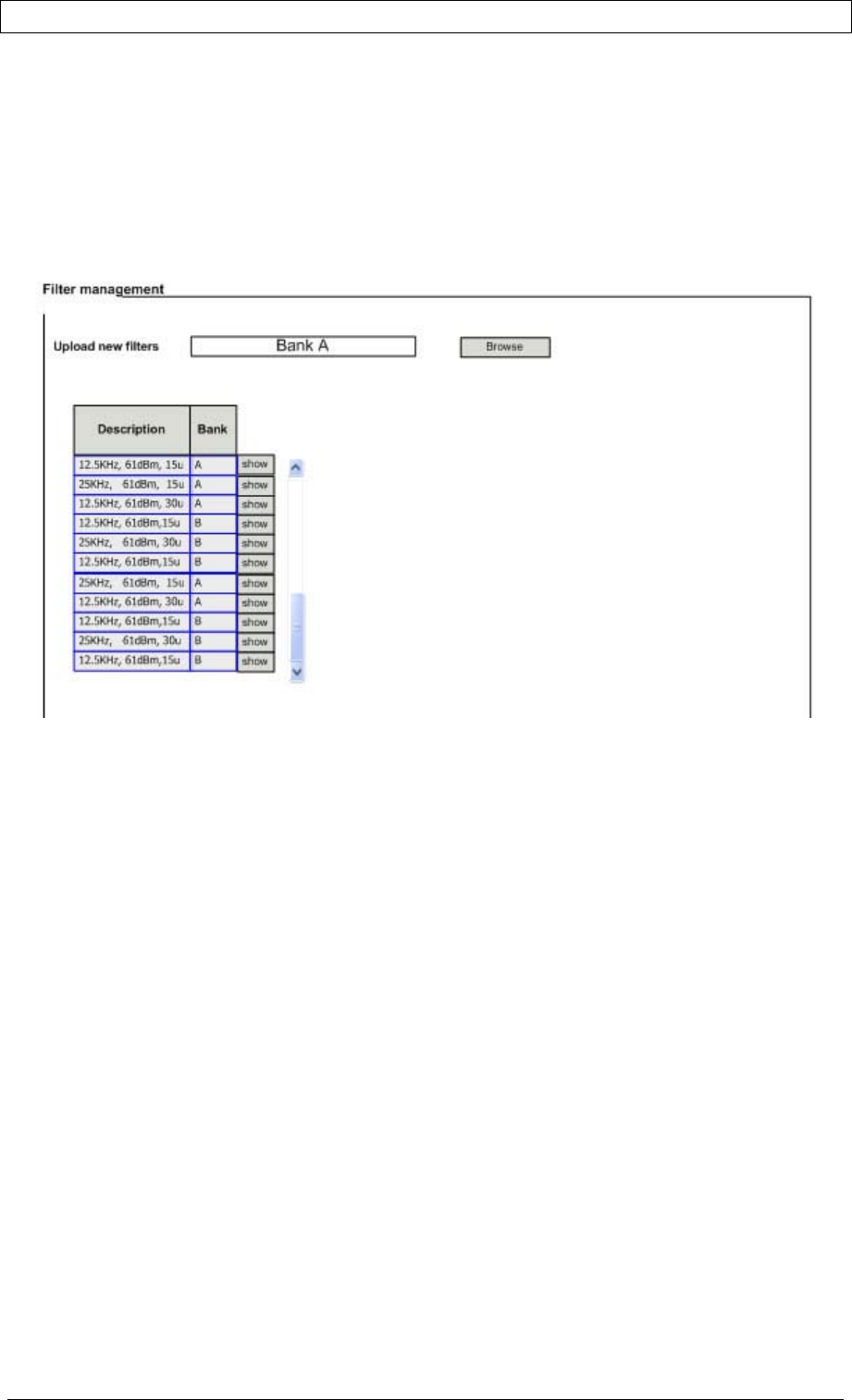
PRODUCT MANUAL DEKO4078SD MULTI-CHANNEL SIGNAL BOOSTER DEKOLINK WIRELESS LTD.
Page 58 Proprietary Data P/N 300SC30031 Rev. 1.2
7.2.4 UPLOADING NEW FILTERS
The application enables the user to import (and export) external files that define a
filter assignment map.
To upload new filters
1. Click the
Administration
Filter Import sub-tab. The following screen appears.
2. Click Browse and select the file (filter bank) to be imported. The new filter bank
overrides the previous existing one.
3. The previous filter settings are deleted so the user must re-configure the filters
(see 4.2.3).
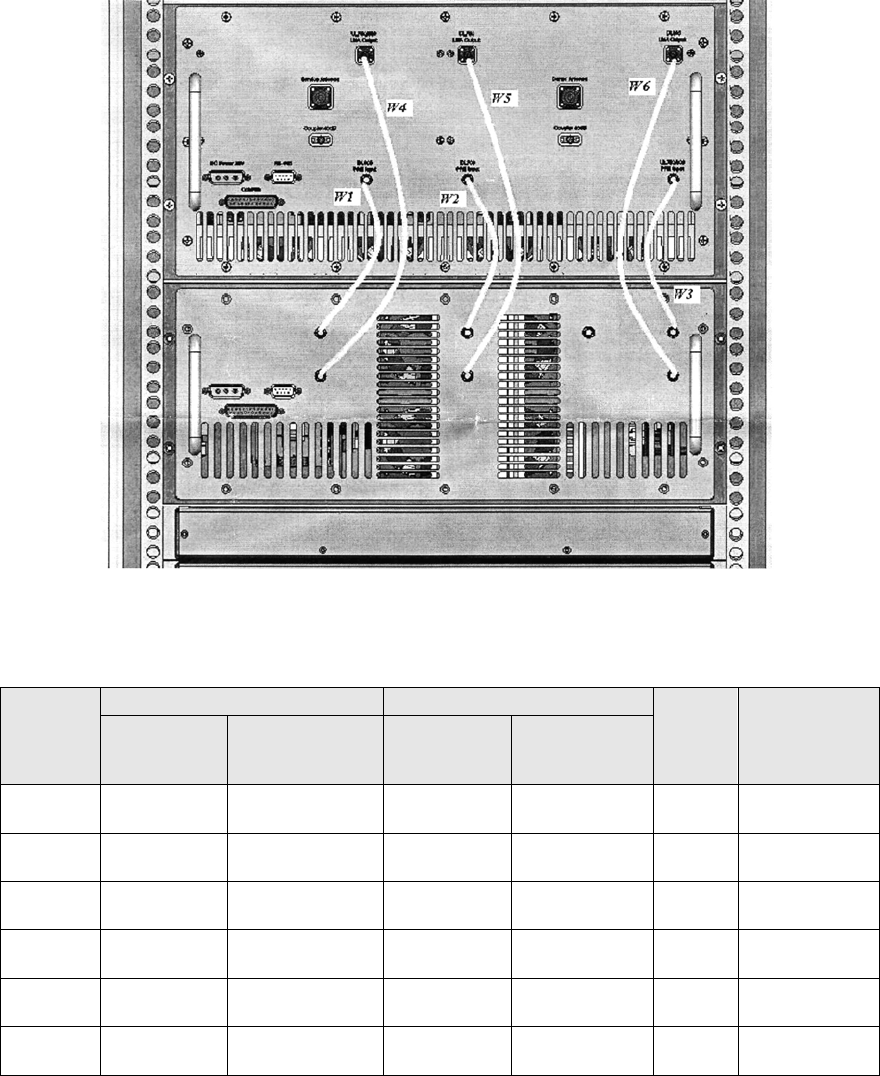
APPENDIX A: RF CONNECTIONS
The following figure provides a description of the RF connections between the Main
and Power Amplifier units.
Figure 24. RF Connections – Block Diagram
The following table provides the list of RF cables used for the RF connections.
CABLE
NO. FROM TO LENGTH CABLE
DEKOLINK P/N
DESCRIPTION CONNECTOR
TYPE (CABLE
SIDE)
DESCRIPTION CONNECTOR
TYPE (CABLE
SIDE)
W1 DL800 PRE
OUTPUT
SMA MALE R.A DL800 PRE
INPUT
SMA MALE R.A 15CM 1579907742
W2 DL700 PRE
OUTPUT
SMA MALE R.A DL700 PRE
INPUT
SMA MALE R.A 15CM 1579907742
W3 UL700/800
PRE OUTPUT
SMA MALE R.A UL700/800
PRE INPUT
SMA MALE R.A 15CM 1579907742
W4 UL700/800
LNA OUTPUT
SMA MALE R.A UL700/800
LNA INPUT
SMA MALE R.A 30CM CC020C0C30
W5 DL700 LNA
OUTPUT
SMA MALE R.A DL700 LNA
INPUT
SMA MALE R.A 30CM CC020C0C30
W6 DL800 LNA
OUTPUT
SMA MALE R.A DL800 LNA
INPUT
SMA MALE R.A 30CM CC020C0C30
Power
Amplifier
Main unit
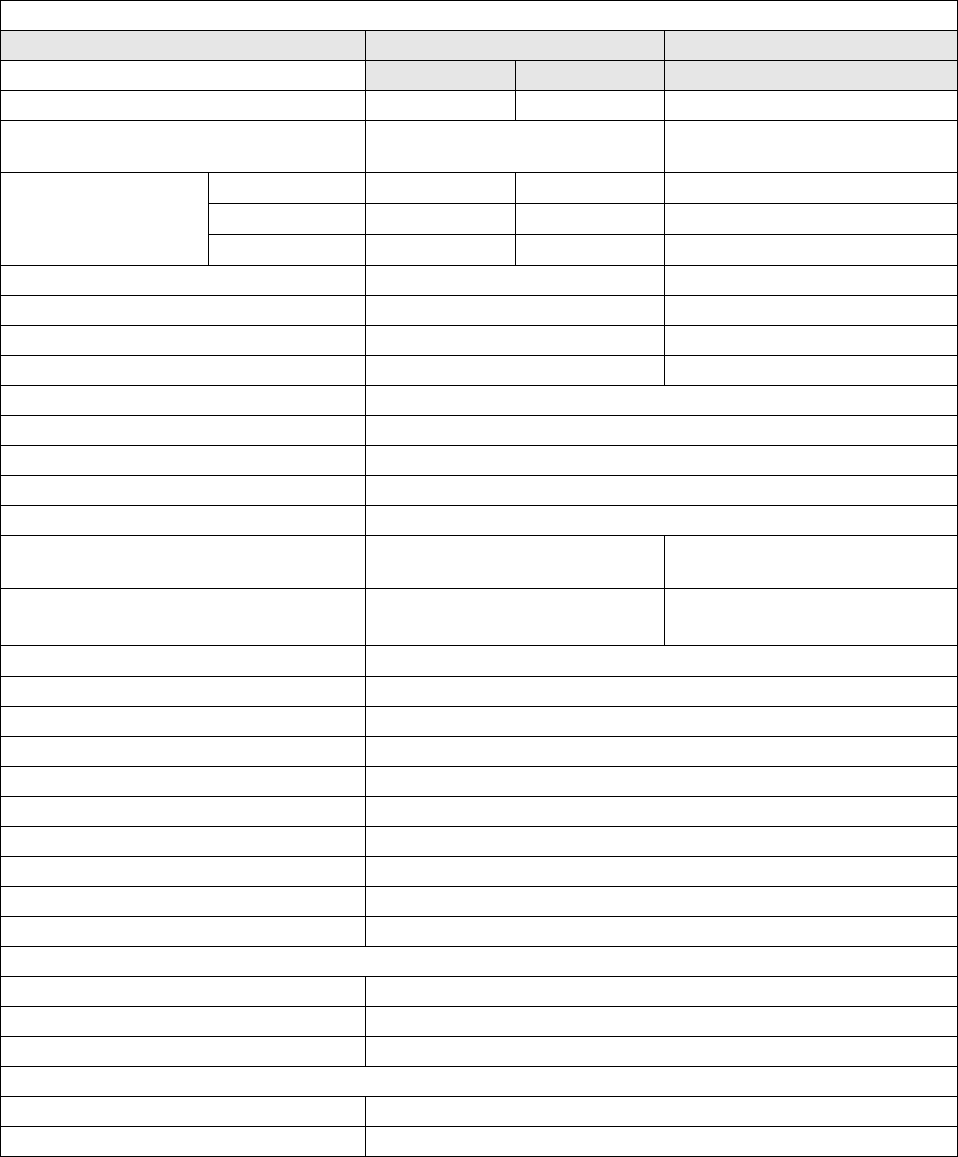
APPENDIX B: SPECIFICATIONS (@+25°C)
This appendix provides the electrical, mechanical and environmental specifications of
the Deko4078SD signal booster.
Electrical
Parameter DL UL
700MHz Band 800MHz Band 700/800MHz Band
Frequency Range
769 – 775 MHz 851 – 869 MHz 799 – 805 MHz/806-824 MHz
Composite Output Power
(Composite output power is controlled by AGC per channel)
40dbm 27dbm
Output Power Per Carrier
1 Carrier 37dbm 37dbm 27dbm
2 Carrier 34dbm 34dbm 24dbm
3 Carrier 32dbm 32dbm 23dbm
Passband Gain 95 dB 95 dB
Gain Range 60-95 dB @ 1 dB step 60-95 dB @ 1 dB step
Passband Ripple ± 1.5 dB max ± 1.5 dB max
AGC Dynamic Range 30 dB 30 dB
Filter Bandwidth 12.5 KHz – 4.5 MHz (Programmable)
Channel Delay 5-100 µsec depending on filter bandwidth, flatness and rejection
Detach time delay Adjustable 5msec – 1sec
Attack time delay Max. 5msec
Channel Setting Resolution 0.5 kHz
Noise Figure at maximum gain* 4.0 dB*; 15dB @ -10dBm input; 10dB
@ -20dBm input; 5dB @ -30dBm input 3.0 dB*-for signals below -40dBm
System Sensitivity for 25KHz channel -90dBm for 12dB SINAD
-90dBm for 10⎯³ BER
-110dBm for 12dB SINAD
-106dBm for 10⎯³ BER
Impedance at antenna port 50 Ohms
Isolation Input to Output 110 dB
VSWR 1.5: 1 max
Out of band interference -10dBm out of Duplexer Pass band without spec degradation
Maximum in-band signals -10dBm without spec degradation
Maximum in-band signals – no damage +4dBm
Power Supply N+1 redundancy 90 to 260 VAC
Optional DC supply +24VDC; ±48VDC
Optional Power supply charger + battery 4 or 8 Hours of back-up time
Power Consumption <600 watts
Mechanical (for Indoor)
Packaging 19" cabinet for 10RU equipment, 20" deep without doors
Unit Dimensions PS 1 RU, Digital filter 4RU, PA+duplexer 5RU
Connectors N-Female
Environmental (for Indoor)
Operating Temperature -10° C to + 50° C (14 to 122° F)
Humidity 10-95% Condensed
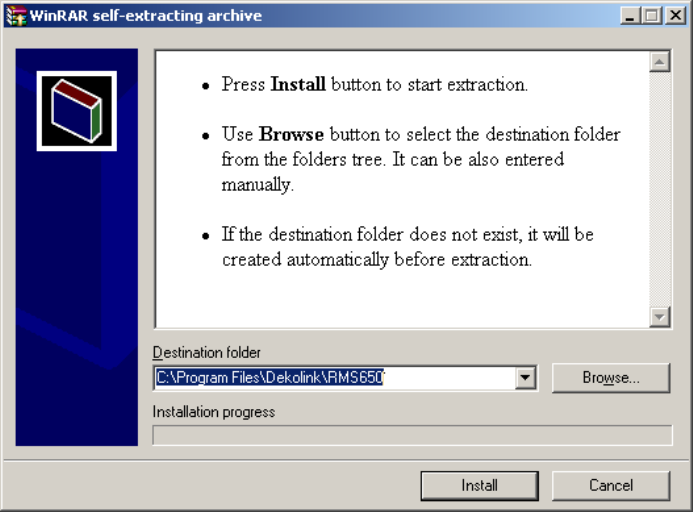
APPENDIX C: CONFIGURATION AND
MANAGEMENT USING DDF APPLICATION
This appendix provides the initialization and setup procedures for the Deko4078SD
signal booster. The procedures are performed through an Ethernet connection
between the Deko4078SD signal booster and a computer running the Management
Tool supplied with your Setup CD.
The commissioning procedure consists of opening a Deko4078SD Management Tool
session and configuring the signal booster general parameters and required filters for
the 700 MHz and 800 MHz bands.
COMMISSIONING THE SIGNAL BOOSTER
INSTALLING THE DMSB MANAGEMENT TOOL ON THE COMPUTER
To install the Deko4078SD signal booster Management Tool on your
Computer
1. Run the Dekolink CD and double click the RMS650_Setup_ddmmyy.exe
(where
ddmmyy
is day/month/year in double digits) file to install the
Deko4078SD Management Tool SW. The following Install Command dialog
appears.
Figure 25. Install Command Dialog
2. Click Install.
3. Double click the RMS650ddf.exe file from the Dekolink CD to run the program.
4. Once the program is installed, drag the c-RMS650ddf SW icon onto the
desktop from the location:
c:\\program_files\dekolink\rms650\RMS650DDF
The SW installation is now complete.
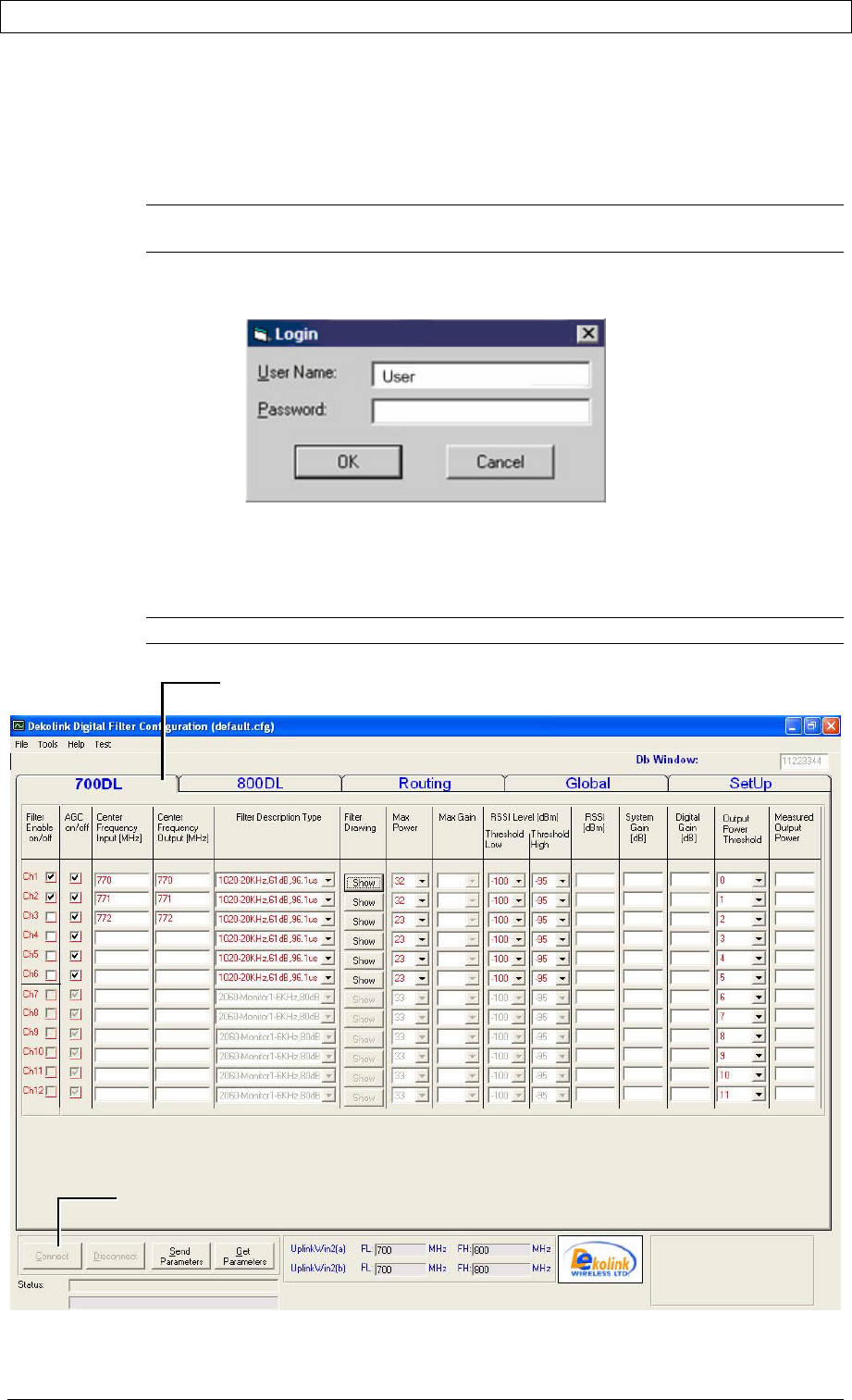
PRODUCT MANUAL DEKO4078SD MULTI-CHANNEL SIGNAL BOOSTER DEKOLINK WIRELESS LTD.
Page 62 Proprietary Data P/N 300SC30031 Rev. 1.2
OPENING A SESSION
To open a session to the Deko4078SD signal booster
1. Interconnect the Main unit and the computer on which the Management
Application is installed using an RS232 connection.
Note: The connection is performed separately for the 700DL and 800DL and for the
700/800UL DDF modules.
2. Run the Deko4078SD
Management Tool
SW from the start menu of the
computer on which it is installed. The following login dialog appears.
Figure 26. Login Dialog
3. Enter the User Name ‘User’.
A password is not required.
4. Click OK. The DDF (Dekolink Digital Filter) window appears.
Note: The DL and UL windows are similar.
Connect
A
ppears as 700DL and 800DL or 700/800
UL depending on the RS232 connection
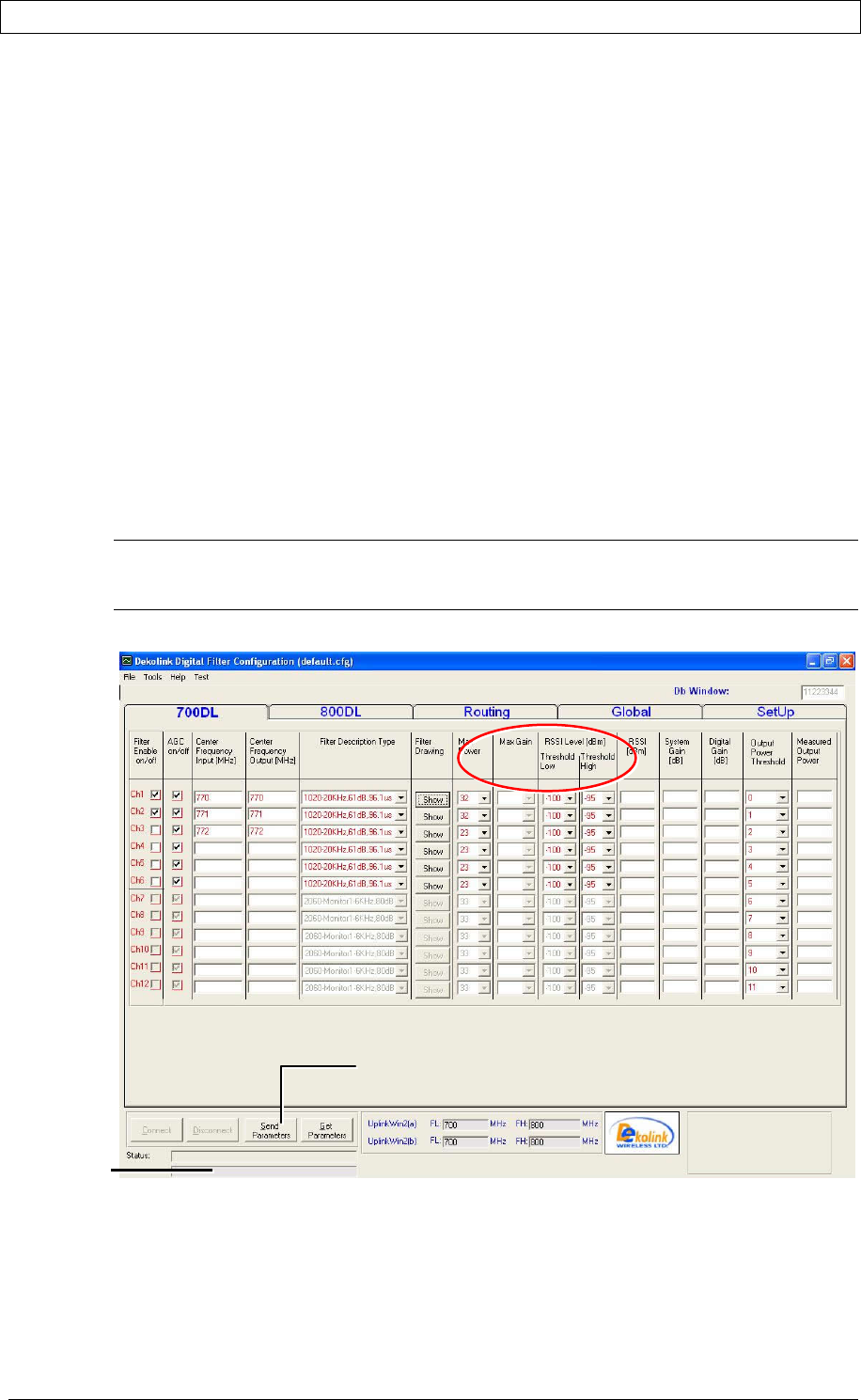
PRODUCT MANUAL DEKO4078SD MULTI-CHANNEL SIGNAL BOOSTER DEKOLINK WIRELESS LTD.
P/N 300SC30031 Rev. 1.2 Proprietary Data Page 63
5. Click the Connect button in order to establish a connection between the unit
and the application.
6. Provision the system according to the following section.
CONFIGURING THE BOOSTER PARAMETERS
The booster parameters are displayed with default values, however these can be
modified according to site requirements. The following configurable booster
parameters are displayed in the 700 and 800 band windows:
• Max Power
• Max Gain
• Low and high RSSI threshold levels
• Output Power Threshold
To configure the signal booster parameters
In the 700 and 800 band windows, define the configurable parameters (listed above)
according to site requirements and click the Send Parameters button at the bottom
of the window. The status of this operation is shown in the
Status
bar.
Note: The modified parameter values will appear in red until the Send Parameters button
is clicked. After the parameters have been sent and written on to the DMSB unit, the
values are shown in black.
The measured values of the unit are displayed in the RSSI, System Gain, Digital Gain
and Measured Output Power columns. These are read-only parameters.
Send
Parameters
Status Ba
r
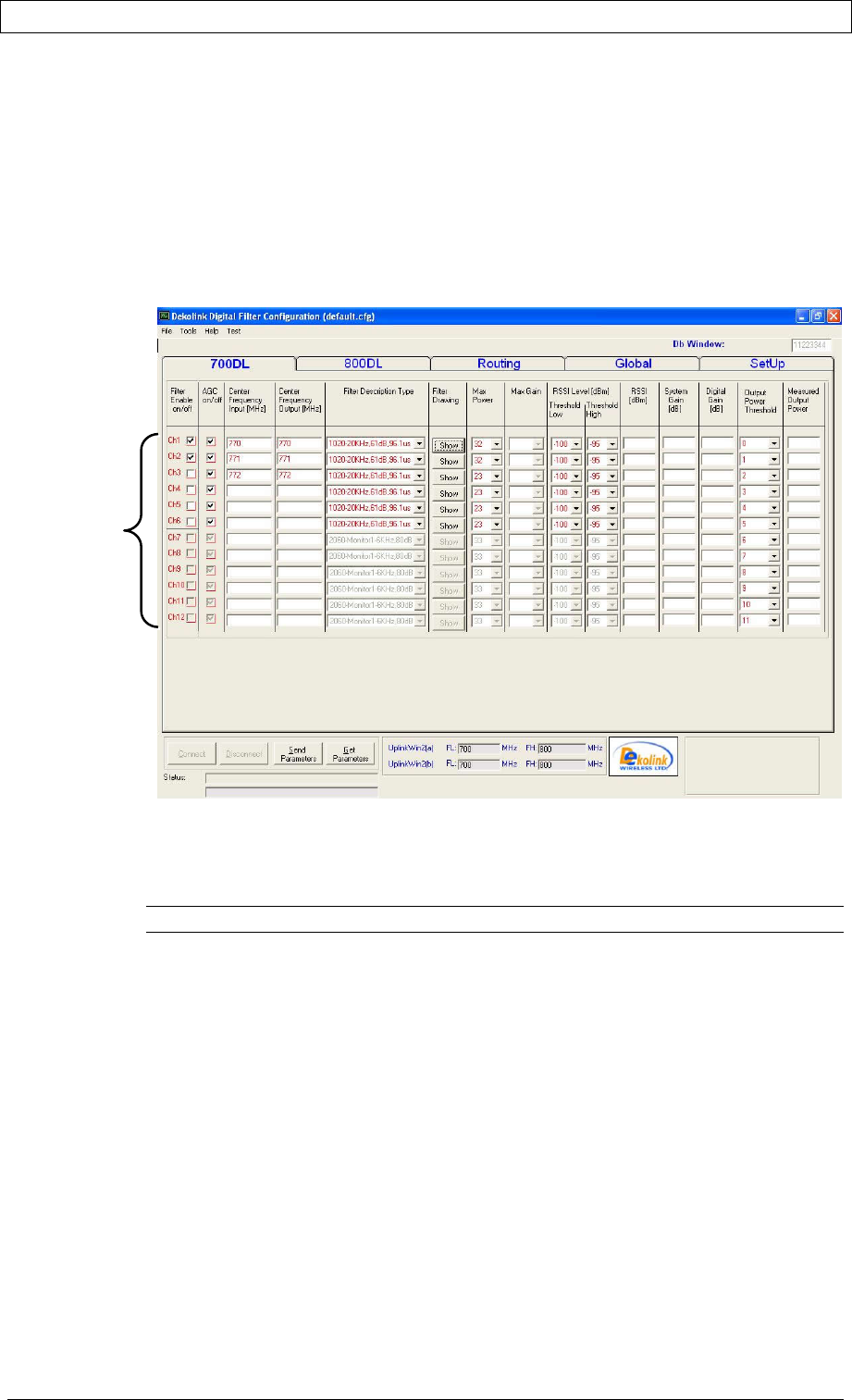
PRODUCT MANUAL DEKO4078SD MULTI-CHANNEL SIGNAL BOOSTER DEKOLINK WIRELESS LTD.
Page 64 Proprietary Data P/N 300SC30031 Rev. 1.2
CONFIGURING THE CHANNELS
This section describes how to configure the channels for the 700 and 800 bands. The
application enables defining up to a total of 24 channels (displayed in groups of 6)
for both the 700 and 800 bands. The channel configuration consists of selecting the
required channels for each band and defining their filters (the same family of filters
must be selected for each group of channels). The available channels and required
filters are accessed from the 700 and 800 Window tabs.
To configure the required channels
1. Enable the required channels (up to 24 for both bands) in the Filter Enable
On/Off column of each of the 700 and 800 band windows.
Note: The channels are displayed in groups of six.
2. Determine the Center Frequency Input. The displayed
Center Frequency
Output
will be similar to the displayed input.
3. Click CTRL+ A (to enter
Advanced
mode) and select the required filter type in
the Filter Description Type column.
Array of up
to 24
confi
g
urable
channels
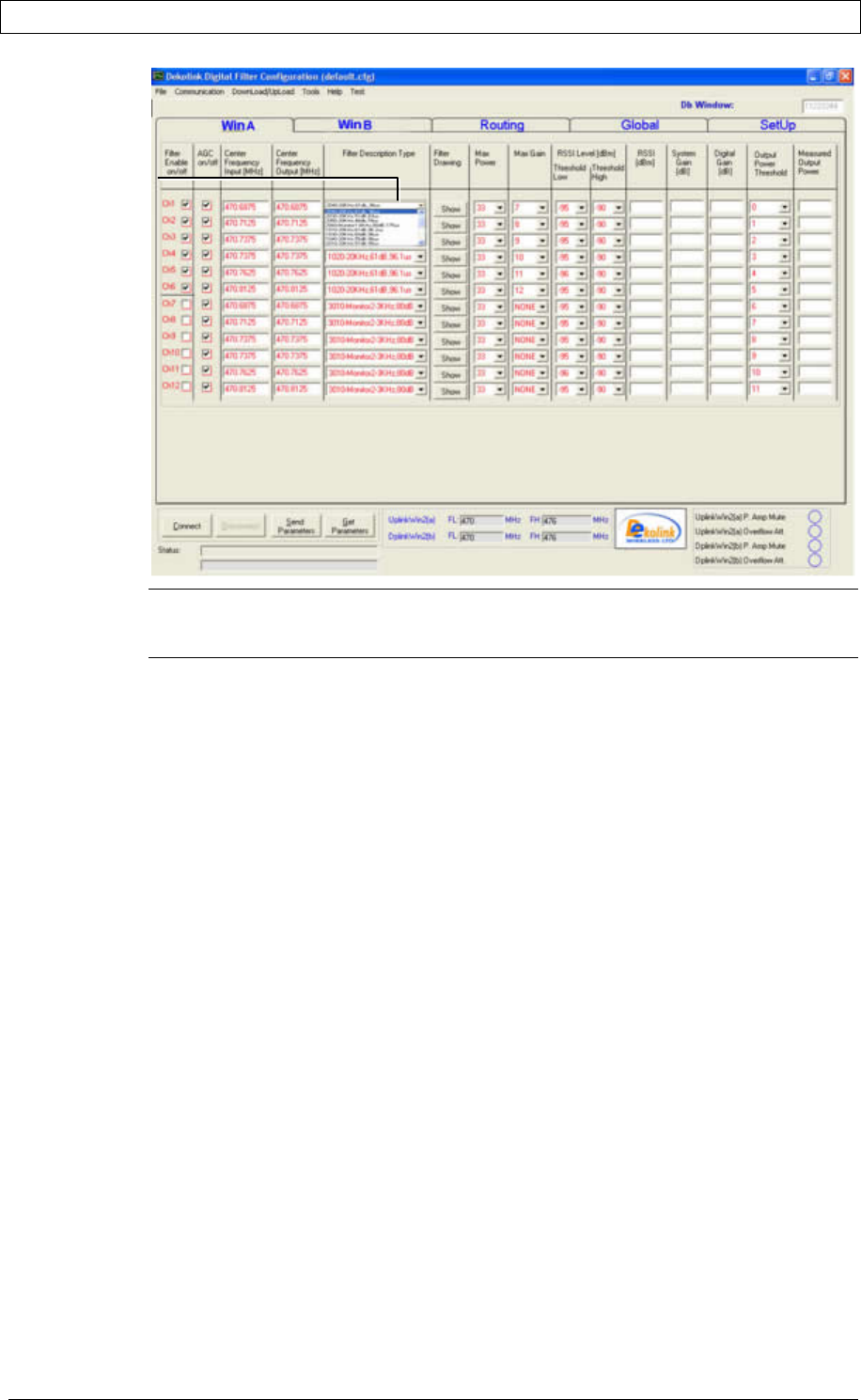
PRODUCT MANUAL DEKO4078SD MULTI-CHANNEL SIGNAL BOOSTER DEKOLINK WIRELESS LTD.
P/N 300SC30031 Rev. 1.2 Proprietary Data Page 65
Note: Only one family of filters can be defined for the selected channels in each
group. Note that when a family is defined, all the channels (6) in the group are
assigned the same family automatically.
The filter type parameters include the following:
• Filter family
• Rejection
• Bandwidth
• Delay
4. Click the Show button to view a graphic display of the selected filter.
5. Verify the RSSI threshold levels. Modify if necessary according to site
requirements.
6. Click Send Parameters.
List of filters
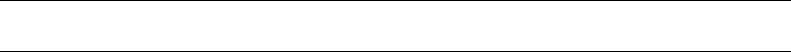
NAVIGATING THE SIGNAL BOOSTER MANAGEMENT TOOL
This chapter describes how to navigate the DMSB signal booster Management Tool
application and the available functions.
ACCESS LEVELS
The enabled parameters displayed by the application depend on the access mode:
User or Advanced. The default access mode is
User.
While in the
User
level the
functions reserved for
Advanced
users are disabled (fields are grayed) and are
displayed for informational purposes only.
The
User
and
Advanced
access modes are defined as follows:
• User – Default or press CTRL + U (from Advanced mode)
• Advanced – Press CTRL + A
• Technician – Press CTRL+ T
Note: It is specified when the application requires entering the Advanced mode to define
a specific parameter.
MAIN WINDOW
The main window is used for configuring the required channels (up to 24 for both
bands). The signal booster identification information is displayed at the top part of
the window.
The main window consists of the following tabs:
• 700DL/800DL or 700/800 UL – Displays the available 700 MHz and 800
MHz band channels for the user to select from in addition to the required
filters. Also, displays center frequency (input equals output) and RSSI levels.
• Global – Displays the unit information (i.e serial number, SW version, etc.).
• Routing – Includes the FPGA Routing for transmitting CW in Test mode.
• Setup – N/A - for Dekolink Technicians only.
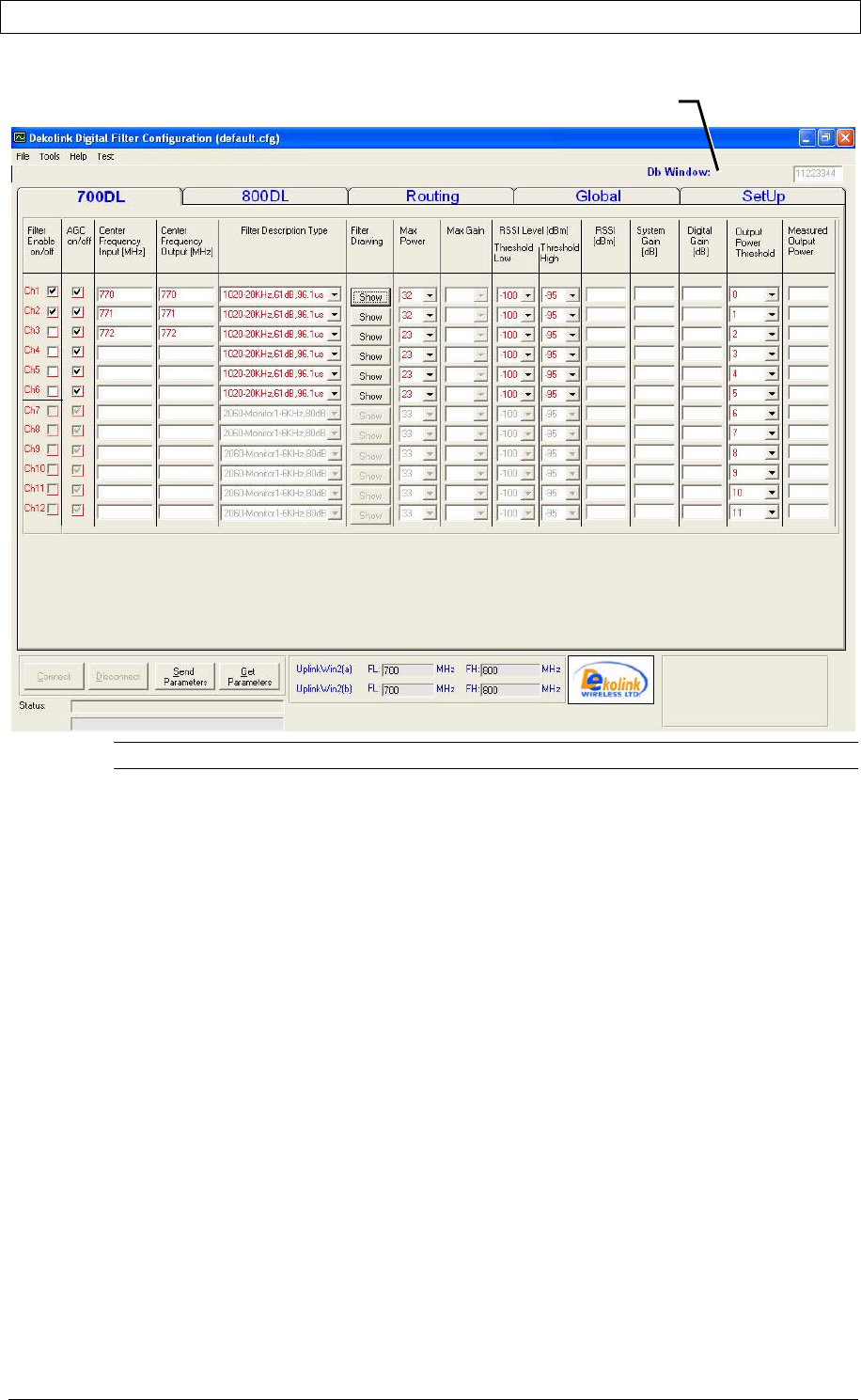
PRODUCT MANUAL DEKO4078SD MULTI-CHANNEL SIGNAL BOOSTER DEKOLINK WIRELESS LTD.
P/N 300SC30031 Rev. 1.2 Proprietary Data Page 67
Note: Grayed fields are not active.
Indicates
whether in DL
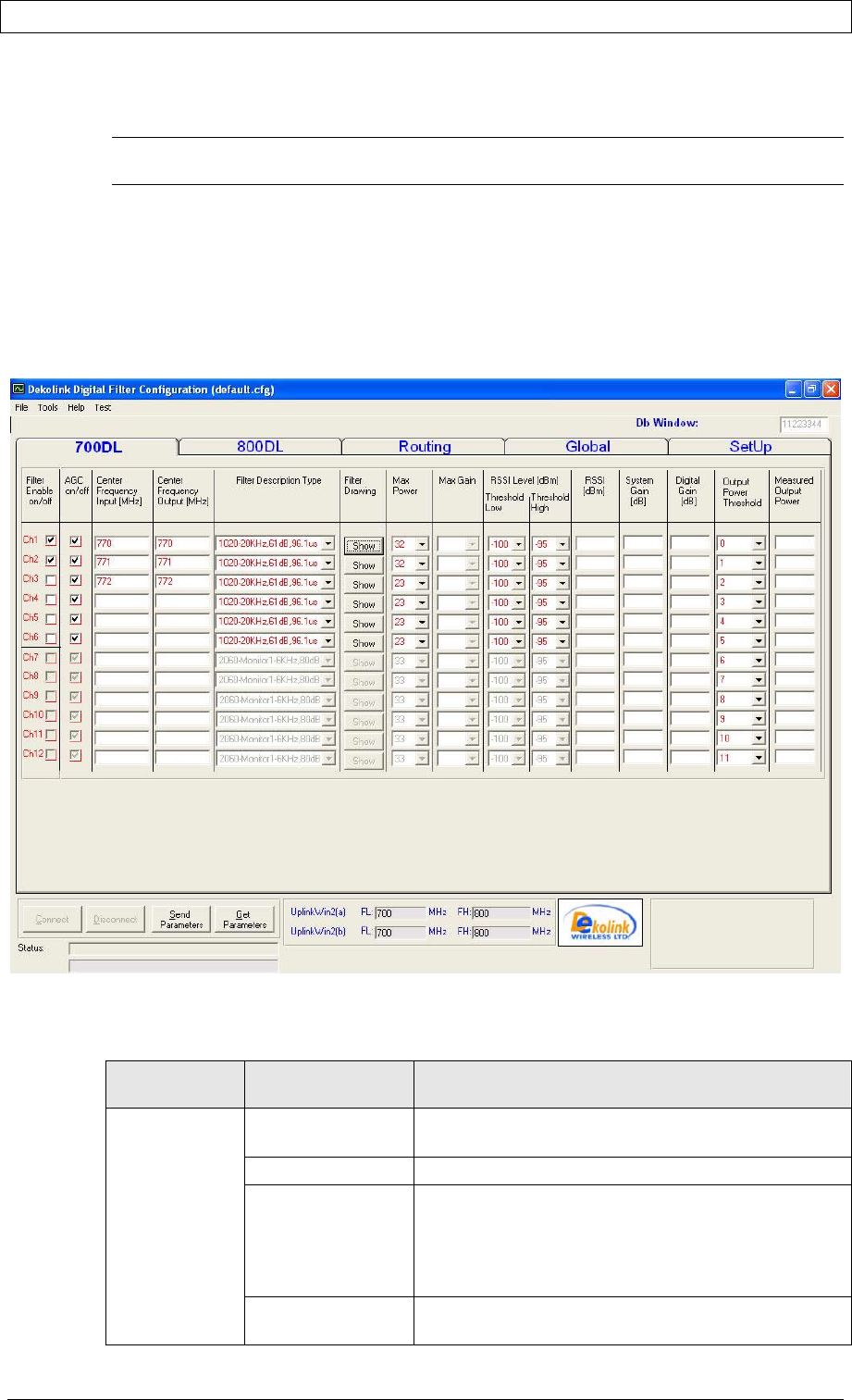
PRODUCT MANUAL DEKO4078SD MULTI-CHANNEL SIGNAL BOOSTER DEKOLINK WIRELESS LTD.
Page 68 Proprietary Data P/N 300SC30031 Rev. 1.2
700DL/800DL and 700/800UL Channels
Note: The UL and DL windows are similar, however they are accessed separately as
described in the Opening a Session section of this appendix.
The 700 and 800 channel tabs display an array of up to 24 available channels (for
both bands) for the user to select in addition to the required corresponding filters.
The available channels to select from are displayed in groups of six (i.e Ch1- Ch6;
Ch7-Ch12). The displayed input center frequency is equal to the displayed output
center frequency. The following figure shows the
700DL
screen (the
800DL
tab is
similar).
The following table provides a description of the configurable and non-configurable
filter parameters displayed in this tab.
PARAMETER DESCRIPTION
CONFIGURABLE FILTER ENABLE
ON/OFF
ENABLES/ DISABLES THE ACTIVE CHANNELS
AGC ENABLES/DISABLES AUTOMATIC GAIN CONTROL
CENTER
FREQUENCY INPUT
DISPLAYS THE CENTER FREQUENCY INPUT FOR THE
CORRESPONDING CHANNEL OR FILTER. THE VALUE
SHALL BE CONSISTENT WITH THE FREQUENCY BANDS
OF THE DMSB AS LISTED IN APPENDIX B:
SPECIFICATIONS.
CENTER
FREQUENCY
DISPLAYS THE CENTER FREQUENCY OUTPUT (EQUALS
TO THE INPUT CENTER FREQUENCY – UNLESS IN
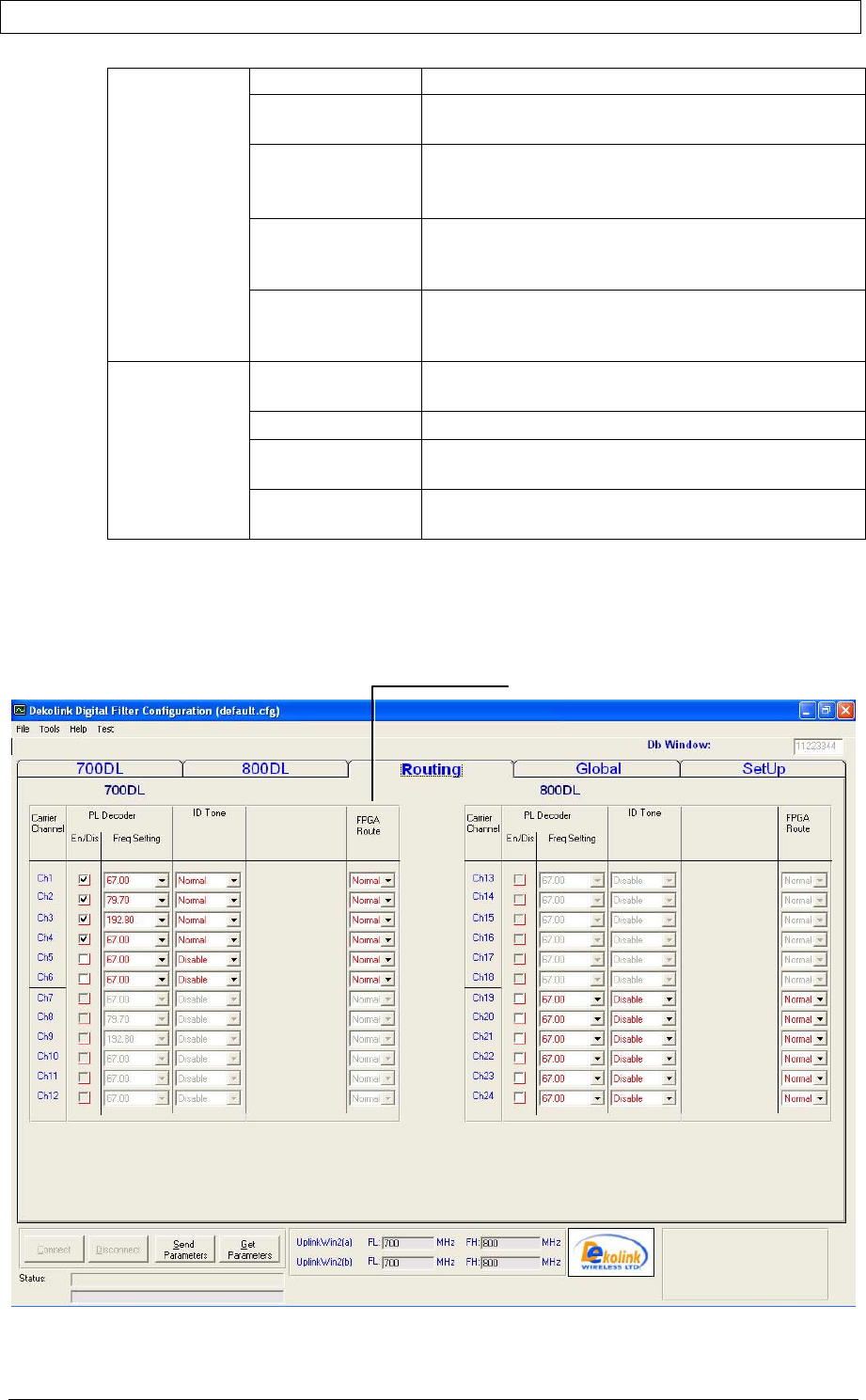
PRODUCT MANUAL DEKO4078SD MULTI-CHANNEL SIGNAL BOOSTER DEKOLINK WIRELESS LTD.
P/N 300SC30031 Rev. 1.2 Proprietary Data Page 69
OUTPUT FREQUENCY SHIFT MODE SEE SECTION 0)
FILTER
DESCRIPTION TYPE
DETERMINES THE FILTER TYPE FOR THIS CHANNEL, BY
CLICKING IN THE COMBO BOX AND SELECTING A FILTER
FILTER DRAWING CONSISTS OF THE SHOW BUTTON THAT PROVIDES A
GRAPHIC DISPLAY OF THE FILTER CHARACTERISTICS
(SEE 0).
OUTPUT POWER
LEVEL
DETERMINES THE OUTPUT POWER FOR THE CHANNEL
SIGNAL – THIS VALUE SHALL BE EQUAL FOR THE ACTIVE
FILTER AND ITS MONITORING COUNTERPART
RSSI LEVELS DETERMINES THE RSSI THRESHOLD VALUES FOR THE
SELECTED ACTIVE CHANNELS. THESE VALUES DEFINE
THE OUTPUT POWER LIMITS OF THE CHANNEL PATH.
NON-
CONFIGURABLE
MEASUREMENT
OUTPUT POWER
DISPLAYS THE MEASURED COMPOSITE OUTPUT POWER
SYSTEM GAIN DISPLAYS THE CURRENT SYSTEM GAIN MEASUREMENT
RSSI
MEASUREMENT
DISPLAYS THE CURRENT RSSI MEASUREMENT
DIGITAL GAIN
MEASUREMENT
DISPLAYS THE DIGITAL GAIN FOR EACH CHANNEL
Routing The Routing tab includes the FPGA Route parameter that enables transmitting the
CW and ID Tone in Test mode (see 0).
The following figure shows the
Routing
tab.
Figure 27.Routing Tab
FPGA Route
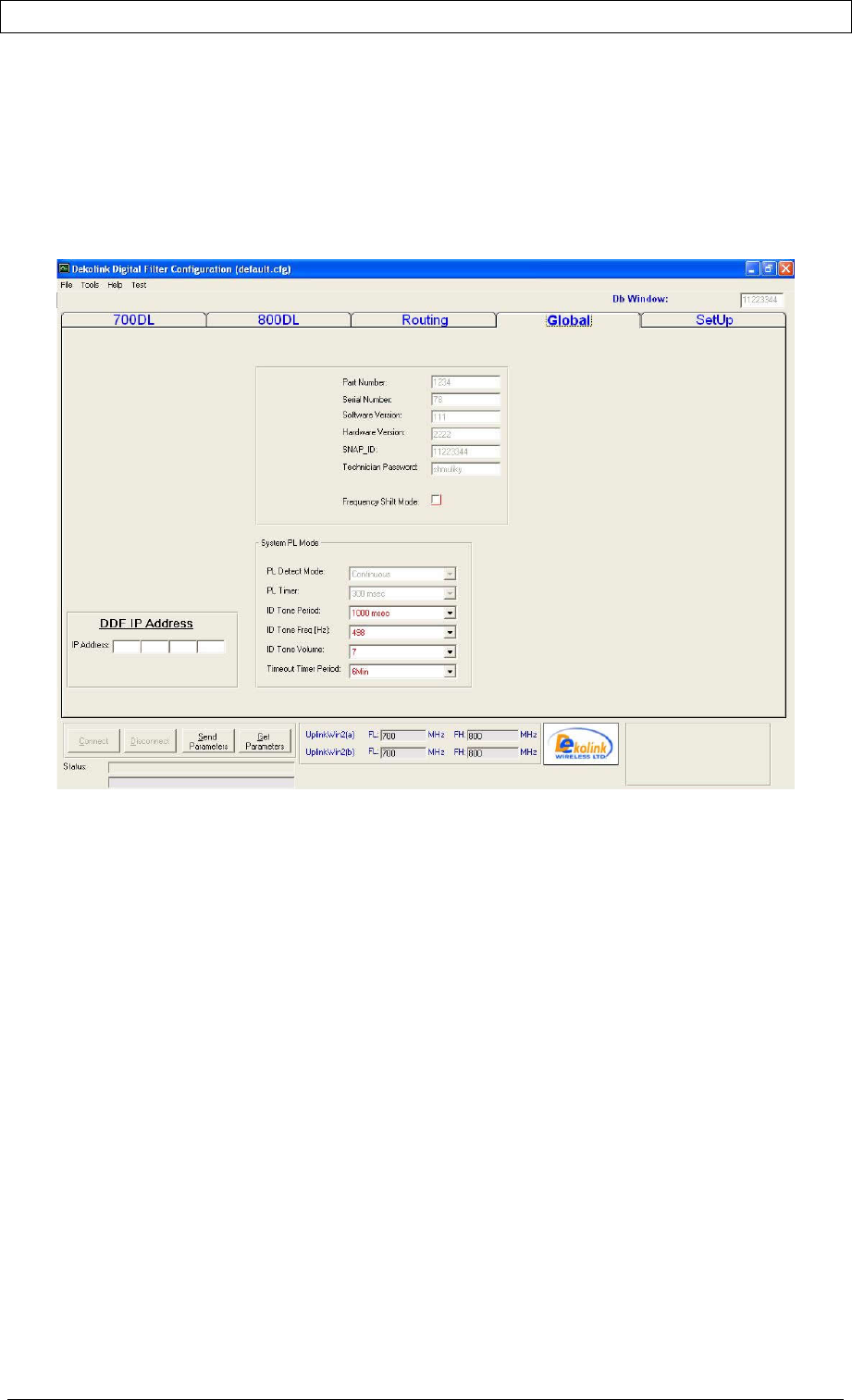
PRODUCT MANUAL DEKO4078SD MULTI-CHANNEL SIGNAL BOOSTER DEKOLINK WIRELESS LTD.
Page 70 Proprietary Data P/N 300SC30031 Rev. 1.2
Global The
Global
tab includes a display of the Deko4078SD signal booster information, the
Frequency Shift Mode
enable/disable checkbox (not relevant) and the system PL
Mode parameters. The signal booster information displayed corresponds to the
connected Deko4078SD signal booster and the
System PL Mode
parameters are
displayed with the default values. The following figure shows the
Global
tab.
Figure 28. Global Tab
The
Global
screen displays the following:
DMSB signal booster Information
• Part Number
• Serial Number
• Software version
• Hardware version
• SNAP ID – SNAP protocol identification number
• Technician password – N/A
DMSB signal booster Information
• PL Detect Mode
• PL Timer (msec)
• ID Tone Period (msec) - Used for ID Tone definition not relevant)
• ID Tone Freq [Hz]
• ID Tone Volume
• Timeout Timer Period (min.) – Closes each Tx channel after it has been in use
longer than the defined time limit.
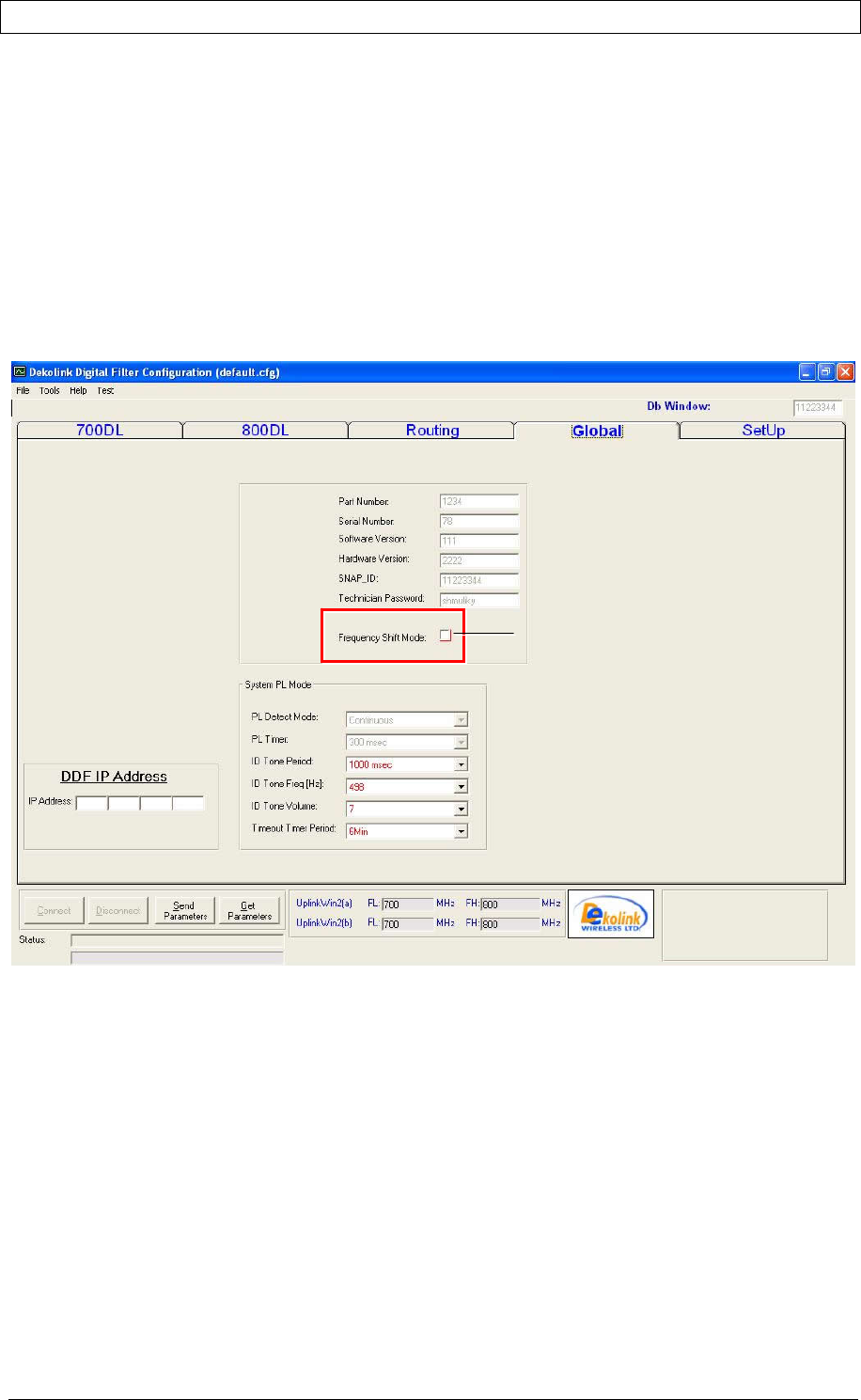
PRODUCT MANUAL DEKO4078SD MULTI-CHANNEL SIGNAL BOOSTER DEKOLINK WIRELESS LTD.
P/N 300SC30031 Rev. 1.2 Proprietary Data Page 71
DMSB MT OPERATIONS
FREQUENCY SHIFT
Frequency shift enables setting an output frequency that is different from the input
frequency.
To enable the frequency shift option
1. Access the Global tab of the DDF Window.
2. Click CTRL+A to enter
Advanced
mode.
3. Enable the Frequency Shift checkbox. See following figure.
Figure 29. Frequency Shift Mode
4. Continue to the
Channel (700DL/800DL)
tab to determine the Center Frequency
Input and Output.
Frequency Shift
checkbox
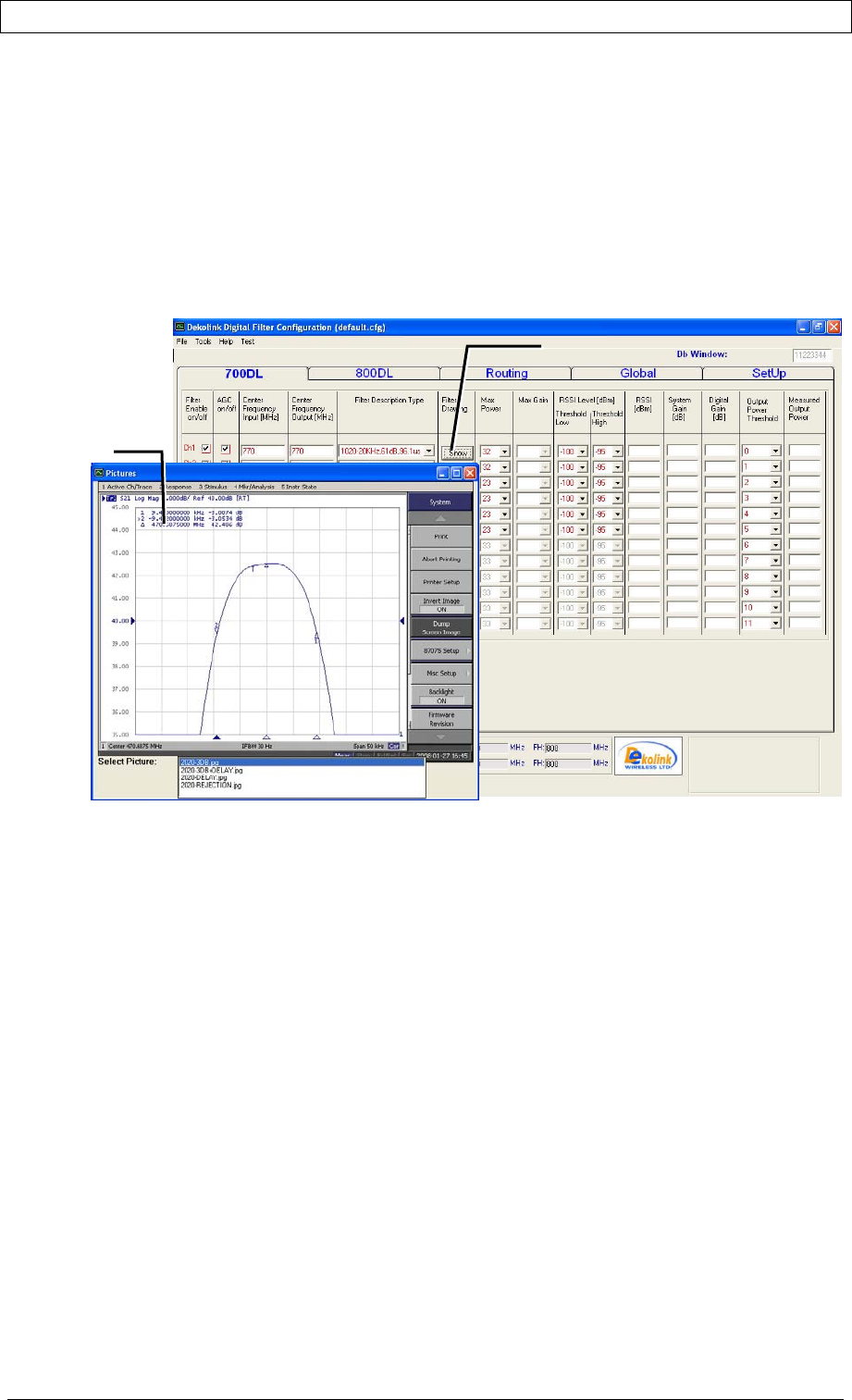
PRODUCT MANUAL DEKO4078SD MULTI-CHANNEL SIGNAL BOOSTER DEKOLINK WIRELESS LTD.
Page 72 Proprietary Data P/N 300SC30031 Rev. 1.2
VIEWING GRAPHIC DISPLAY OF FILTER
The Filter screens are shown by selecting a Filter Type in one of the window tabs
and clicking the corresponding Show button.
The Filter screen includes several displays (Select Picture button, at bottom) that
enable viewing the filter properties and characteristics to ensure a proper selection of
the filter.
Show button
Filter displa
y
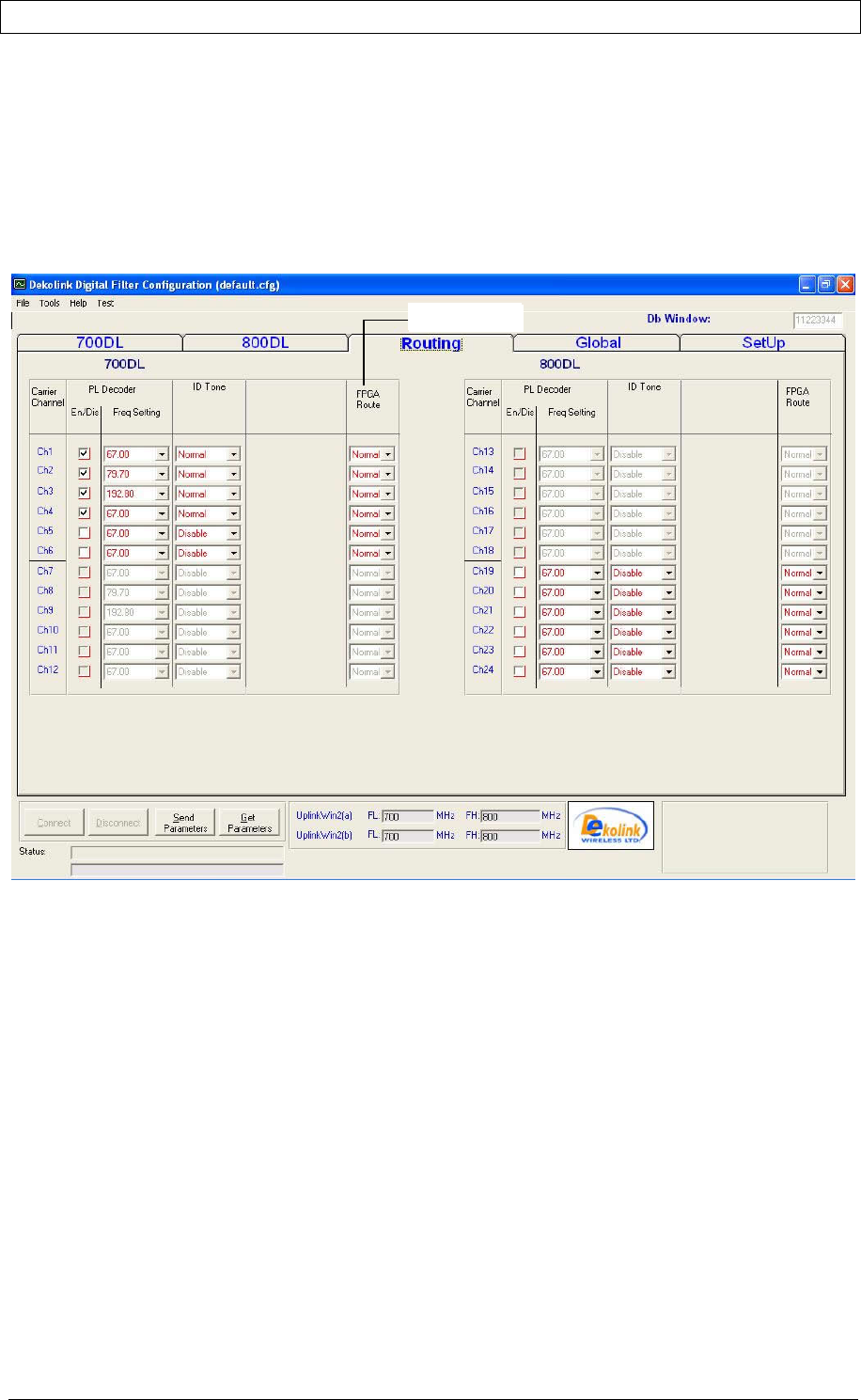
PRODUCT MANUAL DEKO4078SD MULTI-CHANNEL SIGNAL BOOSTER DEKOLINK WIRELESS LTD.
P/N 300SC30031 Rev. 1.2 Proprietary Data Page 73
FPGA ROUTE
The Deko4078SD MT application enables further narrowing down the signal passed
for each channel. This option is performed via the FPGA Route parameter, which
processes the signal via the DSPA.
To define the FPGA Route Parameter
1. Access the
Routing
tab of the DDF window.
2. Click CTRL+A to access the
Advanced
mode.
3. Click the FPGA Route parameter to be defined corresponding to required channel
and select one of the following options from the drop-down list:
• Normal – Signal is passed “as is”
• CW – Booster can be used to generate the signal
• Zero – No signal
4. Click the Send Parameters button.
FPGA Route
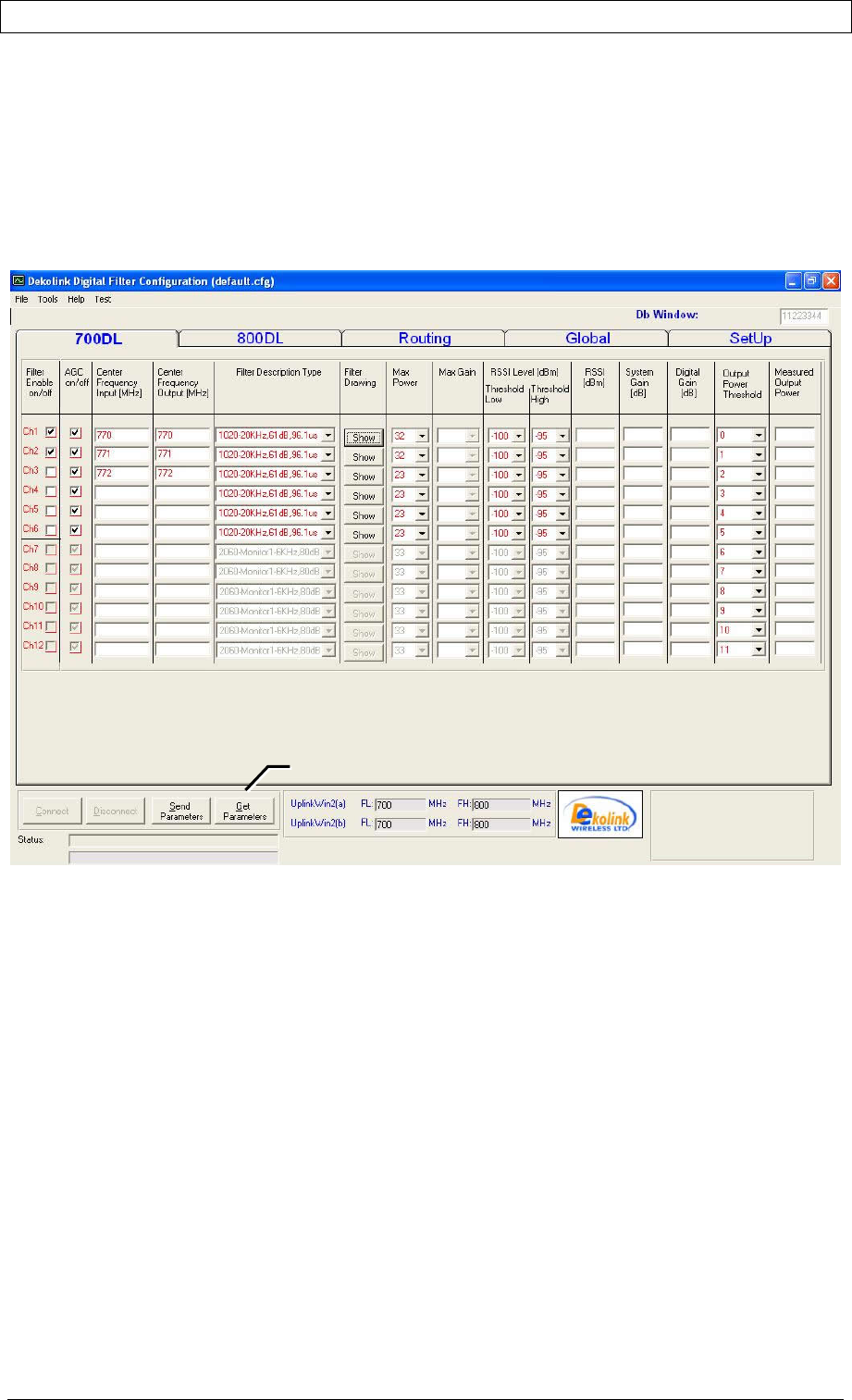
PRODUCT MANUAL DEKO4078SD MULTI-CHANNEL SIGNAL BOOSTER DEKOLINK WIRELESS LTD.
Page 74 Proprietary Data P/N 300SC30031 Rev. 1.2
VIEWING ONLINE DMSB SIGNAL BOOSTER PARAMETERS
To view current Deko4078SD signal booster Parameters
After a connection has been established between the computer and the signal
booster click the Get button, located at the bottom of the 700DL/800DL or
UL700/800 shown below.
SAVING / LOADING CONFIGURATIONS
The DMSB definition process includes the option to save the current configuration,
and on the opposite to load a previous configuration.
The configuration files (.cfg) are stored in the DMSB in an internal directory.
To save/load a configuration
1. Press CTRL+ T to enter the Technical Mode.
2. Click on the
File
menu form the menu toolbar and select Load Configuration or
Save Configuration, depending on the required action.
3. Select (for Load) or name (for Save) a file and proceed as for any Windows file.
Get Parameters

APPENDIX D: MUTING POWER AMPLIFIERS
AND PERFORMING OUTPUT ATTENUATION
PROCEUDRES
This section provides a description on how to manually mute a domain power
amplifier (700DL, 800DL, or UL) and to attenuate the output power via the Dekolink-
NMS Web GUI application.
OPENING A SESSION
1. Interconnect the Deko4078SD Signal Booster Main unit and the computer using
an RS232 connection.
2. Configure the computer network parameters (see 4.1.2).
3. Login (see 4.1.3). The following screen appears:
T
ree pane listin
g
the monitor and
UD (Up-Down)
cards
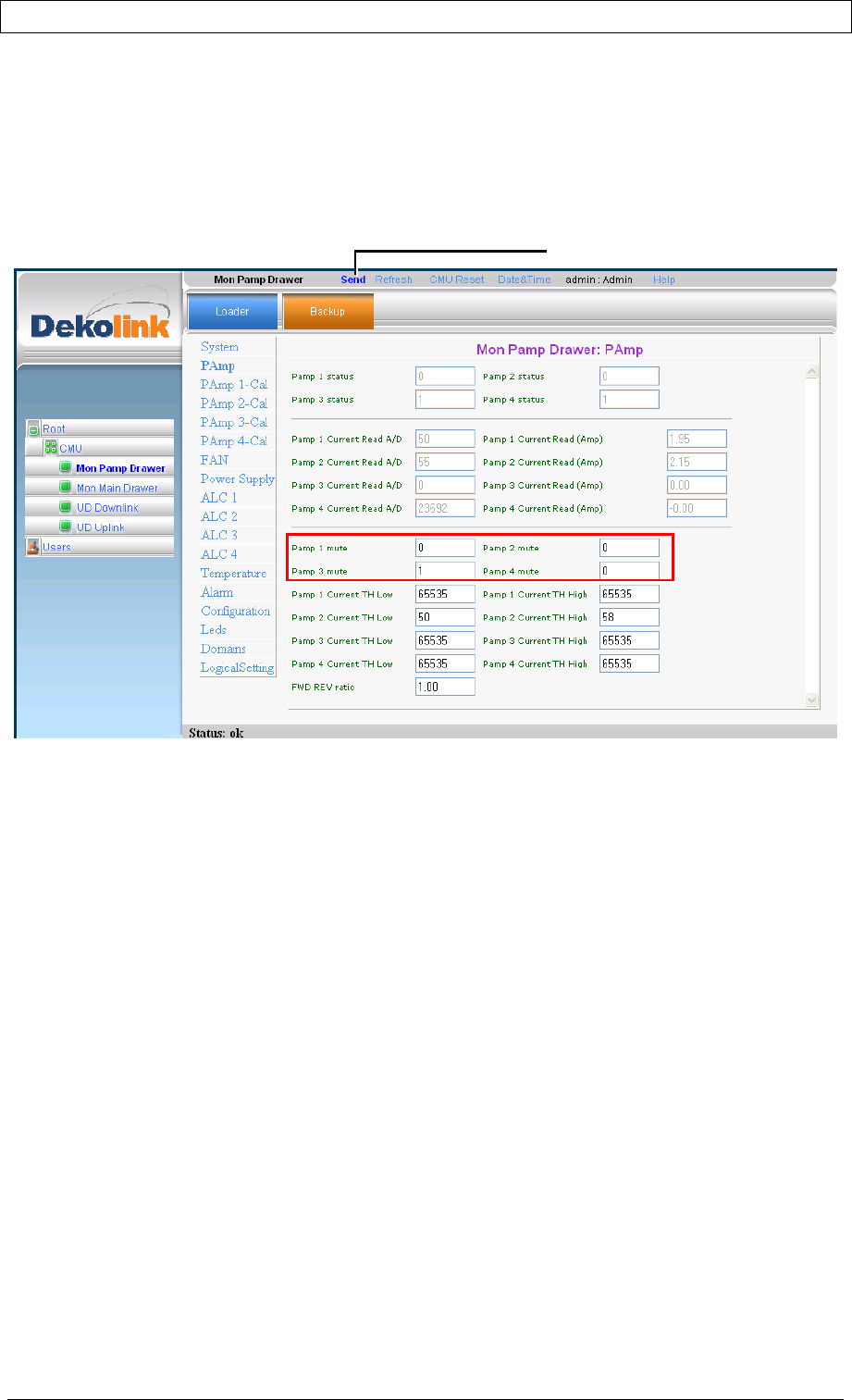
PRODUCT MANUAL DEKO4078SD MULTI-CHANNEL SIGNAL BOOSTER DEKOLINK WIRELESS LTD.
Page 76 Proprietary Data P/N 300SC30031 Rev. 1.2
MUTING A POWER AMPLIFIER
To mute a power amplifier
1. Click the Mon Pamp Drawer in the left-hand tree pane.
2. The Mute operation is performed through the Pamp 1 mute, Pamp 2 mute,
Pamp 3 mute and Pamp 4 mute parameters, shown above.
3. Click Send.
Send
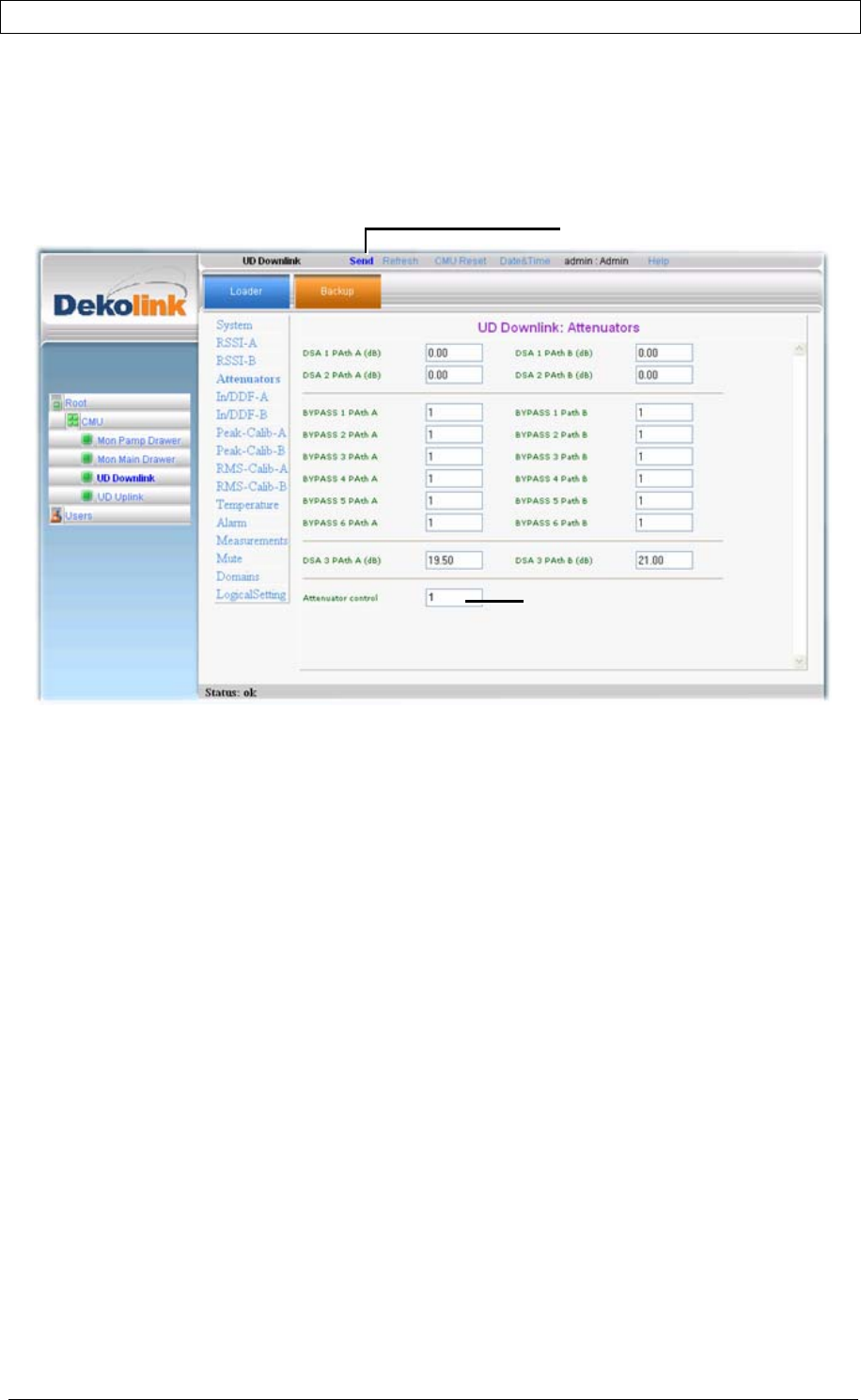
PRODUCT MANUAL DEKO4078SD MULTI-CHANNEL SIGNAL BOOSTER DEKOLINK WIRELESS LTD.
P/N 300SC30031 Rev. 1.2 Proprietary Data Page 77
OUTPUT ATTENUATION
To attenuate the DSA output
1. Click a UD item (Uplink or Downlink) in the left-hand tree pane.
2. Set the Attenuator Control parameter to 1 and set the DSA parameters as
required.
3. Click Send.
A
ttenuator Control
parameter
Send
APPENDIX E: DEKOLINK WIRELESS
LIMITED WARRANTY
Dekolink Wireless LTD. (“Dekolink”), manufacturer of this product
(the “Product”) warrants to the original purchaser (“Purchaser”) that the Product is free from defects
in materials and workmanship for a term that ends on the earlier of twelve (12) months from the
date of activation of the Product or fifteen (15) months from the date of shipment of the Product by
Dekolink. The obligations of Dekolink under this warranty shall be limited solely to the repair or
exchange or giving credit for, at the option of Dekolink, any Product that may prove defective in
accordance with evidence satisfactory to Dekolink. Any repair or replacement of the Product by
Dekolink shall not extend the original warranty period. This warranty is exclusive to the original
Purchaser and is not assignable.
This warranty applies only upon the condition that the Product has been installed, maintained and
operated under conditions of normal use. The provisions of this warranty shall not apply if, in
Dekolink’s judgment, the Product has been subject to misuse or neglect, damaged in an accident or
by act of vandalism, or repaired or altered in any way that adversely affects its performance or
reliability.
To obtain warranty service, Purchaser may, upon the prior written authorization of Dekolink or its
authorized service representative, return the defective Product to Dekolinks authorized service
center. All shipping and insurance charges are the sole responsibility of Purchaser and are not
included in this warranty.
Dekolink expressly excludes and disclaims all other warranties, including but not limited to any
warranties of merchantability or fitness for a particular purpose.
Dekolink shall in no event be liable for any special, indirect, incidental, consequential or punitive
damages or for loss, damage, or expense, including loss of use, profits, revenue, or goodwill, directly
or indirectly arising from purchaser’s use or inability to use the merchandise, or for loss or
destruction of other property or from any other cause, even if Dekolink has been advised of the
possibility of such damage. Some states do not allow the exclusion or limitation of incidental or
consequential damages so these limitations may not apply under certain circumstances. The liability
of Dekolink shall in no event exceed an amount equivalent to the purchase price paid by the
purchaser for the defective product. This warranty shall not be extended, altered or varied except by
a written instrument duly signed by Dekolink.