Dell DWBT1 802.11b/g Wireless Lan Card User Manual book
Dell Inc. 802.11b/g Wireless Lan Card book
Dell >
Contents
User manual

FILE LOCATION: C:\WINDCHILL\BlackTop\Setup Guide\title.fm
DELL CONFIDENTIAL – PRELIMINARY 5/27/08 – FOR PROOF ONLY
www.dell.com | support.dell.com
Template Last Updated - 2/21/2007
Dell™ DWBT1 Wireless Card
User’s Guide
Model DWBT1
book.book Page 1 Tuesday, May 27, 2008 2:41 PM
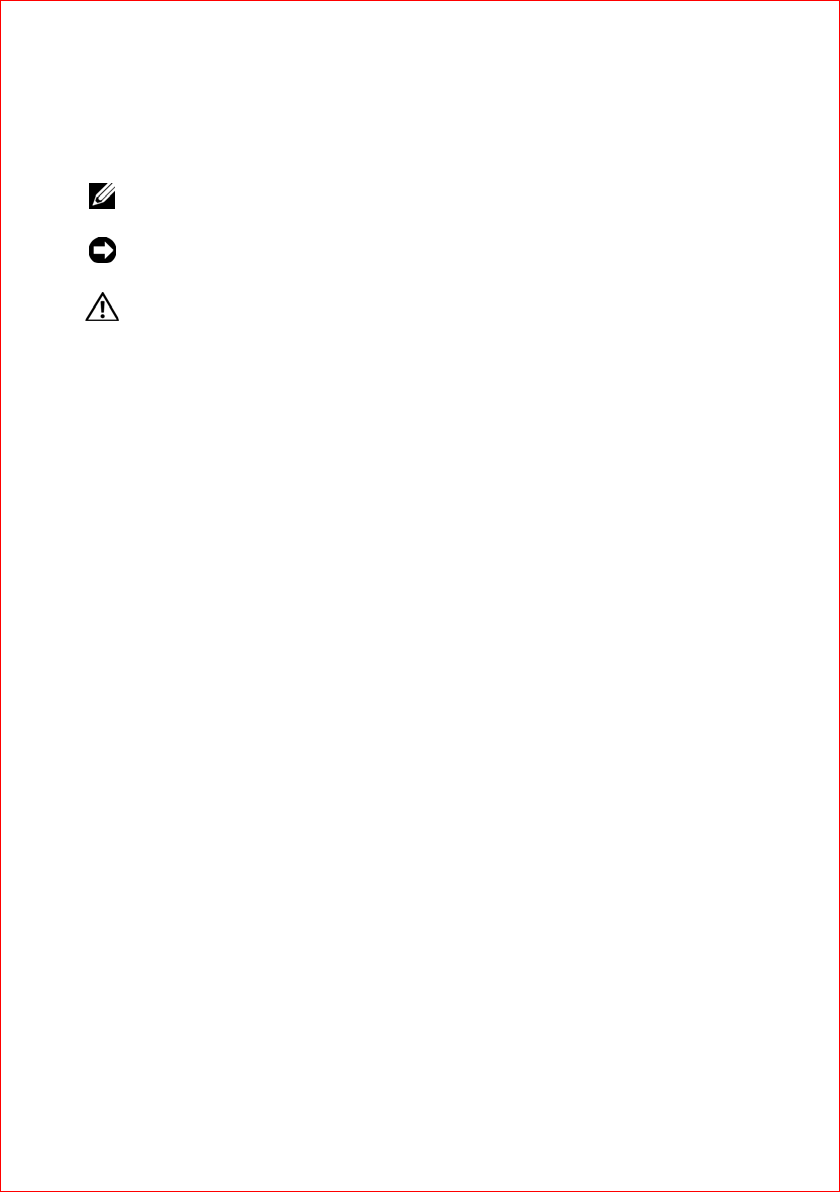
FILE LOCATION: C:\WINDCHILL\BlackTop\Setup Guide\title.fm
DELL CONFIDENTIAL – PRELIMINARY 5/27/08 – FOR PROOF ONLY
Notes, Notices, and Cautions
NOTE: A NOTE indicates important information that helps you make better use of
your computer.
NOTICE: A NOTICE indicates either potential damage to hardware or loss of data
and tells you how to avoid the problem.
CAUTION: A CAUTION indicates a potential for property damage, personal injury,
or death.
____________________
Information in this document is subject to change without notice.
© 2008 Dell Inc. All rights reserved.
Reproduction of this material in any manner whatsoever without the written permission of Dell Inc.
is strictly forbidden.
Trademarks used in this text: Dell and the DELL logo are trademarks of Dell Inc.
Other trademarks and trade names may be used in this document to refer to either the entities claiming
the marks and names or their products. Dell Inc. disclaims any proprietary interest in trademarks and
trade names other than its own.
Model DWBT1
July 2008 P/N P115X Rev. A00
book.book Page 2 Tuesday, May 27, 2008 2:41 PM
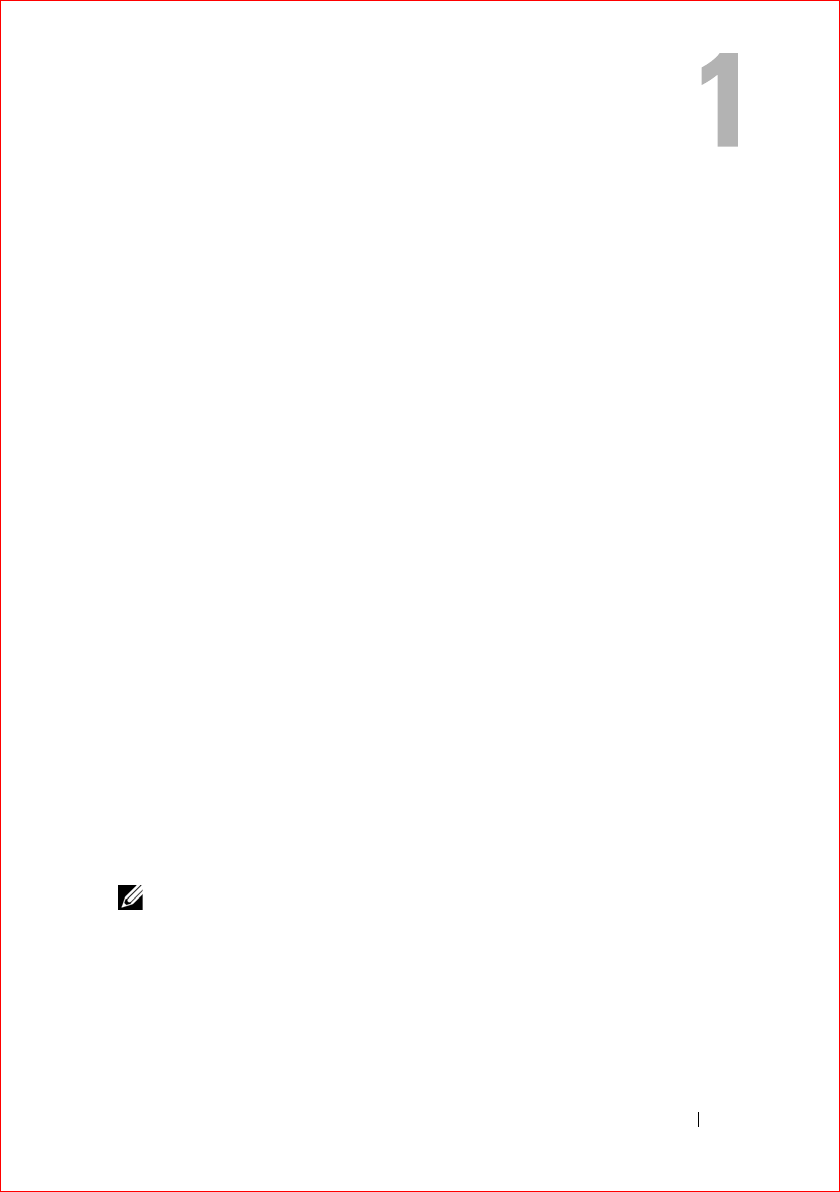
Template Last Updated - 2/7/2007 3
DELL CONFIDENTIAL – PRELIMINARY 5/27/08 - FOR PROOF ONLY
Dell™ DWBT1 Wireless Card Product Description
The Dell™ DWBT1 wireless card incorporates an 802.11bg radio module
with receive diversity that is designed to be installed in supported laptop
computers. The module supports 802.11b and 802.11g protocols in the
2.412–2.462 GHz bands. The integrated circuit for Wi-Fi consists of an
integrated 802.11 MAC / Baseband / radio, MIPS R4kEm CPU core, SDIO
host interface connected to the DWBT1 wireless card core circuitry, and
power / clock management for extended battery life.
The DWBT1 wireless card allows you to manage your e-mail, calendar, and
contacts, and to establish a wireless connection while your computer is turned
off.
Starting the DWBT1 Wireless Card
To start your laptop computer in DWBT1 wireless mode, press the DWBT1
button on the hinge cover of your computer. If your computer is already
turned on, press the DWBT1 button to switch to DWBT1 wireless mode.
On the DWBT1 menu bar, four options are available:
•E-mail
• Calendar
• Contacts
• Web browser
Setting Up the DWBT1 Wireless Card
NOTE: To set up the application, your computer must be in DWBT1 wireless mode.
1
Click the e-mail icon on the DWBT1 menu bar to launch the setup
assistant.
2
Click
Forward
.
3
On the
Identity
screen, enter any required and optional information.
4
Click
Forward
to continue through the setup.
book.book Page 3 Tuesday, May 27, 2008 2:41 PM

4
FILE LOCATION: C:\WINDCHILL\BlackTop\Setup Guide\body.fm
DELL CONFIDENTIAL – PRELIMINARY 5/27/08 - FOR PROOF ONLY
Regulatory Information
For additional regulatory information, see the Regulatory Compliance
Homepage on www.dell.com at the following location:
www.dell.com/regulatory_compliance.
book.book Page 4 Tuesday, May 27, 2008 2:41 PM
Canada, Industry Canada (IC) Notices
This Class B digital apparatus complies with Canadian ICES-003, Issue 4, and
RSS-210, No 4 (Dec 2000) and No 5 (Nov 2001).
Operation is subject to the following two conditions: (1) this device may not cause
interference, and (2) this device must accept any interference, including interference
that may cause undesired operation of the device.