Dell Openmanage Baseboard Management Controller Version 4 3 Owners Manual 4.3 Readme
2014-11-13
: Dell Dell-Openmanage-Baseboard-Management-Controller-Version-4-3-Owners-Manual-118038 dell-openmanage-baseboard-management-controller-version-4-3-owners-manual-118038 dell pdf
Open the PDF directly: View PDF ![]() .
.
Page Count: 6
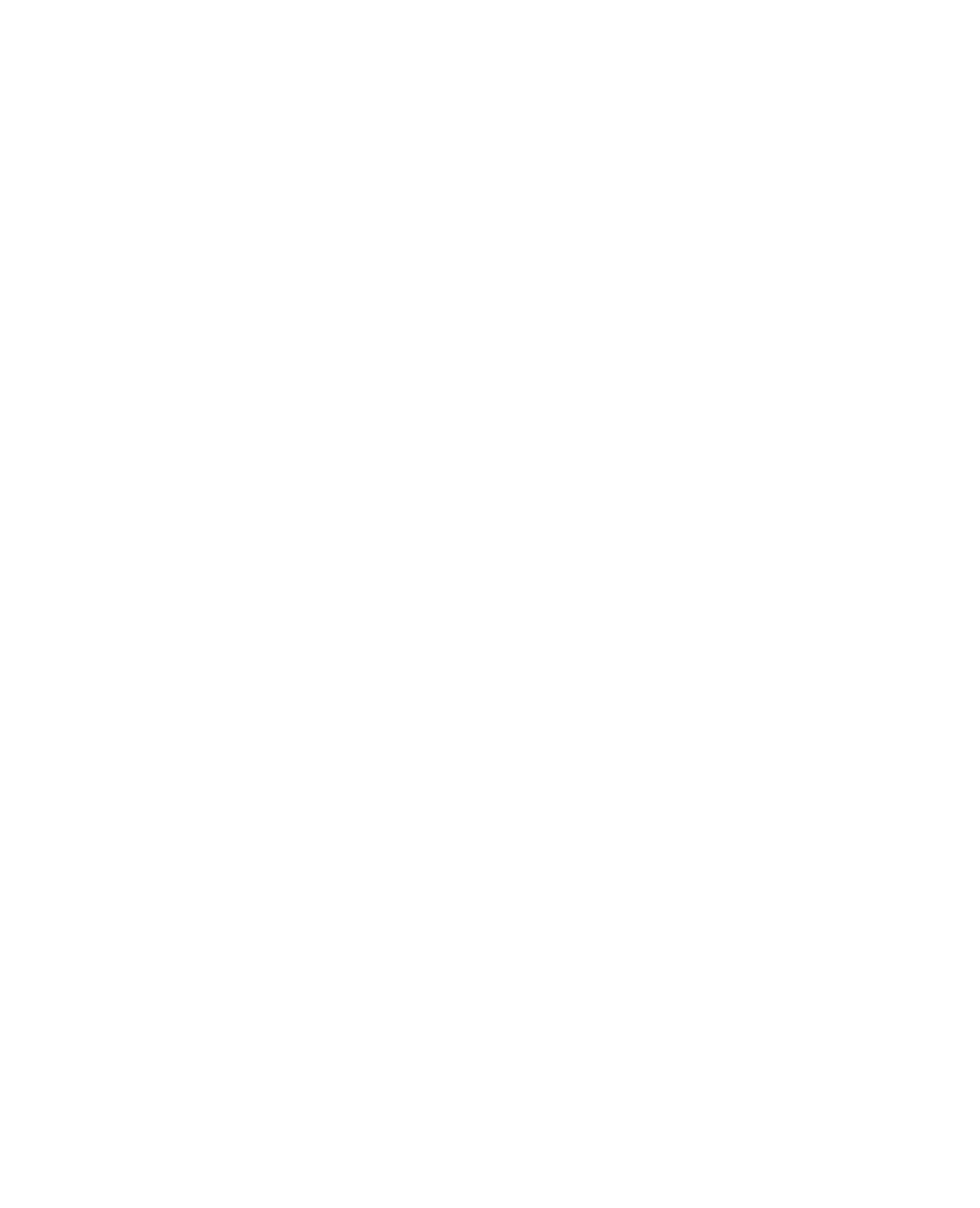
file:///T|/htdocs/SOFTWARE/smbmcmu/BMCMU_4_3/en/readme/readme.txt[10/26/2012 11:21:51 AM]
######################################################################
Dell(TM) OpenManage(TM) Baseboard Management Controller Management
Utility Version 4.3 Readme
######################################################################
NOTE: This readme provides information about the Dell OpenManage
Baseboard Management Controller (BMC) Management Utility
version 4.3.
NOTE: See the Server Administrator readme ("readme_sa.txt") or the
installation readme ("readme_ins.txt") on the
"Dell Systems Management Tools and Documentation” DVD
for the latest information and issues specifically related to
Server Administrator.
This file contains the following sections:
* Criticality
* Supported Systems
* Release Highlights
* User Notes
* Known Issues
#####################################################################
Criticality
#####################################################################
3 - Optional
Optional = It is recommended that you review the specifics about the
update to determine if it applies to your system. The update contains
changes that impact only certain configurations, or provides new
features that may or may not apply to your environment.
#####################################################################
Supported Systems
#####################################################################
The Dell OpenManage Baseboard Management Controller Management
Utility supports the following Dell systems:
T210, T310, R310, T410, R410, R510, T610, R610, R710, T710, R810,
R815, R910
800, 830, 840, 850, 860, SC1425, SC1435, 1800, 1850, 1855, 1900,
1950, 1955, 2800, 2850, 2900, 2950, 2970, 6800, 6850, 6950, T105,
R805, R900, R710, R610, T710, M610, M710, Dell PowerVault(TM) NX1950,

file:///T|/htdocs/SOFTWARE/smbmcmu/BMCMU_4_3/en/readme/readme.txt[10/26/2012 11:21:51 AM]
PowerVault 100, PowerVault 500, PowerVault 600.
NOTE: All references in this document to PowerEdge(TM) 840, 2950,
and 2900 also apply to the PowerVault 100, PowerVault 500,
and PowerVault 600 systems respectively.
NOTE: For a complete list of supported operating systems, see the
“Dell Systems Software Support Matrix” located on the “Dell Systems
Management Tools and Documentation” DVD or on the Dell Support
Website at “support.dell.com\manuals”.
#####################################################################
Release Highlights
#####################################################################
* Addition of IPMItool with Dell extensions for Linux and Windows(R)
* Dell extensions include:
-Added Dell specific LOM control commands to IPMItool
-Support for SD Extended card information
-Dell formatted SEL and sensor reports
-Sysinfo report
-LCD control
-Power Monitoring functionality
* ipmish and solproxy additions include:
- LCD control
- Power Monitor functionality
* Added support for Windows Server(R) 2008
(includes Standard, Enterprise, and Web editions)
#####################################################################
User Notes
#####################################################################
This section provides information to help enhance your experience
with your systems management software in particular implementations
and environments.
=====================================================================
Notes For The BMC Management Utilities
=====================================================================
* Web browsers allow connecting to alternate ports including the
Serial Over LAN (SOL) Proxy on IP port 623. If you connect from a
Web browser, the data received from SOL Proxy will be jumbled, as
the IP port implements the telnet protocol rather than the HTTP or
FTP. For correct results, close the Web session and connect to SOL
Proxy using a telnet program.
* On initiating a console redirection session using SOL Proxy
while loading the Microsoft(R) Windows(R) operating system, you may
not be able to send data to the serial port. As Windows can block

file:///T|/htdocs/SOFTWARE/smbmcmu/BMCMU_4_3/en/readme/readme.txt[10/26/2012 11:21:51 AM]
the writing of data to the serial port, you may receive the
following message on attempting to send data using keyboard input:
"SOL not able to write to the system serial port."
The SOL session closes after displaying this message. The main SOL
menu displays to reconnect (or reconfigure settings).
* You can manage a system by accessing multiple IPMI instances at the
same time as long as your system's BMC supports more than one
concurrent connection. However, multiple sessions can lead to
session failures under high network traffic.
* When attempting to gracefully shutdown a system running Novell(R)
NetWare(R) or Red Hat(R) Linux through SOL Proxy, you may receive a
message stating that the system is unable to power off the server
because the "power_off_timeout" was reached. The
"power_off_timeout" value specifies the time in seconds that SOL
Proxy polls for the managed system's power status and is set to a
default value of 60 seconds. If your managed system is running a
supported NetWare or Red Hat Linux operating system, it may take
more than 60 seconds for the operating system to complete the
graceful shutdown. To avoid this, change the "power_off_timeout"
parameter in the "solproxy.cfg" file to a higher value, such as 90
seconds.
* To configure the BIOS settings for SOL Proxy for the Dell
PowerEdge 1855, there is no option to set the "Serial Port 1"
field under "Integrated Devices." Instead, navigate to the
"Console Redirection" field and set it to "BMC SOL." You can then
configure the "Failsafe Baud Rate" and "Remote Terminal Type"
settings, if applicable.
* Using a direct connect cable with some 3COM 3C905-TX based network
interface controller (NIC) adapters (including the 3C920), you may
experience problems keeping the SOL connection active when
performing a "reboot and activate" operation. Some drivers for the
3C9xx series of adapters include an intentional cable detect delay
that can exceed 10 seconds by default. You can correct it by
editing the advanced properties of the NIC adapter and decreasing
the values for "Cable Hold Off Timer" and "Cable To Detect Timer."
* If your network switch has the "Spanning Tree" feature enabled, and
if you experience out of sequence packets or connection timeout
errors, it is often due to the long delays experienced when the
"Spanning Tree" feature is analyzing the network. Turn off the
"Spanning Tree" feature to avoid long reconnection times.
Alternately, you can edit "solproxy.cfg" and increase the
retry_interval to 10. The exact value depends on the specific
network and how long the spanning tree requires to complete its
job. Restart the SOL Proxy service for the changes to take effect.
* The SOL Proxy server is unable to start a console redirection
session from the Windows command prompt (access the Windows

file:///T|/htdocs/SOFTWARE/smbmcmu/BMCMU_4_3/en/readme/readme.txt[10/26/2012 11:21:51 AM]
command prompt by clicking "Start" and selecting "Run," and typing
"cmd.exe" in the "Run" dialog box). The following message is
displayed on the management station:
"SOL not able to write to the system serial port."
Cause: Console redirection is not enabled in the BIOS setup.
* The Linux operating system shell prompt has a path cache that
can under some circumstances cause a different ipmish to be
invoked if ipmish is executed immediately after it is installed.
To resolve this, type "hash -r" at the same shell prompt to clear
the cache and then execute ipmish.
* To run IPMItool inband on Windows 2003 R2 systems, the Windows
IPMI driver needs to be installed. For instructions on how to
install the driver, see: http://technet2.microsoft.com/
windowsserver/en/library
/8c6c90e8-16b8-4d51-bf1e-efad5f5a61081033.mspx?mfr=true
* Running IPMItool on Linux systems requires the OpenIPMI driver
to be installed and running. Use the command "service ipmi start"
to start the IPMI service at runtime, and "chkconfig ipmi on" to
start the services automatically at boot.
* While running the delloem LCD feature option- userdefined string,
you may face an issue while setting the userdefined
string that contains the character '&&' on the Windows machine.
Define the string in "" to avoid this issue.
#####################################################################
Known Issues
#####################################################################
This section provides information concerning open issues with systems
management software.
=====================================================================
Issues For Dell PowerEdge 1855 System
=====================================================================
The following apply only for the Dell PowerEdge 1855 system:
* Any host application that communicates with port 623 cannot be
executed from LOM_1 (the first one) of a server module. If you
attempt this, the network packets will be sent to the BMC instead
of the host. So use LOM_2, and ensure that the IP address, IP
subnet mask, and the gateway settings for the LOM_1 and the BMC
match to prevent possible network disruptions.
* The following subsection explains how to identify and resolve a
possible IP address conflict.

file:///T|/htdocs/SOFTWARE/smbmcmu/BMCMU_4_3/en/readme/readme.txt[10/26/2012 11:21:51 AM]
Problem: An "IP address conflict" message is displayed after
assigning identical IP addresses to Local Area Connection and the
BMC as instructed.
Cause: When the operating system first detects hardware devices
such as the onboard network adapters, the order in which the
devices are enumerated is not guaranteed. Therefore, LOM_1
(the first one) may be assigned Local Area Connection #2 and LOM_2
may be assigned Local Area Connection #1. Due to this switch, when
you assigned identical addresses to the BMC and Local Area
Connection, in reality, identical addresses are being assigned to
the BMC and LOM_2. This creates the IP address conflict.
NOTE: The lower-number MAC address will be LOM_1.
Workaround: Go to "Start" and select "Network Connections." Click
"View" and select "Details." This will display the Local Area
Connections information. Right-click "Local Area Connection" and
rename it as "Local Area Connection #2." Rename the already
existing "Local Area Connection #2" to "Local Area Connection."
This ensures that the Local Area Connection names match the correct
onboard NICs. Then assign identical IP addresses to Local Area
Connection and the BMC.
=====================================================================
Issues For The BMC Management Utilities
=====================================================================
* Going forward ipmish and SOL proxy will not be undergoing any feature
changes, IPMITool will be used on all supported Dell systems.
* After ipmish is installed, if you open a command prompt and type
"ipmish" without being in the
"C:\Program Files\Dell\SysMgt\bmc" directory, you will receive an
error stating that the command could not be found. This is because,
by default, the IPMISH directory is not added to the system path.
You must either manually add the system path to the command line,
or go to the specified directory before running the IPMISH
application.
* Microsoft SAC does not implement hardware control flow. Therefore,
when console redirection is enabled with EMS SAC, you will see
corrupted data. As SAC does not implement hardware flow control use
lower baud rates to effectively use SOL Proxy under redirection to
EMS SAC.
* While performing console redirection through SOL Proxy, you may see
a few garbled characters. This can occur while the SOL Proxy server
refreshes the screen.
* You can verify your redirected output by using the same telnet
client over the serial port to ensure that your telnet client
supports console redirection features. If you see the same garbled
text through the serial port, you may use another telnet client

file:///T|/htdocs/SOFTWARE/smbmcmu/BMCMU_4_3/en/readme/readme.txt[10/26/2012 11:21:51 AM]
for better performance.
* If you issue the graceful shutdown command using SOL Proxy option 4
(Reboot and Activate Console Redirection) on a system running
Microsoft Windows 2000 with an ACPI-compliant BIOS, Windows
performs an emergency shutdown instead of a graceful shutdown.
Windows does not send WM_QUERYENDSESSION and WM_ENDSESSION messages
to the running programs; therefore, the programs cannot notify the
user to save data and quit gracefully. This could result in data
corruption or data loss.
* Storage controllers from PERC 4 and earlier use <ctrl>+M to enter
configuration during BIOS POST. This is the same ASCII value
normally set by the <enter> key so <ctrl>+M will not react as
expected when in a SOL session during boot. Use <esc><ctrl><M> to
enter PERC 4 setup.
Alternate key strokes are provided as BIOS starts up for a number
of special keys. See the "Dell OpenManage Baseboard Management
Controller Utilities User's Guide" for the complete list.
* If you get the message "already installed" when trying to install
the IPMItool Linux .rpm file, use the --force option.
For example,
rpm -Uvh --force <rpm filename>
#####################################################################
Information in this document is subject to change without notice.
(C) 2010 Dell Inc.. All rights reserved.
Reproduction of these materials in any manner whatsoever without the
written permission of Dell Inc. is strictly forbidden.
Trademarks used in this text: “Dell”, “OpenManage”, “PowerVault”,
and “PowerEdge” are trademarks of Dell Inc.; “Microsoft”,
“Windows”, and “Windows Server”, are either trademarks
or registered trademarks of Microsoft Corporation in the
United States and/or other countries; “Red Hat” is a
registered trademark of Red Hat, Inc. in the United States
and other countries; "Novell" and "NetWare" are registered
trademarks of Novell, Inc. in the United States and other countries.
Server Administrator uses the OverLIB JavaScript library. This
library can be obtained from "http://www.bosrup.com/web/overlib/."
Other trademarks and trade names may be used in this document to
refer to either the entities claiming the marks and names or their
products. Dell Inc. disclaims any proprietary interest in trademarks
and trade names other than its own.
July 2010